Who Am I Presentation: How To Make Presentation About Yourself
Author: Mehjabi Khan
Published 22 August 2024
Explore how to craft a memorable "Who Am I" presentation about yourself, enhancing personal and professional introductions.

Understanding the Purpose of Your Presentation
Structuring your presentation, 1. introduction:.
- Brief Greeting and Introduction: Start with a simple hello and your name.
- Hook: Grab the audience’s attention with an interesting quote, a surprising statistic, or a compelling question.
2. Personal Background:
- Early Life: Share where you’re from and any defining aspects of your upbringing or culture.
- Education: Highlight your educational background, focusing on relevant courses or projects.
3. Professional Journey:
- Career Start: Where did your professional life begin? What were your initial roles?
- Key Achievements: Discuss significant milestones and what you learned from them.
- Current Role: If applicable, talk about your current position and responsibilities.
4. Skills and Expertise:
- Hard Skills: List the technical skills and expertise you’ve developed.
- Soft Skills: Discuss personal attributes that make you a strong team player, leader, or innovator.
5. Personal Interests and Hobbies:
- Share your hobbies or interests that might resonate with your audience or reveal more about your personality.
6. Vision and Future Goals:
- Professional Aspirations: Where do you see yourself in the future?
- Personal Goals: Mention any personal milestones you aim to achieve.
7. Conclusion:
- Recap: Briefly summarize the key points about who you are.
- Call to Action: Encourage the audience to connect with you or ask questions.
Visuals and Design Tips
- Consistency: Use consistent fonts, colors, and layouts.
- Images: Incorporate relevant images, but ensure they add value.
- Graphs and Charts: Visualize data when discussing achievements or milestones.
- Minimal Text: Use bullet points and avoid overcrowding your slides with text.
Rehearsing Your Presentation
Handling nerves, engaging with your audience.
- Questions: Pose questions to engage your audience.
- Feedback: Invite your audience to provide feedback or share their thoughts.
- Storytelling: Use storytelling to make your presentation more relatable and memorable.
Share on socials
Create ppt using ai.
Just Enter Topic, Youtube URL, PDF, or Text to get a beautiful PPT in seconds. Use the bulb for AI suggestions.
character count: 0 / 6000 (we can fetch data from google)
upload pdf, docx, png, mp4, pptx, mp3
less than 2 min
How to Apply a Template to an Existing PowerPoint Presentation
22 August 2024
Which of the Following is NOT a Financing Option Suggested in the Presentation?
19 August 2024
In a Presentation, What is Layout?
What Activity Can Help You Improve Your Presentation?
What is a Capstone Presentation?
How to Repair a Corrupt PowerPoint Presentation
How to Write a Short Bio for a Presentation: A Step-by-Step Guide
18 August 2024
How to Cite Sources in Presentations: A Detailed Guide
Stunning presentations in seconds with AI
Install MagicSlides app now and start creating beautiful presentations. It's free!

Free AI PPT Tools
JavaScript seems to be disabled in your browser. For the best experience on our site, be sure to turn on Javascript in your browser.
Newly Launched - AI Presentation Maker
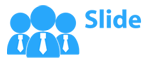
Researched by Consultants from Top-Tier Management Companies
AI PPT Maker
Powerpoint Templates
PPT Bundles
Kpi Dashboard
Professional
Business Plans
Swot Analysis
Gantt Chart
Business Proposal
Marketing Plan
Project Management
Business Case
Business Model
Cyber Security
Business PPT
Digital Marketing
Digital Transformation
Human Resources
Product Management
Artificial Intelligence
Company Profile
Acknowledgement PPT
PPT Presentation
Reports Brochures
One Page Pitch
Interview PPT
All Categories
Top 10 Templates for Presentation About Myself with Samples and Examples

Deepika Dhaka
As a job seeker or professional, you are all too familiar with the classic icebreaker question, “Tell me about yourself.” This four-word question is hard to answer every time you hear it.
Perhaps because we are complicated and we’re asked (on the spot) to make ourselves sound simple yet smarter! At that point in time, you are just able to say, “Hi, my name is XYZ, and I am the Marketing Executive at ABC.” But who are you beyond that?
Why is it that one of the most basic elements of business communication becomes one of the most complicated ones? As you ponder this timeless puzzle, just remember that introductions are important for your professional life. They are like your new business card and are the fuel of the first interaction that creates someone’s perception of you. These interactions create an impression that impacts your relationship with your clients, leads, colleagues, and employers.
Your first impression has the potential to make or break a business connection. It’s just too easy to make a bad first impression on someone; you don’t even have to try hard. Making a good first impression, however, is that much more difficult. Hence, you must put some extra effort into your introductions to become the interviewing panel’s first choice or submit your CV to yet another company.
Presentation About Myself Template
Wondering how to make a strong first impression and leave an everlasting impact? The solution is to have it prepared. Don’t wing it, and have an introduction prepared for any professional occasion. You'll discover some of the most powerful ‘Presentations About Myself’ in this blog that you can use to introduce yourself to other professionals at the workplace and top management after having aced that interview.
All these PowerPoint Presentations are customizable to your needs. Let’s explore these content-ready presentations now!
Template 1: Sample Presentation About Myself
If you want to build your personal branding as an individual and want your audience to get to know you better, this presentation about myself is exactly what you need. It includes all important components of a personal introduction, such as: About me; my career; my own SWOT analysis; achievements & training; skillset; hobbies; and much more. Plus, there's plenty of space for other details your introduction should include. Download it today to introduce yourself in the most impressive way possible!

Download this presentation
Template 2: Presentation About Myself Example
Whether you're applying for a new job or pitching your services to a potential client, it's essential to present yourself in a professional and engaging way. This PowerPoint Presentation About Myself Template is the perfect way to do just that! It includes exclusive slides with graphics such as graphs, tables, timelines, and roadmaps so you can present details in an impressive manner. You can also include a case study on your past experience to showcase your expertise. Get this presentation template today and stay ahead of the competition!


Template 3: PPT Presentation About Myself
Creating a presentation about yourself may seem like a daunting task. After all, talking about yourself is a nerve-racking experience for even experienced speakers. But when you take the help of this ‘Presentation About Myself Sample’ to prepare and plan ahead, you can nail it. With this content-ready template, you can present a compelling demonstration about yourself. This PPT deck sets include a special slide for the agenda and also contains graphics and visuals for describing hobbies, career, skill set, and more. Also containing a SWOT analysis, this PowerPoint Template is meant for long-lasting impact and immense recall value.

Template 4: Best Presentation on Myself
Introducing one of the best presentations on myself to help you land your dream job or seal the deal with the desired client. From conference talks to client demos, you can use this design to pitch about yourself in a fool-proof manner, and it will help you build a rapport with the audience. This PPT Presentation is created using blue hues with a splash of red to give your slideshow a professional appearance. Get it today to give your career a perfect head-start.

Template 5: 10 Minutes Presentation About Myself
If you're struggling to find a new job, look no further! We have the perfect solution for you. Our 10-minute presentation about myself is what you need to promote yourself in interviews and business meetings. With some basic components of an introduction, it also entails additional elements. This content-ready PPT Template will help you stand out. This download includes complementary slides for languages known, portfolios, career roadmaps, hobbies, and other self-marketing documents. Get it now and make your presentation look professional and informative. Hurry up!

Template 6: Presentation About Myself Template
Use this self-introduction presentation to demonstrate your professional talents and abilities to your interviewer. This PPT design includes infographic slides that you may use to emphasize your SWOT analysis, educational background, work experience, training, internships, skill sets, and language proficiency. To showcase your case studies and project experience, you can employ this infographic layout and bring your viewer's attention to your expertise areas. Elaborate on your career advancement over the years with a mention of your key achievements on the career roadmap. Download now!

Template 7: Presentation About Myself for Interview
If you consider yourself an expert in a particular field and want to move one step ahead at a senior position, then this template is for you. This consolidated layout can give a chance to your future employer to assess your abilities and analyze your competencies. You can present your skills and experience using this visual resume-like PPT layout. You can include any project experiences you wish and place a good picture of yours to showcase your personality. Grab it today to start your climb up the ladder to success.

Template 8: Presentation of Yourself
Want to save time and have your introduction ready on an urgent basis? Try this basic presentation to introduce yourself and develop a killer personal USP that will get you the job you want. Using this template with minimal design, you can showcase your personal statement as a message that echoes throughout the stages of recruitment. It encompasses the elements of a perfect introduction and sets a tone of professionalism. Download it today for a quick five-minute presentation about yourself!

Template 9: Presentation About Yourself
In a meeting or an interview, you might get asked, “What differentiates you from others.” What could be a better answer than this powerful ‘Presentation About Yourself’ to answer this complex question? You must explore this framework to grab your audience's attention and describe your professional achievements in a convincing manner. Professionals, worldwide, have used it to great impact. Don’t miss out on this helpful resource. Download today!

Template 10: PowerPoint Template for Presentation About Myself
Employers want to know one thing from you: How hiring you will benefit them? With this example Presentation About Yourself, you get an opportunity to describe the advantage of hiring yourself in an influencing manner. Use this powerful template to convince them how you can save their time, money, and effort. Recruiters love facts and figures, and this design just lets you showcase these with the help of graphs, charts, tables, and diagrams. Download this PPT Presentation to include a bunch of statistics to enhance your appeal as an employee!

Download this presentation .
No 2 nd Chance in First Impression
People buy people, but what they're really buying is your personal brand. Your brand informs others about who you are, what you offer, and how distinct you are from everyone else.
Considering you never get a second chance to make a first impression, you should begin SlideTeaming your details to get a prominent "Presentation About Myself" today to ace all your future meetings, conferences, and interviews.
Download any of these PowerPoint Templates once and make them yours forever. You can customize these anytime, depending upon what people in the board room expect from you.
PS If you wish to present your achievements in an unforgettable way, here’s an amazing collection of Autobiography Templates to assist you.
FAQs on ‘Presentation About Myself’
What should a presentation about myself include.
An ideal presentation about myself should include the following information about the person:
- A bit about the kind of person you are
- Own SWOT Analysis
- Achievements and training
- Qualification
- Language Skills
Adding these details will help you create an impactful introduction about yourself for any interview or meeting.
How to introduce yourself in an interview?
Introducing oneself in the proper way may significantly enhance your chances of being hired by a firm. A well-structured "Presentation About Myself" Template is one of the most effective ways to succeed at this activity. Using a pre-designed template will assist you in creating an impressive introduction and will provide you with valuable graphics to present the data and information in an attractive way.
How to introduce yourself as a manager to a new team?
As a new manager, establishing rapport with your staff is critical. The following ideas can assist you in making a terrific first impression.
- Learn about your team.
- Stay positive.
- Dress appropriately for the job.
- Pay attention to your team.
- Share your story
- Be clear about your expectations from the team.
- Identify roadblocks.
- Ask them questions, or let them ask you the questions.
- Prepare a presentation about yourself.
What are the tips for introducing yourself in a professional setting?
In the case of a professional setting, you should take care of the following things:
- Talk about who you are and what you do.
- Make it relevant
- Talk about your contribution
- Stick to the context
- Go beyond what your title is
- Take care of body language
- Wrap up on a positive note
Related posts:
Top 10 personal introduction slide templates to make yourself unforgettable.
- How to Design the Perfect Service Launch Presentation [Custom Launch Deck Included]
- Quarterly Business Review Presentation: All the Essential Slides You Need in Your Deck
- [Updated 2023] How to Design The Perfect Product Launch Presentation [Best Templates Included]
Liked this blog? Please recommend us

8 Components of a Powerful Self-assessment Template
![how to make presentation on yourself Top 12 Personal Goal Template Ideas to Take Control of Your Life; Bruce Lee Style [Free PDF Attached]](https://www.slideteam.net/wp/wp-content/uploads/2022/07/Top-12-Personal-Goal-Templates_2-1013x441.png)
Top 12 Personal Goal Template Ideas to Take Control of Your Life; Bruce Lee Style [Free PDF Attached]
![how to make presentation on yourself Top 10 Autobiography Templates to Portray Your Learnings and Achievements [Free PDF Attached]](https://www.slideteam.net/wp/wp-content/uploads/2022/05/Top-10-Autobiography-Templates_1-1013x441.png)
Top 10 Autobiography Templates to Portray Your Learnings and Achievements [Free PDF Attached]
This form is protected by reCAPTCHA - the Google Privacy Policy and Terms of Service apply.


IMAGES