- WELCOME 2024
- Book an Appointment
- Academic Advice
- Disciplinary Guidance
- Meet Your Officers
- Manchester Campus
- Stop Spiking
- Menstruation Stations
- Join a Society
- Start a Society
- Committee Zone
- Academic Societies
- What's On
- Delivery and Collections
- Online Shop
- Meet the Team
- Work With Us
- Advertise With Us
- Using Recite Me

Help and advice
- Academic Appeals
- Panels & Investigations
- Disclosure Barring Service (DBS)
- Personal Circumstances (PC)
- Fitness To Practise
- Academic AI
- Transferring Options
- Withdrawing
- Think Before you Post
- Support to Study
- Utility Bills
- Am I ready to rent?
- Joint Tenancies
- Contract Release & Replacement Tenants
- Student Finance
- Compelling Personal Reasons
- Cost of Living Support
- Student Bank Accounts
- Contacting Student Finance England
- Reporting Hate Crimes or Instances of Discrimination
- Register with a GP
- Sexual Health Testing
- Support Services
- Advice Team Terms of Use

This page contains information regarding appealing grades received in examinations and assignments. Information on this page was collated by our expert Advice Centre team.
UPDATE 19 May 2022: The Academic Appeal procedures are changing. Please read this page thoroughly.
Changes to the Academic Appeals procedure
After recent changes to the Exceptional Mitigating Circumstances (EMC) procedure, students wishing to submit an academic appeal based on mitigating circumstances should now submit an EMC instead of an academic appeal.
These changes will be beneficial to Edge Hill students as:
- The process is quicker
- Evidence requirements are less stringent
- This means the chances of a successful academic challenge are higher for you
- You would still have the option to appeal if the EMC is rejected.
You can find out more about the EMC scheme here.
Complete your EMC form here.
If your grounds to appeal are based on procedural error or perceived bias you should still follow the advice below.
Students can only appeal against the decision of a Board or Panel following receipt of the formal decision letter/academic transcript or release of assessment results online. The deadline for submission of an academic appeal will normally be 10 working days after confirmation of the decision has been issued, the definitive deadline date may also be included as part of the decision letter/results release but the general deadline is 10 working days from release of results. The only accepted grounds for an appeal are:
- Procedural Irregularity in the Assessment Process
- Bias or Perception of Bias
Students cannot appeal about the following:
- Disagreement with a mark or grade;
- Disagreement with a degree classification awarded;
- Challenges to academic judgements of examiners on an assessment outcome or the level of award recommended or granted;
- Claims that academic performance was adversely affected by factors such as ill-health, where there is no independent, medical or other evidence to substantiate this;
- Complaints against the delivery of teaching and methods of assessment;
- Appeals where no new circumstances are presented or where there is no justification for failing to present the circumstances at the original Board/Panel.
Please be aware that it is not within the remit of the SU advice staff to complete the appeal form or write statements on a student’s behalf (unless there is a medical reason preventing a student from doing so). The advisors will advise about the procedure / criteria and discuss what has affected the student. We will happily review a completed form and statement and give further advice and suggestions prior to the submission date if we are given enough time to do so.
Late and missed assignment submissions
Edge Hill University will now accept late submissions for written work, which would be capped at 40%. Please visit the Edge Hill University website for more information .
“It is your responsibility to submit work by the correct deadline, in the correct place and format. For written assessments, at the scheduled first sitting, the University will accept Late Submissions where the submission is received within five working days of the original deadline (aside from where PSRB requirements preclude this). Late Submissions will be subject to the normal capped mark for reassessment. Work handed in late without approval through a Deferral, Extension or authorised Late Submission will be marked at zero. Any referred or deferred assessments must also meet set deadlines – these are normally in August. Your end of year results letter includes the resubmission dates for your specific assessments.”
Please contact your tutor as soon as possible if you have missed a coursework deadline.
If you would like to speak to an SU advisor about an academic appeal query, please book an appointment here.
Want to appeal your grades?
If you want to appeal your grades, you need to wait until you get your final results from the assessment board and make sure you fit within one of the grounds of appeal.
You can submit an Academic Appeal if you have failed an assessment, if you have been failed and withdrawn, or even if you have passed.
Appeals can be applied to exams, coursework and placements.
The Grounds of Appeal
• Procedural Irregularity in the Assessment Process (e.g. you were given wrong information about the assignment)
• Bias or Perception of Bias (e.g. you have been treated differently than others on your course)
• Exceptional Mitigating Circumstances, details which were, for good reason, not previously available to the appropriate Assessment Boards via the EMC process. (e.g. you were experiencing a serious illness at the time of the assessment)
Please keep in mind you can’t appeal just because you don’t agree with your grade or question academic judgement! There must be grounds!
How to apply?
To apply for an academic appeal you must fill out the Stage One Appeal Form , either online or on paper ( both versions can be found here ).
- Submit the paper version to [email protected] .
- Make sure to attach any relevant evidence with your appeal form, such as a doctor’s note. Detail how you fit within the ground of appeal and how you were affected during the assessment period.
You can also submit a group appeal . In order to do this, one person will need to be appointed as the lead with the other students signing in agreement.
When to submit?
You usually need to submit your appeal form, statement and evidence within ten working days of the decision from the assessment board. Or you’ll be given a specific deadline to appeal by.
You should get a written outcome within 20 days of appealing , any longer and you’ll be informed.
A successful appeal would result in you being able to submit the affected assessment again as if it was the original attempt. You will subsequently be given a new submission date by your faculty. Your work will not be remarked.
If your appeal is unsuccessful you can submit a Stage 2 appeal on the basis you are unhappy with the original appeal outcome. Within this you can submit new evidence.
You must submit your Stage 2 appeal within 10 working days of the Stage 1 appeal decision.
A Stage 2 appeal will result in a panel where you can present your case to the University and be asked questions by the three panel members. Don’t worry you can ask a member of our Advice Team to attend this panel with you and we’ll help you with your statement.
Normally a panel will be arranged within 20 working days of the request and you should get your appeal outcome within 10 working days of the panel date.
The panel can dismiss or uphold your appeal at this stage.
Final Steps and Additional Information
This is the final appeal stage and if you are still unhappy with the decision you will need to take your complaint externally to the Office of the Independent Adjudicator, once you have your completion of procedure letter.
They will look at whether the university have followed its procedures and can make recommendations to the University if they feel your complaint is justified.
- Further information on Academic Appeals
- The Academic Appeal Regulations 2020/21
- Office of the Independent Adjudicator website (OIA)
Facebook | Instagram | Twitter | TikTok
Edge Hill Students' Union is a charity (1143764) and a company limited by guarantee registered in England (7329036).
Registered Office: Edge Hill Students' Union, St. Helens Road, Ormskirk, L39 4QP
Accessibility Statement

EDGE HILL BUSINESS SCHOOL EXTENSIONS POLICY 2017
Its important to read this. It tells you what to do if you need an extension for your assignments.
Actions (login required)
There are no actions available for this resource.
Collection(s)
Tag Cloud | Latest Additions | Help | Policies | Terms and Conditions
For any questions or feedback, please contact us . Copyright © 2017 Edge Hill University
- Professional
- International
Select a product below:
- Connect Math Hosted by ALEKS
- My Bookshelf (eBook Access)
Sign in to Shop:
My Account Details
- My Information
- Security & Login
- Order History
- My Digital Products
Log In to My PreK-12 Platform
- AP/Honors & Electives
- my.mheducation.com
- Open Learning Platform
Log In to My Higher Ed Platform
- Connect Math Hosted by Aleks

Business and Economics
Accounting Business Communication Business Law Business Mathematics Business Statistics & Analytics Computer & Information Technology Decision Sciences & Operations Management Economics Finance Keyboarding Introduction to Business Insurance & Real Estate Management Information Systems Management Marketing
Humanities, Social Science and Language
American Government Anthropology Art Career Development Communication Criminal Justice Developmental English Education Film Composition Health and Human Performance
History Humanities Music Philosophy and Religion Psychology Sociology Student Success Theater World Languages
Science, Engineering and Math
Agriculture & Forestry Anatomy & Physiology Astronomy & Physical Science Biology - Majors Biology - Non-Majors Chemistry Cell/Molecular Biology & Genetics Earth & Environmental Science Ecology Engineering/Computer Science Engineering Technologies - Trade & Tech Health Professions Mathematics Microbiology Nutrition Physics Plants & Animals
Digital Products
Connect® Course management , reporting , and student learning tools backed by great support .
McGraw Hill GO Greenlight learning with the new eBook+
ALEKS® Personalize learning and assessment
ALEKS® Placement, Preparation, and Learning Achieve accurate math placement
SIMnet Ignite mastery of MS Office and IT skills
McGraw Hill eBook & ReadAnywhere App Get learning that fits anytime, anywhere
Sharpen: Study App A reliable study app for students
Virtual Labs Flexible, realistic science simulations
AI Reader Encourage Discovery, Boost Understanding
Affordable Access Reduce costs and increase success
LMS Integration Log in and sync up
Math Placement Achieve accurate math placement
Content Collections powered by Create® Curate and deliver your ideal content
Custom Courseware Solutions Teach your course your way
Business Program Explore business learning solutions & resources
Professional Services Collaborate to optimize outcomes
Lecture Capture Capture lectures for anytime access
Remote Proctoring Validate online exams even offsite
Institutional Solutions Increase engagement, lower costs, and improve access for your students
Evergreen Updated, relevant materials—without the hassle.
General Help & Support Info Customer Service & Tech Support contact information
Online Technical Support Center FAQs, articles, chat, email or phone support
Support At Every Step Instructor tools, training and resources for ALEKS , Connect & SIMnet
Instructor Sample Requests Get step by step instructions for requesting an evaluation, exam, or desk copy
Platform System Check System status in real time
Are you a student looking for help with Connect? Visit the Student Connect Support Page
How Do I Manage Student Extensions in My Connect Section?
Watch this video to learn how to manage Connect assignment extensions and assignment attempts for individuals or the entire class.
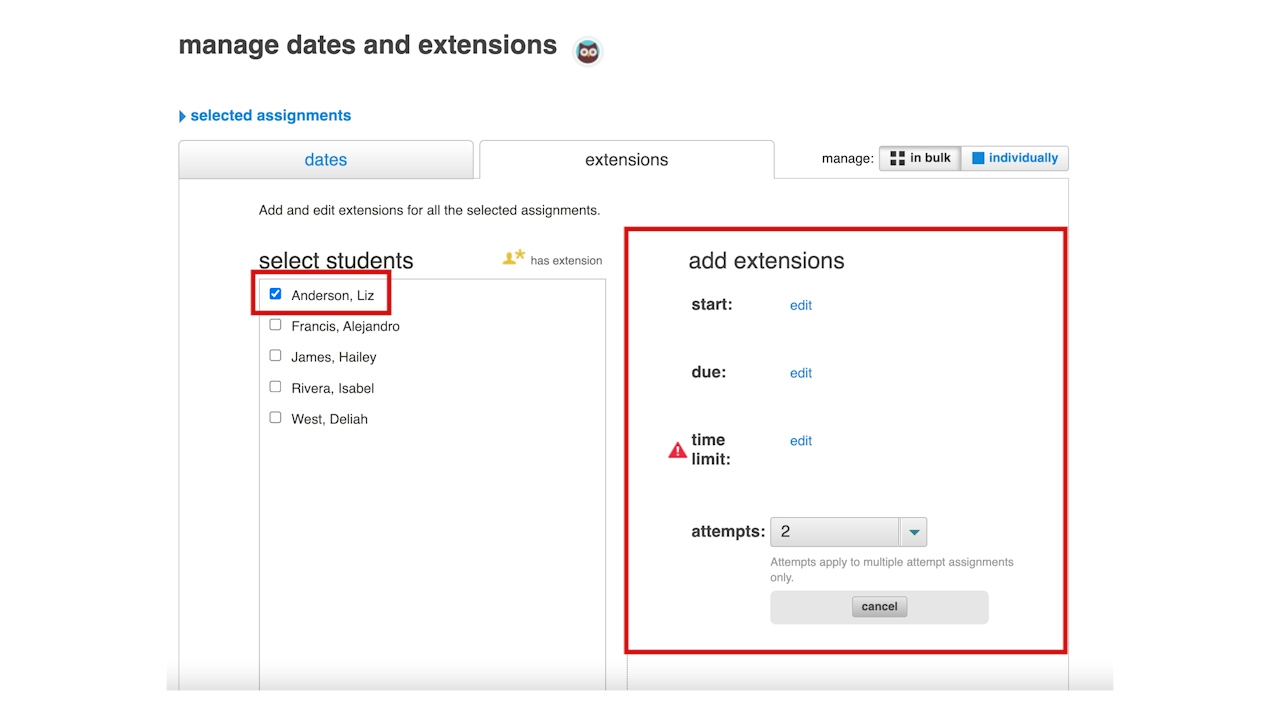
Download PDF
Share this page
This is a URL for sharing
https://www.mheducation.com/highered/support/connect/course-setup/managing-extensions.html?cid=aff|HE|InGS||shared
Want to chat? Our team is available to help.
Tech support representatives.
- Implementation Team
Find Your Sales Rep
Customer service team.

Visit the Tech Online Support Center or contact us below: Email & Live Chat: Sunday: 12:00 PM to 12:00 AM EST Monday-Thursday: 24 hours EST Friday: 12:00 AM to 9:00 PM ET Saturday: 10:00 AM to 8:00 PM ET
Phone: Sunday: 12:00 PM to 1:00 AM EST Monday-Thursday: 8:00 AM to 1:00 AM EST Friday: 8:00 AM to 9:00 PM ET Saturday: 10:00 AM to 8:00 PM ET
Phone: (800) 331-5094 Online: Submit a Support Request Chat: Chat with a Representative

You Don’t Have to Do it Alone
Instructors, get personalized 1-to-1 support from our implementation team. Have a question? Need advice? Whatever you need to ensure you and your students are set up for success, our implementation consultants can help. Just answer a few simple questions so we can best assist you. Get Started

Looking for new course materials, need a desk copy, or want to talk about new McGraw Hill products? Locate contact information for your McGraw Hill sales representative. Find My Rep

Contact customer service for questions regarding pricing, orders, shipping, or returns.
Visit the Customer Service Online Support Center or contact us below: Hours of Operation: Monday-Friday: 8:00 AM to 6:00 PM ET Phone: (800) 338-3987 Fax: (800) 953-8691 By Mail: McGraw Hill P.O. Box 182605 Columbus, OH 43218
Company Info
- Contact & Locations
- Trust Center
- Diversity, Equity, Inclusion & Belonging
- Social Responsibility
- Investor Relations
- Place an Order
- Get Support
- Contact Customer Service
- Contact Sales Rep
- Check System Status
Additional Resources
- Permissions
- Accessibility
- Author Support
- International Rights
- Purchase Order
- Our AI Approach
Follow McGraw Hill:
- Terms of Use
- Privacy Center
- Report a Vulnerability
- Report Piracy

IMAGES
VIDEO
COMMENTS
If you are unable to submit coursework on time due to circumstances beyond your control, you should speak to your department/school about making use of the extension scheme (see the section on Extensions).
The Assessment and Awards teams manage a wide range of processes which support assessments, examinations, publication of results and graduation. The teams are here to support you with: your coursework, including deadlines, extensions or applications for reassessment.
Edge Hill University is based in the north west of England, offering undergraduate and postgraduate courses, research and knowledge transfer services. Use this form to apply for an extension to your coursework deadline.
What is an extension? An extension relates to a specific examination submission deadline, allowing additional time – less than three months – to meet the requirements of the submission. It does not change any of your later deadlines, including your maximum registration date. Extension request parameters.
The main change is that students can now also submit a PC after their results have been released (as well as at the time of the affected assignment/exam). This replaces the mitigating circumstances criteria on the appeals procedure.
In ordinary circumstances, if you are unable to complete an assessment in time, even with an extension, you would apply through exceptional mitigating circumstances process (EMC). This allows you to defer to the next assessment period.
This page contains information regarding appealing grades received in examinations and assignments. Information on this page was collated by our expert Advice Centre team. UPDATE 19 May 2022: The Academic Appeal procedures are changing. Please read this page thoroughly. Changes to the Academic Appeals procedure
Academic/pastoral support plus advice on EMCs, appeals and assignment extensions. Some departments also have their own study skills, or pastoral support, systems and may be able to make local arrangements/ adjustments to accommodate your needs. Mentoring/Buddy Scheme Some departments/courses also have a mentoring/buddy scheme which
EDGE HILL BUSINESS SCHOOL EXTENSIONS POLICY 2017. Its important to read this. It tells you what to do if you need an extension for your assignments.
How Do I Manage Student Extensions in My Connect Section? Watch this video to learn how to manage Connect assignment extensions and assignment attempts for individuals or the entire class.