
Summarize any | in a click.
TLDR This helps you summarize any piece of text into concise, easy to digest content so you can free yourself from information overload.
Enter an Article URL or paste your Text
Browser extensions.
Use TLDR This browser extensions to summarize any webpage in a click.
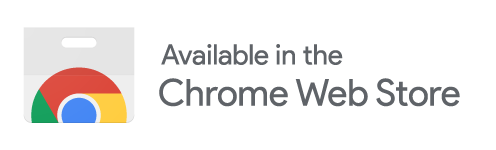
Single platform, endless summaries
Transforming information overload into manageable insights — consistently striving for clarity.
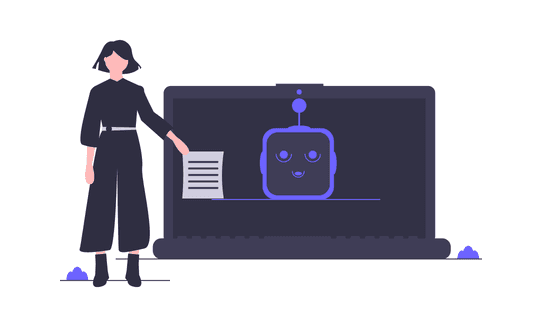
100% Automatic Article Summarization with just a click
In the sheer amount of information that bombards Internet users from all sides, hardly anyone wants to devote their valuable time to reading long texts. TLDR This's clever AI analyzes any piece of text and summarizes it automatically, in a way that makes it easy for you to read, understand and act on.
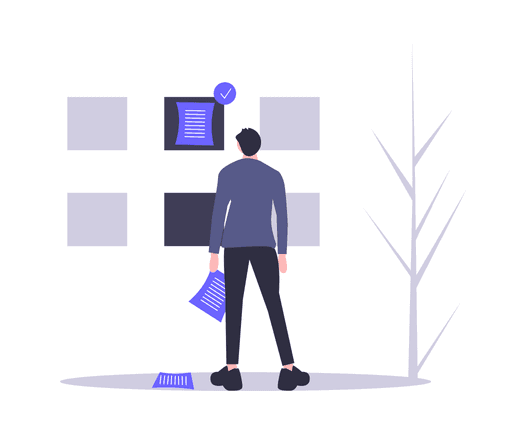
Article Metadata Extraction
TLDR This, the online article summarizer tool, not only condenses lengthy articles into shorter, digestible content, but it also automatically extracts essential metadata such as author and date information, related images, and the title. Additionally, it estimates the reading time for news articles and blog posts, ensuring you have all the necessary information consolidated in one place for efficient reading.
- Automated author-date extraction
- Related images consolidation
- Instant reading time estimation
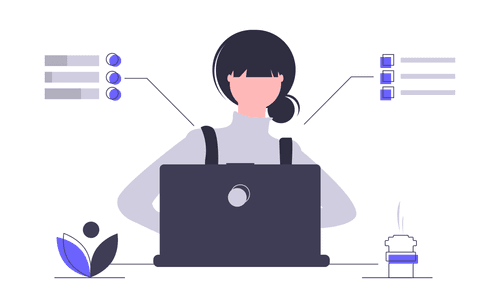
Distraction and ad-free reading
As an efficient article summarizer tool, TLDR This meticulously eliminates ads, popups, graphics, and other online distractions, providing you with a clean, uncluttered reading experience. Moreover, it enhances your focus and comprehension by presenting the essential content in a concise and straightforward manner, thus transforming the way you consume information online.
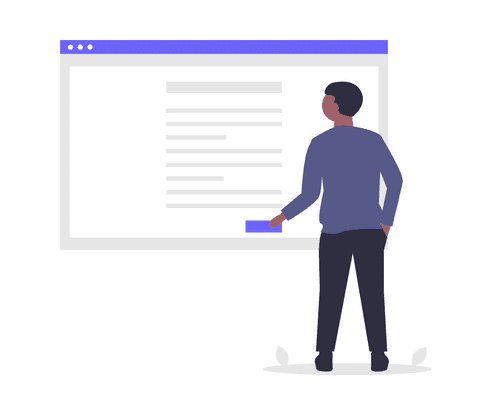
Avoid the Clickbait Trap
TLDR This smartly selects the most relevant points from a text, filtering out weak arguments and baseless speculation. It allows for quick comprehension of the essence, without needing to sift through all paragraphs. By focusing on core substance and disregarding fluff, it enhances efficiency in consuming information, freeing more time for valuable content.
- Filters weak arguments and speculation
- Highlights most relevant points
- Saves time by eliminating fluff
Who is TLDR This for?
TLDR This is a summarizing tool designed for students, writers, teachers, institutions, journalists, and any internet user who needs to quickly understand the essence of lengthy content.
Anyone with access to the Internet
TLDR This is for anyone who just needs to get the gist of a long article. You can read this summary, then go read the original article if you want to.
TLDR This is for students studying for exams, who are overwhelmed by information overload. This tool will help them summarize information into a concise, easy to digest piece of text.
TLDR This is for anyone who writes frequently, and wants to quickly summarize their articles for easier writing and easier reading.
TLDR This is for teachers who want to summarize a long document or chapter for their students.
Institutions
TLDR This is for corporations and institutions who want to condense a piece of content into a summary that is easy to digest for their employees/students.
Journalists
TLDR This is for journalists who need to summarize a long article for their newspaper or magazine.
Featured by the world's best websites
Our platform has been recognized and utilized by top-tier websites across the globe, solidifying our reputation for excellence and reliability in the digital world.
Focus on the Value, Not the Noise.
- 21 Chrome Extensions for Academic Researchers in 2022

Google chrome extensions are necessary kits in the toolbox of academic researchers. This is because they help make the research processes as seamless as possible. Researchers can use chrome extensions for citation assistance, the bookmarking of references, getting related paper recommendations, and finding free versions of expensive journals.
Here in this article are 21 Chrome Extensions Academic Researchers Must Have in 2021. But before we list them out, let’s first learn a little about what extensions are
What Are Google Chrome Extensions?
Google Chrome extensions are simple programs you can add to your Chrome browser to customize your browsing experience and speed up productivity. They allow you to access the features of an application without exiting your browser to run the application manually. For example, academic researchers can proofread and edit thesis and research papers with the Grammarly Chrome extension without opening the actual web application.
These extensions have various functionalities, including ad-blocking, screen recording, note-taking, and password management. The whole idea is to give users (including researchers and academics) better control over tasks and help them get more out of the websites they visit. Little wonder it’s almost the norm for developers to create Chrome versions of their applications to improve access and user experience.
Why Academic Researchers Need Chrome Extensions
“Since I already have access to web applications and research papers, why do I need to install Chrome extensions?” This question is top of mind for many researchers. To answer it, let’s look at several ways a Chrome extension makes research easier for people in academia.
- Installing a Chrome extension is an intelligent way to protect your online privacy and browse information securely.
- It provides free or subsidized access to comprehensive primary and secondary data sources.
- Chrome extensions automate several research tasks such as referencing, proofreading, and fact-checking, saving time for other activities.
What Researchers Should Look Out for in Chrome Extensions
Before adding an extension to your browser, you should research the features, security, and pricing.
1. Features
First, you should take some time to get acquainted with the features of the Chrome extension. Many times, Extensions in the same category might offer similar or overlapping qualities. So, to make the best choice, take the time to do your research and understand how these features work.
Safety is one of the most important things to consider when choosing a Chrome extension. The last thing you need is to install an extension that breaches your system’s security, steals your passwords, and compromises your data with malware. A rule of thumb here is only to install extensions from trusted sources.
NB: In the chrome web store, you can check the number of installs, number of ratings, reviews, the quality of reviews, and the general sentiments from the commenters
3. Pricing
Be sure to choose an extension that sits well within your research budget. In many cases, you’d find a free extension that offers similar features as a paid one. In the end, you should focus on installing a safe extension that provides the best value for money.
How to Add, Install and Activate Extensions in Chrome
By design, Chrome extensions only work in the desktop version of the Chrome browser. You cannot install extensions on other browsers or the mobile version of Chrome. Also, you can’t add extensions while viewing a web page as a guest or in Incognito mode.
Here’s a step-by-step guide on how to install and activate them.
Step 1 : Go to the Chrome Web Store. You can also search for the extension right in the Google Query Box.
Step 2 : Select the extension you want to install.
Step 3 : Click on the “Add to Chrome” option.
Step 4 : Approve any permissions requests. You can add the icon of the extension to the Chrome toolbar.
21 Chrome Extensions Academic Researchers Must Have in 2022
1. science research assistant.
Pricing: Free
Tired of spending too much time analyzing information sources for your systematic investigation? Look no further than Science Research Assistant ! This Chrome extension allows you to find and extract relevant data from secondary sources seamlessly and as quickly as possible.
Science Research Assistant quickly scans any site you visit and collects data based on recurring keywords and phrases. This way, you can save the time you spent reading lengthy primary data sources and extracting information manually. Even better, you can modify the extension’s algorithm to suit your needs.
- Keyword research
- Trends Tracker
- Customizable algorithm
What You Can Do With It
- Scan through scientific journals and other information efficiently.
- Unlock scientific discovery using inductive or deductive research.
- Extract relevant data from existing data sources.
2. Lazy Scholar
Like Science Research Assistant, Lazy Scholar automatically allows you to find and save scholarly information for your academic paper. Whether it’s citation styles, quotes, and texts, Lazy Scholar keeps everything in one place so you can find them easily.
More than saving highly relevant information for the research process, Lazy Scholar also recommends related papers that add an extra spark to the research work and the quality of your knowledge.
Key Features
- Automated free full-text search
- Topics recommendations
- Citation Metrics
What You Can Do With It
- Find free PDF copies of articles and research sources.
- Share links to academic papers easily.
- Extract information from research papers, including statistics, references, and abbreviations.
3. Mendeley Web Importer
Mendeley web importer allows academic researchers to save PDF copies of references to their libraries. While viewing a web page, you can use this tool to import open-access references from the source document right to your library. It’s a great alternative to downloading these resources manually.
Top Features
- Citation and paper management
- Real-time document synchronization.
- Access to more than 250 million datasets over 2,000 data repositories.
What You Can Do With
- Grow your reference lists in real-time.
- Enjoy open access to source papers.
- Simplify research workflow
4. Scholarcy
Scholarcy is a simple AI tool that summarizes high-volume research papers in seconds. This Chrome extension reads data sources and breaks down their information into simple, bite-sized pieces that are easy to process. This means you don’t have to spend hours reading through tedious papers and manually extracting information from data sources.
- AI-powered Article Summarizer
- Summary flashcards
- Scholarcy monthly subscription library.
What You Can Do With It
- Extract facts, figures, and Importer data from research sources seamlessly.
- Save time on your academic research efforts.
- Automatically generate summary flashcards for data sources.
- Create a concise library of relevant research sources.
5. Formplus
Formplus is an online and offline data collection tool that allows researchers to collect quantitative and qualitative responses from their target population. With Formplus, you can create and administer various surveys, polls, and quizzes as part of your research.
Even better, Formplus has multiple features that set it apart from other types of form builders. For instance, you can send out mobile-friendly forms, enjoy embeddable surveys and benefit from our multiple form-sharing features, including email invitations and social media direct sharing buttons.
- Mobile-friendly surveys, questionnaires, and polls
- Multiple form fields.
- Digital signatures (E-signatures)
- Google sheets integration
- Teams and collaboration
- Conduct surveys and administer questionnaires for your systematic investigation.
- Create forms with calculation fields.
- Collect digital signatures from peer reviewers and others.
6. Apture Highlights
Apture Highlights is a simple tool that allows you to conduct instant Google searches for terms within a web page. All you need to do is highlight the word or phrase, and Apture Highlights will pull relevant search results right through the window. This helps you to save time while conducting an exhaustive systematic investigation.
- Instantaneous search
- In-page search engine results pop up.
- Speed up your systematic investigation.
- Verify data sources before adding them to your academic paper. 7
7. Cite This For Me: Web Citer
Pricing : Free
Cite This For Me is a free referencing application that helps academic researchers credit their thesis or dissertation data sources. With this tool, you can swiftly create Harvard, APA, and MLA-style citations for your bibliography and avoid the deadly sin of plagiarism.
Top Features
- Citation-generation
- Plagiarism checker
- Proofreader and Spell check
- Create different citation styles for your academic paper based on the standard recommendations.
- Avoid plagiarism
- Proofreader documents before final submission.
8. Unpaywall
As the name suggests, Unpaywall is an open-access resource for more than twenty million free academic articles, including dissertations, thesis, and research publications. When you add the Chrome extension to your browser, it provides free access to relevant primary and secondary data sources that improve the quality of your systematic investigation. And the best part? It’s free!
Top Feature
- Free access to research literature from top libraries.
- Enjoy instant access to primary and secondary data sources behind paywalls.
- Eliminate the costs of paying you to access research literature from academic libraries.
9. Zotero Connector
Zotero Connector is a free tool that allows you to save data sources from your browser easily. Whenever you find some relevant information for your academic paper, you only need the click of a button to save it to Zotero for future access. This tool also allows you to take snapshots of web pages seamlessly.
- Open-source access to data sources.
- Save and organize resources easily.
- Generate citations for your reference lists.
- Share research findings with peers.
- Enjoy free access to gated content.
DocHub is a free PDF editor and document-signing platform that helps researchers simplify their workflow and boost productivity. When you add the Chrome extension to your browser, you can start editing PDFs for free, creating forms and templates, and signing PDF documents right in your Chrome browser.
- Free PDF editor
- Create and export PDF documents
- Seamless document sharing with collaborators.
- PDF document templates
- Open PDF files directly from Gmail, Google Drive, and Dropbox, and start editing right away!
- Simplify document workflow
- Sign PDF and other documents.
- Edit PDF documents online.
11. Citelighter
Citelighter is pretty similar to Apture Highlights. It works as a virtual highlighter that enables users to find and capture unique facts online and automatically cite sources for their thesis. Citelighter supports different citation styles, including APA, MLA, and Chicago referencing.
- Intuitive online research platform
- Speeds up research for multiple projects
- Citation-generation
- Seamless organization of facts and resources
- Highlight and capture vital information found during your systematic investigation.
- Fact-check information before adding it to your research paper.
- Automatically cite sources for your thesis.
12. Evernote Web Clipper
Evernote web clipper enables researchers to take screenshots of relevant web pages and save them to their Evernote account. When you find any helpful information on the web, all you have to do is clip it to Evernote. It has several features that improve your overall user experience.
- Full-page clipping
- Bookmark resources
- Screenshots and custom clips
- Save relevant information for your research papers.
- Organize data sources for easy access.
- Eliminate dead links
13. Search Highlighter
Search Highlighter works like a keyword finder. With this Chrome extension, you can swiftly scan web pages and documents for specific keywords instead of spending hours reading through them. It’s free to use, and you should get the hang of it in no time.
- Keyword highlighter
- Save time on research.
- Adjust highlight functionality for better results
- Find and highlight keywords on any web page.
14. Diigo Web Collector
Diigo web collector is an all-in-one research tool that allows users to save relevant information to improve their research quality. With the click of a button, you can bookmark research papers and share these resources with your community via email or social media platforms.
- Web page tagging
- Sticky notes
- Email and social media sharing
- Highlight important information from web pages.
- Automatically create lists and tags for information.
- Bookmark links to archive web pages or to read later.
- Share curated content with research communities.
MyBib is a free citation generator that enables researchers to automatically organize their references using APA style, MLA format, and Harvard referencing style. Simply browse to any page on the internet and click the MyBib button to generate an automatically formatted citation for that page. It also works with web documents.
- Citation-generator
- Supports up to 9,000 citation formats, including APA style, MLA format, and Harvard referencing style
- Create a custom citation that matches your school’s referencing style.
- Automatically format web pages.
- Save and share citations for free.
16. TLDR This
TLDR This works exactly as its name suggests. This Chrome extension automatically summarizes volumes of text, saving you tons of productive hours. Rather than spend time reading large volumes of text, you can use this tool to break it down into five or fewer bullet points.
- Article Summarizer
- Natural Language Processing
- Summarize web pages, articles, and research papers quickly.
- Speed up your research process.
- Extract valuable information from lengthy texts.
17. EquatIO
EquatIO enables users to create mathematical equations, formulas, and quizzes in their research papers seamlessly. All you need to do is input a variation of the expression into your system, and EquatIO would transform this into an accurate on-screen formula. You can also use the voice feature in your computer to input mathematical equations.
- Google Applications support
- Chemistry formula prediction
- Voice dictation and handwriting recognition
- Predictive texting
- Input mathematical expressions into your research papers.
- Hear your math expressions read out loud.
- Create digital quizzes and input responses directly.
18. Google Similar Pages
With Google Similar Pages , you can quickly discover related web pages that contain similar information as the one you’re browsing currently. This is a great way to speed up your research and explore pages that might have information on the topic you’re researching.
Key Features
- Fast web page discovery
- Website previews
- Access information faster
- Discover relevant sources for your systematic investigation seamlessly.
19. Save to Google Drive
The Save to Drive extension allows you to save web content, including images, documents, screenshots, and even audio recordings, to Google Drive directly. After installing the extension, simply add a browser action to save the current page you’re viewing or use the Chrome print menu to save it as a PDF.
- Save files in incognito mode.
- Document sharing
- Document conversion
- Automatically convert Microsoft Office files into Google Docs.
- Organize and share documents with collaborators.
- Open, view, and rename saved files via the Google Drive document list.
20. Google Scholar Button
The Google Scholar Button is a simple Chrome extension that allows researchers to access Google Scholar from any website. It comes with a browser button for looking up scholarly articles as you browse the web for data sources.
- Chrome extension button
- Query transfers from web search to scholar
- Citation Generator
- Find full texts of research papers from global libraries.
- Format references using citation styles like APA and MLA.
- Save articles for future reference.
21. Open Access Button
Open Access Button enables scholars to find free copies of full-text research papers for their systematic investigation. It also allows you to request access to documents blocked by paywalls or subscriptions from their publishers.
- Automatic access to full-text research papers
- Automatic requests for paywalled documents.
- Access primary and secondary data sources for research
- Speed up your research process.
How to Make Chrome Extensions for Academic Research
At face value, it looks like there are just enough Chrome extensions supporting academic research. In reality, this isn’t always the case. Sometimes, scholars need to build their Chrome extensions from scratch for one reason or the other.
For instance, some of these extensions might not have all the features necessary for supporting systematic investigations since most of them are created by non-researchers. Another factor to consider here is pricing—although many Chrome extensions have free versions, you might have to pay for access to advanced features.
All of these factors leave several options, including creating your own Chrome extension for academic research. Luckily, building one isn’t as complex as it initially appears to be. Even if you do not have a background in tech, you can follow these steps to create Chrome extensions on the first try.
Step 1 : Create a new directory for the extension’s files.
Step 2 : Create the manifest which forms the core of the extension.
Step 3 : Install the directory holding the manifest as an extension in developer mode.
Step 4 : Add a background script to form the instruction for the extension.
Step 5 : Introduce a user interface such as a pop-up.
Step 6 : Layer logic for further user interaction.
Step 7 : Diversify user options to give people more control over how the extension works.
You can read this Google Documentation for a step-by-step guide on how this process works.
Alternatively, you can outsource Chrome extension creations to software developers and web programmers who provide this service via marketplaces like Fiverr and Upwork . A quick search on both platforms would pop up relevant profiles, and you can look through their experiences and make a pick.
Note: Extensions and browser speed
Some of these extensions are heavy, run lots of scripts, and could potentially slow down your browser. This is why you may need to disable or even delete less useful extensions to avoid clutter and free up space
How to Delete, Remove or Disable Chrome Extensions
It’s pretty simple to disable extensions from your Chrome browser. If you’ve pinned the icon to your toolbar, you only have to right-click the icon and select “Remove from Chrome.” Alternatively, you can:
- Open Chrome on your computer
- Click the three horizontal dots beside your profile’s avatar and select “extensions.”
- Select the three dash icon beside the extension you’d like to remove
- Click on manage extensions and scroll down
- Confirm your choice by clicking “remove extension.”
While the right Chrome extension eases off several challenges associated with systematic investigations, they do not take the place of a well-defined research process. So, before installing one, be sure you’ve done the groundwork, such as asking the right survey questions, limiting researcher bias, and using suitable methods. With these, you can make the most out of whatever extensions you choose.

Connect to Formplus, Get Started Now - It's Free!
- abstract in research papers
- academic research
- accounting chrome extensions
- applied basic research differences
- Applied research methods
- ethnographic research survey
- Formplus Forms
- busayo.longe

You may also like:
How to Write a Problem Statement for your Research
Learn how to write problem statements before commencing any research effort. Learn about its structure and explore examples

15 Reasons to Choose Quantitative over Qualitative Research
This guide tells you everything you need to know about qualitative and quantitative research, it differences,types, when to use it, how...
What is Pure or Basic Research? + [Examples & Method]
Simple guide on pure or basic research, its methods, characteristics, advantages, and examples in science, medicine, education and psychology
What is Applied Research? + [Types, Examples & Method]
Simple guide on applied research; its types, examples, characteristics, methods, and advantages
Formplus - For Seamless Data Collection
Collect data the right way with a versatile data collection tool. try formplus and transform your work productivity today..
Upword: AI notes & summarization tool
105 ratings
Get the key information from every webpage. Generate AI-powered notes and save time with Upword.
Upword is an AI-powered research assistant. Our Chrome extension is designed for faster, more effective online research & reading. Upword helps run research 10x faster with AI-generated summary notes. We know how overwhelming it is to conduct daily online research. Our AI scans your content and extracts the key ideas for you using world class models like Open AI's ChatGPT. Simply add to your browser and we've got your back. Our extension is free, no registration needed. NEW: 💡 1. Run AI notes from YouTube videos! Activate Upword to get the key takeaways from YouTube vids in moments, and save lots of time. 2. Share the summary with your team on Slack! Simply click the Slack button, and paste the summary in any channel to share important insights with your team. How it works: ⚙️ When browsing a new website, use the Upword add-on to generate AI-powered summary notes instantly. We'll help you read any webpage 10x faster by providing you with the key takeaways in no time. Once you have the key insights, it's much easier to decide how to proceed. How to install? 📲 Simply add the extension via the blue button on top. Then go to your Chrome menubar, click the puzzle icon (🧩) and pin Upword to your menubar. Integration with our webapp (Only for Upword subscribers with an account): Want to save your content? Want to actively personalize the AI notes and create a summary doc you can share with your team? No worries, we've got you covered. With Upword PRO (webapp) you can enjoy many advanced AI features to convert your notes into a summary doc, and share with your team. Or are you more of an audio person? No worries! Our text-to-speech feature helps you listen to your notes or summary, on the go. Turn your summary into a podcast with Upword PRO! 💡Save time on traditional note taking and start learning like a pro 📄🖋📝 Our extension includes: - 3 FREE summaries / day - AI-generated notes 💻 (NEW! now also for YouTube vids) - Save-it-later: Clip your content & notes to your lifelong library 💾 - Share your notes on Slack 🗞 More in our webapp (Upword Pro): - Unlimited extension summaries! 🦸🏻♂️ - AI Copilot 🦾 (ask it anything and get answers!) - Advanced AI research tools: Personalize the AI notes with your own ideas 🪄 - Summary doc: create & publish a beautiful summary 📋 - Text-to-speech: listen to your notes/summary on the go 🔈 - Library advanced AI Copilot and search 🦾 Our AI gives you superpowers: 🕴🏽 ➤ With a single click, you can get a high-level understanding of any content you read. Save time on taking notes & boost your productivity! ➤ A browser extension that finds and extracts important information from any webpage or PDF, and adds them to your lifelong library! Try out our web-app for more AI-powered knowledge productivity tools. Get your research done 10x faster with Upword Pro: Start your 7-day trial here: https://app.upword.ai/register/1/ Install in seconds: 👩🏽💻 ➤ It only takes two clicks to get started We are on a mission to build amazing AI-powered research technologies for knowledge workers and their teams, in order to help boost daily productivity. Help us keep learning and improving: Submit feature requests & bug reports by emailing us at [email protected] https://www.upword.ai
4.9 out of 5 105 ratings Google doesn't verify reviews. Learn more about results and reviews.
Amos Danlami Dec 24, 2023
Upword has proven invaluable in navigating complex subjects presented in video format. The tool's intelligent summarization doesn't just provide a condensed version of the video; it ensures that I capture the crucial insights, explanations, and demonstrations that might be scattered throughout the content this is just so amazing and super helpful
Fernandez Guru Dec 24, 2023
Upword has been instrumental in helping me achieve study breakthroughs. Its intelligent summarization not only condenses information but also highlights connections between concepts. This has facilitated a more profound understanding of complex subjects, leading to academic breakthroughs.
Gideonozi Dec 24, 2023
Content creation can be demanding, but Upword makes it easier. The AI notes and summarization tool understands the intricacies of content, delivering detailed summaries that reflect the essence of my work. It has become my go-to tool for enhancing the quality and efficiency of my writing process.
- Version 1.2.3
- Updated February 28, 2024
- Report a concern
- Offered by Upword.ai
- Size 799KiB
- Languages English (United States)
- Developer Upword 7th Arizona st. Santa Monica, CA 90404 US Email [email protected]
- Trader This developer has identified itself as a trader per the definition from the European Union.
Upword: AI notes & summarization tool has disclosed the following information regarding the collection and usage of your data. More detailed information can be found in the developer's privacy policy .
Upword: AI notes & summarization tool handles the following:
This developer declares that your data is.
- Not being sold to third parties, outside of the approved use cases
- Not being used or transferred for purposes that are unrelated to the item's core functionality
- Not being used or transferred to determine creditworthiness or for lending purposes
Gimme Summary - Get summary using ChatGPT AI
Summarize articles on the web using ChatGPT AI
Eightify: AI YouTube Summary with ChatGPT
YouTube summaries with ChatGPT. Save time on long videos — get key ideas instantly. High quality. Instant.
Get human-like answers powered by GPT-3 to your Google searches
A Chrome Extension to Summarise an Article/Blog-Posts using AI
AI-Powered Text Insights
Extract sentiment and emotion easily from text as you browse the web.
Telescope: AI-powered Web Clipper
AI-powered Knowledge Base that transcribes videos, summarizes documents/websites & makes knowledge discovery 10x faster.
Genei: Browse Fast
A browser extension that finds and extracts important information from any web-page, PDF and adds them to your genei account
ChatGPT » Summarize & Chat
Summarize or chat with Websites/Youtube using ChatGPT. Get the summary & key takeaways / ask questions! Summarize * AMA * GPT4 * PDF
Rio: OpenAI ChatGPT Powered Digital Assistant
Meet Rio: AI Writer and Assistant. Supports Search Engines/Emails/Social Media/YouTube Summary and more powered by Open-AI Chat-GPT.
LongShot AI - Long Form Writing Assistant
AI writer for those who take long-form content seriously. Rephrase. Summarize. Customize tone. Insert text without losing context.
Crammer: Save time using AI
Provides text analytics to the webpage using artificial intelligence to quickly find what you are looking for and save time
Summarize the Internet
Displays a summary of the text or article on the current page.
Summarize, wherever you browse ⚡
Get the key points from any research paper with the the Scholarcy Browser Extension, without leaving the page.

How to get article summaries with a 'TLDR' Chrome extension to read more in less time
- Google Chrome has an article summary extension that allows you to digest more in less time; it's called TLDR: Summarize Anything.
- This Chrome extension uses AI to pull the most important parts from the article and offers the article's summary in an adjustable length.
For many people, it's not possible to fully read every interesting article presented on an average day and still have leftover time to spare.
Luckily, Google Chrome's extension, TLDR: Summarize Anything, will summarize all the articles on your reading list. With this extension, you can get a summary, a 25% version of the article, a 50% version, and even see the full article but in an easier to read display.
How to get article summaries with a Chrome extension
Follow these steps to download and use the TLDR: Summarize Anything Chrome extension.
1. Start by downloading TLDR from the Chrome web store.
2. Scroll down and click on "Add to Chrome."
3. It will ask if you want to add the extension. Click on yes.
4. Restart your Chrome browser.
5. Click on the extensions icon, a puzzle piece in the right corner. Within it, you can choose to pin your extension so it will show up next to the extensions icon as TLDR.
6. Pull up the article you want to summarize. Then click on the TLDR icon.
7. A summary of your article will appear in front of the article.
8. To customize the length of the summary, click on the different icons on the left. You can get a 25%, 50%, or full version of the article in the extension's display box.
9. You can also read the full article in the TLDR window, or close it by clicking the "x" in the upper right corner to read the article in its original version.
Related coverage from Tech Reference :
How to group tabs in google chrome and organize your web browsing, how to search and switch tabs on google chrome to better navigate your browser tab clutter, what are chrome actions how to use google chrome's address bar shortcuts to update passwords or payment methods, delete search history, and more, 101 essential google chrome browser keyboard shortcuts for mac, pc, and linux users, 'what is google chrome': how to use google chrome and set it as the default browser on your computer, watch: why groundhogs are hard to get rid of.
- Main content

Research Paper Summarizer
Ai-powered tool for summarizing research papers.
- Quickly understand a research paper: Get a concise summary of a research paper without having to read the entire document.
- Prepare for a presentation or discussion: Understand the key points of a research paper to confidently present or discuss it.
- Write a literature review: Get summaries of multiple research papers to easily compare and contrast their findings.
- Stay updated on the latest research: Quickly understand the latest research in your field without having to read every paper in detail.
New & Trending Tools
Seasonal date planner, notes to blog post, poem generator.
Free Text Summarizer
Try our other writing services

Want to be 100% sure your summary is plagiarism-free?
Make your life easier with the free summarizer tool.
Academic research
Speed up your academic research by extracting key points.
Every day use
Reduce your reading time by summarizing long blocks of text within seconds.
Easily condense transcripts of long meetings into concise bullet points.
Difficult text
Simplify hard-to-read paragraphs, sentences or complete articles with 1 click.
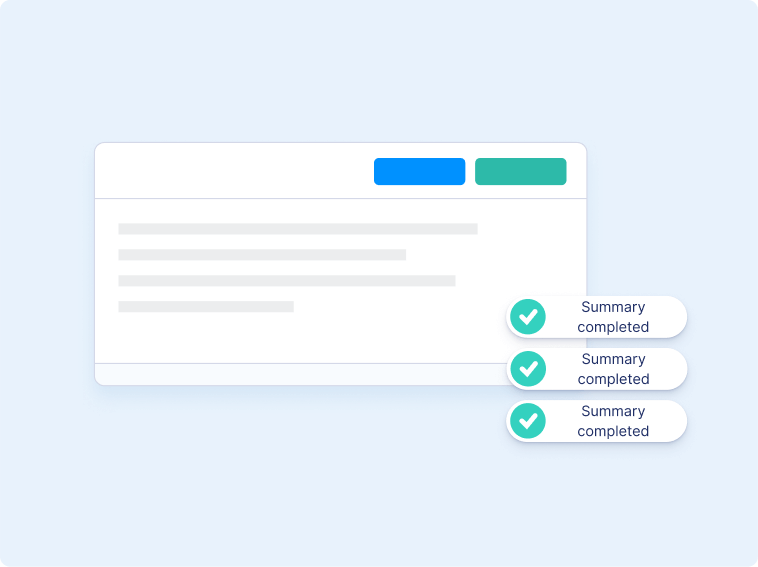
Why use this summarizer?
- 100% free: Generate unlimited summaries without paying a penny
- Accurate: Get a reliable and trustworthy summary of your original text without any errors
- No signup: Use it without giving up any personal data
- Secure: No summary data is stored, guaranteeing your privacy
- Speed: Get an accurate summary within seconds, thanks to AI
- Flexible: Adjust summary length to get more (or less) detailed summaries
How to use this summarizer
1. insert, paste or download your text, 2. pick the way you want to summarize, 3. adjust your summary length, 4. get your summary in seconds.
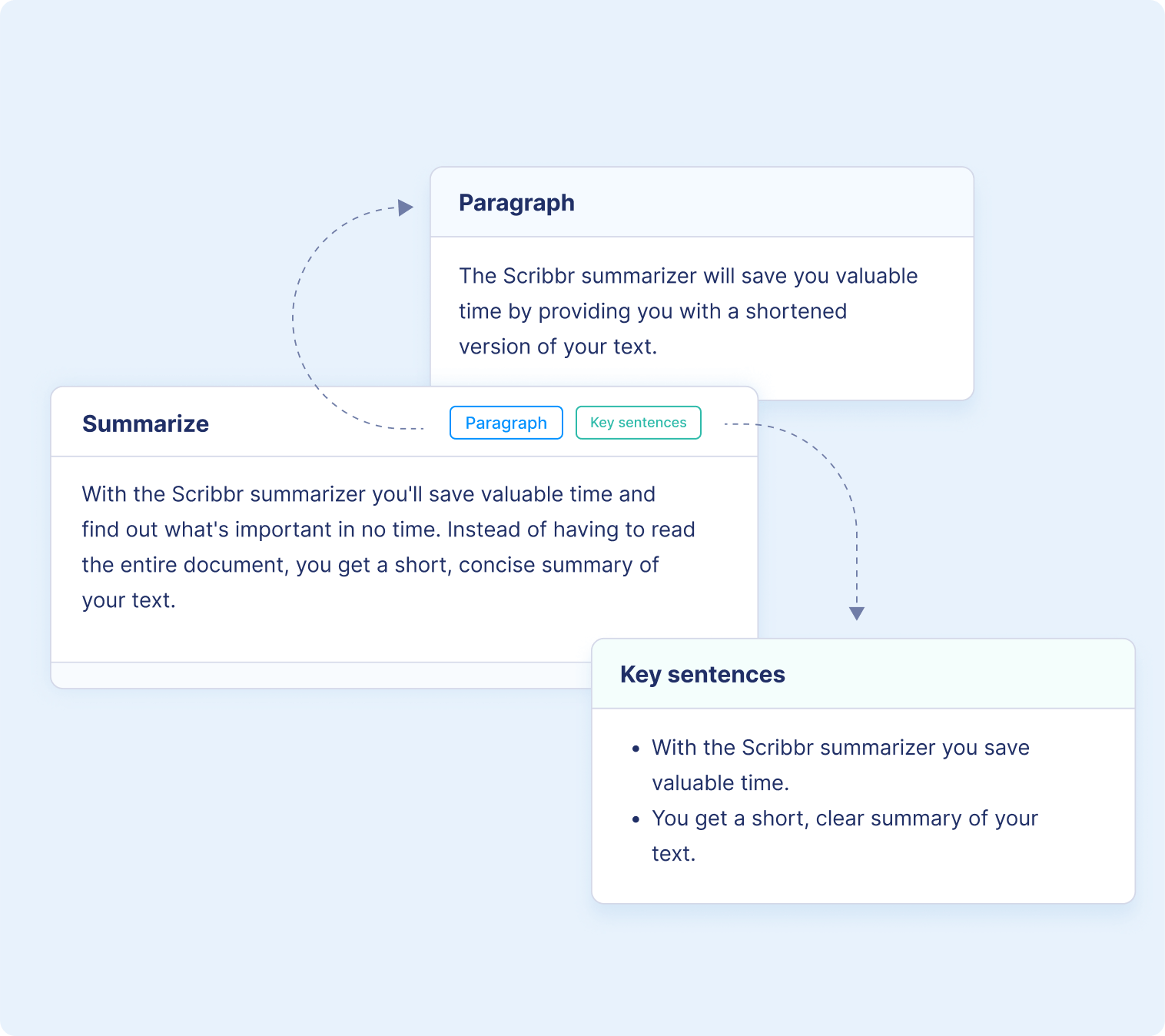
2 ways of summarizing your text
1. key sentences.
Extracts the key points of your text and turns them into digestible bullet points
2. Concise paragraphs
Summarizes your text in a concise paragraph

Summarize your text today
Want to make sure your summary doesn’t contain any plagiarism, ask our team.
Want to contact us directly? No problem. We are always here for you.
- Email [email protected]
- Start live chat
- Call +1 (510) 822-8066
- WhatsApp +31 20 261 6040

Frequently asked questions
Yes, it can. The AI has been trained on a big dataset, so technical or complex data won’t be a problem for the text summarizer .
The text summarizer is accessible on both desktop and mobile.
This text summarizer can condense long text within seconds.
At the moment, a maximum of 600 words can be summarized at once, within a few seconds. Want to summarize more? Just paste another block of text. There’s no limit on how much text you can summarize with our text summarizer .
The text summarizer can give you a longer or shorter summary, depending on your wishes. Want a more detailed summary? Just adjust the summary length at the top.
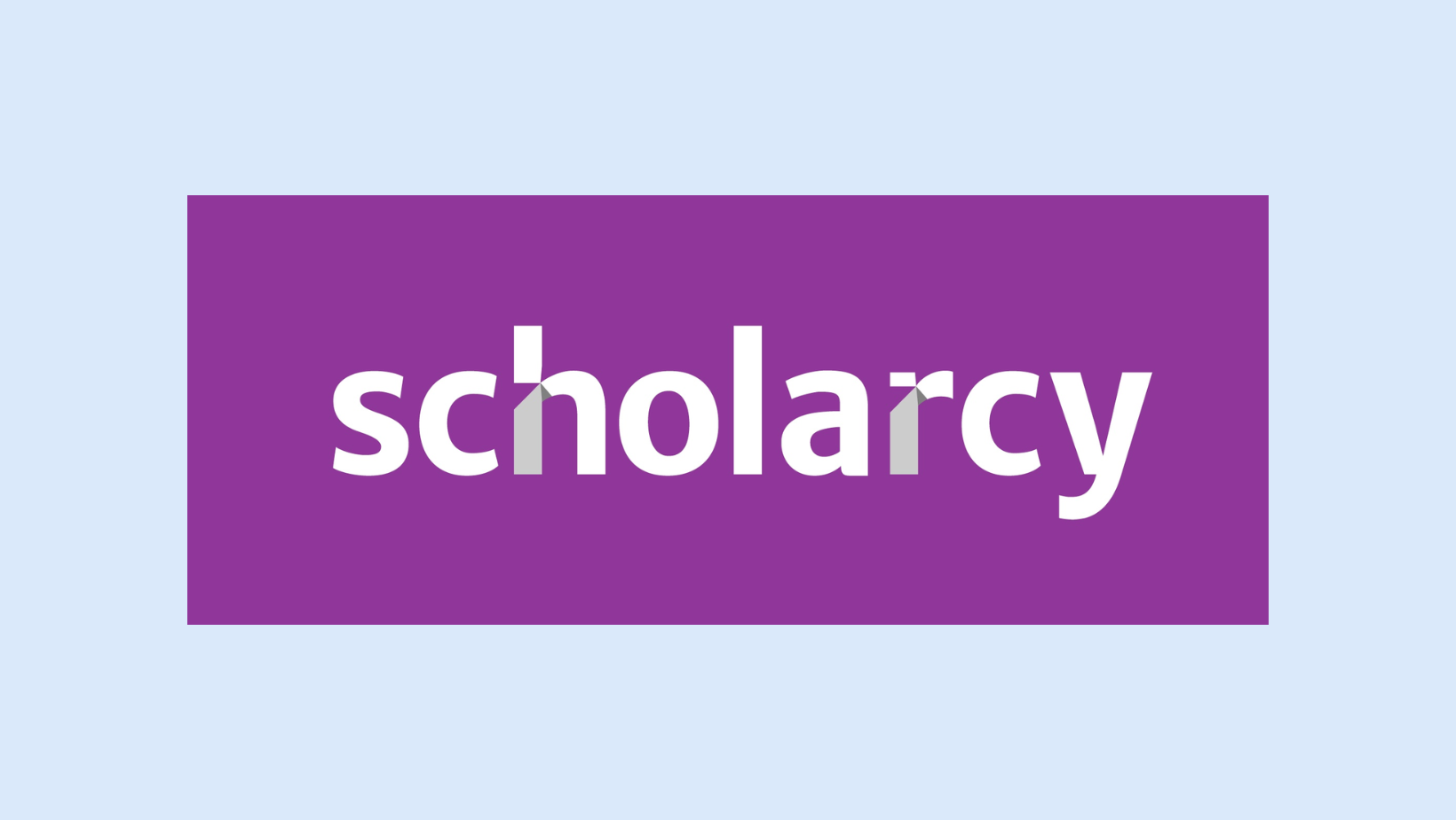
Scholarcy Summarizer Review: Pricing, Features, & More
Saving time and effort with Notta, starting from today!
As a full-time freelancer and writer, I'm in charge of how I spend my time and what AI tools I use to get the job done faster. Recently, I've been trying out a lot of new AI apps, especially the ones that can summarize blogs, articles, and videos.
While many basic tools like QuillBot can help you summarize short articles and blogs, Scholarcy is an AI tool that can summarize lengthy research papers. It's pretty easy to use: just upload any file, enter the URL, or paste the text to generate a short, informative recap.
I've created this (honest) review after experimenting and testing the limits of what Scholarcy Summarizer can (and can't) do. Here, you'll find everything from its features to pricing and other technical details.
What is Scholarcy Summarizer?
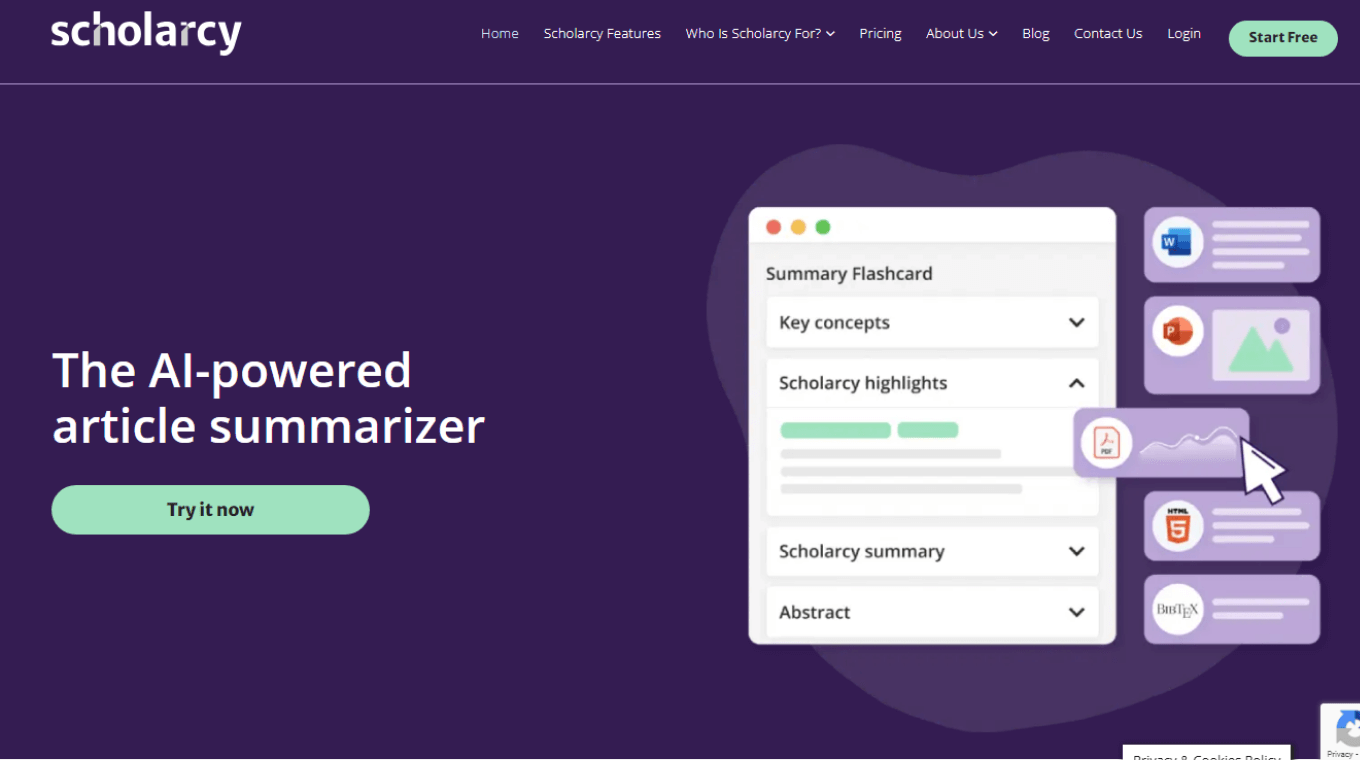
Scholarcy is an online article summarizer that scans research articles, books, and even lengthy reports and then creates bite-sized sections. Aside from the web version, Scholarcy provides browser extensions for Chrome, Edge, and Firefox — so you can bring the summarizing features right into your browser.
With Scholarcy, you also get a personalized summarized research library that contains all the summary cards — though you'll have to pay a monthly subscription fee for Scholarcy Library. It's an automatic text summarizer tool designed for academic researchers, journalists, and even students — who want to read lengthy documents faster.
How Does Scholarcy Summarizer Work?
Scholarcy article summarizer works by scanning the lengthy research article or other document to extract key facts, figures, and references in seconds. It creates a summary flashcard of the article that can be quickly exported in Word, PowerPoint, or Markdown format.
One feature of Scholarcy that I found quite helpful is the Robo-Highlighter™, which automatically highlights important phrases. Unlike most other AI summarizers, Scholarcy is fully customizable, so you can choose the number of words, the level of language variation, and the level of highlighting of the output.
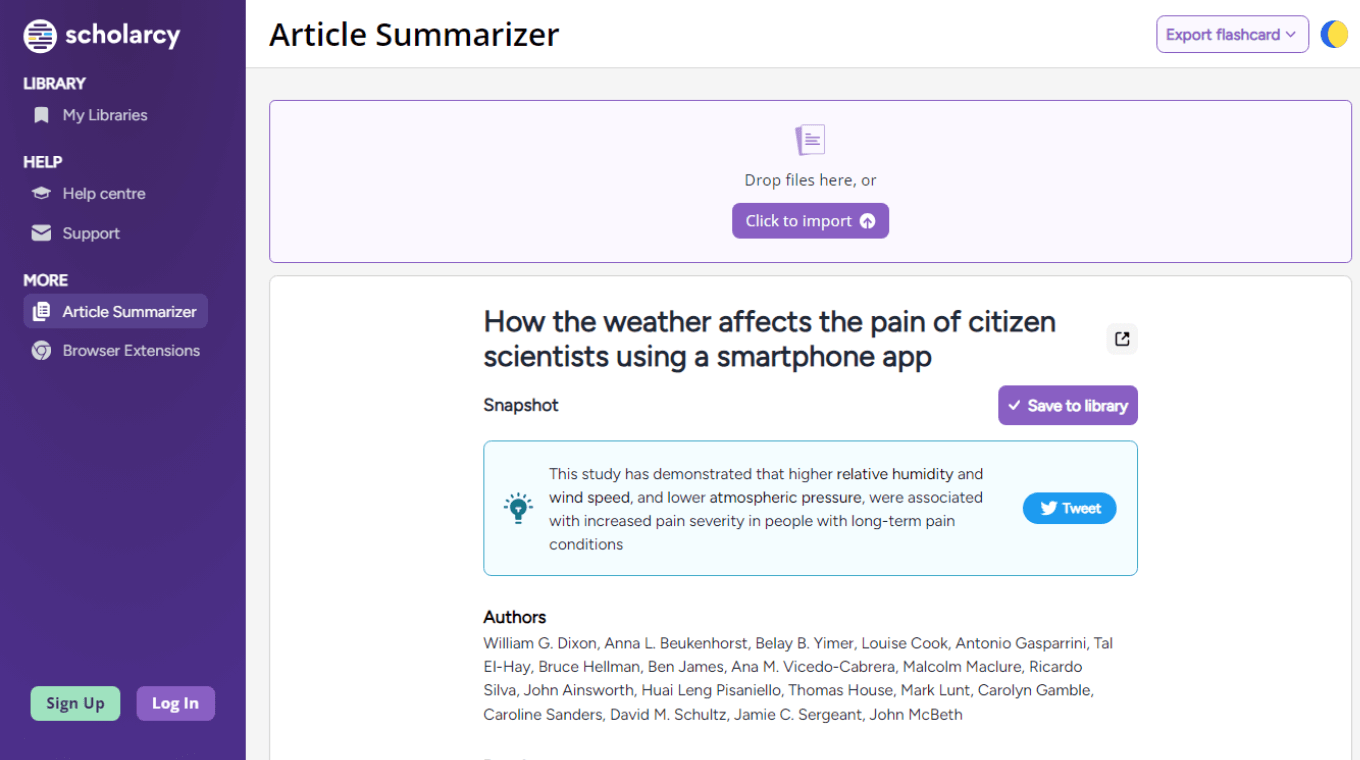
Pricing and Plan
Scholarcy offers both free and paid plans for everyone, including browser extensions and flashcards, personal library, and academic institution licenses. Here, I'll explain these plans briefly.
Browser Extension and Flashcards: Scholarcy's browser extensions for Google Chrome, Firefox, and Microsoft Edge can be downloaded for free. Just open the research paper and then click the browser extension to generate a summary with one tap. If you have a subscription to Scholarcy Library, you can save all the summaries for later reference.
Personal Library: The paid Scholarcy library builds a collection of summary flashcards directly from Word, PDF, and web articles. It also supports many input (Google Drive, Dropbox, and RSS feeds) and output (Excel, Word, and reference managers) methods. Once the summary is ready, you can share it directly with your colleagues.
Academic Institution License : The expensive plan makes more sense for educational institutes and teams. With this license, you get unlimited access to all Scholarcy Library features for the entire organization.
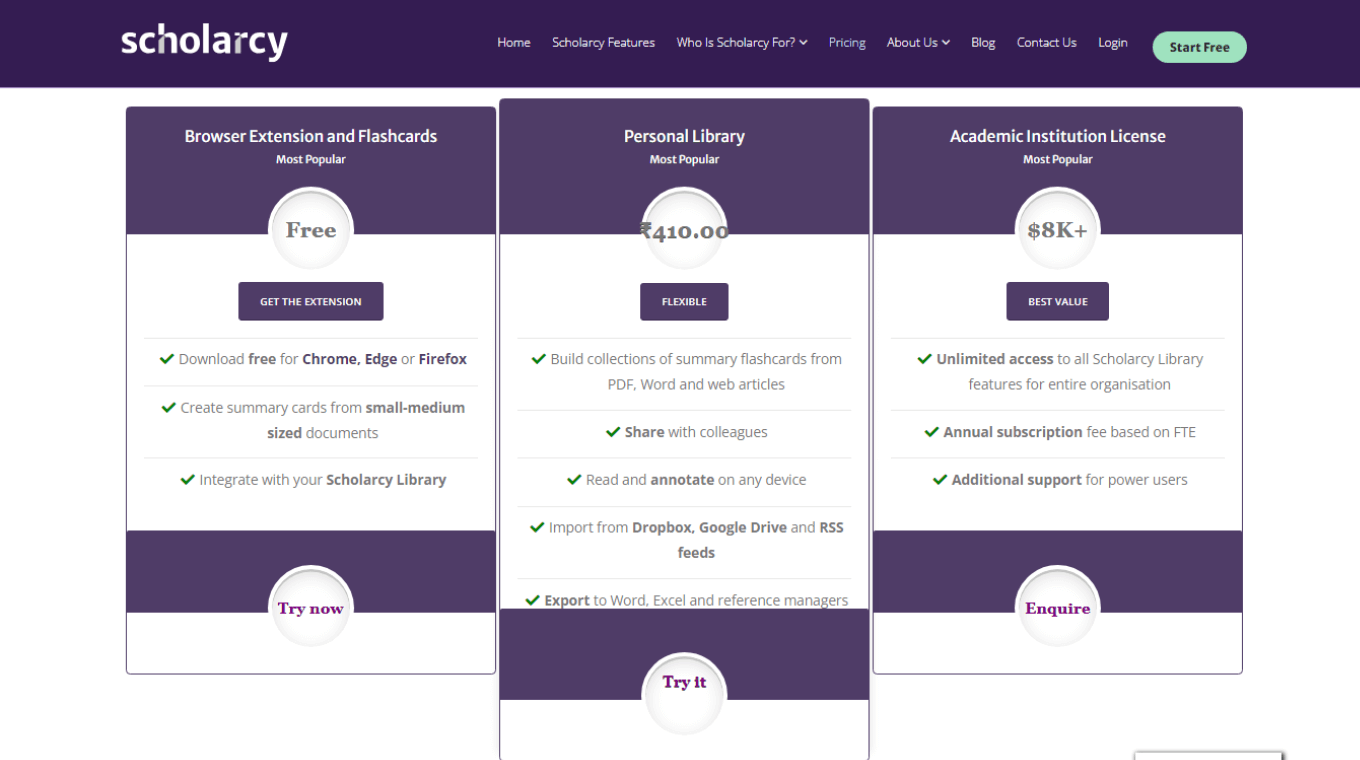
Here's a table that explains the different Scholarcy pricing and plans with their key features and target audiences.
Technical Details
An online summarizer is a superpower. With Scholarcy, you'll have an AI tool to create short recaps of lengthy documents. If you want to try this AI summary generator , you'll need to check out a few technical details, such as supported platforms, categories, and integrations.
Supported Platforms: Scholarcy summarizer comes with a web app that works well on both Windows and macOS devices. It also has many browser extensions, including Google Chrome, Microsoft Edge, and Firefox. While the browser extensions are available in the free plan, you'll need to upgrade to a paid plan to use the web app.
Categories: Scholarcy falls under online summarizer tools that have the ability to convert long research papers or articles into summary flashcards. It's like a sidekick for students, researchers, and journalists who want to summarize long content and save time.
Integrations: While there aren't many integrations with third-party apps available, Scholarcy integrates well with Microsoft Word, Scholarcy Library, and Google Chrome.
Features & Functionality
Scholarcy checks all the boxes of a great summarizer available online. The interface is simple, with all the options located right in the side navigation panel. Here's a list of important features that make Scholarcy a worthwhile tool.
Rob-Highlighter™: I found Scholarcy's Robo-Highlighter™ feature really helpful as it can automatically highlight important contributions and phrases included in the lengthy research paper.
Referenced Summary: Unlike most AI summarizers , Scholarcy generates summaries of long papers along with references and even rewrites statements in the third person. If you're looking for something that's a little more customizable, give Scholarcy a try.
Table and Figure Extraction: Scholarcy’s research paper summarizer lets you extract the tables in Word or PDF document, which can then be downloaded in Excel format.
Scholarcy Library: With the AI tool, you can build a personal summarized research library where all the summary cards are safely stored for later reference — that can be accessed on any device.
Input Methods: Scholarcy supports many import methods, including Word, HTML, XML, Plain text, PowerPoint, and LaTex. You can even generate summaries directly via URL or by pasting the text in the given box.
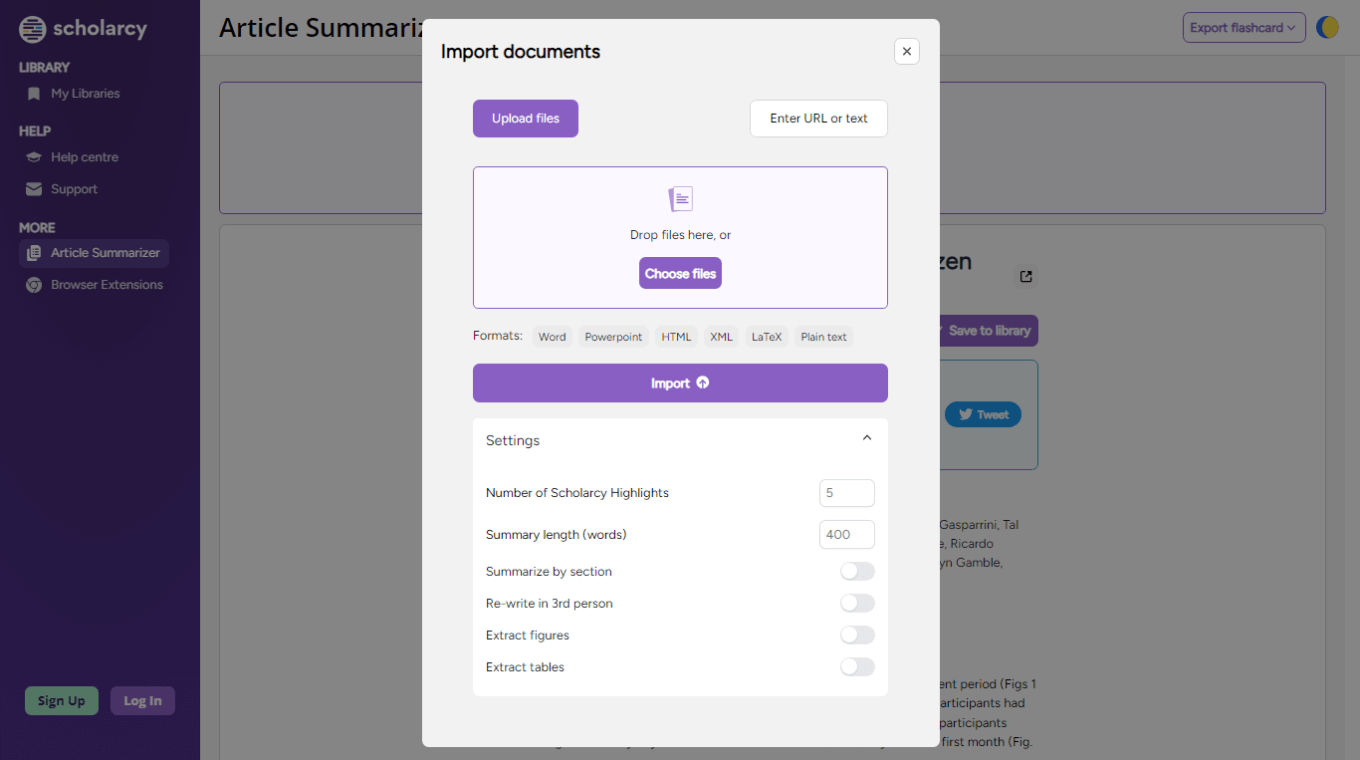
Export Methods: Just like many import methods, Scholarcy flashcards can be exported in different formats like Word, Markdown, and PowerPoint. With Scholarcy, you can either download the detailed content or only the summary.
Security & Customer Support
Scholarcy summarizer encrypts all the user data at rest and in transit. All the code and infrastructure analysis tools like Secrets Scanner, Synk, and Dependabot keep the software codes, containers, and scripts secure. This means Scholarcy is a reliable tool — and you can trust it with your data and media.
If you've any issues with Scholarcy browser extensions or Library Web App, there's a dedicated user guide and a FAQ section with all the common questions answered. There's also a help and support section where you can fill out the form and send a message to the customer support team.
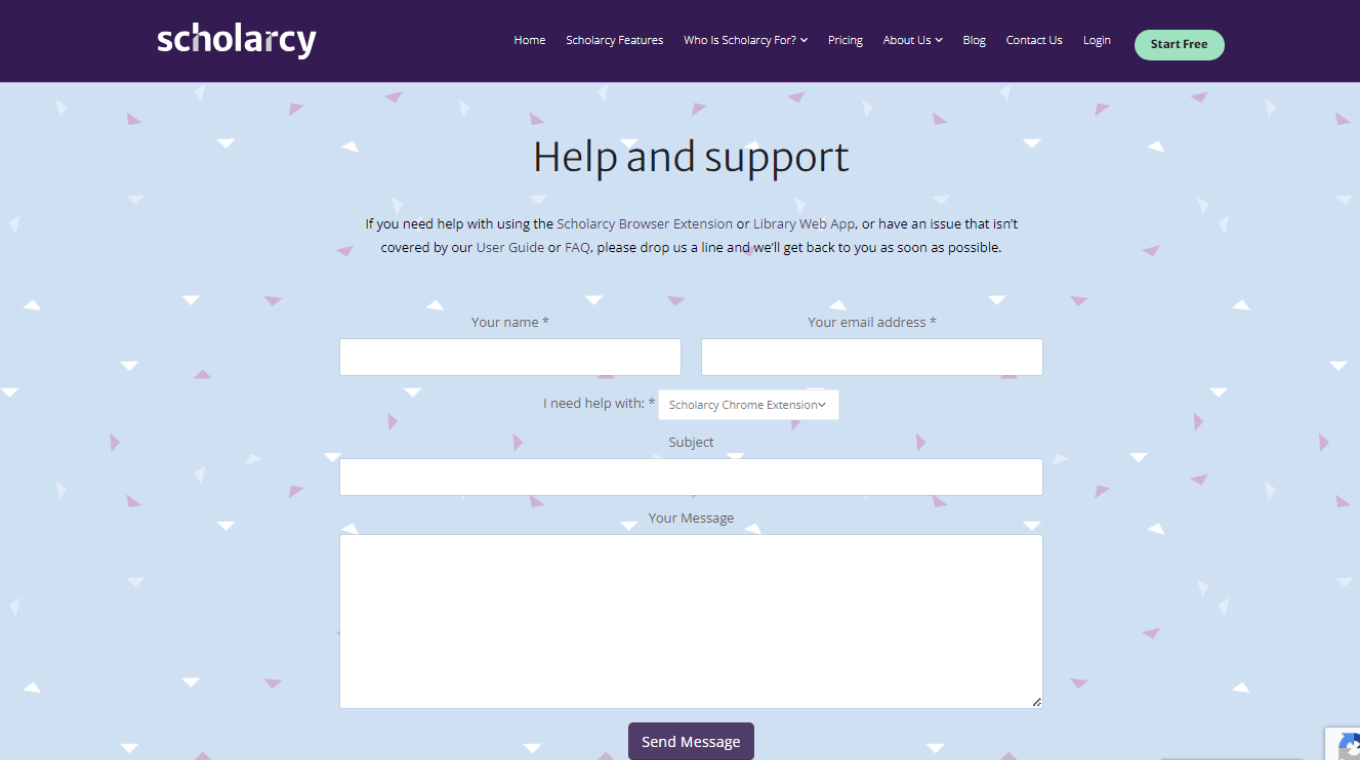
Pros & Cons
While Scholarcy research paper summarizer does a good job of condensing the lengthy documents, it comes with a few limitations. In this section, I'll reveal some pros and cons you'll need to keep in mind before choosing the tool.
Scholarcy comes with free Microsoft Edge and Chrome extensions.
The summary flashcards can be downloaded and imported to your favorite knowledge management tools like Obsidian, Notion, and Roam.
With only a single click, you can share all the summaries with team members or colleagues.
There's no mobile application available for Scholarcy.
You'll have to pay additional fees to access Scholarcy Library.
Sometimes, the generated output does not have all the important information.
The Final Verdict
A Scholarcy summarizer is like an AI assistant that will create summaries for any research papers, reports, or articles. This app will help you get things done, summarize the important stuff, and hopefully save you some time from manually reading and condensing information.
But if you want to summarize audio and video files, you'll need to look somewhere else. Take Notta , for example. It's a complete note-taking tool that can record audio/video, convert voice into text , and then generate an AI summary with key chapters and action items.

Try Notta - the best online transcription & summarization tool. Transcribe and summarize your conversations and meetings quickly with high accuracy.
Start for Free
What is Better than Scholarcy?
Scholarcy is an AI article summarizer that can condense long documents. Some popular Scholarcy alternatives include QuillBot, TLDR This, SMMRY, Resoomer, PrepostSEO, and Sassbook. I've tested and experimented with the top 10 article summarizers previously . You can check out the top features, pros, and cons of these tools to choose the one that fits your needs.
What is the Best Research Paper Summarizer?
Scholarcy is a great research paper summarizer that has the ability to create a short recap of long articles. If you need an alternative that works like Scholarcy but offers some more features, PDFgear and IBM Watson Dictionary are other good options to check out.
What Free Tools Are Like Scholarcy?
Notta is a free note-taking tool that comes with a recording, transcribing, and summarizing feature. It's a step ahead of Scholarcy. With Notta, you can get transcripts of any audio or video file on any device within a few minutes.
Its Notta AI Summary Generator feature can generate summaries of lengthy transcripts. The AI summary tool gives you an overview, key chapters, and action items of any media file — so you don't have to spend time watching the entire recording.
Chrome Extension
Help Center
vs Otter.ai
vs Fireflies.ai
vs Happy Scribe
vs Sonix.ai
Integrations
Microsoft Teams
Google Meet
Google Drive
Audio to Text Converter
Video to Text Converter
Online Video Converter
Online Audio Converter
Online Vocal Remover
YouTube Video Summarizer
Advertisement
Scholarcy | Research Paper Summarizer for Google Chrome
- V 5.0.3
Security Status
Softonic review
How Scholarcy Can Help You Read, Research, and Learn About Scientific and Academic Papers
With Scholarcy, you can read, research, and learn about the latest scientific and academic papers. The best part is that it's completely free.
Scholarcy will help you save time, money, and effort by allowing you to read, research, and learn about papers in seconds. It will help you avoid wasting time on irrelevant information and save you money on expensive subscriptions.
In addition, with Scholarcy you can save up to 70% of the time needed to get the key information from a paper to help you with your research and literature review.
User reviews about Scholarcy | Research Paper Summarizer
Have you tried Scholarcy | Research Paper Summarizer? Be the first to leave your opinion!
Related Articles
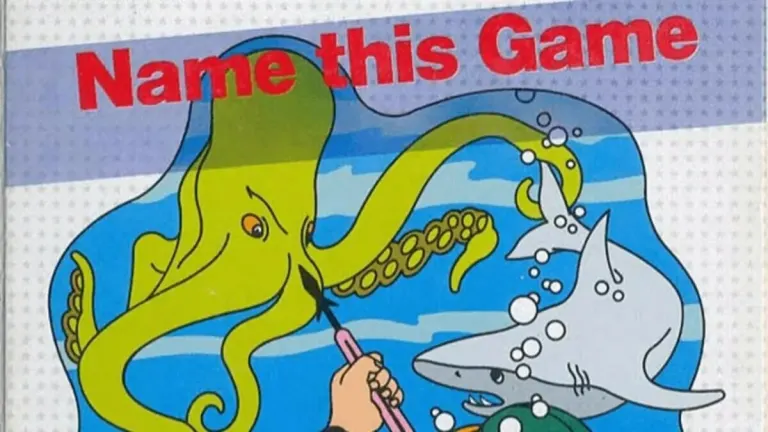
That time when a video game was released without a name… And offered a fortune to whoever named it

Has Battlefield 2042 come to an end: has it been a good game? Is it the end of the franchise?

Is Windows 11 the biggest handicap for portable consoles: is there a solution?

The Sea of Thieves beta lands on PS5
Breaking news.

These are the most expensive series on Netflix: are they worth it for everything they cost?

World of Warcraft twists your nostalgia in its upcoming update

Google deploys Gemini in Android Studio

Akira Toriyama wrote an exclusive story before he died, and soon we will be able to see it

Android 15 could turn your phone into a desktop computer

Play Palworld for free with this little trick!
Laws concerning the use of this software vary from country to country. We do not encourage or condone the use of this program if it is in violation of these laws.
In Softonic we scan all the files hosted on our platform to assess and avoid any potential harm for your device. Our team performs checks each time a new file is uploaded and periodically reviews files to confirm or update their status. This comprehensive process allows us to set a status for any downloadable file as follows:
It’s extremely likely that this software program is clean.
What does this mean?
We have scanned the file and URLs associated with this software program in more than 50 of the world's leading antivirus services; no possible threat has been detected.
This software program is potentially malicious or may contain unwanted bundled software.
Why is the software program still available?
Based on our scan system, we have determined that these flags are possibly false positives .
What is a false positive?
It means a benign program is wrongfully flagged as malicious due to an overly broad detection signature or algorithm used in an antivirus program.
It’s highly probable this software program is malicious or contains unwanted bundled software.
Why is this software program no longer available in our Catalog?
Based on our scan system, we have determined that these flags are likely to be real positives.
Your review for Scholarcy | Research Paper Summarizer
Thank you for rating!
What do you think about Scholarcy | Research Paper Summarizer? Do you recommend it? Why?
OOPS! This is embarrassing...
Something’s gone terribly wrong. Try this instead
- Resources Home 🏠
- Try SciSpace Copilot
- Search research papers
- Add Copilot Extension
- Try AI Detector
- Try Paraphraser
- Try Citation Generator
- April Papers
- June Papers
- July Papers

Research paper summarizer | An overview of the best AI summarizers

Table of Contents
In scholarly publishing, keeping abreast of the latest research findings and breakthroughs is vital. However, with the ever-expanding scope of scientific knowledge, reading and understanding research article is becoming a hard and time-consuming task.
Plus, the prevalent use of acronyms, jargon, and complex terminologies in research papers is impeding scientific engagement. Therefore, affecting the researcher’s reading interest and perceived understanding of research articles.
In light of this, a recent study from Science Direct enunciated that “automatic summarization of scientific articles helps students speed up their investigation process”. And this underscores the importance of AI tools like research paper summarizers.
This article enunciates the role and advantages of AI summarizers in enhancing reading comprehension.
What is a Research Paper Summarizer?
Research paper summarizer is an AI-powered article summarizer tool designed to condense extensive academic papers into concise summaries.
These summaries capture the critical points, key findings, and main arguments of a research article and represent them in the most succinct way possible. As a result, researchers quickly grasp the scope of the research paper without spending much time.
What are the benefits of research paper summarizers?
AI summarizers or research paper summarizers are a revolutionary tool that is changing the conventional reading method of scholarly publishing. While the inception of research paper summarizers may seem like a radical shift. By embracing this technology aid, the academic community can manage the challenge of reading comprehension.
Here's where AI summarizers steps in:
Saves you plenty of time
Research paper summarizers offer a streamlined path to the key points, insights, and findings of a paper, saving researchers hours of reading and sifting through vast information.
Imagine the productivity boost when you can certainly review ten papers in the time it used to take to read just one.
Managing information overload
Research paper summarizers combat information overload by presenting the most critical information from a paper instantly. This enables researchers to quickly identify whether key information in a paper is relevant to their work, while saving time from diving into lengthy papers that may not be directly related to their domain or research area of interest.
Improved accessibility for both academicians and non-academicians
Technical research papers are difficult to understand by non-academicians due to scientific jargon and complexity. However, these AI summarization tools make research more inclusive and understandable to non-scientific users, facilitating enhanced knowledge dissemination to users.
Extracts key findings in seconds
With PDF summarizers or AI summarizers, researchers can get critical findings of the research articles with a single click. These AI summarizers pull out the main key points of a long article efficiently, ensuring readers quickly grasp the essence of the study.
For example, Scholarcy, an AI-based tool, creates a summary-length flashcard of research papers enlisting the key insights, references, and figures. This way, it helps you speed-read the article consuming less time.
Cross-disciplinary insights
Traditional research papers are often confined within disciplinary boundaries, making it challenging for researchers to explore ideas beyond their domain or area of interest. Research paper summarizers, however, assist them in comprehending interdisciplinary insights by summarizing the paper in the simplest way possible.
That way, researchers can easily understand and summarize studies from diverse fields, fostering scientific innovation and novel perspectives.
Also read: Top online tools to boost your academic performance
Top 5 AI summarizers — For summarizing research papers
Scispace copilot.
SciSpace Copilot, an AI tool helps researchers understand research papers by summarizing every bit of the highlighted information. You just have to select the text portion and click on summarize, it generates a summary of the text in seconds. Once you have the summaries, it also allows you to ask follow-up questions if you have. Unlike other tools, it is not only limited to generating summaries, it also assists you with explaining math, tables, figures, and equations.
- Summarizes and explains text, math, tables, and equations.
- Get summaries in multiple languages. You can interact with the paper in 70+ languages
- It acts as a Chatbot for your paper. You can ask any questions relevant to your paper and it explains it to you
- The answers are reliable as they’re backed by citations.
- Sometimes, it shows repetitive responses
Scholarly is an online article summarizer tool that assists students and researchers in quickly summarizing and comprehending research articles, book chapters, reports, and other documents. The tool simplifies difficult information into digestible chunks, gives context to important sentences, highlights important passages, and enables users to quickly save or export summaries as word documents for later use.
For students and researchers who need to keep up with their academic reading and writing, Scholarcy is a great resource. This AI summarizing tool highlights important facts and results while breaking down intricate information into interactive flashcards. It highlights key points and generate links to open-access versions of cited sources. Any device can read, share, and annotate these flashcards, making it simple to understand the research papers.
- Provides key insights of a lengthy research paper in multiple summary flashcards
- Save your flashcards in a dedicated Scholarcy library
- Free Edge and Chrome extension
- Only 3 free summary flashcards per day
- Glitchy interface
- Need a subscription to access advanced features
TLDR this is an AI-powered tool quickly summarizes any research paper, essay , document, report, and others in just a click. You can get the article summary in two different types — short and brief summary (actual TLDR) or long and detailed summary based on your requirements. All you have to do is, enter the website URL or paste the link to the content and generate a summary
- Generate 10 free summaries at no cost
- The interface is pretty straightforward
- It also tells you if the summary sounds AI-generated or human-like
- The quality of the summary has to be improved as there is essentially no difference between short and long summaries
- Output throws a few sentences from the original text and doesn’t produce an authentic summary
Quillbot Summarizer
Quillbot is another AI summarizing tool designed to break down lengthy articles, papers, or documents into their essential points in an instant and easy way. It works similarly to its paraphrasing tool. By leveraging the power of AI and NLP models, Quillbot online summarizer ensures that the core information is summarized without losing the original context.
Users can benefit from two different AI modes, choosing between "Key Sentences" or "Paragraph Mode" summaries. This summarization tool offers unlimited usage and is 100% free, making it an invaluable asset for researchers and writers alike.
- Availability of different modes of summarization based on the type and length of the content
- You can also paraphrase the obtained summary for a better understanding
- The free version comes with a word limit of 1200 words
- It's observed that the accuracy goes off the line sometimes
Amidst these dedicated AI summarizers, let's not forget ChatGPT. While not exclusively a research paper summarizer, ChatGPT can be an effective tool for summarizing long articles , books, news articles, research articles, reports, and more. By feeding it with the text you wish to summarize, you can get a tailored summary in real time.
- Completely free to use
- Users can clarify, refine, or request more detailed summaries interactively.
- Can produce summaries of varying lengths based on user requirements.
- Might occasionally provide less accurate summaries for very niche topics
- The summaries can sometimes be more verbose
Wrapping up!
While the journey of research paper summarizers has seen massive amounts of growth and adaptation, it's also evident that challenges still exist in terms of accuracy. However, with the rapid pace of technological advancements and the solutions emerging in response to these changes, the future looks promising. These tools will become even more intuitive, accurate, and user-centric, further bridging the gap between new scientific discoveries and their easy comprehension.
Although AI summarizers are valuable tools for quickly extracting essential information from lengthy research papers they should be only used as aids for initial comprehension rather than as substitutes for in-depth reading and analysis. The quality of the summary may vary, so it's essential to evaluate their accuracy for your specific needs.
You can explore all the above-listed tools and let us know which one helped you the most!
Good reads, curated just for you!
Best AI Tools for Research Paper Writing
How To Write A Research Summary
AI tools for research: Revolutionize your work with top research assistants
5 literature review tools to ace your reseach (+2 bonus tools)
ChatPDF vs. SciSpace Copilot: AI tools to chat with your PDF
Citation Machine Alternatives — A comparison of top citation generator tools 2023
You might also like

AI for Meta Analysis — A Comprehensive Guide

How To Write An Argumentative Essay

Beyond Google Scholar: Why SciSpace is the best alternative
Reduce Your Reading & Watching Time With Summarizer
Maximize your efficiency at work by summarizing any text or YouTube video.

See the Summarizer in action

Experience a robust research process
Summarize anything, anywhere, here's why wordtune customers love summarizer.
Wordtune Summarizer has revitalized the joy of research for me. I can actually enjoy the process thanks to the efficiency of using AI.
I am amazed by how fast and efficient Wordtune is. It helps me get through hundreds of articles and web pages while extracting the true essence in a short period of time.
The summarizing feature speeds up my research process by 25%, helping me discern which articles will be useful to read in full and which articles are irrelevant.
Consume more with personalized summarizations
Maximize your efficiency with wordtune summarizer.
We use cookies to make your experience better. Cookie policy.
Sounds good
Article Summarizer
Drop files here, or
Click to import
This study has demonstrated that higher relative humidity and wind speed, and lower atmospheric pressure, were associated with increased pain severity in people with long-term pain conditions
- Recruitment and retention The study app was downloaded by 13,207 users over the 12-month recruitment period ( Figs 1 and 2a) with recruitment from all 124 UK postcode areas. A total of 10,584 participants had complete baseline information and at least one pain entry, with 6850 (65%) participants remaining in the study beyond their first week and 4692 (44%) beyond their first month (Fig.
- In summary, our large national smartphone study has successfully supported the collection of daily symptoms and high-quality weather data, allowing examination of the relationship between weather and pain. The analysis has demonstrated significant relationships between relative humidity, pressure, wind speed and pain, with correlations remaining even when accounting for mood and physical activity.
Explore this study
Change view
Try Scholarcy’s Flashcard Generator today
Import your papers and chapters to generate interactive summary flashcards that highlight key information, give you the definitions of key concepts, take you straight to the cited sources, and even more:
- Quickly see how a study compares to earlier research
- Download your references to import into your favourite reference manager
- Download your flashcard to import into your favourite knowledge management tool, including Roam, Obsidian and Notion
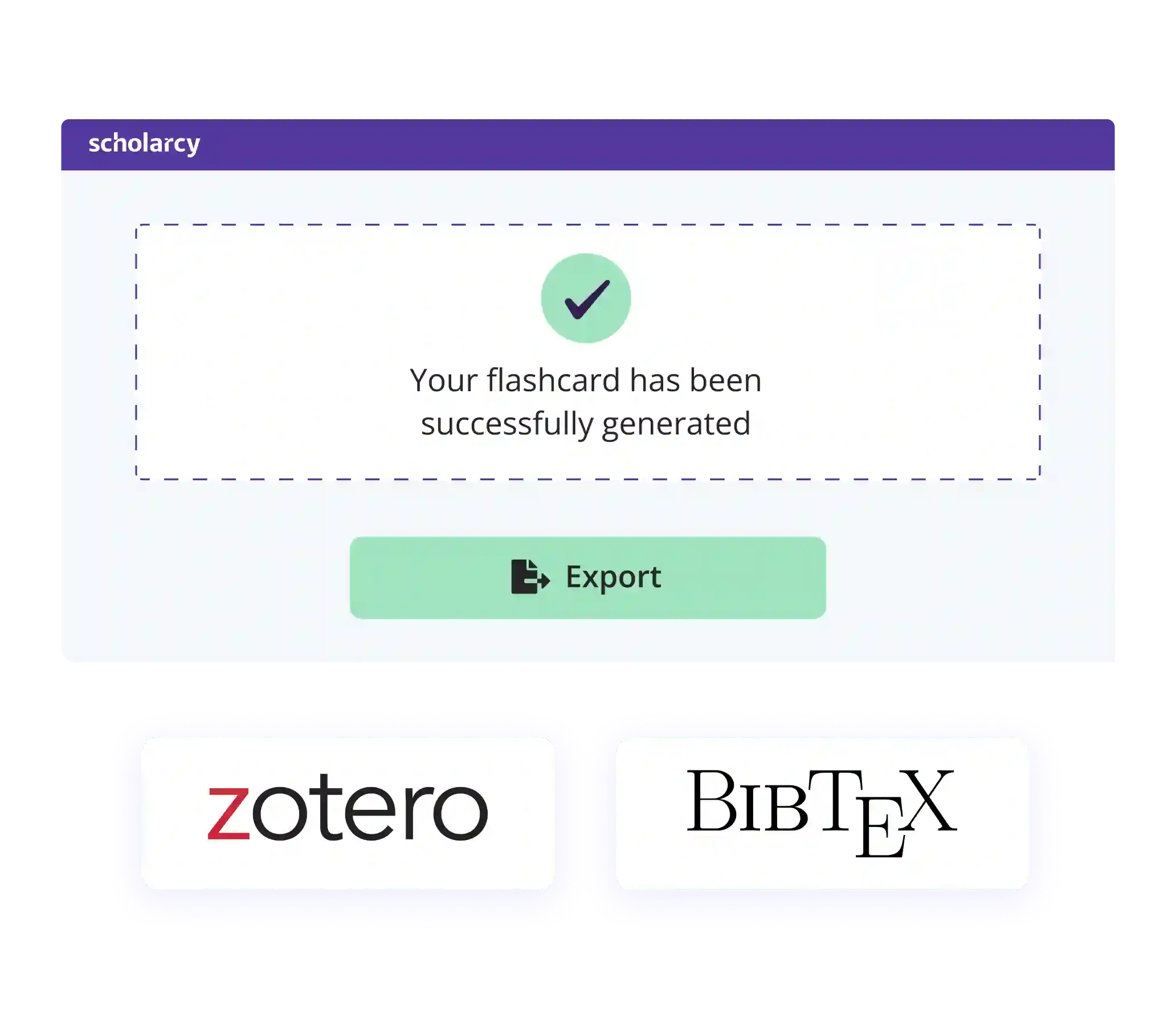
Each flashcard contains:
Key methods and results
Important claims and findings highlighted
Direct links to the full text of cited sources
Key concepts and their definitions
Comparative Analysis – see how the paper compares to earlier studies
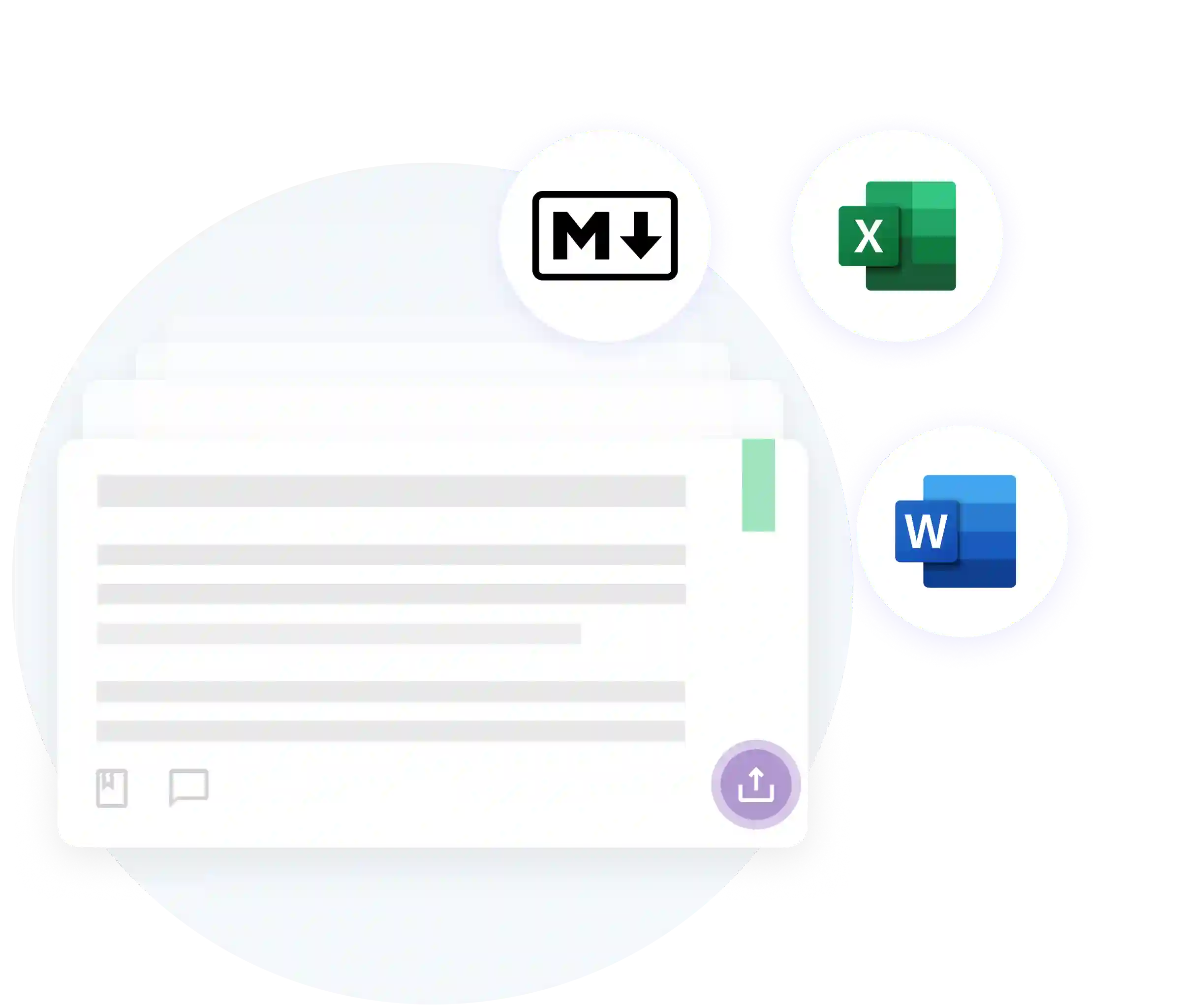
Need more than just a summary?
Upgrade to Scholarcy Library and build a personal research library by turning your collections of papers, RSS feeds, and search results into interactive, summary flashcards that you can read, share and annotate on any device.
You can also export your flashcards to a range of formats including Excel , Word , RIS and Markdown to generate annotated bibliographies, knowledge graphs and more.
What People Are Saying
“Quick processing time, successfully summarized important points”
“It’s really good for case study analysis, thank you for this too”
“I love this website so much it has made my research a lot easier thanks!”
“The instant feedback I get from this tool is amazing”
“Thank you for making my life easier”
“I don’t think I could have attained my Master’s in Systems Thinking without this fantastic platform.”
“Scholarcy is a great tool and helped me immensely with my studies”
Search code, repositories, users, issues, pull requests...
Provide feedback.
We read every piece of feedback, and take your input very seriously.
Saved searches
Use saved searches to filter your results more quickly.
To see all available qualifiers, see our documentation .
- Notifications
Chrome extension for automatically summarizing articles, and highlighting important sentences.
jent-ly/summarizer
Folders and files, repository files navigation.
Article Summarizer
A Chrome extension to summarize any web page, easily, effectively and enjoyably!
This repository includes the frontend chrome extension. The backend can be found at https://github.com/jent-ly/summarizer_server .
Development Setup
- npm install to install the necessary dependencies
- npm run build to generate a production package
- In the chrome://extensions page in the browser, click "Load unpacked" button and select the build directory that was generated by the previous command.
Contributing
See CONTRIBUTING.md for contribution information.
Contributors 6
- JavaScript 81.4%
- TypeScript 14.2%

IMAGES
VIDEO
COMMENTS
Automatically summarize any article, text, document, webpage or essay in a click. Hi 👋 TLDR This is a chrome extension (+ web app) that can take a painfully long piece of text and sum it up into five key bullet points using the power of NLP. There's so much content out there but too little time to read.
TLDR This is a Free online text summarizing tool that automatically condenses long articles, documents, essays, or papers into key summary paragraphs using state-of-the-art AI. ... Browser Extensions. Use TLDR This browser extensions to summarize any webpage in a click. Attain concise understanding. Single platform, endless summaries ...
Scholarcy is a simple AI tool that summarizes high-volume research papers in seconds. This Chrome extension reads data sources and breaks down their information into simple, bite-sized pieces that are easy to process. This means you don't have to spend hours reading through tedious papers and manually extracting information from data sources.
Extract key information from research papers with our AI summarizer. Get a snapshot of what matters - fast. Break down complex concepts into easy-to-read sections. ... paste a block of text, or use our browser extension. Enhanced summary. Change the summary to suit your reading style. Choose from a bulleted list, one-liner and more. Snapshot.
Upword is an AI-powered research assistant. Our Chrome extension is designed for faster, more effective online research & reading. Upword helps run research 10x faster with AI-generated summary notes. We know how overwhelming it is to conduct daily online research. Our AI scans your content and extracts the key ideas for you using world class ...
Summarize anything, understand complex research, and organise your knowledge with Scholarcy. Home Features. Uses for. Students Researchers International students. Pricing Help Login Start Free. Join over 500,000 people saving time. ... Summarize any paper, article or textbook.
Get the key points from any research paper with the the Scholarcy Browser Extension, without leaving the page. Custom CSS. Home Features. Uses for. Students Researchers International students. Pricing Help Login Start Free. Summarize, wherever you browse ⚡ . Get the key points from any research paper with the the Scholarcy Browser Extension ...
Follow these steps to download and use the TLDR: Summarize Anything Chrome extension. 1. Start by downloading TLDR from the Chrome web store. 2. Scroll down and click on "Add to Chrome." Clicking ...
Save time exploring research articles using Scholarcy's Chrome Extension for free!Get the 30 Day Research Jumpstart Guide: https://www.sciencegradschoolcoach...
Reads, understands, and summarizes the main points and conclusions of a research paper. HyperWrite's Research Paper Summarizer is an AI-powered tool designed to read and summarize research papers. It identifies the main points, arguments, and conclusions, providing a clear and concise summary. This tool is perfect for students, researchers, and professionals who need to quickly understand the ...
Summarize long texts, documents, articles and papers in 1 click. Get the most important information quickly and easily with the AI summarizer. FAQ About us . Our editors; Apply as editor ... Ideal for academic research 🗎 Summarize any text: Articles, paragraphs & essays:
Browser Extension and Flashcards: Scholarcy's browser extensions for Google Chrome, Firefox, and Microsoft Edge can be downloaded for free. Just open the research paper and then click the browser extension to generate a summary with one tap. If you have a subscription to Scholarcy Library, you can save all the summaries for later reference.
Scholarcy will help you save time, money, and effort by allowing you to read, research, and learn about papers in seconds. It will help you avoid wasting time on irrelevant information and save you money on expensive subscriptions. In addition, with Scholarcy you can save up to 70% of the time needed to get the key information from a paper to ...
The summarizer tool generates a summary flashcard of any report, document, or article in Word or PDF format. You can also configure this platform to extract tables, figures, and images from the research papers. This is a subscription-based service, but you can get a 14-day free trial to check its efficiency.
Any device can read, share, and annotate these flashcards, making it simple to understand the research papers. Pros. Provides key insights of a lengthy research paper in multiple summary flashcards; Save your flashcards in a dedicated Scholarcy library; Free Edge and Chrome extension; Cons. Only 3 free summary flashcards per day; Glitchy interface
To use this extension, simply install it and visit a link to an arXived paper. It will generate a summary of the paper, including a one sentence summary, 3-5 questions for the authors, and 3-5 suggestions for related topics. The query prompt can be customized to fit your specific needs and preferences
4.7 average star on Google Chrome favorite extension. Wordtune Summarizer has revitalized the joy of research for me. I can actually enjoy the process thanks to the efficiency of using AI. Cole Bolton. I am amazed by how fast and efficient Wordtune is. It helps me get through hundreds of articles and web pages while extracting the true essence ...
Try Scholarcy's Flashcard Generator today. Import your papers and chapters to generate interactive summary flashcards that highlight key information, give you the definitions of key concepts, take you straight to the cited sources, and even more: Quickly see how a study compares to earlier research. Download your references to import into ...
Chrome extension for automatically summarizing articles, and highlighting important sentences. - jent-ly/summarizer ... White papers, Ebooks, Webinars Customer Stories Partners Open Source GitHub Sponsors. Fund open source developers The ReadME Project ... A Chrome extension to summarize any web page, easily, effectively and enjoyably!
The summarizer is a Chrome extension that works with YouTube to extract the key points of a video and make them accessible to the user and customizable per user's request, allowing varying extents of summarization. We spend a noticeable amount of our weekly time watching YouTube videos, be it for entertainment, education, or exploring our interests. In most cases, the overall intent is to ...