

Chicago Style Guide - 17th Edition
- Chicago Style
- Title Page and Pagination
- Quotations and Signal Phrases
- Bibliography
- Chicago's Citation Parts
- Articles - Online
- Articles - Print
- Blogs and Social Media
- Government Publications
- Elders & Knowledge Keepers
- Other Sources
- Secondary Sources
- Generative AI Tools (e.g., ChatGPT, DALL·E 2)
- Author/Date (Scientific) System
- Need More Help?
The Chicago citation style requires the authors of research papers to include a title page. Alternatively, authors can include the title on the first page of the paper's text; however, most instructors using Chicago style will request a full title page. If you are unsure about which format to use, check with your instructor.
On the title page you should include:
- The title of your paper (centered and placed approximately one third of the way down the page)
- Your name as author of the paper ( centered, following below the title by several lines)
- The course title ( centered, located below your name)
- The course instructor's name ( centered, below the course title)
- The date ( centered, below the instructor's name)
Purdue OWL has created a sample paper in Chicago style which can be helpful to look at . Looking at this sample title page you may notice that the instructor name has not been included . The exact formatting for Chicago style research paper title pages can vary. If in doubt, check with your professor!
Sample Title Page
INVESTIGATING ETHICS IN ARCHEOLOGICAL PRACTICE
INVISIBLETAB
Greg Harrington Anthropology 240: Archeological Method and Theory Professor Kanwaljit Gill October 21, 2018
Headers and Page Numbers
In Chicago style:
- The title page does not include a header or page number ( see sample research paper ) .
- The second page (first page of text) includes a header with your surname and a page number (starting with the number one).
- Subsequent pages include headers with your surname and consecutive numbers.
To insert your name and page numbers using MS Word 2007:
- Click on the " Insert" tab on the toolbar.
- In the " Header & Footer " section, click on " Page Number ."
- From the drop-down menu, choose " Top of the Page ."
- Move your mouse down to select " Plain Number 3 ."
- A Header Bar will appear at the top of your page with the cursor on the right-hand side of the page in front of the number 1.
- Type your last name.
- Use the space bar to insert one space between your name and the number 1.
- To ensure your title page does not have a page number, check the " Different First Page " box (the page number will disappear from the first page).
- Click on " Close Header and Footer ."
- From the drop-down menu, choose " Format Page Numbers... ."
- In the " Page Numbering " section, select the " start at " button. The number 1 should appear– change this to the number 0 and select "OK" . This will ensure the first page of your text will start with the number 1.
- Click on the " Header " drop-down menu and select " Edit Header ".
- In the " Options " section, select the " Different First Page " box.; This will make the header/number invisible on the title page and start with your first page of text.
- Select the " Close Header and Footer " button to finish.
- << Previous: Formatting Your Paper
- Next: Quotations and Signal Phrases >>
- Last Updated: Feb 12, 2024 2:59 PM
- URL: https://camosun.libguides.com/Chicago-17thEd
- Link to facebook
- Link to linkedin
- Link to twitter
- Link to youtube
- Writing Tips
How to Write and Format a Chicago Style Paper [With Examples]
![chicago style essay title page How to Write and Format a Chicago Style Paper [With Examples]](https://proofed.com/wp-content/webp-express/webp-images/uploads/2023/09/18-Graphic-How-to-Write-and-Format-a-Chicago-Style-Paper-With-Examples-628x492.png.webp)
3-minute read
- 18th August 2023
Are you working on a Chicago style project but struggling with the question, “just what is it?!”
Fear not, this post will walk you through Chicago style basics.
What Is Chicago Style?
The Chicago Manual of Style (CMoS) is a comprehensive style guide primarily used by professional writers, publishers, and researchers. It covers various forms of writing, including books, journals, magazines, and other publications. It’s often the go-to style for publishers and editors. CMoS is also known for its emphasis on scholarly writing and is suitable for a wide range of disciplines, including history, literature, the arts, and social sciences.
However, there’s an important distinction between Chicago style and Turabian style , which is essentially a simplified version of CMoS used in scholarly writing. Turabian omits some of the complexities and focuses on the needs of academic writers, especially those in the humanities and social sciences.
With either style, it’s essential to consult the relevant edition of the style guide specified by your institution or publication: either The Chicago Manual of Style or A Manual for Writers by Kate L. Turabian (currently in its ninth edition).
How Are Chicago Style Citations Formatted?
CMoS emphasizes two primary documentation systems : the notes and bibliography system (often used in the humanities) and the author–date system (preferred in the sciences and social sciences). When formatting a CMoS/Turabian paper, you’ll need to adhere to the guidelines associated with your chosen documentation system.
Notes and Bibliography System:
● In this system, you’ll use footnotes or endnotes to cite sources within the text.
● A corresponding bibliography is included at the end of the paper, listing all sources in alphabetical order.
Find this useful?
Subscribe to our newsletter and get writing tips from our editors straight to your inbox.
● Citations typically include author names, titles, publication details, and page numbers.
Author–Date System:
● In the author–date system, you’ll incorporate in-text citations within parentheses.
● A reference list is included at the end of the document, providing full details for each cited source.
● Citations include author’s last names, publication year, and page numbers (if applicable).
What Does Turabian Style Formatting Look Like?
A well-structured Turabian Style paper should adhere to the following formatting guidelines :
- Title page : Include the title of your paper, your name, the course name/number, instructor’s name, and the date on a separate page, starting a third of the page down. Alternatively, write the title on the first page.
- Margins : Apply one-inch margins on all sides.
- Indentation and spacing : Indent paragraphs and double-space the main text.
- Font : Use a legible 12-point font (e.g., Times New Roman).
- Page numbers : Number all pages consecutively in the top right corner, starting with the first page. Alternatively, page numbers may be placed at the bottom center of the page.
- Headings and subheadings : Use headline-style capitalization for headings and subheadings, with different levels distinguished.
- Footnotes or in-text citations: Implement your chosen citation system consistently throughout the paper.
- Bibliography or reference list : Include a comprehensive list of all sources used, following Chicago style citation guidelines for your chosen system.
How Should I Choose Which Chicago Style Documentation to Use?
It’s crucial to find out which specific CMoS system is preferred by your institution, publisher, or field of study. Always consult your assignment guidelines or style manual to determine whether you should use the notes and bibliography system or the author–date system. This choice will significantly impact how you format your citations and references.
Remember that mastering CMoS takes practice. By following these guidelines, you’ll be well on your way to crafting polished, professionally formatted papers that meet the expectations of your academic or professional audience.
Share this article:
Post A New Comment
Got content that needs a quick turnaround? Let us polish your work. Explore our editorial business services.
The 5 best ecommerce website design tools .
A visually appealing and user-friendly website is essential for success in today’s competitive ecommerce landscape....
The 7 Best Market Research Tools in 2024
Market research is the backbone of successful marketing strategies. To gain a competitive edge, businesses...
4-minute read
Google Patents: Tutorial and Guide
Google Patents is a valuable resource for anyone who wants to learn more about patents, whether...
How to Come Up With Newsletter Ideas
If used strategically, email can have a substantial impact on your business. In fact, according...
Free Online Peer Review Template
Having your writing peer-reviewed is a valuable process that can showcase the strengths and weaknesses...
How to Embed a Video in PowerPoint
Including a video in your PowerPoint presentation can make it more exciting and engaging. And...

Make sure your writing is the best it can be with our expert English proofreading and editing.
Citing Sources: Formatting your paper in Chicago (Notes-Bibliography)
- Citations Home
- Formatting your paper in MLA style
- Quoting, paraphrasing, and summarizing
- In-text and parenthetical citations
- Formatting a Works Cited Page
- Citing books and e-books
- Citing magazines, newspapers, or journal articles (print or online)
- Citing websites, online videos, blog posts, and tweets
- Citing images and works of art.
- Citing a PowerPoint
- Motion Pictures, TV Episodes, Recorded Music, Lectures, Interviews
- Citing Legal Resources
- Citing OERs in MLA9
- Sample Papers
- Formatting your paper in APA style
- Headings, Figures and Tables
- Formatting a References Page
- Citing journal articles, newspapers, and other documents
- Citing websites, social media posts, emails, interviews and AI tools
- Citing audio visual and other formats
- Formatting your paper in Chicago (Notes-Bibliography)
- Footnotes and endnotes
- Formatting a bibliography in Chicago (Notes-Bibliography)
- Citing journal articles, magazines and newspapers (online or electronic)
- Citing motion pictures, tv shows, radio broadcasts and interviews
- Formatting your paper in the Author-Date System
- Quoting, paraphrasing, and summarizing in the Author-Date System
- Formatting a Reference List
- In-text citations
- Citing journal articles, magazines, and newspapers (online or electronic)
- Citing, websites, online videos, blog posts, and tweets
- Ask A Librarian
Formatting papers: Notes-Bibliography System
Papers written in Chicago Style have the following recommended features:
NOTE: Always check with your instructor about specific requirements he or she may have regarding formatting.
GENERAL FORMATTING
- Margins should be no less than 1", no more than 1.5".
- Font should be Times Roman or Palatino and preferably 12-pt, but no less than 10-pt. Notes are preferably in 10-pt.
- In Microsoft Word: Select all text > click Home tab > in Paragraph box, click Line Spacing icon > select 2.0.
- One space (instead of two) after each period.
- The first line of each new paragraph is indented by .5" from the left of the page, or 5 spaces.
FOOTNOTES AND ENDNOTES
- Include a note each time you use a source.
- Check with your instructor and ask if they would like footnotes or endnotes. Footnotes appear at the bottom of the page, endnotes are compiled at the end of the paper, or at the end of a chapter.
- A superscript number should be placed at the end of the information you are citing. It will correspond to a footnote or endnote note with the bibliographic information for that source.
- The first note for each source should include all relevant information about the source: author’s full name, source title, and facts of publication. If you cite the same source again, the note need only include the surname of the author, a shortened form of the title (if more than four words), and page number(s).
- If you cite the same source and page number(s) from a single source two or more times consecutively, the corresponding note should use the word “Ibid.,” an abbreviated form of the Latin ibidem , which means “in the same place.” If you use the same source but a different page number, the corresponding note should use “Ibid.” followed by a comma and the new page number(s)
Example:
15. Gundle, Glamour , 55.
16. Ibid., 67.
BLOCK QUOTATIONS
- A quotation of more than five lines should be blocked.
- A block quotation does not need quotation marks.
- Block quotations should be indented .5" from the left of the page and are single spaced.
HEADING AND TITLE
- For papers less than five pages, no separate title page is necessary.
- Short papers have a heading which includes your name, instructor's name, course number, and date near the top left of the first page; double-spaced and on separate lines. The heading is above the title.
- For short papers, center the title. Do not italicize, underline, or bold the title. Do not use all capital letters for the title.
- For long papers, use a title page with the title centered (and double spaced if more than one line) approximately 1/3 the way down the page.
- On the title page, center your name approximately midway down the page.
- Near the bottom of the title page, center your course number, instructor's name and date, each on separate lines and double-spaced.
PAGE NUMBERS
- In Microsoft Word, go to Insert > Page Number (in Header & Footer) > Top of page > select top right corner.
- Double-click on the page number to insert your last name before the number. This automatically adds it to all the pages throughout your paper.
- If you have a title page, you will want your page numbers to start on the first page of text. Follow the instructions above, then tick "Different First Page" from the Page Number Design Tab. This will start the numbering on the first page of text, but will have it numbered as Page 2. To make the first page of text Page 1, next select the "Page Number" option to the left of the Page Number Design Tab, then "Format Page Numbers". Specify "Start At: 0".
TABLES AND ILLUSTRATIONS
- Add tables and illustrations as close as possible to the part of your paper where you discuss them.
- Each table must have a label above the table, beginning with the table number (followed by a period) and describing the contents. (e.g. Table 1. Description of the Table Here ). It should be in the same font size of the text of the document, may be in bold, single spaced and flush left.
- Information about the source of the table goes below the table, flush left, ending with a period (e.g. Source : Source in Chicago Style Format.). Also include full bilbiographical information about the table source in your Bibliography.
- Images, maps, drawings, graphs, and charts should be labeled "Figure" below the image, flush left (e.g. Figure 1. Caption and source of figure here.) Include full information about the item in your Bibliography.
Example of Chicago format (short paper):
- Sample Chicago Notes-Bibliography paper
- << Previous: Chicago Style (Notes-Bibliography)
- Next: Quoting, paraphrasing, and summarizing >>
- Last Updated: Mar 13, 2024 4:23 PM
- URL: https://libguides.pima.edu/cite

Chicago Citation Style Guide: Formatting Your Paper
- About Chicago Style
- In-text Citations Using Author-Date
- Notes and Bibliography
- Book with Personal Authors
- Book with Editor(s)
- Book with Organization as Author
- Journal Articles
- Magazine Article
- Newspaper Articles
- Websites, Blogs, Social Media
- Legal and Public Documents
- Formatting Your Paper
- Submit Your Paper for Chicago Review
The Chicago Manual of Style does not specify a specific font type and size.
A Manual for Writers by Kate Turabian suggests using either 12-point Times New Roman font or 10-point Arial font.
Line Spacing & Margin Suggestions
Use double-spacing throughout the body of the paper.
Single space after periods between sentences.
Indent the first line of each paragraph.
Leave 1 in. margins on the top, bottom, and sides.
Sample Paper
- Chicago Style Paper Template Use this template as a start for your Chicago Style paper.
Chicago/Turabian Style Paper Format
The following guidelines are suggested:
While the Chicago Manual of Style, 17th Ed. does not specify font size or style the IRSC librarians recommend Times New Roman size 12 font.
Title page
- Include your paper title (centered) about a third of the way down the page
- About three-quarters of the way down the page include your name, your professor's name, date, and the name of your class (Check with your professor to see what specific information they want on the title page)
- Omit a header and page number on the cover page (use the Different First Page header option found on the Design menu)
Body of the paper:
- Add a header after the cover page. The header should contain the page number (starting with 2)
- Double-space the entire paper and use 1-inch margins
- Insert a footnote each time you use information from a source in your paper (found on the References menu)
- If you use sections like "Abstract, Introduction, Discussions", center the section title on the page
Bibliography:
- Type the world Bibliography in the center of the page
- The bibliography will be on a separate page from the body of the paper
- The citations on the bibliography page are single spaced
- There will be an extra space between each citation
- << Previous: Legal and Public Documents
- Next: Submit Your Paper for Chicago Review >>
- Last Updated: Jan 23, 2024 10:51 AM
- URL: https://irsc.libguides.com/chicago
Module 9: Chicago/Turabian Citations
Chicago/turabian: structure and formatting of specific elements, chicago/turabian: title page.
A paper in Chicago/Turabian style has a title page that follows specific formatting rules.
Key Takeaways
- Your title page should include the title of your paper, your name, the name of your course, and the date the paper is due.
- All the information on your title page should be centered horizontally.
- The title of your paper should be written in all capital letters.
- dissertation : a formal research paper that students write in order to complete the requirements for a doctoral degree.
The following information should be centered horizontally on the title page:
- a third of the way down the page, the title of your paper in all capital letters;
- on the next line, the subtitle of your paper (if you have one);
- two-thirds of the way down the page, your name;
- on the next line, the name of your course; and
- on the next line, the due date of the paper.
These elements should not be bolded, underlined, or italicized. Note that the requirements may be different for doctoral theses or dissertations.

Chicago-style title page : A title page introduces the title of your paper—and you, its author!
Chicago/Turabian: Headings
- In Chicago style, headings are used to organize your writing and give it a hierarchical organization.
- There can be up to five levels of headings in your paper. Some use title case; some use sentence case.
- hierarchical : Arranged according to importance.
In Chicago style, headings are used to organize your writing and give it a hierarchical organization. Chicago style has specific rules for formatting headings (up to five levels) within your paper:

If a heading is said to be in title case, that means you should format it as though it were the title of a book, with the first letters of most major words capitalized (e.g., A Study of Color-Blindness in Dogs).
If a heading is said to be in sentence case, that means you should format it as though it were a normal sentence, with only the first letter of the first word (and of any proper nouns) capitalized (e.g., A study of color-blindness in dogs).
You should always use heading levels in this order, beginning with Level 1. So, if you have a paper with two levels of headings, you would use Level 1 formatting for the higher level and Level 2 formatting for the lower level. Similarly, if you have a paper with five levels of headings, you would use Level 1 formatting for the highest level and Level 5 formatting for the lowest level.
Chicago/Turabian: Block Quotations In Chicago style, format quotations of more than five lines as block quotations. Key Takeaways A typical quotation is part of a sentence within a paragraph in your paper; however, for longer quotations (more than five lines), format the excerpt as a block quotation. A block quotation begins on its own line, is not enclosed in quotation marks, and has its in-text citation after the final punctuation. Block quotations are not double-spaced, unlike the rest of your Chicago style paper. When to Use a Block Quotation
A typical quotation is enclosed in double quotation marks and is part of a sentence within a paragraph of your paper. However, if a quotation takes up more than five lines in your paper, you should format it as a block quotation rather than as a regular quotation within the text of a paragraph. Most of the standard rules for quotations still apply, with the following exceptions: a block quotation will begin on its own line (skip a line before and after the block quotation), it will not be enclosed in quotation marks, and its in-text citation will come after the ending punctuation, not before it.
For example, if you wanted to quote the first two sentences of Thomas Paine’s “Common Sense,” you would begin that quotation on its own line, indent every line, and format it as follows:
Perhaps the sentiments contained in the following pages, are not YET sufficiently fashionable to procure them general favour; a long habit of not thinking a thing wrong, gives it a superficial appearance of being right, and raises at first a formidable outcry in defense of custom. But the tumult soon subsides.
The full reference for this source would then be included in your References section at the end of your paper.
Spacing and Alignment
Each line of the block quotation should be indented from the left margin the same distance as the first lines of your regular body paragraphs. Unlike the rest of your paper, it should be single-spaced. And as with series and lists, to better visually distinguish a block quotation from the surrounding text, be sure to leave an extra (blank) line between the last line of the block quotation and the first line of the following paragraph.
Block quotations : This block quotation is correctly formatted according to Chicago/Turabian style.
Chicago/Turabian: Tables and Figures
Chicago/Turabian style has specific rules for formatting tables and figures.
- Chicago/Turabian specifies two methods for presenting information visually: tables and figures.
- A table is a chart that presents numerical information in a grid format.
- A figure, by the Chicago/Turabian definition, is any visual that is not a table.
- Using a table or a figure as a visual aid can help you strengthen a claim you’re making.
When you need to summarize quantitative data, words can only go so far. Sometimes, using a chart, graph, or other visual representation can be useful in proving your point. However, it’s important to make sure you incorporate this extra information in a way that is easy to understand and in line with the conventions set forth in Chicago/Turabian style.
Chicago/Turabian specifies two methods for representing information visually: tables and figures.
A table is a chart that presents numerical information in a grid format. In Chicago/Turabian style, you must present a table immediately following the paragraph in which you mentioned it. When you mention a table in the text of your paper, make sure you refer to it by its number (e.g., “Table 1”) rather than with a phrase like “the table below” or “this table.”
Format your tables as simply as possible. Do not use bold or italicized text, and do not overuse borders. Generally, you should have only three horizontal lines in your table: one immediately above and one immediately below the column headings, and one at the bottom of the table, to help separate it from the surrounding text. However, Chicago style does allow two exceptions: you may use an additional horizontal line if (1) you need to separate added numbers from their total, or (2) if you have multiple levels of column headings within a table.
Title and Source
Every table should appear flush with the left margin. Immediately above the table, provide its number, followed by a colon, followed by a short but descriptive title:
- Table 1: Frog populations in the Willamette River from 2009-2014
Immediately below the table, write the word “Source” (or or “Sources”) in italics, followed by a colon, and then provide the source(s) of the information in the table. Include the same information, with the same formatting, as in a parenthetical citation —i.e., the author ‘s last name and the page number. End this line with a period:
- Source : Rottweiler 67.
Be sure to also include the full citation for this source in your References or Bibliography section. Neither the title nor the source line should be double-spaced.

Sample table : This table is formatted correctly according to Chicago/Turabian formatting rules.
Treat a figure much as you would treat a table, with two exceptions: (1) you should present a figure immediately after you have referenced it in the text, and (2) all information about the figure, including its number (“Figure 1”) and title (“Frogs in the Willamette River, 2012”) should appear on the line immediately below the figure. The source information should appear on the next line.

Sample figure : This figure is formatted correctly according to Chicago/Turabian formatting rules.
- Curation and Revision. Provided by : Boundless.com. License : CC BY-SA: Attribution-ShareAlike
- dissertation. Provided by : Wiktionary. Located at : https://en.wiktionary.org/wiki/dissertation . License : CC BY-SA: Attribution-ShareAlike
- Original figure by Eva Petzinger. Licensed CC BY-SA 4.0. Provided by : Eva Petzinger. License : CC BY-SA: Attribution-ShareAlike
- Common Sense by Thomas Paine. Provided by : USHistory.org. Located at : http://www.ushistory.org/paine/commonsense/singlehtml.htm . License : Public Domain: No Known Copyright

Privacy Policy

The Plagiarism Checker Online For Your Academic Work
Start Plagiarism Check
Editing & Proofreading for Your Research Paper
Get it proofread now
Online Printing & Binding with Free Express Delivery
Configure binding now
- Academic essay overview
- The writing process
- Structuring academic essays
- Types of academic essays
- Academic writing overview
- Sentence structure
- Academic writing process
- Improving your academic writing
- Titles and headings
- APA style overview
- APA citation & referencing
- APA structure & sections
- Citation & referencing
- Structure and sections
- APA examples overview
- Commonly used citations
- Other examples
- British English vs. American English
- Chicago style overview
- Chicago citation & referencing
- Chicago structure & sections
- Chicago style examples
- Citing sources overview
- Citation format
- Citation examples
- College essay overview
- Application
- How to write a college essay
- Types of college essays
- Commonly confused words
- Definitions
- Dissertation overview
- Dissertation structure & sections
- Dissertation writing process
- Graduate school overview
- Application & admission
- Study abroad
- Master degree
- Harvard referencing overview
- Language rules overview
- Grammatical rules & structures
- Parts of speech
- Punctuation
- Methodology overview
- Analyzing data
- Experiments
- Observations
- Inductive vs. Deductive
- Qualitative vs. Quantitative
- Types of validity
- Types of reliability
- Sampling methods
- Theories & Concepts
- Types of research studies
- Types of variables
- MLA style overview
- MLA examples
- MLA citation & referencing
- MLA structure & sections
- Plagiarism overview
- Plagiarism checker
- Types of plagiarism
- Printing production overview
- Research bias overview
- Types of research bias
- Example sections
- Types of research papers
- Research process overview
- Problem statement
- Research proposal
- Research topic
- Statistics overview
- Levels of measurment
- Frequency distribution
- Measures of central tendency
- Measures of variability
- Hypothesis testing
- Parameters & test statistics
- Types of distributions
- Correlation
- Effect size
- Hypothesis testing assumptions
- Types of ANOVAs
- Types of chi-square
- Statistical data
- Statistical models
- Spelling mistakes
- Tips overview
- Academic writing tips
- Dissertation tips
- Sources tips
- Working with sources overview
- Evaluating sources
- Finding sources
- Including sources
- Types of sources
Your Step to Success
Plagiarism Check within 10min
Printing & Binding with 3D Live Preview
Chicago Style Title Page – Format with Examples
How do you like this article cancel reply.
Save my name, email, and website in this browser for the next time I comment.

Title pages serve as the frontispiece to academic works, offering an organized introduction to papers, essays, and dissertations. Adhering to a specific formatting style, like the Chicago style , ensures uniformity and professionalism. This guide is designed to provide a comprehensive overview of crafting a Chicago style title page. By following these guidelines, you’ll ensure your work aligns with established academic standards and presents a polished first impression to readers.
Inhaltsverzeichnis
- 1 Chicago Style Title Page – In a Nutshell
- 2 Definition: Chicago style title page
- 3 General format of a Chicago style title page
- 4 The title of a Chicago style title page
- 5 Other information of a Chicago style title page
- 6 Chicago style title page example
Chicago Style Title Page – In a Nutshell
In this article you will find:
- What’s a Chicago style title page and where it’s placed in academic writing .
- The main formatting rules to create a Chicago style title page.
- Examples of how to correctly produce a title page as per Chicago style guidelines.
Definition: Chicago style title page
A title page is the first page in a research paper , thesis or dissertation . There are specific Chicago style guidelines that you will need to follow to ensure your title page has the correct format.
Note: Key points to remember include:
- Use a readable font.
- Use double spacing.
- Place the title one third down the page, not right at the top.
- Include other information below the title and subtitle, if applicable.
General format of a Chicago style title page
- A Chicago style title page is placed at the front or top of an academic paper. It should be the first thing the reader sees.
- In a Chicago style title page, you must make sure you use a consistent font format. This means you shouldn’t mix font types or sizes.
- Please note that in Chicago style, the title page does not have a page number.
The title of a Chicago style title page
The first element in a Chicago style title page is the title. Make sure you follow these formatting guidelines:
- Place the title one third down the page, ensuring it’s centered, in bold, and double spaced.
- There’s no mandatory font you must use, but ease of readability is a requirement.
- Use the same font as in the rest of the paper.
- Recommended font size is 12pt.
- Use title case or headline capitalization: only capitalize nouns, verbs, adverbs, adjectives and pronouns.
If your paper title includes a subtitle, you must end the title with a colon and place the subtitle on a new line below. Keep the text double spaced and use bold font for the subtitle too.
✘ Women’s literature in 17th century Australia
✓ Women’s Literature in 17th Century Australia
✘ Satire through the centuries: from the Middle Ages to contemporary literature
✓ Satire Through the Centuries: From the Middle Ages to Contemporary Literature
Other information of a Chicago style title page
The title page can also include other information, as requested by your instructor:
- Your name and student number.
- The course name and code.
- Submission date.
- The instructor’s name.
If you’re asked to include these items in a Chicago style title page, place them two thirds down the page, each on a new line.
Chicago style title page example
What font is used in chicago style.
The guidelines don’t require a specific font, but Times New Roman, Calibri or Arial are acceptable choices.

Can I use capital letters for the title in a title page?
No, only headline capitalization or title case is allowed.
Do I need to include a page number?
No, but if you use a title page, you must start page numbering at “2”.
Must I include a subtitle?
This isn’t mandatory, but if you do, end the title with a colon and place the subtitle on a new line below the title.
We use cookies on our website. Some of them are essential, while others help us to improve this website and your experience.
- External Media
Individual Privacy Preferences
Cookie Details Privacy Policy Imprint
Here you will find an overview of all cookies used. You can give your consent to whole categories or display further information and select certain cookies.
Accept all Save
Essential cookies enable basic functions and are necessary for the proper function of the website.
Show Cookie Information Hide Cookie Information
Statistics cookies collect information anonymously. This information helps us to understand how our visitors use our website.
Content from video platforms and social media platforms is blocked by default. If External Media cookies are accepted, access to those contents no longer requires manual consent.
Privacy Policy Imprint
Please see this Guide to Modified Services for Summer 2021

- University of Northwestern - St. Paul
- Library Home
- Information Guides
Chicago Style Guide
- Chicago Style Page Formatting
Chicago Manual of Style Online
- Chicago/Turabian PowerPoint presentation
How to Format a Chicago-style Paper
- Sample Pages
- Image/Chart
- Indirect Source
- Legal/Government
- Letter/Memo
- Microfiche/Microfilm
- Reference Work
- Speech/Lecture
Attribution
This guide was adapted from the Chicago Style Guide by Cathy Rettberg at Menlo School Library.
- Chicago Manual of Style This link opens in a new window The time-tested guide to style, usage, and grammar in an accessible online format.
Your professors expect to receive papers that are properly formatted and laid out. Use the following guidelines when setting up your paper. It is easiest if you use the correct settings from the beginning; otherwise you will have to go back and reformat your paper.
Overall page layout
- One inch margins on sides, top and bottom.
- Use Times or Times New Roman 12 pt font.
- Double-space the text of the paper.
- Use left-justified text, which will have a ragged right edge. Do not use fully (newspaper-style) justified text.
- Use a 1/2" indent for paragraph beginnings, block quotes and hanging (bibliography) indents.
- Number the pages in the top right corner of the paper, beginning with the first page of text. It's a good idea to include your last name as well, in case pages become separated. Number straight through from the first text page to the final bibliography page but do not count any pages after the end of the text as part of your page count. (A five-page paper may also have a cover page, two pages of notes and one page of bibliography which is nine pieces of paper.)
- Center the title of your paper in the middle of the page, halfway down.
- Center your name directly under the title.
- Your professor's name, course title, and date should be written in three lines and centered at the bottom of the page.
- Use Times or Times New Roman 12 pt font for the title page. Do not try to make your cover page decorative by using bold , underline , or creative fonts.
- Do not put a page number on the cover page, and do not count it as part of the total page count.
Assemble your paper in the following order
- Cover/title page
- Body of the paper
- Appendix (if needed)
Bibliography
Names and numbers.
- Use full names of people and agencies/legislation the first time you use them. For agencies, include the acronym in parentheses after the full name when first used, e.g. Federal Emergency Relief Administration (FERA).
- After the first time you can refer to people by their last name or agencies/bills by their acronyms for the rest of the paper.
- Write out numbers lower than 100. (“All nine members of the Supreme Court...”)
Footnotes and endnotes
- Footnotes go at the bottom of the page where the reference occurs; endnotes go on a separate page after the body of the paper. Both use the same formatting guidelines.
- Within the essay text: put the note number at the end of the sentence where the reference occurs, even if the cited material is mentioned at the beginning of the sentence.
- The note number goes after all other punctuation.
- Be sure to use Arabic numerals (1, 2, 3) nor Roman (i, ii, iii).
- Put the word Notes (not Endnotes) at the top of the page with your endnotes. Use Times/Times New Roman 10 pt font.
- Single space each entry; double space between entries.
- Indent the first line of each note.
- Never reuse a number - use a new number for each reference, even if you have used that reference previously.
- Be sure to look at shortened form examples for sources you refer to more than once.
- To cite multiple sources in a single note, separate the two citations with a semicolon. Never use two note numbers at the end of a sentence.
- Your bibliography should go on a separate page, with the word Bibliography centered at the top of the page in Times/Times New Roman 12 pt font. Do not use bold or large size font for the heading.
- Be sure to use proper formatting - note and bibliography styles are different.
- Use a "hanging indent" - the first line of the citation begins at the margin, subsequent lines are indented.
- If your source has no author, alphabetize by title within the authors - don't make a separate list.
- Don't separate primary and secondary sources unless your professor requests it.
Watch out for these common errors:
- Note format uses first name last name, bibliography uses last name, first name.
- In your notes, do not reuse numbers! Each citation gets a new number.
- Pay attention to indents. Notes use a first line indent, a bibliography uses a hanging indent.
- A bibliography goes in alphabetical order by author (or title if there is no author). Notes are numbered and are listed in the order the sources are used.
- Don't put Works Cited at the top of your bibliography - that is MLA style.
- Next: Sample Pages >>
- Last Updated: Dec 12, 2023 2:19 PM
- URL: https://guide.unwsp.edu/chicago_style

- [email protected]
- Shapiro Library
- SNHU Library Frequently Asked Questions
FAQ: How should a title page be formatted in Chicago Style?
- 7 Academic Integrity & Plagiarism
- 63 Academic Support, Writing Help, & Presentation Help
- 29 Access/Remote Access
- 7 Accessibility
- 9 Building/Facilities
- 8 Career/Job Information
- 26 Catalog/Print Books
- 28 Circulation
- 128 Citing Sources
- 14 Copyright
- 310 Databases
- 24 Directions/Location
- 18 Faculty Resources/Needs
- 7 Hours/Contacts
- 1 Innovation Lab & Makerspace/3D Printing
- 25 Interlibrary Loan
- 43 IT/Computer/Printing Support
- 3 Library Instruction
- 40 Library Technology Help
- 8 Multimedia
- 17 Online Programs
- 20 Periodicals
- 25 Policies
- 8 RefWorks/Citation Managers
- 5 Research Guides (LibGuides)
- 221 Research Help
- 23 University Services
Last Updated: Jun 22, 2023 Views: 138484
Formatting a title page.
Here are some tips for formatting a title page in Chicago style:
- The title should be centered a third of the way down the page.
- Your name and class information should follow several lines later.
- For subtitles, end the title line with a colon and place the subtitle on the line below the title.
- Include your name, class information, and date.
Example Title Page

More Information
- Citation Quick Guide (Chicago Manual of Style)
- Chicago Style Guide (Shapiro Library)
- Chicago Style Sample Paper (SNHU Academic Support)
Further Help
This information is intended to be a guideline, not expert advice. Please be sure to speak to your professor about the appropriate way to cite sources in your class assignments and projects.
Campus Students
To access Academic Support, visit your Brightspace course and select “Tutoring and Mentoring” from the Academic Support pulldown menu.
Online Students
To access help with citations and more, visit the Academic Support via modules in Brightspace:
- Academic Support Overview: Getting Help with your Schoolwork This link opens in a new window
- Share on Facebook
Was this helpful? Yes 130 No 26
Frequently Asked Questions (FAQs) are a self-serve option for users to search and find answers to their questions.
Use the search box above to type your question to search for an answer or browse existing FAQs by group, topic, etc.
Tell Me More
Link to Question Form
More assistance.
Submit a Question
Related FAQs
Generate accurate Chicago citations for free
- Knowledge Base
- Chicago Style
Chicago Style Citation Guide | Templates & Citation Examples
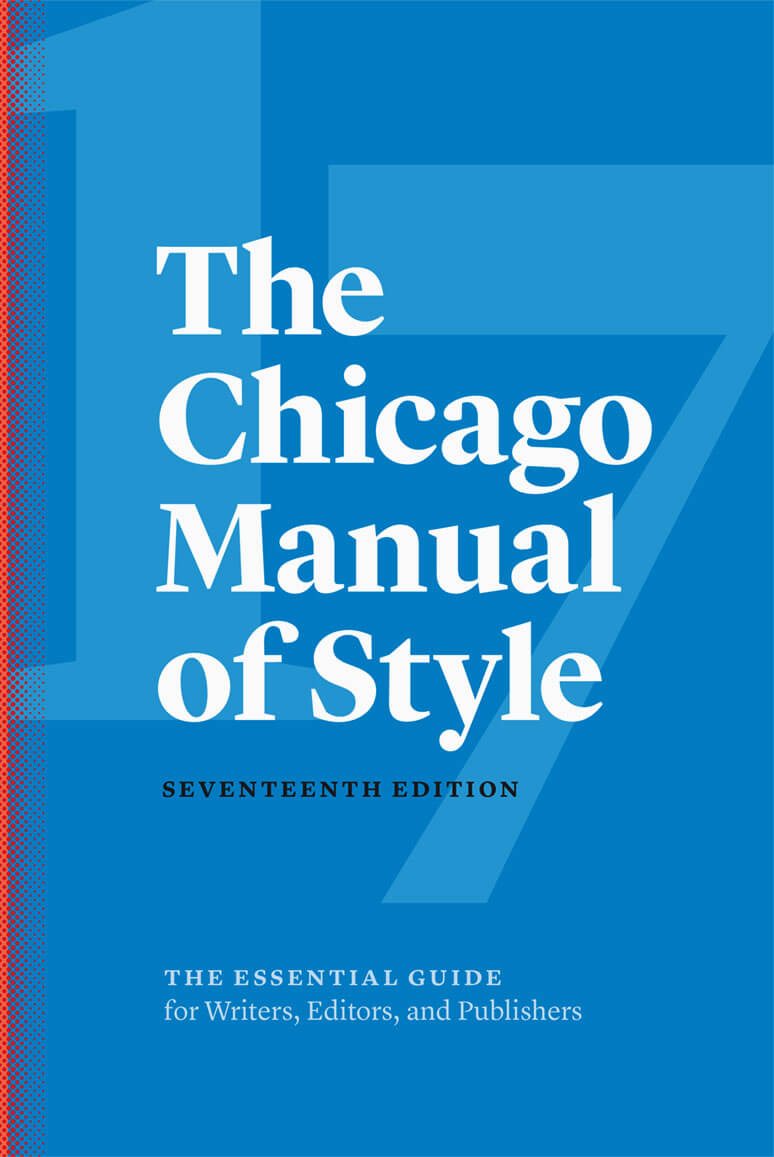
Notes and bibliography is the most common type of Chicago style citation, and the main focus of this article. It is widely used in the humanities. Citations are placed in footnotes or endnotes , with a Chicago style bibliography listing your sources in full at the end.
Author-date style is mainly used in the sciences. It uses parenthetical in-text citations , always accompanied by a reference list at the end.
Generate accurate Chicago citations with Scribbr
Instantly correct all language mistakes in your text.
Upload your document to correct all your mistakes in minutes

Table of contents
Citing sources with notes (notes and bibliography), chicago note citation examples (notes and bibliography), creating a chicago style bibliography (notes and bibliography), chicago author-date style, frequently asked questions about chicago style citation.
To cite sources in Chicago notes and bibliography style, place a superscript number at the end of a sentence or clause, after the punctuation mark, corresponding to a numbered footnote or endnote .
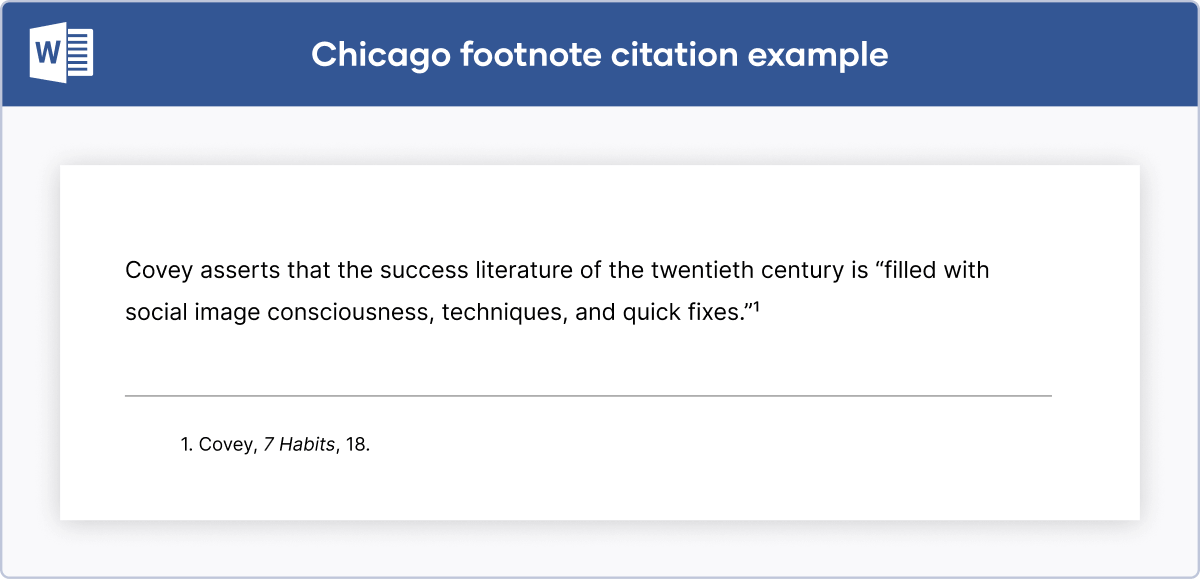
Footnotes appear at the bottom of each page, while endnotes appear at the end of the text. Choose one or the other and use it consistently.
Most word-processing programs can automatically link your superscript numbers and notes.
Full notes vs. short notes
Citations can take the form of full notes or short notes. Full notes provide complete source information, while short notes include only the author’s last name, the source title, and the page number(s) of the cited passage. The usual rule is to use a full note for the first citation of each source, and a short note for subsequent citations of the same source.
Guidelines can vary across fields, though; sometimes you might be required to use full notes every time, or conversely to use short notes every time, as long as all your sources are listed in the bibliography. It’s best to check with your instructor if you’re unsure which rule to follow.
Multiple authors in Chicago notes
When a source has multiple authors, list up to three in your note citations. When there are four or more, use “ et al. ” (Latin for “and others”).
The only proofreading tool specialized in correcting academic writing - try for free!
The academic proofreading tool has been trained on 1000s of academic texts and by native English editors. Making it the most accurate and reliable proofreading tool for students.

Try for free
A Chicago footnote or endnote citation always contains the author’s name and the title of the source. The other elements vary by the type of source you’re citing.
Page number(s) should be included if you are referring to a specific part of the text. The elements of the citation are separated by commas , and the note always ends with a period. The page range is separated by an en dash .
Navigate through the Chicago citation examples using the tabs below.
- Book chapter
- Journal article
When citing a book , if an edition is specified, include it in abbreviated form (e.g., 2nd ed.). If the book was accessed online, add a URL.
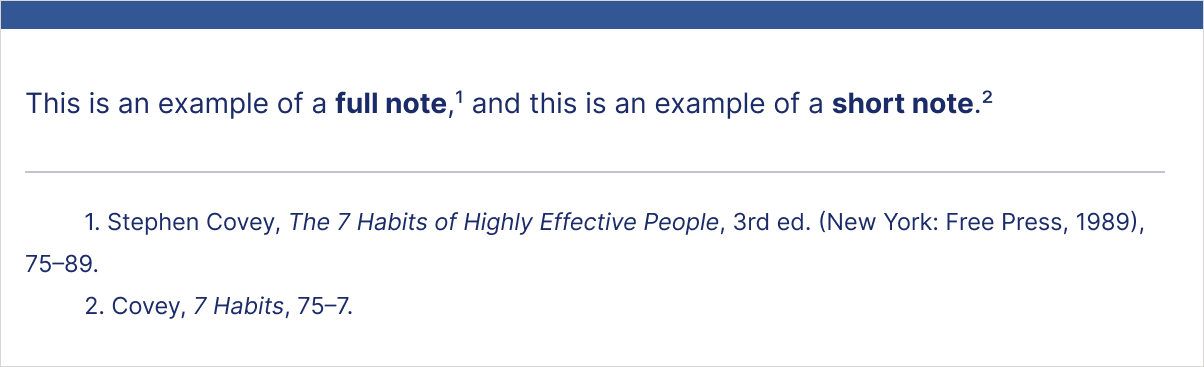
When citing a chapter from a multi-authored book, start with details of the chapter, followed by details of the book.
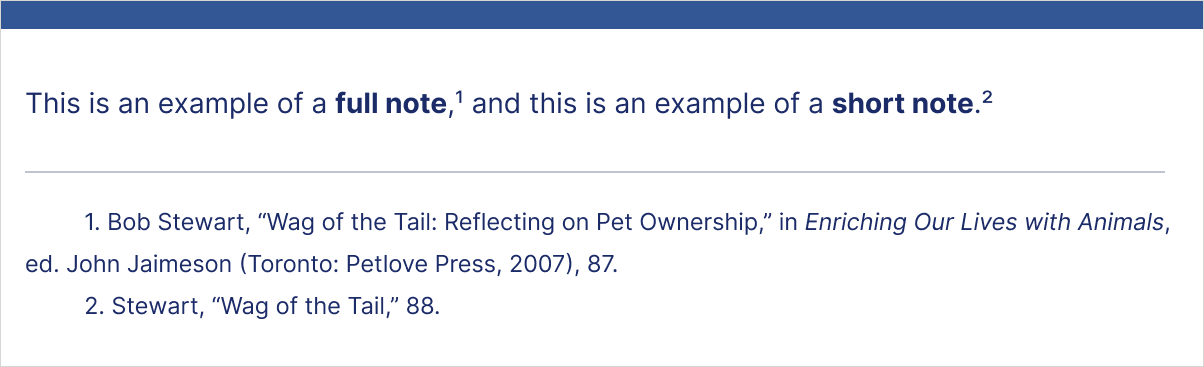
To cite a journal article , you need to specify the volume and issue as well as the date. It’s best to use a DOI instead of a URL.
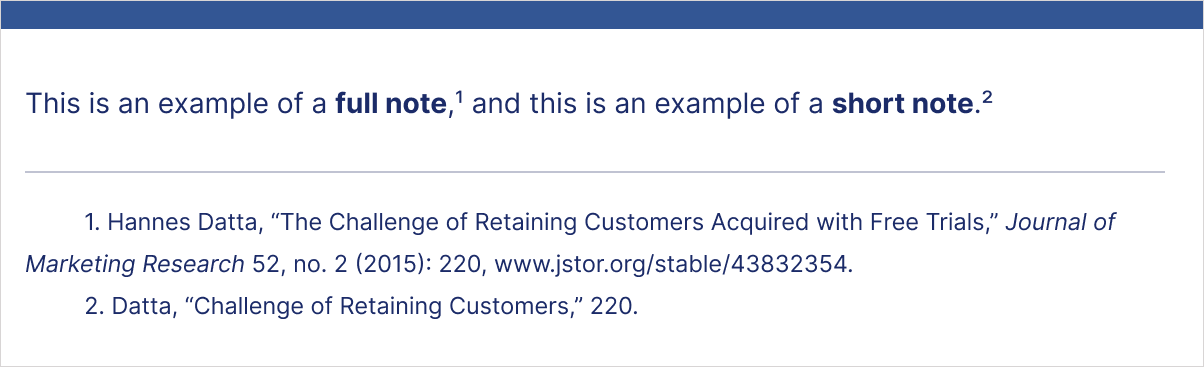
Web pages often have no author or date specified. If the author is unknown, start with the title in a full note, and use the website name as author in a short note. If the publication date is unknown, include the date you accessed the information (e.g., accessed on March 12, 2022).
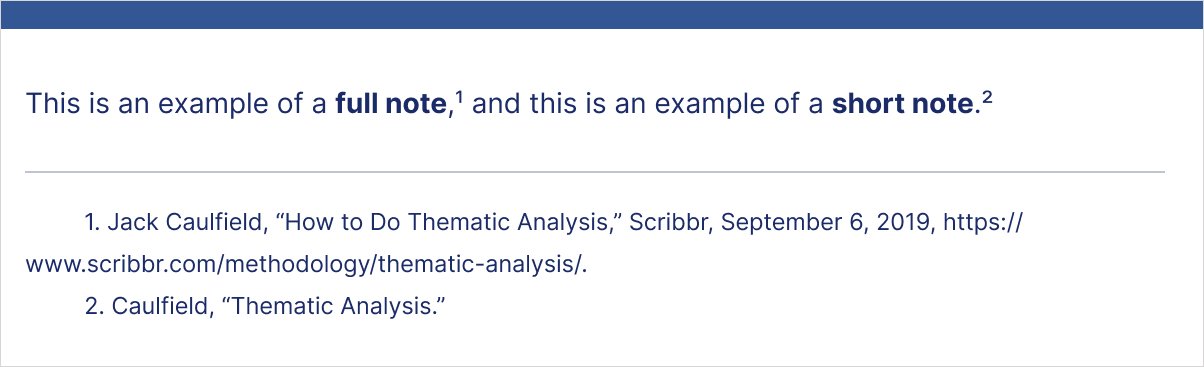
The bibliography lists full references for all your sources. It appears at the end of your paper (before any appendices ).
Author names are inverted in the bibliography, and sources are alphabetized by author last name. Each source is listed on a new line, with a hanging indent applied to sources that run over onto multiple lines.
If a source has multiple authors, list up to 10 in the bibliography. If there are 11 or more, list the first seven followed by “et al.”
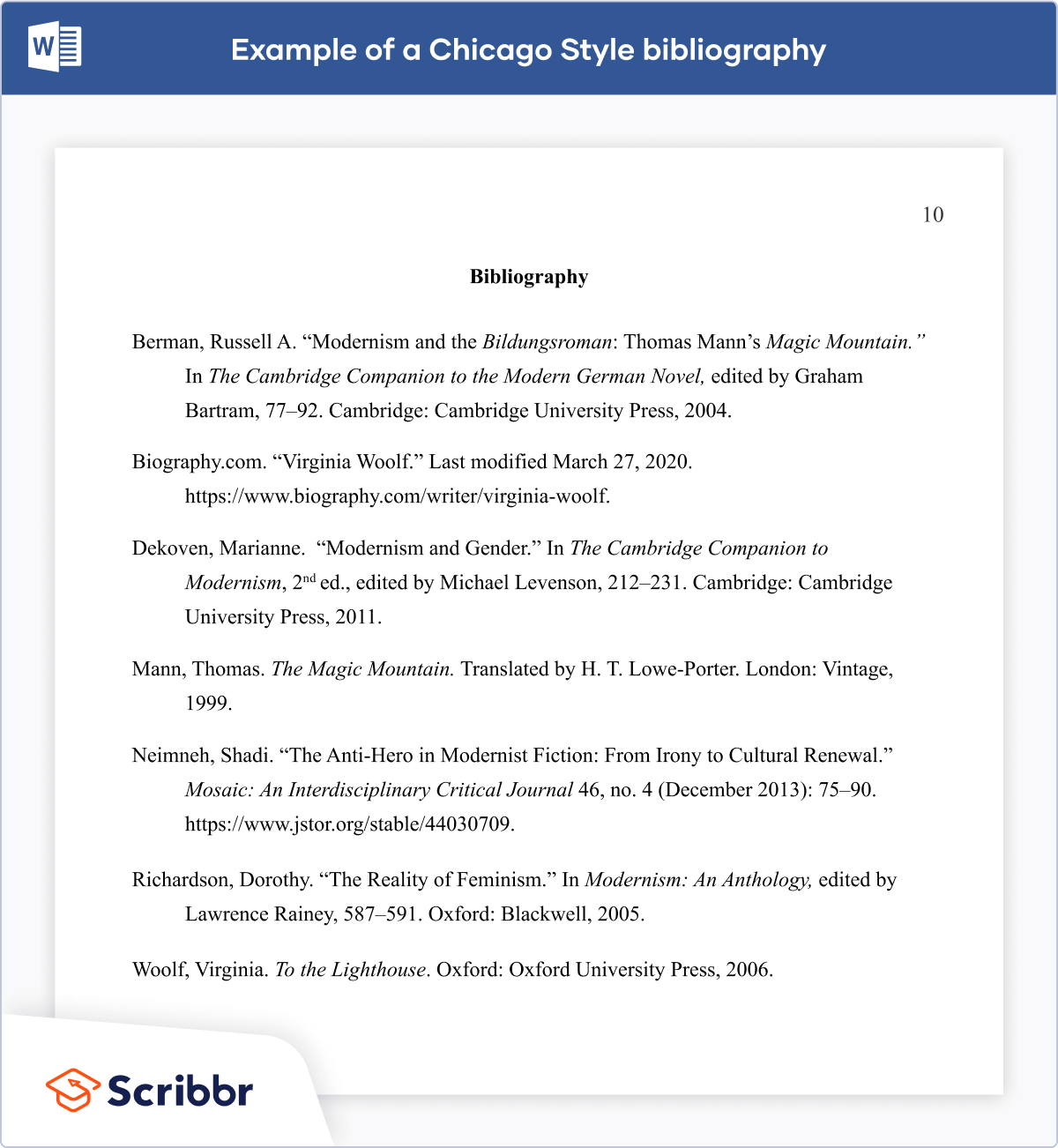
When to include a bibliography
It is not mandatory to include a bibliography if you have cited your sources with full notes. However, it is recommended to include one in most cases, with the exception of very short texts with few sources.
Check with your instructor if you’re not sure whether to include one.
Chicago style bibliography examples (notes and bibliography)
Bibliography entries vary in format according to source type. Formats and examples for some common source types are shown below.
In the (social) sciences, you may be told to use author-date style instead. In this style, citations appear in parentheses in the text.
Unlike note citations, author-date citations look the same for all source types .
Reference list
Author-date citations are always accompanied by a reference list. The reference list is similar to a bibliography: It appears at the end of your text and lists all your sources in full.
The only difference is that the publication year comes straight after the author name, to match with the in-text citations. For example, the book reference from above looks like this in author-date style.
Chicago Author-Date Quick Guide
Receive feedback on language, structure, and formatting
Professional editors proofread and edit your paper by focusing on:
- Academic style
- Vague sentences
- Style consistency
See an example

In a Chicago style footnote , list up to three authors. If there are more than three, name only the first author, followed by “ et al. “
In the bibliography , list up to 10 authors. If there are more than 10, list the first seven followed by “et al.”
The same rules apply in Chicago author-date style .
To automatically generate accurate Chicago references, you can use Scribbr’s free Chicago reference generator .
In a Chicago footnote citation , when the author of a source is unknown (as is often the case with websites ), start the citation with the title in a full note. In short notes and bibliography entries, list the organization that published it as the author.
In Chicago author-date style , treat the organization as author in your in-text citations and reference list.
When an online source does not list a publication date, replace it with an access date in your Chicago footnotes and your bibliography :
If you are using author-date in-text citations , or if the source was not accessed online, replace the date with “n.d.”
Page numbers should be included in your Chicago in-text citations when:
- You’re quoting from the text.
- You’re paraphrasing a particular passage.
- You’re referring to information from a specific section.
When you’re referring to the overall argument or general content of a source, it’s unnecessary to include page numbers.
In Chicago notes and bibliography style , the usual standard is to use a full note for the first citation of each source, and short notes for any subsequent citations of the same source.
However, your institution’s guidelines may differ from the standard rule. In some fields, you’re required to use a full note every time, whereas in some other fields you can use short notes every time, as long as all sources are listed in your bibliography . If you’re not sure, check with your instructor.
In Chicago author-date style , your text must include a reference list . It appears at the end of your paper and gives full details of every source you cited.
In notes and bibliography style, you use Chicago style footnotes to cite sources; a bibliography is optional but recommended. If you don’t include one, be sure to use a full note for the first citation of each source.
Is this article helpful?
Other students also liked.
- Chicago In-text Citations | Styles, Format & Examples
- Creating a Chicago Style Bibliography | Format & Examples
- Chicago Style Footnotes | Citation Format & Examples
More interesting articles
- Chicago Author-Date Style | A Complete Guide to Citing Sources
- Chicago Style Citation Examples | Website, Book, Article, Video
- Chicago Style Format for Papers | Requirements & Examples
- Citing a Journal Article in Chicago Style | Format & Examples
- Citing a Newspaper Article in Chicago Style | Format & Examples
- Citing a Speech in Chicago style | Format & Examples
- Citing a YouTube Video in Chicago Style | Format & Examples
- How to Cite a Book in Chicago Style | Format & Examples
- How to Cite a Movie in Chicago Style | Format & Examples
- How to Cite a Website in Chicago Style | Formats & Examples
- How to Cite an Image in Chicago Style | Format & Examples
- How to Cite an Interview in Chicago Style | Format & Examples
- How to Cite the Bible in Chicago Style | Format & Abbreviations
- How to Format a Turabian/Chicago Style Title Page | Example
- How to Write an Annotated Bibliography in Chicago/Turabian Style
- Introduction to Turabian Style | Citations & Formatting
What is your plagiarism score?
Purdue Online Writing Lab Purdue OWL® College of Liberal Arts
CMOS NB Sample Paper

Welcome to the Purdue OWL
This page is brought to you by the OWL at Purdue University. When printing this page, you must include the entire legal notice.
Copyright ©1995-2018 by The Writing Lab & The OWL at Purdue and Purdue University. All rights reserved. This material may not be published, reproduced, broadcast, rewritten, or redistributed without permission. Use of this site constitutes acceptance of our terms and conditions of fair use.
Media File: CMOS NB Sample Paper
This resource is enhanced by an Acrobat PDF file. Download the free Acrobat Reader
This resource contains the Notes and Bibliography (NB) sample paper for the Chicago Manual of Style 17 th edition. To download the sample paper, click this link .

VIDEO
COMMENTS
Learn how to format your paper in Chicago style, a version of Turabian style aimed at students and researchers. Find out how to create a title page, headings, block quotes, numbers, citations and more. Download template documents and use a free reference generator.
General Format. Since The Chicago Manual of Style (CMOS) is primarily intended as a style guide for published works rather than class papers, these guidelines will be supplemented with information from, Kate L. Turabian's Manual for Writers of Research Papers, Theses, and Dissertations (8th ed.), which is largely based on CMOS with some ...
Learn how to create a title page in Turabian style, a version of Chicago style designed for research papers, theses, and dissertations. Follow the guidelines for placement and format of the title, subtitle, and other information. See an example of a typical title page and a table of contents.
This guide covers how to format a title page in Chicago style. The formatting recommendations here are based on the 9th edition of Kate L. Turabian's A Manual for Writers of Research Papers, Theses, and Dissertations, but this page is not affiliated with the Turabian manual or The Chicago Manual of Style.Turabian is a version of Chicago style made especially for students, particularly for ...
NB Sample Paper. In addition to consulting The Chicago Manual of Style (17th edition) for more information, students may also find it useful to consult Kate L. Turabian's Manual for Writers of Research Papers, Theses, and Dissertations (8th edition). This manual, which presents what is commonly known as the "Turabian" citation style, follows ...
The Chicago citation style requires the authors of research papers to include a title page. Alternatively, authors can include the title on the first page of the paper's text; however, most instructors using Chicago style will request a full title page. If you are unsure about which format to use, check with your instructor.
Learn how to format the title page, the notes, and the bibliography in Chicago Manual Style 17 edition. Find examples of how to cite different sources and use footnotes and bibliography citations.
There are two varieties of Chicago-Style citations. The first is Notes and Bibliography Style, which is used in the humanities. The second is Author-Date Style, which is used in the sciences and social sciences. The first time you use a source in your essay, you should insert a footnote and write out the bibliographic information in a note (N).
Title page: Include the title of your paper, your name, the course name/number, instructor's name, and the date on a separate page, starting a third of the page down. Alternatively, write the title on the first page. Margins: Apply one-inch margins on all sides. Indentation and spacing: Indent paragraphs and double-space the main text.
Except for the title page, which does NOT have a page number The paper's first content page begins with the page number 1 Title Page Centered and double-spaced NO NUMBER in the right-hand corner Title of Paper: Subtitle of Paper Student Name HIST 299: Introduction to the Study of History January 10, 2023 Headings and Subheadings Chicago does ...
Chicago 17 Paper Format. 1. Chicago title or cover page. The Chicago style format does not officially mandate that you include a cover page in your paper. However, your university's formatting guidelines may require you to include one in your dissertation or other academic documents.
The title page should not have a page number, but should be included in the page count - in other words, the page numbering starts on page 2. General formatting. Chicago doesn't require a specific font or font size, but recommends using something simple and readable (e.g. 12 pt. Times New Roman). Use margins of at least 1 inch on all sides ...
The heading is above the title. For short papers, center the title. Do not italicize, underline, or bold the title. Do not use all capital letters for the title. For long papers, use a title page with the title centered (and double spaced if more than one line) approximately 1/3 the way down the page. On the title page, center your name ...
Formatting Your Chicago Title Page. When it comes to creating your title page in Chicago style, there are a couple of ways you can handle it. You can choose to create a separate title page, or you can add your title to the first page of your paper. For a separate title page, you need to meet these guidelines. The title is ⅓ of the way down.
The following guidelines are suggested: While the Chicago Manual of Style, 17th Ed. does not specify font size or style the IRSC librarians recommend Times New Roman size 12 font. Title page. Include your paper title (centered) about a third of the way down the page. About three-quarters of the way down the page include your name, your ...
Chicago style has specific rules for formatting headings (up to five levels) within your paper: If a heading is said to be in title case, that means you should format it as though it were the title of a book, with the first letters of most major words capitalized (e.g., A Study of Color-Blindness in Dogs). If a heading is said to be in sentence ...
A Chicago style title page is placed at the front or top of an academic paper. It should be the first thing the reader sees. In a Chicago style title page, you must make sure you use a consistent font format. This means you shouldn't mix font types or sizes. Please note that in Chicago style, the title page does not have a page number.
Cover page. Center the title of your paper in the middle of the page, halfway down. Center your name directly under the title. Your professor's name, course title, and date should be written in three lines and centered at the bottom of the page. Use Times or Times New Roman 12 pt font for the title page.
Here are some tips for formatting a title page in Chicago style: The title should be centered a third of the way down the page. Your name and class information should follow several lines later. For subtitles, end the title line with a colon and place the subtitle on the line below the title. Include your name, class information, and date.
Chicago Style - Purdue OWL® - Purdue University. Purdue OWL®. On-Campus Writing Lab. Online Writing Lab. Home. About. Writing. Research and Citation. Avoiding Plagiarism.
Papers that are written in Chicago Style should have a title page that presents the student's information. Included on this title page should be the title of the paper, the student's name, and the course information about the paper's class. The example title page of this example essay was modeled from Rampolla's pocket guide from page 146.
Navigate through the Chicago citation examples using the tabs below. When citing a book, if an edition is specified, include it in abbreviated form (e.g., 2nd ed.). If the book was accessed online, add a URL. Author full name, Book Title: Subtitle, edition. ( Place of publication: Publisher, Year ), page numbers, URL.
CMOS NB Sample Paper. This resource contains the Notes and Bibliography (NB) sample paper for the Chicago Manual of Style 17 th edition. To download the sample paper, click this link.