
Copilot for Microsoft 365 is now available for small and medium-sized businesses.

Find the best Microsoft 365 plan for your business
Customers can choose between plans with and without microsoft teams., microsoft 365 business basic (no teams).
Originally starting from ₹ 115.00 now starting from ₹ 115.00
₹ 115.00 ₹ 115.00
(Annual subscription–auto renews) 1
Apps and services to kick-start your business, including:
Identity, access, and user management for up to 300 employees
Custom business email ([email protected])
Web and mobile versions of Word, Excel, PowerPoint, and Outlook 4
1 TB of cloud storage per employee
10+ additional apps for your business needs (Microsoft Bookings, Planner, Forms, and others)
Automatic spam and malware filtering
Anytime phone and web support
Microsoft 365 Business Standard (no Teams)
Originally starting from ₹ 630.00 now starting from ₹ 630.00
₹ 630.00 ₹ 630.00
Everything in Business Basic, plus:
Desktop versions of Word, Excel, PowerPoint, and Outlook
New: Collaborative workspaces to co-create using Microsoft Loop
New: Video editing and design tools with Microsoft Clipchamp
Copilot for Microsoft 365 available as an add-on. 3
Microsoft 365 Business Premium (no Teams)
Originally starting from ₹ 1,645.00 now starting from ₹ 1,645.00
₹ 1,645.00 ₹ 1,645.00
Everything in Business Standard, plus:
Advanced identity and access management
Enhanced cyberthreat protection against viruses and phishing attacks
Enterprise-grade device and endpoint protection
Discover, classify, and protect sensitive information
Add Copilot to your Microsoft plan 3
Sign in to add Copilot to your existing Microsoft 365 business plan.
If you’re not an existing customer, buy a Microsoft 365 plan to get started.

Get Microsoft Teams as a standalone solution
Microsoft teams essentials.
(Annual subscription—auto renews) 1
Microsoft Teams Essentials includes:
- Unlimited group meetings for up to 30 hours
- Up to 300 participants per meeting
- 10 GB of cloud storage per user
- Anytime phone and web support
- Unlimited chat with coworkers and customers
- File sharing, tasks, and polling
- Data encryption for meetings, chat, calls, and files
- [1] Once your paid subscription begins, cancellation policies vary based on your status as a new customer and your product and domain selections on Microsoft. Learn more . Cancel your Microsoft 365 subscription any time by going to the Microsoft 365 admin center. When a subscription is canceled, all associated data will be deleted. Learn more about data retention, deletion, and destruction in Microsoft 365 .
- [2] After your one-month free trial ends, your subscription will automatically convert into a 12-month paid subscription and you will be charged the applicable subscription fee. Cancel anytime during your free trial to stop future charges. Credit card required to sign-up. Learn more .
- [3] Copilot for Microsoft 365 may not be available for all markets and languages. To purchase, enterprise customers must have a license for Microsoft 365 E3 or E5 or Office 365 E3 or E5, and business customers must have a license for Microsoft 365 Business Standard or Business Premium, or a version of these suites that no longer includes Microsoft Teams.
- [4] iOS and Android require separate app download. Availability of mobile apps varies by country/region.
Connect with Microsoft 365 :
- Chat with sales
- Contact sales
Sales support for commercial products Available M-F 9:00 a.m. to 6:00 p.m.
Explore top-rated data protection at an affordable price
- Customer stories
Learn how organizations of all sizes and industries successfully protect data with NAKIVO
- Product Datasheet
- Backup Solution for MSPs
- Backup for Virtualization
- Microsoft 365 Backup
- Ransomware Protection
- Real-Time Replication BETA

Enterprise Backup and Recovery Solution
- Virtual: VMware | Hyper-V | Nutanix AHV | Proxmox
- Physical server: Windows | Linux
- Workstations: Windows | Linux
- SaaS: Microsoft 365
- Cloud: Amazon EC2
- File Share: NAS | File Server
- Apps: SQL | Active Directory | Exchange | Oracle DB
- Virtual: VMware | Hyper-V
- MSP SOLUTION
- DISASTER RECOVERY
- VMware Disaster Recovery
- REAL-TIME REPLICATION beta
- IT MONITORING
- Backup Malware Scan
- SMB | Enterprise | Education Remote Office Backup Hybrid Cloud Backup
- Raspberry Pi
- Western Digital
- Backblaze B2
- S3-Compatible Storage
- EMC Data Domain
- HPE StoreOnce
- NEC HYDRAstor
- Backup from HPE Storage Snapshots
- Pricing and Editions
- Pricing Calculator
- Get a Quote
- Find a Reseller
- Find an MSP
- Renew License
More growth opportunities with the NAKIVO Partner Program
- Why Partner
- Solution Partner Signup
- Deal Registration
Grow your customer base with powerful BaaS and DRaaS
- MSP Partner Signup
- Technology Partners
- Storage Certification Program
- Log In to the Partner Portal
- SUPPORT RESOURCES
Find answers to your questions in our technical documentation
- Knowledge Base
- Release Notes
- API Reference Guide
- SUPPORT CENTER
Reach out to our highly-rated support team about any issues
- Send Support Bundle
- How-to Videos
Compare Microsoft Office 365 Business Plans: Apps, Features and Pricing
Microsoft 365 for Business (previously known as Office 365 for Business) is a cloud productivity subscription-based service geared towards small to medium-sized businesses. With a Microsoft 365 for Business subscription, your organization gets access to the most up-to-date Office applications as well as Microsoft’s flagship collaborative online services.

Backup for Microsoft 365 Data
Use the NAKIVO solution to back up Microsoft 365 data in Exchange Online, Teams, OneDrive and SharePoint Online for uninterrupted workflows and zero downtime.
Microsoft Office 365 Plans for Business Overview
Microsoft Office 365 for Business is a complete solution that brings together the best-in-class productivity of Office 365, advanced security, and device management tools. Within your organization, you and your co-workers can be more productive and work better together with Office apps, email, cloud storage, and a hub for teamwork. Microsoft Office 365 plans for business come with building tools that let you manage access to your data, keep sensitive data safe, and keep your business compliant and protected against most (but not all) security threats.
Microsoft currently offers four business plans to choose from, depending on an organization’s needs. The Microsoft 365 plans for businesses are:
Microsoft 365 Business Basic
Microsoft 365 apps for business, microsoft 365 business standard, microsoft 365 business premium.
Note that all Microsoft 365 plans for business have a limit of 300 users per license. If your organization requires more users, you may want to consider subscribing to a Microsoft Office 365 enterprise plan.
Now, let’s take a closer look at each of the Microsoft 365 plans for businesses and see what they have to offer in terms of features and pricing.
For a subscription fee of $5.00 per user/month, Microsoft 365 Business Basic (formerly known as Office 365 Business Essentials) offers web and mobile versions only of Office apps. These apps include Word, Excel, Outlook, PowerPoint, and OneNote. This entry-level plan also gives your organization access to collaborative services like Exchange Online with 50 GB of mailbox storage, SharePoint Online, Yammer, Skype for Business Online, and Microsoft Teams. Also included with this subscription is 1 TB of OneDrive cloud storage per user.
This Microsoft Office 365 plan is ideal for small and medium-sized businesses that want to unlock the benefits of cloud integration and remote work using the Office for the web suite and online communication services.
For a subscription fee of $8.25 per user/month, Microsoft 365 Apps for Business (formerly known as Office 365 Business) gives your organization access to the most up-to-date desktop versions of Office applications. These include Word, Excel, PowerPoint, Outlook, OneDrive, Access, and Publisher. The Office suite in this plan can be installed on up to 5 devices per user. None of the collaborative tools and services are available in this plan but the 1 TB of OneDrive cloud storage per user feature and the Office for the web suite are still present.
Microsoft 365 Apps for Business provides both cloud-based and on-premises Office suites to deliver the right set of capabilities to your organization. This plan is ideal for organizations whose computing workload heavily revolves around Office applications.
Priced at $12.50 per user/month, the Microsoft 365 Business Standard plan (formerly known as Office 365 Business Premium) combines in one package the features available in both Business Basic and Apps for Business plans. In addition to the cloud-based and on-premises Office suites, Microsoft 365 Business Standard includes a complete set of collaborative tools thus making this Microsoft Office 365 plan ideal for organizations looking to expand their remote work capabilities.
Priced at $20.00 per user/month, Microsoft 365 Business Premium (formerly known as Microsoft 365 Business) includes all the features available in the lower Business tiers in addition to an advanced security infrastructure and device management tools. The Business Premium plan is ideal for organizations that require a comprehensive remote work solution with cyber threat protection and a powerful mobile management system.
Microsoft Office 365 Comparison of Plans
Here is a comparison of pricing and available apps and collaboration services between all four Microsoft 365 plans for business:
Microsoft 365 suite apps comparison
Along with the traditional Office applications and online collaborative services, Microsoft 365 plans for businesses include applications used for knowledge, insights, content, project and task management, automation, and app building.
Business plans security and management options
As stated before, when it comes to advanced security options and management tools, Microsoft 365 Business Premium is the most feature-packed plan. The other Microsoft 365 plans do include basic security tools, but they pale in comparison to the Business plan’s features, as shown below:
Despite the advanced security features available in Microsoft 365 Business Premium, third-party Office 365 backup solutions is necessary to ensure that your SaaS data is safe and recoverable.
Your Microsoft 365 data can be compromised by human error or malicious cyber threats like ransomware. Files can be deleted or encrypted even when stored in the cloud. To keep your data safe, NAKIVO Backup & Replication offers full backup and recovery functionality for Exchange Online, OneDrives for Business, and SharePoint Online.

1 Year of Free Data Protection: NAKIVO Backup & Replication
Deploy in 2 minutes and protect virtual, cloud, physical and SaaS data. Backup, replication, instant recovery options.
People also read

- Need help? Real people, not bots. 24/7/365.
- 1-866-716-2040
COMPARISON OF Microsoft 365 BUSINESS PLANS AND PRICING
Since April 21, 2020, Microsoft has officially renamed all ‘Office 365 Business’ plans to ‘Microsoft 365 Business’. Here’s the table of feature comparison of Microsoft 365 Business plans:
- ✓ Free Migration
- ✓ 24/7 expert support
- ✓ Talk to Microsoft-certified experts
All Our Microsoft 365 Business Plans Include
Free end-user support, free migration help, 24 x 7 phone, chat, & email, online knowledge base, savings on it costs, fully automatic updates, regular data backup, 1 tb of online storage, business email service, tier-1 partner expertise, faqs on m365 business plans, why microsoft changed name from office 365 to m365.
Name changes are not unconventional at Microsoft. The tech giant changes the names of its popular products and services from time to time. The reason behind this name change is cited as a more holistic approach which appeals to a wider base, rather than just the ‘office’ sphere.
What plan should I choose if I do not need Microsoft Office apps?
If you do not need Microsoft Office applications, go with the most basic plan – Microsoft 365 Business Basic (earlier called as Office 365 Business Essentials). This plan is priced at only $6 user/month. At $8.30 user/month, Microsoft 365 Apps for Business is a standard plan includes Microsoft Office applications along with OneDrive for Business. In addition to all the features of the above plans, Microsoft Business Standard has more advanced features priced at $12.50 user/month.
WHAT IS THE DIFFERENCE BETWEEN OFFICE 365 AND MICROSOFT 365?
Microsoft 365 is a bundle of services including Office 365, comprising of Microsoft services including Windows 10 Enterprise. Office 365 is a cloud-based productivity suite which is a bundle of popular Microsoft apps.
IS IT POSSIBLE TO USE MY OWN DOMAIN NAME FOR THE EMAILS IN MICROSOFT 365?
Yes, you can add the domain name you own to your Microsoft 365 account and set up your domain-based email addresses. You can even add multiple domains and sub-domains to Office 365 and host any of the services, including email, on any of the domains that you add. You must own a domain name and as an admin, you will have to make some changes on the DNS records of your domain – we will guide you for this.
WHAT OFFICE VERSIONS ARE COMPATIBLE WITH MICROSOFT 365 BUSINESS BASIC?
Microsoft 365 Business Basic, earlier known as Office 365 Business Essentials, is most compatible with the latest version of Office, Office 2016, and Office 2011 for Mac. The ancient versions of MS Office before 2013 may work with the plan, but with reduced functionality.
HOW EXACTLY WILL APPS4RENT HELP ME WITH THE PLANS?
As your Cloud Solution Provider for Office 365, we will provide free migration and 24/7/365 support to end-users for issues that take up your time, such as email configuration accounts, password resets, setting up aliases and contacts, creating groups, configuring MS Teams, synchronizing OneDrive, exploring search features, and optimizing browser settings. We will also help you with installing and configuring the latest Office version on your devices and handling DNS records.
IS A DESKTOP VERSION OF OFFICE REQUIRED TO USE MICROSOFT 365 BUSINESS BASIC?
No. You do not need to have a desktop version of Office to use Microsoft 365 Business Basic plan. However, you will have a richer experience and also be able to work offline when you connect a desktop version of Office to the Microsoft 365 services and get it in sync.
WILL BY MS OFFICE BE AUTOMATICALLY UPDATES TO THE LATEST VERSION IF I HAVE MICROSOFT 365 PLANS?
Yes. MS Office apps are always up to date on Microsoft 365. If you already had subscription of erstwhile Office 365 plans which is now Microsoft 365, you already have a version of Office that has all the functions of the latest MS Office version.
Submit Your Requirements
Apps4Rent – Tier 1 Office 365 Cloud Solution Provider

Get FREE migration to Office 365
Migrating From? Exchange POP3/IMAP G Suite GoDaddy Rackspace Office 365 Mozilla Thunderbird Lotus Notes Outlook.com Kerio GroupWise SharePoint Zimbra cPanel Intermedia AOL ZOHO Yahoo AWS WorkMail MDaemon PST iCloud Liquid Web FastMail SmarterMail ProtonMail Google Vault Commvault Barracuda Mimecast Enterprise Vault 1&1 Bluehost Mail.com Enterprise Vault GMX Others
CLICK TO CALL
Microsoft 365 Family vs Microsoft 365 Business: which is better for work?
Not sure whether to spend extra on corporate software? We weigh up Microsoft’s productivity possibilities

Most of us have been using apps like Word and Excel for decades, so it’s no surprise that productivity suites like Microsoft 365 are popular – they combine top tools and security features into easy, accessible packages.
If you’re not familiar with the range of Microsoft 365 options on the market, though, the range of options can be extremely confusing. It’s even trickier if you’re weighing up Microsoft’s various family and business plans.
And while it might seem odd to compare home and work products, the rise in freelancing and hybrid working means more people and companies are trying to figure out if they can use Microsoft 365 home products instead of a pricier business package.
Whether you’re a freelancer, an IT manager or a business owner, it’s worth weighing up Microsoft 365 Family and Microsoft 365 Business to find the best option for you – and that’s exactly what we’ve done.
That’s not the end of our software support, either. We’ve delved into the best photo recovery apps and explored the best apps for managing your money .

<a href="https://click.linksynergy.com/fs-bin/click?id=kXQk6*ivFEQ&offerid=817925.43&type=3&subid=0&u1=hawk-custom-tracking" data-link-merchant="click.linksynergy.com""> Microsoft for Business can help identify your company's specific tech needs. Connect one-on-one with a business product expert by video chat or audio call. <a href="https://click.linksynergy.com/fs-bin/click?id=kXQk6*ivFEQ&offerid=817925.43&type=3&subid=0&u1=hawk-custom-tracking" data-link-merchant="click.linksynergy.com"" data-link-merchant="click.linksynergy.com"">Book a consultation today.
Microsoft 365 Family: what do you get?
There’s no denying that Microsoft 365 Family offers great value. Pay $99.99 per year in the US or £79.99 in the UK and you get Word , Excel , PowerPoint , OneNote , Outlook and OneDrive . Users can run those apps on PCs, Macs, Android and iOS devices and on the web. Access and Publisher are available for PC users, too.
It’s huge versatility, and the impressive set of features doesn’t stop there. Each user gets 1TB of cloud storage so you can sync files across devices. Each user gets 50GB of space with their Outlook email address, and Family users can enjoy Microsoft Teams and Skype for easy communication.
Are you a pro? Subscribe to our newsletter
Sign up to the TechRadar Pro newsletter to get all the top news, opinion, features and guidance your business needs to succeed!
Elsewhere, conventional data protection comes from Microsoft Defender, and OneDrive incorporates ransomware detection and recovery services. There’s even a basic free video editing software and royalty-free templates, stock photos and stock videos.
If you need reliable, synchronized access to productivity tools, then the Home product makes loads of sense – especially if you want productivity software that your family can use. And with support for six users, the Family package is ideal for small businesses with relatively basic productivity needs.
There’s a great option if you’re self-employed, too: the Microsoft 365 Personal product only supports one user, but it only costs $69.99 or £59.99 per year.
Microsoft 365 Business: a better option?
There’s no doubt that Microsoft 365 Family is well-suited to anyone who needs relatively straightforward productivity and email tools, but if you run a business or handle corporate IT systems then you’ll find its limits very quickly.
If that’s the case, then you should consider Microsoft 365 Business instead. These products are more expensive, but they’re far more powerful.
Let’s start with Microsoft 365 Business Basic, which costs $6 or £4.50 per user per month. You get web versions of Word, Excel, PowerPoint, OneNote and Outlook. You get Exchange, too, so you can use your domain name rather than Outlook. Each user gets 1TB of OneDrive cloud storage space alongside 50GB of email capacity.
The Basic product has more collaboration options, in-depth calendaring capabilities and a solid range of admin settings, and its tools also work on Android and iOS – just like in Microsoft 365 Family.
If you’d like to switch your business to downloadable apps rather than online versions, you can pay $8.25 or £7.90 for Microsoft 365 Apps for Business.
Upgrade to Microsoft 365 Business Standard and you get everything in Business Basic alongside downloadable apps and the ability to host webinars . You’ll also get more detailed options about how Microsoft controls and processes your data, which is perfect if you want to retain your existing domain.
Microsoft’s top option, 365 Business Premium, costs $22 or £16.60 per user per month. That’s pricey, but you get class-leading security and management features that you simply won’t find on any other Microsoft 365 product. It’s the best product here if you have a wider network that you need to manage and sensitive data that you have to protect.
The various Microsoft 365 Business products offer more than the Family and Personal tools. Even at the Basic level you get Exchange, and as you upgrade through the tiers then Microsoft adds enterprise-grade management and security abilities.
And, no matter which Microsoft 365 Business tool you purchase, you’ll be able to add 300 users to your system and allow each user to use Microsoft’s products across five different devices.
We can’t deny the increase in cost, though. When all the Business products charge per user and per month, those products will quickly become pricier than Microsoft 365 Family or Personal.
Which should you use?
The relatively high costs means that there are plenty of situations where Microsoft 365 Family will be your best option – even if you’re buying software for business use.
If you’re a small company that only has relatively basic productivity needs, for instance, then you can easily buy Microsoft 365 Family, grant access to five other employees, and enjoy web, mobile and PC-based access to crucial apps.
It’s also ideal for freelancers, people who need a product for their family, and many people who work from home.
Pretty soon, though, you’re going to hit the limits of Microsoft 365 Family, especially if you’re part of a growing business or if you operate in a larger team. If that’s the case, then you or your business should stump up for a Microsoft 365 Business product.
Exchange compatibility means you can use corporate email addresses, those tools support a broader number of users, and as you progress through the tiers you get better security and management options. In terms of protection, deployment and administration, there’s really no competition.
Ultimately, freelancers, sole traders and people who need basic productivity tools can certainly save money with Microsoft 365 Family, and that’s a great option if you want one package to cover home and work use. But if you have a larger business then you’ll almost certainly need the more robust security and management tools available from Microsoft’s proper corporate software.
L ooking for a new laptop to WFH? Check out our best laptop for working from home
Mike has worked as a technology journalist for more than a decade and has written for most of the UK’s big technology titles alongside numerous global outlets. He loves PCs, laptops and any new hardware, and covers everything from the latest business trends to high-end gaming gear.
Adobe Dreamweaver (2024) review
Adobe Character Animator (2024) review
Adobe says its Windows apps won’t use AI to auto-scan your documents
Most Popular
By Timothy Coleman April 01, 2024
By Ruth Hamilton April 01, 2024
By Keumars Afifi-Sabet April 01, 2024
By Paul Hatton March 31, 2024
By Keumars Afifi-Sabet March 31, 2024
By Michele Ross March 31, 2024
By Matt Hanson March 31, 2024
By Ruth Jones March 31, 2024
By Christian Guyton March 30, 2024
By Ruth Jones March 30, 2024
- 2 Samsung will use sewage water to quench surging thirst for semiconductors — 400 million liters of waste water to be purified and used daily to manufacture electronic chips
- 3 Rove R3 Dash Cam review: ticks all the boxes
- 4 Huge backdoor discovered that could compromise SSH logins on Linux
- 5 Samsung archrival plans construction of world's largest chip factory — at more than $90 billion, it will take more than 20 years to finish, so one wonders what other exciting tech will it produce
- 2 macOS isn’t perfect – but every day with Windows 11 makes me want to use my MacBook full-time
- 3 iOS 18 might break the iPhone's iconic app grid, and it's a change no one asked for
- 4 Intel's first blockbuster chip was the 8088 – and it changed everything 45 years ago
- 5 This neat iPhone camera trick will let you take pictures using nothing but your voice

Compare all Microsoft Office 365 Plans in one Overview
The Microsoft Office 365 plans offer great tools for businesses and enterprises to fully work in the cloud. Microsoft has changed the names of most plans to Microsoft 365 but also kept partially the Office 365 label. Comparing all the plans together on the Microsoft site can sometimes be a bit challenging, so to help you out I have created an overview to compare all office 365 plans.
If you have a small business with less than 300 users, then the most interesting plans are the Microsoft 365 Business plans. Large organizations will have to look at the Office 365 Enterprise and Microsoft 365 plans.
I have also written a couple of articles where I go more into detail between the different plans, you can find the links further down in the article.
Microsoft Office 365 Comparison Chart
The table below will help you to compare the Office 365 plans. The prices are based on an annual subscription model. Enterprise plans are only available in a yearly agreement.
Note Microsoft added new plans without Teams wich are only available in the European Union. These plans are less expensive. Read everything about it in this article
Microsoft 365 Business plans
For most small businesses is the Microsoft 365 Business Standard plan the best choice. With a price of $12.50 per user per month, you get the full Office 365 suite, with the desktop apps, Exchange Online, SharePoint, OneDrive, etc. Everything you need to get your business started in the cloud. If you also want to fully manage your devices (computers, mobile phones) or make use of advanced threat protection, then take a look at the Business Premium plan.
Office 365 Enterprise plans
The Enterprise plans can also be used by companies with less than 300 users, but they are more meant for companies that also need Active Directory integration or features like Litigation Hold and eDiscovery. You get more storage for Exchange Online, OneDrive, and SharePoint with the Enterprise plans.
You can check the prices for your country or buy one of the Office 365 plans here at Office.com
Microsoft Office 365 license comparison
Start with an microsoft office 365 trial.
It can be difficult to select the right plan for your business with the many options that are available for Office 365. It’s good to start with the comparison of Office 365 plans, but keep in mind that you can also start with an Office 365 Trial . This way you can see what will work for your organization.
You can use your own domain for the trial, but only do that when you are really sure you are going to proceed with Office 365. Otherwise use a temporary domain, like Contoso-lab01, to test out Office 365.
There are a couple of trails available, Microsoft 365 Business Standard and Premium and Office 365 Enterprise E3 and E5 . If you have a small company, with less than 50 employees I recommend starting with a Microsoft 365 Business Premium trial. The business plans give you some nice features like Invoicing and Outlook Customer Manager which can be really useful in smaller companies.
If you have more than 50 employees I would recommend going for the Enterprise solution. It’s more expensive, but the Compliance and Information Protection services will help you protect your data and make it easier for you to comply with Business regulations and industry standards.
Comparing the plans side-by-side
I have written multiple in-depth articles about the differences between specific plans. These articles will help you when you can’t choose between E3 and E5 for example.
Microsoft 365 F1 vs Office 365 E1
I got a lot of questions on what the differences are between the Microsoft 365 F1 plan and the existing Office E1 plan. I worked out the details between them, you can read more about it in the in-depth article Microsoft 365 F1 vs Office 365 E1
Office 365 E1 vs E3
Do you want to know when Office 365 E1 is sufficient and what the differences are with Office 365 E3? Check out this article where we go into the differences between the two.
Microsoft 365 Business Premium vs Office E3
They look almost the same, but there is a huge price difference between these two plans. Want to know what these differences are and if E3 is worth the extra money? You can read all the details here in this article .
Microsoft 365 Business Plans
Are you a small business and do you want to know which Microsoft 365 Business Plan is the best fit for you? Then you should check out this article with all the details you need to know about the Business Plans.
Microsoft 365 Plans
Interested in Microsoft 365 as well? Take a look at this article where I explain the differences between Office 365 and Microsoft 365
Wrapping Up
Microsoft offers a lot of different plans, but in general, they offer you a lot of flexibility and can really help your business to grow. I hope this article helped you to compare Office 365 plans. If you have any questions, then just drop a comment below.
So, about that AdBlocker... Will you consider disabling it?
Yes, ads can be annoying. But they allow me to keep writing content like this. You can also support me by Buying Me a Coffee ☕ or visit the shop to get some Tech-Inspired merchandise | Read more about disabling AdBlockers
Create your address on the web.
- Domain Check
Move your domain name to IONOS.
- Free Domain
Secure site traffic and build trust.
Create your own website easily.
Create your own online store.
Fast, scalable hosting for any website.
Optimized for speed, reliablity and control.
Reach out with your own email address.
Secure and share your data on the go.
Powerful Exchange email and Microsoft's trusted productivity suite.
Pay as you go with your own scalable private server.
- Virtual Private Servers (VPS)
Get enterprise hardware with unlimited traffic
Individually configurable, highly scalable IaaS cloud
- Business Name Generator
- Logo Creator
- Favicon Generator
- Whois Lookup
- Website Checker
- SSL Checker
- IP Address Check
- Technical matters
How to choose the right Microsoft 365 for Business plan
Microsoft’s business plans are aimed in particular at small and medium-sized enterprises (SMEs) . The Microsoft business plans are called Business Basic, Apps for Business, Business Standard and Business Premium. Included in all four business plans are Word, Excel, PowerPoint and OneDrive applications.
- Microsoft business plans vs. Office home plans
- What are the 4 Microsoft business plans?
- The essentials in a nutshell
- Business Basic in detail
- Apps for Business in detail
- Business Standard in detail
- Business Premium in detail
- Microsoft 365 Business solutions from IONOS
All information in this article is correct as of August 2023.
Microsoft business plans vs. Office home plans ¶
The difference between Office plans for individuals and those for SMBs is what you get with them. For the the private sector , Microsoft offers plans that include the usual programs such as Word, Excel and PowerPoint. For companies, the plans include additional or business-optimized services that simplify collaborative work processes.
Microsoft 365 small business plans offer you familiar and trusted Microsoft applications as an online app or installable component. Microsoft also grants you access to useful tools and programs that primarily help you to develop, manage and advance collaborative projects as well as facilitate internal and external communication.
What are the 4 Microsoft business plans? ¶
Microsoft 365 is available for small and medium-sized businesses in four different plans for up to 300 people:
- Microsoft 365 Business Basic
- Microsoft 365 Apps for Business
- Microsoft 365 Business Standard
- Microsoft 365 Business Premium
All of the small business solutions require you to sign up for a subscription, and you can choose between the slightly more expensive monthly subscription and an annual subscription . You pay for the former on a monthly basis, and you can cancel it at any time without incurring any additional costs. On the other hand, early cancellation of the annual subscription, which can be paid both monthly and annually, usually results in additional costs. You will not receive a refund for payments already made for annual subscriptions.
There are special solutions such as Microsoft 365 Apps for Enterprise for businesses with over 300 employees. Exchange Online Plan 1 offers a professional email server solution with Outlook support.
Microsoft 365 Business Basic ¶
The essentials in a nutshell ¶.
Among Microsoft business plans, Business Basic is the ideal office suite for any company whose employees travel extensively or work from home but need access to project files and emails at all times . The plan provides your company’s data with a secure storage platform and your employees with access to the most important Office applications via their browser . In addition, communication features such as shared inboxes, web conferences or team websites facilitate project collaboration.
Costs : $6.00 (per user per month) with an annual subscription or $7.20 (per user per month) with a monthly subscription.
Business Basic in detail ¶
Business Basic is the most affordable model for small and medium-sized businesses. It gives you access to the online versions of Word, Excel, PowerPoint and OneNote via any standard web browser.
All employees can work on files from the above programs in real time at any time and from anywhere as long as they have internet access. Files created with the online programs are compatible with the latest versions of the desktop applications, so you can send your own documents or open and edit external documents.
However, the focus of the Business Basic plan is to help you and your company communicate and collaborate. To that end, the plan includes useful online services, which is where Exchange really stands out. Protected from viruses, spam and phishing attacks, the email system provides a central hosting platform for your company’s entire email traffic . Access messages at any time from any device via the Outlook Web app.
What’s more, every user gets an inbox with 50 GB of storage space , as well as the ability to send attachments up to 150 MB in size. If you also purchase an installable Outlook version, you can retrieve your mails as usual via the client application interface. You can set up shared inboxes and calendars too.
Get Microsoft 365 Business Basic from IONOS and benefit from all the features that come with it.
The other services of Microsoft 365 Business Basic at a glance:
Skype for Business
With the help of the business version of the well-known video conferencing software Skype, you can communicate comfortably by voice, chat or video – internally or with business partners. With Outlook integration, schedule your online meetings in advance and send personalized links for participation . Hold video conferences with up to 250 participants and up to HD 1080p quality. If you want to use Skype for Business, you need to download it from the Microsoft 365 portal beforehand.
OneDrive for Business
Microsoft’s secure cloud storage OneDrive is the perfect solution to store and manage your company’s data. Create custom directory structures and specify which people can view, create or edit files. All files are available online, can be accessed from anywhere and with any device, and are always up to date thanks to synchronization. In Business Basic, 1 TB of storage space is available per person.
In addition to the Google Drive alternative OneDrive, you can use the SharePoint application. Create team websites , which – simply put – are folders where you can store files of a specific project. All users involved can access the team documents and share files, info, etc. with each other.
With Sway, Microsoft offers you an application that lets you easily create a presentation of your latest products, an informative newsletter or an online training. Interactive and web-based , the created “Sways” can be easily shared and displayed on various display sizes.
Microsoft 365 Apps for Business ¶
Microsoft 365 Apps for Business is the right choice if you’re happy with the digital information and work structure within your company but are looking for a feature-rich and versatile office suite. This Microsoft business plan, unlike the other Business offerings, only offers OneDrive by itself and does not include SharePoint. The plan also assumes you already run an email server and rely on your own communications software, as Exchange is also not available. In return, however, you get access to the desktop versions of the Office apps, including Premium features , as well as the handy Access and Publisher apps when you sign up for a subscription.
Costs : $8.25 (per user per month) with an annual subscription or $9.90 (per user per month) with a monthly subscription.
Apps for Business in detail ¶
Microsoft 365 Apps for Business also allows you to use the online applications of Word, OneNote, PowerPoint and Excel via a browser or mobile app (iOS and Android). Users can install the suite on up to five Windows or macOS devices, as well as five mobile devices and five tablets, for a maximum of fifteen devices.
Since Apps for Business has a link to the OneDrive for Business cloud , it is possible to share and collaborate on all files in real time. If you have been working offline, the cloud service will synchronize your documents as soon as you have an internet connection again. Microsoft also provides 1 TB of OneDrive storage per person in this business plan.
While the Sway presentation tool is also part of Apps for Business, Skype for Business and SharePoint team websites are not included. So, when it comes to project and corporate communications, it’s a matter of setting up alternative solutions. The Exchange mail hosting environment is also not included in Microsoft 365 Apps for Business. You therefore need your own mail server solution for email communication and archiving.
Microsoft 365 Business Standard ¶
Microsoft’s Business Standard plan is the right choice for users who want to use the Apps for Business features, but also need email hosting in the form of the Exchange application . Business Standard offers you the usual Office programs like Word, Excel and Powerpoint, but also scores points with practical tools such as Teams and SharePoint, which optimize collaboration.
Costs : $12.50 (per user per month) with an annual subscription or $15.00 (per user per month) with a monthly subscription.
Business Standard in detail ¶
With the Microsoft 365 Business Standard plan, you get all the apps and services from Business Basic , such as Word, Excel, PowerPoint, Outlook and OneDrive. Just as with Apps for Business, the desktop versions of the apps are available here, including premium features.
Other applications in Business Standard are Access and Publisher , but these can only be used via a PC. Access allows you to create and manage databases, while Publisher is used, for example, to design layouts for print publications and contains numerous templates.
You can promote your teamwork in Business Standard with the help of the Teams application , which enables online meetings with up to 300 people. Unlike Business Basic and Apps for Business, the Business Standard version gives you the option of holding webinars , which users can register for.
Finally, benefit from email hosting thanks to Microsoft’s cloud solution Exchange . The application gives you access to an inbox with 50 GB of storage and a personal calendar for professional scheduling.
You can get Microsoft 365 Business Standard from IONOS at an affordable price. This plan comes with many features for effective collaboration with your team.
Microsoft 365 Business Premium ¶
With the Microsoft 365 Business Premium plan, you acquire the all-in-one solution for your company’s everyday office life, which not only presents a cross-company email solution (including calendar and 50 GB of storage per person) , but also offers more security as well as protection against ransomware and other cyber threats.
Costs : $22.00 (per user per month) with an annual subscription or $26.40 (per user per month) with a monthly subscription
Business Premium in detail ¶
Microsoft 365 Business Premium includes all the features of Business Standard . This means that the plan includes both the latest Microsoft Office products (online and desktop version) and access to the powerful communication platforms Exchange and Teams.
Business Premium offers you all the tools you need as a modern small business for structuring and collaborating on projects in one place. You are not dependent on additional hardware or software to operate an email server or a file server.
Unlike the other Microsoft business plans, the Exchange application gives you an additional archiving option that lets you customize policies around cloud archiving, for example. Your email hosting inbox includes 50 GB, as with the other plans.
Another benefit that sets Business Premium apart from the rest of the Microsoft business plans is Advanced Threat Protection. With various protections like Defender, App Protection, and Information Rights Management, your company’s devices and data are secure.
Microsoft 365 for Business with IONOS!
Powerful Exchange email and the latest versions of your favorite Office apps on any device - get started with our free setup assistance.
Microsoft 365 Business solutions from IONOS ¶
If you are interested in one of the Microsoft 365 Business Plans we have shown you, you can also take out a subscription directly with IONOS . In addition to the standard Microsoft features, this includes an optional setup service that guides you step by step through the installation and configuration of the applications.
To protect your data in the best possible way, IONOS offers you spam filtering and virus protection in addition to backups in certified data centers . In case of problems or questions about software, subscription or similar issues, support is available around the clock.
A great pro of these office solutions is that they combine IONOS hosting products with powerful Microsoft applications . If you have questions about your invoice, require technical support or need help logging into the Control Center, you only need to contact one person.
If you want to purchase a Microsoft business plan or another Office offering, you can find more relevant information on subscriptions and licensing models in our dedicated articles:
- Microsoft 365 in subscription model
- Microsoft 365 license models
Related articles
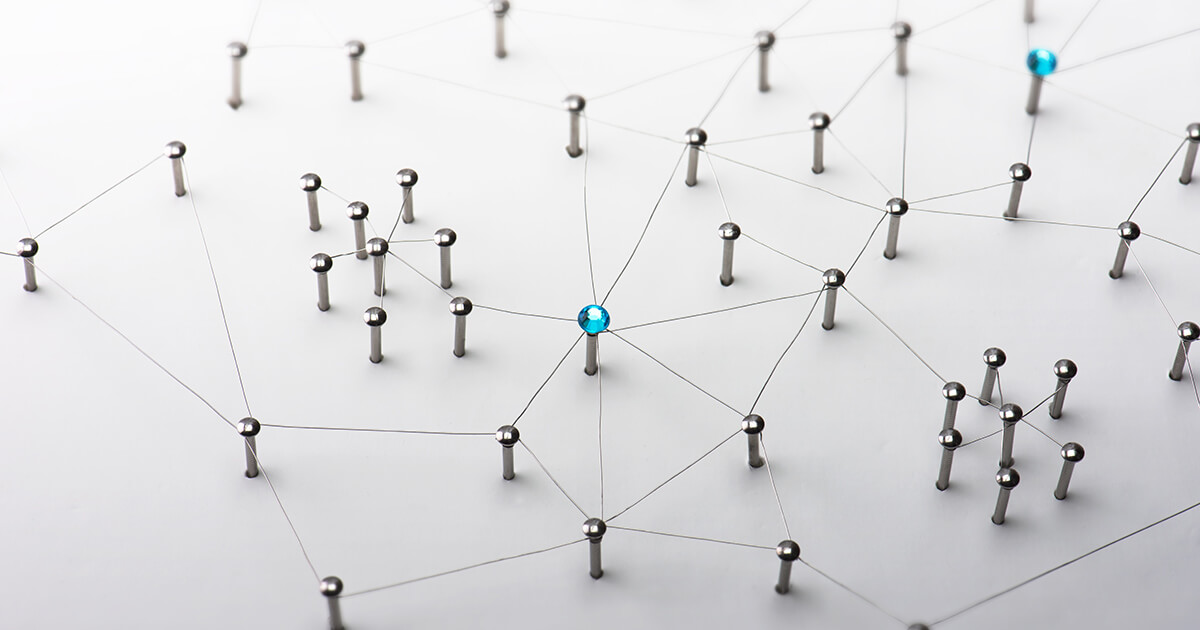
Buy Microsoft 365 (formerly Office 365): How to find the right Microsoft 365 plan
When you’re buying Microsoft 365 online, you get all the important Office applications (Word, Excel, PowerPoint, etc.) as well as practical cloud functions. Microsoft provides a range of subscription models to choose from to cover different requirements, allowing individuals and businesses to select the plans that suit them best. Find out more about the options and how you can get all the features…
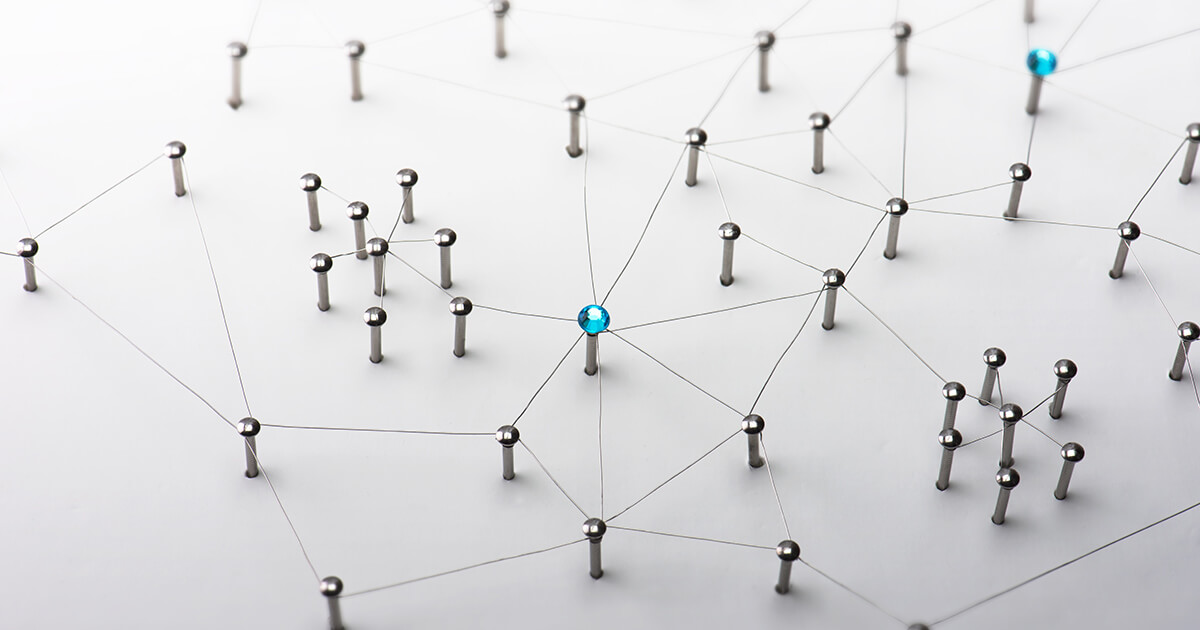
What is the pricing for Microsoft 365 (formerly Office 365)? Subscription plans briefly
Microsoft offers its popular Office programs together with cloud-based services as Microsoft 365 (formerly Office 365) in a subscription model. The software-as-a-service solution is available in different variants. But what does Microsoft 365 cost? You can find the different plans for each purpose in our large Microsoft 365 subscription cost overview.
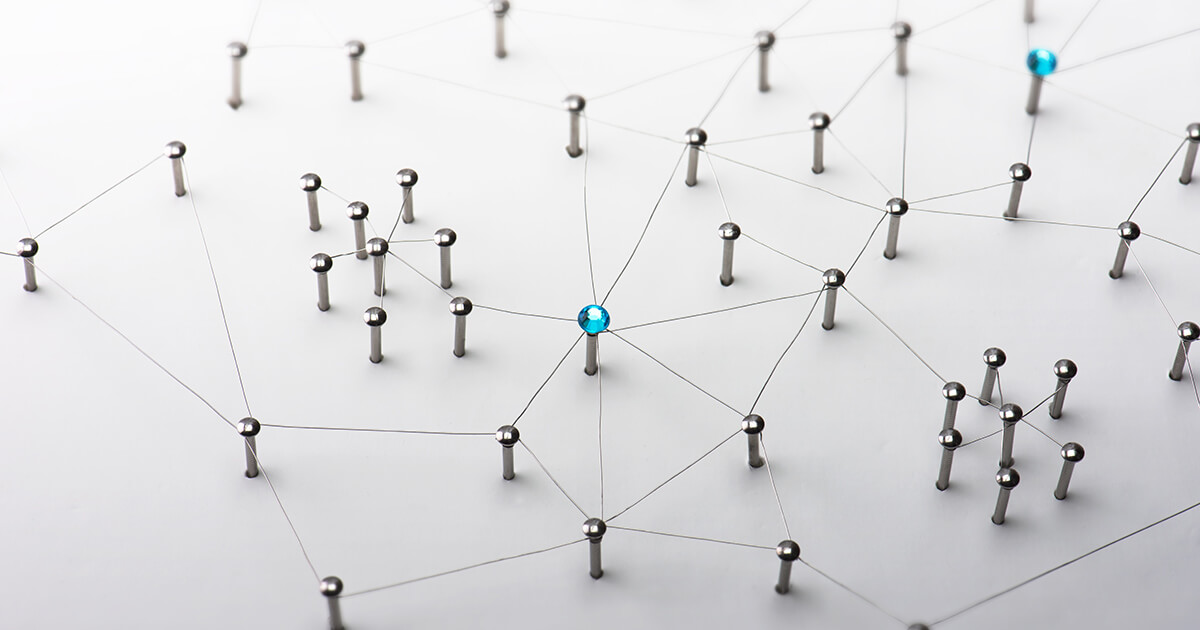
Microsoft 365 (formerly Office 365) vs. Office 2016: a comparison of both models
With Microsoft 365, the company launched a subscription model for its popular software. Instead of paying a one-off fee for the license, as with Office 2016, you pay a monthly or annual fee for the use of the included programs such as Word or Excel. The pros and cons of both models are shown in our comprehensive comparison: Office 365 vs. Office 2016. So which plan is the winner?

Windows Cloud PC
On August 2, 2021, Windows introduced Windows 365 Cloud PC. This means that Windows is now offering completely virtual PCs. Users have access to all Microsoft apps from the browser, whatever the device, and regardless of whether they are accessing the PC from home, on the road, or from the office. All processes run via the cloud. Let’s take a closer look at the new Cloud PC.
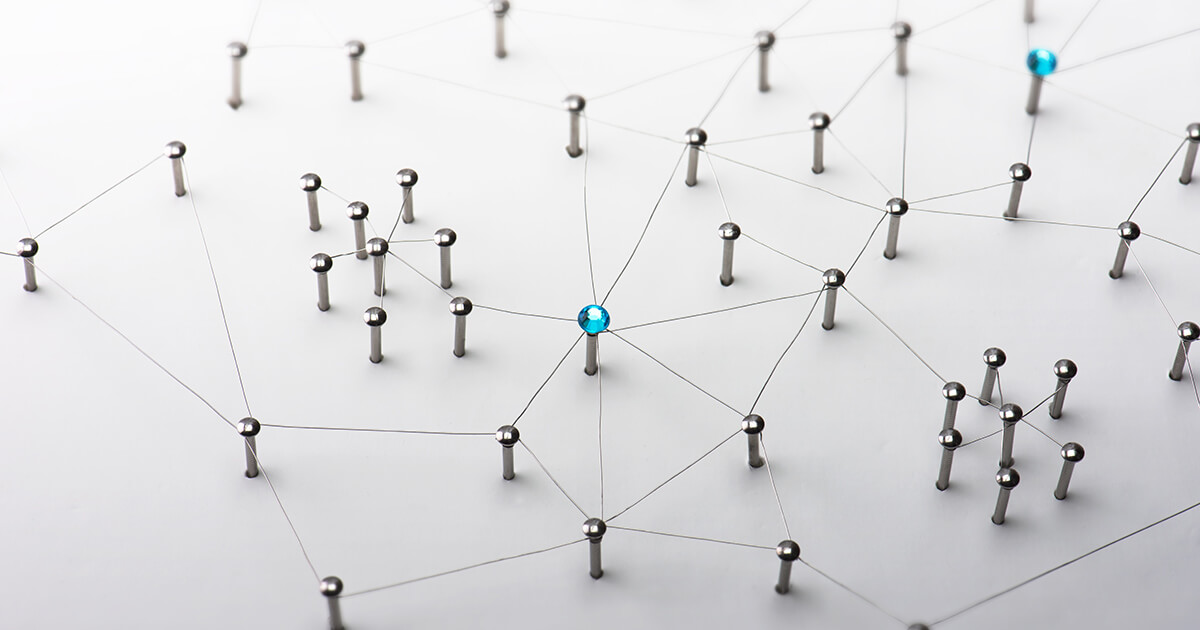
Microsoft 365 vs. Office 365: What’s the difference?
Microsoft 365 vs. Office 365 – what exactly are the differences? Since the rebranding of Office 365 to Microsoft 365, this question comes up regularly. Microsoft 365, like Office 365, combines applications such as Word, Excel, Outlook and PowerPoint, but also offers several innovations. We explain what has changed as a result of the rebranding.
Build or host a website, launch a server, or store your data and more with our most popular products for less.

Office 2021 vs. Microsoft 365: How to choose
Microsoft Office may be the most common productivity tool for corporate users, but it's not a one-size-fits-all suite. Here are the differences between Office 2021 and Microsoft 365 and how to decide which is best for you.

Microsoft Office is how billions of people around the world go to work and school, whether they do it from home, an office, a classroom, or a combination of any of those. This suite of productivity tools is used by people working in 106 languages in nearly every country in the world, and it’s available in versions for personal, small business, enterprise, and educational use.
But there is more than one way to buy Office — or, rather, to buy the license to use it. There’s the “perpetual” version of Office that’s available as a one-time purchase; the most current version is Office 2021 . Then there’s the subscription version that lives in the cloud and for which you pay a monthly or annual fee. When this version was introduced in 2011, Microsoft called it Office 365 , later renaming it Microsoft 365 for personal and small business subscriptions. At the enterprise level, both Office 365 and Microsoft 365 plans are available. In this story, we’ll use “Microsoft 365” as shorthand for all “365” subscriptions unless we’re referring to a specific plan.
Why choose to buy it one way and not the other? The answer can be confusing, especially since each suite of tools includes most of the same applications, give or take.
Microsoft has made its preference clear: The company believes that “ the cloud will power the work of the future ” and would love it if everyone purchased Microsoft 365. There are lots of incentives for doing just that. But you have options.
Office 2021 vs. Microsoft 365: What to consider
• microsoft office: the options (plans and pricing), • how you pay for office, • how each version of office is serviced, • how office hooks up with cloud services.
Here’s help deciding which version of Office is right for you or your company.
Microsoft Office: The options
For personal use.
- Office Home & Student 2021: $150, one-time purchase for use on one computer; includes Word, Excel, PowerPoint, and OneNote.
- Microsoft 365 Personal: $70 a year or $7 a month (1 user, multiple devices); includes Word, Excel, PowerPoint, OneNote, Outlook, OneDrive, and Teams.
- Microsoft 365 Family: $100 a year or $10 a month (6 users, multiple devices); includes Word, Excel, PowerPoint, Outlook, OneDrive, Teams, and Family Safety.
For small businesses
- Office Home & Business 2021: $250, one-time purchase for use on one computer; includes Word, Excel, PowerPoint, and Outlook.
- Office Professional 2021: $440, one-time purchase for use on one computer; includes Word, Excel, PowerPoint, Outlook, Publisher, and Access; works with Teams.
- Microsoft 365 Apps for business: $8.25/user/month (up to 300 users); includes Word, Excel, PowerPoint, Outlook, OneDrive, Publisher, and Access.
- Microsoft 365 Business Basic, Standard, and Premium: plans range from $6/user/month to $22/user/month (up to 300 users); tools included depend on the level of your subscription. Desktop versions of Word, Excel, and other Office apps require a Standard plan or higher; the Basic plan offers only web and mobile versions. All plans include Exchange email hosting, OneDrive, and SharePoint. The Premium plan adds advanced security and management features.
For enterprises
- Office LTSC 2021: available only through volume licensing ; this Office title stands for Long Term Servicing Channel — it’s the commercial version of Office 2021. According to Microsoft, it’s designed for regulated devices that can’t accept updates for security reasons and for systems that don’t connect to the internet. (Note, however, that it’s the only non-subscription version of Office available for large organizations.) Includes Word, Excel, PowerPoint, Outlook, OneNote, Access, and Publisher.
- Microsoft 365 Apps for enterprise: $12/user/month (up to 5 devices per user); annual commitment required; includes Word, Excel, PowerPoint, Outlook, Teams, OneDrive, OneNote, Access, and Publisher.
- Office 365 E1, E3, and E5: plans range from $10/user/month to $38/user/month; annual commitment required; tools included depend on the level of your subscription. Desktop versions of Word, Excel, and other Office apps require an E3 plan or higher; the E1 plan offers only web and mobile versions. All plans include Exchange Online, OneDrive, SharePoint Online, and additional enterprise services. The E5 plan adds advanced security, compliance, and management features.
- Microsoft 365 E3 and E5: plans range from $36/user/month to $57/user/month; annual commitment required; these plans offer most of the same features as the Office 365 E3 and E5 plans, and also include Windows and additional Microsoft services such as Visio.
- Other plans: Microsoft offers additional Office 365 and Microsoft 365 plans for education , government , and nonprofit organizations, and for frontline workers .
How you pay for Office
One big difference between the “2021” and “365” options is how you pay for them. If you are buying a “perpetual license” (such as with Office Home & Business 2021 or Office LTSC 2021 ), you pay a larger sum than with the subscription’s offerings under the Microsoft 365 or Office 365 brand, but you do so only once. When you subscribe to any of the Microsoft 365 or Office 365 plans, you pay annually or monthly.
Office 2021: a perpetual license
Whether you buy a single copy of Office 2021 in a retail outlet or download hundreds of seats via volume licensing, Microsoft calls this is a “one-time purchase” because you pay only once, not every month. (Labels like “perpetual,” which have been widely used by Computerworld , technically note the type of license rather than payment methodology, but in this case, the kind of license is tied to whether it was bought outright or simply “rented.”)
Microsoft defines the term as when “…you pay a single, up-front cost to get Office applications for one computer.” Up-front is the key adjective there. You have to ante up the entire purchase price before you get the software.
That purchase of a license to legally run the software gives you the right to use that version of Office 2021 in perpetuity. In other words, the license has no expiration date, and users may run the suite for as long as they want. Pay for Office 2021 this year and use it for the next seven years? Fine. Use it to operate your space portal in the year 2050? Nothing to stop you. (Except hardware compatibility. Though you could probably find an old, refurbished computer and drag that into space.)
But if you want new features that come out with the next update, you will have to pay full price again, whatever that is, when the next version comes out — if one comes out. There are no upgrade options on the perpetual license packages.
Microsoft 365: Office as a service
Microsoft 365, the purchase method Microsoft would prefer you choose, is a subscription service, where you pay the software giant monthly or annually. There is a discount, sometimes a tempting one, for going with the annual payment plan over the monthly one. (All enterprise plans, from Enterprise E1 to E5, require an annual commitment.) And the company is always sweetening this pot by offering more apps than you get with the perpetual license products and with a continuous supply of new features.
Like any subscription, Microsoft 365 provides a service — in this case, the right to run the suite’s applications and access the associated services — only as long as payments continue. Stop paying, and rights to run the apps expire. This happens in a progressive way , giving you time to download your data or update your payment plan, whichever you choose.
For 30 days after non-payment, your plan will be “Expired.” You will still have access to all your apps and files. If you don’t activate it again while it’s in the Expired stage, it moves to “Disabled,” where it will stay for 90 days. You won’t be able to access your apps or data until you pay up. If you still don’t pay for your plan, it will be “Deleted.” At that point, it’s gone.
A Microsoft 365 license, then, is contingent on sustained payments. Halt the latter, and the license is revoked. Restart the payments — but don’t wait too long — to restore the license.
How each version of Office is serviced
Although payments define one difference between Office 2021 and Microsoft 365, Microsoft’s development and release pace is ultimately more important to users — and the IT professionals who support them.
Think of Office 2021 as traditional software — a bundle of tools that typically don’t change much until the next major version. That holds for servicing, too. Microsoft does release monthly security and quality updates for the perpetual license versions of Office. (You can check from within any Office app if there are updates available . From, say, a Word document, go to File > Account and look for Product Information . Then choose Update Options and Update Now .)
But Office 2021 doesn’t get the continually upgraded features and functionality that Microsoft 365 does. What you get when you buy the suite, feature-wise, is it. If you want the updates, at some point in the future, you will have to buy whatever version Microsoft is selling as a perpetual license then.
(The company says of the release of Office LTSC 2021, “While this will not be our last perpetual release, we continue to make investments that make it even easier for customers to adopt Microsoft 365.” And in an online explainer about all Office products, the company says, “We are happy to confirm our commitment to another release of the perpetual version of Office in the future, beyond this release.”)
Microsoft regularly releases feature and security updates for Microsoft 365 apps, though. And it releases them as they happen. As new features and functionality accrete, and the applications in Microsoft 365 evolve, Microsoft will decide it’s time for a new version of Office. It will then package some of those features into an upgraded suite for customers who continue to make one-time, up-front purchases. How long they keep doing this likely depends on how long there is a demand for these “locked in time” versions.
One other important note: Office 2021 and Office LTSC 2021 will be supported with security updates only through Oct. 13, 2026. That’s just five years of support, down from seven years in Office 2019 and 10 years in prior releases. In contrast, with Microsoft 365 subscriptions, support never runs out — as long as you keep paying, of course.
How Office hooks up with cloud services
One reason to choose Office 2021 over Microsoft 365 is internet access. If you don’t have reliable access to the cloud, can’t be connected to the internet for security reasons, or — for whatever reason, maybe you live on a remote mountaintop — your computer is often offline, this is the type of software you need.
In fact, internet access is one of the main reasons Microsoft can’t force us all to subscribe to Microsoft 365. Microsoft 365 runs in apps that are downloaded to your computer, phone, or tablet, but those apps require near-constant internet access, especially if you use OneDrive and store all your files in the cloud.
In standard use, Microsoft 365 stops working if it can’t connect to the internet for 30 days. For some use cases, this is a deal breaker. But the company is making efforts to overcome this objection to the Microsoft 365 products. Last year, Microsoft launched features for enterprise users that allow Microsoft 365 keep working without issue even if it is offline for extended periods of time. An IT administrator has to set it up, but after that, a user can keep working, offline, for up to 180 days.
Office 2021, on the other hand, does not rely as heavily on an internet connection to operate, save files, and self-update. You can connect it when you have access and work offline when you don’t. This, as much as cost and a desire to stick to old-school software distribution models is, perhaps, the most compelling reason to insist on one of the perpetual license products.
Whichever license you ultimately choose, you will get many of the same tools. And the reasons for making one choice over another have less to do with price and features than with how you or your users work, support and security needs, reliability of internet access, online storage and collaboration needs, and how excited (or annoyed) you or your users are likely to be by new features that turn up, like a gift, in the software.
This article was originally published in July 2017 and most recently updated in June 2022.
Related content
100 billion reasons apple is putting up a fight, the best ways to share files between windows pcs, just how good is ai-assisted code generation, windows 11 insider previews: what’s in the latest build, from our editors straight to your inbox.

Gregg Keizer covers Windows, Office, Apple/enterprise, web browsers, and web apps for Computerworld.
More from this author
Nsa, microsoft implore enterprises to patch windows’ ‘bluekeep’ flaw before it’s too late, which macs will run apple’s macos big sur, how to make sense of windows updates and upgrades with microsoft’s new release dashboard, enterprise alert: microsoft slates next windows 10 long-term release for 2021.
Christina Wood is a freelance writer living in North Carolina. She blogs at GeekGirlfriends.com .
7 ways to keep remote and hybrid teams connected
The (better) future of tech support, dream jobs: what inspired your it career, why shouldn’t students have instant access to information, most popular authors.
- Howard Wen Contributing Writer

Show me more
Tech layoffs in 2024: a timeline.

Microsoft unbundles Teams and Office globally to avoid antitrust fight

When the going gets tough, Apple’s Siri goes pro

Sam Bankman-Fried gets 25 years in prison

How to combat social media addiction

How social media companies are addicting adolescents

Feature Matrix

Comparing Basic vs Premium Plans
Planner supports two different types of plans, Basic and Premium . There are features that both plans support, and there are features that are only available to a specific plan. Updates are continuously being made to help close on the most critical gaps in the premium plan.
The table below shows which features are included in each plan type.
Note: Access to some features depends on the user’s subscription. Visit Plans & Pricing to learn more about the different Planner subscriptions.
1 Tasks assigned in premium plans will only appear for users who are members of the group associated with the plan. Limited edit capabilities for premium tasks in the assigned to me view. Users will need to open the premium plan to edit all the relevant fields.
2 See Premium plan (Project for the web) limits .
3 Conversations require the premium plan to be added to a Teams channel.
4 Viva Goals integration needs to be enabled see Enable Integrations in Viva Goals | Microsoft Learn
Application and Workflows
Applications and workflows that have been built to interact with basic plans will require modification to work on premium plans.
To provide product feedback, click here .

Need more help?
Want more options.
Explore subscription benefits, browse training courses, learn how to secure your device, and more.

Microsoft 365 subscription benefits

Microsoft 365 training

Microsoft security

Accessibility center
Communities help you ask and answer questions, give feedback, and hear from experts with rich knowledge.

Ask the Microsoft Community

Microsoft Tech Community

Windows Insiders
Microsoft 365 Insiders
Was this information helpful?
Thank you for your feedback.
Protect Better
Gain protection against advanced email attacks like BEC, ATO, social engineering, and more
Simplify Operations
Turn hours-a-day to minutes-a-month combatting phishing with customizable security automation

Empower Your Org
Triple your org's email security awareness with real-world phishing simulation testing and training
Check out the benefits provided to our customers and their stories
Case Studies
Explore inspiring success stories from our 13,000+ global customers
Uncover honest reviews with authentic insights from Gartner, G2, Capterra, and more
Read our latest press releases, news publications, and media highlights
Explore our awards and industry recognition achievements

Press: New Research
New Osterman study reveals orgs with high confidence still lack capabilities against QR code attacks

Case Study: Webhelp
Learn how Webhelp saved over 450 SecOp hours and is protecting 36,000 mailboxes

Awards: INC. 5000
IRONSCALES earns 'Fastest Growing Email Security Company' for 3rd straight year
CAPABILITIES
Inbound email protection.
Get Adaptive AI email security against advanced attacks missed by other security controls
Account Takeover Protection
Eliminate the risk of ATO with advanced prevention, detection, and response
Image-Based Attack Protection
Protect your organization from image-based attacks like malicious QR codes
SOC Automation
Put SecOps workloads on auto-pilot with automated email remediation and more
Phishing Simulation Testing
Send your employees customized simulations built from real-world threats
Security Awareness Training
Build a security-centric culture with automated personalized awareness campaigns
Crowdsourced Threat Intelligence
Leverage insights from 20,000+ security analysts in our community for email remediation
Collaboration Tool Protection
Protect your collaboration tools including Microsoft Teams® from advanced threats
Adaptive AI Engine
Learn how we level up our AI with advanced ML models and Human Insights
Human Insights
See how we uniquely enhance our adaptive AI with real-time Human Insights
Generative AI
Discover how we use Gen-AI, large language models, and techniques for email security
Ecosystem Integrations
Maximize your existing security tools with our seamlessly integrated platform
BEC & Executive Impersonation
Stop advanced attacks like BEC, VEC, and VIP impersonation
Advanced Malware/URL Attacks
Continuously protect against malicious links and attachments
Credential Harvesting
Block attackers from stealing your sensitive business data
Account Takeover Attacks
Prevent, detect, and respond to ATO attacks in real time
QR Code Attacks
Decipher image-based attacks from weaponized QR codes
Generative AI Attacks
Safeguard your organization against GPT-crafted attacks
Test your employees with real-world email attacks
Build a security-first organization with integrated SAT campaigns
BUSINESS INITIATIVE
By platform.
Stay informed with our insights and updates
Explore our multi-chapter email security guides
Decode cybersecurity jargon with our glossary
Resource Library
Rich content hub including whitepapers, reports, and more
Get Started
Get started today with a 14-day free trial
Platform Tour
Navigate our platform directly with an interactive guided tour
Engineering Corner
Explore articles and lessons from our R&D team members
View our upcoming in-person and virtual events
Join the evolving email security discourse with us on LinkedIn
Join our LinkedIn newsletter for security news and best practices

Email Security in the Age of AI
Understand the role of AI in fortifying defenses against evolving threats.

QR Code Phishing
QR codes serve as a new bypass method to evade detection.

The ABCs of MFA
MFA is your digital doorman that keeps the malicious actors at bay.

Phishing Prevention
Dive into our complete 13-chapter guide on phishing prevention best practices

Spear Phishing
Understand the inner workings of highly specialized phishing tactics and how to stop them

Voice Phishing
See how attackers leverage new methods and channels to defraud businesses
Elevate your business with exclusive reselling opportunities
MSPs / MSSPs
Unlock powerful email security capabilities for your end clients
Technology Partners
View our industry-leading technology partners
Become Partner
Apply to become an IRONSCALES partner today
Partner Portal
Check out valuable tools and resources for partners
Become a Partner
Microsoft license comparison in a m365 license matrix .
Microsoft 365 (formerly Office 365) is a cloud-based service from Microsoft that offers a suite of apps and services for productivity, communication, and collaboration. Despite being known for those applications, it also contains many security services designed to protect organizations’ cloud ecosystems that many companies might not know about.
Differentiating between seemingly similar plans (e.g., E3 vs. E5 or Frontline F1 vs. F3) requires a granular analysis of security controls, compliance mechanisms, and core productivity features. Without a proper understanding of these differences, an organization might overspend on security features they don’t understand or need while still having security gaps.
In this article, we look at various licensing models and security features that M365 subscriptions offer, so you understand what might be the most appropriate license to satisfy the security requirements of your organization. We also discuss some additional security enhancements to M365 that your organization can implement to take your email security to the next level. Our analysis focuses on three key areas: general security, threat protection, and information protection.
Summary of key Microsoft 365 licensing concepts
Microsoft 365 enterprise e3 vs e5.
While both Microsoft 365 E3 and Microsoft 365 E5 offer similar Office 365 functionalities, there is a substantial difference in the security features between the E3 and E5 packages. Since Microsoft 365 is composed of Office 365, Enterprise Mobility Security 365, and Windows, we will take a closer look at each component and compare these two licensing models. The table below summarizes the differences.
Microsoft 365 Enterprise E3 versus E5 security features matrix
Upgrading to Microsoft 365 E5 empowers your organization with a suite of advanced tools that are critical for modern security and compliance. Below, we discuss the most important security features that this license offers compared to M365 E3 in each of the three key areas mentioned earlier: general security, threat protection, and information protection.

General security
- Microsoft Defender for Identity : Proactive threat detection against compromised identities and risky sign-in behaviors
- Privileged Identity Management (PIM) : Fine-grained administrative role management with just-in-time access and approvals
- Microsoft Entra ID Plan 2: Advanced features like access reviews, entitlement management, and risk-based conditional access for robust identity governance
Threat protection
- Microsoft Defender for Office 365 Plan 2 : Provides advanced email protection (Safe Attachments, Safe Links, real-time reporting, and automated remediation) to fight zero-day attacks and advanced phishing.
- Microsoft Defender for Endpoint Plan 2 : Comprehensive endpoint protection with advanced detection/response capabilities, vulnerability management, attack surface reduction, and automated investigation and response capabilities
- Microsoft Defender for Cloud Apps : Integrates with other Microsoft security solutions for cross-platform threat intelligence and coordinated response; provides visibility, threat detection, and controls for cloud app usage within your organization.
Information protection
- Information Protection for M365 : Automated classification, auto-labeling, and encryption across the Microsoft 365 suite
- Customer Key : Provides additional control over encryption for data at rest
- Customer Lockbox : Gives you approval rights over Microsoft’s access to your data in support scenarios
- Advanced eDiscovery : Extensive search, analysis, and legal hold capabilities for compliance
- Insider risk management : Identifies internal threats like data leaks or policy violations through behavioral analysis
Microsoft 365 Business Basic versus Standard versus Premium
For small businesses venturing into the cloud, Microsoft 365 Business Basic lays the groundwork with essential online tools. Stepping up, the Standard license builds upon this with desktop Office apps and enhanced collaboration features. At the top, the Premium license caters to organizations demanding higher levels of security, comprehensive device management, and stringent compliance capabilities. It’s crucial for your organization to assess and select the Microsoft 365 plan that not only fits your operational scale and industry but also meets specific security and regulatory needs.
Microsoft 365 Business Basic versus Standard versus Premium security features matrix
Microsoft 365 Business Premium builds the foundation for a zero-trust approach to security. Additionally, different from the rest of the Microsoft 365 Business licenses that don’t provide many security features, Microsoft 365 Business Premium can improve your overall security in different areas:
General security
- Privileged Identity Management (PIM) : Just-in-time administrative access with time-bound authorization and approval workflows, reducing the attack surface of privileged roles
- Intune Plan 1 : Comprehensive mobile device and application management (MDM/MAM) for in-depth device configuration, compliance enforcement, and app protection policies
- Conditional Access : Granular access controls based on device, location, user, and risk signals, providing zero-trust framework alignment
- Defender for Business : Comprehensive endpoint protection with advanced detection/response, vulnerability management, automated investigation and remediation, attack surface reduction, and more
- Microsoft 365 Cloud App Discovery : Analyzes your network traffic to reveal cloud app usage, including shadow IT, and assesses the risks associated with each app
- Defender for Office 365 Plan 1 : Enhanced email protection with Safe Attachments, Safe Links, and real-time reporting; also protects against zero-day attacks, targeted phishing, and business email compromise
- Information Protection for M365 : Unified data classification, labeling, and encryption across M365 apps and services; enhances compliance with data governance regulations
- Data Loss Prevention (DLP) : Proactively safeguards sensitive data with policies to detect, monitor, and automatically apply protection actions (encryption, rights management, and blocking)
- Message Encryption (advanced) : Granular controls for email encryption, including rights management, expiration, and revocation
How IRONSCALES can help
Considering that some Microsoft add-ons or upgrades to their existing licenses can be expensive and complex to evaluate, you can always look at other specialized solutions that complement your existing Microsoft configuration, such as IRONSCALES, which provides:
- Advanced AI-based detection : Detects phishing emails that other tools might miss.
- User training : Simulated phishing attacks and educational content help employees spot threats.
hbspt.cta._relativeUrls=true;hbspt.cta.load(20641927, 'fb32db41-f524-4e5e-8b32-aedd897691fe', {"useNewLoader":"true","region":"na1"});
Microsoft 365 frontline f1 versus f3 and f5 add-ons .
M365 Frontline licenses, although sometimes confused with the M365 Business licenses, focus only on frontline employees: those who work directly with customers, clients, or other recipients of services. Microsoft’s goal with M365 Frontline is to “simplify processes, unify communication tools, and engage frontline workers in a secure, all-in-one platform with Microsoft 365.”
The table below summarizes the differences in features between M365 Frontline F1, F3, and F5.
Microsoft 365 Frontline F1 versus F3 versus F5 Add-ons security features matrix
While Microsoft 365 Frontline F1 and F3 can provide a decent level of security, the Microsoft 365 Frontline F5 Add-On vastly expands your visibility and control. Below we highlight some of the most important security enhancements, divided into the same three categories seen in the table above.
- Basic mobility and security : MFA, limited device management, and passwordless authentication capabilities
- Microsoft Defender for Cloud Apps : Gives visibility and control over cloud app usage, extending security to applications that frontline workers use.
- Microsoft Entra ID Plan 2 : A complete identity and access management solution offering advanced threat protection, risk-based conditional access, and identity governance tools
- Microsoft Privileged Identity Management (PIM ): Increased protection for highly privileged accounts and frontline workers who might have elevated permissions
- Microsoft Defender for Office 365 Plan 2 : A significant upgrade with Safe Attachments, Safe Links, real-time reporting, automated investigation/response, and zero-day attack protection
- Microsoft Defender for Endpoint Plan 2 : Robust endpoint protection with advanced detection/response, vulnerability management, and attack surface reduction
- Information Protection for M365 : Enables sensitivity labels for frontline workers to automatically classify and protect documents
- Data Loss Prevention (DLP) : Provides policies to prevent unauthorized sharing of sensitive data handled by the frontline workforce.
If your organization wants to avoid analyzing different add-ons and the complex licensing behind them while enhancing email protection, it’s worth looking at complementary solutions in the market. IRONSCALES helps organizations with:
- Detecting sophisticated phishing attacks : AI and community-sourced intelligence to enhance standard email filters.
- Automating quarantine and remediation : Suspect emails are automatically removed to protect employees.
- Training employees to spot threats : Phishing simulations and education improve awareness.
- Integrating with your existing email security : IRONSCALES natively integrates with other solutions, including M365 and GWS, via its API.
hbspt.cta._relativeUrls=true;hbspt.cta.load(20641927, 'c5b17be8-662d-4684-a017-674ee89a9ca5', {"useNewLoader":"true","region":"na1"});
Microsoft 365 education a3 versus a5 .
M365 Education is another licensing bundle that Microsoft offers as a set of student-centered solutions that help create an equitable learning environment for all while supporting students with their learning activities. Very much like Microsoft 365 Enterprise E3 and E5, the Education bundle brings everything from the Enterprise powerhouse while additionally enhancing it with functionalities that are deemed more appropriate for educational bodies.
Based on an educational institution’s professional and security-related needs, you can choose between the M365 A3 or A5 license, whose differences are summarized in the table below.
Microsoft 365 Education A3 versus A5 security features matrix
Microsoft 365 A5 is built for educational organizations that need advanced security and sensitive data protection, and it is subject to strict regulations. It ships with Information Protection, eDiscovery, and security features like the whole Microsoft Defender stack to ensure advanced security. Let’s see some of the most important security enhancements it provides, divided into the three main categories again.
- Microsoft Defender for Identity : Proactive identity-based threat detection
- Privileged Identity Management (PIM ) : Granular controls and just-in-time access for sensitive administrative roles
- Entra ID Plan 2 : Advanced identity governance with access reviews, entitlement management, risk-based conditional access, and more
- Information barriers : Enforces communication and collaboration restrictions between groups within the organization
- Microsoft Defender for Office 365 Plan 2 : Advanced protection against zero-day attacks, targeted phishing, ransomware, and business email compromise with Safe Attachments, Safe Links, real-time reporting, and automated remediation
- Microsoft Defender for Endpoint Plan 2 : Comprehensive endpoint protection with advanced detection/response, vulnerability management, attack surface reduction, and automated investigations
- Microsoft Defender for Cloud Apps : Deep integration with other defenders for cross-platform threat intelligence and mitigation.
- Customer Key : An additional layer of encryption control for data at rest
- Customer Lockbox : Approval rights for Microsoft accessing your data during support operations
- Advanced eDiscovery : Extensive search, analysis, and legal hold features for compliance
- Information Protection for M365 : Automated data classification, labeling, and encryption across M365
- Insider Risk Management : Identifies internal threats like data leaks or policy violations through behavioral analysis
Complementary email security integrations
Basic Microsoft 365 plans like Microsoft 365 F1, F3, and Business Basic, leave your email security vulnerable or incomplete. This could represent the right moment to leverage a comprehensive AI-powered solution for email protection, such as IRONSCALES . Their native API integration makes it easy to complement your Microsoft 365 solution with features such as:
- Advanced URL and malware protection : Scans received URLs and attachments for possible malware or phishing attempts. Compared to Defender for Office, which scans suspicious links against a list of existing threats , IRONSCALES employs a multi-layered strategy, analyzing content and communication patterns to detect and remove malware threats, suspicious URLs, and attachments in real time.
- Crowdsourced threat intelligence : The IRONSCALES global network of more than 20,000 security experts uses real-time threat data that is shared and analyzed to increase the platform’s detection capabilities. Complementing this is its AI-powered threat detection capabilities to locate phishing attempts, zero-day attacks, and impersonation scams that often bypass the traditional email filters offered by Microsoft 365.
IRONSCALES anti-phishing capabilities ( source )
- Phishing simulation testing : Unlike Defender for Office, which uses generic canned phishing scenarios, IRONSCALES uses GPT-powered technologies built on real-world data to craft personalized spear-phishing emails to train the users.
hbspt.cta._relativeUrls=true;hbspt.cta.load(20641927, '746193bb-315c-443e-bf33-19e7b27fe010', {"useNewLoader":"true","region":"na1"});
In this article, we explained the security features that various Microsoft 365 subscriptions offer, giving IT (security) professionals an insight into what exactly they need to choose for their organizations. The optimal M365 configuration is not necessarily the most expensive option. Based on our organization’s risk tolerance, regulatory complaint requests, and various user workflows, you might want to actually select multiple plans and even add solutions that complement the existing infrastructure, such as IRONSCALES , to achieve a robust security posture.
Like this article?
Subscribe to our LinkedIn Newsletter to receive more educational content
Continue Reading this Series
Office 365 email security.
Learn about the crucial email security features of Microsoft Defender for Office (MDO) and how they can protect users from phishing attacks.
Anti-Phishing Policies In Microsoft 365
Learn about the various anti-phishing features and policies in Microsoft Defender, including their roles, locations, and configuration possibilities.
M365 Phishing Simulation
Learn about the alarming growth in volume and sophistication of phishing attacks and how Microsoft 365’s Defender for Endpoint features can help enhance cyber resilience.
Exchange Online Protection vs Defender For Office 365
Learn about Microsoft's Exchange Online Protection and Defender for Office 365, their features, best practices, and how they compare in email security.
Microsoft Defender Licenses
Learn about Microsoft's advanced threat protection platform, Defender XDR, and its various components and licensing models to enhance overall security for your organization.
M365 Business Premium Defender
Learn how the M365 Business Premium license provides essential cybersecurity components, such as Microsoft Intune and Defender for Endpoint, to enhance overall security defense for small and mid-sized organizations.
Microsoft ASR
Learn about Microsoft ASR rules and their impact on security, including licensing requirements, log analysis, and considerations for activation.
Microsoft Defender For Office 365
Learn about the latest email security features of Microsoft Defender for Office, including Explorer, Advanced Hunting Queries, and Automated Investigation and Response, to combat the evolving threat of phishing attacks
M365 License Matrix
Learn about the various licensing models and security features offered by Microsoft 365 to help organizations choose the most appropriate plan for their security needs.

Best Microsoft 365 email price comparison 2024
William Bacchus
Published: April 2, 2024
Last updated: April 2, 2024
Table of Contents

In today’s digital age, where communication plays a pivotal role in business success, the significance of a professional email cannot be overstated. For many years, emails have served as the primary mode of communication for businesses of all sizes and industries. From initial client interactions to internal communications among team members, a well-crafted email not only conveys professionalism but also establishes credibility and fosters trust. But having a well-written email is only part of the equation. The email address is the first thing a client or colleague will see when they are notified of your email.
Thus brings us to the importance of professional Microsoft 365 email addresses. When wanting to communicate professionalism, they are one of the most important tools that help separate a hobby from a professional. You don’t us to tell you how important it is to have professional email for your company (but if you do, check out this article), what you do need to know is where you should purchase professional email for your company from. Well, don’t worry about scouring the internet, comparing every plan out there. That’s long and a complete waste of your time, especially since we’ve already done it for you! Check out the price comparison table below, which consists of all the leading email providers.

Get everything your business needs with Microsoft 365 from The Elite Web Co.!
The tools offered by Microsoft 365 from The Elite Web Co., are crafted to enhance efficiency and productivity. Whether in a workplace setting or starting a new venture, Microsoft Teams and email streamline collaboration effortlessly. Whether you’re launching a new business or transitioning an existing one, you’re in the right spot. Our comprehensive offerings ensure a swift and simple setup process. With bundled essentials like Word, Excel, and PowerPoint, our Online Essentials and Business Premium plans empower you to accomplish more in less time.
Purchasing Microsoft 365 from Elite not only gives you the most competitive prices on the market, but many extras too. You’ll never need to worry about keeping your office application updated, as the team take care of any major updates for you! With no additional fees, you will be constantly given the most up-to-date version, allowing you to keep your business updated with the progressive world.

Microsoft 365 from The Elite Web Co., spotlight features:
Microsoft outlook.
Manage your emails from your desktop or your phone, or anywhere in between thanks to the responsive and constantly updated Microsoft Outlook
99.9% uptime guarantee
Never have to worry about losing emails or work with this uptime guarantee for your emails and office 365 tools.
Chat and video meetings
Thanks to the ever-growing Microsoft Teams , you’ll have access to unlimited HD conferencing with features designed for your business meetings.
Office 365 web apps
Enjoy all the popular Microsoft apps like Word , Excel , PowerPoint , to supercharge productivity in the workplace.
5 device install
Each user will be able to install Office on up to five devices, so whether you’re in the office, working from home, or on-the-go, you’ll never be out of touch with the office.
Plentiful cloud storage
Never stress about running out of storage with 1TB of online storage, plus a whopping 50GB for your email, contacts, and calendar!
Email security
With spam filters and extra layers of security, you’ll never have to worry about your emails being unprotected, or being endlessly spammed by bots.
Auto-updates
Keep everyone in the office on the same page, with all applications automatically updating to the latest versions – free of charge!

Unite the workplace with Microsoft Teams
Microsoft Teams is an indispensable tool for businesses, offering a comprehensive platform that streamlines communication, collaboration, and productivity. With its seamless integration of chat, video conferencing, file sharing, and collaborative workspace features, Teams facilitates efficient teamwork regardless of physical location. Its versatility allows for real-time collaboration on documents, presentations, and projects, enhancing productivity and fostering innovation. Teams also integrates seamlessly with other Microsoft 365 applications, providing a unified ecosystem for business operations. Furthermore, its security and compliance features ensure data protection and regulatory adherence, instilling confidence in businesses of all sizes. Whether facilitating remote work, enabling cross-departmental collaboration, or conducting virtual meetings, Microsoft Teams empowers businesses to thrive in today’s dynamic and interconnected world.
If you’re uncertain about which Microsoft 365 email plan best suits your needs, we’re here to assist you in making that decision. Explore the various options available to you below and discover what each plan includes by engaging in a chat with us. We’re dedicated to providing you with the information you need to choose the perfect Microsoft 365 email plan for your requirements.
MICROSOFT 365 EMAIL ESSENTIALS
Professional email with 10GB of email storage.
- Professional email using your domain name
- 10 GB of Storage for email, contacts and calendar
- Sync across all devices
- Shared online calendars
- Up to 400 email aliases
$5.99/month
Microsoft 365 email plus.
Professional email with 50GB of email storage.
- 50 GB of Storage for email, contacts and calendar
$6.99/month
Microsoft 365 online essentials.
Office web apps & Professional email.
- Office apps (online only) versions of Excel, Word, Powerpoint, etc.
- Access to Microsoft Teams for business
- 1 TB online Storage
- Unlimited online meetings & HD video conferencing
$9.99/month
Microsoft 365 business premium.
Office apps on 5 devices, web apps & Professional email.
- Office apps installed on up to five devices
- Business apps – Make your small business run better and more efficient.
$13.99/month
Compare microsoft 365 email plans:, professional email plans.
Microsoft 365 email plans that don’t come with Office apps.
Microsoft 365 Email Essentials:
Harness professional email services tailored to your domain name, inclusive of calendar and contact synchronization across various mobile devices and email clients. This package includes 10 GB of email storage and up to 400 email aliases.
Microsoft 365 Email Plus:
For those requiring additional storage while maintaining the features of Email Essentials, this plan offers 50 GB of storage capacity.
Microsoft 365 Plans:
Email plans that include Office apps.
Microsoft 365 Online Essentials:
With a generous 50 GB email storage, this plan extends its offerings to include OneDrive (1 TB), file sharing, and online iterations of Office applications such as Word and Excel. Accessible on Android and iPhone devices, it also facilitates instant messaging and online audio/video meetings through Teams.
Microsoft 365 Business Premium:
Augmenting the features of Online Essentials, this plan furnishes desktop downloads of beloved Office programs, installable on up to 5 computers (PC or Mac) and 5 tablets/smartphones per user. It ensures seamless productivity with offline access and file synchronization upon reconnection, along with 50 GB of email storage.
FAQs about Microsoft 365 email
What is Microsoft 365?
Previously known as Office 365, Microsoft 365 is a subscription-based service provided by Microsoft, granting users access to Office applications like Word, Excel, PowerPoint, and more, from any location with an internet connection. One of its primary advantages is the constant updating of applications, alleviating concerns about obtaining the newest versions of Microsoft Office software, as was previously necessary.
Moreover, with Microsoft 365 Email Essentials (or higher plans), users not only enjoy access to web-based versions of Office applications but can also install these applications directly onto their devices, including laptops, desktops, tablets, and smartphones.
How much does Microsoft 365 from The Elite Web Co., cost?
The price you pay for your Microsoft 365 email plan depends on the type of plan you purchase. Elite offer the most competitive rates on the market, with plans starting from just $5.99.
What’s the difference between Office 365 and Microsoft 365 from Elite?
In essence, Microsoft 365 includes all the features and applications provided by Office 365, and extends them further. The name change reflects a broader scope of offerings, incorporating not just traditional Office apps, but also innovative applications and intelligent cloud services.
For those accustomed to using Office 365, transitioning to Microsoft 365 should feel familiar, as it builds upon the foundation of its predecessor while introducing additional functionalities and benefits.
Why would I need a professional business email address?
Having a professional business email address means having an email address that incorporates your own domain name . This not only adds a touch of professionalism to your correspondence but also enhances your credibility as a serious professional in the eyes of your recipients. For instance, an email address like [email protected] signals to others that you are committed and dedicated to your business endeavors, projecting a strong image of professionalism.
What if I need more than 1 email address and to install Office on more than 5 devices?
In many workplaces, there’s a common need for individual email addresses and the ability to install Office 365 on personal devices for multiple employees. In such cases, each user or employee would require their own Microsoft 365 Business Premium license.
However, setting up multiple owner accounts isn’t necessary. Instead, a single administrator, typically the owner account, can procure all required email addresses under their own account. This centralizes all email addresses and Microsoft 365 subscriptions under one account. Consequently, any future additions or removals of email users can be managed seamlessly through the primary owner/administrator account.
Why would I need Office 365 if I already have Microsoft Office installed on my computer?
One of the primary advantages of Office 365 is the assurance of constantly accessing the latest Microsoft Office programs. Notably, users incur no additional costs for updates. Under our Microsoft 365 Online Essentials plan, users can both utilize Office programs online and install the latest versions directly onto their computers. This ensures that essential productivity tools like Word, Publisher, OneNote, PowerPoint, and others remain consistently updated.
Moreover, users benefit from enhanced collaboration capabilities with colleagues and team members through online document sharing via OneDrive. This facilitates secure and seamless document sharing. Additionally, Microsoft Teams enables real-time screen sharing for conducting meetings. While traditional Microsoft Office installed on a single device suffices for basic usage, Office 365 stands out for its array of integrated features beyond mere program functionalities.
Which Office apps come included with Microsoft 365?
With Microsoft 365 Online Essentials and Business Premium plans, users can access a comprehensive suite of Office applications, including:
- Word: Ideal for crafting documents with embedded writing-enhancement tools.
- PowerPoint: Empowers users to create standout presentations with impressive visuals.
- Excel: Simplifies the creation of user-friendly spreadsheets, regardless of data complexity.
- Outlook: A unified platform for managing emails, contacts, calendars, and tasks seamlessly.
- Publisher: Enables the creation of professional designs such as marketing materials, newsletters, or flyers.
- Microsoft Teams: A user-friendly chat-based application fostering streamlined collaboration through chat and video among coworkers and colleagues.
- OneDrive: A versatile cloud storage solution facilitating the saving, editing, and sharing of various file types.
- SharePoint: Facilitates content and information sharing and management across organizations.
With Microsoft 365 Online Essentials, users not only gain access to the web-app versions of these Office applications but can also install Office on up to 5 devices of their choice.
How do I sign in to Outlook on the web?
Outlook on the web, previously known as Outlook Web Access (OWA) and Outlook Web App, provides you with the capability to access your Outlook email directly from a web browser.
What is Office Online?
Office Online serves as the online counterpart to programs like Word, Excel, PowerPoint, and OneNote. These programs can be accessed from any device through a web browser while connected to the internet. Additionally, you can conveniently access Office Online directly from your cloud storage. This allows you to create files, share them with colleagues or co-workers, and collaborate in real-time, enhancing productivity and efficiency.
What does online document collaboration mean?
With Microsoft 365 Online Essentials and Business Premium plans, documents you create can be stored in your OneDrive cloud storage and SharePoint. This enables easy access for individuals who need to view or edit the document. By sharing a link to the document, co-workers or colleagues can simultaneously make edits in real-time alongside you. You can witness live edits as they occur.
Hence, if you require collaborative work on a document with multiple individuals simultaneously, online document collaboration facilitates seamless interaction. Gone are the days of exchanging documents via email for edits; this process is now a pain of the past!
Sign up for free news, tips & offers
Your email is safe with us, we don't spam.
Leave a Reply Cancel reply
Your email address will not be published. Required fields are marked *
Save my name, email, and website in this browser for the next time I comment.
New customer
New to ELITEWEB.Co? Create an account to get started today.
Registered users
Have an account? Sign in now.
Reseller login
If you’re a reseller, use the button below to sign in. (your reseller account is separate to your regular account)
Business Tips
Promote your website, domain names, email & office, hosting & servers, online marketing, partner programs, sign up to our newsletter for the latest news + a free wordpress guide.
- GTA 5 Cheats
- What is Discord?
- Find a Lost Phone
- Upcoming Movies
- Nintendo Switch 2
- Best YouTube TV Alternatives
- How to Recall an Email in Outlook
Digital Trends may earn a commission when you buy through links on our site. Why trust us?
Ends tonight: Get 42% off a year subscription to Microsoft 365
For a complete set of productivity apps that will be familiar to most people, you may want to take advantage of this offer from HP — a 42% discount on a one-year subscription to Microsoft 365 Personal, which brings its price down to just $40 from its original price of $70. That’s $30 in savings on software and services that will be helpful to both professionals and students. You’re going to have to hurry in completing the transaction if you’re interested though, as there’s not much time left before the bargain gets taken down.
Why you should buy Microsoft 365 Personal
Microsoft 365 , formerly known as Office 365, is a subscription service that gives you access to all of the brand’s most popular productivity apps, among other things. If you sign up for Microsoft 365 Personal, not only will you be able to use Microsoft Word , Microsoft Excel , Microsoft PowerPoint , and Microsoft OneNote , but you’ll also get 1TB of cloud storage where you can save your files and access them from anywhere, as well as protection from Microsoft Defender . Any software updates will be done automatically, so you won’t have to keep checking if there are any newer versions yourself.
This Microsoft 365 Personal subscription will work on up to five devices at the same time, in any combination between a Windows PC, a Mac computer, an Android smartphone or tablet, or Apple’s iPhone or iPad. Once you’ve made the purchase, instead of receiving a physical disc, you’ll get a code in your email to activate the subscription.
- The 5 best desktop PCs for video editing in 2024
- Best Buy just knocked $440 off this Surface Pro 9 with keyboard
- Save $70 on a year of Norton Antivirus for Windows and Mac
Those who are on the hunt for Microsoft Office deals should instead go for Microsoft 365 Personal for a more comprehensive set of productivity software and services. You’re in luck because a one-year subscription, which usually costs $70, is currently down to a more affordable $40, following a $30 discount from HP. You need to push through with your purchase as soon as you can though, as the offer ends tonight. If you want to sign up for 12 months of Microsoft 365 Personal for 42% cheaper than usual, you’ll have to do so right now.
Editors' Recommendations
- Best Microsoft Office deals: Get Word, PowerPoint, and Excel for free
- This HP laptop with 64GB of RAM is $2,080 off today (seriously)
- Get this Samsung 32-inch QHD gaming monitor for $280 at Best Buy
- Your excuse to get a 4K monitor? This 27-inch LG is $250 right now
- This deal gets you a Meta Quest 2 for $200, its cheapest price yet

Best Buy has one of the best gaming laptop deals around right now thanks to having $600 off the Asus ROG Zephyrus G14 gaming laptop. It usually costs $1,600 so the discount brings it down to $1,000. That’s pretty great for a well-specced gaming laptop. Even better, it's a rare gaming laptop that is actually portable enough to take around with you. Here’s what you need to know before you commit to hitting the buy button.
Why you should buy the Asus ROG Zephyrus G14 Considered to be one of the best gaming laptops, particularly if you want something highly portable, there’s a ton to love about the Asus ROG Zephyrus G14. It has an AMD Ryzen 9 7940HS processor along with 16GB of memory and 512GB of SSD storage. That’s pretty respectable for the price but what’s even better is its Nvidia GeForce RTX 4060 which ensures you can play a lot of the latest games at a great detail level.
If the laptop deals that you come across are too expensive because all you need is a basic device, then you may want to check out Chromebook deals. Here's an affordable offer that may catch your attention -- the HP Chromebook 14a for only $149, following a $150 discount on its original price of $299. That's insanely cheap, and we don't think that price will hold for a long time. If you're interested in taking advantage of this bargain, it's highly recommended that you proceed with the purchase immediately because it may be gone as soon as tomorrow.
Why you should buy the HP Chromebook 14a A Chromebook is a laptop that's powered by Google's Chrome OS, which is a web-based operating system that allows devices to run fast and smooth despite cheap components. For example, the HP Chromebook 14a is only equipped with the Intel Celeron N4120 processor, Intel UHD Graphics 600, and 4GB of RAM, but it's good enough for the basic tasks that you'll need to complete for work or school such as typing documents, doing online research, and making presentations. The HP Chromebook 14a doesn't have much built-in storage as it only comes with a 64GB eMMC, but you'll have all the space that you need for your files on Google Drive.
Microsoft's Surface devices are well known for their versatility and performance, but they command premium prices. That's why there's always high demand for Surface Laptop and Surface Pro deals, as who doesn't want to enjoy a discount when making a huge investment? If you're interested, Best Buy is offering the Microsoft Surface Laptop 5 at $300 off, which brings its price down to $1,000 from $1,300, and the Microsoft Surface Pro 9 at $540 off, which lowers its price also to $1,000 from $1,540, ahead of the arrival of the consumer versions of the Surface Laptop 6 and Surface Pro 10. You need to push through with your transaction as soon as possible if either of these bargains caught your attention, as we're not sure how much time is remaining before they disappear. Microsoft Surface Laptop 5 -- $1,000, was $1,300
The Microsoft Surface Laptop 5 is a traditional Windows 11 laptop that's powered by the 12th-generation Intel Core i5 Evo processor, Intel Iris Xe Graphics, and 8GB of RAM. It won't match up to the performance of the best laptops, but it's going to be more than enough to handle daily tasks for work or school. The laptop features a 13.5-inch PixelSense touchscreen with vibrant colors and sharp details, a battery that can last up to 18 hours on a single charge, and a 512GB SSD that provides ample storage space for your files. The Microsoft Surface Laptop 5 also comes with a 720p webcam and dual far-field Studio Mics for clear video calls.
How-To Geek
Microsoft 365 cheaper 'basic' plan now has more features.
Microsoft is bringing more features to the $2/month Microsoft 365 Basic plan.
Microsoft 365 Basic is the entry-level version of Microsoft 365, giving you 100GB of OneDrive cloud storage and access to the web Office apps without spending much money. Now, Microsoft is bringing more features down to the Basic plan.
Microsoft 365 Basic costs $1.99 per month (or $19.99 per year), and it gives you full access to the web and mobile Office apps, 100GB of cloud storage in OneDrive, and no advertisements in Outlook. There’s still not a family plan version, or access to the native macOS and Windows Office apps—you have to get a regular Microsoft 365 plan for that. Still, the Basic plan is a great option if you just need more cloud storage and the core Word, Excel, and PowerPoint apps across all your devices.
Starting today, Microsoft 365 Basic is an even better deal, as Microsoft is adding some features that were previously exclusive to full Microsoft 365 subscriptions. The plan now includes cloud-based ransomware detection and recovery, which monitors your account and sends you alerts for unusual file modifications, encryption actions, and other suspicious indicators.
Microsoft said in a blog post, “When Microsoft 365 detects a ransomware attack, you’ll receive a notification on your device and an email from Microsoft, alerting you to the potential threat. We guide you through the process of assessing the extent of the issue, deleting suspicious files and then help you identify a safe point in time for restoration.”
Microsoft 365 Basic also now has improved support for Personal Vaults. The feature allows you to store important documents in OneDrive with additional two-factor authentication, but Basic subscribers were limited to only storing three files. That limit has now been removed—you can upload as many files in a Personal Vault as you want, up to your account’s regular 100GB limit.
You can also now create password-protected links and expiring links for OneDrive files. The options are available in the sharing settings menu, alongside the existing options for public links or sharing files with specific contacts. If you set an expiration date, the shared link will stop working after the specified time, but the file will remain in your OneDrive.
Finally, Microsoft 365 Basic now includes support for offline files and folders in the mobile OneDrive app. When you have an internet connection, you can now mark any file or folder for offline access from the file options menu, and the data will still be viewable when you lose your connection. Google Drive offers offline support for free across all platforms , so Microsoft hasn’t quite caught up to the competition, but at least it’s on the cheapest paid plan now.
You can sign up for Microsoft 365 Basic from Microsoft’s website. The price remains the same: $1.99/month or $19.99/year. The full Microsoft 365 plan starts at $70/year for one person or $100/year for families.
Source: Microsoft

IMAGES
COMMENTS
Find Great Savings Today. Shop Online & Save At Target.com - Browse Now!
Try free for one month. See trial terms 2. Everything in Business Basic, plus: Desktop versions of Word, Excel, PowerPoint, and Outlook. Webinars with attendee registration and reporting. New: Collaborative workspaces to co-create using Microsoft Loop. New: Video editing and design tools with Microsoft Clipchamp.
Microsoft 365 Business Premium. $22.00. user/month. (Annual commitment) 1. Buy now. Or try free for one month. See trial terms 2. Partial checkmark icons indicate a feature is partially included. Checkmark icons indicate a feature is included.
Apps and services to kick-start your business, including: Identity, access, and user management for up to 300 employees. Custom business email ([email protected]) Web and mobile versions of Word, Excel, PowerPoint, and Outlook. Chat, call, and video conference with Microsoft Teams. 1 TB of cloud storage per employee.
Microsoft 365 for business is a subscription service that lets you run your organization in the cloud while Microsoft takes care of the IT for you. It connects employees to the people, information, and content they need to do their best work, from any device. The latest desktop versions of Microsoft 365 apps: Outlook, Word, Excel, PowerPoint ...
Microsoft 365 Business Premium. $22.00. user/month. (Annual subscription-auto renews) 1. Try for free. See trial terms 2. Or buy now. Partial checkmark icons indicate a feature is partially included. Checkmark icons indicate a feature is included.
With Microsoft 365 Business Basic, Microsoft 365 Business Standard, and Microsoft 365 Business Premium plans, you can host online meetings and video calls for up to 300 people using Microsoft Teams. With Microsoft 365 E3 and E5, Microsoft 365 A3 and A5, and Microsoft 365 Government G3 and G5 plans, this limit increases up to 1,000 people.
Microsoft 365 personal plans. What's different. Get a branded email address for your business or bring an existing one. Create branded templates in Word, Excel, and PowerPoint. Let customers schedule appointments with you online and share calendars across individuals. Use a central location for all work files.
Download the full enterprise plans comparison table . Get the full comparison table (PDF) See all plans in detail . Partially included; ... and business customers must have a license for Microsoft 365 Business Standard or Business Premium, ... Microsoft 365 F3 plans include 2 GB of OneDrive storage per user. Storage allocations in Education ...
Web and mobile versions of Word, Excel, PowerPoint, and Outlook 4. 1 TB of cloud storage per employee. 10+ additional apps for your business needs (Microsoft Bookings, Planner, Forms, and others) Automatic spam and malware filtering. Anytime phone and web support.
In the table below you will find all the details of the Microsoft 365 business plans compared. You can find the prices for your country here at Microsoft.com. Keep in mind that all Business plans are limited to 300 users. Note. Microsoft added new plans without Teams wich are only available in the European Union.
Here is a comparison of pricing and available apps and collaboration services between all four Microsoft 365 plans for business: Microsoft 365 Business Basic. Microsoft 365 Apps for Business. Microsoft 365 Business Standard. Microsoft 365 Business Premium. Price (Annual subscription) $ 5.00 per user/month.
This is one of the differences that are easily overlooked, but very important for larger corporations. With Office 365 Business and Business Essentials you can't use Office Add-ins, ActiveX or Browser helper objects. Now you might think, I don't really need add-ins. But no add-ins also means no connection with your CRM or ERP application.
This plan is priced at only $6 user/month. At $8.30 user/month, Microsoft 365 Apps for Business is a standard plan includes Microsoft Office applications along with OneDrive for Business. In addition to all the features of the above plans, Microsoft Business Standard has more advanced features priced at $12.50 user/month.
There's no denying that Microsoft 365 Family offers great value. Pay $99.99 per year in the US or £79.99 in the UK and you get Word, Excel, PowerPoint, OneNote, Outlook and OneDrive. Users can ...
For most small businesses is the Microsoft 365 Business Standard plan the best choice. With a price of $12.50 per user per month, you get the full Office 365 suite, with the desktop apps, Exchange Online, SharePoint, OneDrive, etc. Everything you need to get your business started in the cloud. If you also want to fully manage your devices ...
This blog will delve into a comparison of Microsoft 365 E3, E5, Business Standard, and Business Premium to help you choose the right solution for your organization. ... Choosing the right Microsoft 365 plan is crucial for businesses looking to maximize productivity, security, and collaboration. With options ranging from E3, E5, Business ...
With hundreds of Microsoft Certified Professionals on staff, we're ready to help you get the most from Office 365. . Rapid Managed Escalation. We'll work directly with Microsoft to resolve your problems quickly. . Active Directory Integration. Manage user credentials and permissions seamlessly.
Microsoft 365 small business plans offer you familiar and trusted Microsoft applications as an online app or installable component. ... Microsoft 365 (formerly Office 365) vs. Office 2016: a comparison of both models. With Microsoft 365, the company launched a subscription model for its popular software. Instead of paying a one-off fee for the ...
Building off the E1 and E3 business plans, Office 365 E5 is the highest tier Microsoft offers. With this license, you gain Audio Conferencing, Phone System, Power BI pro, Customer Lockbox, and Microsoft Cloud App Security: If you use or plan to use Skype for Business Cloud PBX, we recommend the Office 365 E5 license.
Microsoft 365 Business Basic, Standard, and Premium: plans range from $6/user/month to $22/user/month (up to 300 users); tools included depend on the level of your subscription. Desktop versions ...
Office 365 Microsoft 365 Business Microsoft 365 Frontline Microsoft 365 Enterprise Microsoft 365 Education; Feature All All E1 E3 E5 Basic Standard Premium F1 F3 F5 Security F5 Compliance F5 Sec+Comp E3 E5 Security E5 Compliance E5 A1 (Legacy) A1 for Devices A3 A5 Security A5 Compliance A5; Office 365 E1 E3 E5 F3 E3 E5 A1 A1+ A3 A5; Activity ...
Office 3652. Microsoft 365 and Office 365 Commercial Plan Comparison. 1. Business plans include business hours support for all non-critical issues, 24/7 phone support from Microsoft, and a 300 seat cap limit for all Business plans 3. Includes Word, Excel, PowerPoint, Outlook, OneNote, Publisher (PC only), and Access (PC only) 2.
Microsoft 365 Office 365 and Microsoft 365 Commercial Plan Comparison 1. Business plans include business hours support for all non-critical issues, 24/7 phone support from Microsoft, and a 300 seat cap limit for all Business plans 3. Includes Word, Excel, PowerPoint, Outlook, OneNote, Publisher (PC only), and Access (PC only) 2.
Planner supports two different types of plans, Basic and Premium . There are features that both plans support, and there are features that are only available to a specific plan. Updates are continuously being made to help close on the most critical gaps in the premium plan. The table below shows which features are included in each plan type.
Microsoft license comparison in a M365 License Matrix . Microsoft 365 (formerly Office 365) is a cloud-based service from Microsoft that offers a suite of apps and services for productivity, communication, and collaboration. ... Basic Microsoft 365 plans like Microsoft 365 F1, F3, and Business Basic, leave your email security vulnerable or ...
Table of Contents. Best Microsoft 365 email price comparison 2024. Get everything your business needs with Microsoft 365 from The Elite Web Co.! Microsoft 365 from The Elite Web Co., spotlight features: Microsoft Outlook. 99.9% uptime guarantee. Chat and video meetings. Office 365 web apps. 5 device install.
Microsoft. or a complete set of productivity apps that will be familiar to most people, you may want to take advantage of this offer from HP — a 42% discount on a one-year subscription to ...
Microsoft 365 Basic is the entry-level version of Microsoft 365, giving you 100GB of OneDrive cloud storage and access to the web Office apps without spending much money. Now, Microsoft is bringing more features down to the Basic plan. Microsoft 365 Basic costs $1.99 per month (or $19.99 per year), and it gives you full access to the web and ...