DATA MIGRATION & FLOW TUTORIALS
How to use the assignment rule setting in salesforce data loader.
Data Loading Salesforce How-to
Apr 27, 2022
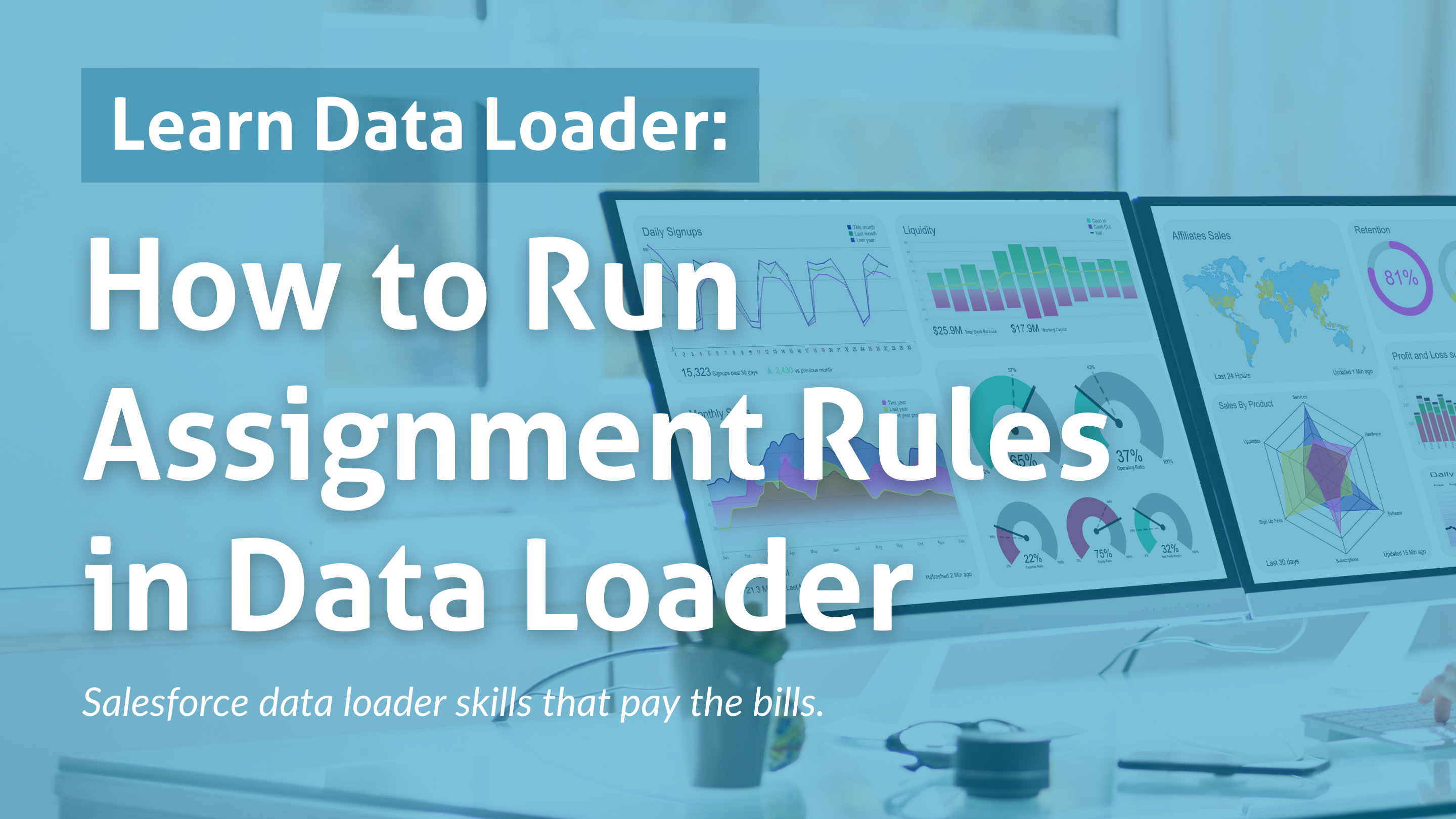
Use the “Assignment Rule” setting in Data Loader to set the lead or case record owner on insert, update and upsert loads.
- The assignment rule will be considered and fired for any record meeting the criteria
- The assignment rule takes precedence over an OwnerId column included in your csv file
- Don’t forget to remove the assignment rule from the Data Loader settings when done. Sign out and sign back in.

Locate the Assignment Rule Id
Setup – search “Assignment Rule” – select Lead Assignment Rules or Case Assignment Rules.
Click on the rule name.

Look in the address bar for the 15 digit Id starting with 01Q and copy it. (FYI – Lead and Case assignment rule Ids both begin with this prefix.)
Add the Assignment Rule Id to Data Loader
Paste the assignment rule Id into Data Loader “Assignment Rule” setting box.

Save. Run the load.
- Action Plans
- Data Loader
- Data Migration

Table of Contents

Don't miss out!
Weekly tutorials.
I’ll send you a new Salesforce tutorial every week, because that’s just the kind of gal I am.

IMAGES
VIDEO