Home Blog Presentation Ideas About Me Slides: How to Introduce Yourself in a Presentation

About Me Slides: How to Introduce Yourself in a Presentation

From conference talks to client demos, it’s always essential to include an About Me slide in any presentation you are giving. Introducing yourself early into the presentation helps build a better rapport with the audience.
You can start with several fun facts about me slide to break the ice or go for a more formal professional bio to explain your background and what makes you qualified to talk about the topic at hand. At any rate, your goal is to get the audience on your side by revealing some of your personality.
How to Introduce Yourself in a Presentation: 4 Approaches
It’s a good practice to include self-introduction slides at the beginning of your presentation. If you are looking to answer how to introduce yourself professionally, typically somewhere after the title, opening slide , and the main agenda. However, the presentation structure will be somewhat different depending on whether you are presenting to a new audience or a group of people familiar with (e.g., your team, clients, or business partners).
Here are four about me slide ideas you can try out, plus an About me template you can use to present yourself in a presentation.

1. Mention Your Name and Affiliations
Start with the introduction basics. State your name, company, title/position, and several quick facts about who you are and what you do. Even if you present to a familiar audience, a brief recap is always welcome.
To keep things a bit more engaging, consider adding some lesser-known facts about yourself. For example:
- Your interests
- Recent accomplishments
- Testimonial/quote from a team member
- Fun nicknames you got
The above can be nice ice breakers for less formal team presentations, project updates, or catch-ups with clients.
Here are several unique About Me examples you can try out:
For a client case study presentation :
“Hi, I’m Lynda, Chief Customer Success Specialist with Acme Corp. (Also, someone you thought was a chatbot for the first few encounters)
47 NPS | 15% Churn Rate | 40% repeat purchase rate”
For a team after-action review presentation :
Mike, Project Manager at Cool Project
(aka Maximizer)
Personal Project stats:
387 Slack messages answered
56 cups of coffee consumed
Project profit gross margin: $1.2 million
2. Work On Your Elevator Pitch
One of the best ways to introduce yourself in a presentation is to share a punchy elevator pitch. This works extra well if you are presenting to a new audience.
An elevator pitch is a concise statement (1-2 sentences) that summarizes your unique strengths, skills, and abilities and explains how these can benefit your listener.
It’s nice to have one ready for your presentations and networking in general since it helps you immediately connect with new people and communicate your value.
Writing a solid elevator pitch may require several attempts and iterations. But the sooner you start — the faster you’ll arrive at the best formula!
To get your creative juices flowing, here are several elevator pitch ideas you can incorporate in an introduction slide about yourself.
For professionals:
“Certified Salesforce Administrator, data visualization specialist, and analytics for top SaaS brands. I help businesses make more sense of their data to drive better outcomes”.
For a mentor :
“Adjunct professor of creative writing at Columbia University, published author, former lifestyle editor at Esquire, the New York Times. I can teach you how to find, shape, pitch, and publish stories for web & print.”
For a student:
“Third-year Marine Biology student at Denver State Uni. Volunteer at Lake Life Protection NGO, climate change activist, looking to expand my research about water conservation”.
3. Answer Popular Questions or Assumptions
If you are a frequent presenter , chances are you get asked a lot of the same “About Me questions” after your speeches and during the networking bits. So why not address a roaster of these in your About Me slide? Select 4-5 most common questions and list them as quick FAQs on your slide deck.
4. Focus on Telling a Story
Strong introductions are personable. They are meant to offer a sneak-peak into your personality and the passion behind your work. That’s why for less formal presentations, you can (and should!) start with a short personal story.
Remember: reliability is important to “click” with your audience.
For instance, neuroscience research of political ads recently found that ads featuring real people performed better than those with genetic stock footage. Among viewers, emotional engagement and memory encoding (recall) increased dramatically when political ads showed relatable people.
The same holds true for commerce. In 2015, GE launched a viral “What’s the Matter With Owen?” video ad series to attract more young talent to the company. The clips featured a relatable protagonist, struggling to explain what his work at GE entails e.g. that the company isn’t building railroads, but actually does some very innovative pilots. Many engineers related to the promo and work applications to GE shoot up by 800% !
As the above examples show, a good relatable story can go a long way. So think about how you can make a PowerPoint presentation about yourself more representative of who you really are as a person.
How to Give a Presentation About Yourself: 4 Fool-Proof Tips
On other occasions, you may be asked to give a full-length “about me” presentation. Typically, this is the case during a second interview, onboarding , or if you are in attending a training program or workshop where everyone needs to present themselves and their work.
Obviously, you’ll need more than one good about me slide in this case. So here’s how to prepare a superb presentation about me.
What to Put in a Presentation About Yourself?
The audience will expect to learn a mix of personal and professional facts about you. Thus, it’s a good idea to include the following information:
- Your name, contact info, website, social media handles, digital portfolio .
- Short bio or some interesting snippets.
- Career timeline (if applicable).
- Main achievements (preferably quantifiable).
- Education, special training.
- Digital badging awards , accolades, and other types of recognition.
- Something more personal — an interest, hobby, aspiration.
The above mix of items will change a bit, depending on whether you are giving an interview presentation about yourself or introduce yourself post-hiring. For example, in some cases a dedicated bio slide may be useful, but other times focusing on main achievements and goals can be better.
That being said, let’s take a closer look at how to organize the above information in a memorable presentation.
P.S. Grab an about me slide template to make the design process easier!

1. Create a List of “Facts About Me”
The easiest way to answer the “tell me about yourself” question is by having an array of facts you can easily fetch from your brain.
When it comes to a full-length about me presentation , it’s best to have a longer list ready. To keep your brainstorming process productive, organize all your ideas in the following buckets:
- Key skills (soft and hard)
- Educational accolades, training
- Accomplishments and other “bragging rights”
- Personal tidbits (a.k.a. fun facts )
Once you have a list, it gets easier to build a series of slides around it.
2. Think Like Your Audience
Most likely you’d be asked to make a presentation about yourself by a recruiter. There’s a good reason why many ask this — they want to determine if you are a good “cultural fit” for their organization.
After all, 33% of people quit within the first 3 months of accepting a new job. Among these:
- 43% of employees quit because their day-to-day role was different than what they were told it would be during the hiring process.
- 32% cite company culture as a factor for leaving within the first three months.
About me presentations often serve as an extra “filter” helping both parties ensure that they are on the same page expectations- and work style-wise. Thus, when you prepare your slide deck, do some background company research. Then try to align the presentation with it by matching the company tone, communication style, and cultural values.
3. Include Testimonials and Recommendations
Use the voice of others to back up the claims you are making in your presentation. After all, trumping your own horn is what you are expected to do in such a presentation. But the voices of others can strengthen the claims you are personally making.
Depending on your role and industry, try to sprinkle some of the following testimonials:
- LinkedIn recommendations
- Quotes from personal or professional references
- Social media comments
- Data metrics of your performance
- Funny assessments from your colleagues/friends
The above not just strengthen your narrative, but also help the audience learn some extras about you and your background. Testimonial slides can be of help for this purpose.
4. Include a Case Study
One of the best ways to illustrate who you are is to show what you are best in. Remember, an about me presentation often needs to “soft sell” your qualifications, experience, and personality.
One of the best ways to do that is to showcase how you can feel in a specific need and solve issues the business is facing.
So if you have the timeframe, use some of the ending slides to deliver a quick case study. You can present:
- Short retrospective of a past successful project
- Before-after transformations you’ve achieved
- Spotlight of the main accomplishments within the previous role
- Main customer results obtained
- Specific solution delivered by you (or the team you’ve worked with)
Ending your presentation on such a high note will leave the audience positively impressed and wondering what results you could achieve for them.
To Conclude
It’s easy to feel stumped when you are asked to talk about yourself. Because there are so many things you could mention (but not necessarily should). At the same time, you don’t want to make your introduction sound like a bragging context. So always think from the position of your audience. Do the facts you choose to share benefit them in any way? If yes, place them confidently on your About Me slides!
1. Personal Self Introduction PowerPoint Template

Use This Template
2. Self Introduction PowerPoint Template

3. Meet the Team PowerPoint Template Slides

4. Introduce Company Profile PowerPoint Template

5. Modern 1-Page Resume Template for PowerPoint

6. Modern Resume Presentation Template

Like this article? Please share
Introduce Yourself, Introduction, Presentation Ideas Filed under Presentation Ideas
Related Articles

Filed under Presentation Ideas • November 19th, 2024
What is the Best Way to Deliver Presentations with Authenticity
Do you feel as if your presentations look dull or robotic? Discover how to bring authenticity to your slides and speech with this guide.
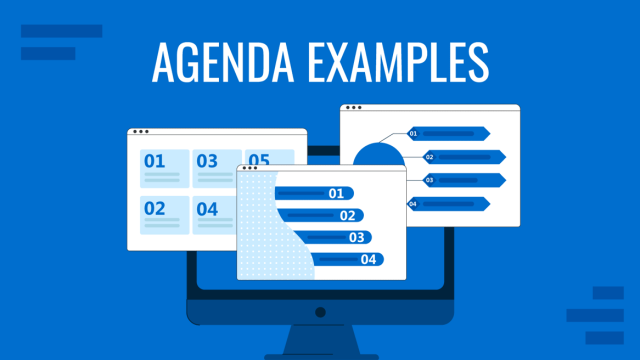
Filed under Business • November 6th, 2024
Meeting Agenda Examples: Guide + PPT Templates
Are you looking for creative agenda examples for your presentations? If so, we invite you to discover the secrets to creating a professional agenda slide.
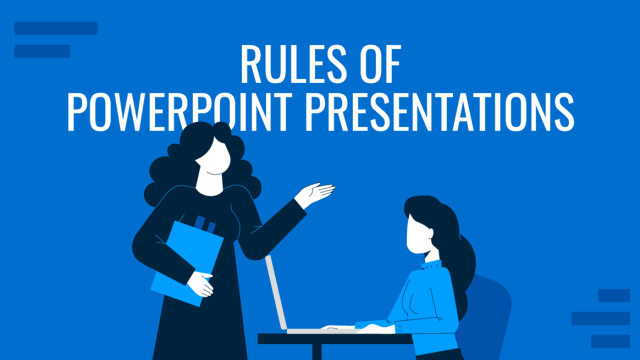
Filed under Design • October 22nd, 2024
The Rules of PowerPoint Presentations: Creating Effective Slides
Create powerful slide decks by mastering the rules of PowerPoint presentations. Must-known tips, guidance, and examples.
Leave a Reply
JavaScript seems to be disabled in your browser. For the best experience on our site, be sure to turn on Javascript in your browser.
Newly Launched - AI Presentation Maker

Researched by Consultants from Top-Tier Management Companies
AI PPT Maker
Powerpoint Templates
PPT Bundles
Kpi Dashboard
Professional
Business Plans
Swot Analysis
Gantt Chart
Business Proposal
Marketing Plan
Project Management
Business Case
Business Model
Cyber Security
Business PPT
Digital Marketing
Digital Transformation
Human Resources
Product Management
Artificial Intelligence
Company Profile
Acknowledgement PPT
PPT Presentation
Reports Brochures
One Page Pitch
Interview PPT
All Categories
Top 10 Templates for Presentation About Myself with Samples and Examples

Deepika Dhaka
As a job seeker or professional, you are all too familiar with the classic icebreaker question, “Tell me about yourself.” This four-word question is hard to answer every time you hear it.
Perhaps because we are complicated and we’re asked (on the spot) to make ourselves sound simple yet smarter! At that point in time, you are just able to say, “Hi, my name is XYZ, and I am the Marketing Executive at ABC.” But who are you beyond that?
Why is it that one of the most basic elements of business communication becomes one of the most complicated ones? As you ponder this timeless puzzle, just remember that introductions are important for your professional life. They are like your new business card and are the fuel of the first interaction that creates someone’s perception of you. These interactions create an impression that impacts your relationship with your clients, leads, colleagues, and employers.
Your first impression has the potential to make or break a business connection. It’s just too easy to make a bad first impression on someone; you don’t even have to try hard. Making a good first impression, however, is that much more difficult. Hence, you must put some extra effort into your introductions to become the interviewing panel’s first choice or submit your CV to yet another company.
Presentation About Myself Template
Wondering how to make a strong first impression and leave an everlasting impact? The solution is to have it prepared. Don’t wing it, and have an introduction prepared for any professional occasion. You'll discover some of the most powerful ‘Presentations About Myself’ in this blog that you can use to introduce yourself to other professionals at the workplace and top management after having aced that interview.
All these PowerPoint Presentations are customizable to your needs. Let’s explore these content-ready presentations now!
Template 1: Sample Presentation About Myself
If you want to build your personal branding as an individual and want your audience to get to know you better, this presentation about myself is exactly what you need. It includes all important components of a personal introduction, such as: About me; my career; my own SWOT analysis; achievements & training; skillset; hobbies; and much more. Plus, there's plenty of space for other details your introduction should include. Download it today to introduce yourself in the most impressive way possible!

Download this presentation
Template 2: Presentation About Myself Example
Whether you're applying for a new job or pitching your services to a potential client, it's essential to present yourself in a professional and engaging way. This PowerPoint Presentation About Myself Template is the perfect way to do just that! It includes exclusive slides with graphics such as graphs, tables, timelines, and roadmaps so you can present details in an impressive manner. You can also include a case study on your past experience to showcase your expertise. Get this presentation template today and stay ahead of the competition!

Template 3: PPT Presentation About Myself
Creating a presentation about yourself may seem like a daunting task. After all, talking about yourself is a nerve-racking experience for even experienced speakers. But when you take the help of this ‘Presentation About Myself Sample’ to prepare and plan ahead, you can nail it. With this content-ready template, you can present a compelling demonstration about yourself. This PPT deck sets include a special slide for the agenda and also contains graphics and visuals for describing hobbies, career, skill set, and more. Also containing a SWOT analysis, this PowerPoint Template is meant for long-lasting impact and immense recall value.

Template 4: Best Presentation on Myself
Introducing one of the best presentations on myself to help you land your dream job or seal the deal with the desired client. From conference talks to client demos, you can use this design to pitch about yourself in a fool-proof manner, and it will help you build a rapport with the audience. This PPT Presentation is created using blue hues with a splash of red to give your slideshow a professional appearance. Get it today to give your career a perfect head-start.

Template 5: 10 Minutes Presentation About Myself
If you're struggling to find a new job, look no further! We have the perfect solution for you. Our 10-minute presentation about myself is what you need to promote yourself in interviews and business meetings. With some basic components of an introduction, it also entails additional elements. This content-ready PPT Template will help you stand out. This download includes complementary slides for languages known, portfolios, career roadmaps, hobbies, and other self-marketing documents. Get it now and make your presentation look professional and informative. Hurry up!

Template 6: Presentation About Myself Template
Use this self-introduction presentation to demonstrate your professional talents and abilities to your interviewer. This PPT design includes infographic slides that you may use to emphasize your SWOT analysis, educational background, work experience, training, internships, skill sets, and language proficiency. To showcase your case studies and project experience, you can employ this infographic layout and bring your viewer's attention to your expertise areas. Elaborate on your career advancement over the years with a mention of your key achievements on the career roadmap. Download now!

Template 7: Presentation About Myself for Interview
If you consider yourself an expert in a particular field and want to move one step ahead at a senior position, then this template is for you. This consolidated layout can give a chance to your future employer to assess your abilities and analyze your competencies. You can present your skills and experience using this visual resume-like PPT layout. You can include any project experiences you wish and place a good picture of yours to showcase your personality. Grab it today to start your climb up the ladder to success.

Template 8: Presentation of Yourself
Want to save time and have your introduction ready on an urgent basis? Try this basic presentation to introduce yourself and develop a killer personal USP that will get you the job you want. Using this template with minimal design, you can showcase your personal statement as a message that echoes throughout the stages of recruitment. It encompasses the elements of a perfect introduction and sets a tone of professionalism. Download it today for a quick five-minute presentation about yourself!

Template 9: Presentation About Yourself
In a meeting or an interview, you might get asked, “What differentiates you from others.” What could be a better answer than this powerful ‘Presentation About Yourself’ to answer this complex question? You must explore this framework to grab your audience's attention and describe your professional achievements in a convincing manner. Professionals, worldwide, have used it to great impact. Don’t miss out on this helpful resource. Download today!

Template 10: PowerPoint Template for Presentation About Myself
Employers want to know one thing from you: How hiring you will benefit them? With this example Presentation About Yourself, you get an opportunity to describe the advantage of hiring yourself in an influencing manner. Use this powerful template to convince them how you can save their time, money, and effort. Recruiters love facts and figures, and this design just lets you showcase these with the help of graphs, charts, tables, and diagrams. Download this PPT Presentation to include a bunch of statistics to enhance your appeal as an employee!

Download this presentation .
No 2 nd Chance in First Impression
People buy people, but what they're really buying is your personal brand. Your brand informs others about who you are, what you offer, and how distinct you are from everyone else.
Considering you never get a second chance to make a first impression, you should begin SlideTeaming your details to get a prominent "Presentation About Myself" today to ace all your future meetings, conferences, and interviews.
Download any of these PowerPoint Templates once and make them yours forever. You can customize these anytime, depending upon what people in the board room expect from you.
PS If you wish to present your achievements in an unforgettable way, here’s an amazing collection of Autobiography Templates to assist you.
FAQs on ‘Presentation About Myself’
What should a presentation about myself include.
An ideal presentation about myself should include the following information about the person:
- A bit about the kind of person you are
- Own SWOT Analysis
- Achievements and training
- Qualification
- Language Skills
Adding these details will help you create an impactful introduction about yourself for any interview or meeting.
How to introduce yourself in an interview?
Introducing oneself in the proper way may significantly enhance your chances of being hired by a firm. A well-structured "Presentation About Myself" Template is one of the most effective ways to succeed at this activity. Using a pre-designed template will assist you in creating an impressive introduction and will provide you with valuable graphics to present the data and information in an attractive way.
How to introduce yourself as a manager to a new team?
As a new manager, establishing rapport with your staff is critical. The following ideas can assist you in making a terrific first impression.
- Learn about your team.
- Stay positive.
- Dress appropriately for the job.
- Pay attention to your team.
- Share your story
- Be clear about your expectations from the team.
- Identify roadblocks.
- Ask them questions, or let them ask you the questions.
- Prepare a presentation about yourself.
What are the tips for introducing yourself in a professional setting?
In the case of a professional setting, you should take care of the following things:
- Talk about who you are and what you do.
- Make it relevant
- Talk about your contribution
- Stick to the context
- Go beyond what your title is
- Take care of body language
- Wrap up on a positive note
Related posts:
Top 10 personal introduction slide templates to make yourself unforgettable.
- How to Design the Perfect Service Launch Presentation [Custom Launch Deck Included]
- Quarterly Business Review Presentation: All the Essential Slides You Need in Your Deck
- [Updated 2023] How to Design The Perfect Product Launch Presentation [Best Templates Included]
Liked this blog? Please recommend us

8 Components of a Powerful Self-assessment Template
![personal presentation examples Top 12 Personal Goal Template Ideas to Take Control of Your Life; Bruce Lee Style [Free PDF Attached]](https://www.slideteam.net/wp/wp-content/uploads/2022/07/Top-12-Personal-Goal-Templates_2-1013x441.png)
Top 12 Personal Goal Template Ideas to Take Control of Your Life; Bruce Lee Style [Free PDF Attached]
![personal presentation examples Top 10 Autobiography Templates to Portray Your Learnings and Achievements [Free PDF Attached]](https://www.slideteam.net/wp/wp-content/uploads/2022/05/Top-10-Autobiography-Templates_1-1013x441.png)
Top 10 Autobiography Templates to Portray Your Learnings and Achievements [Free PDF Attached]
This form is protected by reCAPTCHA - the Google Privacy Policy and Terms of Service apply.


- PERSONAL SKILLS
- Caring for Your Body
Personal Presentation
Search SkillsYouNeed:
Personal Skills:
- A - Z List of Personal Skills
- Personal Development
Check out our popular eBook now in its third edition.

The Skills You Need Guide to Life: Looking After Yourself
- Personal Skills for the Mind
- Emotional Intelligence
- Stress and Stress Management
- Anger and Aggression
- Assertiveness
- Living Well, Living Ethically
- Understanding Sustainability
- Measures of Wellness
- Wellness Testing and Tracking
- Positive Body Image
- Understanding and Improving Dental Health
- Looking After Your Physical Health as a Teenager
- Self-Care For Teenagers
- Perimenopause and Health
- The Importance of Exercise
- Types of Exercise
- How to Exercise Safely and Effectively
- Top Tips for Exercising on a Budget
- Using Fitness Trackers to Exercise
- What is Sleep?
- The Importance of Sleep
- Food, Diet and Nutrition
- What is Protein?
- What are Carbohydrates?
- What is Sugar?
- Complex Carbohydrates, Sugars and Diet
- What is Fat?
- Cooking Fats and Oils
- What is Fibre?
- Dietary Minerals
- Vitamins - Nutrients Essential to Health
- Ultra-Processed Food
- Dietary Supplements
- Understanding Energy and Sports Drinks
- Understanding and Improving Your Gut Microbiome
- Veganism and Plant-Based Diets
- Organic Food
- Debunking Some Food and Diet Myths
- Calorie Counting and Food Labelling
- Dieting for Weight Loss
- Body Mass Index - BMI Calculator
- Food Intolerances and Allergies
- Coffee and Health
- Alcohol and Health
Subscribe to our FREE newsletter and start improving your life in just 5 minutes a day.
You'll get our 5 free 'One Minute Life Skills' and our weekly newsletter.
We'll never share your email address and you can unsubscribe at any time.
Personal presentation is how you portray and present yourself to other people. It includes how you look, what you say, and what you do, and is all about marketing YOU, the brand that is you.
What others see and hear from you will influence their opinion of you. Good personal presentation is therefore about always showing yourself in the best possible light.
We all know that you only get one chance to make a first impression. Most of us are probably also aware that it takes quite a long time to undo that first impression—and that if it is negative, we may never get the chance to do so. This page explains some of the skills involved in making a good first impression—and then continuing to impress over time.
Understanding Personal Presentation
Personal presentation is about you and how you present yourself to others.
This includes both in everyday situations and when under pressure, for example, at job interviews. It is best thought of as a form of communication , because it always involves at least two people—the person presenting themselves (you) and the person seeing and hearing you.
Personal presentation covers what other people both see and hear. It includes how you look, what you say, and what you do. It therefore requires a wide range of skills, from improving your personal appearance to your communication skills.
However, all these aspects start from one place: you.
To present yourself well and confidently, you need to believe in yourself—or at least, be able to act as if you do.
Perception is Truth
People who present themselves as confident will be perceived as such by others.
There is also plenty of evidence that once we start acting as if we are confident, we generally feel more confident too.
Confidence—but not arrogance—is a very attractive trait. Having a justified belief in yourself and your abilities helps other people to be confident in you too.
Good personal presentation therefore requires good self-esteem and self-confidence. It means that you have to learn about yourself, and understand and accept who you are, both your positives and your negatives, and be comfortable with yourself. This does not, however, mean that you believe that there is nothing that you can improve—but that you are confident in your ability to achieve, and know how to overcome your flaws.
Paradoxically, therefore, personal presentation is actually not about being self-conscious or overly concerned with what others think about you. People who present themselves well generally do so because they believe in themselves, rather than because they are worried about what other people think. These concepts are closely related to Personal Empowerment .
A complete picture—and a cycle
Personal presentation is about conveying appropriate signals for the situation and for the other individuals involved.
People who lack self-esteem and confidence may fail to convey their message effectively or fully utilise their skills and abilities because of the way they present themselves. However, by improving your communication skills and reducing barriers to understanding, you may also improve your self-esteem and confidence.
Our pages: Communication Skills , Barriers to Communication and Improving Self-Esteem provide more information.
Areas of Personal Presentation
Improving personal presentation therefore requires a look at several different areas.
These include:
Self-esteem and self-confidence – how you feel about yourself and your abilities
Personal appearance – how you look, and how other people see you
Non-verbal communication – your body language, voice and facial expressions
Verbal communication – how you speak and use your words to make an impression
Behaviour – how you behave more generally, including politeness.
Self-Esteem and Self-Confidence
Self-esteem and self-confidence are closely related, but not quite the same thing.
Self-esteem is how you see and value yourself .
Self-confidence is believing in or having faith in your ability , rather than yourself as a person.
Neither self-esteem nor self-confidence are static. They vary as a result of numerous factors, including different situations and the presence of different people, personal stress levels and the level of change. Low levels of self-esteem are often associated with low levels of confidence, but those with good self-esteem can also suffer from low confidence.
To improve your self-esteem and self-confidence, spend time thinking about how you value yourself. Remind yourself of what is good about you, and learn to manage the highs and lows of self-esteem. In particular, try to avoid being affected too much by others’ opinions about you.
It is also worth practising coming across as confident even when you are not, because those who appear confident are not only perceived as confident, but often actually become more confident.
See our pages on Improving Self-Esteem and Building Confidence for more discussion, tips and advice on this area.
Personal Appearance and Non-Verbal Communication
Personal appearance is the way that you dress and take care of your general appearance.
Much as we may hate the idea that appearances matter, this is an important factor in personal presentation. Whether you like it or not, others will make judgements about you based on how you look, which includes how you dress and your accessories. It is therefore worth taking time to think about what messages you are sending to others in the way that you dress.
Case study: The ‘gravitas bag’
Louise was a young graduate, working in a government department. She had been working there about two years, and had just started working for a new boss, a woman just a few years older than her.
One day, on the way to an important meeting, Louise’s carrier bag, in which she was carrying her notebook and pens, broke on the bus. Her boss laughed, but said to her, carefully,
“ You know, you ought to think a bit about how what you wear and carry affects what people think about you. I’m not sure it gives quite the right impression to wander into a meeting with pens and books spilling out of a split carrier bag—that’s why I keep a briefcase in my cupboard for the days when I’ve worn a backpack into work. This may sound stupid, but I always feel that people may be judging me because I’m both female and quite young. I don’t want to give them any reason to doubt my professionalism. ”
Neither did Louise. The next weekend, she went shopping. On the Monday, she proudly showed her boss a new handbag and matching briefcase—her ‘gravitas bag’, as she described it.
Your personal appearance is closely related to the body language, gestures and other non-verbal messages that you use.
Many people are unaware of how they are affected by body language, and also how they are affecting others. By being aware of positive and negative non-verbal signals, you can improve your image and the way people perceive you.
There is more about these ideas in our pages on Personal Appearance and Non-Verbal Communication , including specific pages on Body Language and Face and Voice .
Verbal Communication and Effective Speaking
What you say and how you say it are both important aspects of how you are perceived by others.
Verbal communication is all about the words that you choose. Those who are good at verbal communication understand the impact of their particular choice of words and choose the right words for the situation and the audience. They are skilled at getting their message across to others and ensuring that it has been received.
See our pages on Verbal Communication for more.
Good communicators also use their voices effectively to convey their feelings, and to influence their audience. Your voice says a lot about you and learning how to use it more effectively has many benefits. There are a number of aspects to your voice, including accent, tone, pitch and volume. Some of these are easier to change than others, but it is worth thinking about how each of these affects your audience, so that you can learn to use your voice more effectively.
See our pages Effective Speaking and Non-Verbal Communication: Face and Voice to learn more.
How you behave, and not just how you speak, will leave a strong impression on others.
For example, if you are habitually late, you may give other people the impression that you do not value their time. Good time management skills can therefore be helpful in giving the right impression—as well as enabling you to work more efficiently.
See our pages Time Management and Avoiding Distractions for some ideas of to improve your time management skills.
More crucially, your general politeness—to everyone, and not just people who ‘matter’—will create an important impression about how you value others. This is an essential element of personal presentation. It pays to consider your manners.
See our page How to be Polite for more.

Further Reading from Skills You Need
Our Communication Skills eBooks
Learn more about the key communication skills you need to be a more effective communicator.
Our eBooks are ideal for anyone who wants to learn about or develop their interpersonal skills and are full of easy-to-follow, practical information.
And finally…
It is almost certainly impossible to overestimate the importance of personal presentation, especially in creating a good first impression, but also in giving a longer-term view of yourself.
Improving some fairly basic communication skills and increasing your self-awareness will improve your ability to present yourself well. Knowing that you are more likely to say and do the right things, and look the part, will help to increase your confidence. All these will, in turn, help to ensure that you give the right impression.
This is especially true in more formal situations, culminating in improved communication and therefore better understanding.
Continue to: Personal Appearance Self-Presentation in Presentations
See also: Effective Ways to Present Yourself Well Building a Personal Brand That Will Boost Your Career 8 Ways to Effectively Market Yourself as a Professional
What to Include in an "All About Me" Presentation
Author: Ayan Ahmad Fareedi
writer at MagicSlides
Published 22 August 2024
Discover how to craft an engaging "All About Me" presentation with these essential tips and slide examples.
Introduction: Setting the Tone
- Slide 1: "Hello, I’m [Your Name]! I specialize in [Your Profession/Interest]."
Personal Background: Crafting Your Story
- Slide 2: "Originally from [Your Hometown], I grew up with a passion for [Your Interest]."

Professional Journey: Showcasing Your Experience
- Slide 3: "My journey began at [Your First Job] and has taken me through exciting roles such as [Other Significant Roles]."
Achievements and Skills: Highlighting Your Capabilities
- Slide 4: "Proud recipient of [Award], and certified in [Certification/ Skill]."
Hobbies and Interests: Sharing Your Personality
- Slide 5: "When I’m not [Professional Activity], you can find me [Hobby or Interest]."
Vision and Aspirations: Looking to the Future
- Slide 6: "Looking forward, I aim to [Your Goal or Aspiration]."
Contact Information: Keeping in Touch
- Slide 7: "Let’s stay connected! You can reach me at [Your Email] or connect with me on LinkedIn [Your LinkedIn Profile]."
Conclusion: Wrapping It Up
- Slide 8: "Thank you for your time! I look forward to any questions you might have."
Utilizing "About Me Slide Examples"
Final thoughts, share on socials, create ppt using ai.
Just Enter Topic, Youtube URL, PDF, or Text to get a beautiful PPT in seconds. Use the bulb for AI suggestions.
In Which Three Ways Can a Video Do More Harm Than Good in a Speech?
22 August 2024
Who Am I Presentation: How To Make Presentation About Yourself
How to Apply a Template to an Existing PowerPoint Presentation
Which of the Following is NOT a Financing Option Suggested in the Presentation?
19 August 2024
In a Presentation, What is Layout?
What Activity Can Help You Improve Your Presentation?
What is a Capstone Presentation?
How to Repair a Corrupt PowerPoint Presentation
Stunning presentations in seconds with AI
Install MagicSlides app now and start creating beautiful presentations. It's free!

Free AI PPT Tools
The DALLAS JANUARY 13-14 PUBLIC SPEAKING CLASS IS ALMOST FULL! RESERVE YOUR SPOT NOW

- Public Speaking Classes
- Corporate Presentation Training
- Online Public Speaking Course
- Northeast Region
- Midwest Region
- Southeast Region
- Central Region
- Western Region
- Presentation Skills
- 101 Public Speaking Tips
- Fear of Public Speaking
How to Introduce Yourself in a Presentation [with Examples]

In this post, we are going to cover the best way, a very simple three-step process that will help you introduce yourself in a presentation. A summary of the steps is below.
- Start with your name and company (or organization or school).
- Tell your audience what problem you can solve for them.
- Share some type of proof (social proof works best) that you can solve this problem.
I will break down each step into a simple-to-follow process. But first… a little background.
Want to beat stage fright, articulate with poise, and land your dream job? Take the 2-minute public speaking assessment and get the Fearless Presenter’s Playbook for FREE!
First, Identify What Your Audience Wants from Your Presentation

So, before you design your introduction, think about what your audience wants from your presentation. Why do they want to spend their valuable time listening to you? Are you going to waste their time? Or, are you going to provide them with something valuable?
For instance, I have expertise in a number of different areas. I’m a public speaking coach, a keynote speaker, a best-selling author, a search engine optimization specialist, and a popular podcaster. However, if I delivered that sentence to any audience, the most likely reaction would be, “So what?” That sentence doesn’t answer any of the above questions. The statement is also really “me-focused” not “audience-focused.”
So, when I start to design my self-introduction, I want to focus just on the area of expertise related to my topic. I’m then going to answer the questions above about that particular topic. Once you have these answers, set them aside for a second. They will be important later.
How to Introduce Yourself in a Presentation in Class.
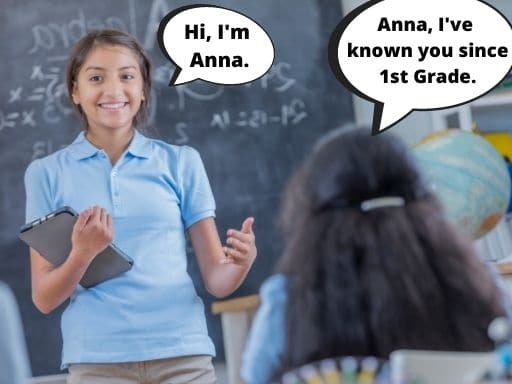
Instead, you probably want to add in a fun way to start a speech . For example, instead of introducing yourself in your class speech and starting in an awkward way, start with a startling statistic. Or start with a summary of your conclusion. Or, you could start the presentation with an inspirational quote.
Each of these presentation starters will help you lower your nervousness and decrease your awkwardness.
If you are delivering a speech in a speech competition or to an audience who doesn’t know you try this technique. Just introduce yourself by saying your name , the school you represent , and your topic . Make it easy. This way you get to your content more quickly and lower your nervousness.
Typically, after you get the first few sentences out of the way, your nervousness will drop dramatically. Since your name, school, and topic should be very easy to remember, this takes the pressure off you during the most nervous moments.
Obviously, follow the guidelines that your teacher or coach gives you. (The competition may have specific ways they want you to introduce yourself.)
How to Introduce Yourself in a Business Presentation — A Step-by-Step Guide.

In a professional setting, when new people walk into a meeting and don’t know what to expect, they will feel uncomfortable. The easiest way to ease some of that tension is to chat with your audience as they come into the room.
By the way, if you are looking for a template for an Elevator Speech , make sure to click this link.
Step #1: Start with your name and company name (or organization).
This one is easy. Just tell your audience your name and the organization that you are representing. If your organization is not a well-known brand name, you might add a short clarifying description. For instance, most people outside of the training industry have never heard of The Leader’s Institute ®. So, my step #1 might sound something like…
Hi, I’m Doug Staneart with The Leader’s Institute ®, an international leadership development company…
Still short and sweet, but a little more clear to someone who has never heard of my company.
Should you give your job title? Well… Maybe and sometimes. Add your title into the introduction only if your title adds to your credibility.
For example, if you are delivering a financial presentation and you are the Chief Financial Officer (CFO) of your company, you might mention that. Your title adds to your credibility. However, if the CFO is delivering a presentation about the value of joining a trade association, the CFO title adds little credibility. So, there is very little value in adding the title.
Step #2: Tell your audience what problem you can solve for them.

For instance, if my topic is how to deliver presentations, I have to determine why the audience would care. What problem will they have that I can help them with? For my audiences, the problem that I most often help people with is how to eliminate public speaking fear. Once I have the problem, I add that to my introduction by using the words, “I help people…”
Hi, I’m Doug Staneart with The Leader’s Institute ®, an international leadership development company, and I help people eliminate public speaking fear.
However, if my topic is How to Close a Higher Percentage of Sales Presentations , I’d likely want to alter my introduction a little. I might say something like…
Hi, I’m Doug Staneart with The Leader’s Institute ®, an international leadership development company, and I help people design more persuasive sales presentations.
I have expertise in both areas. However, I focus my introduction on just the expertise that is applicable to this audience. If I gave the first introduction to the second audience, they will likely respond by thinking, well, I don’t really get nervous speaking, so I guess I can tune out of this speech .
So, create a problem statement starting with, “I help people…” Make the statement apply to what your audience really wants.
Step #3: Share some type of proof (social proof works best) that you can solve this problem.
By the way, if you just do steps #1 and #2, your introduction will be better than most that you will hear. However, if you add Step #3, you will gain more respect (and attention) from your audience. Without adding some type of proof that you can solve this problem, you are just giving your opinion that you are an expert. However, if you can prove it, you are also proving that you are an expert.
This is the tricky part. For some reason, most people who get to this part feel like they haven’t accomplished great things, so they diminish the great accomplishments that they do have.
For instance, an easy way to offer proof is with a personal story of how you have solved that problem in the past.
A Few Examples of How to Introduce Yourself Before a Presentation.
For instance, one of my early clients was a young accountant. When I was working with him, he came up with the following introduction, “I’m Gary Gorman with Gorman and Associates CPA’s, and I help small businesses avoid IRS audits.” It was a great, audience-focused attention-getter. (No one wants to get audited.) However, as an accountant, it wasn’t like his company was getting a lot of five-star reviews on Yelp! So, he was kind of struggling with his social proof. So, I asked him a series of questions.
Me, “How many clients do you have?”
Gary, “Over 300.”
Me, “How many small business tax returns have you processed?”
Gary, “Well, at least a couple hundred a year for 15 years.”
Me, “So, at least 3000?” He nodded. “How many of your 300 clients have been audited since you have been representing them?”
He looked at me and said, “Well, none.”
So, we just added that piece of proof to his talk of introduction.
I’m Gary Gorman with Gorman and Associates CPA’s, and I help small businesses avoid IRS audits. In fact, in my career, I’ve helped clients complete over 3000 tax returns, and not a single one has ever been audited.
Here Is How I Adjust My Introduction Based on What I Want the Audience to Do.
For my proof, I have a number of options. Just like Gary, I have had a lot of clients who have had great successes. In addition, I have published two best-selling books about public speaking. I also have hundreds of thousands of people who listen to my podcast each week. So, I can pick my evidence based on what I want my audience to do.
For instance, if I’m speaking at a convention, and I want the audience to come by my booth to purchase my books, my introduction might sound like this.
Hi, I’m Doug Staneart with The Leader’s Institute ®, an international leadership development company, and I help people eliminate public speaking fear. One of the things that I’m most know for is being the author of two best-selling books, Fearless Presentations and Mastering Presentations.
However, if I’m leading a webinar, I may want the audience to purchase a seat in one of my classes. In that case, my introduction might sound like this.
Hi, I’m Doug Staneart with The Leader’s Institute ®, an international leadership development company, and I help people eliminate public speaking fear. For instance, for the last 20 years, I’ve taught public speaking classes to over 20,000 people, and I haven’t had a single person fail to reduce their nervousness significantly in just two days.
If my goal is to get the audience to subscribe to my podcast, my intro might sound like…
Hi, I’m Doug Staneart with The Leader’s Institute ®, an international leadership development company, and I help people eliminate public speaking fear. One of the ways that I do this is with my weekly podcast called, Fearless Presentations, which has over one million downloads, so far.
Use the Form Below to Organize How to Introduce Yourself in a Presentation.
The point is that you want to design your introduction in a way that makes people pause and think, “Really? That sounds pretty good.” You want to avoid introductions that make your audience think, “So what?”
If you have a speech coming up and need a good introduction, complete the form below. We will send you your answers via email!
Can You Replace Your Introduction with a PowerPoint Slide?
Is it okay to make your first slide (or second slide) in your presentation slides an introduction? Sure. A good public speaker will often add an introduction slide with a biography, portrait, and maybe even contact information. I sometimes do this myself.
However, I NEVER read the slide to my audience. I often just have it showing while I deliver the short introduction using the guide above. This is a great way to share more of your work experience without sounding like you are bragging.
For tips about how many powerpoint slides to use in a presentation , click here.
Remember that There Is a Big Difference Between Your Introduction in a Presentation and Your Presentation Starter.
When you introduce yourself in a presentation, you will often just use a single sentence to tell the audience who you are. You only use this intro if the audience doesn’t know who you are. Your presentation starter, though, is quite different. Your presentation starter should be a brief introduction with relevant details about what you will cover in your presentation.
For details, see Great Ways to Start a Presentation . In that post, we show ways to get the attention of the audience. We also give examples of how to use an interesting hook, personal stories, and how to use humor to start a presentation.

Podcasts , presentation skills
View More Posts By Category: Free Public Speaking Tips | leadership tips | Online Courses | Past Fearless Presentations ® Classes | Podcasts | presentation skills | Uncategorized
Looking to end your stage fright once and for all?
This 5-day email course gives you everything you need to beat stage fright , deliver presentations people love , and land career and business opportunities… for free!
- Pitch Decks & Investor Materials
- B2B Graphic Design
- Startup Consulting
- Trainings & Workshops
- Case studies
- Downloadable resources
10 Slides to use in a Personal Presentation
- Personal branding /
- Presentation design /
- Public speaking
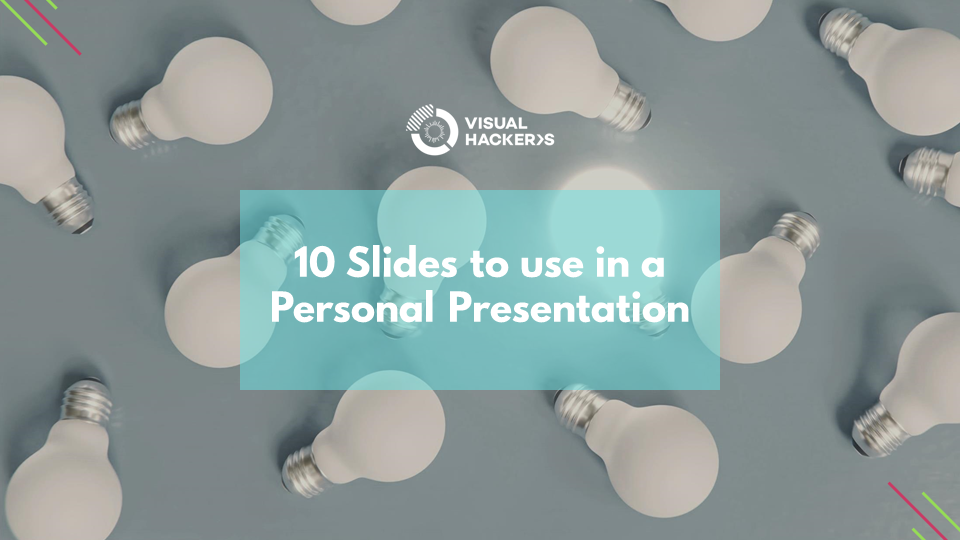
We have encountered so far two uses of personal presentation. One of them became more common in the past years, as the freelancing scene is burgeoning.
As you guessed, the personal presentation is used by freelancers as an extended business card. It includes the services the freelancers provide, their work process, recommendations, and any relevant information they want to share with potential clients. But we will discuss this in a further article.

In this article, we will cover the other use of the Personal Presentation, also known as the Interview Presentation, as a part of the hiring process for middle – senior positions. You reached a point in your career when a simple interview or CV is not enough to fully convey your potential. So, this is where a personal presentation comes in.
Giving a presentation will let you showcase your public speaking skills, knowledge about the position you are applying for, and the field you are working in. This will also help potential employers to better understand the value you are to bring to the company.
Reaching this level in your career comes with high expectations, and the classic PowerPoint templates won’t do you good. There is always the option of going with solid white background and standard font, but take into consideration the aesthetics of the organization. Or choose to work with a specialist that will highlight your attributes and channel your personality.
1. Cover slide
The first impression matters and we are not talking only about your physical appearance, but also your digital one. No one is judging you for how you look or how you dress, it all varies from company to company. Yes, you do need to give your best professional appearance and your presentation alike.
Employers can tell from the cover slide how much interest you put in the presentation. Make a first impression that lasts, get their attention from the beginning, and don’t let go.

You can also download some cover slide templates from here:
Cover slide templates
2. About me (similar to CV, the most important info)
Your audience has already seen your application, and your CV, they probably went through your social accounts such as Linkedin. This is the time to paint them a picture of yourself, and how you want them to see you from now on, both on a professional and personal level.
In a middle-senior position, some personal details are essential to creating a bond, as the employer is looking for someone that they can work with, that they can bring into the team.
Don’t go into specific details in this part, you are going to talk about your career, achievements, and skills later.

3. Career (where have you worked and what have you done there)
As in a CV, there is no need to present all the jobs you had had. Choose those who are relevant to the job you are applying and if you are specifically fond of one, you can mention it.
Pick 3 or 4 previous positions, mention the company you worked for, and from there you can extend to your main responsibilities and key learnings. It is important to present them as part of your story, not just bullets on the slide and we also recommend making a connection between those positions and the one you are applying for.
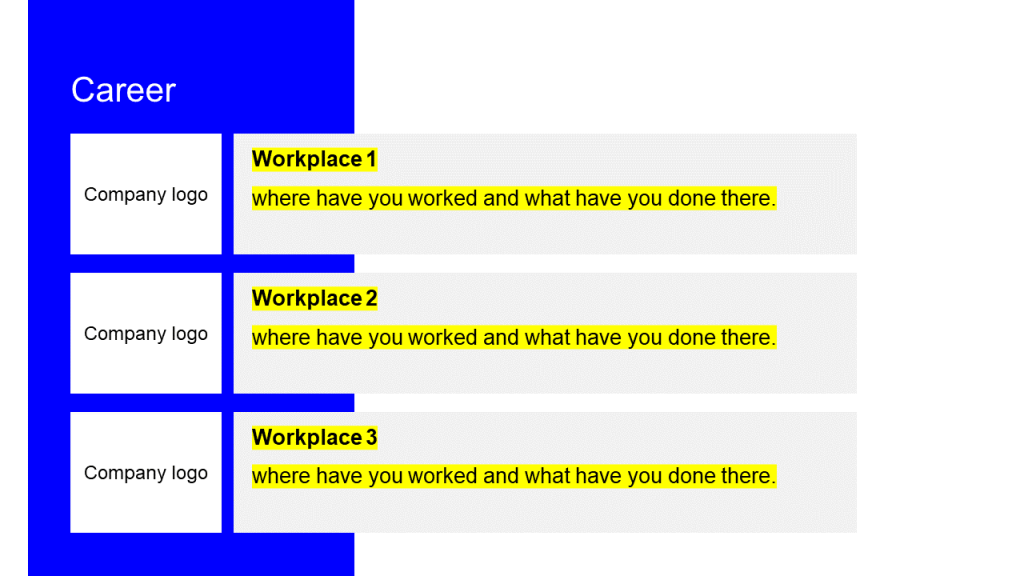
4. Achievements and Training
This can be a slide or two slides sections. To differentiate yourself from other candidates, ensure the achievements you are listing focus on the results rather than your duties. Quantify your achievements through specific situations and the results you gained.
You don’t need to brag about yourself, but most people forget that they also need to sell themselves (their results and their knowledge) in this personal presentation. Put out those achievements that would apply to the job and can even enter scenarios on how those situations can help you in the new job.

5. Skill Set
This is about you, about the skills that you worked to get. Again, it’s not about just listing the skills you have, bringing out examples, and experience, and telling on how you acquired that skill.
Before making out this list, research a few things about the company, what are they looking for in employees, what the job will require of you and what are the values of the company. This way it will come easier when presenting the skills that you have and that will help you with the new position.
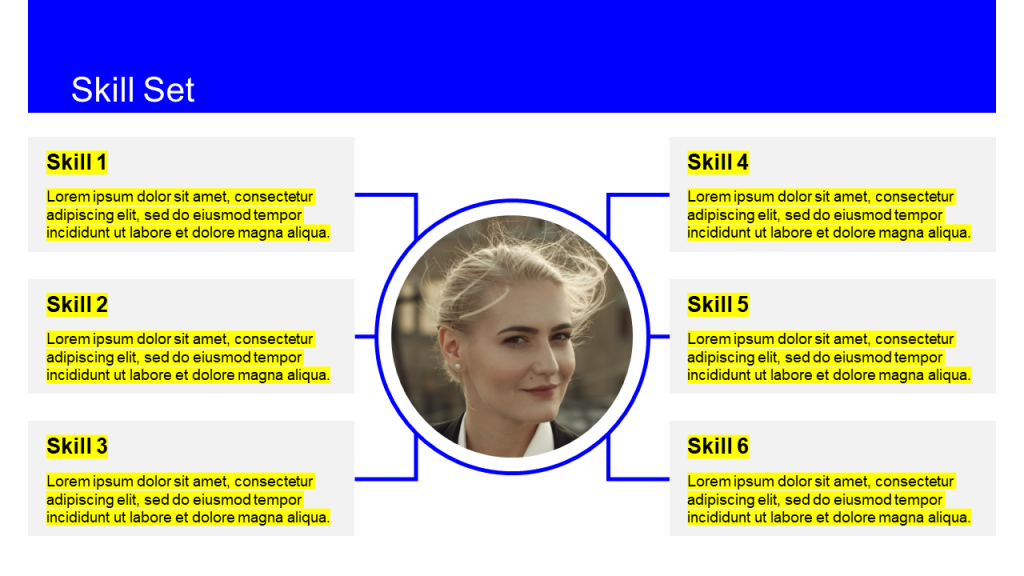
6. Experience in the position applying
It’s not just the previous jobs you have, it’s the experiences you got from them. So rather than presenting the old jobs, talk about specific projects/situations that would apply to this one.
Talk about what happened, how you handled it, what were the results, and what have you learned from there. Ask yourself first how will this help me in the position that I am applying for. When you figured that out, the presentation will go smoother.

7. Your added value to the company
With all the experience you have and the research done on the company and the job, this is the time to tell your interviewers what is your vision of the company.
Using the skills you presented, explain how can you be an asset to them and what value will you add to the company.
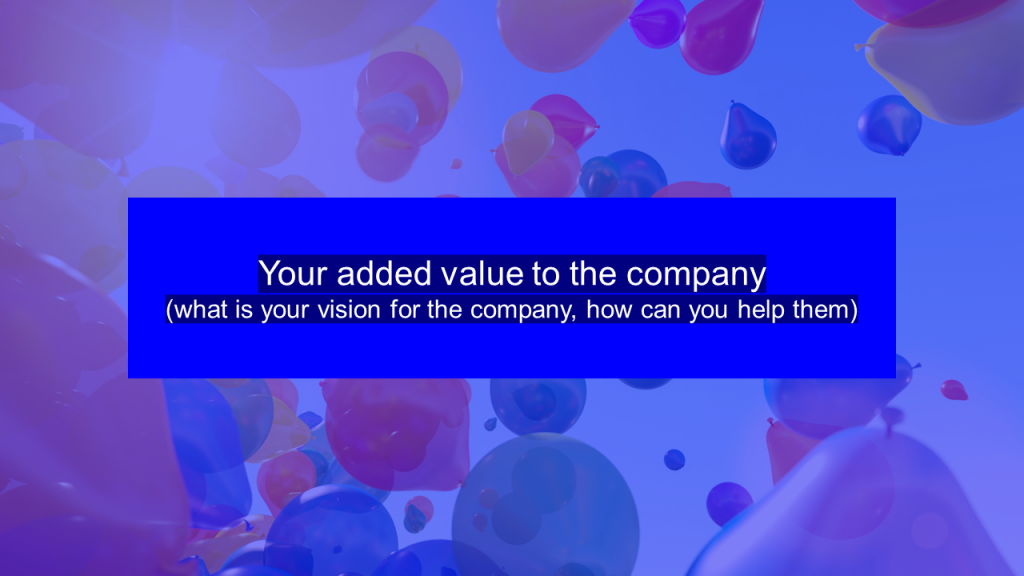
8. First actions on the job
All the stories have built up the person standing right now in front of the committee. What they want to know now is what actions you would take if you got the position. Don’t go after some revolutionary actions, keep your feet on the ground and analyze what are the needs of the company and what can you do about them.
For every action you put on the presentation, think of the small steps and the resources you need to do that action. As a follow-up to this slide, have prepared a few notes with the results you are expecting from them.
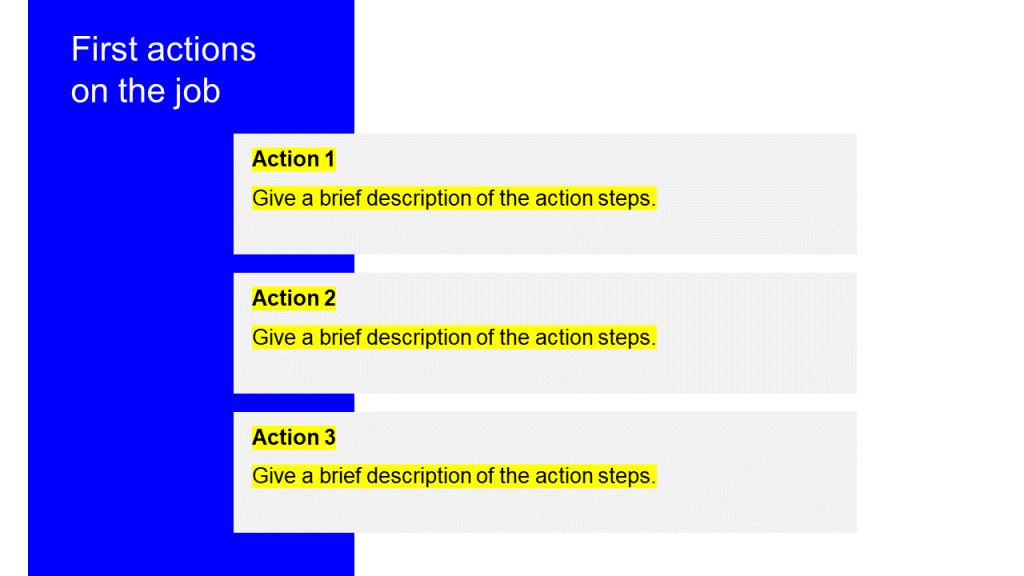
9. Final statement
The final statement needs to be a strong selling point, you can point out some of the skills and experience. Put all of this in a way that will bring benefits to the company.
Why you are the best candidate for this position and how will that bring value to the company?
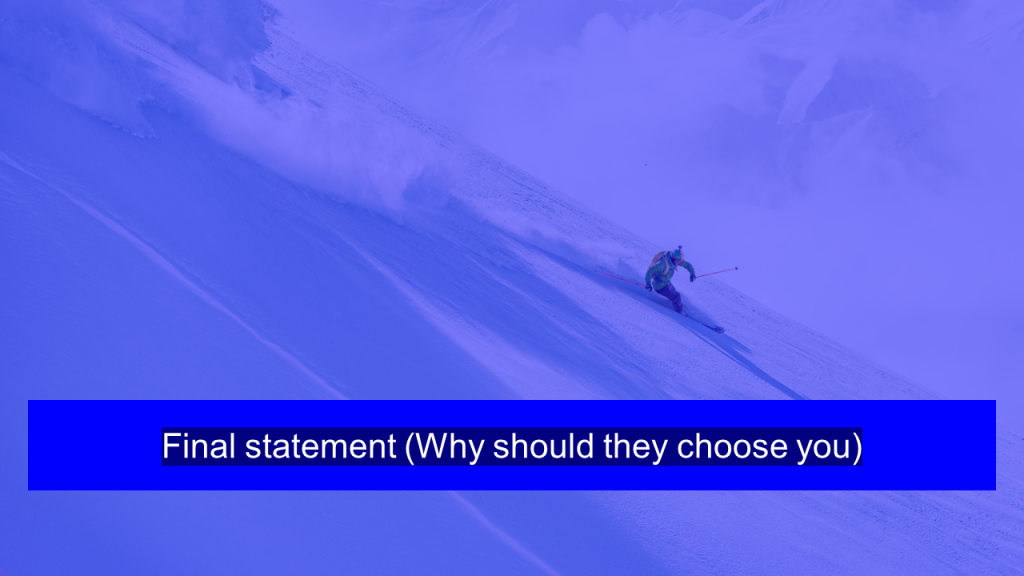
10. References & Contact Info
Ask a previous employer for a short recommendation, remember to mention the name and the position of the author. The other references can be on your CV, and in this slide have just one written recommendation that is relevant for the job.
You arrived at the final slide, inviting your audience to a small Q&A while the reference is still displayed. They already have your contact info, but it’s recommended to put it on the final slide. Have the presentation ready to be sent to the committee if necessary.

Before preparing or delivering a personal presentation, consider these tips:
- As you have seen in the article, we mention a lot that the information you put in the presentation is relevant to the job you are applying for;
- Research the company and the job;
- Keep in mind that your physical and digital appearance can denote how much you have prepared for this interview and how much you want the position;
- You don’t need to be a presentation designer, you can always keep it simple. Though, avoid using regular templates, and personalize the presentation to your aspect;
- Have the presentation ready to be delivered before the interview.
We can always help you prepare the specific presentation and you can take your time to prepare for the interview. Send us a message and let’s talk about you!
For more tips on preparing presentations and free templates subscribe to our newsletter.
Top articles
- Infographics
- Personal branding
- Pitch deck design
- PowerPoint tutorial
- Presentation design
- Uncategorized
- Visual communication
Sign up for our monthly newsletter
Leave a reply cancel reply.
Save my name, email, and website in this browser for the next time I comment.
This site uses Akismet to reduce spam. Learn how your comment data is processed .
Got any suggestions?
We want to hear from you! Send us a message and help improve Slidesgo
Top searches
Trending searches

22 templates

5 templates

31 templates

21 templates

ai technology
200 templates

christmas party
81 templates
About Me Presentation templates
Do you want your classmates to know a bit more about you maybe you want to tell others what your favorite hobbies are these google slides themes and powerpoint templates are great for introducing yourself and sharing a bit about yourself..
- Calendar & Weather
- Infographics
- Marketing Plan
- Project Proposal
- Social Media
- Thesis Defense
- Black & White
- Craft & Notebook
- Floral & Plants
- Illustration
- Interactive & Animated
- Professional
- Instagram Post
- Instagram Stories
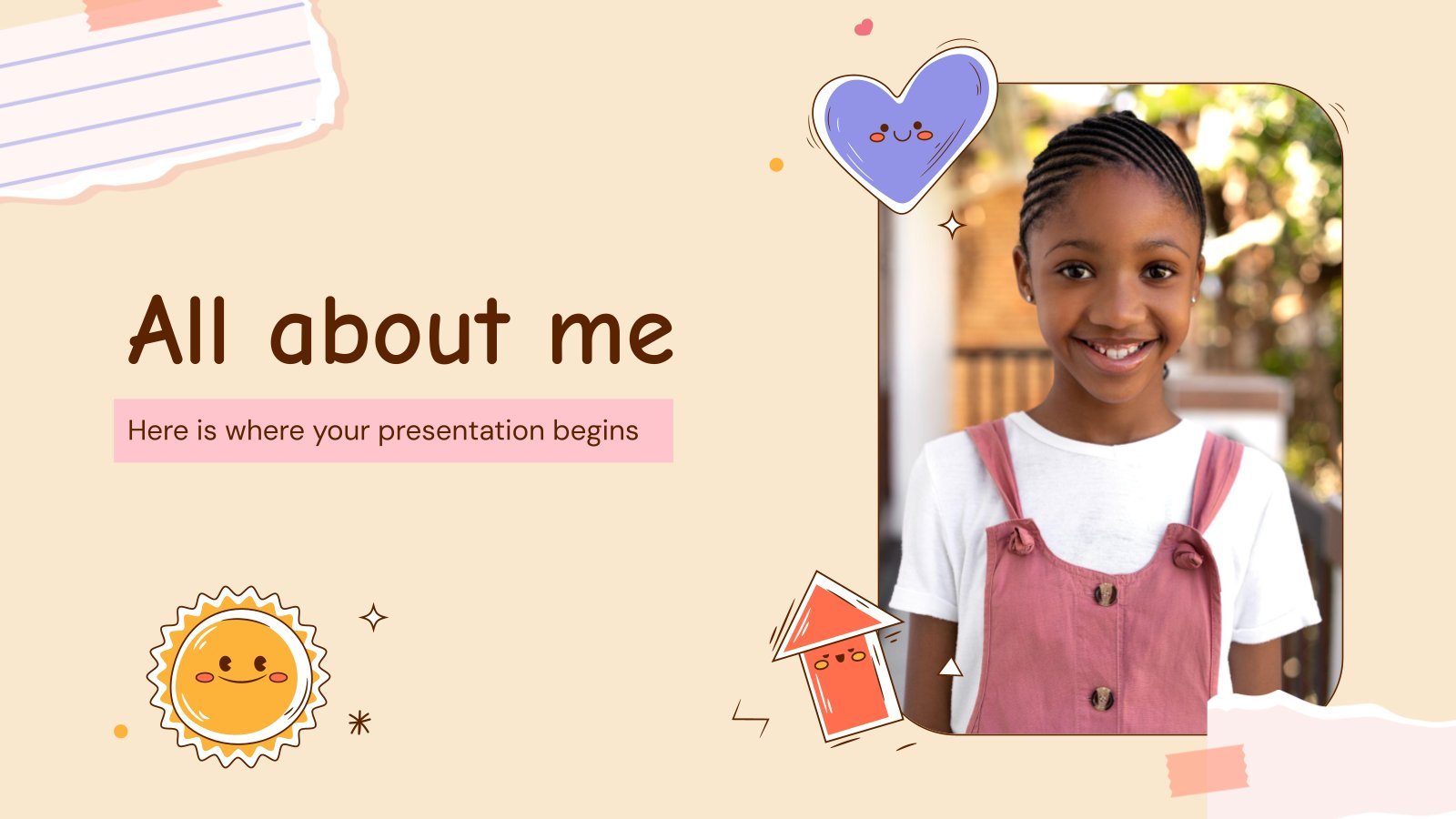
It seems that you like this template!
Premium template.
Unlock this template and gain unlimited access

Register for free and start downloading now
All about me.
Download the All About Me presentation for PowerPoint or Google Slides and start impressing your audience with a creative and original design. Slidesgo templates like this one here offer the possibility to convey a concept, idea or topic in a clear, concise and visual way, by using different graphic resources....

All About Me for High School Students
Download the "All About Me for High School Students" presentation for PowerPoint or Google Slides. The education sector constantly demands dynamic and effective ways to present information. This template is created with that very purpose in mind. Offering the best resources, it allows educators or students to efficiently manage their...

Create your presentation Create personalized presentation content
Writing tone, number of slides, about yourself.
Download the "About Yourself" presentation for PowerPoint or Google Slides and start impressing your audience with a creative and original design. Slidesgo templates like this one here offer the possibility to convey a concept, idea or topic in a clear, concise and visual way, by using different graphic resources. You...

Introducing Myself
You never know when a slideshow about yourself could come in handy. Be prepared and use this template to introduce yourself to the audience. Explain your work, your strengths, your personal goals, your values, whatever you can come up with! The slides are cool and contain lots of compositions where...
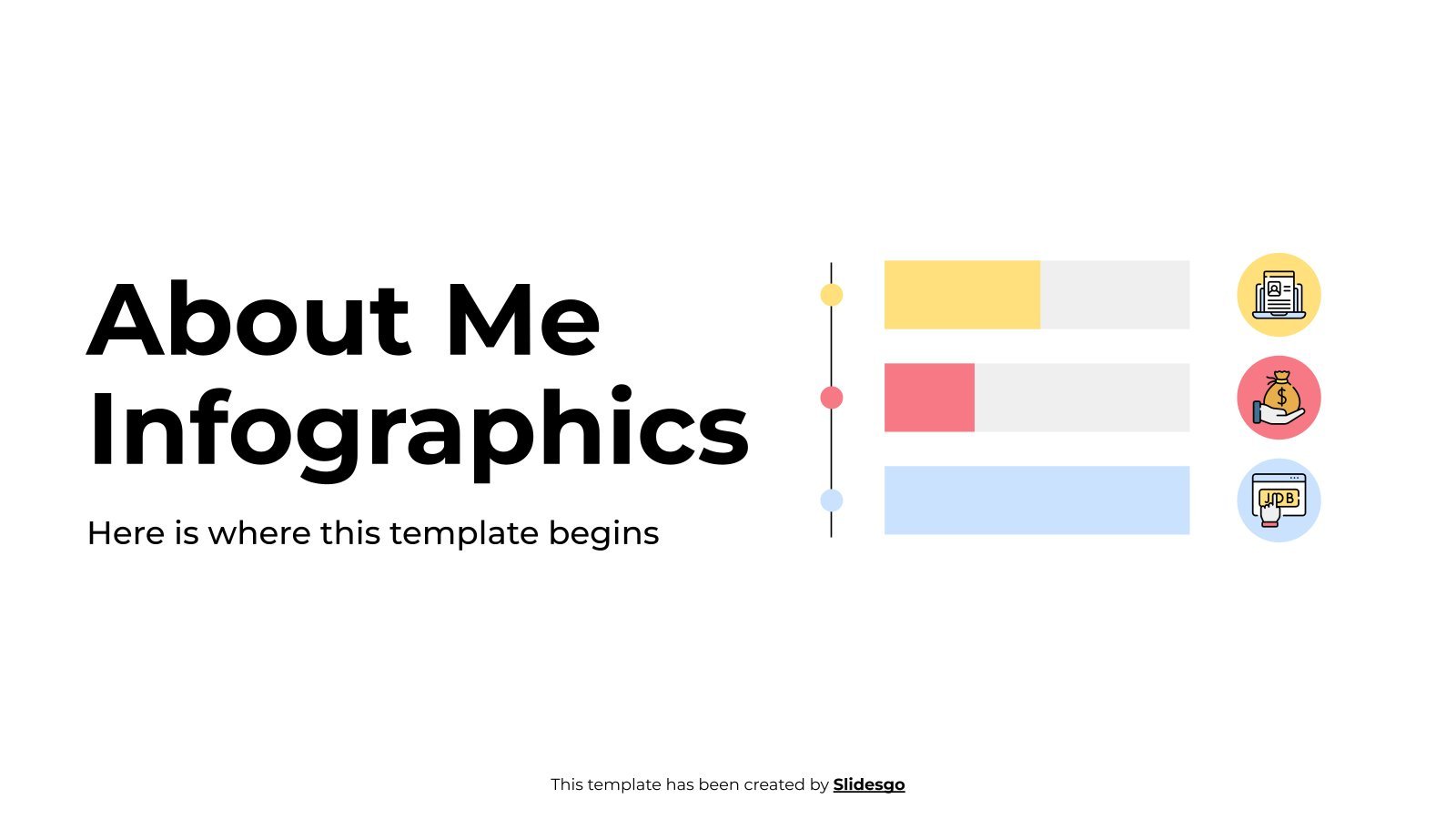
About Me Infographics
Download the "About Me Infographics" template for PowerPoint or Google Slides and discover the power of infographics. An infographic resource gives you the ability to showcase your content in a more visual way, which will make it easier for your audience to understand your topic. Slidesgo infographics like this set...
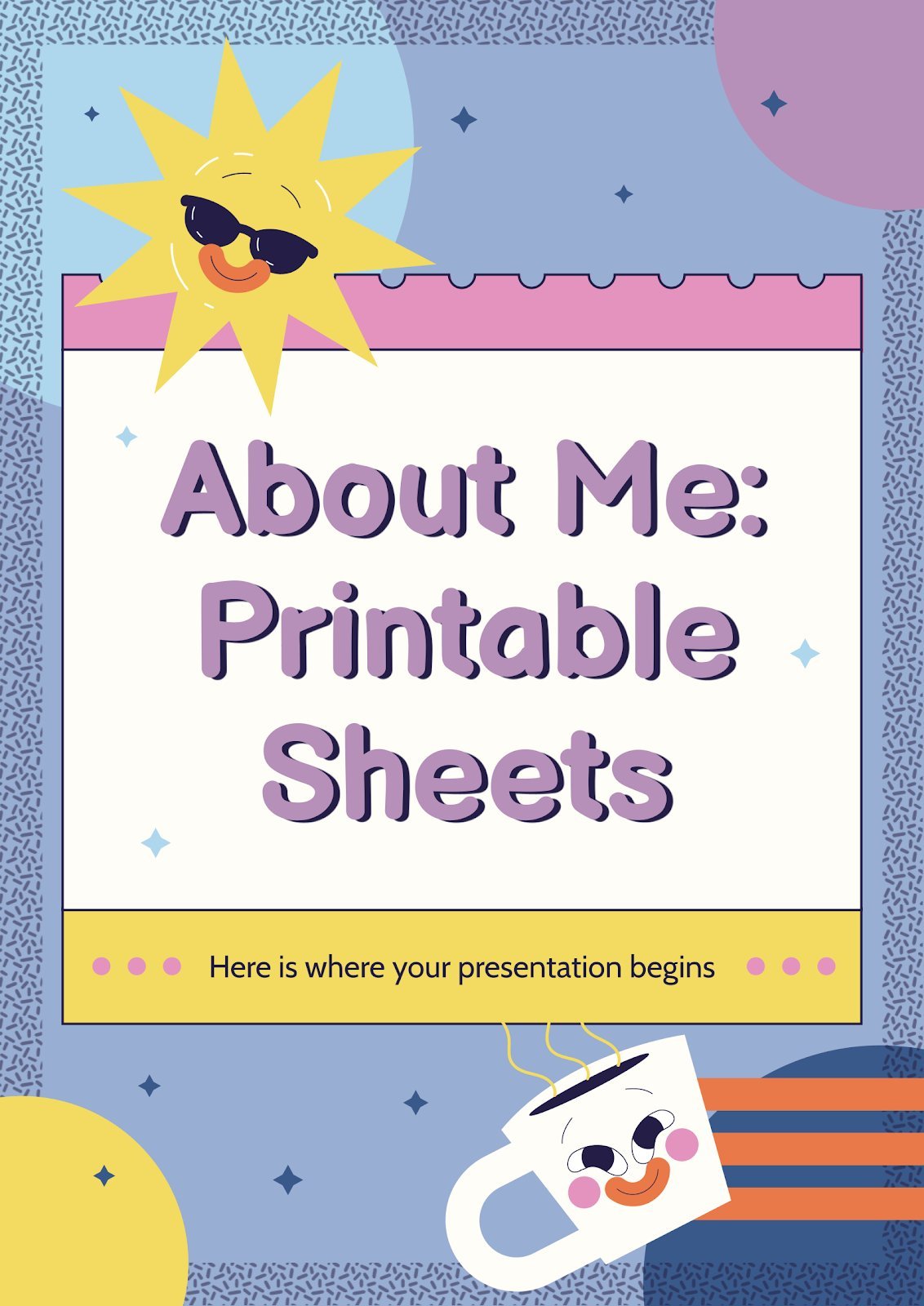
About Me: Printable Sheets
Do you want your friends or your classmates to know you better? And do it in a cool way too? Granted! We have a new template with printable sheets, which are very colorful and can be modified with your own content. What are your favorite books or movies? What do...

Introduce yourself in a new creative way with this design for Google Slides and PowerPoint! The 31 slides of this presentation will let you speak about your hobbies, favourite foods, favourite music and hobbies… presenting yourself in a fun, open way to your students will make them see you as...
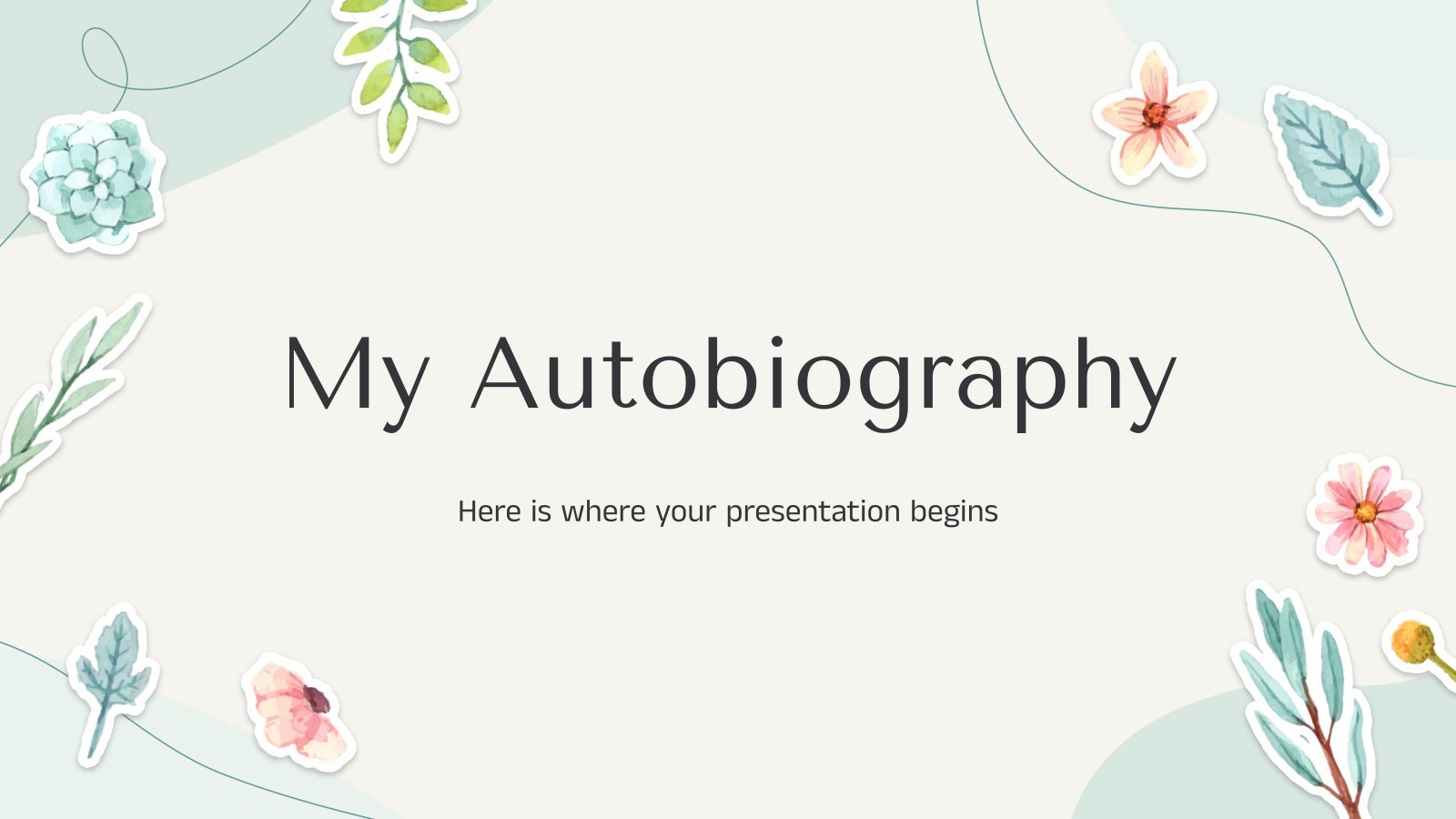
My Autobiography
Download the "My Autobiography" presentation for PowerPoint or Google Slides. The education sector constantly demands dynamic and effective ways to present information. This template is created with that very purpose in mind. Offering the best resources, it allows educators or students to efficiently manage their presentations and engage audiences. With...

My Personal Story
Download the "My Personal Story" presentation for PowerPoint or Google Slides and start impressing your audience with a creative and original design. Slidesgo templates like this one here offer the possibility to convey a concept, idea or topic in a clear, concise and visual way, by using different graphic resources....
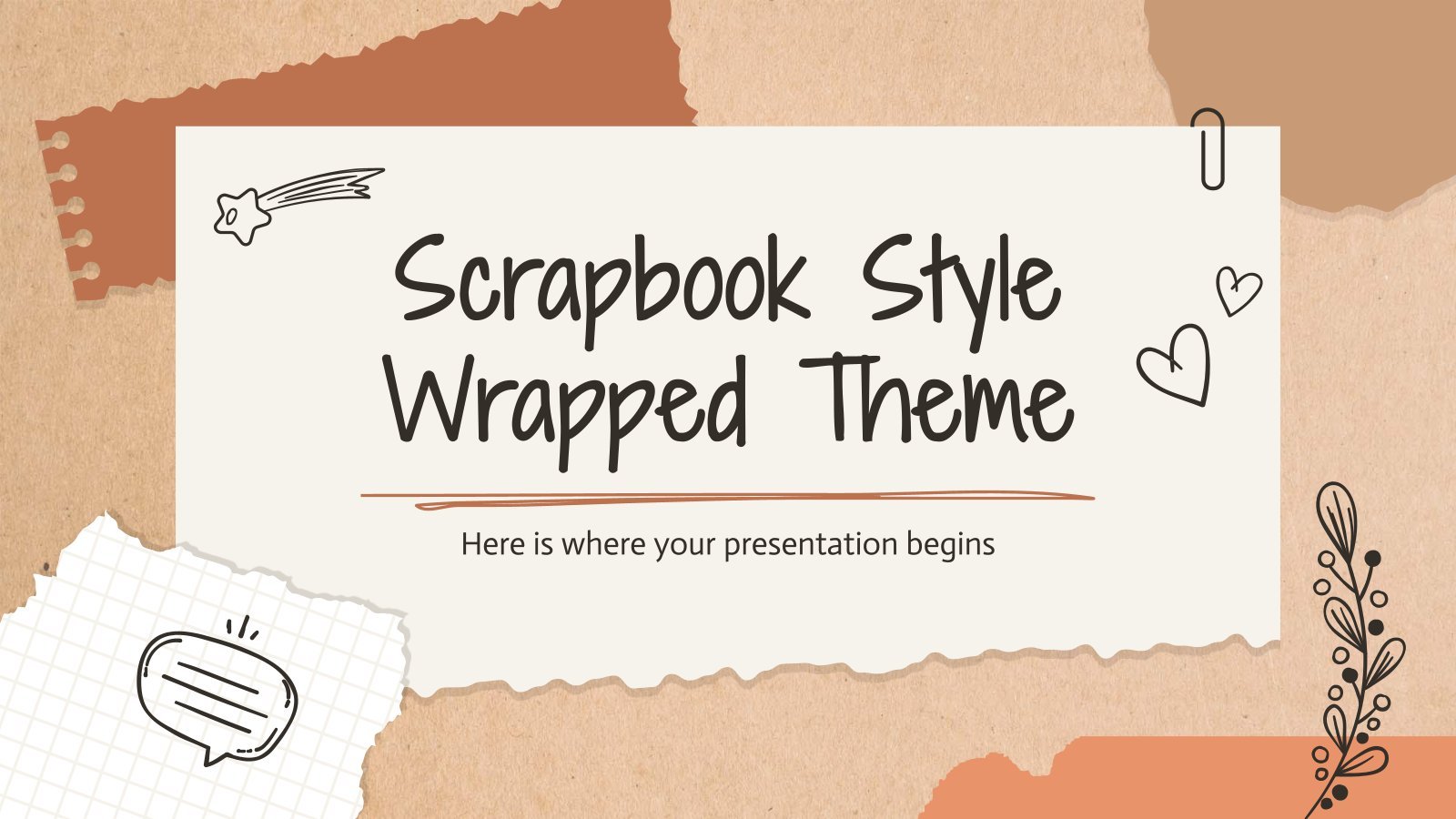
Scrapbook Style Wrapped Theme
Download the Scrapbook Style Wrapped Theme presentation for PowerPoint or Google Slides and start impressing your audience with a creative and original design. Slidesgo templates like this one here offer the possibility to convey a concept, idea or topic in a clear, concise and visual way, by using different graphic...
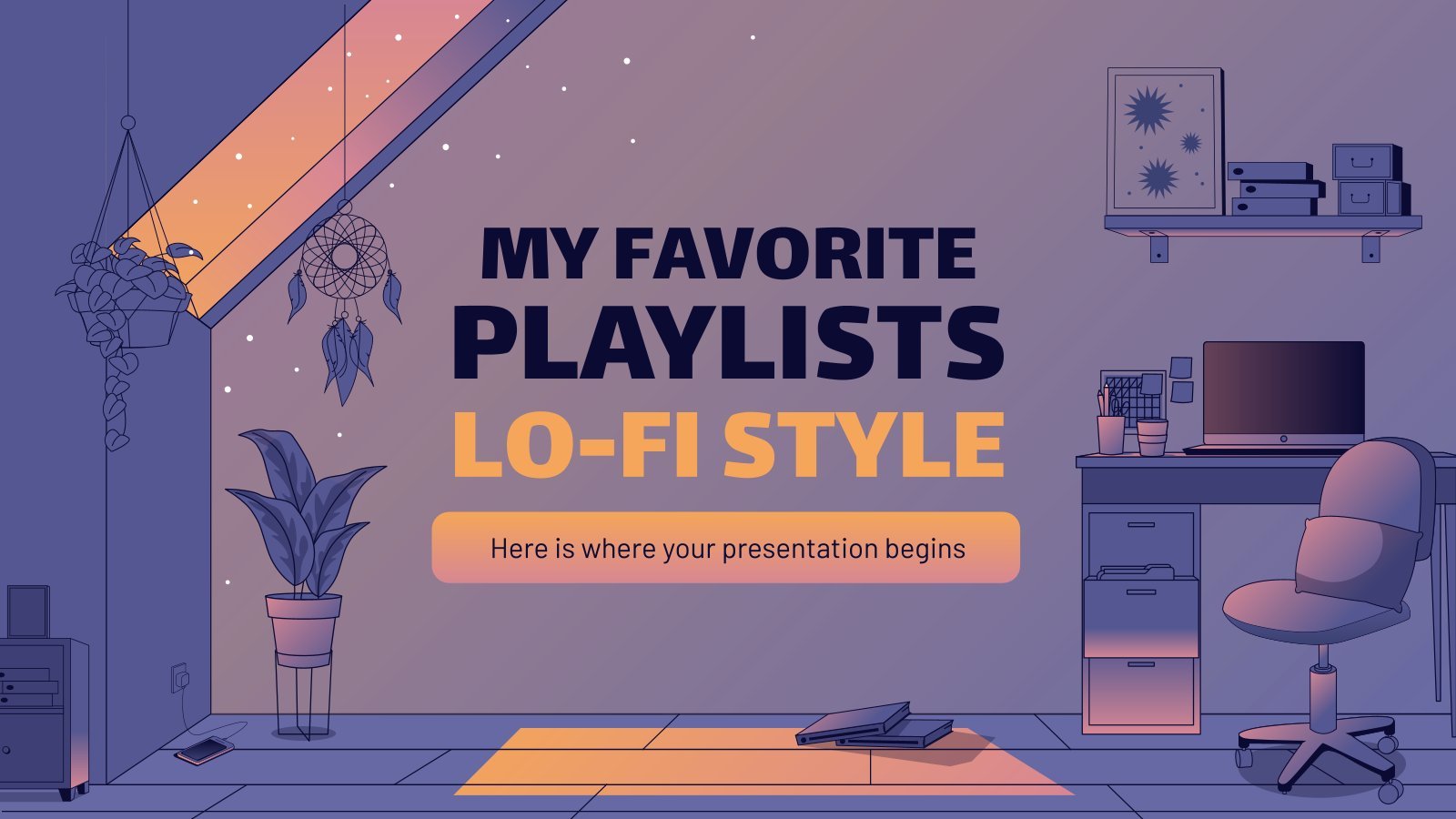
My Favorite Playlists Lo-fi Style
It's raining in the street. You are in your room drinking freshly brewed coffee while working on your computer. You are very focused on what you are doing. You decide to put on some music so you can continue in that mood of maximum concentration. You go into your music...

All about me Worksheet
Download the All about me Worksheet presentation for PowerPoint or Google Slides and easily edit it to fit your own lesson plan! Designed specifically for elementary school education, this eye-catching design features engaging graphics, and age-appropriate fonts; elements that capture the students' attention and make the learning experience more enjoyable...

Boho Rainbow About Me Slideshow
If you find yourself caught between your love for boho style and your fascination with rainbows, we have some exciting news for you! We've got the perfect template that combines these two. Say hello to your new all-time favorite design, complete with adorable rainbow illustrations scattered throughout. Not only will...

This is My Life Project
Download the This is My Life Project presentation for PowerPoint or Google Slides and start impressing your audience with a creative and original design. Slidesgo templates like this one here offer the possibility to convey a concept, idea or topic in a clear, concise and visual way, by using different...

All About My life Theme for Pre-K
Help your little students present themselves with this set of creative resources! It’s full of cute illustrations, pastel tones, waves and fun ways of helping children getting to know each other. Did you know that building relationships at this stage of life is one of the key components of children’s...

Torn Paper Portfolio
Download the "Torn Paper Portfolio" presentation for PowerPoint or Google Slides. When a potential client or employer flips through the pages of your portfolio, they're not just looking at your work; they're trying to get a sense of who you are as a person. That's why it's crucial to curate...

My Life Minitheme
Quoting a famous rock band, "it's my life!". You have your own way of living, with your own values and philosophy. You might have hobbies that not many people have, or you might have worked in many different places. You might even have been born on a plane mid-flight! Time...
- Page 1 of 10
Register for free and start editing online

IMAGES
VIDEO
COMMENTS
Learn how to create an engaging and effective About Me slide for your presentations. Find out four approaches to introduce yourself professionally or personally, with examples and tips.
Explore must-have HR personal development plan templates with examples and samples. Download here . In an age where information inundates our senses, personal presentation templates are not a luxury; these a necessity. The idea is not to merely share information, but weaving a compelling narrative that captivates, resonates, and inspires action.
Template 1: Introduce Yourself PowerPoint Presentation Slides. This template acts as a powerful tool for creating a powerful personal introduction. It includes a wide range of slides that can help you express your strengths in a much more engaging and effective way. The slides include About Me, Career, SWOT Analysis, Qualifications, and more ...
All these PowerPoint Presentations are customizable to your needs. Let's explore these content-ready presentations now! Template 1: Sample Presentation About Myself . If you want to build your personal branding as an individual and want your audience to get to know you better, this presentation about myself is exactly what you need.
Personal presentation is about you and how you present yourself to others. This includes both in everyday situations and when under pressure, for example, at job interviews. It is best thought of as a form of communication , because it always involves at least two people—the person presenting themselves (you) and the person seeing and hearing ...
Personal Branding PowerPoint Template. This template is focused on Personal Branding, but you can use the graphics to organize your "About me" presentation in PowerPoint. As always, we invite you to customize each element however you like! 6. Women Leadership Powerpoint Template. Want to be concise in your pitch? This template will inspire you!
This part of the presentation delves into your personal history, highlighting key aspects of your upbringing, education, and any other personal details you feel comfortable sharing. ... refer to various "about me slide examples" which can be found in online templates or professional presentation websites. These examples can provide inspiration ...
For example, instead of introducing yourself in your class speech and starting in an awkward way, start with a startling statistic. Or start with a summary of your conclusion. Or, you could start the presentation with an inspirational quote. Each of these presentation starters will help you lower your nervousness and decrease your awkwardness.
Have the presentation ready to be sent to the committee if necessary. Before preparing or delivering a personal presentation, consider these tips: As you have seen in the article, we mention a lot that the information you put in the presentation is relevant to the job you are applying for; Research the company and the job;
Download the "My Personal Story" presentation for PowerPoint or Google Slides and start impressing your audience with a creative and original design. Slidesgo templates like this one here offer the possibility to convey a concept, idea or topic in a clear, concise and visual way, by using different graphic resources....