You are using an outdated browser. Please upgrade your browser to improve your experience.

12 Effective Teaching Strategies for Every Teacher Toolkit

Teaching strategies are as varied as the classrooms they’re used in. There’s no “one size fits all” method for making learning happen.
But some teaching strategies reliably deliver the lightbulb moments.
We’ve compiled 12 of the most consistently effective teaching strategies here, so the next time you’re stuck for lesson ideas you’ll have a proven toolkit to turn to.
Station rotation
Station rotation gets your students out of their seats and moving between different learning activities. It’s so much more engaging than an hour spent sitting down at the same desk, and it allows them to experience the learning content in more ways than one.
Separate your classroom into learning stations with a different activity at each, and then have students rotate through them in groups.
The activities could use different modes (e.g. visual, text-based, digital), or they might be built around different problems ( hint: using varying levels of difficulty allows for differentiation ). Just make sure they’re all tied to the same learning goal.
Use station rotation for: differentiation, immersion in new content, cooperative learning.
Silent individual work has its place, but sometimes you want to hear excited, on-topic conversations instead. Use group work to get students talking, bouncing ideas off each other, and exploring new perspectives.
Here are a few models of group work:
Jigsaws: assign each group a different aspect of a common topic. Once they’ve researched it or completed the activity, they can share it with the rest of the class. Everyone ends up with a holistic understanding of the topic after hearing the findings of every group.
Pass-arounds: after an individual exercise, have students pass their work around the table to get feedback from multiple peers. Each group can then choose an exemplar to share with the whole class.
Group presentations: follow up a group exercise or discussion by getting groups to present their findings to the rest of the class. This encourages them to bring together their different perspectives, and it keeps them accountable during the task.
Use group work for: cooperative learning, projects, student-led inquiry.
Formative assessment
It’s easy to become fixated on summative assessments when you’ve got grades to give, but don’t forget about the formative ones, either. Formative assessments will clue you into student progress before the final test or assignment.
Formative assessment can be as simple or as detailed as you like — what matters is that they alert you to what has been understood, and what gaps need your attention.
Here are some potential strategies:
- low-stakes quizzes and questionnaires
- assignments via gamified learning programs
- asking open-ended questions in class to get a sense of student understanding
- self-assessment using a student-friendly rubric
- exit slips.
Use formative assessment for: diagnosing individual needs, assessing whole-class comprehension, checks for understanding.
Graphic organizers
Despite all the information we give in our lessons, it’s easy for students to walk away with nothing committed to paper.
Graphic organizers solve this problem by providing clear, logically structured spaces for students to record their thinking. They give students a tangible record of a learning activity and an opportunity to practice independent note taking.
Use text boxes and headings so students can see what information goes where and how it all connects. We’ve got some downloadable examples for science here .
Use graphic organizers for: mind-mapping or brainstorming activities, assessment planning, student note taking.
Response to intervention
When a student is falling behind or they just don’t “get it”, response to intervention strategies are the answer. These are the techniques you use to get struggling students back on track.
Depending on the level of student difficulty, response to intervention strategies can range in intensity. Here are some examples:
- small group pull-outs for students who need extra help
- partnering students with a peer or “learning buddy” who can help during in-class activity
- altering your own instructional strategies to re-engage students who are falling behind
- interviews with students and/or parents to discuss one-on-one support.
Read more about response to intervention in our article here .
Use RTI for: students needing extra support.
When we want our students to understand or do something, we often show it to them first. This is where modeling comes into play. It’s the process of demonstrating a skill or concept so learners can see it first-hand.
Sounds simple, but it’s easy for modeling to leave students more confused than confident — particularly when you’re demonstrating something you’ve done 1000 times without a second thought.
Effective modeling should be:
Appropriately paced: slow enough for learners to see in detail what you are doing, but not so slow that your students begin to tune out.
Broken down into steps: talk learners through the skill as a process . A good way to do this is by talking aloud (“now I’ve done x, I’m going to do y”).
Visual: let students see how you demonstrate the skill. This might be in the form of a live demonstration, a step-by-step guide, or a diagram.
Patient: remember, no matter how second nature it might seem to you, it will be new to your students. Demonstrate the skill multiple times and in different ways if you’re still getting confused looks.
High-order questioning
High-order questions are the ones that lead to whole class discussions, hands shooting up, debates, and digressions.
They get everyone participating — not just the usual suspects — and you’ll probably learn a thing or two from your students’ answers as well.
A high-order question should be:
Open-ended: avoid yes/no answers.
Authentic: ask because you want to know what your students think, not because you’re fishing for a specific answer.
Followed up with meaningful discussion: even if a student misses the mark with their answer, acknowledge it and use it to redirect the discussion (e.g. “I like the way you’re thinking, but there’s one thing we’re forgetting…”). Even better, try and join the dots between different students’ thinking to build the sense of a broader discussion (“Interesting, that comes back to what Jack said, but Julia seems to think differently…”).
Ask questions to: check for understanding, drive discussion, hook students with a new topic.
Scaffolding
A single, big learning goal can seem overwhelming for you as well as your students.
That’s why scaffolding is such an important teaching strategy. It’s the process of constructing learning bit by bit, as opposed to doing everything at once.
A good way to do this is via backward mapping : think of the final learning goal for a lesson and then work backwards through all the different steps learners will have to take to get there. Each one becomes a mini learning goal or “checkpoint” where you make sure students have understood everything so far.
Use scaffolding for overall lesson and activity design.
Inquiry-based learning
If you’re running out of breath after taking charge of every learning activity, it might be time for some student inquiry. Your students will spend less time listening to you, and more time actively exploring worlds of knowledge on their own steam.
Inquiry-based learning starts with a question or problem students can investigate independently. For example:
- in science: “Why is soft drink fizzy?”
- in mathematics: “What can you buy for lunch with $10?”
- in English: “What makes a story?”
You might even instruct students to research a whole new subject independently before reporting back with their findings. In any case, the learning comes from student activity instead of teacher input.
Use inquiry-based learning for: new topics, projects, extension activities.
Direct instruction
If you’re starting a complex or unfamiliar topic, your students might need a firm grounding from you before getting hands on. This is where the classic strategy of direct instruction comes in handy.
Direct instruction starts with explicit teaching (e.g. a lecture), progresses to group practice, and then independent student work. To do it effectively make sure you:
Assess prior knowledge: start by finding out how much your students already know about the topic. This will give you an indication of how much input they really need.
Engage students: the teacher-centric aspect of direct instruction can be a drag for students if you’re not careful. Jazz up lectures and explanations with digital components, dynamic speaking, and strategies for student engagement .
Break it up: parcel your explicit instruction out bit by bit, instead of giving it all at once. This will make it much easier for students to digest, and they’ll be less likely to disengage.
Use direct instruction for: introducing unfamiliar material, revisiting challenging concepts.
Project-based learning
Projects are one of the easiest ways to personalize learning in your classroom. Let students choose what they want to produce and they’ll have the freedom to learn in a way that engages them and plays to their strengths.
Make this happen by loosening up your task briefs. Explain what you want to see in terms of criteria as opposed to a final product. For example, a research task on a given topic could take the form of an infographic pamphlet, podcast, or mini-documentary.
Use PBL for personalized learning, summative assessments
Gamification
Looking to boost student engagement? Try gamifying aspects of the learning process. You’ll bring up the fun and energy levels while motivating students to try harder than ever before.
Take inspiration from the games that already have your students hooked. For example, you might create:
- a scoring system
- rewards for extrinsic motivation
- friendly competitions
- different “levels” for students to pass.
You could also trial a gamified learning program to make the experience even more engaging. In Mathletics, for example, students can compete in a live mathematics challenge against peers in class and around the world. The more points they score, the more in-game rewards they can purchase.
Whichever approach you choose, you can be confident that your students are getting more than just fun and games. There’s a growing body of research linking games to improved educational outcomes and cognitive abilities, too. Read up on our full guide to gamification here .
Use gamification for: revision, drill and practice, homework.

Add to your teacher toolkit with one of our award-winning learning programs
You might like..., privacy overview.
Necessary cookies are absolutely essential for the website to function properly. This category only includes cookies that ensures basic functionalities and security features of the website. These cookies do not store any personal information.
Smithsonian Voices
From the Smithsonian Museums
SMITHSONIAN EDUCATION
Ten Ready-to-Use Resources for Your Teaching Toolkit
During the Smithsonian’s inaugural Educator’s Day program, teachers learned about classroom-ready tools, transferable teaching approaches, and opportunities for ongoing professional learning.
Ashley Naranjo & Cody Coltharp
:focal(567x340:568x341)/https://tf-cmsv2-smithsonianmag-media.s3.amazonaws.com/filer_public/c6/1b/c61b4c2e-216f-4467-be3c-6b9db454a29d/smithsonianedx_course_for_teachers.jpeg)
On Friday, September 17th, 2021, as part of the Smithsonian’s 175th anniversary celebrations, the Office of the Under Secretary for Education hosted its inaugural annual Educator’s Day Conference! Over 1,300 PreK-12 educators nationwide participated in 32 sessions, exploring innovative interdisciplinary lesson design, opportunities to cultivate skill development across content areas, and insights into how the Smithsonian tools and resources can enhance learning. Participants had the chance to go behind-the-scenes to talk directly with experts, get a sneak peek into upcoming exhibitions, and learn about current research initiatives at the Smithsonian.
You can watch all the archived sessions here facilitated by over 90 education and content experts, or listed individually here for replay , and access related resources via the Smithsonian Learning Lab .
In case you missed it, though, here’s a round-up of ten resources featured in the program to add to your teaching toolkit this school year.
Practice Modeling the Use of Objects in the Classroom with Free Online, Self-Paced Courses
In Bringing the Art of Close Looking to Your Classroom , educators from the National Portrait Gallery, the Smithsonian American Art Museum, and Smithsonian Enterprises collaborated with Yolanda Toni, a classroom teacher from Illinois, to showcase transferable strategies and approaches for using museum objects and artworks in teaching. Toni provided examples from her own teaching context to inspire participants and demonstrate how she’s applied this type of thinking to her own classroom. For teachers who want to extend this professional learning experience, the Smithsonian also offers free online, self-paced courses modeling the use of objects in the classroom—including Interdisciplinary Teaching with Museum Objects and The Smithsonian Summer Sessions: Interrogating the Stories We Tell .
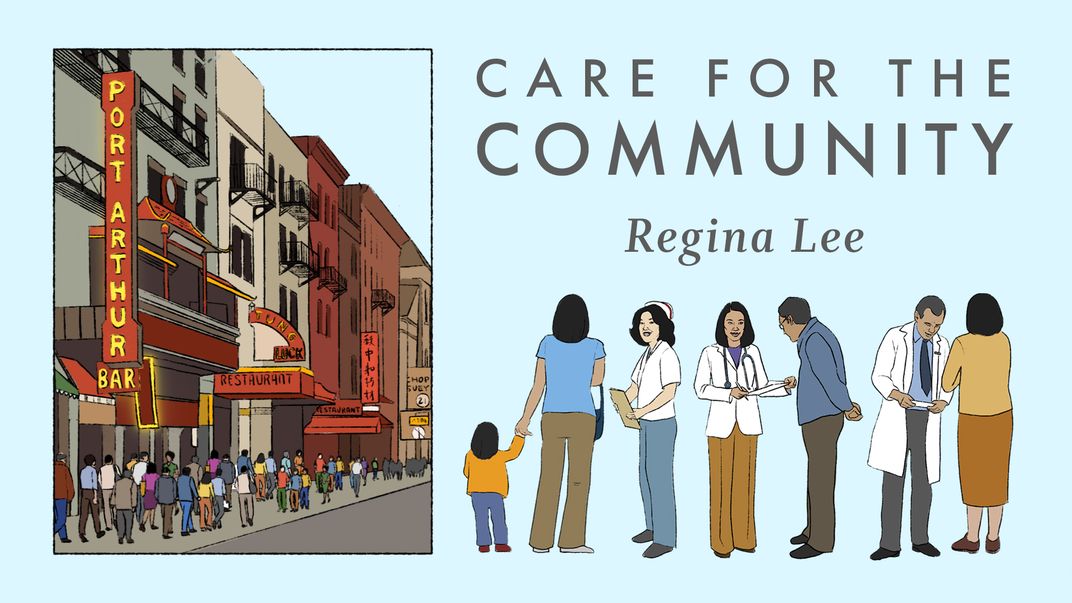
Celebrate Hidden Stories You May Not Know with Women's History Videos
In Women’s History in Five Minutes or Less: Celebrating Hidden Stories You May Not Know , we learned about a series of videos that are available on the Smithsonian’s YouTube channel . These videos feature stories of diverse communities and their efforts to win the vote and make change. An educator from the American Women’s History Initiative also demonstrated how a teacher might use these dynamic multimedia assets to spark engagement and discussion with students.
Weave First-Voice Narratives and Primary Source Materials into Classroom Dialogue
In Civil Intersections: Asian-Latino Solidarity Movements Toolkit and Cross-Cultural Dialogue , the educators reviewed two “Civil Intersections” resource kits: The Methodology for Classroom Implementation and The Farmworkers' Movement Case Study. The methodology highlights a transferable civics-centered framework focused on inquiry-based learning, active learning, civic dialogue, personal reflection, and communities of practice. The Farmworkers’ Movement is the first case study released thus far by educators at the Smithsonian Asian Pacific American Center and the Smithsonian Latino Center, highlighting the people of the movement and their legacy. It presents U.S. Latino and Asian American regional and national histories to middle and high school educators, looking to weave first-voice Latino and Asian American narratives and primary source materials into their curricula.
Explore Alma Thomas through Biography, History, Art, and Science
In Alma Thomas: Teacher, Artist, Trailblazer, Inspiration , viewers engaged with the artworks of Alma Thomas through the perspectives of a museum educator and art conservator. Many of the close-looking exercises led by the Smithsonian American Art Museum are included in this collection of resources, Alma Thomas and Art Conservation, supporting inquiry-based exploration of Thomas’ work. It contains a variety of resources for educators: a video and blog about art conservation, several inquiry strategies for looking at and thinking about art, pedagogical guides, archival material of Thomas’ life, and a high-resolution retrospective of her artworks.
Introduce Speculative Storytelling and the Power of Radical Positivity in Problem Solving
In “I Saw Your Light And It Was Shining”: The Power of Imaginative Sight in Classroom Storytelling , artist Oasa DuVerney was joined by Cooper Hewitt, Smithsonian Design Museum educators to discuss using objects as a tool for speculative thinking and storytelling in the classroom, engaging students’ creativity, and supporting content learning across disciplines. The online collection, I Saw Your Light and it was Shining: Imaginative Sight, facilitates similar methods of using creativity and critical thought to respond to the objects around us.
Bolster In-Classroom Experiences with Family Learning
The Crafting Family Learning in Q?rius: Extending Classroom Experiences with Informal Education Practice session provided techniques for bridging classroom experiences to learners’ homes, using a variety of case studies from the National Museum of Natural History’s Department of Education, Outreach and Visitor Experience, including bilingual family programming, science-based crafts, and conversations with experts. Check out their website for a series of free webinars targeted for learners (pre-K through fifth grade) and their families.
Support Student Understanding of Epidemics in a Connected World
The Outbreak Spreads to the Classroom: Tools for Educators from the Outbreak Do it Yourself Exhibit session introduced educators to Outbreak DiY resources and provided real-world examples of how they can be used in teaching by Penn State Schuykill educator Dr. Brenna Traver and the team at the National Museum of Natural History. Outbreak DiY is a freely available toolkit of educational resources, best for teachers of grades 6–12, designed to help learners understand that the health of humans, animals, and the environment are intimately connected.
Build Information Literacy Skills
In From Art to Zoology: Smithsonian Libraries and Archives Resources in Your Classroom , the vast resources available within Smithsonian collections and how to access them were introduced. The education department at Smithsonian Libraries and Archives is dedicated to making these collections into online and in-person sensory rich environments featuring inclusive use of sight, sound, and touch, accessible to all PreK-12 students. Read more about their information literacy collections and access them here .

Capture (and Colorize) Celestial Objects Using the MicroObservatory Robotic Telescope Network
In Personalizing the Cosmos , Smithsonian Astrophysical Observatory educators were joined by an astrophysicist to share how telescopes on Earth and in space tell amazing stories about our place in the universe. They demonstrated how classrooms can tell your own stories through free access to real telescopes . What stories might your own students tell through their observation and analysis of celestial objects?
Conduct Oral History Interviews with Students
In the Behind the Scenes at the Center for Folklike and Cultural Heritage session, educators shared how your classroom can participate in the Smithsonian’s folklife and cultural heritage programs throughout the school year. Events and resources include: the Smithsonian Folklife Festival, Smithsonian Folkways Recordings (and their new learning pathways !), and a very robust cluster of international cultural sustainability projects. They also shared a guide for conducting oral history interviews , allowing students to turn members of their own families and community into key sources of history, culture, and tradition.
BONUS: Integrate Digital Museum Resources in Your Classroom with the Smithsonian Learning Lab
Throughout the Educator’s Day program session archives, you’ve seen several examples of how Smithsonian museum educators and teachers have used the Learning Lab to create dynamic and interactive learning experiences for student use. The tool not only brings together the content of the Smithsonian into your classroom, but it also allows educators to contextualize that content for use with their students using approaches that focus on skills like observation, interpretation, and perspective-taking.
Ashley Naranjo | | READ MORE
Ashley Naranjo is a museum educator, specializing in the use of digital resources for teaching and learning. She currently manages education partnerships in the Smithsonian’s Office of the Under Secretary for Education. She has developed and implemented professional development opportunities for teachers, librarians and fellow museum educators since 2011. She holds a B.A. in Human Development from the Lynch School of Education at Boston College and a M.Ed. in Learning Design and Technology from the Rossier School of Education at the University of Southern California. She is a 2019 graduate of the Getty Leadership Institute’s NextGen of Museum Leaders program.

Cody Coltharp | READ MORE
Cody Coltharp is a Digital Interactive Designer. Working with a wide variety of Smithsonian museum educators, researchers, scientists, and stakeholders, he designs games, graphics and interactives using digital resources that result in a more engaging visitor experience in and out of the museum setting, with the goal of making the research, data, and stories more accessible, approachable, and fun. Before joining OUSE, he was a designer at the Smithsonian Center for Learning and Digital Access.
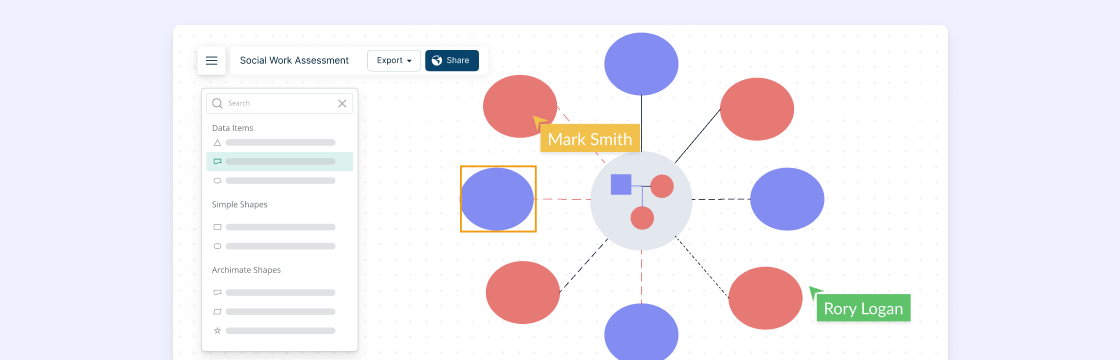
Essential Remote Teaching Tools for Conducting Effective Online Lessons
Updated on: 19 October 2022
The sudden transition to remote teaching has left many teachers, as well as students, faced with various challenges, from not having access to the internet to finding the proper tools to overcome the boundaries of online teaching.
We have compiled a list of tools that you can use to enhance your experience with teaching online, or remote teaching as popularly referred to these days. You can go through the list and select the ideal online teaching tools for your remote teaching goals.
Remote Teaching Tools
Familiarizing yourself with how the tool or platform that you use works, is as important as selecting the correct tool.
Explore each tool and learn ways to maximize its utility to create a better teaching experience. Your students will depend on you to instruct them on how to use the platform themselves.
There’s a range of remote teaching software available out there, and from them, we have chosen the best ones and categorized them based on their primary purpose.
Online Communication Tools
Effective communication is the key to successful teaching and learning, whether in a physical classroom or a virtual classroom. However, maintaining online communication with not one, but over twenty students is undoubtedly challenging.
Communication platforms help overcome it; they enable communication with larger groups, with video conferencing, instant messaging, audio calls , virtual rooms, and more, with any device and from anywhere.
Some of the tools in demand are,
- Zoom
- Google Meet
For a better teaching experience with these tools,
- Create an agenda or a plan for each online class and share it prior to the lesson
- Clearly explain the online etiquette students should follow during the class and what is expected of them prior to or at the beginning of the lesson
- Have all microphones, except for the person who is speaking, muted. This helps cancel out the distracting noises and retain the focus of the students. Anyone who needs to speak can make a gesture to catch the attention of the speaker without interrupting them.
- When delivering a presentation or sharing an image, document or file, give some time for students to take down notes, to view or go through them.
Online Whiteboards
Online whiteboards or digital whiteboards help emulate the classroom whiteboard/ blackboard experience with the students. Most of these tools offer an infinite canvas with shape libraries for creating different types of diagrams , charts, graphs, and other visualization purposes (i.e. creating posters, graphic organizers, etc.).
Creately is widely used by educators for a variety of purposes:
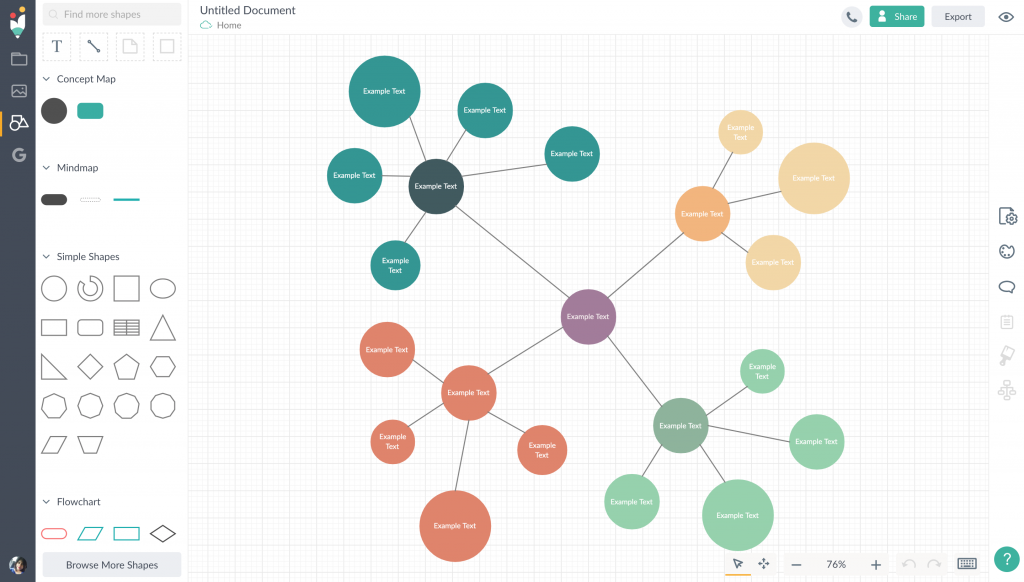
- As an online whiteboard where teachers and students can collaborate on the same canvas as they visualize ideas, concepts, etc. Moreover, students and teachers can connect via in-app video conferencing and track changes each other makes with real-time mouse tracking and change previews.
- Create a variety of diagrams and visuals (i.e. dichotomous key diagrams, graphic organizers , lesson plans , etc.) needed for presentations, lessons, assignments, etc.
- To share documents with students and colleagues for their output and feedback (with in-line comments)
Work Planning Tools
Maintaining a work schedule is even more important when you are working from home; especially during stressful times, a solid routine can help maximize the use of your time. You can use time management and scheduling apps like Google Calendar and Calendly to streamline:
- Creating schedules to use in your online classes or for personal use
- Creating schedules of online classes and keep everyone notified of dates and times.
- Scheduling appointments with parents and students; avoid double-booking a slot
- Inviting parents, students or colleagues for online events (i.e. webinars)
- Creating lesson plans and sharing them with students, administrators, and colleagues.
Learn how to create a lesson plan using Google Calendar here .
Social Media Channels
Social media channels provide a great platform for teachers, students and parents to stay connected.
Channels like Facebook, LinkedIn, WhatsApp, etc. allow the creation of exclusive communities or groups teachers can leverage on to
- Communicate and maintain presence after online class hours
- Share and store important information, presentations, and resources related to lessons
- Conduct Q&A sessions
- Encourage students to maintain communication among themselves and engage with each other while studying or doing homework
- Conduct live events such as webinars (with Facebook or Instagram Live)
Document Management Tools
From test papers to lesson plans, there’s an array of documents teachers have to maintain regularly. A central location to store, organize, and manage all these documents is essential to properly keep track of them, especially when you are teaching remotely.
Tools such as GSuite , MS office , OneDrive , Dropbox , and Evernote simplify the process of maintaining the documents you own.
- Store all documents, files, etc. in the cloud which allows you and your students to access them with any device from anywhere
- Neatly organize documents in relevant folders and subfolders making it easy to retrieve them
- Quickly share files and documents with anyone with a single link or as a file. You can also adjust permission settings, changing them to Edit, View, and Suggesting mode on GSuite apps.
- Collaborate with students on editing and reviewing documents, add comments and suggestions and track changes with version history
Online Video Tools
YouTube and Loom are great online video tools for creating and sharing videos with your students. You can use these tools in a number of ways;
- Record your online classes or lectures and share them with students
- Students can re-watch the videos if they were absent or during exam revisions. You can also have the video recorded prior to the lesson and have it shared with the students when you are on leave
- If you are teaching the same lesson to different classes, you can make use of a pre-recorded lesson to avoid repetitive teaching
- Encourage students to learn independently with pre-recorded video lessons. The chance of students learning a concept better is higher when they understand it on their own
- Share links to existing video resources online
Online Quiz Makers
Whether you are teaching online or in a physical classroom, quizzes are a great way to check a student’s performance. Online quiz makers make it easy to,
- Create, format, and share assessments online
- Create answer sheets which allows you to easily track and score answers of each student
There is a plethora of online quiz makers that are both free and paid, starting from Google Forms .
Find more useful online quiz makers here .
Online Homework Platforms
One thing that is most challenging when teaching from home is keeping track of students’ homework.
Homework can come in different forms; essays, speeches, tests, etc. You can use a combination of the platforms above to get students to submit their homework.
- Google Docs – for essays and other written assignments
- Zoom, Skype, and other video conferencing apps – for verbal assignments
- Loom, YouTube, Prezi , Google Slides – for videos and presentations
- Google Classroom – Distribute assignments, grade and send feedback
Did We Miss Any of Your Favorite Online Teaching Tools?
Most of the online teaching tools listed above are free or you can try for free and see how it works for you. Invite a colleague to explore the tools and select the ones that best suit your teaching objectives.
What other remote teaching tools do you recommend? Let us know in the comments below.
This post is the second in our article series on remote teaching. More resources you would find useful include,
7 Effective Remote Teaching Best Practices
The Ultimate List of Visual Teaching Strategies
The Ultimate List of Graphic Organizers for Teachers and Students
The Ultimate List of Visual Creative Thinking Techniques
Join over thousands of organizations that use Creately to brainstorm, plan, analyze, and execute their projects successfully.

More Related Articles
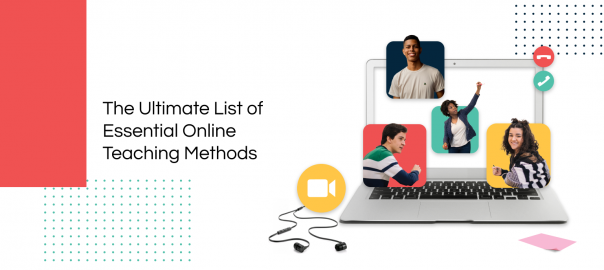
Well, these are all great! But for educators who don’t want to share their videos with the whole world; can use Google Classroom. Just add the material video in there. It will show up as a video with layouts like youtube, all the same except for the fact that only the ones in the class group will see. It is a good platform for assignments and easy to use effectively with google docs, google drive and google meet. The only con for me as a student is we can only add 20 photos to it. And these days actually we students teach the programs to teachers. 😉 Have a good school day!
Your article really looks good! It’s amazing!
Leave a comment Cancel reply
Please enter an answer in digits: 4 × 3 =
Download our all-new eBook for tips on 50 powerful Business Diagrams for Strategic Planning.

SAVE TIME, FOCUS ON YOUR ESL STUDENTS
Every day, we help thousands of teachers in over one hundred countries stay focused on their English Learners
Try Off2Class for free today.
No credit card or commitment.
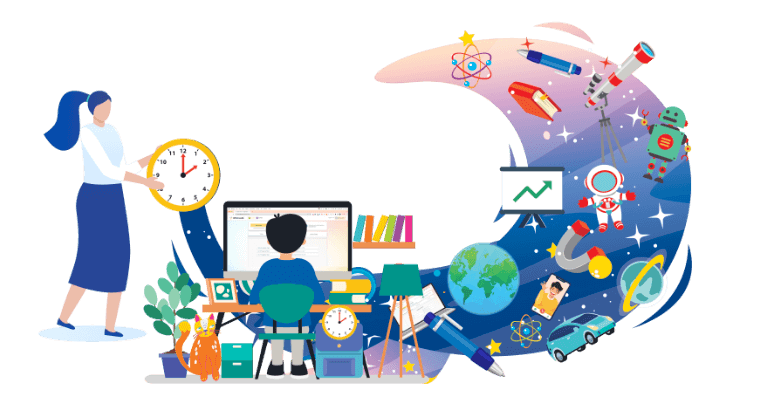
Lesson Content
Off2Class contains hundreds of teacher-guided, task-based lessons for all learning levels. Each lesson comes with synchronized Teacher’s Notes containing learning objectives and tips, designed to keep prep time to a minimum.
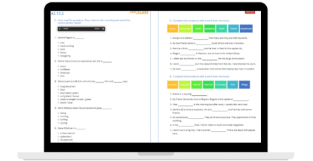
Homework encourages knowledge retention by allowing students to practice skills, receive feedback and track progress over time. It comes with an automatic grading option and an answer key.

Placement Test
The Placement Test provides teachers with an individual Gap Analysis for each student, which identifies student weaknesses and helps plan a lesson trajectory. It also clearly indicates a student’s proficiency in each skill: grammar, listening, reading, writing and speaking..

Assessments provide students the opportunity to check their proficiency at regular intervals throughout the Step-by-Step Curriculum. They also help a teacher identify students who need extra help.
We are a technology platform that strives to unlock the magic of great teachers. Our work has been noted in a number of publications:

Technology and delivery partners:

We are a technology platform that strives to unlock the magic of great teachers.
Our work has been noted in a number of publications:

Teaching modes
Purposefully built to harness the power of any screen-based environment..

Live Online
Use the communicative approach to deliver powerful online lessons with our interactive ESL lesson content. We integrate with your favorite videoconference system.
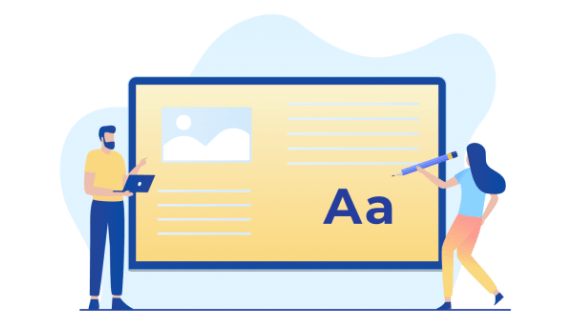
Live In-Person
Use the power of beautiful images, clear tasks, and quality embedded audio to bring your classrooms alive. Synchronous Teacher Notes keep prep-time to a minimum.

Teacher-Guided Self Paced
Start with our Placement Test then have your students work independently while guiding them with individualized learning plans, courses, and powerful feedback tools.
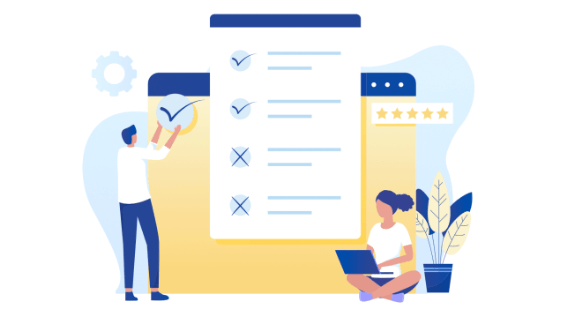
Teacher-Guided Assessments
Track student outcomes with consistent progress & summative tests and visual data dashboards.
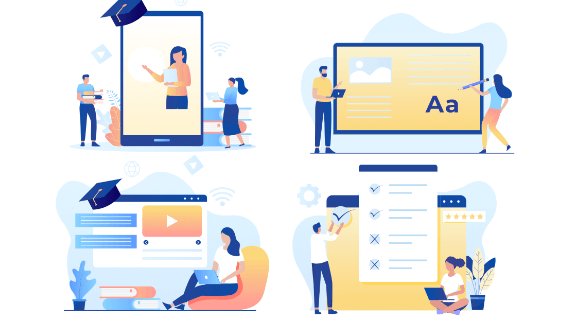
Purposefully built to harness the power of any screen-based environment
You’re in good company
Off2Class powers the most vibrant and engaged ESL teacher community on the web. Our group members regularly give back to their peers with industry-leading professional development.
Cecilia Nobre, teacher trainer at Cambridge Assessment English
Lisa Mcmanus, senior recruiter at Houston Independent School District
Daniela Torre Gibney, senior associate partner at Bellwether Education Partners
Kelly Reider, founder at English Learner Portal and Kris Jagasia, CEO at Off2Class
James Heywood, head of product & content at Off2Class
Tan Huynh, award-winning career teacher, consultant, and author
The Great Teaching Toolkit
Everything you need, to get better together..

Get better, together
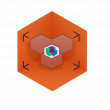
Act on personalised feedback
Develop expertise

Embed great teaching
Everyone deserves a great teacher.
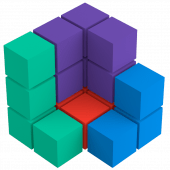
The Great Teaching Toolkit is built on the Model for Great Teaching – a curriculum for teacher learning.
The Great Teaching Toolkit helps teachers to:
- set specific goals for improving their classroom practice, where everyone’s voice is heard.
- build understanding in areas that make the most difference.
- develop skills through modelling, instruction, safe rehearsal and feedback.
- embed habits with development cycles of deliberate practice, feedback and reflection.
Get better, together!

One of the design principles behind the Great Teaching Toolkit is that it has to be scalable: something that any school can do, that generates maximum impact for minimal cost and time. At the heart of the Toolkit is a collaborative and reciprocal approach – Great Teaching Teams.
We provide structure and guidance for teams of teachers to coach each other, focusing explicitly on their classroom practice and their individual challenges.
Build teaching expertise within your teams with courses, resources, structured activities and guided reflection through specific processes like identifying, exploring, and integrating elements of great teaching.
“Blown away with the professional dialogue across Extol Trust regarding our understanding of great teaching… This is our Golden Thread.” (Read full case study here .)
Julie deville ceo, extol trust.

“The survey was such a useful, informative diagnostic tool that really empowered me to take advantage and take control of my own professional learning.” (Read full case study here .)
Mike downes head of history.

Searching for “retrieval practice” offers resources ranging from a two-minute blog post, to a 39-minute podcast.
To build understanding in the areas that matter most for your students’ learning, the Great Teaching Toolkit’s courses all incorporate structured collaboration with colleagues. They contain activities to plan, implement and evaluate pedagogical approaches in your context.
Click on the images below to learn more about our courses!

Lead Programmes cover specialist areas of the Model. They provide a grounding in research evidence and then equip you to lead improvement to policy and practice in the following areas:
Assessment Lead Programme
Behaviour and Culture Programme
Science of Learning Programme
“improving education at scale is hard. however, we know that teacher expertise is the key driver of student learning. of all the things school leaders can influence, developing teacher expertise is the one that has the biggest impact for student learning.”, professor rob coe.

Feedback can be one of the most powerful ways to improve goal-directed performance. The Great Teaching Toolkit has prioritised the development of more efficient, practical and powerful feedback tools. Use video to:
- Help teachers see their own classroom in a way that is broader, clearer and more accurate than their raw experience can provide.
- Focus attention on the areas that matter most to student learning, with a feedback rubric aligned to the Model for Great Teaching.
- Embed habits and motivate improvement through regular cycles of feedback.
Embed Great Teaching
Every student deserves a great teacher. Great teaching is for everyone.
Enter the number of teachers below to see how much a Great Teaching Toolkit membership costs.
For more than 100 licences in one school/college, or to discuss group and MAT rates across multiple schools, please contact us .
Your job title
School or college name
Other comments (optional)
Payment methods
Credit card details, frequently asked questions, what is the evidence base for the model for great teaching.
The Model for Great Teaching was first published in the Great Teaching Toolkit: Evidence Review – a credible evidence summary of the elements of great teaching practice.
What support is there from Evidence Based Education?
Every school that signs up to the Toolkit is assigned their own GTT Advisor – someone who will work with you to help you get the most out of the Toolkit, whether that is a launch session with colleagues, slides for an INSET, or help getting colleagues signed in, we’ll be on hand to help!
Click here to speak with one of our GTT Advisors.
How do we know whether the Great Teaching Toolkit will work for us?
Everything in the Great Teaching Toolkit is aligned to the Model for Great Teaching – a summary of the best available research evidence on the things teachers do, know and believe that has the biggest impact on student learning.
While there is no silver bullet for professional development, the Great Teaching Toolkit is about sustained and sustainable professional development – helping every teacher to improve, no matter their starting point. The feedback tools can be used to provide insights into whether a teacher is making improvements in areas that matter most, in the eyes of their students.
Can we try the Toolkit before we buy?
Yes, you can sign up for a Great Teaching Toolkit: Starter Account, which allows you to see the platform, try a student feedback survey, and sample lessons from the courses.
Click here to create your account.
Why aren’t you doing instructional coaching in the GTT?
There is good evidence that one-to-one coaching by an expert is one of the most effective ways to improve teaching—but the key design principle behind the Great Teaching Toolkit is that it has to be scalable: something that any school can do, that generates maximum impact for minimal cost and time. Our approach retains the key ingredients of a coaching model, but is more efficient and feasible at scale.
Click here to read more from Professor Rob Coe.
The Model for Great Teaching is all about classroom practice. Is there anything about school leadership?
The Great Teaching Toolkit also includes the School Environment and Leadership survey. This is a tool to provide feedback to school leaders on the school-level factors that evidence suggests are our current best bets for school leaders to attend to in order to promote students’ learning.
Click here to find out more about the SEL survey and how it works.
How have schools implemented the Great Teaching Toolkit?
How can I be even better next year than this?
Bangkok Patana School are now entering their second year of using the Great Teaching Toolkit (GTT). Following an initial pilot, the school are now rolling it out across all Secondary colleagues, underpinning their Professional Growth Programme. We spoke to their Secondary Principal, Matt Seddon, Assistant Principal, Luke Jones and Great Teaching Lead, Eleanor Richards about […]
We recently spoke to Mike Downes, Head of History and a teacher at Dulwich College, Shanghai Pudong. The college began using the Great Teaching Toolkit in 2021 as an initial pilot of 40 to 45 staff, before rolling out more widely. This was as part of their ongoing commitment to professional development that is evidence-based […]
“The Assessment Lead Programme is some of the best CPD I’ve done in a long, long time”
Parrenthorn High School in Manchester began using the Great Teaching Toolkit in summer 2022, focusing specifically on our Assessment Lead Programme, to try and drive whole-staff development in assessment theory and practice. We spoke to Alex Havers, Assistant Head Teacher and the school’s Coordinator, and Maria Stevens, Head of MFL, about how they are implementing […]
The Assessment Lead Programme has been very helpful, both within my classroom and beyond it!
Jess Alfaro is a third grade teacher and Math Content Coordinator at Summit School in North Carolina, USA. Summit began using the Great Teaching Toolkit in 2022 to support their ongoing commitment to evidence-based and personal professional development of their staff. Her focus has been working with a couple of colleagues through our Assessment Lead […]
An excellent framework to support individualised professional development
Dawn Watson is Headteacher of Eaglesfield Paddle CE Primary Academy, who joined the Great Teaching Toolkit in 2021 as part of a small group of schools across Cumbria with the support of the WELL Project (Western Excellence in Learning & Leadership). In light of the feedback from this initial group, several more schools in West […]
Encouraging better conversations about teaching and learning
Rachel Gordon is Assistant Head (Teaching and Learning) at Eltham College. She has led the school’s professional development program, using the Great Teaching Toolkit as the framework on which all discussions about teaching are based. She manages the schools use of the GTT platform and coordinates the use of student surveys with teachers across the […]
“Empowering staff” with their professional development
Olivia Graham is Assistant Headteacher at Queen Elizabeth II High School on the Isle of Man, having previously been Head of Maths and Director of CPD at the school. She began using the Great Teaching Toolkit with the school’s staff in September 2022, so we caught up with her to see how the first six […]
Bespoke, targeted and relevant CPD
Ruth Stead is the Assistant Headteacher of Netherhall School, in Cumbria. Netherhall School has 800 students on roll, 39% of which are pupil premium students. Over the last 6 years, Netherhall has been on a journey from ‘special measures’ to becoming a ‘good’ school in 2018. In 2021, Ruth enrolled Netherall School on the Great […]

Efficient and impactful professional learning
John Etty is Associate Headmaster at Auckland Grammar School, one of the first schools to adopt the Great Teaching Toolkit, having supported with the development of the student surveys in 2020. We spoke to John about how the GTT has helped inform a whole-school approach to professional development with his staff, both during lockdowns and […]
“I would 100% recommend the GTT, no doubt about it!”
Neil Groves is Head of Humanities at Bangkok Prep School; he and his colleagues came to the Great Teaching Toolkit after having previously done the Science of Learning Programme with EBE. Here, we speak to him about this journey so far. You came across EBE before we launched the Great Teaching Toolkit via our […]
Using the GTT means all staff are learning together
Jablai Saleh is Headteacher at Story Wood School, a primary school in Birmingham. She and her team began using the Great Teaching Toolkit in summer 2022, and we caught up with her to see how the staff were benefitting from access to the tools, courses and resources the GTT provides. How has the GTT […]
The Great Teaching Toolkit has the potential to be game-changing for our whole-school PL
Jean-Pierre Adamson is Head of English at the German-Swiss International School in Hong Kong. Having initially engaged with the Great Teaching Toolkit through our free Starter account and checked out the Foundation Course, he joined the GTT on a solo account with one other colleague to access the full suite of resources, courses and tools. […]
Transformative professional learning that is done “with you, not to you”
Jamie Kelleher is Head of English and Assistant Headteacher at Birchgrove Comprehensive School in Swansea. They were among the first to join the Great Teaching Toolkit on its launch in September 2021, as part of a pilot across three local authorities in Wales. Now into their second year of access, we spoke to Jamie to […]
The GTT as personal professional development
David Cooksey works in an international school setting, and joined the Great Teaching Toolkit on an individual basis in order to fulfil his own professional development needs, as well as trialling the full offering with a view to potentially rolling it out more widely in the future. Here we speak to him about how he […]
Using the Great Teaching Toolkit as part of an ITT programme
Teesside University’s ITT programme uses the Great Teaching Toolkit to integrate additional analysis and critique of theory, research and expert practice into their curriculum. All trainees and tutors have a GTT account, giving instant access to courses and feedback tools that help them set goals, build understanding, develop skills and embed the habits of effective […]
The GTT is my go-to for teaching and learning!
Farmor’s School is a secondary academy in Gloucestershire. Having worked with EBE in a previous role, the school’s Assistant Head for Teaching and Learning, Claire Wells, began using the Great Teaching Toolkit in summer 2022. We caught up with her to find out how she was finding it, halfway through the academic year. How did […]
Identifying an area of focus with student surveys
The student surveys in the Great Teaching Toolkit can be used to identify an area of focus. David Jones, Assistant Head of Wallington County Grammar School, spoke to us about how they have been using student surveys to inform professional development choices. Why did you decide to use the student surveys? For years we […]
Using student surveys to support professional development
Student surveys are one of the feedback tools available to teachers as part of the Great Teaching Toolkit. The student surveys can be used by a teacher to gain insights into their practice, and provide indicators into what they are already great at, and what could be an area of focus to be even greater. […]
The GTT is a must for teachers at any level!
Durham Sixth Form Centre is one of a number of schools and colleges using the Great Teaching Toolkit as part of a group led by Education Durham. With this partnership having begun almost a year ago at the time of writing, we caught up with Sue Barnard, Teacher and ITT Programme Lead at DSFC, about […]
A common language for great teaching
First published for ISC Research, ‘A common language for great teaching’ was written by Julia Armstrong, Assistant Head for Professional Learning at Kellett Senior School Hong Kong. As part of a review of Continuous Professional Learning (CPL), the senior leadership team at Kellett School has identified the potential of using a clearly articulated common […]
- Our Approach to Teacher CPD
- Our Advisory Board
- Press Releases
- Privacy Policy
How are schools and colleges using the Great Teaching Toolkit? We have 22 case studies for you to choose from 👇 hubs.la/Q01Xr3g_0
Teacher collaboration: Why we’re for it (even when the evidence is weak). Blog by @ProfCoe 👇 hubs.la/Q01Xr1kk0
Encouraging better conversations about teaching and learning. hubs.la/Q01XpFbs0
@LouiseW17696382 pic.twitter.com/jmeA…

I have completed Unit Two of @EvidenceInEdu 's Assessment Lead Programme. In this Unit I have mastered assessment design with the assessment blueprint! pic.twitter.com/PxxI…

Evidence Based Education is the proud recipient of a 2019 Queen's Award for Enterprise , in the Innovation category. Click here to read more ! Copyright © 2023 Evidence Based Education | View our Privacy Policy .
Privacy Overview

First refuelling for Russia’s Akademik Lomonosov floating NPP
!{Model.Description}

The FNPP includes two KLT-40S reactor units. In such reactors, nuclear fuel is not replaced in the same way as in standard NPPs – partial replacement of fuel once every 12-18 months. Instead, once every few years the entire reactor core is replaced with and a full load of fresh fuel.
The KLT-40S reactor cores have a number of advantages compared with standard NPPs. For the first time, a cassette core was used, which made it possible to increase the fuel cycle to 3-3.5 years before refuelling, and also reduce by one and a half times the fuel component in the cost of the electricity produced. The operating experience of the FNPP provided the basis for the design of the new series of nuclear icebreaker reactors (series 22220). Currently, three such icebreakers have been launched.
The Akademik Lomonosov was connected to the power grid in December 2019, and put into commercial operation in May 2020.
Electricity generation from the FNPP at the end of 2023 amounted to 194 GWh. The population of Pevek is just over 4,000 people. However, the plant can potentially provide electricity to a city with a population of up to 100,000. The FNPP solved two problems. Firstly, it replaced the retiring capacities of the Bilibino Nuclear Power Plant, which has been operating since 1974, as well as the Chaunskaya Thermal Power Plant, which is more than 70 years old. It also supplies power to the main mining enterprises located in western Chukotka. In September, a 490 km 110 kilovolt power transmission line was put into operation connecting Pevek and Bilibino.
Image courtesy of TVEL
- Terms and conditions
- Privacy Policy
- Newsletter sign up
- Digital Edition
- Editorial Standards


Moscow Metro Font

Moscow Metro is a multi-line display typeface inspired by the Moscow underground map. It comes in Regular and Color versions.
Moscow Metro is ideal for posters and headlines, neon signage and other artworks.
- Share by email
Designed by: Nadira Filatova Website
License: free for commercial use.

Latest Thoughts
Quick reads for classroom teachers ...
Developing Research-Literate Teachers
A matrix for developing feedback, 50 signs you are a teacher geek, verbal feedback stamps revisited, using virtual reality to support retrieval practice, 3 interventions to revolutionise literacy, mobile phones guidance in schools, latest resources.
Practical wisdom for classroom teachers ...
Guide to Navigating Academic Research
Formative assessment matrix, brain plasticity, developing metacognition, guide to questioning one-pagers, using visualisers effectively, 🎧 guide to questioning introduction, the toolkit membership.
Sign-up today and receive one new resource each month, exclusive to members for 12 months! This wisdom is invaluable for teachers who want pragmatic and research-informed ideas.
Exclusive Benefits
Coaching, research and leadership support....
In a challenging climate of teacher retention and workload, support for schools and teachers must be sustainable, high-quality and affordable!
A genuine champion of the craft of teaching...
Teacher Training and Keynotes
Pragmatic, research-informed training for educators...
Our partners
Privacy overview.

Turn Your Curiosity Into Discovery
Latest facts.

3 TopRated Sites To Boost Your TikTok and Instagram Following

5 Detailed Facts About Medical Cannabis
40 facts about elektrostal.
Written by Lanette Mayes
Modified & Updated: 02 Mar 2024
Reviewed by Jessica Corbett

Elektrostal is a vibrant city located in the Moscow Oblast region of Russia. With a rich history, stunning architecture, and a thriving community, Elektrostal is a city that has much to offer. Whether you are a history buff, nature enthusiast, or simply curious about different cultures, Elektrostal is sure to captivate you.
This article will provide you with 40 fascinating facts about Elektrostal, giving you a better understanding of why this city is worth exploring. From its origins as an industrial hub to its modern-day charm, we will delve into the various aspects that make Elektrostal a unique and must-visit destination.
So, join us as we uncover the hidden treasures of Elektrostal and discover what makes this city a true gem in the heart of Russia.
Key Takeaways:
- Elektrostal, known as the “Motor City of Russia,” is a vibrant and growing city with a rich industrial history, offering diverse cultural experiences and a strong commitment to environmental sustainability.
- With its convenient location near Moscow, Elektrostal provides a picturesque landscape, vibrant nightlife, and a range of recreational activities, making it an ideal destination for residents and visitors alike.
Known as the “Motor City of Russia.”
Elektrostal, a city located in the Moscow Oblast region of Russia, earned the nickname “Motor City” due to its significant involvement in the automotive industry.
Home to the Elektrostal Metallurgical Plant.
Elektrostal is renowned for its metallurgical plant, which has been producing high-quality steel and alloys since its establishment in 1916.
Boasts a rich industrial heritage.
Elektrostal has a long history of industrial development, contributing to the growth and progress of the region.
Founded in 1916.
The city of Elektrostal was founded in 1916 as a result of the construction of the Elektrostal Metallurgical Plant.
Located approximately 50 kilometers east of Moscow.
Elektrostal is situated in close proximity to the Russian capital, making it easily accessible for both residents and visitors.
Known for its vibrant cultural scene.
Elektrostal is home to several cultural institutions, including museums, theaters, and art galleries that showcase the city’s rich artistic heritage.
A popular destination for nature lovers.
Surrounded by picturesque landscapes and forests, Elektrostal offers ample opportunities for outdoor activities such as hiking, camping, and birdwatching.
Hosts the annual Elektrostal City Day celebrations.
Every year, Elektrostal organizes festive events and activities to celebrate its founding, bringing together residents and visitors in a spirit of unity and joy.
Has a population of approximately 160,000 people.
Elektrostal is home to a diverse and vibrant community of around 160,000 residents, contributing to its dynamic atmosphere.
Boasts excellent education facilities.
The city is known for its well-established educational institutions, providing quality education to students of all ages.
A center for scientific research and innovation.
Elektrostal serves as an important hub for scientific research, particularly in the fields of metallurgy, materials science, and engineering.
Surrounded by picturesque lakes.
The city is blessed with numerous beautiful lakes, offering scenic views and recreational opportunities for locals and visitors alike.
Well-connected transportation system.
Elektrostal benefits from an efficient transportation network, including highways, railways, and public transportation options, ensuring convenient travel within and beyond the city.
Famous for its traditional Russian cuisine.
Food enthusiasts can indulge in authentic Russian dishes at numerous restaurants and cafes scattered throughout Elektrostal.
Home to notable architectural landmarks.
Elektrostal boasts impressive architecture, including the Church of the Transfiguration of the Lord and the Elektrostal Palace of Culture.
Offers a wide range of recreational facilities.
Residents and visitors can enjoy various recreational activities, such as sports complexes, swimming pools, and fitness centers, enhancing the overall quality of life.
Provides a high standard of healthcare.
Elektrostal is equipped with modern medical facilities, ensuring residents have access to quality healthcare services.
Home to the Elektrostal History Museum.
The Elektrostal History Museum showcases the city’s fascinating past through exhibitions and displays.
A hub for sports enthusiasts.
Elektrostal is passionate about sports, with numerous stadiums, arenas, and sports clubs offering opportunities for athletes and spectators.
Celebrates diverse cultural festivals.
Throughout the year, Elektrostal hosts a variety of cultural festivals, celebrating different ethnicities, traditions, and art forms.
Electric power played a significant role in its early development.
Elektrostal owes its name and initial growth to the establishment of electric power stations and the utilization of electricity in the industrial sector.
Boasts a thriving economy.
The city’s strong industrial base, coupled with its strategic location near Moscow, has contributed to Elektrostal’s prosperous economic status.
Houses the Elektrostal Drama Theater.
The Elektrostal Drama Theater is a cultural centerpiece, attracting theater enthusiasts from far and wide.
Popular destination for winter sports.
Elektrostal’s proximity to ski resorts and winter sport facilities makes it a favorite destination for skiing, snowboarding, and other winter activities.
Promotes environmental sustainability.
Elektrostal prioritizes environmental protection and sustainability, implementing initiatives to reduce pollution and preserve natural resources.
Home to renowned educational institutions.
Elektrostal is known for its prestigious schools and universities, offering a wide range of academic programs to students.
Committed to cultural preservation.
The city values its cultural heritage and takes active steps to preserve and promote traditional customs, crafts, and arts.
Hosts an annual International Film Festival.
The Elektrostal International Film Festival attracts filmmakers and cinema enthusiasts from around the world, showcasing a diverse range of films.
Encourages entrepreneurship and innovation.
Elektrostal supports aspiring entrepreneurs and fosters a culture of innovation, providing opportunities for startups and business development.
Offers a range of housing options.
Elektrostal provides diverse housing options, including apartments, houses, and residential complexes, catering to different lifestyles and budgets.
Home to notable sports teams.
Elektrostal is proud of its sports legacy, with several successful sports teams competing at regional and national levels.
Boasts a vibrant nightlife scene.
Residents and visitors can enjoy a lively nightlife in Elektrostal, with numerous bars, clubs, and entertainment venues.
Promotes cultural exchange and international relations.
Elektrostal actively engages in international partnerships, cultural exchanges, and diplomatic collaborations to foster global connections.
Surrounded by beautiful nature reserves.
Nearby nature reserves, such as the Barybino Forest and Luchinskoye Lake, offer opportunities for nature enthusiasts to explore and appreciate the region’s biodiversity.
Commemorates historical events.
The city pays tribute to significant historical events through memorials, monuments, and exhibitions, ensuring the preservation of collective memory.
Promotes sports and youth development.
Elektrostal invests in sports infrastructure and programs to encourage youth participation, health, and physical fitness.
Hosts annual cultural and artistic festivals.
Throughout the year, Elektrostal celebrates its cultural diversity through festivals dedicated to music, dance, art, and theater.
Provides a picturesque landscape for photography enthusiasts.
The city’s scenic beauty, architectural landmarks, and natural surroundings make it a paradise for photographers.
Connects to Moscow via a direct train line.
The convenient train connection between Elektrostal and Moscow makes commuting between the two cities effortless.
A city with a bright future.
Elektrostal continues to grow and develop, aiming to become a model city in terms of infrastructure, sustainability, and quality of life for its residents.
In conclusion, Elektrostal is a fascinating city with a rich history and a vibrant present. From its origins as a center of steel production to its modern-day status as a hub for education and industry, Elektrostal has plenty to offer both residents and visitors. With its beautiful parks, cultural attractions, and proximity to Moscow, there is no shortage of things to see and do in this dynamic city. Whether you’re interested in exploring its historical landmarks, enjoying outdoor activities, or immersing yourself in the local culture, Elektrostal has something for everyone. So, next time you find yourself in the Moscow region, don’t miss the opportunity to discover the hidden gems of Elektrostal.
Q: What is the population of Elektrostal?
A: As of the latest data, the population of Elektrostal is approximately XXXX.
Q: How far is Elektrostal from Moscow?
A: Elektrostal is located approximately XX kilometers away from Moscow.
Q: Are there any famous landmarks in Elektrostal?
A: Yes, Elektrostal is home to several notable landmarks, including XXXX and XXXX.
Q: What industries are prominent in Elektrostal?
A: Elektrostal is known for its steel production industry and is also a center for engineering and manufacturing.
Q: Are there any universities or educational institutions in Elektrostal?
A: Yes, Elektrostal is home to XXXX University and several other educational institutions.
Q: What are some popular outdoor activities in Elektrostal?
A: Elektrostal offers several outdoor activities, such as hiking, cycling, and picnicking in its beautiful parks.
Q: Is Elektrostal well-connected in terms of transportation?
A: Yes, Elektrostal has good transportation links, including trains and buses, making it easily accessible from nearby cities.
Q: Are there any annual events or festivals in Elektrostal?
A: Yes, Elektrostal hosts various events and festivals throughout the year, including XXXX and XXXX.
Was this page helpful?
Our commitment to delivering trustworthy and engaging content is at the heart of what we do. Each fact on our site is contributed by real users like you, bringing a wealth of diverse insights and information. To ensure the highest standards of accuracy and reliability, our dedicated editors meticulously review each submission. This process guarantees that the facts we share are not only fascinating but also credible. Trust in our commitment to quality and authenticity as you explore and learn with us.
Share this Fact:

IMAGES
COMMENTS
Take Away Homework is a portable homework solution for teachers, teaching multiple subjects; age-groups and in a large number of classrooms. It is differentiated; personalised; self-selecting; inspiring; rewarding and medium-term learning. I have calculated carefully, that differentiated; targeted and independent homework, followed with ...
Strategies for practicing new learning include visualization, mnemonics, quick writes, and effective questioning. Finally, tips for homework completion are provided for both teachers and parents. It is important to make sure that all students understand the content that has been taught. Practice and homework are effective instructional ...
In an online world, what are the benefits of online homework on teacher workload, student engagement, motivation and acting on feedback. This research offers school leaders an opportunity to reflect on their homework policy. In a systematic review, Online vs. traditional homework: A systematic review on the benefits to students' performance ...
10 reasons to love homework: Be different: Homework provides opportunity for students to continue learning at their own pace and provides varying levels of challenge. Offering different homework can be matched to extended learning time. Teachers should set differentiated homework and offer choice. This makes the outcomes even more exciting for you.
Some of the companion lesson resources you will find below include: Lesson slide decks (in PowerPoint and Google Slide formats) Decodable passages. Homework sheets. Games and activities for additional practice. We have grouped the lessons into smaller units so you can access these resources more easily. Scroll down to use the buttons below to ...
What is it? Homework refers to tasks given to pupils by their teachers to be completed outside of usual lessons. Homework activities vary significantly, particularly between younger and older pupils, including but not limited to home reading activities, longer projects or essays and more directed and focused work such as revision for tests.
To increase comprehension and use of academic language, ask students to explore a concept through 3-2-1. First, have them speak with a partner. Provide the structure for 3 minutes of conversation using targeted academic language. Then, ask students to write 2 sentences using the language. Finally, have students read 1 paragraph which contains ...
To do it effectively make sure you: Assess prior knowledge: start by finding out how much your students already know about the topic. This will give you an indication of how much input they really need. Engage students: the teacher-centric aspect of direct instruction can be a drag for students if you're not careful.
Outbreak DiY is a freely available toolkit of educational resources, best for teachers of grades 6-12, designed to help learners understand that the health of humans, animals, and the ...
Watch the Toolkit explainerRead our guide to using the Toolkit. Implementation cost. Evidence strength. Impact (months) Search by keyword.
How to use. 1. Question. Pose a question or prompt for students to discuss and tell them how much time they will have. A one-to-two minute discussion is most productive. 2. Turn. Have students turn to a specific partner. Pair students using Eyeball Partners, Shoulder Partners, or Clock Partners (see variations below).
Welcome to The Teacher Toolkit! Engaging techniques for effective teaching. For every tool you'll find: An explanation of how and when to use it; A template students can use to implement the tool; A place to take notes about how you use each tool; We're also adding videos that will show you the strategies in action. View Our Tools
Signed: The Teacher Toolkit Guide to Feedback £ 13.99 Preorder Now! Creating Emotionally Safe Learning or Early Years £ 0.83 Add to basket; How Teaching Happens £ 5 Add to basket; The 5 Minute CPD Conference Plan £ 0.83 Add to basket; Members Webinar: Improving Pupil Wellbeing £ 4.17 Add to basket; Diversity, Equality + Inclusion £ 2.50 ...
Zoom. MS Teams. Skype. Google Meet. For a better teaching experience with these tools, Create an agenda or a plan for each online class and share it prior to the lesson. Clearly explain the online etiquette students should follow during the class and what is expected of them prior to or at the beginning of the lesson.
The ESL Teacher Toolkit that blends the online and physical classroom Lesson Content. Off2Class contains hundreds of teacher-guided, task-based lessons for all learning levels. Each lesson comes with synchronized Teacher's Notes containing learning objectives and tips, designed to keep prep time to a minimum. ... Homework encourages knowledge ...
The Great Teaching Toolkit helps teachers to: set specific goals for improving their classroom practice, where everyone's voice is heard. build understanding in areas that make the most difference. develop skills through modelling, instruction, safe rehearsal and feedback. embed habits with development cycles of deliberate practice, feedback ...
Elementary Teacher Toolkit Claim Your 2 FREE Math Scoot Games! Perfect for your primary classroom, homeschooling, or for extra homework help, these two games are designed to make learning math fun and effective.The first game allows students to reinforce their understanding of numbers by practicing writing them in standard form while reading ...
Your to attend. These. "Helping Your Child Be Successful in School" is the sixth and final chapter of the English Learner Family Toolkit, which is meant to support families of English learners (ELs) in the U.S. education system. Each chapter has five parts: (1) Overview, (2) Family and Student. Resources.
Homework can promote excellent collaboration between departments and can actually reduce teacher workload. It also allows pupils to develop skills that would stand them in good stead to become life-long learners. The research surrounding whether homework is beneficial and actually improves attainment is not clear cut.
Rosatom's fuel company TVEL has supplied nuclear fuel for reactor 1 of the world's only floating NPP (FNPP), the Akademik Lomonosov, moored at the city of Pevek, in Russia's Chukotka Autonomous Okrug. The supply of fuel was transported along the Northern Sea Route. The first ever refuelling of the FNPP is planned to begin before the end of ...
Get directions to Yuzhny prospekt, 6к1 and view details like the building's postal code, description, photos, and reviews on each business in the building
July 14, 2020 featured in Display. Bold Color Cool Creative Cyrillic Geometric Neon Outlined Retro. Download Moscow Metro font, a multi-line display typeface in two styles, inspired by the Moscow underground map. Moscow Metro is ideal for posters and headlines, neon signage and other artworks.
The Toolkit Membership. Sign-up today and receive one new resource each month, exclusive to members for 12 months! This wisdom is invaluable for teachers who want pragmatic and research-informed ideas.
Known as the "Motor City of Russia." Elektrostal, a city located in the Moscow Oblast region of Russia, earned the nickname "Motor City" due to its significant involvement in the automotive industry.. Home to the Elektrostal Metallurgical Plant. Elektrostal is renowned for its metallurgical plant, which has been producing high-quality steel and alloys since its establishment in 1916.