Home Blog Business Product Presentation Guide: Archetype, How to Adapt it to your Product & Audience

Product Presentation Guide: Archetype, How to Adapt it to your Product & Audience
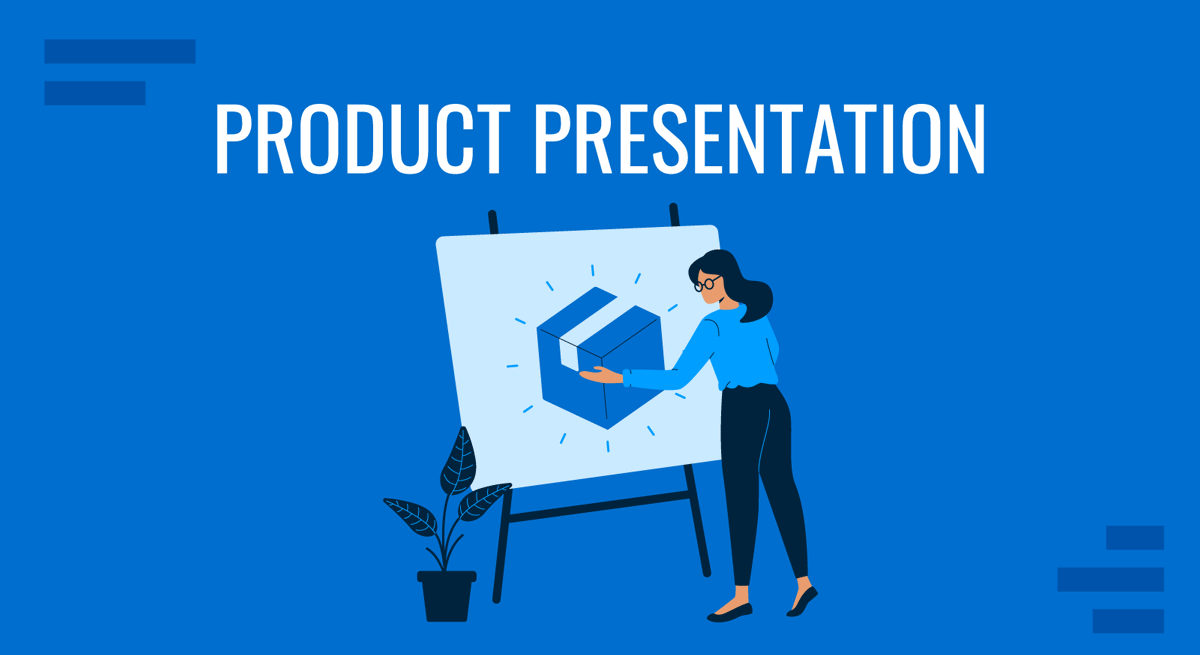
Excellent product presentations have a lasting effect on people. Not only does the audience go ahead and buy the product they saw, they feel a sense of accomplishment at owning or investing in such a great product.
The thing is, though, product presentations don’t come easy for everyone. So, how to present a product?That’s why we want to share the adaptable product presentation archetype with you. It’s a building model you can start with and adapt for your product and audience.
With this adaptable archetype, your product presentations will be easier to create, and you’ll have more time and brain space to practice your speech and sell more products!
Let’s get started.
Table of Contents
- What is a Product Presentation?
Product Presentation FAQ
Defining the target audience for a product presentation, adaptable product presentation archetype, essential characteristics of a winning product presentation, what is a product presentation.
Product presentations are essential for business communication between product owners/creators and stakeholders. A perfect product presentation is a seamless combination of a set of slides and the speech to go with it.
Typically, a product presentation showcases a product’s key features, benefits, and advantages using persuasive and engaging communication techniques to generate interest and drive sales. Depending on the business setting, a presentation can be formal or informal, and some include visual aids, live product demonstrations, and other relevant multimedia resources.
We like categorizing business presentations into three categories; informative, persuasive, and supporting. The product presentation fits the persuasive category with a pinch of the informative.
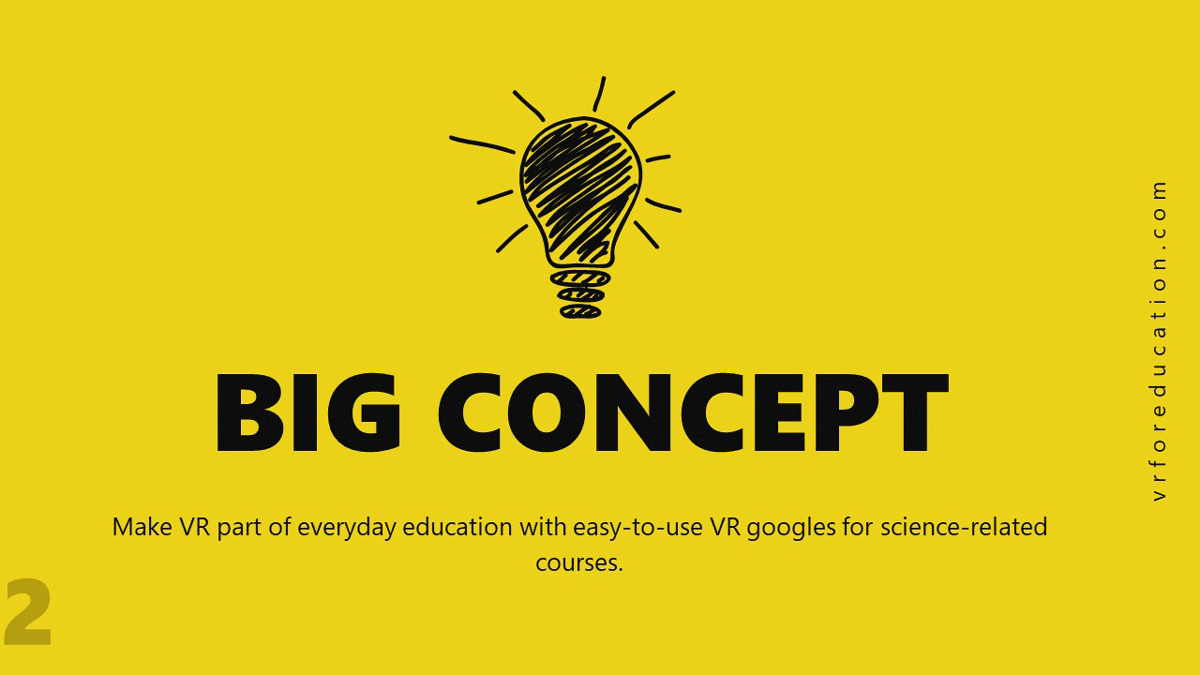
Let’s quickly cover some of your most pressing product presentation questions.
What are product presentations good for?
A product presentation’s job is to inform, convince and convert. The product presentation archetype supports these three pillars regardless of the product or audience. In short, they’re good for getting the word out and bringing in new clients.
Why do product presentations matter?
Communicating with stakeholders about new products and features is key to higher buy-in from the client base and richer brand equity. Stakeholders appreciate being kept in the loop about new products or features that interest them. The stronger your product presentations are, the more buy-in and loyalty your brand will achieve.
When do businesses use product presentations?
There are several occasions when you need a product presentation:
- When you launch a new product.
- When you want to share about a new feature or improvement.
- When you need approval or funding from shareholders for a new product or feature.
- When you want to sell an existing product to a potential or returning customer.
This article shows you how to create product presentations using an archetype adaptable for your product and audience. So it’s important to define what possible audiences a product presentation has.
There are three major audience types. Let’s look at each stakeholder group and their differences in your product presentation.
- Shareholders, investors, and board of directors : A product presentation to this audience is likely a pitch. It’s a product presentation that asks for approval and/or funding before work begins.
- Colleagues and coworkers: Hosting a product presentation for coworkers can be for beta testing a new product or sharing pre-launch priority access. These product presentations’ objective is generally to collect initial feedback. You can include a survey as supporting material when hosting the presentation.
- The public, current, and potential customers: The public is your product presentation’s largest potential audience. Product presentations for this audience need an extra dose of relatability, storytelling, and personalized benefits. Pinpoint two customer personas and build the product presentation for them.
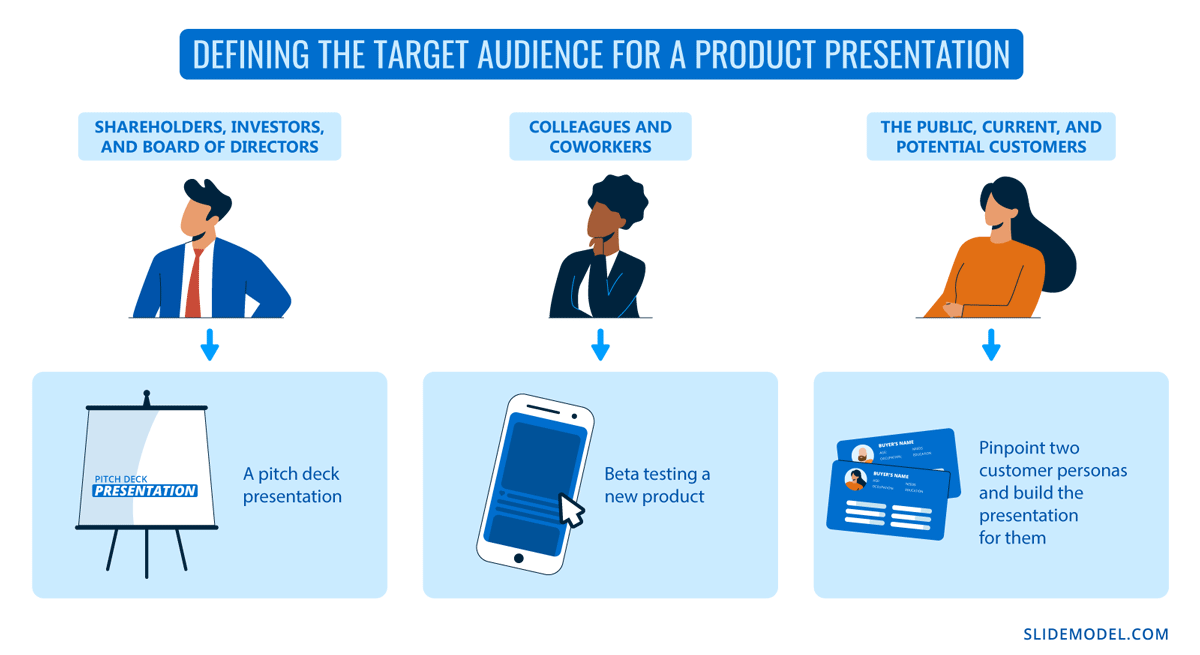
The dynamics of a product presentation can take many forms, but all of them will need a structure to build up from. That’s where the product presentation archetype comes in. As long as you follow this structure, you can create product presentations for any product and audience.
1. Introduction
Create a strong opening slide with an attention-grabbing hook. Set the scene for the rest of the presentation. Some tried and tested opening techniques to consider are:
- When starting your product presentation speech, introduce yourself with a link-back formula or stereotype analogy . Both need a good dose of storytelling to get right.
- Start your slide deck with a captivating visual. Visual metaphors are ideal for this technique. For a physical product, create a visual showing the product in an unexpected scenario.
- Start with a hook that piques their attention . For example, a relevant joke, a surprising statistic, a thought-provoking rhetorical question, or even with silence.
2. Pain Point: Problem or Need
Identify the pain point relevant to your audience. Is it a problem or a need? Explain the issue by sharing data, facts, statistics, anecdotes, or stories to illustrate the pain point.
- In a product presentation slide deck , use an infographic slide to list the pain points visually using icons or visual metaphors.
- Create a story using customer personas and possible problems your product can solve. Use the story to create an animation or live-action footage to which the viewer can relate.
- If the problem or need your product solves isn’t obvious, use the iceberg model to place the problem or need under the water’s surface. Explain how that unseen problem or need affects the obvious—what’s above water level.
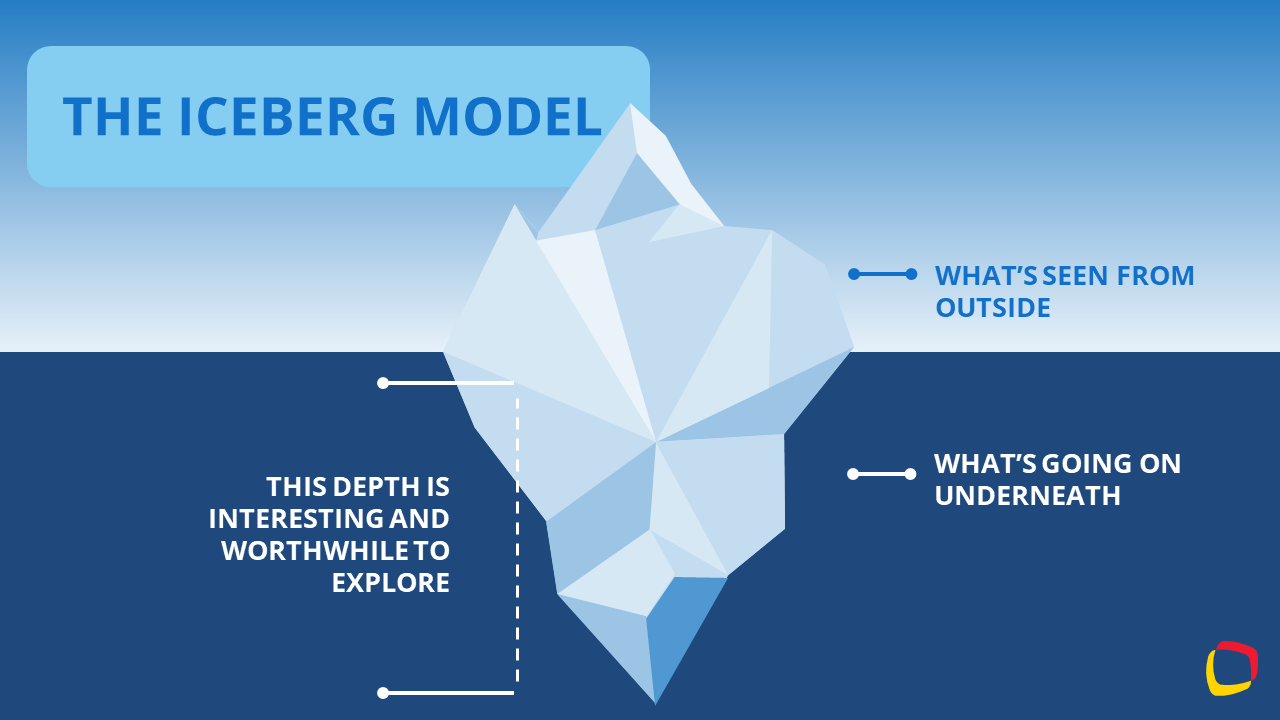
3. Product = Solution
Frame your product as the solution to the pain point. Explain how it fulfills the need you presented in the previous section. Provide relevant evidence like case studies and user testing. Describe the product features tying them into the problem they solve.
- When your product is new, you won’t have testimonials or case studies from real customers, but you can add in-company user and beta testing.
- For products that compete with others in the same industry, use comparison slides or charts to show how your product differs and stands out.
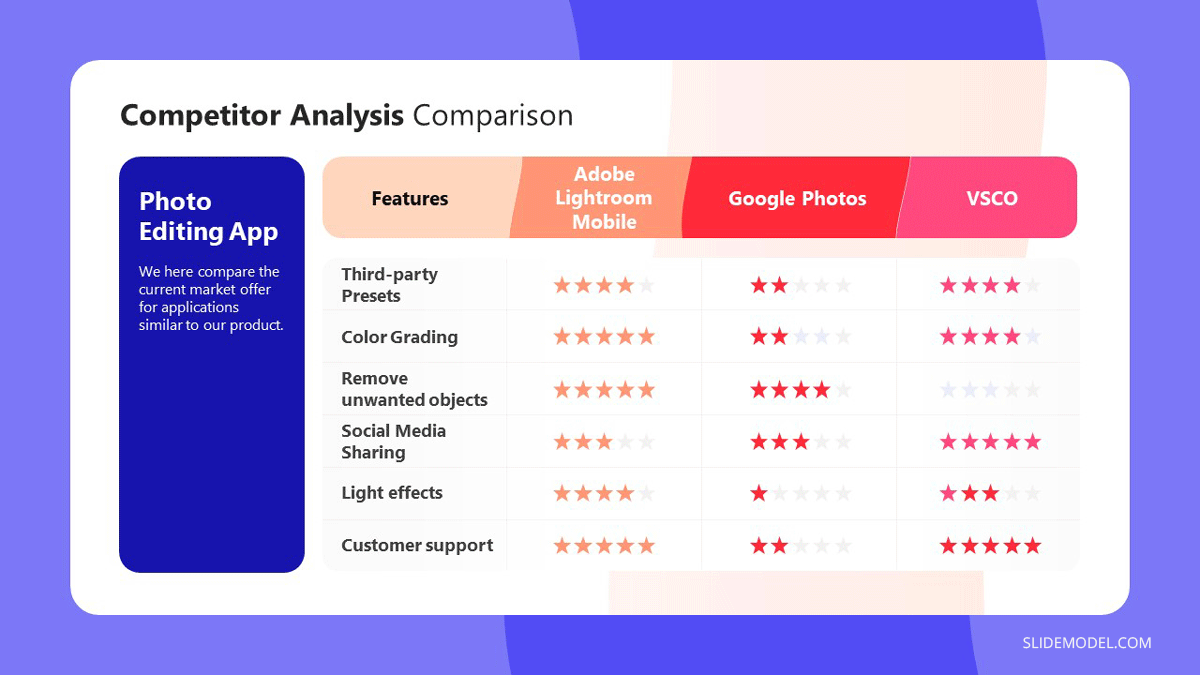
- When using animation or live-action video , continue from the previous slide and introduce the product into the scenario. Show how the product solves the problem.
- Hint at how not using your product to solve the problem can ultimately cost the customer more money trying to solve the problem differently. Show them the cost of “not buying” with real examples.
4. Personalized Benefits
Specify the benefits your product has for your audience. Tailor the explanations and stories for your target stakeholder audience. Use sales presentation techniques to emphasize further how your product’s benefits are directly related to the audience.
- For potential customers , use visuals and data to emphasize how your product will solve their problems and improve their lives.
- For returning customers , tap into how the product will make them feel. Since it solves a need, it frees up their time to enjoy or improve life. All while having your product in their trusty product stack.
- Also, for returning customers, use the opportunity to increase brand loyalty. For example, show how a new physical product complements a product they already have from the same brand or how a new digital product will improve their existing version with updates and improved plugins to optimize the software.
- If presenting to investors , highlight revenue projections, market potential, and competitive advantages. Use data visualizations that emphasize the big numbers, show trends discovered in market research, and ideal positioning.
- When presenting to partners, show how continued collaboration can lead to the product’s success. Offer ideas for ambassadors, influencers, and beta testers to share and expand the product’s reach.
- Use the selling technique called “the cost of doing nothing” and show the potential customer how they will end up spending more money or wasting more time by not buying your product.
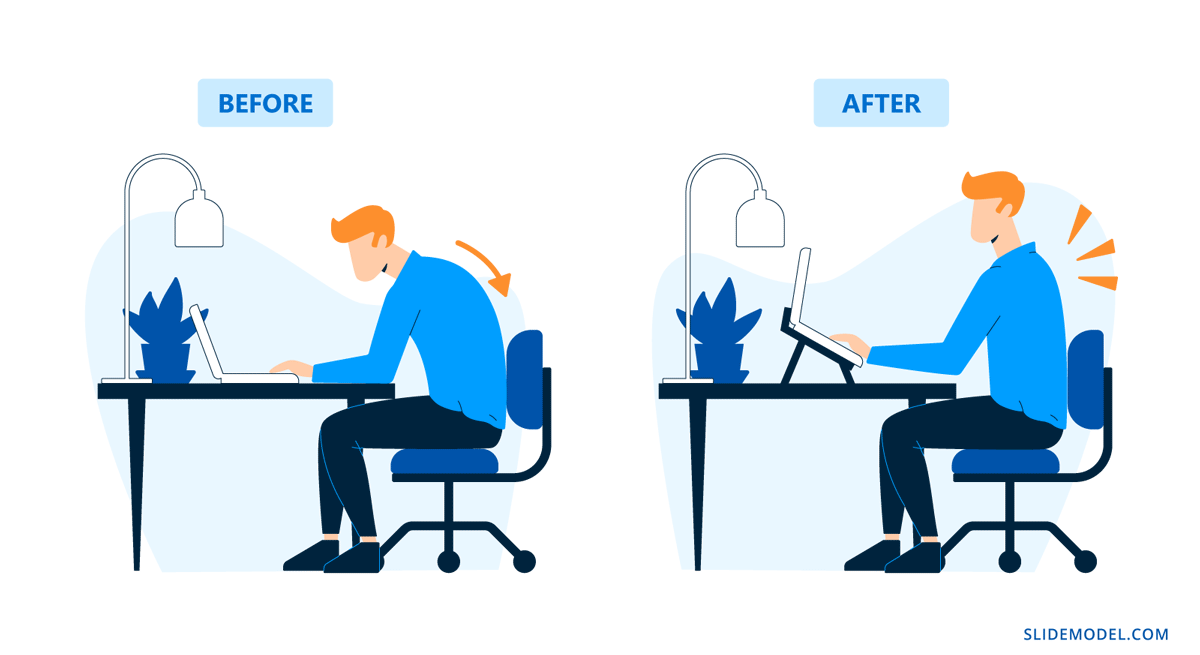
5. Product Demonstration
If feasible, include a product demonstration in the presentation.
Make its importance in the presentation short and to the point. Use the Pain Point / Solution angle for the demo, showing exactly how the product fills a need. Highlight key features, effectiveness, and usability, for example, when you create a video or record a screencast. Here are some examples:
- Create a video for a physical product .
- Record a screencast for a digital product.
- In a hybrid or in-person presentation, conduct a product demo with the actual physical product and record and project closeups on the presentation screen.
- For products like machinery parts or large-scale products that can’t be brought on stage, add photos or a 3D rendition of the product to a slide.
Imagine, for example, a product presentation demo video for an electric kettle. At first, we thought it sounded boring. Still, with some imagination, a simple product can be demonstrated uniquely using exciting camera angles and animation, highlighting the features and their comparable efficiencies.
How about a product demo for a digital product? A demonstration can be recorded and added to a presentation deck. But a much more efficient method is to do the demo on the spot, tailored to the audience and their questions. In a video call, simply share your screen and show the audience how to use the product, open the floor for questions, and demonstrate the answers.

6. Product Roadmap
Use a roadmap template to position the product in its current state. Overall, a product roadmap gives a bird’s eye view of the product’s lifecycle from ideation to launch. A product roadmap will differ in product presentations for investors and product presentations to the public consumer. Investors expect a product roadmap , whereas the regular consumer will not. That said, clients love seeing big brands creatively tell their origin story.
- Use a visual layout to show the steps along the road your product must pass through to become a reality.
- In a pitch product presentation , place the project at the start of the roadmap after ideation and prototypes or beta versions. On the other side of the product’s position, show what’s coming up in the future; launch, production of a new version.
- As a product launch presentation , the location on the roadmap is at the finish line. Highlight how far your team has come to get to this point. Be proud and share that with the audience.
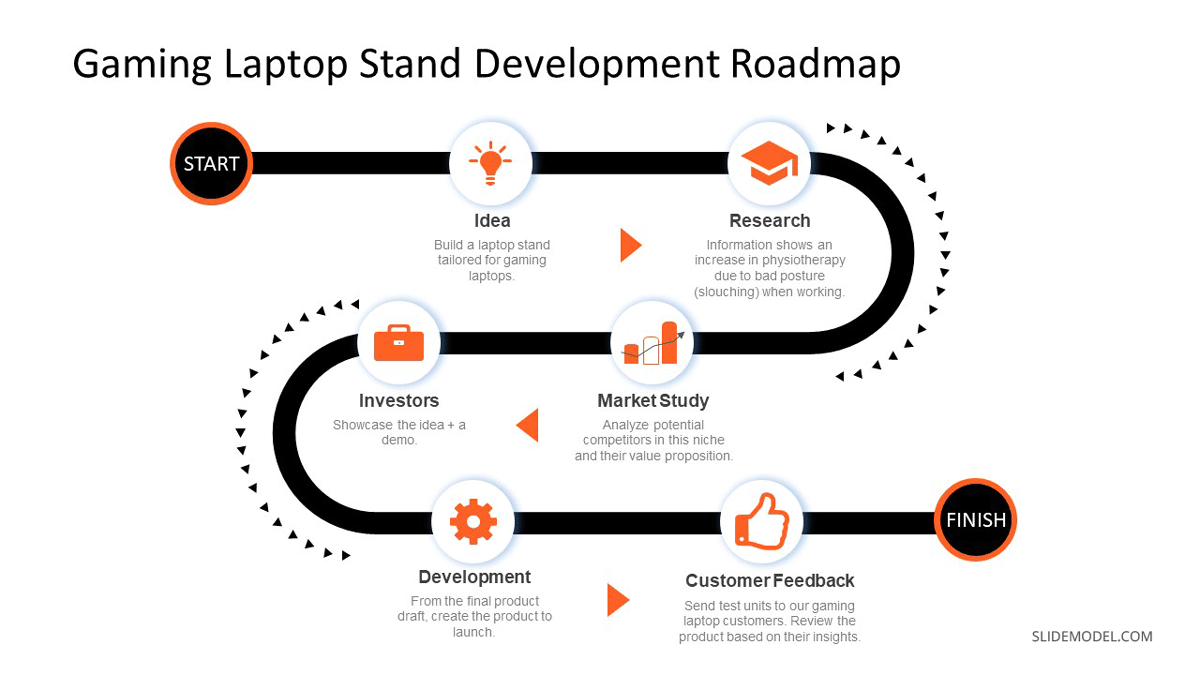
Closing a presentation is as vital as opening one, if not more. The closing is the last thing the audience sees or hears about your product; it must be memorable and have a lasting impact. Summarizing the key points of your presentation, as is generally suggested, isn’t a make-or-break situation. This technique works fine for informative presentations but not for persuasive ones. Nothing worse than an excellent presentation ending with a summary and a low close.
Instead, you can close the presentation with a memorable quote or question. Use your product presentation’s closing to leave the ball in the audience’s court. Inspire them to act and go ahead and buy the product you’re presenting. Finally, thank the audience for their time and attention and maybe open the stage to questions.
A presentation’s success depends on a solid foundation. The section isn’t about the slides but what lies behind and beyond them. These characteristics are what make your product presentation effective and memorable.
Define a Clear Purpose, Objective, and Goal
A product presentation aims to share information about a product with an audience. Furthermore, each presentation has its own goal, objective, and purpose according to the nature of the product and the audience.
For example, a manufacturing company specializing in machine parts for medium-sized food manufacturers is releasing a modular conveyor belt system.
Their product presentation, to be hosted as a hybrid event for a group of new and existing customers, has these characteristics:
- Purpose: To create desire and interest in modular conveyor belts among potential customers and position the company as a leader in providing innovative and high-quality solutions for food manufacturing.
- Objective: To introduce the modular conveyor belts to potential customers and showcase the benefits of food manufacturing processes, all while building brand awareness with mid-size food businesses.
- Goal: To drive sales by convincing potential customers that modular conveyor belts are worth purchasing.
One of the things you can do to improve on this aspect in your presentations is to follow a SMART goals process before starting the product presentation.
Tell A Story
Storytelling can impart a relatable angle. For example, is there an origin story for this product? How did the idea arise? Use the product’s real story to tap into the audience’s real issues.
Support the explanation for the problem/solution with a story about a person—or company—trying to solve a problem. Tie your product into the story as a solution. Use actual case studies as inspiration.
The creator of Raspberry Pi, the smallest working computer, created a video to sell their most inexpensive version, the $5 Raspberry Pi. He shot a video telling how it was tough to afford a computer and its parts when he was a young aspiring developer. He then ties that into how the viewer/customer probably has the same issue.
Finally, he introduces the $5 Raspberry Pi by holding it up next to two vintage keyboards that are huge in comparison. He used his personal story to build trust and visual comparison to drive the idea home.
Consider a Value Proposition with Proof
Your product presentation must have a strong value proposition with proof. This knowledge will drive the product presentation archetype to its highest power. Create a file or folder for your product with a document where you clearly define the value proposition. Try answering these questions:
- How will the product change the user’s life?
- What makes the product special and desirable?
- Why does the product matter?
Collect testimonials, case studies, and social media mentions in the folder. Include other documentation like brand values and brand vision. This folder will be the data center to fall back on when creating the slides in your product presentation.
Consider a Strategic but Natural Body Language
When hosting a product presentation, be conscious of your body language. Use body language to support your presentation’s story and connect with the people watching.
While presenting, always avoid these non-verbal mistakes:
- Hands in your pockets: Suggests a lack of transparency.
- Arms crossed close to body: Suggests fear and anxiety against the audience.
- Posture: Don’t slouch your back unless you have any proven physical limitation. Otherwise, it transmits a lack of interest and an unprofessional look.
- Watching the clock: While being mindful about the remaining time in a product presentation is okay, looking at the clock while talking makes people uncomfortable.
Pay attention to how the audience reacts to your speech and slides. Make eye contact with the audience but only a little to not make them uncomfortable. Notice subconscious cues like tapping or looking away so you can reel them back in with a hook in your speech.
Make a Product Demo
You can have an OK product presentation without a product demonstration, but an excellent presentation will always have a demo. What demonstrations do that is so special, is show the audience exactly how the product will do what you say it can do. How to present a product with a Product Demo? Conducting a product demo removes any doubts the viewer might have after just listening to you about the product or seeing a few slides.
A product demo can also be mixed together with a case study. Let’s use the example of washing detergent that claims to take out all stains, even the toughest ones, out of white clothing and keep it white. Detergent brands create activations in places where there are lots of potential buyers, like in a mall. They set up a table where they invite regular people to try out the detergent by staining a crisp white shirt with difficult stains like chocolate, mud, or tomato sauce. They then wash the shirt with the detergent, showing how the stain comes out entirely.
Reaching an expert level at creating product presentations takes practice, but you will only keep improving with the proper foundation. Follow the structure archetype, apply the best practices, and you’re on your way to the top.
Use SlideModel templates with PowerPoint to create visually rich product presentations that bring in new leads, retain existing customers, and build brand equity over time. Make your product presentations a priority, and you’ll see how sales improve.

Like this article? Please share
Business Presentations, Presentation Approaches Filed under Business
Related Articles

Filed under Design • March 27th, 2024
How to Make a Presentation Graph
Detailed step-by-step instructions to master the art of how to make a presentation graph in PowerPoint and Google Slides. Check it out!

Filed under Presentation Ideas • February 29th, 2024
How to Make a Fundraising Presentation (with Thermometer Templates & Slides)
Meet a new framework to design fundraising presentations by harnessing the power of fundraising thermometer templates. Detailed guide with examples.

Filed under Presentation Ideas • February 15th, 2024
How to Create a 5 Minutes Presentation
Master the art of short-format speeches like the 5 minutes presentation with this article. Insights on content structure, audience engagement and more.
Leave a Reply

IMAGES
VIDEO
COMMENTS
In a product presentation slide deck, use an infographic slide to list the pain points visually using icons or visual metaphors. Create a story using customer personas and possible problems your product can solve. Use the story to create an animation or live-action footage to which the viewer can relate.
Thus, it is better to add customizable templates to your slides and make your presentations look more professional and stunning. 1. Product Roadmap. A product roadmap showcases the journey of your product. Right from the idea behind it to its execution, it covers all areas of how the product was brought to life.