30 Presentation Terms & What They Mean
Delivering a captivating presentation is an art that requires more than just confidence and oratory skills. From the design of your slides to the way you carry yourself on stage, every little detail contributes to the overall effectiveness of your presentation. For those who wish to master this art, getting familiar with the associated terminology is a great place to start.
In this article, we’ll explore “30 Presentation Terms & What They Mean,” shedding light on the key terms and concepts in the world of presentations. Whether you’re a professional looking to refine your skills, a student aiming to ace your next presentation, or just someone curious about the subject, this guide is sure to provide you with valuable insights.
Dive in as we explore everything from slide decks and speaker notes to body language and Q&A sessions.
Each term is elaborated in depth, giving you a comprehensive understanding of their meanings and applications. This knowledge will not only make you more comfortable with presentations but will also empower you to deliver them more effectively.

2 Million+ PowerPoint Templates, Themes, Graphics + More
Download thousands of PowerPoint templates, and many other design elements, with a monthly Envato Elements membership. It starts at $16 per month, and gives you unlimited access to a growing library of over 2,000,000 presentation templates, fonts, photos, graphics, and more.

Animated PPT Templates
Fully animated.

Pitch PowerPoint

Mystify Presentation

Business PPT Templates
Corporate & pro.

Explore PowerPoint Templates
Table of Contents
- Speaker Notes
- White Space
- Aspect Ratio
- Grid System
- Master Slide
- Infographic
- Data Visualization
- Call-to-Action (CTA)
- Color Palette
- Negative Space
- Storyboarding
- Bullet Points
- Eye Contact
- Body Language
- Q&A Session
1. Slide Deck
A slide deck, in its most basic sense, is a collection of slides that are presented in sequence to support a speech or presentation. The slides typically contain key points, graphics, and other visual aids that make the presentation more engaging and easier to understand.
Beyond merely displaying information, a well-crafted slide deck can tell a story, create an emotional connection, or illustrate complex concepts in a digestible way. Its design elements, including the choice of colors, fonts, and images, play a significant role in how the presentation is received by the audience.
2. Speaker Notes
Speaker notes are a feature in presentation software that allows presenters to add notes or cues to their slides. These notes are only visible to the presenter during the presentation. They can include additional information, reminders, prompts, or even the full script of the speech.
While the audience sees the slide deck, the speaker can use these notes as a guide to ensure they cover all necessary points without memorizing the entire speech. It’s essential to use speaker notes strategically – they should aid the presentation, not become a script that hinders natural delivery.
A template is a pre-designed layout for a slide deck. It typically includes a set design, color scheme, typefaces, and placeholders for content like text, images, and graphs. Templates can significantly reduce the time and effort required to create a professional-looking presentation.
While templates can be incredibly helpful, it’s important to choose one that aligns with the theme, purpose, and audience of the presentation. Customizing the template to match your brand or topic can further enhance its effectiveness.
4. Transition
In the realm of presentations, a transition refers to the visual effect that occurs when you move from one slide to the next. Simple transitions include fade-ins and fade-outs, while more complex ones might involve 3D effects, wipes, or spins.
Transitions can add a touch of professionalism and dynamism to a presentation when used correctly. However, overuse or choosing flashy transitions can be distracting and detract from the content. The key is to use transitions that complement the presentation’s tone and pace without overshadowing the message.
5. Animation
Animation is the process of making objects or text in your slide deck appear to move. This can involve anything from making bullet points appear one by one, to having graphics fly in or out, to creating a simulation of a complex process. Animation can add interest, emphasize points, and guide the audience’s attention throughout the presentation.
While animations can make a presentation more engaging, they must be used judiciously. Excessive or overly complex animations can distract the audience, complicate the message, and look unprofessional. As with transitions, animations should support the content, not detract from it.
6. Multimedia
Multimedia refers to the combination of different types of media — such as text, images, audio, video, and animation — within a single presentation. Incorporating multimedia elements can make a presentation more engaging, cater to different learning styles, and aid in explaining complex ideas.
However, it’s important to ensure that multimedia elements are relevant, high-quality, and appropriately scaled for the presentation. Additionally, depending on the presentation venue, technical considerations such as file sizes, internet speed, and audio quality need to be taken into account when using multimedia.
7. White Space
In the context of presentation design, white space (or negative space) refers to the unmarked portions of a slide, which are free of text, images, or other visual elements. Despite its name, white space doesn’t necessarily have to be white — it’s any area of a slide not filled with content.
White space can give a slide a clean, balanced look and can help draw attention to the most important elements. It can also reduce cognitive load, making it easier for the audience to process information. Good use of white space is often a key difference between professional and amateur designs.
8. Aspect Ratio
Aspect ratio is the proportional relationship between a slide’s width and height. It’s typically expressed as two numbers separated by a colon, such as 4:3 or 16:9. The first number represents the width, and the second represents the height.
The choice of aspect ratio can affect how content fits on the screen and how the presentation appears on different displays. For instance, a 16:9 aspect ratio is often used for widescreen displays, while a 4:3 ratio may be more suitable for traditional computer monitors and projectors.
9. Grid System
The grid system is a framework used to align and layout design elements in a slide. It’s comprised of horizontal and vertical lines that divide the slide into equal sections or grids.
The grid system aids in creating visual harmony, balance, and consistency across slides. It can guide the placement of text, images, and other elements, ensuring that they’re evenly spaced and aligned. It’s an important tool for maintaining a professional and organized appearance in a presentation.
10. Readability
Readability refers to how easy it is for an audience to read and understand the text on your slides. It involves factors such as font size, typeface, line length, spacing, and contrast with the background.
Ensuring good readability is crucial in presentations. If your audience can’t easily read and understand your text, they’ll be more likely to disengage. Large fonts, simple language, high-contrast color schemes, and ample white space can enhance readability.
11. Infographic
An infographic is a visual representation of information, data, or knowledge. They’re used in presentations to communicate complex data in a clear, concise, and engaging way. Infographics can include charts, graphs, icons, pictures, and text.
While infographics can effectively communicate complex ideas, they must be designed carefully. Too much information, confusing visuals, or a lack of a clear hierarchy can make an infographic difficult to understand. It’s important to keep the design simple and focus on the key message.
To embed in a presentation context means to incorporate external content, such as a video, a document, or a website, directly into a slide. When an object is embedded, it becomes part of the presentation file and can be viewed or played without leaving the presentation.
Embedding can be a useful tool to incorporate interactive or supplementary content into a presentation. However, it’s important to remember that it can increase the file size of the presentation and may require an internet connection or specific software to function correctly.
13. Palette
A palette, in terms of presentations, refers to the set of colors chosen to be used throughout the slide deck. This can include primary colors for backgrounds and text, as well as secondary colors for accents and highlights.
The right color palette can help convey the mood of a presentation, reinforce branding, and increase visual interest. It’s important to choose colors that work well together and provide enough contrast for readability. Tools like color wheel or color scheme generators can be helpful in choosing a harmonious palette.
14. Vector Graphics
Vector graphics are digital images created using mathematical formulas rather than pixels. This means they can be scaled up or down without losing quality, making them ideal for presentations that may be viewed on different screen sizes.
Vector graphics often have smaller file sizes than their pixel-based counterparts (raster graphics), which can help keep your presentation file manageable. Common types of vector graphics include logos, icons, and illustrations.
15. Mood Board
A mood board is a collection of images, text, colors, and other design elements that serve as visual inspiration for a presentation. It helps establish the aesthetic, mood, or theme of the presentation before the design process begins.
Creating a mood board can be a valuable step in the presentation design process. It can help you visualize how different elements will work together, communicate your design ideas to others, and maintain consistency across your slides.
16. Hierarchy
In design, hierarchy refers to the arrangement of elements in a way that implies importance. In presentations, visual hierarchy helps guide the viewer’s eye to the most important elements first.
Hierarchy can be created through the use of size, color, contrast, alignment, and whitespace. Effective use of hierarchy can make your slides easier to understand and keep your audience focused on the key points.
17. Stock Photos
Stock photos are professionally taken photographs that are bought and sold on a royalty-free basis. They can be used in presentations to add visual interest, convey emotions, or illustrate specific concepts.
While stock photos can enhance a presentation, it’s important to use them judiciously and choose images that align with your presentation’s tone and content. Overuse of generic or irrelevant stock photos can make a presentation feel impersonal or unprofessional.
18. Sans Serif
Sans serif refers to a category of typefaces that do not have small lines or strokes attached to the ends of larger strokes. Sans serif fonts are often used in presentations because they’re typically easier to read on screens than serif fonts, which have these small lines.
Some popular sans serif fonts for presentations include Helvetica, Arial, and Calibri. When choosing a font for your slides, readability should be a primary consideration.
19. Hyperlink
A hyperlink, or link, is a clickable element in a slide that directs the viewer to another slide in the deck, a different document, or a web page. Hyperlinks can be used in presentations to provide additional information or to navigate to specific slides.
While hyperlinks can be useful, they should be used sparingly and appropriately. Links that direct the viewer away from the presentation can be distracting and disrupt the flow of your talk.
PDF stands for Portable Document Format. It’s a file format that preserves the fonts, images, graphics, and layout of any source document, regardless of the computer or software used to create it. Presentations are often saved and shared as PDFs to ensure they look the same on any device.
While a PDF version of your presentation will maintain its appearance, it won’t include interactive elements like animations, transitions, and hyperlinks. Therefore, it’s best used for distributing slide handouts or when the presentation software used to create the deck isn’t available.
21. Raster Graphics
Raster graphics are digital images composed of individual pixels. These pixels, each a single point with its own color, come together to form the full image. Photographs are the most common type of raster graphics.
While raster graphics can provide detailed and vibrant images, they don’t scale well. Enlarging a raster image can lead to pixelation, where the individual pixels become visible and the image appears blurry. For this reason, raster images in presentations should be used at their original size or smaller.
22. Typeface
A typeface, often referred to as a font, is a set of characters with the same design. This includes letters, numbers, punctuation marks, and sometimes symbols. Typefaces can have different styles and weights, such as bold or italic.
The choice of typeface can significantly impact the readability and mood of a presentation. For example, serif typefaces can convey tradition and authority, while sans serif typefaces can appear modern and clean. The key is to choose a typeface that aligns with the purpose and audience of your presentation.
23. Visual Content
Visual content refers to the graphics, images, charts, infographics, animations, and other non-text elements in a presentation. These elements can help capture the audience’s attention, enhance understanding, and make the presentation more memorable.
While visual content can enhance a presentation, it’s important not to overload slides with too many visual elements, as this can confuse or overwhelm the audience. All visual content should be relevant, clear, and support the overall message of the presentation.
24. Call to Action
A call to action (CTA) in a presentation is a prompt that encourages the audience to take a specific action. This could be anything from visiting a website, signing up for a newsletter, participating in a discussion, or implementing a suggested strategy.
A strong CTA aligns with the goals of the presentation and is clear and compelling. It often comes at the end of the presentation, providing the audience with a next step or a way to apply what they’ve learned.
25. Thumbnails
In presentations, thumbnails are small versions of the slides that are used to navigate through the deck during the design process. They provide an overview of the presentation’s flow and can help identify inconsistencies in design.
Thumbnails are typically displayed in the sidebar of presentation software. They allow you to easily move, delete, or duplicate slides, and can provide a visual check for overall consistency and flow.
26. Aspect Ratio
27. interactive elements.
Interactive elements are components in a presentation that the audience can interact with. These could include hyperlinks, embedded quizzes, interactive infographics, or multimedia elements like audio and video.
Interactive elements can make a presentation more engaging and memorable. However, they require careful planning and should always be tested before the presentation to ensure they work as intended.
28. Placeholders
In the context of presentations, placeholders are boxes that are included in a slide layout to hold specific types of content, such as text, images, or charts. They guide the placement of content and can help ensure consistency across slides.
Placeholders can be especially useful when working with templates, as they provide a predefined layout to follow. However, they should be used flexibly – not every placeholder needs to be used, and additional elements can be added if necessary.
29. Master Slide
The master slide is the top slide in a hierarchy of slides that stores information about the theme and slide layouts of a presentation. Changes made to the master slide, such as modifying the background, fonts, or color scheme, are applied to all other slides in the presentation.
Master slides can help ensure consistency across a presentation and save time when making global changes. However, it’s important to note that individual slides can still be modified independently if necessary.
In presentations, a layout refers to the arrangement of elements on a slide. This includes the placement of text, images, shapes, and other elements, as well as the use of space and alignment.
Choosing the right layout can make your slides look organized and professional, guide the viewer’s eye, and enhance your message. Most presentation software offers a variety of pre-defined layouts, but these can usually be modified to better suit your content and design preferences.

Learning Objectives
- Describe the functions of the speech to inform.
- Explain the difference between exposition and interpretation.
Informative presentations focus on helping the audience to understand a topic, issue, or technique more clearly. You might say, “Is that all?” and the answer is both yes and no. An affirmative response underscores the idea that informative speeches do not seek to motivate the audience to change their minds, adopt a new idea, start a new habit, or get out there and vote. They may, however, inform audiences on issues that may be under consideration in an election or referendum. On the other hand, a negative response reaffirms the idea that to communicate a topic, issue, or subject clearly is a challenge in itself and shouldn’t be viewed as a simplistic process. There are distinct functions inherent in a speech to inform, and you may choose to use one or more of these functions in your speech. Let’s take a look at the functions and see how they relate to the central objective of facilitating audience understanding.
The basic definition of communication highlights the process of understanding and sharing meaning. An informative speech follows this definition in the aspect of sharing content and information with an audience. You won’t be asking the audience to actually do anything in terms of offering a response or solving a problem. Instead you’ll be offering to share with the audience some of the information you have gathered relating to a topic. This act of sharing will reduce ignorance, increase learning, and facilitate understanding of your chosen topic.
Increase Understanding
How well does your audience grasp the information? This should be a guiding question to you on two levels. The first involves what they already know—or don’t know—about your topic, and what key terms or ideas might be necessary for someone completely unfamiliar with your topic to grasp the ideas you are presenting. The second involves your presentation and the illustration of ideas. A bar chart, a pie graph, and a video clip may all serve you and the audience well, but how will each ingredient in your speech contribute to their understanding? The audience will respond to your attention statement and hopefully maintain interest, but how will you take your speech beyond superficial coverage of content and effectively communicate key relationships that increase understanding? These questions should serve as a challenge for your informative speech, and by looking at your speech from an audience-oriented perspective, you will increase your ability to increase the audience’s understanding.
Change Perceptions
How you perceive stimuli has everything to do with a range of factors that are unique to you. We all want to make sense of our world, share our experiences, and learn that many people face the same challenges we do. Many people perceive the process of speaking in public as a significant challenge, and in this text, we have broken down the process into several manageable steps. In so doing, we have to some degree changed your perception of public speaking. When you present your speech to inform, you may want to change the audience member’s perceptions of your topic. You may present an informative speech on air pollution and want to change common perceptions such as the idea that most of North America’s air pollution comes from private cars, or that nuclear power plants are a major source of air pollution. You won’t be asking people to go out and vote, or change their choice of automobiles, but you will help your audience change their perceptions of your topic.
Gain Skills
Just as you want to increase the audience’s understanding, you may want to help the audience members gain skills. If you are presenting a speech on how to make salsa from fresh ingredients, your audience may thank you for not only the knowledge of the key ingredients and their preparation but also the product available at the conclusion. If your audience members have never made their own salsa, they may gain a new skill from your speech. In the same way, perhaps you decide to inform your audience about eBay, a person-to-person marketplace much like a garage sale in which items are auctioned or available for purchase over the Internet. You may project onto a screen in class the main Web site and take the audience through a step-by-step process on how to sell an item. The audience may learn an important skill, clean out the old items in their garage, and buy new things for the house with their newfound skills. Your intentions, of course, are not to argue that salsa is better than ketchup or that eBay is better than Amazon, but to inform the audience, increasing their understanding of the subject, and in this case, gaining new skills.
Exposition versus Interpretation
When we share information informally, we often provide our own perspective and attitude for our own reasons. But when we set out to inform an audience, taking sides or using sarcasm to communicate attitude may divide the audience into groups that agree or disagree with the speaker. The speech to inform the audience on a topic, idea, or area of content is not intended to be a display of attitude and opinion. Consider the expectations of people who attend a formal dinner. Will they use whatever fork or spoon they want, or are there expectations of protocol and decorum? In any given communication context there are expectations, both implicit and explicit. If you attend a rally on campus for health care reform, you may expect the speaker to motivate you to urge the university to stop investing in pharmaceutical companies, for example. On the other hand, if you enroll in a biochemistry course, you expect a teacher to inform you about the discipline of biochemistry—not to convince you that pharmaceutical companies are a good or bad influence on our health care system.
The speech to inform is like the classroom setting in that the goal is to inform, not to persuade, entertain, display attitude, or create comedy. If you have analyzed your audience, you’ll be better prepared to develop appropriate ways to gain their attention and inform them on your topic. You want to communicate thoughts, ideas, and relationships and allow each listener specifically, and the audience generally, to draw their own conclusions. The speech to inform is all about sharing information to meet the audience’s needs, not your own. While you might want to inform them about your views on politics in the Middle East, you’ll need to consider what they are here to learn from you and let your audience-oriented perspective guide you as you prepare.
This relationship between informing as opposed to persuading your audience is often expressed in terms of exposition versus interpretation. Exposition means a public exhibition or display, often expressing a complex topic in a way that makes the relationships and content clear. Expository prose is writing to inform; you may have been asked to write an expository essay in an English course or an expository report in a journalism course. The goal is to communicate the topic and content to your audience in ways that illustrate, explain, and reinforce the overall content to make your topic more accessible to the audience. The audience wants to learn about your topic and may have some knowledge on it as you do. It is your responsibility to consider ways to display the information effectively.
Interpretation and Bias
Interpretation involves adapting the information to communicate a message, perspective, or agenda. Your insights and attitudes will guide your selection of material, what you focus on, and what you delete (choosing what not to present to the audience). Your interpretation will involve personal bias. Bias is an unreasoned or not-well-thought-out judgment. Bias involves beliefs or ideas held on the basis of conviction rather than current evidence. Beliefs are often called “habits of the mind” because we come to rely on them to make decisions. Which is the better, cheapest, most expensive, or the middle-priced product? People often choose the middle-priced product and use the belief “if it costs more it must be better” (and the opposite: “if it is cheap it must not be very good”). The middle-priced item, regardless of actual price, is often perceived as “good enough.” All these perceptions are based on beliefs, and they may not apply to the given decision or even be based on any evidence or rational thinking.
By extension, marketing students learn to facilitate the customer “relationship” with the brand. If you come to believe a brand stands for excellence, and a new product comes out under that brand label, you are more likely to choose it over an unknown or lesser-known competitor. Again, your choice of the new product is based on a belief rather than evidence or rational thinking. We take mental shortcuts all day long, but in our speech to inform, we have to be careful not to reinforce bias.
Bias is like a filter on your perceptions, thoughts, and ideas. Bias encourages you to accept positive evidence that supports your existing beliefs (regardless of whether they are true) and reject negative evidence that does not support your beliefs. Furthermore, bias makes you likely to reject positive support for opposing beliefs and accept negative evidence (again, regardless of whether the evidence is true). So what is positive and what is negative? In a biased frame of mind, that which supports your existing beliefs is positive and likely to be accepted, while that which challenges your beliefs is likely to be viewed as negative and rejected. There is the clear danger in bias. You are inclined to tune out or ignore information, regardless of how valuable, useful, or relevant it may be, simply because it doesn’t agree with or support what you already believe.
Point of View
Let’s say you are going to present an informative speech on a controversial topic like same-sex marriage. Without advocating or condemning same-sex marriage, you could inform your audience about current laws in various states, recent and proposed changes in laws, the number of same-sex couples who have gotten married in various places, the implications of being married or not being able to marry, and so on. But as you prepare and research your topic, do you only read or examine information that supports your existing view? If you only choose to present information that agrees with your prior view, you’ve incorporated bias into your speech. Now let’s say the audience members have different points of view, even biased ones, and as you present your information you see many people start to fidget in their seats. You can probably anticipate that if they were to speak, the first word they would say is “but” and then present their question or assertion. In effect, they will be having a debate with themselves and hardly listening to you.
You can anticipate the effects of bias and mitigate them to some degree. First, know the difference between your point of view or perspective and your bias. Your point of view is your perception of an idea or concept from your previous experience and understanding. It is unique to you and is influenced by your experiences and also factors like gender, race, ethnicity, physical characteristics, and social class. Everyone has a point of view, as hard as they may try to be open-minded. But bias, as we’ve discussed previously, involves actively selecting information that supports or agrees with your current belief and takes away from any competing belief. To make sure you are not presenting a biased speech, frame your discussion to inform from a neutral stance and consider alternative points of view to present, compare and contrast, and diversify your speech. The goal of the speech to inform is to present an expository speech that reduces or tries to be free from overt interpretation.
This relates to our previous discussion on changing perceptions. Clearly no one can be completely objective and remove themselves from their own perceptual process. People are not modern works of minimalist art, where form and function are paramount and the artist is completely removed from the expression. People express themselves and naturally relate what is happening now to what has happened to them in the past. You are your own artist, but you also control your creations.
Objectivity involves expressions and perceptions of facts that are free from distortion by your prejudices, bias, feelings or interpretations. For example, is the post office box blue? An objective response would be yes or no, but a subjective response might sound like “Well, it’s not really blue as much as it is navy, even a bit of purple, kind of like the color of my ex-boyfriend’s car, remember? I don’t care for the color myself.” Subjectivity involves expressions or perceptions that are modified, altered, or impacted by your personal bias, experiences, and background. In an informative speech, your audience will expect you to present the information in a relatively objective form. The speech should meet the audience’s need as they learn about the content, not your feelings, attitudes, or commentary on the content.
Here are five suggestions to help you present a neutral speech:
- Keep your language neutral and not very positive for some issues while very negative for others.
- Keep your sources credible and not from biased organizations. The National Rifle Association (NRA) will have a biased view of the Second Amendment, for example, as will the American Civil Liberties Union (ACLU) on civil rights.
- Keep your presentation balanced. If you use a source that supports one clear side of an issue, include an alternative source and view. Give each equal time and respectful consideration.
- Keep your audience in mind. Not everyone will agree with every point or source of evidence, but diversity in your speech will have more to offer everyone.
- Keep who you represent in mind: Your business and yourself.
Key Takeaways
- The purpose of an informative speech is to share ideas with the audience, increase their understanding, change their perceptions, or help them gain new skills.
- An informative speech incorporates the speaker’s point of view but not attitude or interpretation.
- Consider the courses you have taken in the past year or two, and the extent to which each class session involved an informative presentation or one that was more persuasive. Do some disciplines lend themselves more to informing rather than interpretation and attitude? Discuss your findings with your classmates.
- Visit a major network news Web site and view a video of a commentator such as Rachel Maddow or Keith Olbermann (MSNBC) or Glenn Beck or Bill O’Reilly (Fox News). Identify the commentator’s point of view. If you were giving a presentation to inform, would you express your point of view in a similar style?
- On the same network news Web site you used for Exercise no. 2, view a video reporting a news event (as opposed to a commentator’s commentary). Do you feel that the reporter’s approach conveys a point of view, or is it neutral? Explain your feelings and discuss with your classmates.
- What is the difference between an informative presentation and a persuasive one? Provide an example in your response.
- Consider a sample speech to inform on a topic where you have a strong opinion. In what ways would you adjust your key points so as not to persuade your listeners? Discuss your ideas with a classmate.
Business Communication for Success: Public Speaking Edition Copyright © 2015 by University of Minnesota is licensed under a Creative Commons Attribution-NonCommercial-ShareAlike 4.0 International License , except where otherwise noted.
Presentation Types and Styles Explained
Table of Contents
From high school, then all through college, and now in the workplace — presentations have been a pillar of passing down knowledge to various audiences.
But, what are presentations?
They are a tool used to inform and educate audiences in a fun and informative way.
Well, that is the simple way of explaining their purpose and meaning.
We want to dig in deeper, and that is what this article will bring to you — a deeper understanding of different types and styles of presentation, so you never get overwhelmed or confused when you need to make a presentation.
We will discuss:
- Different types and styles of presentations,
- The purpose of using presentations in the workplace, and
- How to utilize and recognize types and styles of presentations.
We will also show you:
- Famous presenters for each style,
- How you can use each presentation style, and
- A quote for each style to work as a useful reminder if you ever get confused.
Let’s dive in, shall we?
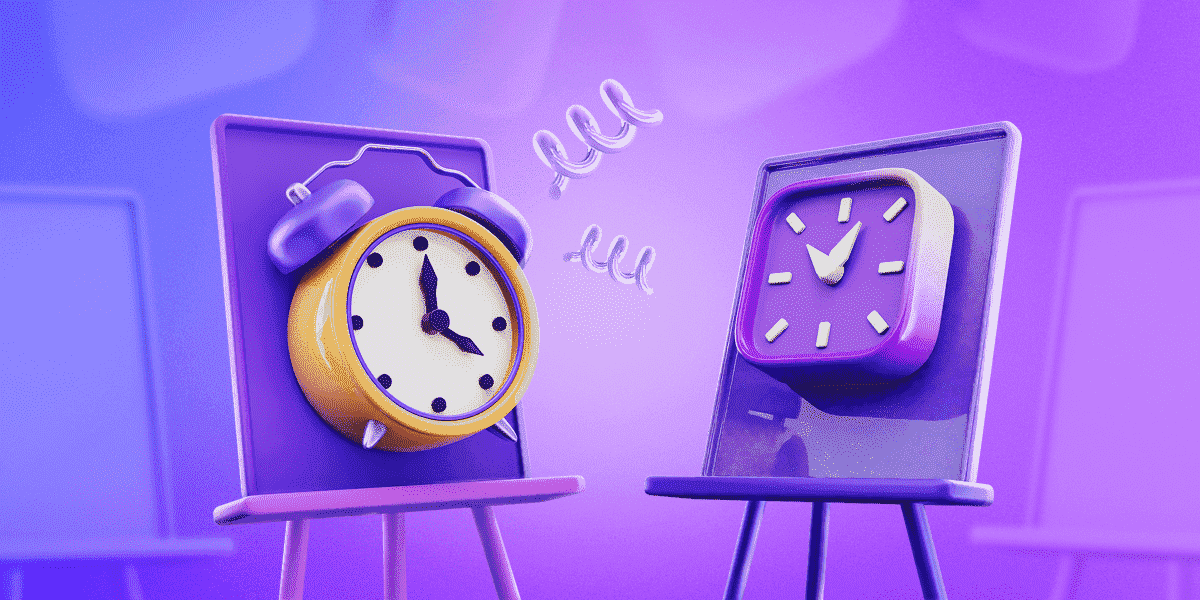
What are the purposes of presentations?
Sometimes, when a term is widely used, to the point where we subconsciously know the meaning and its purpose, it’s hard to pinpoint the true definition from memory.
So, let’s start with the basics — what is the definition of presentations?
Presentation is a manner of passing down knowledge from the speaker to the audience. A presentation can be a:
- Demonstration,
- Lecture, or
- Speech.
The purpose of a presentation is whatever goal you set up to achieve. Those goals can be:
- To educate,
- To persuade, and/or
- To entertain.
According to LinkedIn’s article 4 goals for any speech, pitch or presentation , when you combine the goals we mentioned, your presentation will become powerful, meaningful, and impactful. The goals mentioned above are general and can be applied to any situation. Different types and styles of presentation can lead to different results. With the right type and style, you can:
- Better your work and image with clients,
- Be more effective when presenting new ideas or solutions, and
- Ensure more progressive career growth.
These are only some of the business goals you can achieve with the right presentation type and presenting style. The more types and styles you try out, the more skillful you become, which helps you achieve your goals more efficiently.
Free team communication software
Try Pumble, a secure, reliable, and easy-to-use communication tool.
FREE FOREVER • UNLIMITED COMMUNICATION
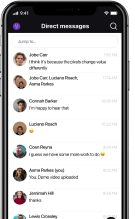
What are the different presentation types?
Presentation types illustrate the way you structure your presentation .
We’ve mentioned the 4 purposes of presentations — every goal or purpose corresponds to a certain type. Before you can choose a structure, you need to answer the question “ What is the purpose of this presentation? ”
And methods and techniques, which we’ll talk about later, help you maintain that structure.
Once you know what you want to achieve with your presentation, you can choose its type.
Here’s what you need to know about each presentation type:
Type #1: Informative presentations
Informative presentations are analytical and, as the name states, informative. With this type of presentation, your end goal is to inform and educate .
Your audience only has to listen and soak up all the knowledge that is given by you.
With this type of presentation, you can report on new findings and new data or deliver a lecture.
Since the goal is to educate, your presentation must be precise and correct. Make sure that the information you are communicating has real value. When presenting, try to engage your audience with visuals of your data to help them understand.
Type #2: Persuasive presentations
To use persuasive presentations, you must answer the question “ What do I want my audience to do after listening to me ?”
The point of this type of presentation is to persuade your audience, change their minds, or offer a new point of view, so that they take action .
Persuasive presentation comes in handy if you are presenting a new product or a service and you want your audience to feel the urge to buy said product.
When you use this presentation type you must exude confidence, since you are your audience’s only source of information for your product.
Type #3: Motivational presentations
You’ve probably heard of motivational speakers, and if you haven’t, here’s a quick crash course. Motivational presentations have a purpose to inspire and change people’s minds .
Most people who use this type of presentation have a story to tell. These people use their own experiences as key points in their presentations to help the audience to relate to them.
Since the goal is to inspire and change people’s minds, you have to have a powerful topic to discuss.
Remember to cater to your audience and adjust your presentation to them and their level.
Type #4: Instructive presentations
Instructive presentation is technical, precise, and often longer than other types we mentioned. This type is here to offer instructions to an audience.
So, if your goal is to explain step by step how to achieve a goal or do a task— an instructive presentation should be your choice.
When you are delivering this type of presentation you need to make sure that every instruction is clear, understandable, and easy to follow.
How to determine which presentation type you should use?
To choose the correct type for your presentation, you must determine your goal. Once you have your goals clear, it will be easy to see which type works best with your presentation.
Here are some helpful questions that will help you to narrow it down to one type:
- What do I want the audience to take away from my presentation?’
- What am I trying to give the audience? Is it information, a lecture, or a look into a new product/feature?
- What obstacles are keeping me from delivering my presentation effectively?
Determining the correct type for your presentation is a trial-and-error process. You will find that some types are more your speed, while others might give you trouble. But, keep in mind that the end goal should always be to give your audience what they came for.
No matter which type you prefer, they all exist for a reason. Give them all a chance, and remember that practice makes perfect.
Presentation methods and techniques
When you define the type of your presentation, it’s time to get into methods and techniques for delivering a presentation.
There are a lot of ways you can deliver your presentation, and here is our take on it.
Presentation methods
A method is how you approach your problem .
When it comes to presentation methods, we linked them with public speaking. Methods cover:
- How you choose to deliver your presentation and
- How you structure your speech.
Here are the 4 main methods:
Method #1: Impromptu or unscripted
The impromptu method applies to speeches that are:
- Not prepared ,
- Emotionally charged, and
- ‘Given on the spot’.
This method of speaking is purely done by improvising, so there are no written rules on how it should be done.
Improvising and making up your speech as you go is not a wrong way to deliver your presentation. Still, instead of basing your entire speech on your ability to ramble on, incorporate this method in segments where you see fit or feel inspired to do so.
Method #2: Memorizing
The memorizing method implies that the speaker needs to know their speech word for word.
It is mostly used in oratory contests for high school and college students. This method is difficult, and you would need to spend a lot of time reading and memorizing your text.
But, this method is the easiest when it comes to performance anxiety. Since the text is perfectly constructed and your only job is to memorize and relay it to the audience, it’s less nerve-racking.
💡 Pumble Pro-Tip
If you struggle with anxiety before a presentation, we have an article to help you with that:
- How not to be nervous for a presentation
The memorizing method, while being challenging at its core, can be freeing once the speaker is on stage. With this method, you can practice your body language to go with the text. And since the text is scripted and perfected, the speaker can move around the stage as they see fit.
Method #3: Extemporaneous
Extemporaneous is a synonym for impromptu and unscripted — so why is a synonym to a method we’ve already covered, now a completely new method?
Well, that is because when it comes to the extemporaneous method, we think of a speaker that allows help during their performance .
The extemporaneous method is a combination of the first two methods we mentioned. This method allows the speaker to prepare their speech and use notes and key points as an aid to keep on course. However, they will not learn their presentation by heart, but use their own words and speak in a conversational manner.
Method #4: Scripting
The scripting method used to require a written speech from which the orator reads to the audience. Nowadays, we can see this method used by news outlets, with a teleprompter.
So, to make use of this method, you need to write down your speech and read it proficiently to your audience.
When it comes to in-person presentations and public speaking, this method is not the go-to.
You shouldn’t spend the whole presentation just reading off of papers. When we present, we need to maintain eye contact and overall connection with the audience — and holding a piece of paper in front of the audience will get in the way of that connection.
Presentation techniques
Presentation techniques are what you use before and during the presentation to make it compelling, informative, and easier to understand .
Here are some of the techniques that we find quite useful:
Technique #1: Practice
As a presenter, you want to make sure that everything goes smoothly — and for that to happen, you need to practice. The key to giving the best presentation is to practice relentlessly.
Some useful tips to help you make the most of your practice are to:
- Practice in front of a friend. — Practicing in front of a friend will not only help you with performance anxiety, but a friend might also have some useful tips on how to perform better.
- Film yourself practicing. — When you film yourself giving your presentation aloud, it will help you to get used to cameras and the spotlight. Also, the camera will capture every mistake you make, and from there you can see what needs to be worked on.
- Practice in the auditorium. — It will do you good if you can practice giving your presentation in a meeting room or the auditorium. If you practice in the place you will be presenting, you will get used to the space, and it will be familiar to you on the day of your presentation.
Technique #2: Use visuals
There is no need to overwhelm your audience with endless blocks of text. Think about how you can transform the data or information into a simple visual .
The important thing to remember is that your audience might not be on the same level of knowledge as you. So, use visuals to help them follow your point.
Technique #3: Incorporate stories
No matter how informative and to the point your presentation is, including a story that is illustrating your point can be very helpful to your audience.
Not only is storytelling a great way to engage and entertain your audience, but it is also a great way to show how your information is relevant to real-world events.
If you are curious to see what more you can do to prepare for your presentation, check out our article:
- How to prepare for a presentation: Your 9-step guide to a successful presentation
Technique #4: Incorporate appropriate style
Your presentation style is how you choose to deliver your presentation as a speaker. Style builds on the methods we have mentioned earlier, and it comes down to how you choose to speak to your audience. You can be a storyteller or a coach to your audience, and with each style comes a different influence.
Methods and techniques are a great starting point when you are approaching your presentation structure and topic.
But, there are different styles of presentation that you also should consider before walking up to that stage. Let’s learn more about them.
What is a presentation style?
A style is your preferred way of doing things, and when it comes to presentations, a style is how you choose to deliver your speech . Everything from your vocabulary to your tone defines your presenting style.
If you are not sure what your personal presentation style is, you can always pick and choose from the already-established styles. Those include:
- Storyteller,
- Instructor,
- Closer,
- Connector,
- Coach,
- Lessig style, and
- Visual style.
Let’s get into more detail about each one of them.
Style #1: The Storyteller
The storytelling style consists of a (usually personal) story or anecdote.
This style is used when the presentation doesn’t have any data or numbers that need to be explained.
You can use this style to emphasize your point and to easily relay your goal to the audience.
The storytelling style is great for the beginning of the presentation, as it is there to capture the audience’s attention.
Formality level for the Storyteller style: Low
Since this style uses the speaker’s personal experiences and anecdotes to help the audience relate to the topic easily, the language used is conversational. There is no need for any excessive formality , and the speaker can address the audience in a friendly and familiar tone.
The Storyteller style characteristics
What characteristics should you be aware of when you want to utilize this style?
The vocabulary that storytellers use is simple and conversational. Think about how you tell a story to your friends, colleagues, or family. Once you have that in mind, becoming a storyteller on stage won’t be a problem.
Since the formality level is low, there is no need to overcomplicate things or to use synonyms for words that already have simpler and more known versions.
Your story should have an introduction, where you will introduce the problem. Then, you can move into the main plot point that explains your topic. And finally, you should have a conclusion where you can circle back to the beginning and where you will untangle the web you cast and leave your audience with a final thought.
The pros of the Storyteller style
Now let’s look at some of the pros of this style:
- It’s easy to follow.
- It illustrates your problem and solution in a creative way.
- It’s relatable and, therefore, more influential to the audience.
The cons of the Storyteller style
Here are the cons of being the storyteller type:
- A story that’s too long or not interesting enough can leave your audience bored.
- Getting too caught up in the story can make your presentation longer than it should be.
Who is the Storyteller style best suitable for?
This style is great if you want to truly connect with your audience and have them feel as if you speak to them, rather than at them. Many people don’t like to be lectured, and if you are trying to make a point or a message stick out, try out the storytelling style.
Famous presenter with the Storyteller style
The storytelling style is preferred among TED talk speakers.
But, when we think of storytelling, one particular speaker comes to mind — Nick Vujicic. He overcame great obstacles and has learned how to take what’s best from life. So now, when he tries to spread his message of endurance, he puts his trust into the storytelling style and lets his emotions and experiences speak to his audience.
Quote by Nik Vujicic that embodies the Storyteller style
“ What really matters are the lives you touch along the way and how you finish your journey .” ― Nick Vujicic
Secure, real-time communication for professionals.
Style #2: The Instructor
The instructing style of presenting shares some traits of the storytelling style. It still uses the power of metaphors to get the message across to the audience.
But, the difference is that the instructing style has more of a commanding voice . The instructor can carefully align the story and the data in a logical and compelling manner, leaving the audience convinced and educated.
Formality level for the Instructor style: Medium
A lot of politicians use the Instructor style when they are trying to influence a larger crowd. Since this style has a higher formality level than the storytelling one, it allows the speaker to use more serious vocabulary and address the audience as superior.
The Instructor style characteristics:
The Instructor’s style is characterized by logic and command. As we mentioned, the speaker who is fond of the Instructor’s style needs to be able to handle the facts and connect with the audience.
So, the main characteristics of this style would be:
- More formal use of language,
- Commanding voice, and
- Persuasive nature.
The pros of the Instructor style
Let’s take a look at some of the pros of this style:
- It helps get a complicated message across.
- It’s persuasive.
- It’s fairly easy to use.
The cons of the Instructor style
Here are some of the cons to be aware of:
- The speaker could be deemed distant or cold.
- The audience can lose interest if the presentation is too focused on pure data.
Who is the Instructor style best suitable for?
This style is great if the speaker has a complicated topic to discuss with a less knowledgeable audience. This style is used mainly for lectures and political speeches.
Famous presenter with the Instructor style
A famous presenter with the Instructor style is none other than the former Vice President of the United States, Al Gore. He uses metaphors, data, his own personal experience, and even visuals to bring complex issues closer to a wide audience.
Quote by Al Gore that embodies the Instructor style
“ When you have the facts on your side, argue the facts. When you have the law on your side, argue the law. When you have neither, holler. ” — Al Gore
Style #3: The Closer style
The Closer style of presenting is a style that demands action from the audience . Presenters who opt for this style want their audience to not only learn something new but to get up from their seats with a newfound urge to make a change.
This style is a personification of a call to action. The presentations made in this style are short, since the speaker has a goal in mind. They then use this style to convincingly reach said goal.
Formality level for the Closer style: Medium
This style is a great tool to connect with the audience. So, to make a connection between the speaker and the audience, the formality level drops. But instead of treating the audience as friends, the speaker simply talks to them.
The Closer style characteristics
The Closer style is persuasive and somewhat commanding. People who are fond of the Closer style cut right to the chase and make their audience get to a decision. With this presentation style, there are no boring statistics or data. The key points are clear and delivered with a short and clear explanation.
The pros of the Closer style
Here are some of the pros of the Closer style:
- The presentation is short.
- The Closer is confident and knows how to deliver a point.
- The audience rarely gets bored with this style.
The cons of the Closer style
Take a look at some of the cons of this style:
- Some audiences aren’t ready to make a quick decision.
- Some audiences might feel that this style is too harsh or rash.
Who is the Closer style best suitable for?
The Closer style is best to use when you need your audience to make a decision or to give them the urge to make things happen.
This style is mainly used by CEOs and salesmen.
Famous presenter with the Closer style
Many presenters use this style, but the one that stands out the most is the philosopher Ruth Chang. She has delivered great presentations on how to make hard decisions. She keeps her presentations short, sweet, and straight to the point.
Quote by Ruth Chang that embodies the Closer style
“A world full of only easy choices would enslave us to reasons.” — Ruth Chang
Style #4: The Connector style
The Connector style speaker is most comfortable engaging with the audience . Some could say that the storytelling style is very similar to the Connector in that sense. Both styles base their presentations on the connection with the audience. The difference here is that the Connector is both a presenter and a member of the audience — and they are comfortable in both roles.
This style of presentation (as the name suggests) allows the speaker to connect to the audience, and therefore deliver the materials easier. One way that this style connects the speaker and the audience is through Q&A.
Formality level for the Connector: Low
Since this style’s main purpose is to connect the speaker to the audience, the formality level is low. The speaker appears as one of the audience, even though they are on stage. To keep the audience engaged and get them to ask questions, the Connector treats the audience as friends and acquaintances.
The Connector style characteristics
The user of this style needs to appear as if they are one of the members of the audience, but they just happen to be on the stage instead in a seat. One of the main characteristics that stand out for this style is the eagerness of the speaker to engage with the audience. When a speaker is a Connector, they will constantly ask questions and listen to the audience’s opinions.
The pros of the Connector style
Let’s take a look at the pros of this style:
- The audience is engaged and encouraged to participate.
- The presentation flows at a relaxed pace.
- The audience feels connected to the subject.
The cons of the Connector style
- Audience might not be comfortable with asking questions.
- The presentation might be longer than planned.
- Too many opinions will derail the presentation.
Who is the Connector style best suitable for?
The great thing about the Connector style is that it can be used in any presentation and any setting. Since the main goal of this style is to connect the speaker and the topic with the audience, there are no rules or limits as to where it can and where cannot be used.
Famous presenter with the Connector style
Padraig Hyland is a TED Talk speaker and a specialist in audience engagement, so it is only natural that he uses the Connector style. He has delivered countless speeches on how to be a great presenter and how to connect with any audience.
Quote by Padraig Hyland that embodies the Connector style
“ To successfully navigate the current disruption, organizations need to nourish their authentic leadership voice and create a new story that engages their people on the journey .” — Padraig Hyland
Style #5: The Coach style
What is a coach? In every sense of the word, a coach is a person who guides you, teaches you, and helps you achieve your goals.
It is the same with the coaching style. The person who uses this style guides their audience with their own enthusiasm for the subject. The Coach style is mainly used in motivational speeches, as it allows the coaches to interact with the audience and share knowledge on a topic they feel passionate about.
Formality level for the Coach style: Medium
The Coach style serves as a guide . It gives the speaker freedom to use their knowledge and personal experience to drive the audience to feel the same passion about the subject as the speaker does. To achieve that level of familiarity with the audience, the formality level drops, and the speaker talks to the audience as a teacher and, well, as a coach would.
The Coach style characteristics
The Coach style allows the speaker to guide their audience from point A to point Z, through knowledge and passion, which makes the presentation interactive and informative.
This style of presentation can be seen in motivational speeches, lectures, and speeches delivered by sports coaches. The main characteristic that follows this style is that it is delivered by enthusiastic speakers.
The pros of the Coach style
Here are some of the pros of this style to look into:
- It allows the speaker to connect to the audience through enthusiasm.
- Presentations in this style are interactive and engaging.
- It gives the audience step-by-step instructions on the topic.
The cons of the Coach style
Let’s examine some of the cons:
- The speaker’s passion can be overwhelming to the audience.
- The speaker can forget to ask for feedback .

Who is the Coach style best suitable for?
The Coach style, since it serves as a guide, is commonly used by motivational speakers and in self-help presentations.
They tend to choose this presentation style because it allows them to connect with the audience while still delivering a detailed step-by-step on the topic they are discussing.
Famous presenter with this style
There are a lot of motivational speakers today that are a fan of the Coach style, but the one that caught our attention is Mel Robbins. She is a lawyer and a motivational speaker that helps her audience to form healthy habits and attain discipline to achieve their goals.
Quote by Mel Robbins that embodies the Coach style
“ You have been assigned this mountain so you can show others that it can be moved .” — Mel Robbins
Style #6: The Lessig style
If you are in a time crunch, but you have a lot of material to cover, then the Lessig style is the perfect style for you.
The Lessig style was invented by Lawrence Lessig, and it states that a speaker should spend only 15 seconds on each slide or point during a presentation . This style usually agrees very well with the visual style.
Since not all presentations have slides, this style cannot be used with any type of presentation. However, if you have too many slides and too many points to make, then the Lessig style can help you use your time slot well.
Formality level for the Lessig style: Depends
The Lessig style is not a style of speaking per se, but a style for presentation time management . So, the formality of the language you use will be up to you and your topic. You can decrease or increase the formality level and the Lessig style would still be the same.
The Lessig style characteristics
The main characteristic of this style is that it includes slides or at least some visual aid.
This style is also the one that is not concerned with your verbal cues and style of speaking. If you choose to try out this style you can combine it with any of the styles we previously mentioned.
The pros of the Lessig style
Here are the pros of this style:
- It’s easy to use.
- It helps you keep track.
- It saves time.
The cons of the Lessig style
Here are some of the cons of this style:
- It is not applicable to presentations without slides.
- Sometimes the suggested 15-second rule isn’t enough.
- The presentation may feel rushed or unfinished.
Who is the Lessig style best suitable for?
The Lessig style bases its rules on slides and visual aids, so it’s best suitable for presentations that consist of slides. The topics for this style are endless, and it is up to the speaker to see where this style works best in their presentation.
The most logical choice is, of course, the founder of this style — Lawrence Lessig, a lawyer and a political activist.
Quote by Lawrence Lessig that embodies the Lessig style
“ Technology means you can now do amazing things easily .” — Lawrence Lessig
Style #7: The Visual style
Presentations can be all about the slides, data, or videos, and there are also powerful presentations that are delivered with only the speaker on the stage. But, technology is not something to shy away from . There are great advantages to using technology and feeding your audience with visuals that will support your claims. As they say, a picture is worth a thousand words.
Formality level for the Visual style: Depends
The formality of this style doesn’t depend on the visuals used, but on the speaker and the topic. The great thing about the visual style is that it can be used with almost any topic and type of data. So, when using this style of presentation, you can choose the level of formality you feel comfortable with.
The Visual style characteristics
The Visual presentation style’s main characteristics are the visuals, as the name suggests. The visuals can be anything from a picture, video, or creatively shown data and statistics.
This style can be used together with any other style that we mentioned, as long as you add some pictures or other visual elements.
The pros of the Visual style
Here are the pros of the Visual style:
- Visuals help the audience understand the presentation better — sometimes, they can illustrate your point better than your own words.
- Visuals can help you move your presentation forward.
The cons of the Visual style
Here are some of the cons of the Visual style:
- Overusing visuals in your presentation can take focus away from you.
- Visuals can be redundant.
Who is the Visual style best suitable for?
If you are creative enough or confident enough to not let the glamor of visuals take over your spotlight, you can incorporate visuals into any workplace presentation. Visuals can be helpful almost everywhere, and they can aid your audience if the topic is too complicated for them to follow.
Famous presenter with the Visual style
One of the best visual presenters is Steve Jobs. He was one of the founders of Apple, and every year he used to give a great visual presentation or a rundown of Apple’s new product releases.
Quote by Steve Jobs that embodies the Visual style
“ For you to sleep well at night, the aesthetic, the quality, has to be carried all the way through .” — Steve Jobs
How to determine which presentation style to use?
If you are wondering which style to use, first you need to ask yourself what kind of audience will be attending your presentation . Once you have an idea of who you will be talking to, you can start to think about your presentation style.
Also, you need to know what is the purpose of your presentation and what you wish to achieve.
Beyond that, try out different styles until you find the one you are comfortable with.
Collaborate easily with Pumble — Even when creating presentations
If you’re working on a presentation with your colleagues — no matter what type of a presentation it might be — you’ll probably find yourself in need of an efficient communication tool.
Luckily, Pumble, a team communication app , makes your collaboration more simple and efficient, while keeping communication lines open at all times.
Here are all the ways Pumble can help you create various types of presentations:
- Thanks to the voice call feature, you can stay connected to your colleagues while you work together on the presentation.
- If there is a problem you have to address , you can always give them a quick video call and share your screen with them so you can brainstorm or problem-solve together.
- If you need a second (or third, fourth, etc.) opinion , you can always ask for it on some of the Pumble channels .
- If you have to provide further explanations or continue the discussion without cramming the channel space, you can continue your conversation in threads or reach out to particular colleagues via direct messages .
Finally, one of the best things about Pumble is that you can never lose important information or shared files because it has unlimited history .
If all these features look appealing to you, don’t waste time! Try Pumble for free today !

Jana Pavlovic is a communication author and researcher. She enjoys educating herself and others on various team collaboration and technology topics. She found that working from home in a hybrid-type company is her perfect combination for work-life balance, and she’s eager to share her new-found knowledge with you.
What's on your to-do?
START COLLABORATING
with Pumble

Related posts
60+ absurdly funny meeting memes to share with your work buddies.
The next time you’re stuck in a meeting that has no end, feel free to peruse our compilation of funny meeting memes. …
10+ Tips for Conducting an Effective Job Interview
Learn how to conduct an effective job interview and improve a candidate’s experience with expert tips. …
60+ Hilarious Quips to Use As Your Joke of the Day for Work
Looking for the perfect joke of the day for work? Here are 60+ hilarious jokes for work. …
Who Gets a Write-Up at Work and Why? Everything You Need to Know
Our guide to dealing with a write-up at work will help you understand the disciplinary process better….
What Is a Skip-Level Meeting & How Do You Prepare for One?
How should you prepare for your next skip-level meeting? Read this article to find out. …
Leadership vs Management: 11 Fundamental Differences
Are all leaders managers? Find out in our full guide on leadership vs management where we go over the key differences between the two. …
Need better team communication??
Pumble is an all-in-one team collaboration app. Send messages and files, and start video conferencing with one click, and reduce emails. Free forever.
Free team chat app
Improve collaboration and cut down on emails by moving your team communication to Pumble.
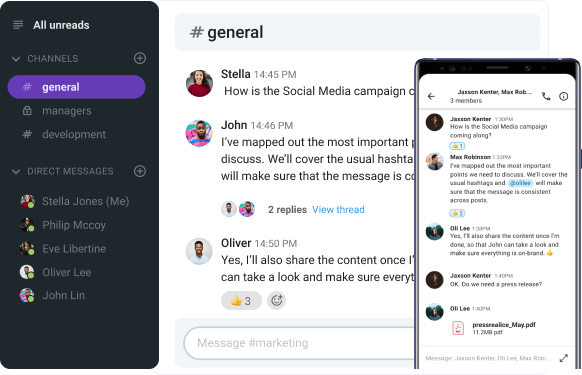
Unlimited users • Unlimited chat history • Free forever
- DynamicPowerPoint.com
- SignageTube.com
- SplitFlapTV.com

How Use Live News in Presentations and Get More Attention
Nov 4, 2014 | Articles , DataPoint , DataPoint Real-time Screens , How-To
We have 3 possible scenarios for displaying news.
- This is a dedicated news add-on for PowerPoint to display news or RSS information in a presentation. This is very easy to use and can show headlines, texts and images. If you need to display news or RSS information, and news information, then use this option.
- When you need to display more than just news, try our DataPoint solution or combine with other Dynamic Element add-ons. It has the same news data provider (as in the first solution). This is very easy to use and can combine information from other data providers like database and Excel information.
- News articles and flashes from any RSS source are connected in RSS or ATOM format. DataPoint can use any RSS or ATOM data feed. So, if you want to have the full flexibility yourself, then take the full control with the RSS data provider of DataPoint.

Link PowerPoint to RSS
There is a PowerPoint add-on called DataPoint that can make a Microsoft PowerPoint presentation dynamic. It can be used to display live news headlines in or on the presentation. DataPoint will update the content in real time as soon as new information is published at the news source. RSS or Rich Site Summary or Really Simple Syndication is a standard web format to publish frequently updated information like news headlines and blog entries. The format of a RSS feed is XML or Extensible Markup Language. DataPoint technology allows the user to connect to a RSS feed and display its content – the news headlines – in a normal PowerPoint text box or table. DataPoint will update the content continuously with the latest news while the slide show is running. We will show how easy it is to bind news in a PowerPoint presentation. First of all, set up a connection to the favorite RSS feed, e.g. The New York Times with its URL http://rss.nytimes.com/services/xml/rss/nyt/InternationalHome.xml . After the installation of the DataPoint add-on, start Microsoft PowerPoint and click the DataPoint menu option.
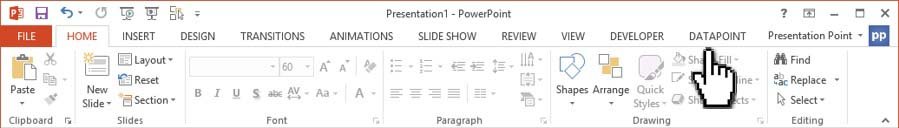
Submit a Comment
Your email address will not be published. Required fields are marked *
Pin It on Pinterest
- StumbleUpon
- Print Friendly
What Is an Encore Presentation?
Hrideep barot.
- Presentation , Public Speaking

Imagine you are at a concert; you are having your best time when the crowd realizes that the show is about to end. In unison, you scream “once more!” which compels the artist to perform a piece again. Now when a similar thing happens with a presenter when they have to present again, it is called an Encore presentation .
By Definition, an encore is an additional or extra piece that the artist performs after the end of their planned performance, purely out of public demand .
Encores are mostly performed after concerts or plays . The artist usually performs a small piece or a scene that is most liked by the audience. At times, the audience might demand a very particular thing that they would like to see again.
Now, all that discussion surrounds what encore performance is and that is something you might have come across through your tiresome google search as well.
But getting answers to the questions below is what might have been challenging. Fret not, we’ve got you covered!
So, what is an encore presentation? or how do you define an encore presentation?
An encore presentation is when the data which was originally presented at some conference or event is reproduced and presented again to reach a larger audience .
The idea behind any encore is that it is usually demanded by the people . This also means that the presentation or performance was so good or informative that the people want more of it. So, essentially an encore is the appreciation for the presenter or performer by the audience .
These encore presentations are sometimes uploaded on openly accessible channels like YouTube or open drives which means that they are easy to access by everyone.
The presenter presents their topic by either sharing a PowerPoint or can even choose to give completely oral presentations.
Encore presentations also happen to be a crucial part of the reruns of various Tv shows and News channels wherein one informative episode is telecast at a time that is different from the usual telecast time for the show.
In fact for The Andy Griffith Show , the reruns were retitled by Andy of Mayberry to help the audience distinguish between the episodes airing on Primetime and the ones that were rerun.
Keep reading the blog to know more about Encore TV presentations
In short, defining Encore presentation in a sentence would be,
An encore presentation is the reproduction of the data originally presented in a conference, event, or meeting to reach a larger audience.
Short History of Encore Presentations

In the 18th century, wealthy men would often demand a repetition of a song or scene to enjoy the piece yet again. This is where the word encore founds its existence which originates from the French word that means “Again.”
The first known encore performance was in the year 1786 during the premiere of Mozart’s The Marriage of Figaro wherein the encored pieces ended up doubling the time of the actual event!
However, within a couple of days, under the orders of Emperor Joseph II of Austria , there was a limit set to encore performances leading to today’s one to three pieces’ encore performances.
And believe it or not, at one point, encores were banned in northern Italy. They felt that the encore performances were less serious, focused more on individual artists rather than the band or opera, and carried with them the potential for public disorder.
Initially, Encore performances or presentations were carried out purely out of the public’s continued applause or request .
However, things have changed with time. Now bands or artists are accused of planning out the encores. They leave out the best pieces of their work for the end and savor the audience’s cry for those very pieces. It is believed that these days, encores are very rarely unplanned.
How is an encore presentation different from the original presentation?
Unlike encore performances, there isn’t a huge difference between the original presentation and the encore presentation. Encore performances are short or include only a part of the entire performance .
On the other hand, Encore presentations as stated are when the presenter puts forth the information, he/she/ they presented earlier at some event .
It isn’t practical to share a part of the presentation or a snippet of the presentation as the audience would not gain anything from it.
The idea of an encore presentation is the same as that of the original presentation. The only difference between the two is that while the original presentation is presented to a live audience , an encore presentation can be shared with the people through online forums like YouTube from where they can access the data at any time.
Is encore presentation an Adaptation?
Adaptation is when you add information or tweak information in your presentation.
So, let’s say somewhere in 2020 you presented on the topic “Bitcoin in India” and would like to present on the same topic in mid-2022. For the new presentation, you might want to update your presentation. This includes adding information on the new tax rules when it comes to cryptocurrencies that were passed in the Indian budget in the year 2022.
This adding of new information in your presentation is what you call adaptation.
So essentially, adaptation is when you present new information or interpretations with previously presented data.
Encore on the other hand is simply the re-presentation of previously presented data and interpretations . There isn’t room for adaptations in encore presentations.
How do you use an encore?
One of the major uses of encore presentations is to reach a wider audience or to present the same topic to a different audience . A couple of ways in which you can use encore presentations or you can give encore presentations are:
1. To present the same topic at a different conference
Quiet a few times, researchers end up presenting the same study to various related conferences as it gives them a chance to present their understanding to a larger crowd of intellectuals who would be able to gain from their presentation.
However, researchers or academic scholars are not the only ones who reuse their presentations and topics. Even marketers who would want to pitch their ideas or products may use the same presentation as making different presentations for each client or company might be very challenging.
2. To present the topic in a local language
Encore presentations or presenting your topic again can also be done when you want to reach the locals. It would require you to present again in a language that is suitable for your new audience.
In research conferences, you might ask a volunteer or add another remember who can present the topic for you. This holds true especially when you have to present a topic in the local language. In this way, the content and presentation stay the same but you see a change in the presenter.
3. To present the topic to a much larger virtual audience
Another way of carrying out an encore presentation is to present it to a virtual audience through a channel that is easily and widely accessible, like YouTube. Find an example of the same below:
This serves as the best option as
- You can reach a much larger audience
- The information stays with the audience
- They can access it at their convenience
This brings us to the next question,
Why is there an encore?
Encore presentations bring with them a couple of advantages. Without wasting time, let’s check out some of them!
Advantages of Encore Presentations
1. allows the speaker to reach more people.
As we have been discussing encore presentations help the speaker to reach a larger audience and help them present their ideas, interpretations, or products.
2. It stays with the audience
Encore presentations uploaded carried out through online portals like YouTube and university websites stay with the audience for a longer time and they can access them whenever they feel the need.
3. Gives the viewers a chance to learn and relearn
The presentations made over open, easy-to-access portals give the people a chance to learn from them. These are the people who have come across the presentations for the first time.
While it also helps give a new perspective to the ones who are already familiar with the topic or even the presentation.
Examples of Encore Presentations
1. tutorial encore presentation.
This type of encore presentation is very common on youtube. It tries to teach you how to do certain things. Check out the video below for an example of tutorial encore presentations.
2. Academic Encore Presentation
Academic encore presentations aim to provide theoretical understanding to the people. They are usually long and can be anywhere between 30 minutes to 2 hours long.
Check out the video below for an example of an academic encore presentation.
4. Research Encore Presentation
Research encore presentations include presentations of the same topic to different conferences or after publication in a journal.
The above video is an absolutely amazing example of not only a research presentation but it is also an encore presentation.
The speaker makes it very clear at the beginning of his presentation that the paper he was about to present had recently been accepted in one of the well-known journals.
5. Encore Presentation for entertainment
Encore presentations for entertainment would include encore presentations of movies, Tv shows, and performances like operas and concerts.
Encore performance
For Concerts and performances, encores usually include either performance of the artist’s best piece or the one that is demanded by the audience. Although encores are usually unplanned, it is believed that encores these days are already planned by the artist.
It is the last piece of their performance which also means that it is their most awaited performance for the night or the event.
You can try to relive the encore of one of Eminem’s concerts here:
Encore Presentations for TV
Encores for TV usually involve a rerun of the episode originally telecasted on Primetime.
An example of the same is the encore of Ophrah Winfrey Show where she interviews Michelle Obama.
How to give effective Encore Presentations?
By now we have understood what encore presentations are. Essentially you are just trying to reach out to a wider audience in order to familiarize them with your topic.
So in a sense just like presentations, it is important for you to deliver them effectively
The reason we focus on delivery here is that you would already have the script of your presentation ready!
Tips to Effectively Deliver Encore Presentations
1. rehearse.
One of the most crucial things about Encore presentations is the need to rehearse your presentation.
Agreed you have already presented the topic before and you are very confident! But practice and rehearsal will only help you give a fantastic encore presentation. Even you know we aren’t lying!
Try to present your speech in front of a camera or through zoom. You can also read it out loud or present it to your friends or family (provided they are willing to listen to you for the nth time!)
2. Opening Lines
Opening lines are very crucial especially if your encore presentation is a long one.
Try to take a minute to pause and observe the room. The reason is very simple it gives you an idea of who you are going to be talking to which might be very different from the audience you originally delivered your presentation to.
The second thing you can do is to start strong . But how do you start strong?
By beginning your presentation with something different like a quote, some statistical figure, or some fact. You can also try to question a very popular view or opinion.
To get a clearer idea of opening lines for your encore presentations check out the short video below:
3. Closing Remarks
Closing remarks are crucial for all kinds of presentations. It doesn’t matter if your encore is of 3-minutes , 10-minutes , or even 30-minutes .
Make sure you have a very impactful closing remark so that your audience can easily recall your presentation. A few ways you can make it impactful are:
- Fitting Remark : Summarize your speech in sweet, simple words.
- Motivational remark : Leaving the audience with a motivational quote or line.
- Expository Remark : Share your personal experiences or story that your audience can easily relate to.
- Contemplative remark : Giving the audience thought, idea, or view to think about.
Final Words
Encore Presentations are simply repetitions or presenting your topic again. This should ideally give you a little confidence boost as you have already given a presentation on the same before.
Although rehearsing constantly can only help you enhance your presentations more. This would mean that when you do actually give your encore presentation, you’ll have more grasp over your presentation which can help you reach your audiences in a more effective manner.
Think about it!
If the very meaning of encore is repetition and its literal synonyms are replay, repeat, and rerun then shouldn’t concerts or performances wherein the artist performs an absolutely different song or scene not even be called an encore for it steals its very meaning?
Enroll in our transformative 1:1 Coaching Program
Schedule a call with our expert communication coach to know if this program would be the right fit for you

8 Ways to Rise Above the Noise to Communicate Better

How to Negotiate: The Art of Getting What You Want

10 Hand Gestures That Will Make You More Confident and Efficient

- [email protected]
- +91 98203 57888
Get our latest tips and tricks in your inbox always
Copyright © 2023 Frantically Speaking All rights reserved
Kindly drop your contact details so that we can arrange call back
Select Country Afghanistan Albania Algeria AmericanSamoa Andorra Angola Anguilla Antigua and Barbuda Argentina Armenia Aruba Australia Austria Azerbaijan Bahamas Bahrain Bangladesh Barbados Belarus Belgium Belize Benin Bermuda Bhutan Bosnia and Herzegovina Botswana Brazil British Indian Ocean Territory Bulgaria Burkina Faso Burundi Cambodia Cameroon Canada Cape Verde Cayman Islands Central African Republic Chad Chile China Christmas Island Colombia Comoros Congo Cook Islands Costa Rica Croatia Cuba Cyprus Czech Republic Denmark Djibouti Dominica Dominican Republic Ecuador Egypt El Salvador Equatorial Guinea Eritrea Estonia Ethiopia Faroe Islands Fiji Finland France French Guiana French Polynesia Gabon Gambia Georgia Germany Ghana Gibraltar Greece Greenland Grenada Guadeloupe Guam Guatemala Guinea Guinea-Bissau Guyana Haiti Honduras Hungary Iceland India Indonesia Iraq Ireland Israel Italy Jamaica Japan Jordan Kazakhstan Kenya Kiribati Kuwait Kyrgyzstan Latvia Lebanon Lesotho Liberia Liechtenstein Lithuania Luxembourg Madagascar Malawi Malaysia Maldives Mali Malta Marshall Islands Martinique Mauritania Mauritius Mayotte Mexico Monaco Mongolia Montenegro Montserrat Morocco Myanmar Namibia Nauru Nepal Netherlands Netherlands Antilles New Caledonia New Zealand Nicaragua Niger Nigeria Niue Norfolk Island Northern Mariana Islands Norway Oman Pakistan Palau Panama Papua New Guinea Paraguay Peru Philippines Poland Portugal Puerto Rico Qatar Romania Rwanda Samoa San Marino Saudi Arabia Senegal Serbia Seychelles Sierra Leone Singapore Slovakia Slovenia Solomon Islands South Africa South Georgia and the South Sandwich Islands Spain Sri Lanka Sudan Suriname Swaziland Sweden Switzerland Tajikistan Thailand Togo Tokelau Tonga Trinidad and Tobago Tunisia Turkey Turkmenistan Turks and Caicos Islands Tuvalu Uganda Ukraine United Arab Emirates United Kingdom United States Uruguay Uzbekistan Vanuatu Wallis and Futuna Yemen Zambia Zimbabwe land Islands Antarctica Bolivia, Plurinational State of Brunei Darussalam Cocos (Keeling) Islands Congo, The Democratic Republic of the Cote d'Ivoire Falkland Islands (Malvinas) Guernsey Holy See (Vatican City State) Hong Kong Iran, Islamic Republic of Isle of Man Jersey Korea, Democratic People's Republic of Korea, Republic of Lao People's Democratic Republic Libyan Arab Jamahiriya Macao Macedonia, The Former Yugoslav Republic of Micronesia, Federated States of Moldova, Republic of Mozambique Palestinian Territory, Occupied Pitcairn Réunion Russia Saint Barthélemy Saint Helena, Ascension and Tristan Da Cunha Saint Kitts and Nevis Saint Lucia Saint Martin Saint Pierre and Miquelon Saint Vincent and the Grenadines Sao Tome and Principe Somalia Svalbard and Jan Mayen Syrian Arab Republic Taiwan, Province of China Tanzania, United Republic of Timor-Leste Venezuela, Bolivarian Republic of Viet Nam Virgin Islands, British Virgin Islands, U.S.

- school Campus Bookshelves
- menu_book Bookshelves
- perm_media Learning Objects
- login Login
- how_to_reg Request Instructor Account
- hub Instructor Commons
- Download Page (PDF)
- Download Full Book (PDF)
- Periodic Table
- Physics Constants
- Scientific Calculator
- Reference & Cite
- Tools expand_more
- Readability
selected template will load here
This action is not available.

14.3: Importance of Oral Presentations
- Last updated
- Save as PDF
- Page ID 83686

- Arley Cruthers
- Kwantlen Polytechnic University
In the workplace, and during your university career, you will likely be asked to give oral presentations. An oral presentation is a key persuasive tool. If you work in marketing, for example, you will often be asked to “pitch” campaigns to clients. Even though these pitches could happen over email, the face-to-face element allows marketers to connect with the client, respond to questions, demonstrate their knowledge and bring their ideas to life through storytelling.
In this section, we’ll focus on public speaking. While this section focuses on public speaking advocacy, you can bring these tools to everything from a meeting where you’re telling your colleagues about the results of a project to a keynote speech at a conference.
Imagine your favourite public speaker. When Meggie (one of the authors of this section) imagines a memorable speaker, she often thinks of her high school English teacher, Mrs. Permeswaran. You may be skeptical of her choice, but Mrs. Permeswaran captured the students’ attention daily. How? By providing information through stories and examples that felt relatable, reasonable, and relevant. Even with a room of students, Meggie often felt that the English teacher was just talking to her . Students worked hard, too, to listen, using note-taking and subtle nods (or confused eyebrows) to communicate that they cared about what was being said.
Now imagine your favourite public speaker. Who comes to mind? A famous comedian like Jen Kirkman? An ac

tivist like Laverne Cox? Perhaps you picture Barack Obama. What makes them memorable for you? Were they funny? Relatable? Dynamic? Confident? Try to think beyond what they said to how they made you feel . What they said certainly matters, but we are often less inclined to remember the what without a powerful how — how they delivered their message; how their performance implicated us or called us in; how they made us feel or how they asked us to think or act differently.
In this chapter, we provide an introduction to public speaking by exploring what it is and why it’s impactful as a communication process. Specifically, we invite you to consider public speaking as a type of advocacy. When you select information to share with others, you are advocating for the necessity of that information to be heard. You are calling on the audience and calling them in to listen to your perspective. Even the English teacher above was advocating that sentence structure and proper writing were important ideas to integrate. She was a trusted speaker, too, given her credibility.
Before we continue our conversation around advocacy, let’s first start with a brief definition of public speaking.
What does a news anchor do?
Would you make a good news anchor? Take our career test and find your match with over 800 careers.
What is a News Anchor?
A news anchor is a journalist or broadcaster who serves as the primary presenter of news programs on television or radio. They are the face of the news organization and are responsible for delivering the day's news stories to the audience in a clear, concise, and engaging manner. News anchors are typically seated at a news desk or standing in a studio, providing a professional and authoritative presence during news broadcasts.
The role of a news anchor goes beyond simply reading news scripts. They are often involved in researching and gathering news stories, interviewing guests, and conducting live reports from the field. News anchors work closely with producers, writers, and technical teams to ensure that news segments are well-coordinated and presented effectively. They must have excellent communication skills, a strong command of the language, and the ability to convey information with clarity and impartiality. News anchors also need to stay updated on current events, national and international news, and be able to provide context and analysis to help viewers understand complex issues.
What does a News Anchor do?

News anchors serve as a human connection between the news organization and the audience. Their presence on screen adds a personal touch, making the news more relatable and accessible. They can convey empathy, emotion, and a sense of shared experience, fostering a connection with viewers.
Duties and Responsibilities The duties and responsibilities of a news anchor can vary depending on the specific news organization and program format. However, here are some common duties and responsibilities associated with the role of a news anchor:
- News Presentation: The primary responsibility of a news anchor is to present news stories to the audience in a clear, engaging, and professional manner. This involves reading news scripts, introducing news segments, and providing transitions between stories.
- News Reporting: News anchors may also be involved in news reporting. They may conduct interviews, gather information, and report live from the field to provide first-hand accounts of events or developments.
- Research and Fact-Checking: News anchors are expected to be well-informed about the news topics they cover. They research and verify information to ensure accuracy and credibility before presenting it to the audience.
- News Writing and Editing: News anchors may be involved in writing and editing news scripts, headlines, and story summaries. They work closely with writers and producers to ensure that news content is concise, informative, and adheres to the organization's editorial standards.
- Interviewing Guests: News anchors often conduct interviews with newsmakers, experts, or individuals relevant to the news stories. They prepare interview questions, lead the conversation, and elicit meaningful insights or information from the guests.
- Engaging with the Audience: News anchors engage with the audience by establishing a connection, addressing viewer questions or comments, and providing context or analysis to help viewers understand complex topics.
- Adhering to Professional Standards: News anchors are expected to maintain high ethical and professional standards in their reporting. They must adhere to journalistic principles of accuracy, fairness, and impartiality. They also follow the organization's editorial guidelines and maintain objectivity while delivering news.
- Keeping Up with Current Events: News anchors must stay well-informed about current events, both nationally and internationally. They continuously monitor news sources, follow developments, and research background information to provide up-to-date and relevant news coverage.
- Collaboration with Production Team: News anchors work closely with producers, writers, editors, and technical teams to ensure a smooth and well-coordinated news broadcast. They collaborate in planning news segments, discussing story angles, and providing input on the overall presentation of the news program.
Types of News Anchors There are various types of news anchors, each with their own specific roles and responsibilities within the field of journalism.
- Main News Anchor: The main news anchor, also known as the lead anchor or primary anchor, is the face of the news program. They are responsible for delivering the main news stories and headlines of the day. They often lead the broadcast, introduce segments, and provide continuity throughout the program.
- Co-Anchor: A co-anchor works alongside the main news anchor, sharing the responsibility of presenting the news. They may alternate delivering stories, conduct interviews, or provide analysis. Co-anchors often engage in discussions with each other and contribute their perspectives on the news.
- Breaking News Anchor: When significant, time-sensitive events occur, breaking news anchors take over the broadcast to provide immediate coverage. They deliver breaking news updates, offer real-time information, and report live from the scene. Breaking news anchors need to be quick-thinking, adaptable, and able to handle high-pressure situations.
- Sports Anchor: Sports anchors specialize in delivering news and updates related to sports events, teams, and athletes. They provide scores, highlights, analysis, and commentary on sporting events. Sports anchors often have a deep knowledge of various sports and engage with viewers who have an interest in athletics.
- Weather Anchor : Weather anchors, also known as meteorologists, are responsible for delivering weather forecasts, climate updates, and weather-related information. They analyze weather patterns, use meteorological tools, and present the forecast using graphics and visuals. Weather anchors play a crucial role in informing viewers about current and upcoming weather conditions.
- Investigative Anchor: Investigative anchors focus on in-depth reporting and investigative journalism. They conduct research, uncover newsworthy stories, interview sources, and present investigative reports. They may specialize in exposing corruption, wrongdoing, or uncovering important facts that require extensive research and analysis.
- Morning Show Anchor: Morning show anchors typically host news programs that air during the early morning hours. They deliver news updates, conduct interviews, and provide a mix of news, entertainment, and lifestyle segments. Morning show anchors often have a conversational and engaging style to help viewers start their day.
Are you suited to be a news anchor?
News anchors have distinct personalities . They tend to be artistic individuals, which means they’re creative, intuitive, sensitive, articulate, and expressive. They are unstructured, original, nonconforming, and innovative. Some of them are also enterprising, meaning they’re adventurous, ambitious, assertive, extroverted, energetic, enthusiastic, confident, and optimistic.
Does this sound like you? Take our free career test to find out if news anchor is one of your top career matches.
What is the workplace of a News Anchor like?
The workplace of a news anchor can vary depending on the type of news organization and program format. In general, news anchors work in a studio setting designed specifically for news broadcasts. The studio typically includes a news desk, where the anchor delivers the news, along with various technical equipment, cameras, and lighting setups. The studio is often equipped with teleprompters that display the news script for the anchor to read seamlessly.
News anchors may also have access to a control room adjacent to the studio. The control room is where the technical aspects of the broadcast are managed, such as camera angles, graphics, audio, and video playback. The anchor may communicate with the control room staff through an earpiece to receive cues and instructions during the live broadcast.
Additionally, news anchors may have their own personal workspace within the news organization's facilities. This workspace often includes a computer, where they can research, prepare scripts, review news stories, and communicate with producers or writers. They may also have access to a wardrobe area or dressing room for outfit changes and grooming.
News anchors often work alongside a production team, including producers, writers, editors, and technical staff. They collaborate closely with these professionals to plan and coordinate the news program, discuss story angles, and ensure a smooth and professional broadcast.
While the primary workplace for news anchors is the studio, they may also have opportunities to report from the field, especially in the case of breaking news or live event coverage. In such situations, they may be assigned to locations outside the studio, such as newsrooms, press conferences, or remote broadcast locations.
Frequently Asked Questions
Writing and journalism related careers and degrees.
Writing Careers
- Academic Writer
- Content Writer
- Fiction Writer
- Food Critic
- Ghostwriter
- Grant Writer
- Music Critic
- Nonfiction Writer
- Screenwriter
- Speechwriter
- Sports Writer
- Technical Writer
- Television Writer
- Travel Writer
Journalism Careers
- Correspondent
- News Anchor
- News Reporter
- Photojournalist
- Broadcast Journalism
- Children's Literature
- Creative Writing
- Screenwriting
- Songwriting
- Technical Writing
Continue reading
- What is PowerPoint? Video
- Create a presentation Video
- Choose the right view for the task Video
- Add and format text Video

What is PowerPoint?

Note: Microsoft 365 Copliot coming soon in PowerPoint.
With PowerPoint on your PC, Mac, or mobile device, you can:
Create presentations from scratch or a template.
Add text, images, art, and videos.
Select a professional design with PowerPoint Designer.
Add transitions, animations, and cinematic motion.
Save to OneDrive, to get to your presentations from your computer, tablet, or phone.
Share your work and work with others, wherever they are.
PowerPoint help
What's new in PowerPoint for Windows
Office Quick Start Guides
Get Microsoft presentation templates

Need more help?
Want more options.
Explore subscription benefits, browse training courses, learn how to secure your device, and more.

Microsoft 365 subscription benefits

Microsoft 365 training

Microsoft security

Accessibility center
Communities help you ask and answer questions, give feedback, and hear from experts with rich knowledge.

Ask the Microsoft Community

Microsoft Tech Community

Windows Insiders
Microsoft 365 Insiders
Was this information helpful?
Thank you for your feedback.
DSpace JSPUI
Egyankosh preserves and enables easy and open access to all types of digital content including text, images, moving images, mpegs and data sets.
- IGNOU Self Learning Material (SLM)
- 18. School of Journalism and New Media Studies (SOJNMS)
- Diploma / Post Graduate Diploma Programmes
- Postgraduate Diploma in Journalism and Mass Communication (PGJMC)
- MJM-021 Reporting Techniques
- Block-1 New Concepts
Items in eGyanKosh are protected by copyright, with all rights reserved, unless otherwise indicated.

- Dictionaries home
- American English
- Collocations
- German-English
- Grammar home
- Practical English Usage
- Learn & Practise Grammar (Beta)
- Word Lists home
- My Word Lists
- Recent additions
- Resources home
- Text Checker
Definition of news noun from the Oxford Advanced American Dictionary
Questions about grammar and vocabulary?
Find the answers with Practical English Usage online, your indispensable guide to problems in English.
- 3 the news a regular television or radio broadcast of the latest news to listen to/watch the news Can you put the news on? I saw it on the news . Cities covered the event for the evening news. see shipping news
- 4 a person, thing, or event that is considered to be interesting enough to be reported as news Pop stars are always news. see newsy
Other results
Nearby words.
- New Orleans
Why Is the Gospel Called “Good News”?
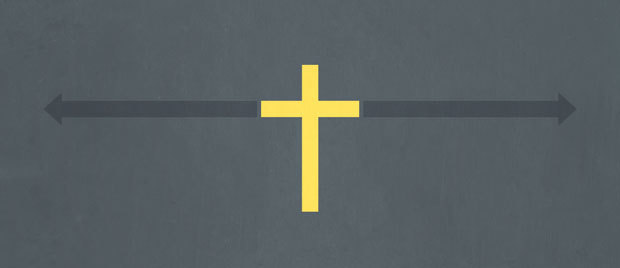
There is no greater message to be heard than that which we call the gospel. But as important as that is, it is often given to massive distortions or over simplifications. People think they’re preaching the gospel to you when they tell you, “You can have a purpose to your life,” or that “you can have meaning to your life,” or that “you can have a personal relationship with Jesus.” All of those things are true, and they’re all important, but they don’t get to the heart of the gospel.
The gospel is called the “good news” because it addresses the most serious problem that you and I have as human beings, and that problem is simply this: God is holy and He is just, and I’m not. And at the end of my life, I’m going to stand before a just and holy God, and I’ll be judged. And I’ll be judged either on the basis of my own righteousness–or lack of it–or the righteousness of another. The good news of the gospel is that Jesus lived a life of perfect righteousness, of perfect obedience to God, not for His own well being but for His people. He has done for me what I couldn’t possibly do for myself. But not only has He lived that life of perfect obedience, He offered Himself as a perfect sacrifice to satisfy the justice and the righteousness of God.
The great misconception in our day is this: that God isn’t concerned to protect His own integrity. He’s a kind of wishy-washy deity, who just waves a wand of forgiveness over everybody. No. For God to forgive you is a very costly matter. It cost the sacrifice of His own Son. So valuable was that sacrifice that God pronounced it valuable by raising Him from the dead–so that Christ died for us, He was raised for our justification. So the gospel is something objective. It is the message of who Jesus is and what He did. And it also has a subjective dimension. How are the benefits of Jesus subjectively appropriated to us? How do I get it? The Bible makes it clear that we are justified not by our works, not by our efforts, not by our deeds, but by faith–and by faith alone. The only way you can receive the benefit of Christ’s life and death is by putting your trust in Him and in Him alone. You do that, you’re declared just by God, you’re adopted into His family, you’re forgiven of all of your sins, and you have begun your pilgrimage for eternity.
New to Ligonier?
Download R.C. Sproul’s ebook on church leadership for free.
REQUEST NOW
Bestiality references allegedly made during presentation at Renmark High School
Warning for readers: This article contains graphic language.
The South Australian Department for Education is investigating a presentation delivered to year 9 girls in a regional high school that allegedly referenced bestiality as being accepted by the LGBTQIA+ community.
Female students said teachers at Renmark High School told them to leave their lessons and attend a presentation in a separate classroom.
Students who attended the presentation on March 22 say two staff from the Headspace centre in the neighbouring town of Berri introduced a "third-party" presenter who facilitated an hour-long presentation focused on relationships.
Parents said they were not notified about the presentation, nor was it consented to.
Students said they were left unsupervised for the duration of the presentation.
Student Courtney White, 14, said she felt confused and blindsided by the presentation.
"We had a teacher that told us to grab a chair and sit in front of the board, and then the Headspace people came in and then [the teacher] left, so then we're sitting in front of a board alone with no teachers, just the Headspace people," she said.
"The first slide of the PowerPoint on the board was 'You can see queerly now' and 'No point hiding.'"
Girls felt 'really uncomfortable'
Fourteen-year-old Emelia Wundenberg said the presenter was graphic when referencing their own sexual preferences and spoke in sexually explicit terms about growing up and being confused about whether they idolised people of the same gender or wanted to be intimate with them.
Students say they were then given an explanation of the initialism LGBTQIA+, with each word and its meaning displayed on the screen.
"There was a slide for what the 'plus' means, and they just started randomly saying words that no-one knew, like bestiality," Emelia said.
"It was on the board when they were showing what the 'plus' meant."
The students said bestiality was then explained in detail and the presenter seemed to imply it was something practised by people who identified as LGBTQIA+.
"They said [the queer community] just accepts all of it, even though … isn't it illegal?" Emelia said.
As the talk went on multiple girls, including Courtney, began to feel uncomfortable and asked to leave the classroom to "go to the bathroom".
"We're all just sitting there like, 'What the hell? What are we doing here? Why are we learning about animals having sex with humans?'" she said.
"It was really disgusting, it was really uncomfortable."
Emelia said many of those who asked to leave the classroom did not return.
When the ABC sought comment from the presenter a response was sent on the person's behalf asking that reporters refrained from reaching out or naming them in its coverage.
'Normal procedure' not followed
Letters seen by the ABC that were sent to parents on behalf of Renmark High School principal Mat Evans stated that the presentation was meant to discuss "respectful relationships".
The letter acknowledged that the school's "normal procedure for notifying parents ahead of specific presentations was not followed".
Mr Evans said the third-party presenter had "been suspended from department schools while the department undertakes an investigation".
"We are undertaking an internal review to ensure that processes around such notifications and procedures with regard to third parties attending at our school are always met," he said.
The ABC contacted the Department for Education, which provided a similar statement and said the presentation was being investigated.
SA education department chief executive Martin Westwell said the presentation was "unacceptable" and "shouldn't have happened".
Speaking with ABC Radio Adelaide on Thursday, Professor Westwell said conversations about sexual health, societal norms, stereotypes and sexuality were normal parts of the Australian curriculum, but the presentation at Renmark High School was not.
"The core idea that students should understand sexuality and other sexualities is, I think, really important — but the way [the presenter] went about it was unacceptable," he said.
"The school has clearly made some mistakes.
"There should have been a teacher in the room when that occurred, but there wasn't and the principal has apologised for that.
"They hadn't reviewed the content.
"There was a few things that went wrong and it ended up with this inappropriate language and a few things being discussed in that session that were just not appropriate."
Support being provided to students
Headspace's national head of clinical leadership Nicola Palfrey said the organisation was aware of concerns raised by members of the Renmark community.
"We take all feedback very seriously and are reviewing how we can support and guide Headspace centres … to ensure presentations they facilitate or deliver are aligned with evidence and best practice and are safe and appropriate for young people," she said.
FocusOne Health Board chair Ian Gartley said the "focus at Headspace Berri, operated under licence by FocusOne Health, is on the mental health and wellbeing of young people".
"We are aware of concerns raised by local members of the Renmark community following a presentation delivered by a lived experience speaker that Headspace Berri facilitated at Renmark High School," he said.
"Our priority right now is ensuring that any young people and their families who may be experiencing distress receive the support they need."
All parties involved in the alleged incident declined to provide the presentation to the ABC.
Following the presentation, a follow-up letter seen by the ABC was sent to parents offering counselling services from the education department, which had arranged a social worker to attend the school to help support affected students.
Parents express shock and outrage
Parents of students who attended the presentation said it was a poor representation of the queer community and had raised many concerns about the school's protocols for third-party presentations.
"Who vetted this material? Who made sure it was safe for 14- and 15-year-old girls? Some of them are still 13," Emelia's mother Kristy Fyfe said.
"It has done a huge disservice to the [queer] community."
Following the presentation, Courtney's mother Nicki Gaylard removed her three children from Renmark High School.
"My kids are in limbo," she said.
"They're not in an education department at this point.
"I'm not putting them anywhere until I know this won't happen again.
"Under no circumstances should a child in that school ever feel trapped and unsafe without someone with their certificate, meaning a teacher."
The ABC has spoken to five other parents whose children attended the presentation.
They substantiated the two girls' claims.
LGBTQIA+ educators condemn 'slur'
Sexuality educators and LGBTQIA+ inclusion advocates Mel Brush and Eleonora Bertsa-Fuchs conduct consent and queer inclusion training for schools, parents and workplaces via their social enterprise Let's Talk About X.
Both are secondary teachers and Mx Bertsa-Fuchs said queer education was important but should be delivered in a safe and appropriate setting.
"The teachers are the people that these young people have a relationship with, that they are familiar with, that they're comfortable with," Mx Bertsa-Fuchs said.
"When you're in a vulnerable situation, like a respectful relationships workshop or seminar, there should be someone in the room that you are familiar with."
Mx Brush said the alleged use of the word bestiality in the presentation was damaging to the queer community.
"It's pretty shocking to think about that term being thrown around like that, especially given how loaded it is, and for a historical context of the way that it's been used as a slur and to discriminate against LGBT+ people," Mx Brush said.
ABC Riverland — local news in your inbox
- X (formerly Twitter)
- Relationships
- Renmark South
- Safety Education
- Secondary Schools
Advertisement
Supported by
W.H.O. Broadens Definition of Airborne Diseases
After a drawn-out global controversy over the coronavirus, the W.H.O. has updated its classification of how pathogens spread through the air.
- Share full article

By Carl Zimmer
In the early days of the Covid pandemic, a team of scientists called on the World Health Organization to acknowledge that the disease could spread through the air.
Initially, the agency rebuffed them, despite growing evidence that coronavirus-laden droplets stuck around in the air, making indoor spaces hotbeds of infection. The researchers responded with a public campaign , which helped persuade the World Health Organization to finally acknowledge, in late 2021, that Covid was airborne .
In the wake of the controversy, the agency also asked a group of advisers — including some of its scientific critics — to update its formal guidelines for classifying the ways that pathogens spread. After more than two years of discussion, that group has published a report laying out new definitions that could have significant implications for countries around the world that depend on the agency to set policies to curb the spread of disease.
The W.H.O.’s previous stance was that only a handful of pathogens — those that travel in small droplets and spread across long distances, like tuberculosis — could be considered airborne. But the new report suggests broader categories that do not rely on droplet size or distance spread. Such changes were contentious because they raised the prospect that more diseases might now demand costly control measures, such as hospital isolation rooms and protective gear.
“It’s an important first step,” said Dr. Ed Nardell, a tuberculosis expert at Harvard Medical School and a member of the group. “We really have a start, with agreed-upon terminology, even if everybody’s not happy with it.”
Before the pandemic, the W.H.O. and other agencies typically recognized a few ways diseases could spread. One was by “contact transmission,” in which someone picked up a pathogen either by touching an infected person directly or through contact with a contaminated surface.
“Droplet transmission” involved the short-range spread of diseases when people coughed or sneezed droplets larger than 5 microns (five millionths of a meter), which then landed directly on a victim’s mouth, eyes or nose.
“Airborne transmission” referred to just a handful of diseases that spread in droplets smaller than 5 microns, floating for long distances until someone inhaled them.
When Covid emerged, the agency said it was likely spreading over short distances, either through contact or droplet transmission.
But Yuguo Li, a mechanical engineer at Hong Kong University, and many other critics worried that the W.H.O. was overlooking the possibility that Covid could spread through the air. As the pandemic progressed, the scientists found evidence in outbreaks that the coronavirus might indeed be able to spread over long distances in floating droplets. (Some scientists questioned the strength of those studies.)
The W.H.O. formed the new advisory group in November 2021 and asked Dr. Li to be a co-chair. At the group’s meetings, Dr. Li and others argued that the agency had relied on false dichotomies.
For example, there is little scientific basis for the 5-micron threshold for small droplets. Larger droplets can also stay afloat for long periods of time.
The researchers also argued that short-range infections were not proof that a disease spreads only through coughs and sneezes. Infected people can also exhale droplets through breathing or talking that are then inhaled by others nearby.
The new report divides transmission routes into ones that involve contact, and others that involve the air. The group agreed to call the second route “through the air transmission.”
Linsey Marr, an environmental engineer at Virginia Tech and a member of the advisory group, found that phrase more awkward than a simpler term like airborne transmission.
“I find it very clunky,” she said. “But we were looking for the lowest common denominator terminology that everyone could live with.”
The report further specified that pathogens can spread through the air in two ways. One is “direct deposition,” which refers to droplets that hit the mucus membranes of the mouth, eyes or nose. The other is “airborne transmission/inhalation,” in which droplets are inhaled.
After the scientists came up with the new terminology, the W.H.O. obtained agreements from the U.S. Centers for Disease Control and Prevention, as well as its counterparts in Africa, China and Europe, to adopt the same definitions.
“It’s a pretty important statement of agreement to work together,” said Dr. Jeremy Farrar, the W.H.O.’s chief scientist.
But the new report did not make any recommendations for how the agencies should stop diseases from spreading by these different routes. The authors acknowledged that they had been unable to reach a consensus on this issue.
Traditionally, hospital guidelines for controlling airborne diseases have called for expensive measures such as isolation rooms with negative air pressure, as well as N95 respirators and other protective gear to avoid inhaling fine droplets. But it is not clear which diseases warrant that kind of control, or what efforts should be taken outside of hospitals.
Dr. Walter Zingg, an infectious disease expert at the University of Zurich and a member of the advisory group, said the old categories offered more straightforward guidance. Staying a few feet from someone coughing and sneezing was once thought to be an effective way to avoid droplet transmission, for example.
“It was simplistic and probably not true in a way, but it served a purpose,” he said. “Now we have to bring other variables to the table.”
Dr. Farrar said such guidelines should be based on clear experimental evidence, though that evidence is still scarce for many diseases. Scientists are still debating, for instance, the extent that influenza, which has been studied for more than a century, spreads by air.
“We know a certain amount, but we’re not absolutely sure,” Dr. Farrar said. “That’s the sort of work we desperately need for influenza.”
Carl Zimmer covers news about science for The Times and writes the Origins column . More about Carl Zimmer
Prosecutors at hush money trial say Trump led 'porn star payoff' scheme to 'corrupt' 2016 election
Donald Trump "orchestrated a criminal scheme to corrupt the 2016 presidential election," a prosecutor told jurors Monday during opening statements in the first criminal trial of a former president.
"This case is about a criminal conspiracy and a cover-up,” prosecutor Matthew Colangelo told the 12-person jury and six alternates. Trump, he said, conspired to corrupt the 2016 presidential election by scheming with his lawyer Michael Cohen and David Pecker, who was the publisher of the National Enquirer at the time.
“Then, he covered up that criminal conspiracy by lying in his New York business records over and over and over again,” Colangelo said.
Pecker was called as the prosecution's first witness following opening statements from both sides. Trump's lawyer Todd Blanche told the jury his client was not guilty because no crime was committed.
Trump, who had his eyes closed for periods during the morning proceedings, seemed much more engaged when his old ally and friend Pecker was taking the stand. Trump craned his neck when Pecker walked in, almost as if to see whether Pecker would meet his eye. Trump also poked at his attorney Emil Bove and whispered something as Pecker, 72, got situated, and he leaned forward attentively when he began testifying.
Pecker did not get to his relationship with Trump by the time the court day ended. The proceedings ended early because a juror had an emergency dental appointment.
Trump told reporters afterward that the case was "unfair" and launched into an attack against Cohen, who's expected to be called as witness.
"When are they going to look at all the lies that Cohen did in the last trial? He got caught lying in the last trial. Pure lying," Trump said, apparently referring to Cohen's statement in the civil fraud case against Trump that he lied under oath during part of his 2018 guilty plea. "When are they going to look at that?” Trump said.
The comments are likely to come up at a hearing Tuesday morning, when Manhattan District Attorney Alvin Bragg's office is scheduled to argue that Trump has repeatedly violated a partial gag order barring him from making "public statements about known or reasonably foreseeable witnesses concerning their potential participation in the investigation or in this criminal proceeding."
Prosecutors have said Cohen and Pecker, the longtime former publisher of the Enquirer, are central figures in the alleged scheme to bury claims from women who said they had had affairs with Trump.
Colangelo told the jurors they will hear about a 2015 meeting at Trump Tower with Trump, Cohen and Pecker. Both Cohen and Pecker had specific roles to play in the scheme, Colangelo said. “Cohen’s job really was to take care of problems for the defendant,” he said. “He was Trump’s fixer.” Pecker, meanwhile, would act as “the eyes and ears” for Trump and would let him and Cohen know about any allegations that could hurt his campaign.
The DA alleges the three conspired to hide “damaging information from the voting public.” That included allegations from a former Playboy model named Karen McDougal who said she had a 10-month sexual relationship with Trump that ended in April 2007. Pecker’s AMI agreed to pay her $150,000 in a deal to essentially buy her silence — a practice that was referred to as “catch and kill.” Trump has denied McDougal's claims.
The situation took on a greater sense of urgency for Trump in October 2016. That's when The Washington Post published the " Access Hollywood " tape, which caught Trump on a hot mic saying he could grope women without their consent because "when you're a star, they let you do it."
Judge Juan Merchan barred the DA from playing the tape for the jury for fear it would be too prejudicial, but he did allow prosecutors to use a transcript of Trump's remarks.
Colangelo said the impact of the tape was “immediate and explosive.”
“The defendant and his campaign were concerned that it would irrevocably damage him with female voters,” he said, and "the campaign went into immediate damage control mode."
It was around that time that the Enquirer heard that adult film actress Stormy Daniels was interested in coming forward with a claim that she had a sexual encounter with Trump in 2006. Trump was "adamant" he didn't want that claim, which he denies, to become public for fear it would be "devastating" to his campaign, Colangelo said.
Cohen then struck a deal to buy Daniels' silence for $130,000, Colangelo said.
"It was election fraud, pure and simple," Colangelo said, adding “We’ll never know, and it doesn’t matter, if this conspiracy was a difference maker in the close election.”
Colangelo said the Trump Organization, Trump’s company, couldn’t cut Cohen a check with the memo “reimbursement for porn star payoff” so "they agreed to cook the books" and make it look like the reimbursement was income.
"The defendant said in his business records that he was paying Cohen for legal services pursuant to a retainer agreement. But, those were lies. There was no retainer agreement," Colangelo said.
“It was instead what they thought was a clever way to pay Cohen back without being too obvious about it,” he said. But what they did was a crime, Colangelo said. “Donald Trump is guilty of 34 counts of falsifying business records in the first degree,” he concluded.
Trump's attorney Blanche countered in his opening statement that his client hasn’t committed any crimes. “The story you just heard, you will learn, is not true,” he said. "President Trump is innocent. President Trump did not commit any crimes."
He said the only thing Trump did was sign checks for legal services rendered by his lawyer.
“The invoice is processed, somebody at Trump Tower generated a check, the check was ultimately signed, and there was a record in the ledger,” Blanche said. “He’s the only signatory on his personal checking account, which is why he signed the check.
"So what on Earth is a crime? What’s a crime, of what I just described?” Blanche said. "None of this is a crime," he said, adding that nondisclosure agreements like the one Daniels signed are legal.
As for the election interference argument, Blanche said, “I have a spoiler alert: There’s nothing wrong with trying to influence an election. It’s called democracy.”
In a preview of his trial strategy, Blanche also attacked Daniels' and Cohen's character and credibility. He accused Daniels, whom he described as "extremely biased," of trying to "extort" Trump, a word that the judge ordered stricken from the record. Blanche then said what Daniels had been threatening to do by going public with her allegation was "sinister" and "damaging to [Trump] and damaging to his family.”
Blanche also said Daniels' testimony, while salacious, doesn't matter because she doesn't know anything about how Cohen was repaid.
The bulk of Blanche's attacks were reserved for Cohen, who pleaded guilty in 2018 to numerous crimes, including some that he said he carried out on Trump's behalf.
“Michael Cohen was obsessed with President Trump. He’s obsessed with President Trump, even to this day,” Blanche said, calling him a "convicted felon" and a "convicted liar."
“He has talked extensively about his desire to see President Trump go to prison,” Blanche said, including in public on Sunday.
He told the jurors that if they listen to the evidence, they'll return "a very swift not guilty verdict."
Cohen said in a statement afterward, “The facts will come out at the time of trial that contradicts Todd Blanche’s mischaracterizations of me.”
Trump faces 34 counts of falsifying business records related to the hush money payment to Daniels. Trump, who has pleaded not guilty , could face up to four years in prison if he is convicted.
On his way into the courtroom Monday morning, he told reporters: “It’s a very, very sad day in America. I can tell you that.”
The day got off to a rough start for Trump, with Merchan, the judge, ruling that if he winds up taking the stand in his own defense, prosecutors can cross-examine him about another New York judge's finding that he and his business committed "persistent" fraud and violated a gag order, juries' finding him civilly responsible for sexual abuse and defamation in the E. Jean Carroll cases and a settlement in a case that found he used his now- shuttered foundation to improperly further his campaign in the 2016 election. Trump's attorneys had argued that all of those topics should be out of bounds.
Trump didn't show concern — he sat with his eyes closed through much of Merchan's ruling. He briefly opened his eyes when the jury was brought in for the judge's instructions and then closed them again.
Bragg was sitting in the front row of the courtroom ahead of opening statements.
Cohen, Daniels and McDougal are also expected to testify during the trial, which is estimated to take six weeks.
The jury consists of seven men and five women. The final day of jury selection, Friday, was particularly intense , as some potential jurors broke down in tears and said they were too anxious to be seated. They were excused. A man also set himself on fire outside the courthouse.
Trial proceedings Tuesday will be abbreviated, ending at 2 p.m. ET because of the Passover holiday.
Adam Reiss is a reporter and producer for NBC and MSNBC.
Dareh Gregorian is a politics reporter for NBC News.
Jonathan Allen is a senior national politics reporter for NBC News, based in Washington.
How is 'violent crime' defined in Texas? What to know about the state's crime rate
Crime statistics are important. They're used in cities all over the country to determine areas of need for law enforcement, to sway voters and to help people choose where they want to live. They can also be confusing.
Take "violent crime," for example. Lawyers don't necessarily agree on what makes a crime "violent," and punishments for those who commit "violent crimes" aren't always equal. Without an agreed-upon definition, it can be difficult to measure "violent crime" in a useful way.
'Generosity lived in his heart': Daughter reflects on father's life, killer's conviction
Here's how the Federal Bureau of Investigations defines "violent crime:"
What is considered a violent crime in Texas?
There doesn't appear to be a definition for "violent crime" in Texas, specifically, but the FBI qualifies four types of crimes as "violent crime:" murder and nonnegligent manslaughter, forcible rape, robbery and aggravated assault. Basically, a violent crime is one that involves force or threat of force. That definition is used to inform the FBI's Uniform Crime Reporting Program.
What is Texas' violent crime rate?
Compared to U.S. averages, violent crime in Texas is much higher. The state had a violent crime rate of 431.9 per 100,000 people in 2022, compared to the country's average of 380.7 per 100,000 people, according to the most recent FBI data .
Texas is certainly not the worst, though. California's violent crime rate was 499.5 per 100,000 people in 2022, and Alaska's was 758.9, nearly double the national average.
More: AG Paxton’s rule proposal may bolster state Republican efforts to rein in Democratic DAs
What is the highest crime city in Texas?
Palmview, a small city near McAllen, had the most violent crime per 100,000 people in 2020, according to a report from 24/7 Wall St., a financial news website that used FBI data to build its report.
Palmview's violent crime rate was 1,860.1 per 100,000 people that year. San Antonio, comparatively, had a rate of 735.4 per 100,000 people. Austin did not make the top 25 list.

IMAGES
VIDEO
COMMENTS
Informative presentations are often used to present research findings to a specific audience, as it involves reporting the findings and briefing it to the audience.. Hence, almost everywhere where research takes place, be it in an educational context or occupational, can make use of this kind of presentation.. Tips for giving informative presentations
In this chapter we give step-by-step guidance on reporting for news bulletins, current affairs and documentaries. In the next chapter we look at producing radio and television features and documentaries. _____ Words are the key to journalism. Whether you work for radio, television or online media, all your effort as a broadcast journalist leads ...
6. Multimedia. Multimedia refers to the combination of different types of media — such as text, images, audio, video, and animation — within a single presentation. Incorporating multimedia elements can make a presentation more engaging, cater to different learning styles, and aid in explaining complex ideas.
News broadcasting is the medium of broadcasting various news events and other information via television, radio, or the internet in the field of broadcast journalism.The content is usually either produced locally in a radio studio or television studio newsroom, or by a broadcast network.A news broadcast may include material such as sports coverage, weather forecasts, traffic reports, political ...
A news anchor is a television personality who presents material prepared for a news program and at times must improvise commentary for live presentation. The term is primarily used in the United States and Canada. Many news anchors are also involved in writing and/or editing the news for their programs.
The basic definition of communication highlights the process of understanding and sharing meaning. An informative speech follows this definition in the aspect of sharing content and information with an audience. You won't be asking the audience to actually do anything in terms of offering a response or solving a problem.
Style #1: The Storyteller. The storytelling style consists of a (usually personal) story or anecdote. This style is used when the presentation doesn't have any data or numbers that need to be explained. You can use this style to emphasize your point and to easily relay your goal to the audience.
Assign text box to news article. Near the bottom of the form, see a preview of the news articles. Start a new presentation and add a text box to the first slide and format the text box so that it can host the maximum length of a news headline. In the DataPoint menu, click Text box. Go to column Title and click OK.
Now when a similar thing happens with a presenter when they have to present again, it is called an Encore presentation. By Definition, an encore is an additional or extra piece that the artist performs after the end of their planned performance, purely out of public demand. Encores are mostly performed after concerts or plays.
Page ID. In the workplace, and during your university career, you will likely be asked to give oral presentations. An oral presentation is a key persuasive tool. If you work in marketing, for example, you will often be asked to "pitch" campaigns to clients. Even though these pitches could happen over email, the face-to-face element allows ...
We must incorporate a balance of presentation, applicati One of the biggest challenges we face when putting together a presentation is answering this question: what am I trying to accomplish with this presentation?
A news anchor is a journalist or broadcaster who serves as the primary presenter of news programs on television or radio. They are the face of the news organization and are responsible for delivering the day's news stories to the audience in a clear, concise, and engaging manner. News anchors are typically seated at a news desk or standing in a studio, providing a professional and ...
Create presentations from scratch or a template. Add text, images, art, and videos. Select a professional design with PowerPoint Designer. Add transitions, animations, and cinematic motion. Save to OneDrive, to get to your presentations from your computer, tablet, or phone. Share your work and work with others, wherever they are.
news - WordReference English dictionary, questions, discussion and forums. All Free. ... the presentation of a report on recent or new events in a newspaper or other periodical or on radio or television. such reports taken collectively; information reported: There's good news tonight.
DSpace JSPUI eGyanKosh preserves and enables easy and open access to all types of digital content including text, images, moving images, mpegs and data sets
News coverage of the fighting was extremely biased. News is coming in of a large fire in central London. News of their engagement was leaked to the press. She's been in the news a lot lately. Some late news has just come in. The actor's family released news of his death last night. The news broke while we were away.
2 reports of recent events that appear in newspapers or on television or radio national/international news a news story/item/report/article News of a serious traffic accident is just coming in. breaking news (= news that is arriving about events that have just happened) She is always in the news. The wedding was front-page news. see hard news
News item text - Download as a PDF or view online for free. ... IF CLAUSE - CONDITIONAL SENTENCES PRESENTATION Lamria Agnes Meilani ... Definition News Item Text is a text which informs readers about events of the day. 3.
News presentations in the mass media are selective, because, like all reality, they are socially constructed. The mass media help to perpetuate the male domination of U.S. society. In 2011, 90 percent of the mass media in the United States was owned and operated by just five major corporations.
The gospel is called the "good news" because it addresses the most serious problem that you and I have as human beings, and that problem is simply this: God is holy and He is just, and I'm not. And at the end of my life, I'm going to stand before a just and holy God, and I'll be judged. And I'll be judged either on the basis of my ...
An investigation is underway into a presentation delivered to year 9 girls at Renmark High School.(ABC Riverland: Sophie Landau) In short: Year 9 girls at Renmark High School say they were given a ...
News provided by. Alltrna Apr 22, 2024, 16:30 ET. Share this article. Share to X. ... today announced a poster presentation at the American Society of Gene & Cell Therapy (ASGCT) ...
Truist Financial Corporation 2024 Q1 - Results - Earnings Call Presentation Apr. 22, 2024 7:33 AM ET Truist Financial Corporation (TFC) Stock , TFC.PR.I Stock , TFC.PR.R Stock , TFC.PR.O Stock 1 Like
WALTHAM, Mass., April 22, 2024 (GLOBE NEWSWIRE) -- TScan Therapeutics, Inc. (Nasdaq: TCRX), a clinical-stage biopharmaceutical company focused on the development of T cell receptor (TCR)-engineered T cell therapies (TCR-T) for the treatment of patients with cancer, today announced the acceptance of one abstract for oral presentation and four abstracts for poster presentation at the upcoming ...
The new report "is an improvement," as it somewhat clarifies the terminology that was used for many years to describe airborne transmission involving larger and smaller particles, Stephen S ...
The World Health Organization issued a new report indicating that pathogens spread "through the air" is a better descriptor than "aerosol" or "airborne" spread.
Linsey Marr, an environmental engineer at Virginia Tech and a member of the advisory group, found that phrase more awkward than a simpler term like airborne transmission.
Opening statements began in Donald Trump's hush money trial. Former National Enquirer publisher David Pecker took the stand as the first witness for the prosecution.
Presentation Details: The full abstracts are now available through the ASGCT conference website . Title: Novel Self-Replicating RNA Vectors Broaden Therapeutic Window and Expand Use Outside of ...
Without an agreed-upon definition, it can be difficult to measure "violent crime" in a useful way. ... a financial news website that used FBI data to build its report. Palmview's violent crime ...