Home Blog Business Conference Presentation Slides: A Guide for Success

Conference Presentation Slides: A Guide for Success
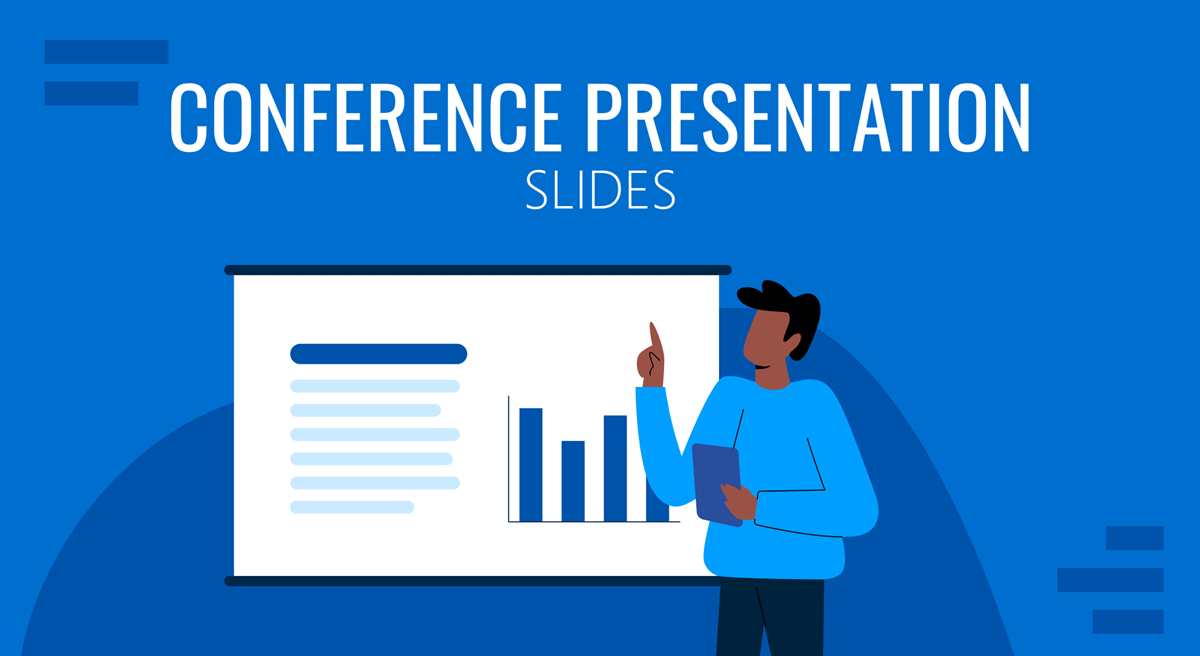
In our experience, a common error when preparing a conference presentation is using designs that heavily rely on bullet points and massive chunks of text. A potential reason behind this slide design mistake is aiming to include as much information as possible in just one slide. In the end, slides become a sort of teleprompter for the speaker, and the audience recalls boredom instead of an informative experience.
As part of our mission to help presenters deliver their message effectively, we have summarized what makes a good conference presentation slide, as well as tips on how to design a successful conference slide.
Table of Contents
What is a conference presentation
Common mistakes presenters make when creating conference presentation slides, how can a well-crafted conference presentation help your professional life, how to start a conference presentation, how to end a conference presentation, tailoring your message to different audiences, visualizing data effectively, engaging with your audience, designing for impact, mastering slide transitions and animation, handling time constraints, incorporating multimedia elements, post-presentation engagement, crisis management during presentations, sustainability and green presentations, measuring presentation success, 13 tips to create stellar conference presentations, final thoughts.
The Britannica Dictionary defines conferences as
A formal meeting in which many people gather in order to talk about ideas or problems related to a particular topic (such as medicine or business), usually for several days.
We can then define conference presentations as the combination of a speaker, a slide deck , and the required hardware to introduce an idea or topic in a conference setting. Some characteristics differentiate conference presentations from other formats.
Time-restricted
Conference presentations are bounded by a 15-30 minute time limit, which the event’s moderators establish. These restrictions are applied to allow a crowded agenda to be met on time, and it is common to count with over 10 speakers on the same day.
To that time limit, we have to add the time required for switching between speakers, which implies loading a new slide deck to the streaming platform, microphone testing, lighting effects, etc. Say it is around 10-15 minutes extra, so depending on the number of speakers per day during the event, the time available to deliver a presentation, plus the questions & answers time.
Delivery format
Conferences can be delivered in live event format or via webinars. Since this article is mainly intended to live event conferences, we will only mention that the requirements for webinars are as follows:
- Voice-over or, best, speaker layover the presentation slides so the speaker interacts with the audience.
- Quality graphics.
- Not abusing the amount of information to introduce per slide.
On the other hand, live event conferences will differ depending on the category under which they fall. Academic conferences have a structure in which there’s a previous poster session; then speakers start delivering their talks, then after 4-5 speakers, we have a coffee break. Those pauses help the AV crew to check the equipment, and they also become an opportunity for researchers to expand their network contacts.
Business conferences are usually more dynamic. Some presenters opt not to use slide decks, giving a powerful speech instead, as they feel much more comfortable that way. Other speakers at business conferences adopt videos to summarize their ideas and then proceed to speak.
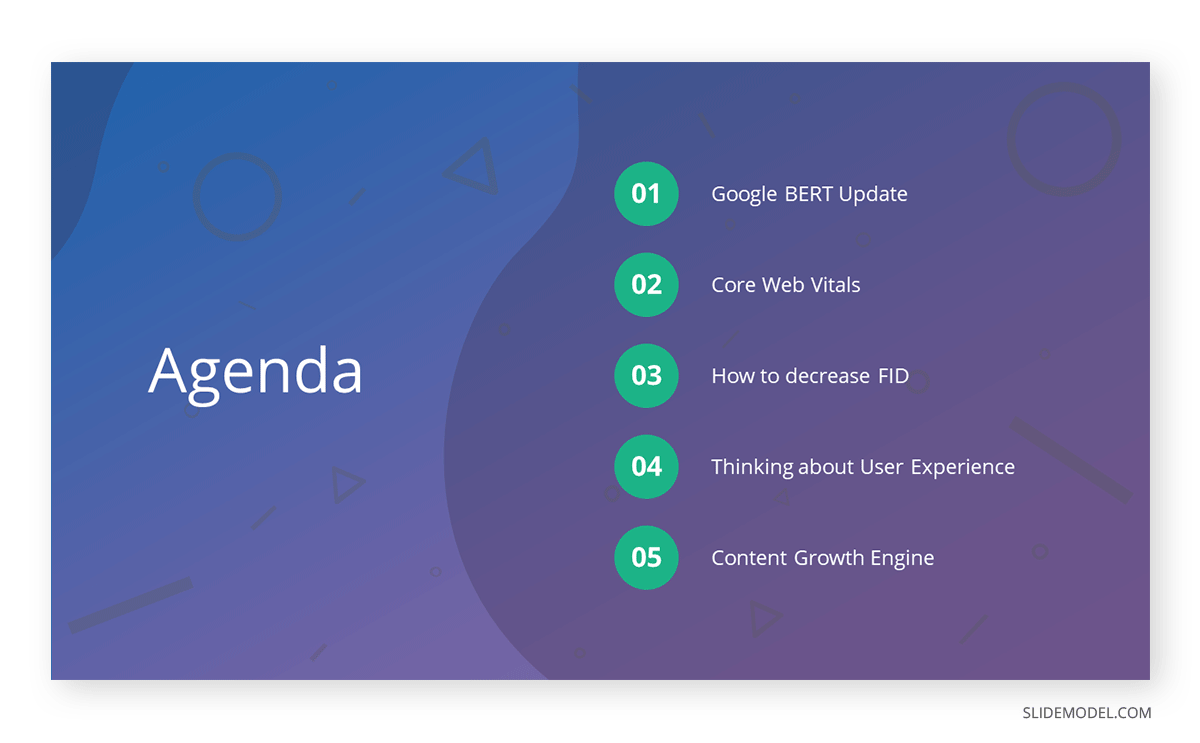
Overall, the format guidelines are sent to speakers before the event. Adapt your presentation style to meet the requirements of moderators so you can maximize the effect of your message.
The audience
Unlike other presentation settings, conferences gather a knowledgeable audience on the discussed topics. It is imperative to consider this, as tone, delivery format, information to include, and more depend on this sole factor. Moreover, the audience will participate in your presentation at the last minute, as it is a common practice to hold a Q&A session.
Mistake #1 – Massive chunks of text
Do you intend your audience to read your slides instead of being seduced by your presentation? Presenters often add large amounts of text to each slide since they need help deciding which data to exclude. Another excuse for this practice is so the audience remembers the content exposed.
Research indicates images are much better retained than words, a phenomenon known as the Picture Superiority Effect ; therefore, opt to avoid this tendency and work into creating compelling graphics.
Mistake #2 – Not creating contrast between data and graphics
Have you tried to read a slide from 4 rows behind the presenter and not get a single number? This can happen if the presenter is not careful to work with the appropriate contrast between the color of the typeface and the background. Particularly if serif fonts are used.
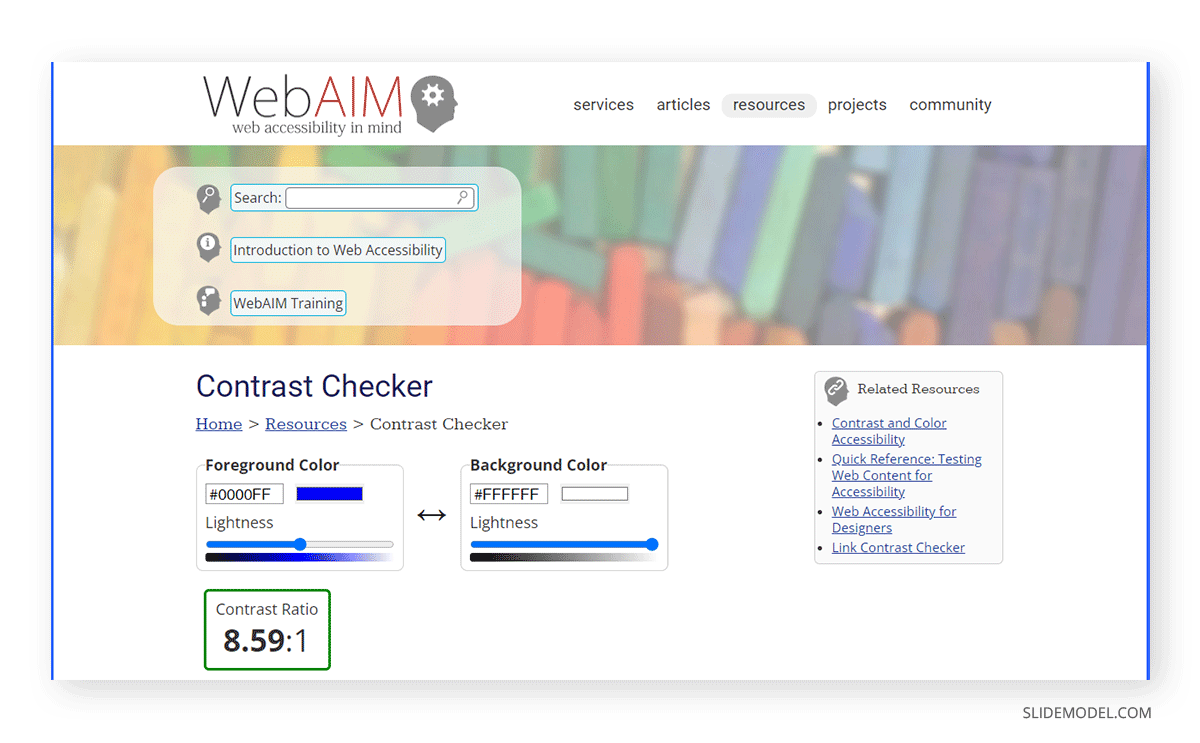
Use online tools such as WebAIM’s Contrast Checker to make your slides legible for your audience. Creating an overlay with a white or black transparent tint can also help when you place text above images.
Mistake #3 – Not rehearsing the presentation
This is a sin in conference presentations, as when you don’t practice the content you intend to deliver, you don’t have a measure of how much time it is actually going to take.
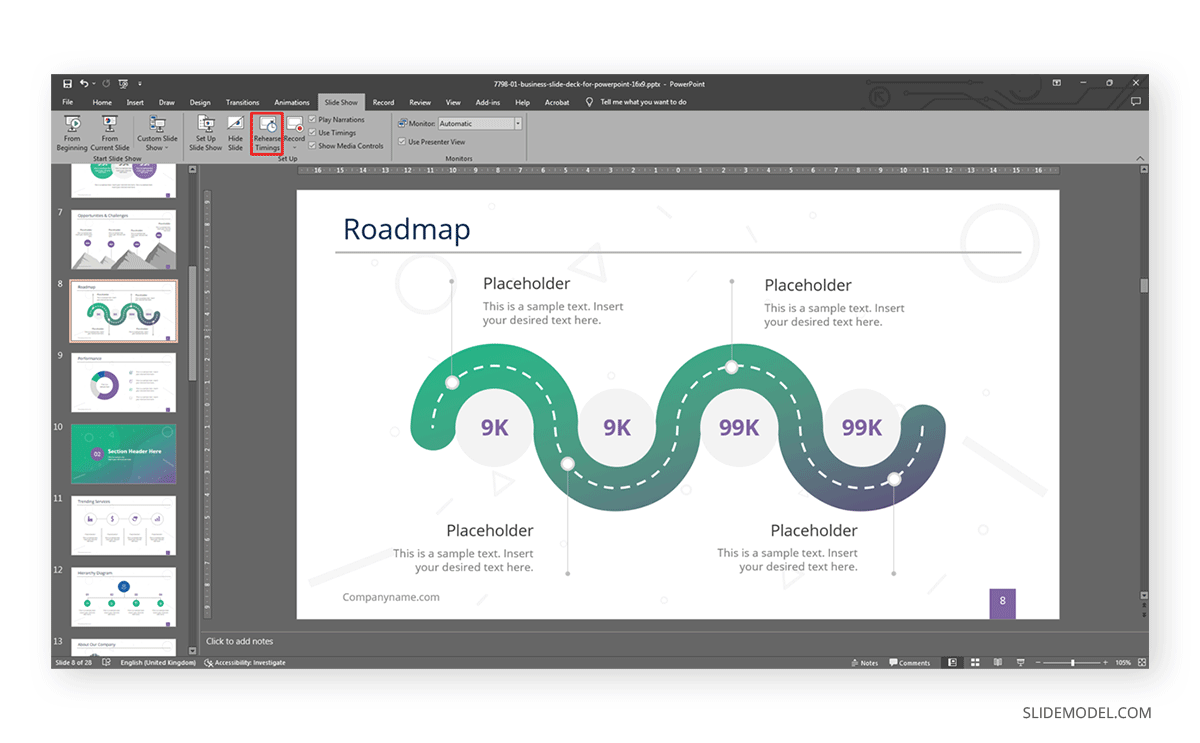
PowerPoint’s rehearse timing feature can help a great deal, as you can record yourself practising the presentation and observe areas for improvement. Remember, conference presentations are time-limited , don’t disrespect fellow speakers by overlapping their scheduled slot or, worse, have moderators trim your presentation after several warnings.
Mistake #4 – Lacking hierarchy for the presented content
Looking at a slide and not knowing where the main point is discouraging for the audience, especially if you introduce several pieces of content under the same slide. Instead, opt to create a hierarchy that comprehends both text and images. It helps to arrange the content according to your narrative, and we’ll see more on this later on.
Consider your conference presentation as your introduction card in the professional world. Maybe you have a broad network of colleagues, but be certain there are plenty of people out there that have yet to learn about who you are and the work you produce.
Conferences help businesspeople and academics alike to introduce the results of months of research on a specific topic in front of a knowledgeable audience. It is different from a product launch as you don’t need to present a “completed product” but rather your views or advances, in other words, your contribution with valuable insights to the field.
Putting dedication into your conference presentation, from the slide deck design to presentation skills , is definitely worth the effort. The audience can get valuable references from the quality of work you are able to produce, often leading to potential partnerships. In business conferences, securing an investor deal can happen after a powerful presentation that drives the audience to perceive your work as the very best thing that’s about to be launched. It is all about how your body language reflects your intent, how well-explained the concepts are, and the emotional impact you can drive from it.
There are multiple ways on how to start a presentation for a conference, but overall, we can recap a good approach as follows.
Present a fact
Nothing grabs the interest of an audience quicker than introducing an interesting fact during the first 30 seconds of your presentation. The said fact has to be pivotal to the content your conference presentation will discuss later on, but as an ice-breaker, it is a strategy worth applying from time to time.
Ask a question
The main point when starting a conference presentation is to make an impact on the audience. We cannot think of a better way to engage with the audience than to ask them a question relevant to your work or research. It grabs the viewer’s interest for the potential feedback you shall give to those answers received.
Use powerful graphics
The value of visual presentations cannot be neglected in conferences. Sometimes an image makes a bigger impact than a lengthy speech, hence why you should consider starting your conference presentation with a photo or visual element that speaks for itself.
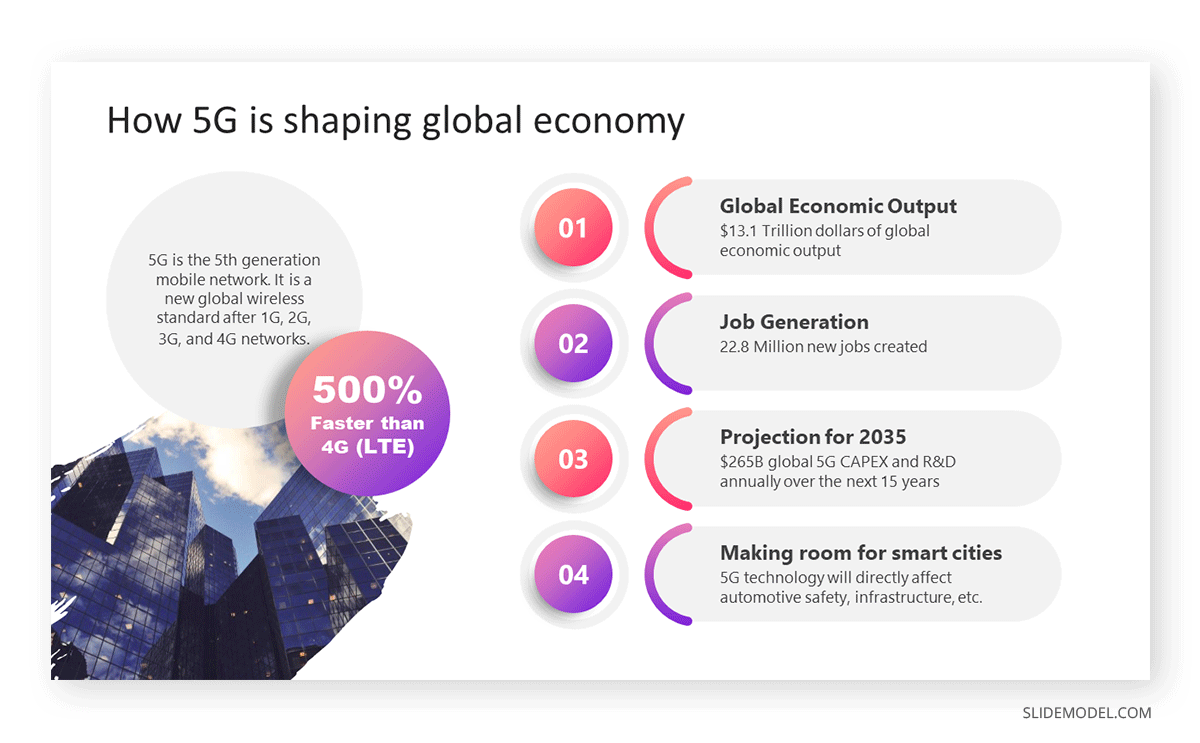
For more tips and insights on how to start a presentation , we invite you to check this article.
Just as important as starting the presentation, the closure you give to your conference presentation matters a lot. This is the opportunity in which you can add your personal experience on the topic and reflect upon it with the audience or smoothly transition between the presentation and your Q&A session.
Below are some quick tips on how to end a presentation for a conference event.
End the presentation with a quote
Give your audience something to ruminate about with the help of a quote tailored to the topic you were discussing. There are plenty of resources for finding suitable quotes, and a great method for this is to design your penultimate slide with an image or black background plus a quote. Follow this with a final “thank you” slide.
Consider a video
If we say a video whose length is shorter than 1 minute, this is a fantastic resource to summarize the intent of your conference presentation.
If you get the two-minute warning and you feel far off from finishing your presentation, first, don’t fret. Try to give a good closure when presenting in a conference without rushing information, as the audience wouldn’t get any concept clear that way. Mention that the information you presented will be available for further reading at the event’s platform site or your company’s digital business card , and proceed to your closure phase for the presentation.
It is better to miss some of the components of the conference than to get kicked out after several warnings for exceeding the allotted time.
Tailoring your conference presentation to suit your audience is crucial to delivering an impactful talk. Different audiences have varying levels of expertise, interests, and expectations. By customizing your content, tone, and examples, you can enhance the relevance and engagement of your presentation.
Understanding Audience Backgrounds and Expectations
Before crafting your presentation, research your audience’s backgrounds and interests. Are they professionals in your field, students, or a mix of both? Are they familiar with the topic, or must you provide more context? Understanding these factors will help you pitch your content correctly and avoid overwhelming or boring your audience.
Adapting Language and Tone for Relevance
Use language that resonates with your audience. Avoid jargon or technical terms that might confuse those unfamiliar with your field. Conversely, don’t oversimplify if your audience consists of experts. Adjust your tone to match the event’s formality and your listeners’ preferences.
Customizing Examples and Case Studies
Incorporate case studies, examples, and anecdotes that your audience can relate to. If you’re speaking to professionals, use real-world scenarios from their industry. For a more general audience, choose examples that are universally relatable. This personal touch makes your content relatable and memorable.
Effectively presenting data is essential for conveying complex information to your audience. Visualizations can help simplify intricate concepts and make your points more digestible.
Choosing the Right Data Representation
Select the appropriate type of graph or chart to illustrate your data. Bar graphs, pie charts, line charts, and scatter plots each serve specific purposes. Choose the one that best supports your message and ensures clarity.
Designing Graphs and Charts for Clarity
Ensure your graphs and charts are easily read. Use clear labels, appropriate color contrasts, and consistent scales. Avoid clutter and simplify the design to highlight the most important data points.
Incorporating Annotations and Explanations
Add annotations or callouts to your graphs to emphasize key findings. Explain the significance of each data point to guide your audience’s understanding. Utilize visual cues, such as arrows and labels, to direct attention.
Engaging your audience is a fundamental skill for a successful presentation for conference. Captivate their attention, encourage participation, and foster a positive connection.
Establishing Eye Contact and Body Language
Maintain eye contact with different audience parts to create a sense of connection. Effective body language, such as confident posture and expressive gestures, enhances your presence on stage.
Encouraging Participation and Interaction
Involve your audience through questions, polls, or interactive activities. Encourage them to share their thoughts or experiences related to your topic. This engagement fosters a more dynamic and memorable presentation.
Using Humor and Engaging Stories
Incorporate humor and relatable anecdotes to make your presentation more enjoyable. Well-timed jokes or personal stories can create a rapport with your audience and make your content more memorable.
The design of your conference presentation slides plays a crucial role in capturing and retaining your audience’s attention. Thoughtful design can amplify your message and reinforce key points. Take a look at these suggestions to boost the performance of your conference presentation slides, or create an entire slide deck in minutes by using SlideModel’s AI Presentation Maker from text .
Creating Memorable Opening Slides
Craft an opening slide that piques the audience’s curiosity and sets the tone for your presentation. Use an engaging visual, thought-provoking quote, or intriguing question to grab their attention from the start.
Using Visual Hierarchy for Emphasis
Employ visual hierarchy to guide your audience’s focus. Highlight key points with larger fonts, bold colors, or strategic placement. Organize information logically to enhance comprehension.
Designing a Powerful Closing Slide
End your presentation with a compelling closing slide that reinforces your main message. Summarize your key points, offer a memorable takeaway, or invite the audience to take action. Use visuals that resonate and leave a lasting impression.
Slide transitions and animations can enhance the flow of your presentation and emphasize important content. However, their use requires careful consideration to avoid distractions or confusion.
Enhancing Flow with Transitions
Select slide transitions that smoothly guide the audience from one point to the next. Avoid overly flashy transitions that detract from your content. Choose options that enhance, rather than disrupt, the presentation’s rhythm.
Using Animation to Highlight Points
Animate elements on your slides to draw attention to specific information. Animate text, images, or graphs to appear as you discuss them, helping the audience follow your narrative more effectively.
Avoiding Overuse of Effects
While animation can be engaging, avoid excessive use that might overwhelm or distract the audience. Maintain a balance between animated elements and static content for a polished presentation.
Effective time management is crucial for delivering a concise and impactful conference presentation within the allocated time frame.
Structuring for Short vs. Long Presentations
Adapt your content and pacing based on the duration of your presentation. Clearly outline the main points for shorter talks, and delve into more depth for longer sessions. Ensure your message aligns with the time available.
Prioritizing Key Information
Identify the core information you want your audience to take away. Focus on conveying these essential points, and be prepared to trim or elaborate on supporting details based on the available time.
Practicing Time Management
Rehearse your presentation while timing yourself to ensure you stay within the allocated time. Adjust your delivery speed to match your time limit, allowing for smooth transitions and adequate Q&A time.
Multimedia elements, such as videos, audio clips, and live demonstrations, can enrich your presentation and provide a dynamic experience for your audience.
Integrating Videos and Audio Clips
Use videos and audio clips strategically to reinforce your points or provide real-world examples. Ensure that the multimedia content is of high quality and directly supports your narrative.
Showcasing Live Demonstrations
Live demonstrations can engage the audience by showcasing practical applications of your topic. Practice the demonstration beforehand to ensure it runs smoothly and aligns with your message.
Using Hyperlinks for Additional Resources
Incorporate hyperlinks into your presentation to direct the audience to additional resources, references, or related content. This allows interested attendees to explore the topic further after the presentation.
Engaging with your audience after your presentation can extend the impact of your talk and foster valuable connections.
Leveraging Post-Presentation Materials
Make your presentation slides and related materials available to attendees after the event. Share them through email, a website, or a conference platform, allowing interested individuals to review the content.
Sharing Slides and Handouts
Provide downloadable versions of your slides and any handouts you used during the presentation. This helps attendees revisit key points and share the information with colleagues.
Networking and Following Up
Utilize networking opportunities during and after the conference to connect with attendees who are interested in your topic. Exchange contact information and follow up with personalized messages to continue the conversation.
Preparing for unexpected challenges during your presenting at a conference can help you maintain professionalism and composure, ensuring a seamless delivery.
Dealing with Technical Glitches
Technical issues can occur, from projector malfunctions to software crashes. Stay calm and have a backup plan, such as having your slides available on multiple devices or using printed handouts.
Handling Unexpected Interruptions
Interruptions, such as questions from the audience or unforeseen disruptions, are a normal part of live presentations. Address them politely, stay adaptable, and seamlessly return to your prepared content.
Staying Calm and Professional
Maintain a composed demeanor regardless of unexpected situations. Your ability to handle challenges gracefully reflects your professionalism and dedication to delivering a successful presentation.
Creating environmentally friendly presentations demonstrates your commitment to sustainability and responsible practices.
Designing Eco-Friendly Slides
Minimize the use of resources by designing slides with efficient layouts, avoiding unnecessary graphics or animations, and using eco-friendly color schemes.
Reducing Paper and Material Waste
Promote a paperless approach by encouraging attendees to access digital materials rather than printing handouts. If print materials are necessary, consider using recycled paper.
Promoting Sustainable Practices
Advocate for sustainability during your presentation by discussing relevant initiatives, practices, or innovations that align with environmentally conscious values.
Measuring the success of your conference presentation goes beyond the applause and immediate feedback. It involves assessing the impact of your presentation on your audience, goals, and growth as a presenter.
Collecting Audience Feedback
After presenting at a conference, gather feedback from attendees. Provide feedback forms or online surveys to capture their thoughts on the content, delivery, and visuals. Analyzing their feedback can reveal areas for improvement and give insights into audience preferences.
Evaluating Key Performance Metrics
Consider objective metrics such as audience engagement, participation, and post-presentation interactions. Did attendees ask questions? Did your content spark discussions? Tracking these metrics can help you gauge the effectiveness of your presentation in conveying your message.
Continuous Improvement Strategies
Use the feedback and insights gathered to enhance your future presentations. Identify strengths to build upon and weaknesses to address. Continuously refine your presentation skills , design choices, and content to create even more impactful presentations in the future.
Tip #1 – Exhibit a single idea per slide
Just one slide per concept, avoiding large text blocks. If you can compile the idea with an image, it’s better that way.
Research shows that people’s attention span is limited ; therefore, redirect your efforts in what concerns presentation slides so your ideas become crystal clear for the spectators.
Tip #2 – Avoid jargon whenever possible
Using complex terms does not directly imply you fully understand the concept you are about to discuss. In spite of your work being presented to a knowledgeable audience, avoid jargon as much as possible because you run the risk of people not understanding what you are saying.
Instead, opt to rehearse your presentation in front of a not-knowledgeable audience to measure the jargon volume you are adding to it. Technical terms are obviously expected in a conference situation, but archaic terms or purely jargon can be easily trimmed this way.
Tip #3 – Replace bulleted listings with structured layouts or diagrams
Bullet points are attention grabbers for the audience. People tend to instantly check what’s written in them, in contrast to waiting for you to introduce the point itself.
Using bullet points as a way to expose elements of your presentation should be restricted. Opt for limiting the bullet points to non-avoidable facts to list or crucial information.
Tip #4 – Customize presentation templates
Using presentation templates is a great idea to save time in design decisions. These pre-made slide decks are entirely customizable; however, many users fall into using them as they come, exposing themselves to design inconsistencies (especially with images) or that another presenter had the same idea (it is extremely rare, but it can happen).
Learning how to properly change color themes in PowerPoint is an advantageous asset. We also recommend you use your own images or royalty-free images selected by you rather than sticking to the ones included in a template.
Tip #5 – Displaying charts
Graphs and charts comprise around 80% of the information in most business and academic conferences. Since data visualization is important, avoid common pitfalls such as using 3D effects in bar charts. Depending on the audience’s point of view, those 3D effects can make the data hard to read or get an accurate interpretation of what it represents.
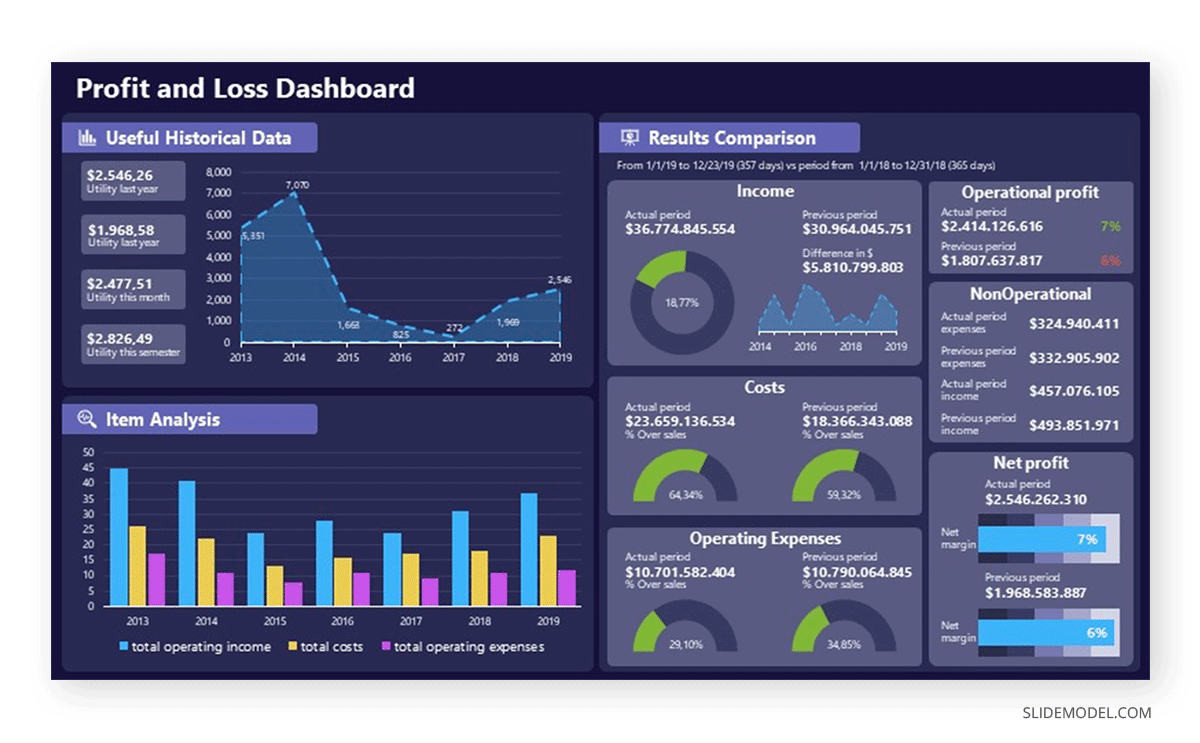
Tip #6 – Using images in the background
Use some of the images you were planning to expose as background for the slides – again, not all of them but relevant slides.
Be careful when placing text above the slides if they have a background image, as accessibility problems may arise due to contrast. Instead, apply an extra color layer above the image with reduced opacity – black or white, depending on the image and text requirements. This makes the text more legible for the audience, and you can use your images without any inconvenience.
Tip #7 – Embrace negative space
Negative space is a concept seen in design situations. If we consider positive space as the designed area, meaning the objects, shapes, etc., that are “your design,” negative space can be defined as the surrounding area. If we work on a white canvas, negative space is the remaining white area surrounding your design.
The main advantage of using negative space appropriately is to let your designs breathe. Stuffing charts, images and text makes it hard to get a proper understanding of what’s going on in the slide. Apply the “less is more” motto to your conference presentation slides, and embrace negative space as your new design asset.
Tip #8 – Use correct grammar, spelling, and punctuation
You would be surprised to see how many typos can be seen in slides at professional gatherings. Whereas typos can often pass by as a humor-relief moment, grammatical or awful spelling mistakes make you look unprofessional.
Take 5 extra minutes before submitting your slide deck to proofread the grammar, spelling, and punctuation. If in doubt, browse dictionaries for complex technical words.
Tip #10 – Use an appropriate presentation style
The format of the conference will undoubtedly require its own presentation style. By this we mean that it is different from delivering a conference presentation in front of a live audience as a webinar conference. The interaction with the audience is different, the demands for the Q&A session will be different, and also during webinars the audience is closely looking at your slides.
Tip #11 – Control your speaking tone
Another huge mistake when delivering a conference presentation is to speak with a monotonous tone. The message you transmit to your attendees is that you simply do not care about your work. If you believe you fall into this category, get feedback from others: try pitching to them, and afterward, consider how you talk.
Practicing breathing exercises can help to articulate your speech skills, especially if anxiety hinders your presentation performance.
Tip #12 – On eye contact and note reading
In order to connect with your audience, it is imperative to make eye contact. Not stare, but look at your spectators from time to time as the talk is directed at them.
If you struggle on this point, a good tip we can provide is to act like you’re looking at your viewers. Pick a good point a few centimeters above your viewer and direct your speech there. They will believe you are communicating directly with them. Shift your head slightly on the upcoming slide or bullet and choose a new location.
Regarding note reading, while it is an acceptable practice to check your notes, do not make the entire talk a lecture in which you simply read your notes to the audience. This goes hand-by-hand with the speaking tone in terms of demonstrating interest in the work you do. Practice as often as you need before the event to avoid constantly reading your notes. Reading a paragraph or two is okay, but not the entire presentation.
Tip #13 – Be ready for the Q&A session
Despite it being a requirement in most conference events, not all presenters get ready for the Q&A session. It is a part of the conference presentation itself, so you should pace your speech to give enough time for the audience to ask 1-3 questions and get a proper answer.
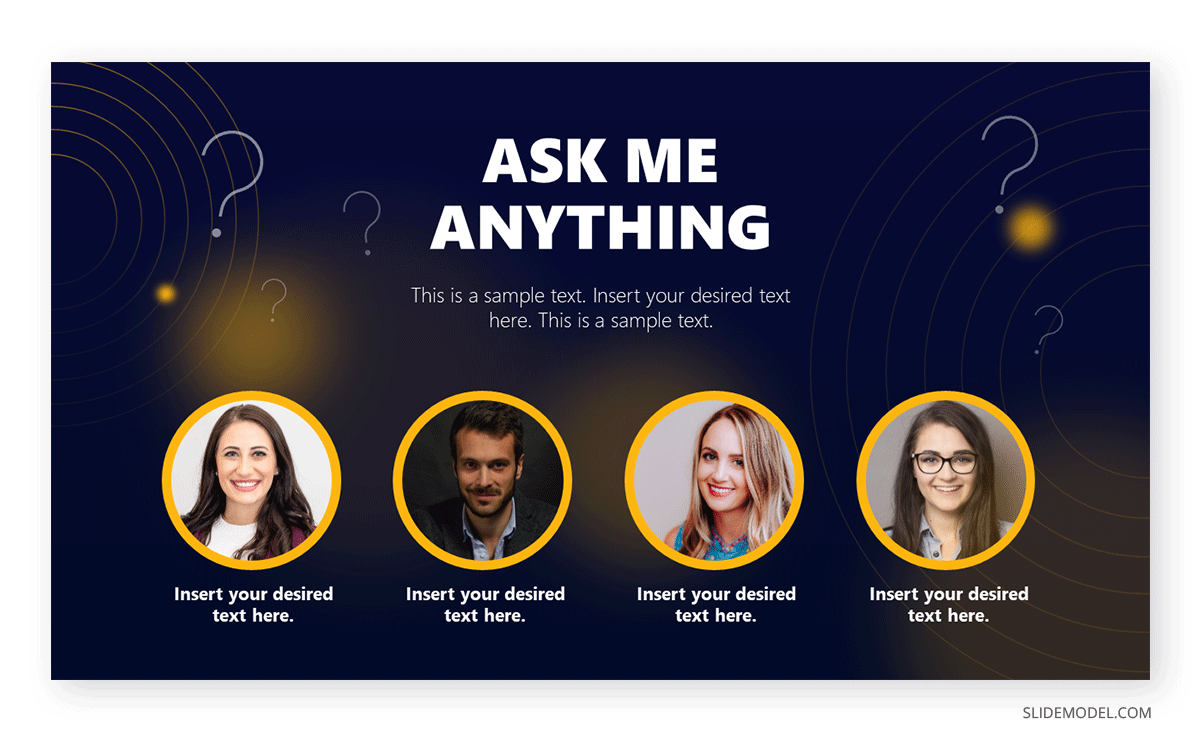
Don’t be lengthy or overbearing in replying to each question, as you may run out of time. It is preferable to give a general opinion and then reach the interested person with your contact information to discuss the topic in detail.
Observing what others do at conference events is good practice for learning a tip or two for improving your own work. As we have seen throughout this article, conference presentation slides have specific requirements to become a tool in your presentation rather than a mixture of information without order.
Employ these tips and suggestions to craft your upcoming conference presentation without any hurdles. Best of luck!
1. Conference PowerPoint Template

Use This Template
2. Free Conference Presentation Template

Like this article? Please share
Presentation Approaches, Presentation Skills, Presentation Tips Filed under Business
Related Articles
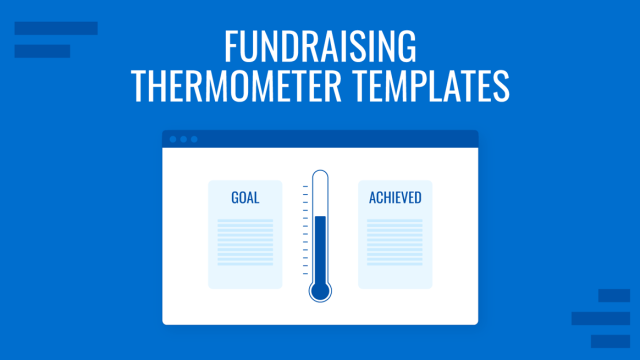
Filed under Presentation Ideas • February 29th, 2024
How to Make a Fundraising Presentation (with Thermometer Templates & Slides)
Meet a new framework to design fundraising presentations by harnessing the power of fundraising thermometer templates. Detailed guide with examples.

Filed under Presentation Ideas • February 15th, 2024
How to Create a 5 Minutes Presentation
Master the art of short-format speeches like the 5 minutes presentation with this article. Insights on content structure, audience engagement and more.
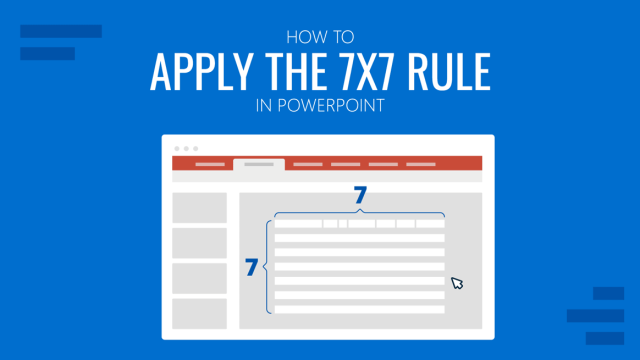
Filed under Design • February 9th, 2024
How To Apply the 7×7 Rule in PowerPoint
Avoid dull or unclear presentation slides by implementing the 7×7 rule in PowerPoint presentation design. Check it out here.
Leave a Reply
- All Resource
PPT Templates
Single slides.
- Pitch Deck 207 templates
- Animation 326 templates
- Vertical Report 316 templates
- Business 799 templates
- Finance 56 templates
- Construction 45 templates
- IT/Commerce 171 templates
- Medical 64 templates
- Education 45 templates
- Lifestyle 390 templates
- Pitch Decks 138 templates
- Business 539 templates
- Finance 20 templates
- Construction 75 templates
- IT/Commerce 73 templates
- Medical 27 templates
- Lifestyle 578 templates
- Pitch Decks 140 templates
- Business 469 templates
- Finance 19 templates
- Construction 64 templates
- IT/Commerce 72 templates
- Medical 29 templates
- Education 39 templates
- Lifestyle 490 templates
- Cover 266 templates
- Agenda 97 templates
- Overview 216 templates
- CEO 28 templates
- Our Team 142 templates
- Organization 48 templates
- History 38 templates
- Vision, Mission 109 templates
- Problem, Solution 193 templates
- Opportunity 154 templates
- Business Model 158 templates
- Product, Services 299 templates
- Technology 65 templates
- Market 155 templates
- Prices 56 templates
- Customers 55 templates
- Competitor 113 templates
- Business Process 151 templates
- Analysis 222 templates
- Strategy 120 templates
- Marketing, Sales 61 templates
- Profit, Loss 69 templates
- Financials 247 templates
- Timeline 122 templates
- Proposal 40 templates
- Contact Us 272 templates
- Break Slides 16 templates
- List 359 templates
- Process 351 templates
- Cycle 177 templates
- Hierarchy 98 templates
- Relationship 152 templates
- Matrix 86 templates
- Pyramid 67 templates
- Tables 145 templates
- Map 96 templates
- Puzzles 163 templates
- Graph 217 templates
- Infographics 436 templates
- SWOT 111 templates
- Icon 418 templates
- Theme Slides 138 templates
- Mockup 42 templates
- Column 315 templates
- Line 199 templates
- Pie 139 templates
- Bar 179 templates
- Area 130 templates
- X Y,Scatter 16 templates
- Stock 59 templates
- Surface 3 templates
- Doughnut 256 templates
- Bubble 65 templates
- Radar 83 templates
- Free PPT Templates 2,101 templates
- Free Keynote 2,017 templates
- Free Google Slides 2,098 templates
- Free Theme Slides 35 templates
- Free Diagram 126 templates
- Free Chart 49 templates
- New Updates
Result for ' press conference '
244 Templates are available.
- Sort by Accuracy
- Sort by Newest

Video conference Service PPT Templates Design
Modern, simple, and clean design Easy to change colors Easy to customize without graphic design skills Suitable for each industries Drag & drop image placeholders

THE press Presentation PowerPoint
Professional and unique slides Format: PowerPoint (.pptx) - designed with Microsoft PowerPoint 2016 Ready to use presentation slides on data analytics
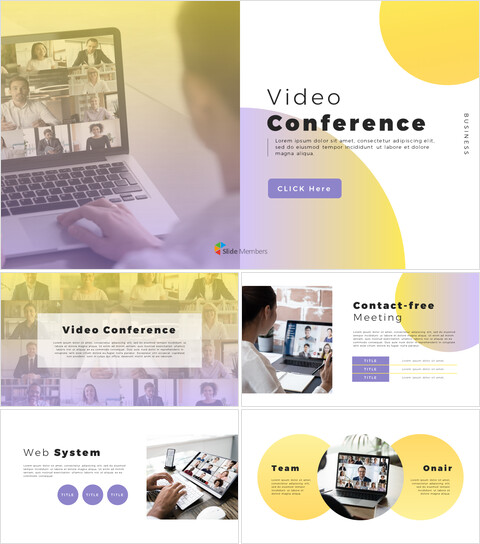
Video conference PowerPoint Presentation Design
Possible to change shape and color properties Modern business plan Created with high quality slides Professional business presentation Easy to edit in PowerPoint Drag & drop image placeholders

Desks in conference Room - Free Design Template
Non-animated 1 aspect ratios (4:3) Format: PowerPoint (.pptx) - designed with Microsoft PowerPoint 2016 Easy to change colors

Free Powerpoint Sample - conference Meeting
Modern and clean design Easy to edit in PowerPoint No animation template Image placeholders

Business conference PowerPoint Presentations
Easy customization Replaceable the image into placeholder Created by professionals Modern business plan Startups & Business executives

Free PPT Template - conference at Caf
Easy to edit in PowerPoint 4:3 aspect ratios Modern, attractive, and business-friendly colors Latest Templates support version

Free Presentation Templates - A conference Room
Creative and innovative presentation slides Image placeholders 4:3 slide size Latest Templates support version

conference Best PowerPoint Presentation Templates
Modern, simple, and clean design Built-in custom color palette 16:9 aspect ratio Modern layouts based on master slides Drag & drop friendly

We need a free press. We must have it. It's vital. -John McCain ?숿he press should be not only a collective propagandist and a collective agitator, but also a collective organizer of the masses. -Vladimir Lenin

Media Simple PowerPoint Template Design
Highly editable presentation template. Easy to change colors Creative slides Free images and artwork Data charts editable via Excel Non-animated

Media Theme PT Templates
Easy customization Easy to change colors Smart and innovative presentation slides Replaceable the image into placeholder Professionally designed

Success Business template design
Quick and easy to customize Easy editable data driven charts (pie, bar, line) Professionally designed Modern business plan Startups & Business executives Professional business presentation

Enhance Remote Work PowerPoint Design
Easy to change colors Easy to customize without graphic design skills Replaceable the image into placeholder Creatively crafted slides All elements are editable

Digital Marketing Best PowerPoint Presentations
Easy to change colors Modern business plan For professionals and educators Professional business presentation Drag & drop image placeholders

Financial Management Simple Templates Design
Quick and easy to customize Shapes and text are 100% editable Easy to customize without graphic design skills Startups & Business executives Modern and clean design

Business Proposal Business Strategy PPT
Easy to customize without graphic design skills Completely editable presentation template Created by professionals Beautiful presentation decks and templates Perfect themes for business or educational.

Meeting PowerPoint Presentation Templates
Easy customization Free font used Perfect themes for business or educational. Modern and clean design Easy color change

Success Project PowerPoint Templates Design
Modern, simple, and clean design Highly editable presentation template. Easy to change colors Easy editable data driven charts (pie, bar, line) No animation template Format: PowerPoint (.pptx) - designed with Microsoft PowerPoint 2016 Master layout with text placeholders
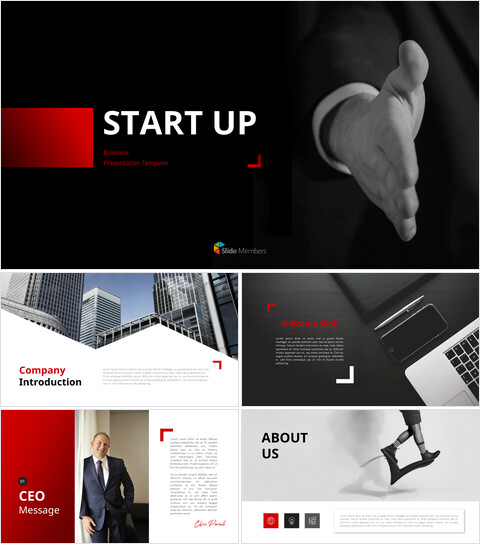
Business Startup PowerPoint Templates Design
Easy customization Data charts (editable via Excel) Easy editable data driven charts (pie, bar, line) 100% vector objects & icons Presentation photos are included; No animation template 16:9 aspect ratio Smart and innovative presentation slides
1 / 13 page
Free Slides
Slide Members
All Rights Reserved 2024 © Copyright Slide Members
Information
- Privacy Policy
- Terms & Conditions
Recent Slides
- 19+ Recently Powerpoint Templates & Google slides Update
- 9+ New Powerpoint Templates & Google Slides Update
- 18+ New Templates Update (PPT templates & Google slides)

Want to create or adapt books like this? Learn more about how Pressbooks supports open publishing practices.
17.4 Press Conferences
Learning objectives.
- Discuss the purpose of a press conference.
- Discuss how to prepare and conduct a press conference.
Holding a press conference when you are unprepared can feel like standing in front of a firing squad, where all the journalists are armed so no one will carry the guilt of the winning shot. It can make you nervous, scared, and reluctant to speak at all. It can take your fear of a misquote, or a stumble, or a misstatement replayed across the Internet thousands of times in the next twenty-four hours and make you wish for a blindfold and a cigarette, but that won’t help. The way to calm your nerves is to be confident in your material. This section discusses the press conference, from preparation to execution (pun intended).
A press conference is a presentation of information to the media. It normally involves a written statement that is read exactly as written and is followed by questions and answers. The press conference normally requires a seasoned representative of the company or business with established credibility and integrity. It also requires a sense of calm in the confidence that you know your material, know how to tactfully say you don’t know or don’t wish to comment, and a sense of humor to handle the “gotcha” questions.
Press conferences can be held for positive news like the announcement of a new hospital wing that will increase the health care services available to the community. It can also be held to clarify information regarding the CEO’s trip to Chile with an alleged mistress, the recent law enforcement sting operation on the illegal sale of controlled substances from the hospital, or to announce the layoff of employees as part of a reduction in force.
Positive or negative, your role as a speaker at a press conference is to deliver the prepared message and to represent the business or organization in a professional manner. You understand that there may be moments of tension, but you also know you have a choice in how to respond. First we’ll examine preparation, then discuss the actual press conference.
You should have a good reason for holding a press conference. Wasting the media’s time on a frivolous issue will only set you up for challenges later on. You should also have a brief prepared statement that you will read and restate if necessary. Today’s press conference messages are often drafted by someone in public relations or media, and reviewed by legal counsel when warranted. If the task falls to you, keep it short and simple, addressing the following:
As a follow-up to why the press conference needs to occur in the first place, you need to consider the location. If it is a ribbon-cutting ceremony, the choice is obvious. If the announcement is less than positive, and you’ve been instructed by your supervisors or counsel to not offer additional remarks, you’ll want a podium strategically located next to a stage exit. Your press release or invitation to the media will contain the time, date, and location of the press conference, and may contain a title or subject line as well as contact information for follow-up information.
As you prepare your background materials, learning as much as needed for the announcement, you may also want to consider using a moderator. Perhaps that will be your role as you introduce senior management to read the prepared statement. A moderator can serve to influence the process and redirect if questions go off topic or if a transition is needed. A moderator can also call a formal close the press conference and thank everyone for attending.
Finally, visual aids are an excellent way to reinforce and communicate your message. They need to be big, they need to be relevant (not just decorative), and (from a technical standpoint) they need to work. If they will be projected onto a screen, make sure the screen is available (not stuck), the laptop has power (as well as battery backup), the presentation or visual aid is on the laptop, and that the projector can and does project what you want it to. Don’t forget sound equipment if necessary, and make sure everything works the day of the presentation.
Holding a Press Conference
Someone should be designated as the greeter for the media. Be ready at least fifteen minutes before the scheduled time of the event. Provide each member of the media with a print copy of the actual statement that will be read before or after the event. If there is an element of surprise, you may want to hold the copies of the statement back until after the press conference has been concluded, but otherwise distributing them beforehand is standard.
The moderator opens the press conference with a welcome, indicates the purpose of the press conference and reminds everyone that there will (or will not) be an opportunity for questions following the press conference. The moderator introduces the spokesperson who will read the statement and welcomes him or her to the podium. The moderator may need to assist with sound equipment but otherwise stands back but near the speaker.
The speaker will read the statement. If there are to be no questions, the moderator will retake the podium and indicate that press kits, containing background material, fact sheets, the news release, sample photos, or related materials will be available; or simply indicate that copies of the press release are available at the back of the room. If there are questions, the moderator may still take the podium and outline ground rules for questions such as: they should pertain to the subject, be brief, and may or may not include follow-up questions. Members of the media will often ask a question and state that they have a follow-up question as a way of reserving two turns.
The moderator may indicate which member of the media is to ask a question, and typically they will stand and address the speaker directly. The speaker can take notes, but this isn’t common. Instead, they should be aware that every movement is being recorded and that by maintaining eye contact, they are demonstrating that they are listening. They may reiterate the statement from the press release or refer to the background material, but should limit the scope of their response. Your team may have anticipated several questions and the speaker may have several sound bites ready to deliver. Visual media will want it visual, audio will want clarity, and print will want descriptive quotes. Meet the needs of your audience as you deliver your message.
Invariably the “gotcha” question, or the question that attempts to catch the speaker off guard, will be asked. “We’re not ready to discuss the matter at this time,” “When more information becomes available we will let you know,” “Our company has no position on that issue,” or “We’re not prepared to speculate on that issue at this time” are all common response phrases. Don’t use “I think,” “I believe,” or “I don’t know” comments as they invite speculation, and refrain from “no comment” if at all possible as it is increasingly perceived as if the company or representative is “hiding something.”
You want to appear professional, knowledgeable, and credible—not as if you are sneaking or hiding something. Don’t display a nonverbal gesture or make a face at a question, as this can also be misinterpreted. Keep your poise and balance at all times, and if you are the speaker and the question puts you off, establish eye contact with the moderator. Their role is to step in and they may move to the conclusion.
Never say anything you wouldn’t want the world to hear, as microphones are increasingly powerful, video captures lips movement, and there will be a communication professional available to analyze your nonverbal gestures on the evening news. Being cool, calm, and collected is the best policy whether you are delivering positive or negative news.
Key Takeaway
A press conference is an important presentation of information that requires you to anticipate questions and prepare possible responses.
Your role as spokesperson is to write and present a prepared statement, and respond to no less than five questions. You will select one of the scenarios below based on your birth month, and prepare your statement. You are allowed to improve on facts, but should recognize that each scenario is serious and treat the assignment with professionalism.
1. January—Healthcare, Inc.
A hacker illegally accessed thousands of the new digital health care records on file with Healthcare, Inc. and posted them directly to the Internet in an early morning protest against invasion of privacy. The hacker has not been identified, but local law enforcement is on the scene investigating the incident and the offending Web sites have been taken offline. Your company has received hundreds of calls concerning the incident. The federal government required the conversion to digital records last year, and your company complied with the order. Your company used a government-approved vendor for a no-bid installation of hardware and software to secure the digital records. You represent Healthcare, Inc.
2. February—Educational Services, Inc.
Half the senior class in your private magnet high school cheated on the graduation exam, and the rest were apparently aware of the cheating, as were many of the parents. An employee, a secretary with several employee passwords, allegedly gained access to the exam before its release and provided the questions and responses to her son, who then provided it to his friends. The employee was often provided login names and passwords to facilitate records processing for several administrators when they were off site, often at conferences. Headquarters wants to minimize the publicity but cannot in good faith issue diplomas to students who cheated. The employee has been dismissed for conduct, and an investigation is underway, but graduation is next week and the evidence against the cheating seniors is clear. They won’t be receiving their diplomas unless they pass an alternate version of the test that won’t be ready for sixty days. You represent Educational Services, Inc.
Exercises (cont.)
3. March—Software, Inc.
Your company recently released its latest version of a popular business and industry software program. Programs always have a few bugs or problems upon release, even after the most rigorous laboratory testing, but this program is apparently infested with bugs. Stories are popping up across the Internet about how the program doesn’t work, or specific features don’t work, and your customer service team has been responding to customer complaints. The software designers report it is an exaggeration to say “infested,” and point out that in all the trial tests it has worked perfectly. Your company is working on finding and addressing the issues, and is ready to create patch programs and issue refunds if necessary, but wants to prevent a recall and a loss of consumer confidence. You represent Software, Inc.
4. April—Electric Company, Inc.
An employee was consuming alcohol on the job and failed to adjust the voltage regulator. The voltage was increased by a considerable amount, causing several house fires, significant loss of property (appliances) and the death of an eleven-year-old child. The local media interviewed the employee’s spouse who stated the employee was working a double shift, that they had called someone to relieve them, and no one came. Your company is investigating, but has no new information. You represent Electric Company, Inc.
5. May—Online Market, Inc.
An online marketplace company has been accused by law enforcement of knowingly allowing users to sell stolen goods on their Web site. Since the company never handles any of the goods themselves, and simply facilitates the exchange of goods between buyer and seller via the short-term creation of a Web page with text and images provided by the seller, the company denies all responsibility. You represent Online Market, Inc.
6. June—ABC Engineering, Inc.
A 4.2-million-dollar, two-lane bridge recently completed collapsed into the local Blue River, taking with it three vehicles. The loss of life included four men, three women, and one unborn baby. Local media has interviewed workers who indicated they were rushed to complete the bridge to get a bonus for the construction firm. The construction firm indicates that their internal investigation points to a faulty design, but the architects, engineers, and government inspectors deny the charge. You represent ABC Engineering.
7. July—Package Delivery, Inc.
A class-action lawsuit has been filed in federal court against Package Delivery, Inc. A group of employees, all female, allege sexual harassment and discriminatory promotion practices against the company. They cite photos and calendars of a sexual nature hung in the workplace and allege that male colleagues with less seniority were promoted ahead of the female workers. You represent Package Delivery, Inc.
8. August—Hamburgers, Inc.
Hamburgers, Inc. is pleased to announce a new menu practice where the nutritional information and the calorie counts will be prominently displayed, helping consumers make healthy choices from the menu. Your supervisors have heard that there may be representatives of the Cow Liberation Group (which advocates vegetarianism) and several nutritionists (who perceive the company has not done enough to improve its products) at the press conference. You represent Hamburgers, Inc.
9. September—Headache Pills, Inc.
A person in New York died of cyanide poisoning, supposedly after taking a 200-mg Headache Pill made by your company. Your headache pills come in sealed, tamper-resistant packaging with child-proof protective caps. Some stores are voluntarily taking your product off the market. The U.S. Food and Drug Administration has announced an investigation, and the family of the person who died has threatened to sue. You represent Headache Pills, Inc.
10. October—Maisy Mayflower, Star Actress
You represent Maisy Mayflower as her spokesperson. She has recently returned from Bolivia where she adopted a two-year-old child. She already has three adopted children representing several countries. She is not married. Upon her return, a man claiming to be the child’s father came forward to the media in La Paz, Bolivia protesting the adoption, and the U.S. media has picked up on it. It is all over the Internet. The Bolivian government issued a statement that while they cannot confirm the legitimacy of his claim, the father of the child did not present himself at court during the announced hearing, nor did he present himself in the six months preceding the adoption. The child was legally declared abandoned, and legally adopted. You represent Maisy Mayflower.
11. November—Fast Food Restaurants, Inc.
A customer reported finding a severed human fingertip in soup purchased from Fast Food Restaurants, Inc. The soup and sandwich package was purchased at a Fast Food Restaurant as a take-out order. Your company has several quality controls in place to prevent accidents like this. Local law enforcement is investigating. The customer has taken pictures and posted them all over the Web, and made both libelous and slanderous comments against your company in media interviews and blogs. The customer has never been an employee of Fast Food Restaurants or its affiliates. You represent Fast Food Restaurants, Inc.
12. December—Congressman “Honest” Abe Johnson.
The honorable Congressman from the State of Denial was apprehended in Ecuador for solicitation of a minor. The local media reports that a young girl approached him when he was with his traveling group and he offered to take a picture of her. The mother appeared, spoke to him, and slapped him in the face. She says the congressman offered her money for time alone with her daughter. The congressman stated to local law enforcement, according to a conversation with his spouse from jail, that all he did was compliment her on her daughter, something like “what a fine daughter you have,” in his best Spanish. You represent the Congressman.
Business Communication for Success Copyright © 2015 by University of Minnesota is licensed under a Creative Commons Attribution-NonCommercial-ShareAlike 4.0 International License , except where otherwise noted.

Search form

- Table of Contents
- Troubleshooting Guide
- A Model for Getting Started
- Justice Action Toolkit
- Coronavirus Response Tool Box
- Best Change Processes
- Databases of Best Practices
- Online Courses
- Ask an Advisor
- Subscribe to eNewsletter
- Community Stories
- YouTube Channel
- About the Tool Box
- How to Use the Tool Box
- Privacy Statement
- Workstation/Check Box Sign-In
- Online Training Courses
- Capacity Building Training
- Training Curriculum - Order Now
- Community Check Box Evaluation System
- Build Your Toolbox
- Facilitation of Community Processes
- Community Health Assessment and Planning
- Section 8. Arranging a Press Conference

Chapter 6 Sections
- Section 1. Developing a Plan for Communication
- Section 2. Using Principles of Persuasion
- Section 3. Preparing Press Releases
- Section 4. Arranging News and Feature Stories
- Section 6. Preparing Guest Columns and Editorials
- Section 7. Preparing Public Service Announcements
- Section 9. Using Paid Advertising
- Section 10. Creating Newsletters
- Section 11. Creating Posters and Flyers
- Section 12. Developing Creative Promotions
- Section 13. Creating Brochures
- Section 15. Creating Fact Sheets on Local Issues
- Section 16. Creating a Website
- Section 17. Using Email Lists
- Section 18. Using Direct Mail
- Section 19. Handling Crises in Communication
- Main Section
What is a press conference?
Why should you hold a press conference, when should you hold a press conference, how do you hold a press conference.
Holding a press conference is a simple, effective way to communicate your message with the media. Holding a successful press conference can generate news about your cause and awareness about your project. This section looks at the elements of planning a successful press conference, when to hold a press conference, and how best to communicate with the media and the public at a press conference.
You and your group members have probably seen them on television before or after a major local or national event,. On the evening news there’s a short television clip of a speaker surrounded by a crowd of reporters asking questions. So, you may know what press conferences look like, in general.
But what exactly is a press conference? A press conference is a tool designed to generate news – in particular, hard news that can advance the cause of your organization. Hard news is defined as a story in the print or electronic media which is timely, significant, prominent, and relevant.
Imagine a flock of media reporters coming to an event that you have organized. This can be exciting stuff, and an important opportunity for your organization. If you've never done it before, holding a press conference can be intimidating, even frightening. But the material in this section will guide you through the process, and you'll see that it's not all that hard.
Press releases, interviews, and informal media contacts are excellent ways of getting your message across. They are the bread and butter of your media relations, and often of your entire outreach effort. A press conference is an additional media technique, for special occasions, when you really want to make an impression. More specifically, why hold a press conference? Because:
- You can give more information than in a press release.
- A press conference is interactive; you can answer questions from the press, and emphasize points you might not otherwise have a chance to make.
- You can announce an important development, and explain its significant local and wider implications.
- You can set the record straight if your group received negative publicity.
- You can often generate the kind of notice or publicity – a spot on the 6:00 TV news, for instance – that you’d otherwise have to pay a large amount for.
- When many media representatives are present, it makes your conference seem really newsworthy -- the media presence itself adds to the importance.
- A successful media conference can not only generate news, but can also boost the morale of your own group -- that is, your group can take pride in knowing that the press will really turn out to hear what you have to say.
You and your organization could hold a press conference whenever there is an event your organization wants to inform the community about. However, in some cases, you will want to hold a press conference for fast breaking news. For example, if an education funding bill were introduced in the state legislature, you might want to convene a press conference that same morning to react to the bill's implications. This will leave little time for elaborate preparations--you should just phone the press at a few hours notice.
Remember, you don't want to hold a press conference too often. It is a special event, and should be treated as such. But here are some cases when a press conference might be a good idea:
- When the event includes a prominent individual to whom the media should have access.
- When you have significant announcements to make, such as a campaign start-up or a lobbying victory.
- When there is an emergency or crisis centered around your group or the issues it deals with.
- When a number of groups are participating in an action, and the show of support will emphasize that this action is news.
- When you want to react to a related event; for example, when a national report relevant to your issue is released.
Before the press conference:
As we’ve discussed, you may have to schedule a press conference on short notice. If you do have lead time, however, you and your group will want to start planning at least a week or two before the press conference is to take place. The following steps should help you plan for your press conference:
Define the message.
Define the key message(s) that you and your group are trying to get out to the community. Your goal may be to introduce or shed more light on your issue, to announce a new program or event, to react to a news story or to a criticism of or attack on your effort, or to draw attention to an honor or award your effort has earned. Whatever the message, it should be summarized in clear 3-5 key points to the press. If a date, a time, an address or phone number, or other specific information is part of the message – if the purpose of the press conference is to announce an upcoming event, for example – make sure to give it more than once, and to have it displayed prominently in your press kit (see #7 below.) Double- or triple-check any such information to make sure you have it right, both in speech and in print.
Schedule the date and time.
You and your group will need to determine a date and time for the press conference, and make sure it doesn't conflict with other press events or media deadlines. One way to find this out is to check with the local media and the wire services, who will know if your press conference conflicts with another. Here are some other tips for scheduling your press conference:
- Tuesdays, Wednesdays and Thursdays are the best days for press conferences, as they are considered slower news days. Try to have your press conference on one of these days if at all possible.
- The best time to schedule your press conference is between 10:00 a.m. and 11:00 a.m, to ensure maximum coverage by the media. If you schedule it later, you risk missing the afternoon paper or evening news.
- Remember, you are competing with all the other news of the day; so don't be too worried if everyone doesn't show up.
Pick the site.
Make sure you pick a location for the press conference that has adequate parking and is not too far away for reporters to travel. Also, pick a site that provides visual interest and relationship to each topic--such as the state capitol building, city courthouse, or a local clinic or other site where the activities you’re talking about are actually going on. Other considerations include picking a location relatively free from high levels of background noise (e.g., traffic, telephones, aircraft), and one which has adequate electrical outlets and extension cords for lighting, etc.
Select and train your participants.
At this stage of your planning process, you probably won't want to have just anyone from your group participate in the press conference. You will want your participants to be knowledgeable and articulate about the issue. They should be able to handle press questioning and scrutiny as well. People with high credibility, such as local politicians, the director of a local health promotion organization, or a physician may make effective spokespeople. Firsthand testimony from people from the community affected by the issue can be extremely powerful and convincing.
Here are a few tips for participants :
- Be clear and concise – avoid using jargon, rhetoric, or inflammatory language, and stifle "ums" and "ahs." You want to draw attention to the issue, not distract the audience with your words.
- Assume the audience is intelligent – avoid sounding patronizing.
- Don't fiddle with or clutch anything -- it's distracting and makes you appear nervous.
- Appearance counts – participants should be dressed neatly and appropriately for the occasion.
- Always tell the truth. If you don't know the answer to a question, say so. Don’t exaggerate or give figures that aren’t backed up by evidence, and don’t state opinions as fact, or make charges that can’t be proven.
In addition to the press conference participants, you will need to find a moderator who is experienced with the press and the issue. He or she will be in charge of convening the press conference by introducing the issue and participants. The moderator also answers questions or directs them to the appropriate participants.
If you and your group are new at this, you may want to attend at least one other press conference to get a feeling for what they are like. Even if you are very experienced in this area, it may be a good idea to conduct a dress rehearsal. Speakers should have scripts to memorize the 3-5 key points, and to make sure to speak no longer than 3-5 minutes each. A dress rehearsal is very helpful in training new participants, and a good time to try to anticipate tough or hostile questions. Have someone from your group play devil's advocate and see how participants respond.
For example, a suitable response to a tough or misguided question might be, "That's a good question, but it is not within the scope of this press conference. Our focus today is on...” If the question is legitimate but you don't know the answer to it, it's okay to call on someone else from your group who might know, or check out the answer and get back to that reporter later.
Contact the media.
The first step in contacting the media is to create a comprehensive mailing list of assignment editors at television stations, news directors at radio stations, and at major newspapers, and editors at weekly newspapers. You may even want to include the wire services (AP, UPI). Others you'll want to be sure to include on your list are reporters you have worked with before, contacts in the media you may have, and reporters who may have covered the issue in recent months.
If your organization has had occasion to work with the media before, you should have personal contacts with a number of media people. If you haven’t made those contacts, this is a good time to start. The media aren’t things – they’re made up of human beings doing their jobs. If you can make human contact with those folks , and especially if you can make their jobs easier, they’ll return the favor.
You will also want to have a press advisory prepared and mailed about one week ahead of time to inform the media about the press conference. A press advisory is similar to a press release, with the difference being that press advisories can be used for background information to your media contacts. The format is basically the same as that of a press release. For an example of a press advisory, see the Tools section.
Follow up with the media.
After you and your group have mailed the press advisories to the media, you will want to follow up your press advisory with phone contact to the major media outlets. Give your press advisory three days to arrive, then begin your telephone follow-ups with the people you sent your press advisory to (if they say they never got one, offer to bring or email one to them). Also, follow up a second time the morning of the press conference.
Develop a press kit.
A press kit is a folder of information to give reporters background information about your issue or program. Press kits are very useful, if your group can afford it. If a press kit is beyond your budget, a press advisory will do. Your press kit should contain the following:
- A list of press conference participants.
- A press release, which should state your group's position on the issue, highlights of the press conference, and a few quotes from participants (for more, see Preparing Press Releases).
- Background information about the issue (i.e., statistics, historical background, case histories, or reprints of news stories).
- A few black & white glossy photographs (action photos are most interesting).
- Short (less than a page) biographies of participants.
- Related news stories from prestigious national publications (e.g., New York Times, Wall Street Journal, etc.).
Putting the kit together: The press release goes in the right side of the folder, and the other information goes in the left side of the folder.
Prepare the room.
There are a number of things you can do to prepare the room you're holding the press conference in. Here are some tips:
- Check the location of electrical outlets for microphones and lights.
- Set up the room with a table long enough to seat all your spokespeople, with name cards.
- Provide enough seating in the room for reporters, and enough room for their supporting equipment (e.g., cameras, microphone).
- Display visuals as a backdrop to your speaker's table: charts, posters, etc.
- Have a sign-in pad for attendance.
- Provide a podium for the moderator, perhaps with your organization's logo on it.
- Have coffee, tea,water, and any other refreshments set up.
At the Press Conference :
When the big day finally arrives, there are a number of things you and your group can do to help your press conference run as smoothly as possible. We will go through these, step by step:
- Welcome members of the press as they arrive.
- Have members of the press sign in, with their affiliation, and give each of them a press kit.
- Seat the press conference participants behind the table facing the seated reporters.
- Check the sign in pad to see which media outlets are represented. You may also want to make personal contact with major media representatives before or after the press conference.
- Start approximately on time -- no later than 5 minutes after the scheduled time.
- Record the event, for your own records, and for possible media use.
- Have the moderator welcome the press, and introduce the issue and participants.
- Each participant should present for no more than 3-5 minutes, making his/her 3-5 key points.
- After all the presentations, the moderator should entertain any questions from the press, and direct questions to the appropriate participants.
- After about 45 minutes, bring the formal conference to an end. Thank the participants for presenting, and the media for attending. In many cases, you may want to encourage the media to stay for further informal conversation with the participants.
After the Press Conference
To the extent that you can, make personal contact with representatives at least of the major media outlets represented. In a small town, this could mean one or two people; in a big city, there might be 20 or more. If you can have a short, pleasant conversation with these folks and make a good impression, they’ll remember you when they need information or a story about your issue, and they’ll respond when you contact them.
By looking through your attendance register, you should be able to determine which major media were not represented. Not everyone may arrive, as your conference may be preempted by some late breaking news story elsewhere. You may want to hand deliver a press release and press packet to these people, send an audio or video feed, or, try to schedule an interview with a reporter and one of the press conference participants.
You might also review the press conference with others from your organization that attended. What went well? What could you have done better? And how will you improve the next press conference you hold?
Online Resources
How to Hold a Press Conference , from the Western Organization of Resource Councils, is a comprehensive guide to help you prepare for a press conference. It includes 10 steps for a successful press conference as well as other related checklists (e.g., setting up a press conference).
Print Resources
Center for Community Change. (1996) How to tell and sell your story , Washington, DC.
League of Women Voters of the United States (1997) Getting into print . Washington, DC: League of Women Voters.
Martinez, B.F. (1979). Guide to public relations for nonprofit organizations and public agencies. The Grantsmanship Center. Los Angeles, CA.
Taplin, S. (1993) Holding press conferences: Why, when, and how . Palo Alto, CA: Stanford University School of Medicine, Health Promotion Resource Center.
Wallack, L.(1993) Media advocacy and public health . Newbury Park, CA: Sage
Creative Design
Presentations
Video & Audio

drag logo to the bookmark bar and collect pikbest
Applicable for: individual advertiser, individual YouTuber, individual lecturer, individual audio book author, personal freelancer
Enterprise permissions
Copyright Security
Multi-Account Use
Enterprise Authorization
Industry-leading legal protection
Authorized Use Range
Copyright Notice:Abusing Pikbest content without the authorization is prohibited,you may be liable for any violation.
become affiliate make money
share links
video about us
What’s Templates
advertise cooperate
advertise with pikbest
Press Conference PowerPoint Templates And Google Slides Themes
4230 results

Hot press conference reporter interview recording summary PPT
Format: pptx
Category: PowerPoint
Designed by: 大海广告①线23386766

News media TV station interview press conference PPT
Designed by: 快乐小妞

Blue-black cutting gradient high end product press conference PPT template
Designed by: 窗

Technology style press conference universal PPT template
Designed by: 兔子捷

Media press conference PPT template
Designed by: DEMO

Designed by: ↖藽藽

Blue media press conference PPT template

blue-violet technology style has a unique eye, wisdom has never seen the press conference ppt
Designed by: 千库网设计师

fashion business style new press product introduction ppt template
Designed by: 荣

blue Sci-tech style new press product introduction ppt template

Green Creative New Press PPT Template
Designed by: Tarired

creative artificial intelligence conference report PPT
Designed by: PNGTREE

Blue gradient conference marketing planning PPT template
Designed by: Monster

technology style annual conference ppt

Business Company All About Pitching - Conference Black
Designed by: xiangzi

campus education and training parents conference ppt

2020 Creative Intelligence AI Conference PPT Template

Black and white Internet industry conference event planning PPT template
Designed by: ]:-( 乛亅乛)

Global Community Engagement Day Conference Red

campus education parent conference dynamic ppt

Product Manager Skills Conference White
Designed by: 傅思良

Creative poetry conference PPT template

2020 Commendation Conference

Tech Business Conference Infographics Purple

Winning the Annual Conference Award Presentation PPT

New Journey Starts Again Blue Gold Enterprise Annual Conference Ceremony PPT Template
Designed by:

Big data geometric abstract science fiction technology conference PPT template
Designed by: 魏老师

Science fiction space universe planet technology innovation conference PPT template

annual conference ppt award ceremony

Corporate promotion conference roadshow template

Corporate Oathsake Conference Annual Meeting PPT

online video conference meeting blue

Big data ppt template business technology cloud computing analysis conference
Designed by: 清净”

2017 plan summary new product launch conference general PPT template
Designed by: 先生

technology business widescreen artificial intelligence conference ppt template
Designed by: Clark Mei

Classical simple Chinese style education courseware poetry conference PPT template
Designed by: 梦里不知何处花火

Company business product release PPT

Cool technology conference PPT template
Designed by: 静=^_^=/太阳

Blue technology intelligent network conference PPT template
Designed by: 菲迩创意

Emotional intelligence and anger management conference business Pink

awareness overfishing conference to celebrate world fisheries day presentation brown

cartoon internet technology 5g conference ppt template
Designed by: 紫虹

Benefits of Smoking Cessation Conference for Great American Smokeout Event Cream
Designed by: 郭琼旋
How do you like the search results?
Thank you for your Feedback!
Related Searches:
Great to have you back! Log in to see more
Start your free trial
Register to get 2 free downloads/day
Wrong password
By creating an account, I agree to Pikbest’s Term’s of Service , License Agreement and Privacy Policy
Not a member? Sign Up
Free download millions of high-quality assets.
Sign up free to see more
Already have account? Log In
Welcome to find more free high-quality assets.
Log in to enjoy free download everyday
join the creator community
Upload your first copyrighted design. You can get a $10 cash bonus

- Design Templates
- Office Templates
- Multimedia Templates
- Decoration Templates
- Support FAQ
- Refund Policy
- Terms of Service
- License Agreement
- Privacy Policy
- Copyright Information
- Intellectual Property Rights
Become Affiliate Advertise with us
Unlimited downloads.
13,249 Premium Members joined us
Added Today

1) Share the above link 2) The invitee registers via the link 3) Both of you get 3 downloads for ALL CATEGORIES
Upgrade to our Premium Plan for unlimited downloads.
Free downloads unlocked
You've unlocked Today's Free Downloads. Check it out in your account and make sure to use it

Add shortcut to your desktop. Easily get back to Pikbest !

- Press Conference
- Popular Categories
Powerpoint Templates
Icon Bundle
Kpi Dashboard
Professional
Business Plans
Swot Analysis
Gantt Chart
Business Proposal
Marketing Plan
Project Management
Business Case
Business Model
Cyber Security
Business PPT
Digital Marketing
Digital Transformation
Human Resources
Product Management
Artificial Intelligence
Company Profile
Acknowledgement PPT
PPT Presentation
Reports Brochures
One Page Pitch
Interview PPT
All Categories
Powerpoint Templates and Google slides for Press Conference
Save your time and attract your audience with our fully editable ppt templates and slides..
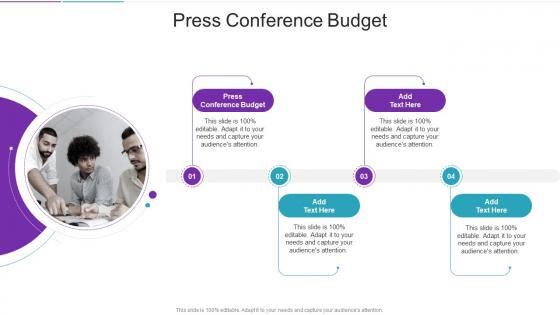
Presenting our Press Conference Budget In Powerpoint And Google Slides Cpb PowerPoint template design. This PowerPoint slide showcases four stages. It is useful to share insightful information on Press Conference Budget This PPT slide can be easily accessed in standard screen and widescreen aspect ratios. It is also available in various formats like PDF, PNG, and JPG. Not only this, the PowerPoint slideshow is completely editable and you can effortlessly modify the font size, font type, and shapes according to your wish. Our PPT layout is compatible with Google Slides as well, so download and edit it as per your knowledge.
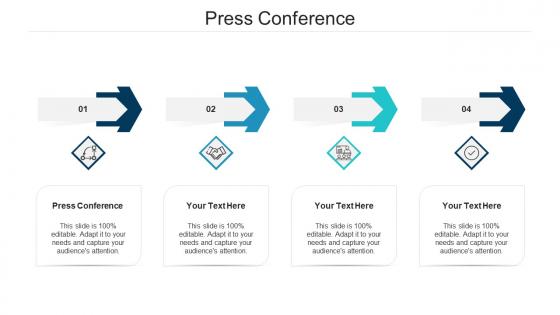
Presenting Press Conference Ppt Powerpoint Presentation Model Cpb slide which is completely adaptable. The graphics in this PowerPoint slide showcase four stages that will help you succinctly convey the information. In addition, you can alternate the color, font size, font type, and shapes of this PPT layout according to your content. This PPT presentation can be accessed with Google Slides and is available in both standard screen and widescreen aspect ratios. It is also a useful set to elucidate topics like Press Conference. This well structured design can be downloaded in different formats like PDF, JPG, and PNG. So, without any delay, click on the download button now.
Give your next presentation a sophisticated, yet modern look with this 100 percent editable Lecture on press strategy colored icon in powerpoint pptx png and editable eps format. Choose from a variety of customizable formats such as PPTx, png, eps. You can use these icons for your presentations, banners, templates, One-pagers that suit your business needs.
Make your presentation profoundly eye-catching leveraging our easily customizable Lecture on press strategy monotone icon in powerpoint pptx png and editable eps format. It is designed to draw the attention of your audience. Available in all editable formats, including PPTx, png, and eps, you can tweak it to deliver your message with ease.
Give your next presentation a sophisticated, yet modern look with this 100 percent editable Press conference strategy colored icon in powerpoint pptx png and editable eps format. Choose from a variety of customizable formats such as PPTx, png, eps. You can use these icons for your presentations, banners, templates, One-pagers that suit your business needs.
Make your presentation profoundly eye-catching leveraging our easily customizable Press conference strategy monotone icon in powerpoint pptx png and editable eps format. It is designed to draw the attention of your audience. Available in all editable formats, including PPTx, png, and eps, you can tweak it to deliver your message with ease.
This coloured PowerPoint icon is perfect for presentations on press conferences. It features a microphone and a camera on a blue background, and is a great visual aid to help communicate the topic.
This monotone PowerPoint icon is perfect for presentations on press conferences. It features a microphone and a camera, representing the media, with a neutral grey background. It is a versatile and professional icon to help you make a great impression.
This slide showcases communication plan for event press conference which helps in problem solving and modification of communication process. It provides information regarding task, time spend and employees assigned per task. Introducing our Planning And Organizing Press Conference Communication Plan set of slides. The topics discussed in these slides are Coordination Committee, Media Relations Team This is an immediately available PowerPoint presentation that can be conveniently customized. Download it and convince your audience.
This coloured PowerPoint icon is perfect for your next news interview presentation. It features a microphone and a news logo, with a vibrant colour scheme to make your slides stand out. Add this icon to your slides to give your presentation a professional and modern look.
This monotone powerpoint icon is perfect for presentations related to news interviews. It features a microphone and a person speaking, and is a great way to illustrate the concept of a news interview in a professional and visually appealing way.

Presenting this set of slides with name Senior Journalist During Conference For Current Press Release. This is a one stage process. The stages in this process are Senior Journalist During Conference For Current Press Release. This is a completely editable PowerPoint presentation and is available for immediate download. Download now and impress your audience.
Introducing our premium set of slides with Facilitate Icon Of Press Conference Speaker. Ellicudate the one stage and present information using this PPT slide. This is a completely adaptable PowerPoint template design that can be used to interpret topics like Facilitate Icon Of Press Conference Speaker. So download instantly and tailor it with your information.

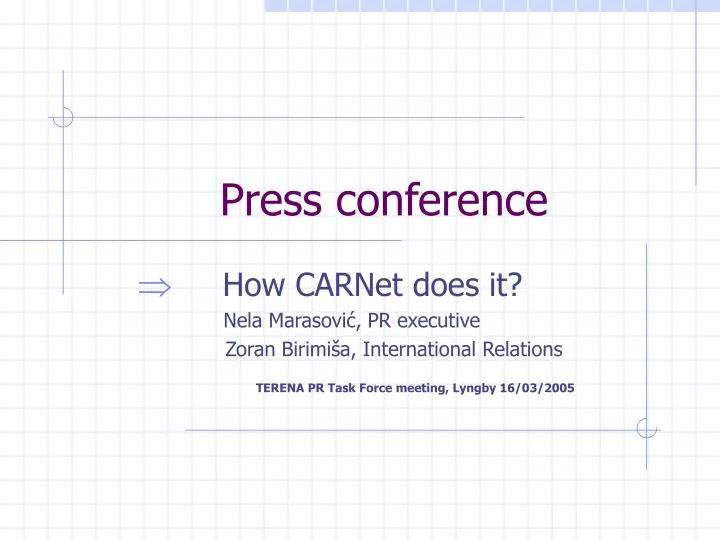
Press conference
Jun 14, 2012
110 likes | 396 Views
Press conference. How CARNet does it? Nela Marasović, PR executive Zoran Birimiša, International Relations TERENA PR Task Force meeting, Lyngby 16/03/2005. Press conference. One of the most important communication tool in relationship with medias
Share Presentation
- edit meetings
- marketing carnet
- official press
- media release

Presentation Transcript
Press conference How CARNet does it? Nela Marasović, PR executive Zoran Birimiša, International Relations TERENA PR Task Force meeting, Lyngby 16/03/2005
Press conference... • One of the most important communication tool in relationship with medias • Combining it with other tools like press release, events etc, you can build strong and permanent relation with media • Stabile media relations are important because they create public opinion and in that way opinion about our organization
Press conferences @ CARNet • Aspects that we pay attention to: • Place, • Time, • Concept + Content, • Other little but important things
Press conferences - Time • How often? • 3-5 times a year (to keep attention) • More only for hot topic (alternative = briefing) • Day in the week • Avoid Mon (edit.meetings) and Fri (end week) • Try to track media release days • Time of the day • 10pm (before meetings) - 13pm (issue closing)
Press conferences - Place • Venue corresponding with the topic • PoP establishing => “server room” (visual effect) • Dislocation (If news occurs at another spot) • Use local media and lack of hot news • Avoid lazyness and move to the actual venue • Accessibility • Journalists have tight schedule / not far venues
Press conferences – Concept 1/2 • Focused issues • 1 main topic, possibly 2 but need relation • Speakers • 3 speakers preferably, avoiding “balast pax” • 5 minutes each • Including “celebrities” or not? • only in calm periods of their core activity
Press conferences – Concept 2/2 • Way of presentation • Avoid (all) long presentations => 15 slides • Duration • Not more than 20 minutes of 1-way communication • 10 – 15 minutes for questions • Interaction • Coordination • Required because of time limitation • Hiring a professional moderator or name an associate
Press conferences – Press materials • Invitation by e-mail and fax (+ follow up) • Press kit (in a corporate map) • Official Press release (with contact data) • Ppt handouts • Data about the organization (only for freshmens) • Promotional materials (those related to the topic) • Press list (to keep track of attendance)
Press conferences – Scene setting • Visual elements • standing banners, logo • not too big room (stunts ) • Technical support • microphones, projector (+VC facilities) • Other details • Name tags for speakers • Enough chairs, tables • Photographer (or one-man-band) • Quiet corner/room for taking statements • Coffees (and catering if occasion requires)
Press conferences in CARNet prepared and executed by PR manager (Nikolina), PR executive (Nela) and other associates which work in and around PR and Marketing dpt: [email protected] [email protected] THANK YOU!
- More by User
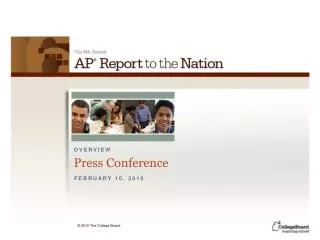
Press Conference
overview. Press Conference. February 10, 2010. © 2010 The College Board. . What do AP Exam scores represent?. The number of points a student earns across the 3-hour AP Exam is converted into a final AP Exam score of 1, 2, 3, 4 or 5:. Growth driver: Focus on improving college readiness.
282 views • 18 slides

Press Conference. Improve Road Safety – Target the Right User. Brussels, 25 April 2007. Your Panel Today. Bertil Dahlin President IRU Goods Transport Liaison Committee Hubert Linssen IRU General Delegate to the EU Vuthy Phan CEESAR - Accidentology Research Scientist Juliette Ebele
180 views • 17 slides
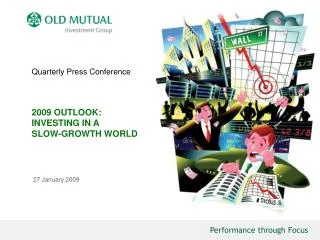
Quarterly Press Conference
Quarterly Press Conference. 2009 OUTLOOK: INVESTING IN A SLOW-GROWTH WORLD. 27 January 2009. Investment Options: Craig Chambers Deputy MD, Umbono Fund Managers “Low-cost solutions for a low-growth world”. Fees of increasing importance.
408 views • 29 slides

Press Conference. What makes a good oral presentation?. Brainstorming. Things to know about this presentation... . You will use the same topic on which you prepared your press release. You will need to include the facts as well as an angle or spin and deflection and damage control.
251 views • 8 slides
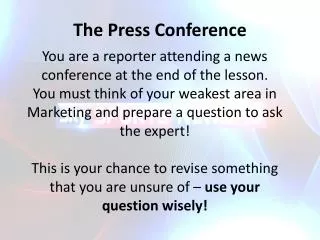
The Press Conference
The Press Conference. You are a reporter attending a news conference at the end of the lesson. You must think of your weakest area in Marketing and prepare a question to ask the expert! This is your chance to revise something that you are unsure of – use your question wisely!.
285 views • 2 slides

Press conference. Investment Agreement and commencement of partner collaboration. Warsaw, 23 September 2009. Contents. Main transaction assumptions Investment plans of the Polish power engineering sector – market potential Transaction parties – basic information Prospective synergies
343 views • 18 slides

PRESS CONFERENCE
PRESS CONFERENCE. GENETIC MODIFIED FOOD. Mechanism of Genetically Modified Food--GM food (There are totally 2 methods) Applications of Genetic Modification Pros and Cons of GM food News Government’s action. Genetically Modified Food. Mechanism of GM Food(1).
489 views • 23 slides

- Triple Press Conference -
- Triple Press Conference -. PD Lee Yoon-jung * What is the meaning behind the title, “Triple”? I named it after Triple Axel in figure skating. It is one of the most difficult jumps, so the title represents going beyond a goal. It expresses a dream to be achieved.
146 views • 4 slides
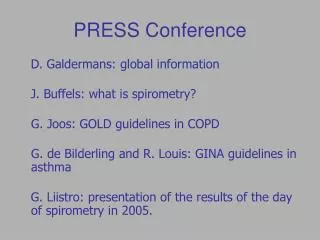
PRESS Conference
PRESS Conference. D. Galdermans: global information J. Buffels: what is spirometry? G. Joos: GOLD guidelines in COPD G. de Bilderling and R. Louis: GINA guidelines in asthma G. Liistro: presentation of the results of the day of spirometry in 2005. THE DAY OF SPIROMETRY. BVP-SBP
422 views • 21 slides

Press Conference. ONCE: The Impact of E-Commerce Trend to Thai Businesses. Wednesday, May 17, 2006. Upper Gallery, Swissotel Nai Lert Park, Bangkok. Agenda. About The Open Network for Commerce Exchange (ONCE) Description and purpose of the Global Summit
256 views • 11 slides

Press conference 24.11.2010
Manpower Logistics Academy Gent Zeehaven A creative approach to increase talent supply for the logistics industry. Press conference 24.11.2010. Manpower Talent Shortage Survey. Manpower’s Talent Shortage Survey. Manpower’s Talent Shortage Survey. Top 10
278 views • 19 slides
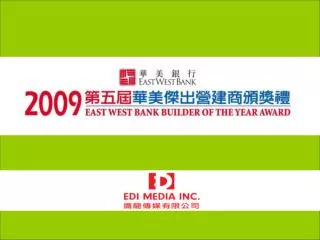
Press Conference. 2-12-2009. Press Conference. Phoenix Satellite TV 鳳凰衛視 IAVC 國際衛視 TSTV 泰山電視 Sky Link TV 天下衛視 CTI TV 中天頻道 Zhejiang TV 浙江電視台. Media Attended. China Press 僑報 Singtao Daily News 星島日報 World Journal 世界日報 International Daily News 國際日報
643 views • 46 slides
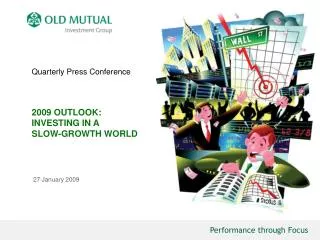
Quarterly Press Conference. 2009 OUTLOOK: INVESTING IN A SLOW-GROWTH WORLD. 27 January 2009. Peter Brooke Head of Macro Strategy Investments “ What do you do when bonds are junk and cash is trash?”. Cash is trash Bonds are junk What does that leave? Property Equity. Agenda.
434 views • 30 slides
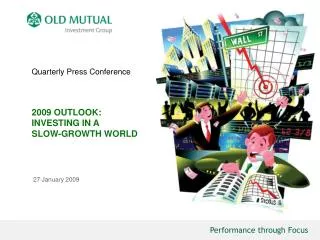
Quarterly Press Conference. 2009 OUTLOOK: INVESTING IN A SLOW-GROWTH WORLD. 27 January 2009. Economic Outlook: Rian le Roux Chief Economist, OMIGSA “The global slowdown and its impact on SA”. 30. 30. SA leading indicators. Trading partner leading indicators. 20. 20. 10. 10. 0. 0.
452 views • 32 slides
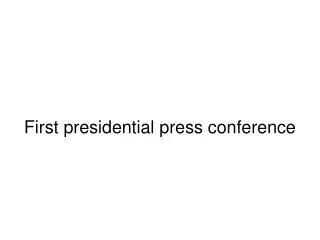
First presidential press conference
First presidential press conference. 但是现在问题的关键在于我们要确保从经济衰退的境况中脱身开来。. The L1-influenced translation: But now the key to the problem is that we should make sure to get away from the economic depression. In Obama’s speech:
277 views • 11 slides

SMDI Press Conference
SMDI Press Conference. North American International Auto Show. www.autosteel.org.
204 views • 10 slides
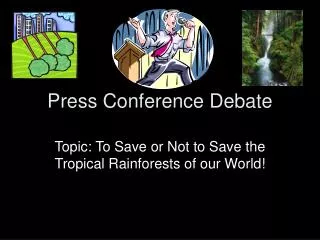
Press Conference Debate
Press Conference Debate. Topic: To Save or Not to Save the Tropical Rainforests of our World!. Procedures of the Event. Change into wardrobe ( 5 minutes ) Opening with Activists protesting outside Announcing the Debate: Reporters will start the Press Conference
151 views • 4 slides
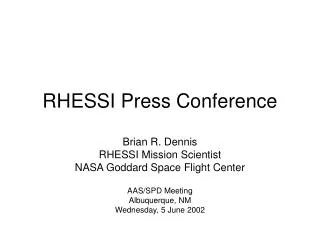
RHESSI Press Conference
RHESSI Press Conference. Brian R. Dennis RHESSI Mission Scientist NASA Goddard Space Flight Center. AAS/SPD Meeting Albuquerque, NM Wednesday, 5 June 2002. The Reuven Ramaty High Energy Solar Spectrometer (RHESSI). Launched on 5 Feb. 2002 on Pegasus rocket
122 views • 4 slides

Arranging a Press Conference
Arranging a Press Conference. What is a press conference?. A tool designed to generate news -- in particular, hard news. Can advance the cause of your organization. Why should you hold a press conference?. Can give more info than in a press release. Be interactive --answer questions.
361 views • 10 slides
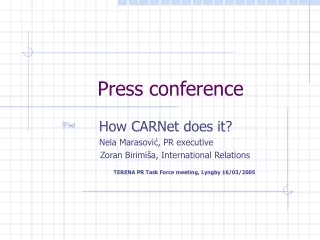
117 views • 10 slides
Got any suggestions?
We want to hear from you! Send us a message and help improve Slidesgo
Top searches
Trending searches

7 templates

41 templates

solar eclipse
25 templates

29 templates

21 templates

24 templates
Conference Presentation templates
Having a conference due soon is always a stressful moment but you can make it more easy-going with a cool presentation with exactly what you need give a presentation about your next conference with one of these templates carefully designed for the occasion choose the one of your taste which suits your concept and company best.

Premium template
Unlock this template and gain unlimited access
Conference Pitch on Business and Economics
It will be a good conference if you accompany it with a good visual support, like this presentation! If you have checked your calendar, you have seen that in two weeks you have to give a conference on business and economy and you need a template to highlight the most...

Conference Meeting on Accountants
Accountants play an important role within companies, as they are responsible for ensuring that finances are running smoothly. It’s always important to share knowledge, new tools, tricks, etc. So why not hold a conference that brings together the maximum number of accountants? In this template you will find the resources...

Conference Planning Meeting Infographics
Is there anything more stressful than planning a whole conference? Not that we can think of, really… but on the plus side, we’ve figured out a way to make your conference planning meeting a good bit less tedious: This collection of infographics specifically designed around everything that needs to be...

Power of Positive Thinking Conference
The power of a positive thinking conference is where positivity meets productivity. Attendees will leave with a renewed outlook, an arsenal of practical techniques and the confidence to turn their dreams into reality! From learning how to make your mindset work for you to getting creative for your business, your...

Medical Conference Style Presentation
Download the Medical Conference Style Presentation presentation for PowerPoint or Google Slides. Healthcare goes beyond curing patients and combating illnesses. Raising awareness about diseases, informing people about prevention methods, discussing some good practices, or even talking about a balanced diet—there are many topics related to medicine that you could be...

Conference Planning Meeting
The conference is coming up soon. Quick, you need to plan ahead and hold a meeting to discuss how to prepare for it! Since you'll need a presentation, download this one and customize it. To make your life easier, we've added all kinds of layouts: from calendars and timelines to...

Skin Diseases Conference
A conference on skin diseases could bring together some of the leading experts in the field from around the world. Attendees would learn about the latest treatments, research, and developments in skin disease prevention, diagnosis, and management. There would be a variety of presenters from hospitals, universities, and non-profits who...

Geopolitic Conference
Explore the complex and dynamic world of international politics and global affairs with this geopolitical conference Google Slides and PowerPoint template. With its unique color palette of muted blue and beige and topographic line illustrations, it is the perfect tool to help you create a visually stunning and engaging presentation...

Download the Medical Conference Style presentation for PowerPoint or Google Slides. Healthcare goes beyond curing patients and combating illnesses. Raising awareness about diseases, informing people about prevention methods, discussing some good practices, or even talking about a balanced diet—there are many topics related to medicine that you could be sharing...
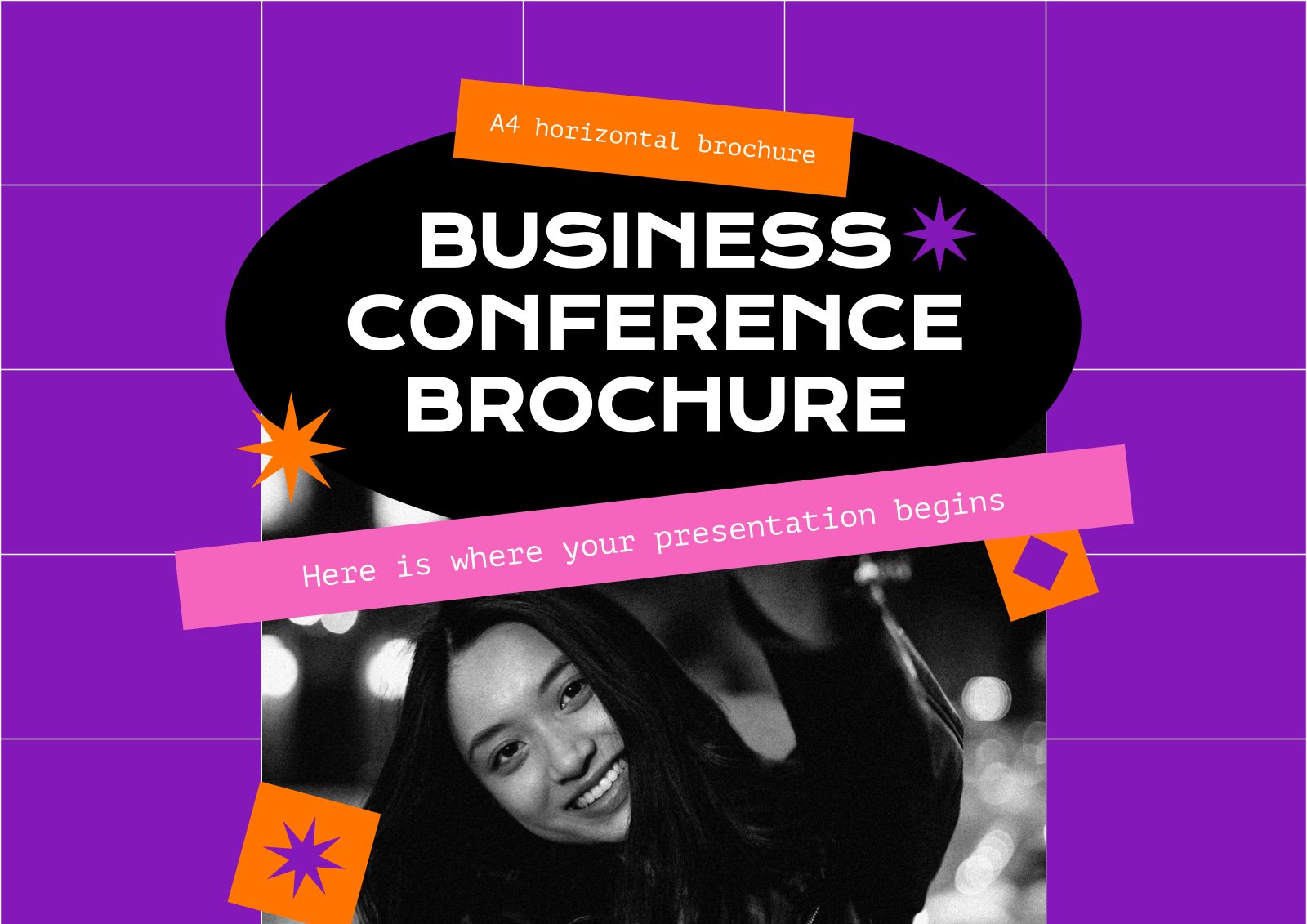
Business Conference Brochure
Hello, would you like to come to our conference? Here's a brochure with the program and the timetable, be sure not to miss it!. Design the brochure that is mentioned in this hypotetical scenario and include the essential information that any person interested might need. It's creative, it grabs attention...

Student-Led Conference
When it comes to student-led conferences, it's important to make sure that the presentation looks and feels professional. A well-designed template can make all the difference in how your audience perceives you and your work. That's why we've created a Google Slides and PowerPoint template that's perfect for conferences of...

Online Business Conference
The time has come. Your online conference is due soon. Is there someone who hasn't heard about it yet? Quick, download this wonderful template and give them all the information they need to know, such as timetable, speakers, topics, highlights, or whatever you want. The backgrounds look like honeycomb, with...

Professional Ethics Conference
When you have to speak at a conference, it is essential to use a visual support with the most important information of your speech to catch the attention of your audience and, at the same time, make them remember the information you decided to highlight. Include images, a font that...
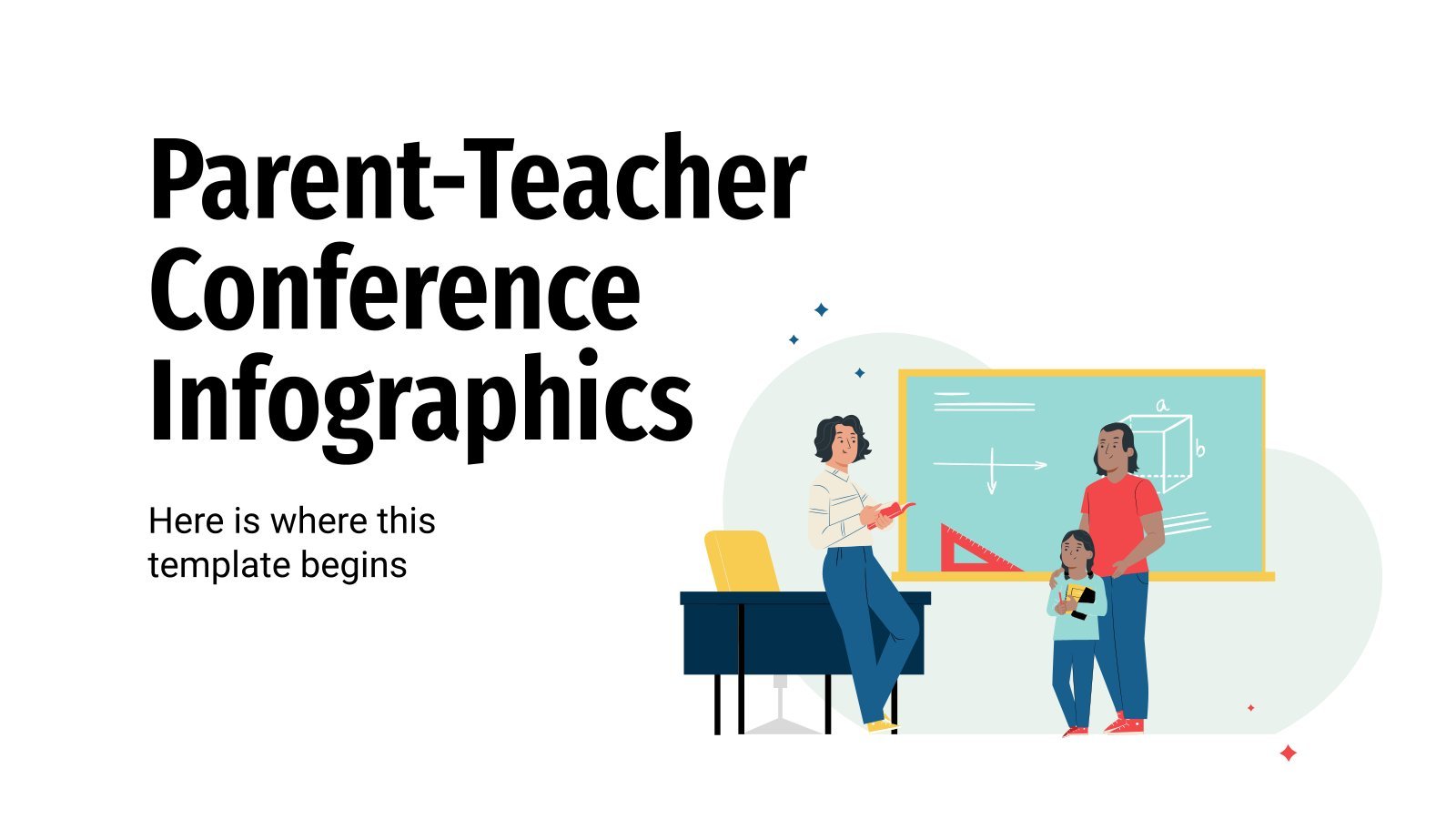
Parent-Teacher Conference Infographics
As a teacher, it's important from time to time to have a meeting with the parents of your students so you can discuss the child's progress. In this set of infographics you'll find some timetables, tables, diagrams and other visual representations to help you with this matter. They will save...

Formal Conference Style Presentation
Download the Formal Conference Style Presentation presentation for PowerPoint or Google Slides and start impressing your audience with a creative and original design. Slidesgo templates like this one here offer the possibility to convey a concept, idea or topic in a clear, concise and visual way, by using different graphic...

Sustainability and Polar Bears Conference to Celebrate Polar Bear Day
Download the Sustainability and Polar Bears Conference to Celebrate Polar Bear Day presentation for PowerPoint or Google Slides. The education sector constantly demands dynamic and effective ways to present information. This template is created with that very purpose in mind. Offering the best resources, it allows educators or students to...

Artificial Neural Networks Conference
Artificial neural networks are a type of artificial intelligence that mimics the structure and functioning of a biological brain. They are composed of interconnected “neurons” that communicate with each other to process data and make decisions. Wait, this and further info could be explained by the speakers at a conference....

Stress and Burnout Conference
Stress and burnout are becoming increasingly and shockingly common in our society, with more people exposed to these feelings than many of us would expect. What are the main symptoms? What are the triggers of these states? Organizing a conference on the issues would be an incredible idea. Using this...
- Page 1 of 4
New! Make quick presentations with AI
Slidesgo AI presentation maker puts the power of design and creativity in your hands, so you can effortlessly craft stunning slideshows in minutes.

Register for free and start editing online
A generative AI reset: Rewiring to turn potential into value in 2024
It’s time for a generative AI (gen AI) reset. The initial enthusiasm and flurry of activity in 2023 is giving way to second thoughts and recalibrations as companies realize that capturing gen AI’s enormous potential value is harder than expected .
With 2024 shaping up to be the year for gen AI to prove its value, companies should keep in mind the hard lessons learned with digital and AI transformations: competitive advantage comes from building organizational and technological capabilities to broadly innovate, deploy, and improve solutions at scale—in effect, rewiring the business for distributed digital and AI innovation.
About QuantumBlack, AI by McKinsey
QuantumBlack, McKinsey’s AI arm, helps companies transform using the power of technology, technical expertise, and industry experts. With thousands of practitioners at QuantumBlack (data engineers, data scientists, product managers, designers, and software engineers) and McKinsey (industry and domain experts), we are working to solve the world’s most important AI challenges. QuantumBlack Labs is our center of technology development and client innovation, which has been driving cutting-edge advancements and developments in AI through locations across the globe.
Companies looking to score early wins with gen AI should move quickly. But those hoping that gen AI offers a shortcut past the tough—and necessary—organizational surgery are likely to meet with disappointing results. Launching pilots is (relatively) easy; getting pilots to scale and create meaningful value is hard because they require a broad set of changes to the way work actually gets done.
Let’s briefly look at what this has meant for one Pacific region telecommunications company. The company hired a chief data and AI officer with a mandate to “enable the organization to create value with data and AI.” The chief data and AI officer worked with the business to develop the strategic vision and implement the road map for the use cases. After a scan of domains (that is, customer journeys or functions) and use case opportunities across the enterprise, leadership prioritized the home-servicing/maintenance domain to pilot and then scale as part of a larger sequencing of initiatives. They targeted, in particular, the development of a gen AI tool to help dispatchers and service operators better predict the types of calls and parts needed when servicing homes.
Leadership put in place cross-functional product teams with shared objectives and incentives to build the gen AI tool. As part of an effort to upskill the entire enterprise to better work with data and gen AI tools, they also set up a data and AI academy, which the dispatchers and service operators enrolled in as part of their training. To provide the technology and data underpinnings for gen AI, the chief data and AI officer also selected a large language model (LLM) and cloud provider that could meet the needs of the domain as well as serve other parts of the enterprise. The chief data and AI officer also oversaw the implementation of a data architecture so that the clean and reliable data (including service histories and inventory databases) needed to build the gen AI tool could be delivered quickly and responsibly.

Creating value beyond the hype
Let’s deliver on the promise of technology from strategy to scale.
Our book Rewired: The McKinsey Guide to Outcompeting in the Age of Digital and AI (Wiley, June 2023) provides a detailed manual on the six capabilities needed to deliver the kind of broad change that harnesses digital and AI technology. In this article, we will explore how to extend each of those capabilities to implement a successful gen AI program at scale. While recognizing that these are still early days and that there is much more to learn, our experience has shown that breaking open the gen AI opportunity requires companies to rewire how they work in the following ways.
Figure out where gen AI copilots can give you a real competitive advantage
The broad excitement around gen AI and its relative ease of use has led to a burst of experimentation across organizations. Most of these initiatives, however, won’t generate a competitive advantage. One bank, for example, bought tens of thousands of GitHub Copilot licenses, but since it didn’t have a clear sense of how to work with the technology, progress was slow. Another unfocused effort we often see is when companies move to incorporate gen AI into their customer service capabilities. Customer service is a commodity capability, not part of the core business, for most companies. While gen AI might help with productivity in such cases, it won’t create a competitive advantage.
To create competitive advantage, companies should first understand the difference between being a “taker” (a user of available tools, often via APIs and subscription services), a “shaper” (an integrator of available models with proprietary data), and a “maker” (a builder of LLMs). For now, the maker approach is too expensive for most companies, so the sweet spot for businesses is implementing a taker model for productivity improvements while building shaper applications for competitive advantage.
Much of gen AI’s near-term value is closely tied to its ability to help people do their current jobs better. In this way, gen AI tools act as copilots that work side by side with an employee, creating an initial block of code that a developer can adapt, for example, or drafting a requisition order for a new part that a maintenance worker in the field can review and submit (see sidebar “Copilot examples across three generative AI archetypes”). This means companies should be focusing on where copilot technology can have the biggest impact on their priority programs.
Copilot examples across three generative AI archetypes
- “Taker” copilots help real estate customers sift through property options and find the most promising one, write code for a developer, and summarize investor transcripts.
- “Shaper” copilots provide recommendations to sales reps for upselling customers by connecting generative AI tools to customer relationship management systems, financial systems, and customer behavior histories; create virtual assistants to personalize treatments for patients; and recommend solutions for maintenance workers based on historical data.
- “Maker” copilots are foundation models that lab scientists at pharmaceutical companies can use to find and test new and better drugs more quickly.
Some industrial companies, for example, have identified maintenance as a critical domain for their business. Reviewing maintenance reports and spending time with workers on the front lines can help determine where a gen AI copilot could make a big difference, such as in identifying issues with equipment failures quickly and early on. A gen AI copilot can also help identify root causes of truck breakdowns and recommend resolutions much more quickly than usual, as well as act as an ongoing source for best practices or standard operating procedures.
The challenge with copilots is figuring out how to generate revenue from increased productivity. In the case of customer service centers, for example, companies can stop recruiting new agents and use attrition to potentially achieve real financial gains. Defining the plans for how to generate revenue from the increased productivity up front, therefore, is crucial to capturing the value.
Upskill the talent you have but be clear about the gen-AI-specific skills you need
By now, most companies have a decent understanding of the technical gen AI skills they need, such as model fine-tuning, vector database administration, prompt engineering, and context engineering. In many cases, these are skills that you can train your existing workforce to develop. Those with existing AI and machine learning (ML) capabilities have a strong head start. Data engineers, for example, can learn multimodal processing and vector database management, MLOps (ML operations) engineers can extend their skills to LLMOps (LLM operations), and data scientists can develop prompt engineering, bias detection, and fine-tuning skills.
A sample of new generative AI skills needed
The following are examples of new skills needed for the successful deployment of generative AI tools:
- data scientist:
- prompt engineering
- in-context learning
- bias detection
- pattern identification
- reinforcement learning from human feedback
- hyperparameter/large language model fine-tuning; transfer learning
- data engineer:
- data wrangling and data warehousing
- data pipeline construction
- multimodal processing
- vector database management
The learning process can take two to three months to get to a decent level of competence because of the complexities in learning what various LLMs can and can’t do and how best to use them. The coders need to gain experience building software, testing, and validating answers, for example. It took one financial-services company three months to train its best data scientists to a high level of competence. While courses and documentation are available—many LLM providers have boot camps for developers—we have found that the most effective way to build capabilities at scale is through apprenticeship, training people to then train others, and building communities of practitioners. Rotating experts through teams to train others, scheduling regular sessions for people to share learnings, and hosting biweekly documentation review sessions are practices that have proven successful in building communities of practitioners (see sidebar “A sample of new generative AI skills needed”).
It’s important to bear in mind that successful gen AI skills are about more than coding proficiency. Our experience in developing our own gen AI platform, Lilli , showed us that the best gen AI technical talent has design skills to uncover where to focus solutions, contextual understanding to ensure the most relevant and high-quality answers are generated, collaboration skills to work well with knowledge experts (to test and validate answers and develop an appropriate curation approach), strong forensic skills to figure out causes of breakdowns (is the issue the data, the interpretation of the user’s intent, the quality of metadata on embeddings, or something else?), and anticipation skills to conceive of and plan for possible outcomes and to put the right kind of tracking into their code. A pure coder who doesn’t intrinsically have these skills may not be as useful a team member.
While current upskilling is largely based on a “learn on the job” approach, we see a rapid market emerging for people who have learned these skills over the past year. That skill growth is moving quickly. GitHub reported that developers were working on gen AI projects “in big numbers,” and that 65,000 public gen AI projects were created on its platform in 2023—a jump of almost 250 percent over the previous year. If your company is just starting its gen AI journey, you could consider hiring two or three senior engineers who have built a gen AI shaper product for their companies. This could greatly accelerate your efforts.
Form a centralized team to establish standards that enable responsible scaling
To ensure that all parts of the business can scale gen AI capabilities, centralizing competencies is a natural first move. The critical focus for this central team will be to develop and put in place protocols and standards to support scale, ensuring that teams can access models while also minimizing risk and containing costs. The team’s work could include, for example, procuring models and prescribing ways to access them, developing standards for data readiness, setting up approved prompt libraries, and allocating resources.
While developing Lilli, our team had its mind on scale when it created an open plug-in architecture and setting standards for how APIs should function and be built. They developed standardized tooling and infrastructure where teams could securely experiment and access a GPT LLM , a gateway with preapproved APIs that teams could access, and a self-serve developer portal. Our goal is that this approach, over time, can help shift “Lilli as a product” (that a handful of teams use to build specific solutions) to “Lilli as a platform” (that teams across the enterprise can access to build other products).
For teams developing gen AI solutions, squad composition will be similar to AI teams but with data engineers and data scientists with gen AI experience and more contributors from risk management, compliance, and legal functions. The general idea of staffing squads with resources that are federated from the different expertise areas will not change, but the skill composition of a gen-AI-intensive squad will.
Set up the technology architecture to scale
Building a gen AI model is often relatively straightforward, but making it fully operational at scale is a different matter entirely. We’ve seen engineers build a basic chatbot in a week, but releasing a stable, accurate, and compliant version that scales can take four months. That’s why, our experience shows, the actual model costs may be less than 10 to 15 percent of the total costs of the solution.
Building for scale doesn’t mean building a new technology architecture. But it does mean focusing on a few core decisions that simplify and speed up processes without breaking the bank. Three such decisions stand out:
- Focus on reusing your technology. Reusing code can increase the development speed of gen AI use cases by 30 to 50 percent. One good approach is simply creating a source for approved tools, code, and components. A financial-services company, for example, created a library of production-grade tools, which had been approved by both the security and legal teams, and made them available in a library for teams to use. More important is taking the time to identify and build those capabilities that are common across the most priority use cases. The same financial-services company, for example, identified three components that could be reused for more than 100 identified use cases. By building those first, they were able to generate a significant portion of the code base for all the identified use cases—essentially giving every application a big head start.
- Focus the architecture on enabling efficient connections between gen AI models and internal systems. For gen AI models to work effectively in the shaper archetype, they need access to a business’s data and applications. Advances in integration and orchestration frameworks have significantly reduced the effort required to make those connections. But laying out what those integrations are and how to enable them is critical to ensure these models work efficiently and to avoid the complexity that creates technical debt (the “tax” a company pays in terms of time and resources needed to redress existing technology issues). Chief information officers and chief technology officers can define reference architectures and integration standards for their organizations. Key elements should include a model hub, which contains trained and approved models that can be provisioned on demand; standard APIs that act as bridges connecting gen AI models to applications or data; and context management and caching, which speed up processing by providing models with relevant information from enterprise data sources.
- Build up your testing and quality assurance capabilities. Our own experience building Lilli taught us to prioritize testing over development. Our team invested in not only developing testing protocols for each stage of development but also aligning the entire team so that, for example, it was clear who specifically needed to sign off on each stage of the process. This slowed down initial development but sped up the overall delivery pace and quality by cutting back on errors and the time needed to fix mistakes.
Ensure data quality and focus on unstructured data to fuel your models
The ability of a business to generate and scale value from gen AI models will depend on how well it takes advantage of its own data. As with technology, targeted upgrades to existing data architecture are needed to maximize the future strategic benefits of gen AI:
- Be targeted in ramping up your data quality and data augmentation efforts. While data quality has always been an important issue, the scale and scope of data that gen AI models can use—especially unstructured data—has made this issue much more consequential. For this reason, it’s critical to get the data foundations right, from clarifying decision rights to defining clear data processes to establishing taxonomies so models can access the data they need. The companies that do this well tie their data quality and augmentation efforts to the specific AI/gen AI application and use case—you don’t need this data foundation to extend to every corner of the enterprise. This could mean, for example, developing a new data repository for all equipment specifications and reported issues to better support maintenance copilot applications.
- Understand what value is locked into your unstructured data. Most organizations have traditionally focused their data efforts on structured data (values that can be organized in tables, such as prices and features). But the real value from LLMs comes from their ability to work with unstructured data (for example, PowerPoint slides, videos, and text). Companies can map out which unstructured data sources are most valuable and establish metadata tagging standards so models can process the data and teams can find what they need (tagging is particularly important to help companies remove data from models as well, if necessary). Be creative in thinking about data opportunities. Some companies, for example, are interviewing senior employees as they retire and feeding that captured institutional knowledge into an LLM to help improve their copilot performance.
- Optimize to lower costs at scale. There is often as much as a tenfold difference between what companies pay for data and what they could be paying if they optimized their data infrastructure and underlying costs. This issue often stems from companies scaling their proofs of concept without optimizing their data approach. Two costs generally stand out. One is storage costs arising from companies uploading terabytes of data into the cloud and wanting that data available 24/7. In practice, companies rarely need more than 10 percent of their data to have that level of availability, and accessing the rest over a 24- or 48-hour period is a much cheaper option. The other costs relate to computation with models that require on-call access to thousands of processors to run. This is especially the case when companies are building their own models (the maker archetype) but also when they are using pretrained models and running them with their own data and use cases (the shaper archetype). Companies could take a close look at how they can optimize computation costs on cloud platforms—for instance, putting some models in a queue to run when processors aren’t being used (such as when Americans go to bed and consumption of computing services like Netflix decreases) is a much cheaper option.
Build trust and reusability to drive adoption and scale
Because many people have concerns about gen AI, the bar on explaining how these tools work is much higher than for most solutions. People who use the tools want to know how they work, not just what they do. So it’s important to invest extra time and money to build trust by ensuring model accuracy and making it easy to check answers.
One insurance company, for example, created a gen AI tool to help manage claims. As part of the tool, it listed all the guardrails that had been put in place, and for each answer provided a link to the sentence or page of the relevant policy documents. The company also used an LLM to generate many variations of the same question to ensure answer consistency. These steps, among others, were critical to helping end users build trust in the tool.
Part of the training for maintenance teams using a gen AI tool should be to help them understand the limitations of models and how best to get the right answers. That includes teaching workers strategies to get to the best answer as fast as possible by starting with broad questions then narrowing them down. This provides the model with more context, and it also helps remove any bias of the people who might think they know the answer already. Having model interfaces that look and feel the same as existing tools also helps users feel less pressured to learn something new each time a new application is introduced.
Getting to scale means that businesses will need to stop building one-off solutions that are hard to use for other similar use cases. One global energy and materials company, for example, has established ease of reuse as a key requirement for all gen AI models, and has found in early iterations that 50 to 60 percent of its components can be reused. This means setting standards for developing gen AI assets (for example, prompts and context) that can be easily reused for other cases.
While many of the risk issues relating to gen AI are evolutions of discussions that were already brewing—for instance, data privacy, security, bias risk, job displacement, and intellectual property protection—gen AI has greatly expanded that risk landscape. Just 21 percent of companies reporting AI adoption say they have established policies governing employees’ use of gen AI technologies.
Similarly, a set of tests for AI/gen AI solutions should be established to demonstrate that data privacy, debiasing, and intellectual property protection are respected. Some organizations, in fact, are proposing to release models accompanied with documentation that details their performance characteristics. Documenting your decisions and rationales can be particularly helpful in conversations with regulators.
In some ways, this article is premature—so much is changing that we’ll likely have a profoundly different understanding of gen AI and its capabilities in a year’s time. But the core truths of finding value and driving change will still apply. How well companies have learned those lessons may largely determine how successful they’ll be in capturing that value.

The authors wish to thank Michael Chui, Juan Couto, Ben Ellencweig, Josh Gartner, Bryce Hall, Holger Harreis, Phil Hudelson, Suzana Iacob, Sid Kamath, Neerav Kingsland, Kitti Lakner, Robert Levin, Matej Macak, Lapo Mori, Alex Peluffo, Aldo Rosales, Erik Roth, Abdul Wahab Shaikh, and Stephen Xu for their contributions to this article.
This article was edited by Barr Seitz, an editorial director in the New York office.
Explore a career with us
Related articles.

The economic potential of generative AI: The next productivity frontier

Rewired to outcompete

Meet Lilli, our generative AI tool that’s a researcher, a time saver, and an inspiration
- Search for: Toggle Search
NVIDIA GTC 2024: A Glimpse Into the Future of AI With Jensen Huang
NVIDIA’s GTC 2024 AI conference will set the stage for another leap forward in AI.
At the heart of this highly anticipated event: the opening keynote by Jensen Huang , NVIDIA’s visionary founder and CEO, who speaks on Monday, March 18, at 1 p.m. Pacific, at the SAP Center in San Jose, Calif.
Planning Your GTC Experience
There are two ways to watch.
Register to attend GTC in person to secure a spot for an immersive experience at the SAP Center. The center is a short walk from the San Jose Convention Center, where the rest of the conference takes place. Doors open at 11 a.m., and badge pickup starts at 10:30 a.m.
The keynote will also be livestreamed at www.nvidia.com/gtc/keynote/ .
Whether attending in person or virtually, commit to joining us all week. GTC is more than just a conference. It’s a gateway to the next wave of AI innovations.
- Transforming AI: Hear more from Huang as he discusses the origins and impact of transformer neural network architecture with its creators and industry pioneers. He’ll host a panel with all eight authors of the legendary 2017 paper that introduced the concept of transformers: Ashish Vaswani, Noam Shazeer, Niki Parmar, Jakob Uszkoreit, Llion Jones, Aidan N. Gomez, Lukasz Kaiser, and Illia Polosukhin.Wed., March 20, 11-11:50 a.m. Pacific.
- Join Visionaries Transforming Our World: Hear from leaders such as xAI cofounder Igor Babuschkin ; Microsoft Vice President of GenAI Sebastian Bubeck , Stanford University’s Fei-Fei Li , Meta Vice President of AI Research Joelle Pineau ; OpenAI Chief Operating Officer Brad LightCap ; Adept AI founder and CEO David Luan ; Waabi f ounder and CEO Raquel Urtasun ; Mistral CEO Arthur Mensch ; and many others at the forefront of AI across various industries.
- Be Part of What Comes Next: Engage from March 17-21 in workshops and peer networking and connect with the experts. This year’s session catalog is packed with topics covering everything from robotics to generative AI, showcasing real-world applications and the latest in AI innovation.
- Stay Connected: Tune in online to engage with the event and fellow attendees using #GTC24 on social media.
With visionary speakers and a comprehensive program covering the essentials of AI and computing, GTC promises to be an enlightening experience for all.
Don’t miss your chance to be at the forefront of AI’s evolution. Register now .
NVIDIA websites use cookies to deliver and improve the website experience. See our cookie policy for further details on how we use cookies and how to change your cookie settings.
Share on Mastodon

How to Record Customized Camera Feeds With Cameo in PowerPoint
T he widespread adoption of remote work and virtual meetings has led many people and organizations to realize they don't have to be physically present in the same conference room to make presentations. In fact, you don't even need to conduct them live.
However, recording your PowerPoint slides with your face on them requires technical know-how and third-party apps like OBS. This makes recording presentations a bit difficult and discourages people from doing it.
Thankfully, Microsoft has addressed this issue in PowerPoint 365 with the Cameo feature. Here's what it is and how to use it.
What Is Cameo in PowerPoint?
Cameo is a PowerPoint feature that lets you add your webcam or any other camera feed into your presentation. This makes it easier to present virtually, as your audience can see you from within your slides.
Previously, you needed a third-party app like OBS to overlay yourself on your presentation. You can also use a green screen overlay in Capcut or other similar apps to achieve the same effect. However, this takes a lot of effort and know-how.
But with this feature, you can do it from inside PowerPoint with just a few clicks. Here's how to insert a cameo into your slides.
- Go to Insert > Cameo .
- After clicking on Cameo, PowerPoint will insert a placeholder object on your current slide and open the Camera Format tab.
- You can edit the object as you wish, much like any other shape on PowerPoint. You can also click on the options in the Designer pane on the right side of the screen to help you work faster.
- Once you're happy with its placement on your slide, click on the Preview button to see your live video.
With that, you can start presenting your PowerPoint slides via screen sharing while still keeping yourself on the screen.
How to Record Your PowerPoint Presentation With Cameo
You can also insert a cameo from Record > Cameo . Clicking on this will bring you to the same menu tab and insert a placeholder object for your video. However, even if you didn't set up Cameo beforehand, you can insert it directly while recording your presentation. Here's how:
- Go to Record > From Beginning or Record > From Current Slide .
- In the recording screen, click on the Camera icon at the top. This will insert a round object containing your video in your slides' lower-right-hand section.
- Click on the Red icon to start recording your presentation.
- Go through your presentation as usual. For more information, check out our guide on turning your presentations into videos .
- Once you've finished, click the Red icon again to stop recording.
- Click Export to go to the Export to video screen .
- Change the File Name as needed, then click Browse to select the location where you will save your recorded video.
- Once done, click Export Video .
With that, you don't have to spend much effort to add your video feed to your PowerPoint presentation recording. However, the app only places your video at one location across every slide; it might cover some of your content. That's why it's better to use the Cameo feature when you're building or editing your PowerPoint presentation.
If you're unhappy with your recording, press the Retake Video on the left of the record icon. You can pick between On Current Slide or On All Slides .
What You Need to Record Customized Camera Feeds
You need a webcam and a Microsoft 365 account to record your customized camera feed. Furthermore, you cannot use Cameo or record presentations in the PowerPoint web app. You need to download and install it on your computer to use these features.
The Cameo feature is already available on Microsoft PowerPoint 365 in Windows and Mac. However, recording your presentation with Cameo is only available on Windows. As of the time of writing, this feature isn't available for the main PowerPoint 365 for Mac version.
If you're running macOS, you must be a Microsoft 365 Insider to get this feature. However, since the Cameo recording feature is already announced in the Microsoft 365 Insider blog , we hope it will be available in the mainstream PowerPoint for Mac version in a few months.
Recording Your Presentations Is Now Much Easier
The Cameo feature has made presenting PowerPoint slides in video calls easier. And with the recording function, you no longer need a third-party app to put your video over your presentation.
You can integrate it into each slide, allowing you to control where you are on your screen. And you also save a lot of time and effort, as you can record and save your presentation as a video from within Microsoft PowerPoint.

LIVE UPDATES
Nvidia GTC 2024
Follow barron's live coverage of nvidia's gtc ai conference..
Last Updated:
23 hours ago
Nvidia’s Showcase Event Could Decide Future of the Technology Stock Rally

Nvidia Santa Clara headquarters (Courtesy Nvidia)
Nvidia is beginning its four-day GTC developers’ event on Monday and it’s no exaggeration to say it could decide the fate of the technology-stock rally.
Some things at the event are a given. Nvidia will announce a flurry of partnerships across the technology sector. Representatives from all the biggest players in artificial intelligence are attending, including Microsoft, Alphabet’s Google and Meta Platforms, showing how Nvidia is still seen as a kingmaker in the AI space.
Other things are widely expected. Nvidia is almost certain to give further details on its next-generation B100, or Blackwell, chip.
There will be particular attention on any pricing and performance details, as competitors hope to cut into the company’s dominance in providing graphics-processing units for training AI systems by providing cheaper alternatives.
Nvidia will aim to show that its chips are still indispensable for those seeking to be serious AI players. There’s a possibility that it will also unveil additional surprise hardware.
Beyond just Nvidia’s chips themselves, there will also be attention on the wider AI ecosystem. CEO Jensen Huang has been talking up the need for each individual country to have its own ‘sovereign’ AI system, expanding the company’s market, so is likely to highlight any concrete agreements with national governments.
There’s also likely to be a focus on how Nvidia proposes to deal with some of the obstacles to wider AI adoption such as power consumption and the environmental effects of data-center construction.
“We anticipate the conference having more of an infrastructure focus this year and are curious about new data center designs and productivity improvements." wrote Oppenheimer analyst Timothy Horan in a research note. "We've heard that cooling is of paramount concern to the hyperscalers, and Nvidia's solution to this problem may dictate the direction of new cap-ex [capital expenditure] spend."
NVIDIA Corp.
NVDA (U.S.: Nasdaq)
Advertisement - Scroll to Continue
- Cryptocurrencies
- Stock Picks
- Market Brief Videos
- Barron's Live
- Barron's Stock Screen
- Personal Finance
- Advisor Directory
Memberships
- Subscribe to Barron's
- Saved Articles
- Newsletters
- Video Center
Customer Service
- Customer Center
- The Wall Street Journal
- MarketWatch
- Investor's Business Daily
- Mansion Global
- Financial News London
For Business
- Corporate Subscriptions
For Education
- Investing in Education
For Advertisers
- Press & Media Inquiries
- Advertising
- Subscriber Benefits
- Manage Notifications
- Manage Alerts
About Barron's
- Live Events

IMAGES
VIDEO
COMMENTS
Conference presentations are bounded by a 15-30 minute time limit, which the event's moderators establish. These restrictions are applied to allow a crowded agenda to be met on time, and it is common to count with over 10 speakers on the same day. ... Avoid dull or unclear presentation slides by implementing the 7×7 rule in PowerPoint ...
THE press Presentation PowerPoint. Professional and unique slides Format: PowerPoint (.pptx) - designed with Microsoft PowerPoint 2016 ... Business conference PowerPoint Presentations. Easy customization Replaceable the image into placeholder Created by professionals Modern business plan
The best way to prepare yourself to speak at a conference is to prepare well in advance. As soon as you confirm your spot, then you start preparing. You prepare your outline, a draft of your speech, maybe even have an idea on how your presentation slides are going to look like. You need to work on your confidence.
Designing an eyecatching presentation template is time-consuming. Download the following free and ready-to-use Press conference powerpoint templates and Google slides themes for the upcoming presentation. You only need to change text, logo or colors on the professional PPT templates.
A press conference is a presentation of information to the media. It normally involves a written statement that is read exactly as written and is followed by questions and answers. The press conference normally requires a seasoned representative of the company or business with established credibility and integrity. It also requires a sense of ...
Explore our well-curated press conference presentation templates and Google slides. Toggle Nav. Search. Search. Search . 5 ... Notifications 5. Get in touch with your inner creative with our downloadable resources. Access our PowerPoint Ebooks and become a brilliant presentation designer. 1 day ago. SlideGeeks added 3 new products (e.g ...
Tuesdays, Wednesdays and Thursdays are the best days for press conferences, as they are considered slower news days. Try to have your press conference on one of these days if at all possible. The best time to schedule your press conference is between 10:00 a.m. and 11:00 a.m, to ensure maximum coverage by the media.
What core principles do the best conference presentations share?. In a survey by Kelton Global:. 90% of people questioned for a felt a solid narrative is key; 55% of respondents agreed a good story holds their concentration throughout presentations better than anything else; And 33% say visual stimulation is absolutely necessary to keep them engaged.; Narrative drive and concrete themes are ...
CrystalGraphics brings you the world's biggest & best collection of press conference PowerPoint templates. WINNER! Standing Ovation Award: "Best PowerPoint Templates" - Download your favorites today! ... Widescreen (16:9) Presentation Templates. Change size... 93% of Fortune 1000 companies use our PowerPoint Products Standing Ovation Award
The Press Conference.Revised.ppt - Free download as Powerpoint Presentation (.ppt), PDF File (.pdf), Text File (.txt) or view presentation slides online. Summary of when to call a press conference and tips on how to organise one
Free Google Slides theme and PowerPoint template. Promote cutting-edge technology with this dynamic AI press conference pitch deck template for Google Slides and PowerPoint! This design showcases the power of AI through a bold and futuristic color scheme in bright and dark blue. Effortlessly convey your message to the media and stakeholders and ...
Press Conference Powerpoint Presentation Template for your company profile, marketing and multipurpose business. FEATURES. Total 30 slides; PPTX and PPT files; All elements, colors, shapes and charts can be modified and edited easily; HD 16: 9 widescreen slide format (1920×1080 pixels).
Are you looking for Press Conference powerpoint or google slides templates? Pikbest have found 3976 great Press Conference Powerpoint templates for free. ... Winning the Annual Conference Award Presentation PPT. Format: pptx. Category: PowerPoint. Designed by: PNGTREE. Save on Pinterest Share on Facebook Share on Twitter Like this design ...
The conference PowerPoint template can enhance your presentations by providing a professional and organized layout, allowing you to showcase key information, agenda, and speaker details effectively. Its sleek design and cohesive color scheme will captivate your audience, ensuring a memorable and impactful conference experience.
Press Conference Powerpoint Presentation Template is a press conference guideline and manual book for company presentations. With simple, clean, and professional design concepts. for high-quality brand manual book presentation template. Features: PowerPoint Templates; Unique 30 slides;
Slide 1 of 6. Press Strategy Meeting Colored Icon In Powerpoint Pptx Png And Editable Eps Format. Slide 1 of 19. 0914 shareholder meeting powerpoint presentation. Slide 1 of 6. Press conference ppt powerpoint presentation model cpb. Slide 1 of 6. Planning And Organizing Press Conference Communication Plan. Slide 1 of 6.
Make learning dynamic and enchanting activities with Press Conference presentation templates and google slides. Toggle Nav. Search. Search. Search . 5. Notifications 5. SlideTeam has published a new blog titled "Top 10 Monthly Project Plan Templates with Samples and Examples". 7 hours ago. SlideTeam has published a new blog titled "Top ...
Press conferences - Concept 2/2 • Way of presentation • Avoid (all) long presentations => 15 slides • Duration • Not more than 20 minutes of 1-way communication • 10 - 15 minutes for questions • Interaction • Coordination • Required because of time limitation • Hiring a professional moderator or name an associate
Sustainability and Polar Bears Conference to Celebrate Polar Bear Day. Download the Sustainability and Polar Bears Conference to Celebrate Polar Bear Day presentation for PowerPoint or Google Slides. The education sector constantly demands dynamic and effective ways to present information. This template is created with that very purpose in mind.
Press Conference PPT - Free download as Powerpoint Presentation (.ppt / .pptx), PDF File (.pdf) or view presentation slides online. Power Point photos from Lynchburg Police/Commonwealth's Attorney News Conference
It's time for a generative AI (gen AI) reset. The initial enthusiasm and flurry of activity in 2023 is giving way to second thoughts and recalibrations as companies realize that capturing gen AI's enormous potential value is harder than expected.. With 2024 shaping up to be the year for gen AI to prove its value, companies should keep in mind the hard lessons learned with digital and AI ...
The Global Supply Chain Forum, to be convened by UNCTAD and hosted by the Government of Barbados in its capital Bridgetown from 21 to 24 May 2024, will focus on the policy actions required to better prepare countries, especially developing economies, to cope with future shocks to global trade. Supply chains drive trade and the world economy: for example, international shipping connects ...
NVIDIA's GTC 2024 AI conference will set the stage for another leap forward in AI.. At the heart of this highly anticipated event: the opening keynote by Jensen Huang, NVIDIA's visionary founder and CEO, who speaks on Monday, March 18, at 1 p.m. Pacific, at the SAP Center in San Jose, Calif.
Once you've finished, click the Red icon again to stop recording.; Click Export to go to the Export to video screen.; Change the File Name as needed, then click Browse to select the location where ...
This presentation contains forward-looking statements and information that reflect Dr. Ing. h.c. F. Porsche AG's current views about future events. These statements are subject to many risks, uncertainties, and assumptions. ... Live recording of the Annual Press Conference 2024 1:14 min. Statement Oliver Blume - Annual Press Conference 2024 1 ...
Create a PowerPoint presentation at the conference and upload to the submission system here by Thursday, 30 May 2024. Refer back to the programme at regular intervals as it is subject to change. PowerPoint presentation instructions. PowerPoint submission deadline: Thursday, 30 May 2024. Presentations are allocated 15 minutes in the programme.
Nvidia is beginning its four-day GTC developers' event on Monday and it's no exaggeration to say it could decide the fate of the technology-stock rally. Some things at the event are a given.