
Get to grips with our mobile app for Android

Homework submission
The Show My Homework app is an easy way for students to stay organised on the go. To download the app, simply visit the Google Play Store and search for Show My Homework, or click the icon below.

Once you have downloaded the app you will need to search for your school. Then simply log in using your login details as normal.
Once logged in, you can get to the main menu anytime by tapping on the menu bar in the top-left corner. You can use the main menu to navigate to the following sections:
To-do list: View upcoming, past, or overdue homework
Timetable: View your scheduled classes per week. Kindly note this section will only appear if your school has Timetables enabled.
Notice board: View school announcements and event reminders
Reminders: Your own list of personal reminders
Updates: Review notifications for grades, comments or announcements that have been posted for you
Settings: Update your account settings, access our Help Centre or get in touch with us,
Sign out: Press to log out of your account on the app
From the To-do list, you can select tasks to read their description and download any resources attached to the task. The To-do List is divided into three different sections: Upcoming, Past, and Overdue. On the Upcoming list, you will find any homework with forthcoming deadlines. Once you have completed homework, check the box beside its title. If you want to view only homework that has not yet been ticked as complete, toggle the switch in the top-right-hand corner. On the Past list, you will find homework that you've marked as complete, and now their deadline has passed. The Overdue list will show you any homework that is now past its due date and has not been ticked off yet.

Marked something as completed before you meant to? Not to worry! The To-do list is simply an organisational tool, your teacher will not receive any notifications for this. You can untick the homework task to return it to your Upcoming list.
If you have a question for your teacher you can leave a comment for them by selecting the Comments tab and typing your comment in the text box.

If your teacher has requested that you submit your homework online , you can do this within the app. Simply upload your homework for online submissions directly from your camera gallery, Dropbox, or Google Drive by clicking the Submit Homework button.

Satchel Newsroom
Satchel enhance market-leading homework software, show my homework, adding six new features in a single term.
Satchel’s flagship homework and distance learning app was adapted throughout the autumn/winter term to bring teachers and students an even more adaptable platform during the pandemic.
The updates give teachers more integrations with popular edtech platforms, better insights into students’ performance and closer communication with pupils around classwork and homework discussion.
The app saw six new major features added to improve overall usability during a time where students are learning both in the classroom and from home.
The updates added were:
Homework Discussion - Giving students and teachers a clearer line of communication over homework
Quizlet & GCSEPod integrations - The ability to share micro-lessons and modules from two leading education platforms via Satchel One
Send to Google and Teams - Integrations with Microsoft Teams and Google Classroom make sharing work and video lessons easier
Insights - Teachers can view insights on Quizzes, Flexible Tasks and Classwork to see how students and parents are engaging with them
Individual Homework - The ability to assign tasks to specific students within a class, instead of the class as a whole
Single-attempt Quizzes - For teachers who want to give their students a little more of a challenge and identify knowledge gaps faster during catch-up learning
These new features come as Satchel continues to work closely with secondary schools in the UK to create useful new tools that serve teachers and students during testing times.
Product Manager, Ryan Baylis, said, "As our flagship app, Show My Homework needs to work for all schools. Our customers find that we listen to their pain points and work with them to build a platform that works better for them and their school stakeholders. These new features are just some of the improvements we made in 2020 to ensure that teachers' lives are made that little bit easier."
To learn more about Satchel and its range of award-winning products, please visit: www.teamsatchel.com
About Satchel
Satchel is the brand behind award-winning learning platform, Satchel One, which is launching as an MIS later this year. With existing strength in classroom management apps and the addition of school management tools, Satchel One is truly everything you need to run and manage your school from the cloud.
Founded in 2011 and already working with ~1 in 3 UK secondary schools, the company has spent over a decade partnering with schools, teachers, students and parents with the software they need to succeed in their journey through education.

Award winning software
Satchel are an award winning company who currently work with 2500 schools worldwide.

Edtech Innovator of the Year
The Techies: presented by Techworld

ICT - Platforms and Applications
Education Investor Awards

The Edtech 50
The Education Foundation
CEO Named in Most Influential People - 2018

Whole School Aids for Teaching, Learning and Assessment
The BETT Awards

Digital Innovation in the Public Sector
Digital Entrepreneur Awards

Education Company of the Year
The Assignment Report

Utlimate App or Website

Secondary Resource or Equipment - Including ICT
Education Resource Awards (ERA)

ICT Leadership and Management Solutions
Highly Commended - 2017

Technology Excellence: Business IT Innovation of the Year
UK IT Awards
Highly Commended - 2016

EdtechXRise All Stars
EdtechX Europe

Secondary Digital Content

Start-Up Award
Great British Entrepreneur Awards
Bronze - 2015

Innovation in ICT
Satchel One 4+
The home of show my homework, teachercentric ltd.
- 3.5 • 281 Ratings
- Offers In-App Purchases
Screenshots
Description.
Satchel One for iOS allows you to access our learning platform on the go. Since launching Show My Homework in 2011, we’ve been proud to call 1 in 3 UK secondary schools our partners, and we still are. Since our inception, we’ve expanded our award-winning software into a number of additional apps to create Satchel One, our learning platform. Today, Satchel One is home to Show My Homework, Content, Timetables, Behaviour, Seating, Attendance and Detentions apps. Benefits for teachers: - Set, grade and comment on homework - Assign Behaviour points and award Badges - Easily access your timetables - Receive notifications for student submissions and comments Benefits for students: - Keep track of homework using your To-do List - Easily access your timetables - Receive feedback and leave comments for your teachers - Submit your work online, take spelling tests and quizzes - View school events and announcements - View your Behaviour points, attendance, and detentions Benefits for parents: - Keep track of all your children's To-do Lists in one place - View quiz and spelling test results - View student and teacher comments - View school events and announcements - Monitor Behaviour points, attendance, and detentions Be sure to read our Terms of Use and Privacy Notice: Terms of Use: https://www.teamsatchel.com/legals/terms.html Privacy Notice: https://www.teamsatchel.com/legals/privacy_notice.html
Version 9.9.0
• Schools subscribing to the Satchel One MIS can take attendance using our optimised API • Teachers using our behaviour module can search for students to issue behaviour events to • Fixed bug to reload task details for students after uploading a submission via a file extension • Minor bug fixes and improvements
Ratings and Reviews
281 Ratings
Our school loves this App
In DESC Dubai we’ve used this app last year then changed to the other app (century tech) it was so bad and all the students protested to get show my homework back because we all loved how simple and basic the app is not over complicating anything, and the notifications!! After the protest show my homework is finally back in our college. This just shows how we all love this app.
It’s a great app!
This is a really great app. I am currently in school and without this app I don’t know what I would have done. It always reminds me when I have homework and since I’ve had it there has been no bugs. Fish over all a great app and I totally recommend it to kids that are still in school and have a hard time remembering when homework is due and if you have homework, like me.
Show my homework
Show my homework have been really good for me to get my homework and know about any event or remind that is going to happen in school. For me is the best thing that anyone has invented and is really easy to access in school or in the home. I recommend to schools to have this too students life be more easy about homework
App Privacy
The developer, TeacherCentric Ltd , indicated that the app’s privacy practices may include handling of data as described below. For more information, see the developer’s privacy policy .
Data Linked to You
The following data may be collected and linked to your identity:
- Contact Info
- User Content
- Search History
- Identifiers
- Diagnostics
Privacy practices may vary, for example, based on the features you use or your age. Learn More
Information
- Satchel One Plus - Family $5.49
- Satchel One Plus - Extra $1.99
- Ebook GCSE Maths Higher $2.99
- Ebook GCSE English Lang & Lit $2.99
- Revision ebook GCSE Geography $2.99
- Satchel One Plus - Extra $3.99
- Ebook National 5 French $1.99
- Ebook National 5 Design & Man. $1.99
- Ebook National 5 Business Man. $1.99
- Developer Website
- App Support
- Privacy Policy

Get things done within this app using just your voice.
More by this developer.
Neeto: Flashcard & Quiz Maker
You Might Also Like
iStudent App
EduLink One
Arbor Parent App
iParent App
mySchoolApp
School Gateway


Satchel One
About this app
Data safety.
Ratings and reviews
- Flag inappropriate
- Show review history
What's new
App support, similar apps.

Satchel One MIS meets learning platform
Build your school’s bespoke software, choosing from award-winning classroom management apps and MIS features from next academic year. Satchel One gives your school better control over everything you need.
Show My Homework
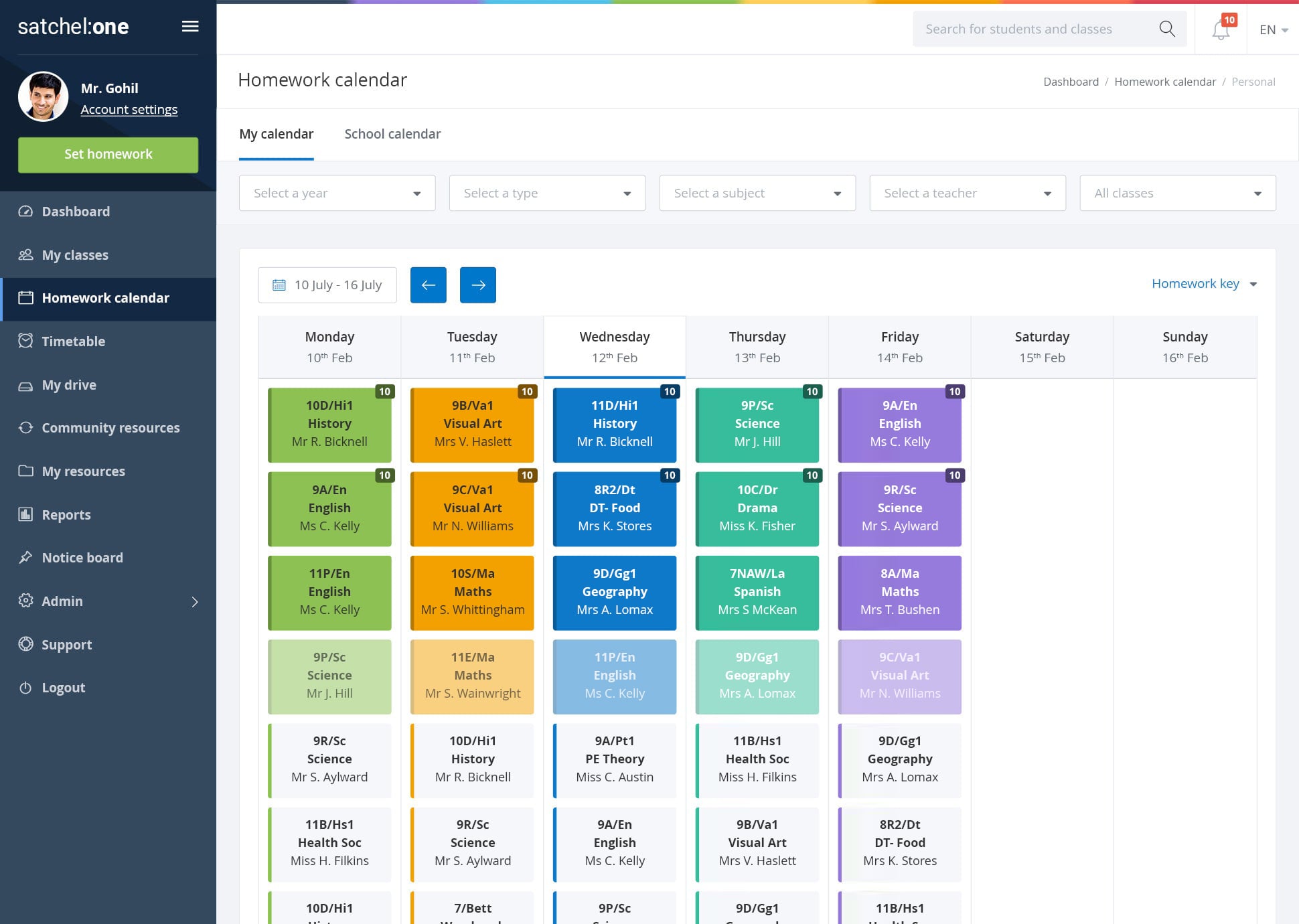
Supercharge your productivity with AI
Get your evenings and weekends back and fall in love with teaching again, all thanks to the help of your new AI Sidekick! Save valuable time creating homework, quizzes, spelling tests and lesson plans using the magic of generative AI, all without leaving Satchel One.
Why Satchel One?
- Only pay for what you use
- All your apps under one roof
- Trusted by over 1600 schools
- Award-winning school software
- Built by an Assistant Headteacher
- Easy setup & seamless integration
Satchel One Apps
A ‘one size fits all’ software package won’t give your school the bespoke experience you require. With Satchel One, you select the apps that will add value and only pay for them. A cost effective, whole-school software solution.
Make home-learning stress free for all involved with our market-leading homework software.
Enjoy a clear record of your students’ attendance with our school registration software.
The road to complete classroom management starts with smart student seating.
Enhance organisation with student and teaching timetables online via desktop or app.
Behaviour management just got easier with Satchel's new Behaviour module.
Quickly, subtly and effectively reprimand students’ negative behaviour with Detentions.
Welfare Notes
Record and effectively communicate important student welfare information with Welfare Notes.
Streamline communication with parents by sending important documents electronically.
Satchel One Premium Features
Further customise your school’s platform with Premium Features, powerful add ons that were precision designed to make your life easier.
Quickly alert the behavioural team about developing incidents with On Call, allowing them to respond and offer useful support.
Replicate your behaviour policy in Satchel One and automate disciplinary outcomes for students’ negative actions with Sanctions.
Referred Incidents
Support staff in dealing with more serious behavioural incidents with a sleek and straightforward escalation process.
Personalise Satchel One with your school’s branding, colours and logo for a bespoke experience.
Guardian Contacts
Access guardian contact details straight from Attendance for easy and efficient follow ups with parents.
Import recent student assessment data directly into Satchel One from your school’s MIS.
Technology and education
The rise in edtech tools has been recognised by the DfE as a legitimate way in which schools can enhance the teaching and learning process. However, in order for technology to serve a purpose and to work effectively, the software itself needs to solve a real problem, reduce teacher workload, be easy to use and companies need to provide sufficient support during implementation.

The Priory School
I’ve worked in primary schools, secondary schools and now an MAT, and in all my time implementing ‘game changing’ software, I have never known such a smooth implementation and well received product.
- April 11, 2018
The Priory School's Homework Case Study
- October 1, 2018
The Nine Steps to Simple Edtech Procurement
- December 19, 2017
Checklist for Completing an Audit of School Software
Award winning software
Satchel are an award winning company who currently work with 2500 schools worldwide.
2023 Winners Response to Covid-19

2021 Winners Whole School Aids for Learning, Teaching & Assessment

2020 Winners School Business Category

2019 Winners Edtech Innovator of the Year
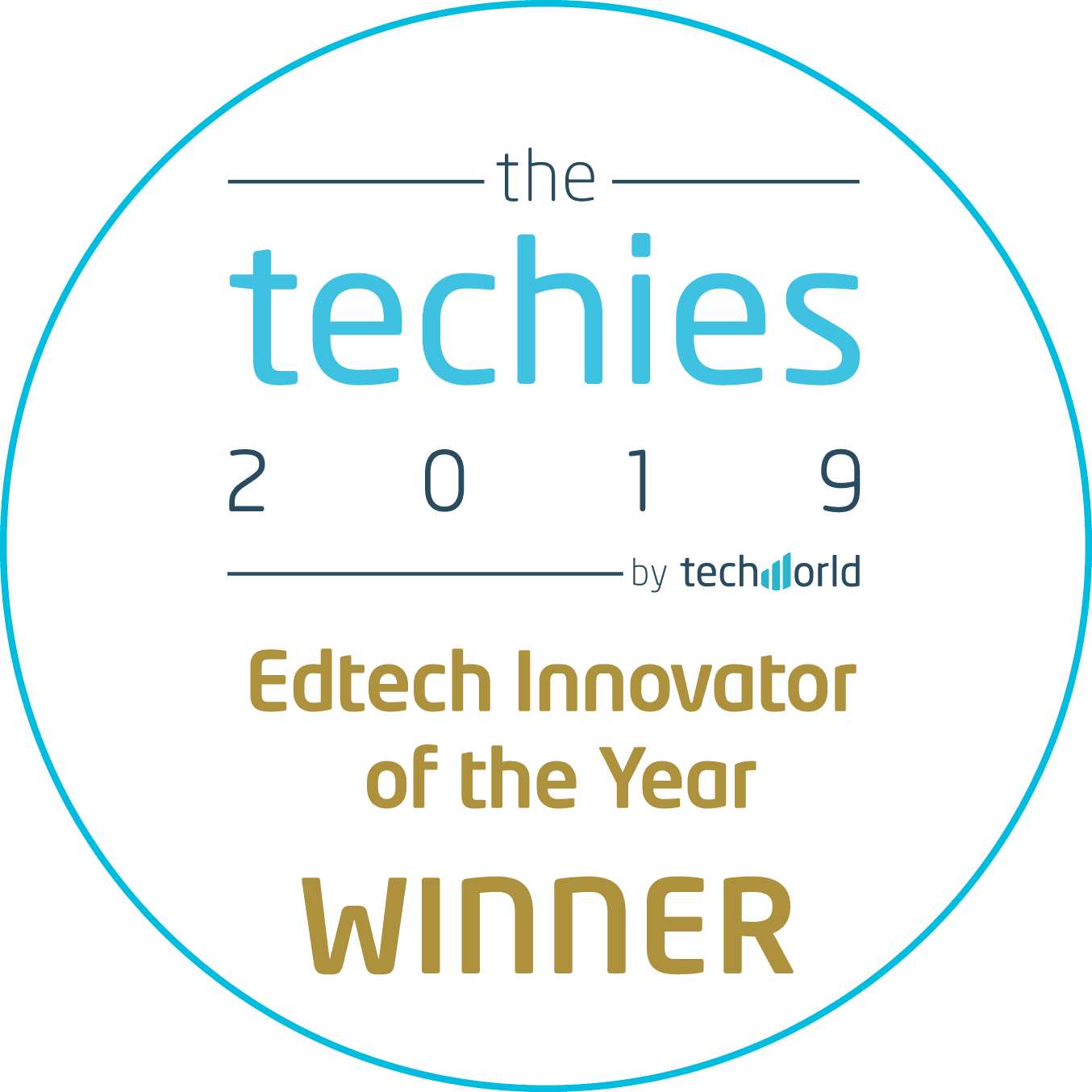
2018 Winners Whole School Aids for Learning, Teaching & Assessment

2017 Winners Secondary Resource or Equipment - Including ICT
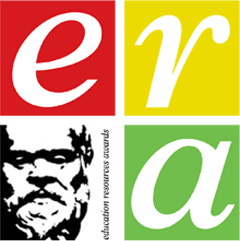
2017 Winners Education Company of the Year

2017 Winners Digital Innovation in the Public Sector
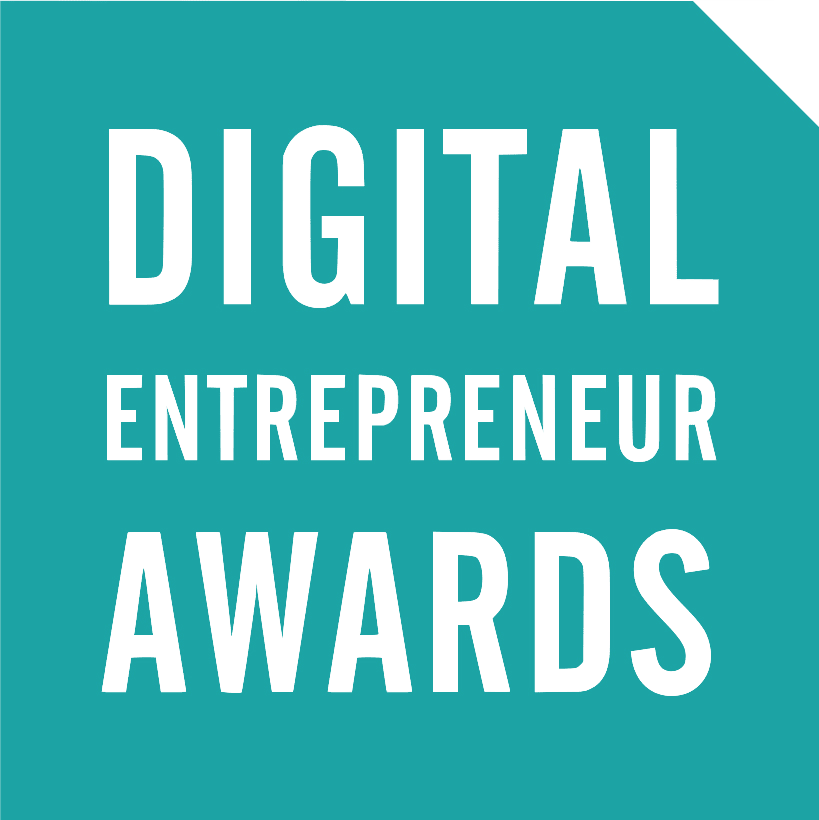
2016 Winners Upscale
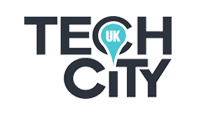
2016 Winners EdtechXRise All Stars award

Included in every Satchel One licence
Our core features are what make up the foundation of Satchel One. Each is intuitive, effective and will work alongside the apps you choose to add on top. Included as standard are:
Powerful, time saving reports for SLT and teachers that make it easy to monitor user activity, track homework, create parents’ evening letters and oversee behaviour. Schedule reports and receive them direct to your inbox.
Linked to Show My Homework tasks, we create a Gradebook entry for each piece of homework set, so you can keep track of student submissions, grades and comments in one place, visible to teachers, students and parents.
My Classes is the centre of Satchel One. It’s the doorway into the Satchel apps you use and allows you to quickly view your students and class groups, where you can select the function you need to support their learning.
Notice board
Accessible for teachers, students and parents, your school can publish all important Events, recurring or one off, via the Notice Board, as well as issue Announcements that send a notification to alert specific groups.
The open calendar single-handedly removes any homework excuses by providing access to all upcoming homework tasks, details and deadlines, even without a login. Students simply search for their school and filter to find their task.
Apps & Notifications
Store all your important documents and school policies on the cloud with My Drive. Whether it’s lesson plans, timetables or useful resources for a later date, keep everything in one place, easily accessible.
Only pay for the apps you use
Satchel One features can be broken down into two sections - base layer features which come as standard, and the add on apps and premium features which you select. Only pay for what you use.
Get your Satchel One base layer features
- Notifications
- Notice Board
Choose from our award-winning apps
Integrations
Setting up new software should be seamless - we integrate with your existing MIS and use a third party data extractor to make set-up a breeze.
MIS benefits
We sync with your MIS, pulling data directly from your school’s system so there’s no duplication in data entry and our nightly sync means all data is always up-to-date.
XoD service
We use third party data extractor, Groupcall, to extract data from your MIS. Their new XoD service ensures a constant sync with your school’s system.

Training and support
We pride ourselves on the level of support Satchel customers receive. From day one, our dedicated team are here to provide support throughout the length of your licence.
- Bespoke launch plan and supported roll-out
- Exceptional full staff training
- 97.5% CSAT rating for training
- Support available to all users
- 90.5% CSAT rating for support
- Syncs with your existing MIS
Speak to the team today!
Whether you’re looking for pricing, a quick demo and login details or more detailed information about getting your school set up, the team will be on hand to help. Fill in the form or give us a call on 020 7197 9550 option 1.

San Pasqual Union School District
Having trouble.
Contact your school's Clever Admin for assistance.
Or get help logging in
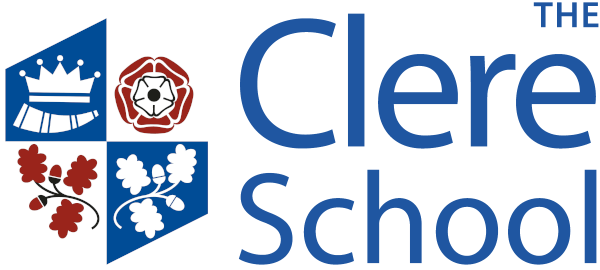
Welcome to The Clere School
- Vision & Aims
- Leadership Team
- Working at The Clere School
- The School Day
- Safeguarding at The Clere School
- Parent Evening Events
- Mental Health & Well-Being
- Hampshire Constabulary Link
- Careers Programme
- GCSE Examinations
- Local Offer
- National Tutoring Programme
- News & Events
- Performance Table
- Primary Schools
- Pupil Premium
- Student Destinations
- ScoPay / Tucasi
- Tutor Teams
- Financial Benchmarking
- Remote Education Information
- Newsletters
- Steps to Success
- Absence Request Form
- Bullying & Racism
- Safer Internet Use
- Home School Agreement
- Code of Conduct & School Rules
- Care, Guidance & Support
- Student Council
- Transport Information
- Contact Details
- Governing Body Attendance Record
- Lettings and Facilities
- Contact Contact
- About the School Curriculum
- Subject Information
- GCSE Revision
- Enrichment Opportunities
- Sports Hall
- Fitness Suite
- Outdoor Pitches & Playing Fields
- Playing Courts
- Main Hall & Theatre
- Drama Studio
It is a pleasure and privilege to introduce you to The Clere School website.
We are a rural school with high expectations leading to academic excellence for all our pupils. We believe strongly that building students’ learning capacity has the power to transform lives. The nurture and development of every pupil as a well-rounded individual lies at the heart of all that we do at The Clere. We pride ourselves on knowing our students as individual learners, developing their many skills and talents to ensure they are successful. Our curriculum is highly academic, decidedly challenging and uniquely personalised. It is designed to ensure pupils make exceptional progress and become respectful, responsible and resilient citizens.
At The Clere we help shape the lives of our students, to realise their academic potential and provide them with the skills and values they need for life’s journey. We believe in the power and value of education to change lives and the need to focus on academic achievement.
We are committed to developing every student’s knowledge, skills, qualities and values to ensure they lead successful and fulfilling adult lives. We are proud of our students' academic success, contribution to the community, self-belief and determination to make a difference. We have an excellent, dedicated staff who support the students in all their learning and extra-curricular activities.
As an inclusive school committed to equality and continual improvement, we believe in our core purpose: to inspire enjoyment of learning in a high quality environment where every person matters and no child is left behind.
Thank you for your interest in our school and I encourage you to look round our website and gain an insight into The Clere School.
We are happy to welcome you to our school for a personal tour of the school. Please contact the school office on 01635 278372 or email [email protected] to arrange, or to ask any questions you may have.
We look forward to welcoming you, and our wonderful students will be very happy to talk to you about their experiences at The Clere School.
Yours sincerely
Robin Milner, Headteacher

IMAGES
VIDEO
COMMENTS
It encourages students; We expect students in Years 7 to 9 to study for around one and a half hours per evening. In Years 10 and 11 homework set will be supplemented by time spent on revision activities. Homework may be: Reading is always encouraged as you will see from other pages in the planner. Reading may be for fun or to find information.
Satchel One, formerly Show My Homework has now been updated with all the new student email addresses. In addition we have now enabled the O365 single sign on facility. Students should access their...
Earlstone Common, Burghclere, Newbury, Berkshire, RG20 9HP T: 01635 278372 | E: [email protected]
Reset your password using your school email address. Correct any typos or try a different email address you may have used. We are not able to share any login details for security reasons. ... Confirm My Choices. We would like to collect your data to enhance your browsing experience, analyse and measure your engagement with our content.
Assign, monitor and organise homework with an award-winning tool that engages students, involves parents and saves teachers time.-----...
Submitting my work. Tap on the Submit homework button at the bottom of the screen. Select the location for the file you'd like to upload, e.g. your 'Photos' gallery, a file stored on your device, Google Drive / OneDrive etc. You can also tap 'Camera' and take a photo straight away! Choose the correct file and then tap Upload.
With Show My Homework your school has immediate access to powerful distance learning tools, making it easy to combine in-person teaching with online-centred learning. Teachers can set remote Classwork instantly, notifying learners of work to complete via Satchel One. Integrations with tech leaders, Microsoft and Google, makes blended learning ...
The app. The Show My Homework app is an easy way for students to stay organised on the go. To download the app, simply visit the Google Play Store and search for Show My Homework, or click the icon below. . Once you have downloaded the app you will need to search for your school. Then simply log in using your as normal.
Satchel's flagship homework software, Show My Homework receives 6 major updates in a single term, better equipping schools for the pandemic ... With existing strength in classroom management apps and the addition of school management tools, Satchel One is truly everything you need to run and manage your school from the cloud. ...
Satchel One for iOS allows you to access our learning platform on the go. Since launching Show My Homework in 2011, we've been proud to call 1 in 3 UK secondary schools our partners, and we still are. Since our inception, we've expanded our award-winning software into a number of additional apps to create Satchel One, our learning platform.
Satchel One for Android allows you to access our learning platform on the go. Since launching Show My Homework in 2011, we've been proud to call 1 in 3 UK secondary schools our partners, and we still are. Since our inception, we've expanded our award-winning software into a number of additional apps to create Satchel One, our learning platform.
Status embed installed correctly. This will be shown if an incident or maintenance is posted on your status page. View latest updates.
This is a quick start guide on using Show my Homework.
Our offer. Make your MIS switch decision with confidence. 25% off both Satchel One Learning Platform and MIS with a phased rollout plan and break clause. Year 1: Launch with the learning platform only to get your students, teachers and parents used to the system. Year 2: Introduce MIS features with confidence.
Supercharge your productivity with AI. Get your evenings and weekends back and fall in love with teaching again, all thanks to the help of your new AI Sidekick! Save valuable time creating homework, quizzes, spelling tests and lesson plans using the magic of generative AI, all without leaving Satchel One. Learn more.
We are a rural school with high expectations leading to academic excellence for all our pupils. We believe strongly that building students' learning capacity has the power to transform lives. The nurture and development of every pupil as a well-rounded individual lies at the heart of all that we do at The Clere.
Student & Teacher SSO LoginPlease Login with Google link above.Log in with Clever Badges.
Satchel One is a learning platform that helps students submit work online, access tasks and resources, and manage their school life.
Teaching at The Clere School is founded upon the latest educational research so that we are ... Homework is set twice weekly and parents can check on the tasks and deadlines on Satchel: One (previously called Show My Homework). Homework is divided into grammar work and a reading or writing task. Throughout the year, and during most lessons ...
Logging in as a staff member. Enter your school email address and password to access your account. Forgot password? Reset your password using your school email address. Email not recognized? Ensure there are no typos or try a different email address. If you are still unable to reset your password, contact your school administrator who will be ...
Please contact the school office on 01635 278372 or email [email protected] to arrange, or to ask any questions you may have. We look forward to welcoming you, and our wonderful students will be very happy to talk to you about their experiences at The Clere School. Yours sincerely. Robin Milner, Headteacher.
Confirm My Choices. We would like to collect your data to enhance your browsing experience, analyse and measure your engagement with our content. ... Reset your password using your school email address. Correct any typos or try a different email address you may have used. We are not able to share any login details for security reasons.