

How to Use Graphic Organizers to Write Better Essays
Lucid Content
Reading time: about 6 min
If you’re a student, there’s no way around the inevitable: You’re going to have to write essays. Lots of essays. In fact, the five-paragraph essay is so fundamental to the high school curriculum that it’s still used on the ACTs, and knowing how to recognize the organizational structure of essays will help you score higher on the SATs.
Even though it seems like a chore, knowing how to organize and write an essay can have a lasting effect on your life, from getting into a better college to scoring a better job to performing better in that job long after your high school days are over.
Here’s a secret: Using graphic organizers for writing essays can help you write better essays faster. (And don’t count yourself out if you’re an educator—you can offer these tools to help your students succeed.) We’ll show you exactly how to do it.
Why use graphic organizers
When ACT graders or teachers are looking your essay, they’re looking for very specific criteria; essentially, they’re looking at how well you’ve organized your thoughts. Many students don’t take the time to outline their essay structure before writing, and that always means a lower score on a test and a lower grade on the essay in class.
Using a writing template can feel like an unnecessary step in an already complicated process. If you need extra motivation to implement these organizers into your writing routine, consider all of their benefits. Graphic organizers can help you:
- Save time by showing you where each piece of the essay “lives.”
- Have more productive brainstorming sessions, either by yourself or with a group.
- Make connections between ideas and create a more cohesive argument.
- Pinpoint holes in your arguments and either adjust the thesis or find supporting statements.
- Keep track of your research.
- Organize your thoughts and come to interesting, more compelling conclusions.
- Stay in the right direction when you feel lost in a sea of words.
- Manage anxiety by converting the fear of a blank assignment into an action plan with a clear map.
With all those benefits, it’s hard to ignore how useful and vital graphic organizers are to writing. And once you’ve become adept at organizing your thoughts for something like a school essay, you’ll find that skill carries with you throughout your life, whether you’re trying to become a more intelligent debater to negotiate prices. It goes beyond just the essay to becoming a better thinker. And it starts with a simple template.
We’ll walk you through several use cases for graphic organizers and provide templates for you to download and fill in when you’re ready to write.
Brainstorming graphic organizers
Brainstorming is important, not only to come up with ideas for topics but to determine what information you need to include in the essay once you’ve determined your topic. Though many think of brainstorming as just freeflow thinking, brainstorming is most productive when you work within specific parameters.
That’s why essay brainstorming graphic organizers are useful, whether you’re using one to brainstorm on your own or you’re working with a group.
In Lucidchart, our mind map shapes and templates double as brainstorming graphic organizers. Start with an essay prompt as your central shape and then fill in the shapes that branch off your prompt with topic ideas. Alternatively, you can add your selected topic to the center and start brainstorming the different ideas you need to cover in your paper.
When the template is filled in, you’ll have a clear starting point for your essay or research paper.
Research paper graphic organizers
Nothing paralyzes students with fear quite like a research paper. These long-form papers require—as the name implies—quite a bit of research, and their purpose is to teach students how to look for valid sources to support their arguments.
But keeping track of all those sources and tying them into your argument can be tricky. That’s where a research paper graphic organizer can be a student’s greatest ally.

This template lays out the writing process itself. After you come up with a general topic, like “the disappearance of honey bees,” fill in the “Research Paper Topic” box.
Then, start looking for reputable sources (Wikipedia doesn’t count) and use the five sources boxes to hold the most relevant quotes and statistics you find. Using those quotes and statistics, you can then fill out a thesis statement that is supported by the research.
Then, you’ll be able to focus your paragraphs on a single topic each that supports the thesis statement and your overarching argument. After you’ve filled out the template, the backbone of the research paper is complete: All that’s left to do is fill in the spaces between sources and arguments.
5-paragraph essay graphic organizer
When it comes to writing the five-paragraph essay, writing diagrams are key. By using graphic organizers for writing, you’re no longer staring at a giant blank piece of paper with no idea how or where to begin. Your graphic organizer is your map.
Although using writing diagrams may seem time-consuming, the fact is that taking the time to fill a graphic organizer in before writing actually saves time. If there’s a problem with the argument, it will show up on the diagram, or if there’s not enough evidence to support your argument, you’ll know before you’ve wasted time writing the paper. And, as we said before, even if your writing is terrible, if your argument is sound, you’ll still score a decent grade.
Try this 5-paragraph essay template to get you started.

Don’t feel pressured to come up with a compelling title right away. Instead, it’s more important that you come up with a thesis statement that can be supported by three solid arguments. Fill in that thesis statement and your arguments. Then, for each argument, figure out three supporting details to support your case.
That’s it! You’ve got the most essential parts of your 5-paragraph essay completed.
Now, come up with an introduction that sets the stage for your argument and a conclusion that wraps up and restates your thesis and supporting arguments in a compelling way. Now you have a solid plan for your paper and can approach it with confidence.
If you’d like a more linear graphic that exactly follows the structure of the 5-paragraph, use the writing template below and follow the same process.

Visuals, such as graphic organizers for writing, can help you better understand concepts, think creatively, and collaborate with your classmates—and there are plenty of other templates where these came from.
Lucidchart offers hundreds of templates to help you through your studies, including timelines, Venn diagrams, word maps, and more. Sign up for Lucidchart and upgrade to an Educational account for free.
Resources for teachers
Providing graphic resources to students is essential; after all, many of your students will be visual learners, so while you may beautifully explain how the process works, there will be some who won’t understand until they see a template of the essay itself.
Lucidchart has many resources for teachers, from lesson plans to writing templates. While you’re teaching your students how to write essays or research papers, it’s useful to print out the templates and fill them out together (even using a completed template as a separate assignment with a separate grade) so that your students can get a feel for properly filling out graphic organizers before attempting it on their own.
Lucidchart, a cloud-based intelligent diagramming application, is a core component of Lucid Software's Visual Collaboration Suite. This intuitive, cloud-based solution empowers teams to collaborate in real-time to build flowcharts, mockups, UML diagrams, customer journey maps, and more. Lucidchart propels teams forward to build the future faster. Lucid is proud to serve top businesses around the world, including customers such as Google, GE, and NBC Universal, and 99% of the Fortune 500. Lucid partners with industry leaders, including Google, Atlassian, and Microsoft. Since its founding, Lucid has received numerous awards for its products, business, and workplace culture. For more information, visit lucidchart.com.
Related articles

Check out how Annika, a recent English graduate of the University of Michigan, used mind mapping in Lucidchart to develop her honors thesis.
Bring your bright ideas to life.
or continue with

10 Free Graphic Organizer Templates for Any Subject
Different lessons require different types of content to help students learn. Here are 10 free graphic organizer templates to use for any subject.
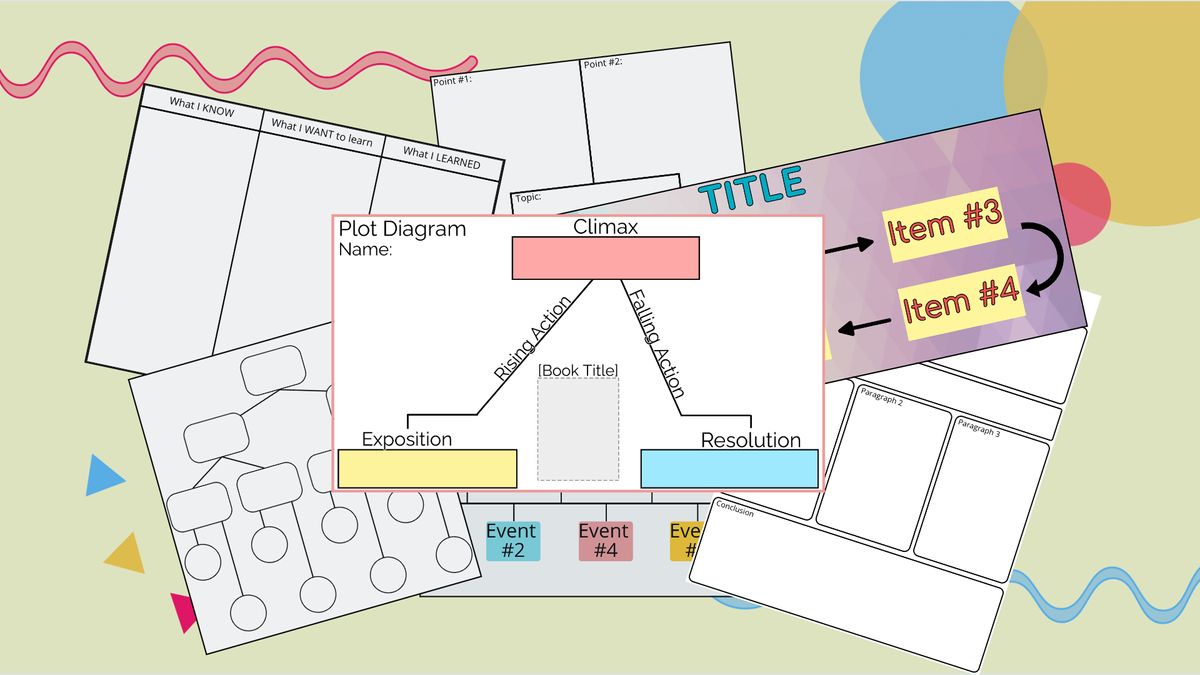
Most students are returning to the classroom in Fall 2021, but everyone’s learning methods have had to change over the past two years. It’s important to adapt as an educator with new techniques , digital materials, and fresh content to keep students engaged .
For any subject, graphic organizers provide effective ways to introduce, teach, develop, and test new material. But different lessons require different types of content to help students learn best. I’m going to give you 10 free graphic organizer templates to use for any subject – just use the Make It button to customize, label, and download your graphic organizer.
- Venn Diagram
- Plot Pyramid
- Brainstorm Chart
- Concept Map
- 5-Paragraph Essay Outline
- 4 Square Writing Chart
1. Flowchart
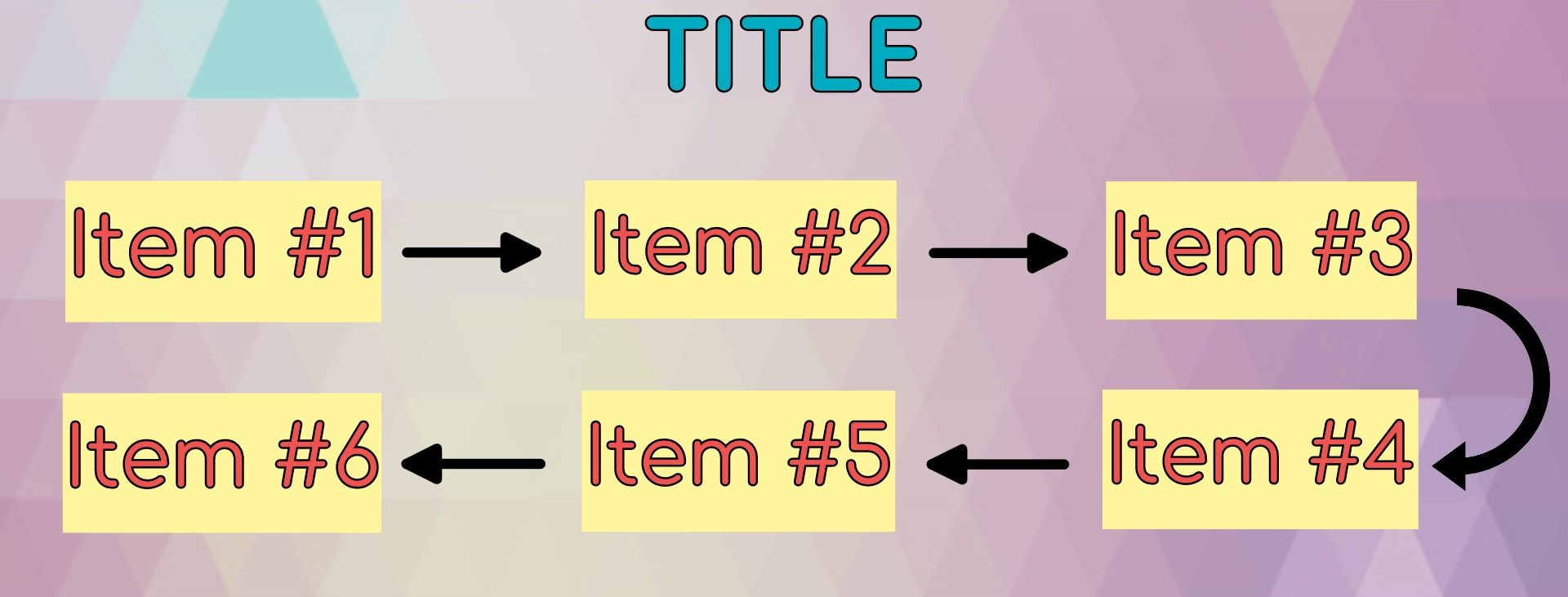
The Flowchart is one of the most versatile and recognizable forms of graphic organizer out there, ideal for project planning and science experiments. A goes to B goes to C goes to D . With this version, you can copy and paste sections of the chart to make it as long or as short as you need, label each section with specific details, and add a title and other information for your assignment.
2. Timeline
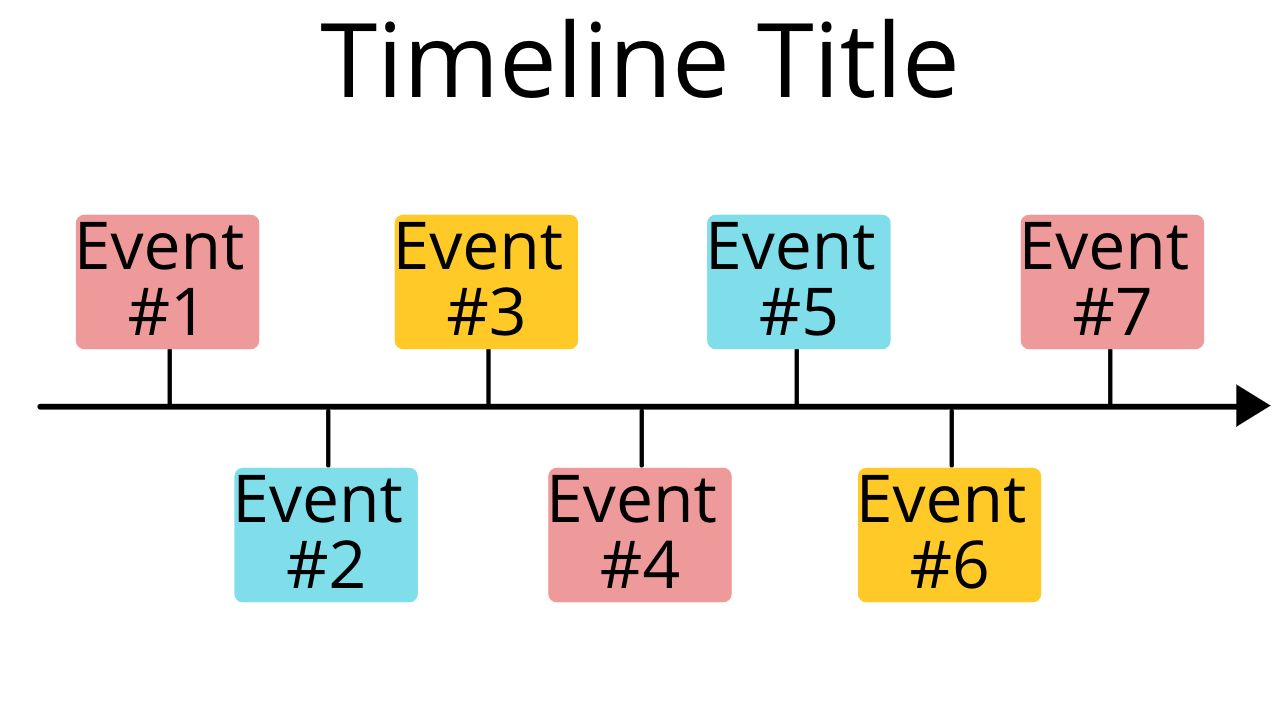
The Timeline is similar to the flowchart , with events spaced out along a single path . In a Timeline, however, the intervals between the events is important to the graphic organizer as a whole. Using this template, you can drag events from one point of the Timeline to another, and add text labels for years and events.
3. Venn Diagram
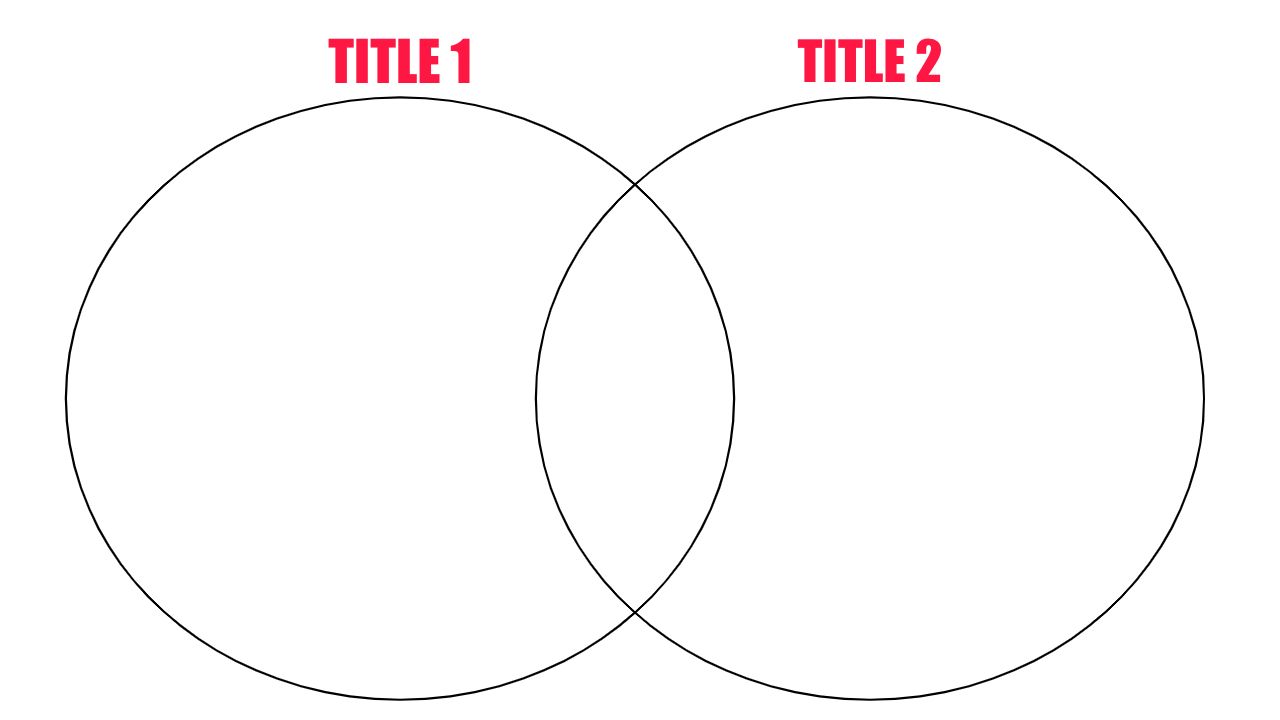
One of the most widely-used graphic organizers, the Venn Diagram provides a simple way for students to compare and contrast 2 or more distinct ideas. With this template, you can copy and recolor the Venn Diagram circles to compare any number of items with each other.
4. Plot Pyramid
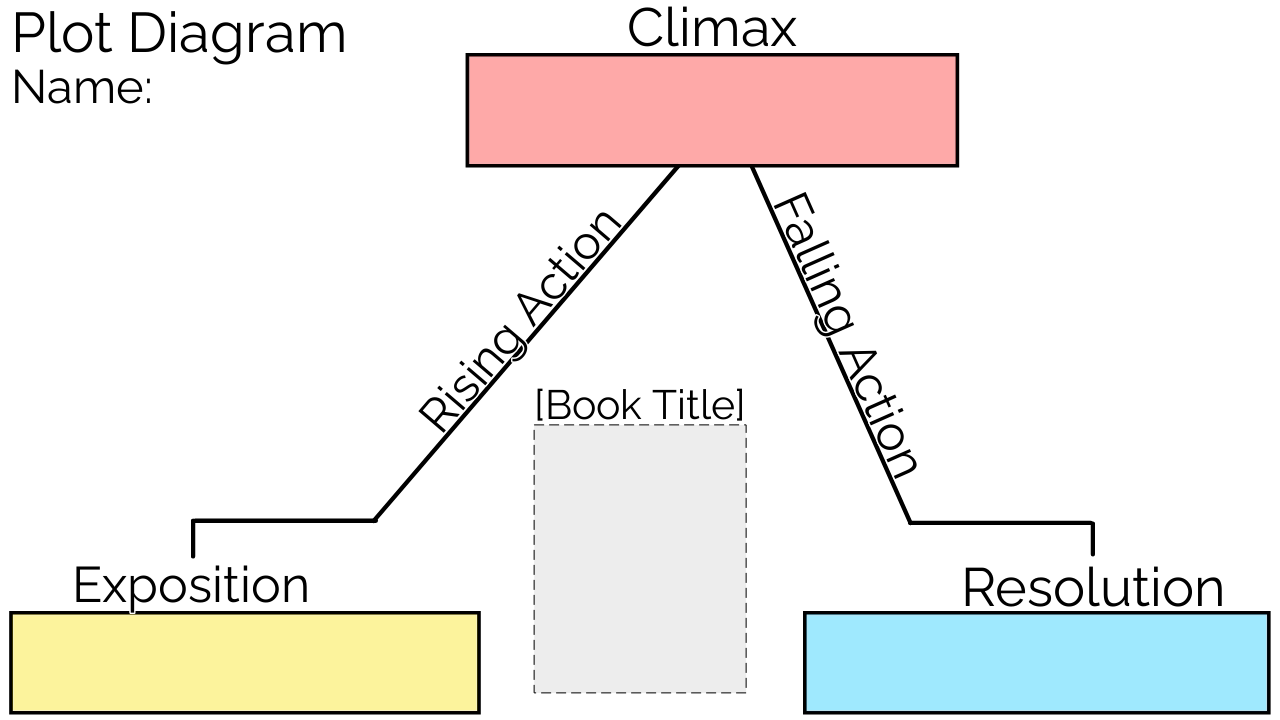
This graphic organizer is most commonly used in elementary and middle school English, language arts, and literature classes. It’s used to identify and map the various stages of a plot arc , from exposition to conclusion. Use this template to title the Plot Pyramid and add any other relevant information you need.
5. Brainstorm Chart
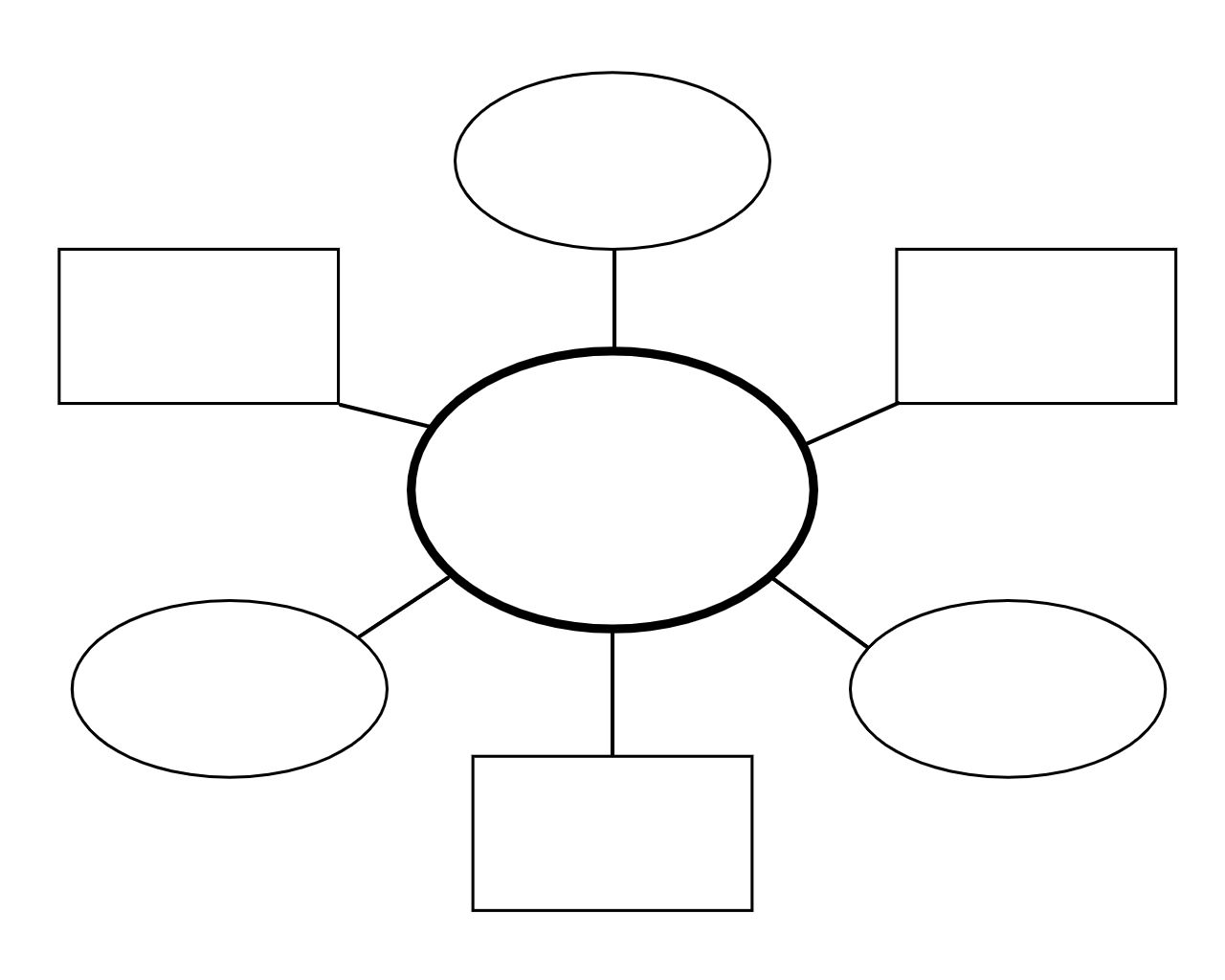
The Brainstorm Chart is a far more freeform type of graphic organizer than most others on this list, and can be arranged almost any way you like. All it requires is a central idea or “problem” to solve, along with an array of other ideas and concepts that are connected to it, and supporting details for these connected points. The freeform nature of the Brainstorm Chart allows students to think creatively and originally on any subject.
6. Concept Map
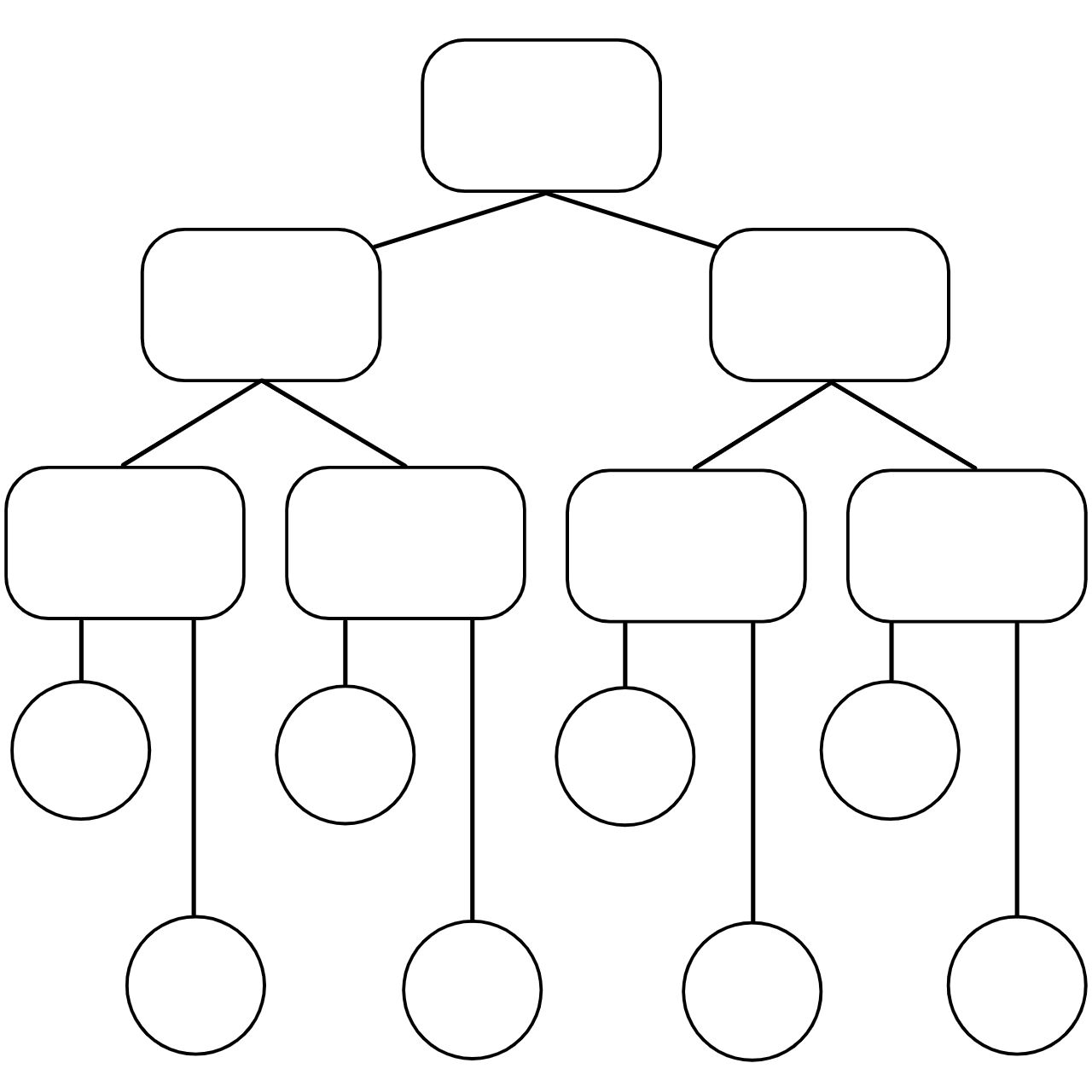
The Concept Map is similar in form to the Brainstorm Chart, but with slightly more limitations on how it’s used. It’s used to illustrate the relationships that exist between various related concepts , filling in different sections of the organizer to show how the different parts are connected. The Concept Map is perfect for introducing students to a new set of related vocabulary terms in any subject.
7. 5-Paragraph Essay Outline
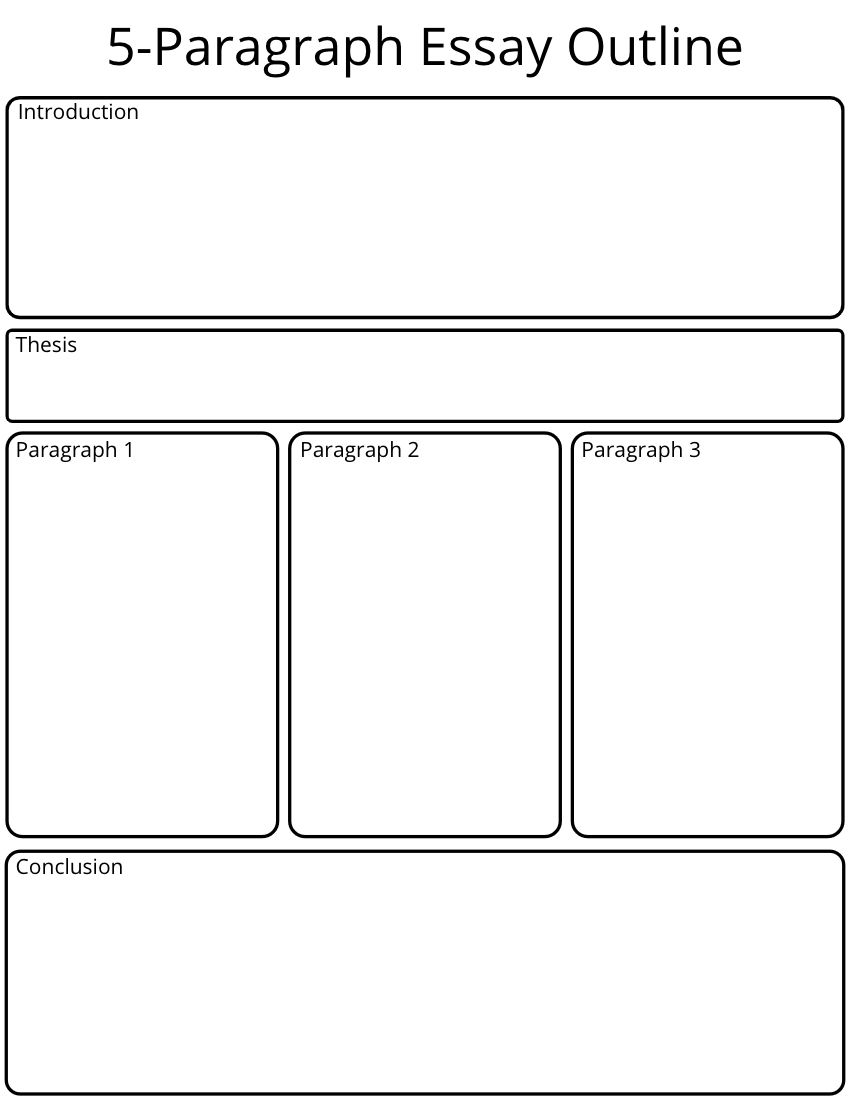
While some of your students may not remember the 5-paragraph essay too fondly years later, it’s an important step in developing their persuasive writing . This classic 5-paragraph planner is perfect for helping students construct their arguments, counter-arguments, supporting data, and conclusions before they put pen to paper.
8. 4 Square Writing Chart
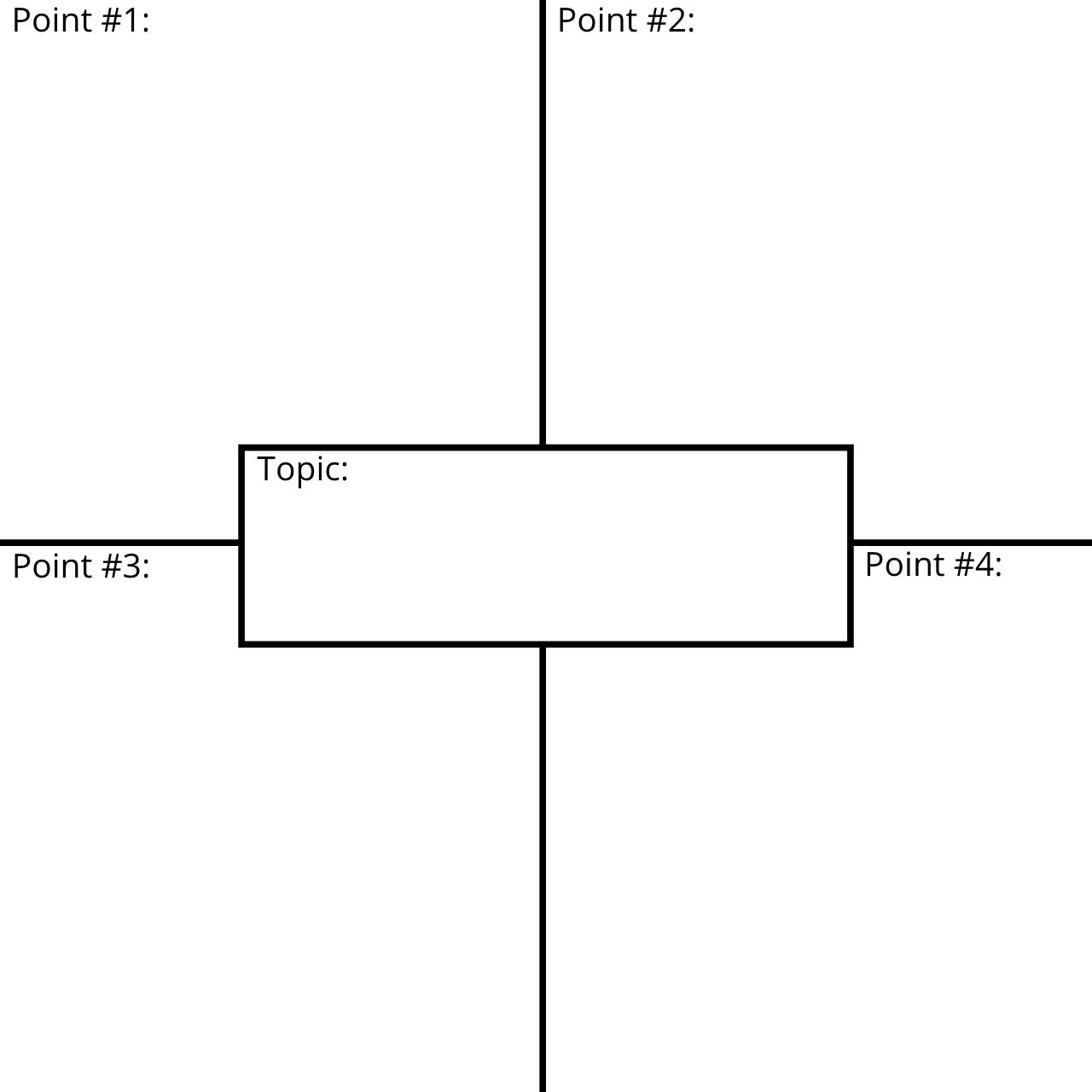
The 4 Square Writing Chart is similar to the 5-paragraph essay outline, it gives space for looser organizational styles and more creative types of writing structure . The central area contains the main idea or argument, and the surrounding squares are filled with supporting arguments, sections of a narrative essay, personal experiences, or several sides to the same story.
9. Story Map
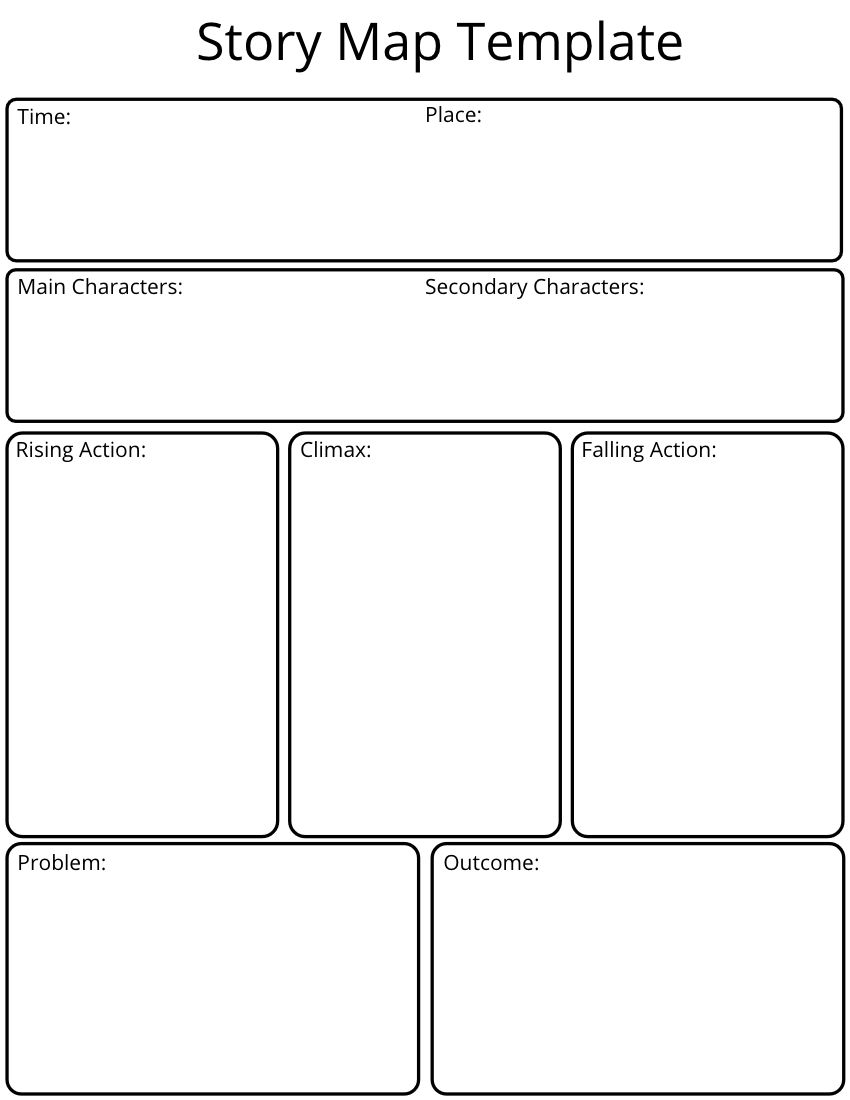
The Story Map is used for a similar purpose to the Plot Pyramid, but with a broader approach to narrative plot arcs. In the Story Map, students not only recount the plot progression of a story, but detail the setting , characters , and central problems and outcomes . There are dozens of ways to organize your own Story Map, so I recommend you use this template to include whatever areas are most important for your students to identify and analyze.
10. KWL Chart
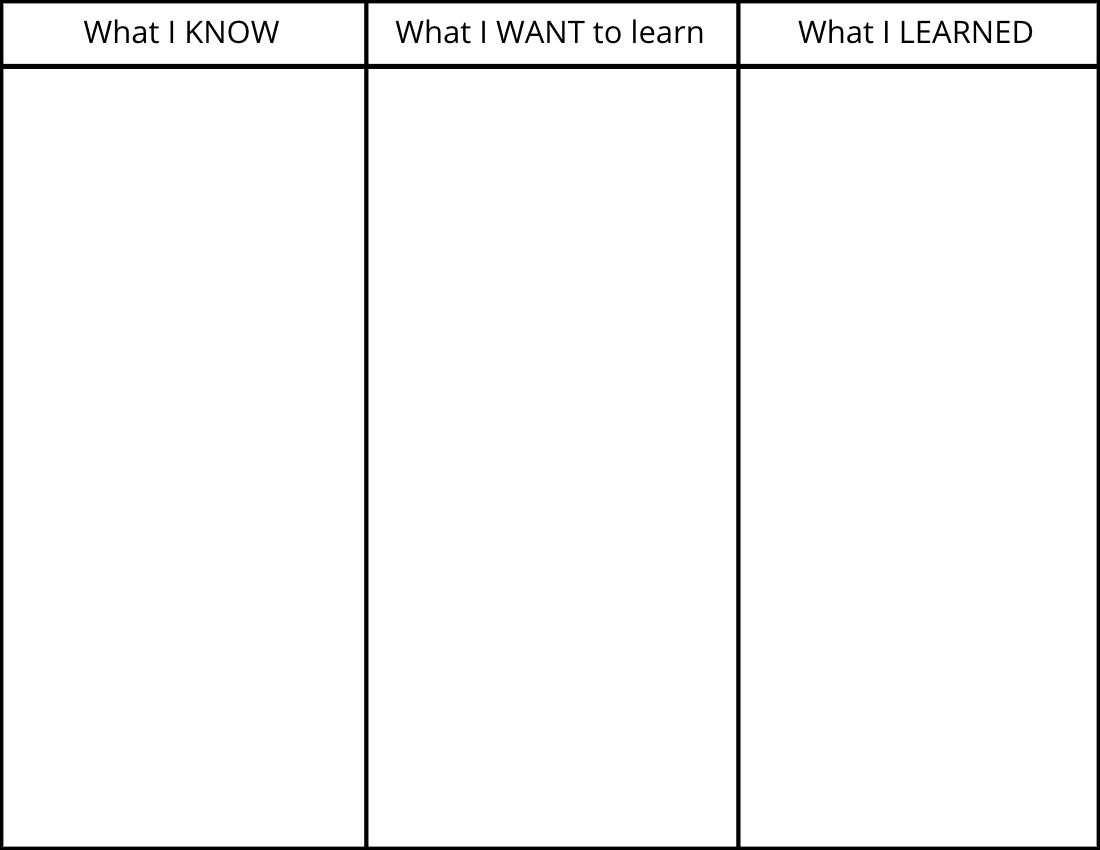
KWL Charts ask students to write on three different things before and after completing a lesson, activity, or reading: what they Know already about the topic, what they Want to learn from the lesson, and, afterward, what they Learned from the experience. It creates more of a big-picture exercise than most of the graphic organizers on this list, allowing students to identify what they gain from their lessons.
I hope these graphic organizer templates help you engage students effectively in every subject you teach. For more tips and tutorials on creating great digital content in 2021, check out the Kapwing YouTube channel or read through some related articles on education materials:
• 10 Back to School Frames for Fall 2021 • The 4 Best Ways to Learn Video Editing Online • How to Add Subtitles to a Lecture Video • How to Make a Frayer Model Online

5 Free Zoom Virtual Backgrounds for Teachers in 2020
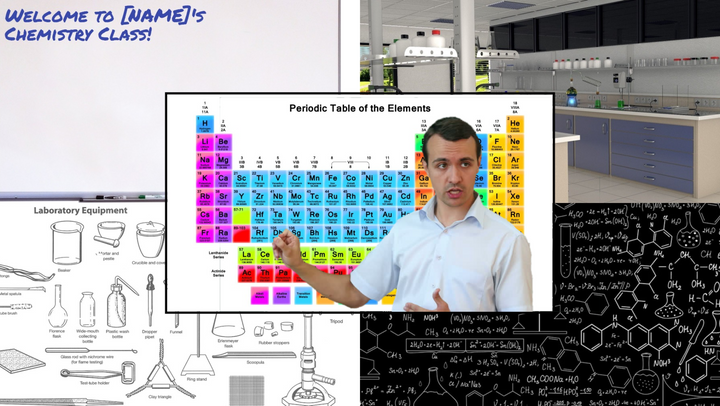
5 Perfect Zoom Virtual Backgrounds for Chemistry Teachers
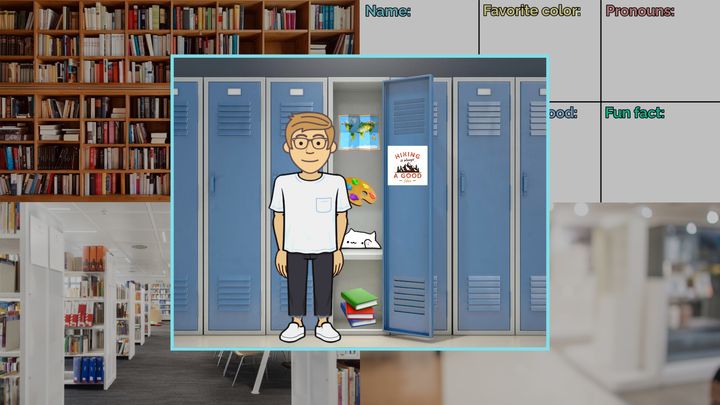
5 Free Zoom Virtual Backgrounds for Students

The Ultimate List of Graphic Organizers for Teachers and Students
Graphic organizers integrate both text and visuals. This has been scientifically proven to be an effective way of teaching and learning. Using them can be extremely useful for both teachers and students as they will make lessons more engaging as well as easily comprehensible.
We have listed below multiple types of graphic organizers you can use during various scenarios, whether you are reading, writing, doing research or studying for exams. Each tool is accompanied by a template that you can use right away.
1. What are Graphic Organizers
1.1. Benefits of graphic organizers
2. Types of Graphic Organizers
2.1. Graphic Organizers for Writing
2.1.1. 1. Persuasion map
2.1.2. 2. Sequence Chart
2.2. Graphic Organizers for Reading
2.2.1. 3. Story map
2.2.2. 4. Biography graphic organizer
2.2.3. 5. KWL chart
2.3. Graphic Organizers for Teaching
2.3.1. 6. Learning map
2.3.2. 7. Analogy graphic organizer
2.3.3. 8. Vocabulary graphic organizer
2.3.4. 9. Problem-solving organizer
2.3.5. 10. Math Graphic Organizer
2.4. Graphic Organizers for Learning
2.4.1. 11. Timeline graphic organizer
2.4.2. 12. T chart
2.4.3. 13. Hierarchy chart
2.4.4. 14. Star diagram
2.5. Graphic Organizers for Brainstorming
2.5.1. 15. Cluster diagram
2.5.2. 16. Lotus diagram
2.5.3. 17. Cause and effect graphic organizer
2.5.4. 18. Mind map
2.6. Graphic Organizers for Compare and Contrast
2.6.1. 19. Double bubble map
2.6.2. 20. Venn diagram
2.6.2.1. Add to Our List of Graphic Organizers for Teachers and Students
What are Graphic Organizers
A graphic organizer is a teaching and learning tool that is used to organize information and ideas in a way that is easy to comprehend and internalize. By integrating text and visuals, graphic organizers show relationships and connections between concepts, terms, and facts.
Graphic organizers can be used in all grade levels, and have proven to be effective learning tools for gifted children and students with special needs. And with adult learners, graphic organizers can help enable the connection between what they already know and newly acquired knowledge.
Benefits of graphic organizers
Different types of graphic organizers can be used across the curriculum for teaching, learning, and note-taking. They are easy to create and impactful in simplifying information.
- Help visualize or present information in a way that is easier to comprehend, by breaking down larger or complex concepts or ideas into smaller and simpler parts.
- Provide students the opportunity to actively contribute and participate in the learning process through the creation of graphic organizers.
- Help develop cognitive skills such as brainstorming, critical and, categorizing and prioritizing content, reflection, etc.
- Help recall prior knowledge about a subject and quickly connect it to new information
- Promotes self-learning. By using graphic organizers for note-taking, analyzing, studying, etc. students can familiarize themselves with a lesson far more easily.
Types of Graphic Organizers
Here we have listed 19 types of graphic organizers for teaching and learning. Based on their varied purposes, you can utilize them in reading, writing, researching, brainstorming, and analyzing.
Graphic Organizers for Writing
1. persuasion map.
The persuasion map is an interactive graphic organizer that helps students familiarize themselves with the process of persuasive writing . It assists them with outlining and preparing arguments for their essays, speeches, debates, etc.
How to use it
Step 1: Choose a topic of interest for your essay/debate. Do proper research around it to collect enough information.
Step 2: Define the claim that you want to make with your essay. Persuasive writing by writing this down first.
Step 3: Next to it, write down the reasons for making that claim.
Step 4: Then write down facts, examples, and information to back up your reasoning.
Step 5: End your persuasion map with the conclusion of your essay.
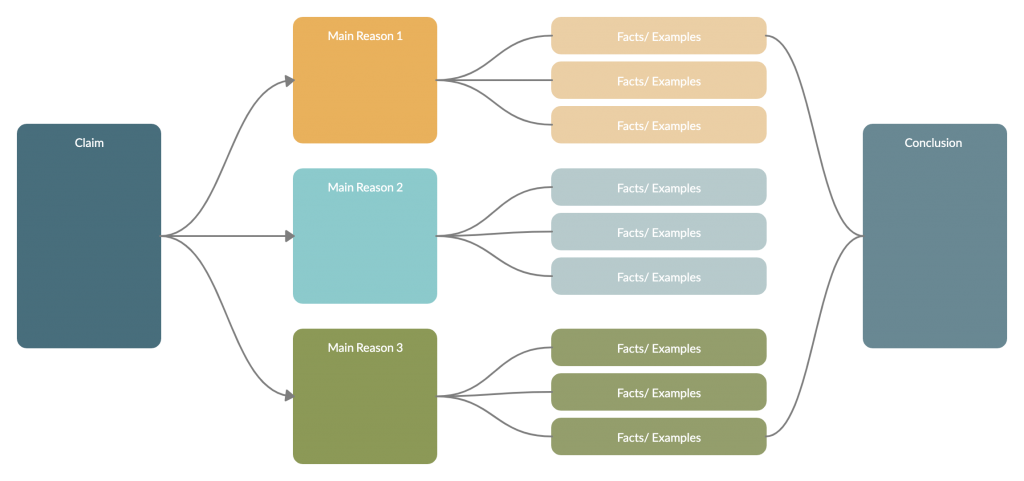
2. Sequence Chart
A sequence graphic organizer is a tool that helps visualize the order of steps of a process or a timeline of events, etc. It can also be used for note-taking, lesson planning, and essay writing.
Step 1: Identify the steps in the process or event.
Step 2: Using a sequence chart arrange these steps in sequential order.
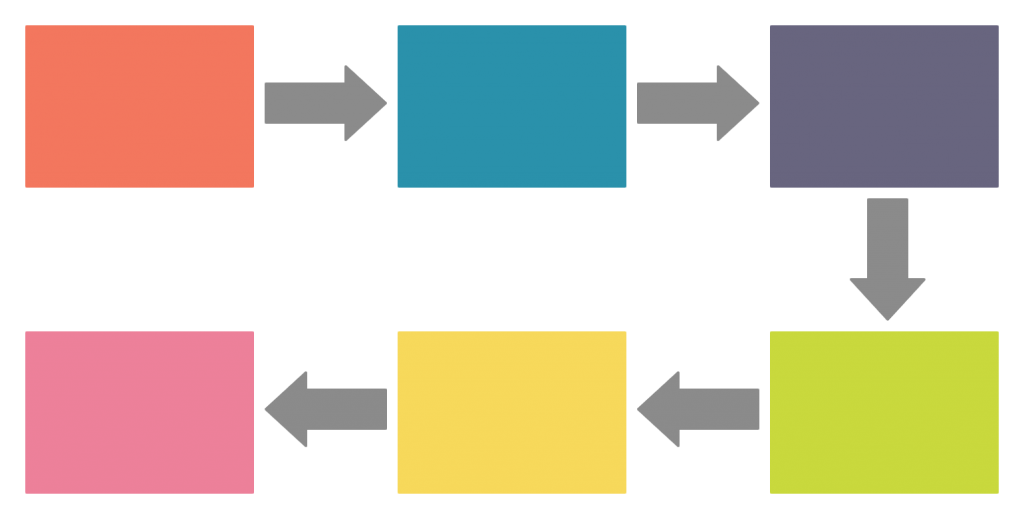
Graphic Organizers for Reading
3. story map.
A story map can be used to identify the different elements such as characters, character plots, themes, techniques, etc. in a book students are reading. It’s a useful tool that teachers can integrate into the lesson to improve students’ comprehension.
Step 1: Read the book and understand it well.
Step 2: Discuss the different significant elements that were involved in the story. These could be the characters, setting, problem and solution, etc. You can fill the story map during the discussion.
Step 3: Once the map is complete you can discuss each element individually.
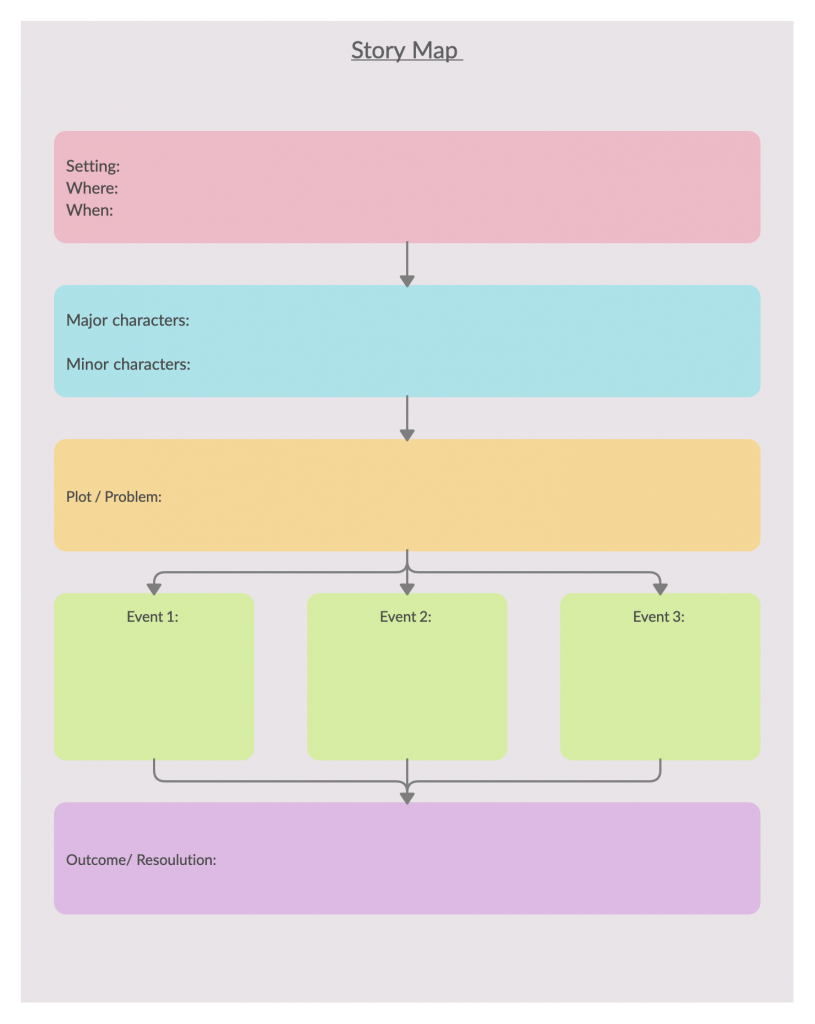
4. Biography graphic organizer
This is a tool that assists with understanding a character from a novel, autobiography or movie or a historical figure more in-depth. It brings attention to various important factors about a person’s life.
How to create it
Step 1: Gather as much information you can about the character you are studying. You can also refer to online resources, or ask from teachers or experts.
Step 2: As you analyze the information you have gathered, isolate the facts that stand out or you think are important.
Step 3: Use your biography graphic organizer to lay out the information in a presentable way. You can add images to make it more comprehensible as well.
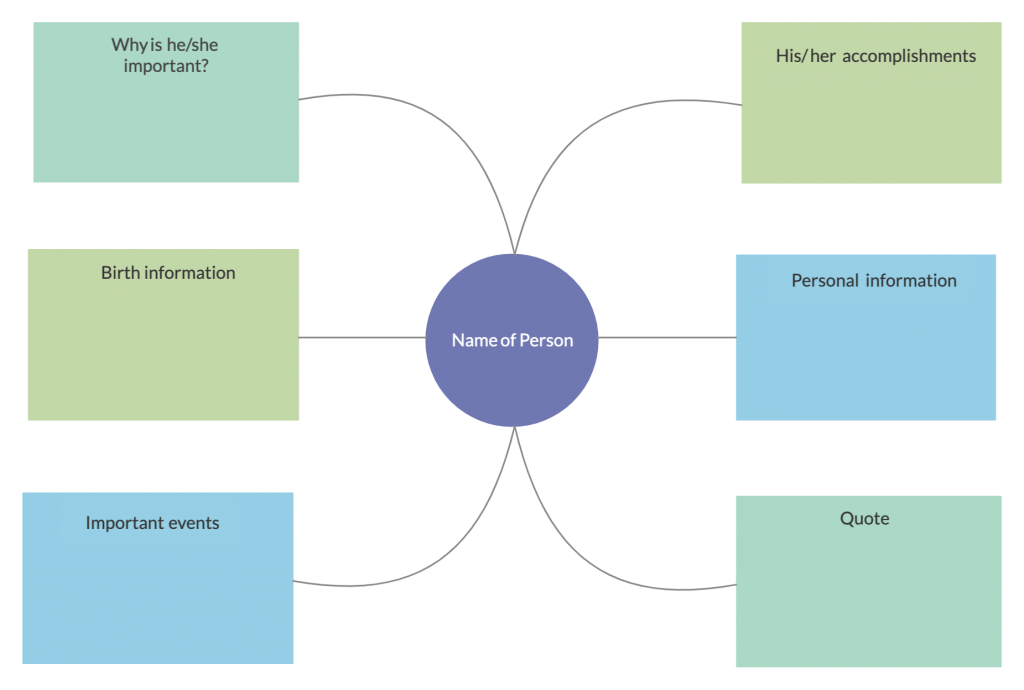
5. KWL chart
KWL chart is used for gathering information from student’s prior knowledge or experience. This 3 column chart captures the before (what the reader already knows), during (what the reader wants to learn) and after (what the reader learned) stages of reading.
Step 1: Get students to brainstorm around the selected topic and write down everything they know about it in the K column.
Step 2: Ask them to generate a list of questions about what they want to know in the W column of the chart.
Step 3: During or after reading the book/ lesson get them to answer these questions in the L column.
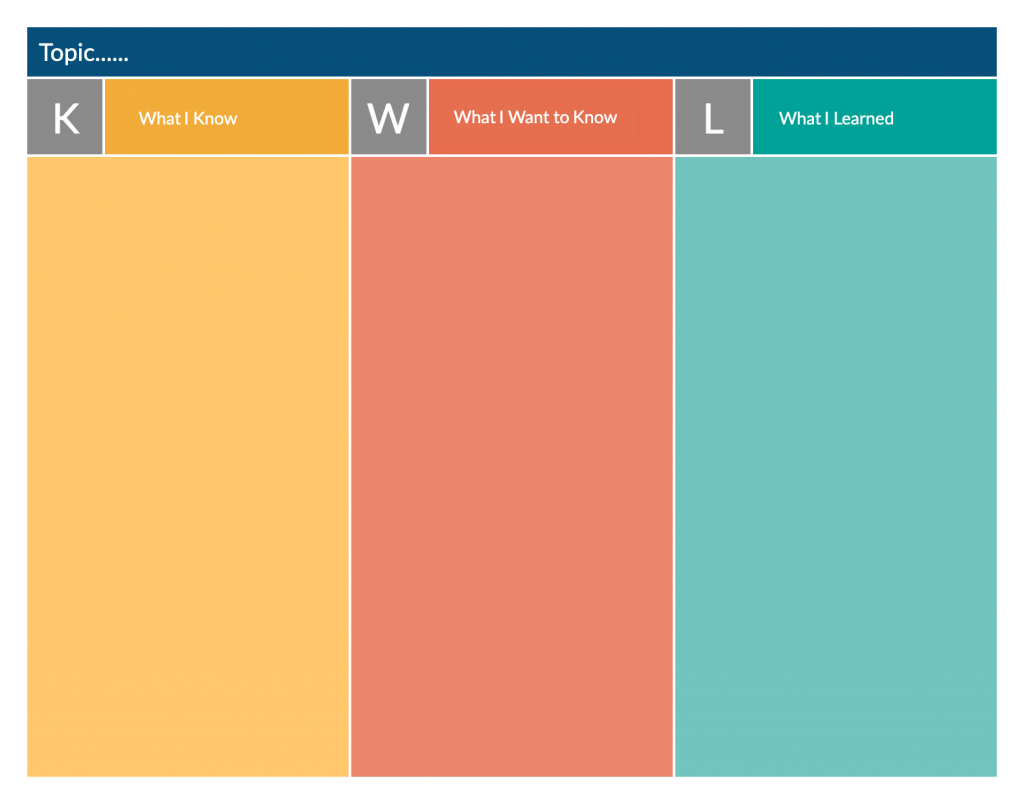
Graphic Organizers for Teaching
6. learning map.
Learning maps visually depict the key takeaways – skills, ideas, knowledge – students should get from a lesson. It usually provides a high-level view of the lesson/ unit/ course that is to be studied and the connection between its different components. Students can also use learning maps in the classroom for note-taking.
Step 1: At the center of the map, write down the topic (i.e. name of the lesson or unit)
Step 2: Brainstorm ideas and information related to it. Write these down on branches emerging from the center. Make sure that you place them in a way that makes sense to teach or in a logical sequence around the center.
Step 3: Add connectors between these elements and add labels to highlight the kind of relationship between them.
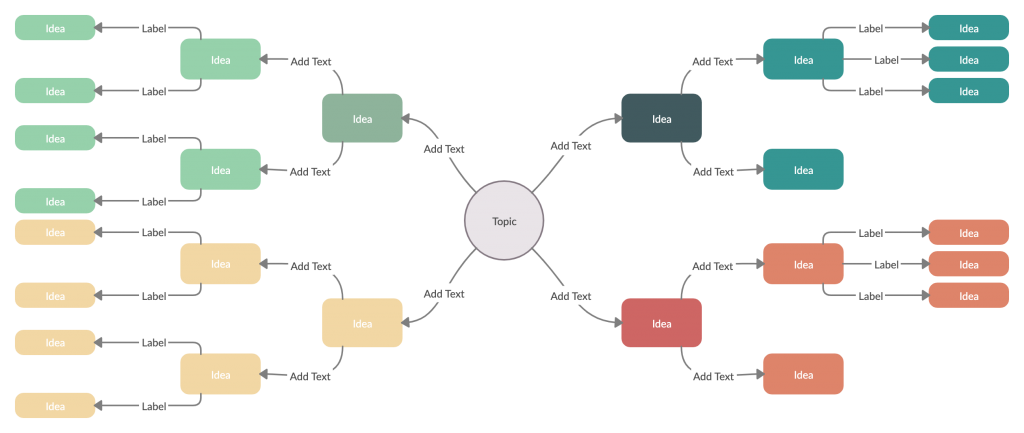
7. Analogy graphic organizer
The analogy graphic organizer uses analogy to help students identify similarities and differences between a new topic and a topic that they are already familiar with.
Step 1: Select a topic/ concept that the students already know and is analogous in certain aspects to the new topic
Step 2: Introduce the new concept and get the students to read and discuss it
Step 3: Using an analogy graphic organizer, ask the students to brainstorm and write similarities and differences between the two topics.
Step 4: Based on the completed graphic organizer, ask the students to write a brief description of the new topic

Analogy Graphic Organizer (Click on the template to edit it online)
8. Vocabulary graphic organizer
This tool can be used to assess the vocabulary knowledge of students. You can create graphic organizers including various elements to help students learn new words, and learn antonyms and synonyms.
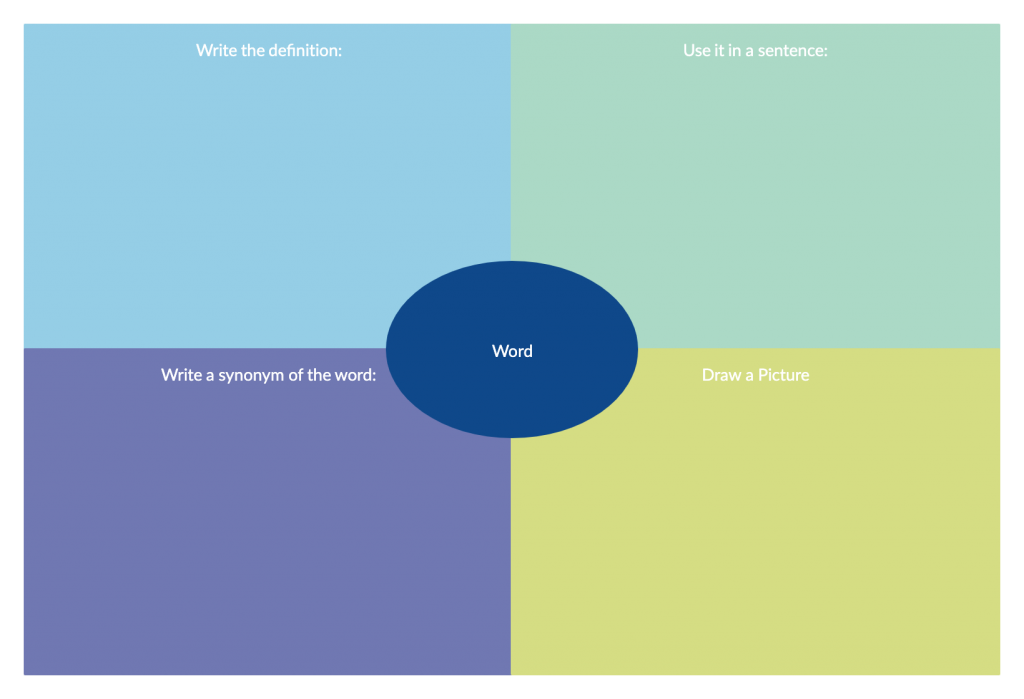
9. Problem-solving organizer
Problem-solving graphic organizers can be used to improve the problem-solving skills of the students. It helps students identify and evaluate solutions to problems.
Step 1: Identify the problem and write it in the problem box
Step 2: Ask students to then write down why they think it is a problem in the first place
Step 3: Get them to brainstorm all possible solutions along with the pros and cons relates to them.
Step 4: Once they select the best possible solution, ask them to list down all its possible consequences
Step 5: Students can then make suggestions to improve the selected solution further
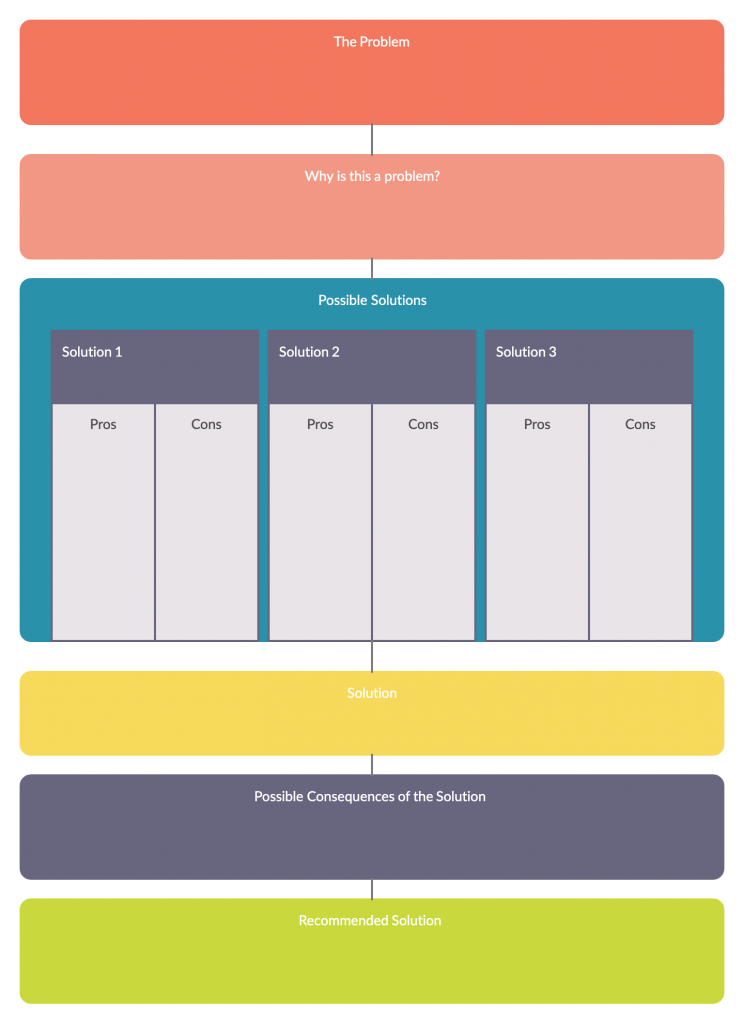
10. Math Graphic Organizer
Math graphic organizers are used to describe math concepts graphically to students. It helps with simplifying and solving complex math problems.
Step 1: Select the math problem you want to identify and a relevant graphic organizer that you can use to solve it.
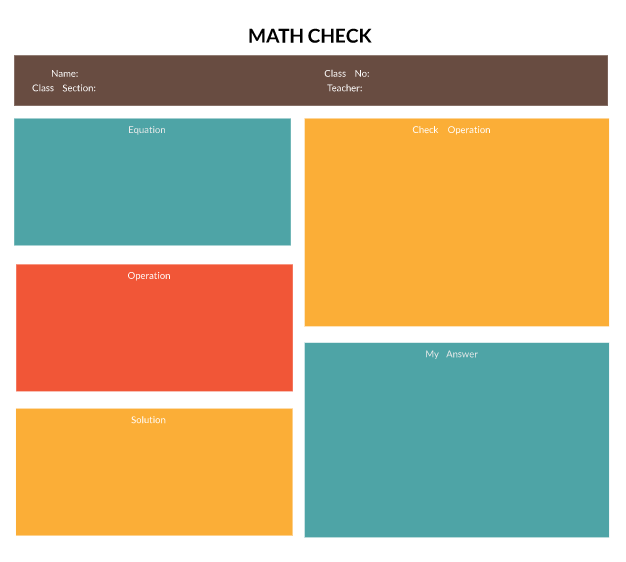
Graphic Organizers for Learning
11. timeline graphic organizer.
Timeline diagrams are a type of graphic organizer that shows a sequence of events in chronological order.
They come in handy when studying history as you can use it to display major historical events that occurred during a period of time along with important details such as dates and locations in which they took place.
In addition, timeline charts can also be used to show the progress of something (i.e. growth of a business) or changes.
Step 1: Identify the different events and the sequence of order in which they took place.
Step 2: Use a research on your target audience to arrange them chronologically
Step 3: Include significant details such as dates, locations and other additional information as needed.
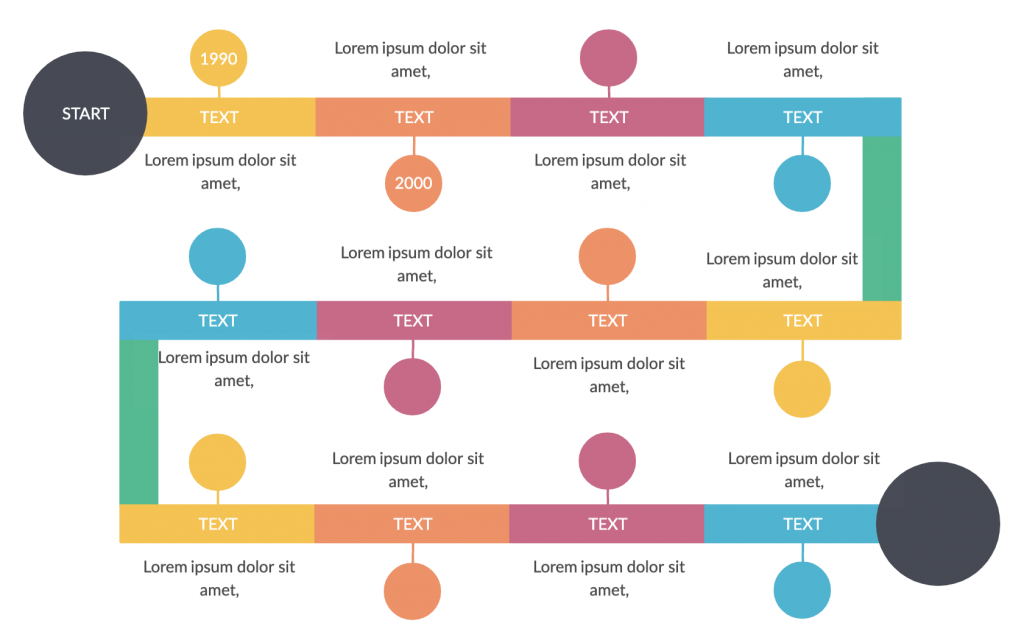
12. T chart
T charts allow students to study two facets of a topic. For example, disadvantages and advantages, pros and cons, differences and similarities, etc.
Step 1: Draw a T chart and write down the two areas you want to brainstorm around on each column head.
Step 2: Write down facts on each column as you carry out your brainstorming.
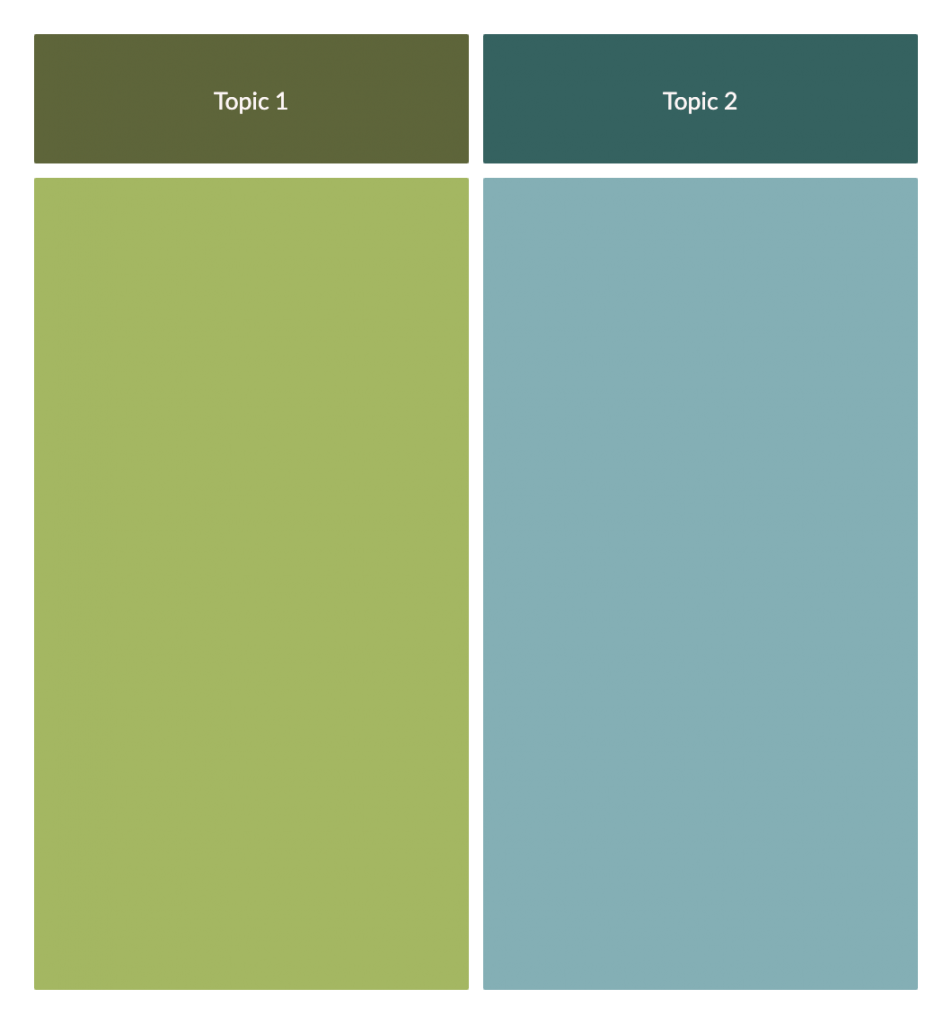
13. Hierarchy chart
Hierarchy charts visualize the elements of a system, organization or concept from its highest position to the lowest. Students can use this tool to understand the superordinate and subordinate categories of a topic and the relationship between them.
Step 1: Identify the most important element under the topic you are studying. Write this down at the top of the hierarchy chart.
Step 2: List down the second layer of sub-elements stemming from the first component you have identified. Add a third and fourth as necessary.
Step 3: Connect these with lines to show how they are connected to each other.
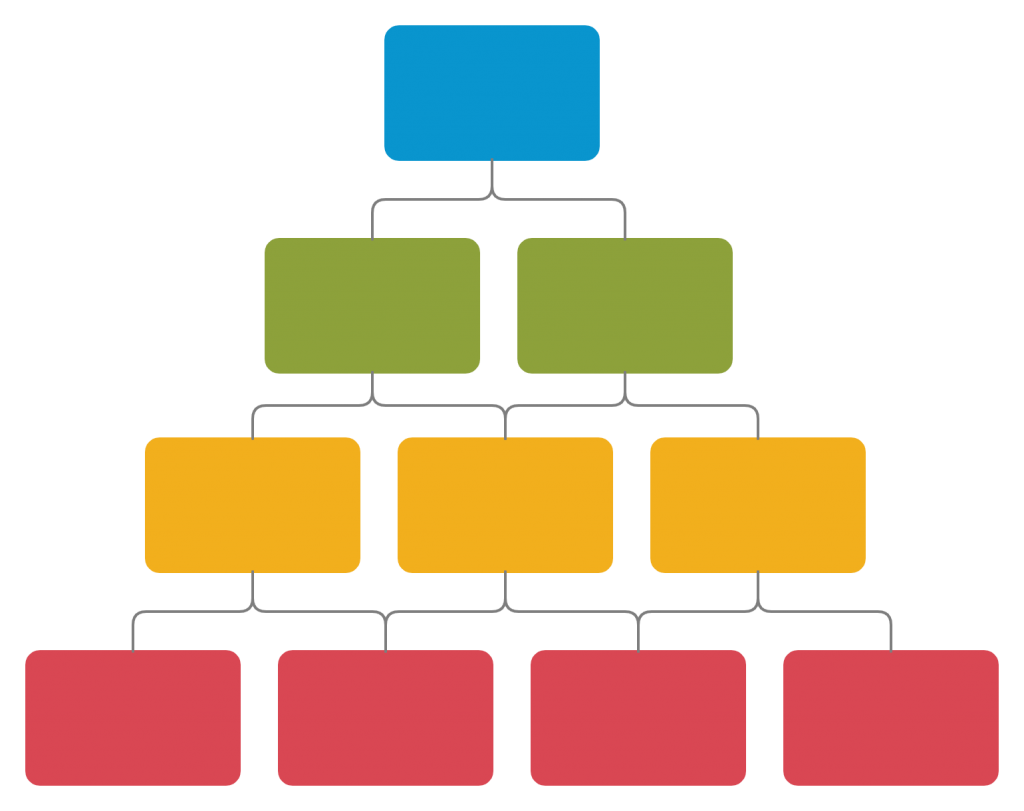
14. Star diagram
Star diagrams are used to organize the characteristics of a chosen topic. It can also be used to brainstorm around new topics.
Step 1: Select the topic you want to study and write it down in the center of the star diagram .
Step 2: Write down the characteristics or attributes related to the central topics on each point of the star. Adjust the points of the star depending on how many traits you write down.
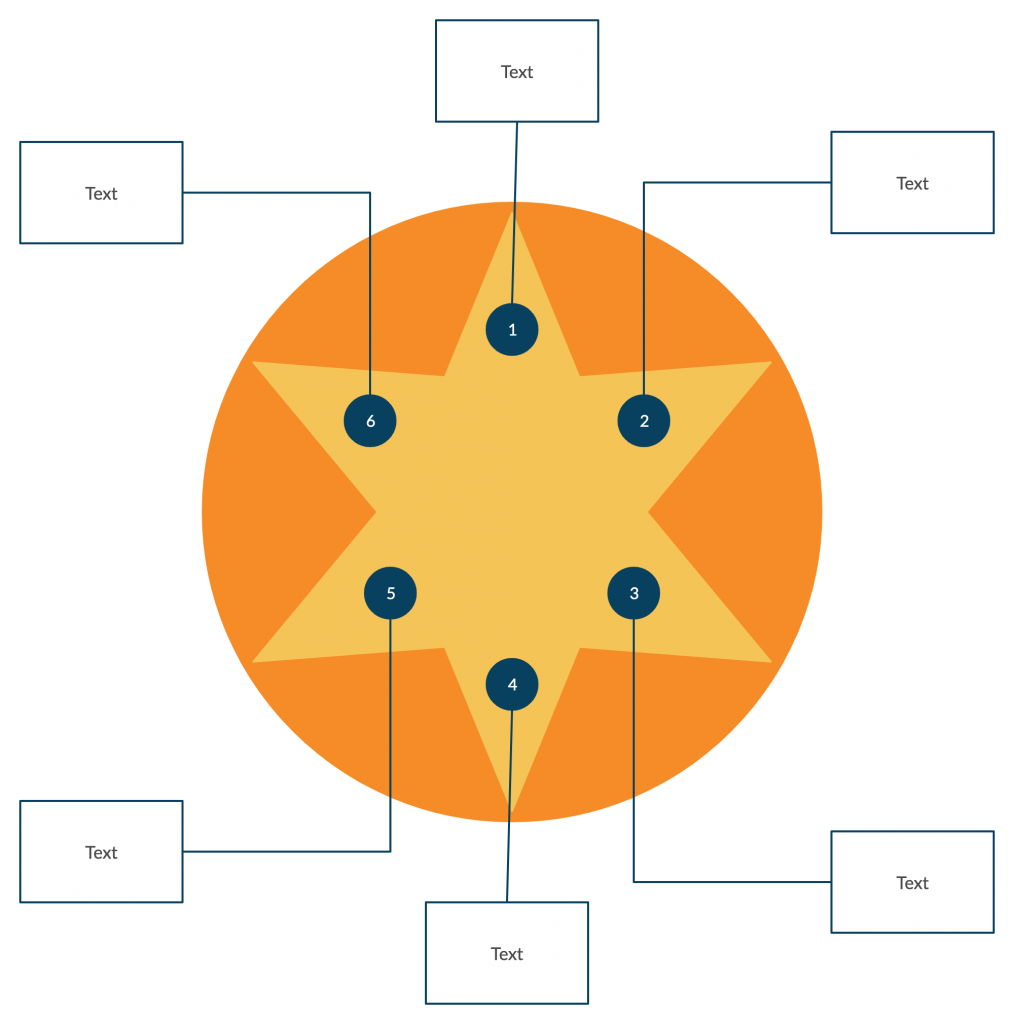
Graphic Organizers for Brainstorming
15. cluster diagram.
Cluster diagrams can be used to facilitate a brainstorming session or structure idea generation and even to help with exploring new topics.
Step 1: Pick your topic of interest to explore. This should be placed in the middle of the diagram.
Step 2: Brainstorm around this main idea and come up with sub-topics related to it. Place them around the center.
Step 3: Brainstorm around each of the sub-topics and write down related ideas around them.
Step 4: Add as many layers as you want. However, use color-coding to emphasize each branch of thought. This will make it easier for you to read and understand the cluster diagram .
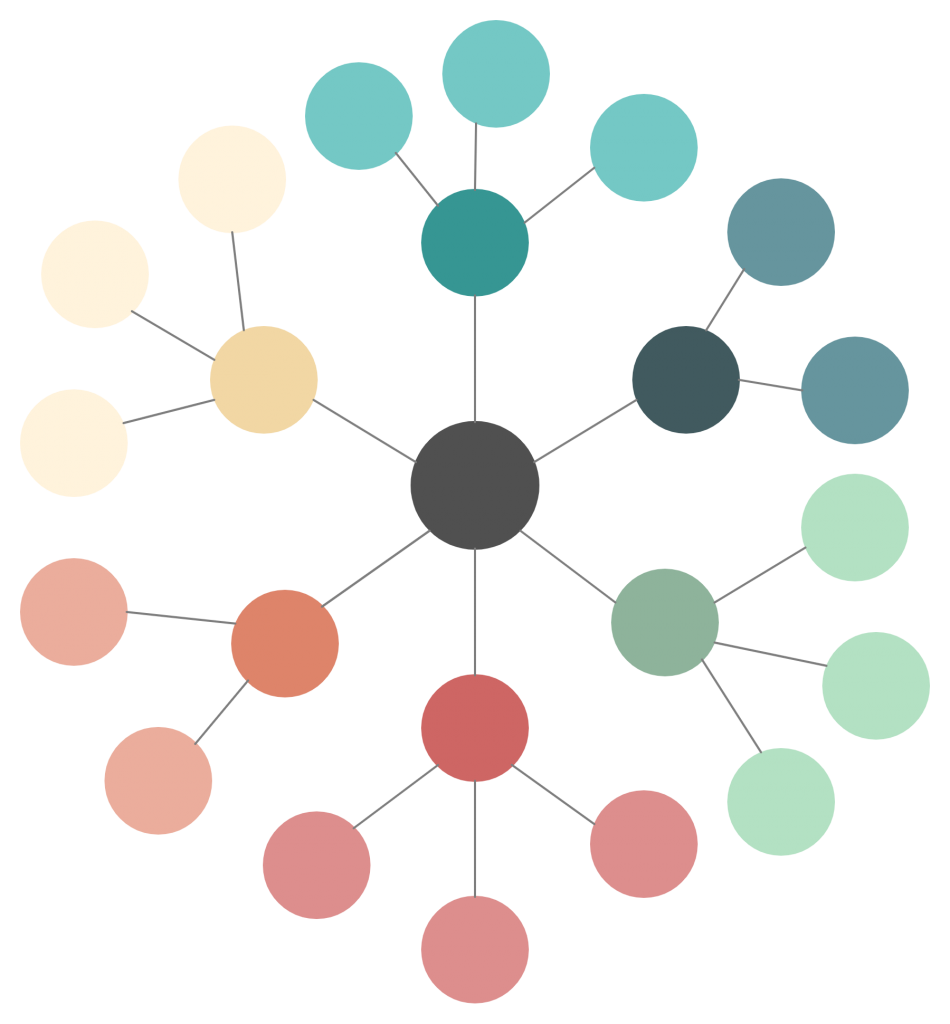
16. Lotus diagram
Lotus diagram is an analytical tool that can be used to breakdown broader and more complex topics into smaller components for easy understanding. It can be used for brainstorming and studying new topics.
Step 1: Draw a 3×3 grid in the center. On the square in the center, write down the main topic to be explored.
Step 2: Write down the related sub-topics around it as you brainstorm.
Step 3: Draw 8 more 3×3 grids around the one in the center. Each of these can be used to write down facts that you brainstorm around each subtopic.
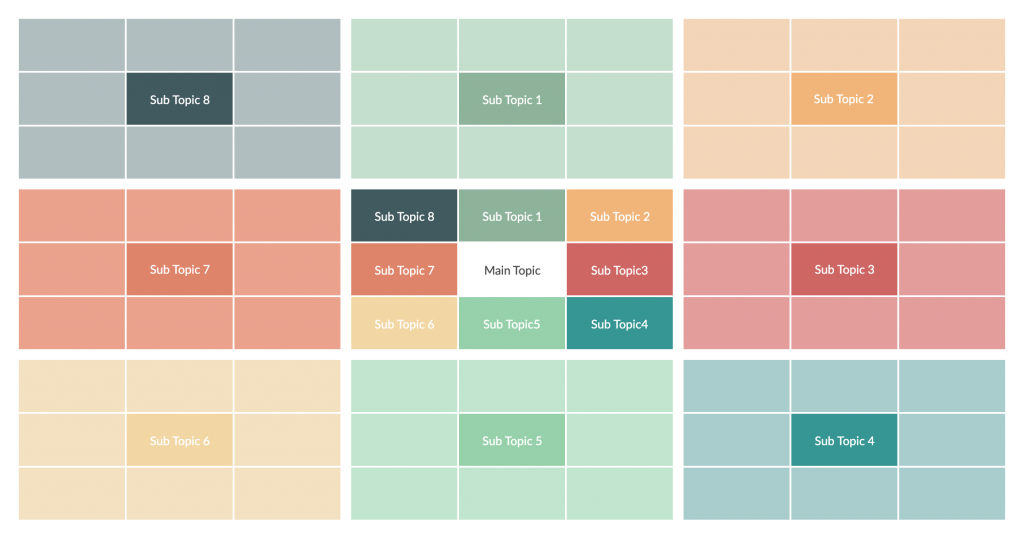
17. Cause and effect graphic organizer
This type of graphic organizer shows the causes and effects of an event. The cause is the reason why something has happened, and effect is the result of what has happened. Visualization helps clearly understand the different cause and effect relationships.
Using a cause and effect graphic organizer , identify the causes and effects related to the problem you are studying or writing about. There could be several models of cause and effect events, such as one cause leading to one effect or multiple effects, or multiple causes leading to one effect or multiple effects.
- One cause leading to several effects
- Several causes leading to one effect (You can use a fishbone diagram here)
- Each cause having one related effect
- One cause triggering another cause that leads to another
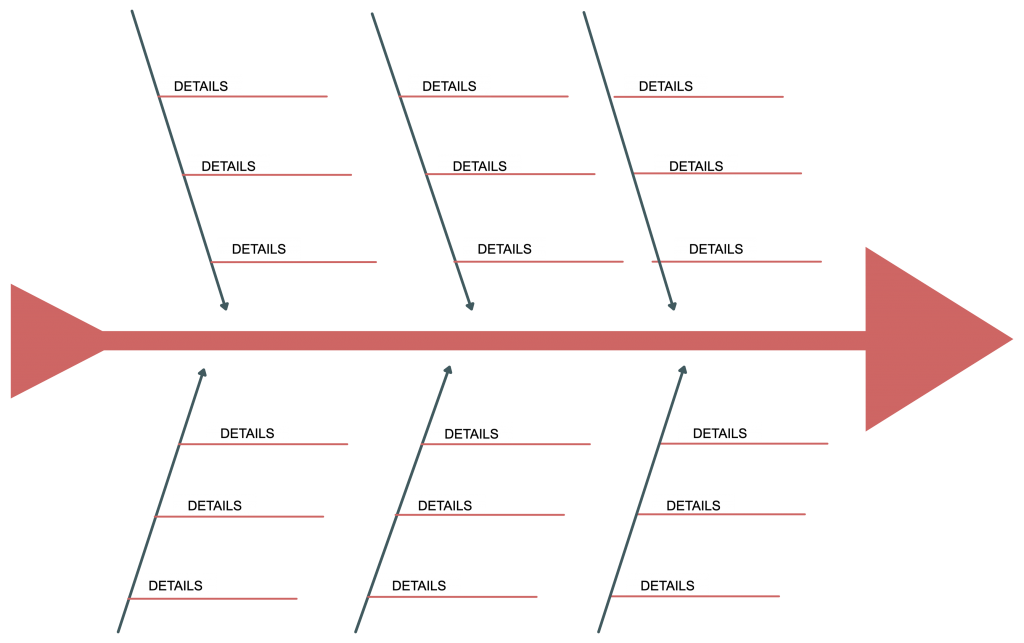
18. Mind map
A mind map is a tool that helps capture the free flow of thought and is widely used for brainstorming around topics. Additionally, it can also be used to organize and group information about a topic.
Step 1: Write down the topic you are brainstorming around in the center.
Step 2: On branches emerging from the middle, write down brainstormed ideas/ thoughts.
Step 3: Expand each sub idea with more facts. You can keep on adding more information to your mind map until you have enough.
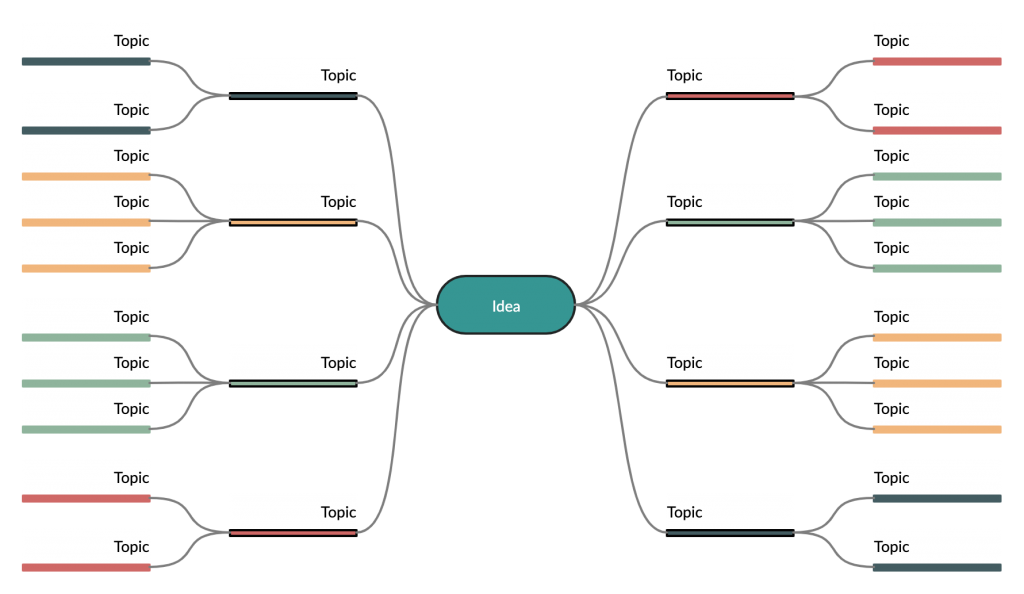
Graphic Organizers for Compare and Contrast
Here we have listed 19 types of graphic organizers for teaching and learning. Based on their varied purposes, you can utilize them in reading, writing, researching, brainstorming, and analyzing. Best of all you can use our Compare and Contrast Chart Maker to draw them.
19. Double bubble map
The double bubble map is one of the popular thinking maps. It is much like a Venn diagram and is used to identify similar and different qualities between two things.
How to use it?
Step 1: Write down the two ideas/ topics you are comparing in the two bubbles in the center.
Step 2: As you brainstorm and analyze the topic, write down the differences in the bubbles radiating from the center.
Step 3: Write down the similarities in the bubbles that are common to both topics.
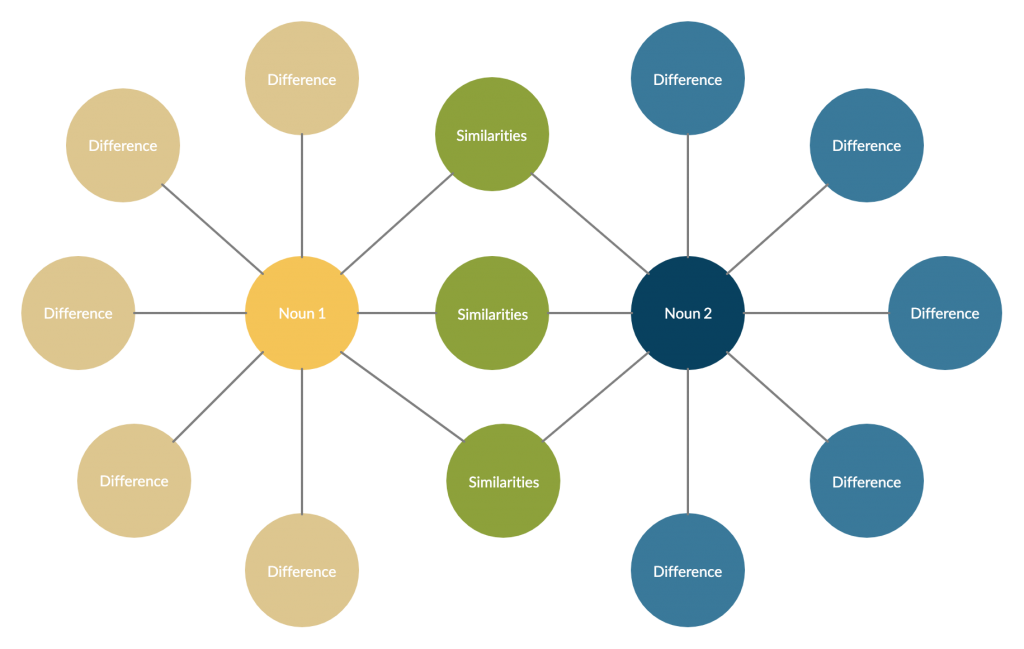
20. Venn diagram
Another graphic organizer that helps you visually represent a comparison of differences and similarities between two subjects, is the Venn diagram. What makes it different from the is that it can include more than two topics and one common area.
It works similar to the double bubble map.
Step 1: Write down the topics being compared on the top of each circle.
Step 2: Writ down the differences or unique characteristics inside its own sector avoiding the overlapping area.
Step 3: List the similarities in the common area.
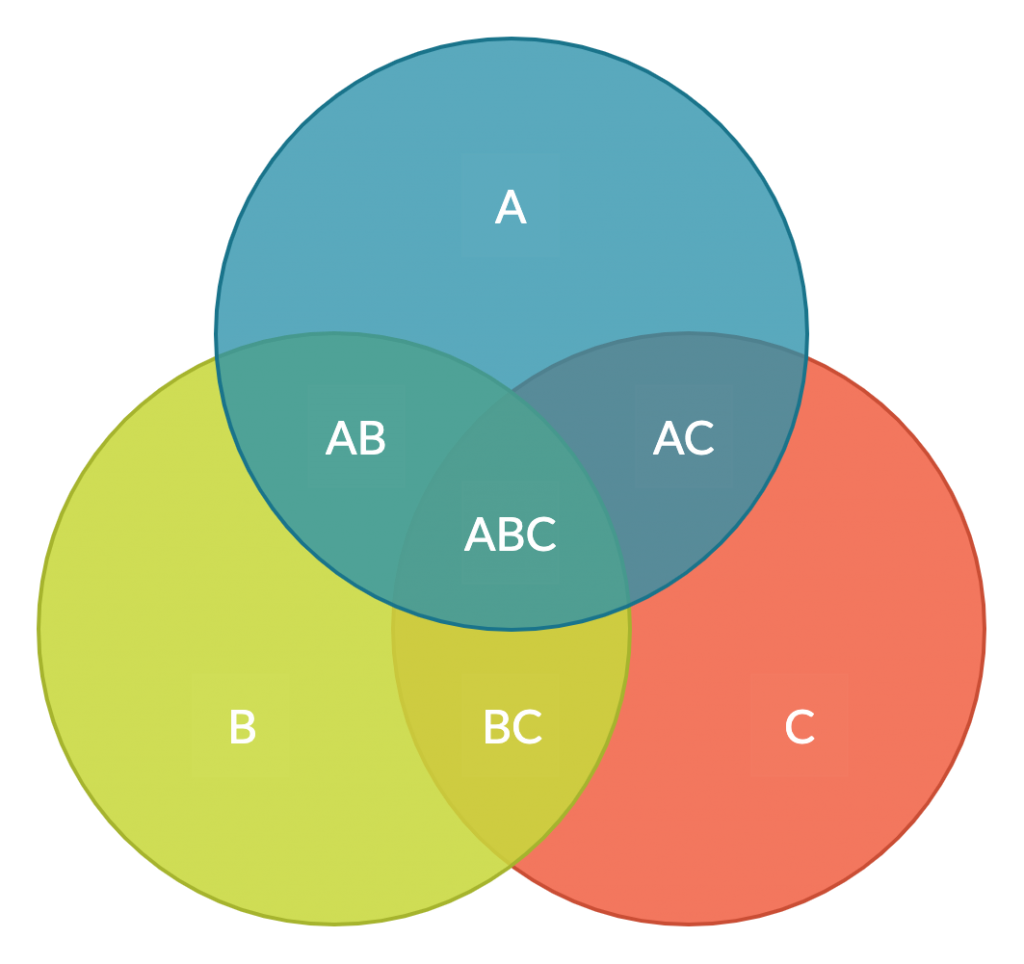
Add to Our List of Graphic Organizers for Teachers and Students
Although we have covered 19 types of graphic organizers in this post, there are plenty more that can be useful to our users. Know more? Mention in the comments section below to keep expanding the list of ultimate graphic organizers.
FAQs About list of Graphic Organizer
When selecting a graphic organizer for a specific project, you should consider the type of information you need to organize and the purpose of the project. Here are some tips on how to select the right graphic organizer:
Identify the type of information: Before selecting a graphic organizer, consider the type of information you need to organize.
Determine the purpose of the project: Consider the purpose of the project and what you want to achieve.
Consider the audience: Think about who the audience is for the project. If the audience is young children, a simpler graphic organizer like a picture web might be more appropriate. If the audience is adults, a more complex graphic organizer like a timeline or a chart could be suitable.
Evaluate the effectiveness of different graphic organizers: Try out different graphic organizers and see which ones work best for you. Creately has different graphic organizer editable templates that you could use to create your graphic organizer based on the purpose.
Be creative: Don’t be afraid to create your own graphic organizer or adapt an existing one to meet your needs. Graphic organizers are flexible tools that can be customized to fit different projects and purposes.
Avoid these common mistakes that you make to ensure that your organizer is effective in conveying information.
Avoid overcomplicating the design of your graphic organizer: It should be easy to read and understand, therefore avoid using too many colors, fonts, or shapes which make the organizer confusing and difficult to read.
Consistency is important in creating a graphic organizer. Use the same formatting, color scheme, and font throughout the organizer to ensure that it is easy to follow and understand.
The purpose of a graphic organizer is to simplify and organize information. Including too much information can defeat the purpose and make the organizer overwhelming. Stick to the most important information and use the organizer to highlight key concepts and relationships.
Use clear and appropriate labels for each section of the organizer. Avoid using labels that are too vague or unclear, as this can cause confusion and make it difficult to understand the relationships between the different elements.
Consider who the audience is for the graphic organizer and use appropriate language and images. Avoid using jargon or technical terms that may not be familiar to the audience.
Test your graphic organizer to ensure that it effectively conveys the intended information. Ask for feedback from others and make revisions as needed.
Join over thousands of organizations that use Creately to brainstorm, plan, analyze, and execute their projects successfully.
More Related Articles
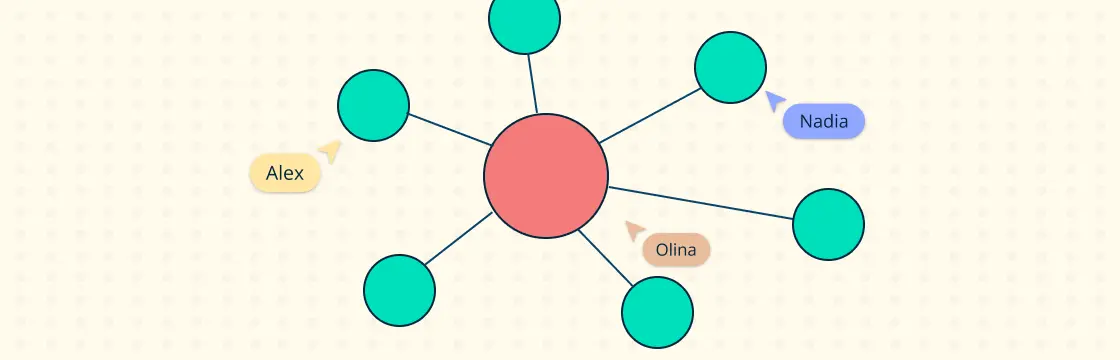
Amanda Athuraliya is the communication specialist/content writer at Creately, online diagramming and collaboration tool. She is an avid reader, a budding writer and a passionate researcher who loves to write about all kinds of topics.
Free Editable Essay Graphic Organizer Examples
Essays are complex and large write-ups that are not easy to intercept. That’s why it is better to use an essay graphic organizer to visualize your complex structured outline in a simple manner. In fact, there is nothing better than some free graphic organizer examples that save both your time and effort. So, let’s have an overview of this essay organizers and free example templates.
1. What is Essay Graphic Organizer
An essay graphic organizer enhances your research with visual elements. It helps the writer to correlate facts, observations, and notions. On top of that, it outlines the essay and provides an organized strategy for the writer.
A graphic organizer for writing helps the writers to tackle hard and long essay formats. A writer can use its visual aid to complete the write-up step by step. A graphic organizer for essays has different types based on primary functions.
- An Outline Based Essay Organizer
These types of essay organizers have at least 3 thesis. The whole story revolves around these. Moreover, the organizer includes specific supporting details and subtopic names that make the way crystal clear for writers. However, these organizers do not need much essay explanation. Most indications are worldly phrases that direct the attention toward thoughts and observations.
- A Contrasting Essay Organizer :
As the name indicates, it helps the writer to organize varying thoughts about topics and compare them. Moreover, it helps the writer to collect, conceive and portray the information ahead of time. The writer can use it for two collective primary topics or a single point from both topics. In both cases, the essay organizer will help them take visual notes and use them to their advantage while writing.
- Organizer For A Persuasive Essay :
The persuasive essay organizer helps the writer to persuade an audience toward a single topic. It includes three or more supporting details for the topic. Furthermore, the organizer includes written evidence for those details that help prove the point.
2. The Essay Graphic Organizer Examples
Using an essay graphic organizer for writing brings credibility and flexibility to your essays with extensive research. Essay writing is a tough job, especially if it has more than one subtopic.
Essays require tons of details. All that quality is up to no good if it is not organized and well structured. An essay organizer for writing helps you understand how the minor details contribute to overall concepts. With thorough research and long formats, essay writing may become dull. However, an organizer helps you to perfectly structure your thoughts with appealing visuals that make them engaging and far less challenging.
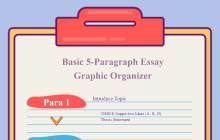
Basic 5-Paragraph Essay Graphic Organzier
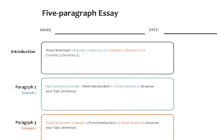
5-Paragraph Essay
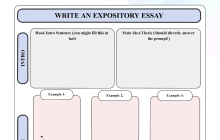
Expository Essay Graphic Organizer
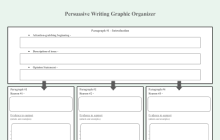
Persuasive Essay Graphic Organizer
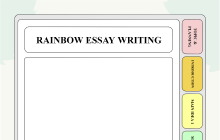
Essay Graphic Organzier
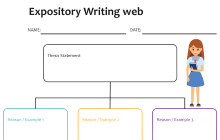
Narrative Essay Graphic Organizer
Example 1: 5 Paragraph Essay Graphic Organzier
The most common type of essay writing format is a 5-paragraph essay. Essay graphic organizer for writing helps organize all those 5 paragraphs and insert valuable information inside them. It includes the first paragraph section in which the writer inserts the topic sentence and at least three thesis statements. The upcoming three paragraphs briefly summarize those statements and provide at least three pieces of evidence for each thesis. Finally, the last paragraph repeats the main statement and includes an overall concluding statement. Moreover, every thesis detail includes a conclusion statement that conceives the entire concept.
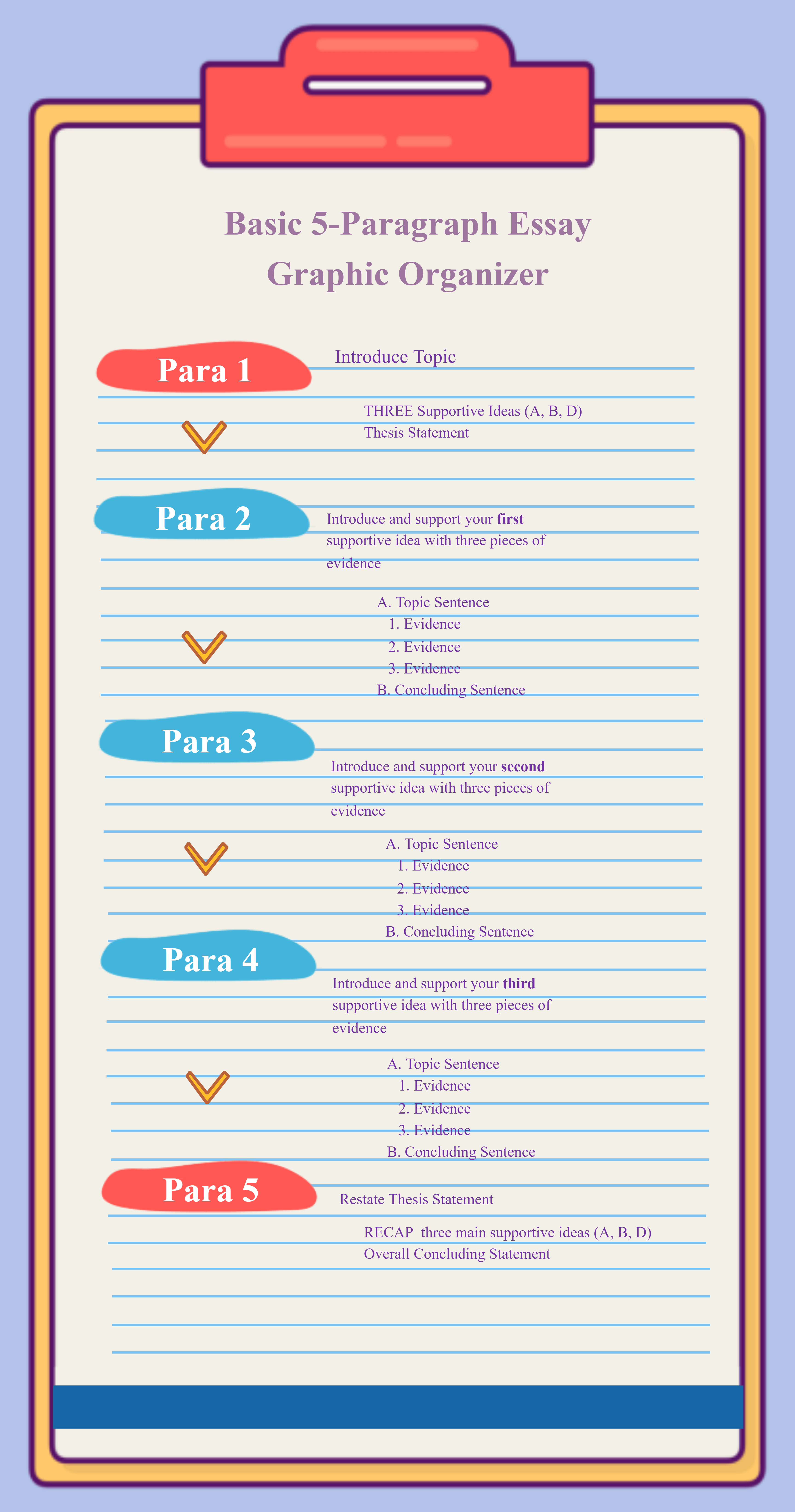
Example 2: Printable 5 Paragraph Essay Graphic Organizer
It is also the type of essay organizer writers use to organize the outline of a 5-paragraph essay format. Its first paragraph is of introduction which includes with a thesis statement instead of a topic sentence. The statement inside the paragraph includes three supporting examples with itself. Moreover, the second paragraph has a topic sentence that the previous thesis supports. Plus, it has individual evidence details that prove the topic sentence true. The third paragraph includes a thesis statement that correlates with the previous and upcoming topic sentence. Finally, the last paragraph has the essay's main idea and a concluding statement that proves the point.
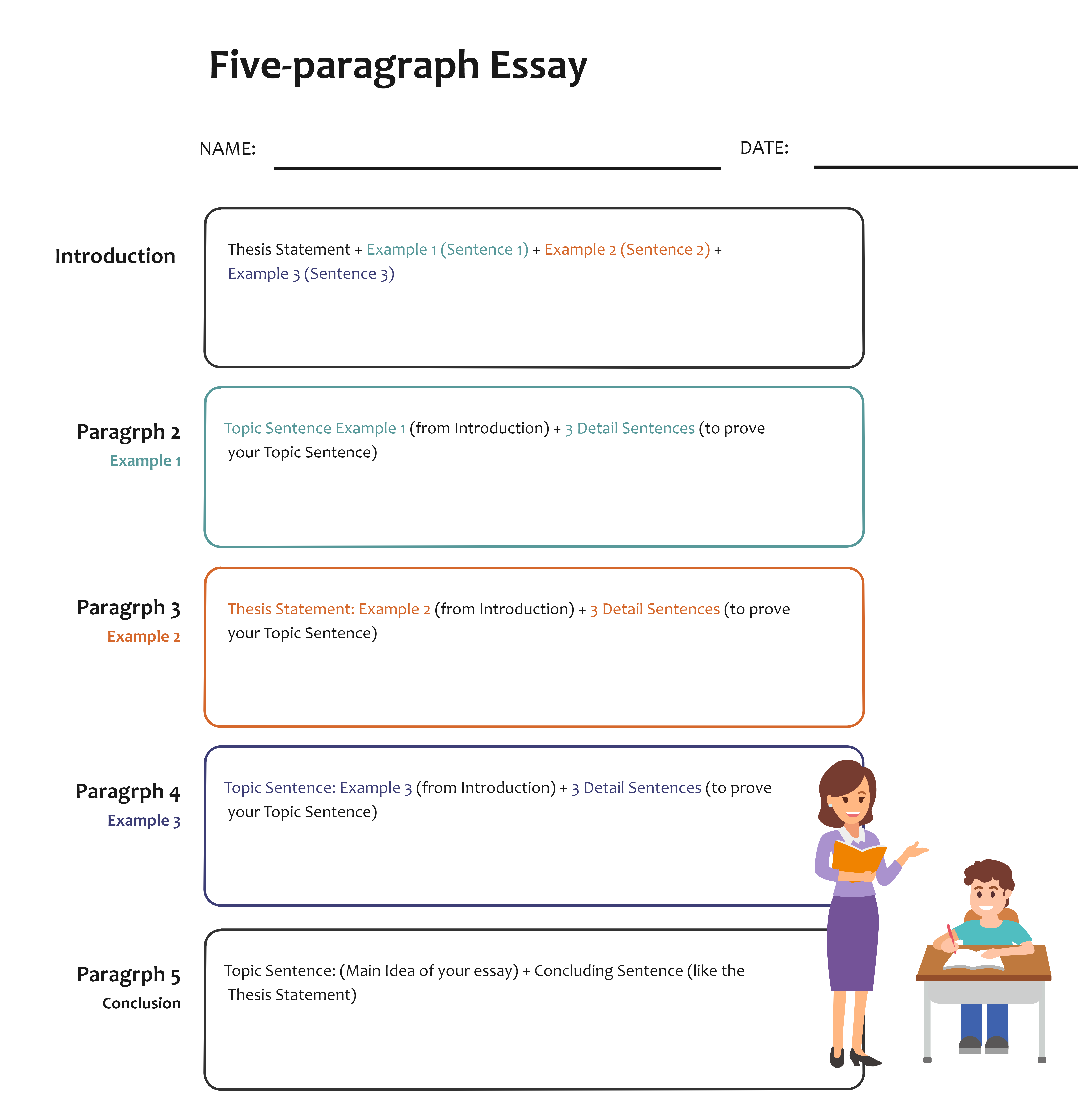
Example 3: Argumentative Essay Graphic Organizer
This template solemnly deals with the expository template of the essay. It focuses on the essay's three most basic parts: the introduction, body, and conclusion. Moreover, the writer evaluates the selected topic in it with examples and evidence and closes the argument clearly and concisely. The exemplary diagram includes 2 separate boxes in the introduction sections. One of them is for the hook that engages the audience, whereas the other depicts the essay's main idea. Inside the body section, the writer briefly lists three examples, each with individual supporting details. Finally, the conclusion includes two sections; one for reviewing and rewriting the central concept and the other to input the closing details of the essay.
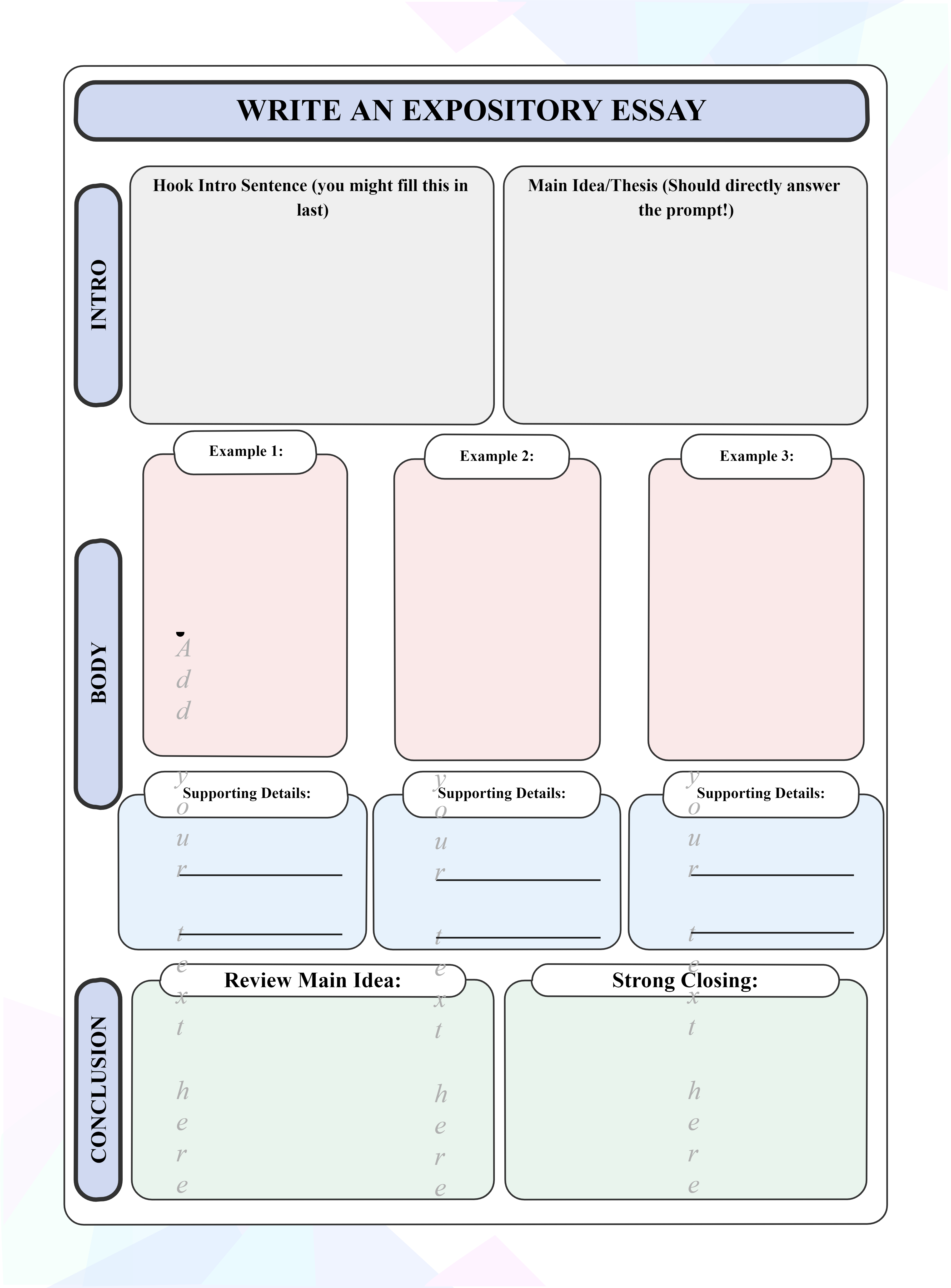
Example 4: Persuasive Essay Graphic Organizer
This example diagram of the essay graphic organizer for writing helps to persuade a general or specific audience toward your point of view. The primary purpose is to enlist your opinion and evaluate it with the help of numerous supporting details. As for the organizer, it is for a 5 paragraph format. The first one has an engaging beginning, a summary of the issue, and your opinion. Furthermore, the next 3 provide different reasons that support your opinion. Moreover, the section also includes evidence in the form of examples and textual details that support every reason individually. The last paragraph is a conclusive one that restates the opinion, summarizes all three reasons again, and gives a CTA (call to action) at the end. However, you can ditch the CTA and add a simple closing statement that supports your opinion.
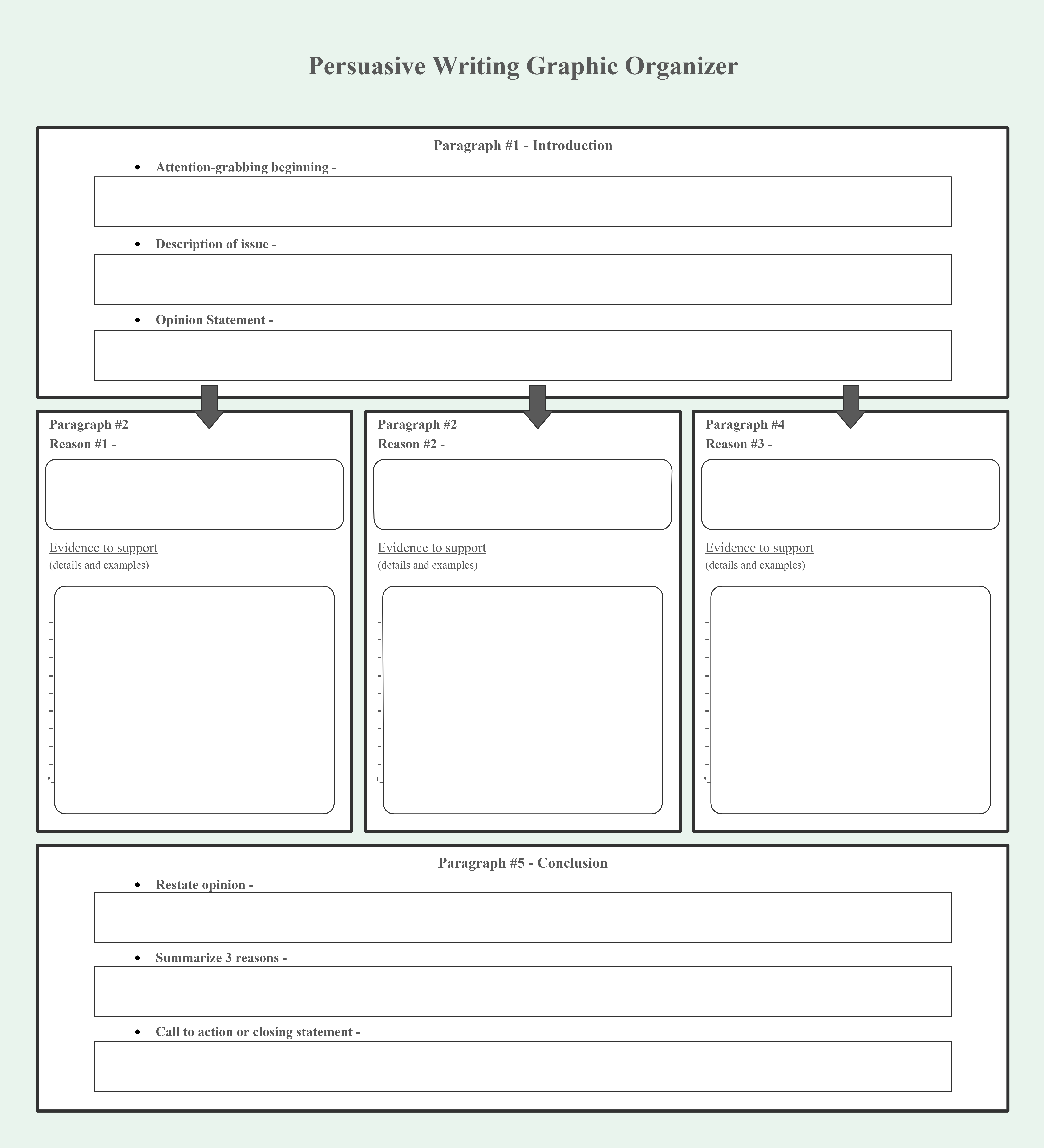
Example 5: Informational Essay Graphic Organizer
This type of organizer is for essays having more than one main idea. The organizer's interface has several colors that make it engaging and appealing. Due to the color, it is referred to as a Rainbow essay organizer. A big individual box includes the whole organized outline of the essay. The writer has to briefly write all three ideas in it and support their point of view. Moreover, the organizer includes an introduction and conclusion description. At last, there is a final draft section that concludes the whole essay and supports either all three or one suitable main idea.
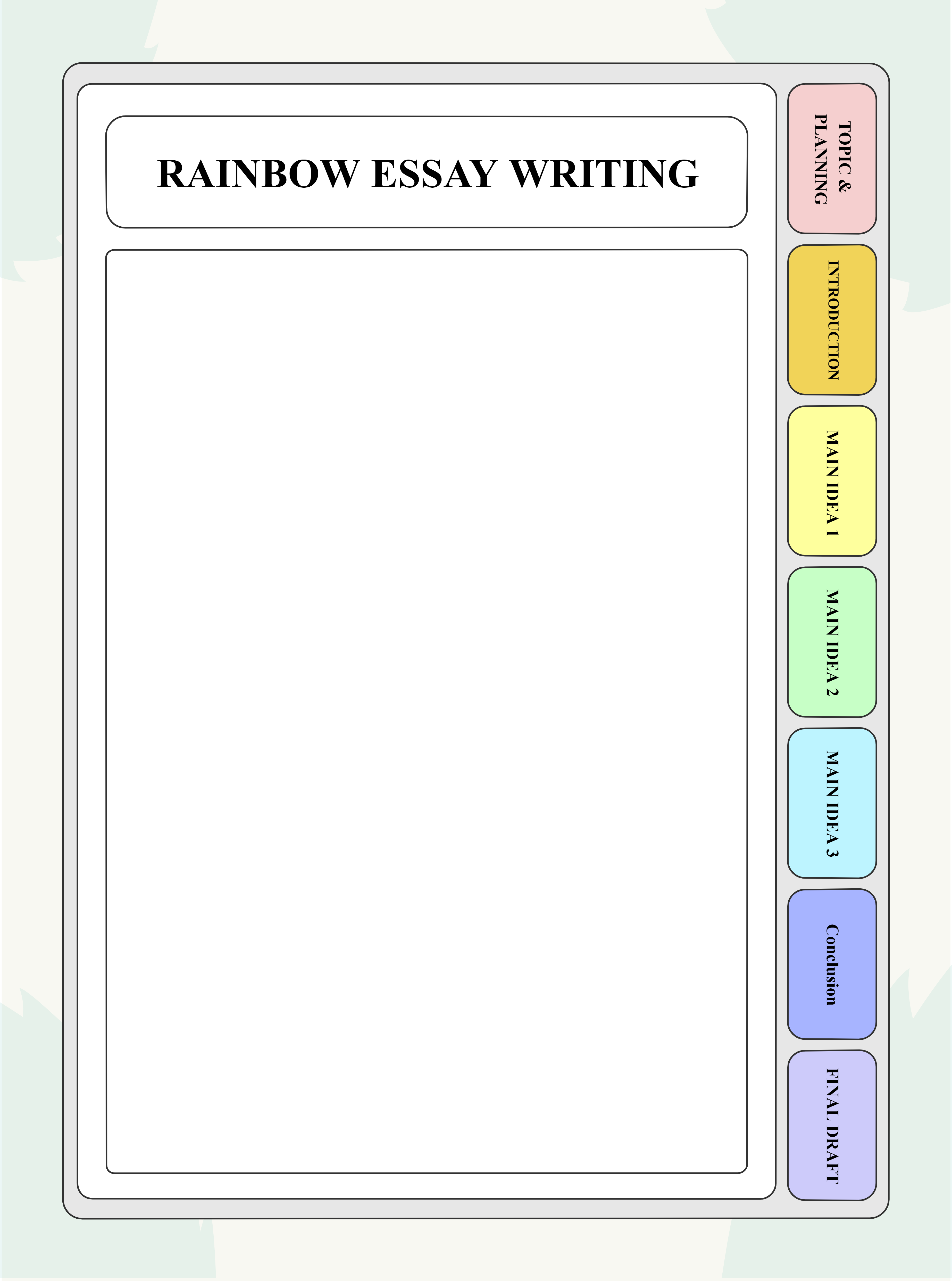
Example 6: Narrative Essay Graphic Organizer
The expository essay is a genre that requires the student to investigate an idea, evaluate evidence, expound on the idea, and set forth an argument concerning that idea clearly and concisely. The below expository essay web diagram is created using EdrawMax Online and shows blank spaces for Thesis Statement, Example 1, Example 2, Example 3, Details about all the examples, and argumentative points. Expository writing gives facts and information about a topic, and as the web diagram suggests, a good expository essay introduces the main idea and develops it with facts and supporting details.
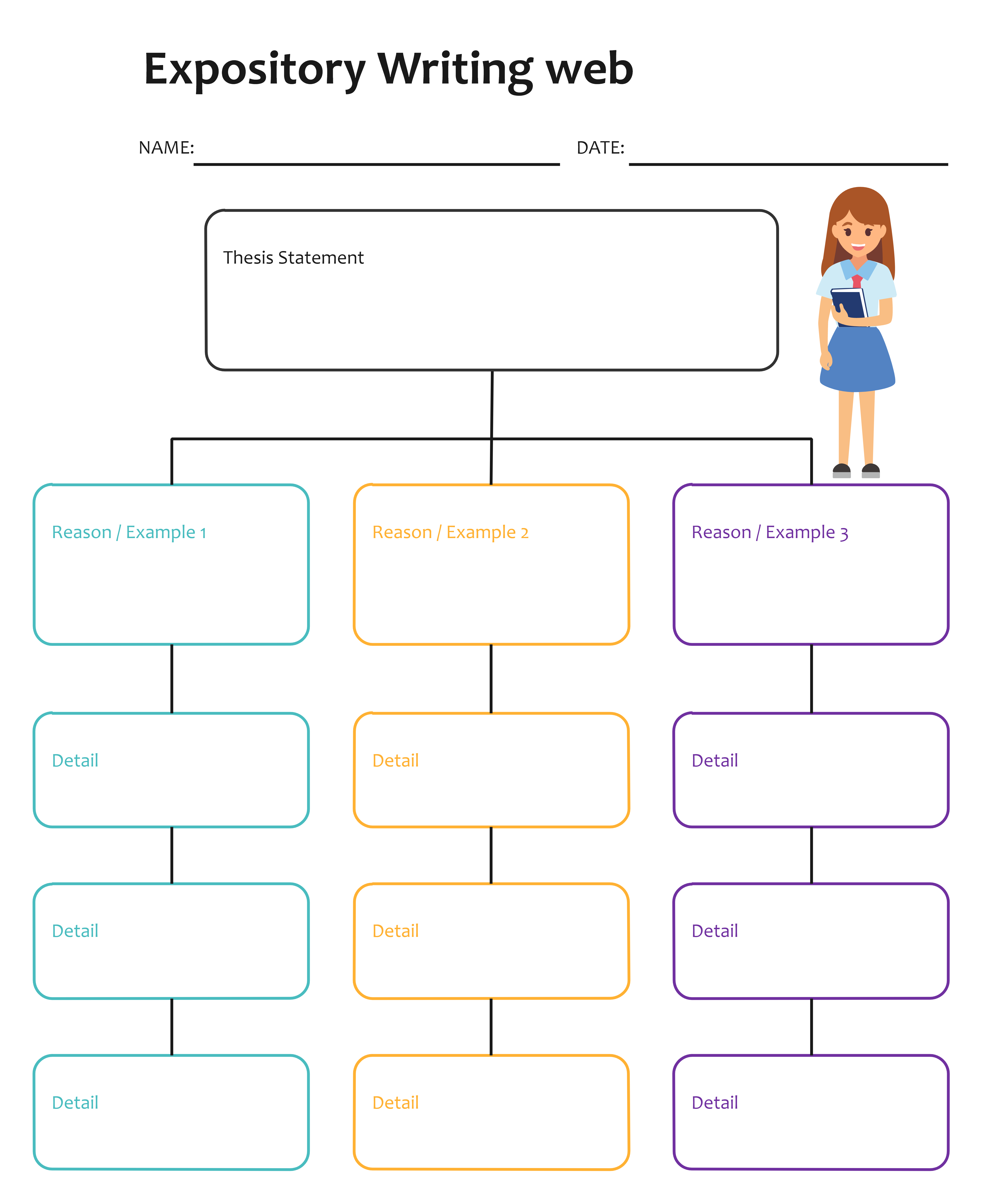
3. How to Make an Essay Graphic Organizer
Graphic organizers are the modern way of learning. With passing time, people are using them in every type of write-up. Therefore, it is better to understand its production process so that you can make one specifically for your essay. The online production software uses four simple steps to generate a graphic organizer for essays.
Step 1 - Head on to EdrawMax Online or download EdrawMax . Make an account and log in to it.
Step 2 - Once inside, you can start creating the graphic organizer on a blank edit sheet or readymade essay organizers, such as mindmaps and spider maps. However, this process is time-consuming. If you want an easy solution, head to the main menu on the left, look for Templates Community , and click on it.
Step 3 - Clicking on the Template Community option will take you to a social network of designers and a general audience like you that post templates daily for public use. You can search for your very own template and duplicate it onto your sheet using the button Duplicate.
Step 4 - Finally, start customizing it as you like. You can change the font, color, and components. Moreover, you can add new ones if you like. Once you are done and satisfied, export and share your template with others using the Button Publish present on the top right corner.
4. Online Graphic Organizer Maker
Traditional ways are gone when you had to work extensively for a simple diagram in lining software. Online graphic organizers like EdrawMax made graphic organizer designing much easier and less time-consuming. All thanks to its easy-to-use interface and basic yet helpful tool kits, designing a diagram is possible for every individual with basic knowledge.
Moreover, EdrawMax saves a lot of effort and time with the help of readymade templates. This online graphic organizer maker is suitable for any type of consumer to generate any variation of the graphic organizer. Its biggest pro is the Templates Community , with thousands of readymade templates for users. In this social biome, you can not only pick the one that suits you well but share your ideas with the community as well.

5. Key Takeaways
The visual aid of essay graphic organizers helps the writers to organize their researched facts and general thoughts according to references. Moreover, it gives a direction to the audience and the writer for the essay. As for its usage, the writers are helping themselves with it in their professional careers. Moreover, it proves exponentially efficient in the academic field for students. When it comes to essay writing, it helps in both of these by establishing a relevant and valid connection. Plus, communicating our thoughts with visual sketches and doodles is less boring and more engaging.
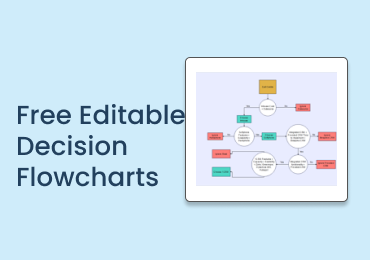
Free Editable Decision Flowcharts
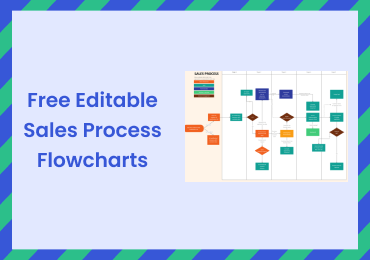
Free Editable Sales Process Flowcharts
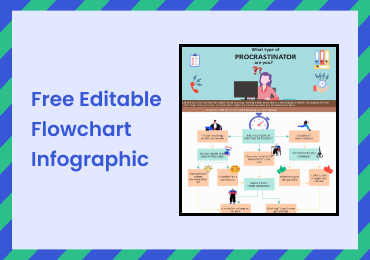
Free Editable Flowchart Infographic Examples

Free Editable Sports Infographic Examples
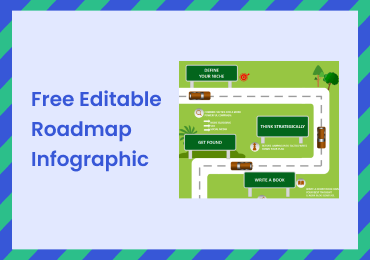
Free Editable Roadmap Infographic Examples

Free Editable Interactive Infographic Examples

I-Search Process Reflection Chart
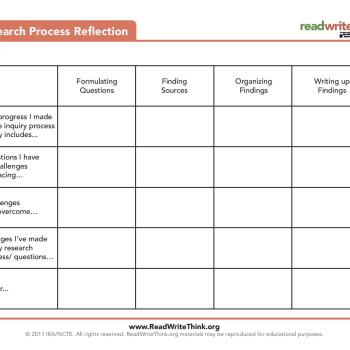
About this printout
Because the written I-Search paper addresses the research process as much as the product or results of the research, students need time and space to reflect on and record their day-to-day progress. This chart asks students to consider their challenges and successes across the span of the research process, from question formulation to the final write-up.
Teaching with this printout
More ideas to try, related resources.
- At the beginning of the I-Search process , model some possible responses in the area of “Formulating Questions.” After doing so, invite students to share some of their responses verbally before asking students to being recording some of their thinking in writing.
- Offer additional modeling as students move to each new step in the research process. Doing so not only reinforces the kinds of reflective thinking they will need for their papers, but it also gives you a chance to discuss how the process is actually not linear. A challenge in finding sources, for example, naturally takes the researcher back into the question formulation stage.
- Check students’ reflections frequently, both to offer feedback on how thorough and thoughtful they are being and to respond to some of the challenges they are facing.
- At certain points in the process, encourage students to being translating the daily notes into paragraphs of connected reflective writing.
- This chart merely represents a model for recording daily reflections, and might be used early on in the process to demonstrate for students. After students understand the goals of the chart, they may wish to record reflections in a notebook, on a folder containing some of their printed research, on sticky notes, or on a research process blog.
- Lesson Plans
- Strategy Guides
- Print this resource
Explore Resources by Grade
- Kindergarten K
K-12 Resources By Teachers, For Teachers Provided by the K-12 Teachers Alliance
- Teaching Strategies
- Classroom Activities
- Classroom Management
- Technology in the Classroom
- Professional Development
- Lesson Plans
- Writing Prompts
- Graduate Programs
What is a Graphic Organizer and How to Use it Effectively
Janelle cox.
- September 16, 2020

As educators, we’re always looking for new ways to help students classify and communicate their ideas more effectively. A visual guide, such as a graphic organizer, can do just that, as well as help students plan and structure their ideas in an organized manner. Here we will take a brief look at what a graphic organizer is, the different types of graphic organizers that you can use, as well as how you can use them effectively in the classroom.
What is a Graphic Organizer?
A graphic organizer is a powerful, visual learning tool that teachers like to use to help students organize their ideas. They can also be used to clarify or simplify complex concepts, help with problem solving or decision making , or be used to plan research or brainstorm ideas.
What are the Different Types of Graphic Organizers?
While there are several types of graphic organizers, each with a specific purpose, we will briefly go over the top five most popular used in the classroom.
Venn Diagram
A Venn diagram is a graphic organizer that has two interlocking circles. This type of organizer is used to identify differences and similarities. Students write details about how the topics are different in the outer parts of the circles and how they are the same in the shared inner space of circles.
Venn diagrams can be used to compare and contrast two characters. For example, students would write how each character is different in the outer spaces and how they are the same in the overlapping space in the middle. Then, students can use this graphic organizer to help them write an essay about each character.
Concept Map
A concept map is a graphic organizer that looks like a web with arrows connecting each circle. This type of map helps students identify a main concept as well as sub-concepts. It can be used to help visually organize thoughts as well as illustrate hierarchical information.
There are a variety of ways this type of organizer can be used in the classroom. Students can show relationships between specific concepts, characters in a story, or even vocabulary words. Many teachers like to use it to assess students’ prior knowledge on a topic.
A T-chart is a graphic organizer that is used to compare and contrast two different things. Students can use a T-chart to make comparisons related to a variety of topics or subjects; they can also be used in any content area or genre. For example, in social studies students can compare two different political candidates, then use the chart to help them in a class debate.
An idea web is a graphic organizer that is used for brainstorming and helps students organize ideas or concepts. Much like a concept map, an idea web is comprised of circles that are connected. This type of organizer is mainly used to help students brainstorm story ideas. For example, a topic is written in the center circle and students write in the details in the surrounding smaller circles.
A KWL chart is another popular graphic organizer, especially in the elementary classroom. This visual learning tool consists of three questions, each in their own column (‘what I K now’, ‘what I W ant to know’, and ‘what I L earned’). This is a great graphic organizer for activating prior knowledge.
This organizer is used both before and after learning a concept. Before learning, students write down “what they want to know” and “what they already know” about the topic. Then, after the concept is learned, students write down “what they learned” in the third column of the chart. This three-step process is great for developing a sense of purpose and helps students become more engaged in the topic they are learning.
How to Use Graphic Organizers Effectively
Graphic organizers can be a helpful learning tool, especially when they can guide students to a deeper understanding of what they are learning. To effectively support student learning, it’s important to always model how to use the organizer, as well as instruct students on why you choose the graphic organizer that you did for that specific topic.
For example, explain to students that you choose a Venn diagram as a starting point for an essay they will be writing because it will help them compare two characters in an organized manner before they begin writing their essay. When students understand what they are doing and why they are doing it, it will give them a sense of purpose.
Graphic organizers are great tools to meet the needs of all learners . By presenting information in a graphic format, you can easily make a lesson accessible to all students. To increase the effectiveness of a graphic organizer, always make sure to model beforehand and explain why you are using it and what you are using it for. Also, make sure that each graphic organizer that you choose is aligned with your learning goal; this will ensure that students will apply the information learned and develop a deeper understanding of the concept.
- #GraphicOrganizer
More in Classroom Management

Unmute the Classroom: Unleashing the Power of Student Participation
The silence of unengaged students who are hesitant to raise their hands or…

Empathy Vs. Sympathy: What’s the Difference?
Throughout one’s teaching career, there may be several times for which an educator…

How to Best Help Students Hard of Hearing
Challenges are present daily in schools, and students with specific learning disabilities experience…

How to Show Gratitude
What is Gratitude? Gratitude is a spontaneous feeling, but increasingly, research demonstrates its…
WANT ACCESS TO MY FREE TEACHER RESOURCE LIBRARY?
One room schoolhouse.
Once Upon a
EXCITE | ENGAGE | EDUCATE
- Apr 3, 2022
The Power of Graphic Organizers for Narrative Writing

If you know me OR have been with me for a while, you likely know the love affair I have with graphic organizers. And specifically, graphic organizers for narrative writing.
In writing, graphic organizers are an important step in the prewriting process. They are sometimes referred to as "thinking maps", "concept maps", "knowledge maps", or "cognitive organizers". Essentially graphic organizers are a, well...graphic, or visual, representation of understanding. They can focus on fictional or factual information and are used ( or should be) in every aspect of the school day for students of ALL AGES. Reading? Yep! Writing? Absolutely! Math? Check! Social studies? Yes! Science? Sure! Even...physical education? Definitely!
Here are a couple of examples of graphic organizers we see everyday.
Even as adults we use graphic organizers. Have you ever seen the bracket for basketball's March Madness or for a fantasy football league? Those are graphic organizers called tree maps. How about the directions for putting together a piece of furniture? The kind with the pictures for you to follow. Yep. You guessed it. That's a graphic organizer too. It's called a flow chart. What about a marketing plan for business? That's a concept map.
I could go on and on, but I think you see where I am going. Graphic organizers are everywhere and they make our lives easier. They can make your students' lives easier too, as well as turn reluctant writers into avid writers.
GRAPHIC ORGANIZERS FOR WRITING
Graphic organizers for writing are a MUST-HAVE for any successful writing program. To ask students to write without giving them a tool to help them to brainstorm is cruel and unusual punishment in my opinion. As an adult I NEVER write without doing some sort of prewriting organizing, and I have been writing for ages. I have had a ton of practice but our students...they've had only a few years to practice and they're still learning. Asking students to write without an organizer is like asking them to write without a pencil. It makes no sense.
They need an organizer.
DIFFERENT KINDS OF NARRATIVE WRITING
There are dozens and dozens of graphic organizations available for narrative writing to choose from. These maps and organizers help young writers gather, compose, and formulate their thoughts for any number of narrative writing text types such as:
Factual Narratives
Autobiography
Diary or Journal Entry
Fictional Narratives
Creative Fiction
Realistic Fiction
Science Fiction
Adventure Tale
Fractured Fairy Tale
Comic/Graphic Novel
Fan Fiction
Let me show you what I mean. Here are a few examples of graphic organizers in action with some of my own students-kids who were self-proclaimed haters of writing until they came to me.
FIFITH GRADE FLOW CHART
Below is an example of a flow chart that I used with one of my fifth graders to organize her thoughts around how to structure a day in the life of a young girl in Colonial America. The pictures show how she used flow chart, the graphic organizer, to construct a fictional day for her character, Isabella.
At the top of the organizer you can see that the student has named her character, including noting her pronouns, and identified both the time/era and the setting; Virginia on a tobacco plantation in 1632.
The flow chart also details the events that are to take place throughout the character, Isabella's day from morning until bedtime. Not only does this flow chart indicate the extensive research that this student did but it also clearly shows her understanding of the history of the time as well as her understanding of narrative writing. With this one organizer it is easy to assess this student's understanding, comprehension, and mastery of numerous grade-level standards for fifth grade.

The narrative writing shown below, is the student's translation from the flow chart to the journal entry writing task detailing a day in the life of Isabella; an 11-year-old girl living with her family on their tobacco farm in Virginia. In it, there is no doubt that the student's focused work using the graphic organizer contributed to the success of this realistic fiction narrative.
Although there are many more steps in the writing and editing process to be done before this story could be considered "finished", the story that this student created is captivating and draws the reader in from the first sentence. The young author's voice is authentic and full of the kinds of details that make this writing interesting and successfully executed.

FIRST GRADE STORY MAP
Below is an example from one of my first grade students. The picture shows him working on retelling the story of The Three Billy Goats Gruff using a story map. (In the older grades, a story map is often called a plot diagram.). Although, technically, summaries are considered informative writing, this is still a great example of how to use a graphic organizer to help shape great writing.
We began this writing lesson by reading Little Red Riding Hood and reviewing the parts of a story-the characters, setting, beginning, middle, climax, and end. The familiarity of rereading a known fairy tale allowed this little guy to focus on the parts of the story that he was asked to write about. The organizer used was the first step for him and a way to organize his thoughts before attempting to write a one-paragraph story summary.
This organizer can also be just as easily used, now that this student is familiar with story structure and how to use this particular organizer, to create his own original story. The best graphic organizers are open-ended enough to be used for both reading and writing with narrative and informational texts!

SECOND GRADE VENN DIAGRAM
Next is an example of a second grade student using a writing/thought organizer called a Venn diagram. In this instance he is using it to compare and contrast two characters in a chapter book that we had been reading; Horrible Harry Moves Up To Third Grade by Suzy Kline.
As in the fifth grade example, there is a lot more going on here than just filling out the graphic organizer. This second grader is using his comprehension of the chapter book to analyze his characters. Who they are. What they value. What their actions are and how those actions tell the reader what kind of person they are. The organizer helps get this student moving in the right direction and acts as a "parking lot" for him to construct his thoughts.
Once the student understands what makes the characters in his book tick, he can use what he knows to write a response similar to the diary or journal entry that my fifth grader wrote in the first example.

SECOND GRADE BUBBLE MAP
This last example is from the same second grader as above. This time he is using a bubble map to outline the important events from chapter 1 of Horrible Harry Moves Up to Third Grade by Suzy Kline. He is using the events (and looking for text evidence--you can see the highlighter strip on the page) in the chapter to set himself up for his narrative writing task in which he will be writing the beginning scene, or event, of chapter 2 before actually reading chapter 2.

Again, this is a great example of the versatility of an open-ended graphic organizer. This young writer is using it to reinforce his comprehension of the text as well as set himself up for the narrative writing task to come. Bubble maps are one of my favorite organizers because they are so easily adapted for different purposes. They are also easy to recreate on a blank piece of paper in a pinch!
If you'd like to explore some of my other graphic organizers OR grab one of my organizer packs, click the thumbnail pictures below.

And, explore my FREEBIE LIBRARY to grab some of my free teacher resources including the story map seen in the picture above. For exclusive access, all you need to do is subscribe to my weekly newsletter . The password is will be sent out on Tuesdays in the newsletter!
Happy writing, my friends,

Recent Posts
What the Heck is the Instructional Writing Sequence?
Taking a Deeper Dive into Narrative Writing
How to Teach Writing Using Biographies, Autobiographies, & Memoirs

- school Campus Bookshelves
- menu_book Bookshelves
- perm_media Learning Objects
- login Login
- how_to_reg Request Instructor Account
- hub Instructor Commons
- Download Page (PDF)
- Download Full Book (PDF)
- Periodic Table
- Physics Constants
- Scientific Calculator
- Reference & Cite
- Tools expand_more
- Readability
selected template will load here
This action is not available.

7.1: Graphic Organizers to Improve Notes
- Last updated
- Save as PDF
- Page ID 14033
Content Area Reading Graphic Organizers
William McBride, Ph.D. Author of “Entertaining an Elephant”
Ron Klemp, Ed.D. Secondary Literacy Coordinator - LAUSD
www.entertaininganelephant.com www.RonKlemp.com or [email protected]
Knowledge Rating
Preteaching Vocabulary
Topic:____________
People Search
Identifying Prior Knowledge
Topic: __________________
Instructions: You are to find other classmates who can each
answer one of the questions on this sheet.
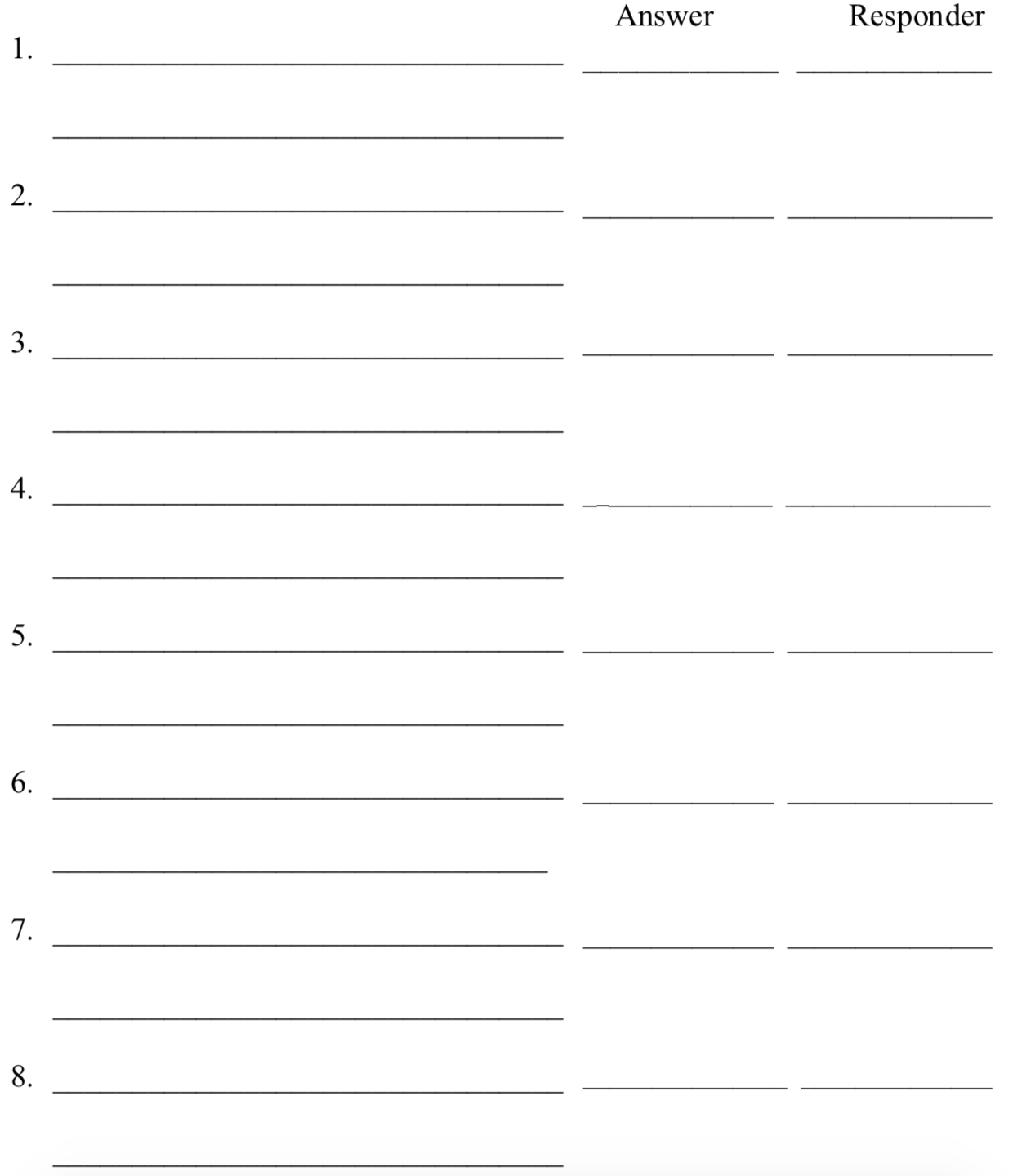
Exclusion Brainstorming
Topic: ______________
List Group Label
Organizing Prior Knowledge
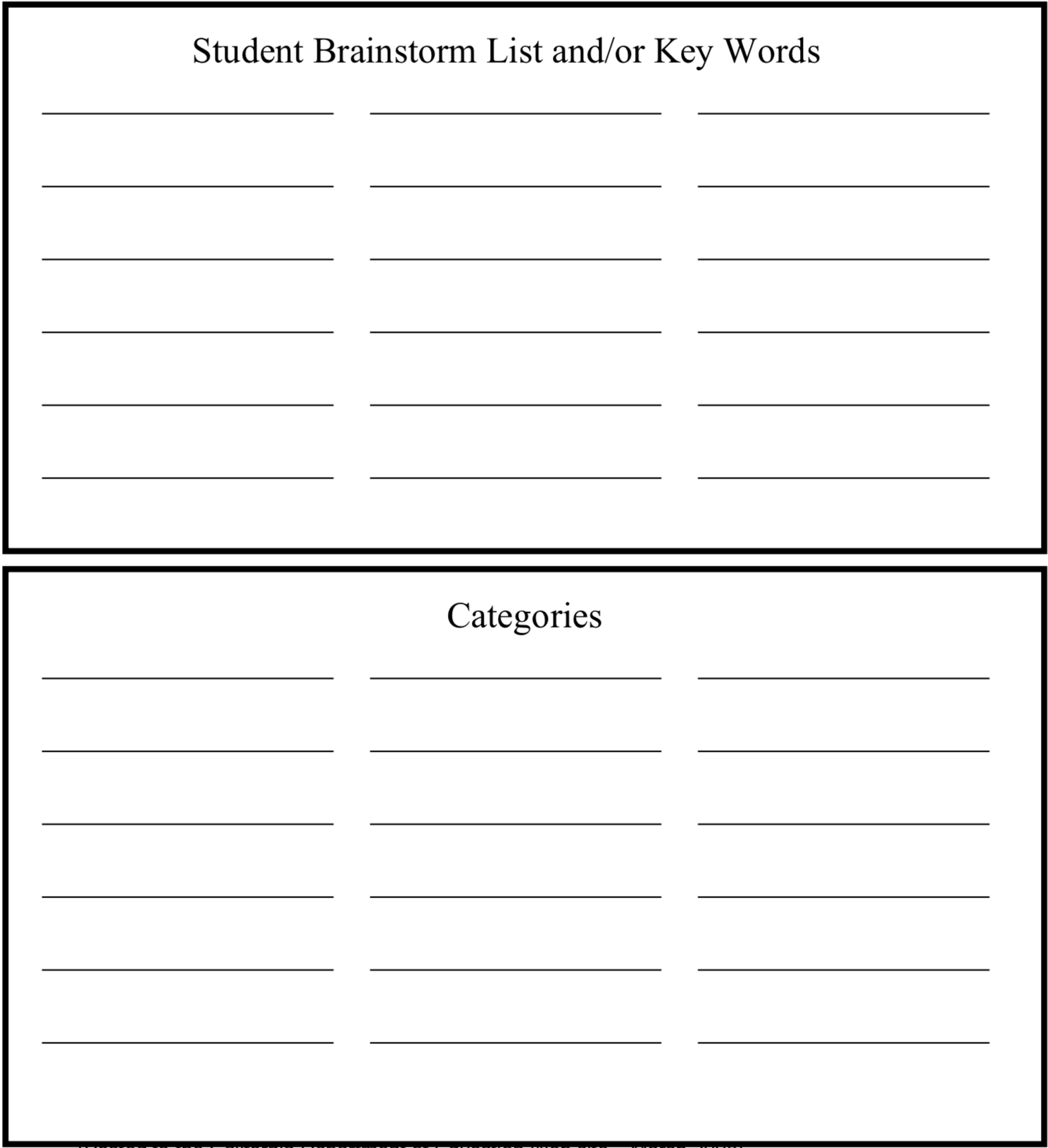
Concept Mapping
What it looks like: What do you know about the _____________? Directions: With a partner, list six things in the circles that you know about this topic. Then give two additional facts about four of these in the outside squares. Hint : Be sure to place facts in the four circles at the top and bottom that you know something else about. You may use your book.
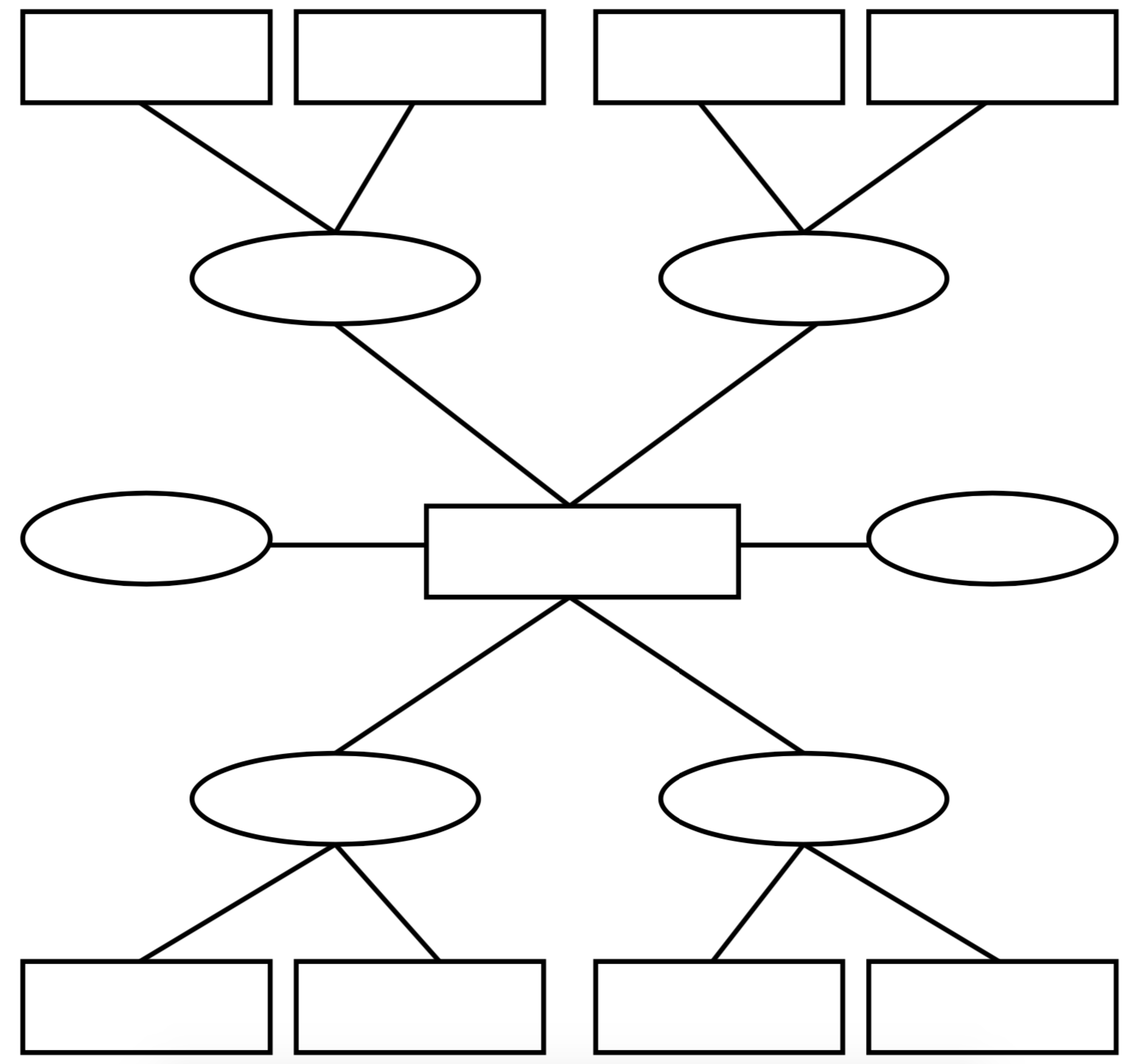
Semantic Feature Analysis Grid
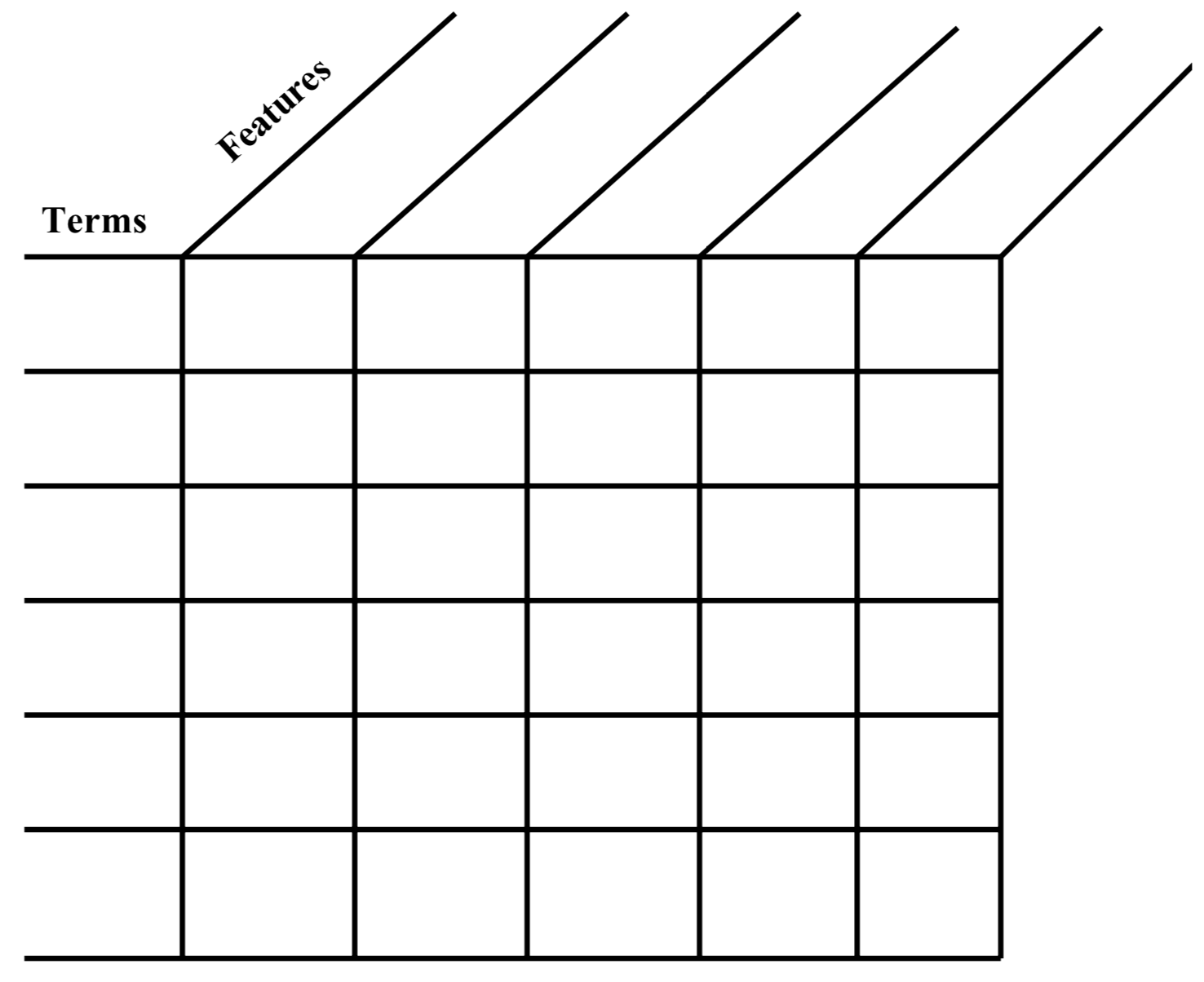
History Change Frame
Summarizing Problems and Solutions
Source: Buehl, D. (1995). Classroom strategies for interactive learning. Schofield, WI: Wisconsin Reading Association
Compare/Contrast “Y” Notes
Summarizing Differences and Similarities
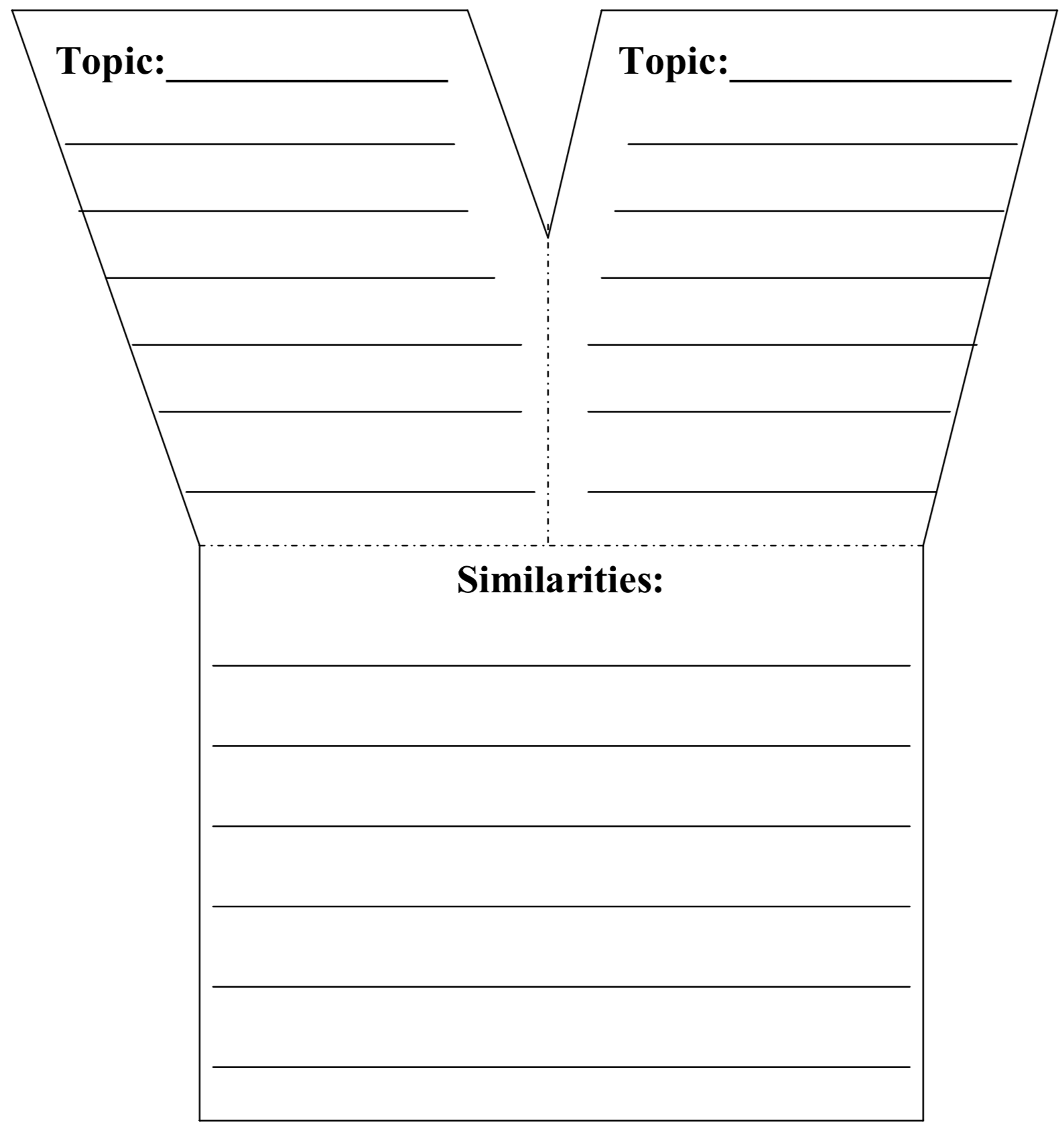
Frayer Model
Note Taking/Summarizing
Topic: _________________
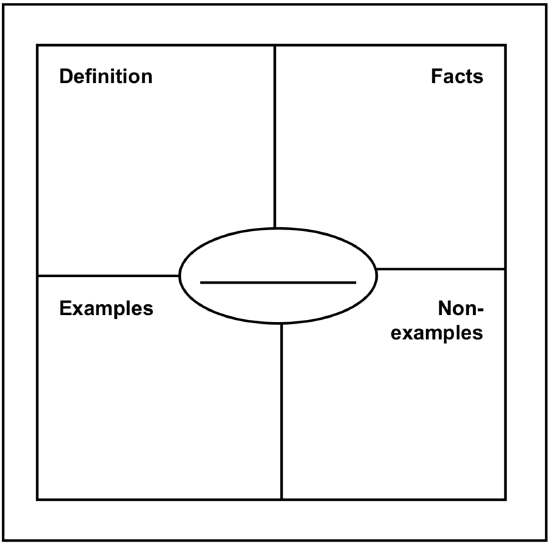
Compare/Contrast
Summarizing
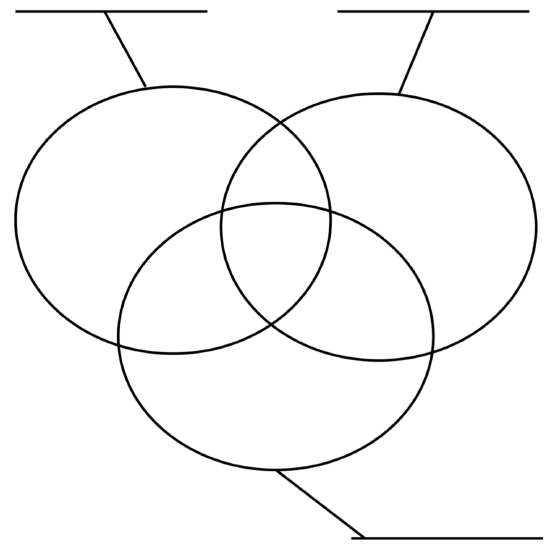
Herringbone Technique
Summarizing Main Ideas
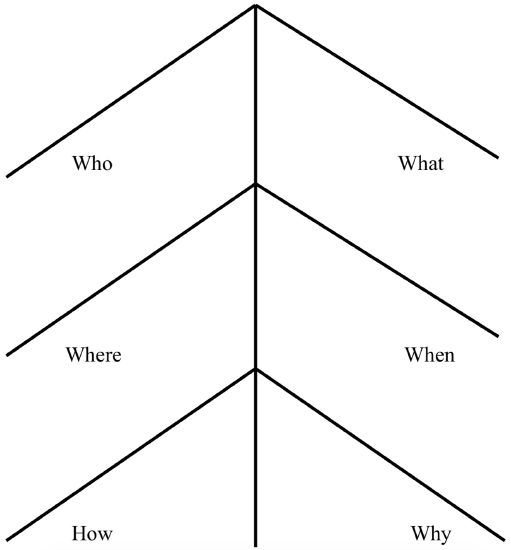
Agree or Disagree
Directions: Before reading, if you agree with the statement, put a check in the Me column. After reading, place a check in the Text column by statements that the text says are true.
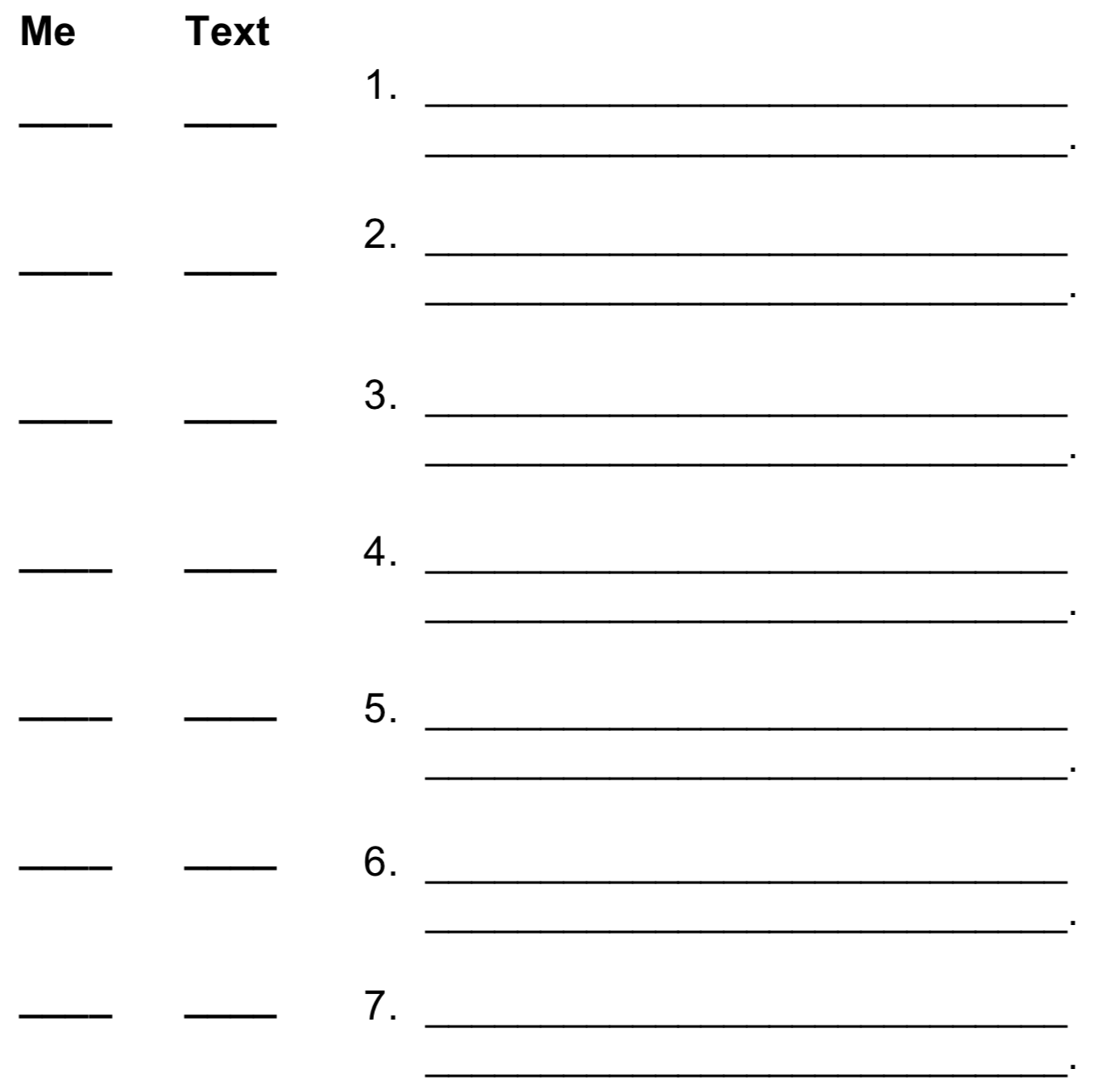
Predicting ABC’s
Predicting Vocabulary
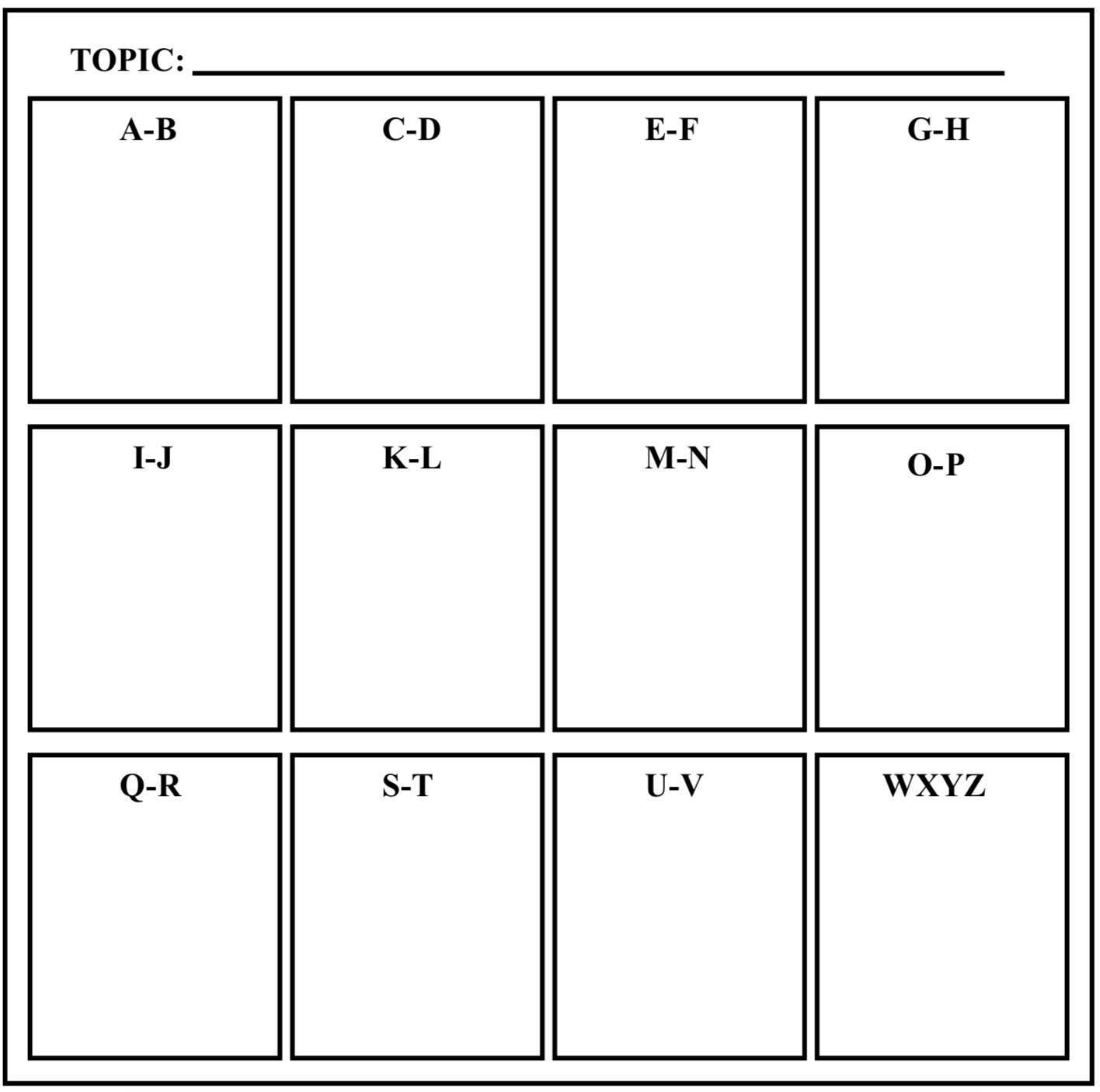
Predicting/Notemaking/Summarizing
What it looks like: Topic: __________________________________
Category Outline: Topic: ___________________________________
Preview Map
Previewing Text Features
Three-Column Note Making
G. i. s. t..
Directions: As you read a word problem, choose those words or numbers that you think are needed to solve the problem. Write each word or number you’ve chosen in each of the blanks below. You cannot pick more than 12 words or numbers. You do not have to use all 12 blanks. Be prepared to explain why you need to use that word or number to solve the problem.
Words or Numbers Needed to Solve the Problem
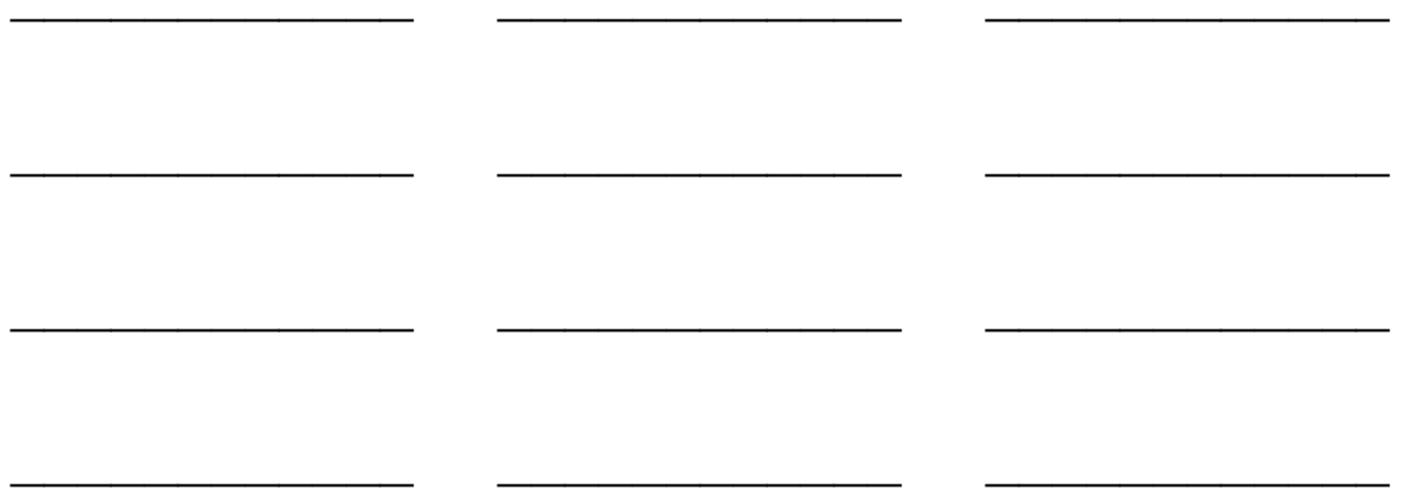
Separating Fact and Opinion
A fact is something that can be proved to be true. For example, it is a fact that there are 12 inches in a foot.
An opinion is a personal belief or feeling. For example, it is an opinion that college basketball is the most exciting sport to watch.
Directions: As you read, list the facts stated by the author in the left- hand column. List the opinions in the right-hand column.
Finding Evidence that Supports an Opinion
Directions: An author tries to convince a reader that his or her opinion is correct by giving evidence. Writer use the following 4 kinds of evidence to convince a reader: Facts, Examples, Quotes from Experts, and References or descriptions of real events. To decide whether or not to believe an author, use the chart below to analyze his or her beliefs
Divide and Conquer
Group Summarizing
Directions: Choose one of the subtopics or subheadings of material you
have just read. Reread that section only. Take notes that summarize the main ideas of that section. Be prepared to teach the rest of the class what you found. As another classmate summarizes his or her section, take notes from their presentation.
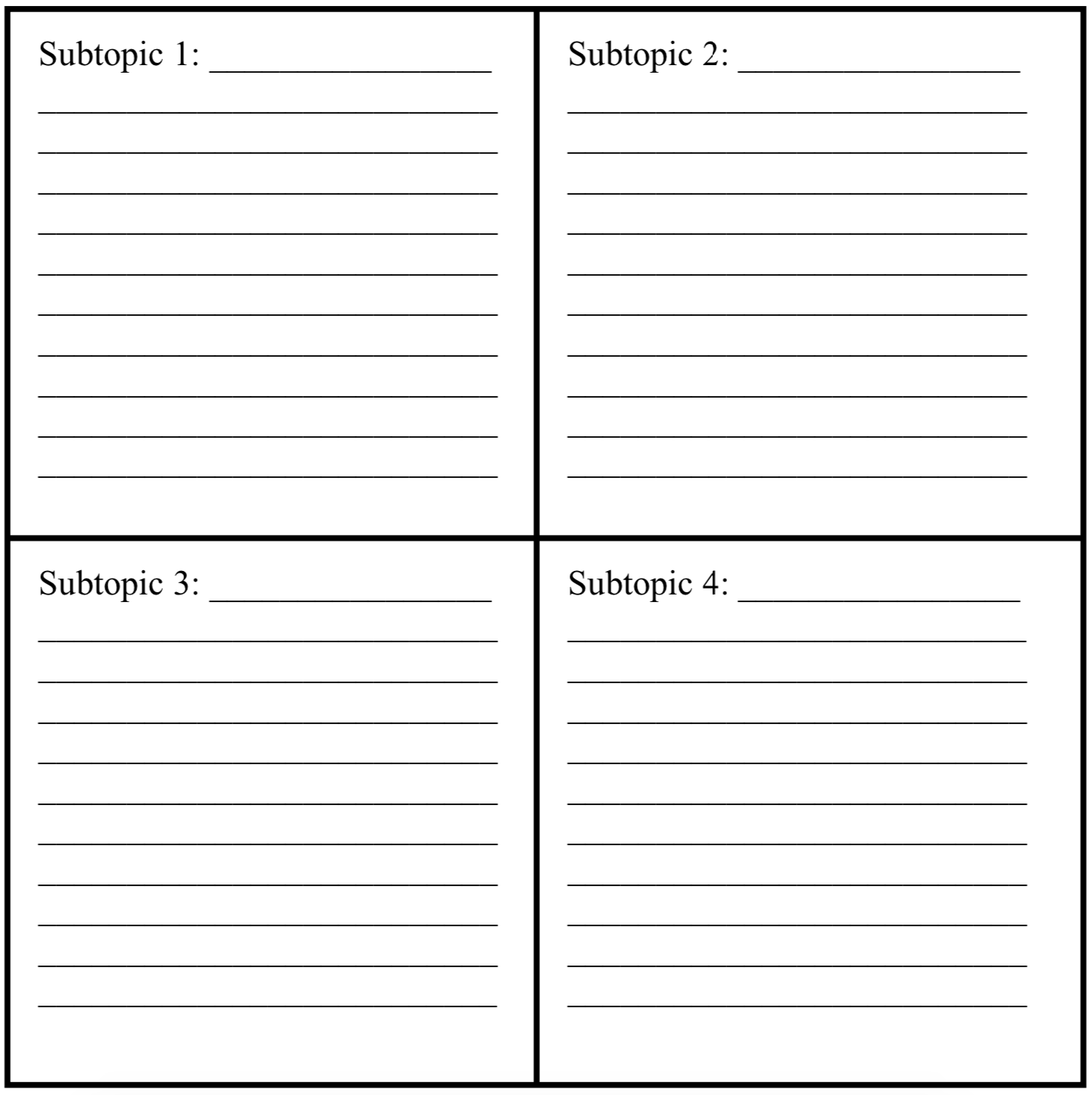
Definition Mapping
Definition in your own words
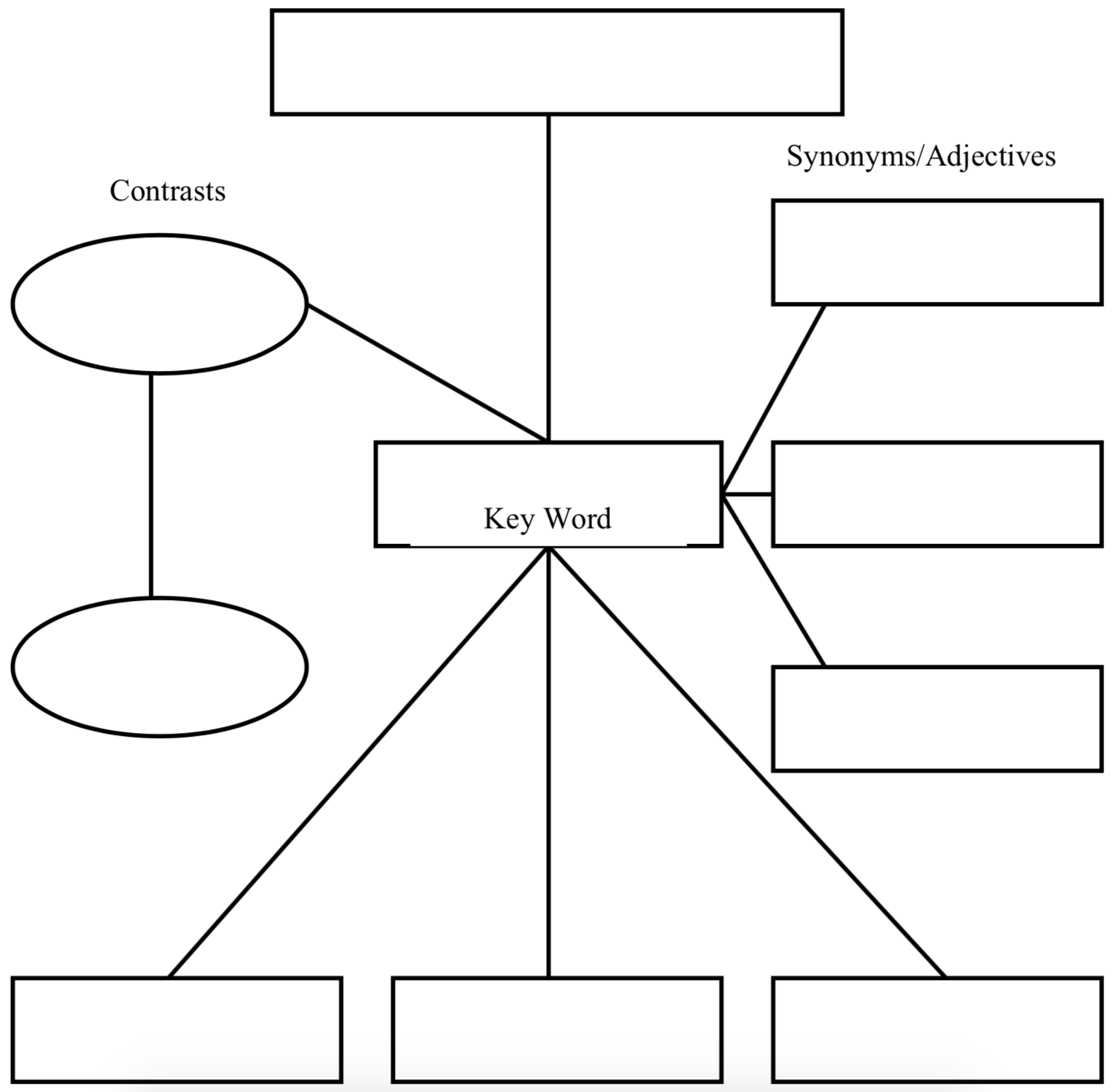
Real World Examples
Understanding Definitions
Directions: One way to understand difficult key terms is to separate the definitions into 3 levels. The easy words you know well are the first level. The key or bold word being defined is the third level. Any other words in the definition you don’t understand are the second level. You need to know these second level words in order to understand the definition. See how the definition of speculation is separated below.
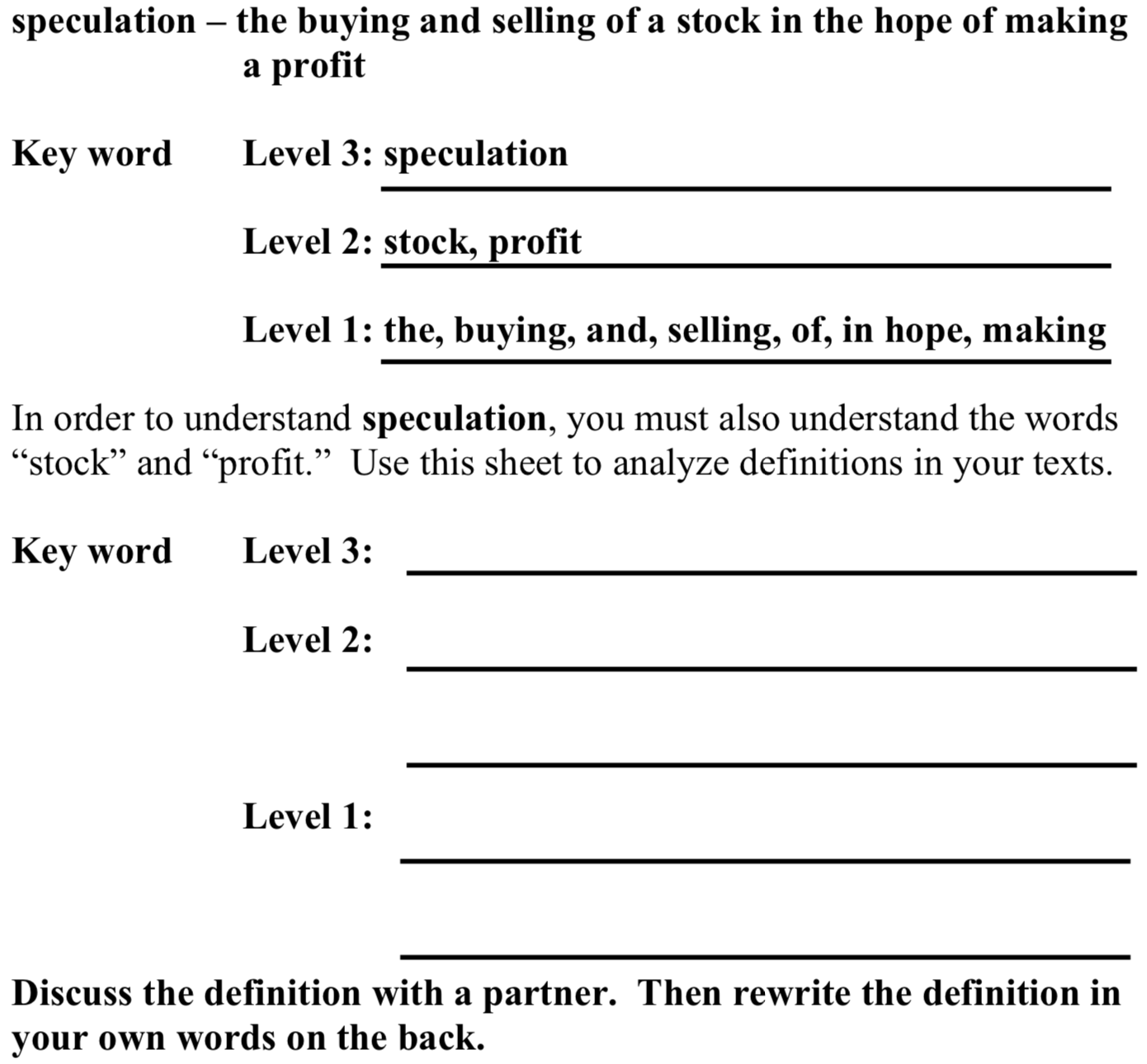
Cause/Effect Mapping
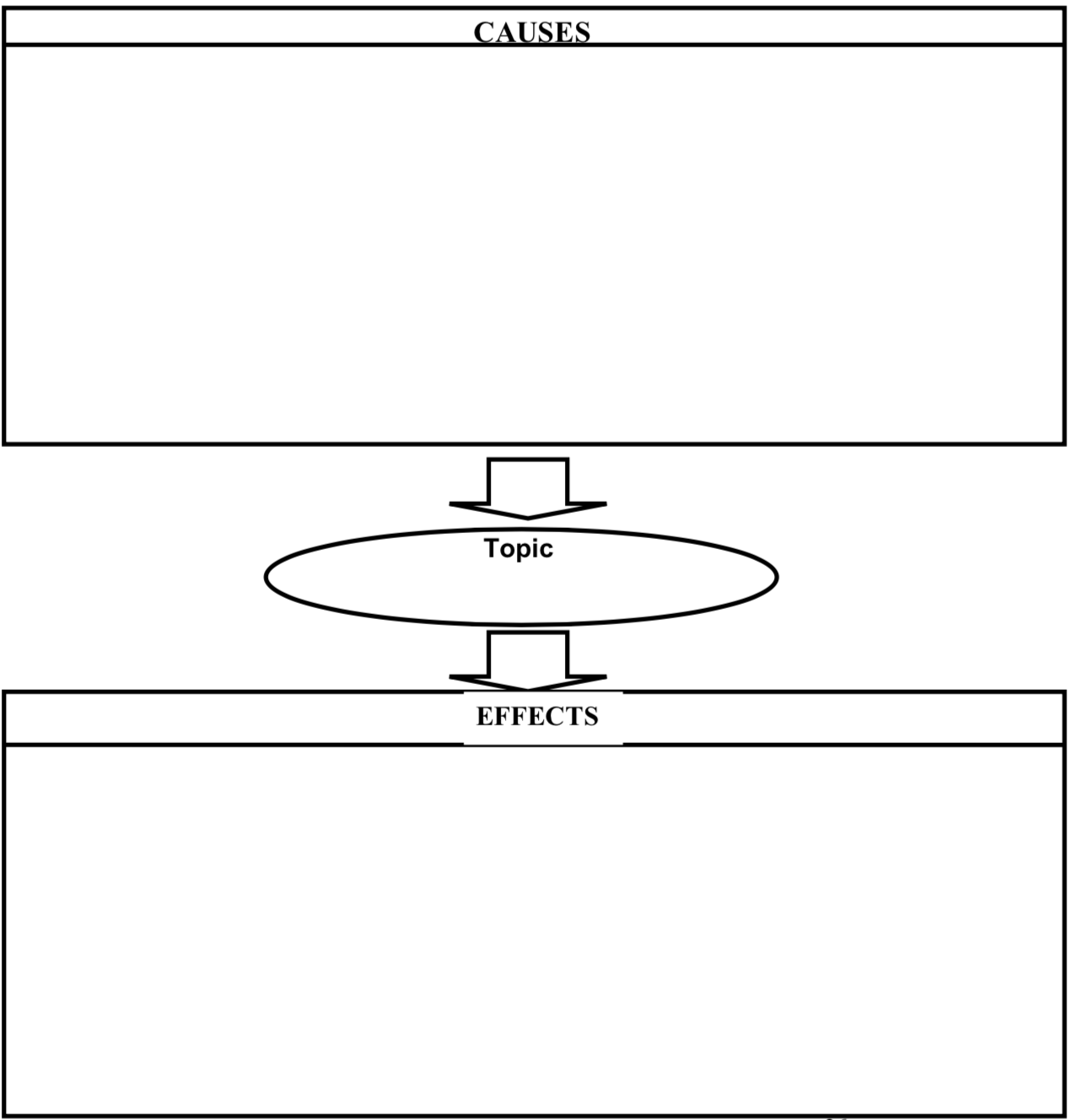
Determining Point of View
Analyzing Issues
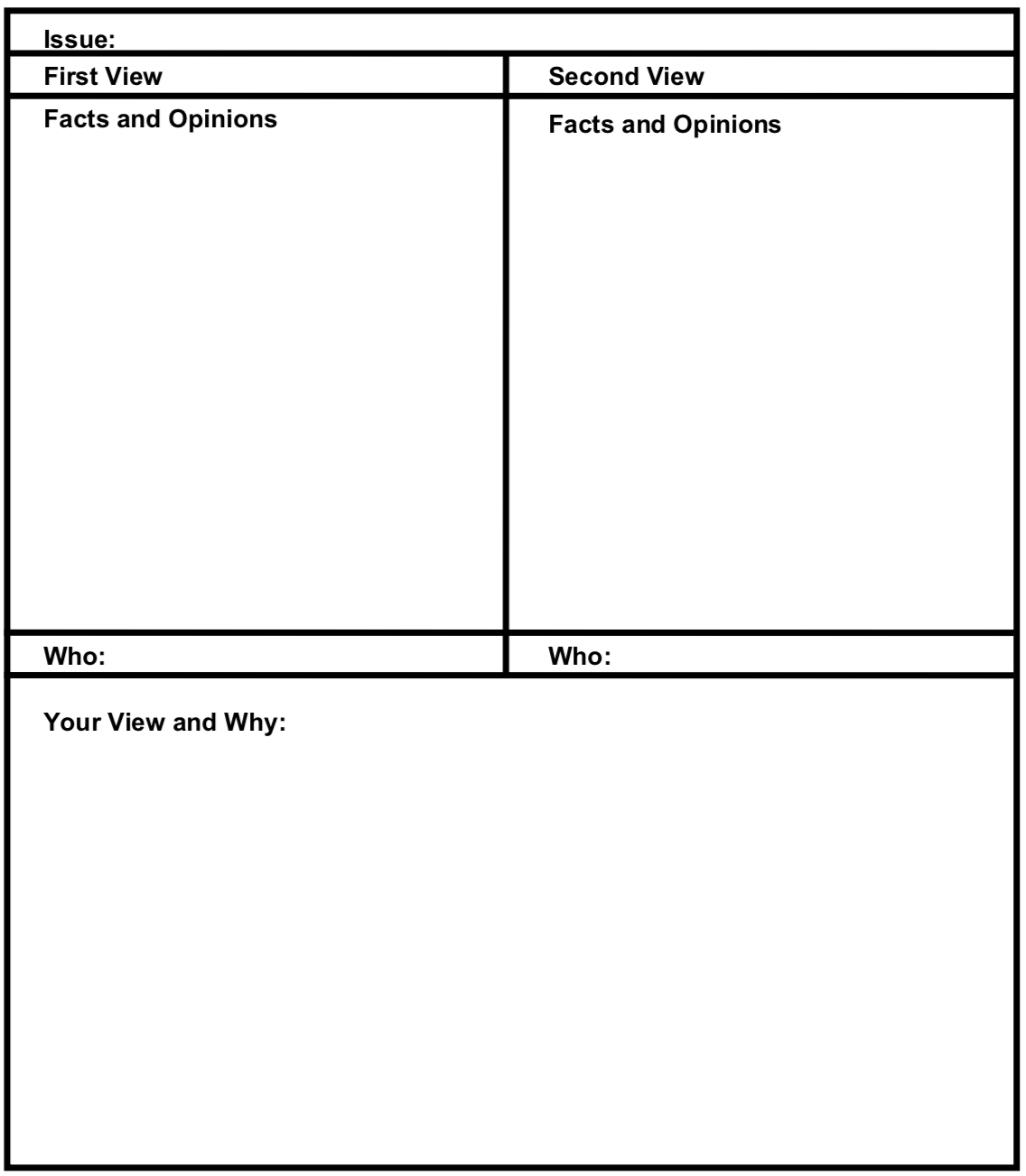
P.L.A.N. + What Did I Read?
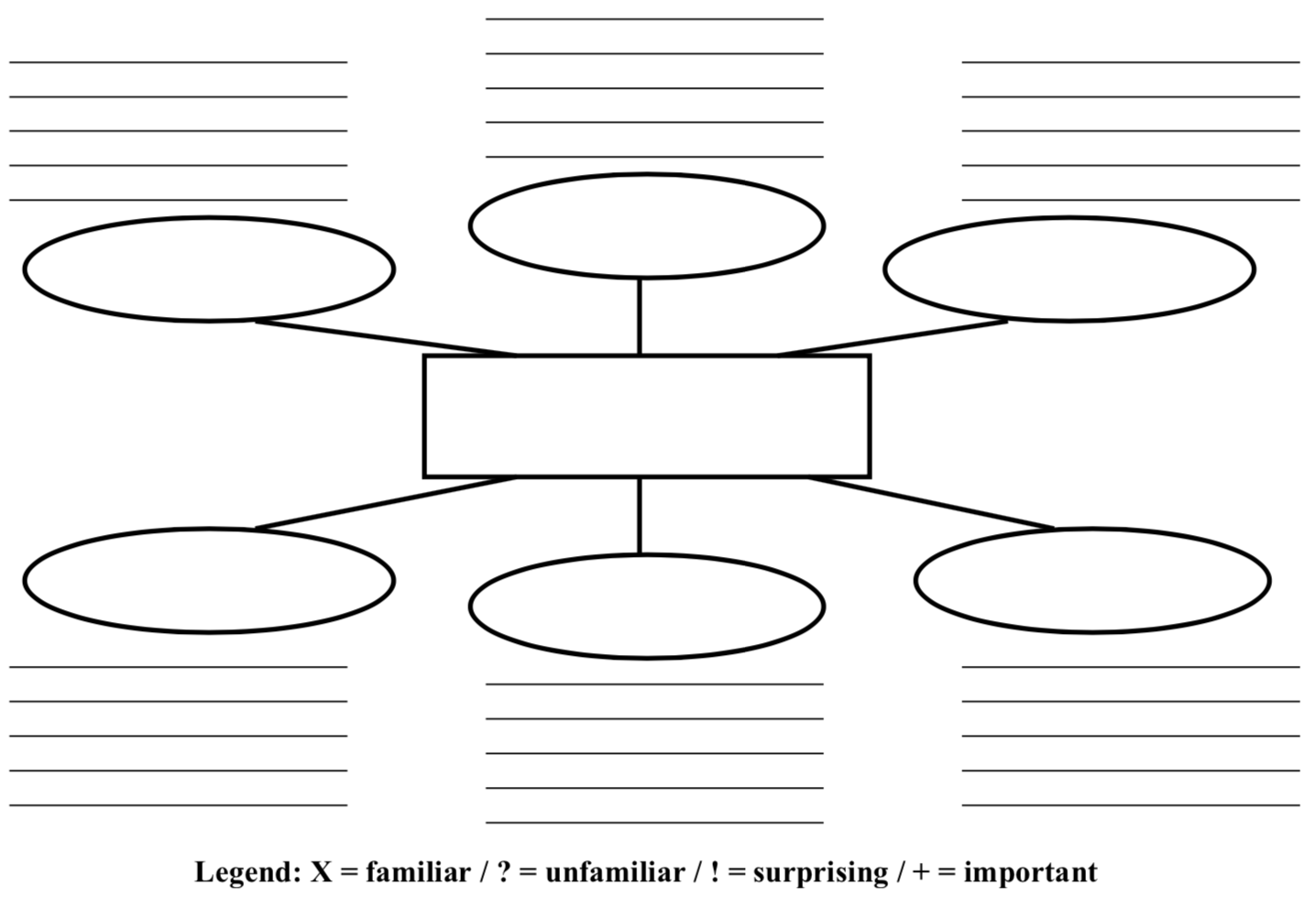
Collaborative Reading
Directions: You and a partner will take turns reading a section of text. After Person 1 reads, he or she will ask questions about what has been read. Person 1 may look back at the text. However, Person 2 must close the text and respond from memory. Person 1 should ask questions about important, big ideas, not small details. After Person 1 has asked 4-5 questions, Person 2 must summarize, or retell briefly, what was read. At this point partners switch positions and begin the next section. The sheet below allows space for Person 1 to list questions and Person 2 to take notes.
Person 1: Reader/Questioner
______________________________________________________________
Person 2: Responder/Summarizer
Person 1: Reader/Questioner
You Must Remember This
Directions: Your teacher has identified the most important ideas you should remember from the section of text you are about to read. These ideas have been rewritten as questions for you to answer. The questions go in order with the text. Read all the questions once. Then go back and reread the first question. Underline the most important words in that question. As you read, or listen to the text being read, look for these key terms to help you identify where the answers are.
Listening/Reading Guide
Directions: Your teacher has identified the most important ideas you should remember from the section of text you are about to read. These ideas have been rewritten as questions for you to answer. The questions go in order with the text. Read all the questions once. Circle the most important words in each question. As your teacher reads aloud, look for these key words you have circled. When you see them, put a tab at that point in the book. You will go back later, reread the tabbed section, and write an answer.
What Did I Read?
Directions: Your teacher is going to read sections of a text to you. Follow along closely as he or she reads. When your teacher stops reading each section, you will have a few minutes to look back at the section and make notes on the spaces below before you are called on for answers.
Page(s) ________ Paragraphs _________
Notes:__________________________________________________
- ________________________________________________________
Story Impression Guide
Directions: You and your classmates are going to tell a story using the words below. You will either be called on to use the next word in a sentence that continues the story. Or, you will write the next sentence of the story using the next word as a page is passed on to you. If you are writing the story, be sure to read carefully what others have written so that your sentence will make sense when you add it.
Sentence Synthesis
Directions: The four key words below come from the section you have just read. See if you can write one sentence that uses all four words and summarizes the section.
Section: _________ Page(s) ________ Paragraphs _________
- ________________________________________________
Summary Sentence:
___________________________________________________
Directions: The first paragraph below can be summarized. In other words, the paragraph can be rewritten in a shorter form and still give all the most important ideas. Read first the paragraph below. Then see how the second paragraph at the bottom of the page summarizes the first paragraph. Figure out what key ideas have been left out and fill them in on the second paragraph.
Paragraph 1:
Paragraph 2:
Survey : Look at the titles, headings, pictures, graphs, charts, and bold words in the text. Predict 4 things you think you will learn.
- _________________________________________________
Question : Turn each of the headings and subheadings into questions. Write these in the left hand column below, one question per space. Also write in any bold vocabulary words you find. Do not fill in the answers now.
Read: Go back and read the text. As you find the answers to the questions or definitions to the key words, write these down in the right-hand column.
Recite: Pair up with a partner. Check your answers to see if you agreed. If you disagree on an answer, go back to the text and find the correct response. Then, write a short summary in your own words of the text.
Summary: _________________________________________________
___________________________________________________________
Review: With your partner or alone, cover the answer section of your paper with another sheet of paper. Practice answering the questions or defining the words without looking at your responses.
Structural Indexing
Directions: Use the grid below to place key terms from the section of text. Students will create sentences using the words in the order in which they appear on the grid going across, down, and diagonally. Once the sentences are created, have students in PODS or pairs check the accuracy of each other’s sentences.
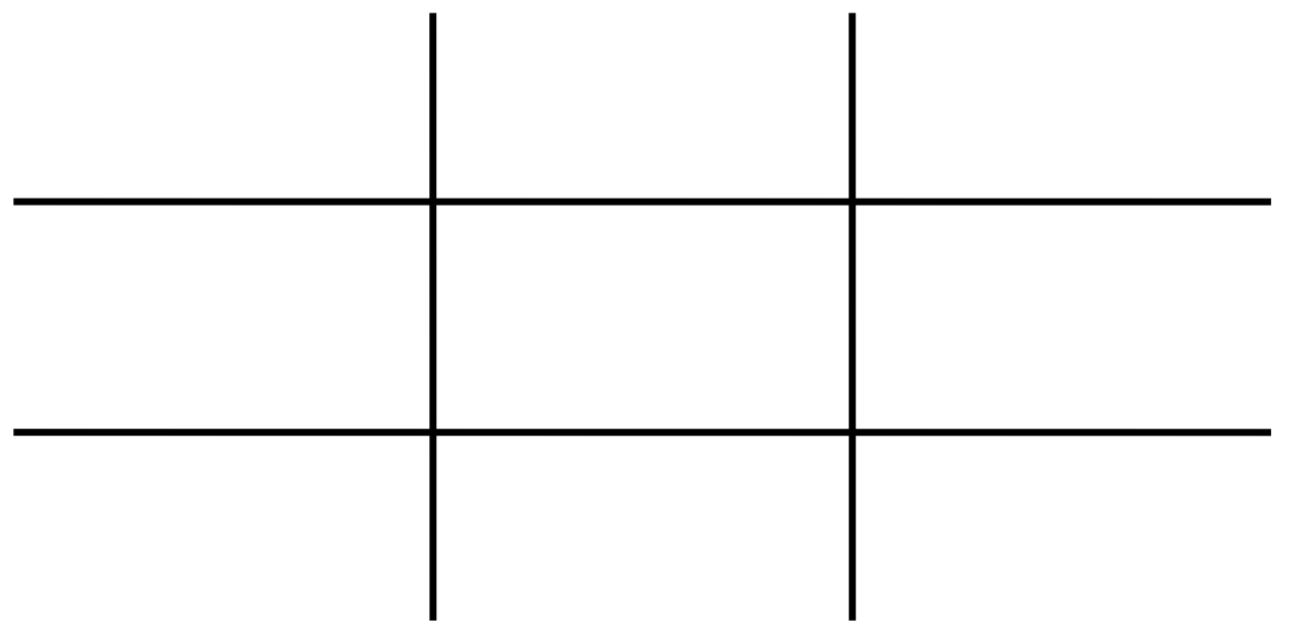
Directed Reading Sequence
Directions: The Directed Reading Sequence is a dialog based “during” reading activity. On this page, the teacher should indicate the sections of the text where the activity will be “dropped in” to the instruction. Also provide an example of an appropriate “squeeze” statement of what the PODS or groups will produce.
Page # __________
First Phrase: _________________________ Last Phrase: _________________________
Sample Squeeze:
_______________________________________________________________________
Fact Storm Question Sheet
Directions: When designing a Fact Storm activity, it is best to come up with questions that could be used with the Q Matrix. Some of the questions will be from the lower domains of the comprehension hierarchy, but at least one question generated by the teacher should reflect higher order thinking, such as analysis, synthesis, generalization, or critical evaluation. Use this sheet to create some model questions for students.
Lower Order Questions: (what, why, who, when, where, etc.)
Higher Order Questions: (what would, how would, what could, design, classify, analyze, evaluate)
Content Area Reading Web Resources
compiled by Educational Leadership and Bill McBride
www.ipl.org Internet Public Library: resource categorized by content areas. For example, in math you will find links to biographies of women mathematicians, a brief history of algebra, math words, and more.
http://curry.edschool.virginia.edu/centers/clic Content Literacy Information Consortium: lesson plans, student-centered Web sites, and instructional strategies for major content areas compiled by Univ. of VA Curry School of Education
http://isb.sccoe.org/ Santa Clara County Office of Education: Math Mentor TV program and Language Arts information on Literature Circles, Vocabulary Games (Root Jeopardy), Six Trait + One Writing, and CA High School Exit Exam (CAHSEE).
http://www.content-reading.org/ Content Area Reading Special Interest Group of the IRA: Research quarterly, special meetings at IRA National Conferences, list of Recommended Web Sites.
http://coe.sdsu.edu/people/jmora/ContentReadMM/ Jill Kerper Mora at San Diego State University: Study guides and Vocabulary activities, information on reading levels and various content area text structures.
http://www.sarasota.k12.fl.us/saraso...terdiscrdg.htm Sarasota County Public School District, FL: Reading strategies, vocabulary building, graphic organizers, journals, note-taking, and semantic mapping.
http://www.ops.org/reading/secondarystrat1.htm Teacher’s Corner: Reading strategies, vocabulary activities on context clues, roots, and affixes, comprehension activities, and test taking strategies.
http://www.angelfire.com/wa2/buildin...trategies.html
Building Cathedrals: Excellent overview of content area reading for secondary students.
http://www.ucc.vt.edu/stdysk/stdyhlp.html
Virginia Tech: Excellent site devoted to teaching Study Skills, Test Performance, Note-taking, Proofreading, Memory, Writing, and Vocabulary.
http://curry.edschool.virginia.edu/g...est/links.html
University of Virginia Reading Quest: Excellent overview site for content area reading, including teaching strategies, graphic organizers, semantic mapping, and reciprocal teaching.
Viola V. Madsen

Customer Reviews
Finished Papers

IMAGES
COMMENTS
Use this graphic organizer to plan your analytical/persuasive essay. The introduction should start with a broad statement and end with your thesis statement, which "zooms in" on the points you will explore in more depth. The body paragraphs must contain evidence to support your thesis. (The number of body paragraphs coincides with the ...
In Lucidchart, our mind map shapes and templates double as brainstorming graphic organizers. Start with an essay prompt as your central shape and then fill in the shapes that branch off your prompt with topic ideas. Alternatively, you can add your selected topic to the center and start brainstorming the different ideas you need to cover in your ...
Graphic Organizers for Research Papers, Spring 2023. 3 of 6 What Does a Graphic Organizer Look Like? Graphic organizers will vary depending on your style, research, and needs. They are a tool for you, as a researcher, to organize your thoughts, observations, and insights as you reflect on complex information and apply your critical thinking skills.
Helps you visualize your research and how elements connect with each other. Enhance your essays, summaries and research papers with visual elements. Track correlations between your thoughts, observations, facts or general ideas. When it comes to essay writing, the most common graphic organizers are webs, mind maps, and concept maps.
3. Venn Diagram. One of the most widely-used graphic organizers, the Venn Diagram provides a simple way for students to compare and contrast 2 or more distinct ideas. With this template, you can copy and recolor the Venn Diagram circles to compare any number of items with each other. 4.
Here we have listed 19 types of graphic organizers for teaching and learning. Based on their varied purposes, you can utilize them in reading, writing, researching, brainstorming, and analyzing. Best of all you can use our Compare and Contrast Chart Maker to draw them. 19. Double bubble map.
Example 1: 5 Paragraph Essay Graphic Organzier. The most common type of essay writing format is a 5-paragraph essay. Essay graphic organizer for writing helps organize all those 5 paragraphs and insert valuable information inside them. It includes the first paragraph section in which the writer inserts the topic sentence and at least three thesis statements.
Using graphic organizers provides opportunities for basic-level literacy learners (in any language) to contribute content and information and to raise topics and questions of interest as part of the process of developing oral and written language (e.g., getting to know one another, listing languages that they speak, listing favorite activities).
12. Text-Based Characterization Organizer. RL.3. Purpose: To determine and support the traits one character exhibits toward others. Directions: During or after instruction on characterization, students select a character and write his or her name and the title of the story in the character/title circle.
A graphic organizer is a way to visually organize your ideas. It can help put your thoughts into place and help you see information at a glance. Organizers can also help you see how ideas are connected, where they might fit into your paper, and where they may need further development. And most importantly, using graphic organizers for writing ...
This resource breaks down annotating and evaluating a model Common App Reflective Essay into scaffolded and chunked steps. Students will review an annotation key with organizational and narrative requirements, and a sample 2023-2024 Common App prompt. Students will then evaluate the model essay with a provided rubric.
About this printout. Because the written I-Search paper addresses the research process as much as the product or results of the research, students need time and space to reflect on and record their day-to-day progress. This chart asks students to consider their challenges and successes across the span of the research process, from question ...
1.Determine size of study cards or type of graphic organizer. 2.Have students take notes during lesson, readings, video on the cards or graphic organizer. 3.Students turn in the notes with the test. 4.The cards should get smaller the next few tests until theydon't get to use their notes on the test.
Then, students can use this graphic organizer to help them write an essay about each character. Concept Map. A concept map is a graphic organizer that looks like a web with arrows connecting each circle. This type of map helps students identify a main concept as well as sub-concepts. It can be used to help visually organize thoughts as well as ...
REFLECTION GRAPHIC ORGANIZER 2. Reflection: Graphic Organizer The graphic organizer that was chosen is a mapping organizer. First, I looked at different types of organizers that would meet the assignment's needs. Then, I created other organizers to see which one fit the information.
3-2-1 Reflection Digital Graphic Organizer for Google Slides. Google Graphic Organizer Students can work independently or share a Google Doc for online collaboration. Formatting is optimized for use on Chromebooks. Each Google Slides layout has a fixed background image as well as placeholders for text.
The narrative writing shown below, is the student's translation from the flow chart to the journal entry writing task detailing a day in the life of Isabella; an 11-year-old girl living with her family on their tobacco farm in Virginia.
University of Virginia Reading Quest: Excellent overview site for content area reading, including teaching strategies, graphic organizers, semantic mapping, and reciprocal teaching. 7.1: Graphic Organizers to Improve Notes is shared under a not declared license and was authored, remixed, and/or curated by LibreTexts.
Reflective Essay Writing Unit - everything you need to help students grasp the concept of the five-paragraph Reflective essay. Designed for middle or high school students. Includes Teacher Notes/Instructions, Notes on the elements of a Reflective Essay, handouts on the organization and structure, ...
Then draw three lines from the inner to the outer circle as seen in the above example. For your prewriting, start in the middle of the circle and work your way out. In the center circle, write the topic of your personal narrative. I used the dryer story for all of these prewritings, so mine says "dryer incident.".
Students can use a graphic organizer for writing an essay, creating a story map, or studying a scientific concept. Teachers can also create a graphic organizer to discuss the main topic or guide students through a lab procedure. In the workplace, graphic organizers help teams identify the beginning, middle, and end of a sequence or brainstorm ...
A Letter to My Younger Self. Worksheet. Reflection Prompt: Mirror and Window Identity Activity. Worksheet. Write a Letter of Appreciation. Worksheet. Respond to a Topic: Mental Health Awareness Month (May) Worksheet. Writing Prompt: Describe a Personality Trait.
Graphic Organizer For Reflective Essay. Essay (any type) Writing experience: 4 years. Please note. Orders of are accepted for higher levels only (University, Master's, PHD). Please pay attention that your current order level was automatically changed from High School/College to University.