

Build a Winning Pitch Deck: A Slide-by-Slide Guide with Examples
Masterclass, episode 5: learn what to include in your slides, and what not to include, with (many) examples to copy from.

Watch the video 👇
This post is part 5/12 of our Masterclass series. Subscribe to get access to the slides and updates for new episodes:
Episode Highlights:
Love it or hate it, the pitch deck has become an inseparable part of the fundraising process. If you want investors to hear and understand your startup’s story, you’ll need to do it with some compelling slides. In this Masterclass we cover general best practices and specific, slide-by-slide examples showing you how to implement them. By the end, you’ll know exactly how to create a deck that hits hard.
What you’ll learn:
Using storytelling techniques in your pitch
The 4 questions your deck needs to answer
What to include in your slides, and what not to include
Examples to copy for each section of your presentation
Meet the expert:
Ori Luzia is a consultant and public speaking expert with vast experience working with accelerators, VC’s, and over 1000 startups in different verticals. Ori works with entrepreneurs in Israel and abroad on all things storytelling and messaging, and has helped build hundreds of pitch deck presentations.
Why Does the Deck Matter? Can You Do Without It?
It’s easy to forget that PowerPoints and slide decks are a relatively new phenomenon. Human beings have been telling stories long before these tools came into existence. As a founder, your ability to tell a compelling story shouldn't depend on the slides. You should be able to own the narrative and pitch your startup's story in any situation, with or without visual aides. You should literally be able to give your ‘elevator pitch’ in an elevator.
“The deck isn't the story; the deck helps you tell the story.” — Ori Luzia
That being said, pitch decks have become a staple that VCs expect to see. A good deck will rarely be the factor that makes or breaks the investment decision, but it can help you get your message across and stand out from hundreds of other entrepreneurs the same VC is meeting with.
Your Pitch Deck Needs to Answer Four Questions
As you build your pitch deck, you should keep these four key questions top of mind – your slides will need to address them:
What is the market need you identified?
Which product did you develop to address that need?
How fast are you growing, and do you expect to maintain that growth rate?
Why are you the best team for the job?
This doesn't mean you have to include a specific slide dedicated to each question. Think of these as the story threads that should be woven throughout your pitch. By the end, they should be answered in a clear and satisfying manner.
Three Versions, Three Purposes: Tailoring Your Slides for the Setting
Every entrepreneur should have three versions of their pitch deck, based on where it will be used. Managing three different versions of your deck is a hassle, but it’s worth it in order to ensure you make the right impression and set yourself up for success.
Demo-day or conference
While traditional demo days are less common nowadays, conferences are a great opportunity to showcase your startup. Here you’ll need to tell the entire story in 5-10 minutes. The deck needs to be concise, snappy, and get straight to the point. You're going to be on the stage talking — the slides should complement your talk, rather than distract from it. You might need to adjust design elements like color, contrast, visuals, and font sizes for presentation in front of a large audience.
Deck sent over email
This is typically the first interaction an investor has with your company. The deck needs to be digestible within 2-5 minutes. It should be able to stand on its own since you won’t be there to talk over it. However, it’s still just a teaser for the full presentation that will happen in the meeting, so you don’t want to give everything away.
Ori notes that it’s a good idea to pay attention to details here:
“The deck you send over email is both your business card and the first impression investors have of you. Things like typos or bad design are like walking into the first meeting with a mustard stain on your shirt.”
Deck for the pitch meeting
Similar to the demo day presentation, but less flashy and more to the point. Here you have slightly more room to talk about the specifics of your technology, your team, and all the rest. In this case you’ll be speaking over the slides again, so you’ll want to reduce distracting elements. The slides shouldn’t compete with you for the investor’s attention. This version can be more flexible, allowing for optional slides and appendices that you can skip or expand on based on the dynamic in the room.
Battle-Tested Principles for Creating Impactful Slides
Minimalism: You are the star of the show, not your slides. Keep details to the bare minimum needed to get your message across. Cluttered slides create visual noise which burns through your audience’s limited reserves of attention. If you see people squinting or leaning in, it's a sign your slide could beoverly complex.
Continuity and support for the narrative: Each slide, and the deck as a whole, should form a cohesive unit. "Frankenstein" slides — where disjointed image or text elements are grafted one on top of the other — stand out in a bad way. Your story should be consistent in both narrative and design.
Internal logic: Each element of your presentation should have a reason for being there and the entire thing should have a logical progression. Pay attention to the order your slides appear in. If things don’t make sense or are referenced before being explained, this could create confusion that interrupts your flow.
”Your slides should follow the principle of Checkov’s gun: every element you include should be necessary, and unnecessary elements should be removed.”
Simple = effective: Aim for slides that can be understood in 3-5 seconds. Avoid flashy transitions and special effects that distract from your message. Choose clear and concise over cool and sophisticated.
Getting Down to Business: What to Include in Your Pitch Deck, with Examples
Most pitch decks will follow a similar flow, which you should not deviate too far from. (Differentiation should come from the content, not the structure of your presentation.)
You should keep the presentation to 8-12 slides and include any other pertinent information in appendices.
Tip : Titles are important real-estate and get more attention than other elements. You can use them to say something more than just signposting where the reader is. E.g., instead of titling your slide The Market Opportunity , you could opt for The Opportunity: A Fast-Growing and Untapped Market .
The Intro Slide
The intro slide is often treated as an afterthought, but it’s actually very important because it frames the conversation.
What to include:
Your startup's logo
A one-liner describing what you do
For conferences: Details of the CEO or presenter
The goal is to create a connection with your brand (logos, colors) and your mission. The one-liner should be descriptive – this isn’t the place for a cryptic, three-word marketing slogan. This slide helps investors ‘place’ your startup in the right mental compartment and get a feel for whether your pitch is relevant to them.
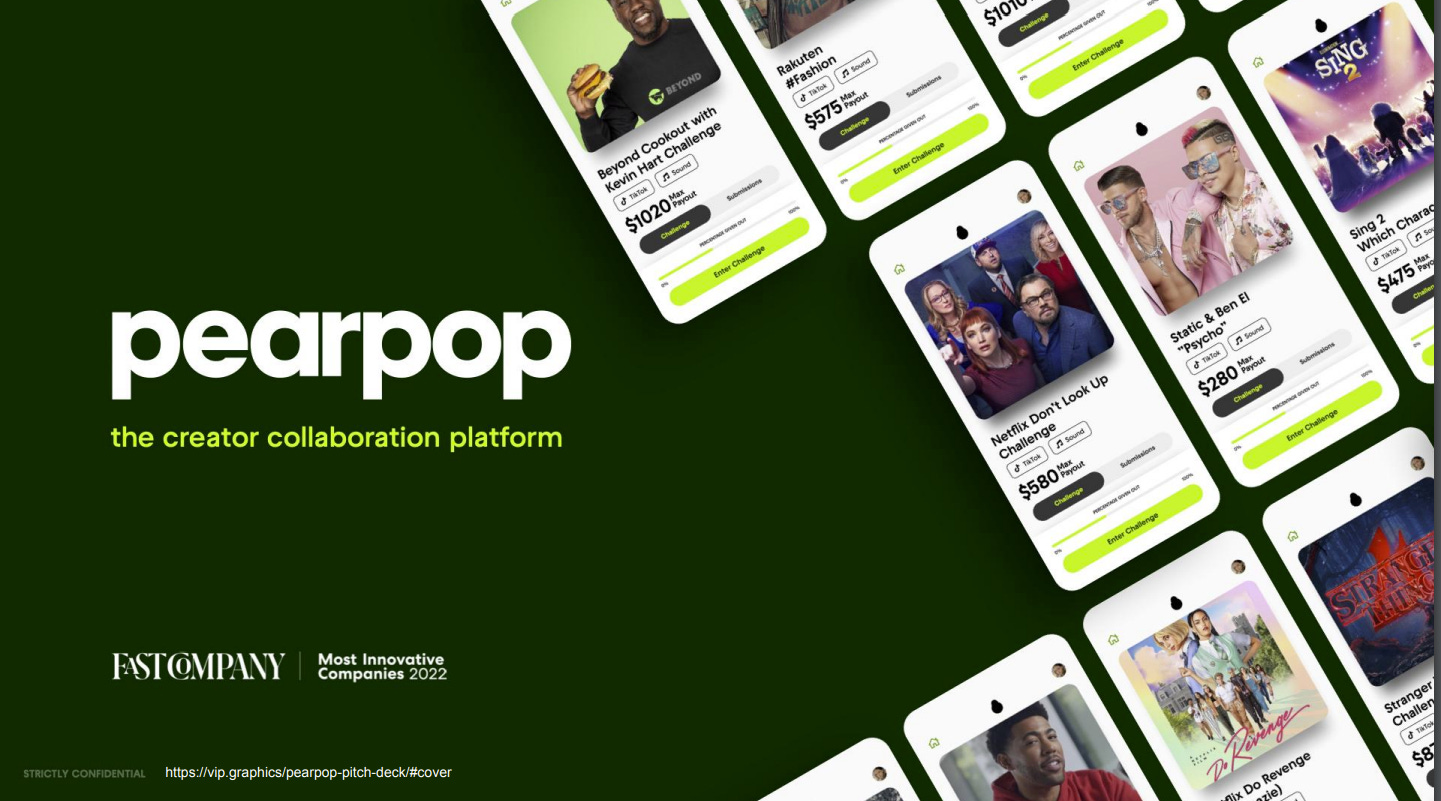
The Problem and Business Opportunity
This chapter should take up 1-4 slides. It should describe the problem space you operate in and demonstrate that there is a broad and urgent need for a solution.
This is a slide that you must get right. If the investor isn’t convinced that there is a need - you have a problem. You don’t want to get into a debate about this.
Detail the need you've identified. Present evidence! Use research, customer feedback, and statistical data to show how big a problem this really is.
Describe the target audience for your solution.
Outline the gaps in existing solutions.
If it’s a niche that the investor may be less familiar with, you might want to also include more background information.

The Solution or Product
This should mirror everything you described in the problem slide(s) and offer a clear explanation of how your product or service addresses the identified need.
The bird’s-eye view of your solution.
Explain what your solution is, how it works, and the value it provides.
Include no more than 3-5 features and focus on the benefits and value of your product.
Use images to help convey your solution (including any hardware components). If you have a demo and are confident it will work, you can consider presenting it.
Don’t try to hide the reality of your product or confuse investors with aspirational features that you don’t really know how to develop. Your pitch should be transparent and accurate — both for investors to better understand your product, and to help you gain insights on ways to improve it.
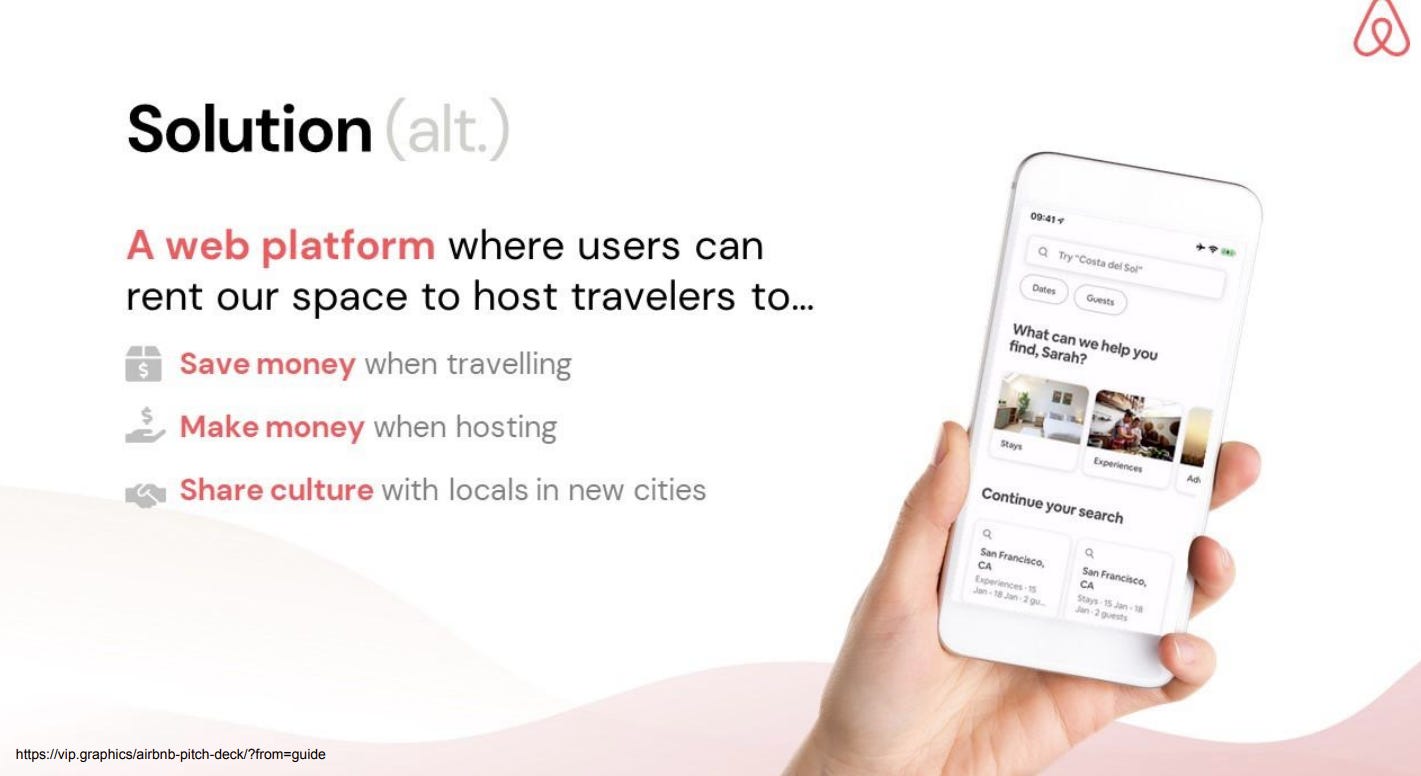
Market Sizing
This slide describes the size of the market you’re operating in (investors want this to be a big number), and establishes the opportunity size for your startup in terms of TAM, SAM, and SOM. This topic is covered in great depth in our previous Masterclass: [link to Rotem Shacham’s episode]

Momentum / Traction
This section highlights your startup's success so far and how your solution has been positively received by the market.
Show the progress you've made: This could be signed contracts, pilots, or letters of intent (LOIs) — the specifics depend on the stage your company is at.
Provide external validation: named partnerships, customers, or industry recognition.
Share examples: customer testimonials, case studies, growth metrics. Think about the story the data is telling, not just the numbers themselves. (E.g., investors love to see a ‘hockey stick’ trajectory.)
‘Big logo’ customers or partners add credibility, trust, and prestige.

The Business Model
The main purpose here is not necessarily to show a very specific roadmap, but to demonstrate that you've given serious thought to the business side (not just the tech) and have a plan for generating revenue.
Explain potential revenue sources and strategies, even if you haven't finalized the exact approach yet.
Outline how you plan to make money: Is it through a cut from each sale, a subscription model, or something else? Avoid listing too many theoretical monetization strategies - this could signal a lack of focus or maturity.
Investors know that your business model will likely evolve over time. It's okay to admit there are aspects still being worked on or that you're mainly focusing on user engagement at the moment.
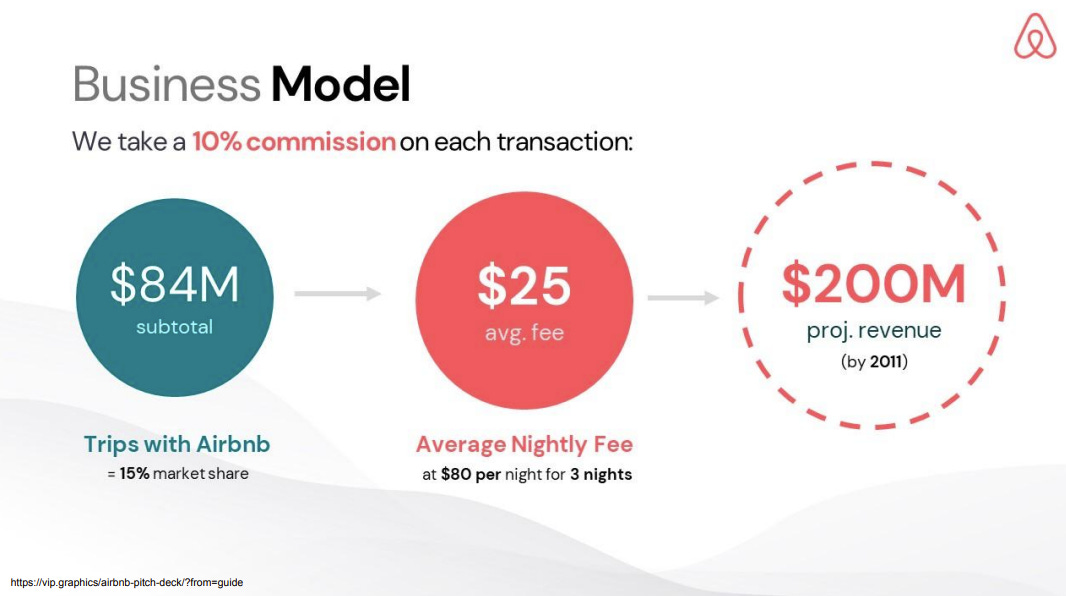
The Competitive Landscape
This is another important slide that shows investors how your startup positions itself in the market and what sets it apart from competitors.
There are two standard ways to present the competitive landscape:
Feature comparison: A table showing competitors and which features they offer versus your own solution (indicated by 'X' marks or checkmarks).
Axis-based: Plotting competitors along two specific axes that capture the essence of your competitive advantage (e.g., pricing vs. ease of use).
Investors want to see that you know who your key competitors are, and that you've selected meaningful axes or criteria that align with your value proposition and the problem you set out to solve.
Include a reasonable number of competitors, typically between 3-10. Listing too few competitors might seem unrealistic, and listing too many could be overwhelming and distracting.

Investors choose to invest in a team as much as they do in the idea. Show them why your team is worth betting on.
Highlight what makes you the ideal team for this venture: relevant experience, past successes, or unique skills that add value to the company.
- Showcase entrepreneurial pedigree, previous collaboration successes, or a track record of executing in high-pressure situations.
- Use consistent, high-quality images to create a professional impression.
- Highlight only the most relevant skills or experience and avoid walls of text.

Fundraising
Tell investors how much funding you need and what you need it for.
How much money are you raising?
Why do you need this specific amount for?
What will you do with the funds?
Avoid using apologetic or belittling language ("we intend to..."). You want to create the sense that the train is leaving the station with or without these investors. Making confident statements (without coming across as arrogant), show investors you know where you’re going, and get them excited about joining your journey.
That a Wrap
That’s all for today! Remember to subscribe for access to the slides Ori presented in the video and high-res versions of the examples shown above. You can also listen catch the next episodes on Od Pocast .
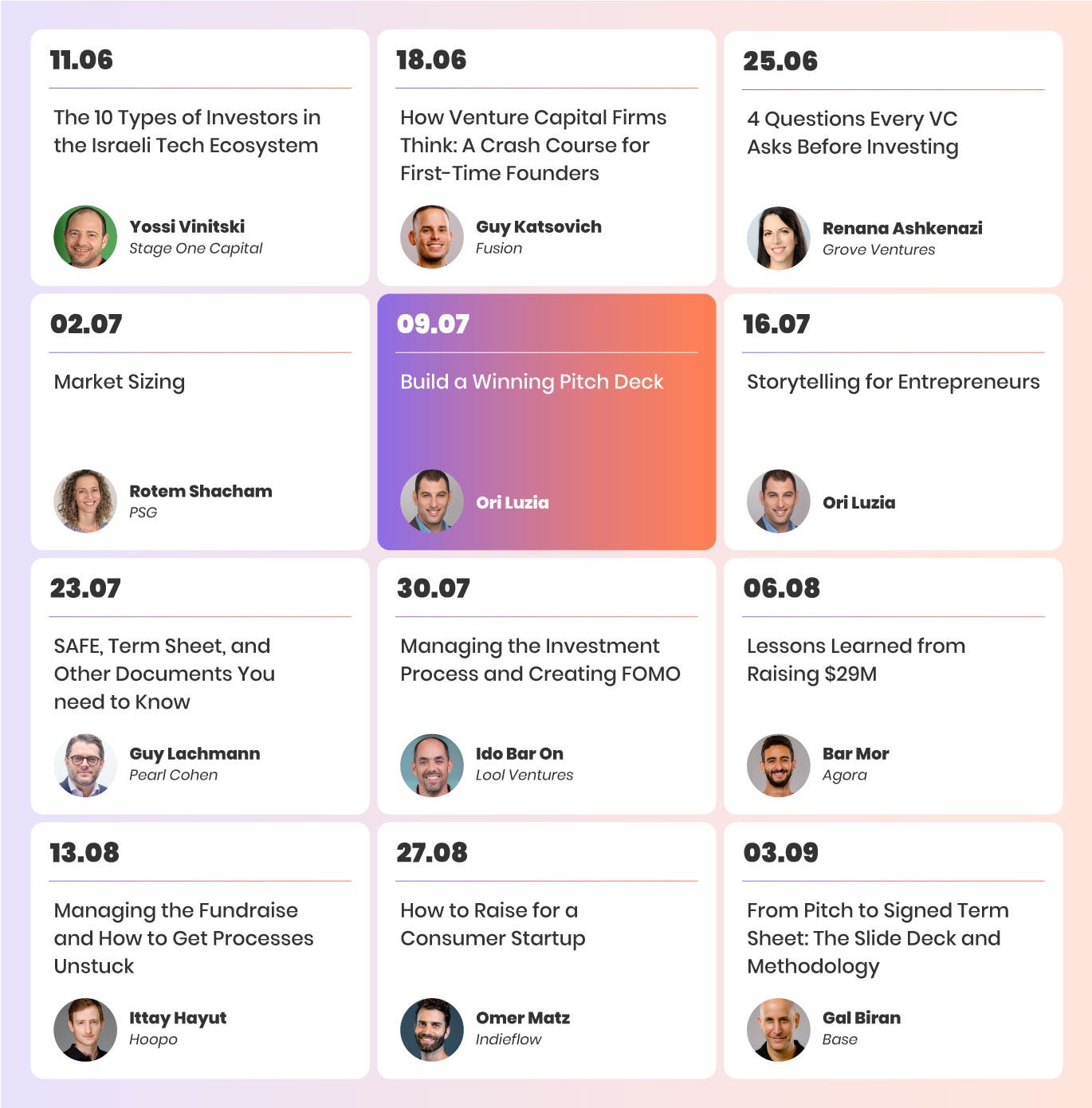
Ready for more?
A guide to creating great decks and presentations

At some point in your creative career, chances are, you’ll have to make some kind of deck. Used as a key communication tool in many creative roles, decks convey ideas through a carefully selected sequence of words and images. A great deck can help you explain a brilliant idea, tell a powerful story, or sell your skills and experience in one neat little package. While it can seem like a lot to balance, the process of putting one together needn’t be tricky. We take you through all the steps to create a fail-proof one.
What’s the difference between a deck and presentation?
A deck is simply a set of digital slides containing images and words, used to get across an idea. You’ll often need to make a deck when you want to persuade someone to think about something in a certain way.
A presentation is a form of communication that tells a story or expresses an idea. A presentation can include a deck, but it can also be delivered as a video, audio file, or as a speech.
You can give a presentation without a deck (for example, a Ted Talk with no visuals) and you can send a deck without having to present it (for example, sending a PDF update of a project with written notes).
Typically, a deck is:
The visual component of a presentation, without any spoken dialogue
A digital file made using the software of your choice
Presented in landscape format
Decks can be designed for the following purposes:
To be presented in person, as part of a meeting – via a laptop or TV screen
To be presented virtually, for example via Zoom, Google Meet or Microsoft Teams
To be viewed in the form of a PDF sent over email, as a live link or a downloaded file
When will you need to make one?
Depending on where you’re at in your career, you might need to make decks for different purposes. These could include:
Creating a presentation as part of a job interview task
Pitching and presenting ideas in response to a brief
Creating briefs, treatments or presenting research
Informal purposes, such as to introduce yourself at a new job
What does a deck look like?
The work of deck-making is often done behind the scenes in a studio, and for copyright or competition-related reasons, creative development decks are often kept under lock and key. 🚨 This means that great examples of decks are not easy to find online!
That being said, as soon as you start working alongside other creative people on projects, you’ll likely have a chance to check out their approach. If you’re part of a studio, you can usually check out their previous decks. And if you’re a freelancer, you could ask more established freelancers to talk you through some of their decks – it never hurts to ask!
Ultimately, the look and feel of a deck will differ depending on what it’ll be used for. You can see great examples of presentations and decks during online or in-person talks; some good examples are Nicer Tuesdays or the First Round conference, in which creative leaders talk through their work-in-progress visual identity decks.
What goes into a deck?
The slides needed for a deck will differ depending on what it’ll be used for; you might need less for a short introductory talk about yourself, and more for an in-depth pitch to a client.
Generally speaking, most decks will include a combination of some (or all) of the following slides:
Contents page
Title pages to signpost different sections
Project slides to support different combinations of images, text or moving image
Conclusion page to detail any next steps
Final page with contact details

What makes a great deck?
In a nutshell, a great deck should be:
Clear, concise and cohesive
Specific to and engaging for your audience or reader
Supporting the story you want to tell
Carefully checked for accuracy, spelling and image quality
A lot of the things that make a deck successful also apply to making great portfolios. You can find all sorts of transferable learnings and relevant advice in our guide to creating your PDF portfolio .
Before you begin: Planning your presentation
Before you start choosing colour palettes and flicking through font choices, there are some essential considerations to keep in mind:
🤔 Who is your audience? What do they need to know?
Are you pitching new ideas to a client, or updating your co-workers on a project’s process? Knowing the purpose of your deck will inform your structure, design and layout. For example, a client pitch will require you to strike a different visual tone to a catch-up with your team.
Think about the size and location of your audience. How might your approach differ for a big or small group, or whether you’ll be presenting it online or IRL?
⏰ How long will you have to present?
Knowing your exact timeframe will help you gauge the scale of your deck, how many slides you might need and how in-depth you can go with the details. While informal presentations to your co-workers may be more relaxed, running over with clients is not always an option, so be strict.
If you have a short amount of time, prioritise need-to-know info and get quickly into what you want feedback or input on. If you have more time, you can build your story gradually.
🤝 Are you working collaboratively or alone?
If you’re working on a deck as part of a team, you may want to delegate tasks. For example, one person could prepare the images while another writes the text. But remember: the text will always need to relate to the images (and vice versa) so make sure both collaborators cross-reference regularly.
If you’re presenting as a team, are you taking turns to speak? You’ll need to agree on who will be presenting each section. You can find more tips and tricks on preparing for presentations in our guide to public speaking .
How to create a structure that tells a story
Your deck needs to tell a story – whether that‘s guiding someone through different creative ideas, or taking a viewer on a journey from one point to another.
It’s vital to work out how you will explain and unpack your idea or project through your deck, as the right structure will ultimately determine how successfully your story comes across.
🕸️ Join the dots between your points
To start, write down everything you need to cover during the presentation. Create a list of talking points before beginning to build the slides or delving into image research.
Once you’ve worked out the key content to include, think about the best order in which to communicate this. Think of it as a linear process: you need to get from A to B in the clearest, most logical way.
🏁 Start and end well
The first slide of your deck should be as strong as the last. If you’re sending the deck by itself, ensure you summarise the contents at the start, and if you’re presenting, remind everyone of the purpose of the meeting so that your audience understands what you’re going to cover and what is being asked of them.
You might want to end the main section of your presentation with a memorable image, some well-chosen closing words, or a call to action inviting your audience to do something like approve a project budget, or select a creative idea for further development.
The final slides in your deck should include a short summary of what’s been covered and an outline of next steps. Don’t forget to include contact details in case the deck gets passed around.
Presenting a solution to a creative brief? This is one way of laying it out:
Title slide
Contents page: be sure to match your section titles to this
The brief or challenge: what is the specific request you’ve been asked to respond to, or what you were hoping to solve?
Starting points or initial inspiration
Your final idea(s), solutions or offerings: this can also include any alternatives
Timelines or additional information: this could include information regarding other collaborators or budgets
Conclusion or summary: a chance to reiterate the main points covered
Next steps or milestones in the process
If you’re attending a job interview or have been asked to prepare an introduction to your work – your deck structure might look like this:
- Title slide: this can include your name and role, along with a personalised greeting or message for your audience, like “Hi [name of studio], nice to meet you!”
- Contents page: you may want to skip this if you only have a few sections.
- Your background in a nutshell: this can be a short, personal statement that highlights your specific skills and interests. Don’t forget to inject some personality — this deck is meant to be about you, after all!
- Your work: only include projects that feel relevant to your audience. You might want to divide this section into several mini-sections if you have different types of work to showcase.
- Final page with contact details: let people know where they can reach you, whether that’s via email or on a social media platform.
How should you design a deck?
The way in which you combine visuals and text on slides can play a major role in how successfully you communicate your story. Remember, every image and word needs to earn the right to be included.
It can be useful to start by sketching out your rough layouts for your slides to visualise the main elements you need to cover.
🏡 Try out templates, or create your own
If you’re working in-house, there’ll likely already be set templates to follow or use as a starting point. Ask your colleagues to share different types of presentations, and familiarise yourself with the house style. If you’re a freelancer, it may be worth setting up a template using the same typefaces, layouts and colour palettes so that you can create some consistency across your decks. It will save you time in the future and bring a level of professionalism to your presentations.
Remember that a template should help you, not constrain you. Use one as an overall guide, but adjust according to the specific content you want to include — and give yourself room to play.
🔁 Consistency is key
Whether you’re following a preexisting template or setting up your own, consistency is key to putting together a cohesive deck. This is an opportunity to create system of rules that will provide you with a reliable and flexible structure, regardless of the kind of deck you need to put together.
Establishing a consistent visual language allows you to focus on telling the story at hand, rather than having to re-design your slides every time – and also helps an audience or viewer to follow your thought process. All your slides should feel like they belong to the same visual world. Here are a few key elements to consider:
- Grid, layout and treatment of images
- Colour palette
- Typefaces and treatment of text (choose one size for section headers, one for headlines, one for body copy or bullet points
💥 Create impact with your images
How might you create visual impact with your images? For example if there is a particularly strong visual that helps support the narrative of your presentation, why not make it full bleed to grab your viewer’s attention?
Or if you have a selection of images to share, think about what layout will help convey a variety of options without looking too cluttered. Remember that images should be captioned where necessary – describing to viewers what they’re seeing – without over-explaining.
Ensure your images have a high enough resolution that they look sharp, but not so large that they take ages to load! Exporting images as PNG files can be more reliable than JPEGs in terms of consistent quality.

👾 Know where it’s relevant to use GIFs
Videos or GIFs can be a great addition to a deck. If you have a shorter amount of time to present, a piece of moving image can quickly set the tone – whether poignant or humorous. They usually require less explanation than a still image, and the audience can watch clips and GIFs while the presenter is speaking.
In a longer presentation, you may be able to include a full-length video that will form a distinct chapter in the deck.
🔠 Be selective about how much text you include
The amount of text you use will depend on whether you’ll be talking through the deck, or sending it as a link or attachment for your audience to read in their own time. Think: how are you presenting?
As part of a meeting You may want to use less text in your slides (no one can read and listen at the same time). The fewer words on screen, the stronger the visual effect and overall impact.
Remember that if you’re presenting your deck to an audience, depending on the platform you use, you could always use speaker notes (additional details that no one else will see on screen) with additional information to elaborate on certain points or offer additional detail. This can also be a great tool to help you remember your cues.
Sending via email You might want to include more text on your slides so that the reader has all the information they need to understand the story without you there.
With all that said, be wary of where you place your text – avoid adding your copy over busy images or backgrounds to ensure everything is easily legible and to create maximum impact.

🌍 Opt for accessible typefaces
Choose a typeface that’s easy to read, and easily accessible – regardless of whether you’re presenting it from your laptop or sending it over email. You don’t want to spend hours designing your slides only for your text to appear in a default typeface later on. Have a look at our article to find a range of free fonts and typefaces for inspiration.
Once you’ve made your selection(s), ensure your text is large enough for people to read on a screen – whether in person or online.
🔺 Consider information hierarchy
A list may be easier to digest than a paragraph. Using a combination of the below can help make your content more digestible:
- Subheadings
- Bullet points
- Image captions
🚪 Use page furniture
This is information that consistently sits at the top or bottom of a slide. It can be a useful way of presenting information such as the date, project title, slide number and section title.
What can you use to actually build a deck?
How you make your deck depends on how your audience is going to receive it. Will you be presenting in person or online? Or do you need to send it via email?
There are a wide variety of deck-building platforms to choose from. Below are some of the main players. You can find more in our article on platforms and programs to make decks on .
Google Slides
Adobe InDesign (then export as a PDF)
Presented (service)
You could also use a mixture of these. If you’re creating your deck as a team effort, Google Slides or Pitch allows for seamless collaborative working and is easy to share as a link to a live file. Or you could use InDesign and then export the slides as a PDF, or individual jpegs to be dropped into another program.
You now have everything you need to go out and make amazing decks. Creating these takes practice, so don’t worry if you don’t nail it the first time. As you develop your deck-making skills, you’ll find a style you gravitate towards. Now go out there and dazzle the room with your sparkling slides!
With special thanks to Philippa Leguen de Lacroix, Director, Presented
Written by Creative Lives in Progress
Related Content
A guide to creating your portfolio website, a guide to networking and making connections.

The best creative advice from our 2023 Creative Lives

We use cookies on Creative Lives in Progress to analyse and measure activity across the website.
- About Deck Sherpa
- Why Deck Sherpa
- Sherpa Wisdom

Introducing Slide Deck 101: A Comprehensive Guide For You
Presentation Design Services Presentations Professional Presentation Design Slide Layouts
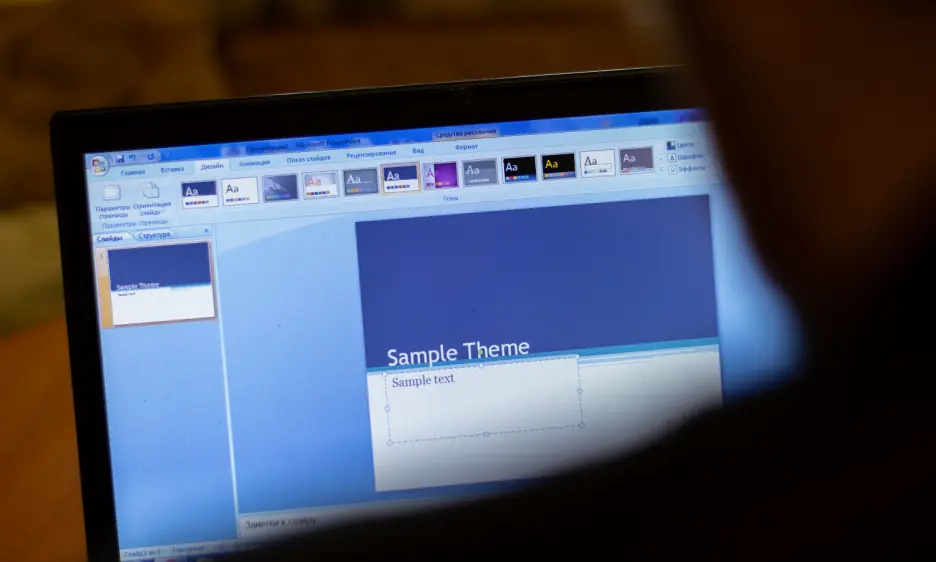
Are you tired of spending hours trying to create an effective slide deck for your next presentation? Look no further! Our skilled designers can help. We make presentations with awesome graphics and content that grabs attention. Perfect for business pitches, conferences, or sales talks . Let us help you make a presentation that stands out. Say goodbye to the stress of creating a slide deck and let our skilled designers take the reins. With our help, you can confidently step into your next presentation knowing that you have a top-notch one to back you up. Our comprehensive guide will teach you everything you need to know. Learn what a slide deck is, the different types, design principles, get tips on slide design, and more!
What is a Slide Deck?
A slide deck is a collection of slides for presentations, often used in business or education. In business, it's often also called a pitch deck and the presenter uses it to present new ideas or plans to investors. It includes attractive slides with important info, data, and images to grab the audience's attention. Simply put, it's a visual tool that supports the spoken part of a presentation. There are different types and we’ll learn about them in the next section.
Types of Slide Decks
Slide decks are powerful tools for delivering information in a visually engaging way. Whether it's for business, education, or marketing, the right slide design can make a big difference in how people receive your message. Here's a look at 10 different types, each tailored for specific presentations and needs.
1. Pitch Decks
Perfect for business presentations, the presenter may use a pitch deck to introduce new ideas or plans to investors. They are concise, focused, and designed to persuade.
2. Sales Decks
These are key in sales presentations . They highlight product benefits, pricing, and why it's a great choice for the customer.
3. Educational Decks
People use these in teaching and workshops. They have clear, easy-to-understand information to help people learn.
4. Corporate Decks
Organisations use these decks to share company news, overviews, or yearly reports .
5. Conference Decks
These help experts talk about their knowledge at events. They're interesting and focus on specific topics.
6. Marketing Decks
Used in marketing, these decks show off plans, campaigns, and what they achieved, all in an attractive package.
7. Project Proposal Decks
When you want to start any new projects, use project proposal decks. They explain your goals, plans, and what you hope to achieve.
8. Financial Report Decks
Used for presenting financial data like earnings or forecasts. They make complex data understandable.
9. Product Demo Decks
These are great for introducing new products. They spotlight what the product does and why it's good.
10. Storytelling Decks
Less about data, these are used to tell a story, often more narratively and engagingly.
The right design can improve your presentations, making them more impactful and memorable. Whether you're pitching an idea or teaching a class, there's a type that's just right for your needs.
Slide Deck and PowerPoint Presentation - What's the Difference?
Though often used the same way, there's a small difference between a slide deck and a PowerPoint presentation. A slide deck is a collection of slides made with any presentation software, and it helps in giving a talk.
But, a PowerPoint presentation means the designer used Microsoft PowerPoint to create it. The big difference is the software used. You can create slide decks with different presentation design software such as Google Slides, Keynote, or Prezi. This gives you more choices in design and features. Using PowerPoint means sticking to what that program can do. Knowing this can help you make your presentation better, fitting what you need and like.
Slide Deck Vs. Slideshow - Are There Any Similarities?
When it comes to giving presentations, slide decks, and slideshows are both key in showing information visually to people. They sound similar, but they're a bit different.
A slide deck is a bunch of slides you plan to show one after another. You can make them using programs like Microsoft PowerPoint or Google Slides. A slideshow, though, is when you show these slides to people, like in a meeting or a class. You can enhance a slideshow by using animations, transitions, and timings in each slide.
How to Create Slide Decks?
Creating an impressive slide deck is key to nailing your presentations. Whether it's for a corporate deck or a classroom lecture, a well-designed one can make a big difference. Here's how to do it:
1. Understand Your Audience
Know who you are presenting to. This helps tailor your slide deck design to their interests and needs, making your presentation more engaging.
2. Define Your Message
Be clear about what you want to say. A focused message helps keep your presentation on track and your audience tuned in.
3. Choose a Simple Design
A cluttered slide deck can distract your audience. Use simple designs and colors that make your slides look professional and easy to read.
4. Use Visuals Wisely
Images, charts, and graphs can make your slide design more interesting. But use them wisely – too many visuals can be overwhelming.
5. Keep Text Minimal
Avoid cramming too much text into your slides. Use bullet points to make key points stand out.
6. Tell a Story
People remember stories. Use your slide deck to tell a story that connects with your audience, especially in corporate deck presentations.
7. Practice Your Delivery
Knowing your content well helps you deliver a smoother presentation. Practice beforehand to get comfortable with your presentation.
8. Get Feedback
Before the final presentation, show your slide deck to someone else. Feedback can help you improve and refine your design and content.
It's important to note that an effective slide deck is more than just slides – it's a tool that, when designed and used correctly, can greatly enhance your presentations. By following these steps, you can create one that not only looks good but also communicates your message clearly and effectively.
Important Slide Deck Design Principles You Need To Know
Creating a strong and impactful slide deck is essential for effective presentations. Understanding key design principles is crucial for making yours stand out. Here's a rundown of important design principles you should know:
a. Consistency in Design
A consistent design keeps your slide deck looking professional. Use the same fonts, colors, and layouts throughout. This not only makes your presentation impactful but also helps in maintaining a cohesive look.
b. Visual Hierarchy
Your slide layouts should guide the audience's attention to the most important parts. Arrange elements in a way that leads the eye from the most to the least important information. This hierarchy makes your presentation easy to follow.
c. Color and Typography
The right combination of colors and fonts can make your slide deck lively and engaging. A colorful presentation attracts attention, but remember to keep the contrast high for readability. Choose fonts that are easy to read and fit your presentation's tone.
d. Using Images and Graphics
Well-chosen images and graphics can enhance your message. They help you create a more dynamic and visually appealing presentation. Make sure the visuals are relevant and support your content.
e. Incorporating Data and Charts
When presenting data, use charts and graphs for clear data visualisation. They help in making complex information easier to understand. Ensure that these visual elements are simple and not overloaded with data.
In short, knowing these design principles is important for making good presentations. They help your slides look nice and get your point across clearly. A well-designed one can impact how people see and remember what you present.
Design Tips for Better Slide Decks
Designing a great slide deck can be a game-changer for your presentations. Here are 10 simple tips to help your slides stand out and leave a lasting impression:
- Keep It Simple: Avoid clutter. Use clean layouts and minimal text for clarity.
- Consistent Theme: Stick to one theme throughout for a cohesive look.
- Contrasting Colors: Use colors that stand out against each other for easy reading.
- Readable Fonts: Choose large, clear fonts so everyone can read your slides easily.
- Quality Images: Use high-resolution images that relate to your content.
- Limit Bullet Points: Too many bullet points can overwhelm your audience. Stick to key points.
- Use Charts Wisely: Charts are great for explaining data, but keep them simple.
- Engage with Stories: Use storytelling elements to make your content more engaging.
- Slide Deck Templates: Consider using slide deck templates for a professional start when creating your slide deck.
- Practice Makes Perfect: Rehearse prior to presenting to ensure smooth delivery.
Remember, the goal here is to support your message, not overshadow it. With these tips, you can create one that’s both effective and memorable.
Get Premium Slide Deck Design with Deck Sherpa
After reading through "Slide Deck 101," you now know how to create a great one. But if it's still tough or you want to do even better, Deck Sherpa can help. We're a top agency for creating unique presentation design for all kinds of businesses, both locally and globally. Our skilled designers are ready to turn your ideas into reality. We make sure your presentations look amazing and share your message well. Need a standout slide deck for a big business meeting, a school talk, or a sales pitch? Deck Sherpa is here to help. Get in touch with the team, and let's make your next presentation one that leaves a lasting impression on your audience. Your audience is waiting for something great – let's create it together! You can email - [email protected] , call - 1800 121 5955 (India), or even WhatsApp , to speak to someone from the team.
Slide Deck FAQs
Q. Why do people call it a 'slide deck' ? A. People call it a slide deck because it's like a deck of cards; each slide is a different "card" with information, presented in order. Q. What does a good slide deck look like? A. A good slide deck is clear, visually appealing, and concise. It has easy-to-read text, relevant images, and a consistent design. Q. How many slides should a slide deck have? A. The number of slides in a slide deck depends on the topic and presentation length, but generally, it should be as concise as possible. A standard presentation contains around 10-20 slides.
Related Posts
Sales deck: a simple and reliable guide for you, do’s and don’ts of designing powerpoint presentations – what’s important, designing investor pitch decks for startups that stand out.
10 tips on how to make slides that communicate your idea, from TED’s in-house expert

When your slides rock, your whole presentation pops to life. At TED2014, David Epstein created a clean, informative slide deck to support his talk on the changing bodies of athletes . Photo: James Duncan Davidson/TED
Aaron Weyenberg is the master of slide decks. Our UX Lead creates Keynote presentations that are both slick and charming—the kind that pull you in and keep you captivated, but in an understated way that helps you focus on what’s actually being said. He does this for his own presentations and for lots of other folks in the office. Yes, his coworkers ask him to design their slides, because he’s just that good.
We asked Aaron to bottle his Keynote mojo so that others could benefit from it. Here, 10 tips for making an effective slide deck, split into two parts: the big, overarching goals, and the little tips and tricks that make your presentation sing.

Aaron used this image of a New Zealand disaster to kick off a slide deck from TED’s tech team — all about how they prepares for worst-case scenarios. He asked for permission to use the image, and credited the photographer, Blair Harkness. View the whole slidedeck from this presentation.
The big picture…
- Think about your slides last . Building your slides should be the tail end of developing your presentation. Think about your main message, structure its supporting points, practice it and time it—and then start thinking about your slides. The presentation needs to stand on its own; the slides are just something you layer over it to enhance the listener experience. Too often, I see slide decks that feel more like presenter notes, but I think it’s far more effective when the slides are for the audience to give them a visual experience that adds to the words. .
- Create a consistent look and feel . In a good slide deck, each slide feels like part of the same story. That means using the same or related typography, colors and imagery across all your slides. Using pre-built master slides can be a good way to do that, but it can feel restrictive and lead to me-too decks. I like to create a few slides to hold sample graphic elements and type, then copy what I need from those slides as I go. .
- Think about topic transitions . It can be easy to go too far in the direction of consistency, though. You don’t want each slide to look exactly the same. I like to create one style for the slides that are the meat of what I’m saying, and then another style for the transitions between topics. For example, if my general slides have a dark background with light text, I’ll try transition slides that have a light background with dark text. That way they feel like part of the same family, but the presentation has texture—and the audience gets a visual cue that we’re moving onto a new topic. .
- With text, less is almost always more . One thing to avoid—slides with a lot of text, especially if it’s a repeat of what you’re saying out loud. It’s like if you give a paper handout in a meeting—everyone’s head goes down and they read, rather than staying heads-up and listening. If there are a lot of words on your slide, you’re asking your audience to split their attention between what they’re reading and what they’re hearing. That’s really hard for a brain to do, and it compromises the effectiveness of both your slide text and your spoken words. If you can’t avoid having text-y slides, try to progressively reveal text (like unveiling bullet points one by one) as you need it. .
- Use photos that enhance meaning . I love using simple, punchy photos in presentations, because they help what you’re saying resonate in your audience’s mind without pulling their attention from your spoken words. Look for photos that (1) speak strongly to the concept you’re talking about and (2) aren’t compositionally complex. Your photo could be a metaphor or something more literal, but it should be clear why the audience is looking at it, and why it’s paired with what you’re saying. For example, I recently used the image above—a photo of a container ship about to tip over (it eventually sank)—to lead off a co-worker’s deck about failure preparation. And below is another example of a photo I used in a deck to talk about the launch of the new TED.com . The point I was making was that a launch isn’t the end of a project—it’s the beginning of something new. We’ll learn, adapt, change and grow.
Here, a lovely image from a slidedeck Aaron created about the redesign of TED.com . View the whole deck from this presentation .
And now some tactical tips…
- Go easy on the effects and transitions . Keynote and Powerpoint come with a lot of effects and transitions. In my opinion, most of these don’t do much to enhance the audience experience. At worst, they subtly suggest that the content of your slides is so uninteresting that a page flip or droplet transition will snap the audience out of their lethargy. If you must use them, use the most subtle ones, and keep it consistent. .
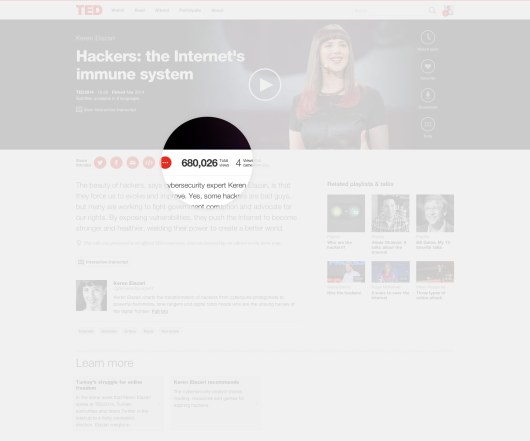
- Try panning large images . Often, I want to show screen shot of an entire web page in my presentations. There’s a great Chrome extension to capture these—but these images are oftentimes much longer than the canvas size of the presentation. Rather than scaling the image to an illegible size, or cropping it, you can pan it vertically as you talk about it. In Keynote, this is done with a Move effect, which you can apply from an object’s action panel. .
- For video, don’t use autoplay . It’s super easy to insert video in Keynote and Powerpoint—you just drag a Quicktime file onto the slide. And when you advance the deck to the slide with the video that autoplays, sometimes it can take a moment for the machine to actually start playing it. So often I’ve seen presenters click again in an attempt to start the video during this delay, causing the deck to go to the next slide. Instead, set the video to click to play. That way you have more predictable control over the video start time, and even select a poster frame to show before starting. .
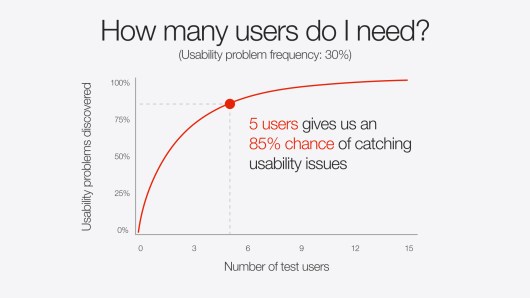
Lastly, I’d love to leave you with a couple book recommendations. The first is Resonate , by Nancy Duarte. It’s not so much about slides, but about public speaking in general – which is the foundation for any presentation, regardless of how great your slides are. In it, she breaks down the anatomy of what makes a great presentation, how to establish a central message and structure your talk, and more. (One of her case studies comes from Benjamin Zander’s charming TED Talk about classical music, a talk that captivated the audience from start to finish.) Think of this as prerequisite reading for my second recommendation, also by Duarte: Slide:ology . This is more focused on presentation visuals and slides.
Happy slide-making.
- Subscribe to TED Blog by email
Comments (57)
Google Slides
How to create a pitch deck (and the 10 slides you need)
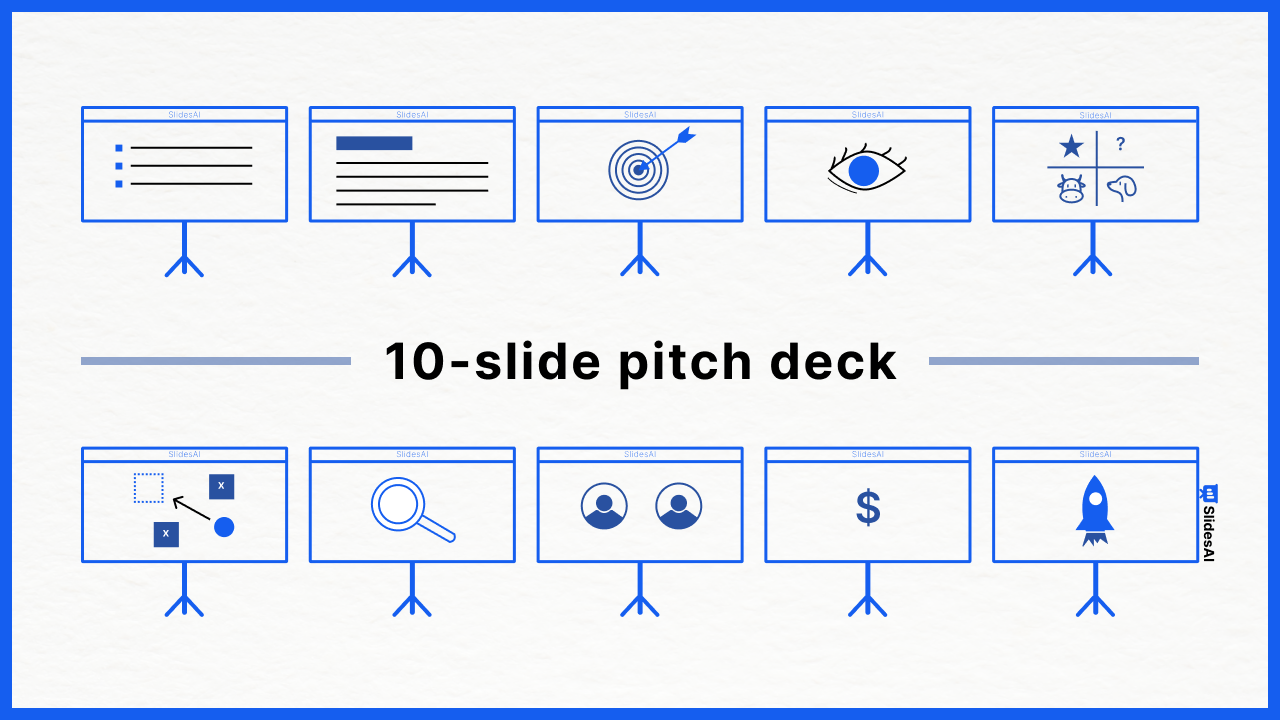
Table of Contents
In the high-stakes world of startups, a pitch deck presentation is often the deciding factor for securing investment, whether in high-pressure situations like Shark Tank or pre-seed pitching rounds. With limited time to make a first impression, the quality of your pitch deck is crucial in leading to that all-important follow-up meeting with investors or VCs.
In this article, we’ll guide you through how to create a pitch deck and the ten essential slides you need. We’ll also explain what makes a good pitch deck (including examples), the 10/20/30 rule, and how to avoid common mistakes.
Success in entrepreneurship isn’t just about hard work, luck, and timing. It’s also about successfully convincing others to invest in your vision, whether you’re seeking funding, advice, mentorship, or partnerships. A great pitch deck will be your essential tool in persuading investors. Let’s get started!
What is a pitch deck?
A pitch deck is a slideshow presentation that succinctly conveys your business idea, market opportunity, and value proposition. Startup founders and entrepreneurs commonly use them to present their business ideas, products, or services, also known as a business or investor deck. It is necessary in securing funding, attracting partnerships, and closing deals.
With a concise format of 10 to 20 slides, this visual tool effectively conveys a business idea and its potential to help entrepreneurs connect with investors, clients, or partners. Suppose your pitch catches the interest of potential investors. In that case, there will likely be an in-depth next meeting (i.e., the start of the actual pitching process).
💡 The most common formats for pitch decks are PowerPoint slides, Google Slides, or Apple Keynote presentations.
Purpose of a pitch deck
The purpose of a pitch deck is to clearly and quickly communicate your business’s potential. Used in fundraising pitches, idea support, and forming strategic partnerships, it provides a visual snapshot of your business idea and its market viability.
Pitch decks are not only used by startups but also in a variety of other settings. The structure of your slides should enable potential investors to grasp your business idea’s potential quickly.
Types of pitch decks:
- Branding or marketing plan
- Fundraising
- Film & TV
The 10-20-30 rule for slideshows
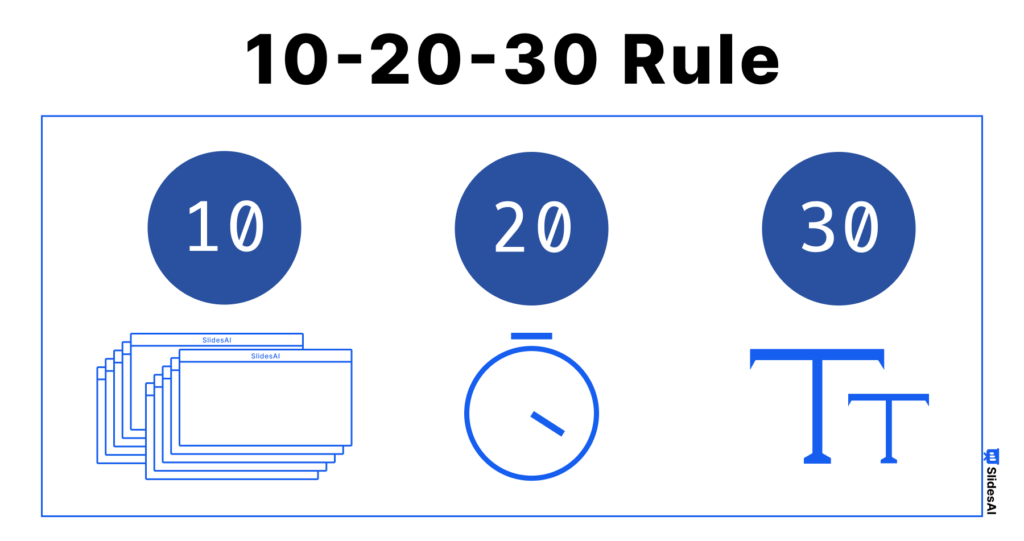
The 10-20-30 rule, coined by venture capitalist Guy Kawasaki, offers a structured approach to creating effective PowerPoint pitch decks. This rule is a favorite among startups but applies to all types of presentations. It includes:
- Keeping to just 10 slides.
- Limiting the presentation to 20 minutes.
- Ensuring a font size of at least 30 points.
However, sticking to 10 slides isn’t always the optimal approach for everyone. As David from NextView VC reminds us, it’s crucial to present in a manner that feels authentic to you. Treat pitch deck templates as flexible starting points, and tailor them to highlight the uniqueness of your startup.
What should be in a pitch deck
A pitch deck should concisely outline your business idea, market, strategy, finances, team, and funding needs in an engaging story. You should use between 10 and 20 slides depending on your needs and audience.
In the next section, we’ll guide you through creating each slide.
The 10 most important slides in an investor deck:
- Business overview: A brief introduction to the business, including the mission and vision.
- Problem statement: Identify the problem or need in the market the business intends to solve.
- Solution slide: The product or service offered by the business as a solution to the identified problem.
- Market size and analysis: Information about the target market and industry, including size, growth potential, and customer demographics.
- Product and business model: How the business plans to make money, including the product and pricing strategy.
- Go-to-market plan: The approach to promoting the product or service and acquiring customers.
- Competitors: A look at the competitive landscape and how the business differentiates itself from competitors.
- Financials: Financial projections and current financial status.
- Team: Information about the key team members, their roles, and their experience.
- Ask: The specific funding request and how it will be used to grow the business.
Now that we’ve covered the basics, we’ll move on to how to create a pitch deck.
How to create a pitch deck
We’ll take a step-by-step approach to making the essential 10 slides in a pitch deck. It will cover the most critical aspects of your business idea and pitch presentation. You may add more slides as you go, but let’s start by looking at each of these 10 slides, their purpose, and what information should be included.
Slide 1: Business overview
The first slide of your pitch deck will set the tone for the rest of the presentation. The business overview (title slide) should briefly capture the core of your idea and stand out to investors.
- Include your logo.
- title slide
- Name of your idea, business, or startup.
- Summarize your concept into a catchy headline.
Slide 2: Problem
Use this slide to lay the groundwork of your pitch by focusing on the problems or pressing needs that your business addresses. Highlight the market gap and illustrate why it’s an important opportunity.
- Present the problem your business solves in the form of a problem statement.
- Emphasize its relevance to your audience.
- Back up your points with solid data like market statistics or instances of current inefficiencies.
Slide 3: Solution
The solution (or value proposition) slide should address each problem mentioned in the previous slide. There could be many ways to solve a problem, so clarify how your solution benefits your target segment.
- The value proposition of your product or service.
- What sets it apart from competitors.
Slide 4: Market size
This slide should provide a clear picture of the market analysis and landscape based on your research. Illustrate the scale of the market you’re targeting or part of, demonstrating growth prospects and business opportunities. Key points to include:
- Break down the market opportunity into TAM, SAM, and SOM.
- Note any important market trends.
- Use visual aids like charts or graphs to effectively depict market size and trends.
Slide 5: Product & business model
Summarize your product and business model in this slide to show how you will make money, scale, and be profitable.
- Highlight your product’s main features or services.
- Add visuals like screenshots or images for clarity.
- Detail your revenue streams, cost structure, and pricing strategy.
Be ready to explain any challenges within your business model and your solutions.
Slide 6: Go-to-market strategy
The go-to-market (GTM) slide outlines your strategy for entering the market and acquiring new customers. Explain how you will distribute your product or service and reach your target audience.
- Outline each phase of your GTM strategy.
- Define your ideal customer or buyer persona and how you provide value to them.
- Explain your sales and marketing approaches to reach customers.
Having a good idea or product isn’t enough to convince investors. They need to know if you have a viable, thought-out strategy to reach and serve the target market.
Slide 7: Competitive analysis
Demonstrate your understanding of the market and the competition in this slide by providing data and market research. Offer data-driven research to map out the competitive landscape, including:
- Identification of major competitors and alternatives.
- Specify your unique selling proposition (USP) and competitive advantage.
- Strategy and positioning against competitors.
Be straightforward in this slide and reassure investors that you are aware of your competition and have a plan to achieve and maintain a competitive edge. You could mention potential challenges, risks, or disruptors.
Slide 8: Team
Many investors often consider the team behind a startup as one of the most critical factors in their decision-making process. A study done on over 21,000 startup founders suggests that the founder’s personality – or the combined personalities of the founding team – is paramount to entrepreneurial success.
- Include all founders, management, and advisors.
- Roles and responsibilities.
- Highlight key skills and relevant experience.
- Mention any meaningful connections.
The team slide has to instill confidence in potential investors that this is the right team for the job, even if you are a solo founder.
Slide 9: Financials
This is a critical slide where investors may spend the most time reading to get a glimpse into the business idea’s financial feasibility and potential return. Describe how you plan to generate revenue and your pricing strategy. Each startup will show different financial figures based on their stage.
Basic financial data:
- Income statement
- Sales forecast
- Expenses and burn rate
- Profitability
- Market size (Total Addressable Market, Serviceable Available Market, Serviceable Obtainable Market)
- Projected revenue growth for at least three years.
Other KPIs you may include:
- Customer acquisition cost (CAC)
- LTV/CAC ratio (indicates how sustainable the business model is)
- Customer growth
Coming up with these figures demonstrates your financial acumen and your understanding of the key metrics that drive business success.
Slide 10: Ask
The last slide should wrap up the pitch with a snapshot of your current standing, any accomplishments, a timeline, and the use of funds.
- The current state of affairs (growth, market share).
- State the amount of funding needed and how you plan to use it.
Investors want to know if your startup/idea is worth investing in, so show them evidence of progress, past successes, or the potential for future success.
What makes a good pitch deck?
A good pitch deck gets your point across to investors and captures their attention. Successful pitch decks are clear, focused, and persuasive. Many investor pitch decks follow a similar structure because they give investors a snapshot of a business’s investment potential.
These are traits of a good pitch deck:
✅ Concise and clear, without fluff or distracting details.
✅ Focused on telling the story of the startup/idea and its potential.
✅ Structured with a logical flow. Each slide supports the overall narrative.
✅ Persuasive , backed by data, research, and appropriate graphs and charts.
💡 Save time by using an AI pitch deck presentation maker like SlidesAI
Best pitch deck examples
Here are some of our favorite pitch deck presentations. The best pitch decks balance detailed information with simplicity. Take a look at these pitch deck examples across different stages of funding:
Airbnb pitch deck (Pre-seed)
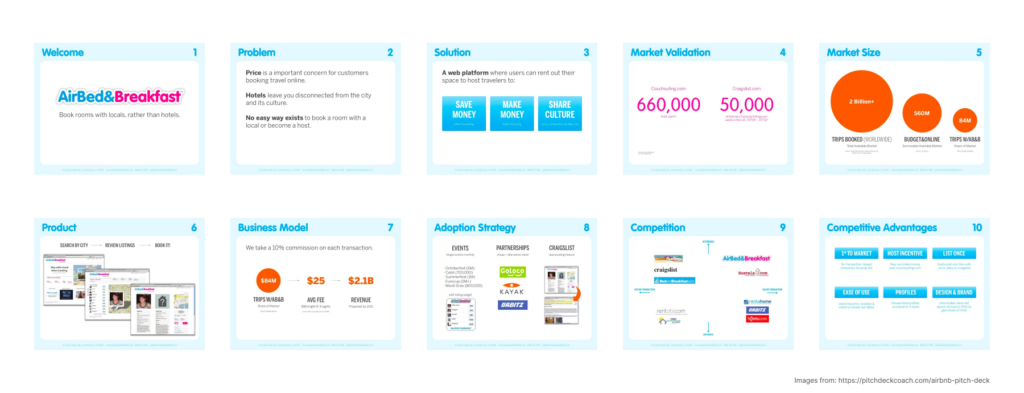
LottieLab pitch deck (Seed)
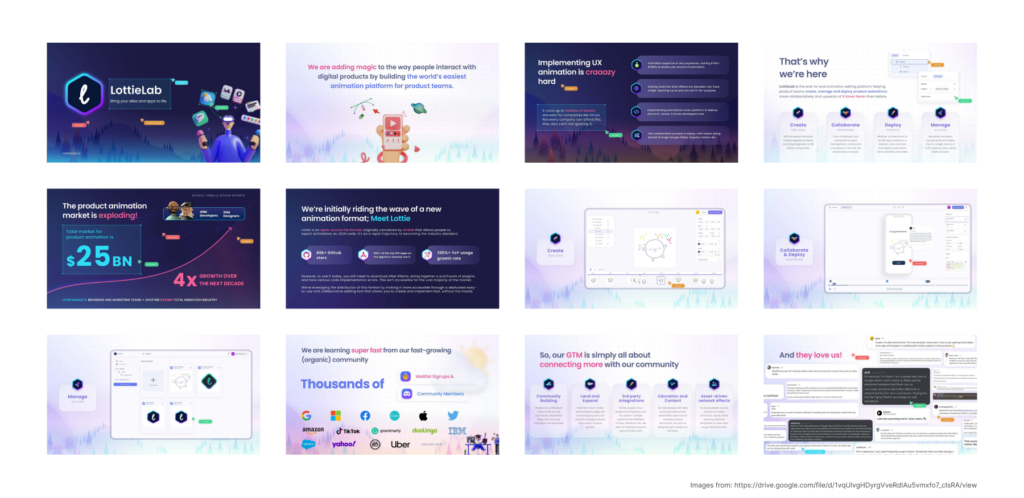
Copy.AI pitch deck (Series A)
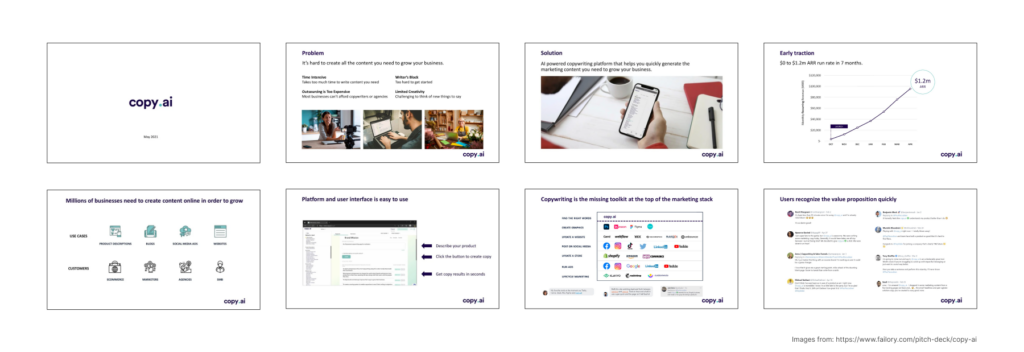
Wanderlist pitch deck (Series B)
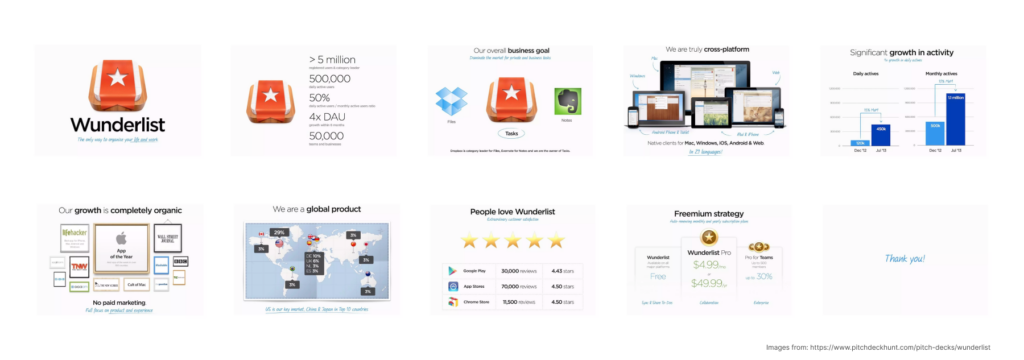
Crunchbase pitch deck (Late stage)
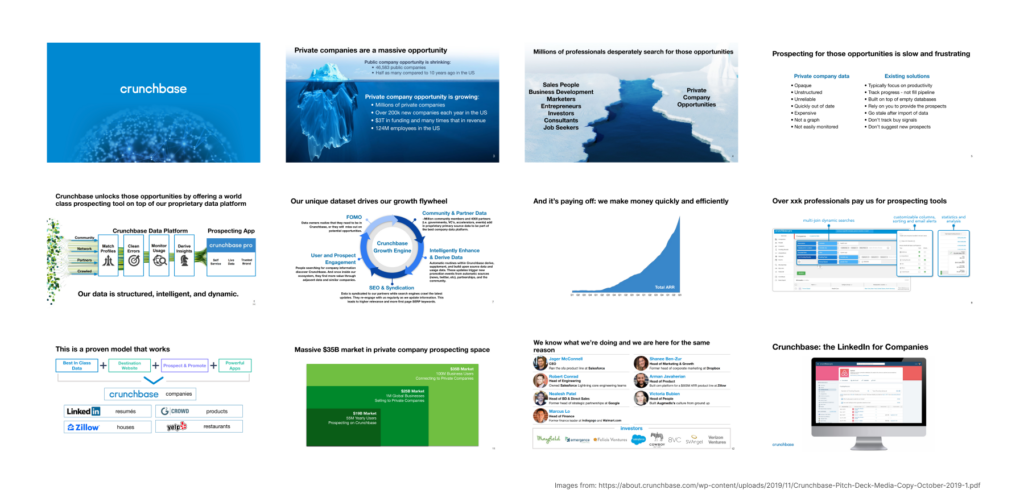
💡 Check out more free pitch deck templates here .
Top 3 mistakes to avoid with your pitch deck
These common mistakes can diminish the impact of your presentation. Strive for a balance between thorough information and simplicity for maximum impact.
Mistake 1: Overemphasizing aesthetics
Overdesigning your slide deck can detract from your core message while pitching. In most cases, it is safe to leave out PowerPoint animations and excessive graphics. Use brand colors if possible; any image, graph, or chart you include should directly support your narrative.
💡 Pro tip: Maintain a consistent visual theme and leave out flashy design elements.
Mistake 2: Overloading information
It’s natural to want to share a lot of information on each slide, but doing so can make it harder for your audience to tell what’s important. VCs hear hundreds of pitches each year – you need more clarity in your pitch to catch their interest within your allocated time. Focus on the key information and overall structure of the pitch deck presentation.
💡 Pro tip: Prioritize clarity and conciseness to make a lasting impact.
Mistake 3: Lack of personalization
Pitch deck templates are a great starting point, but remember to tailor your pitch and content to your audience. Investors differ in their interests and priorities. Understanding what your audience value can significantly improve your pitch’s impact.
💡 Pro tip: Find out what resonates with your audience and include or address them in your deck.
A thoughtfully prepared pitch deck is essential for securing investment. View your pitch deck as a brief yet compelling introduction to your startup’s potential, aiming to secure further discussions and, ultimately, funding. By adhering to the 10-slide structure recommended in this article, you can effectively convey your business vision, introduce your team, emphasize your market edge, and outline your financial forecasts.
Organize your slides to ensure your business concept is easily understood. Be succinct and clear, and align your content with what investors typically seek. Steer clear of common pitfalls like cramming slides with information or not customizing your deck to align with investor interests. Wishing you success!
Frequently Asked Questions
Is a pitch deck the same as a business plan.
A pitch deck and a business plan are not the same. While a pitch deck visually presents key aspects of your business idea, a business plan is a comprehensive written document that outlines all aspects of your business. A pitch deck can summarize your business plan but cannot replace it.
What happens after a successful first pitch?
Pitch deck guides often focus on the initial meeting with venture capitalists, but that’s just the start. Investment decisions involve multiple meetings, due diligence, negotiations, and paperwork. As NextView VC’s David Beisel puts it, “The purpose of all venture capital meetings is to get another meeting.” Read more about what to expect after a successful first pitch .
What about other slides, like the traction slide?
Traction slides are to showcase proof of any progress, achievements, and market acceptance. For early-stage startups, including pre-seed, traction might not necessarily mean revenue. It can be any evidence that validates your business idea and market demand, such as user sign-ups.
Save Time and Effortlessly Create Presentations with SlidesAI

- Adobe Creative Cloud
- Creative Cloud for teams
Creating a slide deck for any occasion.
Make a slide deck that shows off your ideas, holds your audience’s attention, and even entertains them.

Remember that you’re telling a story.
Whether you’re presenting a pitch deck, leading a webinar, or simply sharing your ideas with your team, keep in mind that humans naturally think in terms of narrative. In fact, neuroscientists have discovered that listening to a story can activate all parts of the brain and even lead to changes in behavior. As a presenter, you can take advantage of this human quirk. By sharing a story with a beginning, middle, and end, a presenter draws in audience members and stirs their emotions. Showing sales numbers to potential investors will be more effective when it’s part of a presentation that weaves a compelling narrative. Creating a slideshow highlighting important data can help you relay the high points of a dense report to your employees. No matter the information, before you start thinking about specific presentation slides, ask yourself what story you want to tell. Who is your audience and how do you want them to respond?
A professional presentation in three acts.
Present your story as a classic three-act play with your audience as the hero. What do they want? What obstacles must they overcome to achieve their goal? Begin with the first obstacle, and build a little suspense before you offer the solution. You might tell a smaller story about facing that obstacle, giving it a place in the larger narrative. Then move onto the next obstacle and do the same.
In the second act, present your solution to the problem. What is it and how does it work? How will it successfully help your heroes reach their goal?
In the final act, your narrative ends with the audience getting what it needs: resolution. Their problem is solved with the help of your solution or product, and maybe something extra — like a problem they haven’t even anticipated — is also solved. Once you’ve filled in the details of this basic structure, you’re ready to start making slides.

Put design principles to work.
Slide design is crucial for every deck, no matter the presentation software you’re using. Working elements of visual storytelling into your entire presentation will ensure that even audience members watching on laptops stay engaged. Just follow these simple rules:
Stick to a visual theme.
A consistent look — with consistent typography and a basic color scheme — will help your audience stay focused on the content of your slides.
Keep it simple.
Avoid cluttering your deck with endless charts, tables, or bullet points too small for everyone to read. Allow for plenty of white space on each slide, so the crucial information stands out.
Find the right tools for every job.
Pie charts are great for demonstrating percentages. Vertical bar charts show changes over time better than horizontal bar charts, which are best for comparing quantities. To visually represent trends, a line chart is your best bet. You might also try creating an infographic to help your audience visualize your data or to tell a smaller story within your larger narrative.
Incorporate video or audio.
People sit up straighter and pay closer attention when you break up your static slides with video and audio. Use motion and sound to help draw your audience’s focus to your key takeaways.
Make your design elements sparkle with Adobe InDesign.
To create an impactful and entertaining presentation without starting from scratch, choose one of the many presentation templates in Adobe Stock and open it in InDesign. Then import your brand logo and other marketing assets for a consistent look.
Once you’ve got the visual theme and color palette you want, consider including surprise elements like high-quality Adobe Stock photographs, illustrations, or even movie clips to help your work really stand out. Plus, in InDesign, a simple two-step command allows you to export and preview, so you can immediately see every single slide through your audience’s eyes.
To start a presentation from scratch, follow these steps:

1. Find the right page size.
Click on File in the InDesign main menu, then New Document. A dialog box will open. If you’re not sure what dimensions to use, set the page width to 12 inches and the page height to 9 inches. Click Create and a blank page will appear.

2. Choose your background.
Remember to keep it simple, but look for a striking background image that works with text overlay. The deck’s title can also become part of the background.

3. Create paragraph styles.
Keeping it simple applies to your text too. Select no more than three text styles to keep the title font, body font, and footnote font consistent throughout the presentation. Creating paragraph styles also allows you to change font and size with a click of a button, saving you time in the long run.

4. Set up master pages.
Master pages streamline your slide design workflow and ensure your presentation looks professional and well designed. You can create one slide with three columns, one with a big background image as a transitional slide, one that highlights a customer quote — the list goes on. Add image and text frames to the master pages so you can drop your content in later without having to overthink the layout.

5. Add images and text.
Once you’ve created the master pages, it’s easy to drag and drop Photoshop (.PSD) files, PDFs, Illustrator (.AI) files, JPEGs, PNGs, or GIFs into the image frames. To add text, just copy and paste text files or select the Type Tool from the toolbar and type directly into the text frame.

6. Add page numbers.
Page numbers will help you and your audience keep track of any sequentially paged documents. To insert page numbers, select Type from the main menu, then Insert Special Character, then Markers, and finally Current Page Number. InDesign will automatically number the slides.

7. Add finishing touches.
From movies and sound clips to hyperlinks, cross references, and page transitions, you’ve got plenty of interactive options to make your story as compelling as possible.

8. Export your slide deck.
When you’ve finished creating your deck, the final step is to export it in a format that can be projected or distributed. Exporting as Adobe PDF (Interactive) lets you play or click through interactive content directly in the presentation.
To export, just click File in the main menu, then Export. From the Format dropdown menu, select Adobe PDF (Interactive), and then click Save.
More topics you might be interested in…
Design Marketing Materials that boost sales and brand recognition.
Ways to boost your customer engagement.
5 ways your small business can stand out from the competition.
https://main--cc--adobecom.hlx.page/cc-shared/fragments/cc-teams/resources/how-to/grow-your-business-three-up
Discover apps that can help you design engaging presentations.
https://main--cc--adobecom.hlx.page/cc-shared/fragments/cc-teams/resources/how-to/teams-plans


What Is a Slide Deck & How It's Done (Tips & Templates)
Learn what a slide deck is. Get tips and templates for making a professional slide deck presentation for business that goes beyond PowerPoint.

Dominika Krukowska
6 minute read

Short answer
What is a slide deck?
A slide deck is a sequence of slides, or pages, used as visual aids in a presentation or a speech. It’s used in business and education to communicate complex information. The slides in the deck are set in a logical order that completes a coherent narrative.
The term “slide deck” comes from the original mechanical slide projector which used a kind of magazine shaped as a carousel to move through a series of transparent slides which were projected on a screen. The term now refers to individual pages within digital presentations.
Dull presentations achieve only boredom - is your slide deck dull?
Capturing and maintaining an audience's attention is no easy feat. If your presentations are dull, you risk boring your audience, failing to convey your message effectively, or even becoming a go-to example for a bad presentation.
But what if there’s a way to minimize the risk?
In this post, we'll cover what a slide deck is and what it isn't.
You’ll learn how to avoid the common mistakes that demolish engagement and how to create an effective slide deck to transform your presentations from boring to buzzworthy.
Let’s dive in!
Slide deck vs. slideshow
A slide deck is a series of slides crafted for a presentation, whereas a slideshow is typically a looping set of images or videos, often with little to no interactive elements. While slide decks are used for communicating information, slideshows are generally used for entertainment.
Slide deck vs. presentation
The difference between a slide deck and a presentation is that a slide deck is a collection of slides that contains information, while a presentation is the act of delivering the information to an audience. The slide deck is the visual aid used during a presentation to support the speaker's message.
Static vs. interactive slide deck
A static slide deck presentation includes only static content such as text and images, whereas an interactive slide deck presentation includes clickable elements, animations, or embedded media that provide a dynamic, immersive experience users can interact with.
Interactive slide decks have been shown to be much more engaging than static ones since they facilitate the reader’s active participation.
This allows readers to hide or expose content on demand, control the pace at which content is served, and see information tailored to them.
You can see the difference below:

What is a slide deck presentation in PowerPoint?
A slide deck presentation in PowerPoint is a series of static slides arranged in a fixed order.
Created in Microsoft's PowerPoint software, it allows for structured information delivery, but lacks interactive elements, limiting audience engagement during the presentation.
Here's an example of a slide deck presentation in PowerPoint:
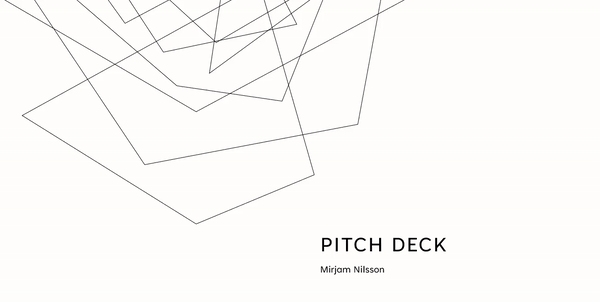
What is a slide deck presentation in Google Slides?
In Google Slides, a slide deck presentation is a sequence of slides designed within this cloud-based platform.
It offers the convenience of online collaboration and accessibility, but like traditional tools, it primarily features static slides, limiting the potential for interactive audience engagement.
Here's an example of a slide deck presentation in Google Slides:
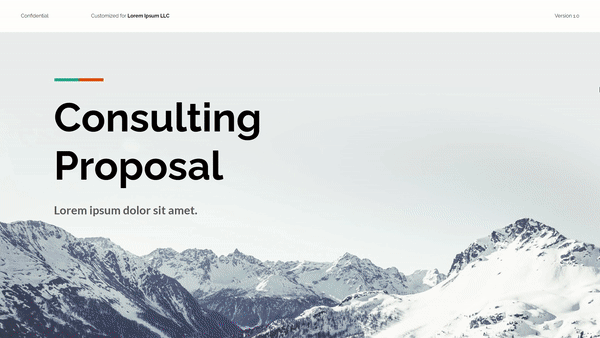
What is a slide deck presentation in Storydoc?
A slide deck presentation in Storydoc is more than just a series of slides. It's an interactive journey crafted within the platform using narrated design.
Unlike traditional tools, it allows for dynamic elements and user interaction, significantly enhancing audience engagement and the overall presentation experience.
Here's an example of a slide deck presentation in Storydoc:

What makes a good slide deck?
A good slide deck grabs attention through a clear narrative, compelling visuals, and concise text. It's not just about information, but also interaction.
Engaging slide decks often incorporate dynamic elements, encourage audience participation, and are crafted with an understanding of the audience's needs and interests.
What are slide decks used for in business?
Slide decks are the backbone of effective business communication. They help audiences understand complex concepts, make informed decisions, and take action.
How slide decks are used:
- To present complex data in an understandable way
- To share company updates or strategies during meetings
- To pitch ideas or products to clients or investors
- To support webinars or training sessions
- To tell compelling stories to engage and persuade audiences
What should a slide deck presentation include?
A slide deck presentation should include a clear narrative structure with an introduction, body, and conclusion. It should feature compelling visuals that support your message, concise and easy-to-read text, and interactive elements to engage your audience.
Remember to include a call-to-action, guiding your audience towards the desired outcome.
Check out our dedicated guides for specific types of slide decks:
What to Include in a Pitch Deck (Slides 99% of Investors Want)
7 elements of a great sales deck structure
What should a one-pager include?
What does a marketing deck include?
What are the main types of business slide decks?
The main types of business slide decks are:
- Pitch deck presentations
- Sales deck presentations
- Product marketing presentations
- White papers
- Case studies
- Report presentations
- Education and academic presentations
- Business proposal presentations
- Sports sponsorship proposals
- Business plan presentations
Jump ahead to each type:
1. Pitch deck presentations
These slide decks are the golden ticket for startups seeking investment. They succinctly present the business idea, market potential, and growth strategy to convince investors to come on board.
Here’s an example of a pitch deck presentation:
If you want to find out more about pitch deck presentations, read these articles:
What Is a Pitch Deck? A Beginner's Guide to Greatness
Create a Winning Pitch Deck Investors Love (Examples & Tips)
2. Sales deck presentations
These slide decks showcase the unique benefits of your product or service and demonstrate why it's the ideal solution for the customer's needs.
Their main goal is to convince prospects to become paying customers of your solution.
Here’s an example of a sales deck presentation:
To learn more, check out our article on how to make a sales pitch deck that turns ‘Maybe’ to ‘Yes!’ .
3. Product marketing presentations
These slide decks introduce new products or features, highlighting their benefits and how they solve the target audience's problems, sparking interest and driving sales.
Here’s an example of a product marketing presentation:
4. White papers
These slide decks are comprehensive reports that provide an in-depth analysis of a problem and its solution, showcasing your business expertise.
Here’s an example of a white paper:
5. Case studies
These slide decks share customer success stories. They show how your product or service has helped a customer, building credibility with potential clients.
Here’s an example of a case study:
For more information, check out our blog posts:
What Is a Case Study & Customer Success Story?
5 Steps for Writing a Case Study for Business (+Templates)
12 Steps to Create a Business Case Study That Converts
Case Study Format Types: Match Format with Business Goals
These decks present complex data in an engaging way. They transform raw data into understandable insights, making information accessible to all.
Here’s an example of a report presentation:
7. One-pagers
These slide decks provide a quick overview of your product or service on the first touchpoint with a potential customer. They highlight key features and benefits in a concise, easy-to-digest format.
Here’s an example of a one-pager presentation:
To learn more about this slide deck type, read our guides:
What Is a One-Pager: Types, Benefits & Main Use Cases
Make One-Pagers That Grab Attention, Engage & Convert
Create a Sales One-Pager (Examples, Writing Tips, Templates)
Create a Business Plan One-Pager (+ Proven Templates)
How to Create a Startup One-Pager That Wows Investors
How to Create a Product One-Pager (That Gets People Excited)
8. Education and academic presentations
These slide decks simplify complex concepts and present research findings in an engaging way, fostering understanding and learning.
Here’s an example of an academic presentation:

Research proposal
This school research presentation template is perfect for students who need to present their findings from a research project. The template includes space for a title, introduction, main body, conclusion, and bibliography.
For more guidance, we have an article on how to write a research proposal that includes tips and templates.
9. Business proposal presentations
These slide decks summarize your offering and demonstrate its value, helping to secure business agreements and close deals.
Here’s an example of a business proposal presentation:
If you want to create your own, make sure to check out these posts:
How to Write a Business Proposal (Examples & Templates)
Make a Winning Business Proposal Presentation in 12 Steps
10. Sports sponsorship proposals
These slide decks highlight the benefits sponsors will receive in return for their investment, helping to secure funding for sports teams.
Here’s an example of a sports sponsorship proposal presentation:

Football sponsorship proposal
This bright and energetic template reflects the dynamic nature of sports. With a combination of text-based and interactive slides, you'll easily convey the history of your organization, as well as the team's main drivers and objectives, to make sponsors instantly realize the value for their money.
11. Business plan presentations
These slide decks serve as roadmaps for businesses. They detail the company's strategy and objectives, aligning team members and attracting potential investors.
Here’s an example of a business plan presentation:

General Business Plan
This template has everything you need to create a visual summary of your business idea. Thanks to a range of interactive slides, you'll be able to convey your vision in a way that impresses investors and gets you the necessary buy-in.
Best slide deck templates to get you started
Embarking on your slide deck journey doesn't have to start from scratch. With tried and tested templates, you're already a step ahead. They’re designed to be responsive, ensuring your content shines on every device.
If you're ready to take your presentations to the next level, explore our interactive slide deck templates below, guided by AI and reader feedback. They’ll help you create professional slide decks that captivate, engage, and inspire.

Hi, I'm Dominika, Content Specialist at Storydoc. As a creative professional with experience in fashion, I'm here to show you how to amplify your brand message through the power of storytelling and eye-catching visuals.

Found this post useful?
Subscribe to our monthly newsletter.
Get notified as more awesome content goes live.
(No spam, no ads, opt-out whenever)
You've just joined an elite group of people that make the top performing 1% of sales and marketing collateral.
Create your best slide deck to date
Try Storydoc interactive presentation maker for 14 days free (keep any presentation you make forever!)
We use essential cookies to make Venngage work. By clicking “Accept All Cookies”, you agree to the storing of cookies on your device to enhance site navigation, analyze site usage, and assist in our marketing efforts.
Manage Cookies
Cookies and similar technologies collect certain information about how you’re using our website. Some of them are essential, and without them you wouldn’t be able to use Venngage. But others are optional, and you get to choose whether we use them or not.
Strictly Necessary Cookies
These cookies are always on, as they’re essential for making Venngage work, and making it safe. Without these cookies, services you’ve asked for can’t be provided.
Show cookie providers
- Google Login
Functionality Cookies
These cookies help us provide enhanced functionality and personalisation, and remember your settings. They may be set by us or by third party providers.
Performance Cookies
These cookies help us analyze how many people are using Venngage, where they come from and how they're using it. If you opt out of these cookies, we can’t get feedback to make Venngage better for you and all our users.
- Google Analytics
Targeting Cookies
These cookies are set by our advertising partners to track your activity and show you relevant Venngage ads on other sites as you browse the internet.
- Google Tag Manager
- Infographics
- Daily Infographics
- Template Lists
- Graphic Design
- Graphs and Charts
- Data Visualization
- Human Resources
- Beginner Guides
Blog Graphic Design
30+ Best Pitch Deck Examples, Tips & Templates
By Ryan McCready , Jul 04, 2023
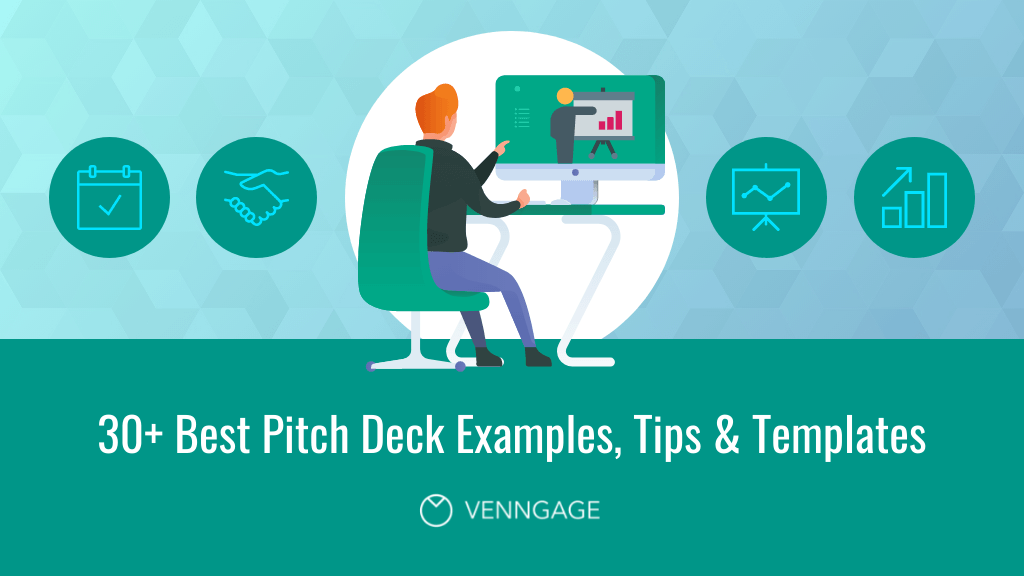
A startup is, by definition, a fast-growing company. And to grow you need funding.
Enter the pitch deck.
Haven’t created a winning pitch deck before? No worries. You’ll find a ton of pre-made pitch deck templates and designs inspired by the examples throughout.
Then, use Venngage’s Presentation Maker to easily edit the templates — no technical expertise required.
A well-designed pitch deck is vital to convincing investors that your company has massive growth potential, so you can get the resources you need to scale.
In this post, we’ll look at the best startup pitch deck examples from heavy-hitters such as Guy Kawasaki, Airbnb, Uber and Facebook. We’ll also uncover the secrets of their successful startup pitch decks, and how you can leverage them to attract investor dollars, bring on new business partners and win new client contracts.
Table of contents (click to jump ahead):
- What is a pitch deck?
What is the purpose of a pitch deck?
What makes a good pitch deck, best pitch deck examples & sample pitch deck templates, what is the difference between a pitch deck vs business plan, pitch deck faq, create a pitch deck in 4 easy steps, what is a pitch deck .
A pitch deck is a presentation created to raise venture capital for your business. In order to gain buy-in and drum up financial support from potential investors, these presentations outline everything from why your business exists, to your business model, progress or milestones , your team, and a call-to-action.
The best startup pitch decks can help you:
- Prove the value of your business
- Simplify complex ideas so your audience can understand them (and get on board)
- Differentiate your business from competitors
- Tell the story behind your company to your target audience (and make that story exciting)
What is a pitch deck presentation?
A pitch deck presentation is a slideshow that introduces a business idea, product, or service to investors. Typically consisting of 10–20 slides, a pitch deck is used to persuade potential investors to provide funding for a business. It serves as a comprehensive overview of your company, outlining your business model, the problem you solve, the market opportunity you address, your key team members, and your financial projections.
The purpose of a pitch deck presentation can be to generate interest, secure funding, form partnerships or gain clients. A well-crafted pitch deck can greatly support a pitch deck presentation by effectively conveying the key messages, engaging the audience , and enhancing the overall impact of the presentation.
Great. Now let’s take a look at the elements of a good pitch deck.
To summarize, some of my favorite pitch deck design tips include:
- Adding icon headers to your most important insights
- Use similar charts and graphs for easy comparisons across slides
- For longer pitch decks, switch up the slide layouts
- Pick a consistent theme for your presentation background images
- Don’t just list your ideal users, create visual personas
- Use a timeline to show how your company has grown
- Always do the math for your audience
Now let’s take a look at some of the best startup pitch deck examples out there.
1. Sequoia capital pitch deck
How much did they raise? Sequoia Capital is actually a Venture Capital firm. According to TechCrunch , they’ve raised almost $1B for later-stage U.S. investments.
Key takeaway : “If you can’t tell the story of the company in five minutes, then you’re either overthinking it or you haven’t simplified it down enough.” – Mike Vernal, Sequoia Capital
VC firm Sequoia Capital has its own 10-slide pitch deck format to rival Guy Kawasaki’s famous example that we’ll take a look at a little later on. Its highly-curated, clarified format shines a spotlight on innovative ideas.
As the video above suggests, effectively communicating your mission, not just listing features, is key. Below is our take on the Sequoia Capital pitch deck example; you’ll find it clean, clear and easy to create.

Design tip : Click the blue background and select a new color from our color wheel (or one of your own brand colors via My Brand Kit, available with Venngage for Business ) to create a pitch deck with your branding.
Related: How to Make Successful Financial Pitch Decks For Startups
Blue and pink iconics pitch deck
Ready to try it for yourself? Add a pop of color to your version of the Sequoia pitch deck template with this pink and blue slide deck. The contrasting colors will make your information stand out.
2. Airbnb pitch deck
How much did they raise? $20k at three months and $600k at eight months (seed), according to Vator .
Key takeaway: A large marketplace, impressive rate of traction and a market ready for a new competitor are the factors which made Airbnb stand out early on, says Fast Company. The organization’s slide deck clearly demonstrates these points.
Your pitch deck should explain the core information in your business plan in a simple and straightforward way. Few startups have done this as well as Airbnb.
We’ve re-designed Airbnb’s famous deck as two light and airy sample pitch deck templates. The focus here is on engaging visuals, with minimal text used.
Airbnb fundraising slide deck
This type of deck is also called a demo day presentation . Since its going to be viewed from a distance by investors while you present, you don’t need lots of text to get your message across. The point is to complement your speech, not distract from it.
Another great thing about Airbnb’s fundraising slide deck format is that every slide has a maximum of three sections of information:

As one of the most popular presentation layouts , the rule of three design principle has been drilled into my head. And for good reason!
Here’s one of the slides that demonstrates why this pitch deck design tip works:

VIDEO TUTORIAL: Learn how to customize this pitch deck template by watching this quick 8-minute video.
Minimalist Airbnb pitch deck template
This simple sample pitch deck template is clean and incredibly easy to customize, making it perfect for presentation newbies.
Don’t forget to insert your own tagline instead of the famous “Book rooms with locals, rather than hotels” slogan. Hint: your tagline should similarly convey what your business offers. Airbnb’s pitch deck offers up tantalizing benefits: cost savings, an insider’s perspective on a location and new possibilities.

Design tip : Click the text boxes in our online editor and add your own words to the pitch decks. Duplicate slides you like, or delete the ones you don’t.
Related: How to Create an Effective Pitch Deck Design [+Examples]
3. Uber pitch deck
How much did they raise? $1.57M in seed funding in 2010, reports Business Insider .
Key takeaway : Successful pitch decks clearly highlight the key pain point (the inefficiency of cabs) and a tantalizing solution (fast, convenient 1-click ordering).
Uber co-founder Garrett Camp shared the company’s very first pitch deck from 2008 via a Medium post .
While there’s a surprising amount of text, it still manages to hit on every major part of their business plan succinctly — including key differentiators, use cases and best/worst-case scenarios.
Want something similar? We’ve updated the classic Uber pitch deck template with a sharp layout:
Uber investor deck

Many of the best pitch deck presentations out there are rather brief, only covering a few main points across a handful of slides. But sometimes your deck needs to provide more information.
There’s nothing wrong with having a longer investor pitch deck, as long as you switch up the slide layouts throughout — no one wants to see basically the same slide (just with different metrics or points) 25 times over.
This sample pitch deck template we created based on the infamous Uber deck has 20 or more slides and a diversity of layout options:

Design tip : Replace the photos with your own or browse our in-editor library with thousands of free professional stock images. To do so, double click any image to open our “replace” feature. Then, search for photos by keyword.
Blue Uber slide deck
In this navy version of the Uber pitch deck template, we’ve added bright colors and creative layouts.
Again, it’s easy to swap out the icons in our online editor. Choose from thousands of free icons in our in-editor library to make it your own.

Related : 9 Tips for Improving Your Presentation Skills For Your Next Meeting
4. Guy Kawasaki pitch deck
How much did they raise? Guy Kawasaki’s Garage Capital raised more than $315 million dollars for its clients, according to one estimate .
Key takeaway : Avoid in-depth technical discussions in your pitch deck. Focus on the pain point you’re solving, how you’ll solve it, how you’ll make money and how you’ll reach custvomers.
Guy Kawasaki’s 10 slide outline is famous for its laser focus. He’s renowned for coining the 10/20/30 rule : 10 slides, 20 minutes and no fonts smaller than 30 point.
While you may be tempted to include as much of your business plan as possible in your pitch deck, his outline forces you to tease out your most important content and engage investors or clients within a short time span.
We’re recreated his famous outline in two winning templates you can adapt and make your own:
Gradient Guy Kawasaki pitch deck
This clean pitch deck template has all the sections you need and nothing you don’t.
Kawasaki’s format steers you towards what venture capitalists really care about : problem/solution, technology, competition, marketing plan, your team, financial projections and timeline.

Read our blog post on persuasive presentations for more design and speaking tips.
Design tip : Quickly add in charts and graphs with our in-editor chart maker. You can even import data from Excel or Google sheets.
Blue Guy Kawasaki pitch deck
This more conservative pitch deck template design keeps all the focus on the core information.
Remember: opt for a 30-point font or larger. This will force you to stick to your key points and explain them clearly. Anything smaller, and you’ll risk losing your audience — especially if they’re busy reading while tuning out what you’re actually saying.

5. Buffer pitch deck
How much did they raise? $500k, according to Buffer’s co-founder Leo Widrich .
Key takeaway : The traction slide was key for Buffer: it showed they had a great product/market fit. If you have great traction, it’s much easier to raise funding.
What’s interesting about Buffer’s pitching process was the issue of competition, as that’s where many talks stalled. Investors became confused, since the social media landscape looked crowded and no one was sure how Buffer differed.
Eventually, they created this slide to clear the air:

To be frank, I’m still confused by this addition to the Buffer pitch deck, but perhaps their presentation would have cleared things up.
In any case, we’ve recreated Buffer’s pitch deck with its own traction, timeline and competitor slides, plus a clean new layout and some easy-to-customize icons:

Design tip : don’t forget to add a contact slide at the end of your pitch deck, like in the business pitch example below.

Because sometimes you’re going to pitch to a small room of investors. Other times, it will be to an auditorium full of random people in your industry. And I can guarantee that not everyone is going to know your brand off the top of their head.
You should make it extremely easy for people to find out more info or contact your team with any questions. I would recommend adding this to the last slide, as shown below.

Alternatively, you could add it to the slide that will be seen the longest in your pitch deck, like the title slide. This will help anyone interested write down your information as event organizers get things ready.
Related: Creating a Pitch Deck? 5 Ways to Design a Winner

6. Facebook pitch deck
How much did they raise? $500K in angel funding from venture capitalist Peter Thiel (first round).
Key takeaway : If you don’t have revenue traction yet, lean heavily on other metrics , like customer base, user engagement and growth. Use a timeline to tell a story about your company.
The best pitch decks tell the real story about your company or brand. You should not only want to sell the audience on your product but also on the hard work you’ve done building it from the ground up.
Design tip: Try data visualizations to relay a company or product timeline . Since people are familiar with the format and know how to read them quickly, you can convey the information impactfully and save room while you’re at it.
Here, Facebook’s classic pitch deck shows the incredible schools that’ve already signed on and describe when future launches will happen.
The sample pitch deck template featured below shows another example of a company or product timeline . This would have been a great fit in the Facebook pitch deck, don’t you think?

Plus you can summarize a ton of information about your brand on a single slide. Check out how well the timeline fits into this pitch deck template below:
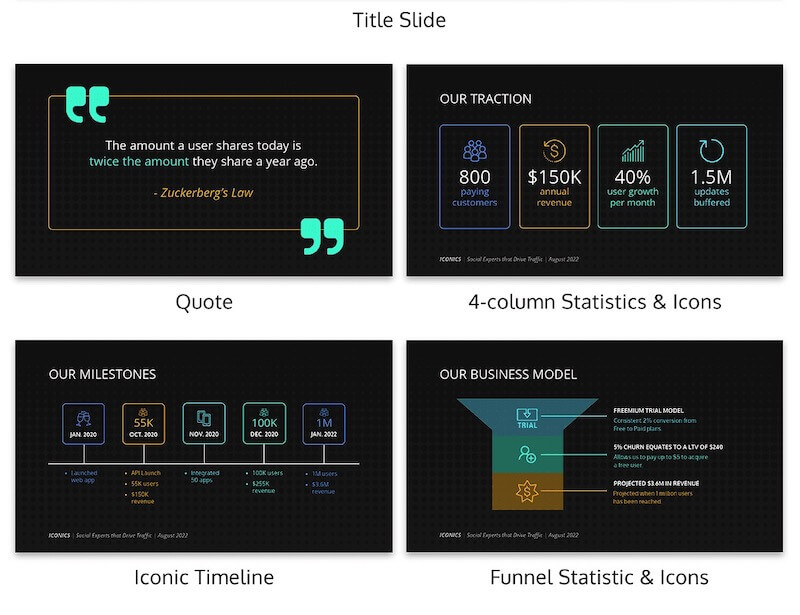
If the designer wouldn’t have used a timeline, the same information could have been spread over five or six extra slides! Luckily, Venngage’s timeline maker can help you visualize progress across a period of time without any design experience required.
7. TikTok Pitch Deck

How much did they raise? $150.4M in funding in 2014 (back when TikTok was called Musical.ly), says Crunchbase .
Key takeaway : Use icons as visual anchors for written information.
(The full slide deck is available to Digiday subscribers , though you can view some of the key slides in this Medium post . Keep in mind: this TikTok pitch deck was created for potential advertisers, not investors. No other TikTok pitch decks are publicly available.)
What TikTok does really well in the above example is use icons as visual anchors for their stats. (I could write a whole article about using icons in your presentations correctly. There are so many ways you can use them to upgrade your slides.)
If you’re not sure what I’m talking about, just look at the slide deck template below.

Each of the main points has an icon that gives instant visual context about what the stat is about to the audience. These icons draw the eye immediately to these important facts and figures as well.
Design tip: Remember to use icons that have a similar style and color palette. Otherwise, you run the risk of them becoming a distraction.
8. Y Combinator pitch deck
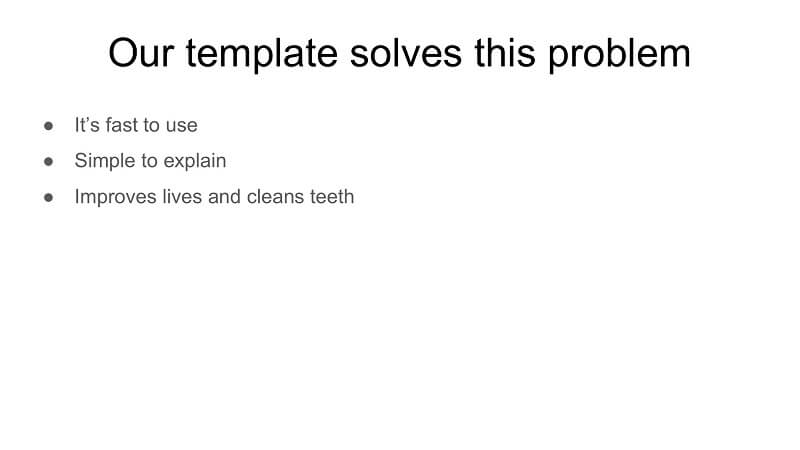
How much did they raise? This startup accelerator has invested in over 3,500 startups to date, according to the company website . They state their combined valuation nears $1 trillion.
Key takeaway : Create clear, concise pitch deck slides that tell a story investors can understand in seconds.
The classic Y Combinator pitch deck is incredibly simple, and for good reason. Seed stage companies can’t provide much detail, so they should focus on telling a story about their company.
That means your slides should tell a story investors can immediately understand in a glance.
Note that one of Y Combinator’s key components is the problem (above) and solution (below) slides.

Explaining how your startup is going to solve a pain point is a vital part of any slide deck. According to Y Combinator , startups should use the problem slide to show the problem your business solves, and how this problem currently affects businesses and/or people. Additionally, if you’re starting a new startup, forming an LLC could be a great choice to launch your business in the right direction, especially if you are focused on asset protection .
Without that information, investors are going to be left with more questions than answers.

The solution slide should show the real-world benefits of your product/service. I recommend using data visualization to show traction, like the chart above, with a couple of notes for context.
To ensure your problem and solutions slides are easily understood, use a similar layout for both, as shown below.

This will help the audience quickly recall the main problem you want to solve, and connect it to your solution (even if the slides are separated by a few other points or ideas).
9. Front pitch deck

How much did they raise ? $10M in Series A funding
Key takeaway : Use a simple flowchart to visualize a problem your product/service solves.
Not everyone is going to be able to explain their problem and solution as succinctly as the previous examples. Some will need to take a unique approach to get their point across.
That’s why I want to highlight how Front masterfully communicated the problem to be solved. They likely realized it would be a lot easier (and cleaner) to create a flow chart that visualizes the problem instead of text. (Did I mention you can make your own flowcharts with Venngage?)
Also, I really like how they distilled each down to a single phrase. That approach, combined with the visuals, will help it stick in investors’ minds as one of the best pitch decks.
Here’s another example pitch deck that uses a chart to convey their problem/solution:

It splits the competition slide right down the middle to illustrate the differences. It also shows exactly how the processes differ between the two entities using mini flowcharts.
Helping the audience make the right conclusions about your company should be an important part of your pitch deck strategy. Without saying a word, the visual choices you make can greatly impact your message.

10. Crema pitch deck

How much did they raise? $175K in seed funding .
Key takeaway : Choose background images carefully — making sure they have a similar color palette.
The best pitch decks keep things consistent, mainly because there are so many moving parts in any presentation. You want each of your slides to feel like they’re connected by a singular feeling or theme. An out-of-place presentation background image can throw that off.
Keeping things consistent when you use a solid background color or pattern isn’t hard. But things can get tricky if you want to use different photos for your backgrounds.
However, if you pick presentation background images that have a similar color palette, you’ll be fine. Check out the images Crema used in their startup pitch deck below:
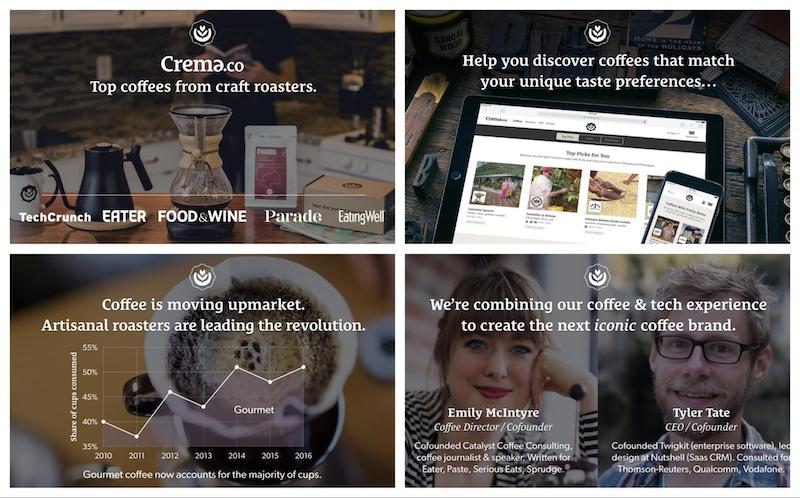
If you’re struggling to find exactly the same colored photos, you can use a color filter to make things more uniform.
11. WeWork pitch deck

How much did they raise? $6.9M in seed funding in 2011, says Crunchbase .
Key takeaway : Put your metrics on display.
The behemoths at WeWork still have one of the best software pitch decks, despite recent troubles (layoffs, and a valuation that dropped from $47 billion to $2.9 billion).
In fact, this investor pitch deck actually helped them raise money at a $5 billion valuation.
My favorite thing from this is how their key metrics are on the second slide. They waste no time getting down to business!

A lot of the time brands hide these metrics at the end of their presentation, but WeWork made sure to put it front and center in their slide deck.
This approach puts the audience in a positive state of mind, helping them be more receptive to the pitch.
12. Crew (Dribble) pitch deck
How much did they raise? $2M in seed funding
Key takeaway : Start your presentation with a simple statement to set the tone.
Sometimes you have to set the mood of the room before you jump into your slide deck. A simple way to do this is by adding a powerful statement or famous quote at the beginning of your slides.
This may sound cliche, but the creatives over at Crew (now Dribbble ) used this approach well in their pitch presentation.

By claiming that every business is an online business, they instantly change the way that people think about the business sector.
Additionally, the designers used this straightforward statement to set up the rest of the presentation. In the next few slides, the potential market is explained. Without the statement, I don’t think these numbers would be as impactful.
Let’s take a look at the graphs and charts the Dribble team used in their slide deck. In the below business pitch example, you can see that the line charts use the same color palette, size, and typography.
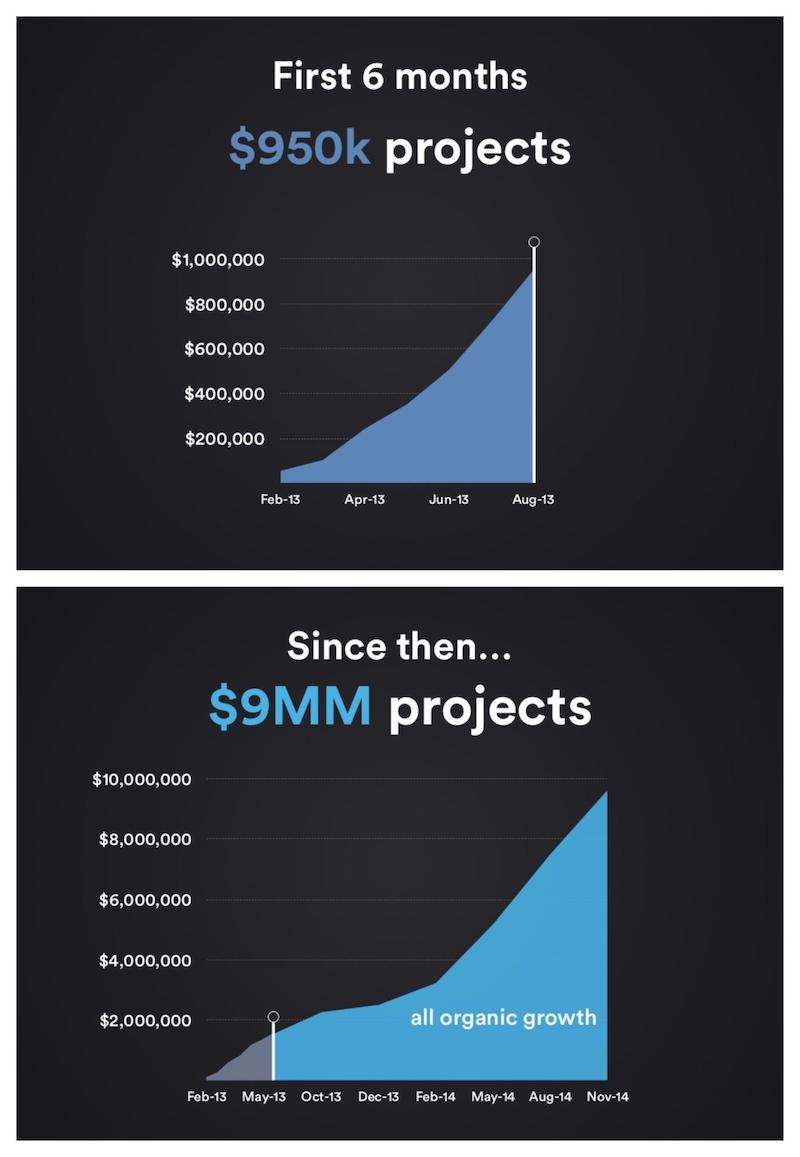
One of my favorite tips from my presentation ideas roundup article states you should never make the audience do the math.
You can also use this mantra when you’re adding data visualizations to your slides. Make each slide extra easy to consume, as well as, easy to compare to other visualizations.
Below the pie charts use the exact same color palette, size, and typography as well:
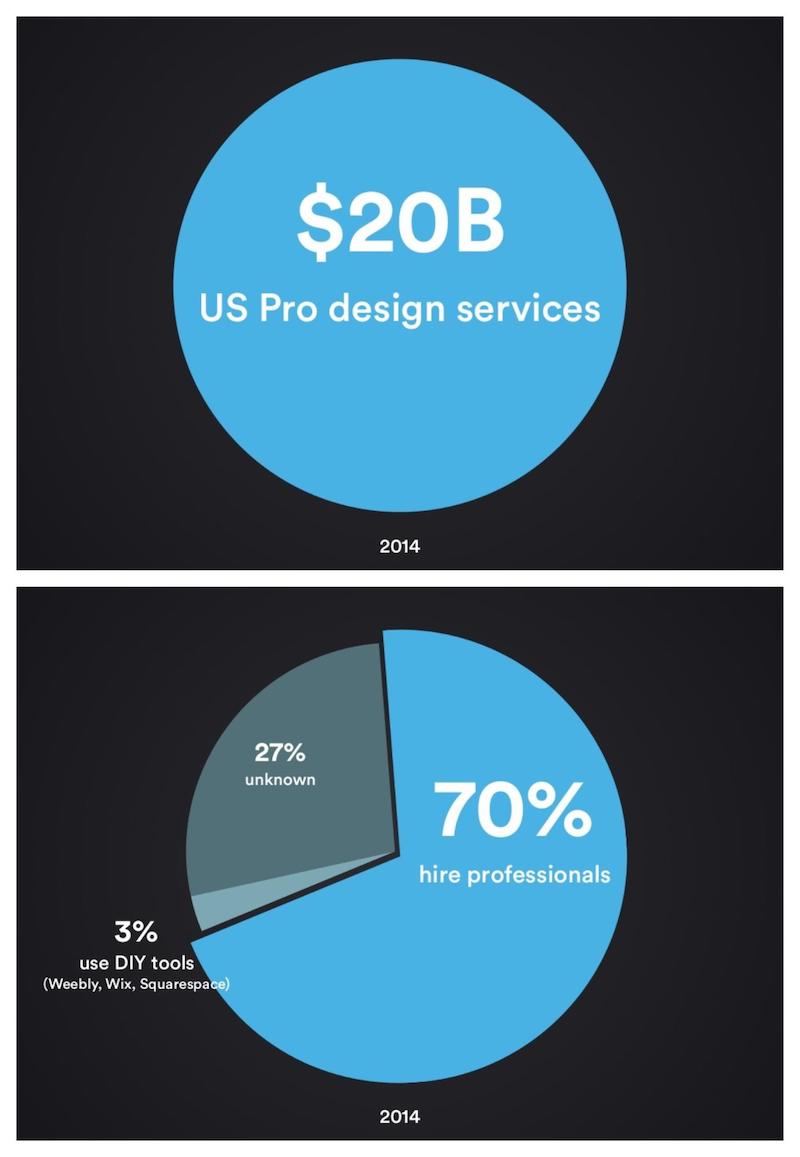
If the designers would have used a different example, the audience would be distracted trying to decipher the information.
But consistent design across multiple visualizations will ensure your audience can make comparisons that lead to the right conclusions.
Pro Tip: You can use a comparison infographic to summarize key points you’re comparing.
13. Aspire Food Group pitch deck
How much did they raise? $1M from the Hult Prize in 2013 to scale their project.
Key takeaway : Simple graphics clearly illustrate the problem (food security), the size of the market and Aspire’s unique farming project (spoiler alert: it’s insects).
Nonprofits pitching donors or social enterprises pitching for funding have a slightly different challenge than other organizations. They need to present a unique solution and make an emotional connection to their audience.
Aspire’s simple pitch deck graphics allow investors to grasp their unique business idea at a glance. Plus, by introducing the audience to one of their customers and describing how insect farming has impacted her food budget, the concept is made relatable to many.
Another simple design hack is to choose a unique background for your nonprofit or social enterprise pick deck. Take this sample pitch deck template:

There are millions of stock photos out there for you to pick from, so finding one that will work shouldn’t be too hard.
However, when you’re picking your presentation background images , it’s important to make sure it matches your message or brand.

In the above example, the pitch deck’s slightly crumpled paper background fits an eco-friendly startup well. Especially because eco-friendly living and minimalism share similar tenants.

Another great example is this sponsorship pitch deck above. It elevates the message by opting for a simplistic background choice.
With a beautiful yet minimalistic slide deck like this, who wouldn’t want to donate?

Most of the time your pitch deck background images are supposed to be used in a supporting role. However, you can also design your presentation around the background images to create some of the best pitch decks out there.
As you can see in this pitch deck template, we added written content to the white space in each of the stock photos:

Plus no one can really copy your pitch deck layout, so you will instantly stand out from other companies.

Be sure to pick photos that share the same color palette and theme. Otherwise, the benefits of using these presentation backgrounds will be lost.
14. Mattermark pitch deck
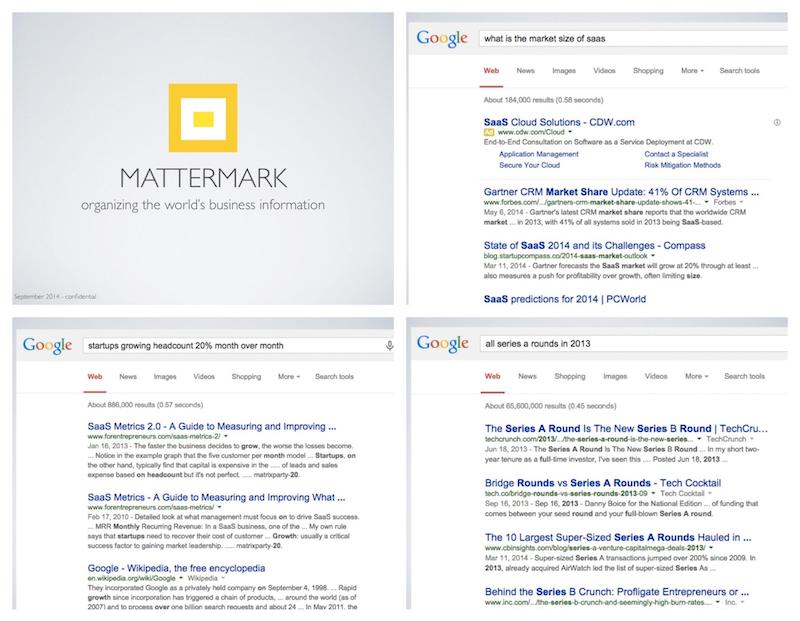
How much did they raise? A total of $17.2M so far, says Crunchbase .
Key takeaway : Use screenshots in your pitch deck to show the problem you’re solving.
Highlighting digital problems is tough when you have limited space and time…like when you’re pitching your new digital product to a room full of investors.
That’s why some of the best pitch decks include screenshots of the problem being solved.
As you can see above, the people from Mattermark used screenshots to show how unorganized SAAS reporting was. At that time it was spread over a ton of different sites, with different reporting standards and values.
It would be difficult to sell an investor on their product just by talking about the market. Mainly because not a lot of people have experience in that specific niche.
But with a handful of screenshots, they were able to highlight the product potential almost instantly.
In terms of design, the team at Mattermark stuck to the rule of three (see slide below). This rule will help you keep your team from overwhelming the audience with a flood of stats or figures.

They also decided to make these figures easier to consume by highlighting them in different colors
Compared to a boring list of figures, it’s a lot easier to remember three distinct colored numbers. Plus because the background colors darken as they go, it naturally guides the reader’s eyes down the slide.
15. Dwolla pitch deck

How much did they raise? $12M in funding as of 2018.
Key takeaway : Give the reason your company was founded in one quick sentence.
In many of our own presentations, we talk about how Venngage started from humble beginnings before undergoing tremendous growth in just a few years.
That’s because people love origin stories — they help your audience connect with your brand and appreciate all the work put into it.
Take a look at the pitch deck slide from Dwolla above. In a single sentence, they outline their reason for doing business, and what they hope to solve.

Just be sure to talk about your company founding in the first few slides of your pitch. Otherwise, it won’t have the same impact.
On another note, as a design company, we always love to see people create great visualizations in their pitch decks — particularly when these visuals communicate key information well….like when it comes to your ideal users!
I have seen a lot of brands just talk about their users, but I recommend creating visual user personas instead. Our persona guides can help you with this!

As you can see above, Dwolla visualized their user personas for each use case.
These visual user personas allow audiences to put a “real” face to your user base. And if you have many ideal users (like Dwolla), it helps keep each group organized.
16. Kickfolio (App.io) pitch deck

How much did they raise? $1M in seed funding.
Key takeaway : Go for huge graphs! The bigger, the better.
Be proud of your brand’s growth and metrics in your slide deck.
You worked hard to grow a company from nothing, and that’s a big achievement! So why would you want to make that growth hard to see?
However, I’ve seen a lot of people inadvertently hide their key metrics by using small graphs or charts.

The only solution to this problem is…get bigger with your graphs! And I mean huge, like the ones App.io deployed in the pitch deck above. Their graph is so large and imposing, every audience member could see it clearly.
Venngage’s graph maker can help you do this for your own pitch decks too.
17. Yalochat pitch deck

How much did they raise? $15M in Series B funding, says TechCrunch.
Key takeaway : Use icons as illustrations to add instant context.
Icons have been making a comeback in the design world over the past few years. According to recent reports on graphic design trends , they’ll continue to be popular.

This presentation from Yalochat is one of the best examples of how to use illustrated icons correctly.
Each icon perfectly illustrates the point being made on each slide, giving instant context. They will definitely catch the eyes of any audience member.
Just remember to follow their lead and use consistently designed icons !
18. Brex pitch deck
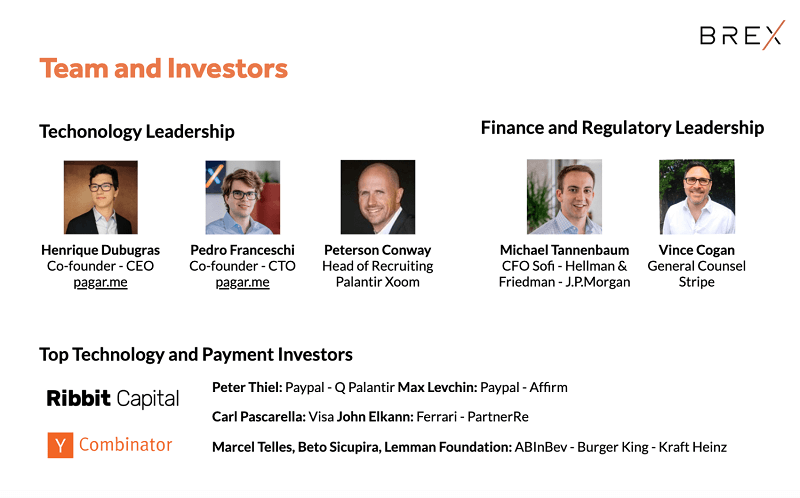
How much did they raise? $1.5 billion to date.
Key takeaway : Include a single slide about your team and highlight what makes them truly exceptional.
Another important part of your story is the people who helped you build your company. These people are the lifeblood of your brand, and what helps it stand out from the competitors.
Corporate card startup Brex does this well by using team member photos, and including their titles and company affiliations to build credibility. You can download the Brex slides for free, thanks to Business Insider .
Let’s tale a look at a sample pitch deck that employs a similar philosophy.

I’m guessing you already planned on adding something similar to your pitch deck. Again, I would recommend using only a single team slide like they did.
You can use a team photo if you want to talk about the whole team, or add an organizational chart instead. Alternatively, like Brex, you can highlight the most important individuals, like this business pitch example:

Whatever you choose to do, don’t forget to talk about your team on a team slide, and highlight the people who make your company truly great.
Read More: 12+ Organizational Chart Examples and Templates
19. Purple Go pitch deck

How much did they raise? Undisclosed.
Key takeaway : Use a contrasting hue to draw your audience’s attention to key information.
Color isn’t just about making your designs look good — it can also draw your audience’s attention to important information.

For example, take a look at this simple pitch deck from Purple Go . They contrast deep purple with white to help certain sentences pop.
This is a simple way to make your slides have a lot of impact; pick colors that contrast boldly with each other.
20. Mint pitch deck
How much did they raise? $31M to date, according to Mint.
Key takeaway : Add visual cues, such as illustrations and icons, to help explain your brand to investors.
I’m guessing your pitch deck is already going to touch on how you stand out from the competition. But just listing a few things that set you apart may not be enough on your slide deck!
You may need to add some visual cues to help the audience out.
We decided to redesign Mint’s original deck for a contemporary take on this.

In this minimalist pitch deck template, our designers used visuals to make the main company stand out even more. And best of all, it doesn’t distract from the minimalist theme.
This simple addition to your slides will help your information jump off the page, providing a rewarding visual break from related companies.
21. Park Evergreen (Plot) pitch deck
How much did they raise? $400k in seed funding.
Key takeaway : Give each metric its own slide.
Generally, slide decks are full of important metrics that you’re supposed to remember. But not all of those numbers are presented in a way that would make them easy to.
Some are hidden in long paragraphs, while others are smashed together with less important findings.

That’s why I’m a huge fan of how Park Evergreen (now called Plot ) included important numbers in this slide deck. As you can see below, each metric is given its own slide:
With this approach, the audience members place their full attention on that number. And they’ll be able to recall the information a lot quicker.
It may look overly simple to some, but the best pitch decks use this tactic a lot.
22. Hampton Creek (Eat Just) pitch deck

How much did they raise? $1.5M in Series A.
Key takeaway : Create a minimalist title slide to build anticipation for your presentation.
You probably know that presentations don’t always run as smoothly as planned. With long breaks and technical problems, the time between presentations can end up running rather long.
Translation: you might spend more time looking at the title slide than the actual presentation itself.
So if you really want to build some anticipation for your pitch, create a minimalist (some might even say, mysterious) title slide. As you can see, the team at Eat Just (once known as Hampton Creek) did just that.

The lack of information makes spectators want to learn more about your brand, effortlessly engaging them.
The only negative is that no one is going to know the name of your company — yet.
23. Sickweather pitch deck

How much did they raise? $2.6M to date, according to Crunchbase.
Key takeaway : Pull out the main metrics from your graphs and charts to make your slide a snap to understand.
Remember when I said: “Don’t make your audience do the math”?
Yeah. That’s because people hate doing math — so you never want to make investors try to calculate your data themselves. Especially when dealing with millions of dollars, tiny percent changes or other complicated numbers.
Out of all the tips in this article, this one might be the most important. Mainly because forgetting this idea all but guarantees your failure.
That’s why I recommend you “do the math” on every slide where you include a graph or chart — like how Sickweather did above.
By pulling out the main growth metrics from the graph, they made this slide a lot more consumable, and showed the audience exactly what they should pay attention to.
24. Dutchie pitch deck
How much did they raise? $35M in 2020, according to TechCrunch .
Key takeaway : Set the tone by putting your most impressive stat(s) in the introduction.
Dutchie, an all-in-one technology platform for eCommerce, POS and payments, wastes no time coming out the gates with one impressive insight: “10% of all legal cannabis in the world” is purchased through their product.
Now I don’t know about you, but that’s pretty tantalizing.
So it makes perfect sense they would pull it out from their market share figures and feature it in their introduction. By doing so, investors get an idea how successful and established Dutchie is right off the bat.
25. Studysmarter pitch deck
How much did they raise? $15M according to TechCrunch .
Key takeaway : Illustrate your vision over several slides.
Rather than dedicate one slide to their vision for the company, digital learning company Studysmarter continuously brings up how their product will be understood in the future — as “the world’s central hub” for “lifelong” learning, becoming the “largest learning platform in Europe” by 2021.
While this visionary sentiment is not new to the pitch deck industry, it makes sense Studysmarter would want to focus much of their presentation slide deck on this idea: the idea of an unlimited target market and use cases.
Design wise, their illustrations are consistent, using visuals to illustrate their message and various target demographics.
These graphics build off the sleek, modern interface Studysmarter’s brand image invokes. It also illustrates what they want investors to envision for the future of the brand.
26. Clearbanc (Clearco) Pitch Deck

How much did they raise? $70M in series A funding, according to TechCrunch.
Key takeaway : Use flow charts to communicate complicated processes.
As a company that offers startups “growth capital for the new economy” through non-dilutive revenue-share agreements, Clearco (previously known as Clearbanc) wins big by communicating how the process works in less than a slide’s time.
That’s right: the company uses a flowchart .
For complicated business processes that would normally take several slides of text to communicate, a flowchart is a smart way to visualize a process while saving space and keeping your audience engaged.
Particularly for a company like Clearco, this is key for getting investors up to speed. Then you can move on to the other facts and figures they’ll surely want to hear.
27. Foursquare Pitch Deck
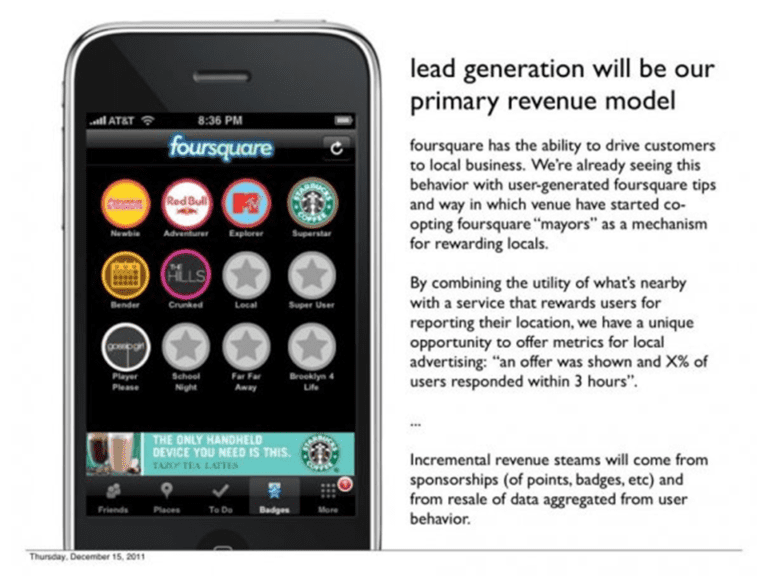
Key takeaway : Show how the end-product looks in your presentation.
Okay look, I get it. This slide deck from 2009 is certainly behind on times when it comes to design tips in this current day and age…
BUT take it back to more than a decade ago, and you’ll see why Foursquare’s pitch deck won big with investors.
As one of the first businesses to employ gamification, the company lets this selling proposition shine by using an iPhone graphic to show how the app’s points and badges look to the end-user. These visuals communicate the appeal by showcasing exactly how consumers will interact with, and understand, the product.
In essence, it takes the guesswork out of their pitch.
So while the text-heavy aspect of this sample pitch deck isn’t exactly ideal, their use of visuals can teach us a lesson.
28. TalentBase pitch deck
How much did they raise? $330K to date.
Key takeaway : Let the numbers do the talking.
Rather than take up a ton of slide space in this pitch deck example, TalentBase, an affordable payroll solution , focused their real estate on the real deal-closers: the numbers.
While this won’t work for every business, as you may need to add more slides to truly explain the environment your organization exists in and your processes, TalentBase uses their positioning to drive forward a captivating narrative.
And this narrative utilizes only numbers to connect the dots in the mind of potential investors about the value TalentBase offers, in terms of market capture.
29. Peloton pitch deck
Key takeaway : Discuss both the tangible and intangible benefits your product offers.
In 2018, back before the real pandemic hey-day of this tech unicorn, Peloton dazzled in a funding round and managed to capture in $550M funding.
Part of this can be attributed to Peloton’s emphasis on the benefits it brings customers.
Across multiple slides, the exercise equipment and media company highlights how customers’ lives are improved in various emotional and functional ways. Since this connection lays the groundwork for long-term B2C relationships, investors can immediately identify the value encompassed by this modern fitness tool.
Looking to try something similar? Check out the below Peloton sample pitch deck, reimagined by our Venngage design team.

EDIT THIS PITCH DECK
30. Ledgy pitch deck

How much did they raise? $ 10M in September 2021.
Key takeaway : Cut down on space with text and graphics that follow a clear logical narrative.
In just seven slides, the equity management and investor relations platform, Ledgy, was able to convince their audience that their product was worth investing in.
By putting their mission first, and following it up with engaging visuals, the company tells a story despite using minimal text.
Yoko Spirig, CEO and co-founder of Ledgy, echoed this sentiment in an interview : “Starting with the ‘why’ lets you build the business case for the product, and create a logical narrative that investors can follow.”
That’s why, design-wise, this is one of the cleanest pitch deck examples in the bunch. It’s one of the shortest too.
I also appreciate how their brand colors are used in conjunction with white to keep everything consistent (something that Venngage’s automated branding feature My Brand Kit can help you out with).
A pitch deck and a business plan serve different purposes in the world of entrepreneurship, each playing a crucial role in showcasing and strategizing a business venture. The main distinction lies in their format, level of detail and intended audience.
Pitch decks typically consists of a series of carefully crafted slides, highlighting key aspects of the business such as the value proposition, target market, revenue model, competitive advantage and team expertise.
The goal is to pique interest, generate excitement and secure further engagement or funding opportunities. A pitch deck emphasizes storytelling, persuasive visuals, and concise messaging to create an impactful impression.
On the other hand, a business plan is a comprehensive and detailed document that provides an in-depth roadmap for the entire business venture. It outlines the company’s mission, vision, goals, market analysis, marketing strategies, operational details, financial projections and risk assessment.
A business plan serves as a strategic blueprint, guiding the entrepreneur and internal stakeholders in executing the business idea effectively. It tends to be more exhaustive, often spanning several pages or even chapters, and is typically presented in a written format.
What should a pitch deck contain?
A well-crafted pitch deck should contain key information that effectively communicates your business concept, value proposition, and growth potential. While the specific content may vary depending on your industry and target audience, here are the essential elements that a pitch deck should typically include:
- Problem statement
- Market opportunity
- Business model
- Competitive analysis
- Marketing and sales strategy
- Team members
- Financial projections
- Milestones and timeline
- Investment opportunity
Not a graphic designer? No sweat — creating your own pitch deck is a breeze using Venngage’s Presentation Maker . (We’ll go over the basics here; for a more in-depth look, check out this article .)
Step 1: Sign up on Venngage for free using your email, Gmail or Facebook account. If you already have an account, log in to access the platform.
Step 2: Browse through our selection of professionally designed pitch deck templates and select one that suits your needs and preferences.
Step 3: Once you’ve selected a template, start customizing it to match your branding and content. Venngage’s drag-and-drop editor allows you to easily modify every aspect of the template, including colors, fonts, images and layout. Replace the placeholder text with your own content, such as your company information, product or service details, market analysis and financial projections.
Note: there are hundreds of templates available that you can design and share for free. If you want to access certain designs, take advantage of in-editor features like My Brand Kit/Team collaboration .
Step 4: Once you’re satisfied with your design, you can download it in various formats such as PDF or PNG. Alternatively, you can use also Venngage’s sharing options to present your pitch deck directly from the platform or share it with others via a generated link.
To leave a lasting impression on your audience, consider transforming your slides into an interactive presentation. Here are 15 interactive presentation ideas to enhance interactivity and engagement.
Now that you know how to create the best pitch decks to communicate your ideas, present your startup or raise venture capital, take action and start designing your own pitch deck today!
And if you want to learn more, there are a ton of other presentation design resources you can take a look at next:
- 20+ Business Pitch Deck Templates and Design Best Practices
- 120+ Best Presentation Ideas, Design Tips & Examples
- 15 Presentation Design Statistics to Know For 2019
- 7 Tips for Designing a Persuasive Presentation [Presentation Design Guide + Templates]
- 20+ Consulting Proposal Templates
13 Essential Slide Deck Tips, Tricks, and Features for Maximum Impact (With Examples)
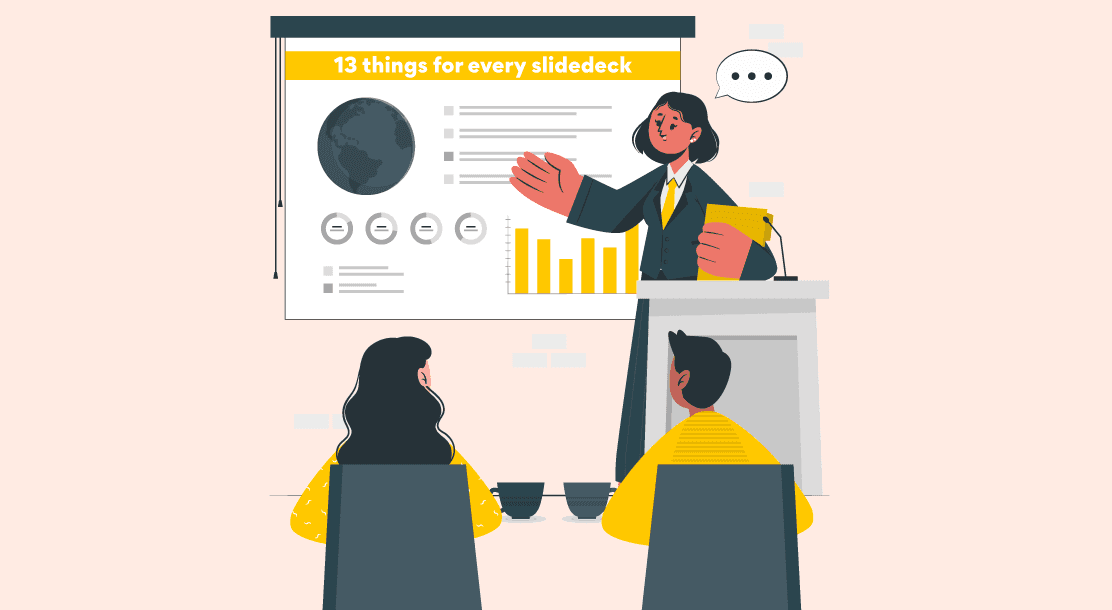
Table of Contents
What is a slide deck.
- Why are Slide Decks Important?
- 13 Essential Slide Deck Presentation Tips, Tricks, and Features
Sales Deck Examples
Key takeaways.
After you have connected with a potential client and their response indicates that they are ready to make a decision, it is time to get them to close the deal with a remarkable sales presentation that has the potential to convert. To convince them to buy your solution, you need to present your sales narrative in an appealing manner. One of the most crucial tools for this is a PowerPoint presentation. With the constant advancement in the digital realm, you need to up your sales game with new and improved slide deck tips and tricks.
If you have been wondering why your clients have been showing a marked disinterest, especially at the stage of the sales presentation, then they are probably bored out of their wits by the bullet points lining your presentation slides, followed by a plain explanation of precisely the same written content. Today, no one appreciates a boring slide with the presenter reading out the text. The world has moved way past that style, whether it is in the field of education, business or sales.
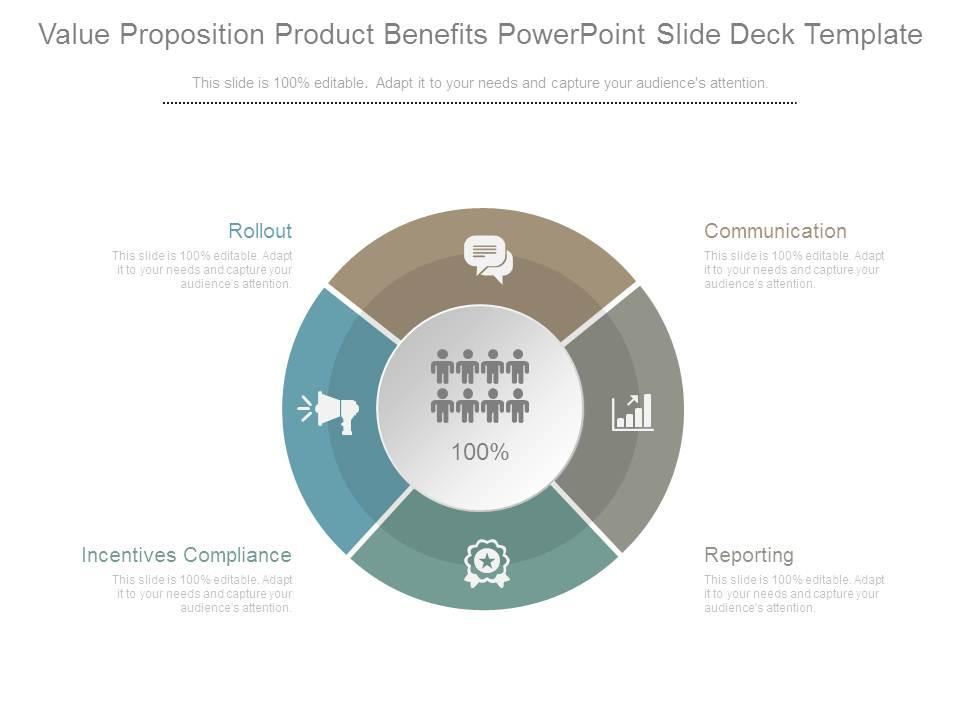
A slide deck is a collection of slides used as a storytelling tool or a visual aid while explaining or elaborating a concept. The terms “slide deck” and “presentation” are often used interchangeably. A slide deck can be compared to a deck of cards that make up a pack. Therefore, each slide in a slide deck has an important and unique role in the presentation. When making a sales pitch using a slide deck, it is important to remember that the presentation is meant to be read and understood by the receiver and not explained or presented by the sender.
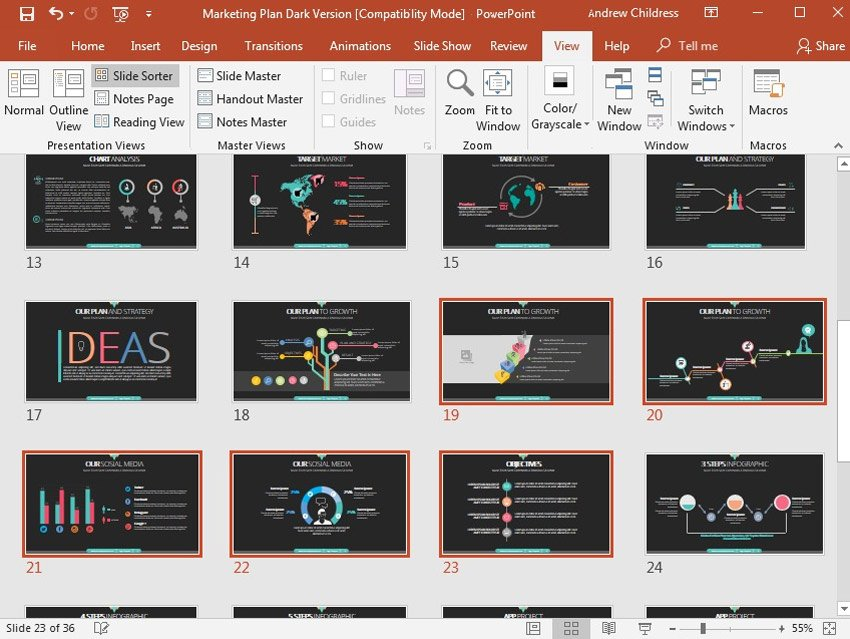
Slidedecks contain more text than images, as compared to a regular PowerPoint presentation. But lesser text than a traditional written report. Therefore slide decks are more inviting to read. Due to their effective visual communication ability, slidedecks are increasingly used by businesses worldwide to organize, summarize, and present information.
Why Are Slide Decks Important?
While there are several slide deck presentation tips and tricks and presentation guidelines that need to be kept in mind, it is crucial to understand why they are required in the first place.
- Slide decks are a quick and easy way to present information in a format that is short, accessible, and easy to read. They can be used as a pre-meeting document that imparts information to the attendees in advance.
- Slidedecks are primarily used for independent reading. When a presentation is going on, it often becomes difficult for the viewers/listeners to follow through with each piece of information being shared. Hence, the receivers can view and understand the information at their own pace with a slide deck.
- With the help of the visual elements of a slide deck, it is much easier to communicate complex information to the audience. The very goal of a slide deck is to aid audience understanding.
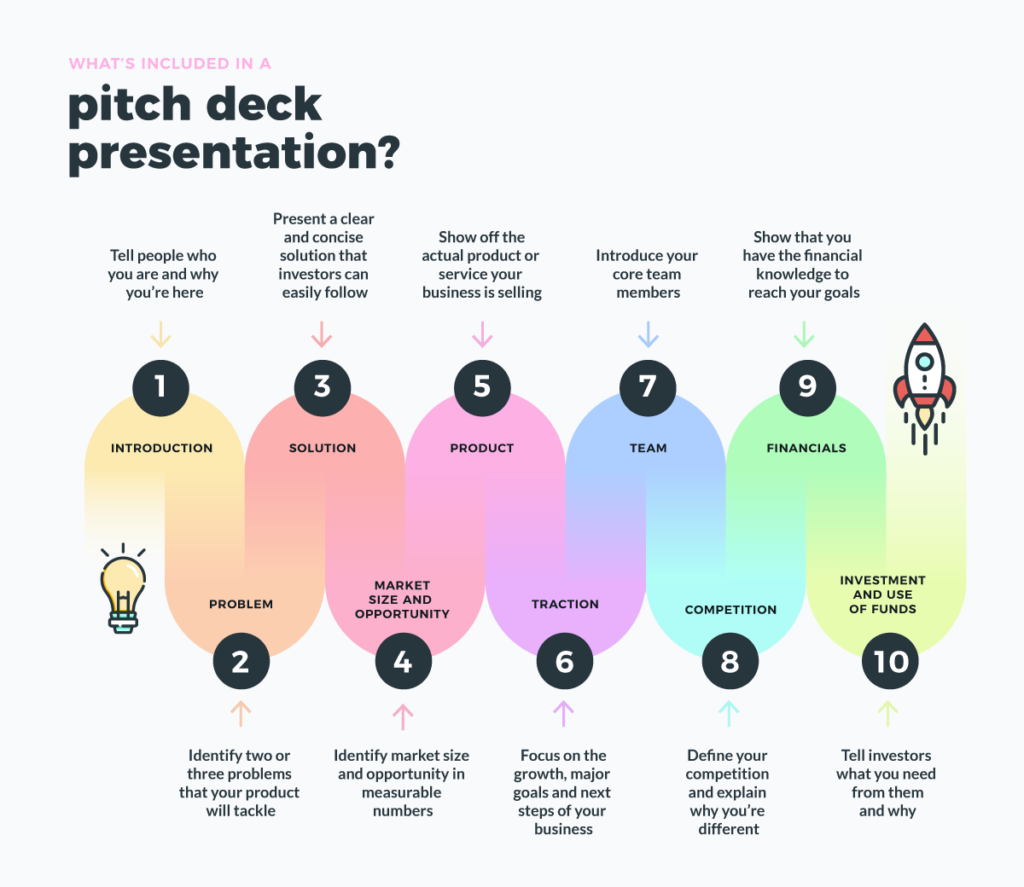
Therefore including slide decks in your sales pitch can help you truly engage your audience and communicate more in less time.
13 Essential Slide Deck Tips, Tricks, and Features
A sales pitch requires you to send your clients a presentation in the form of a stand-alone file that they can read at leisure. This presentation needs to be visually striking, not dull, and convey the strengths of what you are selling. Let’s look at the best slide deck tips, tricks, and features.
1. Use icons for bullet points
This is one of the timeless slide deck tips . By iconizing the bullet points using small vectors or images, the style quotient of the slide deck improves, but it increases the viewers’ visual interest in the presentation. One can also customize the shape of the icons.
2. Add SmartArt
Powerpoint’s built-in SmartArt feature can convert text into appealing graphics. Instead of explaining processes using bullet points, SmartArt presents it as professional graphics that combine lines, shapes, illustrations, and much more. It is easier to show interdependencies and flow of information using SmartArt.
3. Use circular templates
Circular templates look elegant and are not overused like square and rectangular templates. With the help of the SmartArt graphics feature, one can convert the template of the slides into a circular one, giving it a more eye-catching edge. These templates are entirely editable. You have to paste the text into the placeholders and change the colors as per your choice. In a circular template, the distribution of content is perfect, and with the “Appear” animation tool, each aspect of the circle can be emphasized one after the other.
4. Split the bullet points
There is a fresh and interesting way if you want to use bullets to list down the points. One of the best slide deck presentation tips and tricks is to split the bullets into left and right. This can be done in two separate columns on each side of the slide. A more elegant way of using bullets is to create a timeline/roadmap or a signboard-like structure. A straight line in the center could branch out into bullet points on the left and right. Easy to create, this gives your slide deck an extremely professional look.
5. Create grids
Another one on the list of important slide deck presentation tips and tricks is arranging the text using grids. Grids provide a neat look and make text-heavy slide decks easy to navigate through. Grids can be created using the “line” shape from the “shapes” menu. Make sure that each section of the grid is visible. Alternate the colors of the sections within it. This increases visibility and impact.
6. At least one visual element in each slide
Adding a visual element in each slide helps summarize the main idea of the slide. The visual component or icon also increases the recall value of each slide in the slide deck. If you do not want to add an image, use an icon or illustration that sums up the text or is relevant to the text in a particular slide.
7. Add professionally designed diagrams.
For a slide deck that really stands out, ready-to-use templates are the best choice. There are several readymade templates available for purchase that have placeholders to simply add text. Professional diagrams are unique, and there are fewer chances of repetition . Several applications and design software can help you create professional and edgy diagrams all by yourself in a few easy steps. One of the deck tips that will help you close a deal successfully is making efficient use of professional diagrams that convey information effortlessly in an engaging manner.
8. Modify graph formats
Charts and graphs are effective visual elements in a presentation. But while designing graphs, it is crucial to keep in mind that the viewers will not sit and try to understand all the data points in a graph. Optimize and modify the format of graphs. Remove unnecessary grid lines, use different colors for different lines, and add data labels in clear, bold text, wherever needed—highlight segments or lines in the graph that need to stand out. Avoid using 3D graphs; they tend to be misleading.
9. Make the proper use of white space.
While creating a slide deck, white space, also called negative space, is generally avoided. But it can be used to increase the readability of the text on the slides. Use this space wisely in the slide margins. Add a little space between the various elements in a slide, making each element visible and more noticeable.
10. Pay attention to the slide ratio.
An effective slide deck is designed keeping in mind the context of the slide. The context of your slide is what determines the slide ratio. A 4:3 ratio is helpful for presentations that have to be viewed on devices like cell phones, tablets, laptops, etc., while a 16:9 ratio is ideal for a conference room.
11. Use altered images
Another essential slide deck presentation tip is to alter images as needed. Change its opacity if an image is not what you want the audience to pay attention to. If the image is crucial in converting a message, make it more pronounced. Highlight, use arrows, pan images as and when needed in the slide deck.
12. Add video and audio clips.
The ultimate tool to engage the client is to add a video clip or an audio clip to the slide deck. Audio and video elements introduce a change of pace and enhance the viewer’s understanding of the message. Make sure the audio and video bytes are relevant, short, and fit well into the presentation structure.
13. Consistent slides
The most important lesson for creating a slide deck with maximum impact is ensuring that all the slides in the deck are consistent. A consistent design, color scheme, and font style help the viewer navigate smoothly across the slide deck. Inconsistency in colors, font, slide design can lead to frustration and disengagement from the message.
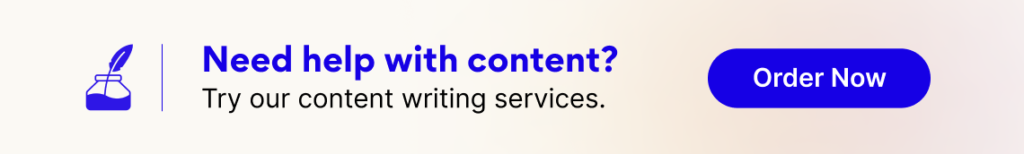
While it is important to keep these slide deck presentation tips and tricks in mind, learning from existing sales deck examples is equally crucial. Some of the brilliant examples of winning sales decks are as follows.
Reddit ad sales deck
Reddit’s ad sales contain hilarious memes and customized images and prove the brand’s worth as a worthy contender in advertising alongside successes like Google and Facebook.
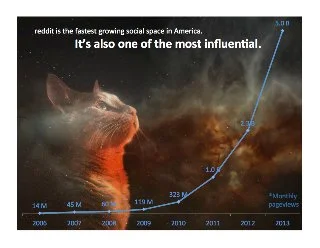
Grindr sales deck
Another great sales deck example is Grindr’s sharp and unique modern-themed deck. It combines the power of short and precise text with smart infographics, making it neat and extremely easy to read.

Office 365 sales deck
If we are discussing the best sales deck examples, Microsoft Office 365 undoubtedly tops the list. With a vivid color scheme and well-distributed graphics, Office 365 sums up productivity in pictures and icons. The pictogram used in this deck makes the data easily interpretable by the audience and conveys the message. Slidedecks contain more text than images, as compared to a regular PowerPoint presentation.

- A slide deck is a collection of slides used as a storytelling tool or a visual aid while explaining or elaborating a concept.
- As they are more inviting to read and easier to understand, slide decks are increasingly used by businesses worldwide to organize, summarize, and present information.
- Iconizing the bullet points increases the viewers’ interest in the presentation.
- With the help of SmartArt and editable templates, it is easier to show interdependencies and flow of information.
- Grids provide a neat look and make text-heavy slide decks easy to navigate through. They also increase the visibility and impact of the message.
- A 4:3 ratio is useful for presentations that have to be viewed on devices like cell phones, tablets, laptops, etc., while a 16:9 ratio is ideal for conference room presentations.
- Short and relevant audio and video elements introduce a change of pace and enhance the viewer’s understanding of the message.
A winning sales deck should be designed keeping in mind that the meeting is for the prospect and not you. With the help of images, vectors, infographics, graphs, and charts, the deck should help the client clearly understand the message. Tailor the presentation as per the client’s interests and keep it brief and relevant. Add social proof that validates your solution or what your company is selling. With the right amount of all these elements, your slide deck is guaranteed to have a maximum impact.
A slide deck is a group of slides collectively put together to create a presentation, while Powerpoint is a presentation design software. It is a program that can be used to design slides and make presentations.
The 10-20-30 slideshow rule is a principle the venture capital community follows in designing and creating presentations. As per this rule, a presentation should have ten slides, a duration not more than 20 minutes, and the font size should be no smaller than 30 pt.
A pitch deck can be broken down and understood in 10 stages. The sequence of slides in a pitch deck is problem, solution, market, product, traction, team, financials, investment, amount, and appendix.
White or beige on a dark background or black on a very light background are the ideal combinations for creating a presentation that has a more professional appearance. Gradients in the text should be avoided.
Some widely used applications for creating slides are Google Slides, Slidebean, Visme, Prezi, Canva, Renderforest, FlowVella, etc.
Latest Blogs
In this blog, explore the golden rules of using AI marketing tools so you can leverage the benefits to their maximum potential.
In this blog, you’ll learn how to avoid the pitfalls of SEO over-optimization while enhancing your site’s performance.
In this article, we’ll take a look at what AMP is, its advantages and disadvantages, and how it affects SEO.
Get your hands on the latest news!
Similar posts.
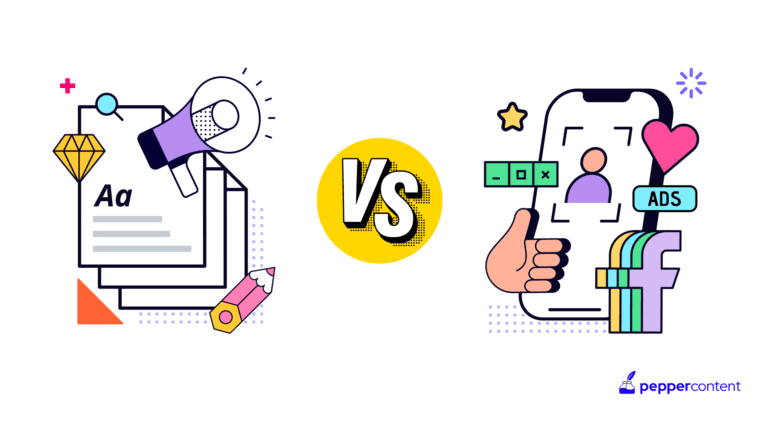
9 mins read
Content Marketing vs Advertising – Which One is More Effective?
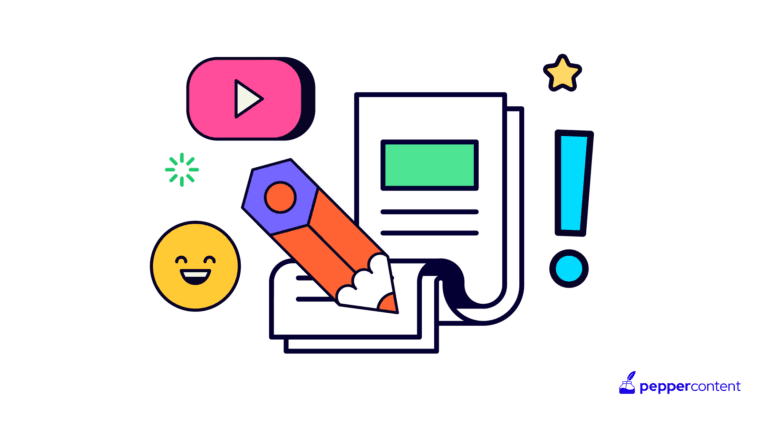
11 mins read
Interactive Content vs. Static Content: Which is More Effective?
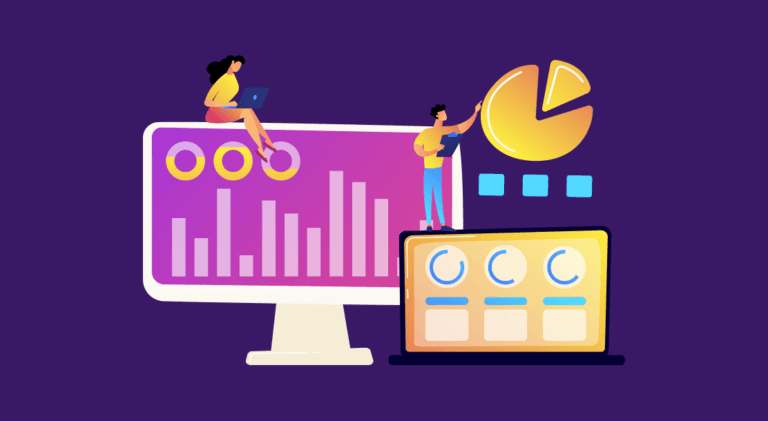
6 mins read
Unlocking Success: 4 Case Studies of Successful Content Marketing Campaigns Using a Platform
How to Make an Interactive PowerPoint

In the workplace, employees usually listen to PowerPoint slide deck presentations while doing something else . A recent poll found that 28% of employees send a text message, 27% check email, and 17% end up falling asleep. Still, that's better than most people who stop listening within 10 minutes .
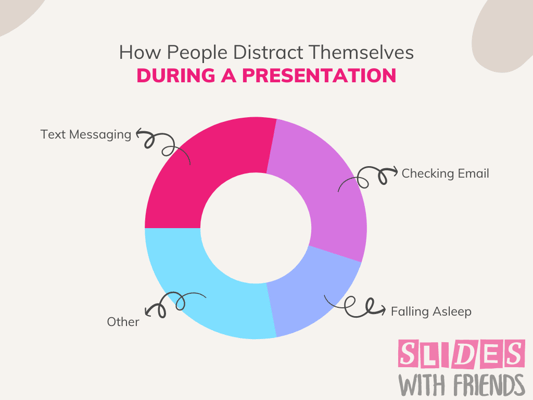
Interactivity is key: there is a 94% increase in engagement when visuals, icebreakers, and relevant images are added to a PowerPoint presentation.
So then the question becomes: How do you make your PowerPoint slide deck presentation more interactive? Powerpoint itself is not built for audience interactivity or participation. But there are tools that work for this!
We're going to show you how to use Slides With Friends to create an interactive "powerpoint" type slide deck presentation.
Slides With Friends is an interactive slide deck tool that you can build like a PowerPoint, but that allows your group to join in and interact. Here are five things you can do using Slides With Friends to make an interactive slide deck presentation.
1. Incorporate Icebreaker Polls
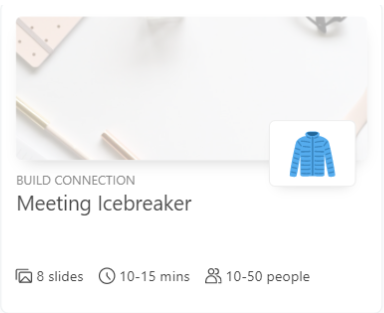
Polls are a fantastic way to break the ice with your group and get them talking. This interactive strategy is especially great if your audience doesn't know each other well. Maybe it's the first day of school or you're managing a new team in the workplace. In both scenarios, you need to warm up your audience and help everyone feel comfortable, and meeting icebreakers will accomplish those goals.
One of our favorite elements to include in a meeting icebreaker is a poll page. These low-intensity, casual questions get the group engaged, especially as attendees submit answers and see the live feedback.
Not sure where to start with poll questions? Some of our favorites can be found in the section about poll questions in this article.
A few ideas are:
- Who is your role model?
- What's one thing you'd take to a desert island?
- If you could only eat one food for the rest of your life, what would it be?
But, as is the case with all SlidesWith slide decks, you can completely customize these questions to best match your groups dynamics.
2. Use Group Word Clouds
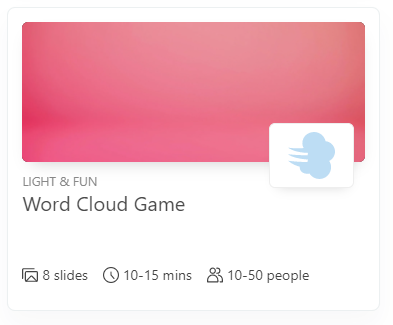
Maybe you want to have a fun brainstorming session or understand your audience better. In this case, use live word clouds during your event. With this tool, you'll have a unique interactive slide deck that lets you ask questions and quickly receive feedback from your audience.
Even better, your attendees will be able to vote for their favorite answers, giving everyone in the room insight into what the majority wants and thinks. This clarity can be especially beneficial if you want to discover which goals your employees want to achieve at a meeting or the challenges your students have with a particular project.
3. Play Topic-Themed Trivia Games
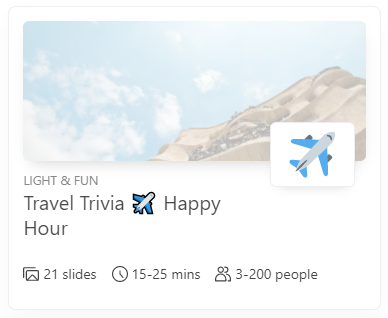
Another great way to build an interactive slide deck is to include trivia and quizzing . This Slides With Friends feature has a couple of benefits.
The first one is trivia builds connection. Having your attendees work together to answer trivia questions while learning who knows the same information is an excellent way to build a sense of camaraderie.
However, if you want to spice things up during your presentation, you can have your audience get competitive. Everyone loves friendly competitions, as they're easy ways to relax, have fun, and laugh. Because you can customize these slides for any information, trivia slide decks are also a perfect way for teacher's to prepare students for quizzes or tests.
4. Let your Audience Share Photos & Stories
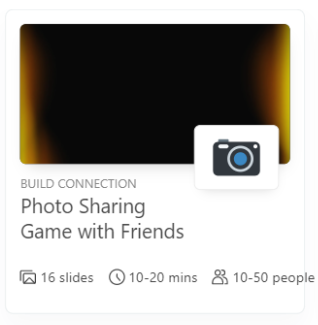
Getting to know your audience can be really fun with live photo sharing . This unique activity will give attendees a deeper look into each other's lives without invading anyone's privacy.
All they have to do is submit a photo in response to a prompt or question. Then, images will display randomly on your screen, giving people an opportunity to discuss what they provided. Some popular interactive slide decks you can use include the Get to Know the Group Game and Photo Sharing Game With Friends .
5. Play a Scavenger Hunt
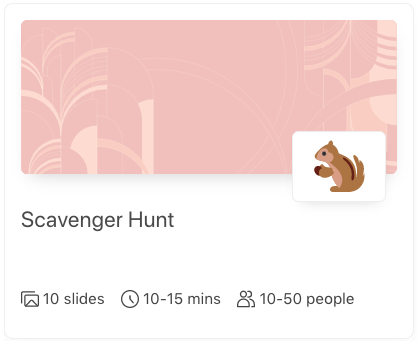
If you want an out-of-box idea for an interactive slide deck, consider doing a scavenger hunt. This activity can work whether your presentation is virtual or in-person, and can significantly increase your audience's engagement by getting them out of their seats.
If your event is in a physical location, have attendees look for nearby items like a coffee stirrer, post-it note, or magnet. Conversely, for virtual presentations, the list of items can be anything from a houseplant, takeout container, or favorite coffee mug. Once your audience members find something, all they have to do is take a picture, submit it, and discuss it if it's displayed randomly on the screen.
Enhance Your Presentation With Interactive Slide Decks

Interactive slide decks will make your presentations fun and get your audience excited to attend your event. With Slides With Friends, in particular, you'll have the tools to engage your audience and increase their chances of remembering information.
Of course, you can always use PowerPoint's interactive features like hyperlinking and animation. But if you really want to keep your audience's attention, you need unique interactive slide decks, and Slides With Friends provides precisely that.
The Problem with Powerpoint
PowerPoint slide deck presentations are unavoidable. In fact, they have become so commonplace, more than 35 million PowerPoint presentations are given every day to over 500 million audience members. Whether you're a teacher, manager, or team leader, giving presentations could be one of your primary responsibilities.
But have you ever wondered if this central part of your job has a positive impact on your audience? If not, you might be discouraged to learn your presentations may not be that effective .
A 2008 study of PowerPoint usage at the School of Industrial Engineering at Purdue University found that "students retained 15% less information delivered verbally by the lecturer during PowerPoint presentations." In other words, all the time and effort you spend creating a fancy PowerPoint is at best wasted and at worst counterproductive. - Geoffrey James, Contributing Editor, It's 2020. Why Are You Still Using PowerPoint?
Another study also found it didn't matter if someone gave a presentation with animated PowerPoint slides or static overheads. There were "no differences in short- or long-term retention of material."
The time you put into creating a slide deck presentation shouldn't go to waste. By creating opportunities to interact with your audience, you'll increase excitement, focus, and memory retention. However, infusing your presentations with interaction isn't as simple as asking questions here and there. Ideally, you need a tool that'll create fun, unique ways to capture your audience's attention and get guests to participate.
Subscribe for more articles like this
Try slides with friends for free.
The easiest way to host meetings your team will love
Engagement delivered to your inbox
We'll email you 1-2x per month with brand new, ready-to-run events and ideas. Subscribe to stay ahead of the curve and keep your lessons, meetings, and events fresh and engaging.

What is a Slide Deck? Everything You Need to Know!
By: Author Shrot Katewa
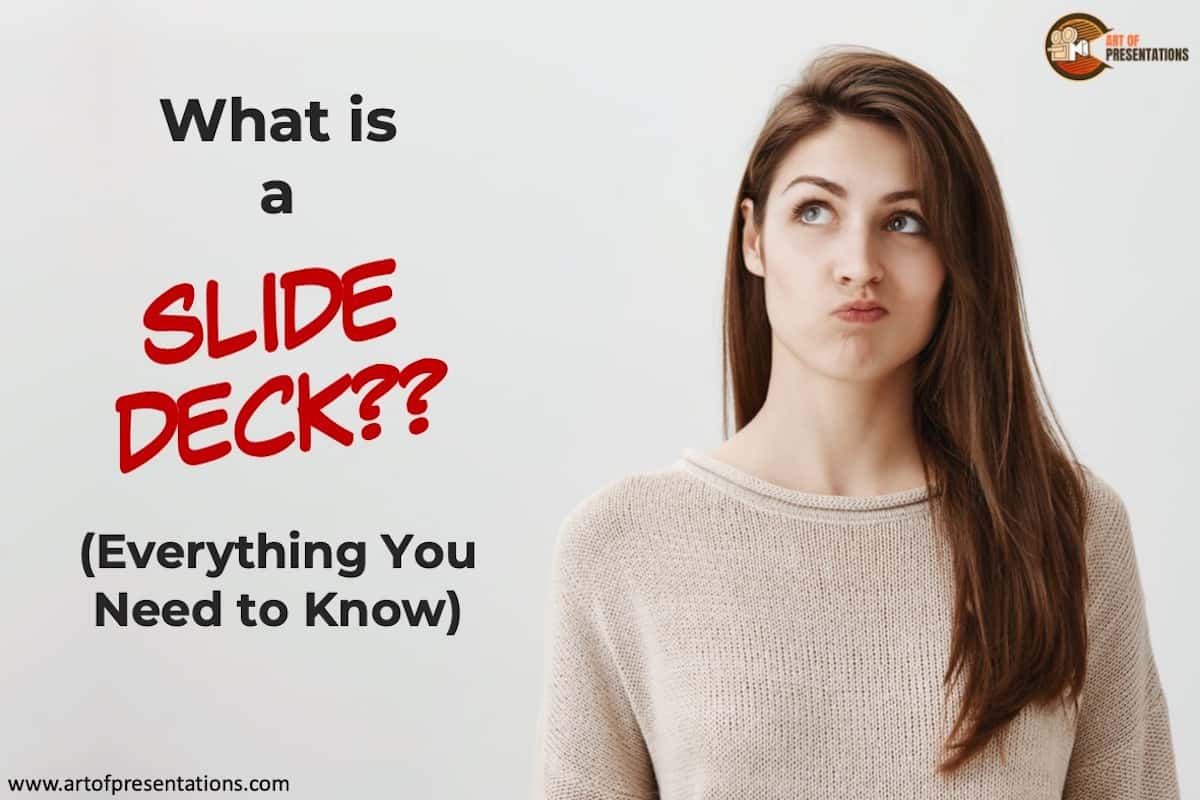
In my personal experience alone, I’ve seen people use very many different words including the word “Slide Deck” for a presentation. I always wondered what is the meaning of Slide Deck, and how is it different from other words commonly used to describe a presentation. So, I did a little research, and here’s what I found out!
A Slide Deck is a term assigned to a group of slides that together form a complete presentation. A slide deck is usually created using a presentation design application. A slide deck is often used as an aid for storytelling or presenting information about a topic or an organization.
But, how is a slide deck different from a slide show or a PowerPoint? In this article, we will understand the nuances of the various presentation terminologies used. Plus, I will also help you understand why is a slide deck really called a slide deck!
So, let’s get started.
A Quick Note Before We Begin – if you want to make jaw-dropping presentations, I would recommend using one of these Presentation Designs . The best part is – it is only $16.5 a month, but you get to download and use as many presentation designs as you like! I personally use it from time-to-time, and it makes my task of making beautiful presentations really quick and easy!
What is a Slide Deck?
When it comes to describing a presentation, there are several words that are used. One word that is often used is a “Slide Deck”.
As mentioned above, a slide deck really is a collection of slides put together to form a presentation. A slide deck is used in many organizations to give an overview about their organization, to share strategies or plans, or showcase performance updates, or even just sharing a piece of interesting information about a topic. There are several use cases for a slide deck!
You may wonder, “Is slide deck not just the same as a presentation?”. If so, then why not just call it a presentation instead of a slide deck? Why use the term slide deck at all?
Pro Tip: All slide decks are presentations, but not all presentations can be classified as a slide deck!
A presentation is usually a much broader term. For instance, when you are displaying a physical product and verbally sharing nuggets of information about that product, it is still referred to as a presentation. More specifically, it is called a product presentation.
The key difference between a slide deck and presentation is that a presentation is an act of delivering information such as a speech or a talk. Whereas, a slide deck is the visual aid used while giving a presentation!
Although the two terms are often used interchangeably, a slide deck and a presentation are actually two different terms!
Why is a Slide Deck called a Slide Deck? A Brief History!
The term slide deck evolved from an old technology that was used for projecting the slides on the wall. A physical 35 mm slide was inserted into a carousel slide projector . All the slides that were used during a presentation were collectively known as a slide deck (as in a deck of cards).

The term “slide deck” stuck around and became synonymous with a presentation even after the technology evolved . Thus, even today, many people refer to a presentation as a slide deck.
If you are wondering how this projector really worked, then you would be amazed to know that each model came with slots for 40 or 80 slides that could be inserted at a time.
Each slide would be placed upside down and backward in terms of the chronological order so that the image projected is in the correct orientation and order. The slide themselves were usually photographs and not much could be done on the slide.
Difference Between Slide Deck and Slide Show?
Another term that people often use interchangeably is a slide deck and a slide show.
A slide deck is the group of slides used to create a presentation. However, when these slides are displayed or shown to an audience while giving a presentation, the process is known as a slide show.
In other words, a slide deck is usually a presentation file whereas a slide show is a process of showing the contents of that file to an audience.
Slide Deck vs PowerPoint: What’s the Difference?
I’ve also seen people get confused between a slide deck and PowerPoint. Again, these are also another set of terms that are used interchangeably. But, there is a difference.
As mentioned before, a slide deck is usually a group of slides collectively put together to give a presentation. The term slide deck has existed even years before PowerPoint was introduced. As we learned above, a slide deck was initially used to describe the batch of physical slides used in a projector.
PowerPoint, on the other hand, is a presentation design software. Unlike a slide or a presentation, PowerPoint is actually a program that is used for designing a slide or creating a presentation.
As the technology evolved and a computer started to have more computing power, complex applications were designed to enable the ease of leveraging technology.
Contrary to the common opinion, PowerPoint was not created by Microsoft. It was first released by Forethought Inc in 1987 initially only for Mac OS. However, Microsoft acquired PowerPoint 3 months after its initial release and rebranded it as Microsoft PowerPoint.
What is the Difference Between Slide Deck and a Pitch Deck?
Another term that you may hear often, especially in the more recent times, is a pitch deck. It is important to note that using the two interchangeably might not be the correct thing to do. Here’s why –
A slide deck is basically all the final slides put together to create a presentation. However, a pitch deck is a type of a slide deck created with a very specific purpose of pitching an idea or a business model to an investor with the intention of raising funds for implementing the idea.
In this era of start-ups and entrepreneurs, a pitch deck is quite common. In fact, every time an organization is looking to raise funds for the project or business, a pitch deck is required.
Simply put, a pitch deck can also be called a slide deck, but not all slide decks can be referred to as a pitch deck!
What is a PowerPoint Slide Deck?
There are multiple ways of creating a slide deck. As we learned earlier, traditionally a slide deck was created using actual physical slides.
As the technology evolved, sophisticated computer applications were used to create a slide deck. One such application is Microsoft PowerPoint.
A PowerPoint slide deck is a term used to describe a slide deck or a presentation that is created using Microsoft PowerPoint as the presentation design application. A PowerPoint slide deck usually consists of multiple slides put together to create a presentation.
That said, a PowerPoint slide deck is more commonly referred to as a “slide deck” or just “Presentation” as PowerPoint is not the only presentation design application available to a user.
What is a Slide Deck in Google Slides?
Although PowerPoint has been one of the most well-known and commonly used presentation design programs, another application that has been gaining in popularity amongst the users is Google Slides!
The idea of a slide deck in Google Slides is pretty much the same. When you put together all the final slides that are going to be used in a presentation using Google Slides, it is known as a slide deck in Google Slides.
If you are not sure what exactly is Google Slides and would like to understand this a bit more in detail, I’ve written a detailed post on this topic. Make sure you check it out! Click on the below link.
What is Google Slides? The ULTIMATE Guide!
How to Make a Slide Deck in PowerPoint?
If you are using PowerPoint, one of the things that you may often be asked to do at work is to make a slide deck in PowerPoint. But, how exactly do you do that? Let me try to answer this question.
Here’s how to make a slide deck in PowerPoint –
- Open a PowerPoint Presentation
- Create a structure for your content
- Create a Title Slide
- Design the Other Remaining Slides
- Use Images relevant to the content
- Add Animations and Transitions
- Create a Thank You Slide
- Save Your Slide Deck
- Share the File with your team
Honestly, this topic deserves a separate article in itself. Perhaps even a single article may not be complete enough to cover this topic.
How to Make a Good Slide Deck?
Let’s face it – most of us don’t want to come across as incompetent. Thus, making a good slide deck is almost always important. But, how exactly does one do that?
There are actually several things that you can do to make an attractive presentation. I actually wrote a detailed article on how to easily create a good slide deck. The tips that I share in that article are also relevant for beginners. So, make sure you check out that article as well! The link is mentioned below.
7 EASY tips that ALWAYS make your PPT presentation attractive (even for beginners)
More Helpful Resources –
- Should You Add Table of Contents in your Presentation?
- How to Give a Presentation When You Are Not Prepared?
- A Quick Guide to Using Animations and Transitions in PowerPoint
Image Credit for the Featured Image
Home PowerPoint Templates Slide Deck
122+ Complete Slide Deck Templates for PowerPoint
Browse a collection of complete slide decks for presentations. Find templates with useful slides for your business presentations. Combine slides from different presentations into your final slide deck and impress your audience. Under this category you can find complete slide deck templates, each PowerPoint template containing many slides so it makes it easier to insert your company logo and keep a consistent look & feel.
Featured Templates

Invictus PowerPoint Template

Pegasus Pitch Deck PowerPoint Template
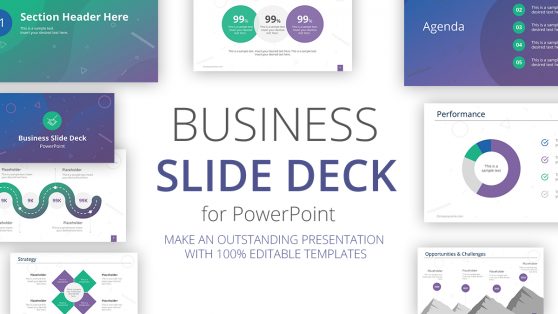
Professional Business Slide Deck PowerPoint Template

Business Slides Carnival PowerPoint Template
Latest templates.

Global Logistics PowerPoint Template

Creative Agency Company Profile PowerPoint Template
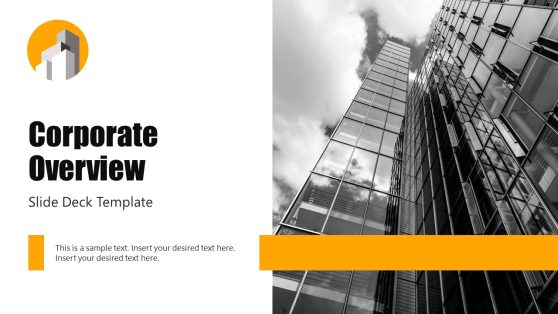
Corporate Overview Slide Deck Template
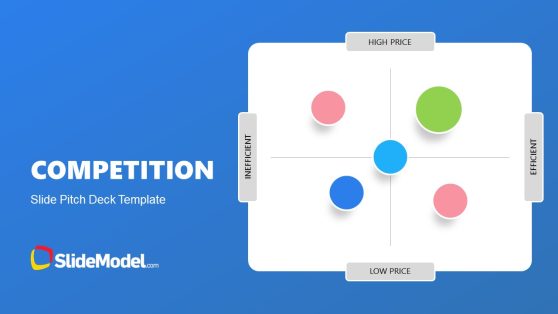
Competition Slide Pitch Deck Template for PowerPoint

Annual Report PowerPoint Template

Professional Pitch Deck PowerPoint Template

Social Media Report PowerPoint Template

Technology PowerPoint Template

Company Profile PowerPoint Template

Formal Template for PowerPoint Presentations

Research Plan PowerPoint Template

Diversity Equity Inclusion Belonging PowerPoint Template
A slide deck is another name for a pitch deck or a presentation deck. It refers to a group of slides that are put together to tell your business’s or startup’s story. The word ‘slide deck’ comes from an old technology where slide projectors were used to view films. The slides would be piled up just like a deck of cards to be used in the projectors.
Download stunning slide deck slide designs and Slide Deck PowerPoint backgrounds from SlideModel to use in your presentations. For guidance on how to create a slide deck that effectively communicates your story, explore our detailed resources.
What is a Slide Deck?
A slide deck is a presentation deck or a pitch deck that tells the story of a business or about its operations. Different ideas can be shared and strategies can be made with presentations using slides.
Download slide deck PowerPoint presentation templates from SlideModel to use in your business presentations.
What is a Slide Deck PowerPoint template?
A slide deck PowerPoint template is a PowerPoint presentation template that business professionals and students can download and edit to utilize in their presentations.
Simply download and edit the slide deck in your PowerPoint, Google Slides, or Keynote, and ace your presentations
How can a Slide Deck PowerPoint template be used in a presentation?
A Slide Deck PowerPoint presentation template can be used in a presentation by downloading and editing the template in PowerPoint, Google Slides, or Keynote.
Each template comes with a description and the details about the number of slides, the colors, and the supported versions. Edit the text, colors, and size of the templates to customize it according to your preference.
Download Unlimited Content
Our annual unlimited plan let you download unlimited content from slidemodel. save hours of manual work and use awesome slide designs in your next presentation..
Presentation Deck Meaning: What is a PPT deck?
The easiest way to understand the presentation deck meaning is that it is a set of slides put together in the form of a presentation, usually for business purposes but also often used in other areas like academic environments or public speaking events. The term “deck” derives from the old analog technology by which a physical set of semitransparent slides (the deck) was placed inside a projector that shone light throw them. That is the root of the slide deck meaning.
These old projectors were later replaced by presentation software and digital projectors, but the term stuck. Microsoft PowerPoint has been one of the most widely known presentation deck tools since its release in 1987. Since then, a deck presentation has almost been a synonym for a PowerPoint deck.
A PPT deck quickly became the industry standard to present information due to Microsoft’s mainstream commercial success in the following decades. Apple products were still considered to target a niche in the market then, and their slide deck software, Keynote, would never harness the massive popularity of PowerPoint decks.
A Power Point deck is one of the most effective ways to navigate different topics, from all-hands meetings to investor presentations. The human brain struggles to remember a lengthy or complicated topic when you are presenting. In equal measure, your audience needs smaller bites of information they can process more easily and effectively.

A slide deck is also one of the most popular ways to introduce a business in a fundraising process in what’s commonly known as a pitch deck, or investor deck. These 15-20 slide decks help tell the story of startups and small businesses, what their value proposition is, and what their companies expect to achieve by raising money.
You can check out our pitch deck templates gallery here.
Regardless of the topic for which it is used, a deck presentation should follow storytelling best practices:
- It should tell a story in a way that makes it easy for the audience to understand and follow
- A good presentation deck typically builds momentum toward the last third of the slides, usually called the climax of your presentation
- Slides on your deck should not tell everything you wish to communicate. The focus should always be on you and the valuable information outside the presentation you possess
- The best decks are the ones that help guide the speaker but don’t get in the way of their message. One could argue that the slides are mainly for the sake of the presenter
- When it comes to slide deck presentations, less is definitely more. The more visual and concise the slides are, the better
Hopefully, this short guide will help you understand the deck presentation meaning and will work as a starting point to build your next presentation.
Upgrade your presentation with expertly designed slides. Our consulting and design services offer visually stunning and functional solutions that can take your deck to the next level.
Presentation Design Services
Popular articles.

The Real Numbers Behind Shark Tank

13 Best Free Presentation Websites Alternatives to PowerPoint in 2023

Presentation Outline Example and Template

Pitch deck structure: What Investors want to see

Let’s move your company to the next stage 🚀
Ai pitch deck software, pitch deck services.

Financial Model Consulting for Startups 🚀

Raise money with our pitch deck writing and design service 🚀

The all-in-one pitch deck software 🚀
A pitch deck is the standard document used by startups to present their case to investors; it’s a brief deck of about 10 to 20 slides. See examples here.

Learn how to create a compelling slide deck for your startup. Explore how to use slide decks as aids for your presentation, and the most common uses for them.

This is a functional model you can use to create your own formulas and project your potential business growth. Instructions on how to use it are on the front page.

Book a call with our sales team
In a hurry? Give us a call at
6 steps to creating an effective presentation or slide deck

Creating powerful presentations and supporting documents for clients is the heart and soul of everything we do at Presentation Studio. As part of this, we see the good, the bad and the downright ugly !
One of the most common mistakes people make is to confuse a presentation and a report. Quite often, they’ll try and present a report.
Difference between a presentation and report
A presentation includes carefully constructed and designed slides that support what a speaker is presenting. So, like a billboard on a highway, you should be able to digest the content on each slide within a few seconds without causing a pileup of information.
Visuals, keywords, infographics and diagrams are used to explain or create an emotional connection with your audience, so you can help them remember your key points.
A report or slide deck , on the other hand, can be used as a stand-alone document that you handout before or after you present.
Slide decks are great when you have more information than you can put on screen. Like a magazine, they can be read on their own and don’t need the speaker to talk through them – in fact, that would make understanding them worse as you can’t read lots of information and listen at the same time.
You can do both in most presentation software, but a presentation and a slide deck have different purposes. Ideally, you would present and then follow up your presentation with a report/slide deck of the supporting information.
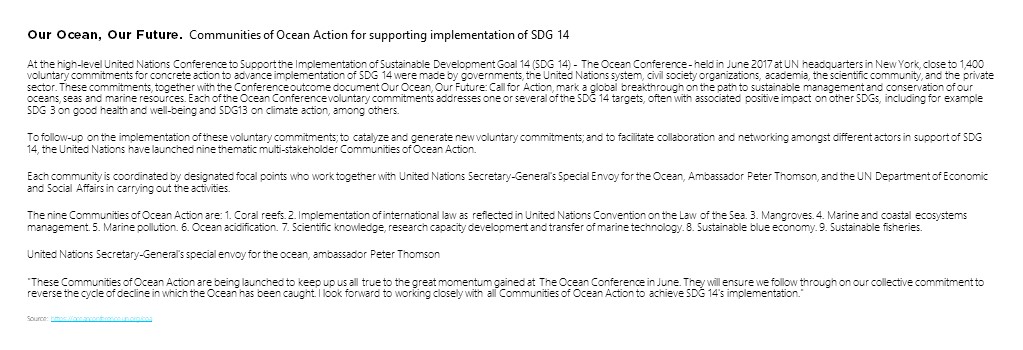
To help show the difference between the two, let’s look at how you might take a large chunk of text from a word document (like above) and turn it into a handout and then an effective presentation.
HANDOUT TOOL [REPORT]
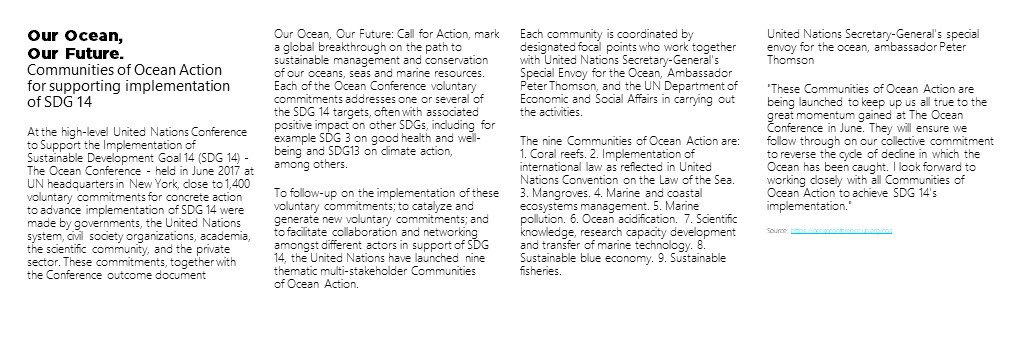
Step 1: Convert text into multiple columns
The human eye finds narrow columns easier to read than full-width pages. That is why newspapers and magazines split the information up with visuals and columns, and graphic designers use grid layouts when setting copy pages.
So your first step would be to convert blocks of text into multiple columns that automatically adjust. This makes it easier for your audience to scan read.
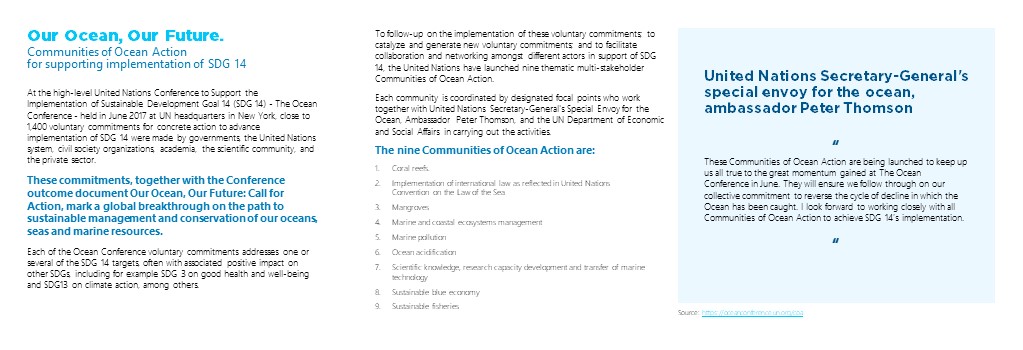
Step 2: Contrast fonts and font size to emphasize points
To help the ‘readability’ of your information, make the titles bold, use line spacing to tighten up blocks of text that are related to each other. You might also look at highlight quotes in different colors, fonts or font sizes, and add in bullet points where you can.
This makes the information far more natural to scan and digest. That’s a perfect handout for before or after you present.
PRESENTATION
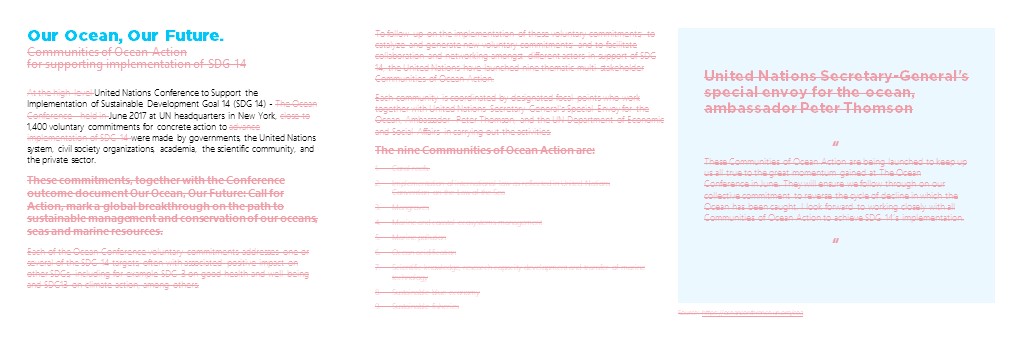
Step 3: Cut the clutter
Once this is done, you can start thinking about thinking your text into a presentation. It’s more important than ever to cut out all the clutter from your presentation. What gets left out of your presentation is more important than what goes in.
Some of us are apparently better at this than others. Many of us believe that sharing everything and blinding our audience with data is the best way to create a connection – that couldn’t be further from the truth! This will only put the people you are trying to engage off and make them lose interest faster.
You need to identify the main points that your audience can act on and display these in a way that they can immediately understand. Strip out all the other background content.
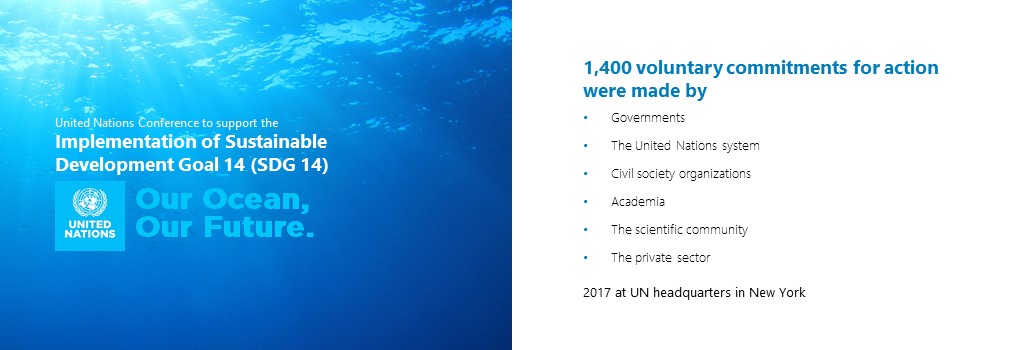
Get Microsoft Teams for free
That’s right, free. As in $0. Work together with features like chat, file sharing, and video calling.
Step 4: Spread out your slides

Step 5: Represent data as diagrams

Step 6: Create visuals, icons and images
Images create an emotional connection to what you are saying, which helps your audience remember it. Think of the meaning or the feeling you are trying to evoke and represent that. Avoid hand-shaking figures, smiling suited people, little vector people standing on arrows and graphs, and predictable and boring stock images that have been used a hundred times before. Cheesy stock photos have the opposite effect than the one you want – they turn your audience off. This is your chance to get creative! Using these visual references helps create clarity and a much stronger emotional connection with your audience. It’s these kinds of emotions and visuals that they will remember long after your presentation has ended.
Quick summary
Before your next presentation, the following will help you create a powerful and pleasing slide deck:
- Covert text-heavy information into multiple columns
- Contrast font and font sizes to emphasize points, highlight headings with color
- Reduce the clutter
- Spread out your slides
- Represent data as diagrams
- Create visuals, icons and images
- Use a PowerPoint theme to make your presentations visually uniform and consistent
About the author
As the founder and CEO of Presentation Studio, Emma leads the team to create presentations that are influential, memorable and successful. Emma and her team can help you stand out so that your audience understands your message. She can help your presentations have impact and influence. This means the right messages are more memorable for your audience. Emma achieves this through content writing, visual communication, and strong presentation delivery.
Get started with Microsoft 365
It’s the Office you know, plus the tools to help you work better together, so you can get more done—anytime, anywhere.
10 ways to make Your business more environmentally friendly
The 6 best flow chart maker tips to improve your charting skills, create the best online flowchart for your business, working in new ways: unconventional uses of flow chart software.
Business Insights and Ideas does not constitute professional tax or financial advice. You should contact your own tax or financial professional to discuss your situation..
What’s it for?
Make interactive presentations
Create show-stopping presentations and clickable slide decks with Genially’s free online presentation builder. Leave boring behind and tell a story that’s interactive, animated, and beautifully engaging.

INTERACTIVE CONTENT
A presentation that works like a website
Engage your audience with interactive slides that they can click on and explore. Add music, video, hotspots, popup windows, quiz games and interactive data visualizations in a couple of clicks. No coding required!
NO-CODE ANIMATION
Make your slides pop with animation
Bring a touch of movie magic to the screen with incredible visual effects and animated page transitions. Add click-trigger and timed animations to make any topic easy to understand and captivating to watch.

INTEGRATIONS
Live from the world wide web
Embed online content directly in your slides for a media-rich interactive experience. From YouTube and Spotify to Google Maps and Sheets, Genially works seamlessly with over 100 popular apps and websites.

TEMPLATES & TOOLKIT
Genius design tools
With Genially, anyone can create a polished and professional presentation. Choose from over 2000 pre-built templates, or create your own design using the drag-and-drop resources, color palettes, icons, maps and vector graphics.

ONLINE PLATFORM
Safe and sound in the cloud
Because Genially is online, you can relax knowing that your slides are always up-to-date. There’s no risk of forgetting to save changes or accessing the wrong file. Log in from anywhere, collaborate with your team, and make edits in real time.
All-in-one interactive presentation maker
Real-time collaboration.
Co-edit slide decks with others in real time and organize all of your team projects in shared spaces.
Multi format
Present live, share the link, or download as an interactive PDF, MP4 video, JPG, HTML, or SCORM package.
Engagement Analytics
See how many people have viewed and clicked on your slides and keep tabs on learner progress with User Tracking.
Import from PPTX
Give your old decks a new lease of life by importing PowerPoint slides and transforming them with a little Genially magic.
Keep content on-brand with your logo, fonts, colors, brand assets, and team templates at your fingertips.
Quiz & Survey Builder
Use the Interactive Questions feature to add a fun quiz to your slides or gather feedback from your audience.
Beautiful templates
Make your next deck in a flash with Genially’s ready-to-use slides.

OKR Presentation

School Notebook Presentation

Animated Sketch Presentation

Minimal presentation

Land Of Magic Presentation

Onboarding presentation

Visual Presentation

Animated chalkboard presentation

Online Education Guide

Terrazzo presentation

Startup pitch

Historical presentation
THEMES FOR EVERYONE
Interactive presentation ideas
From classroom materials to business pitches, make an impact every day with Genially.

Education presentations

Pitch decks

Business presentations

Thesis defense
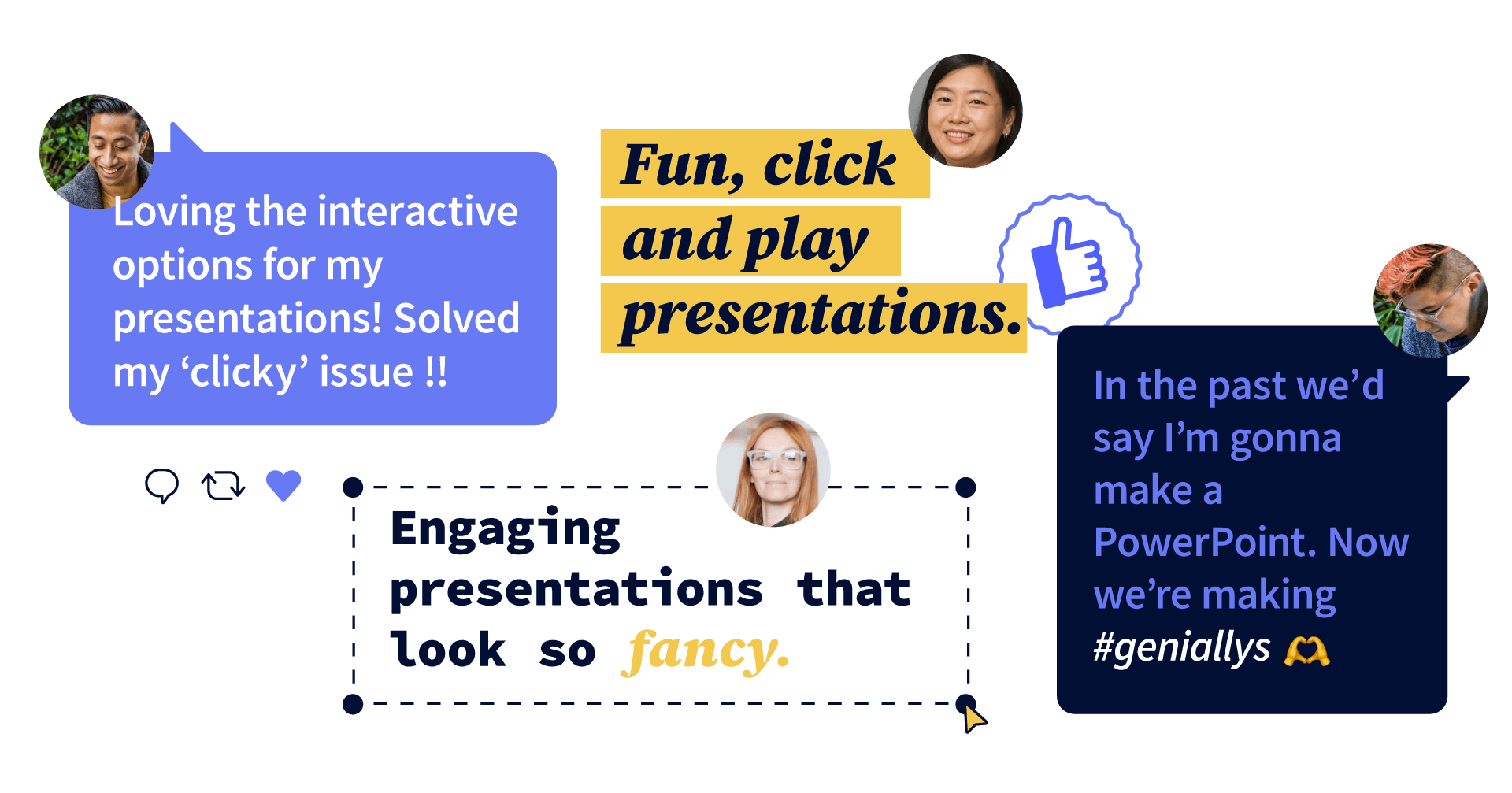
Share anywhere
Present live
From the front of the room or behind a screen, you’ll wow your audience with Genially. Heading off grid? Download in HTML to present dynamic slides without WiFi.
Share the link
Every Genially slide deck has its own unique url, just like a website! Share the link so that others can explore at their own pace, or download an MP4 video slideshow or PDF.
Post online
Embed the slides on your website or post them on social media. Upload to Microsoft Teams, Google Classroom, Moodle or any other platform.
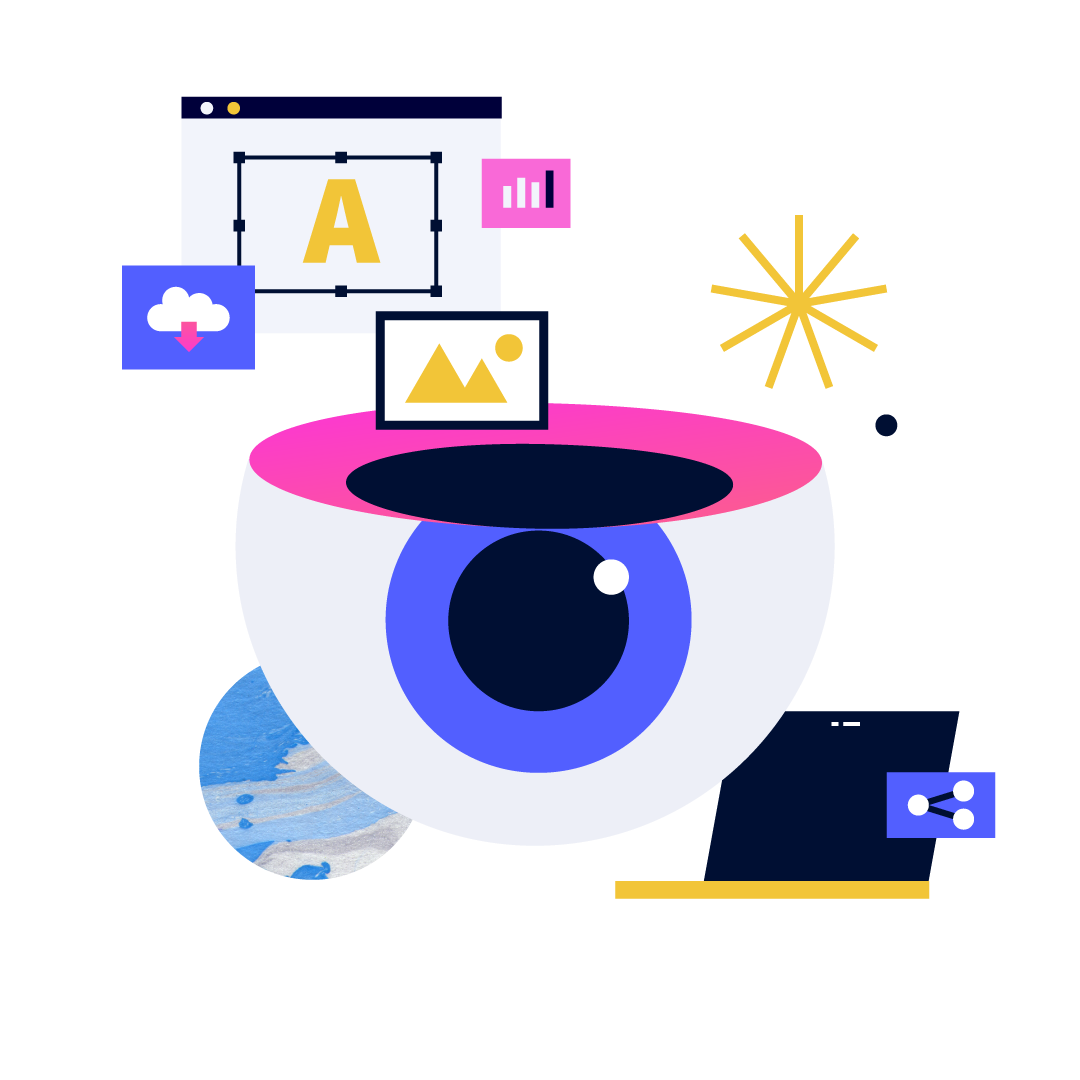
The benefits of interactive slides
🗣️ Active participation An interactive slide deck gives your audience cool things to click on and discover, boosting learning and engagement.
👂 Multi-sensory experience Audio, video, animations, and mouse interactions make your content immersive, entertaining and accessible.
🧑🤝🧑 People-friendly format Pop-ups and embeds condense more material into fewer slides so you can break information down into digestible chunks.
🎮 Gamification Games, quizzes and puzzles make information more memorable and enable you to gather feedback and check understanding.
How to make an interactive presentation
With Genially’s easy-to-use presentation platform, anyone can make incredible visual content in moments.
Choose a template or a blank canvas
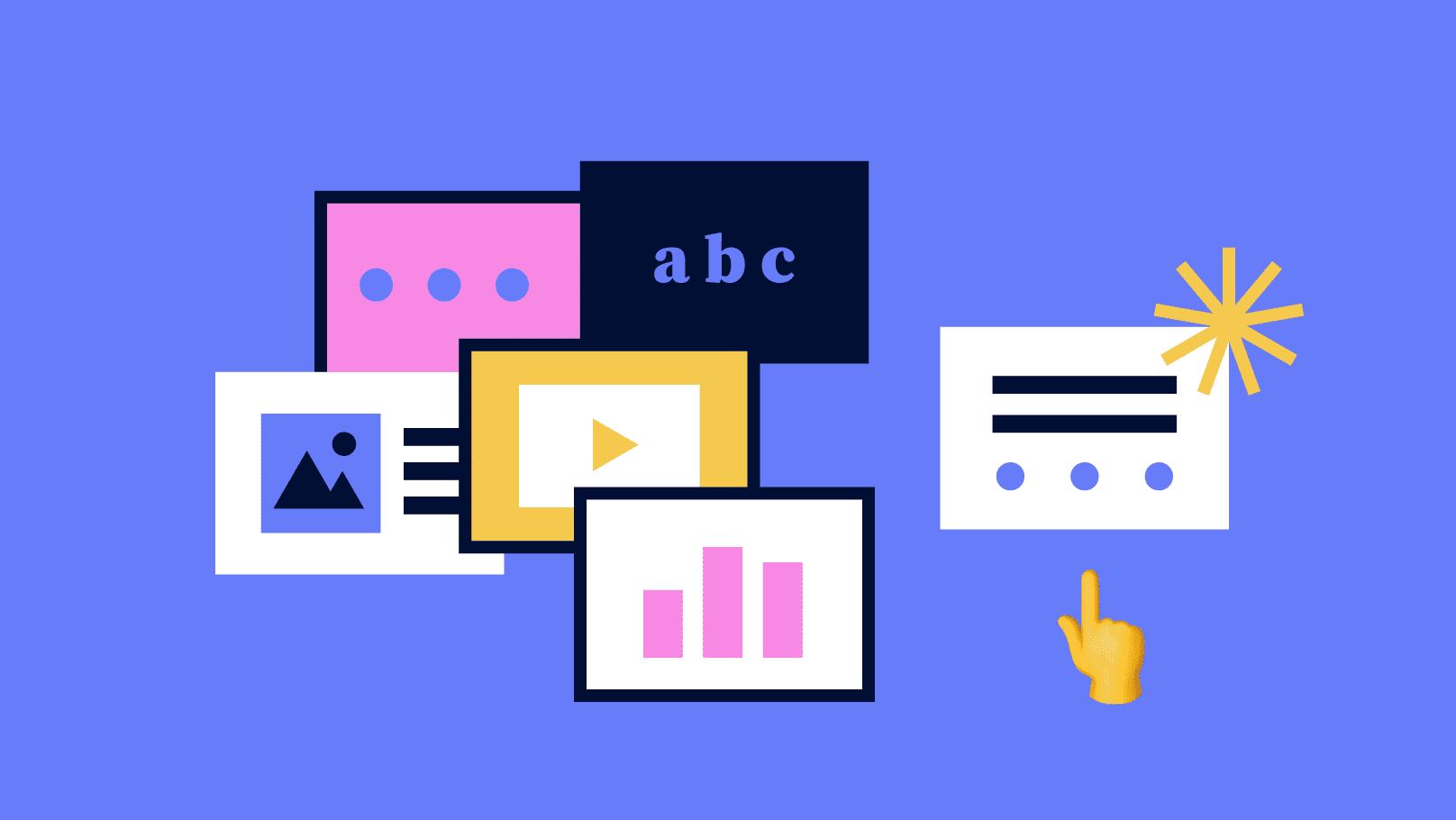
Get stunning results in less time with a ready-made template. Feeling creative? Design your own slides from scratch.
Customize the design
Add animations and interactions
Resources to become a pro presentation creator

How to create an interactive presentation: Get started in Genially.

How to present data without sending your audience to sleep.

No-code animation: Bring your slides to life with cinematic visual effects.

The art of digital storytelling: Engage and thrill on screen.
Genially in a nutshell
How do I make a presentation interactive and how does Genially work? Find the answers to all of your slide-related questions here!
What’s an interactive presentation?
Interactive slides contain clickable hotspots, links, buttons, and animations that are activated at the touch of a button. Instead of reading or watching passively, your audience can actively interact with the content.
Genially’s interaction presentation software allows you to combine text, photos, video clips, audio and other content in one deck. It’s a great way to condense more information into fewer slides.
If you’re a teacher, you can share multiple materials in one single learning resource. Students can create their own projects using digital media and online maps. For business or training, try embedding spreadsheet data, PDFs, and online content directly in your slides.
An interactive slide deck is more user-friendly than a Microsoft PowerPoint presentation or Google Slides document. That’s because you can break information down into chunks with pop-ups, labels, voiceovers and annotated infographics.
The other benefit of interactive content is increased engagement. It’s easier to keep your audience’s attention when they’re actively participating. Try Genially’s presentation software and free slideshow maker to see how it’s better than other presentation websites. You won’t go back to standard presentation apps!
How do you make a clickable slide?
The best way to make slides clickable is to use Genially’s free interactive presentation program. Design your slide then apply an interaction. In a couple of clicks, you can add popup windows, hyperlinks, close-up images, games, animations, multimedia and other content.
Choose from the library of hotspot buttons and icons to show people what to click on. Go to Presenter View to get a preview and see how your content will appear to your audience.
How do I create presentations that look professional?
You’ve got a deadline looming and you’re staring at the screen with a blank presentation. We’ve all been there! Starting a presentation design from scratch is tricky, especially if you’re short on time.
Genially’s free online presentation maker has over 2000 ready-to-use templates for professional slide presentations, photos slideshows, and more. Each slide design has been created by our team of top graphic designers. No need to worry about fonts, centering images, or designing a matching color scheme. It’s all done for you.
Start by browsing our layouts and themes for education, business and then customize with your own text and images.
How do I share or download my slides?
Because Genially is a cloud based presentation software, you can simply share the link to your slides. Like other online presentation tools, there are no files to download or store on your computer. Everything is saved online.
When you publish your slide deck, it gets its own unique url, just like a website. Share the link with others to let them explore the content in their own time. If you’re presenting live, just click the Present button.
You can also embed your presentation on your website, company wiki, or social media. Genially is compatible with WordPress, Moodle, Google Classroom, and other platforms. If you use an LMS, you can also download your interactive design slides in SCORM format.
For slideshow videos and slideshows with music, share online or download as an MP4 video. Check out our free slideshow templates for ideas.
Can I make a free presentation in Genially?
You bet! Genially is an easy-to-use slide maker, with a free version and paid plans. The free plan allows you to create unlimited slides with interactions and animations. Subscribe to one of our paid plans for more advanced features.
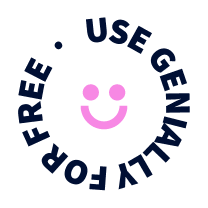
Discover a world of interactive content
Join the 25 million people designing incredible interactive experiences with Genially.
Got any suggestions?
We want to hear from you! Send us a message and help improve Slidesgo
Top searches
Trending searches

suicide prevention
8 templates

computer network
75 templates

spring season
28 templates

cybersecurity
6 templates

46 templates

18 templates
Artificial Intelligence in Finance Pitch Deck
Artificial intelligence in finance pitch deck presentation, premium google slides theme and powerpoint template.
Download the "Artificial Intelligence in Finance Pitch Deck" presentation for PowerPoint or Google Slides. Whether you're an entrepreneur looking for funding or a sales professional trying to close a deal, a great pitch deck can be the difference-maker that sets you apart from the competition. Let your talent shine out thanks to a customizable template for PowerPoint or Google Slides. Take advantage of our design and watch your ideas take shape and eventually hit the market.
Features of this template
- 100% editable and easy to modify
- Different slides to impress your audience
- Contains easy-to-edit graphics such as graphs, maps, tables, timelines and mockups
- Includes 500+ icons and Flaticon’s extension for customizing your slides
- Designed to be used in Google Slides and Microsoft PowerPoint
- Includes information about fonts, colors, and credits of the resources used
What are the benefits of having a Premium account?
What Premium plans do you have?
What can I do to have unlimited downloads?
Don’t want to attribute Slidesgo?
Gain access to over 22600 templates & presentations with premium from 1.67€/month.
Are you already Premium? Log in
Related posts on our blog

How to Add, Duplicate, Move, Delete or Hide Slides in Google Slides

How to Change Layouts in PowerPoint

How to Change the Slide Size in Google Slides
Related presentations.

Premium template
Unlock this template and gain unlimited access

Register for free and start editing online
1 Million Cups Mishawaka Presentation - April Update
1 Million Cups Mishawaka Presentation - April Update
http://www.1millioncups.com/mishawaka
1 Million Cups Mishawaka PRO
More decks by 1 million cups mishawaka.
Connection | Presentation | Education Caffeinating Entrepreneurs Nationwide Every Wednesday
Welcome to 1mc mishawaka meet your organizing team & host, about kauffman foundation the kauffman foundation works with communities in, mission the mission of 1 million cups is to lower, 104 communities participate in 1 million cups. 800 volunteers over, key pillars presentations, not pitches authentic connections, not networking run, core program held weekly on wednesday mornings 9:15 am two, apply to present it's not a sales pitch, and it's, ask us how to become a sponsor thank you all, join us in welcoming this week’s speakers this week, apply to present & volunteer www.1millioncups.com/mishawaka, looking forward to seeing your next week.

VIDEO
COMMENTS
Visme has thousands of editable slide deck templates to help you create presentations quickly. Here's how to customize your slide deck in Visme. 1. Select and Edit a Template. Each slide deck template in Visme has two or more slides. Feel free to add, remove or reorder slides to your deck as you proceed.
Enhance your interior design presentation with captivating slide deck design ideas. Each page of this presentation slide deck features luxury visuals of your designs. The whitespace around the design elements improves readability and aesthetics. You can use it to communicate your products and services, values, financials, portfolio and more.
1. Presentation Deck Template Inspired by AirBnb's Pitch Deck. The design for this presentation deck was inspired by one of AirBnb's first pitch decks. It has been featured in many articles and roundups about the best pitch decks in startup history. The slides follow a minimal layout with a fun color combination.
Ori Luzia is a consultant and public speaking expert with vast experience working with accelerators, VC's, and over 1000 startups in different verticals. Ori works with entrepreneurs in Israel and abroad on all things storytelling and messaging, and has helped build hundreds of pitch deck presentations. Why Does the Deck Matter?
A slide deck (also known as a presentation deck, pitch deck, or PowerPoint slide deck) is a collection of slides that visually communicate your message in a business presentation or pitch. The term "slide deck" harkens back to the days of old slide projectors, where presenters would have slides piled on top of one another with the rest transparent.
The golden rule of slide deck creation is to keep it simple. Avoid overcrowding your slides with excessive text or complex visuals. Instead, focus on using concise statements, keywords, and phrases that complement your spoken presentation. Incorporate relevant and visually appealing images to reinforce your message and engage your audience's ...
A deck is simply a set of digital slides containing images and words, used to get across an idea. You'll often need to make a deck when you want to persuade someone to think about something in a certain way. A presentation is a form of communication that tells a story or expresses an idea. A presentation can include a deck, but it can also be delivered as a video, audio file, or as a speech.
A slide deck is a collection of slides for presentations, often used in business or education. In business, it's often also called a pitch deck and the presenter uses it to present new ideas or plans to investors. It includes attractive slides with important info, data, and images to grab the audience's attention.
Here, 10 tips for making an effective slide deck, split into two parts: the big, overarching goals, and the little tips and tricks that make your presentation sing. Aaron used this image of a New Zealand disaster to kick off a slide deck from TED's tech team — all about how they prepares for worst-case scenarios.
Use the same font & colors throughout your presentation (matching your branding) so your deck has a consistent look and feel. This will make your deck look more professional and ensure that the audience can follow your presentation more easily. 2. Visuals-First. Too many slide decks succumb to the pitfall of including too much text: use ...
The 10-20-30 rule, coined by venture capitalist Guy Kawasaki, offers a structured approach to creating effective PowerPoint pitch decks. This rule is a favorite among startups but applies to all types of presentations. It includes: Keeping to just 10 slides. Limiting the presentation to 20 minutes.
8. Export your slide deck. When you've finished creating your deck, the final step is to export it in a format that can be projected or distributed. Exporting as Adobe PDF (Interactive) lets you play or click through interactive content directly in the presentation. To export, just click File in the main menu, then Export.
A slide deck is a sequence of slides, or pages, used as visual aids in a presentation or a speech. It's used in business and education to communicate complex information. The slides in the deck are set in a logical order that completes a coherent narrative. The term "slide deck" comes from the original mechanical slide projector which ...
A pitch deck presentation is a slideshow that introduces a business idea, product, or service to investors. Typically consisting of 10-20 slides, a pitch deck is used to persuade potential investors to provide funding for a business. It serves as a comprehensive overview of your company, outlining your business model, the problem you solve ...
This presentation needs to be visually striking, not dull, and convey the strengths of what you are selling. Let's look at the best slide deck tips, tricks, and features. 1. Use icons for bullet points. This is one of the timeless slide deck tips. By iconizing the bullet points using small vectors or images, the style quotient of the slide ...
Here are five things you can do using Slides With Friends to make an interactive slide deck presentation. 1. Incorporate Icebreaker Polls. Polls are a fantastic way to break the ice with your group and get them talking. This interactive strategy is especially great if your audience doesn't know each other well.
A PowerPoint slide deck is a term used to describe a slide deck or a presentation that is created using Microsoft PowerPoint as the presentation design application. A PowerPoint slide deck usually consists of multiple slides put together to create a presentation. That said, a PowerPoint slide deck is more commonly referred to as a "slide deck ...
A Slide Deck PowerPoint presentation template can be used in a presentation by downloading and editing the template in PowerPoint, Google Slides, or Keynote. Each template comes with a description and the details about the number of slides, the colors, and the supported versions. Edit the text, colors, and size of the templates to customize it ...
A Power Point deck is one of the most effective ways to navigate different topics, from all-hands meetings to investor presentations. The human brain struggles to remember a lengthy or complicated topic when you are presenting. In equal measure, your audience needs smaller bites of information they can process more easily and effectively.
Before your next presentation, the following will help you create a powerful and pleasing slide deck: Covert text-heavy information into multiple columns. Contrast font and font sizes to emphasize points, highlight headings with color. Reduce the clutter. Spread out your slides.
Make interactive presentations. Create show-stopping presentations and clickable slide decks with Genially's free online presentation builder. Leave boring behind and tell a story that's interactive, animated, and beautifully engaging. Make an interactive presentation.
Free Google Slides theme and PowerPoint template. Do you consider yourself a creative person? In this new slide deck you can play around with its assets, layouts and typography to express your ideas. Do you like the photos included? They're capable of inspiring any artist in your audience. Such a clean design needs someone to give it a try!
AI presentation maker. When lack of inspiration or time constraints are something you're worried about, it's a good idea to seek help. Slidesgo comes to the rescue with its latest functionality—the AI presentation maker! With a few clicks, you'll have wonderful slideshows that suit your own needs. And it's totally free!
Download the "Artificial Intelligence in Finance Pitch Deck" presentation for PowerPoint or Google Slides. Whether you're an entrepreneur looking for funding or a sales professional trying to close a deal, a great pitch deck can be the difference-maker that sets you apart from the competition. Let your talent shine out thanks to a customizable ...
104 communities participate in 1 Million Cups. 800 volunteers Over. 22,300 entrepreneurs engage in these events. Key Pillars Presentations, not pitches Authentic Connections, not networking Run. FOR the community, BY the community Radically and intentionally inclusive. Core Program Held weekly on Wednesday mornings 9:15 am Two.
DIRTT Releases Investor Deck and Announces Q1 2024 Earnings Release Date of May 8, 2024. April 22, 2024 08:00 ET ... in an investor presentation that is available on DIRTT's website. ...
The following slide deck was published by Bank of Hawaii Corporation in conjunction with their 2024 Q1 earnings call. ... Results - Earnings Call Presentation. Apr. 22, 2024 3:55 PM ET Bank of ...