Thesis and Dissertation Guide
- « Thesis & Dissertation Resources
- The Graduate School Home
- Introduction
- Copyright Page
- Dedication, Acknowledgements, Preface (optional)
- Table of Contents
- List of Tables, Figures, and Illustrations
- List of Abbreviations
- List of Symbols

Non-Traditional Formats
Font type and size, spacing and indentation, tables, figures, and illustrations, formatting previously published work.
- Internet Distribution
- Open Access
- Registering Copyright
- Using Copyrighted Materials
- Use of Your Own Previously Published Materials
- Submission Steps
- Submission Checklist
- Sample Pages

II. Formatting Guidelines
All copies of a thesis or dissertation must have the following uniform margins throughout the entire document:
- Left: 1″ (or 1 1/4" to ensure sufficient room for binding the work if desired)
- Right: 1″
- Bottom: 1″ (with allowances for page numbers; see section on Pagination )
- Top: 1″
Exceptions : The first page of each chapter (including the introduction, if any) begins 2″ from the top of the page. Also, the headings on the title page, abstract, first page of the dedication/ acknowledgements/preface (if any), and first page of the table of contents begin 2″ from the top of the page.
Non-traditional theses or dissertations such as whole works comprised of digital, artistic, video, or performance materials (i.e., no written text, chapters, or articles) are acceptable if approved by your committee and graduate program. A PDF document with a title page, copyright page, and abstract at minimum are required to be submitted along with any relevant supplemental files.
Fonts must be 10, 11, or 12 points in size. Superscripts and subscripts (e.g., formulas, or footnote or endnote numbers) should be no more than 2 points smaller than the font size used for the body of the text.
Space and indent your thesis or dissertation following these guidelines:

- The text must appear in a single column on each page and be double-spaced throughout the document. Do not arrange chapter text in multiple columns.
- New paragraphs must be indicated by a consistent tab indentation throughout the entire document.
- The document text must be left-justified, not centered or right-justified.
- For blocked quotations, indent the entire text of the quotation consistently from the left margin.
- Ensure headings are not left hanging alone on the bottom of a prior page. The text following should be moved up or the heading should be moved down. This is something to check near the end of formatting, as other adjustments to text and spacing may change where headings appear on the page.
Exceptions : Blocked quotations, notes, captions, legends, and long headings must be single-spaced throughout the document and double-spaced between items.
Paginate your thesis or dissertation following these guidelines:
- Use lower case Roman numerals (ii, iii, iv, etc.) on all pages preceding the first page of chapter one. The title page counts as page i, but the number does not appear. Therefore, the first page showing a number will be the copyright page with ii at the bottom.
- Arabic numerals (beginning with 1, 2, 3, 4, etc.) start at chapter one or the introduction, if applicable. Arabic numbers must be included on all pages of the text, illustrations, notes, and any other materials that follow. Thus, the first page of chapter one will show an Arabic numeral 1, and numbering of all subsequent pages will follow in order.
- Do not use page numbers accompanied by letters, hyphens, periods, or parentheses (e.g., 1., 1-2, -1-, (1), or 1a).
- Center all page numbers at the bottom of the page, 1/2″ from the bottom edge.
- Pages must not contain running headers or footers, aside from page numbers.
- If your document contains landscape pages (pages in which the top of the page is the long side of a sheet of paper), make sure that your page numbers still appear in the same position and direction as they do on pages with standard portrait orientation for consistency. This likely means the page number will be centered on the short side of the paper and the number will be sideways relative to the landscape page text. See these additional instructions for assistance with pagination on landscape pages in Microsoft Word .

Format footnotes for your thesis or dissertation following these guidelines:

- Footnotes must be placed at the bottom of the page separated from the text by a solid line one to two inches long.
- Begin at the left page margin, directly below the solid line.
- Single-space footnotes that are more than one line long.
- Include one double-spaced line between each note.
- Most software packages automatically space footnotes at the bottom of the page depending on their length. It is acceptable if the note breaks within a sentence and carries the remainder into the footnote area of the next page. Do not indicate the continuation of a footnote.
- Number all footnotes with Arabic numerals. You may number notes consecutively within each chapter starting over with number 1 for the first note in each chapter, or you may number notes consecutively throughout the entire document.
- Footnote numbers must precede the note and be placed slightly above the line (superscripted). Leave no space between the number and the note.
- While footnotes should be located at the bottom of the page, do not place footnotes in a running page footer, as they must remain within the page margins.
Endnotes are an acceptable alternative to footnotes. Format endnotes for your thesis or dissertation following these guidelines:

- Always begin endnotes on a separate page either immediately following the end of each chapter, or at the end of your entire document. If you place all endnotes at the end of the entire document, they must appear after the appendices and before the references.
- Include the heading “ENDNOTES” in all capital letters, and center it 1″ below the top of the first page of your endnotes section(s).
- Single-space endnotes that are more than one line long.
- Number all endnotes with Arabic numerals. You may number notes consecutively within each chapter starting over with number 1 for the first note in each chapter, or you may number notes consecutively throughout the entire document.
- Endnote numbers must precede the note and be placed slightly above the line (superscripted). Leave no space between the number and the note.
Tables, figures, and illustrations vary widely by discipline. Therefore, formatting of these components is largely at the discretion of the author.
For example, headings and captions may appear above or below each of these components.
These components may each be placed within the main text of the document or grouped together in a separate section.
Space permitting, headings and captions for the associated table, figure, or illustration must be on the same page.
The use of color is permitted as long as it is consistently applied as part of the finished component (e.g., a color-coded pie chart) and not extraneous or unprofessional (e.g., highlighting intended solely to draw a reader's attention to a key phrase). The use of color should be reserved primarily for tables, figures, illustrations, and active website or document links throughout your thesis or dissertation.
The format you choose for these components must be consistent throughout the thesis or dissertation.
Ensure each component complies with margin and pagination requirements.
Refer to the List of Tables, Figures, and Illustrations section for additional information.
If your thesis or dissertation has appendices, they must be prepared following these guidelines:

- Appendices must appear at the end of the document (before references) and not the chapter to which they pertain.
- When there is more than one appendix, assign each appendix a number or a letter heading (e.g., “APPENDIX 1” or “APPENDIX A”) and a descriptive title. You may number consecutively throughout the entire work (e.g., 1, 2 or A, B), or you may assign a two-part Arabic numeral with the first number designating the chapter in which it appears, separated by a period, followed by a second number or letter to indicate its consecutive placement (e.g., “APPENDIX 3.2” is the second appendix referred to in Chapter Three).
- Include the chosen headings in all capital letters, and center them 1″ below the top of the page.
- All appendix headings and titles must be included in the table of contents.
- Page numbering must continue throughout your appendix or appendices. Ensure each appendix complies with margin and pagination requirements.
You are required to list all the references you consulted. For specific details on formatting your references, consult and follow a style manual or professional journal that is used for formatting publications and citations in your discipline.

Your reference pages must be prepared following these guidelines:
- If you place references after each chapter, the references for the last chapter must be placed immediately following the chapter and before the appendices.
- If you place all references at the end of the thesis or dissertation, they must appear after the appendices as the final component in the document.
- Select an appropriate heading for this section based on the style manual you are using (e.g., “REFERENCES”, “BIBLIOGRAPHY”, or “WORKS CITED”).
- Include the chosen heading in all capital letters, and center it 1″ below the top of the page.
- References must be single-spaced within each entry.
- Include one double-spaced line between each reference.
- Page numbering must continue throughout your references section. Ensure references comply with margin and pagination requirements.
In some cases, students gain approval from their academic program to include in their thesis or dissertation previously published (or submitted, in press, or under review) journal articles or similar materials that they have authored. For more information about including previously published works in your thesis or dissertation, see the section on Use of Your Own Previously Published Materials and the section on Copyrighting.
If your academic program has approved inclusion of such materials, please note that these materials must match the formatting guidelines set forth in this Guide regardless of how the material was formatted for publication.
Some specific formatting guidelines to consider include:

- Fonts, margins, chapter headings, citations, and references must all match the formatting and placement used within the rest of the thesis or dissertation.
- If appropriate, published articles can be included as separate individual chapters within the thesis or dissertation.
- A separate abstract to each chapter should not be included.
- The citation for previously published work must be included as the first footnote (or endnote) on the first page of the chapter.
- Do not include typesetting notations often used when submitting manuscripts to a publisher (i.e., insert table x here).
- The date on the title page should be the year in which your committee approves the thesis or dissertation, regardless of the date of completion or publication of individual chapters.
- If you would like to include additional details about the previously published work, this information can be included in the preface for the thesis or dissertation.
Previous: Order and Components
Next: Distribution
Ohio State nav bar
- The Ohio State University
- BuckeyeLink
- Find People
- Search Ohio State
Formatting Guidelines For Theses, Dissertations, and DMA Documents
Guidelines for Formatting Theses, Dissertations, and DMA Documents is intended to help graduate students present the results of their research in the form of a scholarly document.
Before beginning to write a master’s thesis, PhD dissertation, or DMA document, students should read the relevant sections of the Graduate School Handbook, section 7.8 for dissertations and/ or section 6.4 for master’s theses.
Candidates for advanced degrees should also confer with their advisors and members of their graduate studies committees to learn about any special departmental requirements for preparing graduate degree documents.
Members of the graduation services staff at the Graduate School are available to provide information and to review document drafts at any stage of the planning or writing process. While graduation services is responsible for certifying that theses and/or dissertations have been prepared in accordance with Graduate School guidelines, the student bears the ultimate responsibility for meeting these requirements and resolving any related technical and/or software issues . Graduation services will not accept documents if required items are missing or extend deadlines because of miscommunication between the student and the advisor.
Accessibility Features
As of Spring, 2023, all theses and dissertations will need to incorporate the following accessibility features to align with the university’s accessibility policy. When you submit your final document to OhioLINK you will be verifying that accessibility features have been applied.
- PDF file includes full text
- PDF accessibility permission flag is checked
- Text language of the PDF is specified
- PDF includes a title
Features and Other Notes
Some features are required, and some are optional. Each component is identified with a major heading unless otherwise noted. The major heading must be centered with a one-inch top margin.
Sample Pages and Templates
Templates are available for use in formatting dissertations, theses, and DMA documents. Please read all instructions before beginning.
- Graduate Dissertations and Theses Templates - OSU Login Required
FRONTISPIECE (OPTIONAL)
If used, no heading is included on this page.
TITLE PAGE (REQUIRED)
The title page should include:
- the use of title case is recommended
- dissertation, DMA. document, or thesis
- Presented in Partial Fulfillment of the Requirements for the Degree [insert the applicable degree such as Doctor of Philosophy, Doctor of Musical Arts, Master of Science, etc.] in the Graduate School of The Ohio State University
- Name of the candidate
- Initials of previous earned degrees
- insert correct name from program directory
- Year of graduation
- Dissertation, document, or thesis [select applicable title] committee and committee member names
COPYRIGHT PAGE (REQUIRED)
Notice of copyright is centered in the following format on the page immediately after the title page. This page is not identified with a page number.
Copyright by John James Doe 2017
ABSTRACT (REQUIRED)
The heading Abstract is centered without punctuation at least one inch from the top of the page. The actual abstract begins four spaces below the heading. See sample pages.
DEDICATION (OPTIONAL)
If used, the dedication must be brief and centered on the page.
ACKNOWLEDGMENTS
(OPTIONAL, BUT STRONGLY RECOMMENDED)
Either spelling of the word, acknowledgments or acknowledgments, is acceptable. The acknowledgment is a record of the author’s indebtedness and includes notice of permission to use previously copyrighted materials that appear extensively in the text. The heading Acknowledgments is centered without punctuation at least one inch from the top of the page.
VITA (REQUIRED)
Begin the page with the heading Vita, centered, without punctuation, and at least one inch from the top of the page. There are three sections to the vita: biographical information (required), publications (if applicable), and fields of study (required).
There is no subheading used for the biographical information section. In this section, include education and work related to the degree being received.
Use leader dots between the information and dates. The publication section follows. The subheading Publications should be centered and in title case. List only those items published in a book or journal. If there are none, omit the Publication subheading. The final section of the vita is Fields of Study, which is required. Center the subheading and use title case. Two lines below the Fields of Study subheading, place the following statement: Major Field: [insert only the name of your Graduate Program as it reads on the title page] flush left. Any specialization you would like to include is optional and is placed flush left on the lines below Major Field.
TABLE OF CONTENTS (REQUIRED)
The heading Table of Contents (title case preferred) appears without punctuation centered at least one inch from the top of the page. The listing of contents begins at the left margin four spaces below the heading. The titles of all parts, sections, chapter numbers, and chapters are listed and must
be worded exactly as they appear in the body of the document. The table of contents must include any appendices and their titles, if applicable. Use leader dots between the listed items and their page numbers.
LISTS OF ILLUSTRATIONS (REQUIRED IF APPLICABLE)
Lists of illustrations are required if the document contains illustrations. The headings List of Tables , List of Figures , or other appropriate illustration designations (title case preferred) appear centered without punctuation at least one inch from the top of the page. The listing begins at the left margin four spaces below the heading. Illustrations should be identified by the same numbers and captions in their respective lists as they have been assigned in the document itself. Use leader dots between the listed items and their page numbers. See sample pages .
BIBLIOGRAPHY/REFERENCES (REQUIRED)
Include a complete bibliography or reference section at the end of the document, before the appendix, even if you have included references at the end of each chapter. You may decide how this section should be titled. The terms References or Bibliography are the most commonly chosen titles. The heading must be centered and at least one inch from the top of the page.
Include this heading in the table of contents.
APPENDICES (REQUIRED IF APPLICABLE)
An appendix, or appendices, must be placed after the bibliography. The heading Appendix (title case preferred) centered at least one inch from the top of the page. Appendices are identified with letters and titles. For example: Appendix A: Data. Include all appendix headers and titles in the table of contents.
Other Notes
Candidates are free to select a style suitable to their discipline as long as it complies with the format and content guidelines given in this publication. Where a style manual conflicts with Graduate School guidelines, the Graduate School guidelines take precedence. Once chosen, the style must remain consistent throughout the document.
Top, bottom, left, and right page margins should all be set at one inch. (Keep in mind that the left margin is the binding edge, so if you want to have a bound copy produced for your personal use, it is recommended that the left margin be 1.5 inches.)
It is recommended that any pages with a major header, such as document title, chapter/major section titles, preliminary page divisions, abstract, appendices, and references at the end of the document be set with a 2-inch top margin for aesthetic purposes and to help the reader identify that a new major section is beginning.
The selected font should be 10 to 12 point and be readable. The font should be consistent throughout the document. Captions, endnotes, footnotes, and long quotations may be slightly smaller than text font, as long as the font is readable.
Double spacing is preferred, but 1.5 spacing (1.5 × the type size) is acceptable for long documents. Single spacing is recommended for bibliography entries, long quotations, long endnotes or footnotes, and long captions. Double spacing between each bibliography entry is recommended.
Each major division of the document, including appendices, must have a title. Titles must be centered and have at least a one inch top margin. The use of title case is recommended. If chapters are being used, they should be numbered and titled. For example: Chapter 1: Introduction. Appendices are identified with letters and titles. For example: Appendix A: Data.
PAGE NUMBERS
Every page must have a page number except the title page and the copyright page. If a frontispiece is included before the title page, it is neither counted nor numbered. The page numbers are centered at the bottom center of the page above the one inch margin. Note: You may need to set the footer margin to 1-inch and the body bottom margin to 1.3 or 1.5- inches to place the page number accurately.
Preliminary pages (abstract, dedication, acknowledgments, vita, table of contents, and the lists of illustrations, figures, etc.) are numbered with small Roman numerals (i, ii, iii, iv, etc.). Page numbering begins with the first page of the abstract, and this can be either page i or ii (The title page is technically page i, but the number is not shown on the page).
Arabic numerals are used for the remainder of the document, including the text and the reference material. These pages are numbered consecutively beginning with 1 and continue through the end of the document.
Notation practices differ widely among publications in the sciences, the humanities, and the social sciences. Candidates should confer with their advisors regarding accepted practice in their individual disciplines. That advice should be coupled with careful reference to appropriate general style manuals.
- Arabic numerals should be used to indicate a note in the text.
- Notes may be numbered in one of two ways: either consecutively throughout the entire manuscript or consecutively within each chapter.
- Notes can be placed at the bottom of the page (footnotes) or at the end of a chapter or document (endnotes). Once chosen, the notation style must be consistent throughout the document.
- Notes about information within tables should be placed directly below the table to which they apply, not at the bottom of the page along with notes to the text.
ILLUSTRATIONS
Tables, figures, charts, graphs, photos, etc..
Some documents include several types of illustrations. In such cases, it is necessary that each type of illustration (table, figure, chart, etc.) be identified with a different numbering series (Table 1, Table 2, and so on, or Chart 1, Chart 2, and so on). For each series, include a list with captions and page numbers in the preliminary pages (for example, List of Tables, List of Charts, etc.). These lists must be identified with major headings that are centered and placed at the two-inch margin.
Each illustration must be identified with a caption that includes the type of illustration, the number, and a descriptive title (for example, Map 1: Ohio). Numbering may be sequential throughout the document (including the appendix, if applicable) or based on the decimal system (corresponding to the chapter number, such as Map 2.3: Columbus). When using decimal numbering in an appendix, the illustration is given a letter that corresponds with the appendix letter (for example, Figure A.1: Voter Data). Captions can be placed either above or below the illustration, but be consistent with the format throughout the document. If a landscape orientation of the illustration is used, make sure to also orient the illustration number and caption accordingly. The top of the illustration should be placed on the left (binding) edge of the page.
If an illustration is too large to ft on one page it is recommended that you identify the respective pages as being part of one illustration. Using a “continued” notation is one method. For example, the phrase continued is placed under the illustration on the bottom right hand side of the first page. On the following pages, include the illustration type, number, and the word continued at the top left margin; for example, Map 2: Continued. Whatever method you choose just make sure to be consistent. The caption for the illustration should be on the first page, but this does not need repeated on subsequent pages.
If an illustration is placed on a page with text, between the text and the top and/or bottom of the illustration, there must be three single spaced lines or two double spaced lines of blank space. The same spacing rule applies if there are multiple illustrations on the same page. The top/bottom of the illustration includes the caption.
All final Ph.D. dissertations, DMA. documents, and master’s theses are submitted to the Graduate School through OhioLINK at https://etdadmin. ohiolink.edu. The document must be saved in PDF embedded font format (PDF/A) before beginning the upload at OhioLINK. During the submission process, OhioLINK will require an abstract separate from your document. This abstract has a 500-word limit. You will get a confirmation from OhioLINK that the submission is complete. The submission then goes to the Graduate School for review. After it is reviewed by staff of the Graduate School, you will receive an email that it has been accepted or that changes need to be made. If changes are required, you will need to re-submit the revised document via an amended OhioLINK submission. You will receive an “accepted” email from the Graduate School once the document has been approved.
THESIS OR DISSERTATION IN A FOREIGN LANGUAGE
The Graduate School has no policy specifically permitting graduate degree documents to be written in a foreign language. The practice is allowed as long as it is approved by the student’s advisor and Graduate Studies Committee. Documents in a foreign language must comply with the following requirements:
- The title page must be in English, but the title itself may be in the same language as the document.
- If the title is in a language using other than Roman characters, it must be transliterated into Roman character equivalents.
- The abstract must be in English.
- The academic unit must notify the Graduate School of dissertations in a foreign language so that an appropriate graduate faculty representative can be found to participate in the final oral examination
Dissertation and Theses
The dissertation is the hallmark of the research expertise demonstrated by a doctoral student. It is a scholarly contribution to knowledge in the student’s area of specialization.
A thesis is a hallmark of some master’s programs. It is a piece of original research, generally less comprehensive than a dissertation and is meant to show the student’s knowledge of an area of specialization.
Still Have Questions?
Dissertations & Theses 614-292-6031 [email protected]
Doctoral Exams, Master's Examination, Graduation Requirements 614-292-6031 [email protected]
Graduate School
- Make a Gift
Organizing and Formatting Your Thesis and Dissertation

Learn about overall organization of your thesis or dissertation. Then, find details for formatting your preliminaries, text, and supplementaries.
Overall Organization
A typical thesis consists of three main parts – preliminaries, text, and supplementaries. Each part is to be organized as explained below and in the order indicated below:
1. Preliminaries:
- Title page (required)
- Copyright page (required)
- Abstract (required) only one abstract allowed
- Acknowledgments (optional) located in the Preliminary Section only
- Preface (optional)
- Autobiography (optional)
- Dedication (optional)
- Table of Contents (required)
- List of Tables (optional)
- List of Figures (optional)
- List of Plates (optional)
- List of Symbols (optional)
- List of Keywords (optional)
- Other Preliminaries (optional) such as Definition of Terms
3. Supplementaries:
- References or bibliography (optional)
- Appendices (optional)
- Glossary (optional)
- List of Abbreviations (optional)
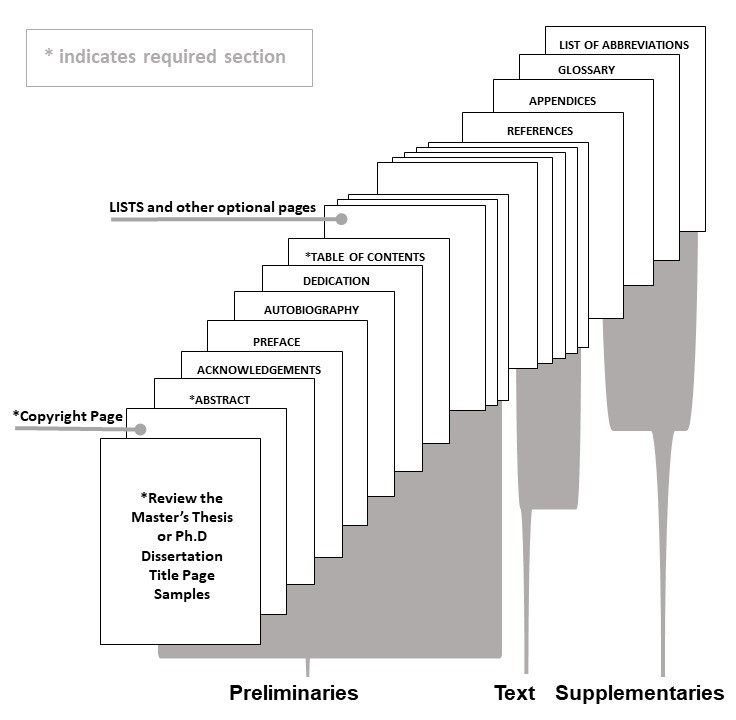
Preliminaries
These are the general requirements for all preliminary pages.
- Preliminary pages are numbered with lower case Roman numerals.
- Page numbers are ½” from the bottom of the page and centered.
- The copyright page is included in the manuscript immediately after the title page and is not assigned a page number nor counted.
- The abstract page is numbered with the Roman numeral “ii”.
- The remaining preliminary pages are arranged as listed under “Organizing and Formatting the Thesis/Dissertation” and numbered consecutively.
- Headings for all preliminary pages must be centered in all capital letters 1” from the top of the page.
- Do not bold the headings of the preliminary pages.
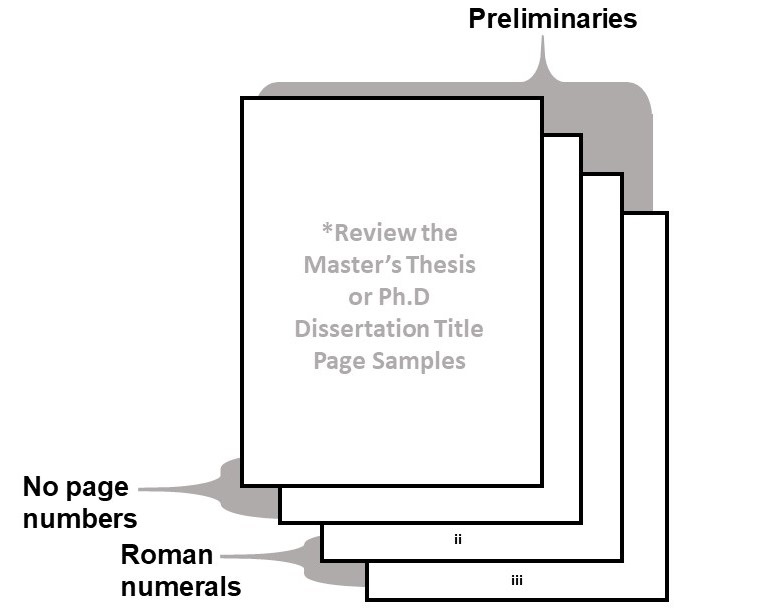
A sample Thesis title page pdf is available here , and a sample of a Dissertation title page pdf is available here.
Refer to the sample page as you read through the format requirements for the title page.
- Do not use bold.
- Center all text except the advisor and committee information.
The heading “ Thesis ” or “ Dissertation ” is in all capital letters, centered one inch from the top of the page.
- Your title must be in all capital letters, double spaced and centered.
- Your title on the title page must match the title on your GS30 – Thesis/Dissertation Submission Form
Submitted by block
Divide this section exactly as shown on the sample page. One blank line must separate each line of text.
- Submitted by
- School of Advanced Materials Discovery
- School of Biomedical Engineering
- Graduate Degree Program in Cell and Molecular Biology
- Graduate Degree Program in Ecology
If your department name begins with “School of”, list as:
- School of Education
- School of Music, Theatre and Dance
- School of Social Work
If you have questions about the correct name of your department or degree, consult your department. Areas of Study or specializations within a program are not listed on the Title Page.
Degree and Graduating Term block
- In partial fulfillment of the requirements
- For the Degree of
- Colorado State University
- Fort Collins, Colorado (do not abbreviate Colorado)
Committee block
- Master’s students will use the heading Master’s Committee:
- Doctoral students will use the heading Doctoral Committee:
- The Master’s Committee and Doctoral Committee headings begin at the left margin.
- One blank line separates the committee heading and the advisor section.
- One blank line separates the advisor and committee section.
- Advisor and committee member names are indented approximately half an inch from the left margin.
- Titles before or after the names of your advisor and your members are not permitted (Examples – Dr., Professor, Ph.D.).
Copyright Page
- A sample copyright page pdf is available here.
- A copyright page is required.
- A copyright page is included in the manuscript immediately after the title page.
- This page is not assigned a number nor counted.
- Center text vertically and horizontally.
- A sample abstract page pdf is available here – refer to the sample page as you read through the format requirements for the abstract.
- Only one abstract is permitted.
- The heading “ Abstract ” is in all capital letters, centered one inch from the top of the page.
- Three blank lines (single-spaced) must be between the “ Abstract ” heading and your title.
- Your title must be in all capital letters and centered.
- The title must match the title on your Title Page and the GS30 – Thesis/Dissertation Submission Form
- Three blank lines (single-spaced) must be between the title and your text.
- The text of your abstract must be double-spaced.
- The first page of the abstract is numbered with a small Roman numeral ii.
Table of Contents
- A sample Table of Contents page pdf is available.
- The heading “ Table of Contents ” is in all capital letters centered one inch from the top of the page.
- Three blank lines (single-spaced) follow the heading.
- List all parts of the document (except the title page) and the page numbers on which each part begins.
- The titles of all parts are worded exactly as they appear in the document.
- Titles and headings and the page numbers on which they begin are separated by a row of dot leaders.
- Major headings are aligned flush with the left margin.
- Page numbers are aligned flush with the right margin.
The text of a thesis features an introduction and several chapters, sections and subsections. Text may also include parenthetical references, footnotes, or references to the bibliography or endnotes.
Any references to journal publications, authors, contributions, etc. on your chapter pages or major heading pages should be listed as a footnote .
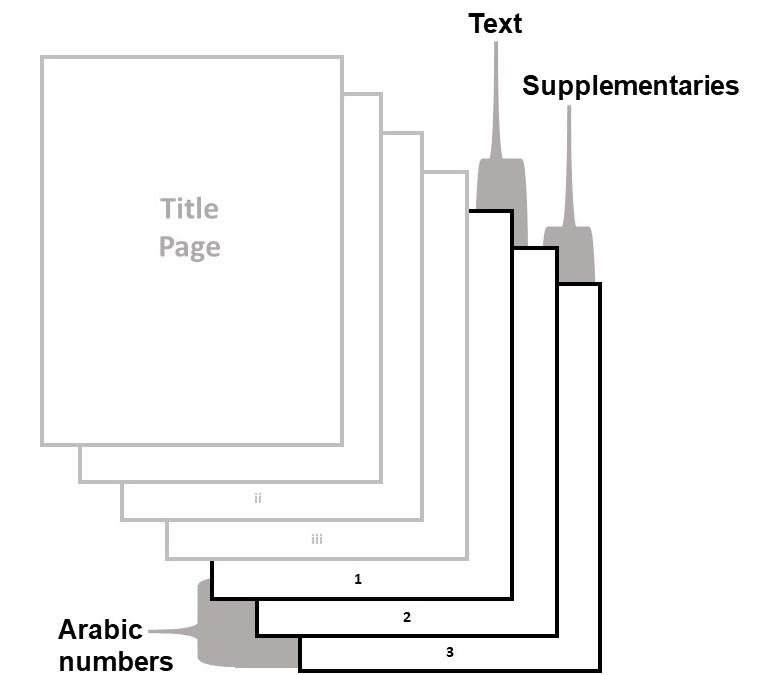
- The entire document is 8.5” x 11” (letter) size.
- Pages may be in landscape position for figures and tables that do not fit in “portrait” position.
- Choose one type style (font) and font size and use it throughout the text of your thesis. Examples: Times New Roman and Arial.
- Font sizes should be between 10 point and 12 point.
- Font color must be black.
- Hyperlinked text must be in blue. If you hyperlink more than one line of text, such as the entire table of contents, leave the text black.
- Margins are one inch on all sides (top, bottom, left, and right).
- Always continue the text to the bottom margin except at the end of a chapter.
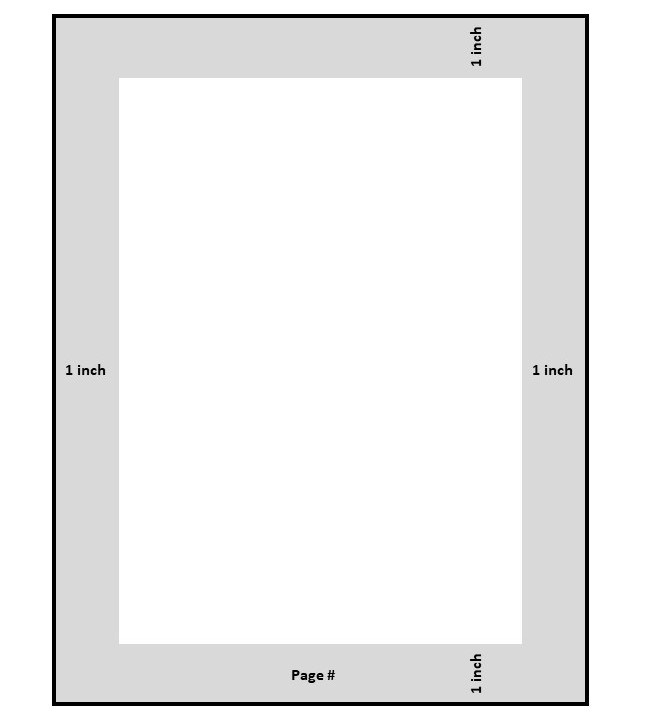
- Please see preliminary page requirements .
- Body and references are numbered with Arabic numerals beginning with the first page of text (numbered 1).
- Page numbers must be centered ½” from the bottom of the page.
Major Headings
- A sample page pdf for major headings and subheadings is available here.
- Use consistent style for major headings.
- Three blank lines (single-spaced) need to be between the major heading and your text.
- Each chapter is started on a new page.
- The References or Bibliography heading is a major heading and the formatting needs to match chapter headings.
Subheadings
- A sample page pdf for major headings and subheadings is available here .
- Style for subheadings is optional but the style should be consistent throughout.
- Subheadings within a chapter (or section) do not begin on a new page unless the preceding page is filled. Continue the text to the bottom of the page unless at the end of a chapter.
- Subheadings at the bottom of a page require two lines of text following the heading and at least two lines of text on the next page.
Running Head
Do not insert a running head.
When dividing paragraphs, at least two lines of text should appear at the bottom of the page and at least two lines of text on the next page.
Hyphenation
The last word on a page may not be divided. No more than three lines in succession may end with hyphens. Divide words as indicated in a standard dictionary.
- The text of the thesis is double-spaced.
- Bibliography or list of reference entries and data within large tables may be single-spaced. Footnotes should be single spaced.
- Footnotes and bibliography or list of reference entries are separated by double-spacing.
- Quoted material of more than three lines is indented and single-spaced. Quoted material that is three lines or fewer may be single-spaced for emphasis.
Poems should be double-spaced with triple-spacing between stanzas. Stanzas may be centered if lines are short.
- Consult a style manual approved by your department for samples of footnotes.
- Footnotes are numbered consecutively throughout the entire thesis.
- Footnotes appear at the bottom of the page on which the reference is made.
- Footnotes are single-spaced.
- Consult a style manual approved by your department for samples of endnotes.
- Endnotes are numbered consecutively throughout the entire thesis.
- Endnotes may be placed at the end of each chapter or following the last page of text.
- The form for an endnote is the same as a footnote. Type the heading “endnote”.
Tables and Figures
- Tables and figures should follow immediately after first mentioned in the text or on the next page.
- If they are placed on the next page, continue the text to the bottom of the preceding page.
- Do not wrap text around tables or figures. Text can go above and/or below.
- If more clarity is provided by placing tables and figures at the end of chapters or at the end of the text, this format is also acceptable.
- Tables and Figures are placed before references.
- Any diagram, drawing, graph, chart, map, photograph, or other type of illustration is presented in the thesis as a figure.
- All tables and figures must conform to margin requirements.
- Images can be resized to fit within margins
- Table captions go above tables.
- Figure captions go below figures.
- Captions must be single spaced.
Landscape Tables and Figures
- Large tables or figures can be placed on the page landscape or broadside orientation.
- Landscape tables and figures should face the right margin (unbound side).
- The top margin must be the same as on a regular page.
- Page numbers for landscape or broadside tables or figures are placed on the 11” side.
Supplementaries
These are the general requirements for all supplementary pages.
- Supplementary pages are arranged as listed under “Organizing and Formatting the Thesis/Dissertation” and numbered consecutively.
- Headings for all supplementary pages are major headings and the formatting style needs to match chapter headings.
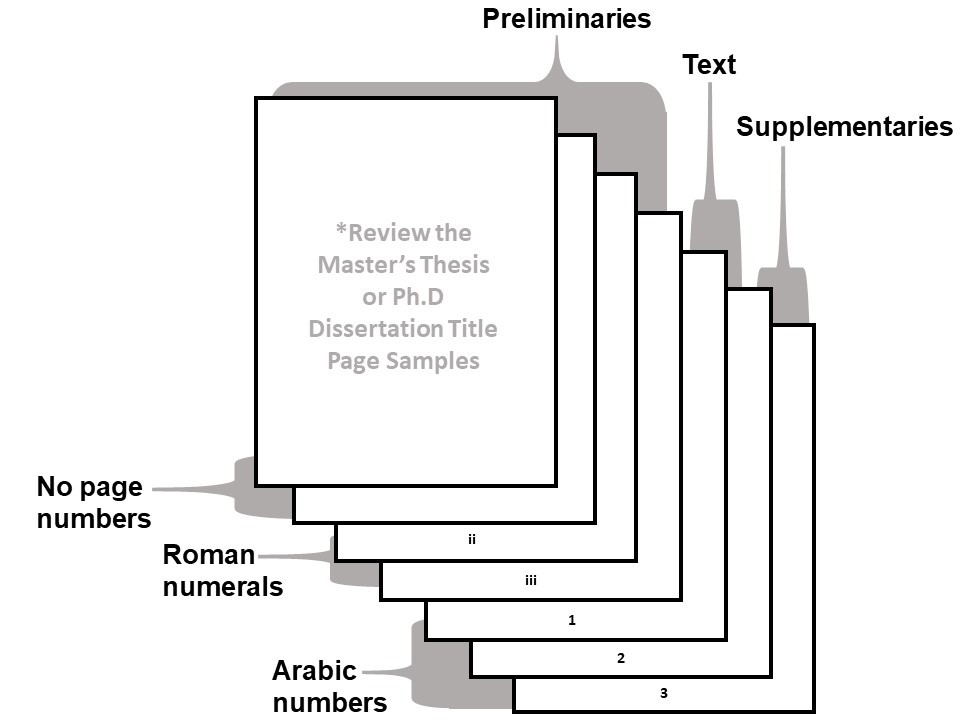
References or Bibliography
- The References or Bibliography heading is always a major heading and the formatting style needs to match chapter headings.
- References or Bibliography are ordered after each chapter, or at the end of the text.
- References or Bibliography must start on a new page from the chapter text.
- References are aligned flush with the left margin.
- The style for references should follow the format appropriate for the field of study.
- The style used must be consistent throughout the thesis.
- Appendices are optional and used for supplementary material.
- The Appendices heading is a major heading and the formatting style needs to match chapter headings.
- As an option the appendix may be introduced with a cover page bearing only the title centered vertically and horizontally on the page. The content of the appendix then begins on the second page with the standard one inch top margin.
- Quality and format should be consistent with requirements for other parts of the thesis including margins.
- Page numbers used in the appendix must continue from the main text.
A Foreign Language Thesis
Occasionally, theses are written in languages other than English. In such cases, an English translation of the title and abstract must be included in the document.
- Submit one title page in the non-English language (no page number printed).
- Submit one title page in English (no page number printed).
- Submit one abstract in the non-English language (page number is ii).
- Submit one abstract in English (page number is numbered consecutively from previous page – example: if the last page of the abstract in the foreign language is page ii the first page of the abstract in English is numbered page iii).
Multipart Thesis
In some departments, a student may do research on two or more generally related areas which would be difficult to combine into a single well-organized thesis. The solution is the multi-part thesis.
- Each part is considered a separate unit, with its own chapters, bibliography or list of references, and appendix (optional); or it may have a combined bibliography or list of references and appendix.
- A single abstract is required.
- The pages of a multi-part thesis are numbered consecutively throughout the entire thesis, not through each part (therefore, the first page of Part II is not page 1).
- The chapter numbering begins with Chapter 1 for each part, or the chapters may be numbered consecutively.
- Pagination is consecutive throughout all parts, including numbered separation sheets between parts.
- Each part may be preceded by a separation sheet listing the appropriate number and title.
Have a language expert improve your writing
Run a free plagiarism check in 10 minutes, automatically generate references for free.
- Knowledge Base
- Dissertation
How to Write a Dissertation | A Guide to Structure & Content
A dissertation or thesis is a long piece of academic writing based on original research, submitted as part of an undergraduate or postgraduate degree.
The structure of a dissertation depends on your field, but it is usually divided into at least four or five chapters (including an introduction and conclusion chapter).
The most common dissertation structure in the sciences and social sciences includes:
- An introduction to your topic
- A literature review that surveys relevant sources
- An explanation of your methodology
- An overview of the results of your research
- A discussion of the results and their implications
- A conclusion that shows what your research has contributed
Dissertations in the humanities are often structured more like a long essay , building an argument by analysing primary and secondary sources . Instead of the standard structure outlined here, you might organise your chapters around different themes or case studies.
Other important elements of the dissertation include the title page , abstract , and reference list . If in doubt about how your dissertation should be structured, always check your department’s guidelines and consult with your supervisor.
Instantly correct all language mistakes in your text
Be assured that you'll submit flawless writing. Upload your document to correct all your mistakes.

Table of contents
Acknowledgements, table of contents, list of figures and tables, list of abbreviations, introduction, literature review / theoretical framework, methodology, reference list.
The very first page of your document contains your dissertation’s title, your name, department, institution, degree program, and submission date. Sometimes it also includes your student number, your supervisor’s name, and the university’s logo. Many programs have strict requirements for formatting the dissertation title page .
The title page is often used as cover when printing and binding your dissertation .
Prevent plagiarism, run a free check.
The acknowledgements section is usually optional, and gives space for you to thank everyone who helped you in writing your dissertation. This might include your supervisors, participants in your research, and friends or family who supported you.
The abstract is a short summary of your dissertation, usually about 150-300 words long. You should write it at the very end, when you’ve completed the rest of the dissertation. In the abstract, make sure to:
- State the main topic and aims of your research
- Describe the methods you used
- Summarise the main results
- State your conclusions
Although the abstract is very short, it’s the first part (and sometimes the only part) of your dissertation that people will read, so it’s important that you get it right. If you’re struggling to write a strong abstract, read our guide on how to write an abstract .
In the table of contents, list all of your chapters and subheadings and their page numbers. The dissertation contents page gives the reader an overview of your structure and helps easily navigate the document.
All parts of your dissertation should be included in the table of contents, including the appendices. You can generate a table of contents automatically in Word.
If you have used a lot of tables and figures in your dissertation, you should itemise them in a numbered list . You can automatically generate this list using the Insert Caption feature in Word.
If you have used a lot of abbreviations in your dissertation, you can include them in an alphabetised list of abbreviations so that the reader can easily look up their meanings.
If you have used a lot of highly specialised terms that will not be familiar to your reader, it might be a good idea to include a glossary . List the terms alphabetically and explain each term with a brief description or definition.
In the introduction, you set up your dissertation’s topic, purpose, and relevance, and tell the reader what to expect in the rest of the dissertation. The introduction should:
- Establish your research topic , giving necessary background information to contextualise your work
- Narrow down the focus and define the scope of the research
- Discuss the state of existing research on the topic, showing your work’s relevance to a broader problem or debate
- Clearly state your objectives and research questions , and indicate how you will answer them
- Give an overview of your dissertation’s structure
Everything in the introduction should be clear, engaging, and relevant to your research. By the end, the reader should understand the what , why and how of your research. Not sure how? Read our guide on how to write a dissertation introduction .
Before you start on your research, you should have conducted a literature review to gain a thorough understanding of the academic work that already exists on your topic. This means:
- Collecting sources (e.g. books and journal articles) and selecting the most relevant ones
- Critically evaluating and analysing each source
- Drawing connections between them (e.g. themes, patterns, conflicts, gaps) to make an overall point
In the dissertation literature review chapter or section, you shouldn’t just summarise existing studies, but develop a coherent structure and argument that leads to a clear basis or justification for your own research. For example, it might aim to show how your research:
- Addresses a gap in the literature
- Takes a new theoretical or methodological approach to the topic
- Proposes a solution to an unresolved problem
- Advances a theoretical debate
- Builds on and strengthens existing knowledge with new data
The literature review often becomes the basis for a theoretical framework , in which you define and analyse the key theories, concepts and models that frame your research. In this section you can answer descriptive research questions about the relationship between concepts or variables.
The methodology chapter or section describes how you conducted your research, allowing your reader to assess its validity. You should generally include:
- The overall approach and type of research (e.g. qualitative, quantitative, experimental, ethnographic)
- Your methods of collecting data (e.g. interviews, surveys, archives)
- Details of where, when, and with whom the research took place
- Your methods of analysing data (e.g. statistical analysis, discourse analysis)
- Tools and materials you used (e.g. computer programs, lab equipment)
- A discussion of any obstacles you faced in conducting the research and how you overcame them
- An evaluation or justification of your methods
Your aim in the methodology is to accurately report what you did, as well as convincing the reader that this was the best approach to answering your research questions or objectives.
Next, you report the results of your research . You can structure this section around sub-questions, hypotheses, or topics. Only report results that are relevant to your objectives and research questions. In some disciplines, the results section is strictly separated from the discussion, while in others the two are combined.
For example, for qualitative methods like in-depth interviews, the presentation of the data will often be woven together with discussion and analysis, while in quantitative and experimental research, the results should be presented separately before you discuss their meaning. If you’re unsure, consult with your supervisor and look at sample dissertations to find out the best structure for your research.
In the results section it can often be helpful to include tables, graphs and charts. Think carefully about how best to present your data, and don’t include tables or figures that just repeat what you have written – they should provide extra information or usefully visualise the results in a way that adds value to your text.
Full versions of your data (such as interview transcripts) can be included as an appendix .
The discussion is where you explore the meaning and implications of your results in relation to your research questions. Here you should interpret the results in detail, discussing whether they met your expectations and how well they fit with the framework that you built in earlier chapters. If any of the results were unexpected, offer explanations for why this might be. It’s a good idea to consider alternative interpretations of your data and discuss any limitations that might have influenced the results.
The discussion should reference other scholarly work to show how your results fit with existing knowledge. You can also make recommendations for future research or practical action.
The dissertation conclusion should concisely answer the main research question, leaving the reader with a clear understanding of your central argument. Wrap up your dissertation with a final reflection on what you did and how you did it. The conclusion often also includes recommendations for research or practice.
In this section, it’s important to show how your findings contribute to knowledge in the field and why your research matters. What have you added to what was already known?
You must include full details of all sources that you have cited in a reference list (sometimes also called a works cited list or bibliography). It’s important to follow a consistent reference style . Each style has strict and specific requirements for how to format your sources in the reference list.
The most common styles used in UK universities are Harvard referencing and Vancouver referencing . Your department will often specify which referencing style you should use – for example, psychology students tend to use APA style , humanities students often use MHRA , and law students always use OSCOLA . M ake sure to check the requirements, and ask your supervisor if you’re unsure.
To save time creating the reference list and make sure your citations are correctly and consistently formatted, you can use our free APA Citation Generator .
Your dissertation itself should contain only essential information that directly contributes to answering your research question. Documents you have used that do not fit into the main body of your dissertation (such as interview transcripts, survey questions or tables with full figures) can be added as appendices .
Is this article helpful?
Other students also liked.
- What Is a Dissertation? | 5 Essential Questions to Get Started
- What is a Literature Review? | Guide, Template, & Examples
- How to Write a Dissertation Proposal | A Step-by-Step Guide
More interesting articles
- Checklist: Writing a dissertation
- Dissertation & Thesis Outline | Example & Free Templates
- Dissertation binding and printing
- Dissertation Table of Contents in Word | Instructions & Examples
- Dissertation title page
- Example Theoretical Framework of a Dissertation or Thesis
- Figure & Table Lists | Word Instructions, Template & Examples
- How to Choose a Dissertation Topic | 8 Steps to Follow
- How to Write a Discussion Section | Tips & Examples
- How to Write a Results Section | Tips & Examples
- How to Write a Thesis or Dissertation Conclusion
- How to Write a Thesis or Dissertation Introduction
- How to Write an Abstract | Steps & Examples
- How to Write Recommendations in Research | Examples & Tips
- List of Abbreviations | Example, Template & Best Practices
- Operationalisation | A Guide with Examples, Pros & Cons
- Prize-Winning Thesis and Dissertation Examples
- Relevance of Your Dissertation Topic | Criteria & Tips
- Research Paper Appendix | Example & Templates
- Thesis & Dissertation Acknowledgements | Tips & Examples
- Thesis & Dissertation Database Examples
- What is a Dissertation Preface? | Definition & Examples
- What is a Glossary? | Definition, Templates, & Examples
- What Is a Research Methodology? | Steps & Tips
- What is a Theoretical Framework? | A Step-by-Step Guide
- What Is a Thesis? | Ultimate Guide & Examples
- Skip to Content
- Skip to Main Navigation
- Skip to Search

Indiana University Bloomington Indiana University Bloomington IU Bloomington

- gradSERU Survey
- Degree Conferral
- Time to Degree
- Continuing Non-Degree Program
- Application Fee Waivers
- Tuition & Fees
- Student Loans
- Tax Information
- Why IU Bloomington
- Diversity Recruitment Visit Support Guidelines
- Diversity Recruitment Awards
- Fellowships & Awards
- Grad Grants Center
- Graduate Mentoring Center
- Graduate Career Coaching
- Three Minute Thesis
- Ph.D. Career Diversity Symposium
- Recruitment
- Diversity Fellows Initiative
- STEM Summer Scholars Institute
- IU-ISURP Summer Program
- IU-MSI STEM Initiative
- Office of Postdoctoral Affairs
- Master’s Students
- Ph.D. Students
- Master’s Deadlines
- Ph.D. Deadlines
- Required & Optional Sections
- Defense Format
- Upcoming Defense Announcements
- Multidisciplinary Degree Programs
- Accelerated Master’s Programs
- Meet Our Students
- Student Organizations
- Housing & Child Care
- Health Insurance
- Access & Accommodation
- Training & Policies
- 2024 Grad Appreciation Week Events
- Newsletters
- Recent News
- Upcoming Events
- Prospective Students
- Current Students
- Faculty & Staff
Graduate School Bloomington
- Academic Requirements
- Thesis & Dissertation
- Doctoral Dissertation Guide
Doctoral dissertation formatting
In order to be accepted, your doctoral dissertation must comply with certain formatting guidelines. Be sure to read the list of requirements thoroughly before you begin, and check the list carefully before you submit.
- Font size should be either 11 or 12 point for the entire document with the only exception being the title on the title page, footnotes, tables/charts, and picture/table descriptions. Font up to size 16 point may be used for the document’s title on the title page only. Font as small as 10 point may be used for footnotes, the content of tables/charts, and picture/table/chart descriptions. Within tables, charts, or image descriptions, font smaller than 10 point may be used, but thought should be given to legibility.
- Black font is used throughout the document, with the only exception being areas where a different font color serves a purpose in explaining or highlighting some aspect of the research/document in a way black font could not.
- Be consistent in font style throughout your document. The following font styles are recommended for the ease with which they convert to a PDF. All documents have to be converted to a PDF in the electronic submission process.
- Arial
- Bookman Old Style
- Calibri
- Cambria
- Lucida Bright
- Times New Roman
Page numbers and headers
- Page numbers must be clear, consecutive, and printed on every page, including appendixes, tables, figures, maps, charts, photographs, etc., except for the title page and vita page.
- Lowercase Roman numbers (e.g., i, ii, iii) are used for the front matter (the pages preceding the main body of work).
- Arabic numerals (e.g., 1, 2, 3) are used in the body of the work, the bibliography and the appendices.
- The title page counts as page i but does not bear a number.
- Begin the actual numbering with the acceptance page as page ii, and continue with lowercase Roman numerals until the start of the actual body of the dissertation. That page, whether part of your full introduction or of your first chapter, should be numbered using the Arabic numeral 1, and every page thereafter should be numbered consecutively until you reach the vita page.
- Ordinarily, page numbers should be centered at the top or bottom of the page, entered midway between the edge of the paper and the text to prevent their loss during the binding process.
- Running heads are not used in dissertation submissions. Please limit the content of your header and footer space to the page number only.
- Top, Right, and Bottom margins must be one inch. If the dissertation will only be electronically accessed, a one-inch left margin is acceptable. The left margin should be one inch if the dissertation will be bound in paper form by ProQuest. If using a bindery other than ProQuest, please consult with the bindery about the size of the left margin needed for their binding process.
- Proper margin space is critical for proper binding. Inadequate margins can result in part of your material being lost after the combination of copying and binding. Even if all the material remains, insufficient margins can affect the readability and appearance of your work.
- These margin requirements apply to all materials included in the dissertation, including figures, tables, maps, plates, etc., and any preliminary material you choose to include.
The material should be double-spaced. Long quotations within the text should be typed single-spaced with wider margins.
- Dissertations should be written in English, unless you and your department/committee have decided otherwise. In that case, an English-language abstract must be included in the dissertation.
Style manuals
Commonly used style manuals include:
- The Chicago Manual of Style
- Turabian, Kate L., A Manual for Writers
- Modern Language Association (MLA) style sheet
- American Psychological Association (APA) style sheet (especially for works in the social sciences)
Check with your research committee if you are unsure which style manual you should use. IU Libraries also offer research support, including links to online versions of some style manuals.
- Check with your department on this requirement. This format depends largely on your particular field or topic.
- For example, you may opt to have footnotes appear on the page where the annotation occurs, at the end of each chapter, or solely in the traditional reference/bibliography section(s). Be sure to follow the conventions of your department or discipline.
- Each document must have at least one reference section.
Photographs and images
- If photographs or detailed graphics are part of the work, make sure they are crisp and clear when printed.
- The IU Seal or Branding should not be used on any portion of the dissertation. These items may be used only with the written permission of the university.
- The bound copy must be hardcover, 8 1/2 X 11 inch, and identical to the final version that the Graduate School accepts within your ProQuest account.
- The Graduate School accepts only bindings that use the oversewn method. Velo binding available from some photocopying businesses is not acceptable.
- Ask the bindery to put the dissertation title and your full name on the front cover and the title plus your last name on the spines of the bound copies. Remember that this title needs to fit along the spine of the bound dissertation. The IU logo or seal should not be used on any dissertation.
- If submitting a bound copy to the Graduate School to fulfill the embargo requirement, you should arrange for the bindery to send the finished book directly to the Graduate School:
Graduate School Bloomington social media channels
- Faculty & Staff Intranet
Have a language expert improve your writing
Run a free plagiarism check in 10 minutes, generate accurate citations for free.
- Knowledge Base
- Dissertation
What Is a Dissertation? | Guide, Examples, & Template
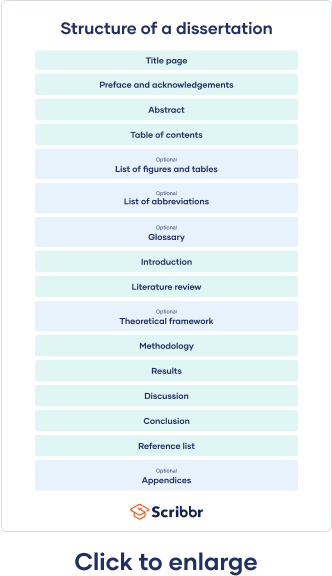
A dissertation is a long-form piece of academic writing based on original research conducted by you. It is usually submitted as the final step in order to finish a PhD program.
Your dissertation is probably the longest piece of writing you’ve ever completed. It requires solid research, writing, and analysis skills, and it can be intimidating to know where to begin.
Your department likely has guidelines related to how your dissertation should be structured. When in doubt, consult with your supervisor.
You can also download our full dissertation template in the format of your choice below. The template includes a ready-made table of contents with notes on what to include in each chapter, easily adaptable to your department’s requirements.
Download Word template Download Google Docs template
- In the US, a dissertation generally refers to the collection of research you conducted to obtain a PhD.
- In other countries (such as the UK), a dissertation often refers to the research you conduct to obtain your bachelor’s or master’s degree.
Instantly correct all language mistakes in your text
Upload your document to correct all your mistakes in minutes

Table of contents
Dissertation committee and prospectus process, how to write and structure a dissertation, acknowledgements or preface, list of figures and tables, list of abbreviations, introduction, literature review, methodology, reference list, proofreading and editing, defending your dissertation, free checklist and lecture slides.
When you’ve finished your coursework, as well as any comprehensive exams or other requirements, you advance to “ABD” (All But Dissertation) status. This means you’ve completed everything except your dissertation.
Prior to starting to write, you must form your committee and write your prospectus or proposal . Your committee comprises your adviser and a few other faculty members. They can be from your own department, or, if your work is more interdisciplinary, from other departments. Your committee will guide you through the dissertation process, and ultimately decide whether you pass your dissertation defense and receive your PhD.
Your prospectus is a formal document presented to your committee, usually orally in a defense, outlining your research aims and objectives and showing why your topic is relevant . After passing your prospectus defense, you’re ready to start your research and writing.
The only proofreading tool specialized in correcting academic writing - try for free!
The academic proofreading tool has been trained on 1000s of academic texts and by native English editors. Making it the most accurate and reliable proofreading tool for students.

Try for free
The structure of your dissertation depends on a variety of factors, such as your discipline, topic, and approach. Dissertations in the humanities are often structured more like a long essay , building an overall argument to support a central thesis , with chapters organized around different themes or case studies.
However, hard science and social science dissertations typically include a review of existing works, a methodology section, an analysis of your original research, and a presentation of your results , presented in different chapters.
Dissertation examples
We’ve compiled a list of dissertation examples to help you get started.
- Example dissertation #1: Heat, Wildfire and Energy Demand: An Examination of Residential Buildings and Community Equity (a dissertation by C. A. Antonopoulos about the impact of extreme heat and wildfire on residential buildings and occupant exposure risks).
- Example dissertation #2: Exploring Income Volatility and Financial Health Among Middle-Income Households (a dissertation by M. Addo about income volatility and declining economic security among middle-income households).
- Example dissertation #3: The Use of Mindfulness Meditation to Increase the Efficacy of Mirror Visual Feedback for Reducing Phantom Limb Pain in Amputees (a dissertation by N. S. Mills about the effect of mindfulness-based interventions on the relationship between mirror visual feedback and the pain level in amputees with phantom limb pain).
The very first page of your document contains your dissertation title, your name, department, institution, degree program, and submission date. Sometimes it also includes your student number, your supervisor’s name, and the university’s logo.
Read more about title pages
The acknowledgements section is usually optional and gives space for you to thank everyone who helped you in writing your dissertation. This might include your supervisors, participants in your research, and friends or family who supported you. In some cases, your acknowledgements are part of a preface.
Read more about acknowledgements Read more about prefaces
Prevent plagiarism. Run a free check.
The abstract is a short summary of your dissertation, usually about 150 to 300 words long. Though this may seem very short, it’s one of the most important parts of your dissertation, because it introduces your work to your audience.
Your abstract should:
- State your main topic and the aims of your research
- Describe your methods
- Summarize your main results
- State your conclusions
Read more about abstracts
The table of contents lists all of your chapters, along with corresponding subheadings and page numbers. This gives your reader an overview of your structure and helps them easily navigate your document.
Remember to include all main parts of your dissertation in your table of contents, even the appendices. It’s easy to generate a table automatically in Word if you used heading styles. Generally speaking, you only include level 2 and level 3 headings, not every subheading you included in your finished work.
Read more about tables of contents
While not usually mandatory, it’s nice to include a list of figures and tables to help guide your reader if you have used a lot of these in your dissertation. It’s easy to generate one of these in Word using the Insert Caption feature.
Read more about lists of figures and tables
Similarly, if you have used a lot of abbreviations (especially industry-specific ones) in your dissertation, you can include them in an alphabetized list of abbreviations so that the reader can easily look up their meanings.
Read more about lists of abbreviations
In addition to the list of abbreviations, if you find yourself using a lot of highly specialized terms that you worry will not be familiar to your reader, consider including a glossary. Here, alphabetize the terms and include a brief description or definition.
Read more about glossaries
The introduction serves to set up your dissertation’s topic, purpose, and relevance. It tells the reader what to expect in the rest of your dissertation. The introduction should:
- Establish your research topic , giving the background information needed to contextualize your work
- Narrow down the focus and define the scope of your research
- Discuss the state of existing research on the topic, showing your work’s relevance to a broader problem or debate
- Clearly state your research questions and objectives
- Outline the flow of the rest of your work
Everything in the introduction should be clear, engaging, and relevant. By the end, the reader should understand the what, why, and how of your research.
Read more about introductions
A formative part of your research is your literature review . This helps you gain a thorough understanding of the academic work that already exists on your topic.
Literature reviews encompass:
- Finding relevant sources (e.g., books and journal articles)
- Assessing the credibility of your sources
- Critically analyzing and evaluating each source
- Drawing connections between them (e.g., themes, patterns, conflicts, or gaps) to strengthen your overall point
A literature review is not merely a summary of existing sources. Your literature review should have a coherent structure and argument that leads to a clear justification for your own research. It may aim to:
- Address a gap in the literature or build on existing knowledge
- Take a new theoretical or methodological approach to your topic
- Propose a solution to an unresolved problem or advance one side of a theoretical debate
Read more about literature reviews
Theoretical framework
Your literature review can often form the basis for your theoretical framework. Here, you define and analyze the key theories, concepts, and models that frame your research.
Read more about theoretical frameworks
Your methodology chapter describes how you conducted your research, allowing your reader to critically assess its credibility. Your methodology section should accurately report what you did, as well as convince your reader that this was the best way to answer your research question.
A methodology section should generally include:
- The overall research approach ( quantitative vs. qualitative ) and research methods (e.g., a longitudinal study )
- Your data collection methods (e.g., interviews or a controlled experiment )
- Details of where, when, and with whom the research took place
- Any tools and materials you used (e.g., computer programs, lab equipment)
- Your data analysis methods (e.g., statistical analysis , discourse analysis )
- An evaluation or justification of your methods
Read more about methodology sections
Your results section should highlight what your methodology discovered. You can structure this section around sub-questions, hypotheses , or themes, but avoid including any subjective or speculative interpretation here.
Your results section should:
- Concisely state each relevant result together with relevant descriptive statistics (e.g., mean , standard deviation ) and inferential statistics (e.g., test statistics , p values )
- Briefly state how the result relates to the question or whether the hypothesis was supported
- Report all results that are relevant to your research questions , including any that did not meet your expectations.
Additional data (including raw numbers, full questionnaires, or interview transcripts) can be included as an appendix. You can include tables and figures, but only if they help the reader better understand your results. Read more about results sections
Your discussion section is your opportunity to explore the meaning and implications of your results in relation to your research question. Here, interpret your results in detail, discussing whether they met your expectations and how well they fit with the framework that you built in earlier chapters. Refer back to relevant source material to show how your results fit within existing research in your field.
Some guiding questions include:
- What do your results mean?
- Why do your results matter?
- What limitations do the results have?
If any of the results were unexpected, offer explanations for why this might be. It’s a good idea to consider alternative interpretations of your data.
Read more about discussion sections
Your dissertation’s conclusion should concisely answer your main research question, leaving your reader with a clear understanding of your central argument and emphasizing what your research has contributed to the field.
In some disciplines, the conclusion is just a short section preceding the discussion section, but in other contexts, it is the final chapter of your work. Here, you wrap up your dissertation with a final reflection on what you found, with recommendations for future research and concluding remarks.
It’s important to leave the reader with a clear impression of why your research matters. What have you added to what was already known? Why is your research necessary for the future of your field?
Read more about conclusions
It is crucial to include a reference list or list of works cited with the full details of all the sources that you used, in order to avoid plagiarism. Be sure to choose one citation style and follow it consistently throughout your dissertation. Each style has strict and specific formatting requirements.
Common styles include MLA , Chicago , and APA , but which style you use is often set by your department or your field.
Create APA citations Create MLA citations
Your dissertation should contain only essential information that directly contributes to answering your research question. Documents such as interview transcripts or survey questions can be added as appendices, rather than adding them to the main body.
Read more about appendices
Making sure that all of your sections are in the right place is only the first step to a well-written dissertation. Don’t forget to leave plenty of time for editing and proofreading, as grammar mistakes and sloppy spelling errors can really negatively impact your work.
Dissertations can take up to five years to write, so you will definitely want to make sure that everything is perfect before submitting. You may want to consider using a professional dissertation editing service , AI proofreader or grammar checker to make sure your final project is perfect prior to submitting.
After your written dissertation is approved, your committee will schedule a defense. Similarly to defending your prospectus, dissertation defenses are oral presentations of your work. You’ll present your dissertation, and your committee will ask you questions. Many departments allow family members, friends, and other people who are interested to join as well.
After your defense, your committee will meet, and then inform you whether you have passed. Keep in mind that defenses are usually just a formality; most committees will have resolved any serious issues with your work with you far prior to your defense, giving you ample time to fix any problems.
As you write your dissertation, you can use this simple checklist to make sure you’ve included all the essentials.
Checklist: Dissertation
My title page includes all information required by my university.
I have included acknowledgements thanking those who helped me.
My abstract provides a concise summary of the dissertation, giving the reader a clear idea of my key results or arguments.
I have created a table of contents to help the reader navigate my dissertation. It includes all chapter titles, but excludes the title page, acknowledgements, and abstract.
My introduction leads into my topic in an engaging way and shows the relevance of my research.
My introduction clearly defines the focus of my research, stating my research questions and research objectives .
My introduction includes an overview of the dissertation’s structure (reading guide).
I have conducted a literature review in which I (1) critically engage with sources, evaluating the strengths and weaknesses of existing research, (2) discuss patterns, themes, and debates in the literature, and (3) address a gap or show how my research contributes to existing research.
I have clearly outlined the theoretical framework of my research, explaining the theories and models that support my approach.
I have thoroughly described my methodology , explaining how I collected data and analyzed data.
I have concisely and objectively reported all relevant results .
I have (1) evaluated and interpreted the meaning of the results and (2) acknowledged any important limitations of the results in my discussion .
I have clearly stated the answer to my main research question in the conclusion .
I have clearly explained the implications of my conclusion, emphasizing what new insight my research has contributed.
I have provided relevant recommendations for further research or practice.
If relevant, I have included appendices with supplemental information.
I have included an in-text citation every time I use words, ideas, or information from a source.
I have listed every source in a reference list at the end of my dissertation.
I have consistently followed the rules of my chosen citation style .
I have followed all formatting guidelines provided by my university.

Congratulations!
The end is in sight—your dissertation is nearly ready to submit! Make sure it's perfectly polished with the help of a Scribbr editor.
If you’re an educator, feel free to download and adapt these slides to teach your students about structuring a dissertation.
Open Google Slides Download PowerPoint
Is this article helpful?
Other students also liked.
- How to Write a Literature Review | Guide, Examples, & Templates
- Dissertation Table of Contents in Word | Instructions & Examples
- How to Choose a Dissertation Topic | 8 Steps to Follow
More interesting articles
- Checklist: Writing a dissertation
- Dissertation & Thesis Outline | Example & Free Templates
- Dissertation Binding and Printing | Options, Tips, & Comparison
- Example of a dissertation abstract
- Figure and Table Lists | Word Instructions, Template & Examples
- How to Write a Discussion Section | Tips & Examples
- How to Write a Dissertation or Thesis Proposal
- How to Write a Results Section | Tips & Examples
- How to Write a Thesis or Dissertation Conclusion
- How to Write a Thesis or Dissertation Introduction
- How to Write an Abstract | Steps & Examples
- How to Write Recommendations in Research | Examples & Tips
- List of Abbreviations | Example, Template & Best Practices
- Operationalization | A Guide with Examples, Pros & Cons
- Prize-Winning Thesis and Dissertation Examples
- Purpose and structure of an advisory report
- Relevance of Your Dissertation Topic | Criteria & Tips
- Research Paper Appendix | Example & Templates
- Shorten your abstract or summary
- Theoretical Framework Example for a Thesis or Dissertation
- Thesis & Dissertation Acknowledgements | Tips & Examples
- Thesis & Dissertation Database Examples
- Thesis & Dissertation Title Page | Free Templates & Examples
- What is a Dissertation Preface? | Definition & Examples
- What is a Glossary? | Definition, Templates, & Examples
- What Is a Research Methodology? | Steps & Tips
- What Is a Theoretical Framework? | Guide to Organizing
- What Is a Thesis? | Ultimate Guide & Examples
What is your plagiarism score?
- Student Support
- StudentInfo
Graduate Studies
Thesis and dissertation formatting guidelines.
The following format guidelines are intended to help you prepare your master’s thesis or doctoral dissertation and should be used in conjunction with the specific style adopted by your academic program. It is your responsibility to conform to the following format requirements and ensure that your manuscript’s presentation is of the highest quality. Because requirements may change over time, students should not use existing library or departmental copies of manuscripts as examples of proper format.
Graduate Studies strongly suggests that your committee chair review a draft of your entire manuscript before you electronically submit it to the UNM Digital Repository.
The Manuscript Coordinator is available to help you with issues related to format. You may contact the Manuscript Coordinator at (505) 277-1206 or by email, [email protected] . If you are calling from out of state, you may call 1-800-225-5866, press 5 for the Graduate Office and ask to speak to the Manuscript Coordinator. Please click on each section below for more information.
Note: Paid editing and/or formatting services are available from people not employed by the Graduate Studies office. Check the bulletin board located outside the Manuscript Coordinator's office at Graduate Studies, Humanities Building, Room 107, for listings.
General Regulations
Rights of the author and the university:.
Your graduate unit has the right to require that you provide them with a copy of your thesis or dissertation, and that certain original records and materials be retained as the property of the University. Publication rights to the thesis or dissertation are reserved to you as the author.
Deadline Dates
The final version of your thesis or dissertation must be submitted to Graduate Studies by:
- November 15 for Fall (Check with Graduate Studies for the date of graduation)
- April 15 for Spring (Check with Graduate Studies for the date of graduation)
- July 15 for Summer (Check with Graduate Studies for date of graduation)
Writing a Thesis or Dissertation in a Language Other than English
With the approval of a student’s thesis or dissertation committee and the Dean of Graduate Studies, a manuscript may be written in a language other than English. However, the manuscript must be accompanied by an abstract in English approved by the committee.
Accompanying Forms
The following forms must be submitted before your manuscript will be accepted by the Dean of Graduate Studies.
- A Certificate of Final Form : You must submit this with your manuscript.
- An Information Cover Sheet : This is a Graduate Studies form that is submitted before electronic manuscript submission.
- A "Survey of Earned Doctorate" (doctoral students only excluding MFA/EDD) - the survey is completed online .
- A Doctoral Dissertation Agreement Form-University Microfilms International (UMI) booklet entitled "Publishing your Dissertation" (see below): This is required for dissertation students only, and is optional for thesis students. The form is completed online .
- If your department requires, a Report on Thesis or Dissertation ("gray sheet"), completed by each member of your committee: These are often sent separately after the defense by the graduate unit; if given to the student for submission with the manuscript, they should be sealed in an envelope by the graduate unit and marked "Confidential." Ask your department for more information.
You may use the template for the front matter pages, on our Templates Page .
Submitting to ProQuest (Doctoral Students Only)
If you are a doctoral candidate (excluding MFA/EDD), you are required to have your dissertation published by ProQuest (formally known as UMI). This will bring your work to the attention of researchers in your field in a variety of ways. Your abstract will appear in Dissertation Abstracts International, which is considered the authoritative source for concise summaries of current doctoral research. Your entire dissertation will be published by ProQuest.
ProQuest Publishing does not require payment of a registration fee for doctoral students who submit via the ProQuest ETD Administrator website. Doctoral students must select the "traditional publishing" option and not the "open access" option to activate the no registration fee feature, otherwise they will be charged as shown below.
Students are responsible for the associated fee, which is currently $65 for traditionally published dissertations that are not submitted via the ProQuest ETD Administrator website and $160 for open access dissertations; $55 for traditionally published and $150 for open access theses. Both the ProQuest registration form and fee must be submitted with your dissertation electronically. The registration fee is payable by credit card.
ProQuest provides copyrighting of dissertations as a supplementary service when the work is being registered with them. The current fee for copyrighting is $65.
The publication or copyrighting of master’s theses by ProQuest is optional.
Registering Your Copyright
Registering your copyright in your thesis or dissertation is optional. Under current United States copyright law, the moment you reduce a work to a tangible medium (i.e., write it on paper, save on hard drive or other storage device, take the photograph, record the music, etc.) your thesis or dissertation is copyrighted. This applies to unpublished manuscripts as well. There is no longer the need to register your work for copyright. Furthermore, there is no longer the requirement of putting a copyright notice on a work for it to be copyrighted. You may register your copyright either by having ProQuest do so (see above) or on your own by submitting a registration form, which you can pick up at Zimmerman Library Government Publications or download from US Copyright Office's web page, with a check for $35, and two copies of your thesis or dissertation. Additional information can be obtained by calling 202-287-8700 or visiting the US Copyright Office website .
Including Copyrighted Material in Your Manuscript
You should remember that if you quote or otherwise reproduce in your thesis or dissertation material previously copyrighted by another author, beyond brief excerpts, you must obtain written permission from the copyright owner. Keep in mind that if a work was created in or after 1989, there is no requirement that it have a copyright notice to be copyrighted. This includes foreign works and foreign works for which the copyright has been reinstated pursuant to international treaty.
Copyright law is extremely complex and it can be difficult to determine what action you need to take and where to begin looking for permissions. The web sites listed below contain a great deal of information and have been helpful to students. Graduate Studies does not provide copyright advisement.
- The Copyright Clearance Center
- U.S. Copyright Office Home Page
- (ProQuest) Copyright and Your Dissertation or Thesis - Ownership, Fair Use, and Your Rights and Responsibilities
- The University of Texas at Austin Copyright Crash Course
- UNM Office of University Counsel
- Boston College Information on Copyright
Preparing Your Manuscript
All manuscript pages must be 8.5"x11" ("letter size").
The left margin of each page must be 1 1/4 or 1 1/2 inches, and the top, right, and bottom margins 1 inch. Additional information is available here .
Placement of Page Numbers
There are only two ways to paginate your manuscript: upper right hand corner and bottom center. If your page numbers are at the bottom, leave two blank line spaces between the last line of text and the line on which the page number is placed. Whether they are at the top or the bottom, page numbers should appear just outside the 1-inch margins (.5 to .8 inches from the top or bottom edge of the page. Whichever method of pagination is selected, it must be followed consistently. Use lower-case Roman numerals for the front matter (which is all pages before the body of research), create section break and continue (beginning again with page "1") with Arabic numerals for the remainder of the manuscript, including the text, illustrations, appendices and references. Additional information is available here .
Type and Font
Your manuscript should be double-spaced (one and a half spaces can be used if approved by the chair of your committee) and single-sided. References may be single-spaced with a double space between each reference. Indented quotations may also be single-spaced. Use a professional quality font (e.g., Arial, Times Roman, Courier or Helvetica). Font size for your text should be 12 point; headings may be up to 14 point. Fonts for tables, figures, and appendices may range from 8 to 12 point.
The style of your thesis or dissertation may follow any one of many standard style guides, as preferred by your graduate unit, or the style considered standard in your particular discipline. You should consult your advisor for preferences or additional requirements your department may have. In any case, your manuscript must be internally consistent.
Thesis or dissertation manuscripts are generally divided into three sections: the Front Matter, the Body of Research, and the Reference Matter. Detailed information about each section is provided below.
Front Matter
For a visual reference to format the Front Matter, reference the examples of completed front matter here . A Thesis Example and a Dissertation Example will help you format the Front Matter for pagination and the placement of the proper order of the Front Matter pages.
Approval Page
The Approval Page is the first page of the Front Matter and the manuscript. Count this as page "i". Type the names of the committee members on the lines provided at the center of the page. No signatures are required. Additional information is available here .
The Title page contains the title of your manuscript, your name, your previous degrees (including your majors, institutions and years centered on the page). Count the title page as page "ii". The degree you will be receiving at UNM, and the month and year of your graduation should be listed toward the bottom of the page (check with Graduate Studies for the graduation date). When listing the degree to be awarded, please refer to the Master’s and Doctoral Degree List . Do not use abbreviations. Additional information is available here .
Dedication Page
(Optional) This is an optional page. If you use one, number it in appropriate sequence with a lower-case Roman numeral. The title must be in capital letters, centered just below the top margin of the page. The dedication itself may be single or double-spaced.
Acknowledgement Page
(Optional) This is also an optional page. If you use one, number it in appropriate sequence with a lower-case Roman numeral. The title must be in capital letters, centered just below the top margin of the page. The acknowledgment itself may be single or double-spaced.
Abstract Page
On the Abstract page first list the title of your manuscript, your name, all degrees you have already earned (in chronological order), and the degree to be awarded. These lines should be centered on the page, beginning just below the top margin. Then double-space, and on the following line, center the word ABSTRACT. Double-space again before beginning the text of your abstract. Use paragraph indentation as appropriate. The text itself should be either one and a half spaces or double-spaced. Number the Abstract Page in appropriate sequence with a lower-case Roman numeral.
Dissertation/Thesis abstracts are limited to 150 words.
Table of Contents
The Table of Contents page is counted and numbered with a lower-case Roman numeral. If you have used a List of Figures (optional) and/or a List of Tables (optional) , they must be included in your Table of Contents. Tab leaders should be used between the heading levels and the page numbers. (DO NOT simply type dots across the page--the spacing will not work properly. Instead, set a dot leader tab. Check "dot leader tab" in Microsoft Word in the "help" for more information. If you have multiple appendices, they must each be listed (see section on Appendices).
List of Figures
(If Applicable) Use a separate page after the Table of Contents. This page is counted and numbered with a lower-case Roman numeral. It may be single- or double-spaced. Tab leaders should be used between the title of the figures and page the numbers. This page should be listed at the beginning of the Table of Contents.
List of Tables
(If Applicable) Use a separate page after the Table of Contents. This page is counted and numbered with a lower-case Roman numeral. It may be single- or double-spaced. Tab leaders should be used between the title of the tables and the page numbers. This page should be listed after the List of Figures at the beginning of the Table of Contents.
Preface Page
(Optional) This page is counted and numbered with a lower-case Roman numeral.
Body of Research
Beginning with the first page of text in the Body of Research (begin again with page "1"), pages are numbered with sequential Arabic numerals through the end of your manuscript. Each chapter/major division of the text must start on a new page. Each of these lead pages should be counted and numbered.
Figures may include diagrams, charts, drawings, schematics, photographs, etc. Each of the two required copies of your manuscript must contain its own original figures, with the exception of photographs, in which case both may be high-quality copies either in color or black and white. Figures should be inserted as near as reasonably possible to the text to which they relate. They should be numbered consecutively with Arabic numerals as part of the continuing text.
Figures and their captions must appear on the same page, within the required margins. If captions are more than one line long, they may be single-spaced. They should be placed on paper of the same size and weight as the rest of the manuscript. Colored materials are acceptable, but since color does not reproduce on microfilm, an alternate key should be provided if it will be needed for interpretation of the figure in black and white.
Tables that are a half-page or shorter in size may be placed at the top or the bottom of the page, or in the center, with text above and below. Tables may also be placed alone on the page immediately following the page that refers to them. The placement of tables should be consistent throughout the manuscript. Tables continuing for more than one page should be labeled [e.g., Table 1 (cont.)], and oversized tables should be treated in the same way as oversized figures (see above).
Reference Matter
Reference Matter may include notes to the text, appendices, a glossary, a list of references, and an index. The appendices and references are the two most commonly used categories. Detailed information about these sections is provided below.
The appendix (or a series of appendices) usually follows the main text, and contains material that is useful for a detailed review of the study, but is not essential to an understanding of the text. For example, an appendix is the appropriate section in which to place material such as raw data, the results of individual laboratory analyses, or sample forms. This may be useful supporting data even though it is not specifically utilized in the text. Note, however, that some reference should be made in the text to the fact that these materials appear in the appendix. The pages of the appendices are numbered in sequence with those of the text. Although it is preferable, you do not have to meet margin requirements for the material in your appendix, except for the left-hand margin.
After the last page of text, include a list of appendices on a separate page. Individual appendices should start on a separate page and should be clearly marked.
The list of appendices should also be included in the Table of Contents. To list appendices in your Table of Contents, use "Appendices" as your major heading. On the next line, indent five spaces, and begin listing each appendix with its title (e.g., "Appendix A. Survey Data") and page number.
No manuscript is complete without a full listing of the necessary bibliographic information about the sources upon which the study is based. In most cases, only those sources actually cited in the study are listed. This section will be called "List of References", "References Cited", or simply "References", and all pages are counted and numbered. The list is most often arranged alphabetically, although it may follow some other logical plan. It will follow the appendices.
Formatting Aids
Ms word template.
Templates for the Front Matter of your manuscript are available at the Front Matter Templates section of this site. This page also includes samples of completed front and reference material. This section is a valuable visual reference to format the Front Matter with the proper lowercase Roman numeral pagination.
LaTeX Style
The LaTeX Style is popular with specific research disciplines, such as Engineering and the Math sciences. For a LaTeX Style File for formatting theses and dissertations, connect to LaTeX Template and Style Files .
Please note that computer-generated manuscripts are subject to the same formatting requirements as other manuscripts.
Common Problems
The problems listed below are among the most common, but manuscripts can be returned for other problems as well.
Formatting on Front Matter is very detailed. Make sure that formatting matches examples (especially red-bordered pages) and that pages are numbered correctly. (A sample of completed Front Matter is available on this web site.)
Margins for the entire manuscript must be:
- Left: 1.25 or 1.5 inches
- Top, Right, Bottom: 1 inch
Exceptions: Top, right and bottom margins may vary in the Appendix pages, but the left margin must be 1.25 or 1.5 inches throughout the ENTIRE manuscript (including Front Matter, References, and Appendices). Page numbers in the Appendices must also appear consistently as in the rest of the manuscript.
Landscape-oriented Figures and Tables
Margin requirements must be met, and page numbers must be placed consistently as in the rest of the manuscript.
Table of Contents/Headings & Subheadings
Your Table of Contents will be checked against the body of your manuscript.
- Page numbers must be correct.
- All headings and subheadings that appear at the same level should have the same appearance in the body of the manuscript and be distinguished from other heading-levels by appearance or numbering.
- All headings and subheadings (as many levels as you include in the Table of Contents) should appear in the Table of Contents. If you have some third-level headings in the Table of Contents, then ALL third-level subheadings should appear in the Table of Contents.
- The major section headings (usually Chapter headings) should each begin on a new page. Other levels should not be started on a new page.
All required manuscript forms must be submitted to Graduate Studies manuscript coordinator before submitting manuscript to UNM Digital Repository by graduate degree deadline. The forms to be submitted are attached below.
Electronic Thesis and Dissertation Preparation and Submission
The University of New Mexico encourages open access to all theses and dissertations produced for graduate degrees. Therefore, all theses and dissertations are submitted electronically in PDF format to Graduate Studies. These electronically submitted theses and dissertations (ETDs) are uploaded on a server housed in the UNM Digital Repository, where they are accessible for search and download through web search engines such as Google. In most cases, students submitting ETDs benefit from having their work available in the open access repository. In some special cases, however, students may want to delay making their work available for varying lengths of time. For this reason, UNM has implemented an embargo policy that enables students, with approval from their advisers and Graduate Studies, to delay public-wide access to their work in the UNM Digital Repository. While under embargo the manuscript nonetheless remains available to the University of New Mexico academic community in order to satisfy requirements for the degree. Before submitting your thesis or dissertation, please consult with your committee chair and review the embargo restriction policy to determine whether or not you should release your work to open access or petition for an appropriate embargo option. If the decision is made to request an embargo restriction then the form must be submitted to Graduate Studies at the same time as you submit the Announcement of Examination form at least two weeks before your dissertation defense.
Steps for Submitting Your Manuscript
Once your thesis or dissertation committee approves your final manuscript and you have made all necessary revisions and corrections, you are ready to submit your work as a single pdf file to the UNM Digital Repository and, for dissertation writers, the ProQuest ETD Administrator archive following the instructions below . At the minimum, you must submit your thesis or dissertation to Graduate Studies within (90) ninety days of your final defense or by the graduation deadline for the term in which you are graduating, whichever comes first.
Submission Instructions by Degree:
- Doctorate of Education
- Doctorate of Philosophy
- Master of Fine Arts
- Master of Arts or Master of Science
Note: You must submit the manuscript as a pdf file, thus you will need to convert your Microsoft Word document or any other document to the pdf format. As of May 2011, Graduate Studies has learned that when using either a PC or Macintosh platform with recent versions of Microsoft Office you may lose some formatting when converting your Word document into pdf or when submitting your pdf document to the UNM Digital Repository. To protect against such problems, it is important that you create and save all changes to your document on the same computer platform and using the same version of Microsoft Office. Thus, when you complete your final manuscript do not shift between computers and different versions of Word. If you encounter these problems, contact the Manuscript Coordinator at Graduate Studies for assistance.
Steps to Create Your Manuscript (Microsoft Word)
If you need help creating a single file for your manuscript, click here .

© The University of New Mexico Albuquerque, NM 87131, (505) 277-0111 New Mexico's Flagship University
- UNM on Facebook
- UNM on Instagram
- UNM on Twitter
- UNM on YouTube
more at social.unm.edu
- Accessibility
- Contact UNM
- Consumer Information
- New Mexico Higher Education Dashboard

Dissertation Writing and Filing
The following guidelines are only for doctoral students. If you are pursuing a master’s degree, please see the Thesis Filing Guide .
Ready to get started?
Research Protocols
Eligibility, fall and spring semesters, summer filing, formatting your manuscript, special page formats, organizing your manuscript, procedure for filing your dissertation, permission to include your own previously published or co-authored material, inclusion of your own publishable papers or article-length essays, copyright & your dissertation, copyright ownership and registration issues, inclusion of third-party content in your dissertation; copyright & fair use issues, publishing your dissertation; embargoes, publication requirement, embargo extensions, changes to a dissertation after filing, diploma, transcript, and certificate of completion, certificate of completion, appendix a: common mistakes, appendix b: mixed media guidelines, definitions and standards, electronic formats and risk categories, appendix c: frequently asked questions.
Filing your doctoral dissertation at the Graduate Division is one of the final steps leading to the award of your graduate degree. Your manuscript is a scholarly presentation of the results of the research you conducted. UC Berkeley upholds the tradition that you have an obligation to make your research available to other scholars. This is done when you submit your dissertation for publishing through the ProQuest online administration system and the Graduate Division forwards your manuscript to the University Library. Your dissertation is subsequently published online in the UC system’s scholarship repository ( eScholarship ) and made available within ProQuest/UMI after your doctoral degree is officially conferred by the Academic Senate.
Your faculty committee supervises the intellectual content of your manuscript and your committee chair will guide you on the arrangement within the text and reference sections of your manuscript. Consult with your committee chair early in the preparation of your manuscript.
The specifications in the following pages were developed in consultation with University Library. These standards assure uniformity in the degree candidates’ manuscripts to be archived in the University Library, and ensure as well the widest possible dissemination of student-authored knowledge.
If your research activities involve human or animal subjects, you must follow the guidelines and obtain an approved protocol before you begin your research. Visit our web page for more information or contact the Committee for the Protection of Human Subjects ( http://cphs.berkeley.edu/ or 642-7461) or the Animal Care and Use Committee ( http://www.acuc.berkeley.edu/ or 642-8855).
In addition to the considerations explained below, your Expected Graduation Term (EGT) must match the term for which you intend to file. EGT can be updated at any time using an eForm available in CalCentral.
To be eligible to file for your degree, you must be registered or on approved Filing Fee status for the semester in which you file. We encourage you to file your dissertation as early in the semester as you can and to come in person to our office to submit your supporting documents. If you cannot come to our office, it is helpful if you have a friend bring your documents. The deadline to file your dissertation in its final form is the last day of the semester for your degree to be awarded as of that semester.
Filing during the summer has a slightly different set of eligibility requirements. If you were fully registered during the immediately preceding Spring semester, and have not used Filing Fee already, you may file your dissertation during the summer with no additional cost or application required. Summer is defined as the period from the day after the Spring semester ends (mid-May) until the last day of the Summer Sessions (mid-August).
International students completing a degree in the Summer should consult Berkeley International Office before finalizing plans, as in some cases lack of Summer enrollment could impact visa status or post-completion employment.
If you have already used Filing Fee previously, or were not registered the preceding Spring semester, you will need to register in at least 1.0 unit in Summer Sessions in order to file.
Dissertations filed during the summer will result in a summer degree conferral.
You must be advanced to candidacy, and in good standing (not lapsed), in order to file.
All manuscripts must be submitted electronically in a traditional PDF format.
- Page Size : The standard for a document’s page size is 8.5 x 11 inches. If compelling reasons exist to use a larger page size, you must contact the Graduate Division for prior approval.
- Basic manuscript text must be a non-italic type font and at a size of 12-point or larger. Whatever typeface and size you choose for the basic text, use it consistently throughout your entire manuscript. For footnotes, figures, captions, tables, charts, and graphs, a font size of 8-point or larger is to be used.
- You may include color in your dissertation, but your basic manuscript text must be black.
- For quotations, words in a foreign language, occasional emphasis, book titles, captions, and footnotes, you may use italics. A font different from that used for your basic manuscript may be used for appendices, charts, drawings, graphs, and tables.
- Pagination: Your manuscript is composed of preliminary pages and the main body of text and references. Page numbers must be positioned either in the upper right corner, lower right corner, or the bottom center and must be at least ¾ of an inch from the edges. The placement of the page numbers in your document must be consistent throughout.
Be Careful! If you have any pages that are rotated to a landscape orientation, the page numbers still need to be in a consistent position throughout the document (as if it were printed and bound single-sided).
Do not count or number the title page or the copyright page. All other pages must have numbers. DO NOT SKIP PAGE ” 1 “. The remaining preliminary pages may include a table of contents, a dedication, a list of figures, tables, symbols, illustrations, or photographs, a preface, your introduction, acknowledgments, and curriculum vitae. You must number these preliminary pages using lower case Roman numerals beginning with the number “i” and continue in sequence to the end of the preliminary pages (i, ii, iii, iv, v, etc.). Your abstract must have Arabic numeral page numbers. Start numbering your abstract with the number “1” and continue in sequence (1, 2, 3, etc.) The main body of your text and your references also use Arabic numerals. Start the numbering of the main body with the number “1” and continue in sequence (1, 2, 3, etc.), numbering consecutively throughout the rest of the text, including illustrative materials, bibliography, and appendices.
Yes! The first page of your abstract and the first page of your main text both start with ‘1’
- Margins: For the manuscript material, including headers, footers, tables, illustrations, and photographs, all margins must be at least 1 inch from the edges of the paper. Page numbers must be ¾ of an inch from the edge.
- Spacing: Your manuscript must be single-spaced throughout, including the abstract, dedication, acknowledgments, and introduction.
- Tables, charts, and graphs may be presented horizontally or vertically and must fit within the required margins. Labels or symbols are preferred rather than colors for identifying lines on a graph.
You may choose to reduce the size of a page to fit within the required margins, but be sure that the resulting page is clear and legible.
- Guidelines for Mixed Media: please see Appendix B for details.
Certain pages need to be formatted in a very specific way. Links are included here for examples of these pages.
Do not deviate from the wording and spacing in the examples, except for details applicable to you (e.g. name, major, committee, etc.)
- As noted in the above section on pagination, the abstract must be numbered separately with Arabic numerals starting with ‘1’
- If you have a Designated Emphasis, it must be listed on your abstract.
- IMPORTANT: A physical signature page should no longer be included with your dissertation. Approvals by your committee members will be provided electronically using an eForm.
- The title page does not contain page numbers.
- Do not bold any text on your title page.
- The term and year listed on the title page must be the term of your degree. If you filed during the summer, write Summer .
- The yellow bubbles in the sample are included for explanatory purposes only. Do not include them in your submission.
- If you have a Designated Emphasis, it must be listed on your title page ( DE Title Page Sample )
- If you are receiving a joint degree, it must be listed on your title page ( Joint Title Page Sample )
The proper organization and page order for your manuscript is as follows:
- Copyright page or a blank page
- Dedication page
- Table of contents
- List of figures, list of tables, list of symbols
- Preface or introduction
- Acknowledgments
- Curriculum Vitae
- Bibliography
Please do not include an approval/signature page.
After you have written your dissertation, formatted it correctly, assembled the pages into the correct organization, and obtained verbal approval from your committee, you are ready to file it with UC Berkeley’s Graduate Division.
- Step 0: Confirm your eligibility to file. Your Expected Graduation Term (EGT) must be current term (i.e. the term in which you expect to file your dissertation). If you need to update your EGT you can use the eForm available in CalCentral. Once your EGT is correct, you will see a number of checklist items (“Tasks”) created for you in CalCentral. You use these checklist items to proceed with filing.
- Step 1: Convert your dissertation into a standard PDF file.
- Step 2: Upload your PDF to ProQuest/UMI ( http://www.etdadmin.com ) Follow the instructions on the site. NOTE: DO NOT UPLOAD A DRAFT. Once your dissertation has been submitted, you will not be allowed to make changes. Be sure that it is in its final form!
- Step 3: When you have successfully submitted the document, a message will be sent to the Graduate Degrees Office to review it on-line. After Degrees staff has reviewed it you will either receive a message that the manuscript has been accepted or that you need to make further changes. If you need to make more changes, you will need to edit your manuscript, create a new PDF, and resubmit it to ProQuest. Degrees staff will then need to review it again. An email approval will be sent to you once the manuscript is accepted.
- Step 4: There are two surveys to be completed:the Survey of Earned Doctorates and the Graduate Division’s Survey of Doctoral Student Opinion. You will find these surveys as “Tasks”in your CalCentral dashboard (as long as you have a current-term EGT). Follow the instructions to complete the surveys and enter the verification codes. You should see the checklist items complete automatically.
- Review the your committee and email addresses listed — the form will route to each of your committee members for approval.
- If you chose to embargo your dissertation, you will not receive any copies you order from ProQuest until the embargo is lifted.
- Once the form has been filed, you may not make any changes to your embargo selections
- Attach a copy of the approval letter for your study protocol from the Committee for Protection of Human Subjects, or the Animal Care and Use Committee if your research involved human or animal subjects.
A Note on Deadlines
You must upload your electronic dissertation AND submit your final signature eform before 5 p.m. on the last day of the term. Both of these steps must be done before the deadline, regardless of whether your submission has been reviewed and approved. We can not provide a receipt of filing until your dissertation has been reviewed and accepted (which can take up to 4 business days), but you will get credit for the date of first submission.
If you plan use of your own previously published and/or co-authored material in your manuscript, your committee chair must attest that the resulting dissertation represents an original contribution of ideas to the field, even if previously published co – authored articles are included, and that major contributors of those articles have been informed.
Previously published material must be incorporated into a larger argument that binds together the whole dissertation. The common thread linking various parts of the research, represented by individual papers incorporated in the dissertation, must be made explicit, and you must join the papers into a coherent unit. You are required to prepare introductory, transitional, and concluding sections. Previously published material must be acknowledged appropriately, as established for your discipline or as requested in the original publication agreement (e.g. through a note in acknowledgments, a footnote, or the like).
If co-authored material is to be incorporated (whether published or unpublished), all major contributors should be informed of the inclusion in addition to being appropriately credited in the dissertation according to the norms of the field.
If you are incorporating co-authored material in your dissertation, it is your responsibility to inform major contributors. This documentation need not be submitted to the Graduate Division. The eform used by your committee chair to sign off on your dissertation will automatically include text indicating that by signing off they attest to the appropriateness and approval for inclusion of previously published and/or co-authored materials. No addition information or text needs to be added.
Publishable papers and article-length essays arising from your research project are acceptable only if you incorporate that text into a larger argument that binds together the whole dissertation or thesis. Include introductory, transitional, and concluding sections with the papers or essays.
You own copyright in your dissertation. Copyright is automatically created once your work is fixed in a tangible medium (such as saved on your computer hard drive or in cloud storage). Thus, you do not need to register copyright in your dissertation in order to be the copyright holder.
However, registering copyright in your dissertation has certain advantages: First, if your work is registered, you have evidence that you are indeed the author and owner. Second, registration allows greater enforcement of your copyright against an infringer or plagiarist, making available statutory damages set out in Title 17, Section 504 of the U.S. Code, which range from $750 – $150,000 plus attorney fees per copyright infraction. Accordingly, UC Berkeley recommends that you register copyright for your dissertation. You can register copyright through the Copyright Office’s website, www.copyright.gov , for a fee of $35, or through the ProQuest ETDAdmin system when you submit your PDF; doing so through ProQuest costs $55.
You continue to own copyright in your dissertation unless and until you transfer your copyright to another party. By complying with the UC Berkeley Graduate Division’s publishing policies, you are permitting the university to make available a copy of your dissertation online in eScholarship, but you are not transferring your copyright. You grant a similar permission to ProQuest/UMI, the exact terms of which are governed by the agreement with ProQuest you sign in the online submission process. You may request delays (i.e. embargoes) in the release of your dissertation both on eScholarship and in ProQuest. Please see “Publishing Your Dissertation; Embargoes”.
If you are including content in your dissertation not authored or created by you, be sure to consider copyright issues. The University Library can help guide you as you consider these questions. For more detail, please consult the Library’s helpful online guide, entitled Copyright and Publishing Your Dissertation .
To briefly summarize:
- If the content is in the public domain, then you need not get any permission to use the material. For questions about the public domain, see http://copyright.universityofcalifornia.edu/use/public-domain.html.
- If the content you wish to use is subject to a Creative Commons license of some form, you need simply abide by the term of that license. For instance, a CC-BY license means you can use the work without seeking the author’s permission, but must attribute the work to the author. For more on Creative Commons licenses, see https://creativecommons.org/licenses/.
- If the content you wish to use is protected by copyright and no Creative Commons license governs its use, then you must consider whether your use constitutes Fair Use under 17 USC § 107. If your use of the content is a fair use within copyright law, then you need not seek the author’s permission before using it. See http://copyright.universityofcalifornia.edu/use/fair-use.html.
- If your use of the content would exceed fair use under the Copyright Act, then you will need to seek the copyright holder’s permission in order to use the material. Be sure to request the copyright owner’s permission in writing so that you can keep track of permissions granted. Your letter to the copyright holder should make clear that you seek permission to preserve and publish the content in your dissertation through UC Berkeley’s institutional repository, eScholarship, and ProQuest/UMI. For help seeking permission, see http://copyright.universityofcalifornia.edu/use/obtaining-permission.html.
If you have additional questions about copyright and third party content in your dissertation, please contact the University Library .
UC Berkeley’s Graduate Council regulations stipulate that you have an obligation to make your research available to other scholars as part of the degree requirement. This obligation is consistent with the long-standing principle that doctoral students share their significant scholarly contributions to advance knowledge. This requirement is fulfilled when you submit your dissertation for publishing through the ProQuest online administration system and the Graduate Division forwards your manuscript to the University Library. Your dissertation is subsequently published online in the UC system’s scholarship repository ( eScholarship ) and made available within ProQuest/UMI after your doctoral degree is officially conferred by the Academic Senate.
Making your work available to be read online immediately in eScholarship or ProQuest has many advantages. First, it clearly establishes when your work was created and published, which are powerful resources in preventing or combatting plagiarism. Others will be able to discover your prior publication. Second, it can help support your scholarly profile because people can read and begin citing your work. Citation of your dissertation by others can be offered as evidence of research significance in employment reviews. Further, research available through searches on the Internet can promote contacts that are international in scope and interdisciplinary in reach.
Occasionally, there are circumstances in which you prefer that your dissertation not be published immediately. Such circumstances may include the disclosure of patentable rights in the work before a patent can be granted, similar disclosures detrimental to the rights of the author, or disclosures of facts about persons, institutions, or locations before professional ethics would permit.
The Dean of the Graduate Division may permit the dissertation to be withheld from full-text publication in eScholarship for a specified and limited period of time. An embargo of up to 2 years can be selected on the Final Signature eForm. Once you make a selection regarding an embargo, it may not be changed. Discuss the pros and cons of withholding your dissertation with your faculty committee and departmental advisors. For more information, see the memo Advising doctoral candidates on dissertation embargoes and eScholarship repository (PDF).
Embargoes beyond the initial 2-year option must be requested pursuant to a petition process using the E mbargo Extension Petition Form . Extensions are granted at the discretion of the Graduate Division, and are based on substantiated circumstances of the kind indicated above and with the endorsement of and an explanatory letter from the chair of the dissertation committee (or, if the dissertation chair is unavailable, the current department chair). Be sure to submit the petition form with sufficient time (at least three months) prior to the expiration of your original embargo to ensure adequate processing time prior to your dissertation’s scheduled release. If a renewal request is submitted less than three months from when the original embargo is set to expire, the Graduate Division cannot guarantee that the request will be processed and granted in time to preclude your dissertation from being made publicly available. Please note that it is your responsibility to request an extension beyond the two-year maximum from both the University and separately through ProQuest/UMI if you would like to extend your embargo both on eScholarship and on ProQuest/UMI.
Changes are normally not allowed after a manuscript has been filed. In exceptional circumstances, changes may be requested by having the chair of your dissertation committee submit a memo to the Associate Dean and sent to Graduate Services: Degrees, 318 Sproul Hall. The memo must describe in detail the specific changes requested and must justify the reason for the request. Such requests will not be approved for typographical errors, acknowledgments, or other minor revisions. It is your responsibility to ensure that your manuscript is in its final form before submitting it. If such a request is approved, the changes must be made prior to the official awarding of the degree. Once your degree has been awarded, you may not make changes to the manuscript.
After your dissertation is accepted by Graduate Services: Degrees, it is held here until the official awarding of the degree by the Academic Senate has occurred. This occurs approximately two months after the end of the term. After the degree has officially been awarded, the manuscripts transmitted to the University Library and to ProQuest Dissertations Publishing.
Posting the Degree to Your Transcript
Your degree will be posted to your transcript approximately 10 weeks after the conferral date of your degree. You can order a transcript from the Office of the Registrar (https://registrar.berkeley.edu/academic-records/transcripts-diplomas/).
Your diploma will be available from the Office of the Registrar approximately 4 months after the conferral date of your degree. For more information on obtaining your diploma, visit the Registrar’s website. You can obtain your diploma in person at the Office of the Registrar, 120 Sproul Hall, or submit a form and pay the current mailing fees to have it mailed to you.
Unclaimed diplomas are retained for a period of five (5) years only, after which they are destroyed.
- The most common mistake is following a fellow (or previous) student’s example. Read the current guidelines carefully!
- An incorrect committee — the committee listed on your title page (and on the final signature eform you will submit) must match your currently approved committee. If you have made any changes to your committee since Advancement to Candidacy, you must request an official change from the Graduate Division. Consult your departmental adviser for details.
- Do not use a different name than that which appears in the system (i.e. the name on your transcript and Cal Central Profile ). Students are allowed to use a Lived Name, which can be updated by self-service in CalCentral.
- Page numbers — Read the section on pagination carefully. Many students do not paginate their document correctly.
- Page rotation — some pages may be rotated to a landscape orientation. However, page numbers must appear in the same place throughout the document (as if it were bound like a book).
- If you have an approved designated emphasis, it must be listed on your title page and your abstract.
- Do not include the signature/approval page in your dissertation. The abstract must be unsigned .
- Do not include previous degrees on your title page.
- There should be no bold text on your title page.
In May 2005, the Graduate Council established new guidelines for the inclusion of mixed media content in dissertations. It was considered crucial that the guidelines allow dissertations to remain as accessible as possible and for the longest period possible while balancing the extraordinary academic potential of these new technologies.
The dissertation has three components: a core thesis, essential supporting material, and non-essential supplementary material.
Core Thesis. The core thesis must be a self-contained, narrative description of the argument, methods, and evidence used in the dissertation project. Despite the ability to present evidence more directly and with greater sophistication using mixed media, the core thesis must provide an accessible textual description of the whole project.
The core thesis must stand alone and be printable on paper, meeting the formatting requirements described in this document. The electronic version of the thesis must be provided in the most stable and universal format available — currently Portable Document Format (PDF) for textual materials. These files may also include embedded visual images in TIFF (.tif) or JPEG (.jpg) format.
Essential Supporting Material. Essential supporting material is defined as mixed media content that cannot be integrated into the core thesis, i.e., material that cannot be adequately expressed as text. Your faculty committee is responsible for deciding whether this material is essential to the thesis. Essential supporting material does not include the actual project data. Supporting material is essential if it is necessary for the actual argument of the thesis, and cannot be integrated into a traditional textual narrative.
Essential supporting material must be submitted in the most stable and least risky format consistent with its representation (see below), so as to allow the widest accessibility and greatest chance of preservation into the future.
Non-essential Supplementary Material. Supplementary material includes any supporting content that is useful for understanding the thesis, but is not essential to the argument. This might include, for example, electronic files of the works analyzed in the dissertation (films, musical works, etc.) or additional support for the argument (simulations, samples of experimental situations, etc.).
Supplementary material is to be submitted in the most stable and most accessible format, depending on the relative importance of the material (see below). Any supplemental material must be uploaded to the ProQuest website under the “Supplemental Files” section.
Note . ProQuest and the Library will require any necessary 3rd party software licenses and reprint permission letters for any copyrighted materials included in these electronic files.
The following is a list of file formats in descending order of stability and accessibility. This list is provisional, and will be updated as technologies change. Faculty and students should refer to the Graduate Division website for current information on formats and risk categories.
Category A:
- TIFF (.tif) image files
- WAV (.wav) audio files
Category B:
- JPEG, JPEG 2000 (.jpg) image files
- GIF (.gif) image files
Category C:
- device independent audio files (e.g., AIFF, MIDI, SND, MP3, WMA, QTA)
- note-based digital music composition files (e.g., XMA, SMF, RMID)
Category D:
- other device independent video formats (e.g., QuickTime, AVI, WMV)
- encoded animations (e.g., FLA or SWF Macromedia Flash, SVG)
For detailed guidelines on the use of these media, please refer to the Library of Congress website for digital formats at http://www.digitalpreservation.gov/formats/index.shtml .
Q1: Can I file my dissertation during the summer?
A1: Yes. There are 2 ways to file during the summer:
- Register for at least 1.0 unit through Berkeley Summer Sessions. With this option, you can file any time before the summer deadline .
- Register the preceding spring semester. As long as you were registered in the spring, and have not used filing fee before, you will be allowed to file during the summer without additional fees or applications.
Q2: If I chose that option, does it matter which session I register in during the summer session?
A2: No. You can register for any of the sessions (at least 1.0 unit). The deadline will always be the last day of the last session.
Q3: If I file during the summer, will I receive a summer degree?
A3: Yes. If you file before the end of the summer sessions, you will receive a summer degree. Remember to write “Summer” on your title page!
Q1: I’ve seen other dissertations from former students that were / that had __________, should I follow that format?
A1: No. The formatting guidelines can be changed from time to time, so you should always consult the most current guidelines available on our website. This question is most frequently asked in regard to the issue of double vs. single spacing.
Q2: I want to make sure that my dissertation follows the formatting rules. What’s the best way to do this?
A2: If you’ve read and followed the current guidelines available on our website, there shouldn’t be any problems. You can upload your dissertation as soon as it is in its final form. If any changes are necessary, you will be given the opportunity to make them without penalties. If you’ve heard horror stories from other students about formatting changes in their manuscripts, you’ve likely been talking to past students who didn’t follow the directions and had to print out their dissertations on expensive, archival paper. Current students submit their dissertations electronically and, as such, it’s much easier and more painless to make changes!
You are also always welcome to bring sample pages into the Graduate Degrees Office at 318 Sproul Hall to have a staff member look over your manuscript.
Q3: Does my signature page need to be printed on some special paper?
A3: Signatures are now an eForm process. A physical signature page is no longer required.
Q1: I’m away from Berkeley. Is there any way to file my dissertation remotely?
A1: Yes! The whole process is done remotely.
Q2: Can I have a friend bring my dissertation materials for me?
A2: Yes. Please see the answer above regarding filing remotely.
Q3: I read something about needing to allow 4 days to review my dissertation. So what is the actual deadline?
A3: Two things must happen before the end of the business day on the stated deadline: 1) you must have uploaded your dissertation to the ProQuest website and 2) you must have submitted the remaining forms to the Graduate Degrees Office at 318 Sproul Hall. Though it is not recommended, you can do both of these things on the very last day.
Q4: So what’s this thing about the 4 days?
A4: As you might expect, the Degrees Office receives hundreds of dissertations near the end of the term (in fact, half of all dissertations are submitted during the final week). This means that it may take several days for us to review your dissertation. Don’t worry. You’ll get credit for the date that you uploaded your dissertation. However, it may take up to 4 business days to review your submission and, if everything is acceptable, provide you a Receipt of Filing.
Q5: Can I do the Final Signature eForm before I upload my dissertation?
A5: Yes. We won’t be able to finalize your filing until everything has been reviewed and approved, but you are welcome to do those in any order.
Q6: What’s a Receipt of Filing? Do I need one?
A6: The Receipt of Filing is an official document that we produce that certifies that you have successfully filed your dissertation on the specified day and that, if all other requirements are met, the date of the degree conferral.
Some students may need the receipt in order to prove to an outside agency that they have officially filed their dissertation. Many students simply keep the receipt as a memento. Picking up your receipt is not required.
Q7: What’s the difference between a Receipt of Filing and a Certificate of Completion?
A7: A Receipt of Filing is automatically produced for all students upon successful filing of their dissertation. However, it only certifies that the dissertation has been accepted. The Certificate of Degree Completion must be requested. It will state that all requirements have been met and notes the date that the degree will be conferred. This is a useful document for students who file early in the semester and need some verification of their degree in advance of its conferral (note: degrees are only conferred twice each year).
Q8: How do I know if I’m eligible for a Certificate of Completion?
A8: In order to be eligible to receive a Certificate of Completion, you must:
- Successfully file your dissertation (your online submission accepted as well as paperwork turned in)
- Have a fully satisfied Academic Progress Report (APR). The APR all the degree requirements as noted by your department. If there are requirements showing as “unmet” but you believe you have completed, please contact your GSAO.
- Pay all of your registration fees. While it may not necessarily hold up the production of your certificate, it is important that all fees are paid before the degree is conferred.
Q9: I’m supposed to bring in my approval letter for research with human subjects or vertebrate animals, but it turns out my research didn’t use this after all. What should I do?
A9: If your research protocol has changed since you advanced to candidacy for your degree, you’ll need to ask you dissertation chair to write a letter to the Graduate Division explaining the change. It would be best to submit this in advance of filing.
Q10: My dissertation uses copyrighted or previously published material. How do I get approval?
A10: The policy on this has recently changed. There is no need to for specific approval to be requested.
Q12: I uploaded my dissertation on the last day. What if I’m told I need to make changes?
A12: This won’t be a problem. If there are formatting issues that need to be resolved, you will be notified and be given the opportunity to make revisions – even if it is a few days after the deadline. As long as your dissertation was originally uploaded before the deadline. Obviously, we won’t be able to provide you a receipt (see Q above on Receipt of Filing) until everything has been finalized.
Q13: I found a typo in dissertation that has already been accepted! What do I do?
A13: Once a dissertation has been submitted and accepted, no further changes will be permitted. Proofread your document carefully. Do not upload a draft. In extreme circumstances, your dissertation chair may write a letter to the Graduate Division requesting additional changes to be made.
Q14: Oh no! A serious emergency has caused me to miss the filing deadline! What do I do? Are extensions ever granted?
A14: In general, no. In exceptional circumstances, the Head Graduate Advisor for your program may write to the Graduate Division requesting an extension. Requests of this type are considered on a case-by-case basis and, if granted, may allow you to file after the deadline. However, even if such an exception is granted you will receive the degree for the subsequent term. Your first step is to consult with your department if an emergency arises.
- Public Lectures
- Faculty & Staff Site >>
Thesis/Dissertation
To graduate with a master’s (thesis program) or doctoral (dissertation program) degree, students are required to submit an Electronic Thesis/Dissertation (ETD) and a Committee Approval Form to the Graduate School through the UW ETD Administrator Site . ETDs are distributed by ProQuest/UMI Dissertation Publishing and made available on an open access basis through UW Libraries ResearchWorks Service .
The Graduate School partners with the UW Libraries to provide comprehensive resources for students as they write, submit, and publish academic theses or dissertations. These pages outline information and policies related to preparing your thesis/dissertation, including formatting, deadlines, copyright and distribution decisions, and, ultimately, graduation. We also encourage you to review the ETD Library Guide for additional information.
For comprehensive information on preparing to graduate, please refer to our graduation requirements information page .
Writing Your Thesis or Dissertation
Etd resources.
As a starting point, students submitting an ETD are encouraged to review the below resources:
- Hacking the Academy: UW Theses & Dissertations (Recording of July 29, 2020 event) This session helps students think through their options for how and when to share their work, including the copyright and publishing considerations they may need to take into account.
- Electronic Theses & Dissertations with the UW Libraries The University Libraries welcomes you to this self-guided course on electronic theses and dissertations (ETDs) at the UW. In this five-part learning experience, you will learn a lot about the ETD process including how the submission process works, how to give and receive recognition for your work, how to find and interpret publisher policies and how to read and inspect publishing contracts.
Formatting Guidelines
After you submit your ETD, the Graduate School will review your document as part of the graduation process at the end of each quarter. We will review for information accuracy, consistency, and to ensure your ETD meets the formatting requirements described below. There are three required sections (pages) that must be included at the beginning of your manuscript: 1) Title Page, 2) Copyright Page, 3) Abstract. Templates for these sections are provided below.
Apart from these first three pages, the Graduate School does not adhere to any specific formatting or publishing requirements unless explicitly stated by the ProQuest Author Guide: Preparing Your Manuscript for Submission (provided below). You should refer to the citation, formatting, and style specifications of your discipline and the guidance of your supervisory committee. Note: theses and dissertations must be submitted in PDF format.
For a complete overview of the graduation process, please review Preparing to Graduate .
Required Sections:
- Must include all items listed in the sample title page and placed in the same order
- May be the first or second page of your document
- Title of document
- Author’s Full Name
- Name of degree as it will appear on your diploma
- Year of graduation
- Names of chair/committee members (do not include signatures or professional titles, e.g. Dr. or PhD, before/after faculty names)
- Program authorized to offer degree (school or department)
- Name and year must match title pages
- List the year of graduation
- Place abstract after copyright and title page
Master’s Thesis Approval Form:
You are required to upload a completed and signed Master’s Thesis Approval Form into the UW ETD Administrator (ProQuest) site; the Approval Form is part of your ETD submission. This Approval Form is a separate PDF and should not be included as a page in the thesis or dissertation itself.
- Master’s Thesis Approval Form
Electronic Doctoral Dissertation Approval:
Final Exams scheduled after March 3, 2020 include a link for Reading Committee Members to approve the dissertation online at MyGrad Committee View.
ETD Formatting Resources:
- Thesis/Dissertation Formatting Checklist – a quick reference guide of the formatting do’s and don’ts provided below.
- ProQuest Dissertation Publishing — Author Guide: Preparing Your Manuscript for Submission
- ProQuest Online Submission FAQs
- Master’s Thesis Title Page – Fillable PDF Template
- Doctoral Dissertation Title Page – Fillable PDF Template
- Word Templates – Alex Mamishev, Professor in Electrical Engineering maintains a Word file that other students may find useful when formatting their document.
Common ETD Formatting Revisions Requested
To ensure timely graduating, take some time before you submit to review this information and ProQuest’s document formatting guidelines. These are all common errors and revisions the Graduate School will request when reviewing ETD formatting. You will be required to resubmit if revisions are needed. Be precise, and consistent as you format your document. Many formatting errors result from following a fellow or former student’s example, so it’s important to review the most current templates and guidelines.
Title Page, Copyright Page, Abstract
Language requirement.
Your document must be written in English ( policy 1.1.4.3 ). If you need to write your document in another language to accommodate the main audience, you must get prior approval to do so by submitting a petition the dean via MyGrad . If the petition is approved, the required sections (title page, copyright page, abstract) must still be written in English.
Plagiarism is using words, ideas, diagrams, and other content from publicly available work without appropriately acknowledging the sources of these materials. This definition constitutes plagiarism whether it is intentional or unintentional and whether it is the work of another or your own, previously published work.
Plagiarism is a very serious offense that the University of Washington does not tolerate. Evidence of plagiarism may prevent granting of your degree.
Submitting and Publishing
Submitting for dissemination and access.
The Graduate School and the Libraries require that all UW theses and dissertations be submitted electronically for management efficiency, cost control, ease of dissemination, and long-term preservation reasons. In addition, your ETD must eventually be made available openly on the web. Your ETD will be hosted in both UW’s institutional repository, ResearchWorks , and in ProQuest’s ETD Database . Consequently, you will need to indicate your choices in two sections about how your ETD is made available. Most students choose to make their work available immediately, but you can choose to limit access temporarily before making it available openly.
Students may restrict access to their theses and dissertations…
- while seeking to publish journal articles or books based on them,
- to protect intellectual property during the patent application process, or
- to prevent the disclosure of sensitive or classified information.
During the submission process, you will select ProQuest and ResearchWorks (Institutional Repository, or IR) publication options. The options are summarized on a table below, followed by selected scenarios to assist you in making your decisions.
IMPORTANT: The metadata describing your ETD, including the citation and abstract, is openly available immediately— regardless of the embargo or restriction status. This information is searchable by Google, Bing and other search engines, so take care that neither the descriptive information nor the text contain confidential or sensitive information.
Selecting Access Options
Selected etd access scenarios.
The UW Libraries and the Graduate School are committed to the goal of sharing graduate students’ research as soon and as widely as possible, while allowing students to temporarily limit access to their theses and dissertations for such reasons as to support formal publication in journal article or book form or to allow time for filing patents. Below are some examples of how students may wish to use these options to support their publishing or intellectual property-protection goals.
Discussion of Scenarios
- Journal Article Publishing. In recent years graduate students – especially in scientific, medical and technical fields — have increasingly been publishing results of their research in journals.
- The “Research Article” Dissertation. In some disciplines students may be expected to publish 2 or more journal articles during the course of their studies and submit them as the core of their thesis or dissertation — along with an introduction, literature review, and conclusions. Because this has become so common, most journals now permit authors to immediately republish their articles within their theses or dissertations as long as they provide the full article citation and a statement that an article is being “reprinted with permission” of the journal. However, some other journals allow the practice but require that an article not appear on an open access basis before a delay of 6 or 12 months. The Libraries strongly suggests that students become familiar with the policies in place at the journals in which they would like to publish their work, and choose appropriate access restrictions if needed when they submit their ETD’s.
- Book Publishing. Some students in such humanities and social science disciplines as history and political science may hope to publish a revised version of their dissertation as their first book. As they consider that possibility they may be concerned they might undermine their prospects by making their dissertations widely available via ProQuest and/or on an open access basis.Before deciding whether or for how long to limit access to their work based on these concerns, The Libraries recommends students become familiar with the arguments and evidence put forward on these issues. For example, Cirasella and Thistlethwaite 3 and Courtney and Kilcer 4 provide excellent discussions of issues and review recent literature, while William Germano’s classic From Dissertation to Book 5 and Beth Luey’s Revising Your Dissertation 6 offer important insight into what might be involved during the dissertation revision process. While the Libraries recommends that most students hoping to publish their dissertations as books make them widely available while they work toward that goal, they should feel free to consider choosing otherwise, such as “Immediate Access” for ProQuest and limiting to UW for five years – at the end of which students may request additional time.
- Patent Protection Strategies. Students whose theses or dissertations describe work for which patent protection might be appropriate should contact Jesse Kindra at CoMotion ( [email protected] or 206 616-9658) prior to submitting their work to ProQuest and choosing access restrictions. Depending on the circumstances, a student may choose to completely withhold access for one year, but should recognize that doing so will prevent anyone else at the UW from having access to it during the restricted access period. To exercise this option, students should delay releasing their work to ProQuest for 1 or 2 years, and then choose “No access for 1 year, then make Open Access” from the Institutional Repository (IR) Publishing Options menu for the UW copy. In unusual circumstances, requests for access to be withheld an additional year may be considered. To make such a request, students should describe the reason(s) for it in an email to [email protected] prior to expiration of the original embargo period.
1 Marisa L. Ramirez, Joan T. Dalton, Gail McMillan, Max Read and Nancy H. Seamans, “Do Open Access Electronic Theses and Dissertations Diminish Publishing Opportunities in the Social Sciences and Humanities,” College and Research Libraries 74 (July 2013): 368‐80, http://crl.acrl.org/content/74/4/368.full.pdf+html .
2 Marisa Ramirez, Gail McMillan, Joan T. Dalton, Ann Hanlon, Heather S. Smith and Chelsea Kern, “Do Open Access Electronic Theses and Dissertations Diminish Publishing Opportunities in the Sciences?” College and Research Libraries 75 (November 2014): 808-21, http://crl.acrl.org/content/75/6/808.full.pdf+html .
3 Jill Cirasella and Polly Thistlethwaite, “Open Access and the Graduate Author: A Dissertation Anxiety Manual,” pp. 203-224 in Open Access and the Future of Scholarly Communication: Implementation (Kevin L. Smith and Katherine A. Dickson, eds.: Rowman and Littlefield, 2017), http://academicworks.cuny.edu/gc_pubs/286/ .
4 Kyle K. Courtney and Emily Kilcer, “From Apprehension to Comprehension: Addressing Anxieties about Open Access to ETD’s,” pp. 225-244 in Open Access and the Future of Scholarly Communication: Implementation (Kevin L. Smith and Katherine A. Dickson, eds.: Rowman and Littlefield, 2017).
5 William Germano. 2013. From Dissertation to Book, 2d. ed. : University of Chicago Press.
6 Beth Luey (ed.). 2008. Revising Your Dissertation: Advice from Leading Editors. University of California Press.
Publishing Agreements
When you submit your ETD for review and publication, you will be required to read and accept two separate publishing agreements. You will also have to decide whether to publish your work right away or to delay its release. Additional pages within this section will outline all the considerations to keep in mind, when deciding how to make your work available to the scholarly community.
All students writing a thesis or dissertation should review the UW Libraries Copyright Research Guide . Understanding copyright law is another critical aspect as you write your thesis or dissertation. As you compose your work, ask yourself the following questions:
- Have you referenced others’ work? If so, you either need to get explicit permission from the rights holder or to determine that your use is Fair.
- Have you previously published any part of the work? If you’ve signed your copyright over to your publisher, you will need permission to use your material in your thesis.
Ordering Paper Copies
There are no required fees , although you have the option to register your copyright via ProQuest for a fee. If you want to order bound (paper) copies of your document, you may do so through the UW Copy Centers or through ProQuest. Questions should be directed to the UW Copy Centers or to ProQuest at 1.800.521.0600 ext. 77020 — available 8 a.m.–5 p.m. EST, Monday through Friday (excluding U.S. holidays).
Frequently Asked Questions
I created an account in the etd administrator site, but i’m not ready to submit my etd. can i come back to my account later.
Yes. If you need to finish your submission later (for instance, if you need to update your PDF file before uploading it), you can save your information and come back to finish. No information will be lost.
I submitted my ETD but would like to make an edit to the document. How can I edit my submission?
Once your thesis/dissertation is submitted, no additional changes to the document are allowed with the exception of a major data error in the document. In this circumstance, a letter outlining the necessary changes is required from your supervisory committee chair.
What will the Graduate School be reviewing after I submit my ETD?
Submissions are reviewed by GEMS advisors for formatting requirements for the three required sections — title page, copyright page, abstract — before they are delivered to ProQuest for publication. We are checking for accuracy and consistency. Refer to the Formatting Guidelines section on this page for detailed information.
I submitted my ETD and haven't heard anything yet. When will it be reviewed?
We try to review all ETDs as they are received, but if you submit early in the quarter it may not be acted on immediately. If you need to confirm completion of your degree requirements to an external agency or employer, please access the request for letter of certification in the forms section of our Additional Resources page (once your degree has posted to your UW transcript, we can no longer issue this letter). In general, ETDs are reviewed in the last two to three weeks before the quarter ends and after the last day of the quarter. When your submission has been accepted by a GEMS advisor, you will receive email confirmation.
How can I tell if my ETD was submitted and received by the Graduate School?
When your ETD is successfully submitted and pending review, the status will read “submission in review.”
When will my ETD be made available for access?
This depends on the type of access restrictions you selected when creating your account. However, your submission will be delivered to ProQuest for publishing four to six weeks after graduation and you will receive email confirmation when this has occurred. It should be available in UW ResearchWorks around the same time.
When will the printed dissertation / thesis copies I ordered from ProQuest be ready?
After you receive the email confirmation that UW has “delivered” your submission (ETD) to ProQuest, you should please refer to the ProQuest customer service guidelines for the expected delivery date of your order.
What if I am missing a faculty signature for my thesis or dissertation, or I have encountered difficulties in uploading my ETD? Must I pay the graduate registration waiver fee and graduate in the following quarter?
If you encounter these types of situations, contact Graduate Enrollment Management Services (206.685.2630 or [email protected] ) as early as possible and no later than the last day of the quarter in which you intend to graduate.
Additional Resources
- Electronic Theses and Dissertations (ETDs) Guide (start here!)
- Copyright and Fair Use
- Open Access
- Scholarly Publishing
- ProQuest/UMI Agreement — Traditional Publishing Agreement
- University Agreement — UW Libraries Thesis and Dissertation Submission Agreement
- UW Human Subjects Division (HSD)
- UW CoMotion
Graduate Education
Office of graduate and postdoctoral education, 12 grad students named as finalists for 2024 three minute thesis competition.

Mar 26, 2024
After six intense preliminary rounds, twelve exceptional scholars have emerged from a pool of 65 talented candidates, earning their place as finalists in Georgia Tech's highly anticipated annual Three Minute Thesis (3MT) competition. On Friday, April 5, 2024, these finalists will hit the stage, harnessing their research expertise, to deliver compelling presentations in a three-minute format.
Congratulations to the following twelve finalists:
Karina Bhattacharya MID Industrial Design
Vinodhini Comandur, Ph.D. Aerospace Engineering
Mo Jarin, Ph.D. Environmental Engineering
Anamik Jhunjhunwala, Ph.D. Biomedical Engineering
Valeria Juarez, Ph.D. Biomedical Engineering
Alexandra Patterson, Ph.D. Bioengineering
Jeffrey Pattison, Ph.D. Aerospace Engineering
Kantwon Rogers, Ph.D. Computer Science
Mallika Senthil, MS Biomedical Engineering
Wenting Shi, Ph.D. Chemistry and Biochemistry
Shreyas Srivathsan, Ph.D. Aerospace Engineering
Raghav Tandon, Ph.D. Machine Learning
This year’s 3MT competition takes place on Friday, April 5, 2024, at 5:30 p.m. in the Atlantic Theater in the John Lewis Student Center. The entire Georgia Tech community is encouraged to attend the competition, which occurs as the finale of the 2024 Grad Student Appreciation Week. 3MT will also be streamed online and can be viewed at https://gatech.zoom.us/j/98696536715 . Audience members and online viewers can vote for their favorite presenter to win the People’s Choice Award.
Ph.D. winners can win up to $2,000 in research travel grants. The master's winner will receive a $1,000 research travel grant.
Tech’s 3MT competition is coordinated by the Office of Graduate Education in partnership with the Center for Teaching and Learning (CTL), The Naugle Communications Center, and the Language Institute.
For more information, visit grad.gatech.edu/3mt .
Brittani Hill | Marketing and Communications Manager
Office of Graduate and Postdoctoral Education
Related links
Accessibility information.
Download Microsoft Products > Download Adobe Reader >

IMAGES
VIDEO
COMMENTS
How to Organize Your Dissertation *Please Note: This section offers one example of how to organize a chapters-based dissertation. Articles-based dissertations may be organized differently. Always be sure to check with your program advisor for more information regarding your program's specific guidelines for dissertation structure/organization.
Footnotes. Format footnotes for your thesis or dissertation following these guidelines: Footnotes must be placed at the bottom of the page separated from the text by a solid line one to two inches long. Begin at the left page margin, directly below the solid line. Single-space footnotes that are more than one line long.
Revised on February 20, 2019. The layout requirements for a dissertation are often determined by your supervisor or department. However, there are certain guidelines that are common to almost every program, such as including page numbers and a table of contents. If you are writing a paper in the MLA citation style, you can use our MLA format guide.
Guidelines for Formatting Theses, Dissertations, and DMA Documents is intended to help graduate students present the results of their research in the form of a scholarly document. Before beginning to write a master's thesis, PhD dissertation, or DMA document, students should read the relevant sections of the Graduate School Handbook, section ...
Click on the Adobe PDF link at the top again. This time select Convert to Adobe PDF. Depending on the size of your document and the speed of your computer, this process can take 1-15 minutes. After your document is converted, select the "File" tab at the top of the page. Then select "Document Properties."
A sample abstract page pdf is available here - refer to the sample page as you read through the format requirements for the abstract.; Do not use bold. Only one abstract is permitted. The heading " Abstract " is in all capital letters, centered one inch from the top of the page. Three blank lines (single-spaced) must be between the " Abstract " heading and your title.
Time to recap…. And there you have it - the traditional dissertation structure and layout, from A-Z. To recap, the core structure for a dissertation or thesis is (typically) as follows: Title page. Acknowledgments page. Abstract (or executive summary) Table of contents, list of figures and tables.
This document provides information on how to submit your dissertation, requirements for dissertation formatting, and your dissertation publishing and distribution options. Please follow the submission and formatting guidelines provided here; do not use previously published dissertations as examples.
Dissertation Committee during your first semester. The creation of the committee will follow guidelines established by each department and/or college. • As you create your committee, complete the "Application for Dissertation Committee Form" and submit the form to your Grad Program Coordinator (GPC) through DocuSign. If you are unfamiliar
The structure of a dissertation depends on your field, but it is usually divided into at least four or five chapters (including an introduction and conclusion chapter). The most common dissertation structure in the sciences and social sciences includes: An introduction to your topic. A literature review that surveys relevant sources.
Doctoral dissertation formatting In order to be accepted, your doctoral dissertation must comply with certain formatting guidelines. Be sure to read the list of requirements thoroughly before you begin, and check the list carefully before you submit.
Use our formatting guide. Our Guide to Microsoft Word for Dissertations includes a template you can modify, along with links to the Rackham Dissertation Handbook and formatting checklist. It also covers how to: Apply styles to maintain consistency. Create a table of contents that keeps itself up to date. Include properly formatted landscape pages.
A dissertation is a long-form piece of academic writing based on original research conducted by you. It is usually submitted as the final step in order to finish a PhD program. Your dissertation is probably the longest piece of writing you've ever completed. It requires solid research, writing, and analysis skills, and it can be intimidating ...
The Rackham Dissertation Format Guidelines make all dissertations legible, accessible, preservable, and uniform in presentation. The steps you take now to format your dissertation will improve the file for future readers. Legible: Following the guidelines for fonts, margins, and spacing makes the file easier to see and read.
The Manuscript Coordinator is available to help you with issues related to format. You may contact the Manuscript Coordinator at (505) 277-1206 or by email, [email protected]. If you are calling from out of state, you may call 1-800-225-5866, press 5 for the Graduate Office and ask to speak to the Manuscript Coordinator. Please click on each ...
Procedure for filing your dissertation. After you have written your dissertation, formatted it correctly, assembled the pages into the correct organization, and obtained verbal approval from your committee, you are ready to file it with UC Berkeley's Graduate Division. Step 0: Confirm your eligibility to file.
The heading of each new Appendix should be placed 2 inches from the top edge of the page. Although all text (body text, section headings, etc.) in the body of the thesis/dissertation must be black, text within Appendices may appear in other colors. Furthermore, the text in Appendices can be single-spaced.
Make the formatting changes in the Formatting area [1]: Click on the Format button [2], and select the Paragraph option from the list. 2. Apply paragraph 'Spacing' [3] to your headings using the arrow buttons to increase/decrease, or type directly into the 'Before' and/or 'After' boxes. 3.
The Graduate School Style Manual establishes a set of standards designed to ensure consistency, legibility, and professional appearance of theses and dissertations. These standards are not intended to comprehensively address all the minutiae of style and formatting. Students should refer to their academic department's choice of style manuals ...
Baylor Formatting Guidelines. Formatting and Submission Guidelines: These are our full, detailed guidelines of all formatting requirements. Read before attempting to format. Dissertation/Thesis Template (Word Doc): This template also serves as a model and includes explanations within the body text of each section.We highly recommend that you use this template for your final manuscript.
FSU's Formatting Guidelines & Requirements for Electronic Theses, Treatises, & Dissertations (ETDs) Students should review the following guidelines and requirements document thoroughly prior to formatting their manuscript. Please note, The Graduate School's formatting requirements take precedence over any other formatting styles.
dissertations at Michigan State University. The formatting rules in this guide for electronic submission take precedence over previous publications issued by the Graduate School or issued by departments/colleges. The review of theses/dissertations by the Graduate School is limited to formatting requirements
ETD Formatting Resources: Thesis/Dissertation Formatting Checklist - a quick reference guide of the formatting do's and don'ts provided below. ProQuest Dissertation Publishing — Author Guide: Preparing Your Manuscript for Submission; ProQuest Online Submission FAQs; Master's Thesis Title Page - Fillable PDF Template
Required Formatting. Abstract. Required. Must directly follow the title page. Double-spaced. Not more than 350 words. Includes a statement of the problem or theory, the procedure or methods, summary of results, and conclusions. Include name (s) of readers and/or advisors after body text. Must be in English, even if the thesis or dissertation is ...
After six intense preliminary rounds, twelve exceptional scholars have emerged from a pool of 65 talented candidates, earning their place as finalists in Georgia Tech's highly anticipated annual Three Minute Thesis (3MT) competition. On Friday, April 5, 2024, these finalists will hit the stage, harnessing their research expertise, to deliver compelling presentations in a three-minute format.