Cover Letter Format (w/ Examples & Free Templates)

Give someone who knows nothing about cooking the ingredients to a perfect meal and you’ll end up with a disorganized, very possibly inedible, meal.
The same disorganized, quite possibly tasteless, fate awaits your cover letter if you don’t know how to properly format it.
Getting the cover letter format right is the same as having those coveted cooking skills that can turn the right ingredients into a meal that leaves you wanting more.
Now, if you’re wondering whether your formatting skills are enough to impress recruiters, there’s no need to worry.
This article is going to show you exactly how to format a cover letter the right way.
Here’s what we’re going to cover:
- What Should Go On a Cover Letter?
- How to Format Your Cover Letter
- (Free) Cover Letter Templates You Can Use
- How to Format Your Cover Letter When Sending It Via Email

The Best Cover Letter Format - What Goes on a Cover Letter
Your cover letter’s format is both how your cover letter looks and how it’s structured.
So, cover letter formatting includes everything from page margins, spacing, and font size to how long your cover letter should be, how many paragraphs it should have, and what each paragraph should contain.
Pretty substantial, if you ask us - which is exactly why we’ll go over these elements one by one. Before we do, however, let’s first get the essentials out of the way.
What exactly goes into a cover letter? The short answer is as follows:
- A header , which contains your contact information and the employer’s or recruiter’s contact information.
- A greeting to the recruiter and the opening paragraph , which you want to use to grab the reader’s attention.
- The body of your cover letter , which is between 1-3 paragraphs.
- A closing paragraph , which usually contains a call to action.
- A formal salutation .
And here’s what that looks like in practice:

A Look into Your Cover Letter Format, by Section
In theory, all these rules are pretty straightforward...
But if you’ve ever written a cover letter before, you’ll probably agree with us that actually writing one ain’t all that simple.
In this section, we’ll take you through the entire process of creating a cover letter, section by section!
Starting with:
#1. Header
Your cover letter’s header should contain your contact info, the date, and the hiring manager’s or employer’s contact info.
If you’re wondering which contact information you should include and which you should leave out, here are the essentials:
- Full name and professional title (where applicable)
- Phone number
- Name and professional title of the hiring manager
- Name of the company you’re applying to
- Company address
Here’s a visual representation of this:

If you want to know more about header formatting, such as what you can optionally include and what you should definitely leave out, head over to our guide on how to start a cover letter .
#2. Greeting
After listing your contact information, it’s time to address the cover letter .
First things first: the impersonal and overly popular “To Whom It May Concern” and “Dear Sir/Madam” are yesterday’s news. They’re impersonal and just about every other applicant uses them.
And you want your cover letter to stand out, right?
So, greet the hiring manager directly, instead. For example:
Dear Mr. Brown, Dear Mrs. Waldorf,
If, however, you are unsure about their title, gender, marital status, or pronouns, use their entire name to avoid any mistakes, such as:
Dear Alex Brown, Dear Blair Waldorf,
Alternatively, the recruiter may hold a title, such as Doctor, Professor, or sergeant, or you might be addressing a letter without a contact person.
In such cases, here are some do-s and don’t-s to keep in mind:
Dear John Doe, Dear Mr./Mrs. Doe, Dear Dr. Leonard, Dear Rev. Owen, Dear Marketing Hiring Team, Dear Director of Marketing,
To Whom It May Concern, What’s Up Hiring Team, Dear Sir/Madam, Hey John, Hi there Hiring Team,
#3. Opening Paragraph
The opening paragraph of your cover letter is where the recruiter first gets to really hear your voice. As such, you’ve got to make it count and grab their attention before they move on to the next applicant.
And how exactly do you do that? Well, for starters, avoid being generic. You don’t want your opening paragraph to sound as if you’re applying to dozens of jobs with the same letter.
Instead, you want your opening paragraph to mention:
- Your name, profession, and years of experience.
- 1-2 of your top achievements (to help you stand out).
- The name of the firm and position you’re applying for.
Here’s what this would look like in a cover letter:
My name is Ellen and I’d like to join Company X as a marketing expert. I believe that my 5+ years of experience as a marketing specialist, as well as my skills in PPC management and copywriting, will help me drive new users to your platform Additionally, I believe that my past experience in the financial industry will help me excel at the role.
Struggling with writing your own cover letter introduction? Check out our guide on how to start a cover letter effectively!
#4. Cover Letter Body
The body of your cover letter usually consists of 1-3 paragraphs and is where you convince the recruiter that you're the right person for the job.
We have a few pointers to help you do that:
- Don’t just rehash your CV. The recruiter already read it. Instead, use your cover letter to elaborate on your achievements and back them up with even more evidence.
- Understand the job requirements. Check the requirements for the position in the job listing, see how you can match them with your strengths and qualifications, and use the body of your cover letter to show you’re a good fit for the job.
- Research the company. Also important is to show that you match the company’s culture. Read up about the company you’re applying for and learn what’s their product/service, what are they known for, what kind of culture they have, and so on. Then, in your cover letter, mention a bit about the company’s culture and talk about how you’re a good fit.
And here’s hows the body of your cover letter would look like in practice:
In my previous role as a Marketing Expert, I also handled the company’s Digital Marketing. During the course of one year, I managed the company’s monthly Facebook ad budget, which amounted to $20,000+ and the process of ad creation and management end-to-end. The process involved creating ad copies, images, picking out the targeting, running optimization trials, and so on.
In addition to Facebook advertising, I am also knowledgeable in other Pay Per Click channels, such as:
I actually learned a lot about PPC management basics from your company YouTube channel, and really admire how you guys manage your ad accounts. Since I’m already familiar with how Company X handles ads, I believe that I’d be able to really excel at the role.
#5. Closing Paragraph (And a Call to Action)
Now, how you end a cover letter is just as important as how you start it.
As you wrap up your cover letter, it’s important to do the following:
- Mention anything that you couldn’t in the previous paragraphs . If you have anything left to say, mention it here.
- Thank the hiring manager for their time . Good manners go a long way.
- Finish the cover letter with a call to action . Your cover letter’s last sentence should be a call to action, such as asking the hiring manager to take some sort of action.
Here’s an example of that:
In conclusion, thank you for considering my application. I hope I have the chance to help your company take its marketing initiatives to the next level. It would be great to discuss how my experience so far can make that a reality.
As for your formal salutation, you can use any of the following “tried and tested” greetings:
- Best Regards,
- Kind Regards,
Cover Letter Format Guide
We went over what goes in your cover letter section by section. However, how your cover letter looks on the outside is just as important.
Following some standard formatting tips will show the hiring manager that you took the time and put in the effort to hand in the best version of a cover letter, which is sure to help your case.
Here are the rules that you need to follow:
- Keep your cover letter between half and one page in length to make sure the recruiter actually reads the whole thing (if you had to read 100+ cover letters, you’d want applicants to stick to one page too). That’s between 250-400 words long .
- Use 1 or 1.5 line spacing throughout your text , and double spacing between paragraphs.
- Go for a simple and readable font and set your font size to 11 or 12 pts . Using custom fonts may seem like a good idea, but there’s no guarantee the hiring manager’s computer will have that specific font installed.
- Save your cover letter in PDF format to make sure the layout stays the same despite the type of software or Operating System (OS) that opens it.
Or Choose One of Our Cover Letter Templates
The cover letter is an inseparable part of any application package. As such, you want your cover letter format to be as impeccable as possible.
And while the formatting rules we’ve listed above aren’t complicated to follow, you’d rather not take any risks with your cover letter format.
Want to make sure that your cover letter format is impeccable?
Just use a cover letter template!
The format is done for you - all you have to do is fill in the contents.

Our cover letter templates are well-designed and guaranteed to leave a good impression on the recruiter!
On top of that, all of our templates come with a matching resume template , ensuring that your job application stands out from the rest.
Sending Your Cover Letter Via Email? Here’s How To Do It!
It’s safe to assume that nowadays, most cover letters are sent via email. That means that you’re probably submitting your email in one of two ways:
- Sending it as an email attachment.
- Uploading it to the company’s webpage.
If that’s the case, you’re good with the formatting rules listed above.
If, however, you’re sending your cover letter in the body of the email, here’s what you need to do differently:
- Write a professional subject line. The best and safest formula is “Name - Position you’re applying to” (e.g. “Helen Simms - Application for Marketing Expert Position”).
- Remove the header. As the hiring manager’s contact details and the date are no longer necessary, remove the header altogether and place your contact information underneath the formal salutation.
- Look out for typos. Check your cover letter and then double-check it. Typing on a keyboard can be tricky; sometimes, a typo might just be a matter of fast typing. Avoid that by being extra careful.
And you’re about ready to press “Send.”
Key Takeaways
Your cover letter format is a big part of the impression your job application can make. As such, it’s important to get the formatting right.
Here are the main points this article covers to achieve that:
- Make sure to structure your cover letter the right way.
- Address your cover letter the right way and write an attention-grabbing opening paragraph.
- Wrap up your cover letter with a call to action.
- Pay attention to the margins, space lining, font size, and cover letter length.
- If you’re sending your cover letter as the body of your email, make sure to tweak the formatting accordingly.

To provide a safer experience, the best content and great communication, we use cookies. Learn how we use them for non-authenticated users.
180+ Cover Letter Templates

Our Best Cover Letter Templates

Administrative Assistant Cover Letter

Machine Learning Engineering Cover Letter

Civil Engineer Cover Letter

Accountant Cover Letter
Programming cover letter templates.

Web Designer Cover Letter

System Administrator Cover Letter

Software Engineer Cover Letter & Guide
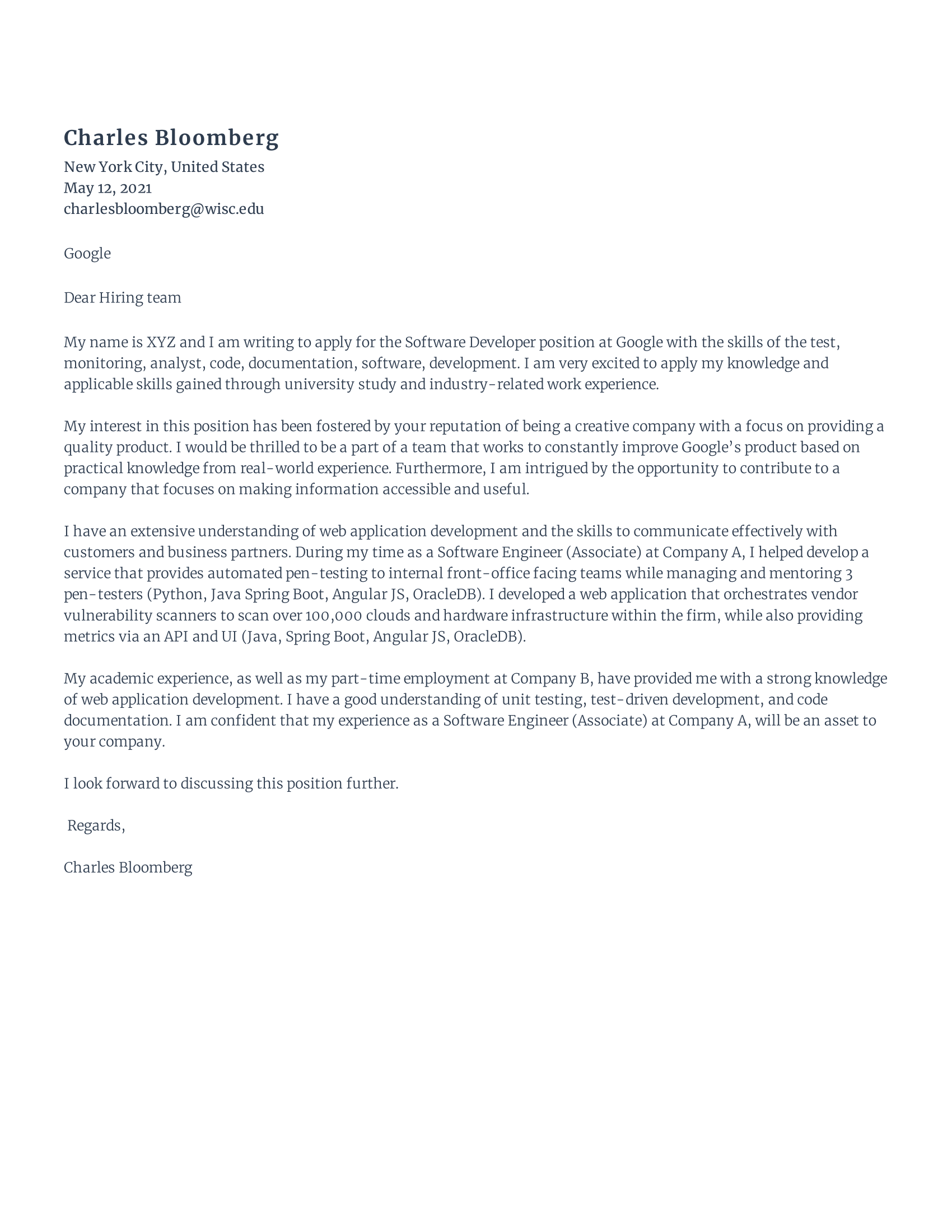
Software Developer Cover Letter

Software Architect Cover Letter
Marketing cover letter templates.

Social Media Manager Cover Letter

Sales Cover Letter

Product Marketing Manager Cover Letter

Marketing Manager Cover Letter

Marketing Assistant Cover Letter
Engineering cover letter templates.

Quality Engineer Cover Letter

Network Engineer Cover Letter

Mechanical Engineer Intern Cover Letter

Mechanical Design Engineer Cover Letter

Mechanical Engineer Cover Letter
Business cover letter templates.
-1.png)
Senior Administrative Assistant Cover Letter

Waiter/Waitress Cover Letter
-1.png)
Wait Staff (Entry Level) Cover Letter

Supervisor Cover Letter

Strategy Manager Cover Letter
Finance cover letter templates.

Investment Banker Cover Letter
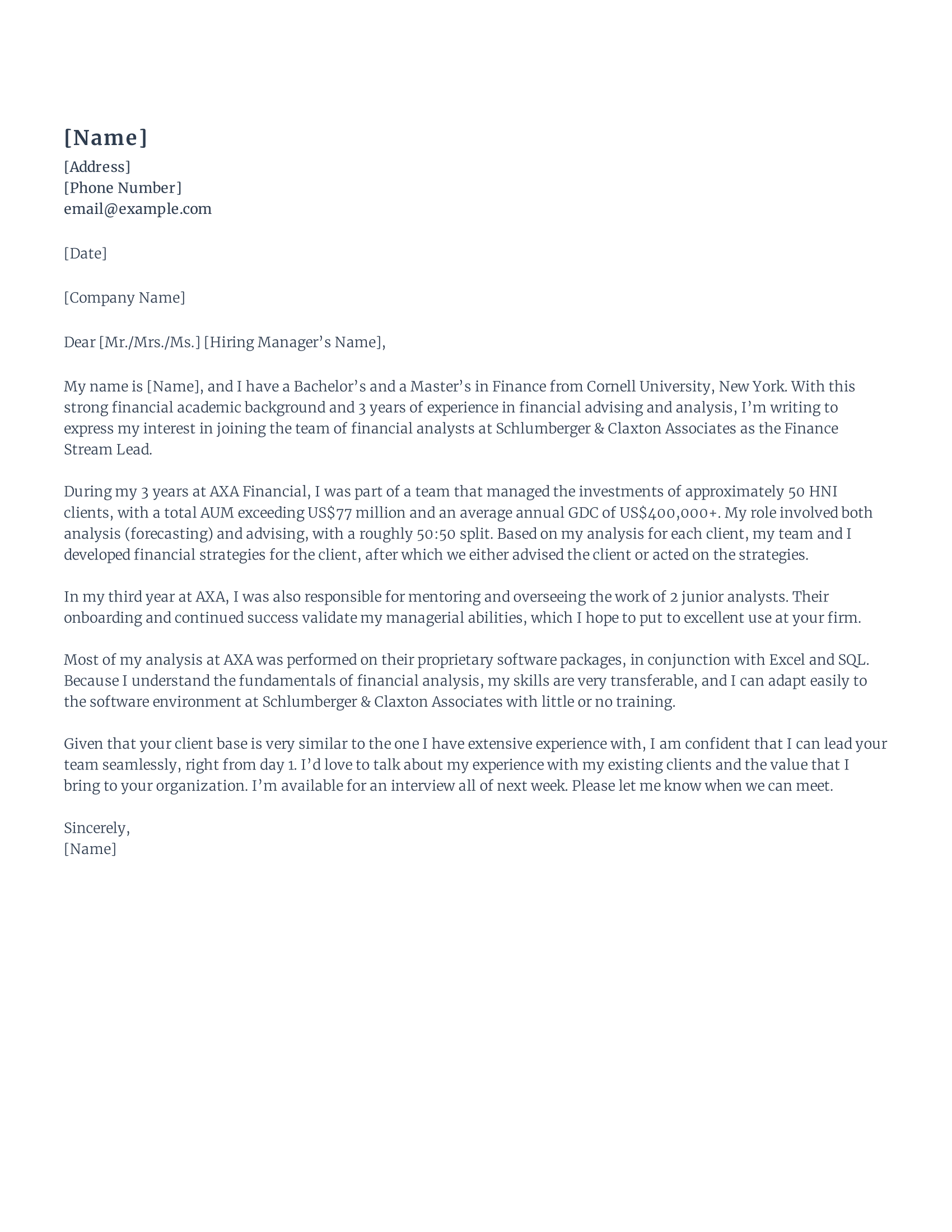
Finance Cover Letter

Financial Analyst Cover Letter

Certified Public Accountant Cover Letter

Bookkeeper Cover Letter
Student cover letter templates.

Research Assistant Cover Letter

Recent Graduate Cover Letter

Network Engineering Intern Cover Letter

Senior Analyst Cover Letter

Internship Cover Letter
Other cover letter templates.

Social Work Cover Letter

Secretary Cover Letter

Photographer Cover Letter
Personal assistant cover letter.

Musician Cover Letter
Medical cover letter templates.
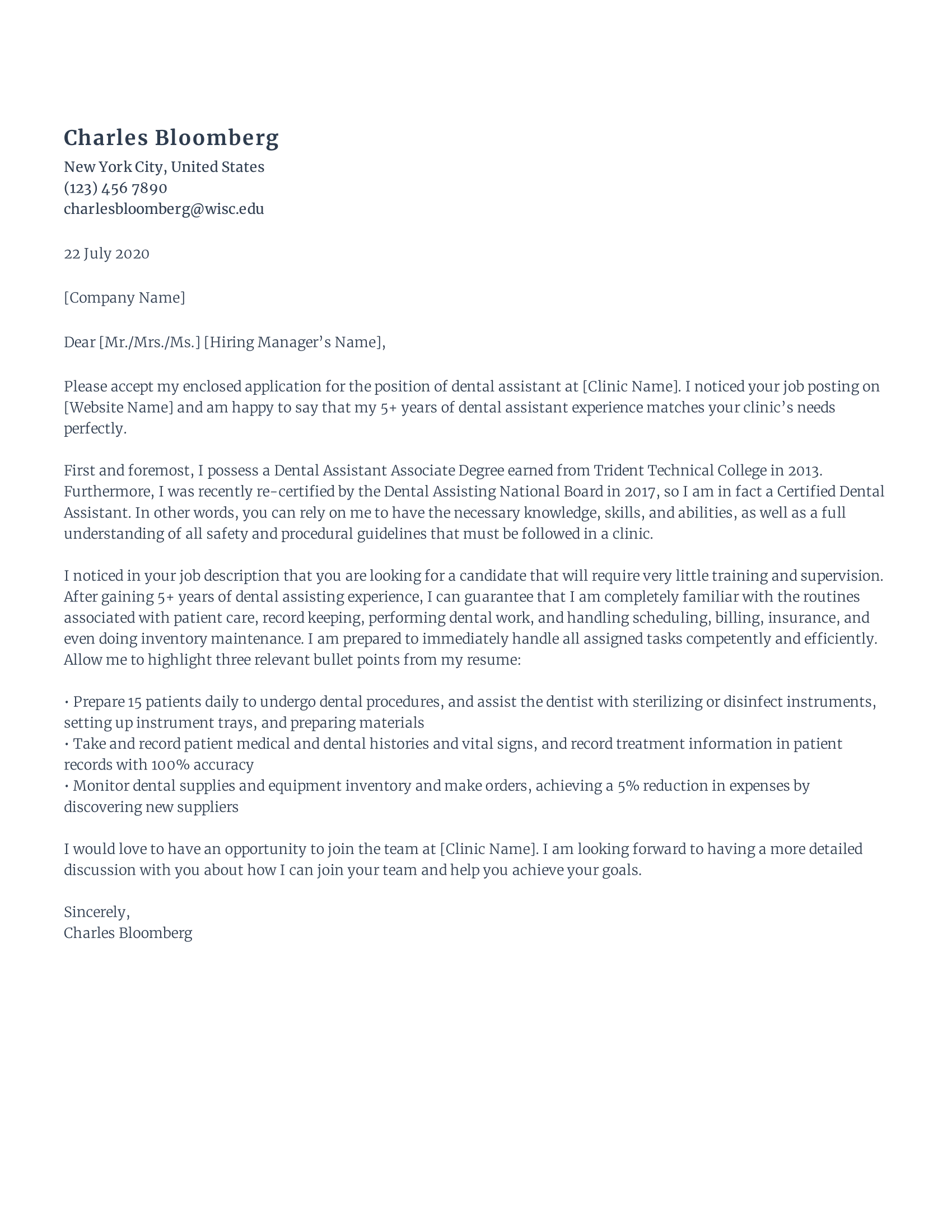
Senior Dental Assistant Cover Letter

Registered Nurse Cover Letter

Physician Assistant Cover Letter

Physical Therapist Cover Letter

Pharmacy Tech Cover Letter
Design cover letter templates.

Video Editor Cover Letter

User Experience Designer Cover Letter

Senior UX Manager Cover Letter

Senior Product Designer Cover Letter

Product Designer Cover Letter
Legal cover letter templates.

Paralegal Cover Letter

Legal Assistant Cover Letter
Here's how rezi ai cover letter writer works, tailored cover letters - no writing required..

Professional cover letter template designs for any industry.

Speed up attractive job applications

Most job applications give you the opportunity to send a cover letter alongside your resume.
Good cover letters take a considerable amount of time, thought, and effort to write. All of which could be greatly minimized with one feature. Rather than writing one yourself from scratch, it can now be written itself by using some key information.
In this tutorial, you’ll learn how to build a tailored cover letter using our AI cover letter generator.
Not into reading? No problem – we made the video below just for you.
What You Need to Complete this Tutorial
Here are the prerequisites for completing this tutorial:
- A Rezi account
- The job description
- AI writer credits
A Rezi Account
You’ll need to have an account on Rezi to access the AI cover letter generator .
It’s free. No card details are required – all you need to do is enter your email and create a password.
Get started now.

The Job Description
The minimum information required from the job description is the following:
- Company name
- Job position/title
This is used to ensure your application is tailored by mentioning the relevant skills and responsibilities.
AI Writer Credits
AI writer credits are used each time you generate a cover letter. When you sign up on Rezi for free, your account is given a limited amount of credits. If you’ve run out but would like to continue using the feature, you can upgrade your plan at any time.
Learn more about how the AI writer credits work .
Method 1: Creating a Cover Letter for an Existing Resume
Follow this method to build a cover letter for one of your existing resumes with Rezi.
1. Go to the Rezi Dashboard
Log in to your account to access the Rezi dashboard.

2. Select an Existing Resume
Select an existing resume from your dashboard that you want to build a cover letter for.
If you don’t have one, you’ll need to create a new CV and complete your resume before moving on to the next step.
3. Go to the ‘AI Cover Letter’ Tab
After selecting an existing resume or completing your resume with Rezi, head over to the ‘AI cover letter” tab.

4. Complete the Form Provided on the Right Side of the Page
On the right side of the page, you’ll find a form requiring the following information:
- Company name: The name of the company you’re applying for.
- Position/title: The job position/title you’re applying for.
- Position highlight: A job position from your work history you’d like to highlight.
- Education highlight: An academic qualification you’d like to highlight (we only recommend this for students and recent graduates).
- Skills highlight: These are the skills you want to emphasize in your cover letter.

5. Click the ‘AI Writer Ready’ Button
After completing the form, click on the ‘AI Writer Ready’ button and wait for the results.
6. Generate a New Version or Save the Suggestion
If you’d like to generate a new version of the cover letter, press the “AI Writer Generate” button again.
But if you like the cover letter that’s been produced, press the “save suggestion” button.

Method 2: Creating a Cover Letter From Scratch
Follow this method to build a cover letter by itself without using an existing resume with Rezi.
1. Go to the Rezi Dashboard

2. Head Over to the Cover Letters Tab
Click on the ‘cover letters’ tab.

3. Select ‘Create New Cover Letter’
Select the ‘create new cover letter’ button shown on the page.
4. Enter Your Full Name
Enter your name and press the ‘save’ button.

5. Complete the Contact Information Section
Fill out the bars with your contact details. Once this has been completed, press the ‘save basic info’ button.


6. Head Over to the ‘Finish up’ Tab
Go to the finish up tab as shown below.

7. Complete the Form Provided on the Right Side of the Page

8. Click the ‘AI Writer Ready’ Button
9. generate a new version or save the suggestion .

What Are the Best Things to Highlight On Your Cover Letter?
The best things to highlight on your cover letter are your most relevant strengths to the job duties and responsibilities. These should imply to your hiring managers that you’re a good fit for the role.
Here are a few examples of things to highlight:
- Accomplishments
- Work experience
If you’re a student or graduate, then it’s worth focusing on your academic background since you likely won’t have much work experience. On the other hand, those with more than 2 years of experience could focus on their employment background and workplace achievements.
The only rule is to not repeat what you’ve already mentioned in your resume. Unless you’re adding in new information, don’t write about the same things over and over.
Which AI-Generated Cover Letter Version Is the Best?
It depends – which one do you find most suited to your needs?
This comes down to your professional judgment in deciding whether or not the cover letter best represents your ability and character as a worker. Look at the job description and think about your own skill set.
If you’re not satisfied with the results, you can keep using the feature until it generates something you’re happy with.
How Many Times Can You Use the AI Cover Letter Generator?
As long as you have enough AI writer credits, you can use the feature as many times as you’d like. Just remember that once you press the AI writer generate button, the previous draft won’t be saved.
The Best Practices for Using the AI Cover Letter Generator
Editing and proofreading.
Using the cover letters that have been generated, see which ones you like the most and edit accordingly to suit your needs. It’s good practice to edit and proofread what’s been written to customize the job application as your own.
Personalize It
Your cover letter isn’t generated randomly. It uses the information from what you’ve mentioned in your resume and the short form you filled out. Aside from solely relying on this, think about the expectations of your employers.
Ask yourself, how are you the best person for the job? What do they want to see from you? There may be subtle details that could be included for further personalization.
It’s worth saving each draft the AI cover letter feature generates.
Although you might not be entirely satisfied with what’s been written, use them as references for certain sections in your application. Or even use them as inspiration for the future cover letters you work on.
Using An AI Cover Letter Generator VS Writing From Scratch
Let’s briefly look at the benefits you stand to gain from using the AI writer compared to writing from scratch.
Using an AI writer:
- Skip the outline and drafting process by getting straight into editing
- No more constant back and forth research or page hopping
- Make the writing part easy by getting instant inspiration
- Save time and get more applications sent with minimal effort
Writing from scratch:
- Start with an outline or draft before editing and refining your application
- Constantly refer to the job description page to ensure it’s tailored
- Search up multiple resume examples online to draw inspiration from other candidates
- Generally takes more time and effort, which can be draining and result in fewer applications sent
The Advantages of Sending a Good Cover Letter
It shows your enthusiasm .
Cover letters aren’t usually essential. But your employers will see the effort you’re putting into your job application. This can indicate your passion and work ethic, which are differentiating factors that set you apart from other applicants.
You Get to Explain Why You’re a Good Fit
Resumes give the company an overview of your professional background. It’s like a report summarizing your career history and highlights.
Whereas, a cover letter gives you the chance to explain yourself as a professional. In other words, it allows you to talk more about why you’re the right person for the role. This extra room for information could be used to your advantage.
Let Employers See Your Personality
Another aspect recruiters look at is if a candidate is a good cultural fit for the organization. This means aligning with the company’s mission and values. Those who are a good cultural fit are likely to adapt better to the work environment and be more productive.
It’s harder for employers to get insight into your personality in a resume compared to cover letters. But, keep it professional otherwise you’re making a common writing mistake .
Structuring Your Cover Letter
Here’s the general structure of a cover letter:
- Opening paragraph
- Closing paragraph
All cover letters should be no further than one-page long. Half a page is also more than enough.
You might find our guide on how to write a cover letter helpful . This goes through everything you need to know when it comes to writing cover letters.
What About Letters of Interest?
Letters of interest are similar to cover letters.
The difference is that they’re usually for job positions that aren’t being advertised. So, you’re letting the company know you’re keen to work in a specific role for them if there's an opportunity for it.
Read our guide on letters of interest .
You Might Also Find These Helpful
Ai keyword targeting feature .
Most organizations are using recruiting tools to screen candidates. To get past this, you’ll need an application that matches the job description by using the right keywords.
Learn more about how to use our AI keyword targeting feature .
Frequently asked questions
Free cover letter generator.
Save time and stand out with a quick and easy custom cover letter made in Adobe Express. No experience required.

Land your dream job with a cover letter made in Adobe Express.
Cover letters are a great opportunity to go beyond the bullet point format of your resume and provide a deep dive of your experiences and achievements in a more personal way. Capture your potential employer’s attention and give them a taste of what you have to offer with Adobe Express free cover letter templates at your side. Explore the many styles we have to offer, from modern to traditional style templates, then customize your letter with your favorite color schemes and add icons or sub out the font. Stand out even more when you upload your personal brand logo. Make as many cover letters as you’d like, for free.

Template IDs
(To pull in manually curated templates if needed)
Orientation
(Horizontal/Vertical)
( Full, Std, sixcols )
(number of templates to load each pagination. Min. 5)
Most Viewed
Rare & Original
Newest to Oldest
Oldest to Newest
(true, false, all) true or false will limit to animated only or static only.
(true, false, all) true or false will limit to premium only or free only.
Stand out with Adobe Express.
A cover letter is one of the best opportunities to create a standout statement from your peers in the job application process. While your resume follows a somewhat strict structure, your cover letter offers much more space for you to let your personality and experience shine. Let this be the letter that drives the message home – you are the best candidate, and your enthusiasm for this role is unrivaled. Give them a taste of what you have to offer, show off previous accomplishments, and craft it in a way that is unique to you. That’s where Adobe Express comes in.

Discover even more.
Curriculum Vitae
Online Portfolio
Business Card
Presentation
How to make a cover letter.

Land your dream job with an eye-catching cover letter.
No editing know-how is necessary to make an impressive cover letter in Adobe Express, so you can focus your time on making something that represents who you are in minutes. Go beyond the traditional Times New Roman, black-and-white cover letters with the Color Theme tool on your side. Search by color, mood, or style to find tons of unique color combos to apply in a snap. Duplicate and edit as many cover letters as you’d like.

Add your own personal flair with the easy-to-use cover letter builder.
Save time and showcase your professional background and personality with free, fully customizable cover letter templates to get you started. Settle on one that suits your style then drag and drop icons, shapes, and more. Apply unique borders, add images, and even choose from thousands of professional-looking Adobe Fonts to communicate your message in a stylish way. When you’re done, print and send it off to hiring managers or save it as a PDF to share online.
Stand out with a custom cover letter design.
Your cover letter is your chance to stand out and share your professional story with an authentic, personal touch. With free, fully customizable templates at your side, it’s easy to make a sleek cover letter design whether you’re a beginner or seasoned design expert. Have fun with all the customization options you have at your fingertips. Weave in action-oriented words to discuss the impact you’ve made in organizations and highlight areas of expertise to tell your story succinctly to hiring managers. Make your interview a breeze with Adobe Express on your side.
Showcase who you are in a visually appealing way.
Adobe Express takes out all the guesswork of creating a visually appealing cover letter, so you can focus on the job hunt instead. Say goodbye to the complicated process of making sure your text and spacing align on one page. With Adobe Express, it’s as simple as dragging and dropping elements exactly where you need them to be without technical constraints. Spend more time writing a compelling cover letter for your readers and let Adobe Express take care of the rest.
Go beyond cover letters with Adobe Express at your side.
Give hiring managers something to reference visually as you walk them through your professional background and achievements in your cover letter. Once you’ve settled on a theme in your file, duplicate your cover letter and start customizing your resume in the same place for a consistent look and feel. You can even add additional pages to the same project to start building your portfolio, too.
Frequently asked questions.
The 18 Best Free Resume Builders We've Ever Discovered
Published: June 15, 2023
According to GetFive, only 30% of resumes are approved by applicant tracking systems (ATS). Once the resumes are approved, a hiring manager will only spend an average of six seconds reading each resume.

With a resume builder, you can build a personalized professional resume that passes ATS, stands out to the hiring manager, and helps you land your next job interview.
![free cover letter reddit → Download Now: 12 Resume Templates [Free Download]](https://no-cache.hubspot.com/cta/default/53/4ec95757-585e-40cf-9189-6b3885074e98.png)
Resume builders are incredibly helpful when creating a resume and can help you showcase your unique personality. Here, we’ve compiled a list of the best free resume builders . Keep reading, and then get to work designing your own with these tools.
Why use a resume builder?
Writing a polished resume is second nature for some job applicants. But even the most experienced professionals can struggle while making a resume.
If you're one of the many people who need a little extra help with resume creation, here are a few ways that a resume builder can help:
Resume builders offer templates, clean designs, and tips that speed up resume writing. They also make the process less stressful.
Offers Writing Tips
It takes a lot of work to promote yourself. And even if you enjoy self-promotion, writing isn't a skill everyone has. A resume builder can help you use the best words and phrases to show your experience and knowledge.
Improves Design
Each industry has different expectations for what a great resume looks like. If you're not familiar with design skills or tools, resume builders offer free templates to make your resume look as good as it sounds.
Applicant Tracking Systems (ATS)
Recruiters often use ATS systems to scan resumes. And a good resume builder will help with formatting to make sure that your resume is easy for these systems to read.
Best Free Resume Builders
- Zety: Best for Expert Resume Creation Tips
- Resume Genius: Best for Easy and Fast Resume Creation
- Wepik: Best for Customizing Pre-made Resumes
- My Perfect Resume: Best for Guided Resume Creation Help
- Standard Resume: Best for Active LinkedIn Users
- Kickresume: Best for Quick and AI-Assisted Resume Creation
- Canva: Best for Design Creativity and Expression
- Pixpa: Best for creating online resume websites
- Indeed: Best for In-Platform Job Seekers
- Resume.com: Best for Minimalist Resume Creation
- Teal: Best for Tailoring Your Resume
- Novoresume: Best for ATS-Friendly Resume Building
- VisualCV: Best for Multimedia Resumes
- CakeResume: Best for Resumes With an Online Portfolio
- Resume-Now: Best for Time-Saving Resume Creation
- ResumeNerd: Best for Resume Writing Help
- Jofibo: Best for Comprehensive Guides
- Hloom: Best for Resume Templates
We’ve discovered the best free resume builders on the market. These resume builders are great for all jobseekers, from entry-level to executive level. Each free resume builder has a simple interface, customization options, and templates that help you create the perfect resume for your next job.
Featured Resource : HubSpot Resume Templates
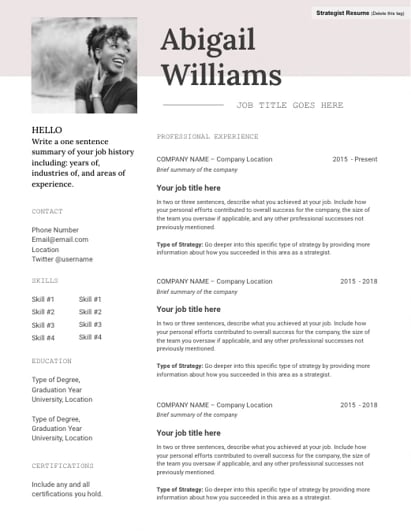
Download these free templates to get your thoughts on paper and plan your resume before using a free online resume builder.
1. Zety : Best for Expert Resume Creation Tips
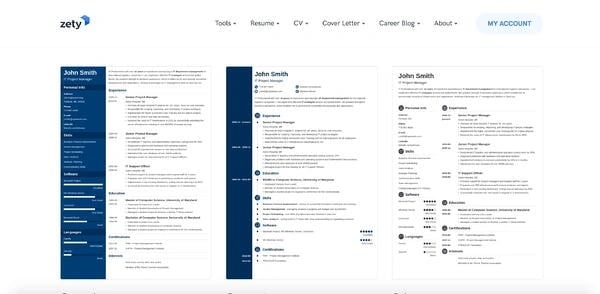
Zety is an excellent online resume builder because of its state-of-the-art templates. You can quickly start from scratch and input your information. My favorite element of this tool is that the site will walk you through the process. All you need to do is fill out the information, and then — voila! You have a resume. While this tool is free, you’ll need to make an online account.
To use Zety for free, click "Download" on the left toolbar once you reach the final step of the builder — instead of selecting "Save and next." Then, choose "Plain Text (.txt)" to download your resume for free.
Zety is best for those looking for expert help in creating their resumes. The tool provides tips and prompts to help you create the content for your resume . There are also a variety of customization options to ensure your resume fits your needs.
While you can download a .txt file for free, it costs $2.70 for a different file format, and some templates use graphics and colors that interfere with ATS.
Available Resume Templates
There are 18 resume templates to choose from, including Cascade, Crisp, and Concept.
Zety is a fast and easy resume-building tool and offers writing help at crucial moments in the process. But you won't be able to take advantage of its simple and attractive resume templates without paying a small fee.
.png)
12 Free Customizable Resume Templates
Fill out this form to access your free professionally-designed templates, available on:
- Microsoft Word
- Google Docs
- Microsoft PowerPoint
- Google Slides
You're all set!
Click this link to access this resource at any time.
2. Resume Genius : Best for Easy and Fast Resume Creation
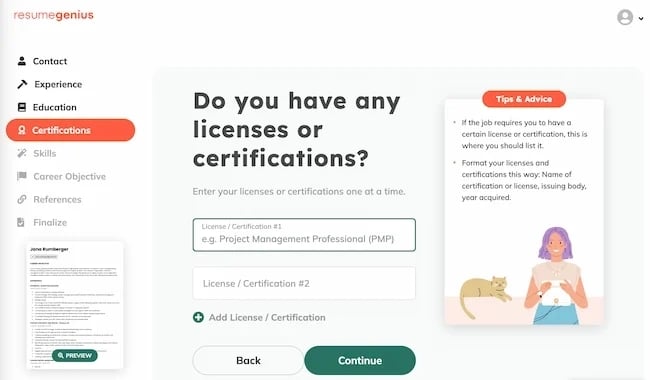
Resume Genius is undoubtedly one of the easiest and fastest free resume tools you have at your disposal. With a clean and easy-to-use interface, the tool walks you (speedily) through the sections of your resume, including education, work experience, and references.
Resume Genius provides you with easy fill-in-the-blank sections so you can have an impressive, comprehensive resume in no time.
Resume Genius is best for those looking for step-by-step guidance when creating a resume. The tool offers tips and advice at each stage of the process.
Resume Genius’ search options help you build an ATS-optimized resume that’s customized to fit your industry and position.
Resume Genius has over 500 templates varying from Taj Mahal to Classic. Its resume builder tools let you scroll through different templates to see how each one looks with your information.
This resume builder feels intuitive to use and offers helpful suggestions to polish your resume. But the template selection step can feel rushed, and you'll need to pay a small fee to make the most of their wide range of templates.
3. Wepik : Best for Customizing Pre-made Resumes
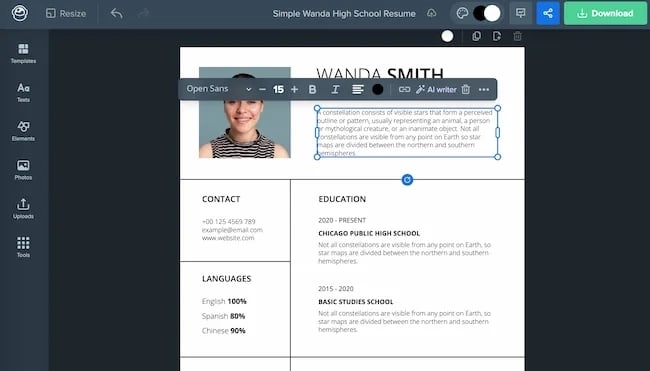
A lack of graphic design knowledge is no longer an issue thanks to Wepik, a user-friendly editing tool. This tool allows users to create the most professional and attractive visual branding documents with ease.
Once you’ve picked your perfect resume, import and complete your information into the template including your academic background, contact information, and business experience.
With one more click, download the document in your preferred format and you'll be more than prepared to share your professional profile in minutes.
Wepik is a great tool for small businesses and individuals looking to create a quick, professional-looking resume and cover letter. Users will have access to completely free premium-level features within the online editor, such as a broad library of pictures, fonts, and graphic elements.
This tool includes over 100 resume templates. Wepik also has thousands of ready-made templates for cover letters, name tags, cards, and more.
Wepik makes it easy to plug your work experience into a beautiful template. Unlike the previous resume builders, it works more like a visual editor and doesn't offer as much writing help as other tools. But this tool does offer AI writing help, and you can download your finished resume in PNG, JPG, or PDF formats.
4. My Perfect Resume : Best for Guided Resume Creation Help
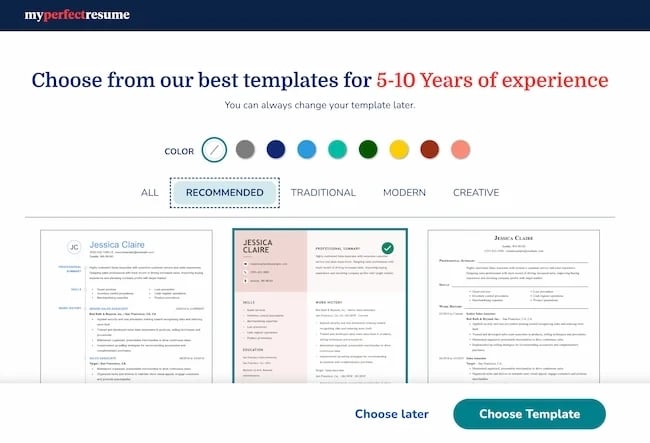
My Perfect Resume allows you to either start from scratch and input information into a blank template, or upload a pre-existing resume if you already have one. Plus, the tool offers you expert recommendations as you move throughout the process, including suggested phrases you can include for specific roles.
My Perfect Resume also enables you to include optional sections like certifications, accomplishments, and affiliations. This is vital, particularly if you're just starting out, or switching industries. This tool is particularly useful if you're applying for a creative role and want to add color or a unique design to your resume.
To use My Perfect Resume for free, click the"Download" button once you reach the final step of the builder instead of selecting "Finish Resume." Then, choose "Plain Text (.txt)" to download your resume for free.
My Perfect Resume is excellent for those looking for guided help when creating their resumes. The tool recommends templates based on your experience level and provides expert recommendations for skills to include based on your job titles. Compared to other tools on the list, there are fewer customization options.
This tool has over 40 resume templates. It automatically shares template options based on how long you've been working. You can also filter templates by categories like Modern, Traditional, or Creative.
This tool is super user-friendly and does a good job of anticipating and resolving challenges in the resume-making process. It also gives you a chance to experiment with templates before and after you're done editing your resume. But to make the most of its optimized templates you'll need to pay a fee.
5. Standard Resume : Best for Active LinkedIn Users
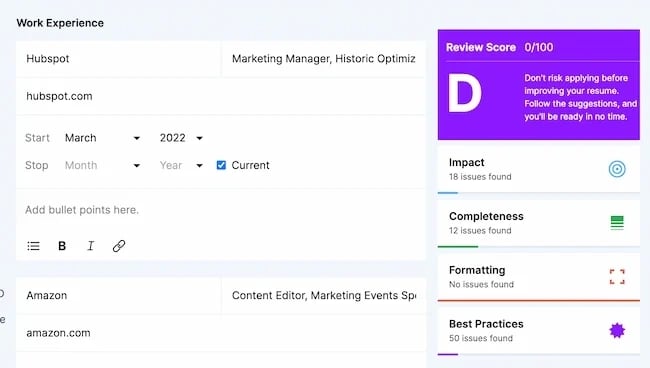
Standard Resume allows you to import your qualifications straight from LinkedIn, making it an ideal time-saver if your LinkedIn profile is up-to-date.
The white background and minimalist features enable you to focus on what really matters — your content. You can switch back and forth between "Write" and "Design" to see how your resume looks as you go along. To download it as a PDF you'll need a paid plan, but you can share it online for free when you're finished. Best of all, the tool also makes your resume mobile-responsive so that you can view it on your smartphone.
Standard Resume is great for LinkedIn users looking to quickly create an ATS-compatible resume. The tool uses your LinkedIn profile to automatically build a professional resume. Standard Resume also provides tips and best practices you can consult as you complete your resume draft.
Standard Resume offers 12 streamlined resume templates including Yew, Venables, and Cordova.
The "Review Score" feature offers a clear score and set of recommendations to improve your resume before you start designing. It also offers an easy way to share an attractive resume online. But you'll need a paid plan to download your resume as a PDF.
6. Kickresume: Best for Quick and AI-Assisted Resume Creation
Kickresume stands out as a versatile resume builder that offers both AI-assisted and manual resume creation options. With the help of OpenAI's GPT-4 model, you can generate a unique and tailored resume by simply answering a few questions.
To use Kickresume for free, simply stick to its basic features and templates that are not marked as "Premium." Create a full resume manually or with help from AI by navigating to "Your documents" on the dashboard and choosing either “New resume”, "New resume with AI", or “Import from LinkedIn”.
When creating an AI resume, provide your name, recent job title, and select a template. Kickresume will then generate a resume, which you can modify and download in PDF format.
Kickresume is ideal for those who need assistance with their first drafts, want to create a resume quickly, or simply don't enjoy writing resumes. The AI-generated content saves time, incorporates relevant keywords, and ensures your resume stands out.
Kickresume offers 35+ professionally designed resume templates. Four of these templates are available for free, while the remaining are premium options.
Kickresume is a powerful, easy-to-use resume-building tool that simplifies the resume creation process. Although some personalization may still be required, the AI-generated content saves valuable time and ensures relevancy thanks to its use of keywords.
7. Canva : Best for Design Creativity and Expression
If you're applying for a creative role or want a resume that truly lets you stand out, you might consider using one of Canva's hundreds of free designer templates.
Canva's selections are incredibly varied and unique, so you'll undoubtedly find one you like, and inputting resume sections can be as easy as copy-and-paste.
Canva is best for those looking for resume design creativity and expression. Although not specifically designed for resume building, the tool offers a wide variety of templates, layouts, and designs to choose from when creating your resume.
Hundreds of templates, organized in categories, such as Graphic Design, Corporate, and Creative. This makes it easy to choose based on your preferred industry.
This design tool can help you create a unique and visually-stunning resume. But if you're looking for help formatting, writing, or editing your resume, you may want to look for another tool.
8. Pixpa: Best for creating online resume websites
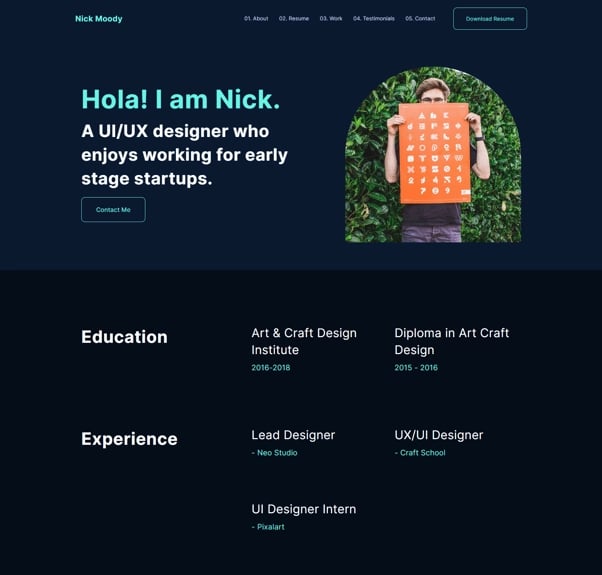
Pixpa provides an excellent solution for creating professional online resume websites that showcase your skills, experience, and accomplishments in a visually appealing and user-friendly manner. It is particularly beneficial for jobseekers, freelancers, and creative professionals who want to make a strong impression in the competitive job market.
With Pixpa, users can easily create visually stunning and customized resume websites that go beyond traditional paper resumes.
Pixpa is ideally suited for individuals who want to stand out in the job market and present their credentials effectively. It caters to jobseekers, freelancers, creative professionals, and anyone looking to create a unique and visually striking online resume.
30+ beautiful personal and CV website templates that can be fully customised. Overall, 150+ templates available.
Pixpa is a reliable resume website builder that offers a user-friendly interface and customizable templates, making it easy to create a professional online resume.
9. Indeed : Best for In-Platform Job Seekers
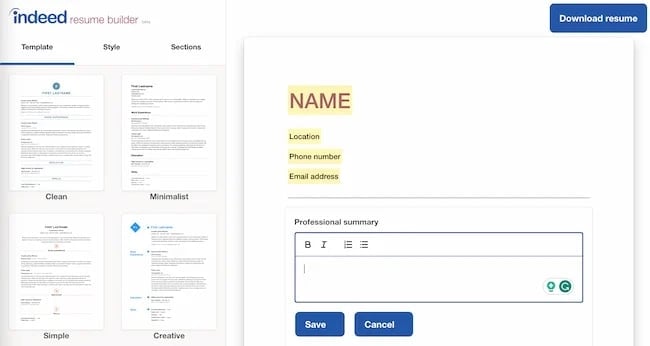
Creating an Indeed resume is an incredibly quick process. Best of all, the site allows you to automatically share your resume with employers on Indeed as soon as you're finished. If you've already completed a resume, it's still a good idea to upload it to the site for exposure to potential employers.
While Indeed doesn't offer as many options for creativity as some of the others on this list, it's an impressive option if you want to create a more traditional resume and start sharing it right away.
Just add your pre-written resume content, add it to a template, and download your resume as a PDF.
Indeed’s free resume builder is best for those looking to immediately jumpstart their job search after creating their resume. It guides you through the resume creation process with expert advice and prompts to help your resume catch employers’ attention. Resumes created using Indeed’s free resume builder are designed to be viewed and picked up by ATS.
This resume builder has eight simple templates, including Executive, Modern, and Minimalist.
This resume builder is most useful if you've already used a resume template to write each section. It's a quick way to make your resume look clean and professional, but if you're looking for writing help or advice, you may want a more comprehensive tool.
10. Resume.com : Best for Minimalist Resume Creation
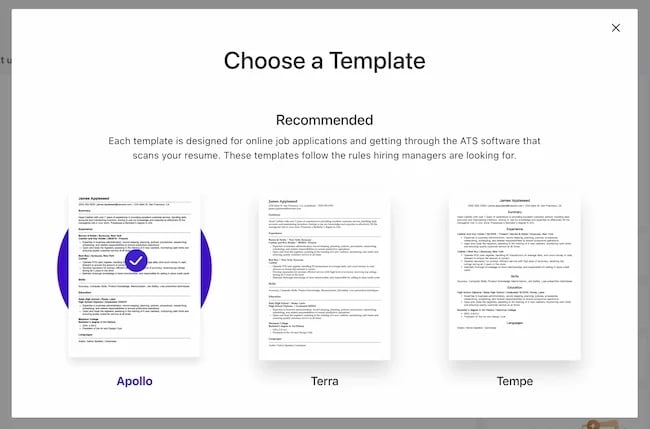
With Resume.com, you can build a beautiful resume in minutes. This tool is an excellent choice if you're looking for recommendations on what to include in your resume. And this resume website has popular templates for various job categories to help you stand out from the competition.
To use this for free, when you're at the last stage, you'll see a pop-up that says to create an account — instead, just click "Skip for now." Then, in the top right-hand corner, you can click the download button.
Resume.com is great for jobseekers looking to quickly create a professional resume. This 100% free resume builder provides resume examples to help you during the process.
This tool offers 15 simple resume templates, including Apollo, Tempe, and Terra.
This resume builder is easy to use and offers general tips to inspire your resume creation. That said, if you haven't already written a resume you love, it doesn't offer any personalized help to improve your resume.
11. Teal : Best for Tailoring Your Resume for Every Application Quickly
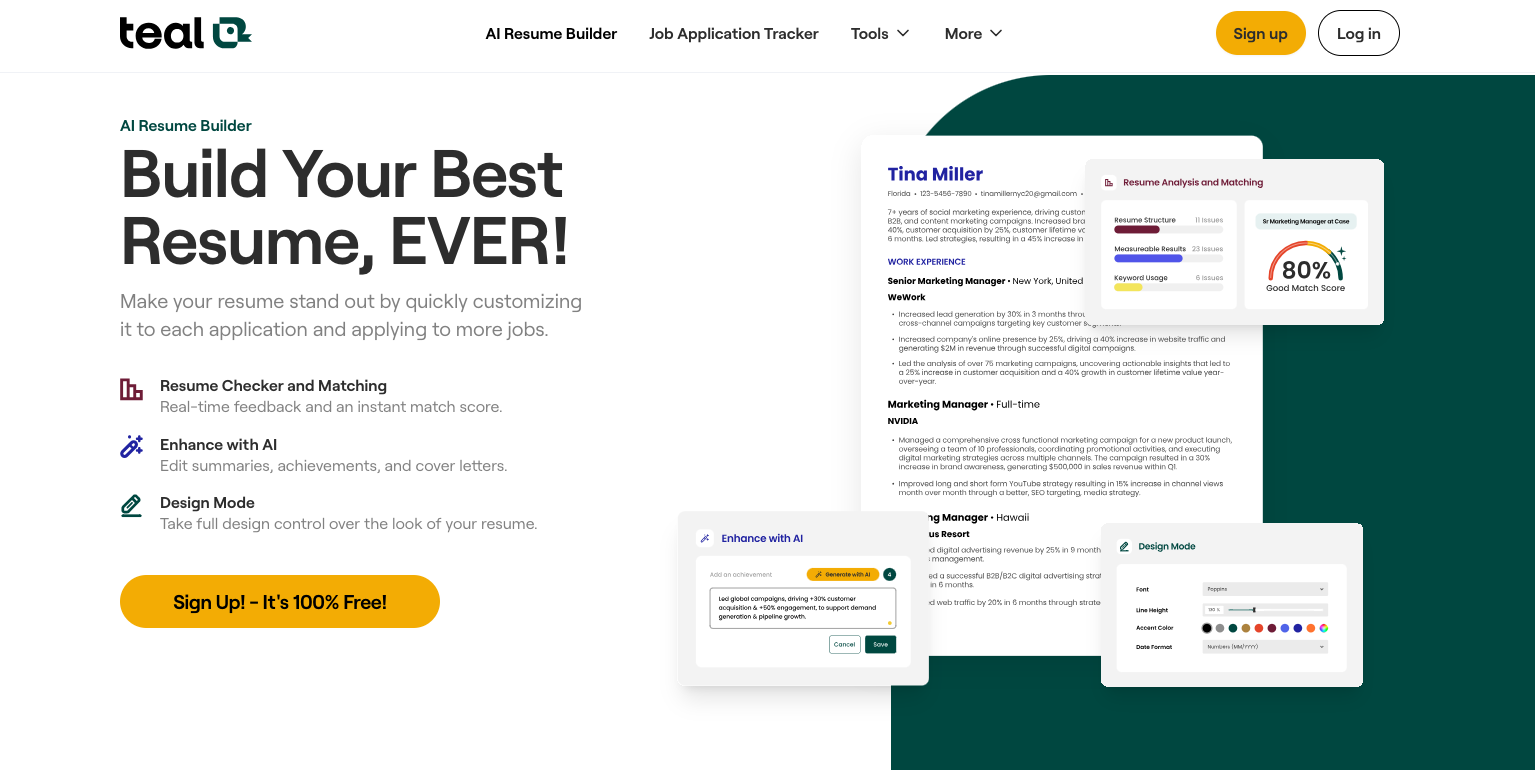
Teal is an excellent AI resume builder for a more strategic and efficient job search. Whether starting from scratch or with an existing resume, use Teal to create, edit, and optimize a customized resume and cover letter with the help of AI.
With Teal, you can save time and effort by building a base resume that stores your entire career history—for free. Then, use Resume Analysis to check for any gaps between your content and modern hiring practices. When you find a job post you like, save it in the free Teal Job Tracker. Using tools like Job Description Keywords and Matching Mode, tailor your content with the right keywords and skills for that specific job.
With a database that stores your entire career history, Teal is best for quickly customizing and saving unlimited resumes for every job without starting over for each new opportunity. Teal's subscription model also sets it apart because it doesn't auto-renew. While 90% of Teal's tools are free, users can pay by the week, monthly, or quarterly for more advanced features.
design. This makes it an excellent resume builder if you're changing careers or need an all-in-one resume tool.
Novoresume is an excellent choice if you want an ATS-friendly resume. The platform checks for relevant keywords and resume format for ATS system optimization. Its templates are eye-catching but still meet the strict ATS guidelines. Plus, Noveresume has a free ATS checker to scan your final document.
Teal offers 20 ATS-friendly resume templates in modern, traditional, and creative styles.
Teal is an easy-to-use resume builder with the best tools and features to customize your resume for every job application. While building a base resume might take some time during initial setup, the ability to pull the most relevant experiences from your career history and spin up multiple resume versions for each job with AI saves valuable time and energy when you're ready to apply.
12. Novoresume : Best for ATS-Friendly Resume Building
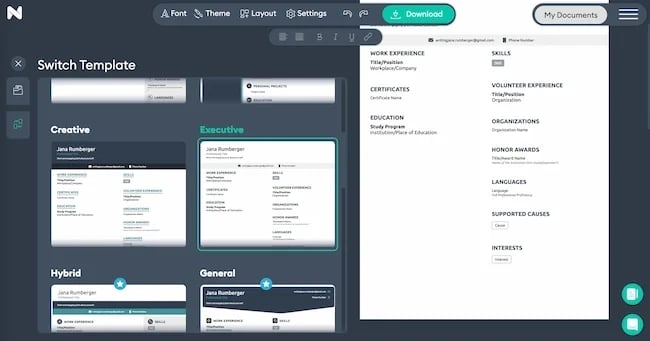
If you want a quick, modern, and professional resume, check out Novoresume. This tool is especially popular for creative industries such as graphic design, writing, or marketing. Its drag-and-drop editor helps you customize your resume to your needs.
Plus, its "Content Analyzer" tool can give you ideas for content, formatting, and design. This makes it an excellent resume builder if you're changing careers or need an all-in-one resume tool.
This tool offers eight free resume templates, and more with the premium version.
This tool offers a range of features to create a well-designed and easy-to-read resume that you can quickly download to PDF. But many features come with premium pricing, and there's no option to upload an existing resume for editing.
13. VisualCV : Best for Multimedia Resumes
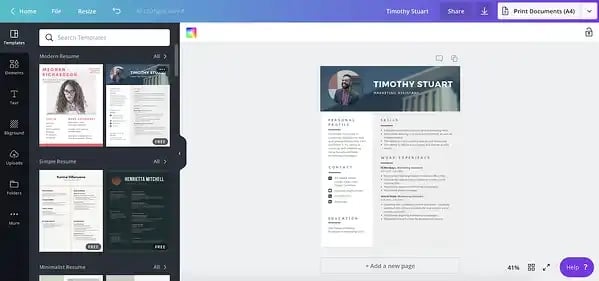
Creative industries like photography, advertising, and design often like to see a resume with visual appeal. While many resume builders offer fetching designs, Visual CV offers a drag-and-drop editor to create a truly custom resume.
This tool also gives you a chance to track the performance of your online resume and multimedia extras. This lets you update your resume and attachments with data-driven ideas.
Besides an appealing resume, creatives often submit multimedia applications with an online portfolio, videos, images, or links. This resume builder makes it simple to add media directly to your resume, adding interaction and visual engagement.
This tool has over 20 attractive templates, including Denali, Quartz, and Fuji.
This resume builder is a great way to create an attractive and professional resume, with loads of premium choices. While technically a free tool, without upgrading to a paid account, you'll have a large watermark on your new resume PDF.
14. CakeResume : Best for Resumes With an Online Portfolio
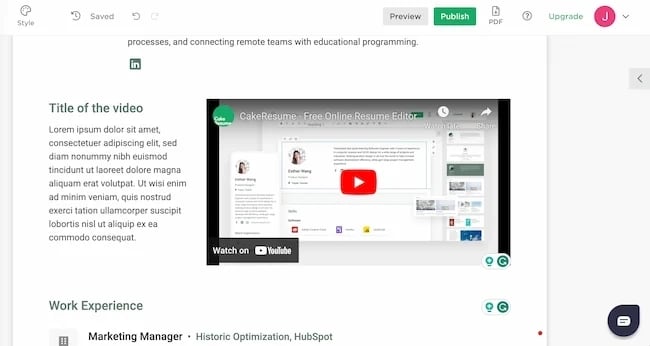
CakeResume is one of the best resume websites for creative resumes. It offers customizable templates and a rich media editor to embed videos, images, and PDF files directly into your resume. It also includes resume optimization for ATS.
Make your resume stand out without coding experience using this simple interface and drag-and-drop tools. Once you've designed your resume you can preview to make sure your final resume is formatted correctly, then click "Download PDF" to save your new resume.
This resume builder is for job seekers who want to add an online portfolio, video, quote, or slideshow to their resume. Your online portfolio can include recent projects to help you stand out from other candidates and get to the job interview stage.
CakeResume offers 10+ multimedia-friendly resume templates.
This resume builder is excellent for creating resumes that incorporate other media or important links. But it doesn't include tips for writing, so it's useful to use a resume template for drafting your resume before using this resume design tool.
15. Resume-Now : Best for Time-Saving Resume Creation
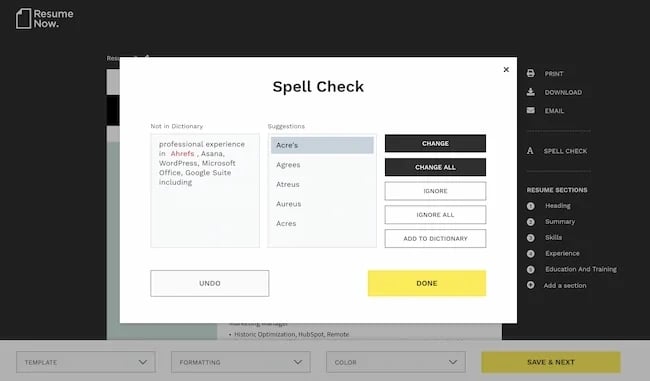
Creating a custom resume for each job application is ideal, but it can also be a headache because of the time drafting a resume can take. But Resume-Now is an intuitive resume builder with a ton of customization choices. It offers key phrase and skill suggestions for both ATS and the recruiter you need to impress.
Smart templates, a clear interface, and useful advice make this a great tool for resume building in no time. To download your resume, instead of clicking "Save and Next" at the bottom of the screen, click "Download." Then, select Plain Text to download your resume for free. Other resume download formats will mean a charge.
Resume-Now uses powerful templates and useful tools to speed up the resume creation process. This makes it perfect for job seekers who want to create a personalized resume for each application. You can also make your resume interactive and track resume engagement once you've finished.
Resume-Now offers over 30 attractive resume templates.
This is a comprehensive tool for efficient and effective resume building. But you lose the unique quality of the templates when using the free version only.
16. ResumeNerd : Best for Resume Writing Help
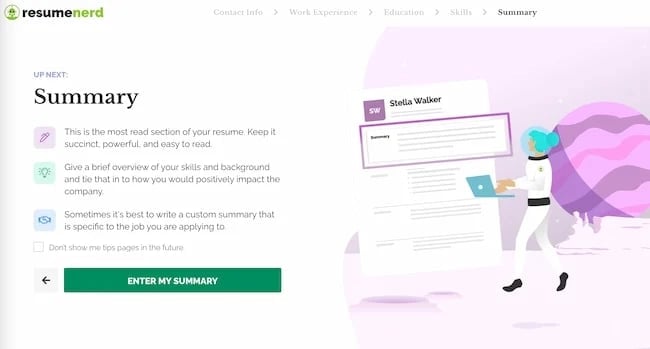
ResumeNerd is a super helpful tool for new job seekers creating resumes. It offers dozens of pre-written bullet points, expert resume coaching, and customizable designs. If you're not sure how to write a resume , this could be the resume builder for you.
Another bonus this builder offers is industry-specific resume samples. That said, if you're looking for a free tool, this free download is .txt format only.
This resume builder is a top choice for help with writing a resume. Its features include writing suggestions and pre-written sections for highlighting skills and experience. This tool is also super user-friendly for creating quick and polished resumes.
This resume builder offers 13 unique templates, including Hospitality, Impresa, and Heron.
ResumeNerd is a helpful resume builder for people building a first resume. But the suggestions and tips may not be as useful for people with more work history.
17. Jofibo : Best for Comprehensive Guides

Jofibo is known for its intuitive and easy-to-use interface where you just have to enter your data and professional experiences. The resume builder is one of the cheapest alternatives and lets you test all features for free before you decide whether or not to buy a subscription.
Jofibo is there for you all the way during your job search. With their comprehensive guides on how to write a resume, a cover letter, or how to prepare for a job interview you can always count on them for help. This tool offers expert tips during the entire resume writing process.
One of their biggest forces is their easy-to-use interface where everything is customizable down to the last detail.
There are 12 resume templates available which are all optimized for ATS. You can easily shift between templates when creating your resume.
Jofibo is very easy to use and does not require any technical skills or knowledge to get started. The templates all offer a high level of customization so that you can create documents that match the exact requirements you may have. You can try all features for free but if you want to download your documents, you will need to pay a small fee.
18. Hloom : Best for Resume Templates
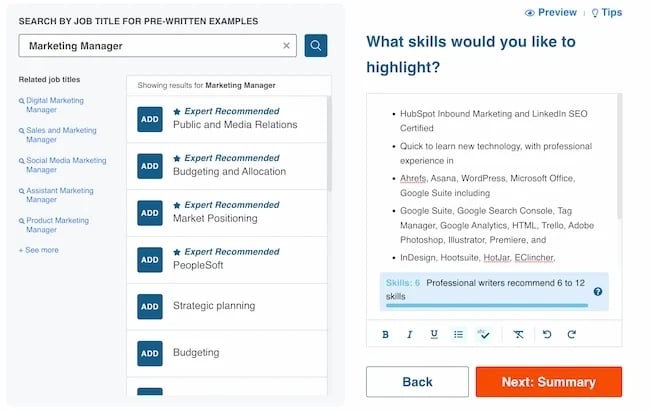
Whether you need a modern, creative, or traditional template, Hloom can help job seekers in any industry. This customizable and easy-to-use resume builder can help you create an eye-catching and ATS-friendly resume or CV .
This tool is comprehensive too — you can add fonts or images to amp up your design or use the resume writing tips to improve your resume.
Hloom offers a selection of over 400 professional resume templates. You can edit any template to your specific needs, saving time and effort. This platform also offers cover letter and reference templates to keep your personal branding consistent across your job applications.
HLoom has over 400 templates available, and offers categories to help you find the best template for your needs.
HLoom is a simple and straightforward resume builder that offers a range of templates and tips for resume creation. Like many other tools, users need to pay to get all the benefits of designed templates, as it limits free downloads to Plain Text files.
Building a resume can feel like you're staring at a blank canvas. But with an online resume builder, you can get recommendations and build a beautiful document that will stand out without needing a graphic design degree.
What’s the best resume builder?
The best resume builder for you will vary depending on your needs.
If you prefer a tool that guides you through the process of creating a resume, we recommend using a builder that provides tips and suggestions. If you prefer a resume builder that automatically creates a resume, we recommend a tool that pulls information from LinkedIn. If you prefer having creative freedom when building your resume, we recommend using a tool that includes customization options.
Choose the resume builder that meets your needs and fits your industry and personal style, and you’ll be well on your way to earning a second look from hiring managers.
Editor's note: This post was originally published in March 2019 and was updated for comprehensiveness.

Don't forget to share this post!
Related articles.
![free cover letter reddit 27 of the Best Professional Bio Examples I've Ever Seen [+ Templates]](https://blog.hubspot.com/hubfs/Untitled%20design%20%2863%29.jpg)
27 of the Best Professional Bio Examples I've Ever Seen [+ Templates]

Portfolios vs. Resumes — The Complete Guide

40 Interests That Deserve a Place on Your Resume

Making the Most of Electronic Resumes (Pro Tips and Tricks)

How to Write a Simple, Effective Resume (+20 Examples)

How to Write the Perfect Project Manager Resume
![free cover letter reddit 27 of the Best Professional Bio Examples We've Ever Seen [+ Templates]](https://blog.hubspot.com/hubfs/professional-bio-examples-4.webp)
27 of the Best Professional Bio Examples We've Ever Seen [+ Templates]

31 Free Resume Templates for Microsoft Word (& How to Make Your Own)

How to Write the Perfect Resume for Internships

Maximize Your Impact: 205 Action Verbs to Use on Your Resume
Resume templates to create a killer resume for your job application.
Marketing software that helps you drive revenue, save time and resources, and measure and optimize your investments — all on one easy-to-use platform
Mailing Your Tax Return This Year? What to Know Before You Do
There are plenty of reasons not to mail your tax return this year, but here’s what you should know if you are.
- Newsletter sign up Newsletter
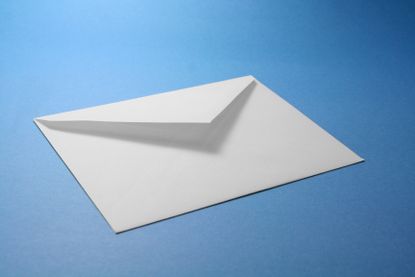
IRS data show only approximately 6% of taxpayers mail their tax returns, and for good reason. filing electronically is easier, safer and faster, but it isn’t an option for everyone. Despite recent IRS processing improvements that expanded e-filing availability, some taxpayers still need to file by mail.
Here’s how to tell if you should file a paper tax return this year and what you should know before you do.
Deadline to mail your tax return
E-filing gives you a little more time to prepare your return. That’s because the IRS will consider your tax return late if it isn’t postmarked by the April 15 tax deadline .
Subscribe to Kiplinger’s Personal Finance
Be a smarter, better informed investor.

Sign up for Kiplinger’s Free E-Newsletters
Profit and prosper with the best of expert advice on investing, taxes, retirement, personal finance and more - straight to your e-mail.
Profit and prosper with the best of expert advice - straight to your e-mail.
So, simply dropping it in the mailbox on Tax Day — or even the weekend before — doesn’t guarantee you won’t receive a failure-to-file penalty. Even if your return is postmarked before Tax Day, the IRS can consider it late if either of the following apply:
- There isn’t enough postage
- It’s addressed incorrectly
The e-filing deadline, on the other hand, isn’t until 11:59 PM on April 15. So, while it’s not typically a good idea to wait until Tax Day, last-minute tax filing is much easier when done electronically.
How to mail your tax return
Where to mail your 2023 federal tax return depends on where you live, what forms you filed, and whether or not you are including a payment. Most taxpayers can check the ‘ Where to file ’ page on the IRS website to find the correct mailing address that applies to their situation.
(Note: The IRS mailing address is different if you live in a foreign country, use an APO or FPO address or file Form 2555 to claim the foreign earned income exclusion or the foreign housing exclusion or deduction.)
The United States Postal Service ( USPS ) suggests purchasing a Certificate of Mailing to prove you mailed your paper tax return by the due date. Additionally, a service offering a tracking number can give you peace of mind that the IRS has received your return.
Is it safe to mail your tax return?
E-filing and choosing direct deposit is the safest and fastest way to receive your refund . The IRS requires security measures for e-filed returns. This helps protect your sensitive personal information and decreases fraud and identity theft risk.
However, when you mail your return, your data won’t be encrypted. And given some areas of the US have experienced an increase in mail theft with traditional blue drop USPS mailboxes, it’s best to drop your return in person at the post office.
Requesting a tax refund via paper check also comes with risk. There is a possibility that your check could be stolen or lost in the mail, which could further delay receiving your refund.
Who needs to mail their tax return?
You might need to file by mail if your return is continuously rejected. This can happen if you are trying to claim a dependent already claimed or if your information doesn’t match IRS records. However, e-file rejections are often due to typos or missing information. In these cases, taxpayers can make corrections and attempt to e-file again.
Additionally, the IRS has rules that prevent some taxpayers from filing all their tax forms electronically. For example, you cannot e-file if you or anyone listed on your tax return doesn’t have a Social Security number (SSN) or individual taxpayer identification number (ITIN). Nonresidents who want to file a tax return should mail Form W-7 and proof-of-identity documents with their completed return.
Related Content
- Ways to File Your Taxes for Free
- A Bunch of IRS Tax Deductions and Credits You Need to Know
- Nine Tax Deadlines for April 15
- High Earners: Beware of These Illegal Schemes to Lower Taxes
- Where My Refund? How to Track the Status of Your Return
Katelyn has more than 6 years’ experience working in tax and finance. While she specializes in tax content, Katelyn has also written for digital publications on topics including insurance, retirement and financial planning and has had financial advice commissioned by national print publications. She believes that knowledge is the key to success and enjoys helping others reach their goals by providing content that educates and informs.

Having a safety net can mean peace of mind on top of being able to maintain your lifestyle if a financial emergency strikes.
By Justin Stivers, Esq. Published 15 April 24

Life insurance isn’t a one-size-fits-all option. Here are the differences between term life, whole life and indexed universal life insurance.
By Jay Dorso Published 15 April 24

Tax Schemes The IRS says high-income filers are targets for several illegal tax schemes.
By Katelyn Washington Last updated 14 April 24

Scams Tax season is a time to look out for email and text message scams.
By Kelley R. Taylor Last updated 3 April 24

Property Taxes High property tax bills make the places on this list the most expensive states for homeowners to live in.
By Katelyn Washington Last updated 3 April 24

Tax Deductions Do you qualify for the student loan interest deduction this year?
By Katelyn Washington Last updated 29 March 24

Tax Refunds A big tax refund isn’t a reason to celebrate if you overpaid throughout the year. Here’s how much money your interest-free loan to the government could have cost you.
By Katelyn Washington Last updated 14 March 24

Income Tax Your eligibility for certain money-saving tax breaks depends on your adjusted gross income.
By Ella Vincent Published 12 March 24

Free Filing Tax season is in full swing, and if you’re looking to save money, there are several ways to file your taxes for free.
By Kelley R. Taylor Last updated 11 March 24

Tax Enforcement Wealthy non-filers could pay more tax than they owe if the IRS files for them.
By Katelyn Washington Last updated 7 March 24
- Contact Future's experts
- Terms and Conditions
- Privacy Policy
- Cookie Policy
- Advertise with us
Kiplinger is part of Future plc, an international media group and leading digital publisher. Visit our corporate site . © Future US, Inc. Full 7th Floor, 130 West 42nd Street, New York, NY 10036.
UN Worried Israel Could Target Iran's Nuclear Sites, Urges Restraint
Israel's military chief said on monday his country would respond to a weekend missile and drone attack by iran..

Iran attacked on Israel in retaliation airstrike on its embassy compound in Syria on April 1.
The United Nations nuclear watchdog chief said on Monday he is concerned about Israel possibly targeting Iranian nuclear facilities, but that International Atomic Energy Agency (IAEA) inspections of Iranian facilities would resume on Tuesday.
Israel's military chief said on Monday his country would respond to a weekend missile and drone attack by Iran, launched in retaliation for a suspected Israeli airstrike on its embassy compound in Damascus on April 1. This comes amid calls for restraint by allies anxious to avoid an escalation of conflict in the Middle East.
IAEA Director General Rafael Grossi said Iran closed its nuclear facilities on Sunday over "security considerations" and that while they reopened on Monday, he kept IAEA inspectors away "until we see that the situation is completely calm."
"We are going to resume tomorrow," Grossi told reporters in New York. "This has not had an impact on our inspection activity."
When asked about the possibility of an Israel strike on Iranian nuclear facilities, Grossi said: "We are always concerned about this possibility." He urged "extreme restraint."
The IAEA regularly inspects Iran's main nuclear facilities like its enrichment plants at Natanz that are at the heart of the country's nuclear programme.
Promoted Listen to the latest songs, only on JioSaavn.com
Iran says its nuclear programme is entirely peaceful, but Western powers accuse Tehran of seeking to make nuclear bombs.
(Except for the headline, this story has not been edited by NDTV staff and is published from a syndicated feed.)
Track Budget 2023 and get Latest News Live on NDTV.com.
Track Latest News Live on NDTV.com and get news updates from India and around the world .
Track Latest News and Election Results Coverage Live on NDTV.com and get news updates from India and around the world.
Watch Live News:

Follow MMA Fighting online:
- Follow MMA Fighting on Twitter
- Follow MMA Fighting on Facebook
Site search
- Fight Schedule
- Fight Results
- Full Archive
- DraftKings Nation
- Community Guidelines
Filed under:
- Latest News
Max Holloway vs. Justin Gaethje full fight video highlights
Share this story.
- Share this on Facebook
- Share this on Twitter
Watch Max Holloway vs. Justin Gaethje full fight video highlights from the main card of UFC 300 , courtesy of the UFC and other outlets.
UFC 300: Pereira vs. Hill took place April 13 at the T-Mobile Arena in Las Vegas, Nevada. Former UFC interim lightweight champion and BMF titleholder Justin Gaethje (25-5) collided against former featherweight champ Max Holloway (26-7) in a much-anticipated five-round battle on the main card. The fight aired live on ESPN+ pay-per-view.
Catch the video highlights below.
HOLLOWAY STANDS AND TRADES AND KNOCKS OUT JUSTIN GAETHJE COLD #UFC300 pic.twitter.com/84CIezfk70 — Spinnin Backfist (@SpinninBackfist) April 14, 2024
THE BADDEST MOTHERF****R @BlessedMMA | #UFC300 pic.twitter.com/WHtaTOmniw — UFC (@ufc) April 14, 2024
For more on Gaethje vs. Holloway, check out the live blog by MMA Fighting’s Jed Meshew.
Round 1: Both men out in orthodox. Gaethje takes the center early with Max on the outside. Circling and feeling out to start. Gaethje trying to cut the cage. Swing a big right that Max ducks. But he does land a low kick. Max very respectful of the power early. Not inviting collisions. Gaethje also taking his time and lands another low kick to the lead leg. Max’s stance is wide and he gets a jab in there. But another low kick takes the lead leg out from under Max. Right up though. Both men coiled for bigger attacks. Left hand from Max as Gaethje misses the counter. He lands a lead left of his own a few moments later. Good stepping uppercut from Max. And a left hook as Gaethje got aggressive. Gaethje felt that one. Max sat down on it. Low kick again for Gaethje. Gaethje’s corner wants him to slow things down. Max’s eyes are up. He’s looking for the moment and Gaethje is rushing his punches. Good right to the body from Max as Gaethje exited. “Holl-o-way” chant from the crowd. Gaethje can’t navigate this range well for punches. The low kicks are money, but Max is setting his distance with the boxing very well. Another kick lands though. Max being very patient here. None of his normal volume. Sneaky uppercut just misses for Max. The tension is high. Max checks a low kick and just misses a big right. Gaethje lands a right of his own and Max circles out. Gaethje is not staying in the pocket. He steps in and slips on the canvas and Max nearly catches him with a right hand. Gaethje tries to put a stamp on it and Max’s hits a spinning body kick as Gaethje charges in. MMA Fighting scores the round 10-9 Holloway. Round 2: Oh wow. That spinning back kick FOR SURE broke Gaethje’s nose. It’s bleeding and definitely broken. That’s massive for Holloway. The jab is about to kill Gaethje. He’s fine to continue though but he’s touching it. Max is going to notice this. This is bad times for Gaethje. He tries to clear his nose as this round starts. Oh hell. It’s pouring blood and his mouth is open. It’s bothering him. Max is int he driver’s seat now. First minute is Gaethje figuring this new reality out. Max lands a good body kick but can’t get much else as Gaethje is staying clear for the time being. And now Max is checking the low kicks better. Both men swing hard and come up with air. Welp, not air. Max gets a nasty eye poke in there and Gaethje is trying to blink it out. Break in the action and that one is three knuckles deep on the replay. Gaethje doesn’t have it in him to take the gifted no-contest though and the action resumes. Still a slow pace in this one. Neither man getting out over their skis. Max lands to the body and kicks to the body. Gaethje not working much. Max comes up short on a 1-2. Gaethje’s offense is just so muted because of that nose right now. Nice right from Gaethje as Max went to the body. Another collision and another eyepoke from Max in the other eye. He shakes it off and he’s ready to go but that was for sure another eye poke. Thumb deep into the right eye. But no points. Never take a point. Gaethje lands a good low kick. Max felt that one. Gaethje lands a good left and Max a right. Low kick lands. Max trying to counter those with punches. Spinning back kick and an exchange at the end of the round. MMA Fighting scores the round 10-9 Gaethje, 19-19 overall. Round 3: Gaethje keeps stepping in at short time to make a statement and getting cracked because Max is there for that. Gave Gaethje the round but could be a Max round. Hard to remember all the damage what with two massive eye gouges. Gaethje’s nose seems better. He’s bothering with it less to start this round. Max hits the body to start but eats another calf kick. Max has the center now. He’s holding that more and more. Body kick from Max that Gaethje turns off. High kick from Gaethje gets blocked. Nice step in body kick from Max. His body work is very nice. Gaethje got a little more confidence in there now with the nose solved for the moment. And a BIG right hand from Gaethje lands but Max responds with a solid left hook. Another low kick from Gaethje. Max lands his own. Good left hook from Gaethje. Still very measure from both men. Max lands a nice right hand. And a spin that misses. Pressure up and Gaethje fires back. Max tags him and stumbles but off balance. Gaethje returns hear and lands a nice low kick. But the we get to space and calm down. Max’s leg is welted up but he’s moving fine on it. Another duck and another back kick from Max lands. Gaethje pressing forward now. Going classic Gaethje a little more here. Low kick keeps coming in. and now there’s a “Gae-thje” chant. But the nose bleeds again into the mouth. Max comes in strong and Gaethje lands a big left. Max tags the body. He’s going to power through and Gaethje can’t hurt him. Body kick from Gaethje. Max misses his counter. Max’s corner doesn’t want him to brawl. Body kick. Head kick from Gaethje gets blocked before the bell. MMA Fighting scores the round 10-9 Holloway, 29-28 Holloway overall. Round 4: Gaethje’s corner tells him all the rounds are close but they need to win these next two. They want pressure. Max breathing heavy in the corner. Gaethje does seem fresher on the stool, but when they get to the action, Max still looks dialed in. Gaethje tries to press right out of the gate. Max with kicks down the middle. Low kick for Gaethje. Max with front kicks to create space. Max rips to the body with a right hook. And a left kick. Gaethje lands a nice 1-2. Gaethje gets caught ducking for a combo. Gaethje just charges in but Max evades and moves out after eating a right hand. Max in space lands a right. Then a left that gets a reaction out of Gaethje. Sniping 1-2 down the pipe lands but Max isn’t forcing the issue. Gaethje gets one back with a right hand. Max returns fire. Gaethje low kick. Max’s leg is all chewed up but he’s still moving fine on it. Gaethje cutting the cage better now and gets a few solid shots in against the fence. Another low kick gets a reaction from Max. Uppercut for Max lands. He’s sneaking that in nicely. Stepping knee to the body. Front kick from Gaethje. Low kick lands. He’s landing a lot of those. OH! THEY CLINCH AND GAETHJE DROPS MAX!!! RIGHT HAND INSIDE PUT HIM ON HIS BUTT! Max is up and retreating and Gaethje is on him trying to land the big shot. Max moving well to space and angling. Great defense to work through this but that was a big moment for Gaethje! 30 seconds left and Mas his feet but he’s blinking a lot. Gaethje finding more success and he lands a mean right hand just at the end of the round. MMA Fighting scores the round 10-9 Gaethje, 38-38 overall. Round 5: Replay was a clean right hand to the back of the head that dropped Max. That’s a first. It’s either 2-2 or 3-1 Holloway. Big round. Gaethje jabbing now, finally. Max lands a good body kick. Max misses a left hook but lands an uppercut after it. OOF nasty right from Gaethje but Max lands a mean body kick as Gaethje steps in. Both men are made of strong stuff. Low kick from Gaethje. Max is really trying to set his distance but Gaethje collapsing it more now. Good 1-2 from Max and tags the body. Low kick from Gaethje but Max SITS ON A 1-2 AND GAETHJE IS HURT!!! MAX IS ALL OVER HIM AND GAETHJE BACKS TO THE FENCE. HE SWINGS HARD IN RESPONSE! MAX GRILLING HIM AND GAETHJE JUST PUNCHES HIM RIGHT BACK!! Max backs off. He’s not stepping into Gaethje’s world here and he does tag the body. High kick from Gaethje gets blocked. Max with another stepping right hand. Gaethje has 2 minutes to make something crazy happen. Good lead left hand for Gaethje but Max returns. Max creating nice angles now that is making Gaethje struggle. 60 seconds left. Another spinning back kick for Max. He clearly drilled to do that every time Gaethje ducks. And it lands. Gaethje swings hard but misses. 40 seconds. High kick from Gaethje Max jump knee. Low kick from Gaethje. Max switches. Rolling thuinder from Gaethje. Short time and they stand and bang it out AND OH MY GOD MAX HOLLOWAY SLEPT HIM AT THE BUZZER. FACE FIRST RIGHT HAND PUT JUSTING GAETHJE OUT OF IT AS THEY BANGED IT OUT FOR THE FINAL 10 WHAT. MAX CALLED FOR THE STAND AND TRADE AND GAETHJE DID IT AND MAX GOT HIM FOR IT. OH MY DEAR SWEET BABY JESUS Max Holloway def. Justin Gaethje via KO (punch) - Round 5, 4:59.
Get the latest gear

- Mike Tyson Autographed Boxing Glove
- UFC Venum Authentic Midnight Edition Jersey
- UFC Long Curved Focus Mitts
- UFC Authentic Adrenaline Fight Week T-Shirt
- UFC Venum Fight Night Replica Full Zip Hoodie
- UFC Venum Authentic Champ Midnight Edition Jersey
- UFC Leather Speed Bag
- UFC Boxing Gloves
More From MMA Fighting
- Holly Holm ‘lost all focus’ in loss to Kayla Harrison at UFC 300; Dana White wants her to retire
- Alex Pereira explains waving off referee Herb Dean, meme celebration after Jamahal Hill knockout
- Ilia Topuria threatens to send Max Holloway to the back of the line, Holloway responds
- Bo Nickal rejects Khamzat Chimaev’s criticism of his UFC 300 win
- Jamahal Hill releases first statement after suffering knockout loss at UFC 300: ‘Got caught’
- Max Holloway on pointing to canvas vs. Justin Gaethje, being counted out: ‘People needed to get reminded’
Loading comments...
Sign up for the newsletter sign up for the mma fighting daily roundup newsletter, thanks for signing up.
Check your inbox for a welcome email.
Oops. Something went wrong. Please enter a valid email and try again.

IMAGES
VIDEO
COMMENTS
Head to our discord for live support: discord.gg/jobs. Here's the best cover letter I've ever seen. Hey everyone. I've been using this cover letter for years and it has worked really well. Most recently in my job search, I've had at least 3 separate contacts make a comment about how good the format is. Hope it helps you.
When I started my job search in October I was writing a custom cover letter for every job. Gave up and wrote a generic "Dear hiring manager" cover letter and sent it to everything I applied for. The two offers I ultimately received came from applications that included the generic cover letter.
Generate a full cover letter from your basic information. All you need to do is choose a template, input your basic information, and let our cover letter maker get to work. In just a few minutes, you will have a custom-made, professionally-written cover letter that targets your prospective employer's specific requirements.
Check out our guide on how to start a cover letter effectively! #4. Cover Letter Body. The body of your cover letter usually consists of 1-3 paragraphs and is where you convince the recruiter that you're the right person for the job. We have a few pointers to help you do that: Don't just rehash your CV.
Try our professional cover letter builder and make cover letters that perfectly showcase your qualifications and interest in the role to land more interviews. Build My Cover Letter. The smartest Cover Letter Builder online, featuring software that knows exactly which template you should use. Fill in the blanks, done in 10 minutes.
2. Head Over to the Cover Letters Tab. Click on the 'cover letters' tab. 3. Select 'Create New Cover Letter'. Select the 'create new cover letter' button shown on the page. 4. Enter Your Full Name. Enter your name and press the 'save' button.
Use a one-size-fits-all cover letter for all your job applications. Simply repeat your resume in your cover letter. Use overly casual or informal language. Write a long and rambling cover letter. Use jargon or technical terms that the hiring manager may not understand. Include irrelevant information or details.
A cover letter generator is an online tool that helps job seekers create a cover letter with professionally made templates and step-by-step guidance. Here are a few benefits of using a cover letter generator: Saves time: All you have to do is answer a few prompts to generate a custom cover letter in a matter of minutes.
Boston. With a defined header and strong horizontal lines, this cover letter template makes for a bold approach. based on 49,804 reviews. 27 Free Cover Letter Templates that get you hired faster Pick a Modern, Creative, Professional, or Simple Cover Letter Template 31 million users!
The whole cover letter is bursting with awesome, but I especially like the second paragraph and "I believe in applying this same level of attention to detail to tasks as visible as prepping the materials for a top-level meeting and as mundane as making sure the copier never runs out of paper." Shows a lot of personality and the type of work ...
Cover Letter Generator. Speed up the job application process with Grammarly's AI-powered cover letter generator, which helps you create a standout cover letter in three quick steps. Step 1. Upload your résumé. Upload your résumé. Add your résumé. Accepted file formats: DOC, DOCX, and TXT.
Try Cover Better FREE Today! Create Your Account To Get Started... AI generated, custom, and professional cover letters written in under 30 seconds using only your resume and a job description. Save time, book more interviews, and land the job of your dreams in no time... Try Cover Better today!
Start creating your cover letter for free. Launch Adobe Express in your browser to get started on your free cover letter design. Pick a free cover letter template. Search for "Cover Letter" or "Resume" to find tons of free templates in the online editor. Pick one that best suits the industry you're applying for or the recipient in mind.
Pantheon. The "Pantheon" cover letter template's bold header projects confidence, making it ideal for executives. 2024. Designed for the modern job seeker, our "2024" cover letter template is perfect for people in any industry. Classic. "The Classic" cover letter template is clean, traditional, and the perfect format to start off your application.
Zety is a resume builder that truly understands the importance of customization . With this builder, you'll enjoy an unparalleled level of control over your resume's appearance and formatting. Choose your preferred color scheme, font size, line spacing, and even the way your dates are formatted.
Kickresume is a powerful, easy-to-use resume-building tool that simplifies the resume creation process. Although some personalization may still be required, the AI-generated content saves valuable time and ensures relevancy thanks to its use of keywords. 7. Canva: Best for Design Creativity and Expression.
Crisp and minimal, the "Spearmint" Google Doc cover letter template is the perfect choice if you want to give your application a modern, corporate feel. 2. Swiss. Copy this template and get started. Featuring clean lines and an asymmetrical layout, the "Swiss" cover letter template from Google is tasteful and hip.
published 9 April 2024. IRS data show only approximately 6% of taxpayers mail their tax returns, and for good reason. filing electronically is easier, safer and faster, but it isn't an option ...
The United Nations nuclear watchdog chief said on Monday he is concerned about Israel possibly targeting Iranian nuclear facilities, but that International Atomic Energy Agency (IAEA) inspections ...
UFC 300: Pereira vs. Hill took place April 13 at the T-Mobile Arena in Las Vegas, Nevada. Former UFC interim lightweight champion and BMF titleholder Justin Gaethje (25-5) collided against former ...