- Whole Home Solutions
- Color, Style, & Fabrics
- Residential Applications
- Right Environment
- Human Centric Lighting
- Tunable White & Color Control
- Smart Buildings
- Color, Style & Fabrics
- Service Overview
- Market Segments Market Segments
- Case Studies
- Dimmers & Switches
- Fan Controls
- In-wall Sensors
- LED+ Dimmers
- Wallplates & Accessories
- Commercial Lighting Overview
- Code Smart Guestroom System
- Contract Roller
- Hyperion Solar-adaptive Shading
- Ketra Lighting
- Finiré Downlights
- Lumaris Tape Light
- LED Upgrades
- Vive Fixture Control
- Service Offerings
- Replacement & Upgrade
- Service FAQs
- Technical Documentation & Support Overview
- Specification Guides
- Product Specification Submittals
- Performance Specifications
- Installation Instructions
- Wiring Diagrams
CAD Downloads
- Revit Downloads
- Engraving Sheets
- Product Customization Forms
- UL Conditions of Acceptability
- Technical Papers
Application Notes
Technical Reference Guides
- Design & Configuration Software
- Product Selection Tools
- User Guides & Videos
- Technical FAQs
- Legacy Products
- Customer Support
- Serena Shades
- Not Sure Who to Contact?
- Dimming Basics
- How to install a dimmer
- Quick & Easy Troubleshooting
- What is Light Control?
- Energy Efficiency
- LED Center of Excellence
- Technologies
- Glossary of Terms
- Codes & Standards, US & Canada
- Commercial Application Guides
- Energy Saving Strategies
- Energy Benchmarking
- Continuing Education (CEU)
- North America Locations
- Lutron Worldwide
- The Lutron Experience Center
- Media & Press Center
- International Contact Information
- Provide Site Feedback
- Register or Login to myLutron
- United States | English (US)
- Where to Buy

How can we help you today?

Product Selection

FAQs Documents

Troubleshooting
Popular Topics
- Cleaning Recommendations for Lutron Products
- Help wiring your dimmer
- All your 0-10V questions answered
- Find the correct LED bulb or LED Dimmer
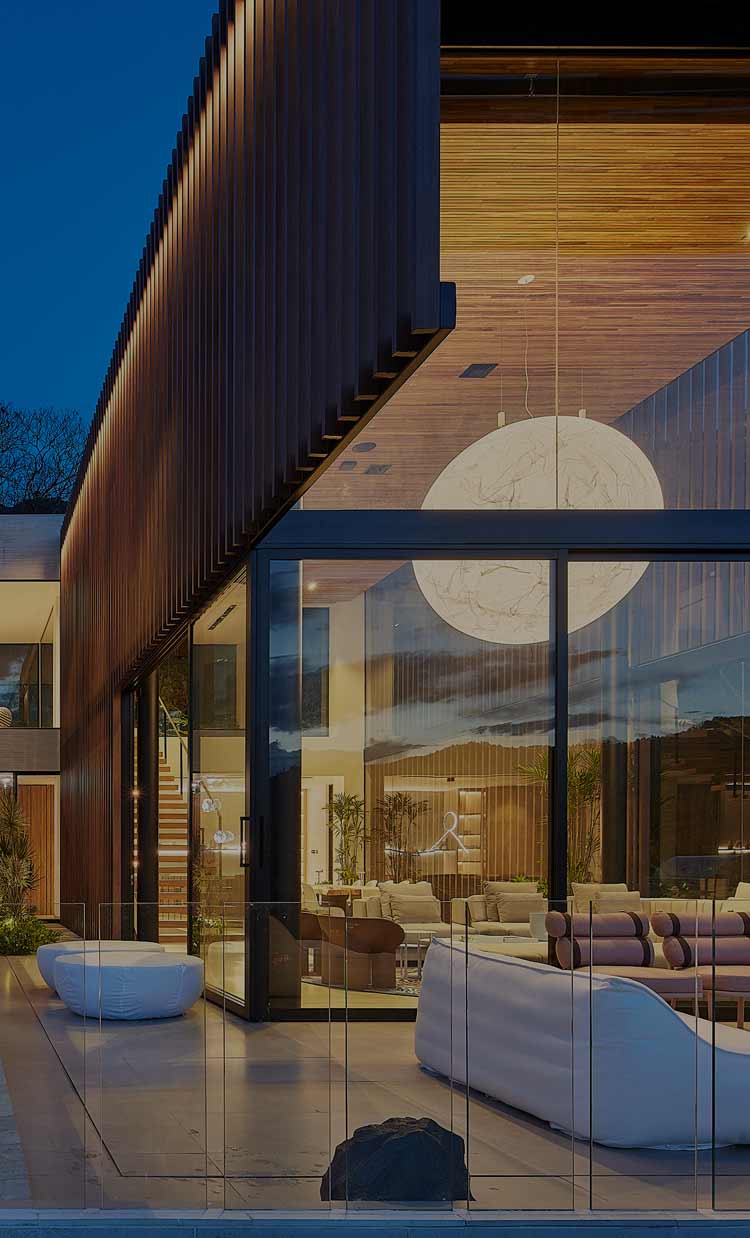
For the most uncompromising home integration projects. Equip yourself and your team of technology craftspeople with the ultimate in design freedom, innovative technology, and reliable quality. Push against the limits of what’s possible with the Lutron HomeWorks home automation system.

Design Freedom
Every project is different. Equip your team with the freedom to design, customize, and integrate a solution tailored to the unique demands of each project.

Reliable Quality
What’s the opposite of planned obsolescence? That’s what HomeWorks is. Build each system to be a durable part of the home with components that Lutron end-of-line tests and backs with an extensive warranty.

Innovative Technology
Innovation is more than new for new’s sake—it has to deliver real value. HomeWorks lets your team enrich and simplify your clients’ lives with Lutron’s most advanced and customizable technology.

Download the Luxury Experience App
The Lutron Luxury Experience App brings the showroom to your iPad. Guide clients on an immersive, virtual journey where they can interact with Lutron products—and visualize designs in their homes. Available now for iPadOS 16.4 or later.

Only with HomeWorks. We designed and engineered the Lutron Intelligent Light Portfolio from the ground up, authoring dozens of patents and industry firsts to redefine how light in the home should feel.

Precise, whisper-quiet, natural-light control. Lutron Shading solutions bring low-voltage and battery-powered glare reduction, UV protection, and privacy control to new and existing homes.

Powerful simplicity. Elevate the home’s design and simplify system interactions with a line of custom-engraved, HomeWorks-exclusive switches, remotes, and keypads.

Integrations
Security, climate control, A/V, home automation, voice—with Lutron’s LEAP API, third-party integrations have never been more responsive, reliable, or secure.

Lutron Connect
Unified teams equals extraordinary results. Accelerate your business and deliver industry-defining client experiences with a breakthrough platform of cloud-connected hardware and software. Lutron Connect streamlines, synchronizes, and simplifies work, establishing the new foundation for future Lutron innovations.

Streamlined Workflow
Simplify the design, commissioning, and maintenance of a project with cloud-connected tools.

Quick Integration
Save time with responsive, reliable, and secure 3rd-party integrations via the LEAP API.

Cloud-Synced Collaboration
Work with confidence and keep the whole team in sync with real-time project updates, tracked file versions, and automatic backups.

Over-The-Air Updates
Eliminate downtime for your clients and future-proof connected systems by delivering pain-free system enhancements.
HomeWorks System Options

Keypad, Dimmer, Switch, and Companion

Dimmer, Switch, Fan Control, and Companion

Dynamic spectrum illumination
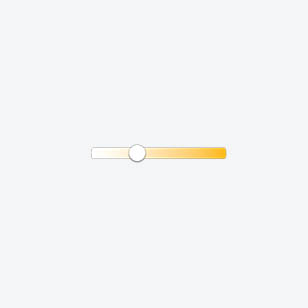
Static white lighting with warm-dimming option
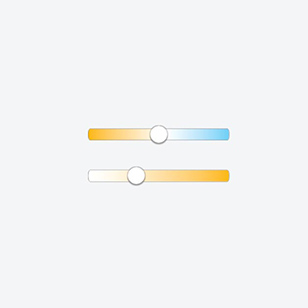
High performance tape lighting supporting both warm dimming and white tuning.
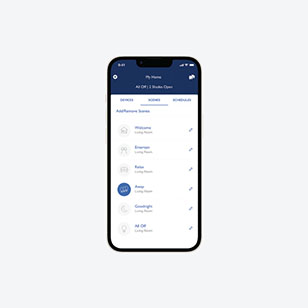
HomeWorks Resources
Specification Documents
Installation Guides

Need a Rep?
Find a sales rep to help create, design, and deliver a complete solution for your workplace.

Have a question?
Let us help you choose the right solution for your job.

- Homeworks Manuals
- Computer Hardware
- Installation instructions manual
Homeworks HQP7-RF-2 Installation Instructions Manual
- page of 25 Go / 25
Table of Contents
- Troubleshooting
- Additional Components
- Tools You May Need
- Components (Not Included)
- Step 5 - System Setup
- LED Diagnostics
- Customer Assistance
- Limited Warranty
- Instructions D'installation
- Présentation du Produit
- Étape 5 - Configuration du Système
- Assistance À la Clientèle
- Garantie Limitée
- Instrucciones de Instalación
- Descripción General del Producto
- Paso 5: Configuración del Sistema
- Solución de Problemas
- Asistencia al Cliente
- Garantía Limitada
Advertisement
Available languages
- ENGLISH, page 1
- FRANÇAIS, page 9
- ESPAÑOL, página 17
Quick Links
Related manuals for homeworks hqp7-rf-2, summary of contents for homeworks hqp7-rf-2.
- Page 1 Other products may also be compatible; see individual product spec sheets for details on system compatibility. This HomeWorks wireless processor must be powered by an IEEE 802.3af 2003 or 802.3at 2009 compliant LPS / SELV PoE or PoE+ power supply.
Page 2: Additional Components
- Page 3 Step 1 — Choose a Location to Install Reliability of Clear Connect wireless communication requires that the wireless processor be centrally-located and within a maximum distance of the specific wireless devices in the system. A maximum of 16 total wired and wireless processors can be on one system.
- Page 4 Step 2 — Provide Opening for Adapter 31 in to 3` in 0.30 in to 1.20 in (8 mm to 30 mm) (83 mm to 89 mm) Step 3 — Select the Mounting Adapter for your Installation Each wireless processor comes with a recess-mount adapter and a junction box mount adapter.
- Page 5 Step 4b — Installation using the Junction Box Mount Adapter Ceiling installation Wall installation Junction box Junction box Mud ring Junction box Junction box mount adapter mount adapter Plug in Ethernet cable and attach processor to PoE-enabled network switch or PoE injector Junction box Junction box mount adapter RJ45 Connector (Ethernet Jack)
- Page 6 Step 4c — Installation using the Shelf-Mount Adapter (P/N: L-SMNT-WH, sold separately) • Hold the adapter to the wall in Horizontal Vertical the desired location • Using a pencil, mark the location of the screw holes • If using drywall, prep for anchors Level Surface •...
Page 7: Step 5 - System Setup
Page 8: customer assistance, page 9: instructions d'installation.
- Page 10 Composants supplémentaires Adaptateur pour Adaptateur pour Adaptateur pour montage encastré montage de boîtier de étagère n° de pièce : (inclus) raccordement (inclus) L-SMNT-WH (vendu séparément) Outils dont vous pourriez avoir besoin Échelle Crayon Scie cloche Composants 83 mm à 89 mm (non inclus) (31/po à...
- Page 11 Étape 1 — Choisir un emplacement à installer La fiabilité de la communication sans fil Clear Connect nécessite que le processeur sans fil soit situé au centre et à une distance maximale des appareils sans fil spécifiques du système. Un maximum de 16 processeurs filaires et sans fil au total peuvent se trouver sur un même système.
- Page 12 Étape 2 — Prévoyez une ouverture pour l’adaptateur 83 mm à 89 mm 8 mm à 30 mm (0,30 po à 1,20 po) (31 po à 3` po) Étape 3 — Sélectionnez l’adaptateur de montage pour votre installation Chaque processeur sans fil est livré avec un adaptateur pour montage encastré et un adaptateur pour montage de boîtier de raccordement.
- Page 13 Étape 4b — Installation utilisant l’adaptateur de montage de boîtier de raccordement Installation au plafond Installation au mur Boîtier de raccordement Boîtier de Cadre de montage raccordement Adaptateur Adaptateur de montage de montage pour boîtier de pour boîtier de raccordement raccordement Branchez le câble Ethernet et connectez le processeur au commutateur réseau compatible PoE ou à...
- Page 14 Étape 4c — Installation avec l’adaptateur de montage sur étagère (P/N: L-SMNT-WH, vendu séparément) • Maintenez l’adaptateur au mur à Horizontal Vertical l’emplacement souhaité • À l’aide d’un crayon, marquez l’emplacement des trous de vis • Dans le cas de cloisons sèches, Surface de niveau préparez les ancrages...
Page 15: Étape 5 - Configuration Du Système
Page 16: assistance à la clientèle, page 17: instrucciones de instalación.
- Page 18 Componentes adicionales Adaptador para Adaptador de Adaptador para montaje empotrado montaje en caja de montaje en estante (incluido) conexiones (incluido) N/P: L-SMNT-WH (vendido por separado) Herramientas que usted podría necesitar Escalera Lápiz Sierra de corte de orificios Componentes 83 mm a 89 mm (31 pulg a 3` pulg) (no incluidos) Aro de montaje...
- Page 19 Paso 1: Escoja una ubicación para la instalación La confiabilidad de la comunicación inalámbrica de Clear Connect requiere que el procesador inalámbrico esté ubicado en el centro y a menos de una distancia máxima de los dispositivos inalámbricos específicos presentes en el sistema. En un sistema puede haber en total un máximo de 16 procesadores operados con cable.
- Page 20 Paso 2: Proporcione una abertura para el adaptador 83 mm a 89 mm 8 mm a 30 mm (0,30 pulg a 1,20 pulg) (31 pulg a 3` pulg) Paso 3: Seleccione el adaptador de montaje para su instalación Cada procesador inalámbrico viene con un adaptador de montaje empotrado y un adaptador para montaje en caja de conexiones.
- Page 21 Paso 4b: Instalación con el adaptador de montaje de la caja de conexiones Instalación de techo Instalación de pared Caja de conexiones Caja de Aro de montaje conexiones Adaptador de Adaptador de montaje en caja montaje en caja de conexiones de conexiones Conecte el cable Ethernet y conecte el procesador al conmutador de red habilitado para PoE o al inyector PoE...
- Page 22 Paso 4c: Instalación con el adaptador de montaje en estante (P/N: L-SMNT-WH, vendido por separado) • Sujete el adaptador a la pared en la Horizontal Vertical ubicación deseada • Utilizando un lápiz, marque la ubicación de los orificios para los tornillos Superficie nivelada...
Page 23: Paso 5: Configuración Del Sistema
Page 24: asistencia al cliente, rename the bookmark, delete bookmark, delete from my manuals, upload manual.
Your browser is out-of-date!
Update your browser to view this website correctly. Update my browser now
Home › Technology › Residential AV
Lutron announces its next-gen HomeWorks processor
Lighting and shading control now easier to design, install, activate, program and service
By Rob Lane
Lutron has announced the European launch of its next generation HomeWorks QSX processor, making the HomeWorks lighting and shading control solution easier to design, install, activate, program, and service.
“The new HomeWorks platform sums up the ‘Lutron Difference’, said Nate Hagemeier, senior sales director Europe and Africa at Lutron. “It’s a game-changing addition to our international portfolio of products and solutions.
“We’ve made our largest ever innovation investment in HomeWorks. Lutron is setting the stage for the next decade of integrator success with this new lineup of products and with a new range of keypads coming soon to Europe. There’s never been a better time to be part of the Lutron family and grow your business with Lutron.”

- Increased processing power and memory to manage larger, more complex projects and support future capabilities
- Compatibility with all existing HomeWorks wired QS and wireless RF devices
- Always up to date – customers will have the latest capabilities, device support, and security updates
- Securely connects to third-party products with built-in Connect Bridge technology
- Streamlines upgrades from existing HomeWorks QS systems by carrying databases forward
- Backup and restore project databases from the cloud – helping to ensure you never lose a project file
- High-wattage LED+ DIN module with RTISS-ICM withstands the most severe electrical stresses: LED in-rush, bulb blowout, and short circuit
Related Articles

A neXt-gen audio upgrade

Nureva’s next-gen audio systems certified for Barco ClickShare

Vizrt introduces AR hybrid video solution

InfoComm 2023: Brompton to showcase next-gen LED processing solutions

InfoComm 2023: Ross Video launches “next-gen” meeting control system

Shure Microflex Wireless neXt 2 now certified for Microsoft Teams
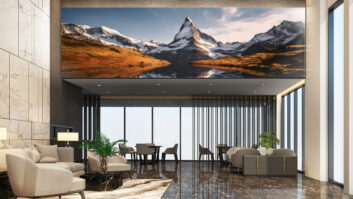
Projectors & displays: The next frontier
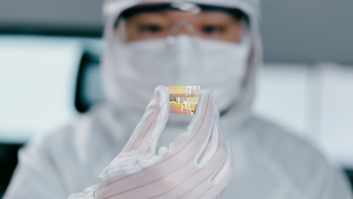
Chiral powers next-generation electronics with nanomaterials as it raises $3.8m
Lutron raises the bar once again. 10 years in the making, RadioRA 3 is a game-changing system that promises to transform the way your residential clients look at connected lighting control.
Delight your clients. Streamline your projects.

Watch video
Read the Latest News on RadioRA 3
Lumaris Tunable White Tape Light
Introducing an easier way to do tunable white tape light.
No pulling wires. No third-party integration. Just beautiful accent lighting for any mood or occasion.
WHAT'S NEW
Simply Beautiful
From contemporary Sunnata to traditional Maestro, RadioRA 3 systems offer a range of design aesthetics across switches, dimmers, keypads, and remotes.
It's an easy choice to complement any home decor - and an easier "yes" for your clients to add lighting control to their project.
See all products
Wider Array of Colors
With over twenty color options, including 14 new colors in Satin Finish, finding just the right look for your client’s home has never been easier.
Satin Finish
- Brilliant White
- Glacier White
- Architectural White
- Cobblestone
Gloss Finish
- Light Almond
Stainless Steel (wallplate only)
- Stainless Steel


Where to Buy
RadioRA 3 is available in the U.S. and Canada through Electrical Wholesale and Audio/Visual Distributors.
Latest from Lutron
Lutron Introduces Lumaris Tunable White, Its First Smart Tape Light Solution
Purpose-built as part of RadioRA 3 and HomeWorks systems, the new Lumaris solution simplifies installation and programming, while giving homeowners a seamless control experience.
Now Available: Lutron Designer Version 23.0
Lutron Designer (version 23.0) now let’s you combine up to four RadioRA 3 processors per system, expanding system square-footage and Clear Connect RF range.
Lutron Announces the RadioRA 3 Outdoor Plug-In Switch and Sunnata RF Hybrid Keypads are Available on October 17 to Order
These key innovations for the RadioRA 3 system can help delight clients and are available for Lutron customers to order starting end of October.
Lutron Announces Two-Processor Support with the RadioRA 3 System is Now Available in Lutron Designer Software Version 22.2
Professionals can now pair two processors to create one RadioRA 3 system in the latest version of the Lutron Designer software.
Lutron Announces the New RadioRA 3 System is Now Shipping
Orders for the new RadioRA 3 wireless processors and Sunnata RF keypads, dimmers, and switches have begun shipping to Lutron customers.
Lutron Announces Important Features Coming Soon to the New RadioRA 3 Lighting Control System
As part of its commitment to professional installers, Lutron Electronics today announced the future release of several features of the new RadioRA 3 system.
Lutron Introduces the RadioRA 3 Lighting Control System, Empowering Professional Installers to Delight Clients and Streamline Projects
First ever IoT connected lighting controls with elegant light bar design and a new, more powerful processor that simplifies programming and installation
Lutron Announces the New RadioRA 3 System is Now Available in Lutron Designer Software Version 21.5
Professionals eager to get started with Lutron’s latest innovation, RadioRA 3 can now access the system setup tools in the latest version of the Lutron Designer software.
Sign Up for Our RadioRA 3 Newsletter
Stay in the know with product announcements and updates.
By submitting this form, you will be enrolled to receive the Lutron RadioRA 3 Newsletter and RadioRA 3 product updates.
You can opt out of receiving these at any time by selecting the Preference Management link at the footer of any Lutron email communication.
- Please enter a valid email id
- Please enter a valid phone number
- Please enter a valid Zip Code
- Please enter value in highlighted field(s)
- Thank You! Your request has been submitted successfully.
- Request could not be submitted! Please try again later.
Sign Up for Our RadioRA 3 Newsletter
Thank you for registering
Choose how you would like to see content specific to your location.
- Make this my default

Welcome to the Lutron Luxury Portfolio

Designer Spotlights

Consult with a trained specialist to learn which solutions fit your design.
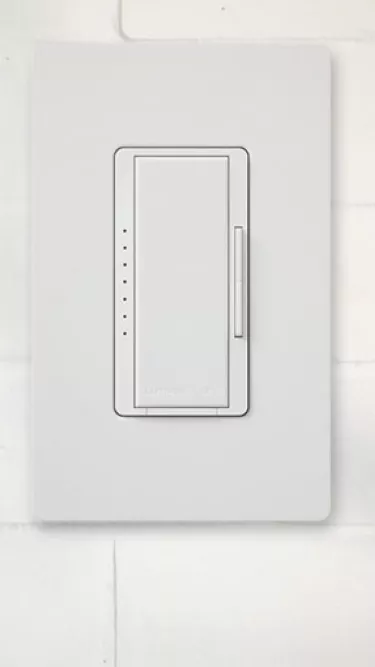
Product Specification
- HomeWorks Architectural RF Maestro Local Controls - Specification Submittal
- HomeWorks Designer RF Maestro Local Controls - Specification Submittal
- HomeWorks Wired Maestro Architectural Local Controls - Specification Submittal
- HomeWorks Wired Maestro Designer Local Controls - Specification Submittal
Installation Guides
- HomeWorks Maestro RF Controls - Installation Guide
Design Files
- CAD Downloads
- HomeWorks QSX CAD
- Homeworks QS CAD
- Specification Tools
- Bluebeam/CAD Tool Kit
- Luxury Porfolio Brochure
- Wiring Diagrams
- 3-Way Wiring with a Companion
- 4-Way Wiring with Companions
- Single Pole Wiring
- Application Notes
- #559 - Dimming Low-Voltage LED MR16 Lamps
- Application Note #637 - NEMA SSL 7A Dimmer Compliance List Including Compliance With CA Title 24
Discover the innovative features and cutting-edge technologies that make Moscow a Smart City leader. From efficient transportation systems to advanced energy management, Smart City Moscow is transforming urban living for its citizens. Explore the benefits and possibilities of a smarter city with Moscow smart city strategy.
Smart City Moscow, Russia
2.127 smart points.

Environment
Connectivity, life quality.
Moscow, on the Moskva River in western Russia, is the nation’s cosmopolitan capital. In its historic core is the Kremlin, a complex that’s home to the president and tsarist treasures in the Armoury. Outside its walls is Red Square, Russia’s symbolic center. It’s home to Lenin’s Mausoleum, the State Historical Museum’s comprehensive collection, and St. Basil’s Cathedral, known for its colorful, onion-shaped domes.
Once Moscow started to revive its legend and cultural gem, the number of visitors to VDNKh has been rapidly increasing to reach around 25 million people annually. In 2018, it saw the record-breaking 30 million guests! During its 80-year history, the exhibition was called in different ways: VSKhV, VDNKh, and VVTs. Its original purpose was to demonstrate the achievements of the national economy to Muscovites and numerous Moscow guests. However, today it has become a Grand Centre of leisure, education, and culture.
Examples of Smart City Development in Moscow:
- Implementation of a unified Intelligent Transportation System (ITS) that integrates various modes of transportation, including public transport, private vehicles, and bicycles, to provide a seamless and efficient travel experience for citizens.
- Deployment of a network of smart sensors and devices that collect and analyze data on traffic flow, air quality, noise pollution, and other environmental factors to help city officials make informed decisions and improve the quality of life for residents.
- Creation of digital platforms and services, such as e-government portals, online payment systems, and mobile apps, that enable citizens to access information and services quickly and easily, anytime and anywhere.
Companies and their Results Moscow smart city strategy:
- Yandex, the leading Russian search engine and technology company, has developed a number of smart transportation solutions in Moscow, including a ride-sharing service called Yandex.Taxi, a car-sharing service called Yandex.Drive, and a public transport planning tool called Yandex.Transport.
- Huawei, the Chinese tech giant, has partnered with Moscow authorities to deploy 5G networks and other advanced technologies to support the city’s smart city initiatives. The company has also established a research and development center in Moscow to focus on AI and other emerging technologies.

Statistics in Numbers:
- According to the Moscow Department of Information Technology, the city has installed more than 200,000 smart devices and sensors to monitor traffic, air quality, and other environmental factors.
- The Moscow Metro, which carries more than 7 million passengers per day, has implemented a smart ticketing system that allows commuters to pay for rides with their smartphones.
- Moscow’s e-government portal, which provides access to more than 500 online services, has registered more than 18 million users since its launch in 2011.
Interesting Facts:
- Moscow was ranked as the 9th smartest city in the world in 2020, according to the IESE Cities in Motion Index.
- The city has launched a number of smart city pilot projects, including a program to use blockchain technology to store and share data on real estate transactions and a project to deploy autonomous vehicles in certain parts of the city.
- Moscow authorities have set a goal of reducing the city’s carbon footprint by 30% by 2030 through a range of initiatives, including the promotion of electric vehicles and the implementation of energy-efficient buildings and infrastructure.
Plans for Moscow smart city 2030 strategy roadmap:
- The Moscow smart city strategy Roadmap, which was adopted in 2016, outlines a number of key priorities and initiatives for the city’s smart city development through 2030. These include:
- Expanding the use of digital technologies and services to improve the quality of life for residents, such as smart healthcare and education.
- Enhancing the city’s transportation infrastructure and mobility services to reduce congestion and improve accessibility.
- Promoting sustainable development and energy efficiency through the use of renewable energy sources and green building practices.
- Fostering innovation and entrepreneurship through the development of a strong ecosystem of startups, research institutions, and venture capital firms.

The Moscow Smart City strategy represents a comprehensive and ambitious plan to transform the city into a more livable, sustainable, and innovative urban environment. Through the use of advanced technologies and data-driven solutions, the strategy seeks to improve the quality of life for citizens and create a more prosperous and resilient city for future generations.
Moscow smart city strategy Technograd
Technograd is the chief front office of Moscow’s professional training system. The complex was opened in the Knowledge Park at VDNKh on 3 September 2018, with Moscow Mayor Sergey Sobyanin invited.
Training program
Technograd offers the world’s and the country’s best training programs in more than 40 most in-demand professions and professions of the future. The programs have been based on actual employers’ requirements. The complex gives an opportunity to train, retrain, and upgrade skills in any of the chosen careers. Its platforms provide excellent conditions for training specialists for small and medium-sized businesses. The training programs have been developed taking into account the specifics of each line of business and include case studies of leading entrepreneurs and experts.
Assembly point of the future
In the country’s sole supermarket of professions, everyone of any age can acquire an in-demand profession or choose his or her future job, taking training based on cutting-edge teaching methods. The innovative education complex of a new type is VDNKh’s attraction point.
Muscovites use the advantages of a smart city every day: they connect to the internet on a train or in the streets, arrange doctor’s visits via the Unified Medical Information Analysis System (UMIAS), pay utility bills online, and attend an online school. Mos.ru presents this article on how Moscow has managed to become one of the world’s smartest cities.
A Smart City is a system of city service resources that are used as efficiently as possible to provide maximum convenience for its residents. It requires a close connection between smart city projects (street CCTV cameras, public services, smart transport systems, and others) in a megalopolis.
City Wi-Fi and mobile internet
There are many points with free Wi-Fi access in Moscow streets, parks, and pedestrian areas, including over 2,000 located inside the Garden Ring and in Moscow parks.
The Internet can also be accessed from public transport. The network covers the metro, the MCC, the Aeroexpress trains to the airports as well as buses, trams, and trolleys. This means there is no need to authorize again after changing from one form of transport to another.
Mobile internet still costs Muscovites eight times less than in New York. Moscow is second in fixed telephone accessibility.
Smart transport
Moscow’s intelligent traffic control system is an important element in a Smart City. In Moscow, this system includes more than 2,000 traffic lights, 3,500 traffic detectors, and 2,000 CCTV cameras. Data from these devices are transferred to the Traffic Management Center’s situation room, where they are analyzed online, which helps control traffic. In the future, this information will make it possible for the Traffic Management Center to forecast traffic patterns due to street closures, the introduction of one-way traffic, or a newly designated bus lane.
Moscow was the first Russian region to launch a website where the public can pay various fees, and attain city services, and that moved permits and documents to the cloud allowing users to receive several services in one package.
Muscovites can check on and pay traffic tickets and utility bills, arrange a doctor’s visit, top-up a Troika card, sign up children for a club or do many other things in only minutes. There are 222 services in total on mos.ru now.
Visit a doctor online
The Unified Medical Information Analysis System (UMIAS) was launched in Moscow in 2011. It can be used to find the closest medical center, arrange a doctor’s visit, or get sick leave papers. UMIAS has reduced lines in clinics 2.5 times since it was launched.
UMIAS works at 678 medical centers, unites 21,500 doctors, and 9.5 million patients as well as 359 million arrangements, and provides for over 500,000 transactions every day. About 700,000 people use UMIAS to arrange to see a doctor every week.

City and Active Citizen
Muscovites can directly interact with the Moscow government and influence the city’s life. Our City is a feedback channel where residents can comment on officials and utility services issues.
Muscovites can report on the lack of a rubbish basket in a park, a broken staircase or pavement tile as well as rubbish on the street, poor landscaping care, or a pothole. Over a million users are registered on the website. Almost 1.8 million problems have been resolved with this website so far.
The Active Citizen online referendum system allows citizens to give an opinion on various issues, starting from additional bus routes and lawn mowing to the name of the new metro ring. “Active Citizens” save up bonus points to get brand souvenirs or tickets to theatres or museums. Today over 1.9 million participants are registered in the system, with 2,600 voting sessions held and over 81 million opinions taken into account.
Electronic school
The Moscow Electronic School project started in September 2016. The main elements include digital school records and online registering as well as an electronic library with textbooks and lesson scenarios. The scenarios have replaced lesson plans and look more like a presentation with materials and tasks. Teachers all around the city can find the necessary scenario at the library, add something new to the existing one, or create a new one and share it with others.
This system allows teachers to exchange opinions and creates healthy competition between teachers because scenarios can be rated and the number of downloads is recorded. As of today, teachers have created almost 50,000 lesson electronic scenarios. Interactive blackboards – 84-inch touch screens – can be used to make lessons more interesting. School students can draw on it, move elements from one place to another, paint various areas, and so on with a stylus or their fingers. Today’s children are used to electronic devices, so they like working that way. For example, in history lessons, students use the blackboard to enjoy drawing trade routes or circle areas where certain tribes lived. Some subjects, such as geometry, actually look better with 3D images. Thanks to internet access, teachers can quickly pull up information such as laws, articles, videos, and many other things on the interactive blackboard.
Moscow schools also use online school performance and attendance records as well as the “Attendance and Food” system, in which parents can see children’s marks and their education in general: what topics were covered and what homework is due. The system allows parents to monitor their child’s arrival and departure from school and what they had for lunch.
Video analytics
Moscow is one of the world’s top ten cities in the number of CCTV cameras. There are over 146,000 cameras installed in entrance halls, courtyards, public places, and educational institutions. Recordings are used to solve 70 percent of violations and crimes. The cameras also help monitor utility services.
Recordings are kept at the united data storage and process center. In case of an emergency, it is possible to book the archived information from the necessary camera for 30 days by calling 8 (495) 587-0002. The application number received from the operator must be given to law enforcement or legal counsel. If not booked, the archived information is kept for five days.
World recognition
It is fair to call Moscow a smart city, and this title is recognized by the global community. Last July, PricewaterhouseCoopers included Moscow in the top five megalopolises that are ready for innovation. Last June, the Russian capital won the WeGO award. Moscow received special mention in the category of e-government services, and last February, Intelligent Community Forum ranked Moscow among the top seven finalists in the most intelligent city contest.
Industrial design
A special style has been developed for the design of structures used in the new signage system. Materials were selected to minimize vandalism and that do not require painting to maintain their appearance. The exterior design was inspired by Moscow architecture.
How was the Moscow smart city strategy development?
The development of a single transport navigation signage system began in 2013 and was ready within a year. The pilot project was launched in the metro: information signs with pedestrian maps and exit numbers appeared at five stations. At the same time, maps for system accessibility appeared at the bike-share stations.
The first bus stop with the new signage was completed in Moscow in 2015. Signage with city maps for pedestrians also began appearing at that time.
The new navigation system began to be used on a wide scale in 2016. Information for the passengers is placed in the metro and at the stops as well as on pedestrian streets.
Over the past 7 years, the number of tourists has increased by 65 percent, from 12.8 million to 21 million people. City revenues from tourism, festivals, and cultural events have soared by 70 percent. A new navigation system has been introduced for the convenience of city residents and tourists: signs and markers are currently available in eight administrative areas as well as at every bus stop
Social care and assistance
Social-sector funding has almost doubled in 2011. In 2018, 430 billion roubles were allocated for social care and assistance projects. Apart from cash payments, the city implements other projects that make life easier. For example, 85 percent of buses, trolleybuses, and trams are adapted for people with disabilities, and to add to this the Exciting Activities for Senior Citizens project has been launched.
Since 2013, the city has planted over 90,000 trees and 1.9 million shrubs under the One Million Trees project. The air is becoming cleaner: Nitrogen oxide and carbon oxide emissions are down 20 and 30 percent, respectively, and those of tiny particles have decreased by an average of ten percent. And tap water no longer reeks of chlorine.
Parks and green zones
550 parks, since 2011, the city has improved 550 parks and green territories, including the creation of 259 new parks. In 2017, 113 green zones were improved. There are plans to still improve 84 parks before the year is out. Trees and shrubs cover 49 percent of the city’s area.
Construction
The city no longer implements high-density (infill) construction projects, and the construction of properties with an area of 21.2 million square meters has been canceled. New hospitals, schools and kindergartens, transport interchanges, and metro stations appear each year.
Science and innovations. Moscow smart city strategy
The city has established 33 technology parks accommodating thousands of small and medium-sized innovative companies. 39 industrial complexes prioritizing innovation development have been registered. 12 technology parks for children are being developed at local universities, offering classes for school children.
The number of weekend markets has increased ten-fold. Since early 2018, there are 102 marketplaces. Over 4,000 illegal trading facilities have been dismantled during the past five years, a standard system for siting kiosks has been drafted, and a 96.6-percent outlet-accessibility coefficient is now posted.
Since 2011, the city has improved 550 parks and green territories, including the creation of 259 new parks. In 2017, 113 green zones were improved. There are plans to still improve 84 parks before the year is out. Trees and shrubs cover 49 percent of the city’s area.
Since 2011, the city has opened over 90 new sports facilities, and the number of city residents preferring a healthy lifestyle has doubled. During the summer of 2018, Moscow hosted the 2018 FIFA World Cup. Luzhniki Stadium was renovated in the run-up to the event, and home stadiums for Spartak and CSKA were also built.
In the past few years, Moscow built 42 new cultural facilities and restored over 1,000 architectural landmarks, including the Arch of Triumph on Kutuzovsky Prospekt, the Pashkov House, the Gnessin School of Music, the Izvestia building, Helikon Opera, and many others as well.
Moscow city governed Moscow city is governed by a system of local government that consists of a Mayor, a City Duma (legislative body), and various executive bodies. The current Mayor of Moscow is Sergey Sobyanin, who has been in office since 2010. The City Duma is made up of 45 deputies who are elected for a term of five years. The executive bodies of Moscow city government are responsible for implementing policies and programs as directed by the Mayor and the City Duma. These bodies include the Moscow City Government, which is headed by the Mayor, and various departments responsible for areas such as transportation, education, and healthcare.
Building and courtyard Moscow smart city strategy
By 2015, the city renovated 105,900 residential building entrances and sections and replaced 29,500 lifts in apartment houses. In all, 21,875 courtyards were improved in 2011-2016. Parking space volumes tripled, and 17,353 new playgrounds and 4,487 sports facilities were installed
City projects
Moscow pioneered the development of key city-life aspects . Other Russian cities utilize the capital’s experience in implementing city-level projects to create a people-friendly urban environment, to modernize the transport sector, and implement IT projects at local schools
Route connectivity
The system is intended for the metro, surface transport, pedestrian spaces, the city’s bike-share network, and transit hubs, and it facilitates orientation along the way on the ground and underground. Each component is designed for a specific place, where it helps plan a route.
City maps for pedestrians have appeared in Moscow for the first time. All of them are designed with due account of the person’s location. It is marked “You are here.” The maps are oriented so that everything on the right is also to the right of the person looking at the map. Those accustomed to cardinal directions for orientation will see an arrow pointing to the north. The maps have circles indicating a five-minute walk from their location.
Metro Exits
Metro exits are now numbered clockwise. This helps people find the right direction. Major interchange hubs comprising several stations (Okhotny Ryad — Teatralnaya — Ploshchad Revolyutsii) have consecutive numbering. In addition, exits adapted for passengers with impaired mobility are marked with ramp and lift icons.
City landmarks that help orient visitors are marked with images and icons. This helps people identify them quicker and find the desired direction. Landmarks are indicated in the navigation system and serve as additional reference points.
LATEST POSTS #post-grid-4062 .element_0{display: block ;font-family: Quicksand; font-weight: 300; font-size: 36px;color: white; text-decoration: none; line-height: normal;padding: 0px 0px 5px 10px; text-align: left;} #post-grid-4062 .element_0:hover{}#post-grid-4062 .item{ background:#fff; } /*Write your CSS code here*/ #post-grid-4062 .pagination .page-numbers, #post-grid-4062 .pagination .pager{ font-size:17px; color:#fff; background:#646464; }#post-grid-4062 .pagination .page-numbers:hover, #post-grid-4062 .pagination .page-numbers.current, #post-grid-4062 .pagination .pager.active{ background:#4b4b4b; }#post-grid-4062 .nav-filter .filter{ font-size:17px; color:#fff; background:#646464; }#post-grid-4062 .nav-filter .filter:hover, #post-grid-4062 .nav-filter .filter.active{ background:#4b4b4b; }#post-grid-4062 .owl-dots .owl-dot { background: #e6e6e6 none repeat scroll 0 0; }#post-grid-4062 { padding:0px; background: url() repeat scroll 0 0; }#post-grid-4062 .item .layer-media{height:auto;overflow: hidden; }#post-grid-4062 .item{ margin:6px;}@media only screen and (min-width: 1024px ) {#post-grid-4062 .item{height:auto;}}@media only screen and ( min-width: 768px ) and ( max-width: 1023px ) {#post-grid-4062 .item{max-height:auto;}}@media only screen and ( min-width: 0px ) and ( max-width: 767px ){#post-grid-4062 .item{height:auto;}} @media only screen and (min-width: 1024px ) { #post-grid-4062 .item{width:618px} } @media only screen and ( min-width: 768px ) and ( max-width: 1023px ) { #post-grid-4062 .item{width:600px} } @media only screen and ( min-width: 320px ) and ( max-width: 767px ) { #post-grid-4062 .item{width:100%} } post_grid_masonry_enable = "no"; jQuery(document).ready(function($){ }); Defining Personal Values: What kind of man am I? The Paradox of Connectivity: More People, Less Humanity jQuery(document).ready(function($) { $("#post-grid-4062 .layer-media .gallery").owlCarousel({ items : 1, navText : ["",""], autoplay: true, loop: true, autoHeight : true, nav : false, dots : false, }) }); /*Write your js code here*/
Government #post-grid-117117 .element_0{display: block ;font-family: quicksand; font-weight: 400; font-size: 20px;color: white; text-decoration: none; line-height: normal;padding: 0px 0px 5px 10px; text-align: left;} #post-grid-117117 .element_0:hover{}#post-grid-117117 .item{ background:#fff; } /*write your css code here*/ #post-grid-117117 .pagination .page-numbers, #post-grid-117117 .pagination .pager{ font-size:17px; color:#fff; background:#646464; }#post-grid-117117 .pagination .page-numbers:hover, #post-grid-117117 .pagination .page-numbers.current, #post-grid-117117 .pagination .pager.active{ background:#4b4b4b; }#post-grid-117117 .nav-filter .filter{ font-size:17px; color:#fff; background:#646464; }#post-grid-117117 .nav-filter .filter:hover, #post-grid-117117 .nav-filter .filter.active{ background:#4b4b4b; }#post-grid-117117 .owl-dots .owl-dot { background: #e6e6e6 none repeat scroll 0 0; }#post-grid-117117 { padding:0px; background: url() repeat scroll 0 0; }#post-grid-117117 .item .layer-media{height:auto;overflow: hidden; }#post-grid-117117 .item{ margin:6px;}@media only screen and (min-width: 1024px ) {#post-grid-117117 .item{height:auto;}}@media only screen and ( min-width: 768px ) and ( max-width: 1023px ) {#post-grid-117117 .item{max-height:auto;}}@media only screen and ( min-width: 0px ) and ( max-width: 767px ){#post-grid-117117 .item{height:auto;}} @media only screen and (min-width: 1024px ) { #post-grid-117117 .item{width:302px} } @media only screen and ( min-width: 768px ) and ( max-width: 1023px ) { #post-grid-117117 .item{width:600px} } @media only screen and ( min-width: 320px ) and ( max-width: 767px ) { #post-grid-117117 .item{width:100%} } post_grid_masonry_enable = "no"; jquery(document).ready(function($){ }); revolutionizing municipal services: exploring the future of cities why won’t government abolish water and utility bills 21st century production: an in-depth look at the updated production factors global government types and their examples from history jquery(document).ready(function($) { $("#post-grid-117117 .layer-media .gallery").owlcarousel({ items : 1, navtext : ["",""], autoplay: true, loop: true, autoheight : true, nav : false, dots : false, }) }); /*write your js code here*/, people #post-grid-117122 .element_0{display: block ;font-family: quicksand; font-weight: 600; font-size: 20px;color: black; text-decoration: none; line-height: normal;padding: 0px 0px 5px 10px; text-align: left;} #post-grid-117122 .element_1{display: block;font-family: pt sans; font-size: 16px;color: black; line-height: normal;padding: 0px 0px 5px 10px; text-align: left;} #post-grid-117122 .element_0:hover{}#post-grid-117122 .element_1:hover{}#post-grid-117122 .item{ background:#fff; } /*write your css code here*/ #post-grid-117122 .pagination .page-numbers, #post-grid-117122 .pagination .pager{ font-size:17px; color:#fff; background:#646464; }#post-grid-117122 .pagination .page-numbers:hover, #post-grid-117122 .pagination .page-numbers.current, #post-grid-117122 .pagination .pager.active{ background:#4b4b4b; }#post-grid-117122 .nav-filter .filter{ font-size:17px; color:#fff; background:#646464; }#post-grid-117122 .nav-filter .filter:hover, #post-grid-117122 .nav-filter .filter.active{ background:#4b4b4b; }#post-grid-117122 .owl-dots .owl-dot { background: #e6e6e6 none repeat scroll 0 0; }#post-grid-117122 { padding:0px; background: url() repeat scroll 0 0; }#post-grid-117122 .item .layer-media{height:auto;overflow: hidden; }#post-grid-117122 .item{ margin:1px;}@media only screen and (min-width: 1024px ) {#post-grid-117122 .item{height:auto;}}@media only screen and ( min-width: 768px ) and ( max-width: 1023px ) {#post-grid-117122 .item{max-height:auto;}}@media only screen and ( min-width: 0px ) and ( max-width: 767px ){#post-grid-117122 .item{height:auto;}} @media only screen and (min-width: 1024px ) { #post-grid-117122 .item{width:1280px} } @media only screen and ( min-width: 768px ) and ( max-width: 1023px ) { #post-grid-117122 .item{width:600px} } @media only screen and ( min-width: 320px ) and ( max-width: 767px ) { #post-grid-117122 .item{width:90%} } post_grid_masonry_enable = "no"; jquery(document).ready(function($){ }); 22 steps to make the world a better place: a guide to creating positive change looking for ways to create positive change in the world check out our guide on 10 actionable steps you can take to make a difference. from volunteering to reducing your carbon footprint, we've got you covered. start making a difference unity of soul and mind making good decisions the mind has a will but is incapable of controlling external intention. the soul is able to feel its identity with external intention but has no will. to be rich you have to think fractally we will explain the fractal effect on the easiest topic to understand. on money and saving, or better say “how can we get rich” jquery(document).ready(function($) { $("#post-grid-117122 .layer-media .gallery").owlcarousel({ items : 1, navtext : ["",""], autoplay: true, loop: true, autoheight : true, nav : false, dots : false, }) }); /*write your js code here*/, cities #post-grid-106715 .element_0{display: block ;font-family: quicksand; font-weight: 300; font-size: 36px;color: white; text-decoration: none; line-height: normal;padding: 0px 0px 5px 10px; text-align: left;} #post-grid-106715 .element_0:hover{}#post-grid-106715 .item{ background:#fff; } /*write your css code here*/ #post-grid-106715 .pagination .page-numbers, #post-grid-106715 .pagination .pager{ font-size:17px; color:#fff; background:#646464; }#post-grid-106715 .pagination .page-numbers:hover, #post-grid-106715 .pagination .page-numbers.current, #post-grid-106715 .pagination .pager.active{ background:#4b4b4b; }#post-grid-106715 .nav-filter .filter{ font-size:17px; color:#fff; background:#646464; }#post-grid-106715 .nav-filter .filter:hover, #post-grid-106715 .nav-filter .filter.active{ background:#4b4b4b; }#post-grid-106715 .owl-dots .owl-dot { background: #e6e6e6 none repeat scroll 0 0; }#post-grid-106715 { padding:0px; background: url() repeat scroll 0 0; }#post-grid-106715 .item .layer-media{height:auto;overflow: hidden; }#post-grid-106715 .item{ margin:6px;}@media only screen and (min-width: 1024px ) {#post-grid-106715 .item{height:auto;}}@media only screen and ( min-width: 768px ) and ( max-width: 1023px ) {#post-grid-106715 .item{max-height:auto;}}@media only screen and ( min-width: 0px ) and ( max-width: 767px ){#post-grid-106715 .item{height:auto;}} @media only screen and (min-width: 1024px ) { #post-grid-106715 .item{width:618px} } @media only screen and ( min-width: 768px ) and ( max-width: 1023px ) { #post-grid-106715 .item{width:600px} } @media only screen and ( min-width: 320px ) and ( max-width: 767px ) { #post-grid-106715 .item{width:99%} } post_grid_masonry_enable = "no"; jquery(document).ready(function($){ }); virtual power plant tracking the legitimacy of products delivery jquery(document).ready(function($) { $("#post-grid-106715 .layer-media .gallery").owlcarousel({ items : 1, navtext : ["",""], autoplay: true, loop: true, autoheight : true, nav : false, dots : false, }) }); /*write your js code here*/, sustainability #post-grid-117118 .element_0{display: block ;font-family: quicksand; font-weight: 400; font-size: 20px;color: white; text-decoration: none; line-height: normal;padding: 0px 0px 5px 10px; text-align: left;} #post-grid-117118 .element_0:hover{}#post-grid-117118 .item{ background:#fff; } /*write your css code here*/ #post-grid-117118 .pagination .page-numbers, #post-grid-117118 .pagination .pager{ font-size:17px; color:#fff; background:#646464; }#post-grid-117118 .pagination .page-numbers:hover, #post-grid-117118 .pagination .page-numbers.current, #post-grid-117118 .pagination .pager.active{ background:#4b4b4b; }#post-grid-117118 .nav-filter .filter{ font-size:17px; color:#fff; background:#646464; }#post-grid-117118 .nav-filter .filter:hover, #post-grid-117118 .nav-filter .filter.active{ background:#4b4b4b; }#post-grid-117118 .owl-dots .owl-dot { background: #e6e6e6 none repeat scroll 0 0; }#post-grid-117118 { padding:0px; background: url() repeat scroll 0 0; }#post-grid-117118 .item .layer-media{height:auto;overflow: hidden; }#post-grid-117118 .item{ margin:6px;}@media only screen and (min-width: 1024px ) {#post-grid-117118 .item{height:auto;}}@media only screen and ( min-width: 768px ) and ( max-width: 1023px ) {#post-grid-117118 .item{max-height:auto;}}@media only screen and ( min-width: 0px ) and ( max-width: 767px ){#post-grid-117118 .item{height:auto;}} @media only screen and (min-width: 1024px ) { #post-grid-117118 .item{width:302px} } @media only screen and ( min-width: 768px ) and ( max-width: 1023px ) { #post-grid-117118 .item{width:600px} } @media only screen and ( min-width: 320px ) and ( max-width: 767px ) { #post-grid-117118 .item{width:100%} } post_grid_masonry_enable = "no"; jquery(document).ready(function($){ }); unmanned transportation building roads that will charge cars ai – a new era in transport and logistics transformation top innovative renewable energy companies and startups jquery(document).ready(function($) { $("#post-grid-117118 .layer-media .gallery").owlcarousel({ items : 1, navtext : ["",""], autoplay: true, loop: true, autoheight : true, nav : false, dots : false, }) }); /*write your js code here*/, technology #post-grid-117119 .element_0{display: block ;font-family: quicksand; font-weight: 300; font-size: 36px;color: white; text-decoration: none; line-height: normal;padding: 0px 0px 5px 10px; text-align: left;} #post-grid-117119 .element_0:hover{}#post-grid-117119 .item{ background:#fff; } /*write your css code here*/ #post-grid-117119 .pagination .page-numbers, #post-grid-117119 .pagination .pager{ font-size:17px; color:#fff; background:#646464; }#post-grid-117119 .pagination .page-numbers:hover, #post-grid-117119 .pagination .page-numbers.current, #post-grid-117119 .pagination .pager.active{ background:#4b4b4b; }#post-grid-117119 .nav-filter .filter{ font-size:17px; color:#fff; background:#646464; }#post-grid-117119 .nav-filter .filter:hover, #post-grid-117119 .nav-filter .filter.active{ background:#4b4b4b; }#post-grid-117119 .owl-dots .owl-dot { background: #e6e6e6 none repeat scroll 0 0; }#post-grid-117119 { padding:0px; background: url() repeat scroll 0 0; }#post-grid-117119 .item .layer-media{height:auto;overflow: hidden; }#post-grid-117119 .item{ margin:6px;}@media only screen and (min-width: 1024px ) {#post-grid-117119 .item{height:auto;}}@media only screen and ( min-width: 768px ) and ( max-width: 1023px ) {#post-grid-117119 .item{max-height:auto;}}@media only screen and ( min-width: 0px ) and ( max-width: 767px ){#post-grid-117119 .item{height:auto;}} @media only screen and (min-width: 1024px ) { #post-grid-117119 .item{width:618px} } @media only screen and ( min-width: 768px ) and ( max-width: 1023px ) { #post-grid-117119 .item{width:600px} } @media only screen and ( min-width: 320px ) and ( max-width: 767px ) { #post-grid-117119 .item{width:100%} } post_grid_masonry_enable = "no"; jquery(document).ready(function($){ }); living in the smartphone era top 10 technology trends of 2023 jquery(document).ready(function($) { $("#post-grid-117119 .layer-media .gallery").owlcarousel({ items : 1, navtext : ["",""], autoplay: true, loop: true, autoheight : true, nav : false, dots : false, }) }); /*write your js code here*/.
smart cities , space , science , technology , quantum , government , economics , SDG , municipal services , startups , influencers , brands , pioneers , innovator's dictionary , history , design
- – Premium Content
- – Membership
SMART CITIES
- – Global Cities
- – Cities Ranking
- – Smart Cities
- – Smart Solutions
- Lanast Co., ltd., Prague 3, Czech republic
- [email protected]
AVSIM Library System Version 2.00 -- 2004-May-01 © 2001-2024 AVSIM Online All Rights Reserved
- Division of Finance and Administration
- UB Directory
- Administrative Services >
- Announcements >
- Administrative Services Announcements >
Crosby Hall renovation shows off tech improvements

Photo by Douglas Levere
Published April 19, 2024
From the refurbished classroom studios to the limestone exterior, the renovation of Crosby Hall on South Campus restored the building's aesthetic beauty, inside and out. But thanks to UBIT, Crosby Hall received a significant upgrade in technology offerings as well.
Aesthetic restoration and tech advancements

Michael Canfield joined UB in January 2023 as an IT Communications Specialist for UBIT. A former newspaper reporter with a background in higher ed communication, Michael is also a volunteer firefighter. When he’s not writing or learning about all things UBIT, Michael likes to spend time with his wife and two English bulldogs.
From the beginning of the renovation in September 2021, UBIT staff installed state-of-the-art equipment to give students, faculty, and staff in Crosby Hall fast, reliable Internet, and therefore reliable access to online collaboration tools.
“[Crosby Hall] is just a great space for students,” said Brian Przepasniak, UBIT Network Engineer. “The building looks great, and it gives the students an awesome studio space to work in.”
UBIT’s Network and Communication Services team were involved early in the renovation of Crosby Hall, Przepasniak said, collaborating closely with the architects and electrical engineers on the project to ensure that the design adhered to UBIT’s technical guidelines.
Collaborative planning and execution
During the construction phase of the project, UBIT remained regularly involved to make sure systems were installed correctly. The challenge? Balancing functionality with form, seamlessly integrating cutting-edge technology, high-def monitors and screens into the building’s historic bones.
“The existing telecommunication rooms and data cabling prior to the renovation were completely demolished,” Przepasniak said. “UBIT oversaw the design and construction of new telecommunications rooms, pathway, and data cabling to bring Crosby Hall up to date with current standards. Over 20 miles of Category 6A data cabling was installed throughout Crosby Hall.”
Balancing functionality with beauty
UBIT had a clear vision when it came to the network, Przepasniak said. This was a bit of a challenge, as anything UBIT did for the network had to fit in with the aesthetics of the building.
“Providing excellent Wi-Fi coverage was a priority,” Przepasniak added. “Our team more than doubled the amount of Wi-Fi access points in Crosby Hall and added dedicated outdoor access points.”
Doubling the amount of Wi-Fi access points in the building aligns with the latest wireless deployment standards, Przepasniak said, allowing UBIT to provide reliable and fast wireless access to the campus network.
Enhancing classroom spaces
Adam Pellittieri, Audio Visual Systems Engineer with UBIT Customer Service, was part of the team working on the classroom studios and critique and gallery spaces in Crosby Hall. Working with the School of Architecture, the goal was to create spaces students would find familiar, while also incorporating things like display size, audio to fit the spaces and accessibility of the ubiquitous pinboard that runs throughout the building.
In architecture classrooms, detailed image viewing is crucial, especially in larger settings like the first-floor spaces, Pellittieri said. For instance, a viewer in the back row of the room may need to view highly detailed or scaled drawings as well as a student sitting in the front row.
The pinboard presented a unique challenge as it's used extensively for showcasing student projects, Pellittieri said. ITCS had to accommodate current teaching methods while planning for future infrastructure and technology.
“We worked as hard as possible to make all the spaces as consistent with spaces that students and faculty are familiar with, while iterating to try and make them more sustainable for the school’s IT and professional staff,” he said.
In a recent trip through the building, Pellittieri saw a group of students using the large new displays to pull up information for a project, while another student was enjoying a movie on them.
“I was thrilled to see that,” Pellittieri said. “In an active workspace like this, I’m just happy to see the technology be part of their environment and the architecture.”
Impact of technological upgrades
Madeline Sophie Sutton, a Master of Architecture student, said she appreciates the larger monitors and power outlets built into the desks in the Crosby Hall studios.
“The combination of the two makes doing class homework and projects just that much easier,” Sutton said. “One of my favorite things about the larger monitors is that when you plug in, and you’re working with someone who’s across the room, you can just turn your monitor and ask them something.”
While it might seem like having tech tools like larger monitors right at your desk might inhibit collaboration, it’s the opposite, according to Sutton.
“The tech contributes to collaboration and group learning,” Sutton said. “It’s really exciting.”

IMAGES
VIDEO
COMMENTS
HomeWorks. For the most uncompromising home integration projects. Equip yourself and your team of technology craftspeople with the ultimate in design freedom, innovative technology, and reliable quality. Push against the limits of what's possible with the Lutron HomeWorks home automation system. For Specifiers. Find a Rep.
When you choose Lutron, you can trust that your system, with its powerful controls, intelligent blinds, and beautiful light, will work as it's supposed to, every time. Because we have the highest confidence in the quality of our products, HomeWorks is backed by an 8-year warranty. Our solutions are also backed by industry-best 24/7 technical ...
satin colors. metal finishes (tabletop master keypads only) system controls are unseen and unheard but play key roles in the HomeWorks® system. The processor provides the intelligence for. automating lights at different times of the day. It even adjusts for the changing sunrise and sunset time each day.
The HomeWorks wireless processor is compatible with Sunnata dimmers / switches / keypads, Maestro dimmers / switches / fan controls, Pico controls, Radio Powr Savr sensors, Triathlon and Sivoia QS wireless shades, seeTouch keypads, HomeWorks plug-in dimmers and switches, HomeWorks RF dimmer and switch modules, and Ketra wireless fixtures and ...
HomeWorks Wireless Processor: 48 V (Power Over Ethernet) English (pdf) HQP7-RF-2 : HomeWorks Wireless Processor: 48 V (Power Over Ethernet) French (pdf) Back to top. QS Cable Model Number Model Product Description Voltage Download(s) QS-CBL-LSZH-500: All models: Low-Smoke Zero-Halogen QS Cable - 500 ft. ...
Since it's wireless, RadioRA 3 is an ideal choice when it's not feasible to run wires through the walls. RadioRA 3 can cover up to 7,500 square feet, 200 devices, and five wireless temperature sensors, making it a step above Caséta for larger houses. HomeWorks . Finally, there's HomeWorks, Lutron's most sophisticated whole-home system.
You are working on a Lutron Wireless project with over 100 devices? In this video review how to use Lutron Homeworks QSX Wireless as opposed to Lutron RA2 Se...
The 8 series works as a stand-alone system or in combination with the HomeWorks wireless series allowing the system to be expanded at any time. the architectural style is defined by beveled edges. and precise corners on the wallplates. Architectural-style controls are available in 7 matte plastic and 11 metal finishes or, for that perfect ...
Technical Documentation & Support Overview. Here you can find an extensive library of technical resource materials. Search through performance specifications, installation instructions, wiring diagrams, videos, brochures, and much more. To find a specific technical document, use the drop-down menus below.
A maximum of 16 total wired and wireless processors can be on one system. Page 4 Step 2 — Provide Opening for Adapter 31 in to 3` in 0.30 in to 1.20 in (8 mm to 30 mm) (83 mm to 89 mm) Step 3 — Select the Mounting Adapter for your Installation Each wireless processor comes with a recess-mount adapter and a junction box mount adapter.
Literature. For more than 60 years, the same core belief has guided Lutron—that design fueled by innovation and the transformative nature of light has the power to enrich people's lives. The Lutron luxury portfolio is the purest expression of that belief. Our seeTouch Tabletop Keypad powers lighting scenes from your coffee table or nightstand.
The HomeWorks QSX processor includes the following benefits: Increased processing power and memory to manage larger, more complex projects and support future capabilities; Compatibility with all existing HomeWorks wired QS and wireless RF devices; Always up to date - customers will have the latest capabilities, device support, and security ...
Purpose-built as part of RadioRA 3 and HomeWorks systems, the new Lumaris solution simplifies installation and programming, while giving homeowners a seamless control experience. ... Orders for the new RadioRA 3 wireless processors and Sunnata RF keypads, dimmers, and switches have begun shipping to Lutron customers. 11/1/2021
tomers. The 4 Seriesis the latest addition to the HomeWorks product line following the introduction of the HomeWorks Wireless series. HomeWorks will continue to offer the finest specification-grade remote dimming products, wired processors, and wired Architectural-style lighting controls. To differentiate these HomeWorks products from the new 4 ...
Customize SeeTouch. Select finish and button options. Insert Architectural / 1-Button / Architectural Matte / Almond. Step 1 : Select Style. Step 2 : Select Button Configuration. Step 3 : Select Finish. Step 4 : Select Color.
369351 HomeWorks QS Hybrid Repeaters. HomeWorksR QS Hybrid Repeaters add wireless Radio Frequency (RF) communication and extend the range of RF signals that are sent between dimmers, switches, keypads, visor control receivers, shades / draperies, and other devices. Repeaters ensure error-free communication between system components and prevent ...
Customize Maestro Dimmer. Select finish and button options. Architectural / Architectural Matte / Almond. Step 1 : Select Style. Step 2 : Select Finish. Step 3 : Select Color.
Moscow (Russian: Москва, Moskva), is the capital and most populous city of Russia. Situated on the Moskva River in the Central Federal District of Western Ru...
Walking tour around Moscow-City.Thanks for watching!MY GEAR THAT I USEMinimalist Handheld SetupiPhone 11 128GB https://amzn.to/3zfqbboMic for Street https://...
Moscow is one of the world's top ten cities in the number of CCTV cameras. There are over 146,000 cameras installed in entrance halls, courtyards, public places, and educational institutions. Recordings are used to solve 70 percent of violations and crimes. The cameras also help monitor utility services.
HomeWorks Dual-Radio Wireless Processor. PoE or PoE+ powered using an IEEE 802.3af, IEEE 802.3at or IEEE 802.3bt compliant supply. device — Any system component that requires a single address. The processor reserves a single address on every link. Four addresses are reserved for hybrid repeaters on the wireless link. zone — An output.
AVSIM Library - Search Results. in AVSIM File Library and below. Moscow City X DEMO is a very detailed model of Moscow metropolitan area in Russia, together with lite sceneries of 7 airports (UUWW Vnukovo, UUDD Domodedovo, UUBW Zhukovski, UUMO Ostafyevo, UUBM Myachkovo and UUMB Kubinka), many heliports and thousands of buildings. This product ...
Doubling the amount of Wi-Fi access points in the building aligns with the latest wireless deployment standards, Przepasniak said, allowing UBIT to provide reliable and fast wireless access to the campus network. ... "The combination of the two makes doing class homework and projects just that much easier," Sutton said. "One of my ...
369351 HomeWorks QS Hybrid Repeaters. HomeWorksR QS Hybrid Repeaters add wireless Radio Frequency (RF) communication and extend the range of RF signals that are sent between dimmers, switches, keypads, visor control receivers, shades / draperies, and other devices. Repeaters ensure error-free communication between system components and prevent ...