

MLA Style Guide: Formatting Your Paper
- Get Started Here
- When, Why, & How to Cite
- Formatting Your Paper
- Citations & Bibliography
- OWL Purdue - MLA Sample Paper
How do I Format My Paper?
Let's say your professor wants you to format in MLA style, and you have no idea how to do it. Where do you start? And why do you need to use a format anyway?
There are a few reasons why professors ask you to use a specific format. One reason is to provide consistency between papers while grading. Can you imagine what it would be like to grade 150 papers, and every single one is formatted differently? It would take them quite a bit of time to grade your paper! On top of that, they may be looking for specific things like citations, page numbers, certain paragraphs or names, etc., and using a consistent format helps them find what they looking for quickly and easily, resulting in a faster grade for you!
Another reason to learn a format is to prepare you for upper-division classes in your major. It's worth noting that every discipline has its formatting style preference, and learning a citation style like MLA, APA, or Chicago will give you an understanding of how basic style rules work.
Let's get started on the basic rules:
Your paper should be written using a standard (8.5x11 inch) sheet of paper with a common font such as Times New Roman. Some professors may request a different font, but Times New Roman is the most commonly accepted.
The entire document should be double-spaced, including the header and bibliography. You can easily double-space a paper by highlighting the entire document, then pressing the Ctrl button on your keyboard and pressing the 2 (Ctrl + 2).
Margins on the page's sides, top, and bottom are 1 inch. The only exception is with the page number and your name on the right-hand side of the header, which is 1/2 inch from the top of the page.
Pages should be numbered, along with your last name, in the top-right header of the paper.
- Your Name, Professor's Name, Class Name, and Date should be double-spaced on the first page of your paper in the upper left-hand corner, with a 1-inch margin from the top and left sides.
- The title of your paper should be centered, with no boldface, underlining, or italics, unless you include a title within your title.
- Indentations should be 1/2 inch in from the 1-inch font.
Now that you've read this far and have an idea of what you need to do, there is a big shortcut you can use. Word has a few templates for various paper formats, including MLA, APA, and others. To locate these templates, select 'new' under file and type MLA in the search box . Then select the template you wish to use. Download the Word document to your computer, open the template, and begin typing.
MLA Style Resources
- MLA Formatting and Style Guide From OWL Purdue University Writing Lab One of the most popular websites regarding citations, bibliographies and plagiarism. Use the search bar on the site to find answers to any obscure question about MLA.

- MLA Style Center Direct from the Modern Language Association (MLA), this site offers help on how to do everything MLA. Offers tutorials, tips, and templates.
Other Useful Places
- Plagiarism by Vivian Harris Last Updated Nov 9, 2023 154 views this year
- English 1A and 1B by Susan Seifried Last Updated Dec 15, 2023 102 views this year
- Norco MLA 9th Style guide
- << Previous: When, Why, & How to Cite
- Next: Citations & Bibliography >>
- Last Updated: Dec 15, 2023 9:40 AM
- URL: https://norcocollege.libguides.com/MLAguide

MLA Style Guide, 8th & 9th Editions: Formatting Your MLA Paper
- Works Cited entries: What to Include
- Title of source
- Title of container
- Contributors
- Publication date
- Supplemental Elements
- Book with Personal Author(s)
- Book with Organization as Author
- Book with Editor(s)
- Parts of Books
- Government Publication
- Journal Article
- Magazine Article
- Multivolume Works
- Newspaper Article
- Other Formats
- Websites, Social Media, and Email
- About In-text Citations
- In-text Examples
- How to Paraphrase and Quote
- Citing Poetry
- Formatting Your MLA Paper
- Formatting Your Works Cited List
- MLA Annotated Bibliography
- MLA 9th Edition Quick Guide
- Submit Your Paper for MLA Style Review
MLA recommends using 12-point Times New Roman font or another readable typeface (e.g. serif ).
Line Spacing & Margins
Use double-spacing throughout the entire paper.
Leave 1 inch margins on the top, bottom, and each side.
Indent the first line of each paragraph half an inch from the left margin.
Quotes longer than 4 lines should be written as a block of text a half an inch from the left margin.
Heading and Title
An MLA research paper does not need a title page, but your instructor may require one. If no instructions are given, follow the MLA guidelines below:
Type the following one inch from the top of the first page, flush with the left margin (double spacing throughout).
Your Instructor's Name
Course Number or Name
Center the title on the next line. Follow the rules for capitalization. Do not italicize, underline, or bold the title. An exception is when your title includes a title. Example: The Attitude toward Violence in A Clockwork Orange
Indent the next line and begin typing your text.
Include your last name and page numbers in the upper right-hand corner of every page. The page numbers will be one-half inch from the top and flush with the right margin. If your instructor prefers no page number on the first page, begin numbering from 2 on the second page.
Sample Papers from MLA
There are sample papers available in the MLA Style Center. Check them out to see the correct formatting.
Styling Headings and Subheadings
According to the MLA Style Center website, writers should avoid using headings in shorter papers. If you are writing a longer research paper, you may want to include headings and subheadings to help organize the sections of your paper. Advice from the MLA Style Center :
"Levels
The paper or chapter title is the first level of heading, and it must be the most prominent.
Headings should be styled in descending order of prominence. After the first level, the other headings are subheadings—that is, they are subordinate. Font styling and size are used to signal prominence. In general, a boldface, larger font indicates prominence; a smaller font, italics, and lack of bold can be used to signal subordination. For readability, don’t go overboard: avoid using all capital letters for headings (in some cases, small capitals may be acceptable):
Heading Level 1
Heading Level 2
Heading Level 3
Note that word-processing software often has built-in heading styles.
Consistency
Consistency in the styling of headings and subheadings is key to signaling to readers the structure of a research project. That is, each level 1 heading should appear in the same style and size, as should each level 2 heading, and so on. Generally, avoid numbers and letters to designate heads unless you are working in a discipline where doing so is conventional. Note that a heading labeled “1” requires a subsequent heading labeled “2,” and a heading labeled “a” requires a subsequent heading labeled “b.”
In a project that is not professionally designed and published, headings should be flush with the left margin, to avoid confusion with block quotations. (The exception is the paper or chapter title, which is centered in MLA style.)
For readability, it is helpful to include a line space above and below a heading, as shown in this post.
No internal heading level should have only one instance. For example, if you have one level 1 heading, you need to have a second level 1 heading. (The exceptions are the paper or chapter title and the headings for notes and the list of works cited.) You should also generally have text under each heading.
Capitalization
Capitalize headings like the titles of works, as explained in section 1.2 of the MLA Handbook.
The shorter, the better."
Modern Language Association. "How Do I Style Headings and Subheadings in a Research Paper?" MLA Style Center., 13 December 2018, style.mla.org/styling-headings-and-subheadings .
MLA Style Paper Template
- MLA 9th Edition Paper Template This template was created and saved as a Word template for Microsoft Word 2016. The process for saving and using the template is the same for the instructions given above for 2013.
You can save a personal template in Microsoft Word (IRSC students, download Office for free, see a librarian if you need help). Above is a template you can use every time you need to set-up a research paper using MLA style format. Simply open the template and type your own information every time you need to write an MLA style paper. Microsoft Word will allow you to save personal templates. Once you have the template opened in Word
Click "Save as"
Give the file a name
Under "Save as type", select Word Template

Then when you open Word, you will be able to choose a template rather than a blank document. You might have to select Personal to find your template.

Sample MLA Paper

How to Use the MLA Style Template
Formatting Group Project Papers
For a research paper written collaboratively by several students, such as for a group project, create a title page instead of listing all authors in the header on page 1 of the essay. On the title page, list each student's full name, placing one name on each double-spaced line. After the final student name, enter the professor's name. After the professor's name, give the course name. The last line of the heading will be the date in 5 August 2021 format. Press Enter a few times to move down the page then give the paper title, centered.

- << Previous: Citing Poetry
- Next: Formatting Your Works Cited List >>
- Last Updated: Jan 23, 2024 11:37 AM
- URL: https://irsc.libguides.com/mla

MLA Style Guide
- How Do I Format My Paper?
- How Do I Format My Works Cited Page?
- In-Text Citations
- Using Numbers
Guidelines for Formatting your Paper
- Double space your paper including the header and the Works Cited
- Use Times New Roman, size 12.
- Leave only one space after punctuation marks at the end of sentences.
- Use italics for the titles of books or magazines. Enclose poems or articles in quotation marks.
- Create a header on the first page of your paper, which is right justified your last name and page number.
- your teacher’s name
- the name of the class (AP US History)
- the date your paper is due. (Day-Month-Year)
- Skip a line between the header and the title.
- The title should define the assignment or the topic of the paper. It should not be the title of the book, poem, essay, or short story about which you are writing. Your title should not be bolded, underlined or italicized. Type your title in the same font, size, and style as the rest of your paper.
If you are not sure whether your paper is formatted correctly, talk to your teacher or a librarian!
Example of a Properly Formatted Paper
Example of an MLA Formatted First Page
On page two, and all subsequent pages, number your pages on the top right hand side of your paper with your last name and page number. The page header should appear on every page of your paper except the first page.
Example of MLA Formatted Second and Subsequent Pages
- << Previous: Home
- Next: How Do I Format My Works Cited Page? >>
- Last Updated: Aug 14, 2023 11:33 AM
- URL: https://micds.libguides.com/mla
A Complete Essay Format Guide
25 June, 2020
11 minutes read
Author: Tomas White
So, you’ve crafted your essay. Congratulations! The hard part is truly over. Now comes the time to choose the proper essay format. It is no longer about your content, but rather about the way you arrange it. You do it to meet your school’s requirements.
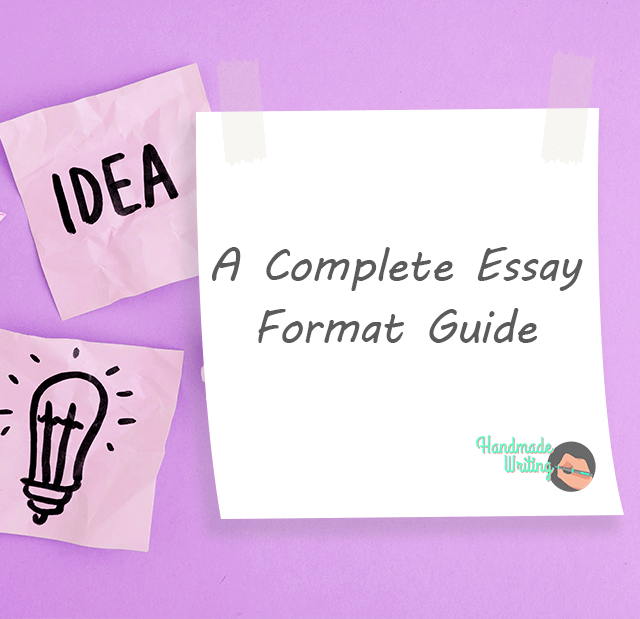
In this guide, we will focus on common formatting styles:
- APA essay format;
- MLA essay format;
- Harvard format essay, and
- Chicago essay format.
So, without further ado, let’s get right to business.
What is an Essay Format?
An essay format is the structure and the general guidelines of an essay that keep its content organized and well-structured.
The primary purpose of the college essay format is to help the readers follow main ideas behind the content without stumbling upon its structure. It is not a daunting task to deal with. It is a great way to organize your thoughts for the target audience to understand what you were trying to say in the first place.
Moreover, at least 10% of your grade depends on the proper essay format . Thus, it is in your best interests to stick to the guidelines and use correct essay format.
And it is also true in case you want to get into a college of your dream. Half of the success is in proper college application essay format. So, don’t miss your chance!
Educational institutions require different essay formats. Therefore, to get the highest grades, one must know the difference between types of essay formats and follow the guidelines when working on a piece.
In just a bit, you will find out the difference between the APA, Chicago, Harvard, and MLA format for essays.
Types of Essay Formats
Here are four most common types of essay formats, as we have mentioned above.
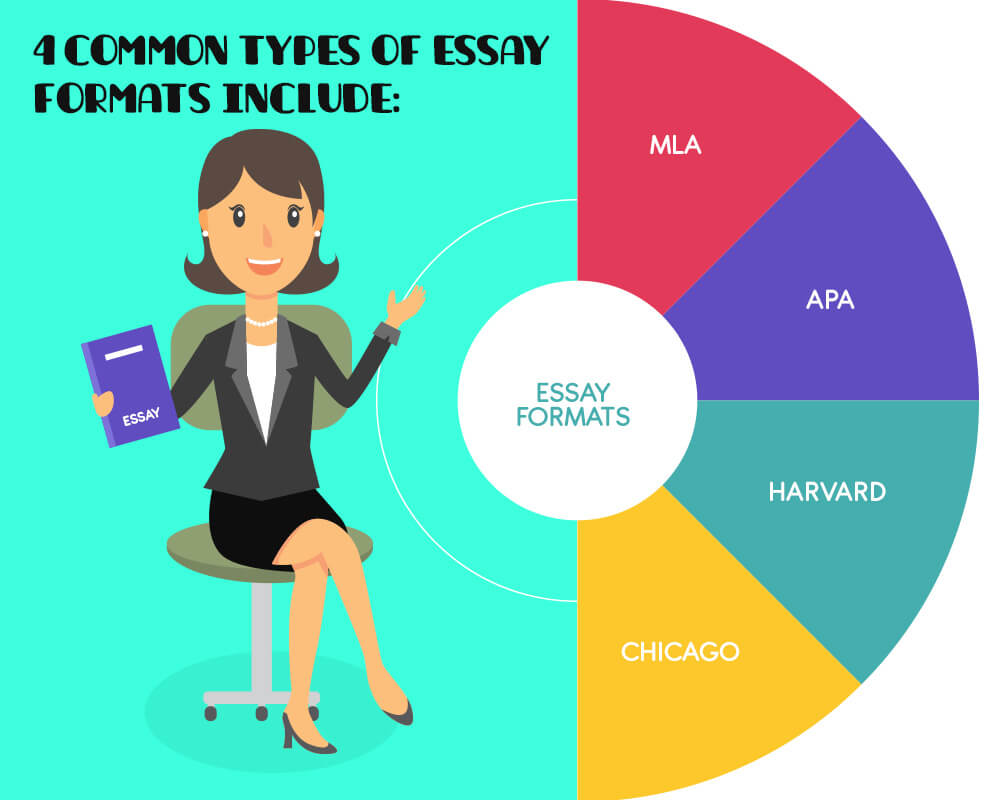
They all have their specifics, and each school has its own requirements. However, MLA remains the top essay format. We don’t say that it’s the best essay writing format. However, it is the most popular one.
And unless you have clear instructions on what essay format to use in your paper, you’d rather opt for an MLA format essay.
The essay format style has nothing to do with the complexity of your paper. The argumentative essay format at your school depends on the preferences of your tutors, not on the academic level of the paper. So, don’t fall victim to this silly idea.
How to Format a College Essay
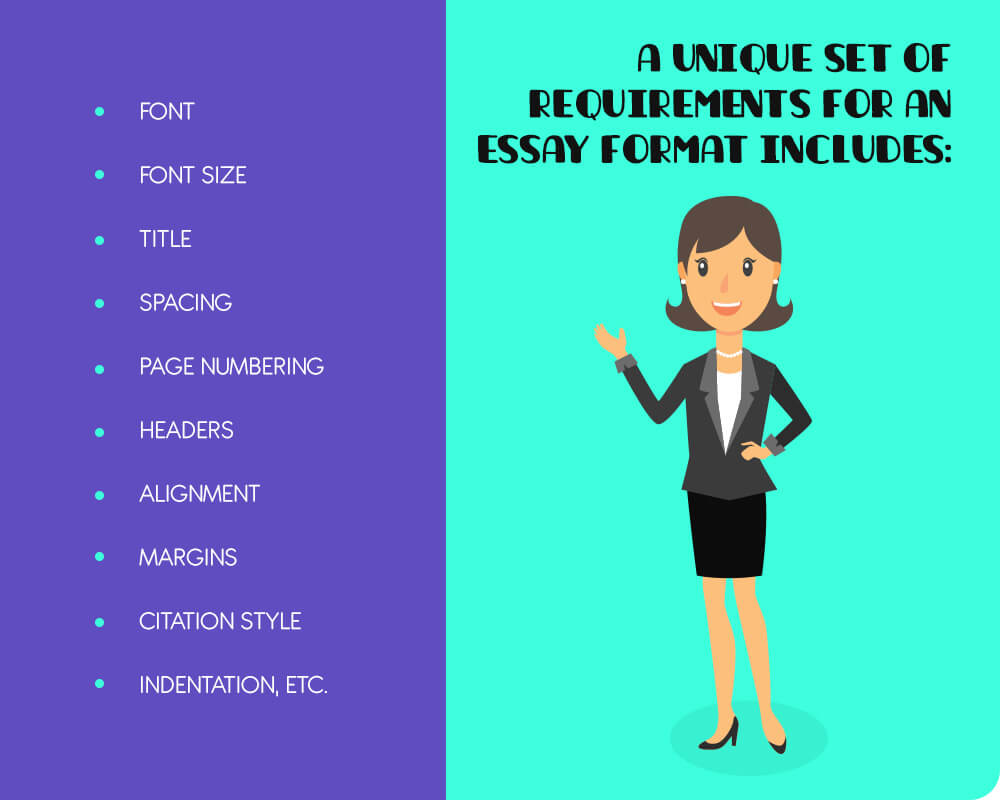
To get the highest grade, a student has to know how to format an essay in accordance with these requirements. Here’s an example of how essay formats might differ.
The Difference Between MLA and APA Essay Formats
We’ll give more details on each of these essay formats later in the guide, but for now, let’s see what differences one should know about when it comes to these two formats.
- The list of works used in the paper is called differently in APA and MLA formats (“ References ” and “ Works cited ” respectively). And even though both of them list works used in the essay alphabetically, with MLA, the name of the author is written in full, while with the APA, only the first letter of his name is mentioned following the last name.
- In general, APA essay format is mostly used in papers on social studies , while the MLA essay format is typically the top choice for other subjects .
- Finally, in case you are adding citations inside the text and mention the author within the quote, MLA essay format requires you to add a number of the page you found the quote on at the end of the sentence while in case of the APA essay format you need to mention the year . Here is an APA format essay example with the quote: “Bill Gates (1985) stated that young people would have no problem finding a good job as long as they view computers as tools.”
These might seem like insignificant differences. Yet, when it comes to grading your paper, the tutor will look closely at each of these essay format requirements to see how well you did your homework.
Now that you understand the differences between MLA and APA essay formats let’s go into specifics of each one of them.
How to Write an Essay in MLA Format
The basic guidelines for the MLA essay format are the following:
- Font : Times New Roman
- Size of the font : 12pt
- Margins : 1-inch margin on all the sides of the pape
- Header : Each page should have a header that will contain the author’s last name and a page number
- Alignment : To the left-hand side
- Spacing : Double
- Indentation : Yes, at the beginning of each paragraph
- Title : The title comes on the first page at the same font size as the rest of the text, only aligned to the center of the page.
- Footnotes : Not required
When explaining to you how to start an essay in MLA format, we have to mention that every piece begins with a heading. Place it in the upper right corner, and make sure to include the following facts into it:
- Your first and last name;
- Your tutor’s (or professor’s) name;
- The course you’re taking;
Here is a good MLA essay format example of the headline:
“Mark Snow Jonathan Brown Psychology September 24, 2018.”
If you need more information on the MLA essay format , check our recent guide on this topic.
How to Write an Essay in APA Format
This essay format is also quite common. Its main requirements include but are not limited to:
- Margins : 1-inch margin on all the sides of the paper
- Header : Each page should have a header that will contain the title of the paper and a page number. Note that in this essay format the title cannot exceed 50 characters.
- Title : The title comes on the first page at the same font size as the rest of the text. With it, according to this essay format guidelines, a student must mention his full name and the educational establishment he is currently studying at.
In this case, the APA essay format example of the cover page will look like this:
“Foreign Language Education: How to Teach English to Adults” Mark Snow Yale University”
To find more details on this essay format, please read our complete guide to APA essay format .
Chicago Style Essay Format
Requirements for this essay format include but are not limited to:
- Font : Times New Roman (unless your tutor specified a different one)
- Font size : 12pt
- Margins : 1-inch margins on sides, top, and bottom;
- Header : Each page should have a page number at the top right corner and your last name. Don’t put a number on the title page.
- Indentation : 1/2″ indent for paragraph beginnings
- Footnotes : Required
A title page in case of this essay format starts with a title of your paper placed ¼ page down from the top. Then ½ page down from top comes your full name followed by the course number, the name of the professor and due date at the bottom of the page. You should write each of these points in separate lines with double spacing.
Take a look at this essay format example of a cover page if you need brighter examples to clarify the subject.

Harvard Format
Last but not least is the Harvard essay format . Here are the requirements for this essay writing format:
- Font : Times New Roman or Arial
- Header : Each page should have a short version of the paper’s title and a page number in the top right corner with exactly five spaces in between them.
- Alignment : To the left-hand side.
The cover page in the Harvard essay format is very specific.
The title of your essay should be capitalized and written ½ page down. Then you have to go three lines down to place the author of the work (no capitalization here). From there, you have to go four more lines down to mention the class you are taking first and the tutor’s full name in the next line. Finally, this essay format requires you to specify the name of the educational establishment, its location, and the due date in the following lines.
It doesn’t matter what paper you are writing using this essay format. The structure stays the same.
Here is an example of the compare and contrast essay format. Feast your eyes on it:

Essay Outline Format
Apart from sticking to the requirements of these essay formats, students should also pay close attention to following the essay writing guidelines when it comes to its outline.
Thus, the scholarship essay format, as well as the persuasive essay format, are only considered correct if the text contains all the essential components.
Any essay should have the following structure.
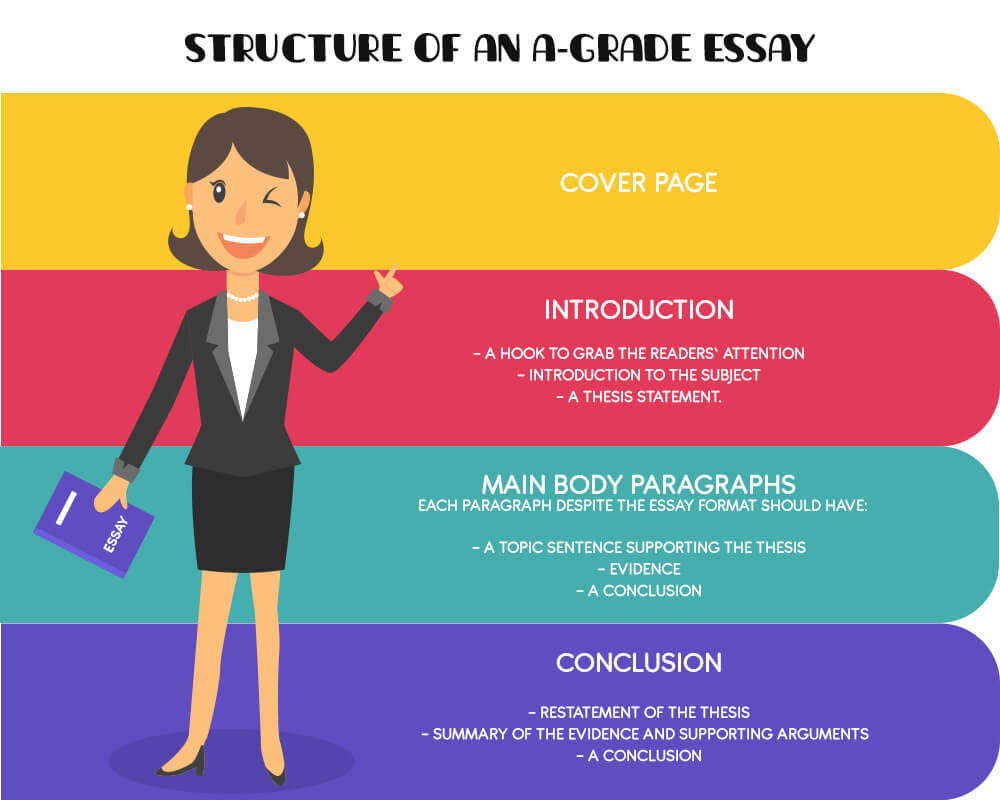
Related Posts: Essay outline | Research Paper outline
Over to You
These are four common essay formats every student should know. Use this guide as a cheat sheet whenever needed.
And in case you don’t want to deal with essay formats, you can always trust us with this important task. Our Online Essay Writer service is your best choice when it comes to excellent essay writing services and perfect essay format.

A life lesson in Romeo and Juliet taught by death
Due to human nature, we draw conclusions only when life gives us a lesson since the experience of others is not so effective and powerful. Therefore, when analyzing and sorting out common problems we face, we may trace a parallel with well-known book characters or real historical figures. Moreover, we often compare our situations with […]

Ethical Research Paper Topics
Writing a research paper on ethics is not an easy task, especially if you do not possess excellent writing skills and do not like to contemplate controversial questions. But an ethics course is obligatory in all higher education institutions, and students have to look for a way out and be creative. When you find an […]

Art Research Paper Topics
Students obtaining degrees in fine art and art & design programs most commonly need to write a paper on art topics. However, this subject is becoming more popular in educational institutions for expanding students’ horizons. Thus, both groups of receivers of education: those who are into arts and those who only get acquainted with art […]
How to Style Essays Using MLA Format

What is MLA format? It is one of the most commonly used academic style guides. This format was developed by the Modern Language Association, which is exactly what the abbreviation MLA stands for. This format is mostly used by students in the humanities – literature, liberal arts, language, and other disciplines.
When writing an MLA format essay or other paper, students are required to follow specific style requirements. In this article, we are going to give you an exhaustive insight into the core MLA style guidelines based on the format's 8th edition, published in 2016. The dissertation services team EssayPro has spent a lot of time dealing with various formatting styles such as MLA Format, APA style, Chicago style format and Harvard style. Let's go deeper into our MLA handbook with our papers service .
General MLA Format Guidelines
An MLA format follows the listed rules:
- Preferred font: Times New Roman
- Font size: 12pt
- Page margins: 1 inch
- Line spacing: double
- New paragraph indents: ½ inch
- Headings: title case capitalization
In the next section, you will get to know how to create an MLA format heading, which appears at the top of your writing assignment. Before using the instruction, ask if your professor prefers a certain way to format an MLA heading.
MLA Example
In this article, we have taken you through the core concepts, rules, and guidelines of the MLA format (8th edition). To help you get a deeper understanding of how your paper should look, here is a clear MLA format example:
Read our blog about Chicago style essay and the ASA paper example ; these articles will greatly help you understand more about essay writing formats. Count on the support of our business essay writing service .
Title Page, Headings, and Subheadings
It is worth noting that MLA essay format does not imply the use of a title page. Generally, students are not prohibited from adding a title page to paper in MLA style, yet there is no official guide on how to format this according to MLA rules.
A header in MLA format can be either placed on the title page (if you decide to include one), or you can add it at the top of first page of your work.
Here are the 4 main formating rules that have to be included in a header:
- Student's full name
- Instructor's name
- Name of the class, course, or section number
- The project's deadline
All four formating rules have to be placed in this exact order with double line spacing and one-inch margins from all sides of the page.
The last of the header (assignment's due date) in MLA paper should be followed by the assignment's name, unless you are creating a title page – in this case, you will start your project on the next page. The work's title should be centered and does not need to be put in bold, italicized, underlined, or placed in quotation marks.

The only case when you would need to use an italicized font in the MLA title is if you include the name of another source within yours.
Title Example: The Concept of American Dream in the Novel The Great Gatsby
Headings and Subheadings
Regardless of the type of assignment, using headings and subheadings in the text is vital to ensure the logical organization and structure of the content. Therefore, writing a paper in MLA format, you will likely have to include some chapter titles, section headings, and other subheadings.
In the official MLA format guide, there are no specific rules regarding how to format various titles. There are only two recommendations to keep in mind:
- Do NOT put a period after your heading.
- Be consistent, meaning choose specific formatting for headings and stick to it throughout the whole paper.
Here is a good example of how you can style your headings and subheadings:
- Chapter Title
- Section Heading
The font and size of all elements remain the same. The only thing you are changing is the font style. Bold font is a wise choice for chapter titles as it shows a greater level of importance, while italics are less prominent and, thus, good for section headings. Meanwhile, subheadings, which are the least important of all heading types, are left in the standard font style.
Basic Text Formatting Requirements in MLA Format
A running head is a short heading located at the top of every page in the right corner. This heading consists of the author's last name and the page number—following it after a space. Here are some of the general rules applied to the running head and page numbers:
- This information should be placed in the top right corner on each page of your work.
- The running head only includes the last name of the student, followed by the page number.
- Do not place the abbreviation p. (for page) before MLA page numbers.
- The running head is located one inch from the page's right margin and half an inch from the top margin.
Example: Blackwood 4
The standard MLA margins are one inch. Every page of your work should have one-inch margins from upper right hand corner to all sides. The only item that should be seen in the one-inch margin is the running head.
The first word of every new paragraph should have a one half-inch indent from the left margin. All paragraphs need to have double spacing. The standard space between the left margin and the start of your text is one-half inch. To set it, you can use the “tab” button.
Throughout the whole paper, use standard double MLA spacing.
The MLA format guide suggests using the Times New Roman font in 12pt size. Although Times New Roman is a recommended font, students are allowed to use other standard fonts.
Get Your Paper Formatted BY PRO!
We only need your requirements to create an original paper with proper formatting.
In-Text Content in MLA Format
Writing a paper in MLA format, you can use any of these ways to add quotes in your text:
- Giving a quote and mentioning the author’s name in the sentence
Example: Winston Churchill shared his opinion on the importance of reading in one of his famous quotes, “Employ your time in improving yourself by other men’s writings so that you shall come easily by what others have labored hard for.”
In this example, the name of the quote’s author is placed at the beginning of the sentence, so there is no need to mention it again.
- Giving a quote and not mentioning the author’s name in the sentence
Example: A clear statement of the importance of reading is highlighted in the words of a famous politician, “Employ your time in improving yourself by other men’s writings so that you shall come easily by what others have labored hard for” (Churchill).
When the author’s name is not added to the sentence, put it in parentheses after the sentence.
- Block quotes
The third type of quote is called block quotes, and it applies to all phrases of 4 lines or longer. If you need to add a large quote in the body of your paper, follow these rules:
- Start a block quote on a new line.
- Don't put a block quote in quotation marks.
- Keep it double-spaced.
- Make a half an inch indent for the entire quote from the left margin.
- Make sure you keep the quote in its original state (with the same punctuation, capitalization, etc.)
- Mention the author's name in parentheses — after the quote.
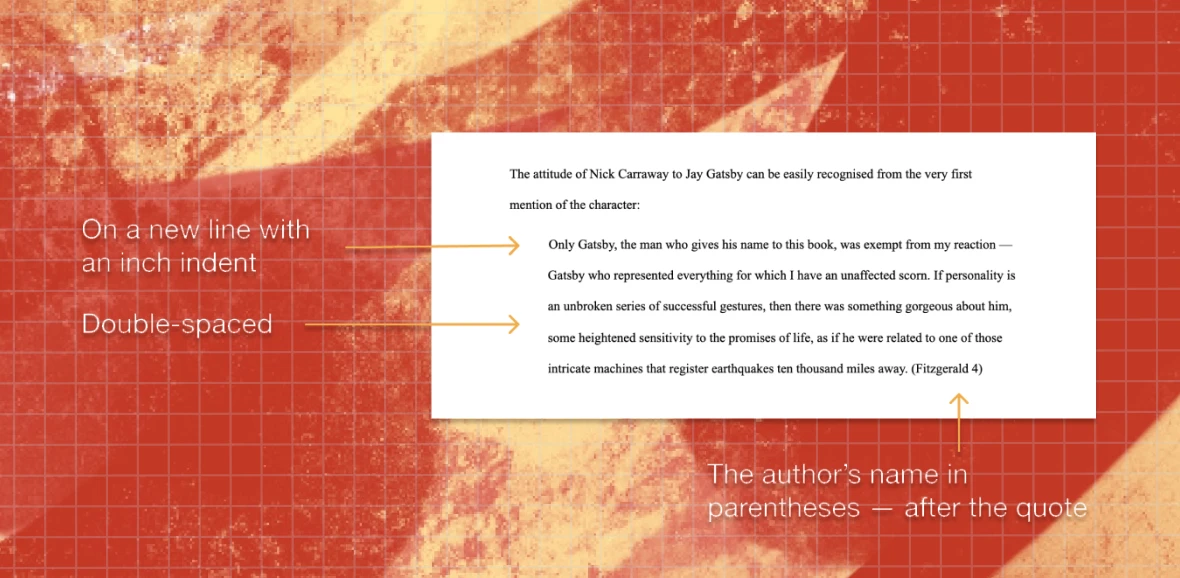
Abbreviations
Generally, the MLA format prefers rare use of abbreviations. In the official guide, the Modern Language Association advises scholars to spell out abbreviations into full words. This rule applies to papers written in this format to avoid any confusion.
Although it is recommended to use abbreviations only rarely, there are some cases when you may find them appropriate in your text. In such cases, you will need to follow certain rules:
- Do not place periods between capital letters (e.g. United States = US, not U.S.)
- If the full words are in lower case, periods between the words are acceptable “for example = e.g.”
- When the full phrase has a blend of upper and lower case letters, do not put periods if there are more upper case letters (e.g. PhD, not Ph.D.)
Now, let's look at different abbreviation cases separately:
MLA format requires using full month names in the body of a paper. Thus, if you need to mention a specific month in your own research paper or other paper, you have to type them fully. However, if you are making references, you are allowed to use abbreviations for months that are longer than four letters. For example, June will stay the same, while longer names like January can be abbreviated to Jan.
Also, students are allowed to use other abbreviations in their Works Cited page. Some of the acceptable abbreviations are:
- Chapter – ch.
- Page and page numbers – p. and pp.
- Volume – vol.
- Revised – rev.
- Number – no.
- Edition – ed.
- Translated or translation – trans.
Once again, these specific abbreviations can only be used on your Works Cited page. Otherwise, in the paper's body, you are expected to type them out in full.
Publishers
Other words that can be abbreviated on the Works Cited page are the names of publishers. For example:
- Company – Co.
- University – U
- Limited – Ltd.
- Incorporated – Inc.
These are the publishers' names that are always abbreviated when making references. Others have to be written in full.
Finally, on your references page (Works Cited page), you may also use commonly-accepted abbreviations of certain biblical and classical sources. Some of them are:
Shakespeare:
- Much Ado about Nothing – Ado
- Henry VI, Part 3 – 3H6
- Othello – Oth.
- Macbeth – Mac.
- Julius Caesar – JC
- Romeo and Juliet – Rom.
- Midsummer Night's Dream – MND
Hebrew Bible or Old Testament – OT:
- Psalms – Ps.
- Genesis – Gen.
- Deuteronomy – Deut.
- Leviticus – Lev.
- Numbers – Num.
New Testament – NT:
- Matthew – Matt.
- 1 Corinthians – 1 Cor.
- James – Jas.
The reason why these works have gained dedicated abbreviations that can be used for in your references is because these pieces are cited very often, so it is considered unnecessary to type their full names.
Depending on the type and content of your work, you may need to use numbers frequently. In this case, follow the guidelines given below:
According to the official MLA guidelines, students should use numerals that precede measurements.
For example: 8 kilograms 130 ounces
- Arabic Numerals
When adding Arabic numerals to your paper, spell out those numbers that can be written in one or two words (e.g. three or twenty-five). Large numbers that are written in more than two words should be written in numbers. For decimals or fractions use digits. Also, use digits whenever a number is placed before a label or measurement.
Examples: Two Fourteen Fifty five 631 14.7 3 ½ 3 a.m. 9 years
- Roman Numerals
Roman numerals in MLA are used either in an outline or to indicate suffixes (e.g. Ramses III).
- Numbers in the MLA Outline
The Modern Language Association does not provide official guidelines on the format of the MLA outline. However, typically it is recommended to use roman numerals, capital and lowercase letters, and numbers to create an outline.
In terms of the use of numbers in MLA style, there are two more tips to follow:
- Do not include ISBN numbers in a paper.
- Do not start a new sentence with a number. If possible, restate a sentence so that the number is placed elsewhere. If it is not possible, spell out the number that stands at the beginning of the sentence.
Images and Tables
It is always a good idea to add photos, images, tables, and other visual elements to a paper as long as they contribute to the overall quality of the work and add value. Thus, if a specific image or table does not bring any actual value, it is better to avoid adding it.
General rules:
- Place an image as close to the sentence to which it relates as possible.
- Create a label for each image you include, and add labels right under each particular image. A label has to begin with the abbreviation “Fig.”
- Following the abbreviation “Fig.”, place a specific number assigned to the image based on its location in the paper. For example, the first image included in the paper should be labeled as “Fig. 1”, and the following should be “Fig. 2,” etc.
- Place parentheses with the label and number of the relevant image at the end of the piece to cite it.
- Apart from the label, every image should feature a brief caption placed right underneath it, after the label.
- In case the caption of an image or table provides exhaustive data about its source of origin and you haven't already cited the same source in your text, it does not have to be added to the Works Cited page.
Example: Princess Diana’s famous midnight blue velvet dress was sold for $347,000 (fig. 1). (Image) Fig. 1. Princess Diana’s Famous Dress; attribution information.
Unlike images, tables in your paper do not need to be marked with the “fig.” label. Instead, you need to include the label “Table”, followed by an Arabic numeral. Similarly to images, tables in your work are assigned numbers based on the specific order of their appearance in the text. Also, every table needs to have a title. Together, the label “Table”, numeral, and title have to be located above the data set on separate lines, and all flush left.
Tables' titles have to have all of their first letters capitalized:

If you need to add a list to your paper, that’s fine. However, there are a number of rules you will need to follow:
- All lists in MLA format need to be horizontal.
- A colon needs to be placed between the list and the introductory sentence, unless the list is a part of the sentence.
Example: Ernest Hemingway has written numerous art pieces: The Torrents of Spring, The Sun Also Rises, To Have and Have Not, For Whom the Bell Tolls, Across the River and into the Trees, and The Old Man and the Sea.
Example of a list as a part of a sentence:Some of the most popular works of Ernest Hemingway are The Torrents of Spring, The Sun Also Rises, To Have and Have Not, For Whom the Bell Tolls, Across the River and into the Trees, and The Old Man and the Sea.
MLA Works Cited Format
When writing academic research papers however, students conduct research and collect information from a variety of sources (e.g. books, websites, scientific journals, etc.). Putting information from different sources, along with your own ideas, is vital to create a compelling and informative paper. However, if the sources used in the project are not cited correctly, it can influence the final grade of the paper, as well as indicate the paper as being plagiarised. That's why you need to cite correctly and include works cited page.
To make a reference to an original source of information included in a paper, students need to create in-text citations, as described in the previous section of our article. However, providing a brief reference to original sources in your text is not enough. To provide readers with sufficient details on the origin of the information used in the text, you need to list all sources on a separate page. Below you can find a detailed guide on how to create an MLA works cited page.
Also don't forget that we provide graduate essay writing services , feel free to contact us if you need help!
Check out our MLA FORMAT CITATION GUIDE
General Formatting Rules
- Place the Works Cited section on a separate page at the end of your work.
- Apply the same margins and a header with your last name and page number—just like you have everywhere else in the paper.
- Name the page Works Cited and place the title in the center at the top of the page. (Note, do not put the title in quotation marks or italicize it).
- Align your citation entries with the left margin.
- Use double-line spacing.
- Add 0.5-inch indents to the second and following lines of every citation entry.
- Place your entries in alphabetical order.
- When marking a single page of a printed source to which you have referenced, use the abbreviation “p.” before the number (e.g. p. 632).
- When marking numerous pages throughout the source, use the abbreviation “pp.” and add a specific span of pages after the abbreviation if necessary (for example, when you refer to a particular chapter or article, e.g. pp. 65-112).
- Always indicate the name of an online database in italics if you retrieved an original printed publication from a database. Do not provide subscription information.
Entry Types
Depending on the type of the original source, the format of your entries can vary. Here are examples of how different entry types should be shaped:
Last, First Name of the Author. Title. City of Publication: Publisher, Year Published. Print
Example: James, Henry. The Turn of the Screw. New York: Penguin Publish, 2007. Print
Newspaper
Last, First Name of the Author. “Title of the Article.” Newspaper Title [City] Date Month Year of Publication: Page(s). Print.
Example: Quint, Peter. “Turning Screws.” Pittsburgh Press [Pittsburgh] 7 Mar. 1990: 12-14. Print.
Last, First Name of the Author. “Title of the Article.” Journal
Title Series Volume.Issue (Year Published): Page(s). Database Name. Web. Date Month Year Accessed.
Example: Quint, Peter. “Turning Screws.” Journal of Engineering. 28.1 (2012): 41-54. Print.
Article from the Web (with author)
Last, First Middle Initial. “Article Title.” Website Title. Website Publisher, Date Month Year Published. Web. Date Month Year Accessed.
Example: Quint, Peter. “Turning Screws.” New York Times. New York times. 17.02.2017. Web. 18.03.2017
Article from the Web (without author)
“Website Article.” Website Title. Website Publisher, Date Month Year Published. Web. Date Month Year Accessed.
Example: “Turning Screws.” New York Times. New York Times. 17.02.2017. Web. 18.03.2017
'I need help of research paper writer service ' - we get such messages really often. Our professional writers are ready to help you anytime.
Do You Need Some Help With MLA FORMATTING?
Or have any other writing request? Address to our professional writers and they'll help asap!
Related Articles
.webp)
- Orientation
MLA Standards and Guidelines
All rough drafts and final drafts of essays must adhere to the MLA standards and guidelines outlined below. These standards and guidelines can be found in the MLA Handbook for Writers of Research Papers.
ESSAY FORMAT
- Double-space everything
- Set document margins to 1" on all sides
- Number all of the pages of your essay; page numbers should be inserted in the upper right-hand corner of the page, one-half inch from the top
- Include your last name on all of the pages of your essay; your name should be inserted in the upper right-hand corner of the page, one-half inch from the top
THE FIRST PAGE
- In the top left-hand corner, list the following information (in the following order): your name, my name, course number and section, and date
- Center the title of your essay just below the above list of information
- Begin the essay just below your title; indent five spaces
Here is a sample of the beginning of the first page of an essay that adheres to MLA standards and guidelines:
FORMATTING YOUR DOCUMENT For instructions on using Microsoft Word to format a document to meet MLA standards and guidelines, please see below:
STEP 1: SET DOCUMENT MARGINS The first step in formatting your document to meet MLA standards is to set the document margins to 1" on all sides. To do this, click on "File" and then "Page Setup" (as illustrated below):
In newer versions of Microsoft Word, this option is located in the "Format" menu (as illustrated below):
As illustrated below, note that all the margins--Top, Bottom, Left, and Right--have been set to 1":
STEP 2: ADD LAST NAME TO HEADER The next step is to add your last name to the header section of the document by clicking on "View" and then "Header and Footer" (as illustrated below):
As illustrated below, note that I have inserted my last name and then highlighted it in order to prepare to align my name to the right side of the header:
After you have highlighted your name, click on the "Align Right" icon (as illustrated below):
After you have aligned your name to the right side of the header, click on "Close Header and Footer" (as illustrated below):
STEP 3: INSERT PAGE NUMBERS The next step is to insert page numbers into the document by clicking on "Insert" and then "Page Numbers" (as illustrated below):
In the "Page Numbers" menu, make sure that the "Position" is set to "Top of page (Header)" and the "Alignment" is set to "Right" (as illustrated below):
STEP 4: DOUBLE-SPACING The next step in the process is to set the line spacing of the document to double-spacing by clicking on "Format" and then "Paragraph" (as illustrated below):
As illustrated below, note that the menu item "Line Spacing" has been set to "Double:"
STEP 5: DOCUMENT INFORMATION The final step in the process is as follows:
If you have followed the steps correctly, the first page of your document should look like this:
- Orientation |
- Resources |
Purdue Online Writing Lab Purdue OWL® College of Liberal Arts
MLA General Format

Welcome to the Purdue OWL
This page is brought to you by the OWL at Purdue University. When printing this page, you must include the entire legal notice.
Copyright ©1995-2018 by The Writing Lab & The OWL at Purdue and Purdue University. All rights reserved. This material may not be published, reproduced, broadcast, rewritten, or redistributed without permission. Use of this site constitutes acceptance of our terms and conditions of fair use.
MLA Style specifies guidelines for formatting manuscripts and citing research in writing. MLA Style also provides writers with a system for referencing their sources through parenthetical citation in their essays and Works Cited pages.
Writers who properly use MLA also build their credibility by demonstrating accountability to their source material. Most importantly, the use of MLA style can protect writers from accusations of plagiarism, which is the purposeful or accidental uncredited use of source material produced by other writers.
If you are asked to use MLA format, be sure to consult the MLA Handbook (9th edition). Publishing scholars and graduate students should also consult the MLA Style Manual and Guide to Scholarly Publishing (3rd edition). The MLA Handbook is available in most writing centers and reference libraries. It is also widely available in bookstores, libraries, and at the MLA web site. See the Additional Resources section of this page for a list of helpful books and sites about using MLA Style.
Paper Format
The preparation of papers and manuscripts in MLA Style is covered in part four of the MLA Style Manual . Below are some basic guidelines for formatting a paper in MLA Style :
General Guidelines
- Type your paper on a computer and print it out on standard, white 8.5 x 11-inch paper.
- Double-space the text of your paper and use a legible font (e.g. Times New Roman). Whatever font you choose, MLA recommends that the regular and italics type styles contrast enough that they are each distinct from one another. The font size should be 12 pt.
- Leave only one space after periods or other punctuation marks (unless otherwise prompted by your instructor).
- Set the margins of your document to 1 inch on all sides.
- Indent the first line of each paragraph one half-inch from the left margin. MLA recommends that you use the “Tab” key as opposed to pushing the space bar five times.
- Create a header that numbers all pages consecutively in the upper right-hand corner, one-half inch from the top and flush with the right margin. (Note: Your instructor may ask that you omit the number on your first page. Always follow your instructor's guidelines.)
- Use italics throughout your essay to indicate the titles of longer works and, only when absolutely necessary, provide emphasis.
- If you have any endnotes, include them on a separate page before your Works Cited page. Entitle the section Notes (centered, unformatted).
Formatting the First Page of Your Paper
- Do not make a title page for your paper unless specifically requested or the paper is assigned as a group project. In the case of a group project, list all names of the contributors, giving each name its own line in the header, followed by the remaining MLA header requirements as described below. Format the remainder of the page as requested by the instructor.
- In the upper left-hand corner of the first page, list your name, your instructor's name, the course, and the date. Again, be sure to use double-spaced text.
- Double space again and center the title. Do not underline, italicize, or place your title in quotation marks. Write the title in Title Case (standard capitalization), not in all capital letters.
- Use quotation marks and/or italics when referring to other works in your title, just as you would in your text. For example: Fear and Loathing in Las Vegas as Morality Play; Human Weariness in "After Apple Picking"
- Double space between the title and the first line of the text.
- Create a header in the upper right-hand corner that includes your last name, followed by a space with a page number. Number all pages consecutively with Arabic numerals (1, 2, 3, 4, etc.), one-half inch from the top and flush with the right margin. (Note: Your instructor or other readers may ask that you omit the last name/page number header on your first page. Always follow instructor guidelines.)
Here is a sample of the first page of a paper in MLA style:

The First Page of an MLA Paper
Section Headings
Writers sometimes use section headings to improve a document’s readability. These sections may include individual chapters or other named parts of a book or essay.
MLA recommends that when dividing an essay into sections you number those sections with an Arabic number and a period followed by a space and the section name.
MLA does not have a prescribed system of headings for books (for more information on headings, please see page 146 in the MLA Style Manual and Guide to Scholarly Publishing , 3rd edition). If you are only using one level of headings, meaning that all of the sections are distinct and parallel and have no additional sections that fit within them, MLA recommends that these sections resemble one another grammatically. For instance, if your headings are typically short phrases, make all of the headings short phrases (and not, for example, full sentences). Otherwise, the formatting is up to you. It should, however, be consistent throughout the document.
If you employ multiple levels of headings (some of your sections have sections within sections), you may want to provide a key of your chosen level headings and their formatting to your instructor or editor.
Sample Section Headings
The following sample headings are meant to be used only as a reference. You may employ whatever system of formatting that works best for you so long as it remains consistent throughout the document.
Formatted, unnumbered:
Level 1 Heading: bold, flush left
Level 2 Heading: italics, flush left
Level 3 Heading: centered, bold
Level 4 Heading: centered, italics
Level 5 Heading: underlined, flush left
- PRO Courses Guides New Tech Help Pro Expert Videos About wikiHow Pro Upgrade Sign In
- EDIT Edit this Article
- EXPLORE Tech Help Pro About Us Random Article Quizzes Request a New Article Community Dashboard This Or That Game Popular Categories Arts and Entertainment Artwork Books Movies Computers and Electronics Computers Phone Skills Technology Hacks Health Men's Health Mental Health Women's Health Relationships Dating Love Relationship Issues Hobbies and Crafts Crafts Drawing Games Education & Communication Communication Skills Personal Development Studying Personal Care and Style Fashion Hair Care Personal Hygiene Youth Personal Care School Stuff Dating All Categories Arts and Entertainment Finance and Business Home and Garden Relationship Quizzes Cars & Other Vehicles Food and Entertaining Personal Care and Style Sports and Fitness Computers and Electronics Health Pets and Animals Travel Education & Communication Hobbies and Crafts Philosophy and Religion Work World Family Life Holidays and Traditions Relationships Youth
- Browse Articles
- Learn Something New
- Quizzes Hot
- This Or That Game New
- Train Your Brain
- Explore More
- Support wikiHow
- About wikiHow
- Log in / Sign up
- Education and Communications
- College University and Postgraduate
- Academic Writing
How to Format an Essay
Last Updated: April 11, 2024 Fact Checked
This article was co-authored by Carrie Adkins, PhD and by wikiHow staff writer, Aly Rusciano . Carrie Adkins is the cofounder of NursingClio, an open access, peer-reviewed, collaborative blog that connects historical scholarship to current issues in gender and medicine. She completed her PhD in American History at the University of Oregon in 2013. While completing her PhD, she earned numerous competitive research grants, teaching fellowships, and writing awards. There are 11 references cited in this article, which can be found at the bottom of the page. This article has been fact-checked, ensuring the accuracy of any cited facts and confirming the authority of its sources. This article has been viewed 86,228 times.
You’re opening your laptop to write an essay, knowing exactly what you want to write, but then it hits you—you don’t know how to format it! Using the correct format when writing an essay can help your paper look polished and professional while earning you full credit. There are 3 common essay formats—MLA, APA, and Chicago Style—and we’ll teach you the basics of properly formatting each in this article. So, before you shut your laptop in frustration, take a deep breath and keep reading because soon you’ll be formatting like a pro.
Setting Up Your Document

- If you can’t find information on the style guide you should be following, talk to your instructor after class to discuss the assignment or send them a quick email with your questions.
- If your instructor lets you pick the format of your essay, opt for the style that matches your course or degree best: MLA is best for English and humanities; APA is typically for education, psychology, and sciences; Chicago Style is common for business, history, and fine arts.

- Most word processors default to 1 inch (2.5 cm) margins.

- Do not change the font size, style, or color throughout your essay.

- Change the spacing on Google Docs by clicking on Format , and then selecting “Line spacing.”
- Click on Layout in Microsoft Word, and then click the arrow at the bottom left of the “paragraph” section.

- Using the page number function will create consecutive numbering.
- When using Chicago Style, don’t include a page number on your title page. The first page after the title page should be numbered starting at 2. [4] X Research source
- In APA format, a running heading may be required in the left-hand header. This is a maximum of 50 characters that’s the full or abbreviated version of your essay’s title. [5] X Research source

- For APA formatting, place the title in bold at the center of the page 3 to 4 lines down from the top. Insert one double-spaced line under the title and type your name. Under your name, in separate centered lines, type out the name of your school, course, instructor, and assignment due date. [6] X Research source
- For Chicago Style, set your cursor ⅓ of the way down the page, then type your title. In the very center of your page, put your name. Move your cursor ⅔ down the page, then write your course number, followed by your instructor’s name and paper due date on separate, double-spaced lines. [7] X Trustworthy Source Purdue Online Writing Lab Trusted resource for writing and citation guidelines Go to source

- Double-space the heading like the rest of your paper.
Writing the Essay Body

- Use standard capitalization rules for your title.
- Do not underline, italicize, or put quotation marks around your title, unless you include other titles of referred texts.

- A good hook might include a quote, statistic, or rhetorical question.
- For example, you might write, “Every day in the United States, accidents caused by distracted drivers kill 9 people and injure more than 1,000 others.”

- "Action must be taken to reduce accidents caused by distracted driving, including enacting laws against texting while driving, educating the public about the risks, and giving strong punishments to offenders."
- "Although passing and enforcing new laws can be challenging, the best way to reduce accidents caused by distracted driving is to enact a law against texting, educate the public about the new law, and levy strong penalties."

- Use transitions between paragraphs so your paper flows well. For example, say, “In addition to,” “Similarly,” or “On the other hand.” [12] X Research source

- A statement of impact might be, "Every day that distracted driving goes unaddressed, another 9 families must plan a funeral."
- A call to action might read, “Fewer distracted driving accidents are possible, but only if every driver keeps their focus on the road.”
Using References

- In MLA format, citations should include the author’s last name and the page number where you found the information. If the author's name appears in the sentence, use just the page number. [14] X Trustworthy Source Purdue Online Writing Lab Trusted resource for writing and citation guidelines Go to source
- For APA format, include the author’s last name and the publication year. If the author’s name appears in the sentence, use just the year. [15] X Trustworthy Source Purdue Online Writing Lab Trusted resource for writing and citation guidelines Go to source
- If you don’t use parenthetical or internal citations, your instructor may accuse you of plagiarizing.

- At the bottom of the page, include the source’s information from your bibliography page next to the footnote number. [16] X Trustworthy Source Purdue Online Writing Lab Trusted resource for writing and citation guidelines Go to source
- Each footnote should be numbered consecutively.

- If you’re using MLA format , this page will be titled “Works Cited.”
- In APA and Chicago Style, title the page “References.”

- If you have more than one work from the same author, list alphabetically following the title name for MLA and by earliest to latest publication year for APA and Chicago Style.
- Double-space the references page like the rest of your paper.
- Use a hanging indent of 0.5 inches (1.3 cm) if your citations are longer than one line. Press Tab to indent any lines after the first. [17] X Research source
- Citations should include (when applicable) the author(s)’s name(s), title of the work, publication date and/or year, and page numbers.
- Sites like Grammarly , EasyBib , and MyBib can help generate citations if you get stuck.
Formatting Resources

Expert Q&A
You might also like.

- ↑ https://www.une.edu.au/__data/assets/pdf_file/0010/392149/WE_Formatting-your-essay.pdf
- ↑ https://content.nroc.org/DevelopmentalEnglish/unit10/Foundations/formatting-a-college-essay-mla-style.html
- ↑ https://camosun.libguides.com/Chicago-17thEd/titlePage
- ↑ https://apastyle.apa.org/style-grammar-guidelines/paper-format/page-header
- ↑ https://apastyle.apa.org/style-grammar-guidelines/paper-format/title-page
- ↑ https://owl.purdue.edu/owl/research_and_citation/chicago_manual_17th_edition/cmos_formatting_and_style_guide/general_format.html
- ↑ https://www.uvu.edu/writingcenter/docs/basicessayformat.pdf
- ↑ https://www.deanza.edu/faculty/cruzmayra/basicessayformat.pdf
- ↑ https://owl.purdue.edu/owl/research_and_citation/mla_style/mla_formatting_and_style_guide/mla_in_text_citations_the_basics.html
- ↑ https://owl.purdue.edu/owl/research_and_citation/apa_style/apa_formatting_and_style_guide/in_text_citations_the_basics.html
- ↑ https://library.menloschool.org/chicago
About This Article

- Send fan mail to authors
Reader Success Stories
Maansi Richard
May 8, 2019
Did this article help you?
Jan 7, 2020

Featured Articles

Trending Articles

Watch Articles

- Terms of Use
- Privacy Policy
- Do Not Sell or Share My Info
- Not Selling Info
Don’t miss out! Sign up for
wikiHow’s newsletter
Pasco-Hernando State College
- MLA Page Format
- Finding and Evaluating Sources (Critical Analysis)
- Synthesizing Information from Sources
- MLA In-Text Citations
- MLA Works Cited
- APA Documentation
- Writing a Research Paper
- Sample Essay - Modern Technology
Important Note: Unless your instructor gives you a template, don't use an MLA template or tool since there are commonly errors.
- Times New Roman 12 black font
- Header in upper right with name and page number: Jones 1
- Line Spacing – double throughout
- Tab in the first line of a paragraph ½” or .5
- Heading in upper left
- Title centered after heading
- Works Cited, if any, on a new page
- 1” margins – top, bottom, left, right. Some defaults are 1.25″ left and right.
- Margins are not set in the Paragraph box. In Word or Works, margins are set in Page Layout or in File/Page Setup/Margins.
- Times New Roman 12 black font.
- Do not use bold or underlining.
- Do not use all caps except for an abbreviations such as NATO, AIDS.
- Do not use italics unless there is a rule that says to use italics.
- Check default and reset default if necessary. Your instructor may accept a different font style: however, Times New Roman 12 Black is a standard setting in school and business.
- Left align – this is the usual default setting.
- Do not block or justify where the right margin is even.
- Alignment can be set in the Paragraph box if the icon is not visible.
See Related Documents on right sidebar for an image of alignment settings.
Line Spacing
- Double space – and only double space throughout, even after the heading and around the title, if any.
- Check default settings in the Paragraph box and reset per instructions under Paragraph Settings below.

Paragraph Settings
Some programs such have defaults in the Paragraph box which interfere with proper double spacing.
The settings in the Paragraph dialogue box should be as follows to have proper double spacing.
- Indentation (on top) should be set at 0 left and 0 right.
- Spacing (on the lower left) should be set to 0 Before and 0 After.
- Line Spacing (on the lower right) should be set to double.
- Check the box that says “Don’t add space between paragraphs of the same style .”
- Click Default (at the bottom) and select Yes to change defaults.
In Google docs , you can change Paragraph settings under Spacing to 0 next to Before and 0 next to After by going into the double spacing tool and clicking Custom Settings. You will have to select (highlight) the entire paper including the heading in the upper left before making the change once the paper is typed.
In Pages , you can change the Paragraph settings by clicking on Format on the top navigation bar and then Paragraph. Remember that you have to highlight (select) the entire paper including the heading in the upper left before making change in Paragraph once the paper is typed.
First Line of a Paragraph
- Tab in the first line of a paragraph 1/2″ or .5 from the left margin.
- The Tab default is usually at this setting. If not, reset defaults.
Spacing after a period or other end punctuation
Unless your instructor advises otherwise, you may use one or two spaces after a period as long as the use is consistent.
- If the instructor asks for a title page, prepare the title page as per the assignment instructions.
- Do not use a head ing on the first page if a title page is required.
Create a header in the upper right corner using the Header tool with your last name and page number.
- In Word 2007 or higher, click Insert/Header/Blank. Do not choose any option with lines, boxes, or other font or color.
- Delete Type text
- Click Home and align right. Your cursor should be on the right side.
- Type in your last name only. Then hit the space bar once. This will put a space between your last name and page number.
- After you hit the space bar, hit Insert/Page # to insert pages. Do not manually type in the page number.
- Do not use the word page or any abbreviation of the word such a pg. or p. between your last name and the actual page number: Jones 2.
- While MLA format calls for the header to appear on the first page, some instructors may ask that there be no header on the first page since your name is already there. To remove the header from the first page, check Different first page in the Header tool.
- These instructions may work for higher versions of Works.
- For lower versions of Word or Works, click View/Header and Footer to get into the Header tool.
- If you are unable to follow on your computer, your program should have a Help button to give directions on how to insert a header.
Instructions for Creating Header in Office 365:
- Click Insert/Header.
- Tab over to the third box on the right.
- Under Home, click the align right button so that your cursor is all the way on the right side.
- Hit the space bar and then click Insert Page # and click the box with the number in the upper right.
- Click on the body of the paper to get out of the Header box.
- You will not see your header in the default view which is the edit view.
- You can click View and then Reading View on the left.
- Type a heading in the upper left corner of the first page unless your instructor asks for a title page. Do not use the Header tool to create a heading.
- Type the heading as follows: your name, your instructor’s name, the course, and the date (in military style – day month year – no commas) double spaced on separate lines.
- Do not use commas in the date. Months should be abbreviated if longer than four letters: Sept., Oct., and so on. Here is an example: 14 Oct. 2009
- Do not indent the heading.
- Your instructor may request different information to be typed into the heading.
After the heading, center the title of the paper or name of assignment.
- Do not use bold, underlining, or a different font style or size for the title.
- Do not use quotation marks or italics unless the title of the paper includes the title of a published work since short, published works must be in quotation marks, and long, published works must be in italics.
- Remember that in MLA format, the requirement is to double space and only double space throughout.
- There should not be any more than a double space before or after the title or name of assignment.
Works Cited
If a Works Cited page is required for your assignment, at the end of the body of the paper, click Insert/Page Break or Insert/Break/Page Break – however your computer gives options – to get to the top of a new page to do the Works Cited.
- Do not use the Enter key to get to the next page.
- Use the same settings including double spacing throughout except that the first line of each source must start at the left margin and the second and any subsequent lines must be indented ½”.
- This is called a hanging indent.
- To create a hanging indent, make sure to type your sources one under the other hitting Enter at the end of each source.
- Then, highlight the Works Cited list and go into the Paragraph dialogue box.
- Under Special, select Hanging from the drop-down menu. Once selected, the default under By should be .5″.
- Remember that your list has to be alphabetized and the page must have the words Works Cited centered on top.
Troubleshooting Common Page Setup Problems
- The whole page is tabbed in. There is an error in settings in the Indentation Box in Paragraph. Highlight paper and change to 0 in both Left and Right under Indentation in the Paragraph dialogue box.
- There is no top margin even though you set top margin for 1”. You’ve accidentally hidden your white space. Position your cursor at the top of the page until you see a double line. Then, double click.
- The same page number is appearing on every page in the header in the upper right. You have typed in a page number instead of using Insert Page #.
- I can’t get my header over to the right without using the tab key. Click to Home, position your cursor at the beginning of your last name, then click the align right button.
- The spacing between lines seems larger than double space. You have not reset the setting in Paragraph under Spacing on lower left to 0 before Before and 0 before After. You have to highlight the whole page before changing settings for them to take place on the page.
- There’s an extra line between paragraphs or every time I hit the Enter key. You have not checked the box which says “Don’t add space between paragraphs of the same style. You have to highlight the whole page before changing settings for them to take place on the page.
Other Resources for Your Setup Problems
- Help tool in your program. Generally, there’s a tool or a link to a tool. Just Search your problem.
- Online at website of your program. Word and other programs have help pages on their site.
- The PHSC Technical Support link: See Resource Links on the right side page for Technical Support or call 727 816-3732.
- Just Google? Maybe. However, just searching around on the Internet open files and here and there is one way to pick up a virus, and you don’t know how reliable the source is. You are better of getting help with the first listed methods. Never download a help program.
- Printer-friendly version


Where Does Your Name Go on an Essay?
Essay writing formats define standards for document formatting and in-text citation of research. These writing formats also allow authors to reference their sources in papers and Works Cited pages using parenthetical citations.
However, before you get to the citation and referencing parts, there are crucial formatting aspects to be aware of. For example, where does your name go on an essay? Which side of the paper do you write your name?
As a student or professional writer, this article answers these two questions. It further guides you on writing your name on an essay using the MLA, APA, Chicago, Harvard, and ASA styles. Therefore, please read comprehensively.
You should write your name on the first page of your essay. The specific location of your name on an essay ultimately depends on the type of essay you are writing. In addition, it also depends on the writing style you are applying. For example, the position and formatting of your name in an MLA style essay differ from APA, Chicago, Harvard, or ASA styles.
New Service Alert !!!
We are now taking exams and courses
Normally, the first page’s contents should have a 1-inch space between the top and left edges, the top left edge, or at the center, and be double-spaced. These contents include your name as the composer, your instructor’s name, the name of your class, and the date.
Also see: When to start a new paragraph in an essay
In other essays, every page of your essay, starting with the first page, should have your last name and the page number in the upper right-hand corner. Your name should appear in the header along with the page number. However, remember not to write this information in the space designated for your essay’s contents.
Remember, when writing your name, use the format, the first name first and then your family name. For people with more than two names, write your first name, your other names, and your surname or family name last.
Where Does Your Name Go on an Essay MLA?
The Modern Language Association (MLA) provides flexible formatting directions for your name, MLA headers, and headings. When using the MLA style to write your essay, you ought to write your name along with your professor’s name, course, and date in the upper left-hand corner of the first page. Remember, all these contents should be double-spaced with a one-inch margin from the top and left margins.
Moreover, you need to make a header in the upper right-hand corner that includes your last name and spacing with the page number. All pages should be sequentially numbered in Arabic numerals, one-half inch from the upper end, and flush with the right edge. Note: Your professor may request that you exclude the first page’s last name/page number heading.
Where Does Your Name Go on an Essay APA?
In an APA-style essay, you should include your name on the title page of the essay. First, you write the title of your essay centered in the upper part of the title page in upper and lowercase letters. Beneath the title, you can include your name as the essay’s author. The formatting of your name should be as follows; your first name, your other names, and your surname last. Avoid using titles.
It is advised to use the full name and surname for individuals with rare surnames. On the other hand, writers with common names should write the first name and two surnames connected by a hyphen. The hyphen keeps the second surname from being dropped to make it easier to tell among writers with similar surnames.
Where Does Your Name Go on an Essay Chicago?
Like in APA, you include your name on the title page of your essay in Chicago style. First, you write the title of your essay by centering it in the middle of the title page, halfway down. Then, center your name as the essay’s author directly below the title.
Below your name, you can include the course title, your professor’s name, and the date. Note that these contents should be centered too and written below each other. Always use the Times New Roman 12 pt. font.
Where Does Your Name Go on an Essay Harvard?
On a Harvard-style essay, your name should appear on the cover page. Here, you first write the title of the essay in caps (the main words), centered, and about one-third down the page. You then write your name directly below the title, centered, and about halfway down that cover page. Remember that all contents should be double-spaced and written in Times New Roman or Arial 12 pt.
A page number is also included in the header of your work, which is located in the top right corner of each page, according to Harvard style. Your surname should be in the header just before the page number.
Where Does Your Name Go on an Essay ASA?
Your name on an ASA-style essay should be located on the title page. You include your name just below the title of the essay. Here, you also include the name of your institution, total word count, references, and footnotes, as well as the title footnote (including author names, addresses, credits, grants, and acknowledgments).
What is the Correct Formula to Write Your Name on an Essay?
First, it is worth noting that your name as the author should appear on the title page directly below the essay’s title. When typing your name, start with your first name and then your family name. In a case where the author has more than one name, write the first name first, your middle name, and the surname as the last.
Ensure that you follow the basic guidelines of the style you are using. For example, you might have to write using Times New Roman font, double-space the contents, and center the name.
Which Side of Paper Do You Write Your Name on an Essay?
The side of the paper you write your name on an essay depends on the writing style you are using. For example, if you are using the MLA style, you write your name, your professor’s name, the course you are undertaking, and the date in the upper left-hand corner of the first page.
With other styles such as APA, Chicago, ASA, and Harvard, you write your name at the center of the title page. The name may be on the upper half of the cover page or halfway down the page, depending on the specific style.
When writing an essay in whichever style, there are pertinent questions you should ask yourself first. For example, where does your name go on an essay? After reading this essay, you are better positioned to answer this question among many more. Therefore, utilize this information next time you write an essay to help you get it right with the location and the format of writing your name.
Calculate for all schools
Your chance of acceptance, your chancing factors, extracurriculars, how to format a college essay header.
Hi guys, I'm writing my college essays and I was wondering what the proper header format is for a college essay? Should I include my name, date, class, or anything else? Thanks in advance!
Hi there! When it comes to formatting a college essay header, simplicity is key. Most colleges prefer the following format:
- In the top left corner of the first page, include your full name, followed by a space, and then your high school (or the abbreviation of your high school name).
- On the line below your high school's name, type the course title (if applicable) or the purpose of the essay (for example, "Personal Statement" or "X School Supplement").
- Add one more space, and then type the date of submission.
It should look something like this:
City High School
Personal Statement
December 1, 2023
For the body of the essay, use 12-point font, double-spacing, and 1-inch margins. Times New Roman, Arial, or Calibri are common font choices. Don't forget to proofread and check for any specific formatting requirements provided by the colleges you're applying to.
Keep in mind that for schools that use the Common App you won't need to format your essay like this; you just copy and paste your essay into the provided text boxes. Good luck with your essays!
About CollegeVine’s Expert FAQ
CollegeVine’s Q&A seeks to offer informed perspectives on commonly asked admissions questions. Every answer is refined and validated by our team of admissions experts to ensure it resonates with trusted knowledge in the field.
- Features for Creative Writers
- Features for Work
- Features for Higher Education
- Features for Teachers
- Features for Non-Native Speakers
- Learn Blog Grammar Guide Community Events FAQ
- Grammar Guide
MLA Format: The Ultimate Guide to Correctly Formatting Your Paper

Hannah Yang
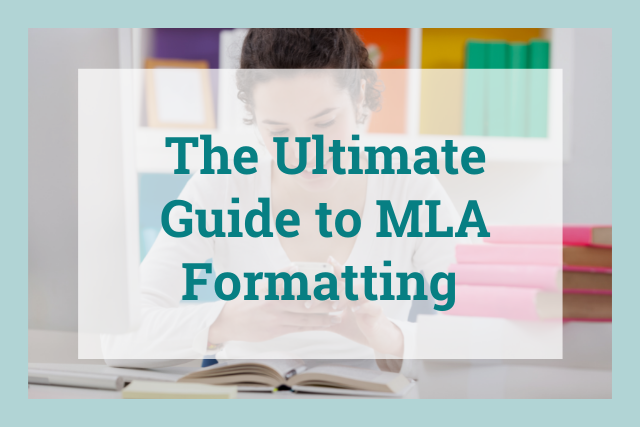
So you need to create an MLA heading? You’re not alone—MLA format is one of the most common styles you’ll be expected to use when you’re writing a humanities paper, whether you’re a high-school student or a PhD candidate.
Read on to learn what a correct MLA heading looks like and how to create one that works like magic.
What Is an MLA Heading?
How do you format an mla heading, what is an mla header, how do you format an mla header, headings are only the beginning, commonly asked questions about mla headers, final thoughts.
The term “MLA heading” refers to five lines of important information that appear at the top of the first page.
Here are two examples of what an MLA heading could look like:
Hermione Granger
Professor McGonagall
Transfiguration—6th period
18 October 1991
“How to Turn A Matchstick into a Needle”
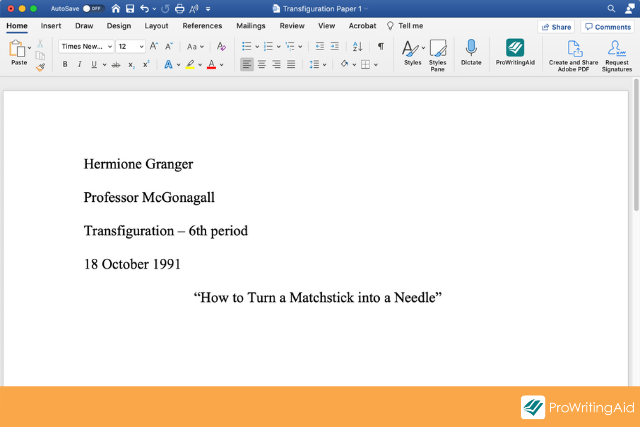
Harry J. Potter
Prof. Remus Lupin
Defense Against the Dark Arts
4 March 1994
“Why I Think My Professor Is a Werewolf”
Why are these headings important? Well, your teacher probably collects hundreds of papers every year. If any identifying information is missing from these assignments, grading and organizing them becomes much more of a challenge.
MLA headings ensure that all key information is presented upfront. With just a glance at the first page, your teacher can easily figure out who wrote this paper, when it was submitted, and which class it was written for.
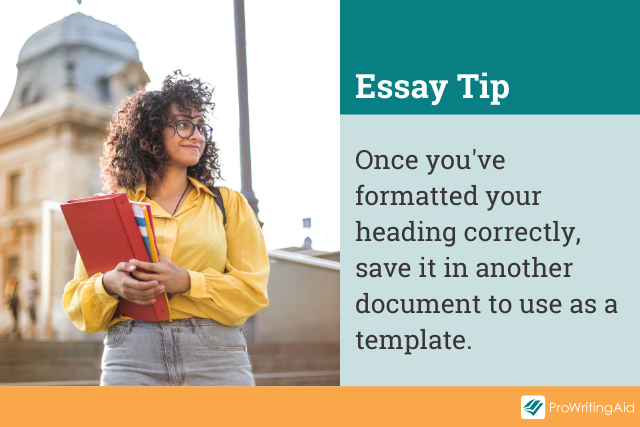
What Are the Parts of an MLA Heading?
An MLA heading should include:
- Your instructor’s name
- The name of the class
- The date the assignment is due
- The title of your paper
Your instructor may give you specific guidelines about how much detail to include in each line. For example, some teachers may ask you to refer to them by their titles, while others may ask you to use their full names. If you haven’t been given any specific instructions, don’t sweat it—any option is fine as long as it’s clear and consistent.
Follow these formatting rules for your MLA heading:
- Start each piece of information on a separate line
- Don’t use any periods, commas, or other punctuation at the end of the line
- Keep the heading double-spaced, in the same font as the rest of your paper
- Left-align the first four lines (they should start at the 1-inch margin on the left side of your paper)
- Center the title (it should appear in the middle of your paper)
- Make sure your title is in title case
Title case means that major words should be capitalized and minor words should be lowercase. Major words include nouns, verbs, adjectives, adverbs, pronouns, and any word longer than four letters. Minor words include conjunctions, prepositions, and articles.
Tip: Remember that Hermione’s “Society for the Promotion of Elfish Welfare” shortens to S.P.E.W., not S.F.T.P.O.E.W—only the major words are capitalized!

The MLA heading should only appear on the first page of your paper . But wait, you’re not done yet! In the rest of your paper, you need to include something called an MLA header at the top right corner of every page.
Think of the MLA header as a short, simple “You are here” marker that shows the reader where they are in the paper. By looking at the MLA headers, your instructor can easily understand where each page goes and which paper it belongs to.
What Are the Parts of an MLA Header?
The MLA header consists of your last name and page number.
For example, the second page of Hermione Granger’s essays would be labeled “Granger 2”, the third would be labeled “Granger 3”, and so on.
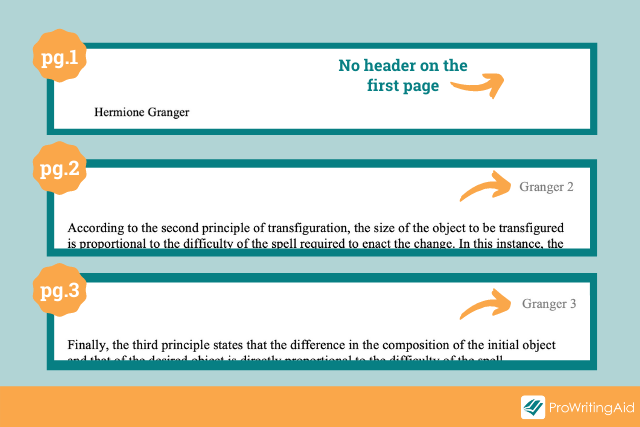
Creating MLA Headers in Microsoft Word
If you’re writing your paper in Microsoft Word, follow these steps:
- Click Insert
- Scroll down to Page Numbers and click on it
- Set the position to “Top of Page (Header)”
- Set the alignment to “Right”
- Make sure there’s no checkmark in the box for “Show number on first page”
- Click on the page number and type your last name before the number
- Set your font and font size to match the rest of your paper, if they don’t already
Creating MLA Headers in Google Docs
If you’re writing your paper in Google Docs, follow these steps:
- Scroll down to Page Numbers and hover over it
- Choose the option that sets your page number in the upper right corner
- Set your font and type size to match the rest of your paper, if they don’t already
Tip: After you create your first MLA header, save a template document for yourself that you can re-use next time, so you don’t have to follow these steps every time you write a paper!
Once you've got your headings sorted, it's time to start writing your paper. While we can't help you edit the content of your essay , ProWritingAid is here to make sure your grammar, spelling, and style is on point.
As well as checking your grammar, ProWritingAid also shows you your progress towards key goals like varied sentence structure, active voice, readability, and more. The target scores are all based on averages for real essays, so you'll always know if you're on track.
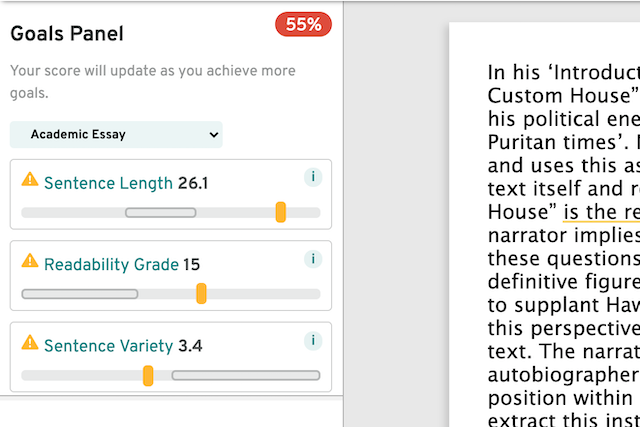
Ready to start receiving feedback before you submit your work?
Whose last name should you use in your MLA header if you’re writing a group paper?
The MLA Style Guide has no specific guidelines for group projects. You should always include the names of all members of the group project in the first line of your heading, but you don’t necessarily need to do this for the header on every page.
If there are only two or three authors collaborating on your paper, you can include all of your last names in the MLA header, e.g., “Granger, Potter, and Weasley 2.”
If you’re part of a bigger group and it would take up too much space to include all of your last names, you can write the name that comes first in the alphabet and then add “ et al. ”, e.g., “Granger et al. 2.” (The term “et al.” is short for the Latin term “et alia”, which means “and others.” You’ll often see it used in academic papers with multiple authors.)
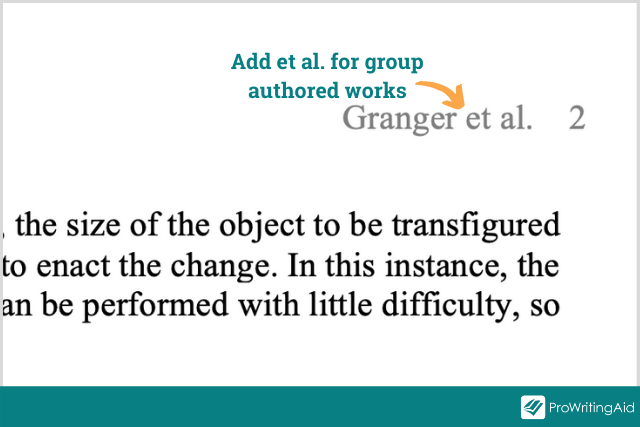
Should you include your class period in your MLA heading or just the class name?
There’s no MLA rule about this, but when in doubt, it’s always better to err on the side of including too much information in your heading rather than not enough.
If your instructor teaches more than one version of the same course, they’ll probably find it helpful if you specify the class period you’re in. You can either include your class period after the class name, e.g., “History of Magic—2nd period”, or before the class name, e.g., “2nd Period History of Magic.”
What should you write in your MLA heading if you don’t have an instructor?
If you have no instructor, you can explain the situation in the line where you would normally put the instructor’s name, e.g., “Independent Study” or “No Instructor.”
What should you write in your MLA heading if you have multiple instructors?
If you have multiple instructors, you can include both of their names in the line where you would put the instructor’s name. If you’re in a college course where you have a professor and a TA, you should choose whose name to include in the header depending on who will ultimately be reading your paper.
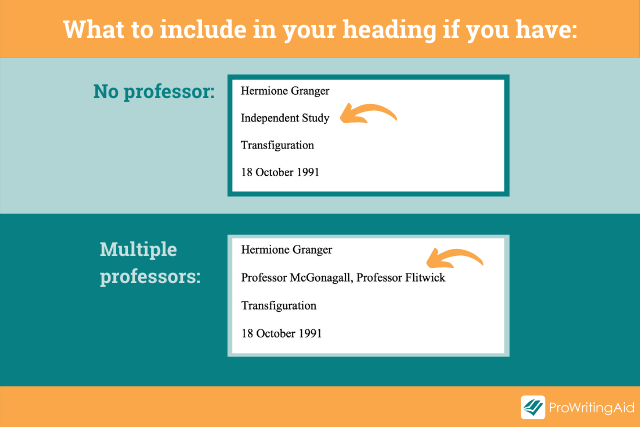
Should you include the date you started writing the paper or the date the paper is due?
The MLA Style Guide has no specific guidelines about which date you need to put in the heading. In general, however, the best practice is to put the date the assignment is due.
This is because all the papers for the same assignment will have the same due date, even if different students begin writing their assignments on different days, so it’s easier for your instructor to use the due date to determine what assignment the paper is for.
Should you format the date as Day Month Year or Month Day Year?
In MLA format, you should write the date in the order of Day Month Year. Instead of writing May 31 2021, for example, you would write 31 May 2021.
What font should you use for your MLA heading and header?
Both the heading and the header should be in the same font as the rest of your paper. If you haven’t chosen a font for your paper yet, remember that the key thing to aim for is readability. If you choose a font where your teachers have to squint to read it, or one where your teachers can’t figure out the difference between what’s italicized and what isn’t, you should rethink your choice.
When in doubt, go with Times New Roman, 12 pt. It’s always a safe bet for MLA papers unless your instructor specifically tells you otherwise.

Do you need to italicize or bold the title of your MLA paper?
No. There’s no need to use any special styling on the title of an MLA paper, such as bold or italics.
How do you format section titles in your MLA paper?
If you’re writing a paper with multiple sections, you may need to include a subtitle at the top of each section.
The MLA Style Guide gives you two options for using subtitles in a paper: one-level section titles or several-level subtitles (for papers with subsections within each section).
For one-level section titles, the formatting is simple. Every subtitle should look the same as the title (centered and double-spaced, with no special formatting).
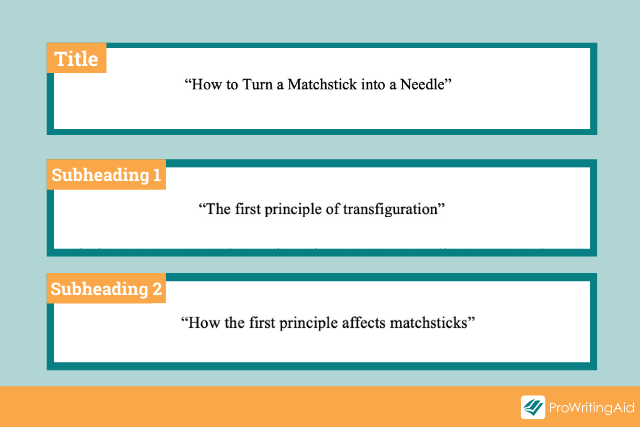
The only difference is that instead of using title case, you should capitalize only the first word of each subtitle. For example, a title would be spelled “How to Turn a Matchstick into a Needle”, while a subtitle would be spelled “How to turn a matchstick into a needle.”
For several-level subtitles, you will need to format each level in a different way to show which level each section is at. You can use boldface, italics, and underlining to differentiate between levels. For example, subtitles at the highest level should be bolded, while subtitles at the next level down should be italicized.
See the chart below for MLA’s suggested formats.
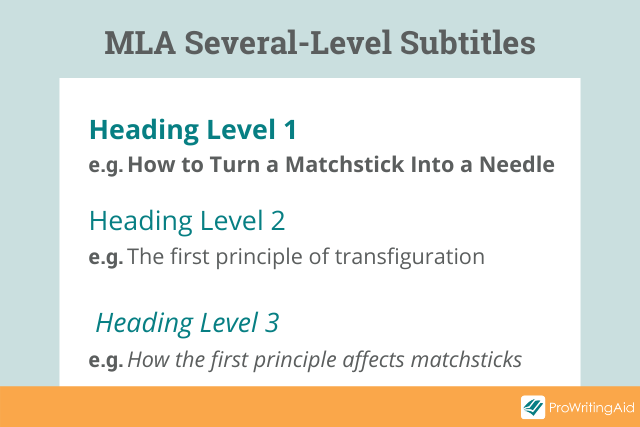
What is the difference between MLA format and APA format?
MLA and APA are two sets of guidelines for formatting papers and citing research.
MLA stands for the Modern Language Association. The MLA handbook is most often used in fields related to the humanities, such as literature, history, and philosophy.
APA stands for the American Psychological Association. The APA format is most often used in fields related to the social sciences, such as psychology, sociology, and nursing.
The APA manual includes a heading format similar to the MLA heading format with a few key differences, such as using a separate cover page instead of simply including the heading at the top of the first page. Both heading formats ensure that all of your papers include all your key identifying information in a clear and consistent way.
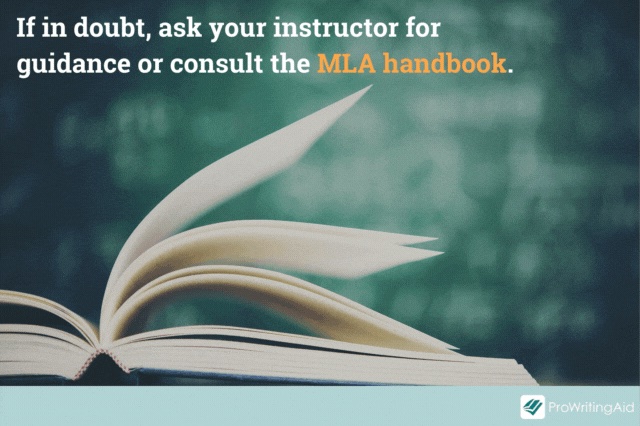
Where can you learn more about MLA style?
If you have questions about how to format a specific assignment or paper, it’s always best to consult your instructor first. Your school may also have a writing center that can help you with formatting questions.
In addition, Purdue has fantastic resources for all kinds of formatting topics, from MLA headings to MLA citations and everything in between.
If you would like to find out more directly from the Modern Language Association, consult the MLA Style Center or the MLA Handbook (8th edition).
Now you’re ready to write an MLA paper with a fantastic heading. Make sure your essay does your heading justice by checking it over with ProWritingAid.
Write Better Essays Every Time
Are your teachers always pulling you up on the same errors? Maybe you're losing clarity by writing overly long sentences or using the passive voice too much?
ProWritingAid helps you catch these issues in your essay before you submit it.
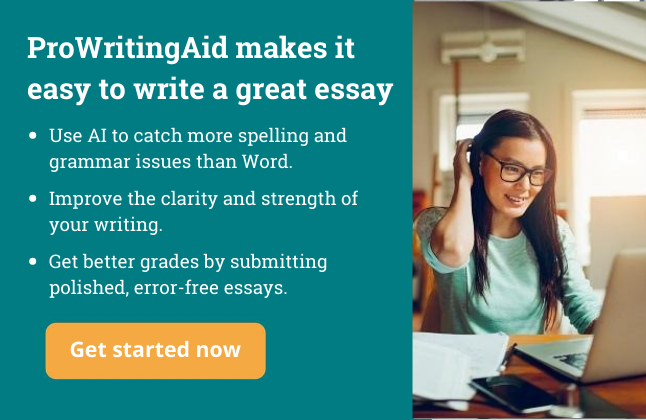
Be confident about grammar
Check every email, essay, or story for grammar mistakes. Fix them before you press send.
Hannah Yang is a speculative fiction writer who writes about all things strange and surreal. Her work has appeared in Analog Science Fiction, Apex Magazine, The Dark, and elsewhere, and two of her stories have been finalists for the Locus Award. Her favorite hobbies include watercolor painting, playing guitar, and rock climbing. You can follow her work on hannahyang.com, or subscribe to her newsletter for publication updates.
Get started with ProWritingAid
Drop us a line or let's stay in touch via :

APA Style Guide: Title Page
- APA Style: Home
- Getting Started
- Citing a Book
- Citing an Article
- Citing a Website
- In-Text Citations
- Reference Page
- Terms & Definitions
- APA Frequently Asked Questions
- Handouts & Tutorials
- Math Center This link opens in a new window
- Research Center
- Writing Center
Basic Format
The title page of the document is the first page in your paper, and it needs to contain the following items, in order:
- Title of the Paper
- Author’s Name (that’s you!)
- Institutional Affiliation (i.e., American National University or National College)
The title page should also include a page header and page numbers .
- The page header on your title page should read, "Running Head: TITLE OF YOUR PAPER"
- The running head should be in the upper left-hand corner of the paper, and the page numbers should be in the upper right-hand corner.
Basic Format:
- Title, author's name, and institutional affiliation should be centered in the top half of the page .
- Text should be double spaced .
- Title: no more than 12 words long.
- Author: Include your first name, middle initial, and last name.
- For students at ANU campuses located in Tennessee, the institutional affiliation will read “National College.”
- For all other ANU students, the institutional affiliation will read “American National University.”
- How to Format Your Header A brief guide to formatting your page headers in Microsoft Word according to the APA style requirements.
- Sample APA Title Page
Sample Title Page
Alternative text - include a link to the PDF!
- << Previous: Formatting & Organization
- Next: Reference Page >>
- Last Updated: Apr 11, 2022 10:06 AM
- URL: https://library.an.edu/apastyle
- Instruction
- Bipolar Disorder
- Therapy Center
- When To See a Therapist
- Types of Therapy
- Best Online Therapy
- Best Couples Therapy
- Best Family Therapy
- Managing Stress
- Sleep and Dreaming
- Understanding Emotions
- Self-Improvement
- Healthy Relationships
- Student Resources
- Personality Types
- Guided Meditations
- Verywell Mind Insights
- 2023 Verywell Mind 25
- Mental Health in the Classroom
- Editorial Process
- Meet Our Review Board
- Crisis Support
How to Write an Essay in APA Format
Kendra Cherry, MS, is a psychosocial rehabilitation specialist, psychology educator, and author of the "Everything Psychology Book."
:max_bytes(150000):strip_icc():format(webp)/IMG_9791-89504ab694d54b66bbd72cb84ffb860e.jpg)
Emily is a board-certified science editor who has worked with top digital publishing brands like Voices for Biodiversity, Study.com, GoodTherapy, Vox, and Verywell.
:max_bytes(150000):strip_icc():format(webp)/Emily-Swaim-1000-0f3197de18f74329aeffb690a177160c.jpg)
What Is APA Format?
Apa essay format basics.
- Steps to Follow
Frequently Asked Questions
If your instructor has asked you to write an APA format essay, it might at first seem like a daunting task, especially if you are accustomed to using another style such as MLA or Chicago. But you can master the rules of APA essay format, too.
An essay is one type of paper that can be written in APA format; others include lab reports, experimental reports, and case studies. Before you begin, familiarize yourself with some of the basic guidelines for writing a paper in APA format. Of course, it will also be important to follow any other formatting instructions that are part of your assignment.
How do you write an essay in APA format? The basic elements you need to include are:
- A title page
- An abstract
- An introduction, main body, and conclusion
- A reference section
- Proper APA formatting with regard to margins, layout, spacing, titles, and indentations
This article discusses how to write an essay in APA format, including the basic steps you should follow and tips for how to get started.
Whether you’re taking an introductory or graduate-level psychology class, chances are strong that you will have to write at least one paper during the course of the semester. In almost every case, you will need to write your paper in APA format, the official publication style of the American Psychological Association . It is also used for academic journals.
Such rules are generally the same whether you are writing a high school essay, college essay, or professional essay for publication.
APA format is used in a range of disciplines including psychology , education, and other social sciences. The format dictates presentation elements of your paper including spacing, margins, and how the content is structured.
Most instructors and publication editors have strict guidelines when it comes to how your format your writing. Not only does adhering to APA format allow readers to know what to expect from your paper, but it also means that your work will not lose critical points over minor formatting errors.
While the formatting requirements for your paper might vary depending on your instructor's directions, writing APA essay format means you will most likely need to include a title page, abstract, introduction, body, conclusion, and reference sections.
Your APA format essay should have a title page . This title page should include the title of your paper, your name, and your school affiliation. In some instances, your teacher might require additional information such as the course title, instructor name, and the date.
- The title of your paper should be concise and clearly describe what your paper is about.
- Your title can extend to two lines, but it should be no longer than 12 words.
An abstract is a brief summary of your paper that immediately follows the title page. It is not required for student papers, according to APA style. However, your instructor may request one.
If you include an abstract , it should be no more than 100 to 200 words, although this may vary depending upon the instructor requirements.
Your essay should also include a reference list with all of the sources that were cited in your essay,
- The reference section is located at the end of your paper.
- References should be listed alphabetically by the last name of the author.
- References should be double-spaced.
- Any source that is cited in your paper should be included in your reference section.
When writing in APA essay format, the text will include the actual essay itself: The introduction, body, and conclusion.
- There should be uniform margins of at least one inch at the top, bottom, left, and right sides of your essay.
- The text should be in Times New Roman size 12 font or another serif typeface that is easily readable.
- Your paper should be double-spaced.
- Every page should include a page number in the top right corner.
- The first word of each paragraph in your paper should be indented one-half inch.
For professional papers (usually not student papers), every page of the essay also includes a running head at the top left. The running head is a shortened form of the title, often the first few words, and should be no more than 50 characters (including spaces).
Steps to a Successful APA Format Essay
In addition to ensuring that you cite your sources properly and present information according to the rules of APA style, there are a number of things you can do to make the writing process a little bit easier.
Choose a Topic
Start by choosing a good topic to write about. Ideally, you want to select a subject that is specific enough to let you fully research and explore the topic, but not so specific that you have a hard time finding sources of information.
If you choose something too specific, you may find yourself with not enough to write about. If you choose something too general, you might find yourself overwhelmed with information.
Research Your Topic
Start doing research as early as possible. Begin by looking at some basic books and articles on your topic to help develop it further. What is the question you are going to answer with your essay? What approach will you take to the topic?
Once you are more familiar with the subject, create a preliminary source list of potential books, articles, essays, and studies that you may end up using in your essay.
Remember, any source used in your essay must be included in your reference section. Conversely, any source listed in your references must be cited somewhere in the body of your paper.
Write Your Rough Draft
With research in hand, you are ready to begin. Some people like to create an outline to organize their argument prior to drafting. You may want to start with a very rough outline, and then add details.
Once you have a detailed outline, the next step is to translate it from notes to complete sentences and paragraphs. Remember, this is a first draft. It doesn't have to be perfect.
As you write your paper in APA essay format, be sure to keep careful track of the sources that you cite.
How do you start an APA paper? Your paper should begin with an introduction that includes a thesis statement that presents your main ideas, points, or arguments. Your introduction should start on the third page of your paper (after the title page and abstract). The title of your paper should be centered, bolded, and typed in title case at the top of the page.
Review and Revise
After you have prepared a rough draft of your essay, it's time to revise, review, and prepare your final draft. In addition to making sure that your writing is cohesive and supported by your sources, you should also check carefully for typos, grammar errors, and possible formatting mistakes.
When citing information or quotations taken from an interview, APA format requires that you cite the source, how the information was collected, and the date of the interview. They should not be included in the reference section, however, because they are not something that can be located by a reader in any published source or searchable database.
Instead, the information should be cited parenthetically in the main body of the text. For example: “There was an increase in the number of college students who screened positive for depression/anxiety” (R. Heathfield, personal communication, May 9, 2021).
If the essay is in a chapter of a book, edited collection, or anthology, APA format states that you should cite the last name, first name, title of essay, title of collection, publisher, year, and page range. For example: Smith, John, "The Light House," A Book of Poems , editing by Peter Roberts, Allworth Press, 2005, pp. 20-25.
According to APA format, a two-part essay is formatted the same as an essay, however, you'll need to create two title pages.
If you're including a short direct quote in your APA-format essay, you will need to cite the author, year of publication, and page number (p.) or page number span (pp.). Quotations longer than 40 words should omit the quotation marks and be put in the text using block quotation formatting, on its own line and indented 1/2 inch from the left margin.
The cover page or "title page" in APA essay format should always include the title of your paper, your name, and school affiliation as well as the course title, instructor name, and date, if requested by your teacher.
Nagda S. How to write a scientific abstract. J Indian Prosthodont Soc. 2013;13(3):382-383. doi:10.1007/s13191-013-0299-x
American Psychological Association. Publication Manual of the American Psychological Association (7th ed.). Washington DC: The American Psychological Association; 2019.
By Kendra Cherry, MSEd Kendra Cherry, MS, is a psychosocial rehabilitation specialist, psychology educator, and author of the "Everything Psychology Book."
Home / Guides / Citation Guides / MLA Format / MLA page numbers
MLA page numbers
When you write a research essay in MLA format, page numbers will be included in the running head of your paper, the in-text citations, and on your Works Cited page. All three of those types of page numbers can also be seen in this MLA sample paper . Here is everything you need to know about using page numbers in MLA format, including guidelines and examples.
Page numbers in running head
When you write an essay in MLA, numbers marking the pages should appear in a running head at the top of your paper.
Formatting a running head
A running head should appear ½ inch from the top and 1 inch from the right side of each page of your essay. A running head in MLA should follow the last name page number format, listing your last name followed by the number of the page.
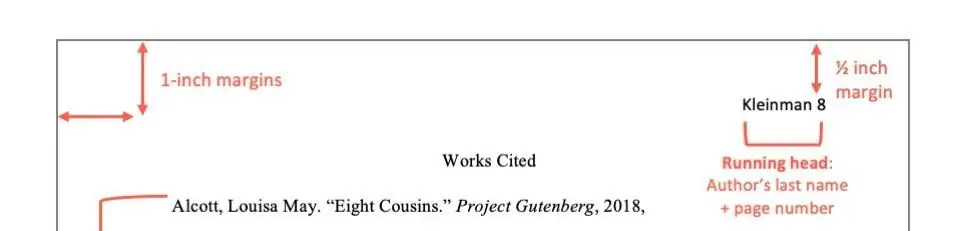
Your Last Name page #
- In MLA, number the pages using Arabic numerals (1, 2, 3, 4, etc.). Do not use a comma or “p.” in the running head.
- If you are including a title/cover page for your paper (refer to your instructor’s guidelines), do not put the running head on your cover page. The running head will begin on the first page of your essay.
- You must include the running head on the Works Cited page.
- You must include the running head on the Works Consulted page (if applicable – always ask your instructor before including a Works Consulted page).
Page numbers in in-text citations
Besides the running head of your paper, you will also need to include page numbers in the in-text citations of your paper.
Formatting page numbers
Use page numbers in your in-text citations whenever possible to make finding the sources of your information easier for the reader. In-text citations follow the last name page number format, enclosed in parentheses.
(Author Last Name page #)
(Hemingway 14)
(Briggs 129)
Key Points:
- Omit the first repeating digit in page numbers (eg: 263-67, not 263-267 or 263-7).
- Do not use “p.” or “pp.” in the in-text citations.
- All sources included in an in-text citation must have a full citation on the Works Cited page at the end of the research paper.
- If you are citing a source without page numbers, MLA suggests referring to paragraph numbers if applicable, but never assign page numbers or make up your own page number system.
Page numbers in the Works Cited page
Every source you cite within the body of your paper must have a full citation on a Works Cited page at the end of your paper.
In your Works Cited page, include an MLA citation page number whenever possible for each source. This is especially important for situations like citing a journal article in MLA , or other sources that are part of a larger work, so that your audience can easily locate the particular source you are citing. Page numbers on a Works Cited page should look like this:
- As with in-text citations, omit the first digit in repeating page numbers (eg: 263-67, not 263-267 or 263-7).
- Use the abbreviation p. to cite a single page and pp. to cite multiple pages.
Published October 16, 2020. Updated July 11, 2021.
Written by Grace Turney , freelance writer and artist. Grace is a former librarian and has a Master’s degree in Library Science and Information Technology.
MLA Formatting Guide
MLA Formatting
- Annotated Bibliography
- Bibliography
- Block Quotes
- et al Usage
- In-text Citations
- Paraphrasing
- Page Numbers
- Sample Paper
- Works Cited
- MLA 8 Updates
- MLA 9 Updates
- View MLA Guide
Citation Examples
- Book Chapter
- Journal Article
- Magazine Article
- Newspaper Article
- Website (no author)
- View all MLA Examples
How useful was this post?
Click on a star to rate it!
We are sorry that this post was not useful for you!
Let us improve this post!
Tell us how we can improve this post?
MLA Citation Examples
Writing Tools
Citation Generators
Other Citation Styles
Plagiarism Checker
Upload a paper to check for plagiarism against billions of sources and get advanced writing suggestions for clarity and style.
Get Started
- Latest Latest
- The West The West
- Sports Sports
- Opinion Opinion
- Magazine Magazine
Brody Kozlowski names top 5 after reopening his recruitment. Did any Utah schools make the list?
The corner canyon forward originally signed with usc but was released from his letter of intent after a coaching change.

By Brandon Judd
Brody Kozlowski, one of the top basketball talents from the state of Utah in the 2024 recruiting class, has narrowed down his list of potential schools — again.
BYU is the lone Utah school in contention for his services along with SMU, Nevada, Stanford and California, League Ready reported Thursday.
NEWS: 2024 4⭐️ Brody Kozlowski tells @LeagueRDY he’s cut his list to five schools: SMU BYU Nevada Stanford Cal Kozlowski is a strong, physical forward who can score inside and also extend to the 3pt line. A smart, tough defender who plays with a very high motor. #91 in the… pic.twitter.com/LK2C6iLjeH — 24/7 High School Hoops (@247HSHoops) April 18, 2024
The 6-foot-8 forward originally committed to USC and signed a National Letter of Intent with the Trojans back in December.
After USC coach Andy Edfield left to take the same position at SMU and was replaced by Eric Musselman, Kozlowski reportedly sought a release from his NLI and reopened his recruitment earlier this month, as the Deseret News previously reported .
247 Sports rates Kozlowski as a three-star prospect, though that elevates to a four-star with his composite ranking.
He is rated the No. 3 prospect in the state of Utah in 247 Sports’ composite rankings , behind Wasatch Academy’s Juni Mobley (an Ohio State signee) and Alta’s Jaxon Johnson (Utah).
Kozlowski was named the Deseret News 6A Player of the Year last month.
As a senior, he averaged 20.4 points, 8.6 rebounds and made 40 3-pointers for Corner Canyon in 12 games after missing the start of the year with a broken collarbone sustained in a car accident.
When Kozlowski originally chose USC, his final five back then also included BYU, Cal, San Diego State and UCLA.
Advertisement
After Reports About Trump Jurors, Judge Demands Restraint From the Press
Some news reports have included details about jurors that had been aired in open court. One was excused after she developed concerns about being identified.
- Share full article

By Jesse McKinley , Kate Christobek and Matthew Haag
- April 18, 2024
The judge in former President Donald J. Trump’s criminal trial ordered reporters to not disclose employment information about potential jurors after he excused a woman who said she was worried about her identity becoming known.
The woman, who had been seated on the jury on Tuesday, told the judge that her friends and colleagues had warned her that she had been identified as a juror in the high-profile case. Although the judge has kept prospective jurors’ names private, some have disclosed their employers and other identifying information in court.
She also said that she did not believe she could be impartial.
The judge, Juan M. Merchan, promptly dismissed her.
Moments later, Justice Merchan ordered the press to not report the answer to two queries on a lengthy questionnaire for prospective jurors: “Who is your current employer?” and “Who was your prior employer?”
The judge conceded that the information about employers was necessary for lawyers to know. But he directed that those two answers be redacted from the transcript.
Justice Merchan also said that he was concerned about news outlets publishing physical descriptions of prospective or seated jurors, asking reporters to “simply apply common sense.”
“It serves no purpose,” Justice Merchan said about publishing physical descriptions, adding that he was directing the press to “refrain from writing about anything you observe with your eyes.”
William P. Marshall, a professor at the University of North Carolina School of Law in Chapel Hill, said that Justice Merchan’s order appeared “constitutionally suspect.” Professor Marshall said that a landmark Supreme Court ruling in a 1976 case, Nebraska Press Association v. Stuart, struck down a trial judge’s ruling barring the news media from reporting information introduced in open court.
“The presumption against prior restraint is incredibly high in First Amendment law,” Professor Marshall said. “It’s even higher when it’s publishing something that is already a matter of public record.”
Lawyers for news outlets, including The New York Times, were expected to seek clarification on the order.
With the loss of the female juror on Thursday morning, six seated jurors remain.
In early March, Justice Merchan issued an order prohibiting publicly disclosing the names of jurors, while allowing legal teams and the defendant to know their identities.
But before the trial, Mr. Trump’s lawyers requested that potential jurors not be told that the jury would be anonymous unless he or she expressed concerns. Justice Merchan told the parties that he’d “make every effort to not unnecessarily alert the jurors” to this secrecy, merely telling jurors that they would be identified in court by a number.
On Thursday, Justice Merchan seemed frustrated by news reports that included identifying characteristics of potential jurors that had been aired in open court. He said: “There’s a reason why this is an anonymous jury, and we’ve taken the measures we have taken.”
“It kind of defeats the purpose of that when so much information is put out there,” he said.
He added that “the press can write about anything the attorney and the courts discuss and anything you observe us do.”
But he also said he had the legal authority to prevent reporters from relaying employer information on prospective jurors. He added that “if you can’t stick to that, we’re going to have to see if there is anything else we can do to keep the jurors safe.”
Jesse McKinley is a Times reporter covering upstate New York, courts and politics. More about Jesse McKinley
Kate Christobek is a reporter covering the civil and criminal cases against former president Donald J. Trump for The Times. More about Kate Christobek
Matthew Haag writes about the intersection of real estate and politics in the New York region. He has been a journalist for two decades. More about Matthew Haag
Our Coverage of the Trump Hush-Money Trial
News and Analysis
Donald Trump’s criminal trial in Manhattan took a startling turn when two jurors were abruptly excused , demonstrating the challenge of picking citizens to determine the fate of a former president.
Prosecutors argued in court that with a steady stream of social media posts, Trump had violated the gag order imposed on him seven times, urging the judge overseeing the trial to hold him in contempt.
Our reporter joined “The Daily” to explain what happened during the opening days of the trial against Donald Trump.
More on Trump’s Legal Troubles
Key Inquiries: Trump faces several investigations at both the state and the federal levels, into matters related to his business and political careers.
Case Tracker: Keep track of the developments in the criminal cases involving the former president.
What if Trump Is Convicted?: Will any of the proceedings hinder Trump’s presidential campaign? Here is what we know, and what we don’t know .
Trump on Trial Newsletter: Sign up here to get the latest news and analysis on the cases in New York, Florida, Georgia and Washington, D.C.
- Skip to main content
- Keyboard shortcuts for audio player
NPR suspends veteran editor as it grapples with his public criticism

David Folkenflik

NPR suspended senior editor Uri Berliner for five days without pay after he wrote an essay accusing the network of losing the public's trust and appeared on a podcast to explain his argument. Uri Berliner hide caption
NPR suspended senior editor Uri Berliner for five days without pay after he wrote an essay accusing the network of losing the public's trust and appeared on a podcast to explain his argument.
NPR has formally punished Uri Berliner, the senior editor who publicly argued a week ago that the network had "lost America's trust" by approaching news stories with a rigidly progressive mindset.
Berliner's five-day suspension without pay, which began last Friday, has not been previously reported.
Yet the public radio network is grappling in other ways with the fallout from Berliner's essay for the online news site The Free Press . It angered many of his colleagues, led NPR leaders to announce monthly internal reviews of the network's coverage, and gave fresh ammunition to conservative and partisan Republican critics of NPR, including former President Donald Trump.
Conservative activist Christopher Rufo is among those now targeting NPR's new chief executive, Katherine Maher, for messages she posted to social media years before joining the network. Among others, those posts include a 2020 tweet that called Trump racist and another that appeared to minimize rioting during social justice protests that year. Maher took the job at NPR last month — her first at a news organization .
In a statement Monday about the messages she had posted, Maher praised the integrity of NPR's journalists and underscored the independence of their reporting.
"In America everyone is entitled to free speech as a private citizen," she said. "What matters is NPR's work and my commitment as its CEO: public service, editorial independence, and the mission to serve all of the American public. NPR is independent, beholden to no party, and without commercial interests."
The network noted that "the CEO is not involved in editorial decisions."
In an interview with me later on Monday, Berliner said the social media posts demonstrated Maher was all but incapable of being the person best poised to direct the organization.
"We're looking for a leader right now who's going to be unifying and bring more people into the tent and have a broader perspective on, sort of, what America is all about," Berliner said. "And this seems to be the opposite of that."

Conservative critics of NPR are now targeting its new chief executive, Katherine Maher, for messages she posted to social media years before joining the public radio network last month. Stephen Voss/Stephen Voss hide caption
Conservative critics of NPR are now targeting its new chief executive, Katherine Maher, for messages she posted to social media years before joining the public radio network last month.
He said that he tried repeatedly to make his concerns over NPR's coverage known to news leaders and to Maher's predecessor as chief executive before publishing his essay.
Berliner has singled out coverage of several issues dominating the 2020s for criticism, including trans rights, the Israel-Hamas war and COVID. Berliner says he sees the same problems at other news organizations, but argues NPR, as a mission-driven institution, has a greater obligation to fairness.
"I love NPR and feel it's a national trust," Berliner says. "We have great journalists here. If they shed their opinions and did the great journalism they're capable of, this would be a much more interesting and fulfilling organization for our listeners."
A "final warning"
The circumstances surrounding the interview were singular.
Berliner provided me with a copy of the formal rebuke to review. NPR did not confirm or comment upon his suspension for this article.
In presenting Berliner's suspension Thursday afternoon, the organization told the editor he had failed to secure its approval for outside work for other news outlets, as is required of NPR journalists. It called the letter a "final warning," saying Berliner would be fired if he violated NPR's policy again. Berliner is a dues-paying member of NPR's newsroom union but says he is not appealing the punishment.
The Free Press is a site that has become a haven for journalists who believe that mainstream media outlets have become too liberal. In addition to his essay, Berliner appeared in an episode of its podcast Honestly with Bari Weiss.
A few hours after the essay appeared online, NPR chief business editor Pallavi Gogoi reminded Berliner of the requirement that he secure approval before appearing in outside press, according to a copy of the note provided by Berliner.
In its formal rebuke, NPR did not cite Berliner's appearance on Chris Cuomo's NewsNation program last Tuesday night, for which NPR gave him the green light. (NPR's chief communications officer told Berliner to focus on his own experience and not share proprietary information.) The NPR letter also did not cite his remarks to The New York Times , which ran its article mid-afternoon Thursday, shortly before the reprimand was sent. Berliner says he did not seek approval before talking with the Times .

NPR defends its journalism after senior editor says it has lost the public's trust
Berliner says he did not get permission from NPR to speak with me for this story but that he was not worried about the consequences: "Talking to an NPR journalist and being fired for that would be extraordinary, I think."
Berliner is a member of NPR's business desk, as am I, and he has helped to edit many of my stories. He had no involvement in the preparation of this article and did not see it before it was posted publicly.
In rebuking Berliner, NPR said he had also publicly released proprietary information about audience demographics, which it considers confidential. He said those figures "were essentially marketing material. If they had been really good, they probably would have distributed them and sent them out to the world."
Feelings of anger and betrayal inside the newsroom
His essay and subsequent public remarks stirred deep anger and dismay within NPR. Colleagues contend Berliner cherry-picked examples to fit his arguments and challenge the accuracy of his accounts. They also note he did not seek comment from the journalists involved in the work he cited.
Morning Edition host Michel Martin told me some colleagues at the network share Berliner's concerns that coverage is frequently presented through an ideological or idealistic prism that can alienate listeners.
"The way to address that is through training and mentorship," says Martin, herself a veteran of nearly two decades at the network who has also reported for The Wall Street Journal and ABC News. "It's not by blowing the place up, by trashing your colleagues, in full view of people who don't really care about it anyway."
Several NPR journalists told me they are no longer willing to work with Berliner as they no longer have confidence that he will keep private their internal musings about stories as they work through coverage.
"Newsrooms run on trust," NPR political correspondent Danielle Kurtzleben tweeted last week, without mentioning Berliner by name. "If you violate everyone's trust by going to another outlet and sh--ing on your colleagues (while doing a bad job journalistically, for that matter), I don't know how you do your job now."
Berliner rejected that critique, saying nothing in his essay or subsequent remarks betrayed private observations or arguments about coverage.
Other newsrooms are also grappling with questions over news judgment and confidentiality. On Monday, New York Times Executive Editor Joseph Kahn announced to his staff that the newspaper's inquiry into who leaked internal dissent over a planned episode of its podcast The Daily to another news outlet proved inconclusive. The episode was to focus on a December report on the use of sexual assault as part of the Hamas attack on Israel in October. Audio staffers aired doubts over how well the reporting stood up to scrutiny.
"We work together with trust and collegiality everyday on everything we produce, and I have every expectation that this incident will prove to be a singular exception to an important rule," Kahn wrote to Times staffers.
At NPR, some of Berliner's colleagues have weighed in online against his claim that the network has focused on diversifying its workforce without a concomitant commitment to diversity of viewpoint. Recently retired Chief Executive John Lansing has referred to this pursuit of diversity within NPR's workforce as its " North Star ," a moral imperative and chief business strategy.
In his essay, Berliner tagged the strategy as a failure, citing the drop in NPR's broadcast audiences and its struggle to attract more Black and Latino listeners in particular.
"During most of my tenure here, an open-minded, curious culture prevailed. We were nerdy, but not knee-jerk, activist, or scolding," Berliner writes. "In recent years, however, that has changed."
Berliner writes, "For NPR, which purports to consider all things, it's devastating both for its journalism and its business model."
NPR investigative reporter Chiara Eisner wrote in a comment for this story: "Minorities do not all think the same and do not report the same. Good reporters and editors should know that by now. It's embarrassing to me as a reporter at NPR that a senior editor here missed that point in 2024."
Some colleagues drafted a letter to Maher and NPR's chief news executive, Edith Chapin, seeking greater clarity on NPR's standards for its coverage and the behavior of its journalists — clearly pointed at Berliner.
A plan for "healthy discussion"
On Friday, CEO Maher stood up for the network's mission and the journalism, taking issue with Berliner's critique, though never mentioning him by name. Among her chief issues, she said Berliner's essay offered "a criticism of our people on the basis of who we are."
Berliner took great exception to that, saying she had denigrated him. He said that he supported diversifying NPR's workforce to look more like the U.S. population at large. She did not address that in a subsequent private exchange he shared with me for this story. (An NPR spokesperson declined further comment.)
Late Monday afternoon, Chapin announced to the newsroom that Executive Editor Eva Rodriguez would lead monthly meetings to review coverage.
"Among the questions we'll ask of ourselves each month: Did we capture the diversity of this country — racial, ethnic, religious, economic, political geographic, etc — in all of its complexity and in a way that helped listeners and readers recognize themselves and their communities?" Chapin wrote in the memo. "Did we offer coverage that helped them understand — even if just a bit better — those neighbors with whom they share little in common?"
Berliner said he welcomed the announcement but would withhold judgment until those meetings played out.
In a text for this story, Chapin said such sessions had been discussed since Lansing unified the news and programming divisions under her acting leadership last year.
"Now seemed [the] time to deliver if we were going to do it," Chapin said. "Healthy discussion is something we need more of."
Disclosure: This story was reported and written by NPR Media Correspondent David Folkenflik and edited by Deputy Business Editor Emily Kopp and Managing Editor Gerry Holmes. Under NPR's protocol for reporting on itself, no NPR corporate official or news executive reviewed this story before it was posted publicly.
- Katherine Maher
- uri berliner

IMAGES
VIDEO
COMMENTS
Your Name, Professor's Name, Class Name, and Date should be double-spaced on the first page of your paper in the upper left-hand corner, with a 1-inch margin from the top and left sides. The title of your paper should be centered, with no boldface, underlining, or italics, unless you include a title within your title. ...
Start by applying these MLA format guidelines to your document: Times New Roman 12. 1″ page margins. Double line spacing. ½" indent for new paragraphs. Title case capitalization for headings. For accurate citations, you can use our free MLA Citation Generator. Download Word template Open Google Docs template.
To write an essay in MLA format, start by setting your document to double-spacing, 1-inch margins, and a readable font such as Times New Roman, size 12. Include a header with your last name and page number in the upper right-hand corner of each page.
Include your last name and page numbers in the upper right-hand corner of every page. The page numbers will be one-half inch from the top and flush with the right margin. ... create a title page instead of listing all authors in the header on page 1 of the essay. On the title page, list each student's full name, placing one name on each double ...
Revised on March 5, 2024. The first page of your MLA format paper starts with a four-line left-aligned header containing: Your full name. Your instructor's name. The course name and number. The date of submission. After the header, the title of the paper is centred on a new line, in title case. The header and title do not take any special ...
The top left-hand corner of the first page of your paper must include, in the following order: ... the name of the class (AP US History) the date your paper is due. (Day-Month-Year) Skip a line between the header and the title. The title should define the assignment or the topic of the paper. It should not be the title of the book, poem, essay ...
Chicago Style Essay Format. Requirements for this essay format include but are not limited to: Font: Times New Roman (unless your tutor specified a different one) Font size: 12pt. Margins: 1-inch margins on sides, top, and bottom; Header: Each page should have a page number at the top right corner and your last name.
Header. A header in MLA format can be either placed on the title page (if you decide to include one), or you can add it at the top of first page of your work. Here are the 4 main formating rules that have to be included in a header: Student's full name. Instructor's name. Name of the class, course, or section number.
Include your last name on all of the pages of your essay; your name should be inserted in the upper right-hand corner of the page, one-half inch from the top ; THE FIRST PAGE. In the top left-hand corner, list the following information (in the following order): your name, my name, course number and section, and date
In the upper left-hand corner of the first page, list your name, your instructor's name, the course, and the date. Again, be sure to use double-spaced text. ... Essays. MLA recommends that when dividing an essay into sections you number those sections with an Arabic number and a period followed by a space and the section name. 1. Early Writings
If your instructor lets you pick the format of your essay, opt for the style that matches your course or degree best: MLA is best for English and humanities; APA is typically for education, psychology, and sciences; Chicago Style is common for business, history, and fine arts. 2. Set your margins to 1 inch (2.5 cm) for all style guides.
Type a heading in the upper left corner of the first page unless your instructor asks for a title page. Do not use the Header tool to create a heading. Type the heading as follows: your name, your instructor's name, the course, and the date (in military style - day month year - no commas) double spaced on separate lines.
First, you write the title of your essay centered in the upper part of the title page in upper and lowercase letters. Beneath the title, you can include your name as the essay's author. The formatting of your name should be as follows; your first name, your other names, and your surname last. Avoid using titles.
Provide the name of the instructor for the course using the format shown on instructional materials. ... Use the automatic page-numbering function of your word processing program to insert page numbers in the top right corner of the page header. 1. Professional title page. The professional title page includes the paper title, author names (the ...
When it comes to formatting a college essay header, simplicity is key. Most colleges prefer the following format: - In the top left corner of the first page, include your full name, followed by a space, and then your high school (or the abbreviation of your high school name). - On the line below your high school's name, type the course title ...
4. Hover over "Top of Page" and select "Plain Number 3". 5. For the MLA header, enter your last name along with the page number, both right-aligned. For the APA header, input the abbreviated version of the title in all capital letters and press the "Tab" key. MLA essay header example. APA essay header example.
MLA title page format. To create an MLA format title page, list the following on separate lines, left-aligned at the top of the page: Then leave a few blank lines and list the title of the paper, centered and in title case, halfway down the page. All text should be double-spaced and in the same font as the rest of the paper.
The MLA header consists of your last name and page number. For example, the second page of Hermione Granger's essays would be labeled "Granger 2", the third would be labeled "Granger 3", and so on. How Do you Format an MLA Header? Creating MLA Headers in Microsoft Word. If you're writing your paper in Microsoft Word, follow these steps:
The title page should also include a page header and page numbers. The running head should be in the upper left-hand corner of the paper, and the page numbers should be in the upper right-hand corner. Basic Format: Title, author's name, and institutional affiliation should be centered in the top half of the page. Text should be double spaced.
If the essay is in a chapter of a book, edited collection, or anthology, APA format states that you should cite the last name, first name, title of essay, title of collection, publisher, year, and page range. For example: Smith, John, "The Light House," A Book of Poems, editing by Peter Roberts, Allworth Press, 2005, pp. 20-25.
The student version of the APA title page should include the following information (double spaced and centered): Paper title. Author name. Department and university name. Course number and name. Instructor name. Due date of the assignment. The professional title page also includes an author note (flushed left), but not a course name, instructor ...
When you write a research essay in MLA format, page numbers will be included in the running head of your paper, the in-text citations, and on your Works Cited page. ... In-text citations follow the last name page number format, enclosed in parentheses. Structure: (Author Last Name page #) Examples: (Hemingway 14) (Briggs 129)
Gerald Joseph Serge, 76, of Moncks Corner passed away on Monday April 15. James A. Dyal Funeral Home. Published by Charleston Post & Courier on Apr. 18, 2024. ... Dedicate a star in Gerald's name. Name a Star. Donate to charity in honor of Gerald. Make a Donation. Submit an Obituary;
Uri Berliner resigned from NPR on Wednesday saying he could not work under the new CEO Katherine Maher. He cautioned that he did not support calls to defund NPR. NPR senior business editor Uri ...
He is rated the No. 3 prospect in the state of Utah in 247 Sports' composite rankings, behind Wasatch Academy's Juni Mobley (an Ohio State signee) and Alta's Jaxon Johnson (Utah). Kozlowski was named the Deseret News 6A Player of the Year last month. As a senior, he averaged 20.4 points, 8.6 rebounds and made 40 3-pointers for Corner ...
Memorial Eventsfor James Stringer. To offer your sympathy during this difficult time, you can now have memorial trees planted in a National Forest in memory of your loved one. Plant Trees. Funeral services provided by: Dial-Murray Funeral Home, Inc. - Moncks Corner. 300 West Main Street, Moncks Corner, SC 29461. Call: 843-761-8027.
April 18, 2024 Updated 11:56 a.m. ET. The judge in former President Donald J. Trump's criminal trial ordered reporters to not disclose employment information about potential jurors after he ...
NPR is defending its journalism and integrity after a senior editor wrote an essay accusing it of losing the public's trust. NPR's top news executive defended its journalism and its commitment to ...
NPR suspended senior editor Uri Berliner for five days without pay after he wrote an essay accusing the network of losing the public's trust and appeared on a podcast to explain his argument. Uri ...