How to Make a Killer Business Plan Presentation (+Templates)
Learn how to make a business plan presentation with tips for slide design, structure, and engaging examples, as well as templates to bring your vision to life.
7 minute read


helped business professionals at:

Short answer
What slides should a business plan presentation include?
- Opening slide
- Your Unique Selling Proposition (USP)
- Business overview
- The challenge you're addressing
- Market analysis
- Your solution
- Marketing and sales strategy
- Goals and Key Performance Indicators (KPIs)
- Team composition
- Funding request and allocation
Your business plan presentation needs to be as strong as your idea
Having a well-crafted business plan is crucial, but if it's not presented effectively, it's like having a treasure map that no one can read.
Even the best ideas can fall flat if they're not communicated clearly, potentially burying your chance of getting your business off the ground.
Remember, presenting a business plan is more than just sharing facts and figures. It's about engaging your audience, whether they're investors or stakeholders, and making them believe in your vision.
But don't worry, you're not alone in this. This guide is here to help you master the art of business plan presentation. You'll learn how to structure your presentation, design slides that captivate, and conclude in a way that leaves a lasting impact and drives action.
Let's dive in!
What to include in a business plan presentation?
A business plan presentation is your chance to delve deep, showcasing not just the what and the how, but also the why of your business. It's your strategic playbook that can persuade investors, guide your team, and set the foundation for your business's success.
11 essential slides of a business plan presentation:
Opening slide: Set the tone with an engaging first impression.
Your Unique Selling Proposition (USP): Define what sets your business apart.
Business overview: Offer a concise snapshot of your company.
The challenge you're addressing: Describe the problem your business solves.
Market analysis: Demonstrate your understanding of the industry and market trends.
Your solution: Detail how your product or service addresses the problem you’ve identified.
Marketing and sales strategy: Outline your approach to winning and keeping customers.
Goals and Key Performance Indicators (KPIs): Specify your objectives and how you’ll measure success.
Team composition: Introduce key team members, their roles, and expertise.
Funding request and allocation: Explain your financial requirements and how the funds will be utilized.
Next steps: Guide the reader on the next steps after reviewing your plan, whether it's a meeting request, further discussion, or a specific action you want them to take.
What does a business plan presentation look like?
In today's fast-paced business world, static business plan presentations are losing their edge. Imagine having to constantly pinch and zoom on a mobile device just to see the details. It's frustrating and distracting.
People also get disengaged when faced with walls of text. They're there to hear a story, not read a novel.
Interactive presentations, on the other hand, bring your business plan to life. They encourage audience participation, adapt to the flow of discussion, and make complex ideas more digestible and memorable.
You can see what an interactive business plan presentation looks like below:
How to turn a business plan into a presentation
Transforming your business plan into a presentation is a crucial step in bringing your vision to life. It's not just about having a plan; it's about presenting it in a way that resonates with investors and partners.
Start by distilling the essence of your plan, focusing on key points like your mission, market analysis, and financial projections. Use engaging visuals and a clear narrative to make complex information accessible.
For detailed insights on how to write a business plan , check out our guide.
How to make a business plan presentation in 6 easy steps
Crafting a business plan is about blending vision and strategy into a narrative that captivates your audience. With Storydoc's AI business presentation maker, creating this narrative becomes intuitive and easy.
In the guide below, we'll show you how to turn your plan into an engaging presentation in 6 simple steps. Stick around to see how seamlessly Storydoc can bring your business story to life.
1) Describe your presentation’s objective
Kick things off by sharing with our AI the type of business plan you're looking to create. This is like setting the GPS for your journey, ensuring every part of your plan is aligned with your end goal.
2) Give an overview of yourself, your organization, and your offering
Introduce the essence of your business - who you are, what your company stands for, and the unique value of what you offer. This sets the stage for a personalized and relevant presentation.

3) Select a suitable design template
Dive into our collection of design templates and pick one that resonates with your business's personality.

4) Tailor your business plan presentation to your needs
Now, here’s where you add your personal touch. Fill in your details, tweak the design, and watch the magic happen as the template adapts to your content. This is where your business plan presentation starts to take on a life of its own.
Then, you can either upload your own multimedia elements or sit back as our AI assistant generates some for you.

5) Add personalized elements
Next up, sprinkle in some personalization. It works just like personalizing a newsletter - you can insert dynamic variables that automatically fill up with your recipient's data.
This level of customization not only makes your presentation feel tailor-made for each reader but also adds a layer of engagement. As a matter of fact, it can get 68% more people to read your deck in full , and share it internally 2.3x more often!

6) Review and refine your business plan presentation
Finally, take a step back and review your plan. Ensure it looks good, flows well, and clearly conveys your message.
The beauty of Storydoc is that it's a living document – if you spot a mistake or need to update information after sharing, you can. You're in control, ensuring your audience always sees the most polished and up-to-date version of your business plan presentation.

Business plan design principles to turn average into impressive
Designing a business plan presentation is about more than just putting words on a page; it's about creating an experience that captures and holds attention. In today's digital age, the way you present your plan can be just as important as the content itself.
Let's explore how to design a business plan presentation that stands out in the modern business landscape.
1) Move from static to interactive
Gone are the days of static, text-heavy business plan presentations. Today's plans are interactive, engaging readers with clickable elements, dynamic charts, and even embedded videos.
This interactivity not only makes your plan more interesting but also allows readers to engage with the content in a more meaningful way.
Here's a great example of an interactive business plan presentation:
2) Use scroll-based design
Forget the hassle of pinching and zooming on a PDF. A scroll-based design, similar to a modern website, offers a fluid reading experience.
It's straightforward and aligns with how we naturally consume content online, making your business plan presentation easier and more enjoyable to read.
Here's an example of scroll-based design:

3) Make sure your business plan presentation is mobile-friendly
With so many people reading on their phones, your business plan presenttion needs to look good on any device.
Responsive design means your plan is easily readable on a phone, tablet, or computer, ensuring that your message is clear no matter how your audience accesses it.
4) Shift from local files to online documents
Step away from traditional Word docs or PDFs and embrace online documents. They're great for sharing, updating in real time, and collaborating with others.
Plus, they're accessible from anywhere, which is perfect for busy investors who are always on the move.
For more information, check out our comparison of the best business plan document types .
5) Embrace visual storytelling
Use visuals like infographics and charts to tell your business's story. They can turn complex data into easy-to-understand, engaging information. A well-placed visual can often do a better job of explaining your points than text alone.
Here's a great example of visual storytelling:

Best business plan software
Selecting the right tool to create your business plan presentation is vital for any startup. To ease your journey, I've compiled a list of the top business plan software, each designed to cater to different needs.
From comprehensive platforms guiding you step-by-step to dynamic tools that add interactive elements to your presentation, there's something for every entrepreneur.
The best business plan software currently available:
LivePlan.com
BizPlan.com
Upmetrics.co
GoSmallBiz.com
Business Sorter
MAUS Master Plan Lean
For a deep dive into each tool and to find the one that best fits your business's needs, explore our detailed guide to the best business plan software .
Interactive business plan presentation templates
The pressure to get your business plan presentation right can be overwhelming. After all, in many cases, you only get one shot to impress.
These business plan presentation templates offer a framework that takes care of the structure and design, allowing you to focus solely on fleshing out your strategy.
Whether you're pitching to investors, partners, or stakeholders, these templates give you the confidence that your plan is presented in the best possible light.
Grab one and see for yourself.
Hi, I'm Dominika, Content Specialist at Storydoc. As a creative professional with experience in fashion, I'm here to show you how to amplify your brand message through the power of storytelling and eye-catching visuals.
Found this post useful?
Subscribe to our monthly newsletter.
Get notified as more awesome content goes live.
(No spam, no ads, opt-out whenever)
You've just joined an elite group of people that make the top performing 1% of sales and marketing collateral.

Create your best business plan to date.
Stop losing opportunities to ineffective presentations. Your new amazing deck is one click away!

Researched by Consultants from Top-Tier Management Companies

Powerpoint Templates
Icon Bundle
Kpi Dashboard
Professional
Business Plans
Swot Analysis
Gantt Chart
Business Proposal
Marketing Plan
Project Management
Business Case
Business Model
Cyber Security
Business PPT
Digital Marketing
Digital Transformation
Human Resources
Product Management
Artificial Intelligence
Company Profile
Acknowledgement PPT
PPT Presentation
Reports Brochures
One Page Pitch
Interview PPT
All Categories
Top 10 Business Idea Templates with Examples and Samples
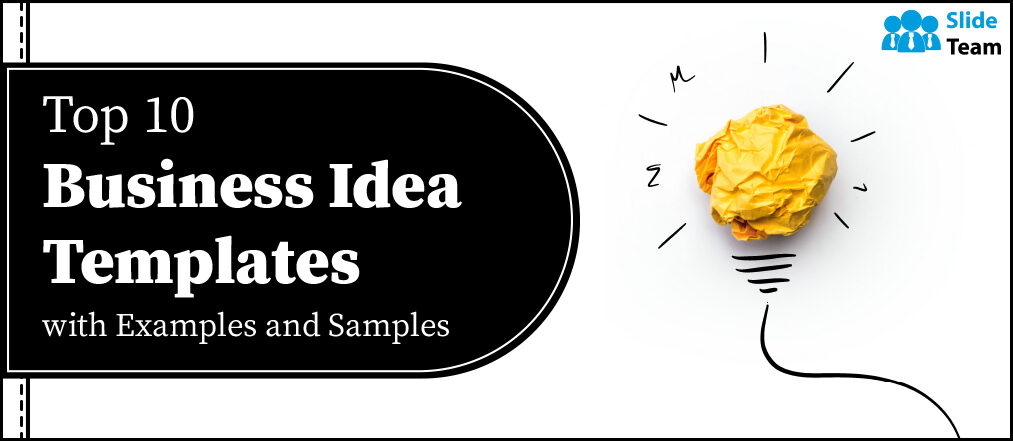
Tanmayi Arora
Starting a business might appear an easy job but it is a roller coaster ride. Right from the idea to writing a business plan to creating an estimate of costs and launching the product, every step requires analysis and informed decision. Whether you are deciding to generate a new business idea all alone or with a partner, the main focus is to create a target base for your product and get started with it.
In such a case, it becomes difficult to decide from where to begin. Many times, it’s your mental blocks that hamper your productivity and sometimes the lack of resources. Over all, it is a bumpy journey where you definitely need a concrete tool to start with so that your thoughts can align with your actions. But worry not, SlideTeam has come up with the best of business idea templates that can help you win clients and grow your business. We have an array of business templates where you can simply create your content and go ahead with the execution.
The Top Business Idea Presentations You Can Use:
Right from creating a cover letter as a proposal for your potential clients to envision the investment opportunity and create a SWOT analysis, SlideTeam covers all the business idea templates so that you can focus simply on the execution of your plans and attain business success.
Template 1: Restaurant Cafe Business Idea Template
If you are thinking of opening a restaurant cafe business, this deck will fit your business requirements. This deck has multiple slides through which you can demonstrate the agenda and mission of your business as well as catch the attention of prospective clients. As you generate a business idea, it is inevitable to come across various challenges, for example if you are facing problems in creating a target customer base , you can discuss with your team and state the solutions through this template. Also, present your financial summary and industrial trends analysis to create a marketing plan that stands you apart from competitors.

DOWNLOAD THIS DECK
If you are facing problems in creating a sound marketing plan to engage your customers and analyzing the marketing insights? Then read this blog on top ten marketing business plan templates.
Template 2: Startup Business Idea Proposal Template
This is a PPT Template who are seeking investment for their business idea. It has multiple slides where you can create an effective proposal for the benefactors. Share all the product details and overview, present the markets you want to reach and most importantly your funding goals. Hence the investors can know what benefits they are getting from you. Demonstrate the product cycle and roadmap so that potential investors can know the long-term benefits that the business in which they are investing is viable. Last but not the least, share your budget allocation schemes and investment planning with this pre-designed Slide.

Template 3: Business Idea Generation Template
If your head is filled with a lot of business ideas but you are confused where to start from, then this business idea generation template fits you. This presentation comprises Templates through which you can filter the ideas and implementation procedures. For example, you can define your problems which you are facing while generating ideas and analyze them on the basis of external and internal sources such as what could be the potential customers’ complaints or trade share. Create a business generation checklist and prioritize the activities accordingly with this premium PPT Template.
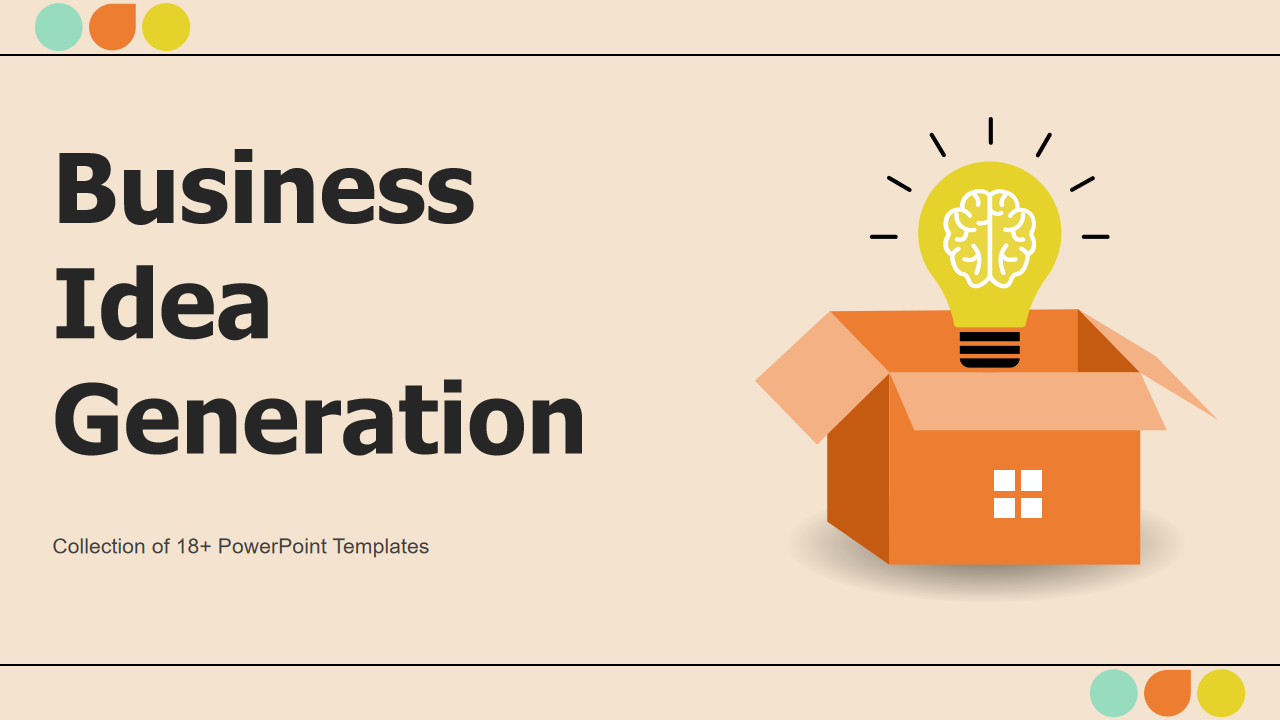
Are you facing trouble in mapping ideas for your business, such as for managing finances or creating strategies, then read this blog on top 5 idea map templates.
Template 4: One-pager Coffee Cafe Business Idea Template
Thinking of opening up a cafe, then this template will help you present all the tad bit details of your business planning. With the help of this template, you can analyze the competitive market, the potential customer base and the pricing strategies. Discuss with your stakeholders and present them your promotional strategies, unique selling proposition and other highlights. Share your ownership and management details and financial projects to your investors that reflects your cafe business.
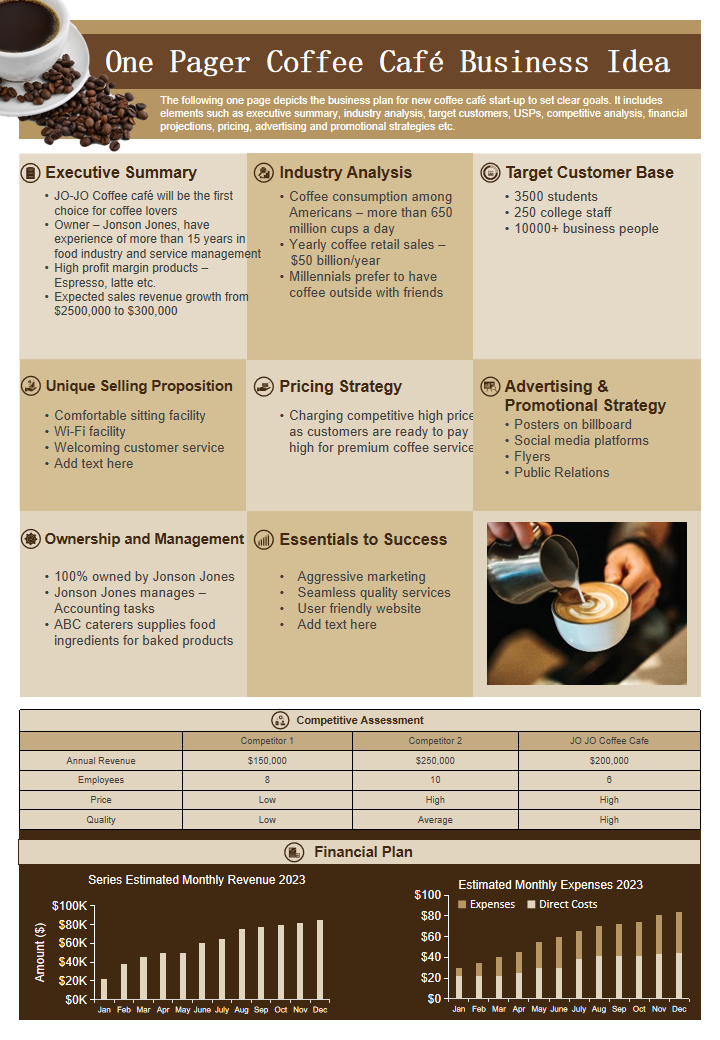
Template 5: Executive Summary PPT Template
Create an executive summary of your business and include the services you would offer such as drinks, pastries and snacks. Share your specialties and mission behind opening your business. Highlight your marketing strategies, key points for success, and more using this ready-made PPT Template.
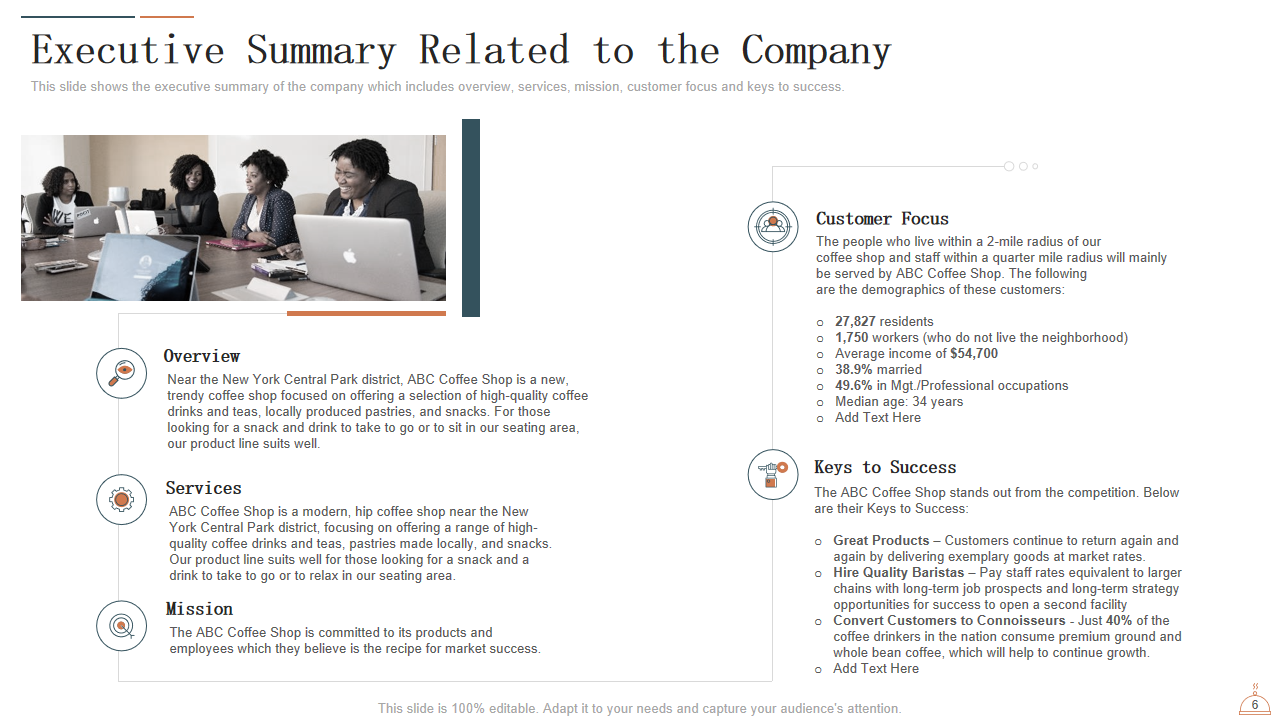
DOWNLOAD THIS TEMPLATE
Template 6: SWOT Analysis Template
Showcase all your business’s strengths, weaknesses, opportunities and threats. Use this Slide for assessing a company's strategic position. It systematically evaluates Strengths, Weaknesses, Opportunities, and Threats, offering a comprehensive overview of the business landscape. Strengths and Weaknesses are internal factors, providing insights into what the company excels at and areas that need improvement. Opportunities and Threats are external factors, highlighting potential avenues for growth and potential risks. By using this template, businesses can develop informed strategies, capitalize on strengths, address weaknesses, harness opportunities, and proactively mitigate threats. It's a roadmap to informed decision-making and achieving long-term success in a highly competitive market.
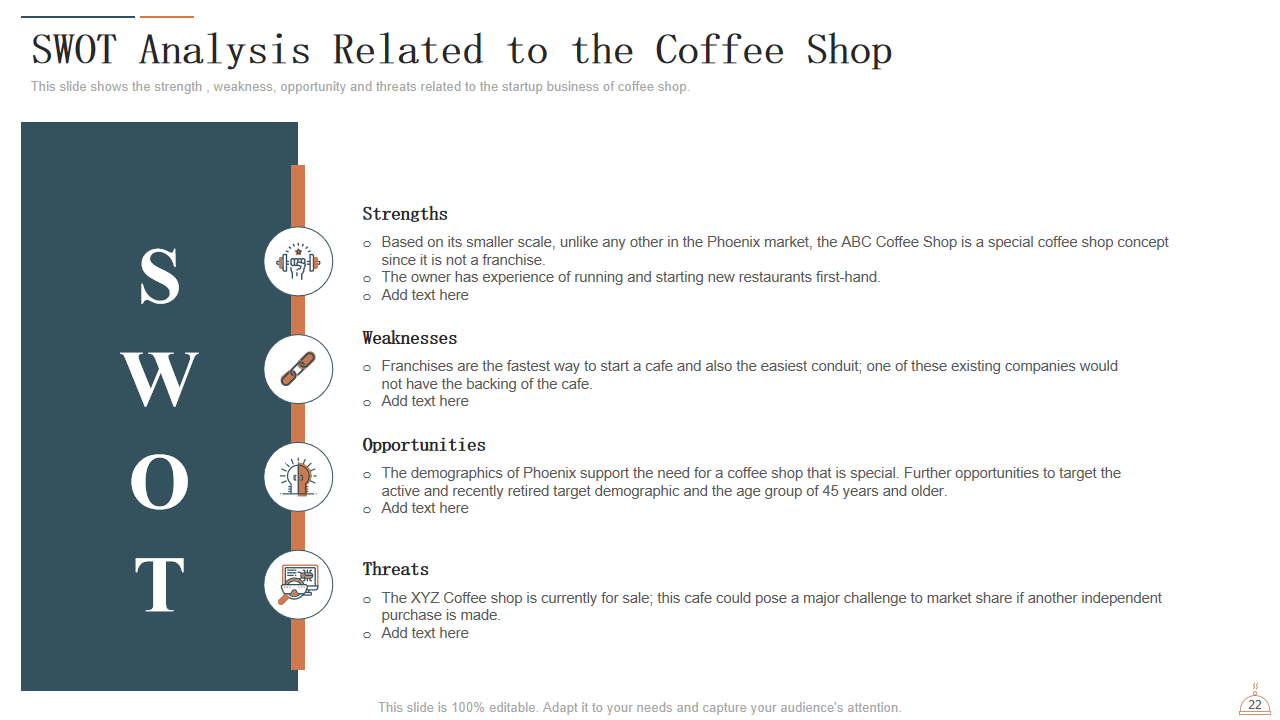
Template 7: Coffee Shop Business Dashboard Template
This template will enable you to present all the sales analytics related to your business. Check what are the actual sales based on the country or region and whether they align with the pre-determined goals. Present the profits you have incurred yearly and the gross margin sales as per different categories such as mild, exotic or espresso. This template will help you show all the statistics graphically.
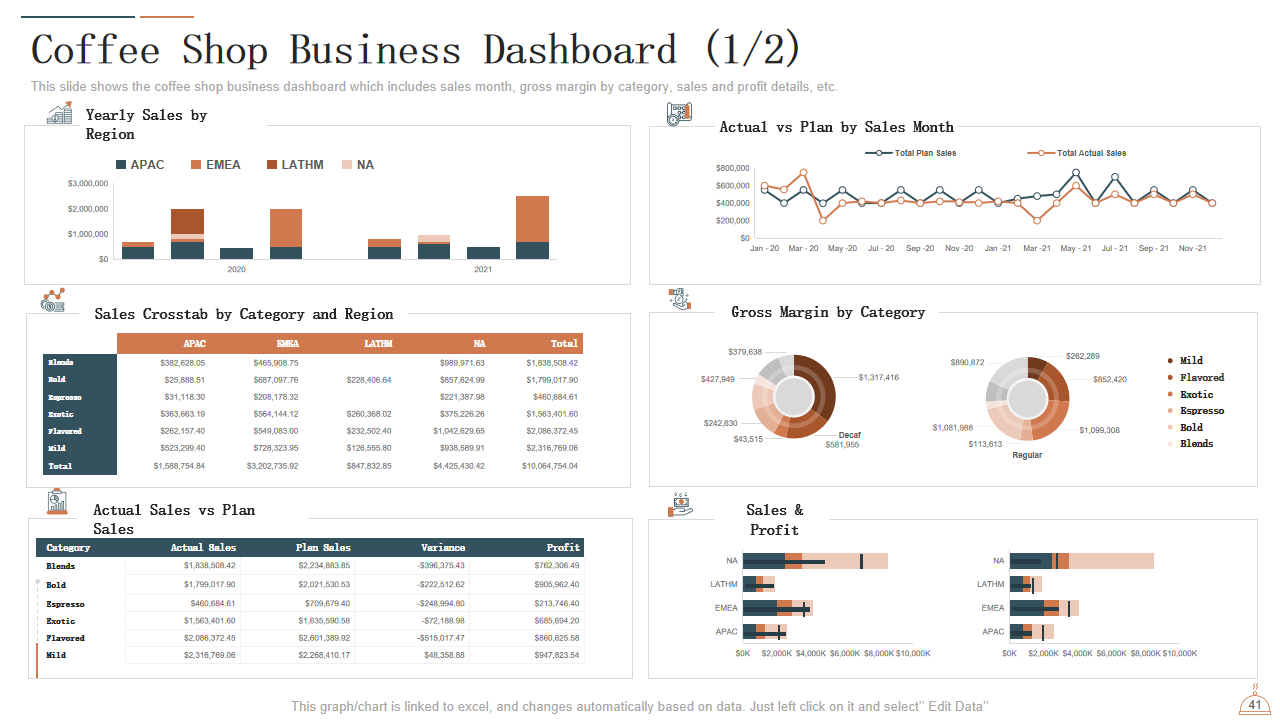
DOWNLOAD THIS TEMPLATE
Template 8: Product Overview Template
Your product reflects the quality of your business, so you need to be extra cautious about describing the benefits and profitability of it. This template will help you lay down all that. For example, your product strategy is to solve the skin care issues of the customers, you can state the other benefits which can add value to customer’s life. Simultaneously, tell your potential investors about the pay back profits they would attain.

Template 9: Product Roadmap in Startup Business Idea Template
Before a product is launched in the market, it undergoes through various stages such as idea generation, concept testing, product development and market testing. This template enables you to lay down all the activities and processes you have decided to take on under these stages.
For example - You are creating a software application on your digital marketing tools, then you can share the functionality, features and researching on the application.
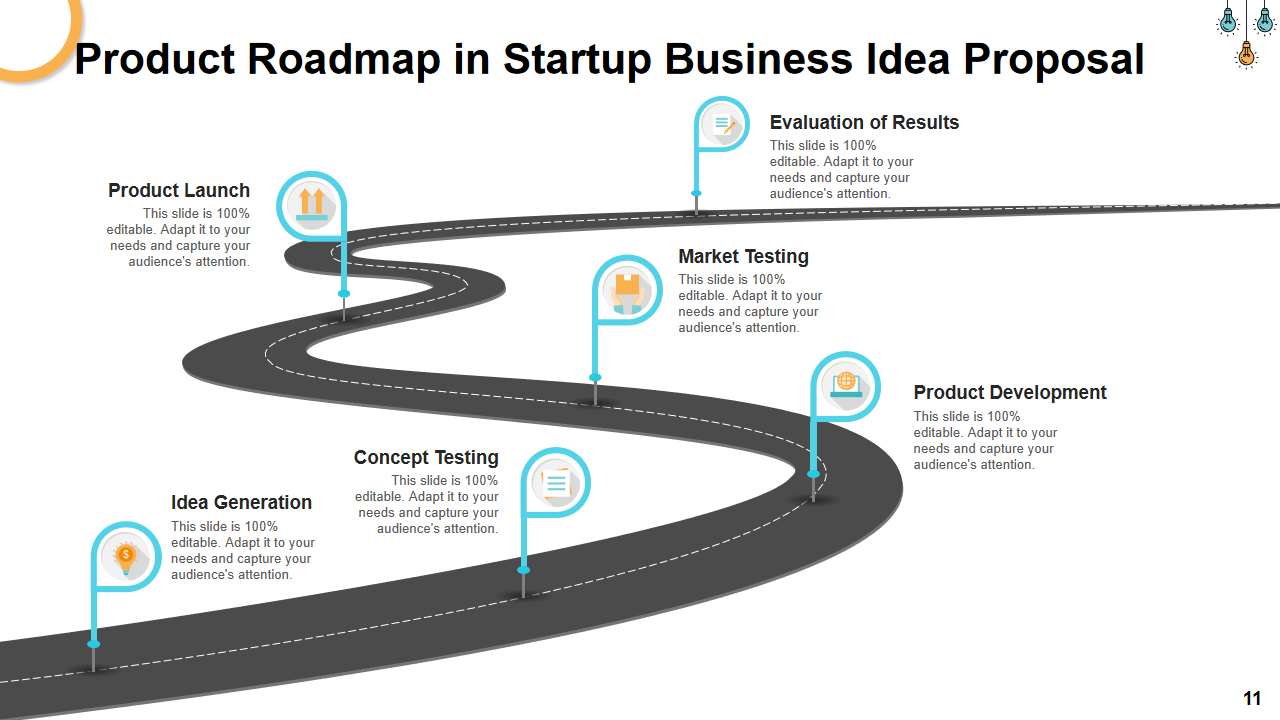
Template 10: Cost-benefit Analysis for Marketing Strategies Template
Creating powerful marketing strategies are important to enhance your visibility and reach to the audience. When you are looking out for investors for your business, you need to demonstrate the costs incurred in different strategies such social media campaign, promotional video and event marketing. With the help of this template, you can present the cost and benefits of all the marketing activities that will help you out in the long run. Whether you are into B2B or B2C business, this template will work for you.
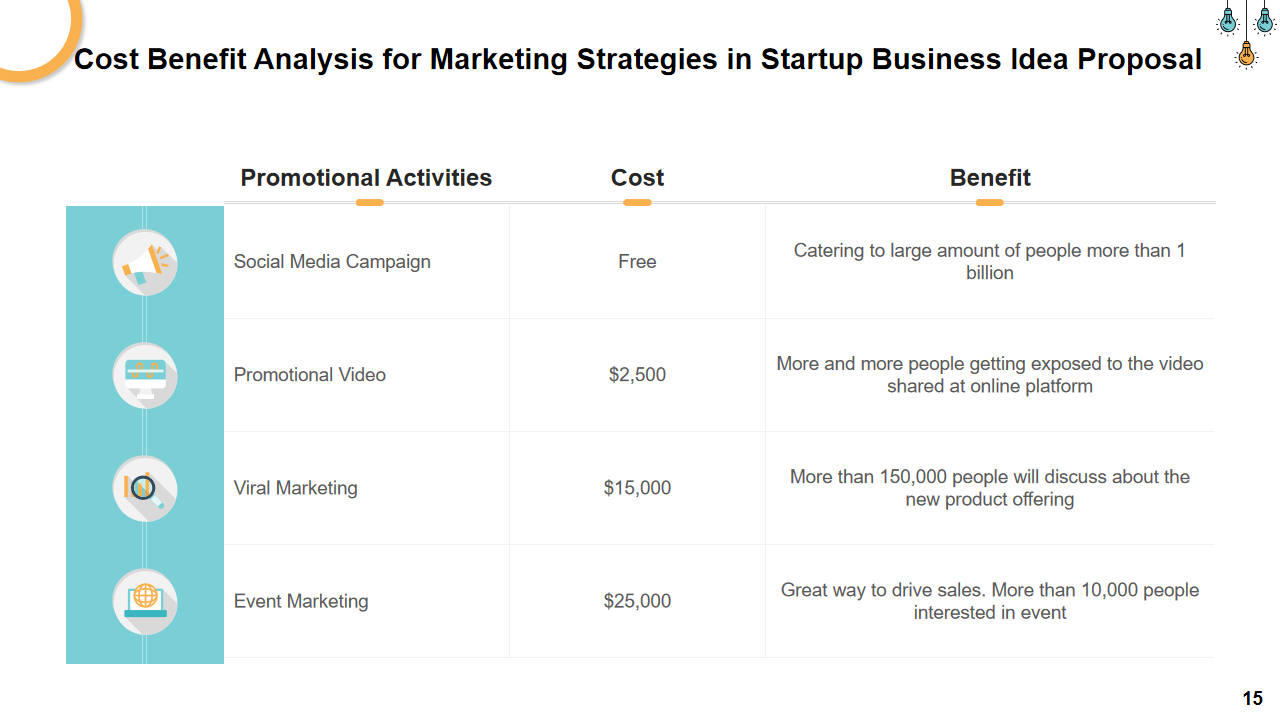
Don’t let your business ideas go waste, give them a form, you never know, they could be next powerful strategy to create a competitive edge. Well, the business idea templates are the perfect solutions to act towards achieving your pre-determined goals.
So, what are you waiting for, download them now!
Related posts:
- Top 10 Vending Machine Business Plan Templates with Samples and Examples (Editable Word Doc, Excel, and PDF Included)
- Top 10 Business Model Templates with Samples and Examples
- Must-Have Employee Contract Templates With Examples And Samples
- Top 10 Product Innovation Proposal Templates with Examples and Samples
Liked this blog? Please recommend us

Top 5 Information Security Program Templates with Examples and Samples
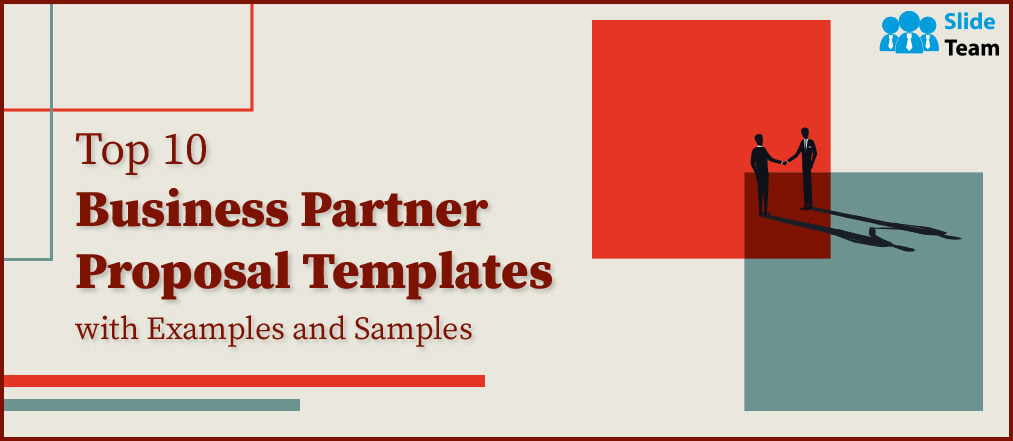
Top 10 Business Partner Proposal Templates with Examples and Samples
This form is protected by reCAPTCHA - the Google Privacy Policy and Terms of Service apply.

Digital revolution powerpoint presentation slides

Sales funnel results presentation layouts
3d men joinning circular jigsaw puzzles ppt graphics icons

Business Strategic Planning Template For Organizations Powerpoint Presentation Slides

Future plan powerpoint template slide

Project Management Team Powerpoint Presentation Slides

Brand marketing powerpoint presentation slides

Launching a new service powerpoint presentation with slides go to market

Agenda powerpoint slide show

Four key metrics donut chart with percentage

Engineering and technology ppt inspiration example introduction continuous process improvement

Meet our team representing in circular format

Business presentation templates
Create engaging business presentations in minutes with these flexible templates — they are free to use and extremely easy to customize.
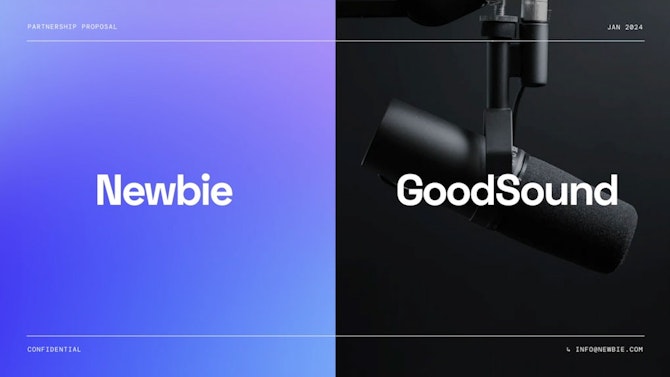
The Easy Guide to Making a Business Plan Presentation
Failing to plan is planning to fail.
That’s why a business plan is crucial to your business. If you want to make sure that the promising business idea in your head is feasible, you have to start with a business plan .
Visuals make anything easier to understand. That’s why including them in your business plan presentation is a foolproof way to ensure that it’s readily welcomed by your audience and digested without confusion.
By no means is this business plan template limited to presentations; you can also include these diagrams in your business plan documents to make them more readable.
Following are downloadable Simple Business Plan Templates
- Business Plan Template PDF
- Business Plan Template Word
- Business Plan Template PowerPoint
What is a Business Plan?
Benefits of using a business plan presentation, executive summary, company profile, customer profiles.
- Perpetual Map
- Porter’s Five Forces
SWOT Analysis
Pest analysis, competitor profile.
- Competitive Intelligence
Marketing and Sales Strategies
Organizational structure and management, product canvas, value proposition canvas.
- Financial plan
Common Mistakes to Avoid When Creating a Business Plan Presentation
Faqs about business plan presentations, want to extend the guide to creating a business plan presentation.
Let’s start by clarifying the business plan definition.
A business plan is a document that describes your business in terms of what it does, the products and services it offers, your business strategy and business goals, and your action plan outlining how you plan to achieve your goals and earn money.
The main purposes of a business plan are to
- Show the future financial performance of the company and its economic situation for the owners and investors.
- Help identify risks that may affect the growth of the company and provide strategies to overcome them.
- Help make predictions about market trends, competitor behavior, customer requirements and define and prioritize key business objectives .
- Serve as a key resource for developing budgets
Clarity and Communication
A business plan presentation helps you communicate your business idea, goals, and strategies with clarity. It allows you to distill complex information into concise and visually appealing slides, making it easier for your audience to understand and grasp the key points. Presenting your business plan in a structured and organized manner enhances clarity and ensures that your message is effectively communicated.
Engaging and Persuasive
A well-designed and well-delivered business plan presentation can be highly engaging and persuasive. By using visual aids, such as graphs, charts, and images, you can capture the attention of your audience and create a memorable impact. Effective storytelling and compelling visuals can help you convey the value proposition of your business, showcase market opportunities, and convince investors, stakeholders, or potential partners to support your venture.
Feedback and Interaction
Presenting your business plan allows you to receive immediate feedback and engage in discussions with your audience. This feedback can be invaluable in refining your business strategy , identifying potential gaps or weaknesses, and addressing questions or concerns. The interactive nature of a presentation enables you to have a dialogue, gather insights, and build relationships with key stakeholders. It also provides an opportunity to demonstrate your expertise, passion, and confidence, which can further strengthen your credibility and increase the likelihood of securing support or funding for your business.
The Key Elements of a Business Plan
A business plan should contain the following key components.
- Executive summary
- Company profile
- Market analysis
- Marketing and sales strategies
- Organizational structure and management
- Services and products
Although this comes first, it’s smarter to write it at the end. The executive summary of your business plan should explain what is great about your business model and its products or services.
It should be concise and appealing to the reader. And it’s easier to write a meaningful summary once you have filled in the rest of your plan.
Your company profile should provide details on,
- Company history
- Overview of the company
- Mission Statement
- Key resources
- Business contact information
- Products or services
- Location details
- The market you serve
- Your key customers
- The customer issue you seek to solve
All these details can be presented in a much nicer way with an infographic like the one below. It’s easier to read and understand and more compact and clearer than paragraphs of detail.
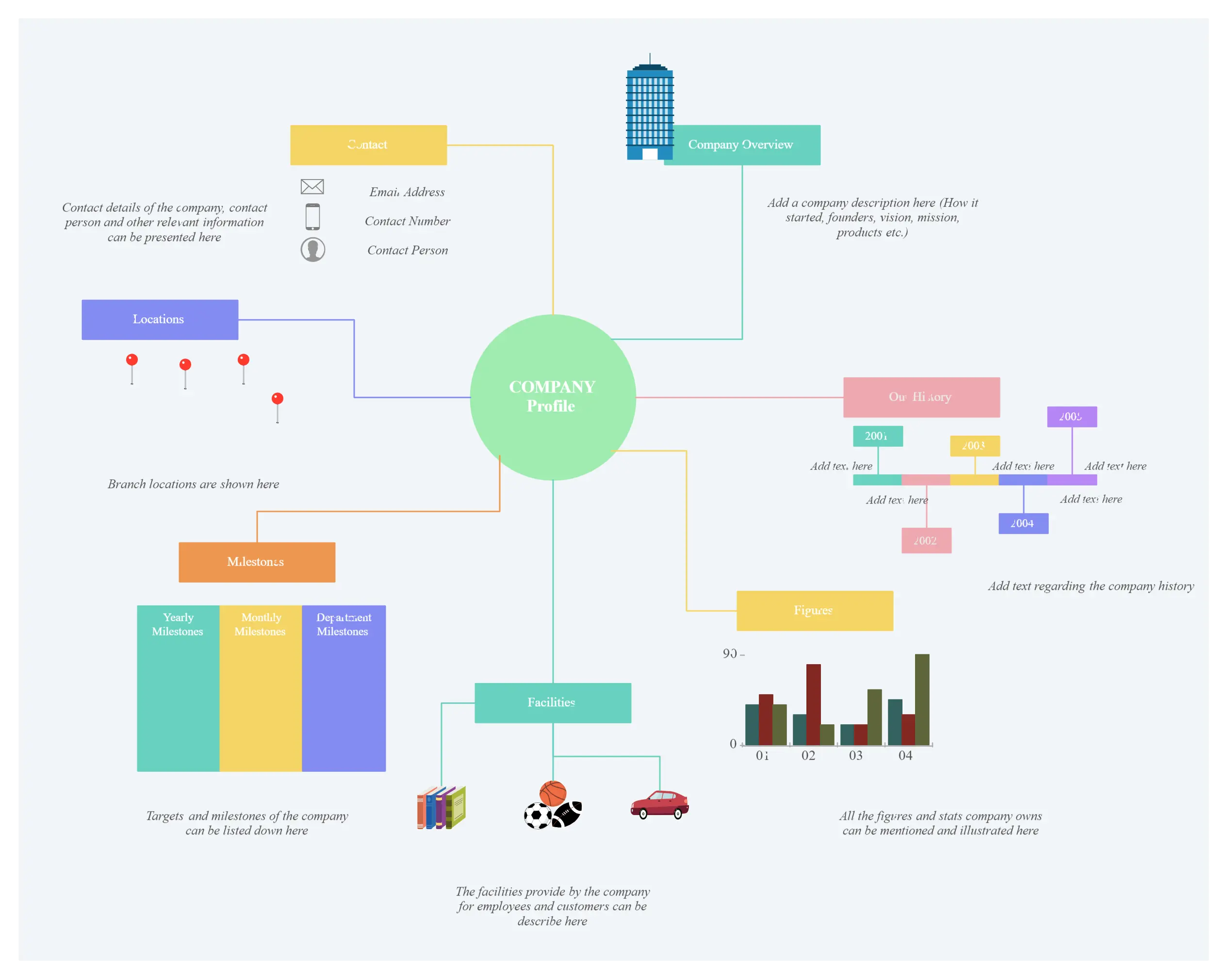
Market Analysis
Through a market analysis , you can find enough detail to define your target market, its size, customer segments, and their needs.
Your market analysis should also include a competitor analysis, where you will research your key competitors in terms of their influence in the market, their strengths and weaknesses, the threats they pose to you, their products and services, their pricing plans, their marketing strategies etc.
Some visual techniques you can use in this section to present your data are
These aptly summarize all your findings on your customers such as their demographic details, jobs, responsibilities, needs, challenges etc.
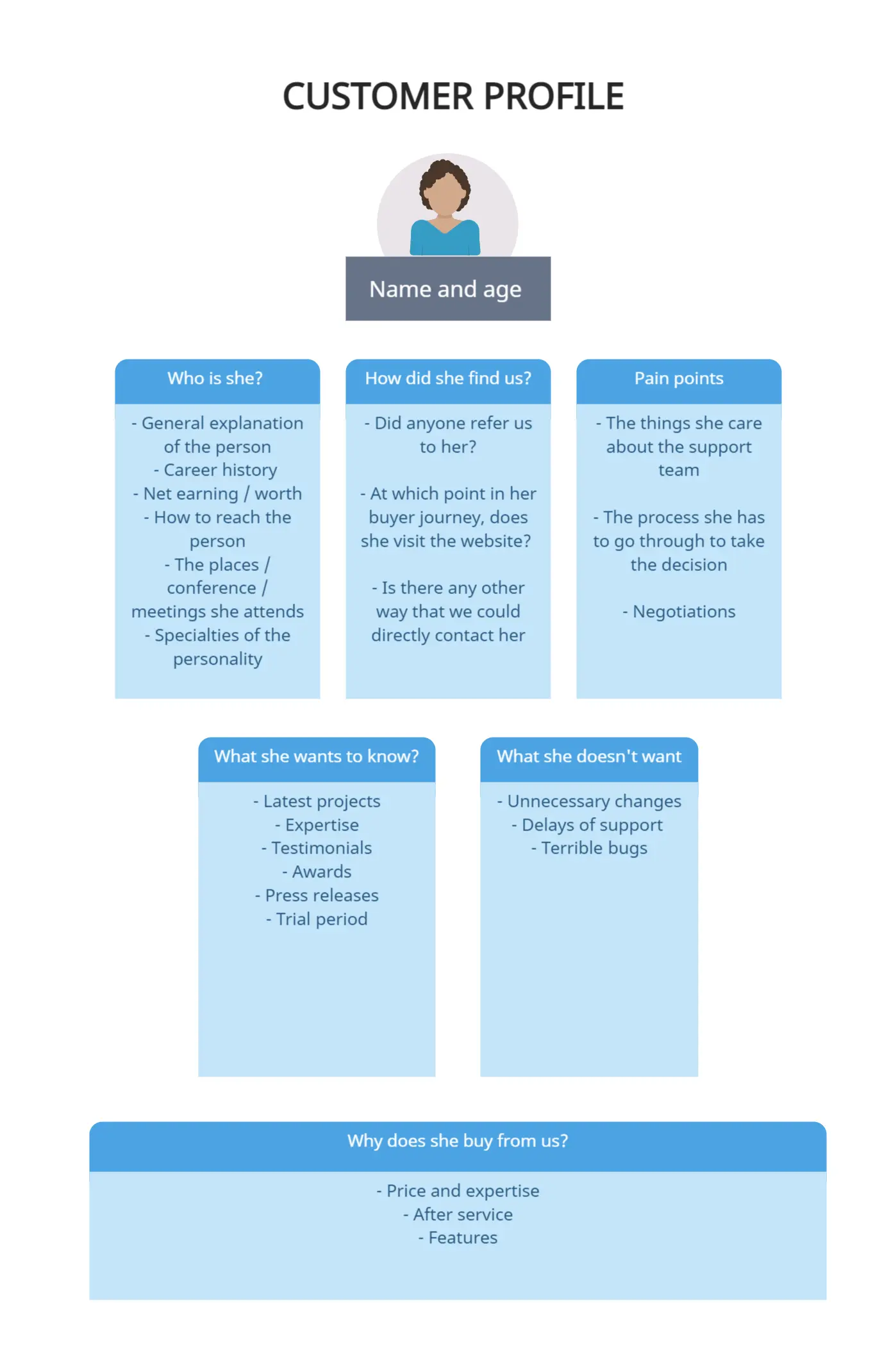
Perceptual Map
This tool helps you depict and analyze how your (potential) target customer perceives the brands or products of your competitors. It helps you make sense of your product or service’s competitive positioning through the survey data at your hand.

Porter’s Five Forces
This tool is used to assess your business competitive strength and position against your competitors. Using it you can understand whether your new product or service is profitable.
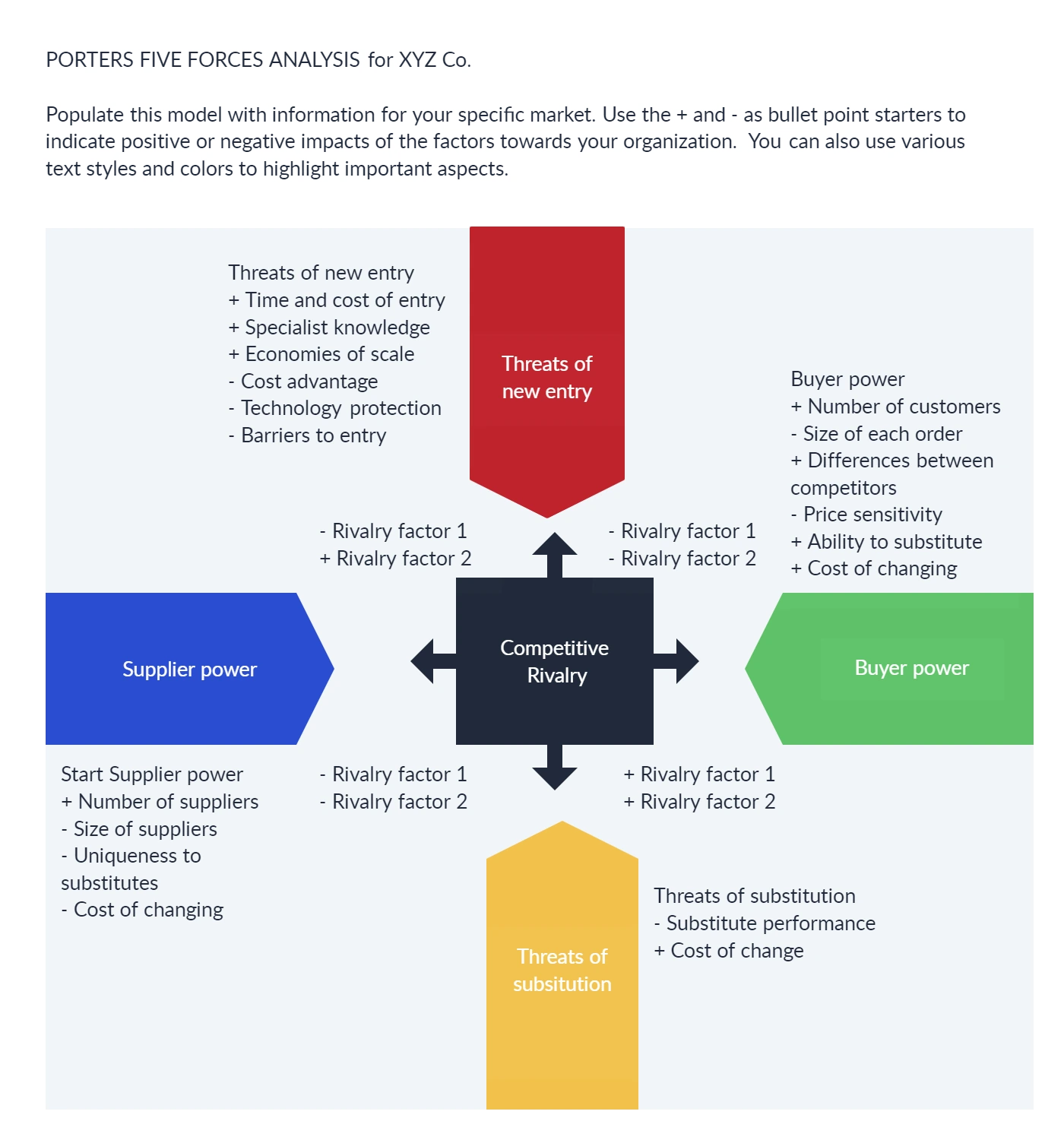
SWOT analysis is a great way to determine the strengths and weaknesses of your competitors and the opportunities and threats they bring to you within the industry. You can also use it to assess the capabilities of your own company.
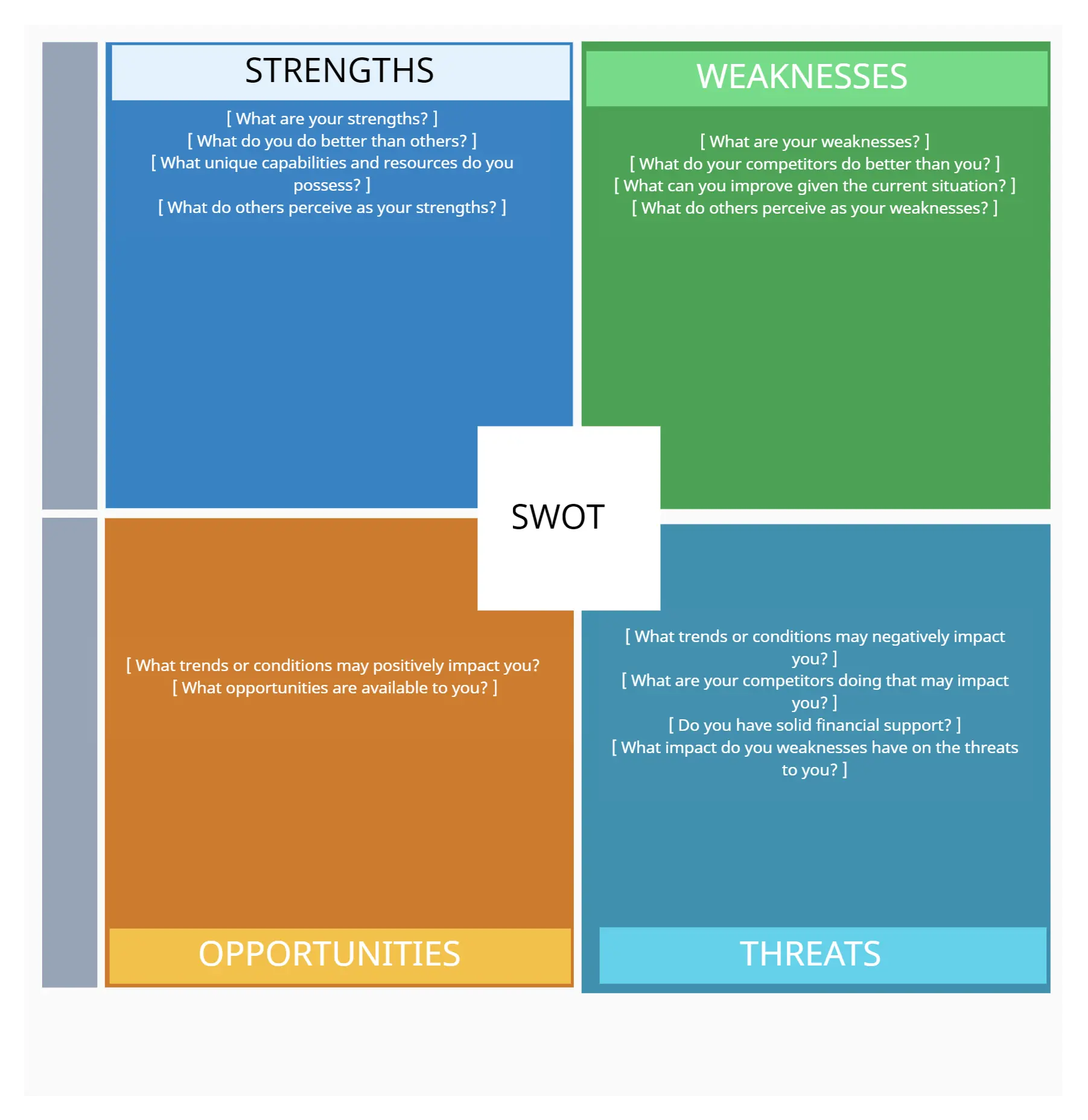
More on SWOT Analysis: What, Why and How to Use Them Effectively
PEST stands for Political, Economic, Socio-Cultural and Technological factors. It’s a great way to examine how the external forces in your market can impact your company. It will also help you shape your marketing strategy and develop your risk management plan.

View More More on SWOT Analysis: PEST Analysis Tools
All the details you have gathered on your competitors, such as their sales numbers, strategies, partners, suppliers etc. can be organized here. It’s a great way to prepare your competitor analysis data to be added to your business plan presentation.
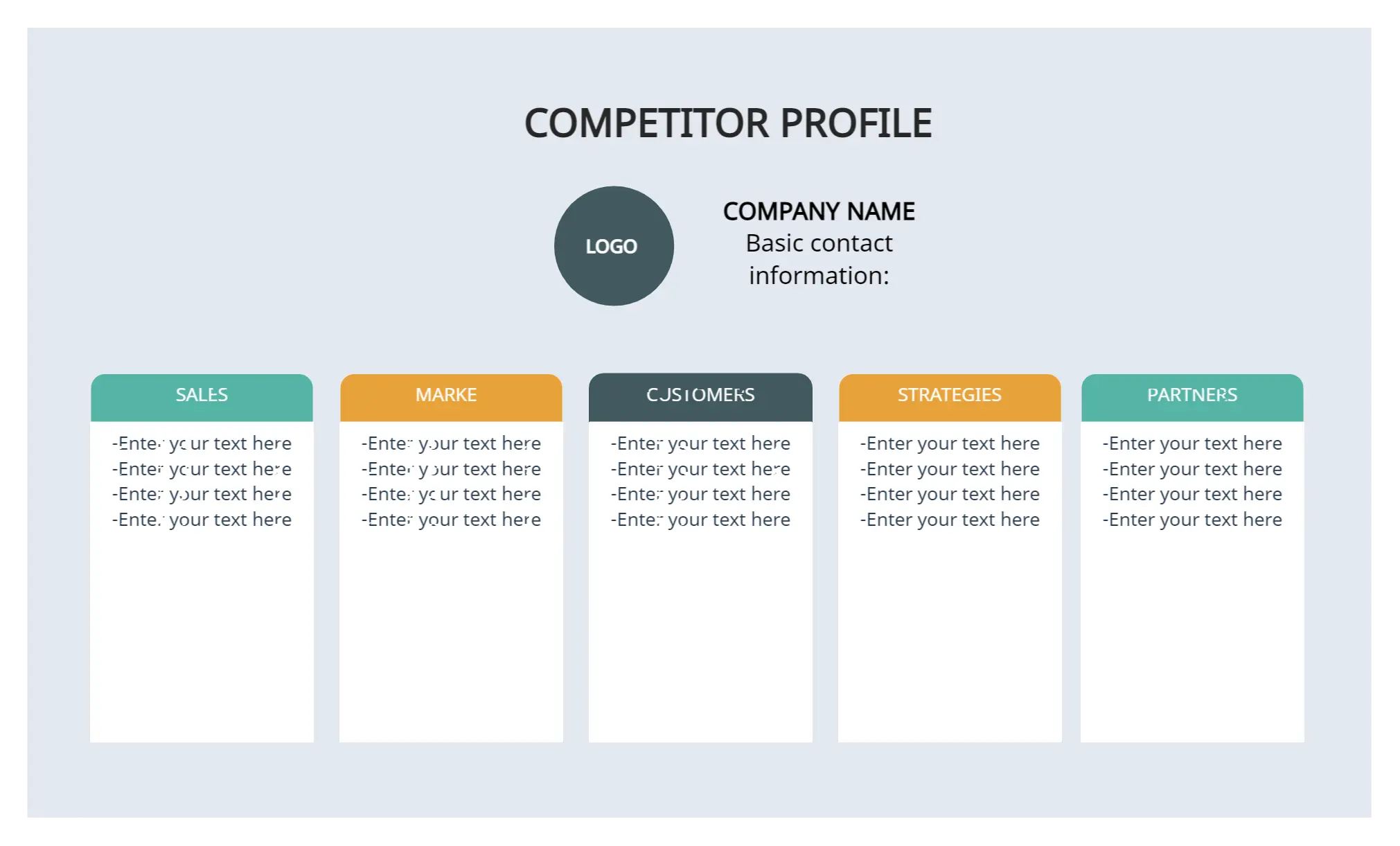
View More Competitor Analysis Tools
Competitive Intelligence Mind Map
Or you can convey these data in a mind map. You can use Creately Viewer to add this to your online documents, websites, intranet, Wiki, or business plan presentations. This way you can view any links included in the mind map and navigate through it easily.
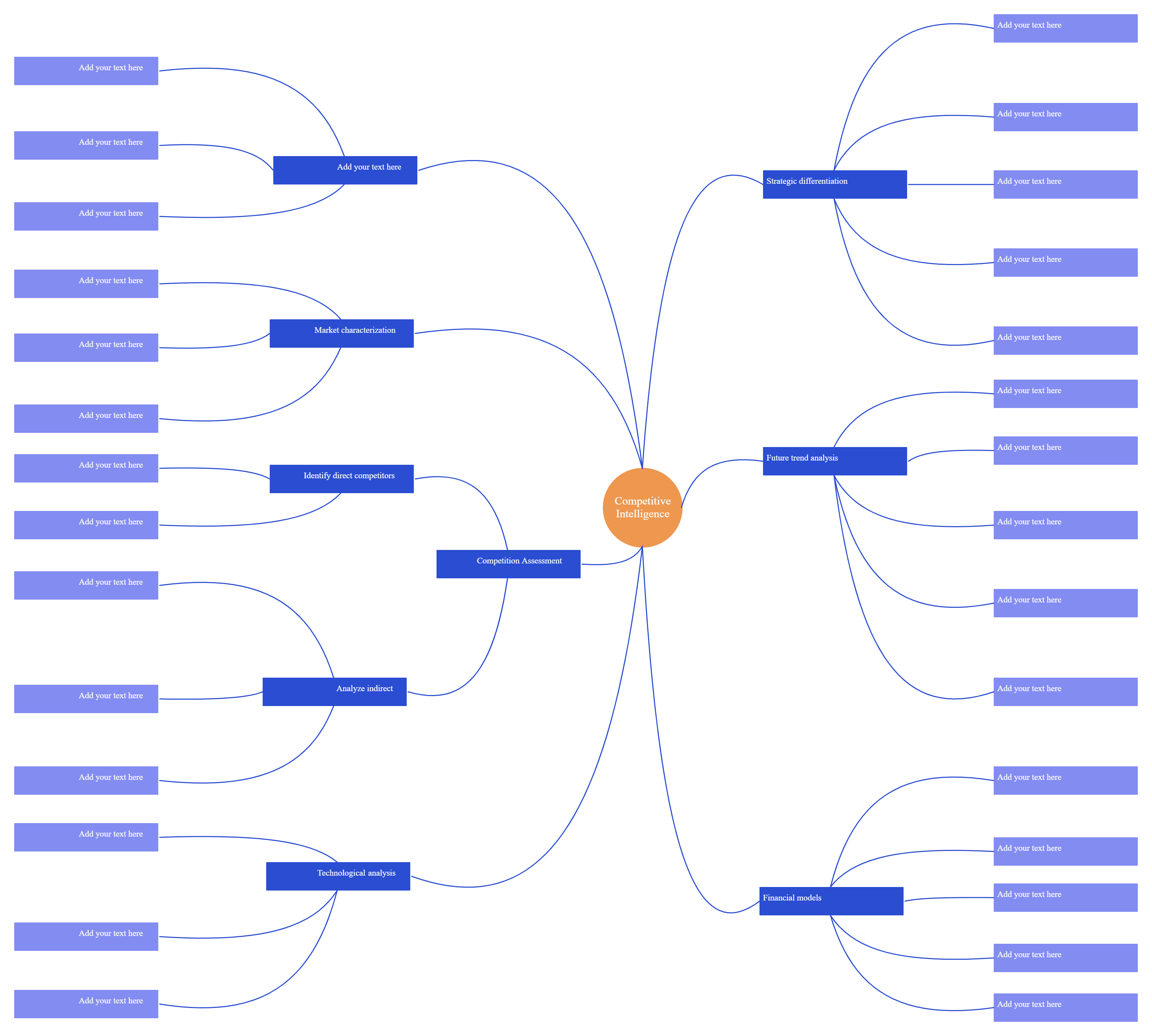
You can learn how to use these tools along with other useful techniques in more detail in;
View More Market Strategy Planning Tools
This is where you outline how you plan to market and sell your product. It’s easier to do now as you have extensive knowledge about your market, target customer and your competitors.
With your marketing strategy, you have to consider factors like your marketing or communication channels, marketing goals, marketing budgets, resources etc.
With your sales plan , pay attention to your sales targets, sales tools, resources etc.
You can use mind maps to visualize all this data to your audience. You can either use two mind maps to outline your sales and marketing strategies separately or a single mind map to showcase both.
Marketing and Sales Plan Template
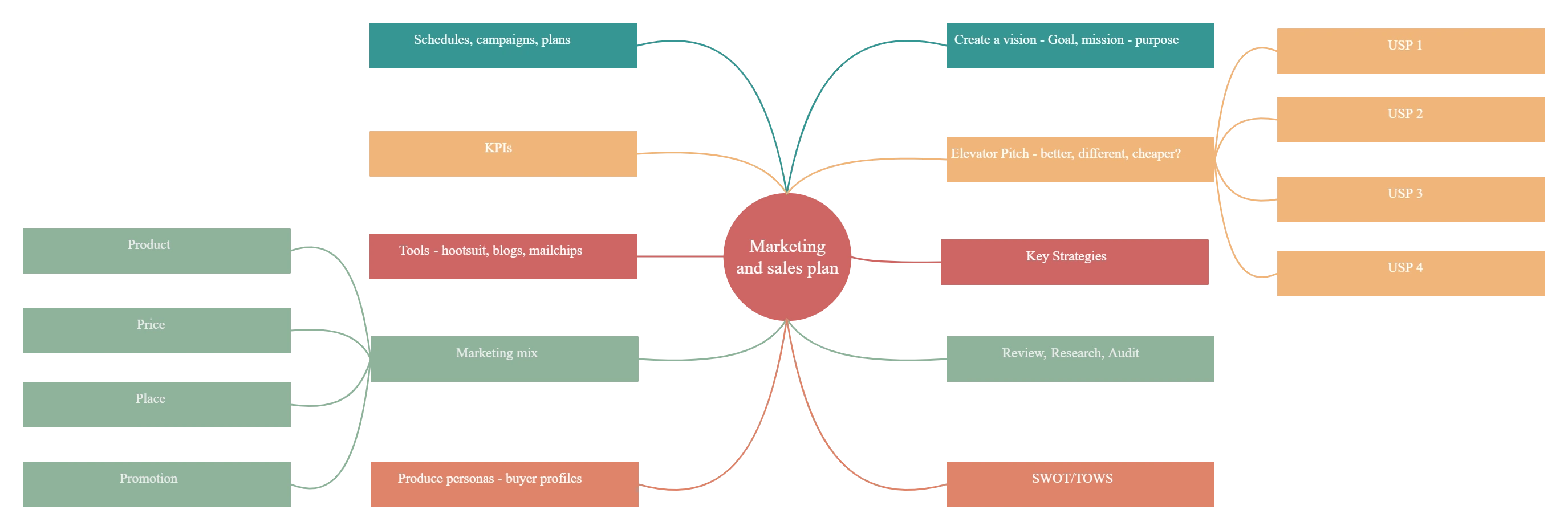
If you want separate a marketing plan and sales plan, check out the templates below,
- Marketing Plan Template for Business Plan Presentation
- Sales Plan Template for Business Plan Presentation
Who are the key personnel involved in your organization? List them down in this section along with their expertise.
Use an organizational chart to represent your team, their roles and skills. It can help you highlight the hierarchy of your organizational structure as well.
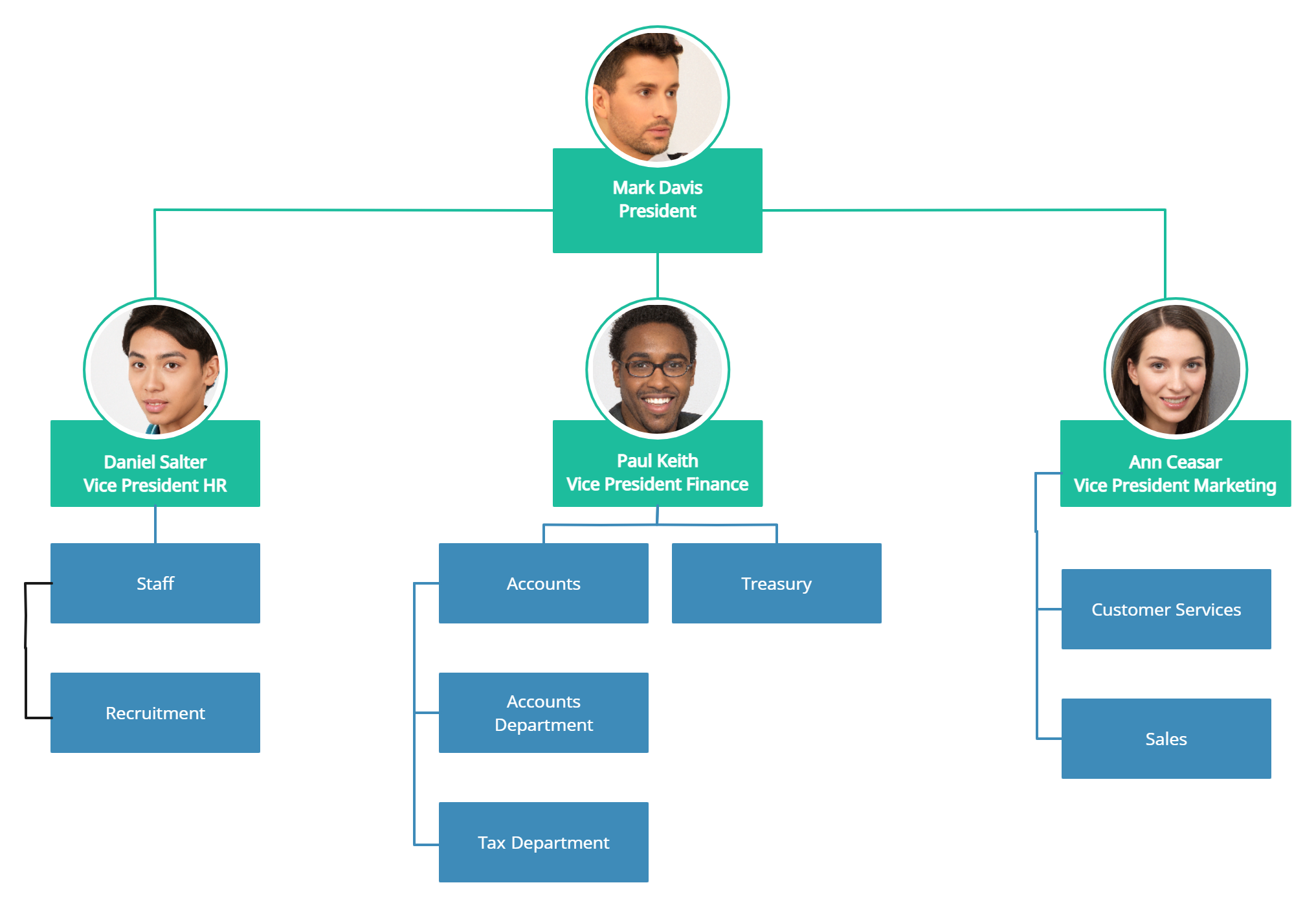
Services and Products
This section explains your services or products and how they can benefit the customers. Here are some visualizations you can use to make this section more interesting to your audience.
Product canvas is a tool used to map, design and describe your product strategy. It takes into consideration your target audience, the important features of your product decided by storyboards , epics, design sketches, mockups , and the tasks you need to carry out to build the product.
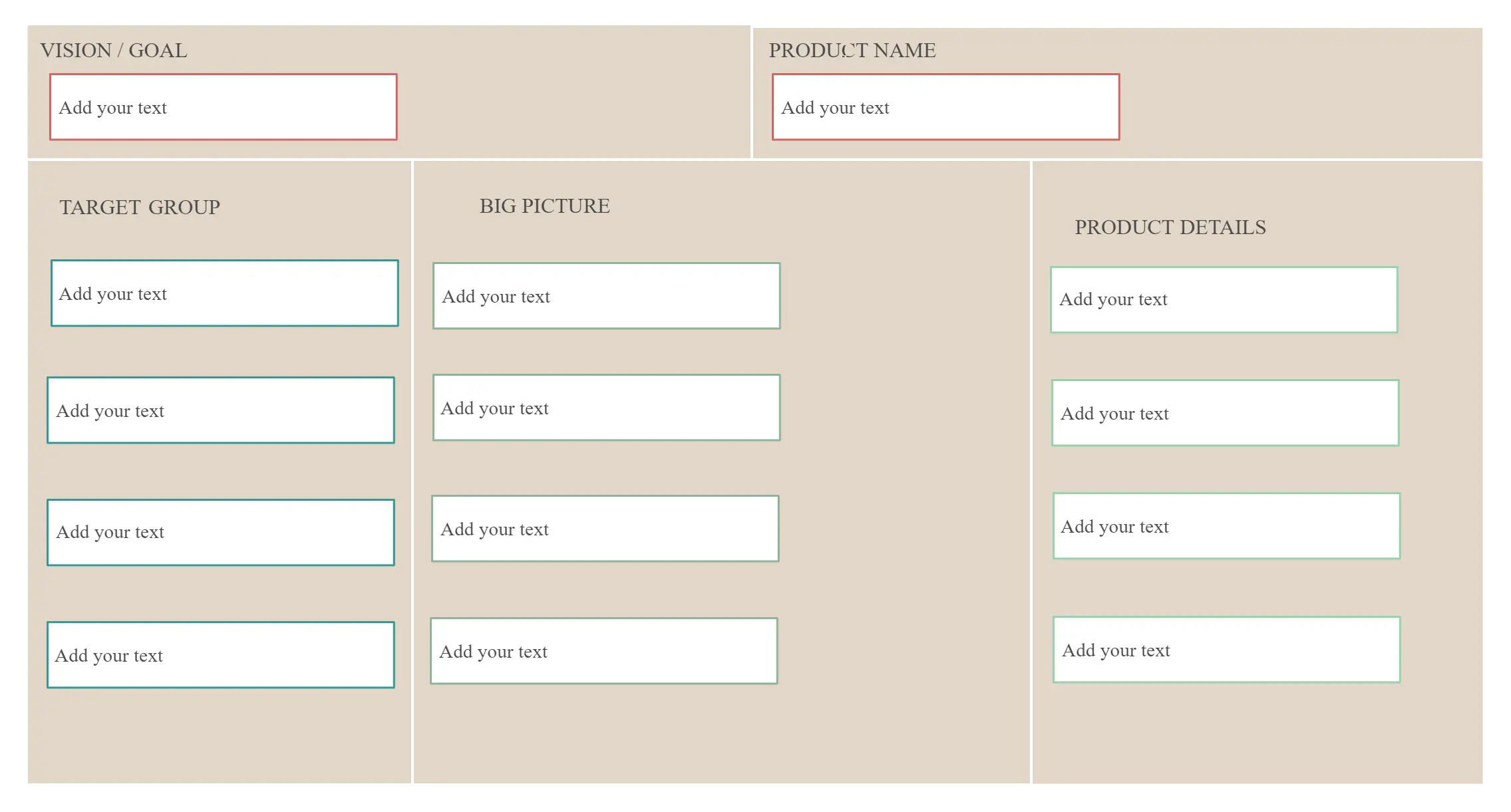
Learn about this in more detail here .
It’s a tool you can use to ensure that your product or service fits the requirements of your customer. It helps you look into
- The value you can deliver to the customer via your product or service
- Which customer problems/s that you are trying to solve
- Which is the job that your product helps the customer to finish
- Which customer needs you are satisfying
- What are the different products you are offering to each customer segment
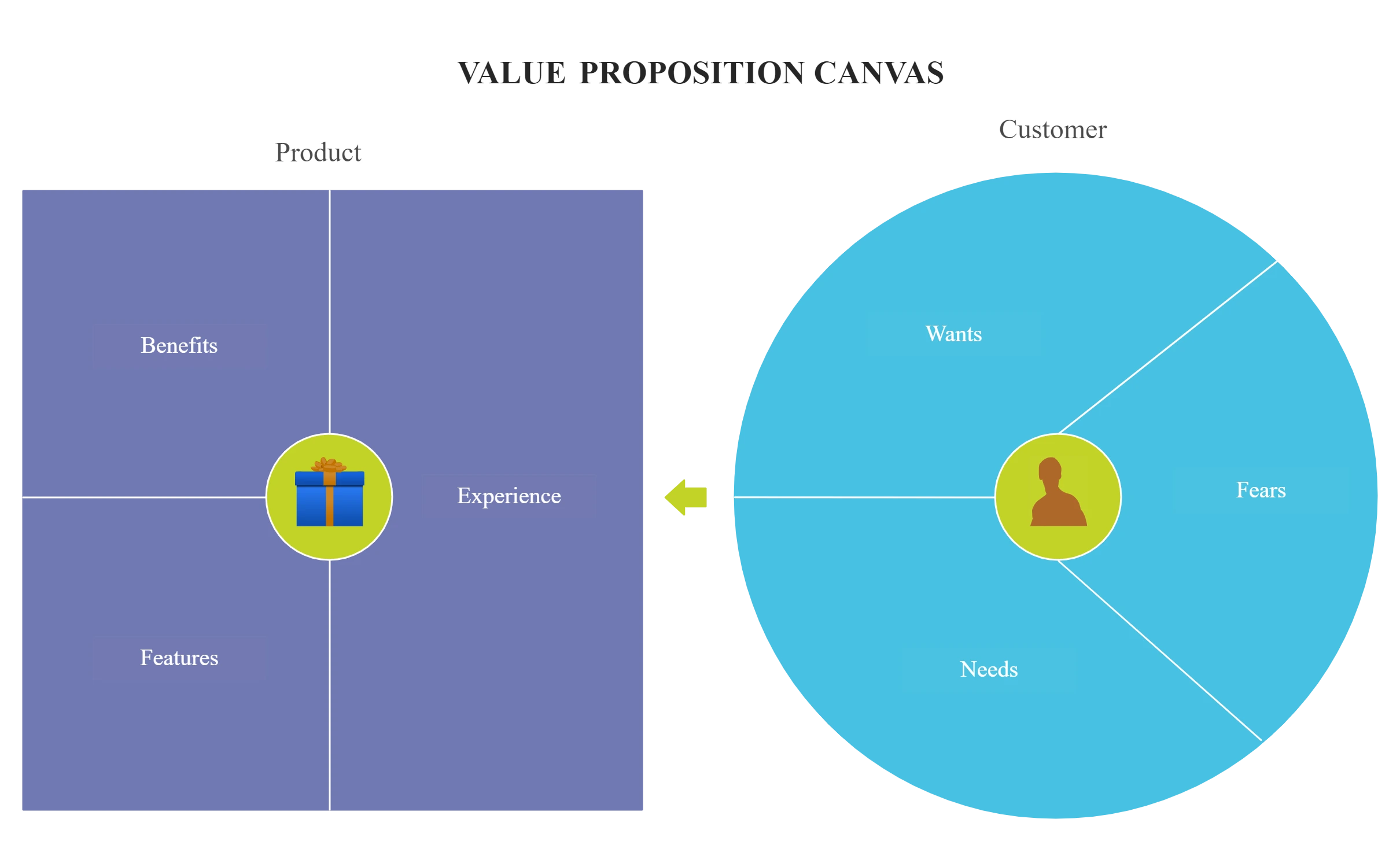
Financial Plan
This is the section where you provide all financial information related to your business. This section is required if you are presenting your business plan to investors.
It will include both historical data such as cash flow statements,profit and loss statements, income statements etc. and financial projections based on the impact of your new product.
If you are pitching a new product to your investors, you may also want to include your funding requirements.
For a business plan presentation, you can use a digital database of your financial information with a simple Creately mind map. You can link up all your financial statements on your mind map.
This way anyone who refers to the mind map can easily access the linked resources from one single place.
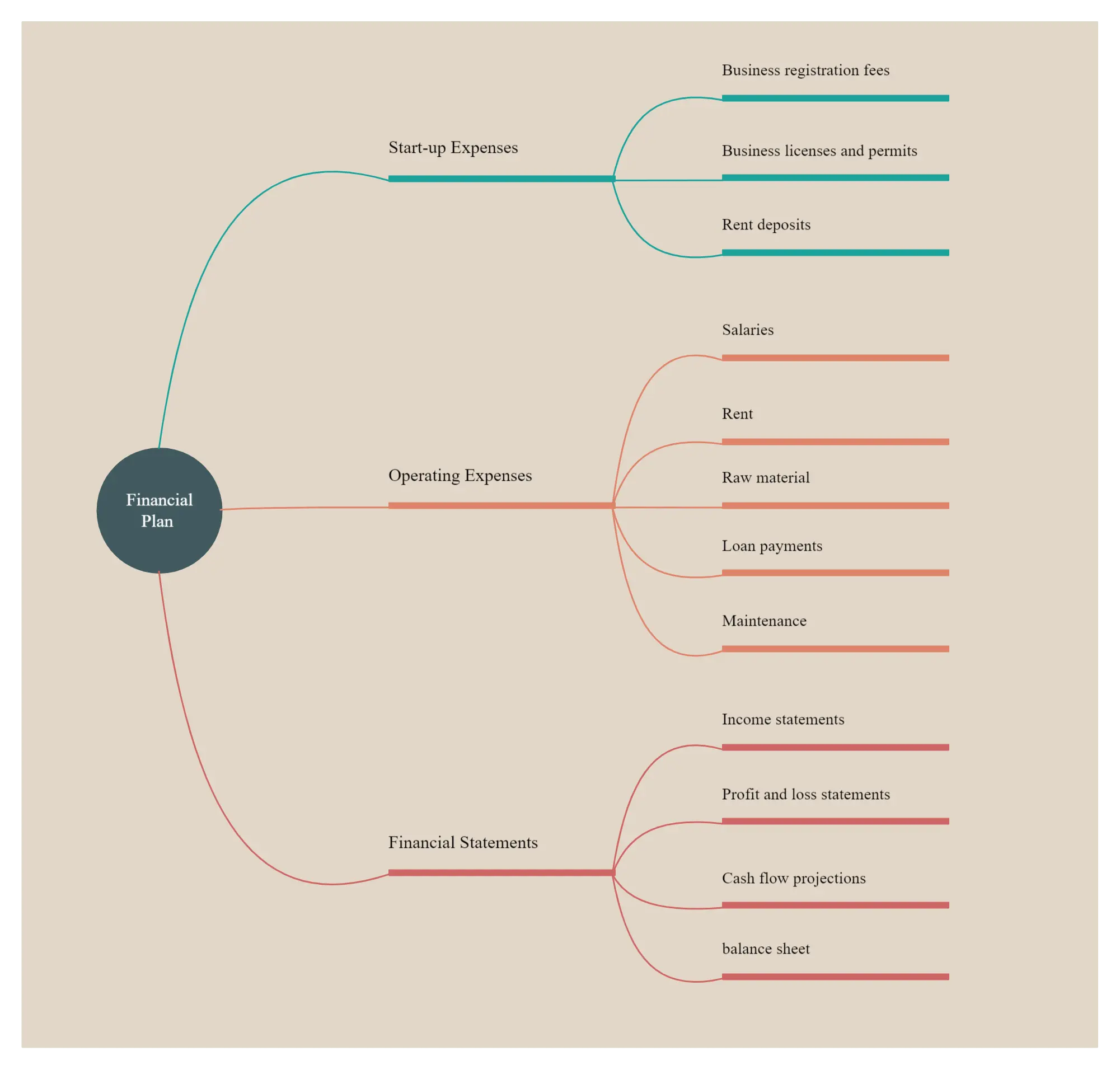
Overloading with Information
One of the most common mistakes is including too much information on each slide. This overwhelms the audience and makes it difficult for them to follow along. Keep your slides concise and focused on key points. Use bullet points or visuals to convey information effectively.
Lack of Visual Appeal
A presentation that lacks visual appeal can fail to engage the audience. Avoid using too much text and opt for visually appealing elements such as images, graphs, and charts. Use a consistent color scheme and fonts that are easy to read. Make sure your visuals support your message rather than distract from it.
Ignoring the Audience’s Needs
It’s essential to consider the needs and interests of your audience when creating a presentation. Tailor your content to address their concerns and provide relevant information. Avoid using jargon or technical terms that your audience may not understand. Focus on presenting the most compelling aspects of your business plan that align with their interests.
Lack of Practice and Rehearsal
Presenting a business plan without sufficient practice and rehearsal can lead to a lack of confidence and a disjointed delivery. Practice your presentation multiple times to become familiar with the content, timing, and transitions. Rehearse in front of a mirror or a small audience to receive feedback and improve your delivery.
By avoiding these common mistakes, you can create a compelling and effective presentation that effectively communicates your business plan to your audience.
In this post we have explained how to create a business plan presentation step-by-step. Make use of the templates that are provided to make your presentation more eye-catching and easy-to-understand.
Here are some more tips on making your presentation a hit.
Join over thousands of organizations that use Creately to brainstorm, plan, analyze, and execute their projects successfully.
More Related Articles
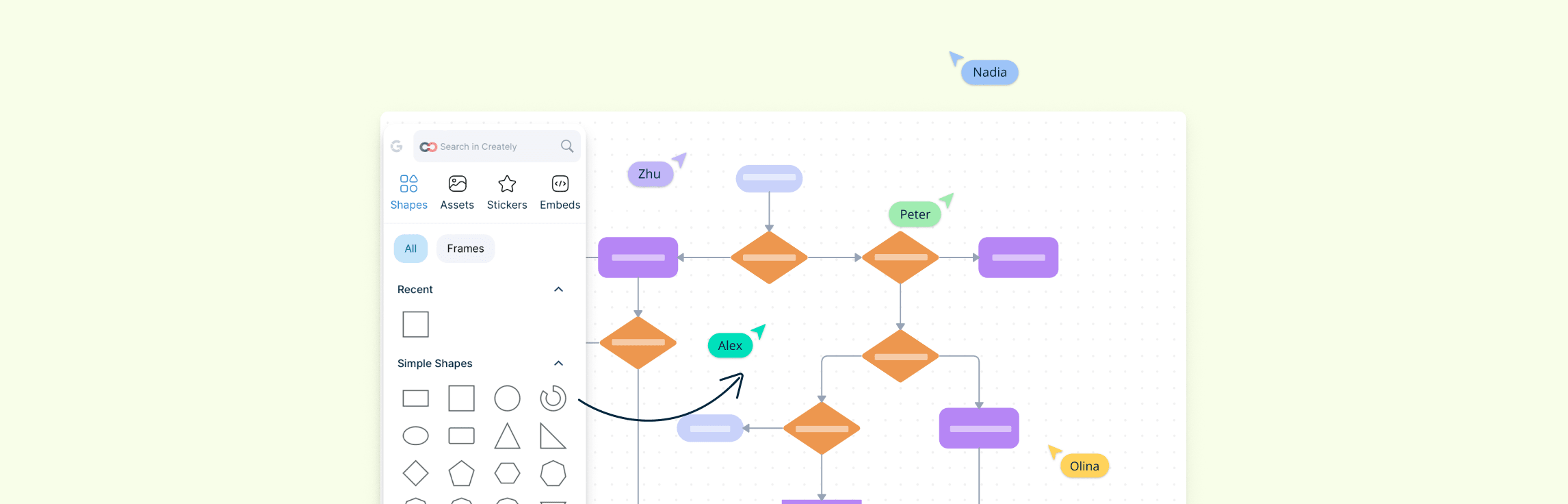
Amanda Athuraliya is the communication specialist/content writer at Creately, online diagramming and collaboration tool. She is an avid reader, a budding writer and a passionate researcher who loves to write about all kinds of topics.
- Business Plan Builder
Financial Forecasting
- Canvas Modeling
- Product Tour
- Business Consultants and Advisors
- Entrepreneurs And Small Businesses
- Accelerators & Incubators
- Educators & Business Schools
- Students & Scholars
- Sample Business Plans
- business plan course
Strategic Canvas Templates
- E-Books, Guides & More
- Success Stories
Upmetrics AI Assistant: Simplifying Business Planning through AI-Powered Insights. Learn How
- 400+ Sample Business Plans
Business Plan Course
E-books, Guides & More
- WHY UPMETRICS?
Customers Success Stories
Business Planning
AI Assistance
See How Upmetrics Works →
Stratrgic Planning
Business consultants
Entrepreneurs and Small Business
Accelerators and Incubators
Educators & Business Schools
Students & Scholars
- Sample Plans
How to Create a Quality Business Plan Presentation

The Art of Perfect Pitch
- October 18, 2023
13 Min Read

Want to hook potential investors to your business idea? A wow business plan presentation will do that for you. It’s time to translate your brilliant business plan into a stunning presentation without losing the context of it.
In this article, we will learn the basics of creating a perfect business plan presentation with tips and mistakes to avoid. You will also learn tricks to attract potential angel investors with this business presentation. Find free business presentation templates for download and start creating your magic with them.
What Is A Business Plan Presentation?
A business plan presentation is a visual and engaging presentation of your efficient business plan. It allows you to present an entire business plan to someone fairly new to your business within a few minutes. A business presentation is a brief summary of what your business does, what are its goals and what is its financial standing in the market. Overall, it is an invaluable tool for any business, especially the ones looking to fulfill funding requirements from investors.
A promising business plan makes a base for a persuasive business plan presentation. Upmetrics business plan builder helps you write converting business plans that have been tried and tested by thousands of businesses globally.
How To Make A Presentation For A Business Plan?
When you deliver a business plan presentation, you only have a few minutes to capture the audience’s attention. A slide deck, therefore must be succinct and highlight the basic components of your business briefly.
Here are 10 essential components of a business plan presentation
1. Title Slide
The title slide requires no explanation. It is an introduction slide and should include basic information about your business.
What would you include in the basic information?
- Business Name
- Business Logo
- Business Slogan/Tagline, if any
- Contact Details
- Presenter Name
- Business Partners, if any
The first slide needs to be visually appealing and place your business in a strong light.
This slide should clearly address the pain points of your target market and customers. Establish relevance while outlining the problems solved by your products and services.
Illustrate your problems using a storytelling approach. Outline the problem in extremely simple language. Place minimum text and meaningful graphics on slides to keep the information scannable.
Present the ideas such that anyone with no understanding of your market can grasp them.
For example: If you are offering home cleaning services, you may want to express the problem as:
“The young busy professionals are turning toward the nuclear family structure. They have no time or energy to clean their home. They are looking for a hassle-free way to maintain a clean and organized living space.”
3. Solution
Introduce your products and services and explain how those solve particular problems of your customer segments. Illustrate how the idea can be scaled to achieve the business goals.
“Lesser words, greater impact.” Follow this rule while designing your slide’s content, graphics, and visuals. Instead of paragraphs, write in bullet points and statements. Translate your ideas into easily digestible slides. Offer solutions through self-explanatory sketches and diagrams.
Continuing our previous example , the solution could be offered as:
“Experienced professionals at Cleanzy deliver home cleaning services to customers flexibly at their given schedule. We are equipped with the latest technology to ensure high-quality quick services. Our services can be booked through an app or call.”
4. Market Analysis
Introduce your target market and their demographics like income, age, and gender in this slide. Create a visual customer profile for better understanding. The market analysis must also include details of your competitors. Consider SWOT analysis to help investors get a better idea of your business standing.
The most important part of market analysis is a presentation of actual and predicted market size. Investors will be interested if they believe your business can generate higher ROI.
Describe key market trends surrounding your industry. Let the figures and statistics do the talking here. Ensure the reliability of data by choosing trustworthy and verifiable sources. Present these data in the form of graphs, charts, and tables to drive informed and insightful decisions.
Here’s an example for better understanding.
“There are more than 128 million households in the USA. The growing work culture, busy lifestyle, and dependency amongst old aged people have created the demand for hassle-free quick and efficient home cleaning services. According to the reports by IBIS World, the US residential home cleaning services were worth approximately 46 billion dollars in 2021 and are expected to grow with a CAGR of 17.5%.”
5. Showcase Your Products And Service
Now that you have familiarized the investors with the market, tell them where your product and services stand. List out your USPs (Unique Selling Proposition). Visually explain what your products and services do. Show the desirability of your product and service in the market. This is a good time to introduce pricing plans in your presentation.
We offer a range of services individually and collectively with different pricing plans to help our customers keep their houses clean and hygienic.
For Example,
A house cleaning company would offer the following as their core services:
- House Cleaning Services
- Deep Cleaning Services
- Upholstery Cleaning
- Window cleaning
- Carpet Cleaning
- Pressure Wash
- Disinfection And Sanitization
As a home cleaning service provider, we understand the different needs of individuals by offering custom packages.
6. Sales And Marketing Strategies
How do you plan to grow and market your business? What is your marketing budget? Will you use online or offline streams to market your product offerings?
Make this slide all about your marketing strategy and plan. Introduce different marketing streams you will use to reach your target audience. Instead of listing it all down, find a way to create self-explanatory visuals with minimum text.
Also, mention your existing marketing strategy and the results it is generating.
7. Operations Plan
Investors want to see the practical aspects of your business. Give them an insight into your day-to-day business operations. Explain your business processes. Demonstrate all the essential resources and equipment you need for your business.
The operations plan shows the potential of your business idea to achieve its goals through the right means.
Introduce the prospective investors to your team. Present your key personnel and management team on this slide. Describe their core competencies, key skills, and achievements through graphical representation.
Introducing your team shows the investors that you have the right people to drive the business on a successful path.
9. Financial Plan And Projections
It is now time to reveal the financial overview of your company here. Present the financial statements in this slide. Newly founded startups can show financial projections and back them with claims and proof.
Highlight the key figures and statistics that can show the impact of your business in terms of profits, growth, and income. Make use of graphs and interactive visual methods to create an impact on this slide.
Learn more: Create a financial plan for your startup business
10. Funds Being Raised
Ensure that the funding section of your business plan offers concrete information that drives decision-making. This slide should focus on the money you need for the growth of your business. Instead of offering one fixed amount, give a range of options and show what you can do with different amounts. Explain core areas where your funding will go. Do you require funding for marketing, diversification, staffing, expansion, or product development?
An example of this would be:
“We need XYZ amount to penetrate in smaller regions of the USA. We have already created our base in major states and cities. The amount raised will be used for marketing, staffing, and product development.”
These components shall form a building block that will translate your core business concept into a successful presentation.
Kawasaki’s Rule: Presenting your Business Plan
Presenting a business plan is as important as creating one. While there is no strict rule book that states the rights and wrongs, this Kawasaki rule attracts praise for its effective guidelines on business presentation.
Guy Kawasaki, a former Apple ambassador, introduced the 10-20-30 rule. Keep these things in mind as you plan the contents of your business plan presentation.
- No more than 10 slides
- No more than 20 minutes
- No less than 30 pt fonts
The presentation must have 12 slides at the most. Adjust the important information within these slides. Further, the time for your presentation to be delivered within 20 minutes. Anything longer than that will risk you with an inattentive audience. Lastly, manage the contents effectively, with a minimum font size of 30pts. This will keep your slides easily scannable and clutter-free.
Tips To Create A Winning Business Plan Presentation
Translating your business idea into slides gets easy with clear writing and design fundamentals. Let’s decode the tips to help you create a persuasive business plan presentation.
1. Clear And Concise Writing
Before you begin the presentation, get crystal clarity on your business plan. Then create a rough outline of key components that explains your entire business. This step will help you write briefly without losing the context.
Take the help of writing tools and AI technologies like ChatGPT, Jasper, QuillBot, and Writesonic to write crisp content.
Avoid jargon and new words. Focus on clarity instead. Anyone, even a kid, should understand your business idea. This is the level of simplicity we are talking of.
2. Font Type and Size
Don’t use too many different fonts in the presentation. Choose a maximum of 2 different fonts that are simple, clean, and easy to read. Helvetica, Calibri, Arial, and Gill Sans are among the popular fonts for presentation. They are pleasing to the eye and make content scannable. Set the font size to at least 30 points. Fonts smaller than that will look messy on the slide.
3. Visual Elements
Graphics makes it easy to explain your ideas effortlessly. Moreover, content can be grasped and recalled timely with graphics. However, too many visual elements without a purpose will create clutter. Hence ensure that every visual element adds impact.
It is important to know that a presentation is for the evaluation of your business idea, not your presentation skills. Keeping this in mind, find a balance and add visual elements that help you best convey the idea.
4. Color Combinations
Colors hold a psychological effect, and using them mindfully could prove good for your presentation. Always pick a subtle color contrast that makes slides readable. Also, avoid color contrasts that create a distraction.
Too confused to pick a suitable color contrast? Check out these ready-to-use presentation templates that will sort out all your design worries. ( We will link one of the few templates we are giving to download, here)
5. Time Your Presentation
The biggest mistake one makes in a presentation is not timing it. Practically, no one has hours at hand to listen to your pitch. Find a way to present all essential information concisely in an impactful manner. Stick to Guy Kawasaki’s 20 minutes presentation rule.
6. Deliver The Message Clearly
Your presentation must contain enough content to help prospective investors research your business. Don’t speak what’s already written on the slides. Take an opportunity to market your business idea with a strong presentation pitch
Mistakes To Avoid In Your Business Plan Presentation
Despite the tips above, it’s easy to lose grip over the presentation and make it off-flowing. Look out for these common mistakes consciously and make your presentation more enriching.
1. Avoid Inessential Information
A pitch deck must have clear answers highlighting the brand’s USP(Unique Value Proposition), targetted market, future projections, scalability, growth, and obstacles. Keep yourself in the investors’ shoes and only place the contents that serve the purpose.
2. Avoid Overwhelming The Investors
Presenting too much information or graphics in your slide will distract your investors. Instead of listening to you, they would be busy reading the contents on your slide. Only include self-explanatory content in your slides. Everything can be explained during the presentation.
Adding too many visual elements is not an answer to an attractive pitch deck. Include graphics that make the work easier for you and alleviate the pitch.
3. Presenting Poorly Designed Slides
It takes special professionals to design the slides and manage the contents within them effectively. Ready-to-use business presentation templates and presentation tools like Prezi, Keynote, Powerpoint, and Visme are perfect for making business plan presentations.
Professionally designed slides put you across as someone sincere and dedicated who has impactful things to say. Invest time and take help from specialized professionals to create a pitch-perfect presentation of your business plan.
4. Ending Without A Thorough Takeaway
The business plan presentation must leave the audience with sincere thoughts. It should have a solid conclusion and win the investors’ trust in your business idea.
Consciously try and avoid making these common mistakes to create presentations that leave lasting impressions.
How To Present A Business Plan To Potential Investors
Finance is the lifeline of any business, and you want funds coming through to grow, expand and scale your business idea. Now that you have learned the fundamentals of creating a compelling business plan presentation, it’s time to present it to your potential investors.
1. Tell A Story
We live in times of information overload. People have an attention span of Goldfish. Only an interesting story can keep them glued to your presentation. With storytelling, you compel the investors into a binding spell.
Add emotions and humane touch to your presentation to help investors connect to your business purpose. Don’t let figures in a pitch deck overpower your narration. Instead, add those to your storytelling approach and create a meaningful and engaging pitch.
2. Practice Your Pitch
A killer business plan needs a killer presenter. And even if you aren’t great at it, practice will help you get better.
Practice the pitch as much as you need to come across as confident and clear. Practice even when you get comfortable explaining the concepts. This will help you polish your presentation skills. Record yourself and look out for minor details to refine your presentation delivery. Reviewing yourself critically might be great for your presentation.
To present yourself in a better way, make a stellar pitch using graphics and charts. You can also use pitch deck generators with AI to create an engaging pitch with minimal effort.
3. Get Realistic
Even after presenting a hundred pitch decks, your presentations may go off-route. You can never predict or control the exact environment of a new investor pitch. Be ready for untimely interruptions, unplanned questions, and glitches.
Understand your business idea thoroughly to get realistic and comfortable with uncertainty in the presentation. Create a checklist from an investor’s perspective and see if your presentation has every detail one needs before investing.
Ready to create a business plan presentation? Stay confident in your delivery and refine your presentation till you find a deck that works for you. It is not necessarily an error in your business plan. Sometimes it’s just the presentation that needs work.
An awesome business plan makes the core of business model presentations. This Business plan builder will help you write an efficient business plan that translates into a rewarding pitch deck.
Build your Business Plan Faster
with step-by-step Guidance & AI Assistance.

Frequently Asked Questions
Can i do a business plan presentation on powerpoint.
Yes, you can create a business plan presentation on PowerPoint, Prezi, Keynote, and Visme. There are ready business presentation templates available online for free download. These templates could help you create engaging presentations. However, before you jump start and create a presentation, build a foolproof business plan. A solid business plan is easier to translate into a business model presentation slide.
How Can A Business Plan Template Help Create An Effective Presentation?
A business plan template is professionally created by testing hundreds of different scenarios. It helps you write different versions of your business plan to attract different stakeholders. The templates can be adjusted by editing, removing, and adding new components to them. Moreover, tools like checklists, milestones, teams, and collaboration ensure that the final output is up to the mark.
What Is The Introduction Of A Business Plan Presentation?
A business plan presentation can be started with a title slide or an executive summary. The title slide is simple and contains basic details of your business in a presentable manner. However, most companies consider executive summary as a worthy addition to their business plan presentation. An executive summary is a concise description of what your business does, its product and services, and its objectives in the market. Though it is placed at the beginning of a presentation, consider writing your executive summary after you finish writing for all the slides. This will help you create an engaging executive summary.
How To End A Business Plan Presentation?
Your business plan presentation should end with a solid conclusion. Without a conclusion, it will leave no impact on the viewers. The conclusion must offer an answer to the core purpose of your business plan. Ensure that you offer a thorough takeaway to the readers. Offer them adequate information like supporting documents, point of contact, and what you wish from them in this slide.
Cannot think of what to write? This business plan course will indeed be a great help.
What Is The Best Time To Create A Business Plan Presentation?
The best time to start creating a presentation of a business plan is when you have your business plan ready. Remember, that the presentation is a representation of your business idea, not your visual and graphics skills. Focus on creating a valuable business plan that contains all the adequate details, statistics, and proofs. Once you have that ready, choose the presentation platform for yourself and start working on it.
About the Author
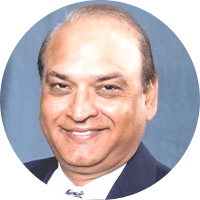
Shyam Dua is a seasoned tax professional with 40+ years of experience & a mentor at SCORE. He stands out due to his exceptional business planning skills. With a keen eye for detail and a strong financial acumen, Shyam crafts compelling business plans that pave the way to success. A CPA with a philanthropic heart, Shyam's strategic expertise, and dedication make him an invaluable asset in shaping thriving business ventures. Read more
Related Articles
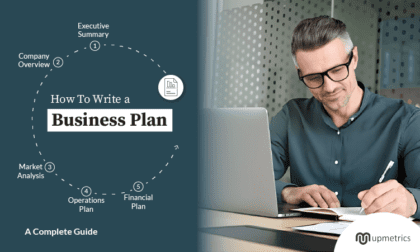
How to Write a Business Plan Complete Guide

Business Planning Process: Create a Business Plan That Works

Reach Your Goals with Accurate Planning
No Risk – Cancel at Any Time – 15 Day Money Back Guarantee
Business idea presentation: 10 easy tipps
Ralf (IconUncle)
Creating a compelling business idea presentation is essential for captivating your audience and getting them excited about your venture. Here are 10 easy tips to help you craft an effective and engaging business idea presentation:

Business idea presentation: My top 10 Tipps:
- Start with a Strong Hook : Begin your presentation with a powerful and attention-grabbing opening that piques curiosity and sets the tone for your idea.
- Clearly Define the Problem : Clearly articulate the problem or pain point your business idea aims to solve. Make sure your audience understands the significance of the issue.
- Present a Unique Solution : Highlight how your business idea offers a distinctive and innovative solution to the problem. Emphasize what sets your idea apart from existing alternatives.
- Tell a Compelling Story : Weave a narrative around your business idea to make it more relatable and memorable. Share personal anecdotes, customer stories, or examples that resonate with your audience.
- Visualize Your Vision : Incorporate visuals such as images, infographics, and videos to help convey your idea more effectively. Visual aids can enhance understanding and engagement.
- Market Research and Data : Present relevant market research and data to support your idea’s feasibility and potential for success. Use statistics and trends to back up your claims.
- Address Potential Challenges : Acknowledge and address potential challenges or objections that your audience might have. Demonstrating that you’ve thought through potential roadblocks adds credibility to your presentation.
- Highlight Revenue Model : Clearly outline your revenue model and explain how your business will generate income. Include projections, monetization strategies, and growth plans.
- Showcase Team Strengths : Introduce the key members of your team and highlight their relevant skills and experience. A strong team can instill confidence in your idea’s execution.
- End with a Call to Action : Conclude your presentation with a clear call to action, whether it’s seeking investment, partnerships, feedback, or further engagement. Encourage your audience to take the next step.
Bonus Tip: Practice and Rehearse : Practice your presentation multiple times to ensure a smooth delivery. Rehearsing will help you refine your delivery, adjust timing, and feel more confident when presenting.
Free Icons for your business idea presentation
It’s especially helpful to get your message across when you use graphics and icons in your business idea presentation. I recommend you to have a look at my icon collection. It was developed especially for business idea presentations and contains many icons that you won’t find in any other collection. The SVG icon collection helps you visualize processes and highlight your unique selling points (USP’s).
With the Microsoft certified add-in you can use the icons directly in PowerPoint. Register for free and get access to over 2,000 SVG vector icons , which you can also use commercially.
Remember, a successful business idea presentation is not just about the content; it’s also about your enthusiasm, confidence, and ability to connect with your audience. Tailor your presentation to your audience’s interests and needs, and be prepared to answer questions and engage in discussions after your pitch. Good luck!
Leave a Reply Cancel reply
You must be logged in to post a comment.
This site uses Akismet to reduce spam. Learn how your comment data is processed .
20 Great Examples of PowerPoint Presentation Design [+ Templates]
Published: January 17, 2024
When it comes to PowerPoint presentation design, there's no shortage of avenues you can take.

While all that choice — colors, formats, visuals, fonts — can feel liberating, it‘s important that you’re careful in your selection as not all design combinations add up to success.
![sample business idea presentation → Free Download: 10 PowerPoint Presentation Templates [Access Now]](https://no-cache.hubspot.com/cta/default/53/2d0b5298-2daa-4812-b2d4-fa65cd354a8e.png)
In this blog post, I’m sharing some of my favorite PowerPoint tips and templates to help you nail your next presentation.
Table of Contents
What makes a good PowerPoint presentation?
Powerpoint design ideas, best powerpoint presentation slides, good examples of powerpoint presentation design.
In my opinion, a great PowerPoint presentation gets the point across succinctly while using a design that doesn't detract from it.
Here are some of the elements I like to keep in mind when I’m building my own.
1. Minimal Animations and Transitions
Believe it or not, animations and transitions can take away from your PowerPoint presentation. Why? Well, they distract from the content you worked so hard on.
A good PowerPoint presentation keeps the focus on your argument by keeping animations and transitions to a minimum. I suggest using them tastefully and sparingly to emphasize a point or bring attention to a certain part of an image.
2. Cohesive Color Palette
I like to refresh my memory on color theory when creating a new PowerPoint presentation.
A cohesive color palette uses complementary and analogous colors to draw the audience’s attention and help emphasize certain aspects at the right time.

10 Free PowerPoint Templates
Download ten free PowerPoint templates for a better presentation.
- Creative templates.
- Data-driven templates.
- Professional templates.
You're all set!
Click this link to access this resource at any time.
Tell us a little about yourself below to gain access today:
It‘s impossible for me to tell you the specific design ideas you should go after in your next PowerPoint, because, well, I don’t know what the goal of your presentation is.
Luckily, new versions of PowerPoint actually suggest ideas for you based on the content you're presenting. This can help you keep up with the latest trends in presentation design .
PowerPoint is filled with interesting boilerplate designs you can start with. To find these suggestions, open PowerPoint and click the “Design” tab in your top navigation bar. Then, on the far right side, you'll see the following choices:

This simplistic presentation example employs several different colors and font weights, but instead of coming off as disconnected, the varied colors work with one another to create contrast and call out specific concepts.
What I like: The big, bold numbers help set the reader's expectations, as they clearly signify how far along the viewer is in the list of tips.
10. “Pixar's 22 Rules to Phenomenal Storytelling,” Gavin McMahon
This presentation by Gavin McMahon features color in all the right places. While each of the background images boasts a bright, spotlight-like design, all the characters are intentionally blacked out.
What I like: This helps keep the focus on the tips, while still incorporating visuals. Not to mention, it's still easy for me to identify each character without the details. (I found you on slide eight, Nemo.)
11. “Facebook Engagement and Activity Report,” We Are Social
Here's another great example of data visualization in the wild.
What I like: Rather than displaying numbers and statistics straight up, this presentation calls upon interesting, colorful graphs, and charts to present the information in a way that just makes sense.
12. “The GaryVee Content Model,” Gary Vaynerchuk
This wouldn‘t be a true Gary Vaynerchuk presentation if it wasn’t a little loud, am I right?
What I like: Aside from the fact that I love the eye-catching, bright yellow background, Vaynerchuk does a great job of incorporating screenshots on each slide to create a visual tutorial that coincides with the tips. He also does a great job including a visual table of contents that shows your progress as you go .
13. “20 Tweetable Quotes to Inspire Marketing & Design Creative Genius,” IMPACT Branding & Design
We‘ve all seen our fair share of quote-chronicling presentations but that isn’t to say they were all done well. Often the background images are poor quality, the text is too small, or there isn't enough contrast.
Well, this professional presentation from IMPACT Branding & Design suffers from none of said challenges.
What I like: The colorful filters over each background image create just enough contrast for the quotes to stand out.
14. “The Great State of Design,” Stacy Kvernmo
This presentation offers up a lot of information in a way that doesn't feel overwhelming.
What I like: The contrasting colors create visual interest and “pop,” and the comic images (slides 6 through 12) are used to make the information seem less buttoned-up and overwhelming.
15. “Clickbait: A Guide To Writing Un-Ignorable Headlines,” Ethos3
Not going to lie, it was the title that convinced me to click through to this presentation but the awesome design kept me there once I arrived.
What I like: This simple design adheres to a consistent color pattern and leverages bullet points and varied fonts to break up the text nicely.
16. “Digital Transformation in 50 Soundbites,” Julie Dodd
This design highlights a great alternative to the “text-over-image” display we've grown used to seeing.
What I like: By leveraging a split-screen approach to each presentation slide, Julie Dodd was able to serve up a clean, legible quote without sacrificing the power of a strong visual.
17. “Fix Your Really Bad PowerPoint,” Slide Comet
When you‘re creating a PowerPoint about how everyone’s PowerPoints stink, yours had better be terrific. The one above, based on the ebook by Seth Godin, keeps it simple without boring its audience.
What I like: Its clever combinations of fonts, together with consistent color across each slide, ensure you're neither overwhelmed nor unengaged.
18. “How Google Works,” Eric Schmidt
Simple, clever doodles tell the story of Google in a fun and creative way. This presentation reads almost like a storybook, making it easy to move from one slide to the next.
What I like: This uncluttered approach provides viewers with an easy-to-understand explanation of a complicated topic.
19. “What Really Differentiates the Best Content Marketers From The Rest,” Ross Simmonds
Let‘s be honest: These graphics are hard not to love. I especially appreciate the author’s cartoonified self-portrait that closes out the presentation. Well played, Ross Simmonds.
What I like: Rather than employing the same old stock photos, this unique design serves as a refreshing way to present information that's both valuable and fun.
20. “Be A Great Product Leader,” Adam Nash
This presentation by Adam Nash immediately draws attention by putting the company's logo first — a great move if your company is well known.
What I like: He uses popular images, such as ones of Megatron and Pinocchio, to drive his points home. In the same way, you can take advantage of popular images and media to keep your audience engaged.
PowerPoint Presentation Examples for the Best Slide Presentation
Mastering a PowerPoint presentation begins with the design itself.
Get inspired by my ideas above to create a presentation that engages your audience, builds upon your point, and helps you generate leads for your brand.
Editor's note: This post was originally published in March 2013 and has been updated for comprehensiveness. This article was written by a human, but our team uses AI in our editorial process. Check out our full disclosure to learn more about how we use AI.
![sample business idea presentation Blog - Beautiful PowerPoint Presentation Template [List-Based]](https://no-cache.hubspot.com/cta/default/53/013286c0-2cc2-45f8-a6db-c71dad0835b8.png)
Don't forget to share this post!
Related articles.
![sample business idea presentation How to Create an Infographic in Under an Hour — the 2024 Guide [+ Free Templates]](https://blog.hubspot.com/hubfs/Make-infographic-hero%20%28598%20%C3%97%20398%20px%29.jpg)
How to Create an Infographic in Under an Hour — the 2024 Guide [+ Free Templates]
![sample business idea presentation How to Write an Ecommerce Business Plan [Examples & Template]](https://blog.hubspot.com/hubfs/ecommerce%20business%20plan.png)
How to Write an Ecommerce Business Plan [Examples & Template]

Get Buyers to Do What You Want: The Power of Temptation Bundling in Sales

How to Create an Engaging 5-Minute Presentation
![sample business idea presentation How to Start a Presentation [+ Examples]](https://blog.hubspot.com/hubfs/how-to-start-presenting.webp)
How to Start a Presentation [+ Examples]
![sample business idea presentation 17 PowerPoint Presentation Tips to Make More Creative Slideshows [+ Templates]](https://blog.hubspot.com/hubfs/powerpoint-design-tricks_7.webp)
17 PowerPoint Presentation Tips to Make More Creative Slideshows [+ Templates]

120 Presentation Topic Ideas Help You Hook Your Audience
![sample business idea presentation How to Create the Best PowerPoint Presentations [Examples & Templates]](https://blog.hubspot.com/hubfs/Powerpoint%20presentation.jpg)
How to Create the Best PowerPoint Presentations [Examples & Templates]

The Presenter's Guide to Nailing Your Next PowerPoint
![sample business idea presentation How to Create a Stunning Presentation Cover Page [+ Examples]](https://blog.hubspot.com/hubfs/presentation-cover-page_3.webp)
How to Create a Stunning Presentation Cover Page [+ Examples]
Marketing software that helps you drive revenue, save time and resources, and measure and optimize your investments — all on one easy-to-use platform
Small Business Plan Template
Small business plans are an essential first step towards the success of your company. Small business plan presentations serve as a strategic blueprint you can share with potential investors, possible partners, and interested parties. You’ll need an overview of your business’s goals, basic strategy, marketing tactics, finances, and a profitability forecast, etc. A comprehensive and well-prepared presentation will instill confidence in your audience. Our small business plan example will help you bring structure to and build interest in your organization’s strategy. Convey your company’s potential for success, get funding, and build partnerships using our small business plan presentation.
Our small business plan presentation template can help your company:
- Secure funding
- Solidify partnerships
- Outline company goals
Let our Small Business Plan Template help your company reach its goals
Developing a small business plan presentation requires a detailed strategy and can extend over many slides. Use a combination of the following slides to best showcase your company:

Pro tips for securing partners and funding for your company
Ensure your presentation generates the interest your business deserves by creating a stellar deck with this advice:
First impressions matter, ensure your entire presentation is clear, concise, and free of errors. Typos can distract from even the best small business plan presentation.
Who are you presenting to and why? Make sure your Executive Summary slide is straightforward and to the point. Are you looking for investors? A partner? Set your goals and expectations at the start of your presentation.
What makes your business better than a competitor’s? Make sure to reassure clients of your market advantages and how you intend to leverage them.
Small business plans can be lengthy so make sure that information is spread over various slides. You can build momentum by reading your audience and adjusting your presentation speed as needed.
More Popular Templates

Case Study Presentation Template
Convert clients and showcase your success with our case study presentation template. A thoughtful case study can set your brand above the rest.

Tinder Pitch Deck
Valued at over $3 billion, dating app Tinder is one of the most popular apps today. Check out our makeover of the original Tinder pitch deck.

Series A Presentation
Raising money from investors for your startup is challenging at any stage and requires a great pitch deck. If you’re unsure where to start, check out our Series A presentation template and get a head start in just a few clicks.

QA Testing Presentation Template
Learn how Beautiful.ai’s QA testing template can help product teams plan for and test new releases before a launch.

Market Research Presentation
Help your organization grow and improve operations with an effective market research presentation.

KPI Marketing Report Template
Learn how Beautiful.ai’s KPI marketing report presentation can help your team identify strengths and weaknesses in your marketing strategy.
We use essential cookies to make Venngage work. By clicking “Accept All Cookies”, you agree to the storing of cookies on your device to enhance site navigation, analyze site usage, and assist in our marketing efforts.
Manage Cookies
Cookies and similar technologies collect certain information about how you’re using our website. Some of them are essential, and without them you wouldn’t be able to use Venngage. But others are optional, and you get to choose whether we use them or not.
Strictly Necessary Cookies
These cookies are always on, as they’re essential for making Venngage work, and making it safe. Without these cookies, services you’ve asked for can’t be provided.
Show cookie providers
- Google Login
Functionality Cookies
These cookies help us provide enhanced functionality and personalisation, and remember your settings. They may be set by us or by third party providers.
Performance Cookies
These cookies help us analyze how many people are using Venngage, where they come from and how they're using it. If you opt out of these cookies, we can’t get feedback to make Venngage better for you and all our users.
- Google Analytics
Targeting Cookies
These cookies are set by our advertising partners to track your activity and show you relevant Venngage ads on other sites as you browse the internet.
- Google Tag Manager
- Infographics
- Daily Infographics
- Graphic Design
- Graphs and Charts
- Data Visualization
- Human Resources
- Training and Development
- Beginner Guides
Blog Business
10 Business Pitch Examples for Your Next Client Meeting
By Letícia Fonseca , Oct 30, 2023
We tell presenters that it’s okay to feel scared during your upcoming sales pitch because investors will always be a pressing and intimidating bunch.
Great elevator pitches are similar to memorable stories. They intertwine visuals and narrative to keep the audience engaged. And it needs to be completed in the duration of an elevator ride.
In this guide, we share 10 business pitch examples you’ll want to use in your next investor or client meeting.
You don’t need design experience to create a business or sales pitch. Create an engaging presentation in just minutes with Venngage’s professionally designed pitch deck templates !
What is a business pitch?
A business pitch is a concise and compelling presentation that is delivered to potential investors, clients or partners to communicate the value proposition of a business idea , product or service.
The main goal of a business pitch is to persuade the audience to take a particular action, such as investing in the business, partnering with the company or purchasing the product or service.
When creating a business pitch, always remember that a well-crafted business pitch should be clear, concise and tailored to the specific needs and interests of the target audience. It should effectively communicate the value proposition and potential of the business idea, leaving a lasting impression on the audience.
To help smoothen the process for you, I’ve curated 10 business pitch deck examples you can use for your next client meeting. Keep scrolling to find out!
10 business pitch examples you can use:
Choose a simple and short elevator pitch template, guy kawasaki elevator pitch examples for business, modern pitch deck example, effective startup elevator pitch examples.
- Business idea pitch deck
Dark marketing pitch deck
Classic airbnb pitch deck.
- Statement yellow elevator pitch example
- Short franchise elevator pitch example
Nonprofit pitch deck
Your elevator pitch needs to address the biggest business concern: the sales funnel .
This simple pitch deck example gets to the heart of the business problem within just 12 slides. It’s short, sharp and to the point, enough to keep prospective clients interested.

This is a great sales pitch deck template to accompany a brief presentation. You can easily share your business model with investors or clients.
Customize this template by adding your branding and business information. Include data about your target audience and team members. This is information that potential investors need to know.
With a Venngage business account, you can access the My Brand Kit feature, including the Autobrand tool.
Add your website when prompted and the editor will import your logos, fonts and brand colors . You’ll be able to add your branding to all your designs with a single click.
Related: How to Create an Effective Pitch Deck Design [+Examples]
The Guy Kawasaki method for elevator pitch templates has been successful for numerous businesses. The minimal text keeps investors focused during the entire pitch.
Presenters can fully concentrate on sharing the key metrics and pain points of their target market. The pitch deck includes overviews that guide investors’ thoughts.
Venngage has two versions of the conventional Guy Kawasaki elevator pitch format. This gradient version is a bit more modern. It certainly draws the eye without overwhelming the design.

The template’s simple and minimalist-inspired design makes it easy to customize for any brand completely. You can swap out the gradient panels and add brand-relevant product images instead.
You can also use this non-gradient pitch deck template. This is an ideal way to highlight your brand colors.

Make the easily customizable pitch deck examples shared above your own by adding your text, data and graphs.
Creating a pitch deck just got easier. Venngage’s real-time collaboration allows multiple members to work on a design at once. Share instant feedback and design a winning sales pitch.
This unconventional pitch deck uses icons to tell a compelling narrative. Visuals can spice up presentation decks and give make them aesthetically pleasing.
This template works well for startups and small businesses demonstrating to investors their brand’s potential.
If the deck is too dark, you can switch out the panel colors and icons. Add your own research to make your sales pitch convincing.
Related: Everything You Need to Know About Picking and Using Brand Colors
Elevator pitch decks focus on quick, one-minute proposals to convince potential investors that you have something valuable.
This investor pitch deck example is excellent for a startup elevator pitch. With just five slides, this deck makes it easy to breeze through your business model.

The added charts make the proposal and presentation much more convincing. You can share the necessary details that investors will want to know about.
Import your data from Google sheets into the Venngage editor and easily create charts for your presentation.
Related: Everything You Need to Know About Pie Charts
Business idea pitch deck
How do you highlight your business model to a potential customer? You start with your value proposition.
The below pitch deck example opens with the business’ value proposition in the first slide. It also includes many elegant ways to showcase the brand. Plus, it provides essential business data to investors simultaneously.

You can use the business idea pitch deck template above as a guideline for a good sales pitch of your own or modify and adjust it to your branding needs.
The marketing pitch deck example below has a dark but unique personality. It works well in a product launch setting or as an elevator pitch deck for marketers.
The color combination is unusual but striking. Not to mention, on-trend. Bold colors are one of the resurgent graphic design trends of the past few years.

You can use the above marketing pitch deck example as inspiration for numerous business presentations.
Art and multimedia businesses can also use it as a template for client presentations.
Related: 20+ Business Pitch Deck Templates to Win New Clients and Investors
We all know what Airbnb is and how much the business has grown over the past few years.
One of the best pitch deck examples you’ll see is Venngage’s version of the Airbnb pitch deck.
It uses sample data, addresses the core customer problem and outlines the business plan to capture the audience’s attention.

The pitch deck example above is one of the standard elevator pitch decks but manages to be sophisticated. There’s a finesse to this pitch deck design . That’s why it was so successful.
Statement yellow elevator pitch example
The yellow motif of this artistic pitch deck will immediately hold the audience’s attention.
The color is bright and bold but isn’t overpowering. Instead, only two slides use the background color across the whole slide.
The majority of the slides only include hints of yellow or use it as a highlight.

This template works for companies that use one prominent color across their branding. It’s also a professional pitch deck for small businesses, startups, or software companies.
Short franchise elevator pitch example
Pitch decks don’t depend on length to make a point. Instead, it uses fewer headers as overviews and depends on presenters to share pitch details with investors.

This is one of the best pitch deck examples for a short and classy presentation. It uses a small number of icons and bullet points to draw the eye and keep the presentation flowing.
As an elevator pitch, this is an effective method for maintaining the audience’s focus.
Related: A Complete Guide to Line Charts
This elevator pitch example for nonprofits uses minimalism and icons to keep potential investors engaged throughout the presentation.

The subtle use of color and icons asserts the brand’s personality. This template can work for businesses in the graphic design sector.
Alternatively, the nonprofit pitch deck example above can also work for digital marketing agencies that want a cutting-edge appeal to make themselves attractive to clients.
Famous sales pitch decks to inspire your pitch
Minimalist airbnb pitch deck.
This minimalist design of the Airbnb elevator pitch example shared above is perfect for startups.
You can easily add product or location photos and adjust the colors to suit your branding, alongside your logo and fonts.

Buffer pitch deck
The real Buffer pitch deck was confusing for investors. You can read more about it in our round-up of the best pitch decks .
Venngage designed a cleaner version using icons and charts. This makes the information easier to understand. You aren’t bombarding your audience with too many details.
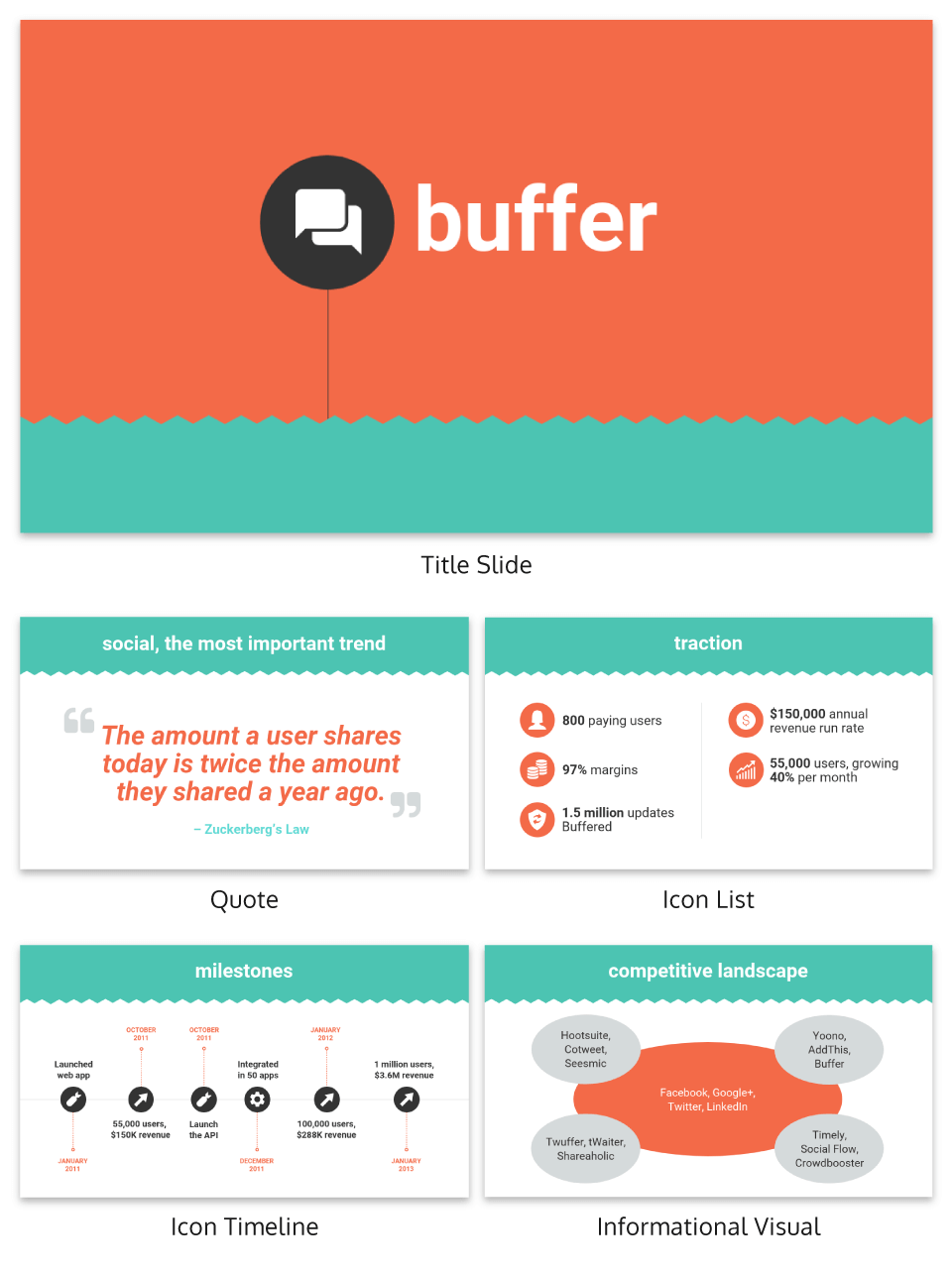
Facebook pitch deck
The winning Facebook pitch deck was text-heavy. But what made it stand out was how many popular schools had already signed up with it.
Plus, the deck was nothing short of ambitious, with a clear expansion plan. It is no surprise that Facebook is the behemoth it is today.
How to write a business pitch deck
Creating a compelling business pitch deck is essential for effectively conveying your business idea to potential investors or partners. Here is a step-by-step guide to help you write a business pitch deck:
- Cover slide: Include the name of your company and a visually appealing image that represents your business.
- Problem statement: Clearly define the problem your product or service solves. Use statistics or real-life examples to emphasize the significance of the problem.
- Solution: Describe your product or service and how it addresses the identified problem. Use visuals, such as product images or diagrams, to help illustrate your solution.
- Market opportunity: Present market research data to showcase the size, growth potential and trends of the target market. Use graphs, charts, or infographics to make the information more engaging.
- Business model: Explain how your business will generate revenue. Describe your pricing strategy, sales and distribution channels and any key partnerships or collaborations that will contribute to your business model’s success.
- Traction and milestones: Highlight any significant achievements, milestones, or partnerships that demonstrate the progress and potential of your business. This can include user metrics, revenue growth, or notable endorsements.
- Competitive analysis: Analyze your competitors and illustrate how your product or service stands out in the market. Highlight your unique selling points and any barriers to entry that provide your business with a competitive advantage.
- Go-to-market strategy: Outline your marketing and sales plan. Describe how you will reach and acquire customers, including your marketing channels, customer acquisition strategy and sales approach.
- Financial projections: Present your financial forecasts, including revenue projections, cost structures and expected profitability. Use charts or graphs to display key financial data and assumptions.
- Team: Introduce your team members and highlight their relevant expertise and experience. Emphasize how the team’s skills and strengths contribute to the success of the business.
- Use of funds: Explain how you plan to use the funds you are seeking. Provide a breakdown of how the investment will be allocated across different aspects of the business.
- Conclusion and call-to-action: Summarize the key points of your pitch and clearly state what action you want the investors to take. Encourage questions and provide your contact information for further discussions.
Remember to keep your pitch deck concise, visually appealing and easy to understand. Use high-quality visuals and compelling storytelling to make your business pitch deck engaging and memorable for your audience.
Four tips for creating a great elevator pitch
Here are four easy ways to recreate the pitch deck examples above or build your own pitch from a template.
Create a visual style for your sales pitches
A visual style or theme creates flow and sophistication in any presentation. These involve using recurring elements in a subtle and obvious manner.
For example, this Venngage template uses our color gradient along with elegant and bright icons.

Choose visual elements whose characteristics become the pitch deck’s focal point. Great pitch decks use the brand’s colors and visual motifs to keep the brand top of mind.
Give an overview of your business model
Pitch decks act as content anchors that guide your client toward your topic’s main points.
All the other information in your pitch deck or the explanations in your presentation will be aimed at supplementing that data.
Like this Uber elevator pitch template that emphasizes customer pain points and how the business will solve them.

Examples of added data include situational examples, charts and graphs and case studies .
Focus on your unique proposition
Your pitch deck has a central idea that is its unique selling proposition. Pitch deck creators build their pitch ideas around this aspect.
As a result, they’ll have a solid, communicative and persuading pitch deck that convinces investors.
Simplify hard concepts in your sales pitch
Scientific knowledge is enriching to those who understand its meaning.
Hard concepts, long-running and poorly constructed sentences and jargon make reading challenging for investors who have a very short time to spare.
This deck ensures that information isn’t overwhelming, either in the overview or the traction slide.

Make sure to simplify hard concepts and use simple words. That’s what the best pitch decks do.
Use templates to create successful pitch decks and win over investors
Delivering a good elevator pitch can be overwhelming. The pressure to get the tone right and impress investors is huge.
We’ve shared 10 elevator pitch examples that you can use as inspiration.
And with Venngage’s pitch deck templates, you get a competitive advantage. With no design experience, you can create elevator pitches that win over investors.
Home PowerPoint Templates Business PowerPoint Templates Business Idea Presentation Template for PowerPoint
Business Idea Presentation Template for PowerPoint

Business Idea Presentation Template for PowerPoint is a PowerPoint presentation template with creative slide designs that you can use to prepare an Investor Pitch deck or a PowerPoint presentation to present an idea or make a presentation to get your startup funded.
Alternatively you can download editable clipart PowerPoint designs and vectors for presentations with shapes & PowerPoint graphics to decorate your presentations and containing creative designs like road traffic signs.
You must be logged in to download this file.
Favorite Add to Collection
Details (6 slides)

Supported Versions:
Subscribe today and get immediate access to download our PowerPoint templates.
Related PowerPoint Templates
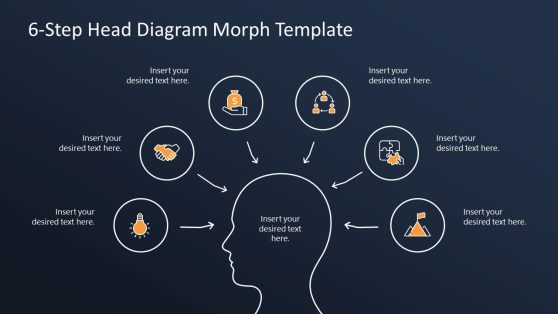
6-Step Head Diagram Morph Template for PowerPoint

Iceberg Slide Template for PowerPoint
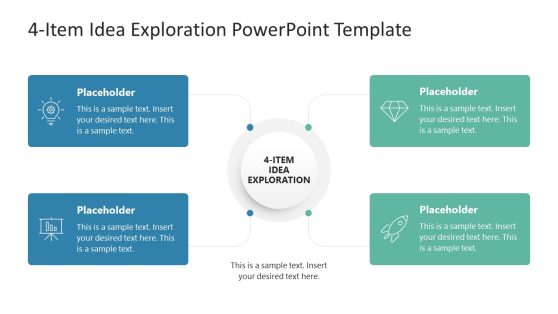
4-Item Idea Exploration PowerPoint Template
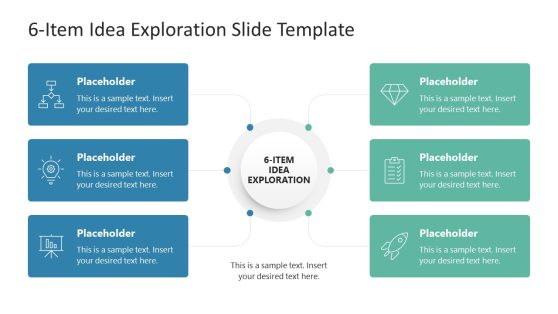
6-Item Idea Exploration PowerPoint Template
A generative AI reset: Rewiring to turn potential into value in 2024
It’s time for a generative AI (gen AI) reset. The initial enthusiasm and flurry of activity in 2023 is giving way to second thoughts and recalibrations as companies realize that capturing gen AI’s enormous potential value is harder than expected .
With 2024 shaping up to be the year for gen AI to prove its value, companies should keep in mind the hard lessons learned with digital and AI transformations: competitive advantage comes from building organizational and technological capabilities to broadly innovate, deploy, and improve solutions at scale—in effect, rewiring the business for distributed digital and AI innovation.
About QuantumBlack, AI by McKinsey
QuantumBlack, McKinsey’s AI arm, helps companies transform using the power of technology, technical expertise, and industry experts. With thousands of practitioners at QuantumBlack (data engineers, data scientists, product managers, designers, and software engineers) and McKinsey (industry and domain experts), we are working to solve the world’s most important AI challenges. QuantumBlack Labs is our center of technology development and client innovation, which has been driving cutting-edge advancements and developments in AI through locations across the globe.
Companies looking to score early wins with gen AI should move quickly. But those hoping that gen AI offers a shortcut past the tough—and necessary—organizational surgery are likely to meet with disappointing results. Launching pilots is (relatively) easy; getting pilots to scale and create meaningful value is hard because they require a broad set of changes to the way work actually gets done.
Let’s briefly look at what this has meant for one Pacific region telecommunications company. The company hired a chief data and AI officer with a mandate to “enable the organization to create value with data and AI.” The chief data and AI officer worked with the business to develop the strategic vision and implement the road map for the use cases. After a scan of domains (that is, customer journeys or functions) and use case opportunities across the enterprise, leadership prioritized the home-servicing/maintenance domain to pilot and then scale as part of a larger sequencing of initiatives. They targeted, in particular, the development of a gen AI tool to help dispatchers and service operators better predict the types of calls and parts needed when servicing homes.
Leadership put in place cross-functional product teams with shared objectives and incentives to build the gen AI tool. As part of an effort to upskill the entire enterprise to better work with data and gen AI tools, they also set up a data and AI academy, which the dispatchers and service operators enrolled in as part of their training. To provide the technology and data underpinnings for gen AI, the chief data and AI officer also selected a large language model (LLM) and cloud provider that could meet the needs of the domain as well as serve other parts of the enterprise. The chief data and AI officer also oversaw the implementation of a data architecture so that the clean and reliable data (including service histories and inventory databases) needed to build the gen AI tool could be delivered quickly and responsibly.
Our book Rewired: The McKinsey Guide to Outcompeting in the Age of Digital and AI (Wiley, June 2023) provides a detailed manual on the six capabilities needed to deliver the kind of broad change that harnesses digital and AI technology. In this article, we will explore how to extend each of those capabilities to implement a successful gen AI program at scale. While recognizing that these are still early days and that there is much more to learn, our experience has shown that breaking open the gen AI opportunity requires companies to rewire how they work in the following ways.
Figure out where gen AI copilots can give you a real competitive advantage
The broad excitement around gen AI and its relative ease of use has led to a burst of experimentation across organizations. Most of these initiatives, however, won’t generate a competitive advantage. One bank, for example, bought tens of thousands of GitHub Copilot licenses, but since it didn’t have a clear sense of how to work with the technology, progress was slow. Another unfocused effort we often see is when companies move to incorporate gen AI into their customer service capabilities. Customer service is a commodity capability, not part of the core business, for most companies. While gen AI might help with productivity in such cases, it won’t create a competitive advantage.
To create competitive advantage, companies should first understand the difference between being a “taker” (a user of available tools, often via APIs and subscription services), a “shaper” (an integrator of available models with proprietary data), and a “maker” (a builder of LLMs). For now, the maker approach is too expensive for most companies, so the sweet spot for businesses is implementing a taker model for productivity improvements while building shaper applications for competitive advantage.
Much of gen AI’s near-term value is closely tied to its ability to help people do their current jobs better. In this way, gen AI tools act as copilots that work side by side with an employee, creating an initial block of code that a developer can adapt, for example, or drafting a requisition order for a new part that a maintenance worker in the field can review and submit (see sidebar “Copilot examples across three generative AI archetypes”). This means companies should be focusing on where copilot technology can have the biggest impact on their priority programs.
Copilot examples across three generative AI archetypes
- “Taker” copilots help real estate customers sift through property options and find the most promising one, write code for a developer, and summarize investor transcripts.
- “Shaper” copilots provide recommendations to sales reps for upselling customers by connecting generative AI tools to customer relationship management systems, financial systems, and customer behavior histories; create virtual assistants to personalize treatments for patients; and recommend solutions for maintenance workers based on historical data.
- “Maker” copilots are foundation models that lab scientists at pharmaceutical companies can use to find and test new and better drugs more quickly.
Some industrial companies, for example, have identified maintenance as a critical domain for their business. Reviewing maintenance reports and spending time with workers on the front lines can help determine where a gen AI copilot could make a big difference, such as in identifying issues with equipment failures quickly and early on. A gen AI copilot can also help identify root causes of truck breakdowns and recommend resolutions much more quickly than usual, as well as act as an ongoing source for best practices or standard operating procedures.
The challenge with copilots is figuring out how to generate revenue from increased productivity. In the case of customer service centers, for example, companies can stop recruiting new agents and use attrition to potentially achieve real financial gains. Defining the plans for how to generate revenue from the increased productivity up front, therefore, is crucial to capturing the value.
Upskill the talent you have but be clear about the gen-AI-specific skills you need
By now, most companies have a decent understanding of the technical gen AI skills they need, such as model fine-tuning, vector database administration, prompt engineering, and context engineering. In many cases, these are skills that you can train your existing workforce to develop. Those with existing AI and machine learning (ML) capabilities have a strong head start. Data engineers, for example, can learn multimodal processing and vector database management, MLOps (ML operations) engineers can extend their skills to LLMOps (LLM operations), and data scientists can develop prompt engineering, bias detection, and fine-tuning skills.
A sample of new generative AI skills needed
The following are examples of new skills needed for the successful deployment of generative AI tools:
- data scientist:
- prompt engineering
- in-context learning
- bias detection
- pattern identification
- reinforcement learning from human feedback
- hyperparameter/large language model fine-tuning; transfer learning
- data engineer:
- data wrangling and data warehousing
- data pipeline construction
- multimodal processing
- vector database management
The learning process can take two to three months to get to a decent level of competence because of the complexities in learning what various LLMs can and can’t do and how best to use them. The coders need to gain experience building software, testing, and validating answers, for example. It took one financial-services company three months to train its best data scientists to a high level of competence. While courses and documentation are available—many LLM providers have boot camps for developers—we have found that the most effective way to build capabilities at scale is through apprenticeship, training people to then train others, and building communities of practitioners. Rotating experts through teams to train others, scheduling regular sessions for people to share learnings, and hosting biweekly documentation review sessions are practices that have proven successful in building communities of practitioners (see sidebar “A sample of new generative AI skills needed”).
It’s important to bear in mind that successful gen AI skills are about more than coding proficiency. Our experience in developing our own gen AI platform, Lilli , showed us that the best gen AI technical talent has design skills to uncover where to focus solutions, contextual understanding to ensure the most relevant and high-quality answers are generated, collaboration skills to work well with knowledge experts (to test and validate answers and develop an appropriate curation approach), strong forensic skills to figure out causes of breakdowns (is the issue the data, the interpretation of the user’s intent, the quality of metadata on embeddings, or something else?), and anticipation skills to conceive of and plan for possible outcomes and to put the right kind of tracking into their code. A pure coder who doesn’t intrinsically have these skills may not be as useful a team member.
While current upskilling is largely based on a “learn on the job” approach, we see a rapid market emerging for people who have learned these skills over the past year. That skill growth is moving quickly. GitHub reported that developers were working on gen AI projects “in big numbers,” and that 65,000 public gen AI projects were created on its platform in 2023—a jump of almost 250 percent over the previous year. If your company is just starting its gen AI journey, you could consider hiring two or three senior engineers who have built a gen AI shaper product for their companies. This could greatly accelerate your efforts.
Form a centralized team to establish standards that enable responsible scaling
To ensure that all parts of the business can scale gen AI capabilities, centralizing competencies is a natural first move. The critical focus for this central team will be to develop and put in place protocols and standards to support scale, ensuring that teams can access models while also minimizing risk and containing costs. The team’s work could include, for example, procuring models and prescribing ways to access them, developing standards for data readiness, setting up approved prompt libraries, and allocating resources.
While developing Lilli, our team had its mind on scale when it created an open plug-in architecture and setting standards for how APIs should function and be built. They developed standardized tooling and infrastructure where teams could securely experiment and access a GPT LLM , a gateway with preapproved APIs that teams could access, and a self-serve developer portal. Our goal is that this approach, over time, can help shift “Lilli as a product” (that a handful of teams use to build specific solutions) to “Lilli as a platform” (that teams across the enterprise can access to build other products).
For teams developing gen AI solutions, squad composition will be similar to AI teams but with data engineers and data scientists with gen AI experience and more contributors from risk management, compliance, and legal functions. The general idea of staffing squads with resources that are federated from the different expertise areas will not change, but the skill composition of a gen-AI-intensive squad will.
Set up the technology architecture to scale
Building a gen AI model is often relatively straightforward, but making it fully operational at scale is a different matter entirely. We’ve seen engineers build a basic chatbot in a week, but releasing a stable, accurate, and compliant version that scales can take four months. That’s why, our experience shows, the actual model costs may be less than 10 to 15 percent of the total costs of the solution.
Building for scale doesn’t mean building a new technology architecture. But it does mean focusing on a few core decisions that simplify and speed up processes without breaking the bank. Three such decisions stand out:
- Focus on reusing your technology. Reusing code can increase the development speed of gen AI use cases by 30 to 50 percent. One good approach is simply creating a source for approved tools, code, and components. A financial-services company, for example, created a library of production-grade tools, which had been approved by both the security and legal teams, and made them available in a library for teams to use. More important is taking the time to identify and build those capabilities that are common across the most priority use cases. The same financial-services company, for example, identified three components that could be reused for more than 100 identified use cases. By building those first, they were able to generate a significant portion of the code base for all the identified use cases—essentially giving every application a big head start.
- Focus the architecture on enabling efficient connections between gen AI models and internal systems. For gen AI models to work effectively in the shaper archetype, they need access to a business’s data and applications. Advances in integration and orchestration frameworks have significantly reduced the effort required to make those connections. But laying out what those integrations are and how to enable them is critical to ensure these models work efficiently and to avoid the complexity that creates technical debt (the “tax” a company pays in terms of time and resources needed to redress existing technology issues). Chief information officers and chief technology officers can define reference architectures and integration standards for their organizations. Key elements should include a model hub, which contains trained and approved models that can be provisioned on demand; standard APIs that act as bridges connecting gen AI models to applications or data; and context management and caching, which speed up processing by providing models with relevant information from enterprise data sources.
- Build up your testing and quality assurance capabilities. Our own experience building Lilli taught us to prioritize testing over development. Our team invested in not only developing testing protocols for each stage of development but also aligning the entire team so that, for example, it was clear who specifically needed to sign off on each stage of the process. This slowed down initial development but sped up the overall delivery pace and quality by cutting back on errors and the time needed to fix mistakes.
Ensure data quality and focus on unstructured data to fuel your models
The ability of a business to generate and scale value from gen AI models will depend on how well it takes advantage of its own data. As with technology, targeted upgrades to existing data architecture are needed to maximize the future strategic benefits of gen AI:
- Be targeted in ramping up your data quality and data augmentation efforts. While data quality has always been an important issue, the scale and scope of data that gen AI models can use—especially unstructured data—has made this issue much more consequential. For this reason, it’s critical to get the data foundations right, from clarifying decision rights to defining clear data processes to establishing taxonomies so models can access the data they need. The companies that do this well tie their data quality and augmentation efforts to the specific AI/gen AI application and use case—you don’t need this data foundation to extend to every corner of the enterprise. This could mean, for example, developing a new data repository for all equipment specifications and reported issues to better support maintenance copilot applications.
- Understand what value is locked into your unstructured data. Most organizations have traditionally focused their data efforts on structured data (values that can be organized in tables, such as prices and features). But the real value from LLMs comes from their ability to work with unstructured data (for example, PowerPoint slides, videos, and text). Companies can map out which unstructured data sources are most valuable and establish metadata tagging standards so models can process the data and teams can find what they need (tagging is particularly important to help companies remove data from models as well, if necessary). Be creative in thinking about data opportunities. Some companies, for example, are interviewing senior employees as they retire and feeding that captured institutional knowledge into an LLM to help improve their copilot performance.
- Optimize to lower costs at scale. There is often as much as a tenfold difference between what companies pay for data and what they could be paying if they optimized their data infrastructure and underlying costs. This issue often stems from companies scaling their proofs of concept without optimizing their data approach. Two costs generally stand out. One is storage costs arising from companies uploading terabytes of data into the cloud and wanting that data available 24/7. In practice, companies rarely need more than 10 percent of their data to have that level of availability, and accessing the rest over a 24- or 48-hour period is a much cheaper option. The other costs relate to computation with models that require on-call access to thousands of processors to run. This is especially the case when companies are building their own models (the maker archetype) but also when they are using pretrained models and running them with their own data and use cases (the shaper archetype). Companies could take a close look at how they can optimize computation costs on cloud platforms—for instance, putting some models in a queue to run when processors aren’t being used (such as when Americans go to bed and consumption of computing services like Netflix decreases) is a much cheaper option.
Build trust and reusability to drive adoption and scale
Because many people have concerns about gen AI, the bar on explaining how these tools work is much higher than for most solutions. People who use the tools want to know how they work, not just what they do. So it’s important to invest extra time and money to build trust by ensuring model accuracy and making it easy to check answers.
One insurance company, for example, created a gen AI tool to help manage claims. As part of the tool, it listed all the guardrails that had been put in place, and for each answer provided a link to the sentence or page of the relevant policy documents. The company also used an LLM to generate many variations of the same question to ensure answer consistency. These steps, among others, were critical to helping end users build trust in the tool.
Part of the training for maintenance teams using a gen AI tool should be to help them understand the limitations of models and how best to get the right answers. That includes teaching workers strategies to get to the best answer as fast as possible by starting with broad questions then narrowing them down. This provides the model with more context, and it also helps remove any bias of the people who might think they know the answer already. Having model interfaces that look and feel the same as existing tools also helps users feel less pressured to learn something new each time a new application is introduced.
Getting to scale means that businesses will need to stop building one-off solutions that are hard to use for other similar use cases. One global energy and materials company, for example, has established ease of reuse as a key requirement for all gen AI models, and has found in early iterations that 50 to 60 percent of its components can be reused. This means setting standards for developing gen AI assets (for example, prompts and context) that can be easily reused for other cases.
While many of the risk issues relating to gen AI are evolutions of discussions that were already brewing—for instance, data privacy, security, bias risk, job displacement, and intellectual property protection—gen AI has greatly expanded that risk landscape. Just 21 percent of companies reporting AI adoption say they have established policies governing employees’ use of gen AI technologies.
Similarly, a set of tests for AI/gen AI solutions should be established to demonstrate that data privacy, debiasing, and intellectual property protection are respected. Some organizations, in fact, are proposing to release models accompanied with documentation that details their performance characteristics. Documenting your decisions and rationales can be particularly helpful in conversations with regulators.
In some ways, this article is premature—so much is changing that we’ll likely have a profoundly different understanding of gen AI and its capabilities in a year’s time. But the core truths of finding value and driving change will still apply. How well companies have learned those lessons may largely determine how successful they’ll be in capturing that value.

The authors wish to thank Michael Chui, Juan Couto, Ben Ellencweig, Josh Gartner, Bryce Hall, Holger Harreis, Phil Hudelson, Suzana Iacob, Sid Kamath, Neerav Kingsland, Kitti Lakner, Robert Levin, Matej Macak, Lapo Mori, Alex Peluffo, Aldo Rosales, Erik Roth, Abdul Wahab Shaikh, and Stephen Xu for their contributions to this article.
This article was edited by Barr Seitz, an editorial director in the New York office.
Explore a career with us
Related articles.

The economic potential of generative AI: The next productivity frontier

Rewired to outcompete

Meet Lilli, our generative AI tool that’s a researcher, a time saver, and an inspiration
Got any suggestions?
We want to hear from you! Send us a message and help improve Slidesgo
Top searches
Trending searches

7 templates

41 templates

solar eclipse
25 templates

29 templates

21 templates

24 templates
Startup Business Plan
Startup business plan presentation, premium google slides theme and powerpoint template.
Entrepreneurship becomes you! Prepare a business plan and get your startup running with this presentation. To try to attract investors, we have decided to opt for a simple and effective design. It has textured backgrounds and doodles, it has several slides with examples of an analysis of the competition, the target audience, the market size, the advertising and promotion, and many more. It also includes infographics, graphs and a colorful palette.
Features of this template
- 100% editable and easy to modify
- 40 different slides to impress your audience
- Contains easy-to-edit graphics such as graphs, maps, tables, timelines and mockups
- Includes 500+ icons and Flaticon’s extension for customizing your slides
- Designed to be used in Google Slides and Microsoft PowerPoint
- 16:9 widescreen format suitable for all types of screens
- Includes information about fonts, colors, and credits of the free and premium resources used
What are the benefits of having a Premium account?
What Premium plans do you have?
What can I do to have unlimited downloads?
Don’t want to attribute Slidesgo?
Gain access to over 21600 templates & presentations with premium from 1.67€/month.
Are you already Premium? Log in
Related posts on our blog

How to Add, Duplicate, Move, Delete or Hide Slides in Google Slides

How to Change Layouts in PowerPoint

How to Change the Slide Size in Google Slides
Related presentations.

Premium template
Unlock this template and gain unlimited access


IMAGES
VIDEO
COMMENTS
Pick and choose any and all of the slides you need to use in your business plan presentation. You can also bring in slides that you've previously saved to your slide library to help customize your presentation even further. 3. Customize the Template. Lastly, customize your template's font and color.
Template 1:- Restaurant Cafe Business Idea PowerPoint Presentation Slides. Use this professionally-created Restaurant Cafe Business Idea PPT Template to develop and carry out a successful cafe business. This sample emphasizes experience od novelty using seasonal ingredients as the mainstay of the food menu. It comprises an executive summary ...
A business idea presentation is a written, formal, and detailed document that outlines a company's goals and objectives, strategies, financial projections, and operational plans for achieving success and sustainability. ... No matter which ~10 sample business plan presentations you will choose from them, the final result will be a unified look.
Doing so prompts you to focus on the gist — the main business presentation ideas you need to communicate and drop filler statements. ... Likewise, they back their reasoning with market size statistics, sample projects, and a five-year revenue forecast. 3. Redfin Investor Presentation Example of Business Presentation by Redfin - Source: ...
11 essential slides of a business plan presentation: Opening slide: Set the tone with an engaging first impression. Your Unique Selling Proposition (USP): Define what sets your business apart. Business overview: Offer a concise snapshot of your company. The challenge you're addressing: Describe the problem your business solves.
Skip to start of list. 6,910 templates. Create a blank Business Presentation. Blue and Yellow Playful Doodle Digital Brainstorm Presentation. Presentation by Noisy Frame. Minimalist Beige Cream Brand Proposal Presentation. Presentation by Saga Design Studio. Blue Modern Company Profile Presentation.
Template 4: One-pager Coffee Cafe Business Idea Template. Thinking of opening up a cafe, then this template will help you present all the tad bit details of your business planning. With the help of this template, you can analyze the competitive market, the potential customer base and the pricing strategies. Discuss with your stakeholders and ...
Introduce your business model, annual results, market trends, or big business ideas (think Shark Tank) and make a presentation with Pitch's free business presentation templates.
Clarity and Communication. A business plan presentation helps you communicate your business idea, goals, and strategies with clarity. It allows you to distill complex information into concise and visually appealing slides, making it easier for your audience to understand and grasp the key points. Presenting your business plan in a structured ...
Tips To Create A Winning Business Plan Presentation. Translating your business idea into slides gets easy with clear writing and design fundamentals. Let's decode the tips to help you create a persuasive business plan presentation. 1. Clear And Concise Writing. Before you begin the presentation, get crystal clarity on your business plan.
Pick a color that contrasts with those used in your business branding. Then use this color to present the problem. If you're struggling to pick the right contrast, take a look at the color wheel. Find your primary brand color. Then pick a contrast in the other half of the wheel, avoiding the one directly opposite.
Evolved - Business Plan PowerPoint Template for Free. 40+ total slides. for creative, education, or business presentation. one of the best fundraising presentations PPT. easily editable. vector-based icons. Explore all of these business plan presentation PPT examples. See how a polished, engaging presentation can captivate your audience.
Business idea presentation: My top 10 Tipps: Start with a Strong Hook: Begin your presentation with a powerful and attention-grabbing opening that piques curiosity and sets the tone for your idea. Clearly Define the Problem: Clearly articulate the problem or pain point your business idea aims to solve. Make sure your audience understands the ...
Download the Boxing Gym Business Plan presentation for PowerPoint or Google Slides. Conveying your business plan accurately and effectively is the cornerstone of any successful venture. This template allows you to pinpoint essential elements of your operation while your audience will appreciate the clear and concise presentation, eliminating ...
Download the Vibrant Hues Business Plan presentation for PowerPoint or Google Slides. Conveying your business plan accurately and effectively is the cornerstone of any successful venture. This template allows you to pinpoint essential elements of your operation while your audience will appreciate the clear and concise presentation, eliminating ...
6. "Blitzscaling: Book Trailer," Reid Hoffman. If you're going to go the minimalistic route, I'd take note of this PowerPoint presentation example from Reid Hoffman. This clean design adheres to a simple, consistent color scheme with clean graphics peppered throughout to make the slides more visually interesting.
1,405 templates. Create a blank Startup Presentation. White and Violet Professional Modern Technology Pitch Deck Presentation. Presentation by Olmos Carlos. Dark Modern Corporate App Development Startup Pitch Deck Presentation. Presentation by elversa. Black and White Pastel Scrapbook Company Profile Presentation.
Use This Template. Small business plans are an essential first step towards the success of your company. Small business plan presentations serve as a strategic blueprint you can share with potential investors, possible partners, and interested parties. You'll need an overview of your business's goals, basic strategy, marketing tactics ...
Aim high in your next presentation for your business plan, especially if you put your trust in this free template by Slidesgo. There's a nice way to approach all potential investors: using nice, colorful illustrations instead of boring visuals. This allows you to connect with the people and get closer to them.
10 business pitch examples you can use: Choose a simple and short elevator pitch template. Guy Kawasaki elevator pitch examples for business. Modern pitch deck example. Effective startup elevator pitch examples. Business idea pitch deck. Dark marketing pitch deck. Classic Airbnb pitch deck. Statement yellow elevator pitch example.
Use clear and legible fonts, and maintain a consistent design throughout the presentation. 2. Visual appeal: Incorporate visually appealing elements such as relevant images, charts, graphs, or diagrams. Use high-quality visuals that enhance understanding and make the content more engaging.
Business Idea Presentation Template for PowerPoint is a PowerPoint presentation template with creative slide designs that you can use to prepare an Investor Pitch deck or a PowerPoint presentation to present an idea or make a presentation to get your startup funded.. Alternatively you can download editable clipart PowerPoint designs and vectors for presentations with shapes & PowerPoint ...
It's time for a generative AI (gen AI) reset. The initial enthusiasm and flurry of activity in 2023 is giving way to second thoughts and recalibrations as companies realize that capturing gen AI's enormous potential value is harder than expected.. With 2024 shaping up to be the year for gen AI to prove its value, companies should keep in mind the hard lessons learned with digital and AI ...
Premium Google Slides theme and PowerPoint template. Entrepreneurship becomes you! Prepare a business plan and get your startup running with this presentation. To try to attract investors, we have decided to opt for a simple and effective design. It has textured backgrounds and doodles, it has several slides with examples of an analysis of the ...